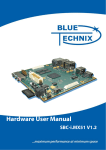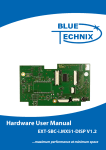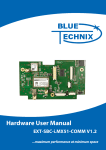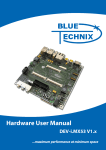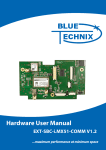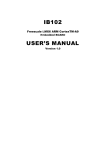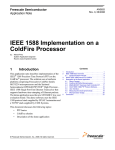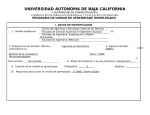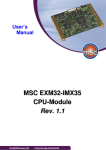Download Hardware User Manual
Transcript
Hardware User Manual SBC-i.MX51 V2.1 Contact Bluetechnix Mechatronische Systeme GmbH Waidhausenstraße 3/19 A-1140 Vienna AUSTRIA/EUROPE [email protected] http://www.bluetechnix.com Document No.: 100-4110-2.6 Date: 2011-08-31 SBC-i.MX51_HUM_V2.1.docx 2 Table of Contents i.MX Core Modules..................................................................................................................................................................................... 6 i.MX Development Boards ...................................................................................................................................................................... 8 1 2 3 4 Introduction ....................................................................................................................................................................................... 9 1.1 Features ...................................................................................................................................................................................... 9 1.2 Block Diagram........................................................................................................................................................................10 1.3 Software ...................................................................................................................................................................................10 Components ....................................................................................................................................................................................11 2.1 Integrated Components ....................................................................................................................................................11 2.2 Optional Components ........................................................................................................................................................12 Standard I/O Connectors ............................................................................................................................................................13 3.1.1 Front side Connectors ..............................................................................................................................................14 3.1.2 Rear side Connectors ................................................................................................................................................14 3.1.3 JTAG Connector ..........................................................................................................................................................14 3.1.4 LED and Push Buttons ..............................................................................................................................................14 Extension Connectors ..................................................................................................................................................................15 4.1 GPIO/Automation Connector (X3) .................................................................................................................................16 4.1.1 One-Wire-Interface ....................................................................................................................................................16 4.1.2 Analog-In .......................................................................................................................................................................16 4.1.3 I2C ......................................................................................................................................................................................16 4.1.4 Keypad ............................................................................................................................................................................16 4.1.5 LEDs .................................................................................................................................................................................17 4.1.6 PWM .................................................................................................................................................................................17 4.1.7 SPI .....................................................................................................................................................................................17 4.1.8 SSI .....................................................................................................................................................................................17 4.1.9 UART ................................................................................................................................................................................17 4.1.10 Power Supplies ............................................................................................................................................................18 4.1.11 I/O Power Domains ....................................................................................................................................................18 4.1.12 Pin Description Table ................................................................................................................................................19 4.2 Digital Video Connector (X11) .........................................................................................................................................20 4.2.1 Camera Sensor Interface Port (CSI1) ...................................................................................................................21 4.2.2 LCD Port (DISP2)..........................................................................................................................................................21 4.2.3 GPIOs ...............................................................................................................................................................................22 4.2.4 Power Supplies ............................................................................................................................................................22 4.2.5 Pin Description Table ................................................................................................................................................23 4.3 Audio Connector (X17) .......................................................................................................................................................24 4.4 Reset / Power-On Connector (X16)................................................................................................................................25 SBC-i.MX51_HUM_V2.1.docx 3 4.5 5 Power Supply Connector (X18) .......................................................................................................................................25 Operating Conditions ...................................................................................................................................................................26 5.1 ESD Sensitivity .......................................................................................................................................................................26 5.2 Electrical Characteristics ....................................................................................................................................................26 5.3 Digital I/O Characteristics ..................................................................................................................................................26 5.4 Analog Inputs.........................................................................................................................................................................27 5.5 Boot Mode Settings .............................................................................................................................................................27 5.6 Battery Operation .................................................................................................................................................................27 5.7 Backup Battery ......................................................................................................................................................................27 6 Mechanical specification .............................................................................................................................................................28 6.1 Connector Locations ...........................................................................................................................................................28 6.2 Mounting Hole Dimensions .............................................................................................................................................29 7 Support ..............................................................................................................................................................................................30 7.1 General Support....................................................................................................................................................................30 7.2 Board Support Packages ...................................................................................................................................................30 7.3 Product information ............................................................................................................................................................30 7.4 i.MX Software Support .......................................................................................................................................................30 7.4.1 Linux ................................................................................................................................................................................30 7.4.2 Windows® CE ................................................................................................................................................................30 7.5 i.MX® Design Services ..........................................................................................................................................................30 7.5.1 Upcoming Products and Software Releases ....................................................................................................30 8 Ordering Information ...................................................................................................................................................................31 9 Dependability ..................................................................................................................................................................................32 9.1 10 MTBF ..........................................................................................................................................................................................32 Product History ..........................................................................................................................................................................33 10.1 Version Information.............................................................................................................................................................33 10.2 Anomalies................................................................................................................................................................................33 11 Document Revision History ...................................................................................................................................................34 12 List of Abbreviations ................................................................................................................................................................35 13 List of Figures and Tables .......................................................................................................................................................36 SBC-i.MX51_HUM_V2.1.docx 4 © Bluetechnix Mechatronische Systeme GmbH 2011 All Rights Reserved. The information herein is given to describe certain components and shall not be considered as a guarantee of characteristics. Terms of delivery and rights of technical change reserved. We hereby disclaim any warranties, including but not limited to warranties of non-infringement, regarding circuits, descriptions and charts stated herein. Bluetechnix makes and you receive no warranties or conditions, express, implied, statutory or in any communication with you. Bluetechnix specifically disclaims any implied warranty of merchantability or fitness for a particular purpose. Bluetechnix takes no liability for any damages and errors causing of the usage of this board. The user of this board is responsible by himself for the functionality of his application. He is allowed to use the board only if he has the qualification. More information is found in the General Terms and Conditions (AGB). Information For further information on technology, delivery terms and conditions and prices please contact Bluetechnix (http://www.bluetechnix.com). Warning Due to technical requirements components may contain dangerous substances. SBC-i.MX51_HUM_V2.1.docx 5 i.MX Core Modules CM-i.MX27-C-C-Q26S128F32N512 The Core Module CM-i.MX27 is powered by Freescales' SoC i.MX27 (ARM 926 core, up to 400MHz). It addresses 128MB DDR-RAM, has an onboard NOR-flash of 32MByte and a NAND-flash with 512MByte at a size of 55x45mm. CM-i.MX31-C-C-Q26S128F40N128-E The Core Module CM-i.MX31 is powered by Freescales' SoC i.MX31 (ARM1136JF-S core, up to 532MHz). It addresses 128MB DDR-RAM, has an onboard NOR-flash of 40MByte and a NAND-flash with 128MByte at a size of 55x45mm. Core module is available as connector or BGA. CM-i.MX53-C-I-Q24S1024F4N2048) The Core Module CM-i.MX53 is powered by Freescales' SoC i.MX53 (ARM® Cortex™-A8, up to 1GHz). It addresses 1024MB DDR2-SDRAM, has an onboard NOR-flash of 4MByte and a NAND-flash with 2048MByte at a size of 80x45mm. SBC-i.MX51_HUM_V2.1.docx 6 Core Module naming information The idea is to put more Core Module specific technical information into the product name. New Core Module names will have following technical information covered in their names. • Product Family, • CPU-Type, • Connection-Type, • Operating Temperature Range, • Crystal Frequency [MHz], • RAM [MB], • Flash [MB], • External Controllers • Optional o Special and/or o Former name That expands of course the name but allows the customer to get the most important Core Module specific information at the first sight. Have a look at the example below to get an idea of the new Core Module names. Example CM-BF537-C-C-Q25S32F4 (CM-BF537E) CM - BF537 - C - C - Q25 S32 F4 - - (CM-BF537E) Product Family Former name CM = Core Module Special SBC = Single Board Computer Custom Core Modules or specials CPU-Type uC = uclinux Equals the name of CPU Extra controllers mounted Connection-Type E = Ethernet A = BGA U = USB B = Border pad Flash [MB] C = Connector F = NOR Flash [MB] S = SSpecial N = NAND Flash [MB] Operating Temperature Range RAM A = Automotive (-40° to +125°) S = SDRAM [MB] C = Commercial (0° to +70°) I = Industry (-40° to +85°) Crystal Frequency Notation: QXX[MHz] SBC-i.MX51_HUM_V2.1.docx 7 i.MX Development Boards DEV-i.MX27 The DEV-i.MX27 development board is an extendable development platform for the CM-i.MX27 processor modules. With display connector and keypad it can be used as a reference design for a low power mobile handheld device powered by a single Lithium Ion battery. The development board provides all interfaces of the connector version on dedicated expansion connectors. Extender boards can be plugged on top of the development board in order to enable additional interfaces. DEV-iMX31 The DEV-i.MX31 Development Board is an extendable development platform for the CM-i.MX31 processor module. With display connector and keypad it can be used as a reference design for a low power mobile handheld device powered by a single Lithium Ion battery. The development board provides all interfaces of the connector version on dedicated expansion connectors. Extender boards can be plugged on top of the development board in order to enable additional interfaces. SBC-i.MX51-S-C-Q24S512N2048 The Single-Board Computer SBC-i.MX51 is based on Freescale’s high-performance i.MX51 mobile platform, incorporating an ARM Cortex-A8 CPU, an Image Processing Unit (IPUv3EX), a Video Processing Unit (VPU) and a Graphical Processing Unit (GPU). The IPUv3EX provides comprehensive support for connectivity to displays and cameras. The VPU supports hardware encoding and decoding of MPEG-4, H.263, H.264 and many more standards. The GPU serves 3D and 2Dacceleration in hardware. The board‘s memory capabilities (NAND Flash, DDR2) and numerous interfaces like Ethernet, HDMI,4xUSB and USB-OTG turn the SBC-i.MX51 into the ultimate development board for future high-end embedded devices. DEV-i.MX53 The DEV-i.MX53 development board is an extendable development platform for the CM-i.MX53 processor module. The development board provides all interfaces of the connector version (Ethernet, HDMI,4xUSB and USB-OTG) on dedicated extender connectors. Extender boards can be plugged on top of the development board in order to enable additional interfaces. Extender boards Extender boards (EXT-SBC-i.MX51-) are expanding the development board SBC-i.MX51 by several interfaces and functionalities. Targeted application areas are: audio/video processing, security and surveillance, Ethernet access, positioning, automation and control, experimental development and measuring. Note! Bluetechnix is offering tailored board developments as well. SBC-i.MX51_HUM_V2.1.docx 8 1 Introduction 1.1 Features The Single Board Computer SBC-i.MX51 is based on Freescale’s high-performance i.MX51x mobile platform, incorporating an ARM Cortex-A8 CPU, an Image Processing Unit (IPUv3EX) and a Video Processing Unit (VPU). The IPUv3EX provides comprehensive support for the connectivity to displays and cameras. The VPU supports hardware encoding and decoding of MPEG-4, H.263 and H.264 videos. Its memory capabilities (NAND Flash, DDR2 SDRAM) and numerous interfaces turn the SBC-i.MX51 into the ultimate development board for future high-end embedded devices comparable to netbooks. Other target applications include industrial automation and control systems. Figure 1-1 shows the board features. Extension Conn. A Serial Interfaces Video/Audio 1-Wire / I2C Ethernet HDMI 2xUSB Host USB Device Line-In 2xSPI / SDIO 4xUSB Host Headset-Out Audio Port USB-OTG CVBS-Out 2xPWM Processor Misc Dynamic Power Management Keypad i.MX51 Reset Button, Power On Button 2xUART Power LED, RGB LED 3x Analog In JTAG Extension Conn. B Memory LCD Interface DDR2 SDRAM (512 MByte) 3-axis Accelerometer Touchscreen NAND (2 GByte) 2.5W Stereo Amp Camera Interface SDHC Card Slot Mic-In Optional Features Mini PCI Express Figure 1-1: SBC-i.MX51 features SBC-i.MX51_HUM_V2.1.docx 9 1.2 Block Diagram Figure 1-2 shows the main components and connectors of the SBC-i.MX51. Microphone-In Line-In Headset-Out 4xUSB-A Ethernet 10/100Mbit SBC-i.MX51 USB HUB SMSC USB2517 Digital Video Extension Connector Audio Codec SGTL5000 Ethernet PHY Micrel KSZ8041NLI USB PHY SMSC USB3317 JTAG Connector HDMI/DVI AD9889 HDMI Port USB-OTG DDR2-SDRAM 512MByte NAND Flash 2GByte SDHC Connector Freescale i.MX51 CVBS Out Power Mgmt IC MC13892 USB/UART SiLAB CP2102 USB-B GPIO/Automation Extension Connector Figure 1-2: SBC-i.MX51 overview 1.3 Software Bluetechnix provides a Linux Board Support Package (BSP) free of charge. A Windows CE Board Support Package is also available. Please note that there might be additional costs for the Windows CE BSP and licensing. Please contact Bluetechnix for more details. For more information regarding the provided software please visit the Bluetechnix support site at http://support.bluetechnix.at/wiki. Please note that these pages are continuously updated throughout the product lifecycle. SBC-i.MX51_HUM_V2.1.docx 10 2 Components The SBC-i.MX51 features many peripherals to provide a lot of interfacing options. The next paragraphs give you a short overview of each component including a brief feature list. Please refer to the manufacturers' user manuals for more details. 2.1 Integrated Components i.MX51 processor (Freescale, MCIMX515DJM8C) The i.MX51 is a SoC for low power applications with an additional focus on multimedia. • • • • • • ARM Cortex A8 core 800 MHz core clock frequency 200 MHz DDR2 SDRAM interface Dynamic power management Hardware video codecs Powerful graphics acceleration (OpenGL and OpenVG) i.MX Companion IC (Freescale, MC13892JVK) The Power Management IC (PMIC) MC13892 is Freescale’s companion IC for i.MX series CPUs. It generates all required power supplies, and contains some additional features: • • • • • • Dynamic power control system Battery charging control logic Octal 10-Bit ADC Single RGB LED driver Backlight LED driver Real Time Clock DDR2 SDRAM (Micron, MT47H64M16HR-25) • • 512 MByte DDR2-800 (up to 800MB/s) NAND Flash (Micron, MT29F16G08CBABAWP) • • • 2GByte 8 Bit 4k page size Ethernet Physical Transceiver (Micrel, KSZ8041) • • • • Ethernet/IEEE 802.3 10BaseT 100BaseTX MII Interface SBC-i.MX51_HUM_V2.1.docx 11 USB Physical Transceiver (SMSC, USB3317) • • USB 2.0 Hi-Speed capable ULPI interface USB HUB (SMSC, USB2517I) • • • 7 port HUB USB 2.0 Hi-Speed capable Features Hi Speed, Full Speed and Low-Speed USB to UART Bridge (SiLabs, CP2102) • • USB device Usable for terminal applications HDMI Transmitter (Analog Devices, AD9889B) • • HDMI 1.1 compatible I²S and SPDIF audio encoding Audio Codec (Freescale, SGTL5000) • • • 2.2 Stereo Line In Stereo Line Out Microphone In (Mono, Electret or Dynamic microphones supported) Optional Components Some components are not mounted by default. If you want to use these components contact Bluetechnix for custom assembling. These optional components are: • • • • • 2.5W Stereo Audio Amp (National Semiconductors, 2x NCP2820) including connectors PCB Microphone (Knowles Acoustics, SPM0208HD5) 3-Axis Acceleration Sensor (Freescale, MMA7660FC) Mini-PCI type slot for Wi2Wi Wireless modules SIM-Card holder SBC-i.MX51_HUM_V2.1.docx 12 3 Standard I/O Connectors There are two types of connectors on the SBC-i.MX51: standard I/O Connectors and Extension Connectors. All standard I/O Connectors (except JTAG) are accessible on the front or rear side of the board (see Figure 3-1). Figure 3-1: Standard interface positions SBC-i.MX51_HUM_V2.1.docx 13 3.1.1 Front side Connectors • • • • Triple Audio Jack (Microphone-In, Line-In and Headset-Out) TV out (Composite) SD-card socket Power plug 3.1.2 Rear side Connectors • • • • • 4x USB A (host connector) Ethernet Mini USB AB (USB-OTG connector) USB-B (device connector for terminal application) HDMI Display output 3.1.3 JTAG Connector A standard ARM JTAG connector with 20 pins is available for debugging. 3.1.4 LED and Push Buttons There are two push buttons and a single RGB-LED for user interaction. The RGB LED is connected to the MC18392 LED interface. The push buttons have following functions: • • S1: RESET S3: Power On RGB-LED PON RESET Figure 3-2: LED and button positions If the SBC is enclosed in a chassis, you may mount a light pipe (515-1011F from DIALIGHT) above the RGB-LED for guiding the light to a front side panel. SBC-i.MX51_HUM_V2.1.docx 14 4 Extension Connectors The Extension Connectors enables the connection of additional hardware(e.g. Extender boards) to the SBC-i.MX51. Bluetechnix offers additional hardware for the SBC-i.MX51 such as a display, communication and experimental extender board. See our website for more information. (http://www.bluetechnix.com/goto/ext-sbc-i.mx51-ov) All connector I/O pins are either connected to the i.MX or to the MC13892 (see pin description). Most of the pins connected to the i.MX have alternate functions; for more details see the Pin Description Tables and consult the i.MX51 datasheet. The connectors for the GPIO- and Video Extension Connectors are FX10A-80P/8-SV1(71) from Hirose (mating part is FX10A-80S/8-SV(71)). All other connectors are standard 2.54mm-pitch headers. Figure 4-1: Extension Connector positions SBC-i.MX51_HUM_V2.1.docx 15 4.1 GPIO/Automation Connector (X3) The GPIO/Automation Extension Connector includes several serial interfaces, as well as a keypad, power-LED drivers and three analog inputs. See Figure 4-2 for a feature overview and Table 4-3 for a detailed pin description. GPIO/Automation Extension 2xSPI Audio Port I²C 1-Wire 2xPWM Out 2xUART Keypad GPIOs, LEDs 3xAnalog-In 2xLED 2xUSB Host 3xGPIO Figure 4-2: GPIO/Automation Extension Connector interfaces 4.1.1 One-Wire-Interface The 1-Wire interface is available to communicate with a generic 1-Wire device defined by Maxim-Dallas. 4.1.2 Analog-In Three 10-Bit analog-digital-converters (ADC) are available for general use. The inputs are connected to ADIN[5..7] on the MC13892 companion chip. 4.1.3 I2C The two I2C serial busses allow the attachment of a variety of peripheral components to the GPIO/Automation Connector. Note that the I²C1 is shared with the CSPI1 Serial Peripheral Interface. 4.1.4 Keypad The connector features keypad pins to connect a six-by-four button matrix keyboard to a designated interface of the i.MX51. SBC-i.MX51_HUM_V2.1.docx 16 4.1.5 LEDs The MC13892 features an auxiliary display LED driver output and a keypad LED driver output. Refer to the errata sheet of the MC13892 for problems which may appear when using this interface. P_SWLED 4.7µF SBC-i.MX51 Extension Connector White LEDs LED_KP LED_AD LED_MD Figure 4-3: LED connection circuit 4.1.6 PWM Two PWM outputs are available on the GPIO/Automation Extension Connector. Please note that the PWM1 is also present on the Video Extension Connector. 4.1.7 SPI Two Serial Peripheral Interfaces are available on the connector. The CSPI1 interface is shared with the I²C1 and provides two slave select signals, the CSPI2 is shared with the SD-card interface, and provides only a single slave select signal. 4.1.8 SSI This interface can be used as alternate digital audio channel and is connected to the AUD4 interface of the i.MX51. 4.1.9 UART The signals of the UART2 and UART3 are available on the extension connector for the connection of a variety of peripheral devices. SBC-i.MX51_HUM_V2.1.docx 17 4.1.10 Power Supplies The GPIO/Automation Extension Connector provides different supply voltages. They can be used on a custom extension board. Some supply voltages are generated by the MC13892 and can be set to different values. They must be set and enabled first, by configuring the companion IC. The following table shows the maximum supply current for each voltage domain. Signal Name P_5V0 P_VIOHI1) P_SW41) P_GEN21) P_AUDIO P_VIDEO P_SWLED2) Voltage 5.0V 2.775V 1.8V 3.15V 2.3V, 2.5V, 2.775V, 3.0V 2.5V, 2.6V, 2.7V, 2.775V 4.3V to 26.5V Maximum Supply Current 500mA3) 50mA3) 50mA3) 70mA 150mA 350mA 60mA Table 4-1: Maximum power consumption for the GPIO / automation connector supplies It is not advisable to alter these voltages; otherwise the board may get damaged. The P_SWLED voltage drives the LEDs connected to the LED-driver pins. The output voltage will be set automatically by the MC13892. For LED connectivity see Figure 4-3. Please also refer to the MC13892 errata sheet available from the Freescale website. 3) Be aware that this power supply is available on both extension connectors and this is the maximum current that can be drawn altogether. 1) 2) 4.1.11 I/O Power Domains All digital I/O pins belong to one of three available power domains: P_SW4 (1.8V), P_VIOHI (2.775V) or P_GEN2 (3.15V). The following table shows each interface with the corresponding voltage level. SBC-i.MX51_HUM_V2.1.docx 18 Interface 1-Wire I²C2 Keypad PWM SD SPI SSI UART PON ADIN LED Pins 1 2 10 2 6 6 6 4 1 3 2 Power Domain P_VIOHI P_VIOHI P_SW4 P_VIOHI P_GEN2 P_SW4 P_VIOHI P_VIOHI Open Drain P_SWLED Description OWIRE I2C2.SCL, I2C2.SDA KPP.COL[0..5], KPP.ROW[0..3] PWM1, PWM2 SD2.CMD, SD2.CLK, SD2.D0, SD2.D1, SD2.D2, SD2.D3 CSPI1.MOSI, CSPI1.MISO, CSPI1.SS0, CSPI1.SS1, CSPI1.RDY, CSPI1.SCLK AUD4.RFS, AUD4.RSCK, AUD4.Tx, AUD4.Rx, AUD4.TSCK, AUD4.TFS UART2.TXD, UART2.RXD, UART3.TXD, UART3.RXD A_CTRL.PON1 – Power down Power Mgmt. ADC Input on MC13892 LED driver outputs Table 4-2: Power domains for I/O 4.1.12 Pin Description Table Pin No 1 2 3 4 5 6 7 8 9 10 11 12 13 14 15 16 17 18 19 20 21 22 23 Signal VUSB6 GND GND USBH6.D_P USBH6.D_N P_SWLED LED_AD LED_KP GND ADIN5 ADIN6 ADIN7 GND P_GEN2 SD2_CMD SD2_CLK SD2_D0 SD2_D1 SD2_D2 SD2_D3 GND CSPI1_SCLK CSPI1_MOSI Type PWR PWR PWR IO IO PWR O O PWR I I I PWR PWR IO O IO IO IO IO PWR IO IO 24 25 26 27 28 29 30 31 32 33 34 35 CSPI1_MISO CSPI1_SS0 CSPI1_SS1 CSPI1_RDY P_SW4_1V8 GND AUD4_RFS AUD4_RSCK AUD4_TX AUD4_RX AUD4_TSCK AUD4_TFS I O O I PWR PWR IO IO O I IO IO SBC-i.MX51_HUM_V2.1.docx Description Power Supply Power Ground Power Ground USB D+ USB DPower Supply LED driver output connected to MC18392 LED driver output connected to MC18392 Power Ground Analog input connected to MC18392 Analog input connected to MC18392 Analog input connected to MC18392 Power Ground Power Supply SD-card interface or CSPI_MOSI SD-card interface or CSPI_SCLK SD-card interface SD-card interface SD-card interface SD-card interface or CSPI_SS2 Power Ground SPI1 usable as I2C1_SCL or GPIO4_27 SPI1 usable also as I2C1_SDA or GPIO4_22 NOTE: I²C1 is connected to several components at the SBC-i.MX51 SPI1 usable also as GPIO4_23 SPI1 usable also as GPIO4_24 SPI1 usable also as GPIO4_25 SPI1 usable also as GPIO4_26 Power Supply Power Ground Audio Port 4 usable also as GPIO2_0 Audio Port 4 usable also as GPIO2_3 Audio Port 4 usable also as GPIO2_4 Audio Port 4 usable also as GPIO2_5 Audio Port 4 usable also as GPIO2_6 Audio Port 4 usable also as GPIO2_7 19 Pin No 36 37 38 39 40 41 42 43 44 45 46 47 48 49 50 51 52 53 54 55 56 57 58 59 60 61 62 63 64 65 66 67 68 69 70 71 72 73 74 75 76 77 78 79 80 Signal P_VIOHI P_AUDIO GND GND GND P_5V0 P_5V0 P_5V0 P_VIDEO P_SW4_1V8 KPP_COL5 KPP_COL4 KPP_COL3 KPP_COL2 KPP_COL1 KPP_COL0 KPP_ROW3 KPP_ROW2 KPP_ROW1 KPP_ROW0 P_VIOHI GPIO1_3 GPIO1_2 GND GPIO1_6 GPIO1_8 GPIO1_9 NC NC NC UART3_TXD UART3_RXD UART2_TXD UART2_RXD GND OWIRE_LINE I2C2_SDA I2C2_SCL GND A_CTRL_PON1 USBH7.D_N USBH7.D_P GND GND VUSB7 Type PWR PWR PWR PWR PWR PWR PWR PWR PWR PWR I I I I I I I I I I PWR IO IO PWR IO IO IO I I O I PWR IO IO IO PWR I_u IO IO PWR PWR PWR Description Power Supply Power Supply Power Ground Power Ground Power Ground Power Supply Power Supply Power Supply Power Supply Power Supply Keypad Column Keypad Column Keypad Column Keypad Column Keypad Column Keypad Column Keypad Row Keypad Row Keypad Row Keypad Row Power Supply GPIO with PWM2 functionality GPIO with PWM1 functionality Power Ground General Purpose Input or Output General Purpose Input or Output General Purpose Input or Output Not Connected Not Connected Not Connected UART TxD or GPIO 1_23 UART RxD or GPIO 1_22 UART TxD or GPIO 1_21 UART RxD or GPIO 1_20 Power Ground One-wire interface usable as I2C2_SDA or GPIO2_8 usable as I2C2_SCL or GPIO2_9 Power Ground Power On Input USB DUSB D+ Power Ground Power Ground Power Supply Table 4-3: GPIO / automation connector pin description 4.2 Digital Video Connector (X11) The Video Extension Connector is designed to add a custom video extension board with user-defined camera and display components, e.g. a CMOS sensor and a LCD display. SBC-i.MX51_HUM_V2.1.docx 20 Additionally, some GPIOs are available for configuring the interface and handshaking. Touch screen functionality can be implemented by connecting four analog lines, which are routed to the MC13892, to an appropriate display. Digital Video Extension 10-Bit Camera Sensor Interface I²C 16-Bit LCD Port GPIOs 4x Analog-In for Touch Pads Backlight LED Figure 4-4: Digital video connector 4.2.1 Camera Sensor Interface Port (CSI1) A camera (e.g. an OmniVision OV2655) can be connected to the SBC-i.MX51x board using the CMOS Sensor Interface 1 (CSI1). Interface CSI1_Data CSI1_Control Pins 10 5 Power Domain P_SW4 P_SW4 I²C1 2 P_SW4 Description CSI1.D0 - CSI1.D9 CSI1.VSYNC, CSI1.HSYNC, CSI1.PWDN I2C1.SDA, I2C1.SCL CSI1.PIXCLK, CSI1.MCLK, Table 4-4: CSI1 interface description 4.2.2 LCD Port (DISP2) The DISP2 interface is available to connect an LCD display to the SBC-i.MX51 board. On the secondary display port, the i.MX51 supports resolutions up to 1280X720. Limitations may apply when using both display interfaces simultaneously. Interface DISP2_Data DISP2_Control DISP2_Control PWM LED ADIN Pins 16 3 1 2 2 4 Power Domain P_VIOHI P_VIOHI P_SW4 P_VIOHI P_SWLED - Description DISP2.D0 – DISP2.D15 DISP2.VSYNC, DISP2.HSYNC, DISP2.CLK DISP2.DE PWM1, TFT.PWRCTRL - Contrast LED.MD - Display Backlight ADIN[1..4] – Touch screen Table 4-5: DISP2 interface description SBC-i.MX51_HUM_V2.1.docx 21 4.2.3 GPIOs Some additional GPIOs can be used as control signals for either the camera or the display interface. Interface GPIO3_x GPIO2_20 GPIO1_2 Pins 5 1 1 Power Domain P_SW4 P_VIOHI P_VIOHI Description General Purpose IO General Purpose IO General Purpose IO / PWM1_OUT Table 4-6: GPIO Power Domains 4.2.4 Power Supplies The Video Extension Connector provides six different supply voltages. They can be used for a custom extension board. Some supply voltages are generated by the MC13892 and can be set to different values. They must be set and enabled first, by configuring the companion IC. The following table shows the maximum supply current for each voltage. Signal Name P_5V0 P_SW41) P_GEN3 P_DIG P_CAM P_SWLED2) Voltage 5.0V 1.8V 1.8V, 2.9V 1.05V, 1.25V, 1.65V, 1.8V 2.5V, 2.6V, 2.75V, 3.0V 4.3V to 26.5V Maximum Current 500mA3) 50mA3) 50mA3) 50mA 250mA 60mA Table 4-7: Maximum power consumption for the digital video connector supplies It is not advisable to alter these voltages; otherwise the board may get damaged. The P_SWLED voltage drives the LEDs connected to the LED-Driver Pins. The output voltage will be set automatically by the MC13892. For LED connectivity, see Figure 4-3. Please also refer to the MC13892 errata sheet available from the Freescale website. 3) Be aware that this power supply is available on both extension connectors and this is the maximum current that can be drawn altogether. 1) 2) SBC-i.MX51_HUM_V2.1.docx 22 4.2.5 Pin Description Table Pin No 1 2 3 4 5 6 7 8 9 10 11 12 13 14 15 16 17 18 19 20 21 22 23 24 25 26 27 28 29 30 31 32 33 34 35 36 37 38 39 40 41 42 43 44 45 46 47 48 49 50 51 Signal GND GND GND NC NC P_VIOHI DISP2_DAT1 DISP2_DAT3 DISP2_DAT5 DISP2_DAT7 GND DISP2_DAT9 DISP2_DAT11 DISP2_DAT13 DISP2_DAT15 DI2_PIN2 DI_GP4 GND DISPB2_SER_DIO DISPB2_SER_CLK DISPB2_SER_RS GPIO1_2 GND ADIN2 ADIN1 CSPI1_MOSI CSPI1_SCLK CSI1_D10 CSI1_D12 CSI1_D14 CSI1_D16 CSI1_D18 CSI1_VSYNC CSI1_HSYNC CSI1_D8 P_CAM P_GEN3 GND GND GND P_5V0 P_5V0 P_5V0 P_DIG P_SW4 GND CSI1_MCLK CSI1_PIXCLK GND CSI1_D19 CSI1_D17 SBC-i.MX51_HUM_V2.1.docx Type PWR PWR PWR NC NC PWR O O O O PWR O O O O O O PWR IO IO IO IO PWR I I IO IO I I I I I I I O PWR PWR PWR PWR PWR PWR PWR PWR PWR PWR PWR O I PWR I I Description Power Ground Power Ground Power Ground Not Connected Not Connected Power Supply Display Port 2 Data Display Port 2 Data Display Port 2 Data Display Port 2 Data Power Ground Display Port 2 Data Display Port 2 Data Display Port 2 Data Display Port 2 Data Display Port 2 HSYNC Display Port 2 Data Enable Power Ground usable as GPIO3_6 usable as GPIO3_7 usable as GPIO3_8 GPIO with PWM functionality Power Ground Analog input for touch pad usage connected to MC18392 Analog input for touch pad usage connected to MC18392 I2C1_SDA I2C1_SCL CMOS sensor interface 1 Data CMOS sensor interface 1 Data CMOS sensor interface 1 Data CMOS sensor interface 1 Data CMOS sensor interface 1 Data CMOS sensor interface 1 VSYNC CMOS sensor interface 1 HSYNC usable as GPIO3_12 (e.g. Power Down) Power Supply Power Supply Power Ground Power Ground Power Ground Power Supply Power Supply Power Supply Power Supply Power Supply Power Ground CMOS sensor interface 1 Master Clock CMOS sensor interface 1 Pixel Clock Power Ground CMOS sensor interface 1 Data CMOS sensor interface 1 Data 23 Pin No 52 53 54 55 56 57 58 59 60 61 62 63 64 65 66 67 68 69 70 71 72 73 74 75 76 77 78 79 80 Signal CSI1_D15 CSI1_D13 CSI1_D11 GND ADIN3 ADIN4 GND EIM_A26 LED_MD P_SWLED DISPB2_SER_DIN GND DI2_PIN3 DI2_DISP_CLK DISP2_DAT14 DISP2_DAT12 DISP2_DAT10 DISP2_DAT8 GND DISP2_DAT6 DISP2_DAT4 DISP2_DAT2 DISP2_DAT0 GND NC NC RFU RFU RFU Type I I I PWR I I PWR IO O PWR IO PWR O O O O O O PWR O O O O PWR NC NC RFU RFU RFU Description CMOS sensor interface 1 Data CMOS sensor interface 1 Data CMOS sensor interface 1 Data Power Ground Analog input for touch pad usage connected to MC18392 Analog input for touch pad usage connected to MC18392 Power Ground usable as GPIO2_20 LED driver output connected to MC18392 LED Power Supply usable as GPIO3_5 Power Ground Display Port 2 VSYNC Display Port 2 Clock Display Port 2 Data Display Port 2 Data Display Port 2 Data Display Port 2 Data Power Ground Display Port 2 Data Display Port 2 Data Display Port 2 Data Display Port 2 Data Power Ground Not Connected Not Connected Reserved For Future Use Reserved For Future Use Reserved For Future Use Table 4-8: Digital video connector pin description 4.3 Audio Connector (X17) This extension connector contains the analog audio signals, as well as an SPDIF interface. This connector is also compatible with some Nano-ITX chassis. Pin No 1 3 5 7 9 11 13 Description SPDIF GND Headphone right Line in right NC NC GND Pin No 2 4 6 8 10 12 14 Description P_5V0 NC Headphone left Line in left Microphone in NC GND Table 4-9: Audio extension connector pin description SBC-i.MX51_HUM_V2.1.docx 24 4.4 Reset / Power-On Connector (X16) Not mounted at standard SBC-i.MX51. The two signals Power-On and Reset are accessible via this connector. These signals are the same as the ones routed to the two push buttons. Pin No 1 2 3 4 Signal PON1 GND POR GND Description Power On (internally pulled up) Signal ground Power On Reset (internally pulled up) Signal ground Table 4-10: Reset / Power-on connector pin description 4.5 Power Supply Connector (X18) Not mounted at standard SBC-i.MX51. The alternate Power Supply Extension Connector provides the possibility to power the board via a 3-pin header. Pin No 1 2 3 Signal GND PDI VIN Description Power Ground Power Detect Input (leave open if unused) Power Supply Table 4-11: Power supply extension connector pin description SBC-i.MX51_HUM_V2.1.docx 25 5 Operating Conditions This section provides the operating conditions for the SBC-i.MX51 Single Board Computer. 5.1 ESD Sensitivity ESD (electrostatic discharge) sensitive device. Charged devices and circuit boards can discharge without detection. Although this product features patented or proprietary protection circuitry, damage may occur on devices subjected to high energy ESD. Therefore, proper ESD precautions should be taken to avoid performance degradation or loss of functionality. 5.2 Electrical Characteristics Parameter Main Power Supply Voltage Board Power Consumption 1) Operating Temperature 2) Processor Clock Frequency USB Supply Voltage USB Supply Current Extender Supply Voltage Extender Supply Current Symbol VIN CPUCLK VUSBx VUSBx P_5V0 P_5V0 Min 6.0 0 4.5 4.5 - Typ. 12.0 3.5 5.0 5.0 - Max 24.0 10 70 800 5.5 500 5.5 500 Unit V W °C MHz V mA V mA Table 5-1: Operating conditions 1) The Power consumption refers to a single board, with no Extension Boards or USB-Devices plugged in The board is equipped with components specified for consumer temperature range. Please consult Bluetechnix for appropriate industrial assembling. 2) 5.3 Digital I/O Characteristics Most IO pins available on the Extension Connectors (X3 and X11) are connected to the i.MX, and are assigned to one of three power domains. Parameter High-Level Output Voltage High-Level Output Voltage High-Level Output Voltage Low-Level Output Voltage High Level Output Current Low-Level Output Current High-Level Input Voltage Low -Level Input Voltage High-Level Input Voltage Low-Level Input Voltage High -Level Input Voltage Low -Level Input Voltage Power Domain P_VIOHI PGEN2 P_SW4 all domains all domains all domains P_VIOHI P_VIOHI PGEN2 PGEN2 P_SW4 P_SW4 Symbol Voh Voh Voh Vol Ioh Iol Vih Vil Vih Vil Vih Vil Min 2.625 3.0 1.65 1.9 1.9 1.95 0 2.21 0 1.26 0 Typ. 2.775 3.15 1.8 - Max 3.075 3.45 2.1 0.15 6.6 6.6 2.775 0.83 3.15 0.94 1.8 0.54 Unit V V V V mA mA V V V V V V Table 5-2: Digital IO characteristics SBC-i.MX51_HUM_V2.1.docx 26 5.4 Analog Inputs The 10-bit ADC, which is integrated in the MC13892, allows measuring analog voltages. These analog inputs are mainly used for touchpad sensing or voltage (battery) monitoring. Parameter Resolution Conversion Current Conversion Core Input Voltage Conversion Time Per Channel Symbol Min Ic Vin tc 0 Typ. 10 1 - Max Unit Bit mA V µs 2.4 10 Table 5-3: ADC characteristics 5.5 Boot Mode Settings The SBC supports three different boot modes. For USB/UART boot mode, the i.MX51 is polling for activity on both USBOTG and UART1. To get a more detailed explanation please see the software documentation at http://support.bluetechnix.at/wiki/SBC Mode Boot Switch Setting 1 Boot Media On Off SD Card On Off NAND Flash On Off USBOTG or UART1 (UART-USB-Bridge) 1 2 3 4 5 6 7 8 2 1 2 3 4 5 6 7 8 3 1 2 3 4 5 6 7 8 Table 5-4: Boot modes 5.6 Battery Operation The SBC-i.MX51 is not designed for battery operation. Anyhow there is a possibility to connect a Li-Ion or LiPobattery to the Board, with some small board modifications. If you want to do this, please contact Bluetechnix for support. 5.7 Backup Battery There is also a possibility to add a 6.8mm rechargeable or non-rechargeable lithium coin cell to keep the RTC running and the RAM self-refreshing. The SBC is delivered only with a 6.8mm coin cell holder but without battery. SBC-i.MX51_HUM_V2.1.docx 27 6 Mechanical specification This section shows the position of all connectors and mounting holes. 6.1 Connector Locations Figure 6-1: Connector dimensions SBC-i.MX51_HUM_V2.1.docx 28 6.2 Mounting Hole Dimensions Figure 6-2: Mounting-hole dimensions SBC-i.MX51_HUM_V2.1.docx 29 7 Support 7.1 General Support General support for products can be found at Bluetechnix’ support site https://support.bluetechnix.at/wiki 7.2 Board Support Packages Board support packages and software downloads can be downloaded at https://support.bluetechnix.at/wiki/SBC 7.3 Product information For the latest product change information, page http://www.bluetechnix.com/goto/sbc-i.mx51 please consult the product web If you want to know in detail, which components are mounted on your board, please see the production information on our wiki page https://support.bluetechnix.at/wiki/Hardware_documentation_%28SBC-i.MX51%29 7.4 i.MX Software Support 7.4.1 Linux Linux BSP and images of derivates can be found at Bluetechnix’ support site https://support.bluetechnix.at/wiki at the software section of the related product. 7.4.2 Windows® CE You can get a Windows Embedded CE 6.0 BSP for the SBC-i.MX51 from Adeneo Embedded at http://www.adeneo-embedded.com/Products/Board-Support-Packages/Bluetechnix 7.5 i.MX® Design Services Based on more than seven years of experience with Blackfin and i.MX, Bluetechnix offers development assistance as well as custom design services and software development. 7.5.1 Upcoming Products and Software Releases Keep up to date with all at http://www.bluetechnix.com. SBC-i.MX51_HUM_V2.1.docx product changes, releases and software updates of Bluetechnix 30 8 Ordering Information Article Number 100-4110-2 100-2520-2 100-2523-1 100-2524-1 Name SBC-i.MX51-S-C-Q24S512N2048 EXT-SBC-i.MX51-EXP EXT-SBC-i.MX51-DISP EXT-SBC-i.MX51-COMM Description Single-Board Computer SBC-i.MX51 Experimental Extender Board for SBC-i.MX51 Display Extender Board for SBC-i.MX51 Communication Extender Board for SBC-i.MX51 Table 8-1 - Ordering information NOTE: Custom hard and software developments are available on request! Please contact Bluetechnix ([email protected]) if you are interested in custom hard- and software developments. SBC-i.MX51_HUM_V2.1.docx 31 9 Dependability 9.1 MTBF Please keep in mind that a part stress analysis would be the only way to obtain significant failure rate results, because MTBF numbers just represent a statistical approximation of how long a set of devices should last before failure. Nevertheless, we can calculate an MTBF of the SBC-i.MX51 using the bill of material. We take all the components into account. The PCB and solder connections are excluded from this estimation. For test conditions we assume an ambient temperature of 30°C of all SBC-i.MX51 components except the i.MX® processor (80°C) and the memories (70°C). We use the MTBF Calculator from ALD (http://www.aldservice.com/) and use the reliability prediction MIL-217F2 Part Stress standard. Please get in touch with Bluetechnix ([email protected]) if you are interested in the MTBF result. SBC-i.MX51_HUM_V2.1.docx 32 10 Product History 10.1 Version Information Version 2.1 Type Connector Type 2.1 Connector Position Assembling Option Initial release 2.1 1.2 Changes The two expansion connectors have been changed to a FX10-80S from Hirose for better signal integrity and more flexibility The 4 USB-Host jacks and the RJ45 jack have been exchanged The TV-Out jack is populated in this version First SBC release Table 10-1: Overview product changes 10.2 Anomalies Version 2.1 Date 2011-08-22 2.1 2010-12-22 2.1 2010-12-22 2.1 2010-12-22 1.0 2009 12 03 SBC-i.MX51_HUM_V2.1.docx Description I2C-1 pullups could be overdimensioned. In such cases, certain voltage might not be available since the i.MX51 cannot communicate with the power management IC (MC13892). A fix for this issue is provided by replacing two resistors (currently populated: 4k7, new value: 1k5). This will be fixed starting with revision 2.2 and all devices delivered after 2011/08/22. https://support.bluetechnix.at/wiki/Known_Issues_(SBC-i.MX51) It is recommended to take care of active cooling when multiple USB devices are attached, HDMI is active and you are using supply voltages above 16VDC. The USB hub is working in bus powered mode. For information on how to use self powered mode please see: https://support.bluetechnix.at/wiki/Known_Issues_(SBC-i.MX51) Using the USB OTG in device mode applies 5 volts on the USB port (Pin x) which doesn’t comply with the USB-OTG standard. It may lead to small equalizing currents. No anomalies reported yet. Table 10-2: Overview product anomalies 33 11 Document Revision History Version 6 5 4 3 2 1 Date 2011-08-31 2011-08-22 2011-04-21 2010-12-22 2010-06-24 2010-05-11 SBC-i.MX51_HUM_V2.1.docx Document Revision Changed product illustration. Updated illustration 4.1. Added new anomaly. Changed product illustration. Updated table 4-2, 4-4, 4-7 and 4-8. Updated anomalies. Update for Board Revision V2.1 First draft release. Table 11-1: Revision History 34 12 List of Abbreviations Abbreviation ADI AI AMS AO CM DC DSP eCM EBI ESD GPIO I I²C I/O ISM LDO MTBF NC NFC O OS PPI PWR RTOS SADA SD SoC SPI SPM SPORT TFT TISM TSC UART USB USBOTG ZIF Description Analog Devices Inc. Analog Input Asynchronous Memory Select Analog Output Core Module Direct Current Digital Signal Processor Enhanced Core Module External Bus Interface Electrostatic Discharge General Purpose Input Output Input Inter-Integrated Circuit Input/Output Image Sensor Module Low Drop-Out regulator Mean Time Between Failure Not Connected NAND Flash Controller Output Operating System Parallel Peripheral Interface Power Real-Time Operating System Stand Alone Debug Agent Secure Digital System on Chip Serial Peripheral Interface Speech Processing Module Serial Port Thin-Film Transistor Tiny Image Sensor Module Touch Screen Controller Universal Asynchronous Receiver Transmitter Universal Serial Bus USB On The Go Zero Insertion Force Table 12-1: List of abbreviations SBC-i.MX51_HUM_V2.1.docx 35 13 List of Figures and Tables Figures Figure 1-1: SBC-i.MX51 features .........................................................................................................................................................................9 Figure 1-2: SBC-i.MX51 overview .................................................................................................................................................................... 10 Figure 3-1: Standard interface positions ...................................................................................................................................................... 13 Figure 3-2: LED and button positions ........................................................................................................................................................... 14 Figure 4-1: Extension Connector positions ................................................................................................................................................. 15 Figure 4-2: GPIO/Automation Extension Connector interfaces .......................................................................................................... 16 Figure 4-3: LED connection circuit ................................................................................................................................................................. 17 Figure 4-4: Digital video connector ............................................................................................................................................................... 21 Figure 6-1: Connector dimensions ................................................................................................................................................................. 28 Figure 6-2: Mounting-hole dimensions ........................................................................................................................................................ 29 Tables Table 4-1: Maximum power consumption for the GPIO / automation connector supplies .................................................... 18 Table 4-2: Power domains for I/O ................................................................................................................................................................... 19 Table 4-3: GPIO / automation connector pin description ..................................................................................................................... 20 Table 4-4: CSI1 interface description ............................................................................................................................................................. 21 Table 4-5: DISP2 interface description .......................................................................................................................................................... 21 Table 4-6: GPIO Power Domains ..................................................................................................................................................................... 22 Table 4-7: Maximum power consumption for the digital video connector supplies ................................................................. 22 Table 4-8: Digital video connector pin description ................................................................................................................................. 24 Table 4-9: Audio extension connector pin description .......................................................................................................................... 24 Table 4-10: Reset / Power-on connector pin description ...................................................................................................................... 25 Table 4-11: Power supply extension connector pin description ........................................................................................................ 25 Table 5-1: Operating conditions ..................................................................................................................................................................... 26 Table 5-2: Digital IO characteristics ................................................................................................................................................................ 26 Table 5-3: ADC characteristics .......................................................................................................................................................................... 27 Table 5-4: Boot modes ........................................................................................................................................................................................ 27 Table 8-1 - Ordering information .................................................................................................................................................................... 31 Table 10-1: Overview product changes ....................................................................................................................................................... 33 Table 10-2: Overview product anomalies .................................................................................................................................................... 33 Table 11-1: Revision History .............................................................................................................................................................................. 34 Table 12-1: List of abbreviations ..................................................................................................................................................................... 35 SBC-i.MX51_HUM_V2.1.docx 36 Mouser Electronics Authorized Distributor Click to View Pricing, Inventory, Delivery & Lifecycle Information: Bluetechnix: 100-4110-2