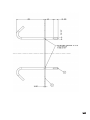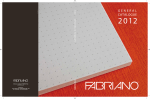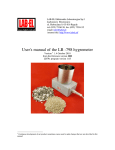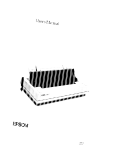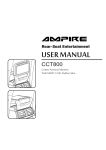Download SPAZIO - Glen Head Hardware
Transcript
SPAZIO User’s manual 77061373 01 INDEX 5 5 6 6 7 7 8 8 8 9 10 11 11 12 15 15 16 17 17 18 19 20 21 22 22 22 23 23 24 1 1.0 1.1 1.1.1 1.2 1.3 1.3.1 1.4 1.5 1.5.1 1.5.2 1.6 1.6.1 1.6.2 1.6.3 1.6.4 1.6.5 1.6.6 1.7 1.7.1 1.8 INFO INTRODUCTION THIS HANDBOOK TECHNICAL TERMS PROPOSED USE PRODUCT IDENTIFICATION POSSIBLE CONFIGURATIONS PERSONS INVOLVED SAFETY GUARANTEE PROTECTION FROM THEFT AND VANDALISM PROTECTING DATA BY AUTHENTICATION THE P&D MACHINE COMPONENTS CASING TECHNICAL VAULT AND ELECTRICAL SUBSYSTEM (A) LCD (B) CPU, POWER SUPPLY AND BACKPLANE P.C. BOARDS (C) CONSOLE INTERFACE BOARD (D) CHIP CARD READER/WRITER (E) COIN VALIDATOR UNIT (F) PRINTER UNIT (G) FUSE (H) OPTIONAL GSM/GPRS MODEM CASH VAULT ELECTRICAL CONNECTIONS AND BATTERIES VAULT SOLAR PANEL INCLUDED FITTINGS THE “SMARTPARK” SOFTWARE HARDWARE AND SOFTWARE REQUIREMENTS TECHNICAL FEATURES 25 25 25 25 26 26 26 29 29 2 2.0 2.0.1 2.0.2 2.0.3 2.1 2.1.1 2.2 2.2.1 P&D MACHINE PARTS INSTALLATION SAFETY MEASURES DURING FREIGHTING SAFETY MEASURES FOR INSTALLATION PREPARING THE INSTALLATION AREA TRANSPORT AND FIXING ON SITE POSITIONING OF FOUNDATION CLAMP P&D MACHINE ACTIVATION GPRS CONNECTION CHECK 30 30 30 30 30 3 3.0 3.1 3.1.1 3.1.2 CONFIGURATION AND PROGRAMMING INTRODUCTION HARDWARE CONFIGURATION DIP SWITCHES CONFIGURATION CONFIGURATION OF PIN CODE (OPTIONAL) 02 31 32 32 32 32 32 32 33 33 33 33 34 34 34 34 35 36 36 37 37 38 39 39 39 39 39 40 41 44 45 45 45 45 3.1.3 3.2 3.2.1 3.2.2 ADJUSTING THE DISPLAYS CONTRAST SOFTWARE CONFIGURATION INTRODUCTION CONNECTING TO A PC (A) STANDARD P&D MACHINE (B) P&D MACHINE CONNECTED TO SERVER 3.2.3 INITIALIZATION 3.2.4 THE SMARTPARK MENU 3.2.5 PARAMETERS CONFIGURATION (A) GENERAL DATA (B) CONNECTIVITY (C) TIME (D) PAYMENTS (E) MONEY (F) TARIFFS (G) WARNING SIGNALS AND ALARMS (H) POWER SUPPLIES (I) MISCELLANEOUS 3.2.6 CHOOSING A LANGUAGE 3.2.7 CONFIGURATION OF DISPLAY MESSAGES 3.2.8 MANAGING USER TYPES 3.2.9 DATE AND TIME 3.2.10 DEFINING TARIFF RULES (A) INTRODUCTION (B) SETTING (C) CONFIGURATION (D) BASIC TARIFFS (E) DAILY TARIFFS (F) PLANNING THE P&D MACHINE SERVICE (G) SPECIAL USERS 3.2.11 UPDATING SMARTPARK SOFTWARE (A) UPLOADING FUNCTIONS (B) DOWNLOADING FUNCTIONS 46 46 46 46 46 47 47 47 48 48 48 49 49 4 4.0 4.1 4.1.1 4.1.2 4.2 4.2.1 4.2.2 4.3 4.4 4.4.1 P&D MACHINE PAYMENT OPERATION INTRODUCTION CONDITIONS P&D MACHINE NOT AVAILABLE P&D MACHINE IN SERVICE UNDERSTANDING AND USING INPUT AND OUTPUT DEVICES DISPLAY INTERNAL ACOUSTIC SIGNALLER (BUZZER) OPERATION LOGIC OPERATION DETAILS CONFIGURATION OF TRANSACTION (A) THE AMOUNT INSERTED IS LESS THAN TO THE MINIMUM AMOUNT REQUIRED (B) THE AMOUNT INSERTED IS GREATER THAN OR EQUAL TO THE MINIMUM AMOUNT REQUIRED 03 50 51 51 52 53 53 53 54 54 4.4.2 4.4.3 56 56 57 58 60 60 60 60 60 61 61 63 63 65 65 65 66 66 66 67 67 67 68 69 69 69 70 70 71 71 72 73 74 5 5.0 5.1.1 5.1.2 5.2 5.2.1 5.2.2 5.3 5.3.1 5.3.2 5.3.3 5.3.4 5.5.5 5.6 MAINTENANCE INTRODUCTION TECHNICAL VAULT CASH VAULT SWITCHING THE P&D MACHINE ON AND OFF SWITCHING ON SWITCHING OFF ORDINARY MAINTENANCE PAPER ROLL SUBSTITUTION CASH-BOX LOG REQUEST TAKINGS WITHDRAWAL TAKINGS COUNT AND REPORT PRINTOUT (A) INFORMATION PRINTED ON THE CASH-BOX EXTRACTION P&D MACHINE OPERATIONAL CHECK LOGS (A) TRANSACTIONS LOG (B) REVENUES LOG (C) EVENTS LOG CASH-BOX LOG SUPPLEMENTARY MAINTENANCE SAFETY PRECAUTIONS (A) PERSONAL PROTECTIVE EQUIPMENT EVENTS - THE P&D MACHINE’S MODE OF OPERATION MAKING THE P&D MACHINE OPERATIONAL TECHNICAL VAULT COMPONENTS REPLACEMENT (A) DISPLAY AND DISPLAY CARD (B) CPU BOARD (C) SERIAL COMMUNICATIONS BOARD (D) CARD READER (E) COIN VALIDATOR UNIT (F) PRINTING UNIT FUSES CHECK LONG PERIOD STOP 75 76 6 6.0 APPENDIX EVENTS LOG CODES LISTING 4.4.4 4.4.5 4.4.6 5.4 5.4.1 5.4.2 5.5 5.5.1 5.5.2 5.5.3 5.5.4 END OF THE TRANSACTION AND TICKET PRINTOUT PREPAYMENT (A) PREPAYMENT WITH COINS (B) PREPAYMENT WITH CARD CANCELLING THE TRANSACTION (A) CARD PREPAYMENT (B) COIN PREPAYMENT CHOOSING THE LANGUAGE CHOOSING THE TARIFF 04 INFO This chapter provides a brief guide to the pay and display machine features. Further information can be found in the APPENDIX. 1.0 INTRODUCTION Congratulations for having chosen a Solari di Udine S.p.A. product! You have purchased a safe and highly reliable professional machine. The “Spazio” pay and display machine has been designed according to the most recent electronic technologies and thanks to the long experience matured in pay and display machines, we guarantee very high levels of efficiency and safety and so are confident you will be a satisfied customer. Ever since the ealy hours of design, our principle aim has been to provide you with an easy-to-use intuitive user interface backed up by a sturdy and reliable machine. Solari di Udine S.p.A. reserves the right to modify specifications and technical/functional characteristics of the product at any moment without notice. Technical questions and copies of this handbook can be addressed to: SOLARI DI UDINE S.P.A. via Gino Pieri 29 33100 UDINE Tel. (0432) 4971 (switchboard) Fax (0432) 480160 Email [email protected] Web site www.solari.it IMPORTANT: • On receiving the “Spazio” P&D machine, please check that it is devoid of damage deriving from inadequate transport and that all the accessories provided are present and devoid of damage. • The “Spazio” P&D machine is wrapped up in a plastic covering and fitted to a wooden pallet. The casing also contains P&D machine installation material including a small bag of nuts, bolts and necessary tools for open/close operations on the various functional-zones within the “Spazio” P&D machine. • To ensure good storage, be sure to keep the P&D machine within its original packaging and store it in a dry, clean and sheltered area. 05 1.1 THIS HANDBOOK Doc. Code: 77061071 Version: 1.1 Contents: User Handbook Release: May 2006 Previous Release: July 2005 Intended users: Installer, maintenance and takings personnel The scope of this handbook is to inform and guide the installer, user and “Spazio” P&D machine maintenance technician to correctly perform the various maintenance routines. It has been subdivided into six chapters for the sake of clarity: • INFO: Presentation and description of the P&D machine • INSTALLATION: Describes the installation procedure for the P&D machine • PROGRAMMING: Programming and settings information for the P&D machine • USE: User instructions for the P&D machine • MAINTENANCE: Maintenance information for the P&D machine • APPENDIX: Summary tables of the most important information. Some additional matters are also reported. Highlighted text with a dark-coloured background serves for section identification and is placed in the lower part of each page. Notes: • This handbook describes all parts, including the optionals, which may not be featured in this package. Please note that parts not included are machine-type specific and not necessarily missing. Refer to your product checklist. • All illustrations used in the general descriptive paragraphs refer to the basic model of the P&D machine. • This document includes information related to as yet unavailable Solari di Udine S.p.A or third party products and services. These references do not entail actual future release of the afore mentioned. • This handbook does not replace the P&D machine training couse held by Solari di Udine S.p.A.’s technical personnel. • From chapter 4 onwards you will find customer information for the correct utilization of the P&D machine, such as payment, ticket withdrawal and information requesting. As for obvious reasons, this handbook cannot be made available to the customer, we suggest that a short instruction list be placed on body of the P&D machine to further simplify its use and to indicate hourly tariffs and minimum fee. 1.1.1 Technical terms In reading this handbook some terms might be misunderstood. A short dictionary of terms used is available at the end of the handbook in the Appendix section entitled DEFINITIONS. Note for computer file visualization: all instructions described in the dictionary have a hypertextual link. Each link has an italic style font and the mouse-pointer becomes a pointing hand when passing over it. A mouse click on any such term will access the term definition. 06 1.2 PROPOSED USE The P&D machine “Spazio” is highly suitable for urban parking area management and is manufactured according to UNI CEI EN 12414 “Control Equipment for the Parking of Vehicles.Technical and functional requirements for Parking meters” standards. The P&D machine “Spazio” (briefly, P&D machine) can be easily integrated to constitute part of a pay-andservices management system (eg. public transport, car wash, ecc.). It has a basic model, which includes a coin-and-card reader, and other models which differ according to the way transactions are made (i.e. optional components installed). Communication between the P&D machine and the operator can be obtained via the Ethernet, serial link, or, optionally, Gsm/Gprs. The user-panel enables the customer to interact with the P&D machine. The P&D machine incorporates a user-friendly Web interface which allows for simple machine-user interaction, whereby all essential information can be programmed (P&D machine parameter set-up for varying the methods of payment and the consequent transactions generated). Configuration parameters can be customized according to actual implementations of the P&D machine and saved to its internal database. Default factory settings have standard values which can be changed at any moment in the P&D lifetime. 1.3 PRODUCT IDENTIFICATION The P&D machine may be identified by a nameplate located inside. P&D machine “Spazio” identification nameplate. The “crossed-out basket-on-wheels” icon is only valid in the EU and indicates that when the P&D machine is to be disposed of, it must not be considered normal urban waste, but it must be collected seperately. To ensure proper handling, recovery and recycling the P&D machine is to be sent to the designated collection points, where it will be collected without free of charge. Alternatively the P&D machine can be handed back to the local retailer when purchasing a new P&D machine. A correct disposal of the P&D machine will be a contribute towards saving precious resources and avoiding possible negative effects on the environmentand on health. If the P&D machine is incorrectly disposed of, sanctions based on national laws may be applied. Hence, it is recommended to follow the above-mentioned disposal instructions. For further details and information please contact your local authority (eg. municipality) or your nearest waste collection point. To identify the correct hardware configuration of the P&D machine provided, refer to the documents regulating the commercial contract. Note: the P&D machine has a modular structure. Some parts are always present, others are optional. The next paragraph explains this modularity. 07 1.3.1 Possible configurations The basic P&D machine model is powered by a Solar-panel-charged 12V 18Ah rechargeable battery. Other options available are: • 12V - 56Ah high-capacity battery • Additional non-rechargeable batteries together with a 12V 18Ah rechargeable battery • external power supply together with a 12V 7.2Ah battery • hybrid magnetic-and-chip-card reader • GSM/ GPRS modem 1.4 PERSONS INVOVLED USER: or end-user is the person (customer) who makes use of the P&D machine by purchasing a ticket for parking. No P&D machine functioning knowledge needed. MAINTENANCE: trained personnel who has a working knowledge of P&D machine parts and is capable of safely substituting parts and/or executing technical manouvres to remove faulty parts. MANUFACTURER: Solari di Udine S.p.A. TAKINGS COLLECTOR: untrained personnel who’s aim is to collect the P&D machine’s takings according to management instructions. 1.5 SAFETY GUARANTEE The P&D machine “Spazio” is esentially safe and reliable: the high quality materials with which it has been built, make it suitable to withstand the toughest working conditions: Water-and-dust resistant Operating temperature Relative humidity (without condensate) IP33 and IP54 (except for coin and card insertion slots) from -10 to +55 °C 0-97% In all versions the P&D machine is powered by a maximum 12 Vac supply voltage, thus meeting the required safety standards. It is therefore considered “low-voltage equipment”. PLEASE NOTE: If the P&D machine “Spazio” is used in operating conditions which differ from those stated in this instruction handbook, or if components are tampered with, modified or replaced, the producer declines any responsability for damages deriving from defective products (as per EU 85/374). Consequently, the guarantee is no longer valid. 08 1.5.1 Protection from theft and vandalism The P&D machine is equipped with a solid metal casing. The upper door (user panel), accesses the technical vault, and the lower door accesses the cash vault; both are made of a high-resistance stainless steel sheet metal. User Panel Upper access door Lower access door The user panel has been designed to resist any kind of vandalistic action. The buttons are of metal and protrude slightly; the display and user panel are protected by a transparent vandal-proof varnish. Vandal-proof button In addition to the lower access door, access to the cash vault is prevented by an internal door fitted with a safety key lock. Internal Access door Case Accessing the cash vault 09 The cash vault, besides being fitted with a key lock door, is also provided with a catch-type safety-door latch which impedes access to the actual cash when the cash-box is taken out. Safety Access door Cash-box To prevent unauthorized access to the various vaults, each lock has is a unique key to open it. This specific keyand-lock combination guarantees a high security level, and consequently different persons (i.e. maintenance or takings personnel) have responsibility over different areas of the P&D machine “Spazio”. 1.5.2 Protecting Data by authentication A web-based interface limits remote access to the P&D machine’s confidential data through a username/ password scheme to authorized personnel only. Authentication usernames and passwords are inserted in the P&D machine’s permanent memory during system initialization. Thus, access to the P&D machine is gained through username/password authentication. Permission to interact with the P&D machine functions is only granted to those operators with a valid username/password combination; any unauthorized attempt to access the P&D machine fails. Username/password data and P&D machine IP address have default factory settings until they are changed on P&D machine start-up. An authenticated operator can change user-data such as privileges, passwords and he can also add new users with different privileges. (A privilege is the permission to execute specific operations). With the SmartPack software, operators have access to a possibly reduced set of system functions. The SmartPack software checks the logged-in user’s privileges for permission to execute before processing the requested system function. If permission is denied an error message occurs and the function is not executed. 10 1.6 THE P&D MACHINE COMPONENTS The P&D machine “Spazio” is made up of the following fundamental elements: 1) Casing 2) Technical vault 3) User panel 4) Cash vault 5) Electrical/mains connection and batteries vault • Solar panel • Accessories included The P&D machine “Spazio” has been designed with indipendently accessible vaults; the Management and Maintenance staff have acces only to their particular area of responsibility. 1.6.1 Casing The P&D machine “Spazio” vaults are contained in and protected by the robust casing. The 1.55mm-thick AISI 304 STAINLESS STEEL casing has excellent characteristics of sturdiness, inalterability and recyclability. The upper access door comprises the user panel on the outside and gives access to the technical vault within. The lower door gives access to the cash and the electrical connections vaults. 6 1 2 3 4 5 P&D machine components 11 1.6.2 Technical vault and electrical subsystem The electrical subsystem is located in the upper sectin of the P&D machine and is accessible when the user panel is open. To open the user panel insert the appropriate key in the vault-opening key-lock placed above the user panel. Vault opening lock Open vault Opening the vault A vault behind the display contains the Cpu card and its power supply. To gain access to the vault press the metal tabs placed on either side of the display holder and rotate the panel outwards and downwards. Display vault opening Open display vault 12 On the rear face of the user panel the following device mountings are to be found: 1) LCD Display; 2) CPU, power supply and backplane p.c. boards 3) Card reader-and-writer unit 4) Printer unit 5) Coin validator unit 6) GSM/GPRS Modem • Optional serial communications p.c. board • Fuses 1 2 Technical vault 4 3 Technical vault 13 5 Technical vault 6 Technical vault 14 (A) LCD Display The P&D machine is equipped with a 20 character by four lines matrix LED backlight liquid crystal display. Message display example The messages appearing on the display inform and guide the customer toward succesful pay operations. These messages can be made to appear in either of four languages (for further information see the chapter on page 35 entitled “CONFIGURATION AND PROGRAMMING). The display board mountings comprise the LCD display , interface circuitry and backlight power supply. Display Card (B) CPU , power supply and backplane p.c. boards The management software resides on the CPU board, to which all the other P&D machine’s functional units are connected (i.e. pc.boards and peripherals). KEY: 1) Cpu 2) Backplane 3) power supply board 4) Ethernet connector 5) Panel-closed sensor switch A buzzer mounted on the CPU board emits a tone to signal that an operation is in progress. Its volume is controlled via the CPU. 4 1 3 5 2 15 The backplane comprises the following parts: 1 2 3 4 5 6 9 7 8 1 10 11 12 KEY: 1) Cpu Board Connector 2) C/RV – Power supplies connector, user panel and cash vault access door contacts 3) C/RV1 – NOT USED 4) INFR – Console Serial connector 5) CDY – Display Connector 6) LTC – Chip card reader connector 7) STP – Printer Connector 8) GT/A – Slot Connector 9) TST – Keys Connector 10) VXALIM - Modem Jumper selector 11) CD – Gprs Modem Serial lines Connector 12) LB – NOT USED (C) Console interface board This board hosts serial-interface electronics and connects the P&D machine to a maintenance console and is used by maintenance personnel. 16 (D) Chip Card Reader/Writer The P&D machine is provided with a Chip Card Reader/Writer with choice between one of the following card formats: • Prepaid chip cards; whereby new fees are scaled down and total amount is continuously updated. The customer selects the correct fee to be paid by pressing a specific button. This type of chip card is compliant with the ISO 7816-3 standard. • Magnetic-strip cards; for bank card management The reading check and other parameters relative to the type of device installed are set by the programming. All parameters relevant to the various Card Reader/Writer devices installed, as well as reading checks can be set through proper device programming. (E) Coin validator group and coin chute The microprocessor controlled coin validator unit (coin validator) can be programmed to distinguish between various coin types (for further information see “CONFIGURATION AND PROGRAMMING” ). The coin validator components are: 15 6 7 8 9 10 11 12 13 14 3 5 5 2 1 Coin validator unit KEY: 1) Shutter-open electromagnetic switch and proximity swich unit 2) coin validator unit 3) validator unit clasp; 4) escrow 5) temporary cash-holder fastener rods 6) quick release connector (OP2) 7) parallel communications connector 8) shutter connector 4 9) validation connector 10) rejection connector 11) sensor 1 connector (OO2) 12) parallel line ITB to CPU connectot 13) sensor 2 connector (OP2) 14) Serial line ITB to CPU connector 15) Shutter sensor connector 17 (F) Printer Unit This P&D machine is provided with a long-life thermal printer with incorporated paper cutter with partial or complete cutting facility. Printing can be simple text or graphic. A 6x11cm printed ticket can be seen dropping into the withdrawal vault thanks to the transparent weatherproof window on the vault door. The ticket is emitted once at the end of a transaction and, each time the cash-box is extracted (a report log is printed). Ticket withdraw vault The printer hosts a thermic paper roll with the following characteristics: • Maximum width: 112 mm • Maximum roll diameter: 105 mm • Acceptable paper weight range: 60 – 75 g/mq One roll can print up to 3000 tickets. When choosing the type of paper you prefer, please note that tickets might be exposed to direct sunlight for a long time and that printings must not become unreadable. 18 KEY: 1) Paper input 2) Printer removal clasps 3) Serial Data connector (RX-TX-GND) 4) Power supply connector 1 2 2 Gruppo stampante 3 4 (G) Fuse An easily accessible fuse placed on the display panel protects the P&D machine’s electric circuits . Note: Only replace a blown fuse with a new one having the same current/time ratings as the original one; i.e. 3,15A delayed. Fuse 19 (H) Optional GSM/GPRS Modem With the aid of a GSM/GPRS modem an operator can monitor a P&D machine network and collect both P&D machine data and functional statistics. GSM standard communications occur via the fitted GSM antenna which permits an aerial link with the “outside world”. For the P&D machine to communicate on the GSM aerial network, you need a contract with a telecommunications operator and a chip-card (or SIM Card) with data communications via GPRS and SMS messaging capabilities. Voice communication capabilities are not necessary. Fit the SIM card in the caddy, then place the caddy in the SIM card holder in the GSM/GPRS modem. Power the GSM/GPRS modem by placing a jumper on pins 2 and 3 of VXALIM selector. VXALIM is found on the backplane board. KEY: 1) 2) 3) 4) 5) 6) 7) Power supply connector GSM Antenna connector Cpu communications connector SIM card holder caddy Modem active signalling LED Audio interface connector – Not used GSM Antenna 6 5 4 1 3 7 20 1.6.3 Cash vault The cash vault covers the central area of the P&D machine and can be accessed opening the front door with the aid of the maintenance key. An inner second door equipped with a heavy-duty lock restricts access to the cash-box area within. 2 4 3 1 Accessing the cash vault 5 3 Accessing the cash vault KEY: 1) 2) 3) 4) 5) Vault access door Brakeover door lock Heavy-duty inner cash vault door Inner door lock restricts access to cash-box Cash box 21 1.6.4 Electrical connections and batteries vault The P&D machiner “Spazio” requires a 12 Vcc supply voltage to operate. The P&D machine’s supply voltage can be obtained in the following ways: a) solar panel and a 12V 18Ah battery b) external power supply and a 12V 18Ah battery A complex “Energy Management” function built-in to the P&D machine controls accumulator charging during normal functioning and switches off inactive peripherals for effective power-savings. This function therefore ensures best performance and regular functioning for a long time. Battery Vano allacciamento elettrico e batterie 1.6.5 Solar panel The basic P&D machine model is provided with a solar panel. Solar panel 1.6.6 Included fittings As previously mentioned the P&D machine is also provided with the following fittings: (A) Keys In order to differentiate access to the various “functional areas”, the P&D machine is provided with a set of four keys, each having a different grip colour. RED Key Opens the user panel to access the technical vault and door to the cash-box. Maintenance personnel BLACK Key Opens the lower front panel for access to the cash vault door. Maintenance personnel METAL Key Opens the cash vault (which contains the cash-box) Revenue collector YELLOW Key Opens of the cash-box Revenue collector Revenue collector 22 1.7 THE “SMARTPARK” SOFTWARE This application program resides in the P&D machine’s memory and allows for P&D machine configuration, to create and control parking policies, set up tariffs, dates, and P&D machine start-working and stop-working times. This application has a web-based interface and can therefore be used via the Internet,. This application program can: • Manage configuration parameters, parking circuits and areas. • Manage various types of tariff policies: linear, non linear, progressive, regressive and flat rate. • Manage time rules. • Manage the annual calendar, festivities, and special occasions. • Manage the users and their assigned privileges. • Carry out peripheral diagnostics. • Consult events register, transaction logs and reports. • Download P&D machine data and management software. • Upload P&D machine registers data in text or excel format. • Real-time P&D machine operating status checking (in service, out of order, presence signalling, alarm signalling). • Consult online help. 1.7.1 Hardware and Software Requirements For successful P&D machine remote accessing, it is necessary to connect the P&D machine to a common Personal Computer, provided with one of the following browsers: “Microsoft Internet Explorer”, “Netscape” or “Mozilla Firefox”. For practical purposes, the use of portable equipment such as a PC notebook with a network board, is suggested. To connect the PC directly to the P&D machine it is necessary to use an Ethernet 10BASET twisted cable. Note: for an effective and coherent use of this program it is necessary to have a complete mastery of the P&D machine’s functioning logic, which is described in detail in the chapter “CONFIGURATION AND PROGRAMMING”. 23 1.8 TECHNICAL FEATURES The main features of the P&D machine are reported in the following table. FEATURE VALUE Overall dimensions (h x w x d): Weight: Power supply: 1852 x 490 x 269 cm about 100 kg, depending on the models and the optional peripherals installed • solar panel and 12V 18Ah battery • external power supply and 12V 7,2 Ah battery • battery cells and 12V 18Ah battery • 12V 56Ah high capacity battery Maximum current consumption: Ethernet Connection: 7A at 12V Twisted 10 Base-T cable, (as per IEEE 802.3 standard). The protocol implemented is TCP/IP. Serial Connection: Degree of protection: Operating temperature range: Relative humidity (without condensate): Processing unit : Ram: Non volatile memory: Type of display: Magnetic card reading format: Chip-card Reading format: Printer paper format: Acoustic signaller: Calendar clock: Cash-box capacity: Autonomy: Asynchronous EIA RS232 serial line IP33 e IP54 (except for coin and card slots) -25°C - +55°C for models with external power supply Max 97% at 50°C 32 bit RISC CPU running at 133 MHz 32 Mb RAM 16 Mb FLASH Liquid crystal 4x20 matrix type ISO 7810 ISO 7816 60 – 75 g/sq.m paper Piezo BUZZER Continuous, automatically synchronized with system time 5dm3 Minimum period: 6 months or 15000 transactions 24 P&D MACHINE PARTS 2.O INSTALLATION 2.0.1 Safety measures during freightage In order to safely transport and set up the P&D machine, the personnel involved in the freightage operations and activation, needs to be appropriately instructed and trained. The following fundamental regulations must be respected: • Every operator must wear the appropriate accident-prevention clothing, as prescribed by law (safety shoes in particular); • The lifting equipment used must bear the EU label, i.e. the carrying-capacity must be guaranteed and clearly visible on the lifting equipment; • During transportation of the P&D machine, the latter must be carried in its original packaging and handled by means of appropriate lifting equipment. • Check the good working conditions of the lifting equipment (ropes, chains, hoists, cranes, trolleys, etc.), and lifting-capacity congruent to the P&D machine weight. Check the coupler devices and corresponding lifting elements for good accesssiblility, stability and self-locking connections. • While lifting and carrying the P&D machine , ascertain that no one passes near or under the moving load. Avoid impacts, jerks, oscillations and vibrations when the P&D machine is being moved. Set the P&D machine down with the utmost care. • Once it has reached its destination, the P&D machine can be carried with a suitable trolley or transpallet, by inserting the lifting forks into the P&D machine base. • The P&D machine handling area must be free from obstacles that might constitute a danger to people or things. 2.0.2 Safety measures for installation Regarding safety, and specifically protection against electric shock, the P&D machine is part of Class III equipment, as defined by European Standard CEI EN 60950 (corresponding to the CEI 74-2) as follows: “Equipment in which electric shock protection is based on a very low voltage power supply coming from safety circuits: whereby no dangerous voltage is generated.” On the basis of this definition, the safety of P&D machine users, operators and maintenance personnel is safeguarded because it operates at a very low voltage. Consequently, it is essential that during installation and activation of the P&D machine , the installer personnel operate in accordance with CEI Standard 64-8 (third edition, 1st March 1993. Part 4 of the afore-mentioned Standard includes the safety precautions for the SELV (Safety Extra Low Voltage) equipments which must be followed very carefully). The installer is therefore liable for damages to people or things, due to the non-observance of the measures contained in the above-mentioned Standard. The fundamental measures are as follows: • All electrical operations must be performed by a qualified electrician; • make sure that all the necessary tools and materials to perform the installation are available; verify that they are in good working condition and that they conform to the relative safety regulations; • the use of any electrical sources, not explicitly recommended for this system (refer to the technical specifications) may cause overheating, alteration of the system itself, fire, electric shock or other dangers; • use accessories supplied or recommended exclusively by Solari di Udine S.p.A.; 25 2.0.3 Preparing the installation area (1) Locate the exact position where the P&D machine will be installed, preferably in the area where it will operate. Please note: • Enough space should be left around the P&D machine both for the installation of its casing as well as for carrying out subsequent maintenance operations. • An open user-panel requires a minimum 450 mm free space for maintenance operations. 2.1 TRANSPORT AND FIXING ON SITE The P&D machine has been designed and so that it can be safely packaged, transported and storage. No dismantling is necessary for transportation. (2) Unpack the P&D machine (after checking the contents which, at any rate, should already have been done at the moment of purchase). Then proceed in one of the following ways: 2.1.1 Positioning of foundation clamp (3) Prepare a cement pit. (4) The clamp is not symmetrical, so it is necessary to identify the front side for a correct orientation of the P&D machine. The foundation clamp is provided with four screws on the upper side, and four coach (lag) screws on the lower side. Foundation clamp (5) A conduit to host and protect the external power supply and/or remote data transmission line cables ought to be made available if the P&D machine model to be installed, necessitates it. 26 (6) When placing the clamp ensure that the extremity of conduit which contains the P&D machine’s external power and grounding cables, passes (from underneath) through the clamp’s central hole and protrudes some centimetres. This will allow the subsequent passing of cables into the P&D machine. When positioning the clamp, please note that the base is not symmetrical. (7) Execute the cement casting. The P&D machine’s clamp must be cemented so that its four coach screws are completely submerged into the cement casting. Before the cement solidifies it is necessary to verify that the clamp is “horizontal”. (8) Once the casting has solidified, rotate the oval base until the four holes are aligned with the thread screws on the foundation clamp. For proper assembly, the clamp screws must protrude out of the upper side of the base plate. Base plate (9) Remove the Technical Vault access panel for the electrical connections. On the base of the P&D machine there are four holes; lift the P&D machine and position it so that the four holes match the four coach screws. (10) Fix the P&D machine with four bolts. Cut the conduit tube at a convenient height. Disegno staffa di fondazione 27 28 2.2 P&D MACHINE ACTIVATION (1) After having installed and powered the P&D machine correctly, it automatically starts-up. If the P&D machine has not yet been initialized, the following message is displayed: “P&D MACHINE NOT INITIALIZED”. If instead, it has already been initialized (with the factory default parameter settings), it proceeds to its normal operating state. (2) Insert the paper roll as shown on page 60 and, if the P&D machine has not already been initialized through the web browser, factory default parameters need to be altered according to user requirements. 2.2.1 GPRS connection check (1) Insert the SIM card in the proper modem slot. Caddy removal SIM insertion (2) Access the maintenance menu; when the message “PUSH THE GREEN BUTTON TO START THE GSM MODEM” appears, confirm start by pressing the button indicated. (3) If the modem led blinks, the modem is correctly powered. After a few seconds the modem LED blink rate drops from once per second to once every three seconds; this indicates that the modem is registered to the GSM network and ready for calls 29 CONFIGURATION AND PROGRAMMING 3.0 INTRODUCTION During installation the P&D machine needs to be configured for it to operate adequately. Configuration entails the setting of parameters according to different neds and functioning modes. It is always possible to change parameters as the need arises. Subsequently it will be necessary to program the P&D machine by inserting the payment management information relative to time bands. Remote configuration and programming may be obtained by connecting the P&D machine to a personal computer via an Ethernet link. 3.1 HARDWARE CONFIGURATION Dip switches on the CPU board allow for setting of parameters reguarding the hardware profile and can be set at installation or at a later re-configuration. Subsequently, configuration and programming of the P&D machine can be finalized via remote programming, as described further on. 3.1.1 Dip switches configuration If new components are added or if configuration parameters are changed from the set default values, it is necessary to proceed as follows: • after modifying the dip switches, a RESET of the P&D machine is necessary for the modified settings to become effective. • when configuration is terminated restore the P&D machine to its normal working conditions (A) CPU Board (1) Access the technical vault. (2) Set the dip switches of the CPU board as described in the table below. Dip switch number 1 Position Meaning On Off ETHERNET connection automatically activated on reset 2 3 4 5 Not used 6 7 8 Bold print indicates default factory configuration. 3.1.2 Configuration of Pin code (optional) Before inserting a SIM card in the P&D machine, the PIN code request must be deactivated (use a cell phone). 30 3.1.3 Adjusting the display’s contrast To adjust the display contrast, proceed as follows: (1) Access the technical vault (2) Adjust the potentiometer (A) situated on the CPU board A Detail of CPU board Warning: In order to avoid short circuits an insulated screwdriver is recommended. 31 3.2 SOFTWARE CONFIGURATION 3.2.1 Introduction The procedures in this chapter describe the activation of the P&D machine. The resident Web-based software named SmartPark allows the initialization, programming and P&D machine diagnostics. 3.2.2 Connecting to a PC (A) Standard P&D machine When the P&D machine is not connected permanently to the network, it is necessary to connect it locally to a Personal Computer as follows: (1) Access the technical vault (2) Using a 10Base-T Ethernet cross-over cable, connect a PC to the network port on the CPU board to the P&D machine. (3) When the physical connection between the PC and the P&D machine is established, start the browser and type “172.26.100.90” in the browser address bar (this is the default factory IP address). Press the Enter key: the system initialization page will appear. The supplier may already have performed the initialization phase on certain stock. In this case the system will not show the initialization page, but the authentication page instead, (user identification check). (B) P&D Machine connected to server In some cases the P&D machines can be connected to a central server via GSM, GPRS or wide band network (e.g. ADSL). In these cases the configuration SmartPark software can be accessed from a remote workstation. With this type of environment Solari di Udine can supply an internet-based connectivity solution, where a virtual private network (VPN) is implemented and conforms to the most advanced security standards. The network allows access to the P&D machines via the network by implementing the SSH protocol; reading and configuration operations however, make use of the HTTP protocol instead. 3.2.3 Initialization This operation is performed to activate the P&D machine on the first power-up or, when up-and-running, to clear the database and the counters used. The P&D machine is normally initialized during the final factory tests. If the P&D machine has already been initialized and you need to change data such as System, Circuit (optional), Zone (optional) or Parking codes, please refer to paragraph “Tariffs” on page 40h. (1) Connect to the P&D machine and activate SmartPark software. (2) The software automatically senses machine status and as a result displays the initialization page. Now the operator must insert the following data: • A new user with “SUPERVISOR” privileges must be generated by digiting a username and a password. • Insert necessary data for machine identification such as: System, Circuit (optional), Zone (optional) and Parking codes. (3) The P&D machine then performs the following operations: • Clears the database. Registers and counters are zeroed (number of cash-box extractions, number of tickets delivered, number of alarms and warnings). • Inserts an initialization event in the events register. • Updates the P&D machine to its new functioning state. (4) At this point the P&D machine is initialized and ready to be configured according to need. Username and password used at initialization should be stored in a safe place for future use. Losing or forgetting this data makes it impossible to use the machine without the supplier intervening. The initialization of the P&D machine by the final user gives him exclusive rights on authentication information (i.e. username and password inserted at initialization), thus increasing the security level. 32 3.2.4 The SmartPark menu The SmartPark menu is organized as follows: Parameters Parameters define and condition the P&D machine’s operating mode. Tariffs Tariffs define the rules for managing parking areas, both in terms of amounts due and the determination of parking periods. Diagnostics Diagnostics are the P&D machine’s software to self-check peripherals such as buttons, sensors, coin validator and printer. Logs Any user can check the operating of the P&D machine by browsing system logs, responsible for maintaining important information regarding system activities. Utilities The options included in the SmartPark menu are: language choice, menu mode (complete or simplified), P&D machine initialization, date and time settings, upload and download data and programs, user management 3.2.5 Parameters configuration Configuration parameters are a way of customizing the operating mode of the P&D machine, and are stored in its internal database. On leaving the factory, the parameters are set to default, values that can easily be restored at any time. The configuration software may be used to modify standard parameter settings no longer adequate, ie. language of messages, text of messages and text of parking tickets. To modify the parameter configuration, access the Parameters menu. A description of the various parameter types follows: (A) General data Parameter Company description P&D machine description Standard Meaning A meaningful example could be the P&D machine installation address System Circuit Zona P&D Machine System description Urban circuit code Urban area code P&D machine identification code (B) Connectivity Parameter IP address Subnet mask Gateway address IP host address Host telephone number Telephone number for SMS mailing Data transmission sending time Standard Meaning For switched network connections Telephone number for cash data transmission via SMS mailing When data is transmitted (only for special management purposes) Time bands for connecting Time bands when the P&D machine activates the remote connection via GPRS modem 33 (C) Time Parameter Automatic change of daylight saving time to solar time Time change according to the European Convention Date and time of change from daylight saving time to solar time Standard S Meaning Britsh Summer Time (BST) to Solar Time (GMT) S Date and time change from daylight saving time to solar time (D) Payments Parameter Currency Payment with coins Payment with scaling chip-card Scaling card unit Mixed payment authorization Standard EUR Meaning Currency description S Pay with coins N Pay with a standard Solari chipcard 10 Scaling card unit expressed in currency cents N Authorized payment with chipcard and coins con tessera chipcard a scalare e monete Payment with credit card Chipcard recharge authorization Excess payment accepted N Authorized credit card payment N Authorized scaling-chipcard recharge using coins N Payment in excess of the amount due is also authorized. No change is given back. Chipcard – System code. Chipcard code system authorized on this P&D machine (see chipcard description). Chipcard – Area code. Chipcard area code authorized on this P&D machine (see chip card description). Chipcard – P&D machine code. Chipcard P&D machine code authorized on this P&D machine (see chip card description). (E) Money Parameter Type 1 currency Type 2 currency Type 3 currency Type 4 currency Type 5 currency Type 6 currency Standard 0200 0100 0050 0020 0010 0005 Meaning Standard 1 minute Meaning Value corresponding to currency 1 (cents) Value corresponding to currency 2 (cents) Value corresponding to currency 3 (cents) Value corresponding to currency 4 (cents) Value corresponding to currency 5 (cents) Value corresponding to currency 6 (cents) (F) Tariffs Parameter Calculation accuracy Rounding up parameter of parking time applied in favour of the customer applicato per eccesso e quindi a favore dell’utente Maximum amount carried forward 3 days Maximum number of consecutive free days for which the carried forward amount of the payment in excess is valid 34 (G) Warning signals and alarms Parameter Threshold 1 - full cash-box 60.000 (cents) Standard Threshold 2 - full cash-box 1.000,00 EURO Meaning Amount at which the first threshold of full cash-box is reached. This generates a warning signal. Amount at which the 2nd threshold of full cash-box is reached. This generates an alarm and blocks the coin validator shutter. Threshold 1 – coin-presence sensing 5 Threshold 2 – coin-presence sensing 10 Threshold 1 of missing tickets identification 5 Threshold 2 of missing tickets 10 Out of Order - printer errors 5 Number of anomalies identified on the printer. Out of Order - payment system errors 20 Number of anomalies identified in the payment system. Minimum time between successive errors 10 Number of consecutive problems sensed by the coin validator. This generates a warning signal. Number of consecutive problems sensed by the coin validator. This generates an alarm and blocks the coin validator shutter. Number of missing tickets identified by the reader. This generates a warning signal. Number of missing tickets identified by the reader. Generates an alarm and blocks the coin validator shutter. This puts the P&D machine “OUT OF ORDER”. This puts the P&D machine “OUT OF ORDER”. Time interval between two successive malfunctionings. Counter registers are incremented. Maximum number of days managed in the revenues logs Filling up threshold of the revenues log 365 days Maximum number of days managed in the revenues logs 300 days Number of days left to fill the revenues log. This generates a warning signal. Out of Order –revenues log full N The P&D machine is not placed “OUT OF ORDER if the revenues log is full, but the oldest information is overwritten (circular buffer enabled) If this parameter is Y the P&D machine is placed “OUT OF ORDER” Maximum number of transactions 10.000 Maximum number of payment operations Filling up of transactions log threshold 9.000 Maximum number of transactions stored in the transactions log. stored in the revenues log This generates a warning signal. Out of Order- transactions log full N The P&D machine is not placed “OUT OF ORDER” if the transactions log is full, but the oldest information is overwritten (circular buffer enabled). If this parameter is Y the P&D machine is placed “OUT OF ORDER” Maximum number of events Filling up of events log threshold 1.000 800 Maximum number of events that can be stored in the events log Maximum number of events stored in the events log. This generates a warning signal. Out of Order-events log full N The P&D machine is not placed “OUT OF ORDER” if the events log is full, but the oldest information is overwritten (circular buffer enabled). If this parameter is Y the P&D machine is placed “OUT OF ORDER” Number of tickets per paper roll Minimum number of tickets remaining threshold 2.000 300 Presumed number of tickets a paper roll can contain. Number of tickets remaining presumed total number of tickets contained. This generates a warning. 35 Besides the values listed, some telephone numbers can be specified to which SMS alerts for specific events can be sent: Parameter Signal code Telephone number Meaning Signal code. For the complete list see the related table. GSM terminal number to which the SMS messages can be sent (H) Power supplies Parameter External power supply Standard N Meaning Used to signal the P&D machine that an external power supply is used; this parameter is required for power fail alarm management. Powered by solar panel Powered by batteries N S Indicates if the solar panel feed is present. Indicates if the battery feed is present. (I) Miscellaneous Parameter Trace mode Boot-on-startup mode Backlight-on delay Transaction cancellation time-out Standard N N 10 sec. 30 sec. Meaning Traces of all the operations in the events log It forces the P&D machine to boot at each daily activation Backlight-on delay after termination of a transaction Maximum time allowed for the termination of a transaction before it is cancelled Time-out of end-of-transaction message displayed 5 sec. The messages are: • Printing • Withdraw ticket • Cancel operation Time-out for card withdrawal after transaction Daily book-keeping closing time Data format 30 sec. 00:00 1 Time in which the daily revenues are produced Identification code of date format to be used on the display and on the ticket: 1 = dd/mm/yy 2 = dd/mm/yyyy 3 = mm/dd/yy 4 = mm/dd/yyyy Time format 1 Identification code of time format to be used: 1 = hh:mm (24 hours) 2 = hh:mm (am/pm) Currency format 1 Trace mode N Identification code of currency format to be used: 1 = xx.xx Trace of all operations in the events log 36 3.2.6 Choosing a languages The word language here means the language the P&D machine uses to visualize the displayed messages and print the parking ticket. The languages are predefined and the P&D machine is supplied with all the available languages. During configuration it is both possible to activate or deactivate the various languages, and to set the order in which the languages are visualized on the display, by pressing of the corresponding button. The language with greater priority is the basic language of the P&D machine. At the end of each payment operation the P&D machine automatically resets the basic language Parameter Description Standard Meaning • Italian • English • French • German Language code • IT • EN • FR • DE Visulization order It defines the standard language used when the P&D machine is turned on again and the order in which the languages are displayed when the “LANGUAGE” button is pressed. By default the order is as follows: 1 = Italian 2 = English 3 = French 4 = German Activation Used to activate/deactivate the management of each language. 3.2.7 Configuration of display messages For each language it is possible to modify the messages visualized on the display or printed on the tickets. Parameter Standard Meaning Message title Language code - IT - EN - FR - DE Message 4 text lines each having a maximum of 20 characters The messages do not contain only contain free text, but they may also include dates, hours and amounts. It is not possible to define these values during the customization of messages, but it is possible to define their positioning inside a message. To set hours, dates and amounts there are certain specific codes, available to the operator, to insert into the text of the message. The codes are: · %TIME to indicate a time; · %DATE to indicate a date; · %MONEY to indicate an amount; · %ORG to indicate the company name – same as value indicated in the general parameters list · %STR to indicate a string of text – The P&D machine manages the text depending on its content (e.g. the name of a tariff). Once these particular strings have been inserted, the P&D machine replaces them with the correct values according to the context in which the message is found. 37 Ticket The parking ticket emitted by the P&D machine has the following standard format: Service Name Telephone Number UNTIL: PARKING TICKET 12345 C000 z000 p000 Solari di Udine DATE: TARIFF: AMOUNT PAID: € 11,50 at 09:00 on 25/11/2005 10:10 RESIDENTS 25/11/2005 TO BE DISPLAYED BEHIND THE WINDSCREEN GOODBYE AND THANK YOU The user can modify the information texts to be printed on ticket, while it is not possible to change the format or the position on the ticket. 3.2.8 Managing User types The users are those who can access the SmartPark application functions. Each user can be given username, password and its related privileges. Information Username Password Configuration Privilege Consultation Privilege Maintenance Privilege Cash-box Privilege Diagnostics Privilege Description User can access Configuration User has Read-only access User can access Maintenance User can access Cash-box User can access Diagnostics The privileges serve to limit the user’s actions and each SmartPark function, once entered, verifies that the identified has the privilege to carry it out. If this is not so, an error message is shown. (A) Configuration It is a privilege which allows the owner to carry out the operations necessary to set the parameters and the tariff rules of the P&D machine. The operator who has this privilege cannot consult the transactions, revenues and events logs, and is not qualified to access into the P&D machine. (B) Browse This privilege allows for browsing and downloading data contained in the transactions, revenues and events logs. The operator who has this privilege cannot visualize and modify the parameters and tariff data, and is not qualified to access into the P&D machine. (C) Maintenance This privilege allows access to the P&D machine for the substitution of various elements, to carry out tests that become necessary, and for the paper roll substitution. The operator who has this privilege can connect a portable PC and consult via browser, the events produced by the P&D machine. (D) Cash-box The operator who has this privilege is authorized to extract the cash-box from the P&D machine in order to withdraw the coins contained therein, and is therefore qualified to withdraw the money contained in the cashbox. (E) Security The holder of this privilege can manage the users configured and relative security policies on the P&D machine; consequently a user who has this privilege can attribute to himself all the other privileges as well. 38 3.2.9 Date & time It is opportune for the user to set date and time as well as the parameters before activating the P&D machine. A wrong date can put the P&D machine out of order; for example if no valid programming is available for a set day. In order to remedy this situation just set the date again correctly. 3.2.10 Defining tariff rules (A) Introduction Tariffs define the rules used to manage the parking area both in terms of the amounts to be paid as well as the parking periods that can be effected. The tariff menu of SmartPark contains the various necessary options do this, and has two operating modes: Simplified and Complete. On leaving the factory, the P&D machine is set up in order to operate with a general tariff and the menu is in the Simplified mode. The following chapter illustrates the configuration of tariffs that the P&D machine makes available in its Complete mode. (B) Setting Various factors influence the calculation of the amount due in relation to the parking time: • the period of the year (e.g. in the month of August parking is free); • the calendar (e.g. 15/8 is a public holiday and parking is free); • the day of the week (e.g. on friday morning parking is not allowed because its market day); • the hour of the day (e.g. the morning hourly tariff is more expensive than the one applied in the afternoon); • the location of the P&D machine, whether near or far from the city centre. Other factors that affect parking are the minimum and maximum duration of the daily parking, the minimum and maximum amount of payment, the amount of the exceeding payments brought forward to the successive payout period and the time/hours in which payment is admitted. The type of tariffs managed by the system are: • Linear: the amount due per time unit is valid for the entries of the day. • Non linear: the daily parking period can be subdivided into various time intervals: for each of these a different amount per time unit can be defined. • Progressive or Regressive: the single amount to pay, referred generally to the time of parking, increases or decreases according to the variation of the parking time. The calculation of the amount to pay is carried out by applying a multiplying factor to the single amount. The latter can be programmed by the user. • Flat-rate or subscription: these are used by customers, such as residents or traders, who have certain privileges. On payment of a programmed minimum tariff it is possible to park until a specific hour of the day, or for a 24-hour period beginning at the moment of payment, or for a certain number of days (e.g. 7 days) A specific parameter defines which tariff, among those described, is used by the P&D machine at the beginning of a payment operation; the tariff can be modified by the user, by pressing the appropriate button placed on the front panel. (C) Configuration In the majority of installations having a large number of P&D machines, it is possible that the tariff configuration between one P&D machine and another, or between groups of P&D machines functioning in a particular location, may differ. This would mean that each P&D machine must have its own configuration, and consequently, being the configuration saved on the database, a database different from the others as well. This configuration concept allows to have, for what concerns the tariff aspect, a random number of tariff configurations on each database. Only one of these can be activated and used by the database. This allows to have a single database on every P&D machines, on which the configuration to use has simply to be set. The successive procedure is to be considered relative to a single configuration. 39 (D) Tariffs The various tariff profiles set on the P&D machine are identified by the Basic Tariffs (or more simply Tariffs) active on the P&D machine itself. They often correspond to various types of users for whom it is necessary to apply different costs or, more generally, different calculation modes (for example a subscription tariff for residents, hourly tariff, etc). Tariffs do not directly express the calculation parameters, but specify which regulations must be applied for calculating the parking period. Let’s consider for example a simple Hourly Tariff: we might want a weekly program like the one shown in the following example: Basic Hourly Tariff Day Monday Tuesday Wednesday Thursday Friday Saturday Sunday Timetable of payment / Amount 08.00 – 20.00 ‡ 1.00 €/hour 08.00 – 20.00 ‡ 1.00 €/ hour 08.00 – 20.00 ‡ 1.00 €/ hour 08.00 – 20.00 ‡ 1.00 €/ hour 08.00 – 14.00 ‡ 1.00 €/ hour 14.00 – 20.00 ‡ 0.50€/ hour Free Free As it can be noticed, even though the applied tariff is always the same (HOURLY TARIFF) for the customer, the P&D machine can behave differently depending on the day of the week: as the day changes so does the tariff calculation differ. The latter are called Daily Tariffs, and fully specify the tariff modes and rules of a specific day. Going back to the previous example it is possible to identify three different Daily Tariffs: Daily Tariff A: 08.00 – 20.00 at 1.00 €/hour Daily Tariff B: 08.00 – 14.00 at 1.00 €/hour 14.00 – 20.00 at 0.50 €/hour Free Tariff Therefore the HOURLY TARIFF is definable as part of the Daily Tariffs: These Tariffs, in fact, can be considered as actual parts of Daily Tariffs; the latter, being independent, can be used by various other tariffs. In our example the rotation takes place on a weekly basis, but there is no impediment in using a different time period (for example, a twice-weekly programming could be necessary). The Tariff also allows the specification of certain exceptions, for which the normal rotation of the Daily Tariffs is interrupted. These exceptions have the aim of specifying different rules for particular festivities: for example the P&D machine could be programmed so that on the 1st of May Free Daily Tariff may be applied, irrespective of the day of the week on which it falls on. Exceptions always have greater priority over the periodic rotation. For a specific tariff it is also possible to indicate the maximum and minimum amount payable, and the minimum and maximum duration accepted. 40 (E) Daily Tariffs As introduced in the previous paragraph, the Daily Tariffs specify the parameters that allow to calculate the rules and the parking cost for a specific day. The Daily Tariffs can be of two types: Subscription or hourly-based Daily Tariff. Subscriptions For the subscription, the parking fee calculation is carried out on a daily base. The day is the minimum unit of time purchasable. In order to define a subscription it is necessary to indicate the cost per day, that can vary according to the duration of the parking. For example we could want a subscription in which the first seven days of parking cost 3,00 € each, and the following ones, 2,00 € for the remaining days of the month. • From Day 1 – To Day 7 at 3,00 €/day • From Day 8 – To Day 31 at 2,00 €/day What has been previously introduced is expressed through the Bands: they are characterized by a start-day and an end-day (the necessary parking details) as well as by a daily cost. In order to express the subscription as indicated in the example, we would need two parameterized Bands as shown above. This band model allows a remarkable flexibility, reaches a very fine level of details (daily). In some cases, in fact, it is requested that the purchasable parking time be different from that of the single day: for example we might want a non-fractionable weekly subscription. In order to do this the bands have an “entire rate” feature which indicates that the said period must be purchased entirely that is, it cannot be subdivided into single days. In this case the associated amount represents the purchase cost of all the days contained in the band. For example, if one wants to create a Daily Tariff of weekly subscription costing 15,00 €, one could define the Rate as follows: • Start Day =1; End Day =7; Daily Cost=15,00 €; Entire Rate=Yes It is also possible to join the two modes in order to create more articulated subscriptions. Let’s imagine a subscription in which for the first seven days a daily tariff is applied, while for longer periods it is preferred to allow only monthly subscriptions. In order to express this, two Rates are defined as follows: The first seven days are fractional, at the daily cost of 3,00 €; from the seventh day onwards, only the purchase of an amount equivalent to 31 days is permitted. The Rates are purchased in sequence, according to the order expressed in their details (Start Day, End Day). In the previous example, in order to purchase 31 days (maximum) first the cost relating to the first rate is calculated (7 days at 3,00 €/day) followed by the cost of the second rate (9,00 €) for a total of 30,00 €. 41 Hourly-based Daily Tariffs The hourly-based Daily Tariffs are used to define the calculation rules for short-duration parkings, whose minimum parking time-unit is one minute. The cost of the parking time normally changes during the day or the purchased period, according to the purposes and objectives that the manager of the P&D machine intends pursuing. The P&D machine is, in fact, used fundamentally as “parking dissuader” and facilitates the rotation of vehicles which use a particular parking space. But this is actually only one of its possible uses: for example a manager can decide to give preference to those the customers who opt for long-period parking rather than parking of short duration. All of this weighs on the definition of the parking costs and in particular of the Hourly-based Daily Tariff. In order to program a tariff it is possible, as a general rule, to use two different approaches: • Operate on “WHEN” • Operate on “HOW MUCH” To act on “when” means to favour or discourage parking in certain moments of the day, thereby increasing or decreasing the expected cost in a coherent way. For example we penalize the morning parking rather than the afternoon one, by applying a higher hourly cost in the morning. In general, the hourly cost will be higher when a larger flow of vehicles is expected, in order to make rotation easier.To act on “how much” instead causes an increased or decreased cost relating to the duration of the parking . For example, the first hour of parking can have a lower hourly tariff than the successive hours; by so doing customers that buy short parkings are favoured. By inverting the tariff rates, customers that use longer parking periods are rewarded. The two approaches do not necessary exclude each other mutually. The P&D machine also allows the definition of tariffs that change the costs simultaneously regarding the hour of day and the duration of parking. In order to join both modes and to use them togther it is necessary to have an extremely flexible configuration model. The fundamental concepts that characterize the calculation of an hour-type parking are the Hour Cost and the Calculation Rule: they identify the “when” and “how much” previously mentioned. The Hourly Cost in fact expresses the price per hour of parking as a subject to the time of the day. Once this is defined it is also necessary to specify the Calculation Rule, that is, how the parking time is calculated (the “how much”). Typical examples of these rules are the linear ones (constant price), and the progressive and regressive ones (increase and decrease in cases depending on the duration of the parking). The Calculation Rule indicates the progression of the parking cost depending on its duration. It is not expressed directly by an hourly amount, but with a number indicating a multiplication factor. For example, the incremental rule, in which the hours following the first one are doubled in cost, is indicated as follows: the first hour has factor 1 and the following ones have factor 2. Let’s go back to the example previously mentioned and apply the two strategies simultaneously; that is, a Daily Tariff in which the morning is more expensive than the afternoon and a dissuasive Calculation Rule regarding long parkings (progressive). By looking at the example in the graph below, it is possible to notice how two hours of parking carried out in the morning cost more than two hours of parking in afternoon. It is possible to specify different Calculation Rules for the various moments of the day. For example linear in the morning and progressive in the afternoon. In order to obtain this, Band Hour concept has been introduced: it basically represents a fractioning of the day. The previously mentioned are applied to each of these bands: Hourly Costs and Calculation Rules. This way it is possible to alternate the completely different modes of calculation during the same day. It is important to consider that, in most cases, a Hour Band per Daily Tariff is necessary and only for the most difficult cases the introduction of two or more hour-bands becomes necessary. 42 For each band the suspension of payment can be provided for a determined period (for example for the band 13:00 - 14:00). Note that this suspension of payment is not equivalent to placing the hourly cost at the zero mark, because for non linear calculation rules this band is at any rate calculated as a parking hour, therefore affecting the cost of the successive hours. In order to understand the difference between the two approaches better, let’s take the example of a customer who needs to park until three o’clock in the afternoon and gets ready to pay at the beginning of the free band (13:00); let’s also suppose that the calculation rule is progressive (1,00 € for the first hour, 2,00 € for the successive ones). If we simply place the cost at 0 for the 13:00 - 14:00 band, this hour costs 0 €, but it is calculated however as the first parking hour, which triggers for the parking period from 14:00 - 15:00 a 2,00€/ hour tariff, thus bringing the total cost to 2,00€. Viceversa, by inserting such bands in the Free Bands,, the payment is actually suspended, and such hour is not calculation of the parking fee. As a result the hour from 14:00 to 15:00 o’clock turns out to be the first hour, and thus charged at 1,00 €/hour. The total cost in this case is 1,00 €. Associated to each Time Band are also some other parameters of operation, that will be described later, but as a general rule the model used can be outlined as follows: During a payment a customer could make a payment that exceeds the cost of the whole Hour Band (or of the entire day); when this happens normally the exceeding amount is used “to buy” some parking time in the successive period (or successive day). This behavior isn’t always correct: we might want to prevent a payment for parkings on the successive days, or we might not want to allow a parking to be paid before the actual beginning of the time band. In order to manage these situations each band has two attributes called Import Credit and Export Credit; they respectively indicate whether it is possible to import an exceeding payment from a previous band or to export it in the one that follows. There is also the possibility to define an amount on attainment of which the customer automatically gains the right to purchase the entire band (Band Subscription). The last significant parameters relative to the time bands of a daily tariff are Payments Allowed and Parking Allowed; the first one indicates whether the payment is allowed in a band, while the second one specifies that in the said interval of time the parking is prohibited (for example on a day in which in the P&D machine’s vicinity a market is held). 43 (F) Planning the P&D machine Service Openings and closings The Tariffs, including the Daily Tariffs of which they are composed, define the behavior of the P&D machine from the point of view of the parking costs. The Opening and Closing indicate, instead, when the P&D machine must be put into function, that is, when it can be considered ready for customer use. The opening times indicated on a weekly basis and specify the time bands for each day. One band indicates that on a given day of the week the P&D machine must start working at the starting time specified on the band, and be turned off at the closing time of band. In the case of multiple bands for the same day, they must not overlap each other. An example of weekly openings follows: Monday Tuesday Wednesday Thursday Friday Saturday Sunday [08:00-12:00]; [15:00-20:00] [08:00-12:00]; [15:00-20:00] [08:00-12:00]; [15:00-20:00] [08:00-12:00]; [15:00-20:00] [08:00-12:00]; [15:00-20:00] [08:00-12:00] No opening-time band has been created for Sundays: in such case the P&D machine is considered closed for the whole day. The Closing-times viceversa, specify the dates on which the P&D machine is turned off. These dates can be considered as exceptions to the normal weekly rotation of the P&D machine, as for example particular official holidays. However, it is important to observe that the opening and closing configurations alwayshave priority over programmings related to its charging tariffs. Initially, the P&D machine logic checks whether it must remain open on a specific day or period and if this is the case, it proceeds with the tariff logics. Tariff Plan The Tariffs determine the “profile” of use of the P&D machine and can identify various user types, applying to each of these the tariff rules and costs. Various rates can coexist at the same time on the P&D machine. In different periods of the year it might be the necessary to apply different tariffs, or to deactivate some of the existing ones; in other words, an annual planning of the tariffs is required. For this reason the P&D machine provides a Tariff Plan with which an interval of time (having a starting date and an end date) may be specified together with its valid tariffs. A typical example in which such programming is useful is the application of the P&D machine in areas subject to an elevated seasonal or tourist flow: in this way the tariffs applied by the P&D machine can follow the customer variations or the costs applied. 44 (G) Special Uses Sometimes it can be necessary to supply certain particular P&D machine customers with some privileges. For example, this can be useful in the case of residential or contract users. A particular profile of special customers is identified by a user class. The access to these tariff privileges is guaranteed by the identification of the customer, carried out by the presentation of a chip card, on which the particular user class of the holder has been stored. Once identified, the user has access to a band which gives discounts on the costs of the transactions effected (to download from the same chip card) or is entitled to particular tariffs. 3.2.11 Updating SmartPark software SmartPark software furnishes certain procedures to download the new software versions and to upload the present one. This is an advanced function that should be carried out by an expert user and on indication of the supplier. The download and upload of the software occurs through the Utility menu (Upload and Download) of SmartPark. (A) Uploading functions The following updated versions can be transferred onto the P&D machine, from a portable PC: • Peripheral drivers • Application and configuration program • Data base (B) Download functions From the P&D machine it is possible to locally transfer the current versions of: • Peripheral driver software • Application and configuration programs • Data base 45 P&D MACHINE PAYMENT OPERATION 4.0 INTRODUCTION Since the operation of the P&D machine can be custom-designed by means of specific configuration (please refer to the relative chapter for the information required), these pages will contain a general description, relative to the default settings of a “basic” P&D machine, thus providing understanding of the operation of the P&D machine. Even the messages which are visualized by the display and used in the following chapter, are only examples which, being modifiable, may vary from one P&D machine to another. However, we reiterate that any printed information on the user panel as well as that visualized on the display is able to guide customer and to provide him with complete autonomy. NOTICE: • Do not approach sources of heat to the P&D machine neither expose it to direct flame and heat. Such actions can damage the system and be the cause of the spillage of corrosive liquids, fire, electric shock, explosion and serious accidents. Should eyes and mouth or any part of the body, come into contact with such substances, wash-off immediately with abundant water and consult a doctor. 4.1 CONDITIONS 4.1.1 P&D machine not available During closing-time bands, the P&D machine is turned off and the customer cannot carry out any operations. The P&D machine automatically turns on when closing – time band expires. When the P&D machine is turned off, the display will not visualize any message, until the programmed time of operation. If at anytime, the necessary conditions for the correct functioning of the P&D machine are absent, it places itself in an out-of-order state and visualizes the following message: OUT OF ORDER 071 The type of malfunctioning is represented by code on second line. The interpretation of these codes is specified on page 75. 4.1.2 P&D machine in service In the absence of operations requested by the customer, the P&D machine, is set in a state of “SLEEP”, a functioning mode that allows the reduction of power consumption. The display is still on and visualizes the current date and time. UDINE MUNICIPALITY 10:10 25/11/2003 The customer can, however, access the P&D machine which turns on as soon as a button is pressed, or when a coin or a card is inserted. The display visualizes: • the name of the manager and current date and time, in the upper part • a possible suggested operation to begin a transaction, in the lower part Note: in case the P&D machine does not work properly (P&D machine out of order), request technical assistance. 46 4.2 UNDERSTANDING AND USING INPUT AND OUTPUT DEVICES The customer accesses the P&D machine “Spazio” in order to pay a corresponding amount of money for parking and to obtain a proof of payment (ticket or voucher). In order to carry out this operation the customer acts on the input and output devices present on the user panel, described as follows: 4.2.1 Display In order to facilitate reading of the information visualized on the display, the backlight is automatically activated every time that: • a button is pressed; • a card is inserted; • a coin is inserted; After a few seconds of inactivity the backlight automatically switches off in order to save energy. When inactive, the display visualizes the time, date and some additional information. All the other visualizations are shown in the next paragraphs. 4.2.2 Internal acoustic signaller (buzzer) The buzzer emits an acoustic signal each time a pressed button performs an operation. In this way, the customer has an immediate response from the P&D machine’s control unit that it has perceived the pressed button. If no acoustic signal is emitted the customer must press the button again. KEY 1) Display 2) Green button for Confirm and Print 3) Coin-Insertion Slot 4) Red button for Cancel Operation 5) Language Choice Button 6) Select Tariff Button 7) Select Amount from Card 8) Card-Insertion Slot 9) Ticket Vault 1 2 3 4 5 6 7 8 9 User panel 47 4.3 OPERATION LOGIC A practical sequence related to the customer’s interaction with the P&D machine follows: 1) When P&D machine is turned on it is possible to select the chosen language by pressing the yellow button. 2) Selection of the suitable customer’s tariff by pressig the appropriate button. 3) Make a prepayment: according to the type of P&D machine available, various means of payment and, in particular: • coins; • prepaid cards (magnetic type or chip card) with selection of the amount by pressing a button. Notes: • it is possible to cancel the transaction before confirming it (with the total restitution of the payment), by pressing the red button; • the manager of the P&D machine may establish a minimum amount that the customer must insert in order to obtain parking period. The standard value of this parameter can be modified by the personnel qualified to execute the programming procedure that can be set by the operator. • If the customer does not make any operation during a period of thirty seconds, the transaction is automatically cancelled. 4) Display visualization of the duration of the allowed parking. 5) • Confirmation of the transaction by pressing the green button and withdrawal of the ticket from the tickets vault (indicating the duration of the parking determined according to the hourly-bands and tariffs). • Cancellation of the transaction (with the total restitution of the payment), by pressing the red button. 6) On confirmation of the transaction, withdraw from the tickets vault and place it inside the parked vehicle, behind the windscreen, so that the data is clearly visible from the outside to the staff asssigned to check the parking payment. 4.4 OPERATION DETAILS 4.4.1 Confirmation of transaction When the payment has been completed and the parking time has expired, it is possible to validate the operation and to request the emission of the ticket by pressing the green button on the user panel. Green button to request the emission of ticket 48 A) The amount inserted is less than the minimum amount required • In case of payment with coins, the P&D machine gives back the coins temporarily stored in the provisionalcash-box, visualizes the following message and concludes the transaction. AMOUNT: 0,10 EURO PAYMENT LESS THAN MINIMUM AMOUNT Display read-out of underpayment • In case of payment with card (no tickets available): the customer will be able to integrate the missing value by inserting coins. On confirmation (green button) all the card’s residual value shall be withdrawn while the coins will be retained. B) The amount inserted is greater than or equal to the minimum amount required • In case of payment with coins, the amount inserted goes from the provisional-cash-box to the cash-box and the transaction ends. If the maximum amount admitted is exceeded, the coin validator shutter is blocked to prevent the introduction of new coins. In order to close the transaction, the customer can either press the green button to confirm or the red one to cancel the transaction. AMOUNT: 1,50 EURO 10:10 FRI 25/10/05 MAXIMUM AMOUNT REACHED Display read-out of the maximum amount reached If the credit is greater than the amount due, a relative message is visualized (if provided). If, however, the customer confirms the transaction, the P&D machine collects the credit and DOES NOT give back the change. This mode has been disactivated by default (reaching maximum threshold value causes the automatic cancellation of the transaction). 49 4.4.2 End of the transaction and ticket printout 1) At the end of the transaction the P&D machine prints the ticket. During this phase all the input devices are disabled and the display shows the message: AMOUNT: 1,50 EURO FINE: 10:30 25/11/03 PRINTING... Display read-out “printing...” Once printed, the ticket will be deposited in the appropriate ticket vault. Ticket withdrawal vault and the display shows the following message: COMUNE DI UDINE 10:10 25/11/03 WITHDRAW TICKET Display read--out “withdraw ticket” Note: • the message remains displayed for a time that can be set as indicated in the general parameters. When the message times out, the P&D machine reverts back to its state of SLEEP once more. 2 Withdraw the ticket from the ticket vault and place it inside the parked vehicle, behind the windscreen, so that the data can be clearly visible from the outside to the personnel assigned to check the parking payment. The ticket has the following design; the graphic aspect is not modifiable while the contents of the texts are. Service Name Telephone Number UNTIL: PARKING TICKET 12345 C000 z000 p000 Solari di Udine DATE: TARIFF: AMOUNT PAID: € 11,50 at 09:00 on 25/11/2005 10:10 RESIDENTS 25/11/2005 TO BE DISPLAYED BEHIND THE WINDSCREEN GOODBYE AND THANK YOU 50 4.4.3 Prepayment A) Prepayment with coins This method of payment is always possible because the coin validator is part of the basic (or standard) configuration of the P&D machine. The type of coin accepted by the P&D machine is silk-screen printed next to the coin-insertion slot itself. 1) Use this slot, supplied with shutter, for the insertion of the coins into the coin validator. Slot for inserting coins Notes: The shutter is normally closed in order to prevent insertion of undesired objects. When, from the outside, a coin is brought up close the shutter, an inductive proximity sensor activates an electromagnet that opens the shutter, allowing the insertion of the coin. The coins introduced through the shutter are conveyed towards the coin validator that controls, first of all, that the coin is one of the twelve that it is able to recognize. Subsequently, if this test is positive, it assigns one of the six preprogrammed values to the coin. The coins not recognized are immediately thrown out. After the insertion of one (or more) coins the display visualizes: • the total amount that has been inserted (on the upper line) • the expiry time of the parking (on the lower line). • a script to advise the customer which button must be pressed in order to confirm the transaction and to request the ticket printout. For example: AMOUNT: 1,50 EURO END: 10:30 25/10/02 PRESS GREEN BUTTON Display read-out during insertion of the coins Note: The coins inserted are temporarily stored in the escrow, which is found inside the P&D machine, and which can contain up to twenty coins. If the number of coins inserted exceeds the capacity of the escrow, its contents are resturned to the user. The coins which are in the escrow can be returned to the customer if the latter requests the cancellation of the transaction, while they cannot be given back if they are stored in the cash-box. 1) After checking the two parameters visualized on the display, insert the necessary coins in order to attain the required expiry time. 51 B) Pre-payment with card The parking payment can also be made with a magnetic card or chip-card (cash card). 1) Use this slot to insert the card into the reader. The type of card and method of insertion are silk-screen printed next to the same slot Card insertion slot 2) The card must be inserted into the P&D machine with its magnetic strip or chip-card turned upwards and to the left, as indicated in the silk-screen icon printed under the slot. In all other positions the reader does not accept the card. Validity checks are performed on the card. The subsequent behavior of the P&D machine depends on the outcome of these verifications. 3) When the validity test is passed, the P&D machine is ready to begin a transaction which charges the requested fee to the card. 4) At this point the customer can decide to continue the transaction or to interrupt it by pressing the red button. This procedure can be followed to use the P&D machine for checking the residual amount of a card. Selection of the amount (definition of the expiration time) 5) By pressing the “amount” button on the panel the customer controls the increase amount to pay and consequently the advancement of the expiry time. Select amount button 52 It has to be pointed out that, when the customer presses the button, he does not modify the amount on the card but only changes the value of “virtual” prestorage, which is temporary data stored in the memory of the P&D machine and visualized, at the same time, on the upper line of the display. At each press-release of the button, the virtual amount is increased by a value equal to that stored in the programming phase of the P&D machine and, consequently, the expiry time of the parking advances, too (according to the way the tariff is formulated). For this reason the customer will not be able to specify exactly the expiry time, but will have to choose (by checking the information visualized on the lower line of the display), the one closest to his/her requirements. 4.4.4 Cancelling the transaction After having started the payment and before pressing the green confirmation button, the customer has the possibility to cancel the transaction by pressing the red button. Cancellation red button The cancellation of the transaction also occurs when the P&D machine remains inactive for thirty seconds: OPERATION CANCELLED WITHDRAW COINS OR CARD The cancellation of the transaction depends on the type of prepayment made. A) Card prepayment The amount of the card is not altered: i.e. the card is returned to the customer without any money being subtracted from original amount. B) Coin prepayment If not more than 20 coins (equal to the maximum capacity of the escrow) have been inserted, they are given back as they are still found in the escrow. The coins will be deposited in the relative vault. Vault for coin restitution 53 4.4.5 Choosing the language 1) The customer can change the language of messages by pressing the “Language” button, as shown on the display and used for the information printed on the supporting ticket. Language selection button Choose from the following languages: • Italian (I) • English (GB) • French (F). • German (D) 2) The language changes every time the button is pressed. This button can be pressed both before starting the transaction, as well as after it has been started. 4.4.6 Choosing the tariff Please note: this procedure is to be followed exclusively if the authorization to benefit from special tariffs is owned. In the case of “normal” payment pass onto the next paragraph. Before starting a payment operation, the customer can select a time tariff whih differs from the main one, bu pressing the “Tariff” button. At the end of the transaction the P&D machine will revert back to the main tariff. The selected tariff is also printed on the ticket. The display of the P&D machine shows the description of the selected tariff: Select tariff button 54 • The P&D machine will display a short description of the selected tariff: TARIFF SELECTED: RESIDENTS Example of displaying tariffs that differ from the main one Please note: • the sum to pay is determined by the arrival time (that is, the time in which the prepayment takes place) and by the duration of parking and is determined according to the tariff of the parking area. The selected tariff will also be printed on the ticket. • at the end of the transaction the P&D machine will automatically revert back to the main tariff. 55 MAINTENANCE 5.0 INTRODUCTION Maintenance can be subdivided in ordinary and supplementary. Ordinary maintenance includes all the operations assigned to the takings personnel: paper roll changing, takings collecting and counting. Supplementary maintenance is necessary when the P&D machine “out of order”; this state requires maintenance personnel intervention. The modular architecture of the P&D machine facilitates interventions on behalf of the maintenance staff. With the help of the integrated diagnostic functions (part of the management system) the maintenance personnel can quickly diagnose which module is out of order and proceed to its substitution on site, so reducing to a minimum the out of order periods. Both the ordinary and supplementary maintenance require access to the various parts inside the technical vault. Note: All four keys supplied with the P&D machine are necessary for the maintenance operations and are described on page 22. 56 5.1.1 Technical Vault 1) Insert the red key in the lock. (1) 2) Turn the key counter-clockwise until the panel door-knob is released (moves outwards). 3) Turn the door-knob counter-clockwise until the user panel is released. 4) On opening the panel (2) support it with your hand until it reaches the lower resting point. 1 2 Opening the technical vault and user panel 5) The Cpu board, power supply and backplane can be accessed by pressing the metal tabs on either side of the display holder and rotating the holder panel outwards and downwards. Opening display vault Display vault opened To open the user panel put the P&D machine in the maintenance state. Following instructions on the display, the maintenance personnel can clear the printed tickets counter (in case the paper roll is to be changed) or reset the GPRS/GSM modem so as to undertake diagnostic activities. PRESS THE GREEN BUTTON TO ZERO THE TICKET COUNTER PRESS THE RED BUTTON TO ACTIVATE THE GSM MODEM Display messages for P&D machine maintenance 57 The green and red buttons are used to respond in the affirmative (green button) or in the negative (red button) to the questions appearing on the display. Subsequently the display will show a message of this type: P&D MACHINE MAINTENANCE GSM=25 The GSM=25 value indicates the available GSM network signal strength . If the tariff button is pressed while the P&D machine is in maintenance mode, a printout describing the present machine status can be obtained, with up-to-date details of the takings from the last cash-box withdrawal and a complete list of ticket transactions. When the P&D machine is in maintenance mode, the magnetic card and coin validators are disabled. WARNING: Acessing maintenance mode while a transaction is in progress causes its cancellation. 6)The maintenance activity will end by closing the technical vault door (follow above-mentioned procedure backwards). The opening and closing operations, as well as any intermediate operations are inserted in the events log. 5.1.2 Cash vault 1) Insert the red key in the lock (1) and open the access door; 2) Turn the key counter-clockwise until the panel door-knob is released (1) 3) Turn the door-knob counter-clockwise until the external access door slides open on its hinges (2). 4) Insert the safety key in the safety vault lock (3) and open the vault access door (4); 2 4 3 1 Accessing the cash vault 58 5) Extract the cash-box by pulling on the handle (5). 5 Extracting the cash-box 6) Extracting the cash-box automatically causes the following to occur: it shuts the coin drop-in slot (5) (through which coins fall into the cash-box); a dipswitch triggers a number of activities performed by the control unit; three ticket printout with the cash-box log. 6 Cash-box The following message is displayed: CASH BOX IS BEING EXTRACTE P&D machine “cash-box extrcted” message 59 5.2 SWITCHING THE P&D MACHINE ON AND OFF 5.2.1 Switching on 1) Access the technical vault. 2) To switch the P&D machine on, press the switch on the “I” position. Each switching on procedure lasts approximately 45 seconds; during this time such procedures as initialization and verification of the CPU board (microprocessor, clock, RAM) and connected devices are executed. If these tests fail the P&D machine goes out of order. If the access doors are closed, at the end of start-up the P&D machine goes on service; otherwise (if doors are open) it remains in the maintenance state. 1 P&D machine ON/OFF switch 5.2.2 Switching off 1) Access the technical vault. 2) To switch the P&D machine off, press the switch on the “0” position 5.3 ORDINARY MAINTENANCE 5.3.1 Paper roll substitution 1) Access the technical vault. 2) Remove the finished paper roll from its supporting brackets (1) and replace it with a new one (1) 1 Paper roll supporting brackets 3) Insert the leading edge of the new roll into the printer paper-input (2). 2 3 Inserting paper into the printer 60 4) Pressing the “Tariff” button on the user panel; this will cause the paper to feed forward into the printer. 5) Clear the ticket counter. This zero-adjustment can be made by pressing the green “confirm” button. This counter indicates to the P&D machine how many tickets it can still print, and to signal a warning or an alarm when the respective thresholds are reached. The warning and alarm thresholds are set in the parameters menu. By pressing the “Tariff” button a printing test is executed; the paper roll is properly set and the printing can be checked for optimal printouts. 5) Close the technical vault and repeat the printing tests so as to check paper and printing in the actual working condition. 5.3.2 Cash-box log request In order to verify the present cash-box situation, the takings man (even if he does not have the privilege of withdrawing the takings) can request a cash-box log printout by pressing the white “Tariff” button on the user panel. The log contains: • data concerning the amount totaled since the last extraction (“current situation”) • the list of all previous takings. In this case the printout does not cause any zeroing of counters (this happens when the cash-box is extracted). This printout differs from the cash-box extraction log and the “STATE OF CASH-BOX” printout takes the place of the extraction number. 5.3.3 Takings wihdrawal The taking’s man must periodically withdraw the P&D machine takings. This procedure must ensure operations with maximum security. Therefore, in order to carry out the takings withdrawal, the takings man must do the following: 1) Access the cash-box vault and open the vaul door. 2 Extract and then open the cash-box with the yellow key and withdraw the takings. Opening the cash-box with the yellow key 61 When the cash-box is extracted the following occurs: • A message is visualized: CASH BOX REMOVAL IN PROGRESS • The progressive extraction number is incremented • The event is inserted in the Events Log • The Cash-box Log is printed 3) Once the takings are withdrawn and before closing the cash-box, it is necessary to hook the closing device of the coin drop-in slot. To do so turn the hook clockwise (1) so that the closure plate can rotate freely clockwise (2). 1 2 Unhooked lock 4) After turning the hook (1) you can rotate the plate (2) clockwise 2 Hooking the lock plate 62 5) While turning the plate (2) clockwise press the bolt (3) so that the plate is hooked when the bolt is released. 3 Hooked lock 5.3.4 Taking count and report printout The control unit of the P&D machine handles the following “total” calculations: • total amount taken by coin insertion (or “Cash Total”), • total amount taken by cash cards or magnetic badges (or “Badge Total”). Until these counters are zeroed (cash-box extraction), the two amounts are increased each time a successfully accomplished transaction is concluded with takings. Other than these totals, the P&D machine also handles the following “partial” calculations: a) Nr. Badge Ops.: the number of cash card operations (or transactions) carried out. b) Badge Tot.: the amount taken by cash cards. c) Nr. Cash Ops.: the number coin insertion (cash) operations (or transactions) carried out. e) Nr. Coins: the number of coins contained in the cash-box, separately counted according to coin type (i.e. value). f) Cash Tot.: the total amount of takings contained in the cash-box. The following data appears in the cash-box log printout, when the assigned employee: • withdraws the cash-box • requests a log printout by pressing the white button on the user panel. Extracting the cash-box causes all partial counters to be zeroedas it is assumd that in place of the extracted cash-box an empty one is put in its place. A) Information printed on the cash-box extraction log This log serves to check the content of the cash-box. The information printed is: • data reguarding the last two cash-box withdrawals; • data concerning the total takings since the last withdrawal. The assigned employee obtains the log printout by extracting the cash-box. The log printout is obtained by processing transactions data and has the following format: 63 CASH-BOX LOG Extraction no. 0025 on 11/10/2005 at 10:10 with card no. 12345 Number of operations with coins …………….……………………………............00100 NUMBER OF COINS TYPE 1 ….……………...................….(25 x 002.00) 050.00 NUMBER OF COINS TYPE 2 ….……………...................….(25 x 001.00) 025.00 NUMBER OF COINS TYPE 3 ….……………...................….(25 x 000.50) 012.50 NUMBER OF COINS TYPE 4 ….……………...................….(25 x 000.20) 005.00 NUMBER OF COINS TYPE 5 ….……………...................….(25 x 000.10) 002.50 NUMBER OF COINS TYPE 6 ….……………...................….(25 x 000.05) 001.25 TOTAL COIN AMOUNT ...........…………...………………………………………..096,25 Number of operations with cards …..……….......................……………………….0100 TOTAL CARDS ...................……………....………………………....…………….200,00 Number of recharge operations …..……….......................……………………….0100 TOTAL RECHARGES ............……………....…………………………………….200,00 CUMULATIVE TOTAL ..………….....……………..……………………………….496,25 CASH-BOX LOG Extraction no. 0026 on 10/10/2005 at 10:09 with card no. 12345 Number of operations with coins …………….……………………………............00100 NUMBER OF COINS TYPE 1 ….……………...................….(25 x 002.00) 050.00 NUMBER OF COINS TYPE 2 ….……………...................….(25 x 001.00) 025.00 NUMBER OF COINS TYPE 3 ….……………...................….(25 x 000.50) 012.50 NUMBER OF COINS TYPE 4 ….……………...................….(25 x 000.20) 005.00 NUMBER OF COINS TYPE 5 ….……………...................….(25 x 000.10) 002.50 NUMBER OF COINS TYPE 6 ….……………...................….(25 x 000.05) 001.25 TOTAL COIN AMOUNT ...........…………...………………………………………..096,25 Number of operations with cards …..……….......................……………………….0100 TOTAL CARDS ...................……………....………………………....…………….200,00 Number of recharge operations …..……….......................……………………….0100 TOTAL RECHARGES ............……………....…………………………………….200,00 CASH-BOX LOG Extraction no. 0027 on 09/10/2005 at 10:05 with card no. 12345 Number of operations with coins …………….……………………………............00100 NUMBER OF COINS TYPE 1 ….……………...................….(25 x 002.00) 050.00 NUMBER OF COINS TYPE 2 ….……………...................….(25 x 001.00) 025.00 NUMBER OF COINS TYPE 3 ….……………...................….(25 x 000.50) 012.50 NUMBER OF COINS TYPE 4 ….……………...................….(25 x 000.20) 005.00 NUMBER OF COINS TYPE 5 ….……………...................….(25 x 000.10) 002.50 NUMBER OF COINS TYPE 6 ….……………...................….(25 x 000.05) 001.25 TOTAL COIN AMOUNT ...........…………...………………………………………..096,25 Number of operations with cards …..……….......................……………………….0100 TOTAL CARDS ...................……………....………………………....…………….200,00 Number of recharge operations …..……….......................……………………….0100 TOTAL RECHARGES ............……………....…………………………………….200,00 The three central areas of the ticket contain data concerninging the money withdrawn in the last three cash-box extractions. To be more precise, data contained in AREA 1 refers to the extraction in progress, data contained in AREA 2 refers to the last extraction and data contained in AREA 3 refers to the penultimate extraction. You cannot confuse the data of the various extractions as on the first line of every area the information printed: • Date and time of the extraction, • The progressive extraction number, serves to avoid any kind of ambiguity. Date and time are obtained from the internal system clock and is taken at the exact extraction time; the progressive extraction number is taken from a counter that increases its value by one on each extraction. Cash-box extraction is an operation inserted in the Events Log. It is assumed that the cash-box is extracted and the lump sum of the takings are withdrawn so that there will be a correspondence between cash-box content and total amount data printed. 64 5.4 P&D MACHINE OPERATIONAL CHECK After connecting the P&D machine to the PC a certain number of checks can be accomplished to monitor its operational status. 5.4.1 Logs The user has the possibility of checking the P&D machine by browsing internal logs, which serve to document important information concerning its operational activities. In the General Parameters log settings (like size, warnings thresholds and log modes) can be managed to the desired format. Size is the maximum record number that the log can contain; when this number is reached an internal alarm of the P&D machine is signaled. The threshold value is the record number that if it is reached a warning signal is generated. The log management mode determines whether the P&D machine, on reaching the maximum size, must be put out-of-order or not. A) Transactions Log A Transaction is defined a single payment operation. Transactions are chronologically in a specific log: the transactions log. When the “Trace” operation mode is set in the Genaral Parameters, all transactions are recorded, those successful, those cancelled and those cancelled by timing out. This mode is a particularly useful and detailed diagnostic technique on the operation of the P&D machine. The information the log can supply is as follows: Description Meaning Date Payment type Total amount Tariff Duration Outcome Transaction date and time in the following format: DD/MM/YY HH:MM:SS Coins, scalable cards, mixed (scalable card and coins). Total amount of the operation (transaction) Description of the applied tariff Parking time paid Outcome of the operation can be: - ended normally - ended by “CANCEL” button - ended by card withdrawal - ended by coin validator error - ended by card reading error - ended by card writing error - ended by printer error - ended by timeout on waiting for customer to operate 65 B) Revenues Log Each day, at a predetermined time (which can be set in General Parameters, the Revenues Log is updated. Its function is to store data reguarding daily takings and is most important for statistical calculations on the use of the P&D machine. The data visualized through the procedure are: Description Meaning Date Total collection Takings relating to recharging cards Takings relating to coin payments Takings relating to Solari scalable card payments Takings relating to credit card payments Type 1 coin takings Type 2 coin takings Type 3 coin takings Type 4 coin takings Type 5 coin takings Type 6 coin takings Number of operations Time referred to takings Tariff Date and time of creation of the revenue Amount Amount Amount Amount Amount Amount Amount Amount Amount Amount Amount Total number of payment operations Total time of paid parking Code of the applied tariff. Used to take full advantage of collection and number of operations for tariff type C) Events Log The events log contains a list of all internal events that have beeb generated by the P&D machine and are stored in chronological order. The maximum number of events that can be managed is defined in the General Parameters. Description Meaning Date Event type Date and time of the event in the format DD/MM/YY HH:MM:SS The accepted values are: - 001 Warning - 002 Alarm See appendix: Events Codes Identifies the operation or operator who has triggered the event: card code of the maintenance man, identification code of an internal peripheral device, identification code of the host computer, function and error message of application software. Event code Identification Operation 5.4.2 Cash-box log The cash-box log shows the takings amount according to their payment modes and includes a detailed report of the amount of coins listed by their relative coin-type. The cash-box log shows the tkings amount that is present in the P&D machine cash-box since its last extraction. The data included in this log, other than the state and date of the last cash-box extraction, is as follows: • Type of currency, value of the currency, number of coins, cash-box total value for each type of currency • Number of card operations and corresponding amount • Number recharge operations and corresponding amount 66 5.5 SUPPLEMENTARY MAINTENANCE 5.5.1 Safety precautions • When cleaning the P&D machine parts do not use alcools, benzene, thinners or other inflammable substances. The use of these substances could generate fires or electric shocks. • Tools used should be contained in appropriate tool boxes. • The maintenance personnel while executing maintenance must make good use of the tools (hey must be in good working order) to avoid injury. Screwdrivers, pliers, etc. are provided with insulating handles. • Portable electrical tools (drills, bond tools, etc.) must only be used if properly equipped with a suitable earthing connection or supplied with an emergency additional insolation against hazardous voltages • The P&D machine must NOT be powered when an electrical breakdown has occured. • When the maintenance personnel cannot discover the causes of breakdown without because of no power, he can power the P&D machine to execute a search for breakdown causes using technical instrumentation. This must ONLY be done using the protective equipment and the suitable tools provided and following the instructions received. • If the maintenance personnel are to operate on the P&D machine while it is powered, the mode of the intervention must clear to them on execution; the type of equipment and each single protective devices to be used must be CE certified. • All substitutions of components must be executed with the P&D machine switched off, and only using Solari di Udine S.p.A. products, or in any case compatible with the P&D machine. • The use of original replacement parts help to avoid fire, electric shocks and other possible hazards. • Do not add accessories not specifically planned for this machine. • When it is necessary to substitute a part not supplied by Solari di Udine, the maintenance personnel must have written approval from supplier’s technical personnel, who will check that the replacement part complies with the original one (e.g. safety characteristics). • Do not try to dismantle or alter any part of the system not described in this document (except in the case of disposal). The supplier declines all responsibility for damages deriving from machine tampering. Inappropriate operations can cause electric shocks and malfunctionings. • In case of blown fuses, automatic switches tripping etc., it is good to identify and eliminate the cause for breakdown, since indiscriminate substitution or recharge, in most cases, does not solve the problem. • After any intervention on the P&D machine it is indispensable to restore with attention its preexisting conditions and its functionality to reach a high safety level. A) personal protective equipment • All personnel involved must make a constant and correct use of their personal CE certified protective equipment, as suggested by the manufacturer, without adding modifications of ones own initiative. • the maintenance man must not forget that a great risk is constituted by the use of protecting devices in bad conditions: do not use any teared or shabby gloves; do not use any ruined tools. • the dielectric gloves, indispensable for the search of the breakdowns with P&D machine in tension, must answer to following requirements: suitable resistance to mechanical usury and aging; indication of the manufacture date. • In case on the glove the value of the test tension is reported, the maintentance man must not take it into revenue, and use the gloves for a maximum tension of 1000V. • Every time the personal protection devices deteriorate, losing their protective function, the maintenance must demand their immediate substitution to the Responsible Head or to the assigned person. • At the end of the maintenance intervention the personal protective devices must be placed in the appropriate cabinet. 67 5.5.2 Events – the P&D machine’s mode of operation When the P&D machine is out of order the “Out of order” message and an error code are displayed. The following table shows the P&D machine behavior when main events occur; this table is useful for fault detection and repair. Printer Event type with coins Payment con card Payment No communication with printer State of the P&D Machine Alarm NO NO Out of order Paper feed fault Alarm NO NO Out of order Low on paper Warning YES YES No paper Alarm NO NO Out of order Allarme NO YES Out of order for payment Coin Validator No communication with coin validator with coins only Coin recognition error – threshold 1 Warning YES YES Coin recognition error – threshold 2 Allarm NO YES Out of order for payment with coins only Escrow breakdown Allarm NO YES Escrow breakdownCassa Amount level threshold 1 reached Warning YES YES Amount level threshold 2reached Alarm NO YES No communication with card reader Alarm YES NO Card recognition error – threshold 1 Warning YES YES Card recognition error – threshold 2 Alarm YES NO Alarm NO NO No communication with the device Alarm YES YES No date and time Alarm NO NO No external power supply Alarm YES YES Low battery Alarm NO NO Modem failure Alarm YES YES No Communication with central server Alarm YES YES Unauthorized access to the P&D machine Alarm NO NO Unauthorized access to the cash-box Alarm NO NO Events Log full Alarm NO NO Out of order Transactions Log full Alarm NO NO Out of order Revenues Log full Alarm NO NO Out of order Cash Box Card reader Payment sistems Simultaneous alarm condition on Out of order coin validator and card reader Time synchronization Not initialized Feed Out of order Communications Maintenance Logs 68 5.5.3 Making the P&D machine operational Before executing operations of supplementary maintenance it is necessary to read the safety provisions reported in this document. 2) Turn the P&D machine off by setting the power switch off (1). 1 Main power supply switch 2) In these conditions the intervention can begin and must be executed in conditions of maximum safety, using all the personal protective equipment as described in this document. To place the P&D machine “in service” follow instructions inversely making sure to restore all previously disabled safety precautions. 5.5.4 Technical vault components replacement A) Display and display card 1) Access the technical vault. be sure to apply the necessary security measures to the P&D machine. 2) Disconnect the connections (1) and (2) to the CPU card (on the backplane). 3) remove the card from the fasteners (3). 1 2 1 Removing the display board 4) Replace the board and restore the normal P&D machine operation by following the instructions described so far in an inverse order. 69 B) CPU Board 1) Access the technical vault and be sure to apply the necessary security measures. 2) Access the area behind the display holder. 3) Extract the Cpu board making it slide outwards on the lateral plastic guides Removing the CPU board 4) Replace the board and restore the normal P&D machine operation by following the instructions described so far in an inverse order. When substituting a CPU board used previously in another P&D machine, it might be necessary to allocate the standard parameters anew. 70 D) Card reader 1) Access the technical vault and be sure to apply the necessary security measures. 2) Replace the reader and restore the normal P&D machine operation by following the instructions described so far in an inverse order. E) Coin validator unit Coin validator 1) Access the technical vault and be sure to apply the necessary security measures. 2) Lift the removal lever (2). 3) Extract the coin validator unit. 4) Disconnect the connector (2). 1 Removing the coin validator unt 1 Uncoupling the coin validator unit, disconnecting its connector 5) Replace the unit and restore the normal P&D machine operation by following the instructions described here so far in an inverse order. 71 F) Printing unit 1) Access the technical vault and be sure to apply the necessary security measures. 2) Extract the paper roll and supporting pin mounted in the paper feeder. 3) Lift the removal levers (1). 4) Extract the printer unit (2) following the indicated direction. 1 2 Printer unit extraction 5) Disconnect the connectors (3) e (4). 3 4 Disconnecting connectors 6) Replace the unit and restore the normal P&D machine operation by following the instructions described here so far in an inverse order. 72 5.5.5 Fuses check Do the following when power supply fails: 1) Access the technical vault and Switch off power. 2) Check for blown fuses and Substitute if necessary. P&D machine fuse 3) Restore to normal functioning. 73 5.6 LONG PERIOD STOP In case the P&D machine has to be stopped for long periods, proceed as follows: 1) Turn the P&D machine off. 2) Clean up the P&D machine externally and internally with appropriate cleaner products. 3) When handling the P&D machine refer to chapter 2. 4) Store the P&D machine in a dry, clean and covered place, far from heat sources or vibrations that could jeopardize the delicate parts or the electronic boards. 5) Cover the P&D machine with a protective cloth. 74 APPENDIX 6.0 EVENTS LOG CODES LISTING GENERAL - 001 Initialization (W) - 002 Local Programming (W) - 003 Remote programming (W) - 004 Maintenance start (W) - 005 Maintenance end(W) - 006 Cash-box extraction (W) - 007 Data collection on behalf of server (W) - 008 Application program update. Executing update script (W) - 009 Events report to Host (W) - 010 Warning no longer true (W) - 011 Alarm no longer true (W) - 012 System Reset (W) - 013 Application program boot (W) - 014 Out of order (A) PRINTER - 020 No communications (A) - 021 Cutter malfunctioning (A) - 022 Paper feed malfunctioning (A) - 023 Low paper level (W) - 024 No paper (A) COIN VALIDATOR - 030 No communications (A) - 031 Escrow breakdown (A) - 032 Coin recognition threshold 1 (W) - 033 Coin recognition threshold 2 (A) - 034 Coin validator jammed CASH BOX - 040 Amount threshold 1 reached (W) - 041 Amount threshold 2 reached (A) CARD READER - 050 No communications (A) - 051 Card not readable (W) - 052 I/O threshold 1 Error (W) - 053 I/O threshold 2 Error (A) HOURLY TIME-SYNCHRONIZATION - 060 Lack of communication (A) - 061 Incongruous Date and Time (A) - 062 time change BTS/GMT - 063 Hourly synchronization - 065 Incoming SMS POWER SUPPLY - 070 No 230V power supply (A) - 071 Low Battery (W) 75 COMMUNICATIONS - 080 Modem breakdown (A) - 081 Unable to connect to server (A) - 082 Remote reprogramming (A) - 083 Failed SMS submittal (W) - 085 Transactions failed to reach host LOGS - 090 Transactions log threshold (W) - 091 Transactions log full (A) - 092 Revenues log threshold reached (W) - 093 Revenues log full (A) - 094 Events log threshold reached(W) - 095 Events log full (A) SOFTWARE - 100 Software signaling (W) - 101 Software error (A) SAFETY - 110 Unauthorized access - 111 Unauthorized cash-box access - 112 Unauthorized maintenance access - 113 Unauthorized administration access - 114 Unauthorized diagnostic access - 115 Unauthorized configuration access 76 S O L A R I D I U D I N E S PA Via Gino Pieri 29 - 33100 Udine Te l 0 4 3 2 4 9 7 . 1 - F a x 0 4 3 2 4 8 0 1 6 0 i n f o @ s o l a r i . i t w w w. s o l a r i . i t