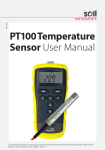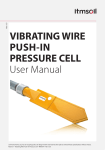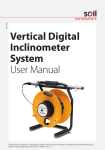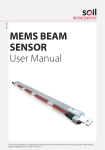Download VWread User Manual
Transcript
Man 238 VWread User Manual Soil Instruments Limited has an ongoing policy of design review and reserves the right to amend these specifications without notice. Man238 - VWread - MN0814 - Rev1.0.1 1 What’s this manual about? This manual tells you about the VWread and how to use it to take readings from VW sensors. Who does this apply to? QUESTION 2 Installers, field engineers and technicians who need to acquire readings from VW sensors and to maintain the VWread system. Welcome! Thank you for choosing the VWread. This manual has been written to help you utilise all of the functions of the VWread. Please read this manual thoroughly before use to help avoid any problems and keep it handy when using the VWread. VWread The VWread is a handheld device which takes readings from Vibrating Wire (VW) sensors. It uses the Fast Fourier Transformation (FFT) based reading algorithm, which not only gives more reliable readings, but also gives the user the ability to check the quality of each reading, rejecting it when there is too much interference. The VWread can read almost all commercially available vibrating wire sensors. Built with state-of-the-art electronic components and the latest firmware technology, each VWread comes with many powerful built-in functions. These functions will allow you to customise how readings from each sensor are taken, displayed, stored and managed in order to assure correct and repeatable readings every time. 3 Contents PART I – OVERVIEW6 Introduction:8 Important information8 Product8 Changes8 Warranty8 Disposal8 System Description9 Things You Need to Know About VWread 9 Features9 Benefits9 System Components10 The VWread10 VW Sensor Lead11 Rechargeable Battery & Charger 11 VWread Carry Case11 Quick Start Guide12 Before You Go To Site:12 When You Are In The Field: 12 PART II – DETAILED VWREAD USER GUIDE 14 Charging the VWread16 Connecting Sensors to the VWread 17 VW Sensor With Built-In Temperature Sensor 17 VW Sensor Without Built-In Temperature Sensor 17 How to Use the Keypad 18 Menu Structure19 Read Sensor19 Sensor Setup19 Menu Structure20 Device Setup20 Device Info20 Turn Off20 Read Sensor21 Sweep Range21 Freq Units21 Ex Voltage21 Temp Units21 Set Defaults21 Sensor Setup21 4 Device Setup22 Set Contrast22 Set Backlight22 Set Auto Off22 Set Defaults22 Device Info22 Turn Off22 PART III – MAINTENANCE GUIDE 24 Routine Maintenance26 Battery Maintenance26 Battery Life27 Calibration27 PART IV – APPENDICES Appendix A – How to apply Calibration Factors for VW Sensors Calculation Using Linear Equation Calculation Using Polynomial Equation Appendix B – Frequently Asked Questions 28 30 31 31 32 PRECISELY MEASURED instrumentation and monitoring 5 Part I – Overview 6 Contents This section contains the following topics. TOPIC Introduction: Important information Product Changes Warranty Disposal System Description Things You Need to Know About VWread Features Benefits System Components The VWread VW Sensor Lead Rechargeable Battery & Charger VWread Carry Case Quick Start Guide Before You Go To Site: When You Are In The Field: SEE PAGE 8 8 8 8 8 8 9 9 9 9 10 10 11 11 11 12 12 12 7 Introduction: Important information The following symbols are used throughout the manual IMPORTANT INFORMATION QUESTION WARNING TIP ! Important: Failure to adhere to the warnings in this manual may result in network disruption and possible data loss. Failure to observe the warning may result in injury, product malfunction, unexpected readings or damage to the product that may invalidate its warranty. WARNING Tips give additional information that may be helpful when using VWread. TIP PRODUCT CHANGES itmsoil has an on-going policy of design review and reserves the right to amend the design of their product and this instruction manual without notice. WARRANTY Refer to our terms and conditions of sale for warranty information. The batteries are a consumable item and are excluded from the warranty. DISPOSAL Products marked with the symbol are subject to the following disposal rules in European countries: • This product is designated for separate collection at an appropriate collection point • Do not dispose of as household waste • For more information, contact itmsoil or the local authority in charge of waste management. WEE/DE3326WV 8 System Description Things You Need to Know About VWread FEATURES • Portable and rugged • Compatible with most commonly used VW sensors • Realtime display of VW sensor readings in Hz, Hz2/1000 and period units • FFT-based data reading algorithm for interference-free readings • Reads with the default full sweep frequency range (400-6000Hz) or various preset ranges • Fully configurable reading and displaying parameters of each sensor • Powered by a Nickel Metal Hydride (NiMH) rechargeable battery, 30 hours without backlight and 15 hours with backlight. User selectable backlight for the display, auto shutdown after five minutes of inactivity. BENEFITS • Powerful features in a rugged and portable package; makes it easy to carry and operate in all site conditions • Advanced FFT-based reading algorithm ensures readings are accurate, repeatable and free from interferences • Easy to follow menu makes taking readings on site simple, fast and error free • The optional 15 VDC excitation, which provides higher energy excitation than the default excitation of 5 VDC, ensures quality readings for sensors with long cables. 9 System Components THE VWREAD The VWread is a handheld readout unit for VW sensors. Below is a picture of the VWread showing the various parts that you will use to interact with it. Rechargeable battery charging point Sensor connector Backlit LCD display Keypad 10 VW SENSOR LEAD The VW sensor lead is shown in the picture below. One end of the lead has a Lemo plug that you will plug into the sensor connector on the top left of the VWread. On the other end of the lead are four crocodile connectors coloured red, black, green and white, for connecting to the wires in the signal cable of a sensor with matching colours. RECHARGEABLE BATTERY & CHARGER The VWread contains a Nickel Metal Hydride (NiMH) rechargeable battery and is supplied with a Smart battery charger. VWREAD CARRY CASE The VWread is supplied with a padded carry case with shoulder strap and pockets for the sensor connecting lead. We recommend that you carry and store the VWread in the carry case whenever it is not being used. 11 Quick Start Guide BEFORE YOU GO TO SITE: 1. Remove the VWread from its carry case and place it on charge, ensuring that you follow the charging procedure outlined in Part II - Detailed VWread user Guide - Charging the VWread. 2. Switch on the VWread. 3. Familiarise yourself with the reading function below: • Connect a VW sensor to the VWread using the sensor lead • Go to ‘Main Menu...’ , 1) Read Sensor’ • Press the è to read the sensor • Check the VW reading and the temperature reading. Follow the troubleshooting guide in Appendix C in Part V of this manual if the readings are unstable or incorrect. TIP 4. Switch off the VWread by selecting ‘Main Menu...’ , 5) Turn Off’ then press the è key. 5. Unplug the sensor lead from the VWread. Replace the sensor connector cap. 6. Place the VWread in its carry case along with the sensor lead ready to take to site. VWread will automatically turn itself off after 5 minutes of not being used to save battery power. TIP WHEN YOU ARE IN THE FIELD: 12 1. Remove the VWread from its carry case. 2. Switch on the VWread and follow the procedures below to take a reading: • Connect a VW sensor to the VWread using the sensor lead • Go to ‘Main Menu...’ , 1) Read Sensor’ • Press the è to read the sensor • Make a note of the VW reading and temperature reading if required • Disconnect the sensor cable from the crocodile clips. 13 Part II – Detailed VWread User Guide 14 Contents This section contains the following topics. TOPIC SEE PAGE Charging the VWread 16 Connecting Sensors to the VWread 17 VW Sensor With Built-In Temperature Sensor 17 VW Sensor Without Built-In Temperature Sensor 17 How to Use the Keypad 18 Menu Structure 19 Read Sensor 19 Sensor Setup 19 Menu Structure 20 Device Setup 20 Device Info 20 Turn Off 21 Read Sensor 21 Sweep Range 21 Freq Units 21 Ex Voltage 21 Temp Units 21 Set Defaults 21 Sensor Setup 21 Device Setup 22 Set Contrast 22 Set Backlight 22 Set Auto Off 22 Set Defaults 22 Device Info 22 Turn Off 22 15 Charging the VWread The VWread is supplied with a Nickel Metal Hydride (NiMH) rechargeable battery. It is important to follow the charging procedure outlined below at all times to correctly maintain the battery. STEP ACTION 1 Make sure the VWread is switched off 2 Remove the protective cap from the charging point, located on the top of the VWread 3 Plug the connector into the charging point on the VWread 4 Plug the charging unit into a mains power socket 5 Switch on the mains power to the charging unit 6 The LED on the charging unit will follow the sequence outlined in the table below 7 Place the protective cap back into the charging point on the VWread when charging is complete Charging Unit LED Sequence STEP LED STATUS 1 Red - Green 2 Red - Green 3 Red Charging in progress 4 Green VWread charged; switched to trickle charge mode Analysing battery status Follow the charging procedure outlined in this manual at all times to properly maintain the VWread. WARNING 16 Connecting Sensors to the VWread You can connect only one Vibrating Wire sensor at a time to the VWread; this sensor can be with or without a built-in temperature sensor. VW SENSOR WITH BUILT-IN TEMPERATURE SENSOR All sensor connections to the VWread are made via the Lemo plug which is located under a cap on the top of the VWread, as shown in the figure below: CLIP COLOUR SENSOR TERMINAL Red VW + Black VW - Green (or Blue) Temperature + White Temperature - Consult the sensor user manual for the sensor connections. If you are still unsure, please contact itmsoil. Please ensure that the bare parts of the clips do not touch each other and cause shorts among the four wires. VWread is only compatible with NTC 3k Ω thermistor temperature sensors. It will not work with RTD-based temperature sensors in some Manufacturers VW sensors. WARNING VW SENSOR WITHOUT BUILT-IN TEMPERATURE SENSOR For a VW sensor without built-in temperature sensor, only connect the sensor to the red and the black crocodile clips. Only a qualified person trained in the use of VWread and the VW sensors may connect sensors. WARNING 17 How to Use the Keypad Below is a picture showing the keypad of the VWread. Each key on the keypad has multiple functions depending on its context within the VWread menu. KEY [ On ] 18 FUNCTION The [ On ] button has two functions: 1. When the VWread is off, pressing it turns the VWread on. 2. When the VWread is already on, pressing it will toggle the LCD displays backlight between on and off. Up [ é ] The é key acts as an ‘up’ instruction. It moves the cursor up in the currently displayed list such as the main menu and readings screen. Up [ ê ] The ê key acts as an ‘down’ instruction. It moves the cursor down in the currently displayed list such as the main menu and readings screen. Left [ ç ] The ç key acts as an ‘back’ instruction. When a menu option is selected, pressing this key will take you back to the previous menu selection. Left [ è ] The è acts as a ‘next’ instruction. Pressing this key will take you to the next menu selection, or confirm a current menu selection. [ Enter ] The [ Enter ] button acts as a ‘select’ instruction. Pressing this key will confirm a current menu selection. Menu Structure READ SENSOR SENSOR SETUP Main Menu . . . 1) Read Sensor è VW: VW Reading TH: Temperature (user defined units) Main Menu . . . 2) Sensor Setup è Sensor Setup. . . 1) Sweep Range è Set Sweep Range: 1) 400 > 6000 Hz ê 2) 400 > 1125 Hz ê 3) 800 > 2000 Hz ê 4) 1400 > 3500 Hz ê 5) 2300 > 6000 Hz Sensor Setup. . . 2) Freq Units è Set Freq Units: 1) Hertz ê 2) Linear ê 3) Period Sensor Setup. . . 3) Ex Voltage è Set Ex Volatge: 1) 5 Volts ê 2) 15 Volts Sensor Setup. . . 4) Temp Units è Set Temp Units: 1) Celsius ê 2) Fahrenheit ê 3) Kelvin ê 4) Ohms Sensor Setup. . . 5) Set Defaults è Setting Defaults DONE! 19 Menu Structure DEVICE SETUP Main Menu . . . 3) Device Setup è Device Setup . . . 1) Set Contrast è Device Setup . . . 2) Set Backlight Device Setup . . . 2) Set Auto Off Set Contrast : Level = 100% Set Backlight : Level = 100% è Set Auto Off : 1) 5 mins ê 2) 15 mins ê 3) 30 mins ê 4) 60 mins ê 5) Always On DEVICE INFO Main Menu . . . 4) Device Info è Device Setup . . . . . 4) Set Defaults è Device Info. . . VWRFW-1.01, 2013 è Setting Defaults DONE! Device Info : Batt Volts: 5.27 ê Brd Tmp: 15.8 °C TURN OFF 20 Main Menu . . . 5) Turn Off è Turning Off READ SENSOR Select this menu item to take a reading of the VW sensor that is currently connected to the VWread. SENSOR SETUP This option leads to you the sub menus where the sensor setup preferences can be changed to suit your requirements. These menu options are explained further in the following paragraphs. SWEEP RANGE Selecting the ‘Set Sweep Range’ function allows you to choose from five pre-set frequency ranges: • 400 > 6000 Hz • 400 > 1125 Hz • 800 > 2000 Hz • 1400 > 3500 Hz • 2300 > 6000 Hz The suitable frequency range will be dependent on the type of VW instrument you a reading. Please refer to the manufacturers specifications for the VW Sensor you are reading when setting the sweep range. WARNING FREQ UNITS This menu gives you three choices of frequency units: • Hertz • Linear (F2/1000) • Period (t x 107) EX VOLTAGE ‘Ex Voltage’ allows you set the excitation voltage according to the type of VW sensor you are going to read. There are two options available: • 5 volts • 15 volts TEMP UNITS This menu gives you four options of temperature units; • Celsius • Fahrenheit • Kelvin • Ohms SET DEFAULTS Once you have set all the preferences to suit your requirements, select the ‘Set Defaults’ option. All your settings will be saved and confirmed with ‘Setting Defaults DONE!’. 21 DEVICE SETUP ‘Device Setup’ presents you with a number of options that are specific to the device itself. These options are further explained in the following paragraphs. SET CONTRAST This option allows you to set the screen contrast level anywhere from 0 – 100%. The level can be adjusted using the é and ê keys. SET BACKLIGHT This option allows you to set the backlight level anywhere from 0 – 100%. The level can be adjusted using the é and ê keys. SET AUTO OFF This function allows you to set the amount of time before the device will automatically turn itself off when not in use. There are five options available; • 5mins (recommended setting) • 15mins • 30 mins • 60mins • Always On. Choosing the ‘Always On’ setting will significantly reduce the amount of battery charge in the device. WARNING The optimum ‘Auto Off’ setting for preserving battery charge is 5 minutes. TIP 22 SET DEFAULTS Once you have set all the preferences to suit your requirements, select the ‘Set Defaults’ option. All your settings will be saved and confirmed with ‘Setting Defaults DONE!’. DEVICE INFO ‘Device Info’ provides you with the following information; • Firmware version, date • Battery Volts • Board Temperature. TURN OFF Selecting ‘Turn off’ will turn the unit off, irrespective of the pre-set ‘Auto Off’ function. 23 Part III – Maintenance Guide 24 Contents This section contains the following topics. TOPIC Routine Maintenance Battery Maintenance SEE PAGE 26 26 Battery Life 27 Calibration 27 25 Routine Maintenance BATTERY MAINTENANCE The VWread is manufactured with a multi-layer circuit board containing surface mount components. For this reason there are no parts which require routine maintenance. The VWread is supplied with a Nickel Metal Hydride (NiMH) rechargeable battery. Although the battery requires no maintenance as such, it is important to follow the charging procedure outlined below at all times to correctly maintain the battery. As rechargeable battery capacity reduces over time, the VWread battery will be tested and replaced if necessary, during annual re-calibration. STEP ACTION 1 Make sure the VWread is switched off 2 Remove the protective cap from the charging point, located on the top of the VWread 3 Plug the connector into the charging point on the VWread 4 Plug the charging unit into a mains power socket 5 Switch on the mains power to the charging unit The LED on the charging unit will follow the sequence outlined in the table below Place the protective cap back into the charging point on the VWread when charging is complete 6 7 Charging Unit LED Sequence 26 STEP LED STATUS 1 Red - Green 2 Red - Green 3 Red Charging in progress 4 Green VWread charged; switched to trickle charge mode Analysing battery status Follow the charging procedure outlined in this manual at all times to properly maintain the Vertical Digital Inclinometer System. WARNING BATTERY LIFE Battery life is a function of a combination of the following factors; • Battery type • ‘Auto Off’ settings • How often the VWread is used to take reading • ‘Contrast’ and ‘Backlight’ settings • How often the backlight is switched on • Ambient temperature. In designing the VWread system, itmsoil have produced firmware routines to maximise the battery life. As a rule of thumb, the VWread can achieve battery life of up to 30 hours without backlight and 15 hours with the backlight switched on. To maximise battery life, the VWread has an inbuilt off timer. When the VWread has been inactive for a pre-set time it will automatically turn off. The battery voltage in the VWread should be above 4.6 volts for the VWread reading circuitry to work. If the voltage goes below 3.6 volts, the VWread will shut off. CALIBRATION Each VWread is calibrated before it is shipped. To meet your calibration needs, we offer re-calibration services at our facilities. If you intend shipping the VWread back to our factory, please contact itmsoil or our distributors for more information. 27 Part IV – Appendices 28 Contents This section contains the following topics. TOPIC Appendix A – How to apply Calibration Factors for VW Sensors SEE PAGE 30 Calculation Using Linear Equation 31 Calculation Using Polynomial Equation 31 Appendix B – Frequently Asked Questions 32 29 Appendix A – How to apply Calibration Factors for VW Sensors The calibration certificate for your VW sensor will provide you with the information on how to convert the raw readings into readings in engineering units. Below is an example of calibration certificate from itmsoil: 30 Calculation of Engineering Units From Frequency Readings of VW Sensors The mathematical relationship between the resonance frequency of a tensioned wire and the force applying the tension is represented by a near straight line relationship between the square of the frequency (Hz2) and the applied force. The sensor readings in frequency can be converted to measurements in engineering units (such as mm, kPa or psi) using the following equations: CALCULATION USING LINEAR EQUATION The following equation is used for readings in Hz2/1000: E = G x (R0 - R1) where: E is the resultant Engineering unit G is the linear Gauge factor for the units of calibration R0 is the ‘base’ or ‘zero’ reading (in Hz2/1000) taken at the time of installation R1 is the current reading in Hz2/1000. CALCULATION USING POLYNOMIAL EQUATION The polynomial formula for all itmsoil VW sensors is: E = A x R12 + B x R1 + C where: E is the resultant value in Engineering units A, B and C are the polynomial factors from the calibration sheet R1 is the current reading in Hz2/1000 It should be noted that C is an offset value derived from a ‘base’ reading in the factory where the sensor calibration is performed. itmsoil recommend the value for C should be recalculated at the time of installation from the R0 as follows: C = - (A x R02 + B x R0) 31 Appendix B – Frequently Asked Questions What happens if I drop the VWread unit? QUESTION The VWread is resistant to a drop from one metre onto a concrete surface. The VWread is supplied with a wrist strap so you can keep it attached to your wrist when in use. Please make use of it to avoid accidental damage. What do I do if my reading is unstable? Check that the crocodile clips are correctly connected to the sensor. Why am I getting a display of “VW: No Sensor?” or “TH: No Sensor?”? This means no VW sensor and/or no thermistor sensor is connected, or the sensor or the signal cable is faulty. Check the sensor lead is properly connected and then check the signal cable and the sensors. What sweep frequency range should I use to read my VW sensors? In most cases, the default sweep frequency range (450-6000 Hz) works well because VWread uses FFT reading algorithm to derive readings from the sensor. Optionally, you can customise the sweep frequency to any range between 450 Hz and 6000 Hz, such as 800 - 1125 Hz or 800 - 2000 Hz. What does Fast Fourier Transform (FFT) mean? Any time-varying signal (a musical sound for instance) will be composed of one or more component frequencies of different amplitudes. The Fast Fourier Transform (FFT) algorithm is a fast and efficient method of determining what those component frequencies are, along with their respective amplitudes. 32 Will VWread work at very low or very high temperatures? The VWread was tested and working after it had been in a temperature chamber for an hour at -10°C. At temperatures lower than -10°C, the LCD screen may become unreadable. The same test was conducted at +50°C and the VWread functioned normally. 33 SUPPORT www.itmsoilsupport.co.uk +44 (0) 1825 765044 34 35 Bell Lane, Uckfield, East Sussex TN22 1QL United Kingdom t: f: +44 (0) 1825 765044 +44 (0) 1825 744398 e: [email protected] w: www.itmsoil.com Soil Instruments Ltd. Registered in England. Number: 07960087. Registered Office: 5th Floor, 24 Old Bond Street, London, W1S 4AW 36