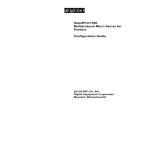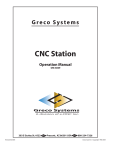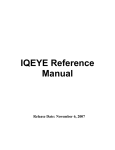Download SDK User Guide, internal draft 11
Transcript
Lantronix SDK User Guide
For the Lantronix Software Developers Kit
The information in this guide may change without notice. The manufacturer assumes no responsibility for any
errors which may appear in this guide.
UNIX is a registered trademark of The Open Group. Ethernet is a trademark of XEROX Corporation. Portions
of Portable Universal C are derived from EiC, an online bytecode C interpreter (www.anarchos.com/eic), and
are used with permission.
Copyright 1999, Lantronix. All rights reserved. No part of the contents of this book may be transmitted or reproduced in any form or by any means without the written permission of Lantronix. Printed in the United States
of America.
The revision date for this manual is November 3, 1999.
Part Number: 900-171
Rev. A
WARNING
This equipment has been tested and found to comply with the limits for a Class A digital device pursuant to Part
15 of FCC Rules. These limits are designed to provide reasonable protection against such interference when
operating in a commercial environment. This equipment generates, uses, and can radiate radio frequency energy, and if not installed and used in accordance with this guide, may cause harmful interference to radio communications.
Operation of this equipment in a residential area is likely to cause interference in which case the user, at his or
her own expense, will be required to take whatever measures may be required to correct the interference.
Changes or modifications to this device not explicitly approved by Lantronix will void the user's authority to
operate this device.
Cet appareil doit se soumettre avec la section 15 des statuts et règlements de FCC. Le fonctionnement est subjecté aux conditions suivantes:
(1) Cet appareil ne doit pas causer une interférence malfaisante.
(2) Cet appareil doît accepter n'importé quelle interférence reìue qui peut causer uneopération indésirable.
Contents
1: Introduction................................................................................................................ 1
1.1 What is the Lantronix SDK?..........................................................................................................1
1.1.1 Who Would Use the Lantronix SDK? ...........................................................................1
1.1.2 What Can the Lantronix SDK Do? ................................................................................1
1.2 What is PUC?.................................................................................................................................2
1.2.1 Differences from C ........................................................................................................2
1.2.2 Limitations .....................................................................................................................2
1.2.3 Non-Standard Behaviors................................................................................................3
1.2.4 Known Bugs ..................................................................................................................3
1.2.5 Important Limits ............................................................................................................3
1.2.6 Operating Requirements ................................................................................................4
2: Installing the PUC Files............................................................................................. 5
2.1 What’s Included in the Distribution...............................................................................................5
2.2 MSS Optimization .........................................................................................................................5
2.3 UNIX Installation...........................................................................................................................6
2.4 Windows Installation .....................................................................................................................6
3: Getting Started........................................................................................................... 7
3.1 How to Run PUC ...........................................................................................................................7
3.2 Example 1: Simple Hello World....................................................................................................8
3.3 Example 2: More Interactive Mode ...............................................................................................9
3.4 Example 3: Serial Output.............................................................................................................11
3.5 Example 4: Network Socket Connection .....................................................................................12
3.6 Example 5: Network/Serial Combination ....................................................................................13
3.7 Example 6: Autorun Mode...........................................................................................................14
3.7.1 Autorun Overview .......................................................................................................14
3.7.2 Autorun Example .........................................................................................................15
4: Debugging ................................................................................................................ 17
4.1 Errors............................................................................................................................................17
4.1.1 Common C Language Errors .......................................................................................17
4.1.2 Common Linking Errors ..............................................................................................17
4.2 Interactive Mode Help .................................................................................................................18
4.2.1 Return Values ..............................................................................................................18
4.2.2 Show Command...........................................................................................................18
4.2.3 Trace Command...........................................................................................................18
4.3 Alternate Compiling Environment...............................................................................................19
5: Sample Code ............................................................................................................ 21
5.1 Miscellaneous Samples................................................................................................................21
5.2 PUC Network Samples ................................................................................................................22
5.3 Stevens’ Network Samples ..........................................................................................................23
i
Contents
6: API Reference .......................................................................................................... 25
6.1 Header files ..................................................................................................................................25
6.2 Standard Library Functions..........................................................................................................26
6.3 String Functions ...........................................................................................................................27
6.4 Math Functions ............................................................................................................................28
6.5 Character Type Functions ............................................................................................................28
6.6 I/O Interfaces (File and Serial) ....................................................................................................29
6.7 Network Socket Functions...........................................................................................................33
6.8 Directory Read Functions ............................................................................................................34
6.9 NVR/Flash ...................................................................................................................................34
6.10 Time Functions ..........................................................................................................................34
6.11 Debugging Functions .................................................................................................................35
6.12 SNMP Functions........................................................................................................................36
A: Technical Support................................................................................................... 37
A.1 The SDK Support Plan................................................................................................................37
A.2 Problem Report Procedure ..........................................................................................................37
A.3 Other Contact Information ..........................................................................................................38
B: Disk Management.................................................................................................... 39
B.1 Overview .....................................................................................................................................39
B.2 The Filesystem ............................................................................................................................39
B.3 Using Disks in PUC ....................................................................................................................40
B.4 Disk Commands ..........................................................................................................................40
C: References............................................................................................................... 43
C.1 Stevens’ Network Examples .......................................................................................................43
C.2 EiC Documentation .....................................................................................................................43
C.3 Other Useful Sources ..................................................................................................................43
Function List ................................................................................................................ 45
Index.............................................................................................................................. 47
ii
1: Introduction
1.1 What is the Lantronix SDK?
The Lantronix Software Developers Kit (SDK) allows you to customize the behavior of your MSS in more ways
than are available via the standard command set. You can write programs for the MSS that handle serial and
network data, and store the finished programs on the MSS Flash ROM so they always run when the MSS boots.
For example, you could write an application that monitors industrial or medical equipment and sends email
when certain conditions are met.
Example
A hospital blood sugar meter has a serial port, and it is able to
send sugar level updates out of its serial port at regular intervals.
You attach the meter to an MSS. You then write an application
that checks for low sugar levels, and creates and sends an email to
alert hospital staff of the low sugar condition.
You can also write an application that keeps track of sugar level
data over time, runs statistics on it, or saves it to a file. A hospital
worker or lab technician could transfer the data from the MSS to
his or her own PC via FTP for further analysis.
The most important part of the Lantronix SDK is a set of software in the MSS called PUC (Portable Universal
C) that provides a C language environment for programming. The user writes standard C code, with some
limitations. The MSS compiles the C code into a bytecode and then executes the bytecode.
The Lantronix SDK also includes documentation, sample code, and an OEM customization guide to assist
developers in writing their own applications for the MSS.
1.1.1 Who Would Use the Lantronix SDK?
The SDK is for anyone who needs customized software that is not available on the MSS, whether it be a network
wrapper for a serial device, a custom protocol, or a non-standard means of access or control such as generating
email, transferring a file via FTP, or creating an SNMP MIB.
Using the SDK comfortably requires some experience with programming in C. SDK users should have
experience using file I/O operations under C, because that is how the serial and network data is handled. If you
have used sockets libraries under Unix or Windows, that knowledge will help.
1.1.2 What Can the Lantronix SDK Do?
The Lantronix SDK is intended to take over the MSS’ basic function: moving data from serial to network and
vice-versa. The user’s C code can read from or write to the serial port, accept network connections, make
decisions based on serial or network data, and more. Applications have access to most of the built-in
functionality of the MSS.
Note:
Some built-in functions on the MSS, such as hostlist support and modem mode, are not available
from the SDK.
1
What is PUC?
Amazing things can be accomplished with application level programming. You do not need to learn, implement,
modify or debug any of the OS-Level code. Instead, you can rely upon the proven technology of the MSS to
provide a TCP/IP protocol stack, serial flow-control, NVR and filesystems, network time, timer, FTP server,
web server, and SNMP functionality, all in a familiar UNIX-like way. You can use these core building blocks
to implement a wide variety of functionality.
The SDK does have its limits. First, it has no hard real-time abilities. This means that you cannot write an SDK
application to control high-speed or high-precision serial devices that need microsecond-level decision-making
capability. Second, there is no direct access to any of the MSS hardware. You could not, for example, write a
custom PC card driver for the MSS-VIA. Third, there is no access to the core of the MSS operating system. You
would not be able to implement your own non-IP protocol stacks.
1.2 What is PUC?
Portable Universal C (PUC) is the interactive online bytecode interpreter that executes the C code you write for
the MSS. PUC is an implementation of Extensible Interactive C (EiC), a command-line interpreted C. PUC
shares some of EiC’s limitations, but also adds APIs that were not included in EiC such as a Berkeley sockets
library and SNMP functions.
Note:
For more information about EiC, see Appendix C.
1.2.1 Differences from C
PUC generally functions the same way as regular C: functions, file I/O, header files, pointers, and sockets are
all available. Chapter 6, API Reference, lists all of the functions that are currently available.
The products that currently support the SDK (the MSS models) are all big-endian hardware. However, future
implementations of the SDK will be available on little-endian hardware. SDK developers should use the
supplied functions (htonl, ntohl, etc.) to ensure that communications with external devices will work, regardless
of the byte-ordering of the hardware.
1.2.2 Limitations
There are a few significant limitations to PUC.
2
◆
PUC does not support float and double data types, forking, child processes, labels, signals, or gotos due
to size limitations.
◆
Some older prototype definition styles are not understood. Use ANSI standards.
◆
There are no makefiles, but you can #include source files from other source files so you can make them
automatically load in the right order.
◆
Some of the standard library functions are not implemented. See Chapter 6 for a list of implemented
functions and their prototypes.
Introduction
What is PUC?
1.2.3 Non-Standard Behaviors
There are some important non-standard behaviors to be aware of:
◆
read() and recv() return -1 on remote disconnect, whereas most flavors of unix expect a 0.
◆
Terminal settings require both a newline (\n) and a carriage return (\r) to move to the beginning of the
next line. fgets() terminates at either character.
◆
In general, files are opened in binary mode rather than text mode.
◆
setbuf() can only be changed to NULL from its default setting.
◆
sscanf() doesn’t terminate when the input fails to match the control specification; instead it assigns 0
values to the unmatched variables.
◆
When accept() copies socket information, it does not copy blocking status. Blocking status must be set
explicitly after the accept. fcntl() is only used to change blocking status and has no other behaviors.
◆
UDP sockets never block on recvfrom() or sendto().
◆
Files can only be fopened as read-only, write-only, or append-only. To use a file in read/write mode, it
must be opened twice using two different file pointers:
FILE *fpr=fopen(“dev”, “r”);
FILE *fpw=fopen(“dev”, “w”);
Files opened with fopen should never be set to nonblocking modes; open should be used if nonblocking
modes are required.
1.2.4 Known Bugs
When initializing a static structure, function pointers and extern forward references may not be set to the correct
value. Try to avoid using the addresses of functions or unallocated variables when statically initializing global
structures..
1.2.5 Important Limits
RAM
Depends on MSS model, but at least 512 KB.
Maximum RAM disk file size
Depends on MSS model, but at least 64 KB.
Maximum simultaneous file opens
32
Maximum filename size
40 characters
Introduction
3
What is PUC?
1.2.6 Operating Requirements
You need four things to run PUC:
1
A Lantronix MSS100 or MSS-VIA thin server running code v3.6/2 (991020) or later, or an MSSLite
with hardware revision X.X or later.
To check you current software version, enter the Show Version command.
2
A text editor, used to write the code.
3
Telnet functionality on your development host, used to access the MSS.
Note:
4
You cannot use the serial terminal to control the MSS in PUC mode.
A TFTP server or FTP client, used to download code into the MSS.
You can develop applications on any host that can access the MSS and its TFTP loadhost. The next chapter will
step you through a sample development cycle.
4
Introduction
2: Installing the PUC Files
2.1 What’s Included in the Distribution
The PUC files are distributed partially on a CD-ROM and partially on the MSS internal ROM disk.
The PUC distribution CD-ROM contains a subdirectory called /tftpboot/puc. You should place the contents of
this directory on your TFTP loadhost in a directory called /tftpboot/puc. You do not need to copy the /include
subdirectory, but it may be helpful to refer to the files during development.
The MSS operating system contains a ROM filesystem in which it stores all of the necessary include files. This
lets PUC access the include files without referring to the TFTP loadhost.
/rom/puc
/rom/puc/include
unp.h
assert.h
ctype.h
dirent.h
errno.h
fcntl.h
limits.h
Note:
math.h
netdb.h
stdarg.h
startpuc.h
stdio.h
stdlib.h
string.h
termios.h
time.h
unistd.h
unp.h
/rom/puc/include/netinet
/rom/puc/include/sys
in.h
socket.h
stat.h
stdtypes.h
types.h
The values of constants in the header file are subject to change in future releases of the SDK.
unp.h is the header file used by all of Stevens’ code, with definitions for some common TCP sockets. Adding
this file to the beginning of your program allows you to code and test without figuring out which specific include
files you need or in which order you need to specify them. Include this file any time you want to use sockets.
2.2 MSS Optimization
There is only one required configuration item for SDK development on the MSS: you must configure your loadhost with the Change Loadhost command. The following example uses a TFTP loadhost. The rest of the configuration in this section is optional, or only required for certain situations.
Local>> CHANGE LOADHOST 192.0.1.123
◆
To use the functions gethostname() and gethostbyname(), you must set a nameserver. It is also a good
idea to set a secondary nameserver (in case the primary one is unavailable) and a default domain name.
Local>> CHANGE NAMESERVER 192.0.1.55
local>> CHANGE SECONDARY NAMESERVER 192.0.1.56
Local>> CHANGE DOMAIN “supercorp.com”
◆
To use the function time(), you must set a timeserver. NTP servers give date and time information. Daytime servers give only time-of-day information. Choose one of the following sets of commands:
Local>> CHANGE TIMESERVER NTP 192.0.1.101
Local>> CHANGE TIMESERVER GMTOFFSET -1
Local>> CHANGE TIMESERVER DAYTIME 192.0.1.102
5
UNIX Installation
◆
To speed reboots of the MSS, you may wish to temporarily disable BOOTP and RARP queries. However, keep in mind that EZWebCon cannot set the IP address of a server that has BOOTP disabled.
Local>> CHANGE BOOTP DISABLED
Local>> CHANGE RARP DISABLED
◆
To prevent hosing up attached serial devices, turn off boot messages.
Local>> CHANGE SILENTBOOT ENABLED
2.3 UNIX Installation
This section assumes familiarity with the UNIX operating system and MSS setup. If you have trouble following
any of these steps, contact your system administrator.
1
Create a directory on your TFTP loadhost named /tftpboot/puc.
2
Make sure the permissions for /tftpboot/puc are set to 775 (full permissions for owner and group, read
and execute permissions for world).
3
Copy the PUC files to the /tftpboot/puc directory.
4
Make sure the permissions of all of the files in /tftpboot/puc are set to 664 (read/write permissions for
owner and group, read permissions for world).
5
Make sure your MSS is configured to use the proper loadhost.
Note:
Instructions for configuring and checking the TFTP loadhost are located in your MSS Installation
Guide and the MSS Reference Manual.
Filenames on UNIX TFTP loadhosts are typically case-sensitive. Keep this in mind when specifying filenames
for files that are located on your TFTP loadhost.
2.4 Windows Installation
This section assumes familiarity with the Windows operating system. If you have trouble following any of these
steps, contact your system administrator.
1
Create a directory on your TFTP loadhost named <tftp>:\tftpboot\puc. You will need to consult your
TFTP documentation to find out where the download directory is located.
2
Copy the PUC files to the <tftp>:\tftpboot\puc directory.
3
Make sure your MSS is configured to use the proper loadhost.
Note:
6
Instructions for configuring and checking the TFTP loadhost are located in your MSS Installation
Guide and the MSS Reference Manual.
Installing the PUC Files
3: Getting Started
This chapter contains several development examples that will teach you how to use PUC. The explanations and
examples in this chapter assume that you have followed the instructions in Chapter 2 for installing the PUC files
on your loadhost.
◆
Example 1: Simple Hello World (page 8)
◆
Example 2: More Interactive Mode (page 9)
◆
Example 3: Serial Output (page 11)
◆
Example 4: Network Socket Connection (page 12)
◆
Example 5: Network/Serial Combination (page 13)
◆
Example 6: Autorun Mode (page 14)
3.1 How to Run PUC
You can use PUC in three different modes: interactive, command line, and autorun. The examples in this chapter
detail all three modes:
◆
You start interactive mode by typing cc at the MSS Local> prompt (See Examples 1-2). Then you enter
instructions one at a time at the PUC> prompt. PUC will execute each instruction as it is entered, and
show return values, which is useful for debugging. Use this mode for general development.
◆
In command line mode, you execute an existing C-code file by typing a single command line at the
Local> prompt (see Examples 3-4). PUC will execute the program immediately, and only once. Use
this mode to test nearly-finished applications.
Command line arguments can follow the source filename. They will be passed to the program as
standard argc and argv arguments to the main() function.
◆
In autorun mode, you tell the MSS to run specific C-code files at every startup (see Example 5). The
command is similar to the one used for command line mode, except for an -auto flag. Use this mode to
run finished applications on the MSS.
Autorun mode will start the application 5 seconds after the MSS boots. If the program exits or aborts,
the MSS will restart it 5 seconds later. Compile-time delays will add a few seconds to these times,
depending on program size.
You must be the privileged user to run PUC, regardless of which mode you choose. In addition, you must be
connected to the MSS via a network connection; you cannot run PUC from the serial port.
7
Example 1: Simple Hello World
3.2 Example 1: Simple Hello World
This is a basic interactive mode example that uses an include file and a printf statement. User entries are bolded;
if you wish to follow along, enter the bold items into your Telnet window. If you need help, type :help at the
PUC> prompt.
1
Telnet into your MSS, enter a username, and become the privileged user.
% telnet mymss100
Trying 192.0.1.125
Connected to mymss100
Escape character is ‘^]’.
Lantronix MSS100 Version V3.6/2(991020)
Type HELP at the ‘Local>’ prompt for assistance.
Username> Bob
Local> set priv
Password: system (not echoed)
Local>>
Note:
2
You cannot start PUC from the serial port.
Enter PUC’s interactive mode by typing cc.
Local>> cc
PUC: Interactive mode - type :help for help, or :exit to exit.
PUC 1>
Note:
3
When you enter the cc command, the prompt changes to “PUC n>” where n represents the number of the current user entry.
At the PUC> prompt, enter compiler directives (# commands) or C commands. For this example, enter
the following items:
PUC 1> #include <startpuc.h>
returned: (void)
PUC 2> printf(“Hello world.\n\r”);
Hello world.
returned: 14
PUC 3>
The #include command causes PUC to load the SDK header file <startpuc.h>. PUC will look through
the /flash, /ram, /rom, and /tftpboot/puc directories, in that order, until it finds the file. In this case,
<startpuc.h> is a standard header file, so it is found with other include files on the MSS /rom directory.
After loading the header file, PUC returns the next prompt. When you enter the printf() statement, PUC
executes it, displays the appropriate output, and displays a return value. In this case, printf() returns the
value 14, which is the number of characters printed. The return value of every statement is reported in
interactive mode.
4
Exit PUC by typing :exit at the PUC> prompt.
If this does not work or your code hangs, you can usually abort PUC by typing Ctrl-C. Aborting a
running program using Ctrl-C may not work if your code is blocked waiting for input or output (which
is one of the reasons Lantronix recommends using non-blocking I/O). If you cannot use Ctrl-C, you
may have to cycle power on the MSS.
8
Getting Started
Example 2: More Interactive Mode
3.3 Example 2: More Interactive Mode
This example expands your understanding of interactive mode by looking at return values and teaching you how
to write and execute your own code snippets. User entries are bolded; if you wish to follow along, enter the bold
items into your Telnet window.
1
Telnet into your MSS, enter a username, and become the privileged user.
2
Enter PUC’s interactive mode by typing cc at the Local> prompt. You will see the PUC> prompt for
the remainder of this example.
3
Include the header file <startpuc.h>.
PUC 1> #include <startpuc.h>
returned: (void)
PUC 2>
Notice that a “returned” line is displayed below the command line before the next prompt. Normally,
“returned” displays the return value of the item entered. In this case, (void) means that there is no return
value for the #include entry.
4
Declare an integer named t.
PUC 2> int t;
returned: (void)
PUC 3>
5
Assign integer t a value of 7.
PUC 3> t=7;
returned: 7
PUC 4>
PUC will display the value of t before the next prompt. Since you just assigned t’s value as 7, PUC
returns 7. After you assign a value to an integer, you can check the value by entering the integer name
followed by a semicolon.
PUC 3> t;
returned: 7
PUC 4>
6
Enter the following printf() statement, which also shows you the current value of t.
PUC 4> printf(“t=%d\n\r”, t);
t=7
returned: 5
PUC 5>
In this case, t is still 7, so the printf statement causes PUC to display “t=7.” The following line is the
return value of the printf statement. There are 5 characters printed, including the \n and \r newline
characters, so the number 5 is displayed.
Getting Started
9
Example 2: More Interactive Mode
7
Use the PUC :show command to get more information about the printf statement.
PUC 5> :show printf
printf -> Builtin Func (
fmt: * constchar,
...
) returning int
(void)
PUC 6>
PUC displays the prototype definition of the function.
8
Take a break from PUC for a moment. Create a file on your loadhost that contains the following code
and save it as example1.c under /tftpboot/puc. Make sure the file has 664 permissions.
#include <startpuc.h>
void main()
{
int t;
t = 15;
printf(“t = %d\n\r”, t);
}
You can use any text editor to create the file. If you use a word processor, be sure to save the file as
plain text, otherwise the formatting commands and other spurious characters will confuse PUC.
9
Now go back to your PUC session and read in example1.c.
PUC 6> #include example1.c
returned: (void)
PUC 7>
PUC will load the file from your TFTP loadhost and interpret the file, but will not execute main() yet.
10 Execute the main function.
PUC 7> main();
t = 15
returned: (void)
PUC 8>
The return value of t is 15, because that is the value you defined in the main() function of example1.c
11 Try checking the value of t again.
PUC 8> t;
returned: 7
PUC 9>
Notice that t is not 15 as you might expect. It is 7, because the scope of int t in main() is internal to
main() — it has nothing to do with your earlier globally decalred int t. Once main() finishes, its local
variables disappear. From the command line, you can only see global variables.
12 Exit PUC by typing :exit at the PUC> prompt.
PUC 8> exit
Local>>
10
Getting Started
Example 3: Serial Output
3.4 Example 3: Serial Output
This example opens the serial port, sends characters to it, and then closes it. User entries in examples are bolded;
if you wish to follow along, enter the bold items into your Telnet window.
1
Place the sample spin.c file on your loadhost in the /tftpboot/puc directory. The contents of the file are
included here for reference.
#include <startpuc.h>
void main()
{
int fd;
char c = ' ';
int i;
/* open serial port 0 */
fd = open("tt0:", O_WRONLY);
/* spin through printable chars from <spc> to <~> 50 times */
for(i=0; i < 50; i++ ) {
while( c <= '~' ) {
write(fd, &c, 1);
c++;
}
c=' ';
}
/* always close any files you open */
close(fd);
}
2
Connect a display device, such as a serial terminal, to the serial port of your MSS. The display device
should match the MSS serial port settings: 9600 baud, 8 bits, no parity, and one stop bit.
If you boot your MSS and hit return a few times on the serial terminal, you should see a response from
the MSS on your terminal.
3
Log into your MSS and become the privileged user.
4
Run the spin.c file in PUC’s command line mode.
Local>> cc spin.c
You should see characters on the terminal.
Getting Started
11
Example 4: Network Socket Connection
3.5 Example 4: Network Socket Connection
This example show how to connect to a remote host using network sockets. User entries are bolded; if you wish
to follow along, enter the bold items into your Telnet window.
The tcp_connect function is contained in the file tcp_connect.c; this function handles the actual socket
connection.
1
Place the sample timecli.c and tcp_connect.c files on your loadhost in the /tftpboot/puc directory. The
contents of timecli.c are included here for reference:
#include <unp.h>
/* automatically include needed c files in PUC.
files must be in the search path. */
#ifndef NO_PUC
#include "tcp_connect.c"
#endif
Note that these
void
main(int argc, char **argv)
{
int sockfd, n;
long seconds;
char line[MAXLINE];
if (argc != 2) {
printf("usage: a.out <IPaddress>");
exit(1);
}
/* Time server client */
if ((sockfd = tcp_connect(argv[1], SOCK_TIMESERVER)) > -1) {
while ((n = recv(sockfd, (char *) &seconds, MAXLINE, 0)) > 0)
printf("seconds since 1900: %u\n\r", seconds);
close(sockfd);
}
/* Daytime client */
if ((sockfd = tcp_connect(argv[1], SOCK_DAYTIME)) > -1) {
while ((n = recv(sockfd, line, MAXLINE, 0)) > 0) {
line[n] = 0;/* null terminate */
printf("The time is %s\n\r", line);
}
close(sockfd);
}
}
2
Log into your MSS and become the privileged user.
3
Run the timecli.c file in PUC’s command line mode. You must include the name of the host you wish
to connect to as an argument in your command line. In this case, the desired host is delphi.
Local_2>> cc timecli.c delphi
PUC: Compiling <timecli.c>...
PUC: looking for <puc/timecli.c> on TFTP host...
seconds since 1900: 3150123680
The time is Thu Oct 28 11:21:20 1999
PUC: exit(0)
12
Getting Started
Example 5: Network/Serial Combination
3.6 Example 5: Network/Serial Combination
This example accepts a TCP client, and bidirectionally echoes data back and forth between the client and the
MSS serial port. Anything presented on the serial port gets sent to the client; anything sent from the client gets
pushed out the serial port.
The code is divided up into three files, all of which must be loaded in order to run.
◆
network/tcpserv.c
This file sets up the MSS as a TCP server listening for connections on port 9877. You would connect
to this server from UNIX with a command like telnet <mss name> 9877 or nc -v <mss name> 9877.
◆
wrapper.c
tcpserv.c automatically loads wrapper.c, which includes a series of error-trapping wrapper functions for
many common commands. All of the wrapper functions are named for the command they wrap with the
first letter capitalized. For example, Close() wraps the built-in command close().
◆
network/do_buffer.c
tcpserv.c also requires the inclusion of function do_socket. It calls this function whenever a new client
connects to the server. In this case, you would load the file network/do_buffer.c, which opens the serial
port in nonblocking mode, sets the network socket to nonblocking mode, and then watches them both
for incoming data. Incoming network data is sent out the serial port immediately, while incoming serial
data is buffered until a specified stop character is read or a certain amount of time has passed with no
data received.
1
Put the 3 files listed above into /tftpboot/puc
2
Load the files into PUC. Note that you do not have to load wrapper.c, it is loaded automatically by
tcpserv.c.
Local_2>> cc
PUC: Interactive mode - type :help for help, or :exit to exit.
PUC 1> #include tcpserv.c
PUC: Looking for <puc/tcpserv.c> on TFTP host...
returned:(void)
PUC 2> #include do_buffer.c
returned: (void)
PUC 3>
3
Start your new server running on the MSS.
PUC 3> main();
waiting for connection
4
Connect to the new server from a UNIX host.
% telnet mymss100 9877
Back on the PUC session, you will see the message “Accepted socket.”
Getting Started
13
Example 6: Autorun Mode
5
On the UNIX terminal, type some data and hit Return. You should see the data on the serial terminal.
You should also see some status messages on your PUC session.
6
On the serial terminal, type some data and hit Return. You should see the data on the UNIX terminal.
You should also see some status messages on your PUC session.
7
Quit the Telnet session. Your MSS should display the following:
Transferred xx bytes
closing socket
waiting for connection
At this point, the server is waiting for new connections.
3.7 Example 6: Autorun Mode
3.7.1 Autorun Overview
Once you have verified that your application works, you can tell the MSS to run the code at each startup.
Autorun mode is similar to running a file in command line mode, but you must add the -auto flag.
1
Specify the file you wish to run. Place the -auto flag between cc and the name of your .c file.
Local>> cc -auto myapp.c
PUC: Autorun is Enabled.
Local>>
The code must be stored either on the MSS /flash disk or on the loadhost in /tftpboot/puc. If you place
code on the MSS /ram disk, it will be cleared before the MSS reboots.
Note:
Put a -DDEFINEME between cc and the filename to define the DEFINEME macro. You can also
specify arguments after the filename, if your function is defined to accept arguments. Arguments
are passed using the standard C argc and argv variables.
Once you enable autorun mode, stdin, stdout, and stderr will be directed to a null device. Further printf
functions won’t display anything, and attempts to read from stdin will return EOF (end of file).
2
Reboot the server.
Local>> init delay 0
MSS Rebooting in 0 seconds...
To disable autorun mode, enter the following command.
Local>> cc -noauto
PUC: Autorun is Disabled.
Local>>
14
Getting Started
Example 6: Autorun Mode
3.7.2 Autorun Example
The C file example2.c shows a simple network/serial interaction: the MSS queries a remote network daytime
server, and sends the result to the serial port. User entries are bolded; if you wish to follow along, enter the bold
items into your Telnet window.
1
Connect a display device, such as a serial terminal, to the serial port of your MSS. The display device
should match the MSS serial port settings: 9600 baud, 8 bits, no parity, and one stop bit.
2
Connect to the MSS via FTP using root as your username and system as your password.
/tftpboot/puc> ftp mymss100
Connected to mymss100.
220 FTP Version 0.1, Punix version V3.6/2(991020) on ip0:
Name (mymss100:myname): root
331 Password required.
Password: system
230 logged in with privs, proceed.
Remote system type is MSS100.
ftp>
3
Load the file example2.c into the MSS Flash disk.
ftp> cd /flash
250 directory is now /flash
ftp> put example2.c
local: example2.c remote: example2.c
250 PORT set to <ip address>,(20,7522)
150 Opened port 7522.
226 transfer complete, 1344 bytes transferred
1344 bytes sent in 0.00 seconds (685.38 Kbytes/s)
ftp>
4
Exit FTP mode.
ftp> close
221 Goodbye
/tftpboot/puc>
5
Log into your MSS and become the privileged user.
6
Set the file example2.c for autorun mode. You must include the name of the desired daytime server after
the code file name. In the example belowe, the daytime server is delphi.
Local>> cc -auto example2.c delphi
PUC: Autorun is Enabled.
Local>>
7
Reboot the MSS.
Local>> init delay 0
Initializing server...
Getting Started
15
Example 6: Autorun Mode
8
When your MSS reboots, you will see the following on the serial port terminal:
%% Lantronix MSS100
%% Ethernet Address: 00-80-a3-xx-xx-xxInternet Address <ip address>
Thu
Thu
Thu
Thu
...
Oct
Oct
Oct
Oct
28
28
28
28
12:29:38
12:29:48
12:29:59
12:30:09
1999
1999
1999
1999
Note the repetition of the time display. The -auto switch will re-execute the program if it exits. You
could use an infinite loop like while (1) sleep(10); inside the program to only print the time once.
9
Disable autoboot mode.
Local>> cc -noauto
PUC: Autorun is Disabled.
Local>>
16
Getting Started
4: Debugging
This chapter includes tips on debugging your code and interpreting errors received from the MSS or PUC.
Please read this section before contacting Lantronix Technical Support. Support contact information is noted in
Appendix A.
Note:
To view a list of available MSS commands, type Help at the Local> prompt. For help when PUC
is running in interactive or command line mode, type :help at the PUC n> prompt.
4.1 Errors
4.1.1 Common C Language Errors
Flow reaches end of non-void function
You will get an error if there is no return statement in main() when it has been declared to return a value.
Local_2>> cc test.c
PUC: Compiling <test.c>...
PUC: looking for <puc/test.c> on TFTP host...
Warning: in test.c near line 13: Flow reaches end of non-void function `main'
Incorrect function usage
You will get an incorrect function usage error if you forget to #include the proper header file (such as
<startpuc.h>) before calling a function (such as printf()).
PUC 2> printf("hello");
Error in ::PUC:: near line 2: Incorrect function usage: printf
4.1.2 Common Linking Errors
Couldn’t find
You will get a couldn’t find error if the file (such as test.c) was not found in the search path.
Local_2>> cc test.c
PUC: Compiling <test.c>...
PUC: looking for <puc/test.c> on TFTP host...
%Error: Couldn't find <test.c>.
Access violation
You will get an access violation error is the file you specify (such as test.c) does not have world-read
permissions.
Local_2>> cc test.c
PUC: Compiling <test.c>...
PUC: looking for <puc/test.c> on TFTP host...
%Error: TFTP error code 5 message <Access violation>.
%Error: Couldn't find <test.c>.
17
Interactive Mode Help
4.2 Interactive Mode Help
There are three PUC features that can help you debug your code in interactive mode: return values, the :show
command, and the :trace command. In addition, you can type :help for general PUC help.
4.2.1 Return Values
Each line will return its runtime value when entered at the command prompt in interactive mode. Use this feature to check the values of your variables and whether your functions were able to execute.
PUC 2> t = 7;
returned: 7
4.2.2 Show Command
The PUC :show command displays the expected function prototypes of any function, whether built-in or user
defined.
PUC 3> :show printf
printf -> Builtin Func (
fmt: * const char ,
...
) returning int
returned: (void)
4.2.3 Trace Command
The :trace command shows when and where a new function is called. If your code is getting stuck somewhere,
you can probably find out where by using this command.
Local_2>> cc
PUC: Interactive mode - type :help for help, or :exit to exit.
PUC 1> #include example3.c
PUC: looking for <puc/example3.c> on TFTP host...
returned: (void)
PUC 2> :trace
2,
returned: (void)
PUC 3> main();
3,
[main] 11,
[foo] 5,hello
6,
[main] 12,
[::PUC::] 3,
returned: (void)
PUC 4>
18
Debugging
Alternate Compiling Environment
4.3 Alternate Compiling Environment
Because PUC C is almost identical to ANSI C, you can set up an alternate compiling environment and compile
SDK code on your PC or UNIX host. That way, you may see different compile-time error messages for problems in your code, and it may be faster to try out different code snippets.
These instructions assume you are running UNIX and have the gcc compiler available.
1
Set up a directory under /tftpboot/puc called localinc.
2
Put alternate versions of the header files <startpuc.h> and “unp.h” in /localinc. You may have to modify
these files slightly to reflect different header files in your environment.
3
Add the line #define NO_PUC to your <startpuc.h> file, and use this definition within your source files
if you need to make any environment-related changes.
4
Add the definitions for PUC's special features to <startpuc.h>, as desired. See the NON-ANSI sections
of the API Reference chapter for more information.
5
When you are ready to compile in your custom environment, add the new path to use to look for include
files:
unix%> gcc -I /tftpboot/puc/localinc test.c
When you compile, you'll get a file a.out that should do the same thing your MSS would do if you were to compile on it, but a.out will run on your PC or UNIX host instead of on the MSS.
You will probably have to do something special to read from the serial port in your custom environment, since
“tt0:” will fail. Add a section to your code that is similar to the following to open the host’s serial port.
#ifdef NO_PUC
int fd = open(“/dev/ttyq1”, O_RDWR);
#else
int fd = open(“tt0:”, 0_RDWR);
#endif
Debugging
19
5: Sample Code
The samples described in this chapter and contained on the Lantronix SDK distribution disk allow you to do
many useful things with the MSS SDK. For example, you can create an SMTP mail client, a simple FTP client,
an SNMP agent, a UDP server, and more. Lantronix recommends basing your custom applications on these
samples.
Note:
Some of the examples won’t work correctly unless a Nameserver and Domain have been defined
on your MSS. See your Installation Guide for information about configuring these items.
The files are grouped into subdirectories on the distribution CD-ROM. However, they must be placed at the top
level of /tftpboot/puc in order to work properly. This chapter may not be all-inclusive. For a list of the samples
that are included in your distribution, please refer to the readme on the distribution disk.
5.1 Miscellaneous Samples
spin.c
Spins characters out of the serial port.
echo.c
Shows all of the possible ways to read and write to the serial port, using file
descriptors and file pointers and all of the I/O commands.
log.c
Saves incoming serial data to a file on the ramdisk. Enter data on the serial
port, ending with Z. Check the results from the MSS command line:
Local>> DISK MORE /ram/outf
timecli.c
Simple TCP client examples using timeservers.
param.c
Provides param_read, param_write, and param_commit to store parameters in
a local Flash disk file. Parameters can be arbitrary length.
fractoa.c
Convert a fraction into a decimal string. Useful since the PUC does not use the
float data type (this is intended to reduce the size requirements of the
software).
utils.c
dprintf is a printf specialized for debugging. upTime reports uptime in
seconds since it was first called. fdprintf acts like fprintf but takes a
filedescriptor instead of a file pointer.
getip.c
Gets the MSS's IP address via gethostbyname.
ioctl.c
Shows usage of platform-specific IOCTL calls.
dirwatch.c
Examines modification times for all files in all disk subdirectories.
21
PUC Network Samples
5.2 PUC Network Samples
22
tcpserv.c
Genericized TCP server running under PUC. The function do_socket()
services the connection. It is based on Stevens' figure 5.2.
tcpcli.c
Genericized TCP client running under PUC. The function do_socket()
services the connection.
tcp_connect.c
Opens a TCP connection to a remote network server. This file is called by
many of the examples.
do_buffer.c
tcpserv.c or tcpcli.c along with do_buffer.c collects incoming serial data until
one of three conditions is met: buffer full, “send flag” encountered, or no data
received for a specified time delay. This prevents the MSS from sending
single-character packets for slow serial data, which reduces network traffic.
do_filebuf.c
Buffers a network file into a local ramdisk file, then sends it out the serial port
in one piece when the network connection closes.
udpserv.c
Queryable UDP server. Responds to simple commands from multiple
simultaneous clients.
mailcli.c
An SMTP mail client that connects to an SMTP mailserver and sends email.
ftpcli.c
An FTP file transfer client. This limited implementation can only use PASV
mode for file get, put, and directory listings.
snmp.c
Fairly complete and complex SNMP agent. Requires mib.c, asn1.c, agent.c,
and mymib.c (which should be customized for your specific purposes).
Supports traps but doesn’t handle tables.
directed.c
Accepts multiple TCP clients to the same port, and sends all incoming client
messages out the serial line one at a time. Each incoming message needs a
“return address” identification header; serial incoming messages are scanned
for matching identification headers and sent back to the original sender only.
Input is buffered to send only full messages.
rs491.c
Implements local MSS control of an RS491 serial protocol device so that raw
files can simply be sent from a remote network client. Allows you to use the
SDK to buffer network data for a timing-critical serial protocol.
piper.c
Acts as a kind of wrapper for generalized serial and network I/O. Users can
intercept the data streams to customize behavior using mypipe.c without
having to open any sockets or serial lines. The user functions serIn and netIn
are repeatedly called with any pending data. Outgoing data can be sent to
serOut or netOut.
Sample Code
Stevens’ Network Samples
5.3 Stevens’ Network Samples
The examples in this section are taken from Unix Network Programming, Volume 1, 2nd Ed. by W. Richard
Stevens. Full bibliographic information can be found in Appendix C.
Some of the examples are modified from the original Stevens examples in order to comply fully with PUC. The
higher-level functions were modified as little as possible; the wrappers were modified more significantly.
Differences are noted.
wrapper.c
Error-trapping wrappers for socket I/O functions. The wrappers are mainly
useful for debugging since they exit program execution on failures.
daytimetcpcli.c
A daytime client that queries a remote daytime server using inet_pton. Returns
a formatted time string. See Stevens’ Figure 4.5.
The client establishes a TCP connection with a server and the server sends
back the current time and date in a human-readable format.
inet_pton.c
Converts dotted quad (presentation format) IP addresses to network format.
Required by daytimetcpcli.c.
tcpserv01.c
TPC echo server using the unassigned port 9877. Modified to run under PUC
by removing the fork. See Stevens’ Figure 5.2.
udpserv01.c
UDP echo server that handles multiple clients simultaneously, echoing back
any incoming data to each specific client. See Stevens’ Figure 8.3.
Sample Code
23
6: API Reference
This chapter lists the functions that are built into the Lantronix SDK environment. You will be able to see each
function's calling convention, purpose, and return values. Functions are arranged by the include file in which
they are found, and further divided into those that adhere to the ANSI standard calling convention (ANSI), and
those that differ from the standard C API/runtime library (Non-ANSI). Some Non-ANSI functions are simply
implementation differences, others are custom API functions created by Lantronix.
The functions are grouped into major sections as follows:
◆
Standard Library Functions, page 26
◆
String Functions, page 27
◆
Math Functions, page 28
◆
Character Type Functions, page 28
◆
I/O Interfaces (File and Serial), page 29
◆
Network Socket Functions, page 33
◆
Directory Read Functions, page 34
◆
NVR/Flash, page 34
◆
Time Functions, page 34
◆
Debugging Functions, page 35
◆
SNMP Functions, page 36
Note:
An alphabetical index of functions can be found on page 45.
6.1 Header files
The required header files are stored in the MSS ROM disk (/rom):
/rom/puc
/rom/puc/include
unp.h
assert.h
ctype.h
dirent.h
errno.h
fcntl.h
limits.h
Note:
math.h
netdb.h
stdarg.h
startpuc.h
stdio.h
stdlib.h
string.h
termios.h
time.h
unistd.h
unp.h
/rom/puc/include/netinet
/rom/puc/include/sys
in.h
socket.h
stat.h
stdtypes.h
types.h
Do not rely on the values of any constants in the header files. They may change in future releases
of the SDK.
25
Standard Library Functions
The header files “unp.h” and <startpuc.h> include other header files. Therefore, many of the functions described in this chapter can be gained from including either “unp.h” or <startpuc.h> in your program. Basically
<startpuc.h> includes all non-socket files and “unp.h” includes <startpuc.h> and the socket-related files.
Note:
“unp.h” includes
<startpuc.h> includes
startpuc.h ------------>
netdb.h
/netinet/in.h
/sys/socket.h
stdio.h
stdlib.h
ctype.h
dirent.h
fcntl.h
string.h
limits.h
assert.h
errno.h
sys/stat.h
time.h
unistd.h
termios.h
The error “Incorrect Function Usage” usually means that the function hasn't been prototyped,
which means that you haven’t included the necessary header files. For sockets and general usage,
you should only have to #include “unp.h”; it will include everything you need.
6.2 Standard Library Functions
<stdlib.h> Standard Library Functions - ANSI
abort
void abort(void);
Abort program without running
atexit functions.
abs
int abs(int);
Return absolute value of int.
atexit
int atexit(void f(void));
Set a function to run at exit time.
atoi
int atoi(const char *s);
String to integer.
atol
long atol(const char *s);
String to long.
bsearch
void *bsearch(const void * _key, const void * _base,
Binary search a sorted list.
size_t _nelem, size_t _size, int _cmp(const
void * keyval, const void * datum));
calloc
void *ptr = calloc(size_t nelem, size_t elsize);
Allocate memory, init to zero.
exit
void exit(int eval);
Exit your program, returns eval.
free
void free(void *ptr);
Free memory block.
labs
long labs(long);
Return absolute value of long.
malloc
void *ptr = malloc(size_t size);
Allocate uninitialized memory.
qsort
void qsort(void *_base, size_t _n, size_t _size, int
(*_cmp)(const void *, const void *));
Quicksort function.
realloc
void *ptr = realloc(void *ptr,size_t size);
Resize memory block.
rand
int rand(void);
Generate a random number from 1
to RAND_MAX.
srand
void srand(unsigned int seed);
Seed the random number generator.
strtol
long strtol(const char *str, char **endptr,int base);
String to long int.
strtoul
unsigned long strtoul(const char *str, char
**endptr,int base);
Str to ulong.
26
API Reference
String Functions
<stdlib.h> Standard Library Functions - Non-ANSI
itoa
char *itoa(int n, char *str, int radix);
Integer to string.
ltoa
char *ltoa(long n, char *str, int radix);
Long int to string.
ultoa
char *ultoa(ulong n, char *str, int radix);
Unsigned long to string
utoa
char *utoa(uint n, char *str, int radix);
Unsigned int to string.
6.3 String Functions
<string.h> String Functions - ANSI
memchr
void *memchr(const void *s, int c, size_t n);
Find a character in memory.
memcmp
int memcmp(const void * s1, const void * s2, size_t n);
Compare memory contents.
memcpy
void *memcpy(void * dst, const void * src, size_t n);
Copy data.
memmove
void *memmove(void * dst, const void * src, size_t n);
Copy overlapping data.
memset
void *memset(void *s, int c, size_t n);
Set memory to value.
strcat
char *strcat(char * s1, const char * s2);
Concatenate string s2 to end of
string s1.
strchr
char *strchr(const char *s, int c);
Find character in string.
strcmp
int strcmp(const char * s1, const char * s2);
Compare strings.
strcpy
char *strcpy(char * dst, const char * src);
Copy a string.
strcspn
size_t strcspn(const char *s, const char *reject);
Return length until first character in
string reject.
strerror
char *strerror(int n);
Generate error message string from
error number n.
strlen
size_t strlen(const char *s);
Return length of string.
strncat
char *strncat(char * s1, const char *s2, size_t n);
Concatenate up to n characters from
string s2 to the end of string s1.
strncmp
int strncmp(const char * s1, const char *s2, size_t n); Compare strings to n characters.
strncpy
char *strncpy(char * dst, const char * src, size_t n);
Copy a string of n or fewer
characters.
strpbrk
char *strpbrk(const char *s, const char *accept);
Find any character of string accept.
strrchr
char *strrchr(const char *s, int c);
Return last instance of character c
in string s.
strspn
size_t strspn(const char *s, const char *accept);
Return the length of the initial segment of string s, which consists
entirely of characters from (not
from) string accept.
strstr
char *strstr(const char *haystack, const char *needle);
Find needle in haystack.
API Reference
27
Math Functions
<string.h> String Functions - Non-ANSI
strrev
Reverse a string.
char * strrev(char * s);
6.4 Math Functions
<math.h> Math Functions - Non-ANSI
random
int random(void);
Returns rand(), not a different algorithm as in ANSI.
srandom
int srandom(int);
Calls srand(int), not a different algorithm.
6.5 Character Type Functions
<ctype.h> Character Type Functions - ANSI
isalnum
isalnum(c);
Is alphanumeric.
isalpha
isalpha(c);
Is alphabetic.
iscntrl
iscntrl(c);
Is control.
isdigit
isdigit(c);
Is a digit.
isgraph
isgraph(c);
Is a graphics character.
islower
islower(c);
Is lowercase.
isprint
isprint(c);
Is printable.
ispunct
ispunct(c);
Is punctuation.
isspace
isspace(c);
Is space or whitespace.
isupper
isupper(c);
Is uppercase.
isxdigit
isxdigit(c);
Is a hexadecimal digit (0-9, a-f, A-F).
<ctype.h> Character Type Functions - Non-ANSI
tolower
tolower(c);
If uppercase, convert to lowercase (macro).
toupper
toupper(c);
If lowercase, convert to uppercase (macro).
28
API Reference
I/O Interfaces (File and Serial)
6.6 I/O Interfaces (File and Serial)
Files can be read, written, and/or created on the /flash disk (non-volatile RAM) or on the /ram disk (temporary).
The serial port can also be opened for read, write, or both at “tt0:”.
<fcntl.h> I/O Interfaces (File and Serial) - ANSI
creat
int fd = creat(const char *path, unsigned short amode);
open
int fd = open(const char *path, int oflag, ... mode_t
mode);
Opens a file.
Ex: int fd = open(“tt0:”,O_RDWR);
Opens the serial port, read/write mode.
Ex: int fd = open(“filename”,O_WRONLY | O_CREAT, 0664); Returns an error or a file descriptor.
<fcntl.h> I/O Interfaces (File and Serial) - Non-ANSI
fcntl
int ret = fcntl(int fd, F_GETFL);
Always returns zero. See Section 1.2.3.
int ret = fcntl(int fd, F_SETFL, O_NONBLOCK);
Enables non-blocking I/O.
int ret = fcntl(int fd, F_SETFL, O);
Disables non-blocking I./O.
NOTE: No other fcntl commands are allowed.
<unistd.h> I/O Interfaces (File and Serial) - ANSI
chdir
int chdir(const char *path);
Change current directory.
close
void close(int fd);
Close a file.
dup
int dup(int fd);
Copy a file descriptor.
link
int link(const char *oldpath, const char *newpath);
Create new path linked to old.
lseek
off_t curpos = lseek(int fd, off_t offset, int whence);
Move the file pointer.
read
ssize_t nread = read(int fd, void *buf, int len);
Read from a file.
rmdir
int rmdir(const char *path);
Remove empty directory.
unlink
int unlink(const char *fname);
Delete a file.
write
ssize_t nwritten = write(int fd, const void *buf, int len); Write to a file.
<unistd.h> I/O Interfaces (File and Serial) - Non-ANSI
ioctl
int rv = ioctl(int fd, IO_INPPEND, NULL);
Input pending.
int rv = ioctl(int fd, IO_OUTPEND, NULL);
Output pending.
int rv = ioctl(int fd, IO_GSTATUS, int *ret);
Status of DSR, CD, RI, flow.
int rv = ioctl(int fd, IO_GTTY, int *ret);
Get current baud/parity/charsize.
int rv = ioctl(int fd, IO_STTY, int *ret);
Set baud/parity/charsize, etc.
NOTE: <termios.h> contains constants for IO_GTTY/IO_STTY.
sync
Write all pending data to all files on all
devices.
void sync(void);
API Reference
29
I/O Interfaces (File and Serial)
For IO_GTTY, you should AND the return values with the status constants to determine if they are set. For
IO_STTY, you should OR the constants together to define your settings. The example below sets the baud rate
to 19200, enables CTS/RTS flow control, enables parity (and sets it for Even), sets the character size for 8 bits,
and sets the stop bit count to 1.
int newset=B19200|CRTSCTS|PARENB|CS8;
int fd=open(“tt0:”,O_RDWR);
ioctl(fd,IO_STTY,&newset);
<termios.h> IO_GTTY/IO_STTY Constants
B300, B600,
etc.
Sets the baud rate. The possible values are: B300, B600, B1200, B2400, B4800, B9600, B19200, B38400,
B57600, B115200, B230400. AND the result of IO_GTTY with CBAUD to get the baud rate field.
CS7, CS8
Sets the character size. CS8 is the default. AND the result of IO_GTTY with CSIZE to get the character size
field.
CSTOPB
Sets the MSS for two stop bits (one stop bit is the default).
CRTSCTS
Enables CTS/RTS (hardware) flow control.
CXONXOFF
Enables XON/XOFF (software) flow control.
CDTRDSR
Enables DTR/DSR (hardware) flow control.
SER_ECHO
Automatically echoes serial input.
SER_PASSFLOW Adds XON/XOFF characters to stream.
PARENB
Enables parity and sets it for Even, unless PARODD is also set. [PARENB alone = Even]
PARODD
Changes to Odd parity. PARENB must also be set. [PARENB + PARODD = Odd]
PAREXT
Makes PARODD toggle between Mark and Space. PARENB must also be set. [PARENB + PAREXT =
Space; PARENB + PAREXT + PARODD = Mark]
AND any of the serial status constants with the “ret” value.
int ret;
int fd=open(“tt0:”,O_RDWR);
int rv=ioctl(fd,IO_GSTATUS,&ret);
if(ret & SERIAL_IDTR)
printf("DSR is asserted\n\r");
<termios.h> IO_GSTATUS Constants
SERIAL_CD
Carrier Detect is asserted.
SERIAL_IDTR
Input on the DSR pin is asserted.
SERIAL_IGAG
Input is flow-controlled (we have stopped receiving).
SERIAL_IRTS
Our CTS Input is asserted.
SERIAL_ODTR
Our current DTR output is asserted.
SERIAL_OGAG
Output is flow-controlled (the device attached has stopped recv).
SERIAL_ORTS
Our RTS output is asserted.
30
API Reference
I/O Interfaces (File and Serial)
<stdio.h> I/O Interfaces (File and Serial) - ANSI
clearerr
void clearerr(FILE *fp);
Clear any errors on file stream.
fclose
int fclose(FILE *fp);
Close this file.
feof
int feof(FILE *fp);
True if end of file reached.
ferror
int ferror(FILE *fp);
True if there's an error on that file stream.
fflush
int fflush(FILE *fp);
Flush any pending output to the device/file.
fgetc
int fgetc(FILE * fp);
Get next character from file (blocking input).
fgetpos
int fgetpos(FILE *fp,long *off);
Retrieve current file position.
fgets
char * fgets(char *s, int n, FILE *fp);
Read line from file (up to \n or \r). See Section
1.2.3.
fileno
int fileno(FILE *fp);
Return file descriptor for this FILE.
fputc
int fputc(int c, FILE * fp);
Send a character to file (blocking output).
fputs
int fputs(const char *s, FILE *fp);
Send a string to file (blocking output).
fread
size_t fread(void *buf, size_t elsize, size_t
nelems, FILE * fp);
Read a block of data from file (blocking input).
ftell
long ftell(FILE *fp);
Get current position in file.
fseek
int fseek(FILE *fp, long off, int origin);
Set file position from beginning or end of file.
fsetpos
int fsetpos(FILE *fp,long off);
Set file position.
fwrite
size_t fwrite(const void *buf, size_t elsize,
size_t nelems, FILE * fp);
Write a block of data to a file (blocking output).
getchar
int getchar();
Get character from stdin (blocking input).
perrorr
void perror(const char *msg);
Print message followed by strerror(errno) to
stderr.
putchar
int putchar(char c);
Put character to stdout (blocking output).
rename
int rename(const char *oldname, const char
*newname);
Rename a file.
rewind
void rewind(FILE *fp);
Set file pointer to beginning of the file.
API Reference
31
I/O Interfaces (File and Serial)
<stdio.h> I/O Interfaces (File and Serial) - Non-ANSI
fopen
FILE *fopen(const char *name, const char *mode);
Open a file.
NOTE: our fopen only supports a single
character mode (r, w or a), and files are
always opened in binary mode. No text
translation takes place. See Section 1.2.3.
fprintf
int fprintf(FILE * fp,const char *fmt, ...);
Formatted print to file stream.
NOTE: None of the printf/scanf functions
support float or double variables.
getc
int getc(FILE * fp);
Get character from file, NOT implemented
as a macro.
printf
int printf(const char *fmt, ...);
Formatted print to console.
putc
int putc(char c, FILE *fp);
Put character to file, NOT a macro.
puts
int puts(char * str);
Print string to console (automatically adds
\n\r).
sscanf
int sscanf(const char *str,const char *fmt, ...); Formatted scan from string. See Section
1.2.3.
setbuf
int setbuf(FILE *fp, char *buf);
Can only be used set buffer to NULL. See
Section 1.2.3.
sprintf
int sprintf(char *buf, const char * fmt, ...);
Formatted print to string.
vfprintf
int vfprintf(FILE * fp,const char *fmt, va_list
args);
Print formatted output of varargs to filevarargs.
vprintf
int vprintf(const char *fmt, va_list args);
Print formatted output of varargs.
vsprintf
int vsprintf(char * str,const char *fmt, va_list
args);
Print formatted output of varargs to stringvarargs.
<sys/stat.h> I/O Interfaces (File and Serial) - Non-ANSI
chmod
int chmod(const char *path, mode_t mode);
Change mode of file.
fstat
int fstat(int fd, struct stat *buf);
File status, from file descriptor.
mkdir
int mkdir(const char *path, mode_t mode);
Make a directory, with a specified mode.
stat
int stat(const char *file_name, struct stat *buf); Get file status.
Note:
32
Only world read matters, since PUC can only support two levels of privilege: root and
anonymous. As such, although you can set other modes on files, only read world and read/write/
execute root permissions will be obeyed by the filesystem.
API Reference
Network Socket Functions
6.7 Network Socket Functions
These functions are Berkeley Sockets functions. For more information, see Stevens (bibliographic information
is included in Appendix C) or the UNIX man pages.
<sys/socket.h> Network Socket Functions - Non-ANSI
accept
int accept (int fd, struct sockaddr_in *addr, int
*addrlen);
Allocate a new file descriptor for
first pending connection.
bind
int bind (int fd, struct sockaddr *name, int namelen); Assign name to unnamed socket.
connect
int connect (int fd, struct sockaddr *name, int
namelen);
Make a connection to another
socket.
gethostbyname
HOSTENT *gethostbyname (char *name);
Look up hostent in nameserver.
gethostname
int gethostname (char *name, int namelen);
Get local host name.
getprotobyname PROTOENT *getprotobyname (const char *protoname);
Look up protocol name.
getservbyname
SERVENT *getservbyname (const char *servname, const
char *protoname);
Look up service name.
getsockname
int getsockname (int sockfd, struct sockaddr *name,
int *namelen);
Get socket name.
inet_addr
unsigned long inet_addr (char *cp);
ASCII to internet address.
inet_ntoa
char *inet_ntoa (unsigned long /* struct in_addr*/ in); Internet address to ASCII.
listen
int listen (int fd, int backlog);
Set to accept queue.
recv
int recv (int fd, char *buf, int len, int flags);
Read message from connected
socket.
recvfrom
int recvfrom (int fd, char *buf, int len, int flags,
struct sockaddr_in *from, int *fromlen);
Read from any socket.
send
int send (int fd, char *msg, int len, int flags);
Write to connected socket.
sendto
int sendto (int fd, char *msg, int len, int flags,
struct sockaddr_in *to, int tolen);
Write to any socket.
setsockopt
int setsockopt (int fd, int level, int optname, char
*optval, int optlen);
Set socket options.
shutdown
int shutdown (int s, int how);
Shut down a socket.
socket
int socket (int domain, int type, int protocol);
Create a socket endpoint.
<netinet/in.h> Network Socket Functions - Non-ANSI
htonl
ulong htonl(ulong);
Host to network byte-order long.
htons
ushort htons(ushort);
Host to network byte-order short.
ntohl
ulong ntohl(ulong);
Network to host byte-order long.
ntohs
ushort ntohs(ushort);
Network to host byte-order short.
API Reference
33
Directory Read Functions
6.8 Directory Read Functions
<direct.h> Directory Read Functions - ANSI
closedir
int closedir(DIR *dirp);
Close directory.
opendir
DIR *opendir(const char *filename);
Open a directory to read, Null if error.
readdir
struct dirent *readdir(DIR *dirp);
Read next directory entry.
rewinddir
void rewinddir(DIR *dirp);
Reset to first directory entry.
seekdir
void seekdir(DIR *dirp);
Seek to the results of a previous telldir.
telldir
long telldir(DIR *dirp);
Retrieve current position within directory list.
6.9 NVR/Flash
To keep persistent data across reboots, write files to the Flash disk (/flash/filename). There will be approximately one second of lag time as files are written.
Note:
The Flash disk has a large but limited read/write life cycle.
6.10 Time Functions
You must configure and enable a timeserver for time functions to give meaningful time information. See the
MSS Reference Manual for information on how to configure your timeserver options.
If you use an NTP (Network Time Protocol) server, the date and time will be correct, provided the NTP server
is on-line when the MSS boots. If not, the MSS will check periodically for it to become available. If you use a
daytime server, the time of day will be set, but not the current date. To correctly report both the date and time,
use the Change Timeserver command to configure your MSS for NTP with the appropriate GMT offset.
Local>> CHANGE TIMESERVER NTP BROADCAST
Local>> CHANGE TIMESERVER GMTOFFSET -7
In the example above, the Broadcast keyword could be replaced with the IP keyword and the numeric IP address of the desired timeserver (that is, CHANGE TIMESERVER NTP IP 192.0.1.22).
<unistd.h> Time Functions - ANSI
sleep
ulong sleep(ulong seconds);
<unistd.h> Time Functions - Non-ANSI
sleepMS
34
ulong sleepMS(ulong milliseconds);
API Reference
NOTE: The system clock on the MSS
doesn't allow precision timing for intervals less than 20msec.
Debugging Functions
<time.h> Time Functions - ANSI
asctime
char *asctime(struct tm *ts);
ASCII date/time from time structure.
ctime
char *ctime(ulong *rv);
ASCII date/time.
gmtime
struct tm *ts = gmtime(ulong *rv);
Time structure for current Greenwich Mean.
localtime
struct tm *ts = localtime(ulong *rv);
Time structure for current local time.
mktime
ulong rv = mktime(struct tm *ts);
Time in seconds from a time structure.
time
ulong rv = time(NULL | &rv);
Seconds since 1/1/1970, learned from NTP, RTC,
daytime, etc. Daytime servers will update the timeof-day, but not the date.
Note:
If you are using NTP and time (NULL) returns a value less than 914544000 (Jan. 1, 1999), then
the time should be ignored because it cannot be valid.
<time.h> Time Functions - Non-ANSI
clock
System timeticks since boot. For timeticks, use
CLOCKS_PER_SECOND.
ulong rv = clock();
NOTE: ANSI C specifies microseconds. Since our
resolution is currently 10 milliseconds, this gives us
much more range before it overflows 32 bits.
difftime
long difftime(time_t t1, time_t t2);
Difference in seconds between two times.
NOTE: ANSI C specifies a double return value, but
we don't support doubles.
6.11 Debugging Functions
<assert.h> Debugging Functions - ANSI
assert
assert(expression);
If expression evaluates to false (or zero), prints Assertion failed:
expression, file xxx, line n. and aborts the program. If the NDEBUG
macro is defined, none of the assert messages will appear, nor will the
program abort if the expression evaluates to false.
API Reference
35
SNMP Functions
6.12 SNMP Functions
The MSS operating system includes a handler or agent that will reply to queries for some SNMP objects. See
the MSS Reference Manual for a list of the object databases, or MIBs, that the MSS can handle internally.
If the MSS receives an SNMP query for an object that is after the last MSS-native MIB object, an SDK application can obtain and reply to that query. This allows SDK users to implement their own MIBs, as long as the
MIBs are outside of the MIBs that the MSS supports locally. If the SDK application acts as a backup SNMP
handler, it is responsible for replying to all queries that it receives. This could include generating the appropriate
SNMP errors for unknown or malformed objects, enforcing any security needed, and so on. Familiarity with
SNMP is needed to implement a custom MIB using the SDK.
Note:
See chapter 25 of Stevens' TCP/IP Illustrated, Vol. 1, for more information about the SNMP
protocol.
The sample SNMP code on the SDK CD-ROM (snmp.c) provides basic decoding, encoding, MIB setup, request handling, and trap sending code; you can start with this code and modify it to meet your needs. If you do
not need support for the more complex objects, you can simply change the MIB and handler at mymib.c, following the example there.
<socket.h> SNMP Functions - Non-ANSI
snmpDeregister void snmpDeregister(int fd);
Closes the SNMP connection.
snmpRead
Receives incoming SNMP packets. The first
byte placed in the passed-in buffer will be
the first byte of the snmp portion of the UDP
packet.
int len = snmpRead(int fd, char *buffer, int
max_buffer_len);
Non-blocking. Returns 0 if nothing is pending. Returns <0 if there is an error; call
snmpDeregister(). Returns the length of the
data copied to the user buffer.
snmpRegister
int fd = snmpRegister(void);
Registers your application as the handler for
all non-built-in OIDs. fd is >=0 for success
or -1 for failure.
snmpSendTrap
int snmpSendTrap(char *host, char *trap_pkt,
int len);
Allows your application to send traps
(alerts) to an arbitrary host. The host is
either a text hostname (if there is a DNS
available for name resolution) or an ASCII
string host IP address.
If rv < 0, there was an error.
snmpWrite
int rv = snmpWrite(int fd, char *reply_pkt,
int len);
Replies to the last-read packet.
If rv < 0, there was an error; call
snmpDeregister() and start over.
Note:
36
If your application does not know how to handle a packet, it should be configured to send the
appropriate SNMP error frame back to the sender. The MSS will not reply to any SNMP queries
accepted by a custom application.
API Reference
A: Technical Support
A.1 The SDK Support Plan
Lantronix supports the SDK on a fee basis. Please consult your service agreement or contact Lantronix at 949/
453-3990 for more information.
SDK Sales: TBD
Internet: [email protected]
SDK Support: TBD
Internet: TBD
A.2 Problem Report Procedure
When you report a problem, please provide the following information:
◆
Your name, and your company name, address, and phone number
◆
Lantronix MSS model number
◆
Lantronix MSS serial number
◆
Software version (use the Show Version command to display)
◆
Network configuration, including the information from a Netstat command
◆
Description of the problem
◆
Example source code that demonstrates the problem
◆
Debug report (stack dump), if applicable
◆
Status of the unit when the problem occurred (please try to include information on user and network
activity at the time of the problem)
◆
A description of the serial device connected to the MSS serial port, if applicable.
37
Other Contact Information
A.3 Other Contact Information
Address: 15353 Barranca Parkway, Irvine, CA 92618 USA
Phone: 949/453-3990
Fax: 949/453-3995
World Wide Web: http://www.lantronix.com
North American Direct Sales: 800/422-7055
North American Reseller Sales: 800/422-7015
North American Sales Fax: 949/450-7232
Internet: [email protected]
International Sales: 949/450-7227
International Sales Fax: 949/450-7231
Internet: [email protected]
Technical Support: 800/422-7044 or 949/453-3990
Technical Support Fax: 949/450-7226
Internet: [email protected]
38
Technical Support
B: Disk Management
B.1 Overview
The Disk commands are very similar to the file management commands in UNIX environments. If you are not
familiar with UNIX environments, refer to an introduction to UNIX before you proceed.
Note:
Unlike the similar UNIX commands, each disk command must be preceded by the word DISK.
Each of the MSS disks support all of the commands listed in this appendix, unless otherwise noted. Some of the
Disk commands support the various flags used by the same UNIX command. Additionally, flags can be grouped
together. For example, -lt would be equivalent to -l and -t.
Some of the Disk commands support the UNIX wildcard (*) convention. When you enter a * into a command,
it specifies that the command will react to any file having a similar extension, prefix, suffix, or pattern. For example, the command DISK LS *.h will list all of the header files from your current working directory (provided
they have the .h extension).
Unlike UNIX Disk commands, MSS Disk commands are not case-sensitive. In the examples, required command keywords appear in uppercase, and user-supplied parameters appear in lowercase. However, the commands can be entered in any case.
B.2 The Filesystem
There are four directories that are used by the SDK. The MSS contains three directories, two of which can be
used for your custom application files. The fourth directory lives on the MSS’s loadhost. The directories are
scanned at runtime in the following order:
/ram
The RAM disk stores temporary information for the MSS. The MSS will hold information stored on this disk until it is turned off or rebooted. At startup, the RAM disk
will be empty. FTP connections automatically use the RAM disk as the default working
directory.
/flash
Flash is re-writable memory that allows you to customize your MSS. Any data that you
want the MSS to save after it is rebooted should be put on the Flash disk. When your
applications are stable, you can put them on the MSS Flash disk.
Depending upon your custom settings, the Flash disk may contain new settings for the
MSS. At start-up, the MSS will change the MSS settings based on what it finds on the
Flash disk. If the MSS does not find any new information on the Flash disk, it will use
the files stored in ROM.
Note:
/rom
The Flash disk has a large but limited write life.
The ROM disk is read-only and cannot be modified by users. It contains all of the standard header files (*.h).
39
Using Disks in PUC
/tftpboot/puc/
The loadhost’s /tftpboot/puc directory is a good place to work on files. Any source
or include files that are placed here will be loaded into the MSS automatically.
When looking for include files or source files, the MSS will look at the RAM disk, then
the Flash disk, then the ROM disk. If it has not located the files, it will use TFTP to try
to look for the files on the configured loadhost. There are no files on the loadhost by
default. You must place files there explicitly. You must also make sure the files have
world read permissions (the default is no world privileges).
B.3 Using Disks in PUC
Disk files can be read from or written to from PUC using ANSI standard file commands. For example:
open(“/flash/index.txt”, O_RDONLY);
Directory access functions are available in <dirent.h>.
B.4 Disk Commands
DISK CAT {file}
Allows you to display an entire file in your terminal window.
Local>> DISK CAT /flash/index.txt
DISK CD {directory}
Allows you to change the current working directory.
Local>> DISK CD /ram
DISK CHMOD {code} {file}
Allows you to change permissions for a file or directory. To assign permissions, enter a 3-digit number.
The first digit represents the owner’s permissions. The second digit represents the group’s permissions.
The third digit represents the world’s permissions.
Local>> DISK CHMOD 755 /flash/index.txt
40
Digit
Meaning
0
No permissions.
1
Execute permission only.
2
Write permission only.
3
Write and Execute permissions.
4
Read permission only.
5
Read and Execute permissions.
6
Read and Write permissions.
7
All permissions.
Disk Management
Disk Commands
DISK CP {file1} {file2}
Allows you to copy or move a file. To copy a file, enter the filename for file1 and the new file name as
file2. To move a file, specify the filename as file1 and the destination directory as file2. The following
examples rename a file and then move it to a new directory.
Local>> DISK CP customapp.txt app.txt
Local>> DISK CP app.txt /ram
DISK DF {disk}
Displays the blocks of free disk space on the MSS disks. When you add the -i switch, the display includes in the display the number of inodes used versus the number still available.
Local>> DISK DF -i /flash
DISK FSCK
Checks the MSS filesystem and corrects any problems.
Local>> DISK FSCK
DISK FORMAT FLASH
Allows you to format or erase the MSS /flash disk.
Local>> DISK FORMAT FLASH
DISK LN {flag} {file1} {file2}
Creates a hard or soft link for files, thus linking a file or set of files to another file. Using no flag creates
a hard link. Adding the -s flag creates a soft link.
Local>> DISK LN newapp.c unp.h
Local>> DISK LN -s newapp.c unp.h
DISK LS {flag} {file}
Lists the contents of a directory. The available flags are:
-l
Returns a list in long form, which includes information about
modification date, size, owner, and permissions.
-t
Sorts the list by modification date, with the newest file appearing first.
-r
Reverses the order of the file listing. For example, if -t was also
specified, -r would list the oldest file first.
Local>> DISK LS -l /rom/puc/include
DISK MKDIR {directory}
Creates a new directory on the MSS RAM disk or Flash disk.
Local>> DISK MKDIR /flash/customapps/
Disk Management
41
Disk Commands
DISK MORE {file}
Displays the contents of a file on the terminal, 24 lines of text at a time. Normally the display pauses
after each screen and prints “--MORE--” at the bottom of the screen. To access the next screen, press
the Space bar. TO abort, press Ctrl-C
Local>> DISK MORE /rom/puc/unp.h
DISK MV {file} {target}
Moves files or directories on the MSS RAM and Flash disks. You can also rename files with this command by inserting the new filename for target.
Local>> DISK MV /rom/puc/unp.h /flash/customapps
DISK OD {flag} {file}
Displays the contents of the specified file in bytes format.The possible flags are:
-b
Prints the bytes in octal format.
-ct
Prints the bytes in ASCII format.
-x
Prints the bytes in hexadecimal format.
Local>> DISK OD -x unp.h
DISK PWD
Shows you the full pathname of your current directory.
Local>> DISK PWD
DISK RM {flag} {file}
Removes files and/or directories from the MSS RAM and Flash disks.
-i
Prompts for a Y (yes) or N (no) before the file is removed.
-r
Removes an entire directory and all of its subdirectories.
Local>> DISK RM -i unp.h
DISK RMDIR {directory}
Removes a directory on the MSS RAM or Flash disks. This command can only be used if the directory
is empty. If the directory is full, you must add the DISK RM -rf {directory} command.
Local>> DISK RMDIR /flash/customapps
DISK SYNC
Forces the MSS to write files to flash immediately. Normally, when the MSS is rewriting files to the
Flash disk, it will buffer data before initiating a write sequence. Write sequences are automatically written after 5 seconds of disk inactivity.
Local>> DISK SYNC
42
Disk Management
C: References
C.1 Stevens’ Network Examples
All example code referred to as Stevens’ in this manual is taken from the following book:
Stevens, W. Richard
UNIX Network Programming, 2nd Ed.
Volume I, Networking APIs: Sockets and XTI
© 1998 Prentice-Hall PTR, Upper Saddle River, NJ USA
ISBN 0-13-490012-X
Source code is available from the following WWW address:
http://www.kohala.com/start/unpv12e.html
C.2 EiC Documentation
Portable Universal C (PUC) is based on Extensible interactive C (EiC). The most current version of the EiC
documentation can be found on the World Wide Web at:
http://www.anarchos.com/eic/
C.3 Other Useful Sources
The following reference materials were not directly used to complete this manual, but are valuable resources
for C programmers. You may wish to refer to these books for additional help.
Note:
UNIX users can look for specific terms in the UNIX man pages.
TCP/IP Illustrated
Stevens, W. Richard
TCP/IP Illustrated
Volume I, The Protocols
© 1984 Addison Wesley Longman, Inc., Reading, MA USA
ISBN 0-201-63346-9
The C Programming Language
Kernighan, Brian and Dennis M. Ritchie
The C Programming Language, 2nd Ed.
© 1998 Prentice-Hall PTR, Englewood Cliffs, NJ USA
ISBN 0-13-110362-8 (paperback)
ISBN 0-13-110370-9 (hardcover)
43
Function List
A
abort 26
abs 26
accept 33
asctime 35
assert 35
atexit 26
atoi 26
atol 26
B
bind 33
bsearch 26
C
calloc 26
chdir 29
chmod 32
clearerr 31
clock 35
close 29
closedir 34
connect 33
creat 29
ctime 35
D
difftime 35
dup 29
E
exit 26
F
fclose 31
fcntl 29
feoff 31
ferror 31
fflush 31
fgetc 31
fgetpos 31
fgets 31
fileno 31
fopen 32
fprintf 32
fputc 31
fputs 31
fread 31
free 26
fseek 31
fsetpos 31
fstat 32
ftell 31
fwrite 31
memcpy 27
memmove 27
memset 27
mkdir 32
mktime 35
G
N
getc 32
getchar 31
gethostbyname 33
gethostname 33
getprotobyname 33
getservbyname 33
getsockname 33
gmtime 35
ntohl 33
ntohs 33
H
perror 31
printf 32
putc 32
putchar 31
puts 32
htonl 33
htons 33
I
inet_addr 33
inet_ntoa 33
ioctl 29
isalnum 28
isalpha 28
iscntrl 28
isdigit 28
isgraph 28
islower 28
isprint 28
ispunct 28
isspace 28
isupper 28
isxdigit 28
itoa 27
L
labs 26
link 29
listen 33
localtime 35
lseek 29
ltoa 27
M
malloc 26
memchr 27
memcmp 27
O
open 29
opendir 34
P
Q
qsort 26
R
snmpSendTrap 36
snmpWrite 36
socket 33
sprintf 32
srand 26
srandom 28
sscanf 32
stat 32
strcat 27
strchr 27
strcmp 27
strcpy 27
strcspn 27
strerror 27
strlen 27
strncat 27
strncmp 27
strncpy 27
strpbrk 27
strrchr 27
strrev 28
strspn 27
strstr 27
strtol 26
strtoul 26
sync 29
rand 26
random 28
read 29
readdir 34
realloc 26
recv 33
recvfrom 33
rename 31
rewind 31
rewinddir 34
rmdir 29
T
S
V
seekdir 34
send 33
sendto 33
setbuf 32
setsockopt 33
shutdown 33
sleep 34
sleepMS 34
snmpDeregister 36
snmpRead 36
snmpRegister 36
vfprintf 32
vprintf 32
vsprintf 32
telldir 34
time 35
tolower 28
toupper 28
U
ultoa 27
unlink 29
utoa 27
W
write 29
45
Index
Symbols
#define ............................................................. 19
#include ................................................... 2, 5, 8, 9
/flash ....................................... 8, 14, 15, 29, 34, 39
/ram .................................................... 8, 14, 29, 39
/rom......................................................... 8, 25, 39
/tftpboot/puc................. 5, 6, 8, 10, 11, 13, 14, 19, 40
A
a.out ................................................................. 19
accept() ............................................................... 3
ANSI ...................................................... 19, 25, 40
API................................................................... 25
Arguments .......................................... 7, 12, 14, 15
Assigning values to integers ................................. 9
auto (-auto) flag .............................................. 7, 14
Autoloading ................................................... 2, 13
Autorun mode .......................................... 7, 14, 15
Disabling .................................................... 14
Autorun mode, disabling .................................... 16
B
Berkeley sockets................................................ 33
Bi-directional echo ............................................ 13
Binary mode ....................................................... 3
Bugs ................................................................... 3
Byte ordering ...................................................... 2
C
C language errors .............................................. 17
C, differences from .............................................. 2
cc command .......................................... 7, 8, 14, 15
Character type functions .................................... 28
Checking software version ................................... 4
Child process ...................................................... 2
close()............................................................... 13
Command line mode ................................. 7, 11, 12
Compile-time errors ........................................... 19
Configuration ................................................. 7–16
Creating files ..................................................... 10
D
Daytime server ............................................. 15, 34
DDEFINEME macro ......................................... 14
Debugging ........................................................ 17
Functions .................................................... 35
Declaring integers ............................................... 9
Directory read functions ..................................... 34
Disk commands ............................................ 39, 40
CAT ........................................................... 40
CD ............................................................. 40
CHMOD ..................................................... 40
CP .............................................................. 41
DF .............................................................. 41
Format Flash ............................................... 41
FSCK ......................................................... 41
LN .............................................................. 41
LS .............................................................. 41
MKDIR ...................................................... 41
MORE ........................................................ 42
MV............................................................. 42
OD ............................................................. 42
PWD .......................................................... 42
RM ............................................................. 42
RMDIR ...................................................... 42
SYNC ......................................................... 42
Display terminal ................................................ 15
do_buffer.c ....................................................... 13
do_socket() ....................................................... 13
Double data type ................................................. 2
E
EiC ................................................................ 2, 43
EOF.................................................................. 14
Errors .......................................................... 17, 19
Error-trapping functions ..................................... 13
Examples
Autorun ................................................. 14, 15
Hello world ................................................... 8
Interactive mode ............................................ 9
Network socket connection .......................... 12
Network/serial ............................................. 13
Serial output ................................................ 11
Exit command ................................................ 8, 10
F
fcntl() ................................................................. 3
fgets() ................................................................. 3
File permissions ............................................. 6, 17
File pointers ........................................................ 3
Filesystem......................................................... 39
Flash disk.......................................... 15, 29, 34, 39
Flash functions .................................................. 34
47
Index
fopen() ................................................................ 3
Forking ............................................................... 2
FTP ............................................................... 4, 15
Functions ............................................................ 2
Built-in ....................................................... 25
Character type ............................................. 28
Debugging .................................................. 35
Directory read ............................................. 34
I/O interfaces .............................................. 29
Math ........................................................... 28
Network socket ........................................... 33
NVR/Flash .................................................. 34
Prototype .................................................... 18
SNMP......................................................... 36
Standard library ........................................... 26
String.......................................................... 27
Time ........................................................... 34
Wrapper (error trap)..................................... 13
G
Global versus local variables .............................. 10
Goto ................................................................... 2
H
Header files .............................................. 2, 19, 25
Help ................................................................. 17
I
I/O functions ..................................................... 29
in.h ..................................................................... 5
Include files ................................................... 5, 25
Integer ................................................................ 9
Interactive mode ..................................... 7, 8, 9, 18
IO_GTTY constants .......................................... 30
IO_STTY constants ........................................... 30
L
Label .................................................................. 2
Lantronix contact information ............................ 37
Linking errors ................................................... 17
Loadhost ........................................... 4, 5, 6, 10, 40
Local versus global variables .............................. 10
Local> prompt................................................. 7, 9
M
main() ..................................................... 10, 11, 17
Makefile ............................................................. 2
Math functions .................................................. 28
MIB.................................................................. 36
48
N
Network sockets ................................................ 33
Network Time Protocol ...................................... 34
Newline character ............................................ 3, 9
noauto (-noauto) flag .................................... 14, 16
Non-blocking .................................................... 13
NTP server ........................................................ 34
Null device ....................................................... 14
NVR functions .................................................. 34
O
Opening files ....................................................... 3
Overview
PUC ............................................................. 2
SDK ............................................................. 1
P
PC host ............................................................. 19
Port 9877 .......................................................... 13
printf() ............................................................ 8, 9
Privileged status .............................. 7, 8, 11, 12, 15
Prototype definitions ................................. 2, 10, 18
PUC ............................................................ 2, 4, 7
Disks .......................................................... 40
Distribution files............................................ 5
Executing code ....................................... 10, 16
Exiting ..................................................... 8, 10
Limitations.................................................... 2
Non-standard behaviors ................................. 3
UNIX installation .......................................... 6
Windows installation ..................................... 6
PUC> prompt ............................................... 7, 8, 9
R
Ramdisk ...................................................... 29, 39
read() .................................................................. 3
recv() .................................................................. 3
recvfrom() ........................................................... 3
Reference sources .............................................. 43
Return character .............................................. 3, 9
Return value ........................................................ 9
Return values ........................................... 8, 18, 30
ROM disk ...................................................... 5, 39
Runtime library ................................................. 25
Runtime values.................................................. 18
Index
S
Sample code
daytimetcpcli.c ............................................ 23
directed.c .................................................... 22
dirwatch.c ................................................... 21
do_buffer.c ................................................. 22
do_filebuf.c ................................................. 22
echo.c ......................................................... 21
fractoa.c ...................................................... 21
ftpcli.c ........................................................ 22
getip.c ......................................................... 21
inet_pton.c .................................................. 23
ioctl.c ......................................................... 21
log.c ........................................................... 21
mailcli.c ...................................................... 22
Miscellaneous ............................................. 21
Network (PUC) ........................................... 22
Network (Stevens) ....................................... 23
param.c ....................................................... 21
piper.c ........................................................ 22
rs491.c ........................................................ 22
snmp.c ........................................................ 22
spin.c .......................................................... 21
tcp_connect.c .............................................. 22
tcpcli.c ........................................................ 22
tcpserv.c ..................................................... 22
tcpserv01.c .................................................. 23
timecli.c ...................................................... 21
udpserv.c .................................................... 22
udpserv01.c ................................................. 23
utils.c .......................................................... 21
wrapper.c .................................................... 23
Scope................................................................ 10
SDK overview..................................................... 1
Search path .................................................... 8, 19
sendto() .............................................................. 3
Serial port ................................ 7, 11, 13, 15, 19, 29
Serial settings ............................................... 11, 15
setbuf() ............................................................... 3
Show command ............................................ 10, 18
Signal ................................................................. 2
SNMP functions ................................................ 36
SNMP Object database ...................................... 36
snmp.c .............................................................. 36
Sockets ............................................................. 26
spin.c ................................................................ 11
sscanf() ............................................................... 3
Standard library functions ............................... 2, 26
startpuc.h ................................... 5, 9, 17, 19, 25, 26
stderr ................................................................ 14
stdin ................................................................. 14
stdout................................................................ 14
Stevens ........................................................ 33, 43
String functions ................................................. 27
T
TCP client ......................................................... 13
TCP server ........................................................ 13
tcp_connect() .................................................... 12
tcpconnect.c ...................................................... 12
tcpserv.c ........................................................... 13
Telnet ............................................... 4, 8, 9, 11, 13
Terminal ........................................................... 11
Text editor .......................................................... 4
TFTP server ........................................... 4, 5, 6, 40
Time functions .................................................. 34
timecli.c ............................................................ 12
Timeserver ........................................................ 34
Trace command ................................................. 18
tt0 ................................................................ 19, 29
U
UDP socket ......................................................... 3
UNIX ............................................... 13, 14, 19, 39
Installation .................................................... 6
unp.h .................................................. 5, 19, 25, 26
V
Values .............................................................. 18
Variables .......................................................... 18
Global versus local ...................................... 10
void .................................................................... 9
W
Windows installation ........................................... 6
wrapper.c .......................................................... 13
49