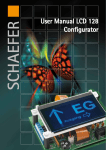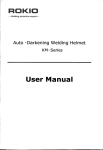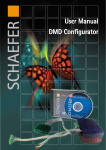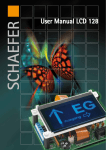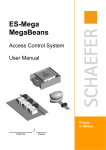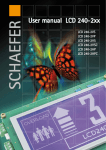Download User Manual DMD 16x16 - WS
Transcript
User Manual DMD 16x16 design D 50 Q design P 50 Q design P 50 R Kapitelbezeichnung Kapitelbezeichnung X.X Unterpunkt SCHAEFER GmbH Winterlinger Str. 4 72488 Sigmaringen Germany Phone +49 7571 722-0 Fax +49 7571 722-99 [email protected] www.ws-schaefer.de Support If you have any questions regarding this product please contact: Phone +49 7571 722-51 Fax +49 7571 722-99 Copyright Duplication (copy, print, microfilm or any other form) as well as electronic spreading of this document is only permitted after formal writting consent of SCHAEFER GmbH. SCHAEFER GmbH reserves the right to carry out alterations of technical details without prior notice. For all transactions our General Conditions of Sale and Delivery shall be applicable. All rights reserved. Ress. 013221 Revision: 2010-04-20 2 Index User manual DMD 16x16 Index 1 General description ................................ 4 2 Illustration................................................ 4 3 Configuration........................................... 5 4 Contacting................................................ 5 5 5.1 Pin assignment ........................................ 6 Encoder or Connector?............................ 7 6 6.1 6.1.1 6.1.2 6.1.3 6.2 6.2.1 6.2.2 6.2.3 Settings..................................................... 9 Input..................................................................... 10 Control ............................................................... 10 Connection......................................................... 11 Lowest stop........................................................ 11 Dot matrix display........................................... 12 Presentation....................................................... 12 Frequency........................................................... 13 Brightness/Iuminosity..................................... 14 7 Characteristics.......................................... 15 8 Designs...................................................... 15 3 General description | Illustration 1 General description The DMD 16x16 is a dot matrix display that can be used as floor and direction indicator. The floor changes can be displayed stationary, flashing or scrolling. Special texts can be displayed as ticker (small/big) or defined as symbols. All functions are adjustable via DIP switches. The characters as well as all functions can be configured via a PC and edited at any time. 2 Illustration DMD 16 x16 design D 50 Q design P 50 R 4 design P 50 Q Configuration | Contacting 3 Configuration There are two configuration options: • The configuration of the DMD 16x16 is customised by SCHAEFER. • Do-it-yourself configuration of the DMD 16x16 by means of the DMD Config Kit (article no. 010575). 4 Contacting For connecting the DMD 16x16 a Connector or an Encoder is required. articel no. common anode common cathode Encoder 1 out of 15 006572 006573 Encoder 1 out of 31 005545 005546 Connector 004819 5 Pin assignment 5 Pin assignment The pin assignment can be modified via the PC (DMD Config Kit). It must be observed that the assignment of the Encoder cannot be modified, especially when pins are defined as special text. Pin Configuration V in GND Travel 6 Pin Pin Pin Pin Pin Pin Pin Pin Pin Pin 1 2 3 4 5 6 7 8 9 10 Pin assignment 5.1 Encoder or Connector? 5.1 Encoder or Connector? The chart shows when an Encoder respectively when a Connector must be used. Depending on the number of special texts and floors, arrows can be configured and displayed with/without travelling signal. Note: When using an Encoder (1 out of 15 or 1 out of 31) the display must be configured with “Dual” control. 7 Pin assignment 5.1 Encoder or Connector Special text or symbol none 1 2 3* 4* 8 Floors Coding (Control) Display options Dual/Gray 1 out of n Arrows Travelling up to 5 Connector Connector yes yes 6 up to 15 Connector Encoder 1 out of 15 yes yes 16 up to 31 Connector Encoder 1 out of 31 yes yes up to 4 Connector Connector yes yes 5 up to 15 Connector Encoder 1 out of 15 and Connector yes yes 16 up to 31 Connector Encoder 1 out of 31 yes no up to 3 Connector Connector yes yes 4 up to 7 Connector Encoder 1 out of 15 and Connector yes yes 8 up to 15 Connector Encoder 1 out of 15 and Connector yes no 16 up to 31 Connector Encoder 1 and 31 no no up to 2 Connector Connector yes yes 3 Connector Encoder 1 out of 15 and Connector yes yes 4 up to 7 Connector Encoder 1 out of 15 and Connector yes no 8 up to 15 Connector Encoder 1 out of 15 no no 16 up to 31 Connector Encoder 1 out of 15 no no up to 2 Connector Connector yes no 3 Connector Encoder 1 out of 15 and Connector yes no 4 up to 7 Connector Encoder 1 out of 15 and Connector no no 8 up to 15 Connector Encoder 1 out of 15 and Connector no no 16 up to 31 Connector not possible Settings 6 Settings Various settings can be done directly on the display by means of the key respectively the DIP switches. With the DIP switches the value to be changed is selected, e. g. brightness; with the respective key various values can be selected in steps. The setting is saved when the respective DIP switch is switched off. OFF Display function ON Input function LED input buton ON 1 2 3 4 DIP switch 9 Settings 7.1 Input | 7.1.1 Control 6.1 Input By means of the DIP switch 1 the input functions can be influenced. 6.1.1 Control By means of the DIP switches 1 and 2 the control mode can be selected. By means of the key the different control options can be selected in steps. The LEDs input signalize the current status. LED: yellow Dual button LED: green Gray button 10 button LED: yellow 1 out of N Settings 6.1.2 Connection | 6.1.3 Lowest stop 6.1.2 Connection By means of the DIP switches 1 and 3 the connection variant can be selected. By means of the key the display can be put on common cathode or common anode. The DIP switches 1 and x are provided for future functions; they have no effect here. LED: yellow button common cathode LED: green common anode button 6.1.3 Lowest stop By means of the DIP switches 1, 2 and 3 it can be selected which signal shall be valid for the lowest stop. This signal is either “00000” or “00001” with the control modes Dual and Gray. LED: yellow button LED: green 00001 00000 button 11 Settings 6.2 Dot matrix display | 6.2.1 Presentation 6.2 Dot matrix display By means of the key the various control modes can be selected in steps. The dot matrix display will display the respective settings. The settings are saved when the respective DIP switch is switched off. 6.2.1 Presentation By means of the DIP switch 2 the presentation mode of the character change and of the direction arrows can be modified. button stationary flashing If the flashing presentation is selected, the character change of the floor will be stationary, only the direction arrows will be displayed flashing upon travelling signal. 12 scrolling Settings 6.2.2 Frequency 6.2.2 Frequency By means of the DIP switch 3 the flashing frequency respectively the scrolling speed can be modified, depending on the mode of character change. With the stationary presentation mode the DIP switch has no function. button 10 c/sec 14 c/sec 18 c/sec 22 c/sec 26 c/sec 2 Hz 4 Hz 6 Hz 8 Hz 10 Hz 13 Settings 6.2.3 Brightness/luminosity 6.2.3 Brightness/luminosity By means of the DIP switches 2 and 3 the brightness/ luminosity can be modified. button 80% 85% 90% DIP switch 4 is provided for future functions; it has no effect here. 14 95% 100% Characteristics | Designs 7 Characteristics Power supply: 12 V … 30 V DC, smoothed Power consumption:up to 125 mA Temperature range:0 °C … +65 °C Luminosity: red 15 mcd/dot blue 15 med/dot Control 1 out of n:with additional Encoder up to 31 floors Control dual/gray: with additional Connector up to 31 floors 8 Designs The DMD 16x16 is available in square shape, matching with the Style 50: D50 DMD 16x16 Q And in round respectively square shape as design P 50: P50 DMD 16x16 R P50 DMD 16x16 Q 15