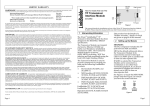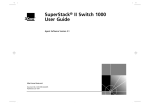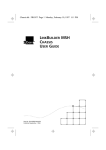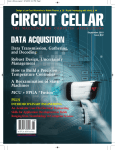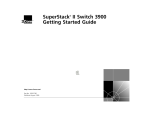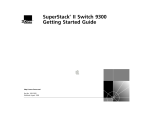Download 10BASE-FB Transceiver Module 3C12067 User's Guide Limited
Transcript
Page 4 10BASE-FB Transceiver Module 3C12067 User’s Guide Limited Warranty HARDWARE: 3Com warrants its hardware products to be free from defects in workmanship and materials, under normal use and service, for the following lengths of time from the date of purchase from 3Com or its Authorized Reseller: Internetworking products Network adapters Ethernet stackable hubs and Unmanaged Ethernet fixed port repeaters One year Lifetime Lifetime* (One year if not registered) One Year One Year 90 days *Power supply and fans in these stackable hubs and unmanaged repeaters Other hardware products Spare parts and spare kits If a product does not operate as warranted during the applicable warranty period, 3Com shall, at its expense, correct any such d efect by repairing the defective product or part or, at its option, by delivering to Customer an equivalent product or part to replace the defective item. All products that are replaced will become the property of 3Com. Replacement products may be new or reconditioned. Any replaced or repaired product or part has a ninety (90) day warranty or the remainder of the initial warranty period, whichever is longer. 3Com shall not be responsible for any software, firmware, information, or memory data of Customer contained in, stored on, or integrated with any products returned to 3Com pursuant to any warranty. SOFTWARE: 3Com warrants that the software programs licensed from it will perform in substantial conformance to the program specifications for a period of ninety (90) days from the date of purchase from 3Com or its Authorized Reseller. 3Com warrants th e magnetic media containing software against failure during the warranty period. No updates are provided. 3Com's sole obligation hereunder shall be (at 3Com's discretion) to refund the purchase price paid by Customer for any defective software products, or to replace any defective media with software which substantially conforms to 3Com's applicable published specifications. Customer assumes responsibility for the selection of the appropriate applications program and associated reference materials. 3Com makes no warranty that its software products will work in combination with any hardware or applications software products provided by third parties, that the operation of the software products will be uninterrupted or error free, or that all defects in the software products will be corrected. For any third party products listed in the 3Com software product documentation or specifications as being compatib le, 3Com will make reasonable efforts to provide compatibility, except where the non-compatibility is caused by a “bug” or defect in the third party's product. STANDARD WARRANTY SERVICE: Standard warranty service for hardware products may be obtained by delivering the defective product, accompanied by a copy of the dated proof of purchase, to 3Com's Corporate Service Center or to an Authorized 3Com Service Center during the applicable warranty period. Standard warranty service for software products may be obtained by telephoning 3Com's Corporate Service Center or an Authorized 3Com Service Center within the warranty period. Products returned t o 3Com's Corporate Service Center must be pre-authorized by 3Com with a Return Material Authorization (RMA) number marked on the outside of the package, and sent prepaid, insured, and packaged appropriately for safe shipment. The repaired or replaced item will be shipped to Customer, at 3Com's expense, not later than thirty (30) days after receipt by 3Com. WARRANTIES EXCLUSIVE: IF A 3COM PRODUCT DOES NOT OPERATE AS WARRANTED ABOVE, CUSTOMER'S SOLE REMEDY SHALL BE REPAIR, REPLACEMENT, OR REFUND OF THE PURCHASE PRICE PAID, AT 3COM'S OPTION. THE FOREGOING WARRANTIES AND REMEDIES ARE EXCLUSIVE AND ARE IN LIEU OF ALL OTHER WARRANTIES, EXPRESS OR IMPLIED, EITHER IN FACT OR BY OPERATION OF LAW, STATUTORY OR OTHERWISE, INCLUDING WARRANTIES OF MERCHANTABILITY AND FITNESS FOR A PARTICULAR PURPOSE. 3COM NEITHER ASSUMES NOR AUTHORIZES ANY OTHER PERSON TO ASSUME FOR IT ANY OTHER LIABILITY IN CONNECTION WITH THE SALE, INSTALLATION, MAINTENANCE, OR USE OF ITS PRODUCTS. 3COM SHALL NOT BE LIABLE UNDER THIS WARRANTY IF ITS TESTING AND EXAMINATION DISCLOSE THAT THE ALLEGED DEFECT IN THE PRODUCT DOES NOT EXIST OR WAS CAUSED BY CUSTOMER'S OR ANY THIRD PERSON'S MISUSE, NEGLECT, IMPROPER INSTALLATION OR TESTING, UNAUTHORIZED ATTEMPTS TO REPAIR, OR ANY OTHER CAUSE BEYOND THE RANGE OF THE INTENDED USE, OR BY ACCIDENT, FIRE, LIGHTNING, OR OTHER HAZARD. This guide provides a general description of the 3Com 10BASE-FB Transceiver Module 3C12067. Keep this guide with your other 3Com manuals. 1 Internetworking Information ■ ■ Uses ST® type connectors ■ Transmits and receives Ethernet 10 Mbps traffic over fiber optic cable ■ Features Link Loss and Jabber indication The Transceiver Module provides an extra port for connectivity to 10BASE-FB fiber medium on the following products: ■ SuperStack™ II Switch 1000 FX and TX (3C16900A and 3C16901A) ■ SuperStack II Switch 3000 FX (3C16940A) ■ SuperStack II Hub 10’s (3C16665A, 3C16670A, 3C16671A, and 3C16672A) LinkBuilder® Repeaters (3C16200, 3C16210, and 3C16505) ■ ■ LinkBuilder TP/12 Hub (3C16170) Some states do not allow the exclusion of implied warranties or the limitation of incidental or consequential damages for consumer products, so the above limitations and exclusions may not apply to you. This warranty gives you specific legal rights which may vary from state to state. ■ LinkBuilder FMS™ Coaxial Stackable Hub (3C1625-0) GOVERNING LAW: This Limited Warranty shall be governed by the laws of California. ■ Document Number 17-00829-3 CAUTION: Only qualified service personnel should install this device. Observe normal antistatic precautions. Use a grounded wristband. Complies with IEEE 802.3 10BASE-FB standards Limitation of Liability. IN NO EVENT, WHETHER BASED IN CONTRACT OR TORT (INCLUDING NEGLIGENCE) SHALL 3COM BE LIABLE FOR INCIDENTAL, CONSEQUENTIAL, INDIRECT, SPECIAL, OR PUNITIVE DAMAGES OF ANY KIND, OR FOR LOSS OF REVENUE, LOSS OF BUSINESS, OR OTHER FINANCIAL LOSS ARISING OUT OF OR IN CONNECTION WITH THE SALE, INSTALLATION, MAINTENANCE, USE, PERFORMANCE, FAILURE, OR INTERRUPTION OF ITS PRODUCTS, EVEN IF 3COM OR ITS AUTHORIZED RESELLER HAS BEEN ADVISED OF THE POSSIBILITY OF SUCH DAMAGES. 3Com Corporation, 5400 Bayfront Plaza, Santa Clara, CA 95052-8145 Phone: (408) 764-5000 2 Installation The 3Com® 10BASE-FB Transceiver Module: LinkBuilder MSH™ modules (3C18120, 3C18124A, 3C18146, and 3C18600) Document Number 17-00829-3 A 16-pin header and a 16-way edge connector are mounted on the Transceiver Module for connection to a module, stackable hub, or repeater. The Rx and Tx fiber optic cables, terminated with ST (bayonet type) connectors, attach to the fiber optic connectors on the front panel of the Transceiver Module. LED Indications The Link LED (see figure above) indicates the following conditions: ■ Solid Green – Connection functioning correctly ■ 1 Blink – No light received ■ 2 Blinks – Local jabber ■ 4 Blinks – Remote fault ■ 5 Blinks – Invalid data Page 3 Page 2 Preparing for Installation If you are installing the Transceiver Module in a: ■ ■ ■ Hub or repeater – Remove the device from the network and all power sources. Module – Remove the module from all power sources and the chassis (you do not need to power off the chassis). 3C18146 Expansion Module – Separate the Expansion Module from its mother module. CAUTION: Keep the ends of the connectors clean. Wipe with a tissue moistened with ethanol if necessary. 2 Using the two screws from the blanking plate, attach the mounting panel of the Transceiver Module to the back panel. 3 Return power to the unit. Installing on an ECS or MSH Module 1 Position the ECS or MSH Module on a flat surface with the 16-way socket facing up. Ensure the other end of the fiber cables are connected to the opposite ports (Rx to Tx and Tx to Rx if the cables are marked) of a remote 10BASE-FB device. 2 Hold the Transceiver Module by the mounting panel and board edge with the header pins facing down. If the cables are not marked, connect them to a port pair. With power supplied to the devices, verify that the cables are connected to the correct port by checking that the Link LED lights solid green. If the LED is blinking, change the fiber cables over to the opposite ports. Refer to the relevant user guide or How to Install and Use... manual for instructions. 3 Pass the board of the Transceiver Module through the cut-out in the front panel. Remove the blanking plate from the module, hub, or repeater which is to receive the Transceiver Module. Refer to the relevant manual for the plate location. 4 Align the socket on the ECS or MSH Module with the pins on the Transceiver Module and push down firmly to connect. Keep the blanking plate in a safe place so it can be replaced if the Transceiver Module is removed. Note: With the 3C18146 Expansion Module, you align the header and pins and press gently to engage the pins. Turn the pair over to rest on the Transceiver Module and press firmly close to the header to complete the connection. Troubleshooting ■ Fiber cable connections (Tx to Rx /Rx to Tx) 5 Using the two screws from the blanking plate, attach the mounting panel of the Transceiver Module to the module. ■ Continuity of the fiber cable ■ Cleanliness of the connectors ■ Power status of the remote unit (should be powered on) Installing in a Stackable Hub or Repeater If you are installing the Transceiver Module in a: ■ ■ FMS stackable or repeater – Hold the mounting panel with the pin header side of the board down. SuperStack II stackable – Hold the mounting panel with the pin header side of the board up. 1 Insert the edge connector end of the Transceiver Module into the rear of the mother device. Carefully slide the Transceiver Module into the slot and push it all the way in. 6 Re-install the mother device into its chassis and network and power on. Connecting the Module After the Transceiver Module is installed: 1 Connect two fiber optic cables to the Transceiver Tx and Rx connectors. 2 Align the keyways with the bayonets. 3 Push and twist until locked. Document Number 17-00829-3 The Link LED on the Transceiver Module should now light solid green. If the LED is blinking, refer to the section LED Indications on page 1 to define the error condition and check the following: If the Transceiver Module powers on but no communication is possible, contact your Transceiver Module supplier. Ensuring Optical Safety Although the LEDs and Lasers used in this product meet the regulatory requirements for casual exposure to the eye, as with any source of bright light, it is advised that you do not look into the light source. Document Number 17-00829-3 IEC 825, Class 1 LED Device. For connection only to Class 1 LED Devices. CLASS 1 LED PRODUCT Disclaimer Information in this document is subject to change without notice and does not represent a commitment on the part of 3Com. 3Com reserves the right to revise or change this document without obligation of 3Com to notify any person of the revisions or changes. Information contained in this document is believed to be accurate at the time of publication but no liability whatsoever can be accepted by 3Com arising out of any use of this information. Standards The 3Com 10BASE-FB Transceiver Module has been designed to comply with the following standards: Functional PLS & AUI Specification, ISO 8802.3 Sect.7 Safety UL1950, EN60950, CSA22.2 #950, IEC 825 RFI EN55022 Class B, EN50082-1, FCC Part 15 Class A, CSA C108.8 Class A Environmental IEC68 Radio Interference Statement This equipment has been tested with a class A computing device and has been found to comply with part 15 of FCC Rules. Operation in a residential area may cause unacceptable interference to radio and TV receptions requiring the operator to take whatever steps are necessary to correct the interference. This Class A digital apparatus meets all requirements of the Canadian Interference-Causing Equipment Regulations. Cet appareil numérique de la classe A respecte toutes les exigences du Règlement sur le matériel brouilleur du Canada. Copyrights 3Com and LinkBuilder are registered trademarks and FMS, FMS II, LinkSwitch, SuperStack, and MSH are trademarks of 3Com Corporation. ST is a registered trademark of American Telephone and Telegraph Company.