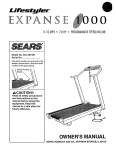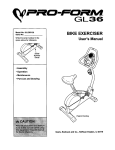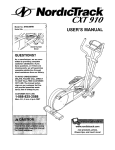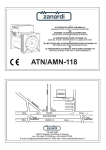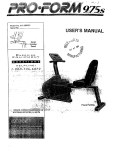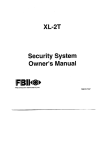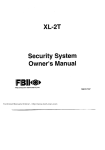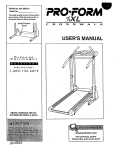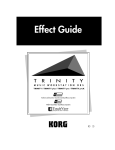Download Sears 831.297241 User's Manual
Transcript
® 0-8MPH ° 2.0HP"STEP INCLINE° PROGRAMMABLE SPEED Model No. 831.297241 Serial No. The serial number can be found in the location shown below. Write the sedal number in the space above. Serial Number _kCAUTION!: Read all safety precautions and instructions in this manual before using this equipment. Keep this manual in a safe place for future reference. OWNER'S MANUAL SEARS, ROEBUCK AND CO., HOFFMAN ESTATES, IL 60179 FULL 90 DAY WARRANTY For 90 days from the date of purchase, when proper assembly and maintenance procedures detailed in the Owner's Manual are followed, SEARS will, free of charge, repair or replace and install a replacement part for any defective part, when this treadmill is used in a normal manner. This warranty does not apply when this treadmill is used for commercial or rental purposes. SERVICE IS AVAILABLE SIMPLY BY CONTACTING TER/DEPARTMENT IN THE UNITED STATES. YOUR NEAREST SEARS SERVICE CEN- This warranty gives you specific legal dghts, and you may also have other rights which vary from state to state. SEARS, ROEBUCK AND CO., DEPT. 817WA, HOFFMAN ESTATES, IL 60179 2 ® 0-8MPH• 2.0HP* STEP INCLINE • PROGRAMMABLE SPEED TABLE OF CONTENTS IMPORTANT SAFETY PRECAUTIONS ......................................................... 4 BEFORE YOU BEGIN ...................................................................... ASSEMBLY .............................................................................. 5 6 OPERATION AND ADJUSTMENT ............................................................ TROUBLE-SHOOTING AND STORAGE ....................................................... CONDITIONING GUIDELINES ............................................................... PART LIST .............................................................................. EXPLODED DRAWING .................................................................... ORDERING REPLACEMENT PARTS ................................................. _WARNING: 7 10 12 14 15 Back Cover Before beginning this or any exercise program, consult your physician. This is especially important for persons over the age of 35 or persons with pre-existing health problems. Read all Instructions before using. SEARS assumes no responsibility for personal injury or property damage sustained by or through the use of this product. IMP(: PRE( 1, st least 8 feet of clearance behind the treadmill. Do not place the treadmill near water, outdoors o[ on any surface that blocks an air opening. Do not operate where aerosol products ere used or where oxygen Is being admlnIstercd. 2. When connecting the power cord (sea PLUGGING IN THE POWER CORD on page 7), plug the power cord directly into a grounded circuit capable of carrying 12 or more amps. No other applianCe should be on the same circuit. Keep the power cord away from heated surfaces. If an extension cord Is needed, use only a 14gauge general-purpose cord of five feat or less in length with a three-wire conductor. 3. Never move the walking belt while the power is turned off. Do not operate the treadmill if the power cord or plug Is damaged, or If the treadmill is not working properly. (Sea BEFORE YOU BEGIN on page 5 if the treadmill is not working properly.) 4. Wear appropriate exercise clothing when using the treadmill; do not wear loose clothing that could become caught in the treadmill. Always wear athletic shoes; never use the treadmill with bare fea_ wearing only stockIngs or in sandals. Athletic support clothes are recommended for both men and women. 5. Never start the treadmill while you ere standing on the walking bell Always hold the handrail when exercising on the treadmill. 4 IS person on the treadmill at a time. The treadmill should not be used by persons weighing more than 250 pounds. 7. Keep small children away from the treadmill at ell times. Never leave the treadmill unattended while it is running. Always turn off the power when the treadmill Is not in use. 8. Never drop or Insert any object Into any opening. 9. To reduce the possibllity of overheating, do not operate the treadmill continuously for longer than I hour. 10. The treedmlll is capable of high speeds. Adjust the speed in small Increments to avoid sudden jumps In speed. 11. Use the treadmill only as described In this manual. 12. Always unplug the power cord before performIng the maintenance and adjustment procedures described In this manual. Never remove the safety cover unlese Instructed to do so by • an authorized service representative. Servicing other than the procedures in this manual should be performed by an authorized service representative only. SAVE THESE INSTRUCTIONS BEFORE .YOUBEGIN_ '_ yOUfor selectlqg _e SEARS.UFESTYLEFP 8.0:::_ _ (excluding.holidays); :To help us assist you/please EXP _mill_:TheL FES'r_R8.O'EXP tm_admiil_!_'_ note the product model number and sedal number blends advanced technology with innova_tive:designto before calling. The model number of the treadmill is let you enjoy an excellent form of cardiovascular exer831.297242. The sedal number can be found on a cise in the convenience and privacy of your home. decal attached to the treadmill (see the front cover of this manual for the location). For your safety and benefit, read this manual carefully before using the treadmill. If you have addiBefore reading fudher, please review the drawing tional questions, please call our Customer Service below and familiarize yourself with the parts that are labeled. Department toll-free at 1-800-736-6879, Monday through Saturday, 7 a.m. until 7 p.m. Central Time Console FRONT Walking Balt_ Foot Rails Foot Incline Knob_ Power Cord BACK Circuit Breaker On/Off Switch Rear Roller Adjustment Bolts RIGHT S1£ Rear Leg Pad Note: The rear leg pad may mark some types of linoleum, Mild household cleaning agents will remove any marks. 5 ASSEMBLY Set the treadmill in a cleared area and remove all packing materials. Do not dispose of the packing materials until assembly is completed. THE FOLLOWING TOOLS ARE REQUIRED FOR ASSEMBLY: The 7/32" allen wrench included and your own adjustable wrench _'_. . With the help of a second person, raise the Right Upright (27) and Left Upright (not shown) to a vertical position. Align the hole in the lower end of the Right Upright with the hole in the side of the Frame (50). Insert a 3/8" x 3" Bolt (31), with an Upright Washer (30), into the Right Upright and tighten the Bolt into the Frame. Tighten the Bolt that is already in the Right Upright. Attach a Bolt and Washer on the left side in the same manner (not shown). 2. With the help of a second person, rotate the Left and Right Handrails (1, 11) up as shown. Insert two 3/8" x I 1/4" Bolts (13) into the Left and Right Uprights (19, 27) and tighten the Bolts with the 7/32" Allen Wrench (90). 31 2 3. Remove the paper backing from the Wrench Clip (21). Press the Wrench Clip onto the Frame (50) in the indicated location. Press the 3/16" Allen Wrench (72) into the Wrench Clip. 50 Make sure that all parts are tightened before using the treadmill. Note: To protect the floor, a covering should be placed under the treadmill. 21J_72 6 OPERATION AND ADJUSTMENT APPLYING SILICONE LUBRICANT To reduce the friction of the walking belt and minimize wear, a nonoil-, non-petroleum-base silicone lubricant must be applied to the .walking platform before the treadmill is used. Failure to apply lubricant will reduce treadmill performance. WITH THE POWER CORD UNPLUGGED, lift each side of the walking beltand spray lubricant generously onto the indicated area. Reapply lubricant after every ten hours of use, or whenever performance decreases. Lubricant is available at most hardware and automotive stores. Uni°Sport TM silicone spray is recommended. Apply lubricant to the entire shaded area. Silicone Lubricant _ PLUGGING IN THE POWER CORD This product must be grounded. If it should malfunction or break down, grounding provides a path of least resistance for electric current to reduce the risk of electric shock. This product is equipped with a cord having an equipment-grounding conductor and a grounding plug. Plug the power cord Into an appropriate outlet that is properly installed and grounded in accordance with all local codes and ordinances. Ak DANG ER: Improper connection of the equipment-grounding conductor can result in a risk of elec- tric shock. Check with a qualified electrician or serviceman if you are in doubt as to whether the product is properly grounded. Do not modify the plug provided with the product_f it will not fit the outlet, have a proper outlet installed by a qualified electrician. This product is for use on a nominal 120-volt circuit, and has a grounding plug that looks like the plug illustrated in Drawing 1. A temporary adapter that looks like the adapter illustrated in Drawing 2 may be used to connect this plug to a 2pole receptacle as shown in Drawing 2 if a properly grounded outlet is not available. The temporary adapter should be used only until a properly grounded outlet (Drawing 1) can be installed by a qualified electrician. The green colored rigid ear, lug, or the like extending from the adapter must be connected to a permanent ground such as a propedy grounded outlet box cover. Whenever the adapter is used it must be held in place by a metal screw. Some 2-pole receptacle outlet box covers are not grounded. Contact a qualified electrician to determine if the outlet box cover is grounded before using an adapter. Grounded Outlet Box .2 Outlet Box Grounding Plug Grounding Pin •Grounding Grounding Pin Grounded Outlet Metal Screw Plug 7 DIAGRAM OF THE CONSOLE The heart of the treadmill is the state-of-the-art programmable console. The console offers both manual and program operation, and features an array of independent LCD displays to give you continuousexercise feedback. Please read these instructions carefully before operating the console. Note: If there is a sheet of protective plastic on the face of the console, peel it off before operating the console. AOv, JIrO_ 10 m _-m#,_.- _" _ _ -Z -Z -a-,,#, h_ •l_,mm,_ _ _ [---] A (o _[:Z:_ o " o) rls_ ii/iWt! _ __. V r--nr---n ) ._ED J TURNING ON THE POWER If the safety key is in the console, remove it. Make sure that the on/off switch located near the power cord is in the ON position (see the drawing at the right). Plug in the power cord (see PLUGGING iN THE POWER CORD on page 7). J Position ON Step onto the foot rails of the treadmill. Find the clip attached by a cord to the safety key, and slide the clip onto the waistband of your clothing. CAUTION: Do not stand on the walking belt when turning on the power• Always wear the clip when using the treadmill; if you fall, the safety key will be pulled from the console, instantly turning off the power. Insert the safety key into the console. The four LCD displays will appear. All indicators on the console will light in sequence. When only the manual indicator is lit, the console will be ready for operetion. MANUALSPEEDCONTROL When the power is turned on, the manual indicator will be lit and the console will be in the manual mode. To start the walking belt, first turn the manual speed control to "reset." Then, turn the control slowly clockwise until the walking bolt begins to move at slow speed. Note: Each time the walking belt is started, the manual speed control must first be turned to "reset." CAUTION: After the manual speed control is turned, there will be a pause before the walking belt begins to move. Adjust the speed slowly until you are familiar with the operation of the treadmill. Hold the handrail and step carefully onto the walking belt. Change the speed of the walking belt as desired by turning the manual speed control. To stop the walking belt, turn the control to "reset." PROGRAM SPEED CONTROL 8 When the console is in the program mode, the speed of the walking belt will be controlled automatically by programs you create. To create a program, first press the MODE button repeatedly to select the WALK mode or the RUN mode. An indicator will light to show which mode you have selected. If the WALK mode is selected, the speed range of the walking belt will be about 1 to 4 miles per hour during the program; if the RUN mode is selected, the speed range of the walking belt will be about 2 to 8 miles per hour. Eachprogram is divided into eight equal time periods, called segments. The speed of the walking belt will change automatically at the beginning of each segment. A speed setting should now be programmed for each of the eight segments, using the eight programmable speed controls on the left side of the console. The control on the far left is for the first segment, and the control on the right is for the eighth segment. Move the controls up or down to program the desired speed settings. If the WALK mode was selected, refer to the scale above the WALK indicator to program speed settings; if the RUN mode was selected, refer to the scale above the RUN indicator. A sample program is shown at the left. This program will begin with a slow speed setting. The speed will then increase during the second, third and fourth segments, and gradually decrease during the sixth, seventh and eighth segments. An infinite variety of speed settings can be programmed. Next, press the TIME SET buttons to set the length of time you want the program to last. Each time one of the buttons is pressed, the length of time, shown in the TIME display, will change by 4 minutes. The buttons can be held down to set the length of time rapidly. The program can be set to last for a minimum of 4 minutes, up to a maximum of 96 minutes. To start the program, press the START button. The first segment indicator will begin to flash, and after a pause the walking belt will begin to move at the speed setting.of the first programmable speed control. The TIME display will show the time remaining in the program. After one-eighth of the length of time you set has elapsed, the second segment indicator will begin to flash, and the walking belt will change to the speed setting of the second programmable speed control. The program will continue in this manner until the length of time you set has elapsed. The walking belt will then slow to a stop. While the program is in progress, the speed of the walking belt can be changed during the current segment, if desired, by moving the programmable speed control located below the flashing segment indicator.The walking belt can be stopped while the program is in progress by pressing the MODE button or by removing the safety key from the console. The console will then be in the same condition as if the program had been completed. After the program is completed, the console can be switched to the manual mode by repeatedly pressingthe MODE button. CHANGING THE INCLINE To vary the intensity of your exercise, the inclineof the treadmill can be changed using the foot incline knob on the right foot rail. Before changing the incline, stop the walking belt. To increase the incline, stand with your left foot towards the back of the left foot rail. Using your right foot, press down the foot incline knob until the desired incline is reached. To decrease the incline, stand with your left foot towards the front of the left foot rail, and press down the foot incline knob until the desired incline is reached. I Incline LCD DISPLAY OPERATION The four LCD displays provide continuous exercise feedback. The four displays are described below: CALORIES--This display shows the approximate number of nutritional Calories that you have burned. DISTANCE--This display shows the total distance that you have walked or run, up to 99.9 miles. SPEED--This display shows the speed of the walking belt. TIME--When the console is in the manual mode, this display will show the total time that the walking belt has been moving. (If the treadmill is run for longer than 99 minutes and 59 seconds, the display will reset to zero and the treadmill will slow to a stop.) If desired, a time goal can be set. To set a time goal, you must first stop the walking belt. Next, press the TIME SET increase or decrease button. Each time one of the buttons is pressed, the time goal will change by 1 minute. The buttons can be held down to set a time goal rapidly. While the walking belt is moving, the display will count down the time goal. When no time remains, the walking belt will slow to a stop. When the console is in the WALK mode or the RUN mode, the TIME display will show the time remaining in the program. Note: The CALORIES, DISTANCE and TIME displays can be reset by removing and re-inserting the safety key. TURNING OFF THE POWER To tum off the power, remove the safety key from the console. Store the safety key in a secure location. 9 TROUBLE-SHOOTING AND STORAGE Most treadmill problems can be solved by following the simple steps below. Find the symptom that applies, and follow the steps listed. If further assistance is needed, call our Customer Service Department toll-free at 1800-999-3756, Monday through Friday, 6 a.m. until 6 p.m. Mountain Time. 1. SYMPTOM: THE POWER DOES NOT TURN ON a. Make sure that the power cord is plugged into a properly grounded outlet. (See PLUGGING IN THE POWER CORD on page 7.) If an extension cord is needed, use only a 14-gauge general-purpose cord of five feet or less in length. b. After the power cord has been plugged in, make sure that the safety key is fully inserted into the console. Various indicators on the console should light. (See OPERATION AND ADJUSTMENT on page 7.) c. Check the circuit breaker located on the treadmill near the power cord. If the switch protrudes as shown, the circuit breaker has tripped. To reset the circuit breaker, wait for five minutes and then press the switch back in. Tripped d. Check the on/off switch located on the treadmill near the power cord. The switch must be in the ON position. 2. SYMPTOM: _ Reset °"¢¢ THE POWER TURNS OFF DURING USE a. Check the circuit breaker located on the treadmill near the power cord. If the circuit breaker has tripped (see the drawing above.), wait for five minutes and then press the switch back in. b. Make sure that the power cord is plugged in. c. Remove the safety key from the console. Reinsert the safety key fully into the console. Various indicators on the console should light. d. Check to make sure the on/oft switch is in the ON position. (See 1. d. above.) e. If the treadmill stillwill not run, please call our Customer Service Department. 3. SYMPTOM: THE WALKING BELT SLOWS WHEN WALKED ON a. Apply silicone lubricant to the walking platform before use. Reapply lubricant after every 10 hours of use, and whenever a decrease in performance is noticed. (Uni.Sport silicone spray is recommended.) CAUTION: UNPLUG THE POWER CORD WHEN APPLYING LUBRICANT. (See OPERATION AND ADJUSTMENT on page 7 for application instructions.) b. If an extensioncord is needed, use onlya 14-gauge generel-purpose cord of five feet or less in length. C. 10 If the walking belt is overtightened, treadmill performance may decrease and the walking belt may be permanently damaged. Remove the safety key and UNPLUG THE POWER CORD. Using the 3/16" allen wrench, turn both rear roller adjustment bolts counterclockwise, 1/4 of a turn. When the walking belt is properly tightened, you should be able to lift each side of the walking belt 3-4 inches off the walking platform. The center of the walking belt should just touch the walking platform. Be careful to keep the walking belt centered. Plug in the power cord, insert the safety key and run the treadmill for a few minutes. Repeat until the walking belt is properly tightened. I R_justment Bolts 4. SYMPTOM: THE WALKING BELT IS OFF-CENTER OR SLIPS WHEN WALKED ON a. If the walking belt has shifted to the left, first remove the safety key and UNPLUG THE POWER CORD. Using the 3/16" allen wrench, turn the left rear roller adjustment bolt clockwise, and the right bolt counterclockwise, 1/4 of a turn each. Be careful not to overtighten the walking belt. Plug in the power cord, insert the safety key and run the treadmill for a few minutes. Repeat until the walking belt is centered. a ir b. If the walking belt has shifted to the right, first remove the safety key and UNPLUG THE POWER CORD. Using the 3/16" allen wrench, turn the left rear roller adjustment bolt counterclockwise, and the right bolt clockwise, 1/4 of a turn each. Be careful not to overtighten the walking belt. Plug in the power cord, insert the safety key and run the treadmill for a few minutes. Repeat until the walking belt is centered. c. If the walking belt slips when walked on, first remove the safety key and UNPLUG THE POWER CORD. Using the 3/16" allen wrench, turn both rear roller adjustment bolts clockwise, 1/4 of a tum. When the walking belt is correctly tightened, you should be able to lift each side of the walking belt 3-4 inches off the walking platform. The center of the walking belt should just touch the walking platform. Be careful to keep the walking belt centered. Plug in the power cord, insert the safety key and run the treadmill for a few minutes. Repeat until the walking belt is properly tightened. STORAGE Unplug the power cord when the treadmill is not in use. Remove the indicated bolt and washer from the lower end of each upright. Loosen the other bolts in each upright. Carefully rotate the uprights down. It is recommended that the treadmill be covered during extended periods of storage. 11 CONDITIONING GUIDELINES Th e following guldellnes Willhelp you to plan y0ur. _ i, :: :_:During the.fi_t fe._._onths of y0_e:<e_c_'se-pr_gram, exemlse program. Remember that proper nutdtion and _ : keep your head.iate.llear the Io_/end_f _,ourrtraining adequate rest are essential for successful results. zone as you exemlse.' After a few months, _;ou'rheart rate can be increased gradually until it is near the midbeginning this or dle of your training zone as you exercise. WARNING: Bofore any exerctse program, consult your physlclan. This Is especlally Important for Individuals over the age of 36 or Individuals wlth pre-exlsting health prob. lems. EXERCISE INTENSITY To maximize the benefits of exercising, it is important to exercise with the proper Intensity. The proper intensit,/can be found by using your heart rate as a guide. For effective aerobic exercise, your heart rate should be maintained at a level between 70% and 85% of your maximum head rate as you exercise. This is known as your training zone. You can find your training zone in the table below. Training zones are listed for both unconditioned and conditioned persons according to age. 12 AGE UNCONDITIONED TRAINING ZONE (BEATS/MIN CONDITIONED TRAINING ZONE (BEATS/MIN 20 138-167 133"162 25 136-165 132-160 30 135-164 130-158 35 134-162 129-156 40 132-161 127-155 45 131-159 125-153 50 129-156 124,'150 55 127-155 122-149 60 126.153 121-147 65 125-151 119-145 70 125-150 118-144 75 122-147 117-142 8g 120-146 116.140 55 118-144 114-139 To measure your bead rate, stop exercising and place two fingers on your wdst as shown. Take a six-seccnd heartbeat count, and multiply the result by 10 to find your heart rate. For example, if your six-second beartbeat count is 14, your head rate is 140 beats per minute. (A six-second count is used because your heart rate will drop rapidly when you stop exercising.) Adjust the intensity of your exercise until your heart rate is at the proper level. WORKOUT GUIDEUNES Each workout should consist of three basic pads: a warm-up, 20 to 30 minutes of training zone exercise, and a cool-down. Warming up prepares the body for exercise by increasing circulation, delivering more oxygen to the muscles and raising the body temperature. Begin each workout with 5 to 10 minutes of stretching and light exercise to warm up. Then, increase the intensity of your exercise to raise your heart rate'to your training zone for 20 to 30 minutes. Breathe regularly and deeply as you exercise--never hold your breath. Finish each workout with 5 to 10 minutes of stret_ing to cool down. This will increase the flexibility of th_'musclas, and reduce soreness and other postexercise problems. To maintain or improve your condition, complete three workouts each week, with at least one day of rest between workouts. After a few months of regular exercise, you may complete up to five workouts each week, if desired. The key to success is CONSISTENCY. SUGGESTED STRETCHES •The following stretches can provide a gond warm-up or cooFdown, Correct form for each_stretch is sh-(_vn in the drawings below. Move slowly as you stretch_never'b0unce. TOE TOUC H STRETCH - Stand with your knees bent slightly and slowly bend forward from your hips. Allow your back and shoulders to relax as you reach down toward your toes as faras possible. Hold for 15 •counts, then relax. Repeat 3 times. Stretches: Hamstrings, back of knees and back. HAMSTRING STRETCH Sit with one leg extended. Bdng the sole of the opposite foot toward you and rest it against the Inner thigh of your extended leg. Reach toward your toes as far as possible. Hold for 15 counts, then relax. Repeat 3 times for both legs. Stretches: Hamstrings, lower back and groin. CALF/ACHILLES STRETCH With one leg in front of the other, reach forward and place your hands against a walLKeep your back leg straight and your back foot flat on the floor. Bend your front leg, lean forward and move your hips toward the wall. Hold for 15 counts, then relax. Repeat 3 times for both legs. To cause further stretching of the achilles tendons, bend your back leg as well. Stretches: Calves, achilles tendons and ankles. QUADRICEPS STRETCH With one hand against a wall for balance, reach back and grasp one foot with your other hand. Bring your heel as close to your buttocks as possible. Hold for 15 counts, then relax. Repeat 3 times for both legs. Stretches: Quadriceps and hip muscles. INNER THIGH STRETCH Sit with the soles of your feet together and your knees outward. Pull your feet toward your groin area as far as possible. Hold for 15 counts, then relax. Repeat 3 times. Stretches: Quadriceps and hip muscles. PART LIST--Model 14 Key No. Part No. 1 2 3 4 5 6 7 8 9 10 11 12 13 14 15 16 17 18 19 20 21 22 23 24 25 26 27 28 29 30 31 32 33 34 35 36 37 38 39 40 41 42 43 44 45 46 47 48 49 50 51 52 53 54 55 120786 116926 111869 120718 120803 120065 114001 013141 113203 119038 120787 013438 119994 114005 119429 100994 120066 118017 120293 120445 016028 120800 119428 109365 118153 120168 120292 112609 110447 014132 112001 113204 013162 118148 108080 105989 120642 019084 109382 119163 031229 117806 052014 119026 012056 119416 118650 120716 119502 NSP 112669 118569 116768 122002 114270 Qty. 1 2 8 1 1 1 1 4 2 1 1 2 2 2 1 2 1 1 1 1 2 1 1 1 1 1 1 1 1 4 4 2 17 1 11 1 1 1 1 1 1 2 2 1 2 1 1 1 4 1 2 1 1 1 2 No. 831.297241 Description Left Handrail Cable "rie Cage Nut Console Speed Control Knob Long Wire Harness Console Plate Console Screw 6" Cable Loom Safety Key/Clip Right Handrail Console Bolt 3/8" x I 1/4" Bolt Handrail Cap Front Left Endcap Motor Bolt Short Wire Harness Belt Left Upright Front Roller Pulley Wrench Clip Right Foot Rail Front Right Endcap Choke Reed Switch/Sensor Wire Extension Wire Right Upright Front Roller Adj. Bolt Controller Upright Washer 3/8" x 3" Bolt 12" Cable Loom Safety Cover Screw BeltGuide Screw Controller Wire Electronics Bracket Grommet Circuit Breaker On/Off Switch Power Cord Wheel Bolt Front Wheel Power Cord Bracket Wheel Nut Safety Cover Bracket Incline Leg Power Board Plastic Spacer Frame Shock Pin Shock Bracket Shock Cushion Incline Shock Shock Spacer R1094A Key No. Part No. Qty. 56 57 58 59 60 61 62 63 64 65 66 67 68 :69 70 71 72 73 74 75 76 77 78 79 80 81 82 83 84 85 86 87 88 89 90 91 92 93 94 95 96 97 98 # # # # # # # # # # # 106334 012149 120909 013547 118202 119919 110407 013028 119431 120867 122282 116435 116434 016029 016057 105444 045010 014127 113278 109788 119430 119779 120710 120711 119935 120801 120802 120799 120780 120713 120785 107503 105477 013510 045017 116927 013540 014086 120866 104188 054023 120630 122137 102634 107771 118201 102246 101898 112083 109407 101897 114011 118204 122139 2 3 1 3 1 1 1 4 1 2 1 1 1 4 4 2 1 3 1 1 1 8 1 1 1 1 1 1 2 1 1 1 2 4 1 3 3 5 7 2 2 2 2 1 1 1 1 1 1 1 1 1 1 1 Description Cotter Pin Leg Nut/Motor Pivot Nut Choke Bracket Leg Bolt/Motor Tension Bolt Shock Release Incline Cable Rear Leg Pad Rear Endcap Screw Right Rear Endcap Lock Nut Incline Knob Bracket Incline Lever Foot Incline Knob 4" Cable Tie 8" Cable Tie Rear Roller Adj. Bolt 3116"Allen Wrench Roller Adj. Washer Pulley/Flywheel/Fan Rear Roller Left Rear Endcap Platform Screw Walking Platform Walking Belt Incline Knob Sleeve Front Safety Cover Rear Safety Cover Left Foot Rail Deck Shim Motor Motor Mounting Bracket Motor Swivel Bolt Motor Nut Power Board Screw 7/32" Allen Wrench Tie Holder Tie Holder Screw 3/8" Flat Washer Small Screw Flat Washer Wire Clip Choke Screw Handrail Bolt Ground Wire Power Cord-Power Board Wire Red Motor-Controller Wire White Power Board-Frame Wire Breaker-Power Board Wire Blue Controller-Motor Wire Oh/Off Switch-Breaker Wire 14" White Wire, 2 Female 4" Black Wire, Male-Female 8" Blue Wire, Male-Female Owner's Manual Note: "#" indicates a non-illustrated part. Specifications are subject to change without notice. See the back cover for information about ordering replacement parts. EXPLODED DRAWING---Model No. 831.297241 R1094A 3 8 14 3 8 98 18 11_ 16 98 13 85 9O 15 30 _ 93 20 'i 28 59 ,93 82 76 30 81 79 / "17 34 80 31 6 1_7 35 ,-39 .40 56 = 41 59 15 ORDERING REPLACEMENT PARTS Each TREADMILL has its own MODEL NUMBER. Always mention this MODEL NUMBER when requesting service or repair parts for your TREADMILL. All parts listed herein can be ordered through SEARS, ROEBUCK AND CO. SERVICE CENTERS and most SEARS RETAIL STORES. If parts you need are not stocked locally, your order will be transmitted to a SEARS PARTS DISTRIBUTION CENTER for handling. WHEN ORDERING REPAIR PARTS, ALWAYS GIVE THE FOLLOWING INFORMATION: 1. The MODEL NUMBER of the product (831.297241). 2. The NAME of the product (SEARS LIFESTYLER ° 8.0 EXP). 3. The PART NUMBER of the part(s) from page 14 of this owner's manual. 4. The DESCRIPTION of the part(s) from page 14 of this owner's manual. Your SEARS TREADMILL has added value when you consider that SEARS has service units nationwide, staffed with SEARS trained technicians specifically trained on SEARS products, having the parts, tools and equipment to ensure that we meet our pledge to you: "We service what we sell." Should you ever need repair service or parts, call toll free: For repair service: 1-800-4-REPAIR For repair parts: 1-800-FON-PART (1-800-473-7247) (1-800-366-7278) Part No. 122139 R1094A Printed in USA © 1994 Sears, Roebuck and Co.