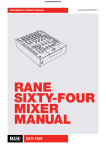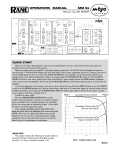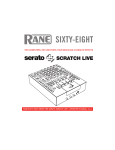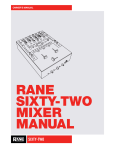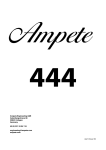Download Rane MP 44 DJ Equipment User Manual
Transcript
OPERATORS MANUAL MP 44 DJ MIXER MAIN MIC AUX MIC 6 4 CH 1 CH 2 8 0 MASTER 0 AUX IN 0 OL 0 10 LEVEL OL OFF +6 -12 HI +12 OFF LEVEL +6 -12 HI -8 +8 OFF +6 -12 HI 2A 2B OFF OFF +12 -12 3A 3B OFF -20 +12 -10 -7 -4 LEVEL LEFT / CUE -2 0 +2 RIGHT / PGM +4 +7 OFF dB +8 -8 MID +8 MID OFF CUE / PGM OFF LOW +6 OFF EQ LOW FlexFX +6 OFF LOW FlexFX +6 LOW FlexFX A POST B +8 -8 FlexFX LOW A POST B EFFECTS EFFECTS 10 10 A POST B 10 10 A POST B 10 10 AUX OUT ON ON OFF 4 6 0 10 8 PRE POST MIC 10 10 10 L 10 8 8 8 8 8 8 8 8 8 8 6 6 6 6 6 6 6 6 6 6 R BALANCE 4 6 0 10 2 8 4 4 4 4 4 4 4 4 4 4 2 2 2 2 2 2 2 2 2 2 0 0 0 0 0 0 0 0 0 0 4 6 0 10 2 8 AUX B BOOTH LEVEL OFF 8 AUX A +8 LOW 6 10 2 HOUSE LEVEL -8 4 0 AUX B EQ EQ +6 8 2 PEAK PROGRAM METER +6 MID METER SENSITIVITY -8 6 10 LEFT / RIGHT SOURCE +6 MID +10 AUX A 4A 4B SOURCE +6 MID EQ +6 HI LEVEL SOURCE +6 MID HI OFF +12 LEVEL 1A 1B +8 HI 4 0 OL 2 SOURCE -8 CH 4 0 OL 8 10 LEVEL OL 2 CH 3 0 6 4 OL 2 PRE POST MIC EFFECTS MP 44 MONO POWER MIXER MONITOR CROSSFADER CONTOUR CROSSFADER CD TRIGGER LIMIT A B CUE 2 2 CUE PGM 6 CH 1 CH 2 CH 3 CH 4 6 PAN MONO 4 6 0 10 2 8 LEVEL PHONES QUICK START If you have used just about any DJ mixer on the planet, you will instantly feel at home using the MP 44. Extra care was taken to ensure that controls are where you expect them to be, and operate as you expect them to. The MP 44 has some unique features not found on other DJ mixers. It is important that you read at least this portion of the manual so that you get the maximum benefit from these unique features. As you refer through the rest of this manual (as you should to get the most of it), front panel controls are on the left side of each page, rear panels are on the right. Club Managers Section High performance Master Limiter affects both House and Booth signals. This control is located on the rear panel and screw driver adjust to prevent tampering. The Limiter is a safety net designed to protect ears and equipment. Automatic HOUSE PAGE INPUT provides a means to automatically interrupting all program material and broadcast emergency messages at a pre set level. The HOUSE PAGE GAIN is set independent of HOUSE- and BOOTH LEVEL control settings. The HOUSE PAGE GAIN control is a recessed, screw driver adjusted control located on the rear panel to prevent tampering after installation. See page Manual-6 for more details. REMOTE LEVEL Control Port provides a means to control the level of the Master mix from a remote location. The range of control is 0 dB to –40 dB. Applications include “gain riding” DJs, setting a comfortable listening level from a remote location and reducing the maximum available gain. To use the optional VR 1 Remote Control, simply connect like labeled pins together. Shielded wire is recommended. See page Manual-7 for more details. DJ Features Section High performance Master Limiter affects both House and Booth signals. The Limiter is a safety net designed to protect ears and equipment. Under normal operating conditions, the LIMIT indicator should only flash occasionally. If you are running gains high enough to cause hard limiting, faders and tone controls will not respond as expected. For example, if you run signal levels 10 dB over the Limit threshold, you must turn signal levels down 10 dB before you hear a reduction in level. See page Manual-5 for more details. 3-band Tone Controls with full cut (off to +6 dB) on each of the four Input Buses. You know what to do with this! FlexFX™ assignment allows any combination of the four Input Buses to be processed by the FlexFX Loop, regardless of A-side, B-side or Post crossfader assignment! See page Manual-3 for details WARNING: Do not operate this unit without the line cord earth ground connected. To do so may increase the risk of electric shock and increase line cord conducted emissions. WEAR PART This product contains the following wear part subject to the ninety (90) day warranty period described on page Warranty-1: (1) Active Crossover Assembly. Manual-1 INPUT CHANNELS INPUT CH’s 1A, 2A, 3A, and 4A are stereo, unbalanced RCA jacks that operate as RIAA equalized Phono Inputs or Line Inputs. MP 44 TO NO NO IN PHONO GROUND MADE IN U.S.A. RANE CORP. INPUTS PHONO switches set the mode for Inputs 1A, 2A, 3A, and 4A. In the out position, these Inputs operate at line-level (max input +20 dBu). Press the switch in for PHONO operation. If a turntable is not connected to one of these Inputs, set the switch for Line (out). CH 4 B CH 3 A B L B L PHONO R A A B L PHONO R CH 1 CH 2 A L PHONO R PHONO R PHONO GROUND posts are provided for connecting turntable ground wires. It is very important that each turntable have a secure ground connection to the MP 44. INPUT CH’s 1B, 2B, 3B, and 4B enter via stereo, line-level, unbalanced RCA jacks. Maximum input level is +20 dBu. SOURCE switches select A (Phono/Line) or B (Line) for each Input Channel. CH 1 CH 2 CH 3 0 OL OFF HI +12 OFF LEVEL +6 SOURCE OFF A POST B OFF FlexFX OFF 10 EQ +6 OFF FlexFX 10 +6 FlexFX LOW A POST B 10 +6 MID LOW A POST B 10 SOURCE +6 EQ +6 +12 LEVEL 4A 4B MID LOW -12 HI SOURCE OFF EQ OFF +6 3A 3B +6 EQ FlexFX OFF +12 LEVEL HI MID +6 OL -12 SOURCE +6 LOW +6 2A 2B MID OFF OFF +12 LEVEL HI 0 OL -12 1A 1B OFF 0 OL -12 +6 Input LEVEL controls adjust the gain from –12 dB to +12 dB. The center detent position provides 0 dB of gain (unity). Use this control in conjunction with the OL (overload indicator) to set the input gain for the best signal to noise performance. CH 4 0 A POST B 10 10 10 10 8 8 8 8 8 8 8 8 6 6 6 6 6 6 6 6 4 4 4 4 4 4 4 4 2 2 2 2 2 2 2 2 0 0 0 0 0 0 0 0 OL (overload) indicators light when the maximum undistorted signal level has been reached. These are fast responding peak detectors that light 3 dB before clipping. Adjust Input LEVEL controls so that these indicators remain off. This ensures that your sound remains clean and undistorted and that adequate head room is reserved for mixing. The OL indicators are not beat matching indicators. EQ switches engage the 3-band tone controls. EQ switches may be used in conjunction with the Hi, Mid and Low rotary tone controls as “kill” switches. Set the rotary controls and flip the switch. HI tone controls affect frequencies from 4 kHz to 20 kHz. The range of control is +6 dB to OFF (full kill). The center detent position is unity gain. These controls are positioned just above the vocal range and may be used for small tonal changes or for the elimination of high frequency signals. MID tone controls affect frequencies from 300 Hz to 4 kHz. The range of control is +6 dB to OFF (full kill). The center detent position is unity gain. These controls may be used for small tonal changes or for the elimination of midrange signals. LOW tone controls affect frequencies from 20 Hz to 300 Hz. The range of control is +6 dB to OFF (full kill). The center detent position is unity gain. These controls influence signals below midrange vocals and may be used for small tonal changes or for the elimination of bass and beats. A – POST – B switches independently assign CH 1, CH 2, CH 3 or CH 4 to the A side of the crossfader, B side of the crossfader or POST (after) the crossfader. The ability to assign an Input Channel to the desired mix eliminates the need for redundant source selection on each of the four input channels. Input Channel Faders control the mix level for each of the 4 input channels. These are VCA control faders for extended service life and reduced travel noise. Too achieve the best mix consistency, use input LEVEL controls to set the gain and Channel Faders to control the mix. Manual-2 FlexFX™ FlexFX FlexFX™ switches independently assign any combination of the four Input Channels to the FlexFX Loop for external processing. FlexFX assignment is totally independent of A – POST – B mix assignment. You’ll get more out of your favorite external effects box than you ever thought possible, and experiment with this feature for a long time to come. The indicator illuminates when FlexFX is active on it's Channel. FlexFX SEND jacks are unbalanced ¼" Tip/Sleeve Outputs. The maximum output level is reduced to +16 dBu to accommodate the inputs on lower voltage external effects processors. All Input Channels assigned to the FlexFX loop are removed from the direct mix, summed together by the FlexFX summer and output on this stereo pair of jacks. FlexFX RETURN SEND L R FlexFX RETURN jacks are unbalanced ¼" Tip/Sleeve Inputs. This stereo pair of jacks provide the return input from the external processor's output. This Input provides 6 dB of gain to accommodate lower voltage external processors. The maximum input level is +16 dBu. The FlexFX return signal is summed with the direct signals to form the Left / Right mix. ACTIVE-CROSSFADER™ The MP 44 features a high-performance Active Crossfader. In addition to low travel noise and long fader life, A B the design provides the accuracy and consistency required by the most demanding Turntablist. The continuously adjustable CROSSFADER CONTOUR control provides smooth and consistent crossfader response adjustment. Control ranges from the “constant power” response required for smooth blends to fast cut. This crossfader design accommodates all mixing styles. CROSSFADER CONTOUR CROSSFADER CD TRIGGER LIMIT The CROSSFADER CD TRIGGER switch enables the CD TRIGGER outputs which are 1/8" mini TRS jacks. CD stop pulses are output on the Sleeve. CD start pulses are output on the Tip. The ring is unused. Ground return is via the CD player RCA signal cables. The automatic CD trigger circuit monitors the position of the Crossfader. When the Crossfader moves to full cut (0) for the A side, CD TRIGGER 1 outputs a 50 ms, active low stop pulse. When the crossfader moves just above full cut for the A side mix, CD TRIGGER 1 outputs a 50 ms, active low start pulse. The same operation is true for the B side of the crossfader and CD TRIGGER 2. Fader Cleaning With heavy use in harsh environments, the faders may need lubrication. This treatment extends longevity and can make used faders as good as new. The fader assembly must be removed from the MP 44 for proper cleaning. We recommend any of the following cleaning solutions: Caig Cailube MCL 100% spray lubricant Caig Cailube MCL 5% spray cleaner CRC 2-26 (www.crcindustries.com) Order CaiLube MCL® from: CAIG Laboratories, Inc. 12200 Thatcher Ct. Poway, CA 92064 Phone 858-486-8388 Fax 858-486-8398 (www.caig.com) CD TRIGGERS 2 1 CLEANING INSTRUCTIONS A. Fader assembly replacement (part #11646) 1. Unplug the MP 44. 2. Remove the bottom cover. 3. Remove the fader screws from the front panel. 4. Draw fader assembly out through the bottom. 5. Remove ribbon cable from old fader. 6. Attach ribbon cable to new fader, screw onto front panel and replace bottom cover. B. Fader cleaning 1. Hold the fader assembly away from the mixer. 2. Position the fader at mid-travel. 3. Spray cleaner/lubricant into both ends of the fader. 4. Move the fader over its full travel back and forth a few times. 5. Shake excess fluid from the fader assembly. 6. Wipe off excess fluid. Manual-3 AUXILIARY INPUTS & OUTPUTS Maximum Input and Output signal levels on the AUX jacks is +20 dBu. AUX IN A is a line-level, unbalanced Input on stereo RCA jacks. AUX IN A is summed with the 4 Channel Input mix. AUX IN A applications include any unbalanced auxiliary input such as ADAT, VCR, DVD, Video camera, computer audio card, etc. AUX OUT B A AUX IN B A L L R R AUX IN B is a line-level, balanced Input on two ¼" TRS jacks. AUX IN B is summed with the 4 Channel Input mix. AUX IN B is ideal for use with a balanced source located away from the main booth. A good example is a satellite performance mixer for a quest Turntablist. AUX IN A & B level controls adjust gain from off to +6 dB. AUX IN 4 6 0 10 4 6 0 10 2 8 AUX OUT A is a line-level, unbalanced Output on stereo RCA jacks. AUX A 2 8 AUX OUT B is a stereo, line-level, balanced output. The jacks are ¼" TRS. AUX B AUX OUT 4 AUX OUT A & B level controls adjust gain from off to +6 dB. 6 2 8 0 10 AUX A PRE POST MIC 4 6 0 10 2 8 AUX OUT A, PRE • POST • MIC switch sets AUX OUT A source to PRE-Master-Effects-loop, POST-Master-Effects-Loop or Post-Master-Effects-Loop-plus-MIC. Source selection and level control give AUX OUT A the versatility to accommodate applications ranging from recording to additional Zone Output. AUX B PRE POST MIC AUX OUT B PRE • POST • MIC switch sets AUX OUT B source to PRE-Master-Effects, POSTMaster-Effects or Post-Master-Effects-plus-MIC. Source selection and level control give AUX OUT B the versatility to accommodate applications ranging from recording to additional Zone output. MASTER MIX PROCESSING The MASTER mix is the point at which all input signals (CH 1 – CH 4, AUX A, AUX B, MAIN MIC and AUX MIC) are summed together to form one stereo signal. MASTER signal processing includes the MASTER EFFECTS loop, REMOTE LEVEL control, MASTER LIMIT, system MONO, system BALANCE, LIGHT TRIGGER and EMERGENCY PAGE. All MASTER signal processing influences HOUSE and BOOTH Outputs equally. The MASTER mix is then split into HOUSE and BOOTH Outputs. Maximum Input and Output signal levels on MASTER EFFECTS jacks is +20 dBu. MASTER EFFECTS SEND is an unbalanced Output on ¼" Tip/Sleeve jacks. This Output sends signal to any external processing, including EQ, dynamic range control, special effects, etc. The MASTER signal is always present at this Output. MASTER EFFECTS RETURN SEND L R MASTER EFFECTS RETURN is an unbalanced Input on ¼" Tip/Sleeve jacks. This Input receives the signal from the external processor. These are switching jacks—if no external connection is made to the jacks, the MASTER EFFECTS SEND signal is internally connected to the MASTER EFFECTS RETURN. The MASTER EFFECTS switch enables the MASTER EFFECTS loop. As stated above, if an external connection is not made to the RETURN jacks, the MASTER EFFECTS switch has no effect. The REMOTE LEVEL port provides a means to control the level of the MASTER mix from a remote location. The range of control is 0 dB to –40 dB. Applications include ”gain riding” DJs, setting a comfortable listening level from a remote location and reducing the maximum available gain. See VR 1 Remote Level Control on page Manual-7 for hookup details. Manual-4 REMOTE LEVEL Vr Vc The LIMIT threshold control sets the maximum allowable MASTER signal level. The Limiter affects both House and Booth signals. This control is located on the rear panel and screw driver adjust to prevent tampering. Threshold range is –20 dBu to +20 dBu. Center detent is 0 dBu. LIMIT threshold indicators are located on the front and rear panels. Only 6 dB of post limiter makeup gain is available. To set the maximum system level, adjust the Limiter with HOUSE and BOOTH LEVEL controls set to maximum. Applications include limiting SPL, protecting amplifiers and speakers. A note to DJs: If you are running gains high enough to cause hard limiting, faders and tone controls will not respond as expected. For example, if you run signal levels 10 dB over the Limit threshold, you must turn signal levels down 10 dB before you hear a reduction in level. The Limiter is a safety net designed to protect ears and equipment. Under normal operating conditions, the LIMIT indicator should only flash occasionally. L LIMIT R MASTER HOUSE & BOOTH OUTPUTS The PEAK PROGRAM METER has two modes of operation. In LEFT / RIGHT mode (up) the meter indicates House Output level. In CUE / PGM mode (down), the top half of the meter shows the mono CUE level and the bottom half mono MASTER level. Set for CUE / PGM, you can see the relative beat and level of the Master mix and Cue signals. MASTER -20 -10 -7 LEFT / CUE -2 0 +2 RIGHT / PGM -4 +4 +7 +10 dB LEFT / RIGHT PEAK PROGRAM METER The PEAK PROGRAM METER has two sensitivity settings. Push the recessed METER SENSITIVITY switch in so that 0 dB = +4 dBu (less sensitive). Set the switch to the out position so that 0 dB = -10 dBV (more sensitive). The meter is peak responding with a 1 second peak hold. CUE / PGM METER SENSITIVITY HOUSE LEVEL 10 L 10 8 8 6 6 MASTER HOUSE LEVEL & BOOTH LEVEL faders are VCA controlled for extended service life and reduced travel noise. R BALANCE 4 6 0 10 2 8 The MASTER BALANCE control determines the left/right balance of the MASTER mix. The control influences both HOUSE and BOOTH Outputs. BOOTH LEVEL 4 4 2 2 0 0 EFFECTS The MASTER MONO switch is a recessed front panel switch used to set HOUSE and BOOTH Outputs for mono operation. The Green MONO indicator lights when the MONO switch is engaged. MONO HOUSE OUTPUT jacks give you two choices. The XLR Outputs have a maximum signal level of +20 dBu, and are the preferred connection to equalizers, crossovers or power amplifiers. The unbalanced RCA outputs have a maximum signal level of +16 dBu. Do not drive unbalanced cables longer than 10 feet (3 meters); 6 feet (2 meters) or shorter is recommended. Both types may be used simultaneously MASTER HOUSE OUTPUT R BOOTH L L L R LIMIT R BOOTH outputs are balanced ¼" TRS Outputs with a maximum signal level of +20 dBu. HEADPHONE MONITOR MONITOR 2 2 CUE 6 6 CUE CH 1 CH 2 CH 3 CH 4 PGM PAN MONO 4 6 0 10 2 8 LEVEL PHONES MONITOR controls determine the source and level of the PHONES signal. With the MONITOR MONO switch out, the PAN control fades between stereo CUE and stereo PGM signals. The CUE signal is selected using CUE CH 1, CH 2, CH 3 and CH 4 switches in any combination. The associated yellow indicator lights when a CUE is active. The PGM signal monitors the HOUSE Output (same signal going to the Master House). With MONITOR MONO selected (in), the PAN control fades between mono CUE (left ear) and mono PGM (right ear). Manual-5 PAGING The HOUSE PAGE INPUT provides a means to automatically interrupt all program material, and broadcast emergency messages at a preset level. The HOUSE PAGE INPUT jack is a balanced 3-pin Euroblock. The Input is line-level with a maximum signal level of +20 dB. When an input signal greater than –20 dBu is sensed, HOUSE and BOOTH levels automatically attenuate 40 dB and the HOUSE PAGE INPUT signal routes to both HOUSE and BOOTH Outputs. The HOUSE PAGE INPUT GAIN is set independent of HOUSE and BOOTH LEVEL settings. This control is a recessed, screw driver adjusted control located on the rear panel to prevent tampering after installation. HOUSE PAGE INPUT GAIN + - MIC INPUTS Both MAIN and AUX MIC Inputs operate separately but identically. The maximum input and output levels for the EFFECTS loops is +20 dBu. AUX MIC EFFECTS MAIN MIC INPUT SEND EFFECTS INPUT SEND GAIN GAIN RETURN RETURN MAIN & AUX MIC INPUTS are balanced with combination XLR / ¼" TRS jacks. The maximum input level is +4 dBu. The MAIN MIC GAIN range is +15 dB to +60 dB, and has a PHANTOM PWR switch to select +12 volt phantom power. The AUX MIC is switchable MIC or LINE level. It has a GAIN control range of +30 to +60 dB in MIC mode. In LINE mode, the maximum input is +20 dBu with a GAIN control range of 0 to +30 dB. Use the GAIN control in conjunction with the OL indicator (see below) to set the correct gain. LINE MIC PHANTOM POWER MAIN & AUX MIC EFFECTS SENDS are unbalanced mono Outputs on ¼" Tip/Sleeve jacks. This Output is used for external processing, including EQ, dynamic range control, special effects boxes, etc. The MAIN or AUX MIC signals are always present on each of these respective Outputs. MAIN MIC AUX MIC 6 4 2 0 -8 6 0 10 8 10 LEVEL OL 4 2 8 LEVEL OL +8 -8 HI -8 +8 -8 MID -8 +8 HI -8 +8 LOW LOW EFFECTS EFFECTS ON ON OFF OFF MAIN & AUX MIC LEVELS are full-range controls used to set the desired level of each mic. +8 MID +8 MAIN & AUX MIC EFFECTS RETURN are unbalanced mono Inputs on ¼" Tip/Sleeve jacks. This Input receives the signal from an external processor. This is a switching jack—if no external connection is made to the jack, the EFFECTS SEND signal is internally connected to it's own EFFECTS RETURN. OL (overload) indicators light 3 dB before clipping. The signal level is monitored both preand post-tone control. Adjust the rear panel Input GAIN while speaking loudly into the mic so that the indicator remains off. HI, MID and LOW controls provide independent tone control for each of the MICS. The EFFECTS switch engages the MIC EFFECTS loop. As stated above, if an external connection is not made to the RETURN jack, the MIC EFFECTS switch has no effect. The ON switch routes the Mic signal to both MASTER HOUSE and BOOTH. In the ON position, the blue indicator lights and the BOOTH level attenuates 12 dB. LIGHT TRIGGER OUTPUT The LIGHT TRIGGER OUTPUT is a mono balanced output on a ¼" TRS jack. The output LEVEL range of the screwdriver adjustment is off to +6 dB. This Output drives a lighting control box or any other equipment requiring a mono MASTER signal. Maximum Output signal level on this jack is +20 dBu. Manual-6 LEVEL LIGHT TRIGGER OUTPUT POWER The IEC appliance input jack is connected to AC mains using a line cord appropriate for your area. The high efficiency switching power supply used in the MP 44 operates at voltages from 85 VAC to 250 VAC, 50 or 60 Hz. To prevent accidental shutoff during the height of the show, there is no front panel power switch. When applying power to the system, remember to turn power amplfiers on last. WARNING: DO NOT OPERATE THIS UNIT WITHOUT THE LINE CORD EARTH GROUND CONNECTED. TO DO SO MAY INCREASE THE RISK OF ELECTRIC SHOCK and INCREASE LINE CORD CONDUCTED EMISSIONS. N108 FOR CONTINUED GROUNDING PROTECTION DO NOT REMOVE SCREW POWER 100-240V 50/60 Hz 20 WATTS OPTIONAL VR 1 REMOTE LEVEL CONTROL The REMOTE LEVEL input jack is a 3-pin Euroblock connector. If no connection is made, the gain is unaffected. The Vr pin provides a precision voltage reference. The Vc pin receives the VCA (voltage controlled amplifier) control voltage. The third pin provides a ground reference for the port. To use the VR 1 Remote Control, simply connect like labeled pins together. To build your own remote control, use a linear taper potentiometer with a resistance of 1k ohms to 100k ohms. Connect ground to the CW terminal of the potentiometer. Connect Vc to the center wiper of the potentiometer. Connect Vr to the CCW terminal of the potentiometer. Another option is to use an external, ground referenced control voltage with a range of 0 to +5 volts. The gain control law is 125 mV/dB (for each 125 mV applied to the Vc pin, the audio is attenuated by 1 dB). The best option might be to use Rane's ready-to-go remote, the VR 1. REMOTE LEVEL Vr Vc EUROBLOCK CONNECTIONS When wiring to Euroblocks, a minimum wire gauge of 22 is preferred for reliability. If the ground or shield wire is left shorter, it acts as a strain relief for the other wires. Cable with a flexible jacket is easier to use and less likely to damage the connections. Avoid stripping excess insulation. Inspect wires for nicks that may lead to wire breakage. Fully insert each wire in the appropriate socket and tighten the screw. You may use 3-conductor unshielded remote control signal cable for shorter runs (less than 200 ft.) or 4-conductor (2 pair) shielded remote control signal cable (use the shield as the GND return) for longer runs (200 to 1000 ft.). The type of wire required is influenced by your installation and local electrical codes. REMOTE INSTALLATION Turn the power to the MP 44 off until all connections are made. It is important to ensure that the Remote Ports are not subjected to sustained voltages outside the range of 0 to 5 volts DC or high levels of static. Inputs are protected, however, caution is the better part of... you know. It is a good idea to install the wiring, connect it to the Remote and then make the final connections at the MP 44. Do not short the Vref pin to ground. This pin is current limited, however, excess heat is generated in the 5 volt supply if a short occurs. Never subject the Vref pin to voltages above 5 volts. VR 1 REMOTE MOUNTING The VR 1 remote assembly mounts in a standard U.S. electrical box with a minimum depth of 2.25" (5.5 cm). Be sure to note the wire color of each input in order to facilitate correct wiring to the MP 44. Connect each wire to the 3-pin connector by fully inserting it in the correct socket and tightening the screw. Make sure wires are free of nicks and that the cable jacket is stripped back sufficiently to allow it to lie in the electrical box with the remote assembly inserted. Use the flat head #6 screws supplied with the kit to mount the remote assembly and silk-screened front panel to the electrical box (see above diagram). Note the “UP” arrow screened on the printed circuit board of each remote (mount it pointing up). The silk-screened front panel metal is painted on both sides. This allows you to custom silk-screen the panel or add your own custom decals. Simply install the modified front panel with your art facing out, and you are in business! Manual-7 Install the knob so that the line on the knob is properly aligned with the silk-screening on the front panel of the remote. Install any Decora plate of your choice. For a secured installation, you may wish to leave the knobs off and use a blank Decora plate to cover the remote after adjustment. WIRE TYPES Variations in wire type do not greatly affect the performance of the remote controls. However, 22-gauge stranded wire with a flexible jacket is recommended. You may use 5conductor unshielded remote control signal cable for shorter runs (less than 200 ft.) or 4-conductor (2 pair) shielded remote control signal cable (use the shield as the GND return) for longer runs (200 to 1000 ft.). The type of wire required is influenced by your installation and local electrical codes. Rane Corporation does not provide or source cable. Please contact your local retail or wholesale outlet, not the factory. The following is a short list of suitable cable types: CONSOLIDATED ELECTRONIC WIRE AND CABLE Plenum cable: Unshielded remote control signal cable CAT. # 9896 Shielded remote control signal cable CAT. #9877, CAT. #9852 WEICO WIRE & CABLE INC. Communication and control cable: Multiconductor, unshielded CAT. #7606 ALPHA Communication and control cable: Multiconductor, unshielded CAT. #1175C BELDEN Unshielded remote control signal cable CAT. # 88741 Shielded remote control signal cable CAT. # 88723 ©Rane Corporation 10802 47th Ave. W., Mukilteo WA 98275-5098 USA TEL (425)355-6000 FAX (425)347-7757 WEB http://www.rane.com Manual-8 106150