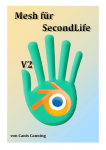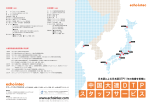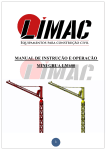Download Acard AEC-6290M User guide
Transcript
AUGUST 2008 www.limac.org LIMac was established in 1984, when the Mac was introduced. Annual dues for membership are $36. (The first meeting is free.) For information, contact any of the following: Membership Donald Hennessy (516) 541-3186 [email protected] Technical Advice Bradley Dichter (631) 348-4772 bdichter@optonline. net Program Coordinator Rick Matteson rgmlimac@ optonline.net Photoshop SIG Brian Revere brevere@ optonline. net (516) 997-5370 MacBasic SIG Geoff Broadhurst gahoof@ optonline. net Multimedia SIG Al Zygier azygier@ nyc.rr.com Produced using: Adobe’s InDesignCS3, PhotoshopCS3, IllustratorCS3. Fonts are: ITC’s Officina Sans and Galliard Pro. Photo: Bill Medlow LIMac Inc. P.O. Box 2048 Seaford, NY 11783-0180 President July’s Meeting Years ago the hard disk with the LIMac email database failed. I used the membership forms to re-enter the data. The replacement drive was larger than the original one and today’s drives are even larger. They are used to hold digital pictures, music and all the incidentals of life with a computer. But what if YOUR drive failed - Today! As Bradley mentioned in the LIMac Announcements page: “Do you back up regularly? Be honest, you don’t, do you? You know you should, but… We’ve all heard the usual excuses, “I just don’t have the time right now, I’ll do it later; It’s too complicated; My Mac is running fine; …” You know there’s an axiom in the computer world that says it’s not if your hard drive will fail, but when it will fail.” Even if your disk hasn’t failed (yet), there are other events that can cause data loss. All it takes is a power failure, or even a power spike or brownout; a mistaken file deletion; a virus attack (well, fortunately not that one on a Mac, but you get the idea). To avoid losing important data you must back up regularly. Just how often and when is up to you. But do it! Bradley Dichter, Rick Matteson, Brian Revere and Scott Randall talked about (July Meeting continues on Page 3) August Meeting Victor Susman, LIMac member and Prepress Supervisor for I.L.S. Offset, will demonstrate Apple Remote Desktop 3. Apple Remote Desktop allows you to work remotely and efficiently, accomplishing more in less time—without ever leaving your desk. It enables you to observe or control any number of remote Mac or Virtual Network Computing (VNC)–enabled computers, including PC’s. Victor will explain how he AUGUST 8 (August Meeting continues on Page 2) General meeting time schedule: Meetings are held at The New York Institute of Technology, Building 300 (Anna Rubin Hall), Old Westbury, Long Island. Meetings start promptly at 7:00 p.m. Bradley Q&A: 7:00 – 7:30 p.m. MacBasics Q&A: 7:00 – 7:30 p.m. (No SIG July & August) Featured Presentation: 7:30 – 8:20 p.m. followed by announcements and raffle drawings. SIG Meetings: (Special Interest Groups) Photoshop SIG: (No SIG July & August). Reunion 9 SIG: (No SIG July & August). | In bad weather, call (516) 686-7789. | The next LIMac board meeting will be at the Plainedge Library, (516) 735-4133, on Wednesday, August 13th, at 8 p.m. Bill Medlow archbill@ optonline. net Vice President George Canellis gwc11713@ optonline. net Treasurer Donald Hennessy aboutlimac@ aol.com Secretary Bernie Flicker twoflick@ optonline. net The LIMac Forum: Editor/Graphics Al Zygier [email protected] Board of Directors: Rick Matteson (Program Coordinator) Albert Zygier Geoff Broadhurst George Canellis Al Choy Donald Hennessy Bradley Dichter (Technical Director) Scott Randell Bernie Flicker Bill Medlow Brian Revere Richard Hickerson The Forum is published monthly by LlMac. All contents, except where noted, are copyright ©2008 by LIMac. Opinions expressed are the views of the authors and do not necessarily reflect those of LIMac. Contents may be reprinted for non-commercial use,with due acknowledgment to LIMac. The LIMac Forum is an independent publication and has not been authorized, sponsored or otherwise approved by Apple Computer, Inc. TIPS! Bradley’s Tech Session President’s Message Bradley Dichter Technical Advisor [email protected] iCards Missing in Action! by RICK MATTESON CUPERTINO, CA — Members of Apple’s MobileMe community (formerly dot Mac) are up in arms. Many have discovered that MobileMe no longer includes some of their favorite components. One of the missing that has gotten much attention is the e-card element called iCards. Large numbers of the Applefaithful are very dismayed and have begun a campaign to have the company re-instate their “lost” module to the popular service. If you have a .Mac/MobileMe account and would like to see the return of iCards, you can make your opinion known in one of the following ways: sign one of the petitions directed to Apple, which can be found at http:// www.petitiononline.com/ic110608/ petition-sign.html or http:// www. PetitionOnline.com/06291970/petition. html and/or contact Apple by writing a message via the company’s feedback page at http:// www.apple.com/feedback/ On a related subject, Apple has posted support documents and e-mailed MobileMe customers that because of the rocky start of converting .Mac to MobileMe and the delays and problems that plagued users during the transition, the company will be extending subscriptions by 30 days for all members who meet certain criteria. (See <http://support. apple.com/kb/HT2408> for details.) Bill Medlow President [email protected] | My son has a Aluminum PowerBook G4 and lately his speakers aren’t working, but if he plugs the headphones in, he hears sound. Then I noticed a red light in the headphone jack. The jack offers digital optical audio output as well as analog audio output. There is a micro switch inside the combo jack to switch to digital output which in your case is stuck or bent a bit. The computer thinks a TOSLINK optical cable is still plugged in, thus the Mac is using the digital audio out and not the speakers and that is why you see a red light, as the Mac is transmitting the audio via lightwaves. I’d use a wooden matchstick or even a unbent paper clip would do, and push that in a bit (too gentle and it won’t work) until the light goes out. That should shut off the digital out, allowing the analog audio circuitry to work again and thus the built-in speakers. You may have to check the System Preferences - Sound, Output tab and make sure Line Out (Built-in Audio) is selected and not Digital Out (Optical digital-out port). With the jack messed up, you probably don’t even have a Line Out choice. By the way, only the last generation PowerBook G4 from late 2005 has the combo audio output jacks. All the older models were analog only. The MacBook and MacBook Pro models also have the combo ports. The iBook G4 never had combo ports. Sometimes these kinds of problem is not mechanical, so check the settings in your Audio MIDI Setup found in your /Applications/Utilities/ folder. Sometimes tossing the com.apple.systemsound.plist found in your ~/Library/Preferences/ folder and restarting helps. You may have to reset the parameter RAM by starting up with the command-option-p-r combination. (Bradley’s Tech Session continued on Page 3) August Meeting time online help to end users, create detailed software and hardware reports, and automate routine management tasks — all without leaving your desk. Featuring Automator actions, remote Spotlight search, and a new Dashboard widget, Apple Remote Desktop 3 makes your job easier than ever.” Following our usual agenda, the meeting will begin with Bradley’s Q&A and MacBasics Q&A (in another location). Next will beour main presentation by Vic Susman. Announcements will follow Vic’s demo and we will conclude this summer’s last meeting with our raffle. (Remember there are no SIGs during the summer—they will return in the fall.) 0 ➥ (August Meeting continued from Page 1) 2 In the past, when you made a purchase on the Internet and dealt with a store that had no physical presence in New York State, they did not collect local state tax. It was your obligation to pay that sales tax, at income tax time. Now, New York State has changed the rules. They are requiring all Internet companies to collect the sales tax, at the time of the sale. There seems to be some court action on this change, but it is important for you to get all the info, when making an Internet purchase. Let’s not pay a tax twice. Regarding internet purchases, please be careful as some companies still use some type of scam to draw you in. I was looking for a large LCD monitor and Brad said he saw one that might interest me on the ClubMac web site (ClubMac and MacMall are sister companies). I looked on the web and there it was but when I tried to purchase it, they said there was a pricing mistake and it should be selling for $180 more. What’s worst, is that they tried this once again, the following week. One other word of warning. Be careful when purchasing something on the internet as some companies, such as Amazon are only brokers for who knows who and someone’s idea of standard shipping could turn out to be 3 or 4 weeks, even if they are in the next state. 0 Caveat Emptor works on his business files when he is away from his company’s offices at various business meetings /seminars and even at client’s workplaces. “Apple Remote Desktop 3, the award-winning desktop management system for Mac OS X… is the best way to manage the Mac computers on your network. Distribute software, provide realThe LIMac Forum/AUGUST 2008 More of Bradley’s Tech Session More of July’s Meeting (Bradley’s Tech Session continued from Page 2) (July’s Meeting continued from Page 1) | I have a MacBook Pro running Mac OS 10.4.11 and I have Parallels Desktop for Mac running Windows Vista. Can I put them into my external hard drive? By default, Parallels puts the .pvs and .hdd virtual machine config file and the virtual hard disk into a folder by the name you gave the virtual machine into the Documents folder in your home folder. The program itself must stay on the internal boot drive, but it only uses about 75MB itself. The virtual hard drive could get as big as 128GB. You should be able to command-click the Select button or use the Choose... button to find your moved virtual machine file. You may also check out the Preferences... item from the Parallels Desktop menu, look at the General tab. You should see a edit field where you can specify the default destination volume and folder for virtual machines. The Choose... button makes it easy. I would change that so any new virtual machines will be created in the folder you specified on the external drive. Of course I don’t expect you to have read to page 57 nor 217 in the User Guide. Pages 177 and 190 has additional information valuable if you want to add a second, 3rd or 4th virtual hard drive. Since your external hard drive could very well be a faster desktop class drive, it’s higher performance could in fact make running your virtual machine faster. | Can you run Parallels Desktop for Mac or VMware Fusion on a MacBook, not just the MacBook Pro? Yes, but obviously not as well. (One of our members waved his white MacBook with Parallels.) The integrated graphics (so called Intel GMA X3100) of the current MacBook makes it run a lot slower than the MacBook Pro with it’s dedicated NVIDIA GeForce 8600M GT graphics processor and dedicated RAM. The low screen resolution made for problems with the limited selection of resolutions with Fusion, so I found the variable resolution capability of Parallels to make things better if you are running either in a window. The multi-core and DirectX 9.0 graphics experimental support from VMware may sway many users to their product. They are working on a version 2 with support for two monitors under Windows. It will be a free upgrade from version 1.x. Make sure you have the latest release if you use either of these products, they get updated fairly often. Parallels Desktop has a built-in option under the backup applications and media and plans to do the backups. Now the folks using Mac OS 10.5 Leopard should know a bit about Time Machine and a external hard drive, but there are plenty of other ways to backup your important files if not your entire hard drive. The most basic method of backing up your work documents, the old just drag them in the Finder to another hard drive, which may be a USB flash drive, a zip disk, a mobile or desktop FireWire or USB or eSATA connected hard disk drive or to another Mac’s hard drive, sharing files over the network. Dragging a copy to another folder on the same drive, is better than nothing, but doesn’t save you from serious directory damage or physical failure of the drive. There’s the option of burning data files to a CD-R or DVD-R and putting that on a shelf. The more often you backup your files, the less likely you’ll lose some work to an accident. It’s better to automate the process with some program to help, and to do a timed backup each day or each week. Rick Matteson demonstrated the free Carbon Copy Cloner which can be Continued on p. 5 set to do a scheduled backup (in the version 3 releases), and also the $27.95 SuperDuper! These can create bootable clone copies as well as scheduled backups. A bootable clone is what you would put on a replacement hard drive to continue on. Bradley talked about the free SilverKeeper (which is not for Leopard OS) and the $24.95 shareware Déjà Vu preference pane (often used because it’s included with the popular Roxio Toast). Bradley also showed us the long-time leader in Mac backup programs; Retrospect (from EMC insignia, formerly from Dantz. Version 6.1.230 is $ 129.) (July’s Meeting continued on Page 4) The LIMac Forum/AUGUST 2008 TIP! from http://db.tidbits.com/ MobileMea Culpa: Apple Apologizes and Explains Tiger Situation by Glenn Fleishman [email protected] I accept your apology, but I’m speaking only for myself. Last week, Apple’s MobileMe team sent an email to all subscribers of the $99-per-year service, admitting that the transition from .Mac was rocky, and that they’re sorry about it. So sorry, in fact, that they’re tacking 30 days onto all current subscribers’ expiration dates. (I wrote about the botched . Mac-to-MobileMe transition in “MobileMe Fails to Launch Well, But Finally Launches,” 2008-07-12.) Also, I received details from Apple on how Mac OS X 10.4 Tiger users will be able to use MobileMe services. Here’s $8.25 for Your Troubles -- The extension of a MobileMe subscription by 30 days - an $8.25 value - is a nice gesture of goodwill, even though it hardly covers the lost time I spent coping with sync problems. I like that Apple ‘fessed up and said sorry. It would have been more meaningful if they’d used standard English rather than marketing-ese, but you can’t have everything. The 30-day extension is described in an extensive FAQ, the details of which show that Apple is trying quite hard to show their contrition. Anyone with an existing .Mac account as of 09-Jul-08 or who signed up for a new MobileMe account before 7 PM on 15-Jul-08 qualifies, even if your account expired (they’ve reactivated it), is about to expire, or you have a trial subscription. The new expiration date won’t appear in your account details for “a few weeks,” Apple writes. Apple also said in the letter that they have been using the term “push” too broadly to describe MobileMe’s technology. In the context of events, contacts, and mail, push generally means that as soon as a change is made, a given device or computer is notified to receive the update if that device or computer is connected to a network. continued on Page 4 3 continued from Page 3 With MobileMe, Apple had already received some criticism about labeling its desktop synchronization as push because changes lagged for up to 15 minutes. The iPhone and me.com Web applications receive changes immediately, or, if the iPhone is off all networks, as soon as it resumes its access. Apple says it won’t use the term “push” for its desktop software until the software provides that actual feature. In Tiger, It’s Still .Mac, Same Features -- After I wrote about how to get updated MobileMe software under Mac OS X Leopard (you must first go to the .Mac preference pane before the Mac OS X for MobileMe 1.1 update will appear in Software Update), several readers asked whether this update would eventually be available for Tiger, too. The answer: no. An Apple spokesperson forwarded several details to me about the Tiger transition. First, the 10.4.11 release is required; I discovered this earlier today when, during a power outage at my office, I attempted to use an old iBook that still sported 10.4.10. To use the MobileMe Web applications, you also need to download either Safari 3 for Tiger, or use either Mozilla Firefox 2 or 3. Tiger’s last bundled release was Safari 2. All previously supported .Mac features that worked in Tiger will continue to work with MobileMe. Unlike the within-15-minutes synchronization noted above for Leopard, Tiger will sync only as frequently as every hour. Apple posted a KnowledgeBase article with information for Tiger and Leopard users about how to set up or change email programs to work with me.com addresses. To continue using old mac.com email addresses, which will work indefinitely, leave settings alone. To use a new MobileMe account or the me.com address that .Mac users were also assigned, follow the instructions in the article. Apple confirmed that Tiger will continue to show .Mac throughout; they plan no update to change the operating system’s terminology to read MobileMe. MobileMe’s launch spelled an end of Apple-coordinated synchronization in Mac OS X 10.3 Panther, but, really, did it ever work well enough that someone is relying on it three years after Tiger was released? I hope not. 0 4 More of July’s Meeting (July’s Meeting continued from Page 3) 20 years ago, I could backup my important files on my Mac II onto 800K micro-floppies, or an external SCSI hard drive which could also have included the new (at the time, remember they were introduced in 1987) 44 MB SyQuest drive. They were more popular with Mac users than the Iomega Bernoulli Box which seemed to be more popular on the DOS side. The later Iomega Zip drive, at 100MB came out later in late 1994. I used a 4mm DAT tape drive with Retrospect because the SyQuest disk didn’t hold much and were expensive. But I digress. Your first order of business is deciding what to backup, just your documents, perhaps scattered in folders on your Desktop, the whole home folder which includes your music, photos, movies, preferences and your e-mail, or perhaps the whole hard drive. Back in the old days of Mac OS 9, you could backup your hard drive to another drive, just by dragging one drive’s icon on top of another and it would copy everything needed. With Mac OS X, there is much that is hidden to the Finder, with all kinds of special extended attributes, so to make a complete and bootable copy of a startup volume, you need some software. It’s nice to have a bootable clone of your hard drive for the day it won’t boot up anymore. You can then boot off the clone. Apple’s Time Machine does not make a bootable drive, but suggest the almost as good scenario where you would, in the emergency, boot off the Leopard install DVD and instead of re-installing Leopard, use the option to restore from a Time Machine created backup set on the designated hard drive. Fine as long as you have the DVD handy. Carbon Copy Cloner was the first and free program to do this. I found by watching with Activity Monitor, that Carbon Copy Cloner spends little time actually copying data, so I recommend SuperDuper! for copying to a hard drive. The hard drive should connect to the Mac via FireWire, as USB is slower. Not so bad on Intel based Macs, but because the USB driver was not optimized for the PowerPC based Macs, USB 2.0 is far slower than FireWire 400 on the G5 and older Macs. FireWire 800 is faster if you have it, and if you have a eSATA card in your Mac, that would be faster even than FireWire 800. That’s assuming of course you buy and external hard drive with these kinds of ports in the first place. Yes, I know, the USB 2.0-only drives are the cheapest. The LIMac Forum/AUGUST 2008 Say you don’t want to spend money on an hard drive for backup. You can use Déjà Vu with Toast to archive folders of your choice to CD or DVD. I’ve suggested many clients to archive to a series of DVDs with Retrospect and that seems to work well for them. Ideally one should have more than one backup in case of media failure in the backup, so I suggest doing both, an automatic backup to a hard drive and a scheduled but obviously semi-automatic archive onto DVDs. Data on DVDs should last longer than a hard drive, so for important business files, that is the way to go, and use good quality media. Verbatim is good. Best is the gold media, like Delkin or MAM-A (Mitsui) or Verbatim Medical archival discs. Life expectancy (AKA data life) is beyond 100 years. Anyway, for the backup to work, the files to be backed up can’t be in use. An incremental backup of any files that changed from one day to the next shouldn’t take very long, but many people can’t tolerate any interruption in their daily work, so for them the thing to do is schedule the backup to occur after work hours. You can use the Energy Saver system preference panel Schedule... button to have the computer turn on or wake up at say 11 PM weekdays and then configure the backup program of choice to start up, scan for new or changed files and backup starting at say 11:05 PM. You have to leave time for the computer to fully boot up. Many backup programs can automatically shut off the computer when finished or you can configure the Energy Saver panel to shut your computer off after a likely amount of time, say 2 hours. You can look at the program’s log to see how long it takes to finish the backup and then give some more leeway for those days when you change more than a few things. Some members have asked about mirrored hard drives, sometimes referred to as R AID 1. As backups go, it’s rather limited. What happens with a mirrored pair or drives, whatever is written to the primary drive (which mounts on the Mac) is simultaneously (or near-simultaneously) written to a second drive of the same size. This can be accomplished in software with Apple’s Disk Utility or in hardware with a R AID controller card in the Mac or in an external enclosure with the drives. This arrangement protects you from physical drive failure, but won’t protect you from a damaged file, damaged disk directories or accidental file deletion or overwriting. These things happen (More of July’s Meeting continued on Page 5) More of July’s Meeting Bradley’s Tech Sessions (More of July’s Meeting continued from Page 4) (Bradleys Tech Session continued from Page 3) far more often. By having a copy that is a hour, a day or a week old, you can replace the missing or damaged file with a good copy, even if it is slightly old. Backup file’s age is of course a concern, that’s why Apple’s Time Machine makes a copy to another drive every hour. Ideally then, if the Time Machine backup drive was itself a mirrored pair, that would be great. Another similar strategy would be to backup the Time Machine drive to another periodically in case the TM drive fails. External drives rarely give you advanced warning they are failing, unlike internal ones, where software can monitor the drive’s SMART status. Scott Randell demonstrated the easiest, simplest, most basic way to make a back-up: Make a copy by Drag and Drop onto a different media. An external Hard Drive was the method I used most often, but Scott also suggested that burning CD’s or using a flash drive was an acceptable method of making the all important Backup Copy. Brian Revere followed Scott Randell who then had a pile of manually created backup CDs and DVDs. Brian demonstrated CDFinder: a backup program that is a continuation of the backup program that came with every Zip disk. CDFinder is very easy to use. After you’ve copied your files over to CDs or DVDs, you name them CD Backup 1, CD Backup 2 or whatever name you want, then open CDFinder, insert the disk and select “Catalog Volume” or Command K. CD Finder will automatically catalog the disk and store that catalog on your hard drive. When you need to find anything, open CD Finder and type in anything you remember about the file name, and it will find that file or a group of files that has that name in them, on whatever CD Backup disk on which it is stored. Automatic scheduled backups were discussed earlier, but Scott said that right after you SAVE something you create, you can just as easily SAVE AS and put a second “backup” copy onto your external media. If you routinely burn copies of your data onto CD disks, or even DVD disks, move those disks to another location. (In case something happens to your Home or Office - you have the information backed up at a second physical location.) The main reason for making routine back-ups is to answer the question: What would you lose forever - If your computer died? 0 Help menu to automatically check weekly for updates. Updates are required to support the Windows XP SP3 that Microsoft’s autoupdate wants to install. | I’m using FireWire target disk mode to connect my old and new computer together and despite the fact that I had moved files to the Public folder, after I copy them to the new computer, they are read-only. How can I fix them en masse? OK, so first I’m going to assume they came from somewhere else and you first dragged them to the Public folder in your home folder to avoid permissions to copy them. They each have a owner of some name based on the admin username on the old machine. Dragging a file from one folder to another does not change it’s permissions. It seems your new computer’s admin account has a different name. If these files are now or can be contained in a folder, then get info on that folder. You may have to click on the disclosure triangle by Sharing & Permissions, then click the lock icon at the bottom-right to authenticate. Then click the plus sign to add a new user. Then click on your current admin account user name and click Select button. Then select your current account name int he list of users and then click the little gear icon, it’s a pop-up menu and select “Make “shortname (Me)” the owner. Then change the Privilege pop-up next to your shortname to Read & Write. Then again go back to the gear icon and select “Apply to enclosed items” Which should fix all the permissions of the files to Read & Write. Now this is not dynamic. Any new files added to this folder will need to be fixed as well. Just redo the Apply to enclosed items part again. | I have a 466MHz Power Mac G4 (Digital Audio). It’s running Mac OS 10.4.1 and I just put in a second hard drive, a 250GB Seagate. The Mac only sees 128GB. Anything I can do about that? You have two choices. As the motherboard’s controller (Ultra ATA/66) can’t address volumes that large, you can buy a PCI card with a Ultra ATA/133 controller and connect the drive to it instead. ACARD makes the AEC6280M. The card is about $70 at OWC. This controller not only allows the Mac to use the whole drive as one volume, but the transfer rates are faster and has connections for more drives, that can be even larger. By the way, (Bradley’s Tech Session continued on Page 6) The LIMac Forum/AUGUST 2008 TIP! One last caveat I’d like to remind people of. You should have a battery backup or UPS for your computer and external hard drives. If the power goes out, if the computer stays alive but the external drive disconnects because it’s no longer powered, that can cause directory damage or worse to the external drive. As a matter of course, I also would plug the cable modem, router and USB hub if needed into the battery backup too. Printers and scanners are the type of things that it’s not a disaster to lose power for a short while. 0 -Bradley 5 TIPS! TIP! from Bradley’s Tech Sessions (Bradleys Tech Session continued from Page 5) http://db.tidbits.com/ Take Control News: Better Backups with New Ebooks and Free Content by Adam C. Engst When Joe Kissell set out to revise “Take Control of Mac OS X Backups” to create a third edition that would cover both Mac OS X 10.4 Tiger and 10.5 Leopard, he realized that he faced the Herculean task of listing all known Mac backup programs, along with notes about their features. The category of Mac backup applications has exploded of late: what had been a long appendix became impossible to keep updated long enough to produce an ebook and call it “up-to-date.” We have solved that problem by posting the information for free on our Web site, creating what has to be the largest compilation of Mac backup applications - currently 90 different programs. Because the information is in HTML on the Web, rather than in PDF, Joe should stand a chance at keeping it reasonably updated. We also posted about 20 book pages of instructions for working with the current version of Retrospect, still one of the most feature-rich backup programs available (but slated for replacement by a rewritten version later this year). If you want a comprehensive look at all that’s changed in the backup world recently, turn to the third edition of our best-selling “Take Control of Mac OS X Backups,” in which Joe helps readers go beyond the false security of turning on Time Machine or copying a few files to CD. You’ll find an at-aglance comparison of different backup strategies (low-cost, easy, safest), along with extra advice for backing up digital photos and massive video projects. You’ll learn the pros and cons of each type of backup media, including hard disk, Time Capsule, Internet backup service, optical disc, and more; discover how to pick the best backup software for your needs; and find timetested recommendations for setting up, testing, and maintaining backups, complete with essential instructions (continued on p. 7) 6 Sonnet Technologies used to make a popular card, but demand dropped below the radar and discontinued their PCI card. After 5 years Apple stopped making replacement parts, so who can blame them. The other option is a compromise in functionality, it’s a software solution that allows you to partition the drive, 127.9 GB for the first partition and then the rest for a second. It’s Intech Software’s SpeedTools ATA Hi-Capacity Driver. You can boot off the first partition or the original drive, and as long as the driver is present, the 2nd partition will be seen. Problem is when you boot off a diagnostic CD, you won’t have the driver loaded and the 2nd partition will be unavailable. The software is $24.95, so that is clearly the budget way to go. See http://www.speedtools2.com/ATA6.html Personally what I would have done, is instead of buying an old school parallel ATA drive, would have been to buy a newer style Serial ATA drive and get a SATA PCI card. The ACARD AEC6290M SATA controller card is just $54.99 which is $15 less than the PATA card, which would have allowed you to get a cooler and faster SATA drive. 250 GB PATA drives are $60. For the difference, you could have sprung for a 500GB Hitachi Deskstar drive. SATA drives are what they use now in the Mac Pro, so if you figure on modernizing by 7 years, having a big SATA drive you could slide into a Mac Pro would have made things a bit easier. | I setup a BlackBerry for my daughter while logged into my Mac under my account. How do I transfer the data to her account? Do I just copy the icon to her account? I don’t know anyone doing any syncing from their Mac to a BlackBerry. They aren’t very Mac friendly there. The offer PocketMac software as a free download. The application icon would be shared by both users if you just leave it in the usual location, inside the /Applications folder. The data is not stored within the application. I would assume if the data is currently in sync from the blackberry to your account, if she uses the software and syncs, then another copy would be synced to her account. You could probably ignore the data file taking up a tiny amount of space where it is in your home folder. According to the user manual, it seems to store the info from the BlackBerry to your ~/Library/Application Support/PocketMac/ folder. (where ~ is your home folder) You could (Bradleys Tech Session continued on Page 8) The LIMac Forum/AUGUST 2008 User Group News George Canellis User Group Ambassador & Vice President [email protected] Join the Peachpit Club. You can save 25% on all Peachpit books by becoming a Peachpit Club Member. Membership is free and easy. All you have to do is answer a few questions in Peachpit’s online survey, which you can access from any book page. After you fill out the survey, you’ll save 25% on top of the user group savings you receive by entering the coupon code at checkout. (You cannot use this discount in conjunction with any other coupon codes.) Coupon Code: UE-23AA-PEUF (case-sensitive) http:// www.peachpit.com Freeway gives you all the legendary ease-of-use and features that launched the desktop publishing revolution. You can quickly and effortlessly lay out your website, embed images and content, then publish your work as standards-compliant HTML. Upload to your server, .Mac or to a folder. You supply the creativity, Freeway handles the code. User Group members can buy Freeway Pro, regularly $249 for $186.75, and Freeway Express for $59.25, a 25% discount. Build your website now. http://www.softpress.com/store Promo code: AmuG50825iSreL1 Prosoft is dedicated to creating professional quality software designed to be easily used by both novice and expert users. Prosoft adopts the role of being data advocates, fighting to preserve data and prevent data loss. Prosoft offers a 25% discount to all MUGs using the special MUG discount code. Their products include: Drive Genius - Maintain, Manage and Optimize Your Hard Drive; Picture Rescue - Digital Picture Recovery; Data Backup - Backup Made Easy; Data Rescue - Emergency File Recovery; and TuneTech for iPod® - Maintain, Manage and Optimize your iPod. http://www.prosofteng.com O’Reilly Publishing is offering new and better discounts. User group members can get a discount of 35% off all books and PDFs from O’Reilly, No Starch, Paraglyph, PC Publishing, Pragmatic Bookshelf, SitePoint or Syngress books that are purchased directly from O’Reilly by phone or online. Add in free shipping for orders over $29.95 and the offer gets even better. Order from the O’Reilly Store online http:// www.oreilly.com/store/ or by phone at 1-800(User Group continued on Page 7) TIP! from User Group News (continued from p. 6) 998-9938. Online Code: DSUG Adam and Tonya Engst of TidBITS are continuing their sixteen years of supporting user groups with a special 10% discount for all orders in their new Take Control electronic book series. Take Control ebooks provide highly practical, tightly focused, inexpensive help from leading Macintosh authors. Titles are delivered in PDF layout with active links, and are optimized for viewing and printing. The user group code to take advantage of this generous offer is CPN31208MUG. http://www.takecontrolbooks.com Do you own or work in a Mac-based small business that has grown out of it’s computerized checkbook? Have you grown tired of creating invoices using InDesign or Word? If you think you are ready to move beyond your shoebox, MYOB has the right tool for you at a great MUG discount. MYOB , Inc., the leader in Mac small business management, has just released MYOB FirstEdge, a new Mac only product that will help you run your business quickly and easily. MUG members get $25 off the regular price of $99 on First Edge or $100 off AccountEdge. http://www.myob.com/us/ Actoris Software’s Xpress Schedule is THE Macintosh tool for preparing employee work schedules. Create better schedules in less time, print schedules and even send them to your staff by email or text message. Food Cost Manager is a complete back office solution for food service businesses. Manage your inventory, calculate recipe and menu costs, and prepare nutritional information for your customers. Xpress Schedule, regularly $99, is available for a special Apple User Group price of $74, and Food Cost Manager, regularly $249 is available at $185, that’s a 25% discount. Get the user group order form at http://www.actorissoftware.com/mug and then email your order to [email protected] 20-40%) insuring the best possible price for all Mushkin Mac products. Visit Mushkin’s special User Group Store. http://www.mushkin.com/doc/ deals/appleusergroups/ The Mac market has evolved, and so has MacAddict. Starting with the February 2007 issue, MacAddict has become Mac|Life, the new Mac magazine that changes all the rules. This publication recognizes Apple’s dynamic role in work, play, and life, and will appeal to core Apple users. Features include in-depth how-tos, stunning design, and exclusive information. Mac|Life is the ultimate magazine about all things Apple. Mac|Life is offering a one-time Apple User Group member charter subscription rate of $14.95 for 12 issues, a savings of 40% off the basic subscription price. http://www.maclife.com/ mugsub You don’t have to put up with unwanted junk email. Spamfire from Matterform Media removes unwanted commercial and pornographic email from your in-box. It works with any POP3 email account and any email program (support for IMAP, Hotmail and AOL is still in development). Spamfire uses intelligent, fuzzy-logic filtering to identify spam and protect messages you want to keep. Automatic internet updates ensure you always have the most advanced spam protection available. Spamfire works in OS 9 and OS X and is a Mac-only product. Mac User Group members can purchase Spamfire for just $23, more than 20% off the regular price. Box & CD version’s regular price is $39, user group price is $31. Downloaded version’s regular price is $29, user group price $23. http://www.matterform. com/mugoffer 0 http://db.tidbits.com/ (continued from p. 6) for restoring after a crash. Covers Tiger and Leopard. 186 pages. $15. For those overwhelmed by all the backup possibilities, version 1.1 of Joe’s “Take Control of Easy Backups in Leopard” teaches you the fastest and easiest way to create a complete Leopard backup system - including archives, an all-important bootable duplicate, and an offsite backup - from which you can restore your data after an accident or disaster. Joe helps you identify the backup hardware that best matches your needs and budget (including a look at Time Capsule Apple’s new backup appliance), and he provides instructions for using Time Machine as well as alternatives for eight cases where Time Machine won’t provide the backups you need. Joe walks you through every step of the way, from setting up your backup drive or Time Capsule to explaining how to recover your precious data in case of a deleted or corrupted file, a dead drive, or a stolen laptop. 96 pages. $10. If you’ve already purchased one of these titles, check your email or open your existing PDF and click Check for Updates on the cover for information about upgrade discounts or free downloads. 0 DAN DANGLO Mushkin Perfect Match products for Apple are specifically designed for Mac users. They have been creating enhanced memory for more than a decade, and believe in providing the highest quality products at the best value. Mushkin PerfectMatch upgrades are the smart choice. They carefully select components and program each module to match the manufacturer-installed memory and provide guaranteed compatibility. A user group web store is now available with the same pricing given to resellers (discounts of The LIMac Forum/AUGUST 2008 7 Sore Eyes - This is Goodbye to old friends. ! EXCELLENT! How to better visually enjoy the Forum: Your Editor prefers you to use Preview (with OS X ) or PostView (www. metaobject.com/Products. html#PostView) for reading the Forum.pdf – excellent programs that handle.pdf files with more visual accuracy than Adobe Reader ! (Also read their Help files to discover the many tools and techniques they have available.) 0 I sh Users LI Macinto , Group 2048 P.O. Box Send your $36 check to: Long Island Macintosh Users Group, P.O. Box 2048, Seaford, NY 11783-0180 8 Mo and Loretta’s decision to make a change in their direction, prompted the same kind of thoughts for us. We recalled the many years during which we wrote columns for LIMac. We started almost 20 years ago, writing about the software available from Apple, often created by Mac Users, and distributed through the auspices of User Groups. From this early start, our column Helen and Sheldon Gross went through several [email protected] ment stages. As the internet grew more accessible we began to review software that we found interesting; hence the name change to (Sites for) Sore Eyes. Now we have developed the present form, in which we write about whatever we are doing with the Mac, our experiences, and our problems. We were quite active in the past, serving on the Executive Board and helping to plan LIMac’s future directions. When we retired and moved to Manhattan, we found it increasingly difficult to attend meetings, and participate more fully in all the events. Although we will continue to send our dues in each year, we have decided that we will no longer write our column, Sore Eyes. If we find that a particular experience warrants note, we reserve the right to send in an Op Ed piece. Hopefully, our new editor will find what we have to say of interest, and print it. We will miss the people we have come to know so well through the years, but we realize that many members no longer know who we are. So ‘good bye’ for now. LIMac has changed through the years and will continue to serve the Mac community. We will continue to keep an eye on new developments. 0 Parting Words Again, it is with great regret that another contributor of many years is leaving our fold. Helen and Sheldon Gross have been giving the Forum many insightful views of what a Mac user goes through. One never appreciates something so much as when it is gone. Well, they haven’t said they quit for good so we’ll hope that an idea will grab them and they’ll be kind enough to send it to us again. Thanks Guys, enjoy your time off! 0 Editor The LIMac Forum/AUGUST 2008 It is with sadness that we announce the recent passing of Gerry Olearchick, wife of member John Olearchick. The twinkle in her eyes, and warm smile will be greatly missed. 0 Bradley’s Tech Sessions (Bradleys Tech Session continued from Page 3) try copying the PocketMac folder to your / Users/Shared folder, switching users to her account and then moving the folder to your Application Support folder and then fixing the permissions. It’s probably easier to just sync again when she is logged in unless you have to set up a bunch of stuff first. Don’t know, I use a iPhone 3G. 0vv A Call for Action! All this information that you are reading is done by volunteers, and the few of us can do only so much. We, the editor and the Board of Directors, wish to continue giving the members the best that we can but we too could use some help! If there is anyone among you who can write and want to contribute any articles pertaining to our group or Apple computers or advise or general stories of your experiences with work done on a Mac. Hobbies, games, you get the picture, please don’t hesitate and let us know. Think of it, as Andy Wahrhol once said, this is an opportunity to get that 15 minutes of fame. With your help we can say a lot more. Help us out.... Volunteer! 0 Editor LIMac Crossword Puzzle LIMac This one is harder, you probably will have to googleCrossword some of the answers.Puzzle #2 This one is harder, you probably will have to google some of the answers. 1 2 3 4 6 5 7 8 9 10 11 13 12 14 15 16 17 18 19 20 21 22 23 24 25 26 27 28 electrical current. 2.2. Canon makes this series ofthis consumer inkjetof printers or all-in-one modelsprinters with Canon makes series consumer inkjet this first name, followed by a letter and number combo for each specific or all-in-one models with this first name, followed by model. a letter and number combo for each specific model. 3.3. This company makes the Desktop virtualization software virtualization for Intel based Macs This company makes the Desktop that allows them for to runIntel Windows side-by-side withthat the Mac OS X. them to software based Macs allows run Windows side-by-side with the Mac OS X. 4. C ode name for the 5100 series Xeon Processor used in the 1st generation Mac 4.ProCode name for the 5100 series Xeon Processor used in the 1st generation Mac Pro phone company the makes Also a type of 7.7. TheThe company the makes Photoshop. Also a Photoshop. type of brick. brick. 8.8. AnAn application that runs on PPC and Intel based Macs without Rosetta. application that runs on PPC and Intel based Macs without 10. Inside the Users folder,Rosetta. contains your Desktop, Documents, Downloads, 10.Library, Inside theMusic, Users folder, contains Desktop, Movies, Pictures and Public folder for your your account. Has a picDocuments, ture of one of these. Downloads, Library, Movies, Music, Pictures and Public folder for your account. Has a 11. Trademarked name for the picture of one ofstandard these.for short-range wireless interconnection by the Wireless Mighty Mouse. 11.used Trademarked name for the standard for short-range wireless interconnection 14. The clingy power connector found on theused MacBookby Pro.the Wireless Mighty Mouse. 16. Big cat nickname for Mac OS 10.4 14. The clingy power connector found on the MacBook Pro. 18. This company makes TechTool Pro 4 for the Macintosh 16. Big cat nickname for Mac OS 10.4 20. The application that is a component part of Apple’s iWork ‘08 that is most like 18.Microsoft’s This company makes TechTool Pro 4 for the Excel program. Macintosh. 5.5. Apple’s cell phone Apple's cell Down 23. The LCD screen on the iPhone supports Multi-XXXXX finger gestures. 25. Printer manufacturer that makes the Stylus series printers, not to be confused with the digital camera series by the same name. S B H R P 26 T I 21 V E F U A N V I D I G H L I 17 S I E U M L O L H A 10 A I N U M 14 H 22 T O O T E U L T M L B 11 A R E N E O P E R 23 O W N C R 15 E E O P D A 7 A E I S T 16 R B 25 R L A 19 S A R X I O O T E N I Y O N 9 I M 18 V A R D M C T E C C 1 24 G S O L M E R O M E T M 12 M R E E A P T R T S E E A C H 3 A C M S P F O R C 6 E B 20 A P U S E Y Y N O A H U 8 W 4 P 5 I P 2 This one is harder, you probably will have to google some of the answers. LIMac Crossword Puzzle #2 The LIMac Forum/AUGUST 2008 13 T 27 E N R 28. You connect a digital still camera to a Mac via this connection. U 27.A set of fonts in a family of stylistic variations, like Helvetica roman, Helvetica Bold, Helvetica Oblique and Helvetica BoldOblique. of 28 26. The first 45nm design Intel Core 2 Duo is the successor to 24 Across. It uses the new high-k metal gate technology as well. This last of the Core microarchitecture supports SSE4 instructions. The codename refers to not only the mobile series but also to the server class quad-core processors. toIt’s detect It's made 1.1. TheThe iPhoneiPhone uses this touses detectthis motion. made of motion. a silicon mass, a set of a silicon a current. set of springs and a bit of springs and a bitmass, of electrical Across Haifa Isreal based Intel design team, is the Hebrew word for a higher plane of existence or a level of heaven Down Down 1. The iPhone uses this to detect motion. It's made of a silicon mass, a set of springs and a bit of electrical current. [ACCELEROMETER] 2. Canon makes this series of consumer inkjet printers or all-in-one models with this first name, followed by a letter and number combo for each specific model. [PIXMA] 3. This company makes the Desktop virtualization software for Intel based Macs that allows them to run Windows side-by-side with the Mac OS X. [PARALLELS] 4. Code name for the 5100 series Xeon Processor used in the 1st generation Mac Pro [WOODCREST] 5. Apple's cell phone [IPHONE] 7. The company the makes Photoshop. Also a type of brick. [ADOBE] 8. An application that runs on PPC and Intel based Macs without Rosetta. [UNIVERSAL] 10. Inside the Users folder, contains your Desktop, Documents, Downloads, Library, Movies, Music, Pictures and Public folder for your account. Has a picture of one of these. [HOME] 11. Trademarked name for the standard for short-range wireless interconnection used by the Wireless Mighty Mouse. [BLUETOOTH] 14. The clingy power connector found on the MacBook Pro. [MAGSAFE] 16. Big cat nickname for Mac OS 10.4 [TIGER] 6. 6. The MacBook this kindbuilt-in of level The MacBook has 3MBhas of this3MB kind ofof level 2memory to it’s 2 Intel Core 2 memory built-in to it's Intelit Core Duo processor Duo processor which buffers between and main2memory. which buffers between it and main memory. Code name for thefor Corethe Duo processor 9. 9.Code name Core Duo processor 10. 10. The web pages, Thepredominant predominant markupmarkup language forlanguage web pages, it’sfor interpreted by your web it'sbrowser. interpreted byby your web browser. Co-invented Tim Berners-Lee in 1991, we areCo-invented looking for the 4 byletter Timacronym Berners-Lee in 1991, we are looking for the commonly used. 4 letter acronym commonly used. 12. Animal nickname for Mac OS 10.5 12. Animal nickname for Mac OS 10.5 Themetal metal thatthat encloses the MacPro,the the iMac and the MacBook Pro and 13. 13. The encloses MacPro, the iMac the MacBook Pro 15. Not shutdown and turn off but come back and boot up again. 15. Not shutdown and turn off but come back and boot 17. built-in to the iMac and MacBook and MacBook Pro lines, Apple’s name upNow again. for itsbuilt-in webcam. to the iMac and MacBook and 17. Now MacBook Pro lines, name for its webcam. 19. Now a division of AMD, they Apple's make the Radeon series of graphics chips. 19. Now a division of AMD, they make the Radeon 20. The MacBook Pro uses a graphics series of graphics chips.processing unit from this company which makes the GeForce series 20. The MacBook Pro uses a graphics processing unit from thisofcompany which makes the GeForce 21. Surname the London born SeniorVice President of Industrial Design at series Apple, Inc. His first name is also the name of a acidic but sweet species of 21. Surname of the London born SeniorVice President apples with a tough but smooth skin. of Industrial Design at Apple, Inc. His first name is 22. T he the Quad-Core Intelof Xeon used in 2008 model Mac Pro are also name a processors acidic but sweet species of code named this apples with a tough but smooth skin. 22. 24. The Intel Xeon processors used TheQuad-Core codename for the late 2006 64-bit mobile version 65nm Core 2in Duo2008 Intel processor. UsedPro in theare iMac code and MacBook Pro. The name, selected by the model Mac named this 6. The MacBook has 3MB of this kind of level 2 memory built-in to it's Intel Core 2 Duo processor which buffers between it and main memory. [CACHE] 9. Code name for the Core Duo processor [YONAH] 10. The predominant markup language for web pages, it's interpreted by your web browser. Co-invented by Tim Berners-Lee in 1991, we are looking for the 4 letter acronym commonly used. [HTML] 12. Animal nickname for Mac OS 10.5 [LEOPARD] 13. The metal that encloses the MacPro, the iMac and the MacBook Pro [ALUMINUM] 15. Not shutdown and turn off but come back and boot up again. [RESTART] 17. Now built-in to the iMac and MacBook and MacBook Pro lines, Apple's name for its webcam. [ISIGHT] 19. Now a division of AMD, they make the Radeon series of graphics chips. [ATI] 20. The MacBook Pro uses a graphics processing unit from this company which makes the GeForce series [NVIDIA] 21. Surname of the London born SeniorVice President of Industrial Design at Apple, Inc. His first name is also the name of a acidic but sweet species of apples with a tough but smooth skin. [IVE] Across Across 9 Title Text The LIMac Forum/AUGUST 2008 10