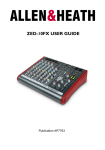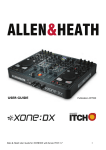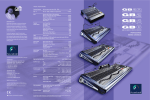Download ALLEN & HEATH GS-R24 User guide
Transcript
USER GUIDE Publication AP7784 Limited One Year Manufacturers Warranty This product is warranted to be free from defects in materials or workmanship for period of one year from the date of purchase by the original owner. To ensure a high level of performance and reliability for which this equipment has been designed and manufactured, read this User Guide before operating. In the event of a failure, notify and return the defective unit to the place of purchase. If this is not possible then please contact the authorised ALLEN & HEATH distributor or agent in your country as soon as possible for repair under warranty subject to the following conditions. Conditions of Warranty The equipment has been installed and operated in accordance with the instructions in this User Guide. The equipment has not been subject to misuse either intended or accidental, neglect, or alteration other than as described in the User Guide or Service Manual, or approved by ALLEN & HEATH. Any necessary adjustment, alteration or repair has been carried out by an authorised ALLEN & HEATH distributor or agent. This warranty does not cover fader wear and tear. The defective unit is to be returned carriage prepaid to the place of purchase, an authorised ALLEN & HEATH distributor or agent with proof of purchase. Please discuss this with the distributor or the agent before shipping. If the unit is to be repaired in a different country to that of its purchase the repair may take longer than normal, whilst the warranty is confirmed and parts are sourced. Units returned should be packed to avoid transit damage. In certain territories the terms may vary. Check with your ALLEN & HEATH distributor or agent for any additional warranty which may apply. If further assistance is required please contact Allen & Heath Ltd. IMPORTANT- PLEASE READ CAREFULLY: By using this Allen & Heath product and the software within it, you agree to be bound by the terms of the relevant End User Licence Agreement (EULA), a copy of which can be found on the Allen & Heath website in the product's pages. You agree to be bound by the terms of the EULA by installing, copying, or otherwise using the software. This product complies with the European Electromagnetic Compatibility directive 2004/108/EC and the European Low Voltage Directive 2006/95/EC. This product has been tested to EN55103 Parts 1 & 2 1996 for use in Environments E1, E2, E3, and E4 to demonstrate compliance with the protection requirements in the European EMC directive 2004/108/EC. During some tests the specified performance figures of the product were affected. This is considered permissible and the product has been passed as acceptable for its intended use. Allen & Heath has a strict policy of ensuring all products are tested to the latest safety and EMC standards. Customers requiring more information about EMC and safety issues can contact Allen & Heath. NOTE: Any changes or modifications to the console not approved by Allen & Heath could void the compliance of the console and therefore the users authority to operate it. GS-R24 User Guide AP7784 Issue 1 Copyright © 2010 Allen & Heath Limited. All rights reserved Allen & Heath Limited Kernick Industrial Estate, Penryn, Cornwall, TR10 9LU, UK http://www.allen-heath.com Allen & Heath 3 GS_R24 User Guide PACKED ITEMS Check that you have received the following: 0 20 30 0 20 40 GAIN 30 0 20 40 GAIN 50 30 0 20 40 GAIN 50 30 0 20 40 GAIN 50 30 0 20 40 GAIN 50 30 0 20 40 GAIN 50 30 0 20 40 GAIN 50 30 0 20 40 GAIN 50 30 0 20 40 GAIN 50 30 0 20 40 GAIN 50 30 30 0 20 40 GAIN 50 0 20 40 GAIN 50 30 0 20 40 GAIN 50 30 0 20 40 GAIN 50 30 0 20 40 GAIN 50 30 ST1 -10 LEV 40 GAIN 50 ST3 -5 6 60 40 -14 +48V HPF POL 100Hz HF 6 60 40 -14 +48V LINE HPF POL 100Hz HF 6 60 40 -14 +48V LINE HPF POL 100Hz HF 6 60 40 -14 +48V LINE HPF POL 100Hz HF 6 60 40 -14 +48V LINE HPF POL 100Hz HF 6 60 40 -14 +48V LINE HPF POL 100Hz HF 6 60 40 -14 +48V LINE HPF POL 100Hz HF 6 60 40 -14 +48V LINE HPF POL 100Hz HF 6 60 40 -14 +48V LINE HPF POL 100Hz HF 6 60 40 -14 +48V LINE HPF POL 100Hz HF 6 60 40 -14 +48V LINE HPF POL 100Hz HF 6 60 40 -14 +48V LINE HPF POL 100Hz HF 6 60 40 -14 +48V LINE HPF POL 100Hz HF 6 60 40 -14 +48V LINE HPF POL 100Hz HF 6 60 40 -14 +48V LINE HPF POL 100Hz HF 6 60 40 -10 LEV 0 -20 50 INST +48V POL BOOST INST To LR To CH HPF POL 12k -15 -15 Q -15 4k 4k 700 HM -15 4k 700 HM -15 4k 700 HM -15 4k 700 HM -15 4k 700 HM -15 4k 700 HM -15 4k 700 HM -15 4k 700 HM -15 4k 700 HM -15 4k 700 HM -15 To LR To CH 30 0 20 HF 4k 700 HM -15 4k 700 HM -15 4k 700 HM -15 LEV 6 700 HM 1 +15 -15 Q G 600 18Hz G -15 +15 LF 80Hz -15 +15 LF +15 -15 +15 LF +15 +15 -15 +15 LF 600 +15 600 18Hz +15 LF +15 LF 80Hz -15 +15 +15 LF +15 +15 LF +15 +15 LF +15 +15 LF +15 +15 LF +15 +15 LF +15 +15 LF +15 -15 +15 LF +15 +15 LF +15 300 -15 +15 +15 -15 +15 Valve Channel 1 -15 +15 -15 +15 EQ IN EQ IN AUX 1 LF 80Hz 80Hz +15 2 2 2 2 2 2 2 2 2 2 +6 2 +6 AUX 2 +6 AUX +6 -15 2 2 2 EQ IN -10 -5 2 LEV 0 +6 +6 AUX 3 L Pre Pre AUX Pre AUX 5 Pre AUX 5 Pre AUX 5 Pre AUX 5 Pre AUX 5 Pre AUX 5 Pre AUX R L 5 5 5 5 5 Pre AUX 5 5 5 5 AUX1 L-R 1-2 +6 +6 AUX +6 AUX 6 R R R R R R R R R R R M -10 R L R R L R R M L-R M L-R M L-R M L-R M L-R M L-R M L-R M L-R M L-R M L-R M L-R M L-R M L-R M L-R M L-R M L-R 3-4 1-2 3-4 1-2 3-4 1-2 3-4 1-2 3-4 1-2 3-4 1-2 3-4 1-2 3-4 1-2 3-4 1-2 3-4 1-2 3-4 1-2 3-4 1-2 3-4 1-2 3-4 1-2 3-4 1-2 3-4 1-2 A C A C A C A C A C A C A C A C A C A C A C A C A C A C A C A C L-R BUS B BUS DAW D B MUTE BUS DAW D B MUTE SOLO/ SELECT BUS DAW D B MUTE SOLO/ SELECT BUS DAW D B DAW MUTE SOLO/ SELECT BUS D B MUTE SOLO/ SELECT BUS DAW D B MUTE SOLO/ SELECT BUS DAW D B MUTE SOLO/ SELECT BUS DAW D B MUTE SOLO/ SELECT BUS DAW D B MUTE SOLO/ SELECT BUS DAW D B MUTE SOLO/ SELECT BUS DAW D B MUTE SOLO/ SELECT BUS DAW D B MUTE SOLO/ SELECT BUS DAW D B MUTE SOLO/ SELECT BUS R L DAW D B MUTE SOLO/ SELECT DAW D B MUTE SOLO/ SELECT L-R 1-2 DAW R -10 SOLO/ SELECT HF HF 12k -15 -15 4k 700 HM 1 +15 4k 700 HM -15 1 +15 4k 700 HM -15 1 +15 4k 700 HM 1 +15 4k 700 HM 1 +15 0.8 2k 1 +15 4k 700 HM 6k 18k 400Hz G -15 1 +15 -15 Q Q 0.8 120 6 60 600 18Hz G 600 18Hz G 600 18Hz G 600 1 +15 G 0.8 120 6 60 F 300 600 18Hz Q 0.8 120 6 30 LM 1k 18Hz 60 F 300 30 LM 1k Q 0.8 120 6 60 F 300 30 LM 1k Q 0.8 120 6 60 F 300 30 LM 1k Q 0.8 120 6 60 F 300 30 LM 1k Q 0.8 120 6 60 F 300 600 18Hz G 600 18Hz 6 60 F 300 30 LM 1k 300 30 LM 1k G 600 18Hz 1k -15 +15 G -15 LF AFL AFL AFL L-R L-R M M M = = PAN L DAW I/P=DAW MUTE MUTE R L R L R L PK! +6 0 SIG PK! +6 0 SIG PK! +6 0 SIG 1 1 1 1 MUTE MUTE MUTE MUTE AFL AFL AFL AFL 0 +15 LF -15 +15 +15 -15 +15 -15 +15 +15 -15 EQ IN 1 +6 +6 +6 AUX 2 +6 0 +6 AUX 2 2 Pre Pre 5 5 5 MIN MAX 17-24=AUX+GRP 5.1 SURROUND ROUTING KEY: A: DAW SEND = PRE INS / POST EQ B: INS SOURCE = MICLINE / DAW C: FDR SOURCE = MICLINE / DAW READ MONO CH MIDI ENABLED WRITE MONO O/P R 5 GTS STOP PLAY GTE R R R AUX 6 6 +6 +6 PAN L R +6 AUX 6 +6 PAN L +6 AUX 6 +6 PAN L +6 AUX 6 +6 PAN L +6 PAN L R PAN L R L M L-R M L-R M L-R M L-R M L-R M L-R M L-R 3-4 1-2 3-4 1-2 3-4 1-2 3-4 1-2 3-4 1-2 3-4 1-2 3-4 1-2 A C A C A C A C A C A C A C A D B D B D B D B D B D B D B BUS BUS DAW MUTE MIDI FADER MODE 5 +6 AUX 6 +6 PAN L-R B GS-R24 MOTOR FADERS AUX 1-2 D: FADER = ACTIVE / BYPASS GS-R24M Pre AUX 5 +6 AUX 6 +6 L L-R SOLO CLEAR +6 Pre AUX 5 +6 AUX 6 DIG MASTER INPUT ADD MODE 5 4 +6 Pre AUX +6 AUX 4 +6 Pre AUX +6 AUX PAN DIM L-R SPKRS SIP Pre AUX +6 AUX 4 +6 MAX MONO L-R AFL Pre AUX +6 3 +6 AUX 4 +6 AUX 3 +6 AUX 4 +6 AUX 3 +6 AUX 4 +6 +6 AUX 3 +6 AUX 4 +6 AUX 3 +6 AUX +6 +6 AUX 3 +6 AUX +6 AUX 3 4 CRM LEVEL L-R/5.1 +6 AUX AUX REC BUS DAW MUTE SOLO/ SELECT OFF = NO FADER MIDI BUS DAW MUTE SOLO/ SELECT BUS DAW DAW MUTE SOLO/ SELECT BUS MUTE SOLO/ SELECT BUS DAW MUTE SOLO/ SELECT DAW MUTE SOLO/ SELECT SOLO/ SELECT SHIFT 10 10 10 10 10 10 10 10 10 10 10 10 10 10 10 10 10 10 10 10 10 10 10 10 10 10 10 10 0 0 0 0 0 0 0 0 0 0 0 0 0 0 0 0 0 0 0 0 0 0 0 0 0 0 0 0 0 0 0 0 0 10 10 10 10 10 10 10 10 10 10 10 10 10 10 10 10 10 10 10 10 10 10 10 10 10 10 10 10 10 10 10 10 10 20 20 20 20 20 20 20 20 20 20 20 20 20 20 20 20 20 20 20 20 20 20 20 20 20 20 20 20 20 20 20 20 20 30 30 30 30 30 30 30 30 30 30 30 30 30 30 30 30 30 30 30 30 30 30 30 30 30 30 30 30 30 30 30 30 30 40 40 40 40 40 40 40 40 40 40 40 40 40 40 40 40 40 40 40 40 40 40 40 40 40 40 40 40 40 40 40 40 40 Safety Instructions—English • Safety Instructions—French • Addendum note ROHS • Sticker • This User Guide PACKED SEPARATELY ARE THE POWER SUPPLY AND INTERFACE MODULE 4 GS_R24 User Guide C D SOLO/ SELECT 10 Also Packed in the box M 3-4 DAW MUTE 10 GS-R24 MIXER R BUS 10 • +15 EQ IN AUX 1 AUX 2 LF AUX +6 AUX +15 80Hz -15 EQ IN 1 +6 2 LF AUX 1 AUX +15 80Hz -15 EQ IN AUX 1 2 LF 80Hz -15 EQ IN AUX +6 2 +15 80Hz -15 EQ IN AUX +6 SOLO MODE SOLO/ SELECT -15 80Hz -15 1 +6 3 MAIN MIX L-R AFL MODE R PK! +6 0 SIG LF AUX AUX AUX 2 TRACK 2 PFL MODE PAN +15 EQ IN 2 +15 2 TRACK 1 OFF = SEL MODE = PAN -15 80Hz -15 1 5 +6 AFL L-R M LF AUX +6 AUX6 0 +6 +15 80Hz +15 AUX AFL AUX5 0 +6 -15 EQ IN MAX M 3-4 I/P=DAW SOLO/ SELECT +15 10 Allen & Heath 6 1k F 6k 18k 400Hz G -15 100Hz 1 +15 Q 4k 700 HM HPF -15 6 1k F 6k 18k 400Hz G -15 1 +15 0.8 2k 6 1k F 6k 18k 400Hz G -15 -15 Q 0.8 2k 6 1k F 6k 18k 400Hz G +48V 12k 1 +15 Q 0.8 2k 6 1k F 6k 18k 400Hz G -15 50 60 40 HF 12k 1 +15 Q 0.8 2k 6 1k F 6k 18k 400Hz G -15 100Hz HF 12k 1 +15 Q 0.8 2k 6 1k F 6k -15 100Hz HF 12k 1 +15 Q 0.8 2k 4k 18k 100Hz HF 12k 1 +15 Q 6 1k 100Hz HF 12k 1 +15 400Hz -15 0 10 AFL L-R = SEND= POST EQ DAW D POL ALT SPKRS BUS SEND= POST EQ MUTE SOLO/ SELECT M 3-4 BUS BUS HPF 1 MIN -30 10 AUX4 0 +6 AFL PAN 1-2 POL AUX -5 -20 5 -30 +6 BAL L HPF +6 6 +6 BAL L POL TO AUX 3 & 4 AUX 6 +6 PAN HPF +6 AUX 6 +6 PAN L +6 AUX 6 +6 PAN POL LF O M LEV 0 -20 3-4 AUX3 AUX2 +6 5 +6 AUX 6 +6 PAN L +6 AUX 6 +6 PAN L +6 AUX 6 +6 PAN L +6 AUX 6 +6 PAN L +6 AUX 6 +6 PAN L +6 AUX 6 +6 PAN L +6 AUX 6 +6 PAN L +6 AUX 6 +6 PAN L +6 AUX 6 +6 PAN L +6 AUX 6 +6 PAN L +6 AUX 6 +6 PAN L +6 AUX 6 +6 PAN L +6 AUX 6 +6 O TO AUX 1 & 2 MIN PAN HPF G +6 -5 AFL 0 AUX 5 POL 100Hz 40 6 MAX MONO Pre AUX 5 M 3-4 AFL +6 Pre AUX -14 HPF 100Hz 30 GAIN 50 60 40 POL F +6 4 +6 Pre AUX 0 20 40 6 HPF DIG MASTER AUX 4 +6 Pre AUX +6 AUX 4 +6 -14 POL 100Hz 700 +6 +6 R BUS 1-2 3 +6 AUX 4 +6 Pre AUX +6 AUX 4 +6 Pre AUX +6 AUX 4 +6 Pre AUX +6 AUX 4 +6 Pre AUX +6 AUX 4 +6 30 GAIN 50 60 40 HPF TO GROUPS LEV AUX 3 0 20 40 6 POL Q L-R +6 M BUS +6 AUX 3 -14 LINE LM 5 +6 +6 AUX 3 30 GAIN 50 60 40 +48V TALK Stereo L-R 0 10 PAN 2 +6 AUX 3 0 20 40 6 LINE PHONES LEVEL AUX 2 +6 AUX 3 +6 AUX 4 +6 +6 AUX 3 +6 AUX 4 +6 +6 AUX 3 +6 AUX 4 +6 +6 AUX 3 +6 AUX 4 +6 +6 AUX 3 +6 AUX 4 +6 +6 AUX 3 +6 AUX 4 +6 +6 AUX 3 +6 AUX 4 +6 +6 AUX 3 +6 AUX 4 +6 +6 AUX 3 +6 AUX 4 +6 +6 AUX 3 +6 AUX 4 +6 AUX 3 +6 AUX +6 AUX 3 -14 +48V 80Hz -5 -30 10 L-R +6 AUX -10 -20 5 -30 PAN +6 AUX 30 GAIN 50 60 40 LINE G +6 Stereo +15 LEV AUX 0 20 40 6 TO STUDIO 1 +6 AUX MIN -14 +48V HM +6 Grp 3-4 30 GAIN 50 60 40 LINE -15 Grp 1-2 0 20 40 6 +48V 0.8 120 AUX 1 2 -14 LINE Q MIDI 127 30 GAIN 50 60 40 +48V 30 EQ IN AUX 1 1 127 TALK LEV 0 20 40 6 LINE 0.8 2k MIDI 2 TRACK 1 REPLACE L-R Stereo Grp 3-4 +15 AUX 1 Grp 1-2 +6 -14 +48V Stereo Stereo +15 EQ IN AUX 1 +6 AUX EQ IN AUX 1 +6 AUX EQ IN AUX 1 +6 AUX EQ IN AUX 1 +6 AUX EQ IN AUX 1 +6 AUX EQ IN AUX 1 +6 AUX EQ IN AUX 1 +6 AUX EQ IN AUX 1 +6 AUX EQ IN AUX 1 +6 AUX EQ IN AUX 1 +6 AUX EQ IN AUX 1 +6 AUX EQ IN AUX 1 +6 AUX EQ IN AUX 1 Valve Channel 2 60 40 LINE F 1 TO 2 +6 Stereo PHONES 30 GAIN 50 -15 2 TO 1 2 TRACK DUB Aux 4/6 0 20 40 6 +48V R +15 LM LF Aux 3/5 +6 Aux 4/6 +6 -14 12k L MAX Drive -20 EQ IN AUX MIN 250Hz -15 -15 MAX 30 GAIN LINE HF PFL/AFL ACTIVE Aux 3/5 2k5 -15 LM 250Hz 1k +6 5-6 0 HM 6 600 18Hz 80Hz -15 -15 Aux 2 +6 60 40 10 Drive +15 HM G -15 6 5 OO HF 12k 2k5 0.8 120 30 80Hz -15 1 +15 60 F LM 1k Aux 2 40 50 -14 +6 Q 600 18Hz G 80Hz -15 -15 300 30 LM 1k 30 0 20 +6 5-6 -30 10 HF 12k ALLEN&HEATH +16 +9 +6 +3 0 -3 -6 -9 -12 -16 -20 -30 Aux 1 +6 GAIN 60 40 STUDIO 2 Aux 1 -5 -20 5 OO 6 MIN 6 60 F 300 600 18Hz G -15 1 +15 0.8 120 6 30 LM 1k 80Hz -15 -15 Q 0.8 120 60 F 600 18Hz G -15 1 +15 Q 300 30 LM 1k 80Hz -15 -15 6 60 F 300 600 18Hz G -15 1 +15 0.8 120 6 30 LM 1k 80Hz -15 -15 Q 0.8 120 60 F 600 18Hz G -15 1 +15 Q 300 30 LM 1k 80Hz -15 -15 6 60 F 300 600 18Hz G -15 1 +15 0.8 120 6 30 LM 1k 80Hz -15 -15 Q 0.8 120 60 F 600 18Hz G -15 1 +15 Q 300 30 LM 1k 80Hz -15 -15 6 60 F 300 600 18Hz G -15 1 +15 0.8 120 6 30 LM 1k 80Hz -15 -15 Q 0.8 120 60 F 600 18Hz G -15 1 +15 Q 300 30 LM 1k G -15 -15 6 60 F 300 30 LM 1 +15 0.8 120 6 60 F 300 1k 18Hz 80Hz -15 -15 Q 0.8 120 6 30 G -15 1 +15 Q 0.8 120 60 F LM 1k 80Hz -15 1 +15 Q 300 600 18Hz G 80Hz -15 -15 6 30 LM 1k G 80Hz -15 600 18Hz 60 F 300 30 LM 1k 1 +15 0.8 120 6 60 F 300 30 LM 1k -15 Q 0.8 120 6 60 F 300 600 18Hz 1 +15 Q 0.8 120 6 30 LF -15 Q 0.8 120 60 F LM 1 +15 STUDIO 1 6k 18k 400Hz G -15 -15 LEV 0 -30 4k 1k F 6k 18k 400Hz G ST4 -10 -5 -20 0.8 2k 4k 700 HM POL BOOST INST 50 -14 ST2 -10 6 1k F 6k 18k 400Hz G +48V 40 SIP SAFE 1 +15 Q 0.8 2k 6 1k F 6k 18k 400Hz G 1 +15 Q 0.8 2k 6 1k F 6k 18k 400Hz G SIP SAFE 12k 1 +15 Q 0.8 2k 6 1k F 6k 18k 400Hz G 12k 1 +15 Q 0.8 2k 6 1k F 6k 18k 400Hz G 12k 1 +15 Q 0.8 2k 6 1k F 6k 18k 400Hz G 12k 1 +15 Q 0.8 2k 6 1k F 6k 18k 400Hz G 12k 1 +15 Q 0.8 2k 6 1k F 6k 18k 400Hz G 12k 1 +15 Q 0.8 2k 6 1k F 6k 18k 400Hz G 12k 1 +15 Q 0.8 2k 6 1k F 6k 18k 400Hz G 12k 1 +15 Q 0.8 2k 6 1k F 6k 18k 400Hz G 12k 1 +15 Q 0.8 2k 6 1k F 6k 18k 400Hz G 12k 1 +15 Q 0.8 2k 6 1k F 6k 18k 400Hz G 12k 1 +15 Q 0.8 2k 6 1k F 6k 18k 400Hz 12k 1 +15 Q 0.8 2k 6 700 G 12k 1 +15 Q 0.8 2k 1k F HM 12k 1 +15 INST 100Hz GAIN 12k I/P = DAW I/P = DAW 5 10 OO +48V LINE 0 20 POWER 0 -30 10 OO -5 -20 5 -30 -14 LINE 10 CONTENTS Thank you for purchasing your Allen & Heath GS-R24. To ensure that you get the maximum benefit from the unit please spare a few minutes familiarizing yourself with the controls and setup procedures outlined in this user guide. For further information please refer to the additional information available on our web site, or contact our technical support team. http://www.allen-heath.com This User Guide does not cover the interface modules available for the GS-R24. The varied modules will have their own User Guide and details of software drivers, digital connectivity and computer related issues. Also see the website for details. Allen & Heath Warranty ........................................................... 3 Packed Items ..................................................... 4 Contents ............................................................ 5 Introduction to GS-R24 ....................................... 6 Dimensions & Weights ........................................ 7 Specifications ..................................................... 8 Block Diagram.................................................... 10 Mono Input Channel ........................................... 11 Stereo Input Channel.......................................... 16 Valve Input Channel ........................................... 20 Aux Masters ....................................................... 22 Groups............................................................... 23 Studio Outputs ................................................... 24 Main 2 Track Input & Output connectors.............. 25 Master Section ................................................... 26 Monitoring modes............................................... 27 17-24 = Aux/Grp & 5.1 Surround switches ........... 28 Meterbridge ....................................................... 29 MIDI Control—Modes of Operation ...................... 30 Fader Touch Sensors .......................................... 30 MIDI Controllers ................................................. 31 MIDI Implementation ......................................... 32 Power Up Configuration Modes............................ 35 Connection Diagram (Basic) ................................ 36 Mono Input Channel Workflow Options ................ 37 Internally set Option Jumper Links ...................... 40 Wiring diagrams for audio leads……..................... 41 Product Support ................................................. 42 5 GS_R24 User Guide INTRODUCTION TO THE GS-R24 A Technical Overview: The Allen & Heath GS-R24 mixer has been carefully and lovingly designed in the beautiful county of Cornwall in the UK and is manufactured alongside a wide range of professional audio mixing consoles. Allen & Heath has a long history of making classic recording mixers such as the Sigma, Syncon, System 8, Saber and the GS3000, but for a few years have concentrated on the live sound, installation and pro DJ markets. The GS-R24 resurrects the GS product line and stands as a classic recording console for the modern age of Digital Audio Workstation software. We spent a long time examining how modern recording methods, equipment and software applications have changed the way musicians and sound engineers work and listening to ideas and requests on forums such as Gearslutz, we have created a product which offers more than a sum of its parts—a combination of not just different technology, but different methods and philosophies. GS-R24 is designed to fulfil the needs of musicians, sound engineers and producers and is adaptable to different workflow methods. Briefly, some of the capabilities of the GS-R24 include: • Multi-track recording to the digital domain with easy interfacing to a computer DAW with zero latency monitoring of live sources. • Multi-track recording to the digital domain with monitoring sourced from the recorded track in the DAW. • Over-dubbing a recorded track whilst monitoring the track and/or live source. • Multi-track mixdown using state-of-the-art analogue summing techniques. • Multi-track mixing performed in the DAW using the GS-R24 as a controller. • Patching, routing and monitoring a comprehensive matrix of signals in a studio environment—artists monitors, effects processors, external devices and studio control room monitors. • Surround sound mixes can be created in a DAW and conveniently monitored through a single level control. • Automating a mix using the motorised faders on GSR-24M to either create an automated mix in the digital domain or create an automated analogue summing mix using the faders for channel level control as well as parameter control. Our claim that the GS-R24 is a modern classic recording console is not without foundation. It is a progression of our in-line recording mixers, many regarded as “classics” but with interfacing to each channel provided by a Digital Audio Workstation. Actually, the GS-R24 isn’t just designed for modern times—it is built with the future in mind, with the interfacing hardware housed in a removable module which can be swapped and updated over time. This means that you won’t have to change your lovely console when you need to upgrade your digital interfacing technology years from now. The GS-R24 is built utilising individual vertically mounted channel circuit boards with each rotary control fixed with a metal nut to the front panel. This provides a very robust product that will resist damage and give years of reliable use. It also makes servicing easier should it be required. The motor fader system can be removed separately to the rest of the system and faders can be changed individually if the are damaged (from top impact for example). Mic/Line Pre-amps: The ultimate performing pre-amps are fitted to GS-R24. Similar in topology to those used in the renowned ZED-R16, they comprise a symmetrical circuit with individual linearising feedback to both phases, along with the lowest noise transistors available, providing very low distortion over a wide bandwidth and extremely low noise which translates to superior clarity and dynamic range. EQ: Extremely powerful, flexible and fully implemented mono channel EQ. Parametric mid sections with extended frequency range and controllable Q- factor allow a huge range of corrective and creative possibilities. MIDI Control: We have developed the control aspect on GS-R24 to give an intuitive, flexible, easy way to control multiple parameters in a variety of DAWs. Each of the mono channel faders has MIDI capability and are motorised on GS-R24M. In addition there is a MIDI Select switch on each channel and in the MIDI controller section 2 x 60mm faders, 12 x rotaries, 14 switches plus transport controls and a jogwheel. Interface Modules: The interface module fits in the rear panel of the console. It handles 32 channels in and 32 channels out plus the control protocol. This manual does not cover the details of the modules as the variety of modules available will change in the future. Please consult the A&H website for details and the User Guide for the individual modules. Allen & Heath 6 GS_R24 User Guide 613mm (24.1”) DIMENSIONS & WEIGHTS 192mm (7.5”) 1125mm (44.3”) 97 .0 0° 616mm (24.25”) Weight kg (lb) Allen & Heath Unpacked Packed GS-R24 30 (66) 38 (84) GS-R24M 38 (84) 40 (88) 7 GS_R24 User Guide GS-R24 SPECIFICATIONS Operating Levels Inputs Mono channel (XLR) Input -6 to –60dBu for nominal (+14dBu in max) Mono channel Line Input (Jack socket) +14 to –40dBu (+34dBu maximum) Insert point (TRS Jack socket) 0dBu nominal +21dBu maximum Stereo Input (Jack sockets) 0dBu nominal (control = Off to +10dB) Stereo input (phono sockets) 0dBu nominal (control = Off to +15dB) Valve channel (XLR) -10 to –60dBu for nominal (+10dBu max) Valve channel (Line) +10 to –40dBu for nominal (+30dBu maximum) Valve channel (Inst gain boosted) -16 to –66dBu for nominal (122mV to 0.388mV rms) 2 Track Input (phono or TRS jack sockets) 0dBu nominal +21dBu maximum Outputs Main (2 Track 1) L-R (XLR) & Groups 1-4 (TRS Jack) +4dBu nominal. +27dBu maximum. L-R Insert & Group Inserts (TRS Jack socket) 0dBu nominal +21dBu maximum 2 Track 2 Outputs (Jack sockets) 0dBu nominal. +21dBu maximum. All other analogue outputs 0 nominal +21dBu maximum Headroom Analogue headroom from nominal (0Vu) 21dB Analogue headroom at Mix summing amplifier 23dB Frequency Response Mic in to Mix L/R Out, 10dB gain +/-1dB 10Hz to 130kHz. Mic in to Mix L/R Out, 30dB gain +/-0.5dB 20Hz to 80kHz. Mic in to Mix L/R Out, 50dB gain +/-1dB 20Hz to 80kHz. Line in to Mix L/R out 0dB gain +/-0.5dB 20Hz to 20kHz Stereo in to Mix L/R out +/-0.5dB 20Hz to 40kHz THD+n Mic in to Mix L/R Out, 10dB gain 1kHz +10dBu out (DC to 22kHz) 0.0015% Mic in to Mix L/R Out, 30dB gain 1kHz (DC to 22kHz) 0.0025% Mic in to Mix L/R Out, 50dB gain 1kHz (DC to 22kHz) 0.0035% Mic in to Mix L/R Out, 30dB gain 10kHz (DC to 30kHz) 0.0025% Line in to Mix L/R out 0dB gain +10dBu 1kHz (DC to 22kHz) 0.002% Stereo in to Mix L/R out 0dB gain +10dBu 1kHz (DC to 22kHz) 0.002% Allen & Heath 8 GS_R24 User Guide GS-R24 SPECIFICATIONS Noise Mono ch Mic Pre EIN @ 60dB gain 150R input Z 22-22kHz -128.5dBu Mono ch Mic Pre EIN @ 30dB gain 150R input Z 22-22kHz -124dBu Mix Noise, LR out, 0 channels routed, Ref +4dBu, 22-22kHz -97dB (-93dBu) Mix Noise, LR out, 12 channels routed, Ref +4dBu, 22-22kHz -90dB (-86dBu) Mix Noise, LR out, 24 channels routed, Ref +4dBu, 22-22kHz -89dB (-85dBu) Mix Noise, Aux 1-4 out, sends minimum, masters at unity 22-22kHz -84dBu Mix Noise, Groups 1-4, 24 channels routed, Ref +4dBu, 22-22kHz -89dB (-85dBu) Power consumption Motorised Fader model 170W Nominal 300W Max Power consumption non-Motorised Fader model 170W Weight GS-R24 unpacked/packed 30/38kg Weight GS-R24m unpacked/packed 32/40kg Allen & Heath 9 GS_R24 User Guide BLOCK DIAGRAM MIC IN LINE IN +48V L R Line Invert GAIN GAIN Invert GAIN + - GAIN + - 100Hz HPF A LF RECORDING INTERFACE LM f q DAC g g HF POST-EQ HM f q 4 BAND PARAMETRIC EQUALISER g HF EQ IN C CHANNEL METER POST-EQ PRE-MUTE FADER OUTPUT POSTFADER PRE-MUTE PRE FADER MONO CHANNEL METER D FADER BYPASS + POST FADER MONO FADER MIDI DATA TO MIDI CPU CONTROL SOLO LOGIC LOGIC CONTROL PRE + FADER SOLO/SELECT SOFT MUTE MUTE AUX 5-6 PRE/POST SELECT SOLO/SELECT SOFT MUTE MUTE DIGITAL RETURN POST-EQ PREFADE SELECT + SOLO LOGIC LOGIC CONTROL PRE AUX 5-6 PRE/POST SELECT AUX 1 - 2 AUX 1 AUX 2 AUX 3 AUX 4 AUX 6 AUX 5 + AUX 1 AUX 2 AUX 3 AUX 4 AUX 5 DIRECT OUT PAN PFL AFL L AFL R MONO L-R 1-2 3-4 3-4 1-2 L-R MONO MIDI SELECT BAL PFL AFL L AFL R 3-4 1-2 L-R MONO MIDI SELECT PAN AFL L AFL R GROUPS AUX 6 AUX 3 - 4 TALK TO STUDIO AUX 1 AUX 2 AUX 3 AUX 4 AUX 5 AUX 6 PFL R L + - + - 2 TRACK 1 REPLACE L-R LEVEL DIGITAL MASTER L R 2 TRK 1 IN 2 TRK 2 IN AUX 1 AUX 2 2 TRACK 1 IN 2 TRACK 2 IN DIGITAL MASTER IN L-R POSTFADE MONO POSTFADE SOLO-IN-PLACE TALK TO STUDIO ADD AFL PFL SOLO MODE AFL L AFL R LOGIC CONTROL FOR SOLO MODES & MIDI ADC L INSERT TIP SEND TIP SEND R INSERT TIP SEND MONO INSERT TIP SEND GROUP INSERT AFL AFL RECORDING INTERFACE +10dB MAIN LR DAC MUTE L-R POSTFADE MONO +10dB +10dB GROUP 1 +6dB AUX 1 L-R DUB 2-1 L-R MONO GROUP METER LEVEL PHONES LEVEL VU COPY FOR 2-6 R STUDIO OUT R STUDIO OUT L AUX1 OUT COPY FOR 2-6 GROUP 1 OUT MONO OUT 2TRK 2 OUT RIGHT MAIN (2TRK 1) OUT LEFT BALANCED +4dBu NOMINAL L RIGHT LEFT UNBALANCED -2dBu NOMINAL VU MAIN MIX L-R VU METERS DIGITAL MASTER IN DUBBING DUB 1-2 MONO AFL M + MONITORS LEVEL LEFT SUB BASS SURROUND ONLY CENTRE RIGHT ALTERNATE SPEAKERS LEFT RIGHT CONTROL ROOM MONITORS STUDIO OUT L-R POSTFADE M POSTFADE ALT PFL STEREO GRP 3-4 GRP 2 -20dB -20dB DIM AFL STEREO GRP 1-2 STEREO SURROUND INTERFACE I/P CH 25-30 AUX 3 AUX 5 ADC DIGITAL RETURN PRE-INSERT INSERT g HMF g METER BAR EQ IN MONO CHANNEL DAC LMF g RECORDING INTERFACE LF g 4 BAND EQUALISER g DAC DRIVE BLEND LEVEL DIRECT OUT STUDIO MIDI FADERS + ROTARIES + SWITCHES MIDI CONTROLLER PROCESSOR TALK POSTFADER MAIN MIX L MAIN MIX R MONO MIX GROUP 1 GROUP 2 GROUP 3 GROUP 4 DIGITAL SEND POST-EQ B ADC RECORDING INTERFACE VALVE STAGE SOLID STATE STAGE METER LED INSERT STEREO CHANNEL SOURCE = DAW DIGITAL SEND POST-EQ A MIX L MIX R + ADC + SOURCE = DAW VALVE CHANNEL GAIN TALKBACK TALKBACK MIC FADER OUTPUT PHANTOM POWER SWITCH ST1 & 2 RCA L R +48V HI-Z DI CLASS A FET Line PHANTOM POWER SWITCH ST1 & 2 JACK MIC IN Hi Z INSTRUMENT /LINE LEVEL GAIN BOOST CHANNEL 1 17-24 = AUX-GROUP CHANNEL 8 STEREO 1 L STEREO 1 R STEREO 2 L STEREO 2 R VALVE 1 VALVE 2 MASTER L MASTER R CHANNEL 24 CHANNEL 17 CHANNEL 16 CHANNEL 9 CHANNEL 1 RECORDING INTERFACE MIDI INTERFACE CHANNEL 8 CHANNEL 9 CHANNEL 16 CHANNEL 17 AUX 1 CHANNEL 18 AUX 2 CHANNEL 19 AUX 3 CHANNEL 20 AUX 4 CHANNEL 21 GROUP 1 CHANNEL 22 GROUP 2 CHANNEL 23 GROUP 3 CHANNEL 24 GROUP 4 STEREO 1 L STEREO 1 R STEREO 2 L STEREO 2 R VALVE 1 VALVE 2 MASTER L MASTER R AUX 4 AUX 6 GS_R24 User Guide 10 Allen & Heath PRE FADER PRE FADER MONO POST FADER POST FADER MONO MONO INPUT CHANNEL CT REAR PANEL CONNECTIONS DIRECT OUT RT Direct Output Jack Socket Standard 1/4” (6.25mm) Jack socket for Channel output signal. Wired Tip=Hot(+), Ring=Cold(0V), Sleeve=Chassis. Nominal level is 0dBu. The source for the Direct Output is selectable by option jumpers internally, factory set to Pre-Fade. Insert Jack Socket INSERT Standard 1/4” (6.25mm) Jack socket for unbalanced insert send and return signals. Wired Tip=send, Ring=return, Sleeve=Chassis. Nominal level is 0dBu. The insert point is after the 100Hz filter and before the EQ. Line Input Jack Socket LINE Standard 1/4” (6.25mm) Jack socket for balanced or unbalanced line level signals. Wired Tip=Hot(+), Ring=cold (-), Sleeve=Chassis. MIC Microphone Input Socket Standard 3-Pin XLR socket wired as Pin 1=Chassis, Pin 2=hot (+), Pin 3=Cold (-). FRONT PANEL CONTROLS Gain Control M1 0 20 GAIN -14 30 This adjusts the gain of the input amplifier to match the signal level of the input. The gain is varied from +6dB to +60dB for signals plugged in to the xlr socket (Mic Input) and –14dB to +40dB for signals plugged into the Line input jack. Line Input Switch 40 Selects the source for the pre-amp from XLR to Line input jack. The balanced input signal is padded by 20dB but noise and distortion are kept to a minimum in order to make it transparent when connecting external devices. 50 6 48V Phantom Power Switch 60 40 LINE Applies +48V to pins 2 and 3 of the XLR input though 6k8 resistors for phantom powered condenser microphones. +48V Polarity (phase) reverse switch POL HPF 100Hz Reverses the polarity of the balanced input signal phases for both mic XLR and Line jack inputs. dBr 0.00 -5.00 100Hz Hi-pass Filter The Hi-pass filter is used for reducing pop noise and rumble from microphone signals. It is a 2-pole (12dB per octave) filter with a corner frequency set at just below 100Hz. The filter affects signals from both Mic XLR and Line jack socket. -10.00 -15.00 -20.00 -25.00 -30.00 -35.00 -40.00 10.00 Hz Allen & Heath 11 100.00 1000.00 10000.00 GS_R24 User Guide 40000.00 MONO INPUT CHANNEL 0 20 Pre-Amp performance notes 30 GAIN -14 The GS-R24 pre-amp is a highly developed and proven design. Originally evolved from a balanced summing amplifier circuit originally designed back in the late 1980s for the Focusrite Forte console whilst working for industry legend Rupert Neve. Very low noise transistors are employed in a symmetrical topology with local phase compensation resulting in an inherently stable but wide bandwidth, low distortion, very low noise design. 40 50 6 60 40 LINE +48V HPF POL 100Hz 1.00000 THD+n plots of pre-amp at 10, 20, 30 and 40dB gain showing uniformity of distortion performance over a wide range of gain settings. 0.10000 0.01000 HF 0.00100 % 0.00010 12k 10.00 Hz -15 100.00 1000.00 10000.00 1 +15 HF EQ The HF (High Frequency) equaliser affects the frequency response of the higher audible frequencies. The corner frequency of 12kHz is around 3dB from the maximum cut or boost of the circuit. Q 0.8 2k 1k F 6 700 HM dBr 20.00 4k 6k 15.00 10.00 18k 400Hz 5.00 G 0.00 -5.00 -10.00 -15 1 +15 -15.00 -20.00 10.00 Hz Q F 0.8 120 60 1000.00 10000.00 40000.00 HMF EQ 6 300 30 LM 100.00 600 The HMF (High Mid Frequency) equaliser affects the upper middle of the audible frequency range. The frequency graduations on the sweep control are the centre frequencies of the EQ. The Q factor is the width of the equaliser curve and is variable from a wide 0.8 to a sharp 6. 1k 18Hz dBr 20.00 G 15.00 10.00 LF -15 +15 5.00 0.00 -5.00 80Hz -10.00 -15 +15 -15.00 -20.00 EQ IN Allen & Heath 10.00 Hz 100.00 12 1000.00 10000.00 GS_R24 User Guide 40000.00 MONO INPUT CHANNEL LMF EQ HF The LMF (Low Mid Frequency) equaliser affects the lower middle of the audible frequency range. The frequency graduations on the sweep control are the centre frequencies of the EQ. As with the HMF section, the Q factor is variable from 0.8 to 6. The graph shows the Q setting in the minimum, and maximum positions, and the extents of the frequency range. 12k -15 1 +15 Q dBr 20.00 0.8 2k 1k F 6 15.00 4k 700 HM 10.00 6k 5.00 0.00 18k 400Hz -5.00 -10.00 G -15.00 -20.00 10.00 Hz -15 0.8 120 60 6 300 30 LM 1000.00 10000.00 40000.00 LF EQ Q F 100.00 1 +15 The LF (Low Frequency) equaliser affects the frequency response of the lower audible (bass) frequencies. The corner frequency of 60Hz is around 3dB from the maximum cut or boost of the circuit. 600 dBr 20.00 18Hz 1k 15.00 G 10.00 5.00 0.00 LF -15 +15 -5.00 -10.00 -15.00 80Hz -20.00 -15 +15 EQ IN 10.00 Hz 100.00 1000.00 10000.00 40000.00 EQ IN The EQ IN switch enables the equaliser when pushed in. The EQ is bypassed when the switch is in its up position. Allen & Heath 13 GS_R24 User Guide MONO INPUT CHANNEL Auxiliary sends 1 & 2 AUX Each of these controls sends a signal to an Aux bus. The signal is sourced prefade which means that the level is independent of, and unaffected by the fader. Auxes 1 & 2 are primarily used for foldback monitoring purposes, as the fader does not affect the level. These sends are affected by the Mute switch by default, so muting the channel will also mute the Aux sends but they can be selected to be independent of the mute status. The control varies the signal level to the bus from off (fully attenuated) to +6dB, with unity gain at the arrow. There are master level controls for all of the Auxiliary outputs situated in the master section of the mixer. 1 +6 AUX 2 +6 AUX 3 Auxes 3 & 4 The source for Aux sends 3 & 4 is normally post-fader but can be selected pre-fader by pressing the Pre switch. +6 AUX 4 Auxes 5 & 6 +6 The source for Aux sends 5 & 6 is post-fader by default. They are also muted by the Mute switch. Auxes 5 & 6 are primarily used for effects sends. However, an internal jumper option can be altered to select them to be sourced pre-fader, for example if more monitor sends are required. Pre AUX 5 PAN +6 The pan control adjusts how the signal from the mono input channel is shared between the left and right buses and between odd and even group buses. AUX 6 Bus Routing Switches +6 PAN L R M L-R BUS 1-2 3-4 A C B DAW Allen & Heath The L-R switch connects the post-fade signal to the main L-R mix bus via the pan control. For minimum noise from the mix bus summing amplifier, leave the switches in their up positions if the channel signal is not required on the bus. The M switch routes the post-fade signal to a mono mix bus which is independent of the pan control. The 1-2 and 3-4 switches are for routing the post-pan signal to pairs of audio sub-groups which have independent insert points, master faders, outputs and sub routing to the main mix buses if required. D 14 GS_R24 User Guide MONO INPUT CHANNEL A B C DAW INTERFACE CONFIGURATION SWITCHES DAW send source switch D A MUTE SOLO/ SELECT Switch A determines the source for the interface send for each channel. In the up position the source is just after the pre-amp and Hi pass filter. If pressed in, then the source is from after the EQ IN switch. One or the other signal will always be sent to the interface. DAW return to channel (Pre Insert) switch B Switch B selects the source for the channel to be the interface return, which is switched in at just before the channel insert point. In other words the preamp signal is replaced by the interface return for that channel just before the insert point. DAW return to channel (Post EQ) switch C Switch C selects the source for the channel at a point after the EQ. So if pressed, the channel signal from the EQ is replaced with the interface return for that channel which then feeds the fader and also the pre-fade sends. Fader Bypass switch D Switch D allows the channel level control element of the fader to be bypassed at unity gain. This is useful when using the fader purely as a MIDI control device when also utilising the channel audio path for mixing or monitoring but not wanting fader movements to affect the channel signal level. 10 For a graphical explanation of the interface configuration switches, and interface routing options please refer to page 39. Mute Switch 0 This mutes or cuts the signal to the mix buses, the post-fade Auxes and the pre-fade Auxes (where muting is enabled). A rectangular LED illuminates to show the Mute switch is pressed. The “soft” mute circuit has a time constant of 30mS for minimum Fourier clicks caused by sharp edges, and can be triggered by soloing another channel in Solo in Place mode. Solo/Select Switch 10 20 30 40 Allen & Heath The channel solo/select switch is multi-functional switch that operates as a channel solo switch or a MIDI select switch to control DAW parameters, The modes are set by selector switches in the master section and are as follows: 1) PFL: Sends a pre-fade (also pre-mute) signal from the channel to the monitoring system. 2) AFL: Sends an after-fade (also post pan) signal to the monitoring system. 3) Solo in Place: Any pressed solo switches will mute other mono input or stereo input channels (unless SiP safed) unless their solo switches are pressed also (in ADD mode). 4) Select: The channel monitoring is disabled and the switch sends a MIDI message. The LED illumination can be tallied internally or can be tallied by the DAW in order to maintain synchronisation of status. Fader A 100mm fader controls the level of the channel signal path to mix buses and post-fade auxes. The mono channel faders can also be used as MIDI controllers for parameters in DAW software. On the GS-R24M the faders are motorised, further information on page 32. 15 GS_R24 User Guide STEREO INPUT CHANNEL REAR PANEL CONNECTIONS ST1 IN ST1 (& ST3) Phono sockets Standard RCA phono sockets for unbalanced stereo inputs. Nominal level = 0dBu L R L/M ST2 IN ST2 (& ST4) Jack sockets Standard 1/4” (6.25mm) Jack socket for balanced or unbalanced line level signals. Wired Tip=Hot(+), Ring=cold (-), Sleeve=Chassis. The left channel input is connected to the break contacts of the right channel input socket so a mono source can feed both left & right channels if required. Nominal level = 0dBu R FRONT PANEL CONTROLS ST1 LEV -10 ST1 Level -5 The input level control varies the level of the signal from off (fully attenuated) to +10dB of gain at the maximum position. 0 -20 5 -30 10 OO ST1 input routing switch To LR To CH ST1 (& ST3) can be routed directly to the main L-R mix bus (switch up) or to the corresponding stereo channel section where the signals will sum with the ST2 (& ST3) inputs from the jack sockets. ST Channel SiP Safe switch SIP SAFE ST2 -10 LEV -5 ST2 Level 0 -20 5 -30 OO Allen & Heath The Solo in Place Safe switch isolates the stereo channel from the muting function of the Solo in Place system. Designed so that if effects are returned to one or both stereo channels, they can be safe from muting by the SiP system thereby allowing any soloed channels to be heard with effects intact. The input level control varies the level of the signal from off (fully attenuated) to +10dB of gain at the maximum position. 10 16 GS_R24 User Guide STEREO INPUT CHANNEL SIP SAFE ST2 -10 LEV -5 With a 3dB corner frequency of 12kHz and maximum cut & boost of 15dB, the HF EQ is tuned to the upper range of the audio spectrum. dBr 20.00 0 -20 Stereo HF EQ 15.00 5 -30 OO 10 10.00 5.00 0.00 -5.00 HF -10.00 -15.00 12k -20.00 10.00 Hz -15 100.00 1000.00 10000.00 40000.00 +15 Stereo HM & LM EQ HM Fixed bandpass equaliser sections set at 2.5kHz and 250Hz and with a maximum cut & boost of 15dB. 2k5 -15 +15 LM dBr 20.00 15.00 10.00 250Hz 5.00 0.00 -15 +15 -5.00 LF -10.00 -15.00 80Hz -20.00 10.00 Hz -15 100.00 1000.00 10000.00 40000.00 +15 Stereo LF EQ EQ IN A shelving equaliser with a 3dB corner frequency of 60Hz and with a maximum cut & boost of 15dB. dBr 20.00 15.00 EQ IN The EQ IN switch enables the equaliser when pushed in. The EQ is bypassed when the switch is in its up position. 10.00 5.00 0.00 -5.00 -10.00 -15.00 -20.00 10.00 Hz Allen & Heath 100.00 17 1000.00 10000.00 GS_R24 User Guide 40000.00 STEREO INPUT CHANNEL Auxiliary sends 1 & 2 EQ IN Each of these controls sends a signal to an Aux bus. The signal is sourced prefade which means that the level is independent of, and unaffected by the fader. Auxes 1 & 2 are mono buses so the stereo pre-fade signals are summed together to provide the source for the send. These sends are not affected by the Mute switch by default, so muting the channel does not mute the Aux sends but they can be selected to be postmute where they will follow the mute status (internal jumper links). The control varies the signal level to the bus from off (fully attenuated) to +6dB, with unity gain at the arrow. There are master level controls for all of the Auxiliary outputs situated in the master section of the mixer. AUX 1 +6 AUX 2 +6 Auxes 3 & 4 AUX The source for Aux sends 3 & 4 is normally post-fader but can be selected pre-fader by pressing the Pre switch. 3 +6 Auxes 5 & 6 AUX The source for Aux sends 5 & 6 is post-fader by default. They are muted by the Mute status. Auxes 5 & 6 are primarily used for effects sends. However, an internal jumper option can be altered to select them to be sourced prefader, for example if more monitor sends are required. 4 +6 Pre Balance The balance control adjusts how the stereo left and right channels are balanced when routed to the stereo L-R mix bus or the pairs of group buses. Unity gain is in the middle, the opposite signal is attenuated when set left or right. AUX 5 +6 Bus Routing Switches +6 The L-R switch connects the post-fade left & right signals to the main L-R mix bus via the balance control. For minimum noise from the mix bus summing amplifier, leave the switches in their up positions if the channel signal is not required on the bus. The M switch routes the post-fade mono sum of left & right to a mono mix bus which is independent of the balance control. The 1-2 and 3-4 switches are for routing the post-balance signal to pairs of audio sub-groups which have independent insert points, master faders, outputs and sub routing to the main mix buses if required. AUX 6 BAL L R M L-R BUS 1-2 3-4 SEND= POST EQ DAW I/P=DAW Allen & Heath 18 GS_R24 User Guide STEREO INPUT CHANNEL SEND= POST EQ DAW I/P=DAW MUTE INTERFACE CONFIGURATION SWITCHES DAW send source switch This switch determines the source for the interface send for the stereo channel. In the up position the source is taken from the post-level input signals. If the switch is pressed then the source is taken from after the stereo EQ. One or the other signal will always be sent to the interface. Stereo input channel source = DAW SOLO/ SELECT The I/P=DAW switch swaps the source for the stereo channel from the Jack socket/RCA phono connectors to the interface returns for that channel. Mute Switch This mutes or cuts the signal to the mix buses, the post-fade Auxes and the pre-fade Auxes (where muting is enabled). A rectangular LED illuminates to show the Mute switch is pressed. The “soft” mute circuit has a time constant of 30mS for minimum Fourier clicks caused by sharp edges, and can be triggered by soloing another channel in Solo in Place mode. Solo/Select Switch 10 0 10 The channel solo/select switch is multi-functional switch that operates as a channel solo switch or a MIDI select switch to control DAW parameters, The modes are set by selector switches in the master section and are as follows: 1) PFL: Sends a pre-fade (also pre-mute) mono sum of left & right signals from the stereo channel to the monitoring system. 2) AFL: Sends an after-fade (also post Bal) stereo signal to the monitoring system. 3) Solo in Place: Any pressed solo switches will mute other mono input or stereo input channels (unless SiP safed) unless their solo switches are pressed also (in ADD mode). 4) Select: The channel monitoring is disabled and the switch sends a MIDI message. The LED illumination can be tallied internally or can be tallied by the DAW in order to maintain synchronisation of status. Fader A 100mm stereo fader controls the level of the left & right channel signals to mix buses and post-fade auxes. The stereo channel faders are not MIDI enabled and cannot be motorised or automated. 20 30 40 Allen & Heath 19 GS_R24 User Guide VALVE INPUT CHANNEL REAR PANEL CONNECTIONS T DIRECT OUT T INSERT Direct Output Jack Socket Standard 1/4” (6.25mm) Jack socket for Valve channel output signal. Wired Tip=Hot(+), Ring=Cold(0V), Sleeve=Chassis. Nominal level is 0dBu. The source for the Direct Output is taken from pre the master level control and is impedance balanced which means that the source resistance to the Tip(+) and Ring(0v) contacts are matched in order to maintain common-mode interference rejection. Insert Jack Socket Standard 1/4” (6.25mm) Jack socket for unbalanced insert send and return signals. Wired Tip=send, Ring=return, Sleeve=Chassis. Nominal level is 0dBu. The insert point is after the valve pre-amp stage. LINE/ INST IN MIC Line/Instrument Input Jack Socket Standard 1/4” (6.25mm) Jack socket. This is an unbalanced input designed so that it can be used for instruments with either line level (active) outputs or low level magnetic or piezo pickups. Wired Tip=Hot(+), Ring=cold (0V), Sleeve=Chassis. Microphone Input Socket Standard 3-Pin XLR socket wired as Pin 1=Chassis, Pin 2=hot (+), Pin 3=Cold (-). FRONT PANEL CONTROLS I/P=DAW switch I/P = DAW INST +48V POL BOOST INST 0 20 30 40 GAIN -14 Line/Instrument Input Switch Selects the source for the pre-amp from XLR to Line/Instrument input jack. The jack input is extremely high impedance (10MΩ) and utilises a class A FET circuit as a front end to the pre-amp. This in itself emulates a thermionic valve input stage in its tonal quality and saturation characteristics. 48V Phantom Power Switch 50 6 This swaps the source for the valve stage from the Mic/Line/Inst sockets to the interface return for that channel (channels 29 & 30 on the interface). The pre-amp Gain control will not affect the return level when sourced from the interface, but the Drive control will. 60 40 Applies +48V to pins 2 and 3 of the XLR input though 6k8 resistors for phantom powered condenser microphones. Boost Instrument level switch Increases the gain of the FET pre-amp by 26dB when pressed. Useful for low output pickups of when the saturation characteristics of the pre-amp circuit are utilised. Important! This switch is liable to cause clicks or thumps when pressed—turn down your master level to avoid unwanted clicks. MIN MAX Drive Allen & Heath Polarity (phase) reverse switch Reverses the polarity of the balanced input signal phases for both mic XLR and Line jack inputs. 20 GS_R24 User Guide VALVE INPUT CHANNEL 0 20 30 Gain Control 40 GAIN -14 This adjusts the gain of the input amplifier to match the signal level of the input. The gain is varied from +6dB to +60dB for signals plugged in to the xlr socket (Mic Input) and –14dB to +40dB for signals plugged into the Line/Inst input jack (without Boost being pressed). The Gain control does not affect the signal if the input is sourced from the DAW interface. 50 6 60 40 Drive control MIN The Drive control determines the amount of signal that passes through the valve stage and therefore the amount of signal with thermionic valve pre-amp characteristic. In addition to increasing the amount of even harmonic content, the volume level may also be increased when swept towards the MAX setting. A 3 colour LED indicator illuminates green, orange then red to show the signal level after the valve stage. MAX Drive Valve Channel 1 V 8.70 V 8.70 6.53 6.53 4.35 4.35 2.18 2.18 0.00 0.00 -2.18 -2.18 -4.35 -4.35 -6.53 -6.53 -8.70 -8.70 0.00 ms 0.20 0.40 0.60 0.80 1.00 1.20 1.40 1.60 1.80 1.99 0.00 ms 0.20 0.40 0.60 0.80 1.00 1.20 1.40 1.60 1.80 1.99 Drive control characteristics at around +10dBu. Two graphs show MIN then MAX The third graph shows extreme overload characteristics of the combined instrument input and valve stage with maximum drive. Note the asymmetric soft clipping on each half-cycle. LEV -10 -5 V 17.40 13.05 8.70 4.35 0.00 -4.35 -8.70 -13.05 0 -20 -17.40 0.00 ms 0.40 0.60 0.80 1.00 1.20 1.40 1.60 Level control 5 -30 0.20 Effectively the fader for the valve channel (or master volume). Adjusts the level from fully attenuated to +10dB of gain. 10 PAN PAN L The pan control adjusts how the signal from the mono input channel is shared between the left and right buses and between odd and even group buses. R L-R M BUS 1-2 3-4 Bus Routing Switches The routing switches connect the channel signal to the mix buses in a similar way to the mono input channel. After Fade Listen switch AFL Allen & Heath Connects the post level control signal in mono to the AFL monitoring system. A full description of the console monitoring system is given on page 29. 21 GS_R24 User Guide 1.80 1.99 AUXILIARY MASTER OUTPUTS & CONTROLS REAR PANEL CONNECTIONS AUX 6 AUX 5 2TRK2 0UT AUX 4 AUX 3 AUX 2 AUX 1 2TRK2 IN Aux bus Output Jack Socket Standard 1/4” (6.25mm) Jack sockets for Aux bus output signals. Wired Tip=Hot(+), Ring=Cold(0V), Sleeve=Chassis. Nominal level is 0dBu. FRONT PANEL CONTROLS AUX1 AUX2 AUX3 0 0 +6 AFL AUX4 0 +6 AFL AUX5 0 +6 0 +6 AFL AUX6 AFL 0 +6 AFL +6 AFL Aux master level control Each of the 6 auxiliary buses has a master level control to adjust the overall level of the aux summed mix to the output. The range is from fully attenuated to +6dB gain. Aux master AFL An After Fade Listen switch is provided to switch the post level control aux signal to the AFL monitoring system. A full description of the monitoring system is given on page 29. Allen & Heath 22 GS_R24 User Guide GROUP BUS OUTPUTS & MASTER CONTROLS. GRP 4 OUT GRP 3 OUT GRP 2 OUT REAR PANEL CONNECTIONS GRP 1 OUT Group bus Output Jack Socket INSERT INSERT INSERT Standard 1/4” (6.25mm) Jack sockets for Aux bus output signals. Wired Tip=Hot(+), Ring=Cold(-), Sleeve=Chassis. Nominal level is +4dBu. Electronically balanced. INSERT Insert Jack Socket Standard 1/4” (6.25mm) Jack socket for unbalanced insert send and return signals. Wired Tip=send, Ring=return, Sleeve=Chassis. Nominal level is –2dBu. Serial No. L-R L-R L-R L-R M M M M = = PAN = PAN L R R Group bus sub routing to L-R switch = PAN L FRONT PANEL CONTROLS PAN L R Routes the post fade group signal to the main L-R mix bus via the pan control. L R Group bus sub routing to M switch PK! +6 0 SIG PK! +6 0 SIG PK! +6 0 SIG PK! +6 0 SIG 1 1 1 1 MUTE MUTE MUTE MUTE AFL AFL AFL AFL Routes the post fade group signal to the main mono mix bus. Group pan control Adjusts the amount of level that is shared between the left & right mix buses. Group meter Shows the level of the audio signal post-fade. Group mute A direct switched mute for the group output and sub routing. Group AFL 10 10 10 10 An After Fade Listen switch to select the post fade (pre-mute) group signal to the AFL monitoring system. A full description of the monitoring system is given on page 29. Group Fader 0 0 0 0 10 10 10 10 20 20 20 20 30 30 30 30 40 40 40 40 Allen & Heath A 100mm fader positioned after the insert point in the signal path, controls the overall level of the group signal to the output, sub routing, and monitor signal. The fader has 10dB gain at the top of its travel. 23 GS_R24 User Guide STUDIO OUTPUTS (ARTISTS FEEDS) STUDIO OUT 2 REAR PANEL CONNECTIONS STUDIO OUT 1 L L R R Studio feed Output Jack Socket Standard 1/4” (6.25mm) Jack sockets for Studio artists feed output signals. Wired Tip=Hot(+), Ring=Cold(0V), Sleeve=Chassis. Nominal level is 0dBu. Each Studio Output pair can be used as a stereo feed or two mono outputs. FRONT PANEL CONTROLS STUDIO 1 Studio feed submix Aux 1 level control STUDIO 2 Aux 1 Aux 1 +6 Studio feed submix Aux 2 level control +6 Aux 2 Aux 2 +6 5-6 Aux 3/5 Sends signal from the Aux 2 mix master (post Aux 2 master level) to the Studio L & R outputs. Studio feed submix Aux 3/5 level control & 5-6 switch +6 5-6 Sends signal from the Aux 1 mix master (post Aux 1 master level) to the Studio L & R outputs. The control adjusts the level from fully attenuated to +6dB gain. Aux 3/5 Sends signal from the Aux 3 mix master (post Aux 3 master level) to the Studio L & R outputs. If the 5-6 switch is pressed then this becomes a send from Aux 5. Studio feed submix Aux 4/6 level control & 5-6 switch +6 +6 Aux 4/6 +6 Stereo Grp 1-2 Grp 1-2 +6 Stereo Grp 3-4 Grp 3-4 +6 Stereo L-R L-R +6 M +6 -10 +6 -5 LEV 0 -20 0 10 AFL Allen & Heath 5 -30 Sends signal from the master Mono mix (post master fader) to the Studio L & R outputs. Studio feed submix master level control -5 -20 5 -30 -10 Sends signals from the main L-R mix (post main faders) to the Studio L & R outputs. Normally both L & R are sent to both L & R studio outputs, but if the Stereo switch is pressed mix Left feeds the left output only and mix Right feeds only the right output. Studio feed submix Mono mix level control +6 M Sends signals from the Group 3 & 4 mix (post group faders) to the Studio L & R outputs. Normally both groups 3 & 4 are sent to both L & R studio outputs, but if the Stereo switch is pressed group 3 feeds the left output only and group 4 feeds only the right. Studio feed L-R level control & Stereo switch +6 Stereo Sends signals from the Group 1 & 2 mix (post group faders) to the Studio L & R outputs. Normally both groups 1 & 2 are sent to both L & R studio outputs, but if the Stereo switch is pressed group 1 feeds the left output only and group 2 feeds only the right. Studio feed Grp 3-4 level control & Stereo switch +6 Stereo Sends signal from the Aux 4 mix master (post Aux 4 master level) to the Studio L & R outputs. If the 5-6 switch is pressed then this becomes a send from Aux 6. Studio feed Grp 1-2 level control & Stereo switch +6 Stereo LEV Aux 4/6 10 AFL Controls the overall level of the Studio Output submix from off (fully attenuated) to +10db gain. Studio Output AFL An After Fade Listen switch to select the post Level control left & right Studio outputs to the AFL monitoring system in stereo. A full description of the monitoring system is given on page 29. 24 GS_R24 User Guide MAIN & MONITOR OUTPUTS & 2-TRACK INPUTS REAR PANEL CONNECTIONS R CRM/FRONT L MONO OUT AUX MAIN OUT (2 Track 1) INSERT L L 2TRK1 IN 6 AUX 5 L 2TRK2 0UT R ALT/REAR CENTRE L SUB MONO INSERT INSERT R PHONES R 2TRK1 IN 2TRK2 IN L L R R R ALLEN&HEATH 2TRACK 2 IN/OUT Phono sockets Standard RCA phono sockets for unbalanced stereo (2Track) inputs and outputs. Nominal level = 0dBu 2TRACK 1 input jack sockets Standard 1/4” (6.25mm) Jack sockets for stereo (2Track) Wired Tip=Hot(+), Ring=Cold (0V), Sleeve=Chassis. Nominal level is 0dBu. Main L & R mix Insert Jack Socket Standard 1/4” (6.25mm) Jack socket for unbalanced insert send and return signals. Wired Tip=send, Ring=return, Sleeve=Chassis. Nominal level is –2dBu. Main Mix L & R Output xlr connectors (2Track1) Standard 3-pin xlr connector for main Left & Right mix outputs. Electronically balanced. Wired Pin2=Hot(+), Pin3=Cold(-), Pin1=Chassis. Nominal level is +4dBu. Monitor headphones Output jack socket Standard 1/4” (6.25mm) Jack sockets for Headphones output. Wired Tip=Left, Ring=Right, Sleeve=Chassis. Main Mono Mix Output jack socket Standard 1/4” (6.25mm) Jack sockets for Mono mix output. Ground compensated. Wired Tip=Hot(+), Ring=Cold(0V), Sleeve=Chassis. Nominal level is 0dBu. Main Mono mix Insert Jack Socket Standard 1/4” (6.25mm) Jack socket for unbalanced insert send and return signals. Wired Tip=send, Ring=return, Sleeve=Chassis. Nominal level is –2dBu. Control room/Surround monitor output jack socket Standard 1/4” (6.25mm) Jack sockets for line level output connections to powered speakers or speaker amplifiers. Wired Tip=Hot(+), Ring=Cold(0V), Sleeve=Chassis. Nominal level is 0dBu. For a full description of the monitor speaker combinations please refer to pages 29 & 30. Allen & Heath 25 GS_R24 User Guide MASTER SECTION AL +16 +9 +6 +3 0 -3 -6 -9 -12 -16 -20 -30 Illuminates when the PFL or AFL system is activated by pressing a channel solo switch in PFL or AFL mode, or any AFL switch in the master section. The meters will show the signal level from selected sources. 2 Track Dubbing switches R PFL/AFL ACTIVE These allow easy copying from one 2 Track recording machine to another without unplugging the equipment from the console. 2 TO 1 connects the 2Track 2 inputs to the 2Track 1 outputs (main xlr), and likewise 1 TO 2 connects the 2Track 1 input jacks to the 2Track 2 RCA Phono output connectors. 2 TO 1 2 TRACK DUB 1 TO 2 2 Track 1 Replace L-R switch 2 TRACK 1 REPLACE L-R Pressing this switch disconnects the main L-R mix from the main outputs and replaces it with the stereo 2Track 1 inputs. This can be useful for exclusive playback, or background music where signals from the main mix are not desired. TALK LEV MAX Talkback microphone, level and routing switches TO STUDIO A built-in electret microphone is provided for talkback communication. The Talk Lev control varies the level from the microphone and the routing switches allow the user to select between the Studio Outputs, Pairs of Auxes, or all four Group outputs. The signal from the microphone will not be active unless the TALK switch is pressed, which is a non-latching switch so you have to keep your finger on it. TO AUX 1 & 2 Headphones Level control TALK Adjusts the level to the headphones jack sockets (one on the front panel and a second on the rear). TO AUX 3 & 4 Monitor system source default selection switches TO GROUPS These select the default source for the headphones and speaker monitors. The switches work on a priority method with one source selected at a time. For example if all the switches were pressed, only the 2Track 1 would be monitored. This source is overridden by any pressed AFL sources, which in turn is overridden by any PFL sources. PHONES LEVEL MIN MAX 2 TRACK 1 CRM Level (L-R or 5.1 surround) 2 TRACK 2 Adjusts the level to the main control room speakers, alternate speakers or the surround sound speakers if the console monitoring is in 5.1 Surround mode. DIG MASTER Mono L-R switch MONO MAIN MIX L-R CRM LEVEL L-R/5.1 MIN Selects a mono sum of the L-R monitor outputs to headphones, CRM L-R and ALT L-R for checking phase and stereo aspects of a mix. This switch does not affect any of the channels in 5.1 surround monitoring mode. Alternative speakers switch MAX Swaps the control room L-R outputs to the Alternative Speaker output jacks in order to use a second pair of monitoring or nearfield speakers. MONO L-R Dim L-R speakers switch ALT SPKRS Dims the control room or alternate speakers by 20dB when the phone rings. Does not affect the surround monitor channels. DIM L-R SPKRS Digital Master return level control and routing switch DIG MASTER INPUT MIN 12 segment LED meters sourced from the monitor section of the console. 0VU = Nominal working level (+4dBu at main L-R mix outputs). PFL/AFL Active LED L MIN L-R Monitor meters MAX L-R Allen & Heath 17-2 The interface return channels 31 & 32 can be routed to the main L-R mix bus using this switch for playback or monitoring a master DAW track. 5.1 S 26 GS_R24 User Guide MONITORING MODES PFL MODE switch In PFL mode (PFL MODE switch pressed, AFL MODE not pressed), pressing an input channel Solo switch will send a pre-fade (pre-mute) signal to the PFL bus and trigger the PFL monitoring in the master section. This will override any AFL monitoring from the master section AFL switches. SOLO MODE PFL MODE SIP OFF = SEL MODE AFL MODE switch AFL MODE In AFL mode (AFL MODE switch pressed, PFL MODE not pressed), an input channel Solo switch will send a post fade, post pan signal to the stereo AFL bus and trigger the AFL monitoring in the master section. This will sum with any AFL monitoring signals selected in the master section. ADD MODE Solo in Place MODE SOLO CLEAR If both PFL and AFL mode switches are pressed then the monitoring system is set for Solo in Place. If a Solo switch is pressed on any input channel (mono or stereo input), all other un-pressed input channels will be muted. There is a SiP Safe switch on each stereo input channel to inhibit the muting function. The SiP system does not activate the monitoring circuitry in the master section, so will not illuminate the PFL/AFL active LED by the monitor meters, instead there are indicator LEDs in the meterbridge. Select MODE If neither PFL or AFL mode switches are pressed, the mono and stereo input channel Solo switches operate as MIDI select buttons. Further information about the MIDI functionality can be found on page 32. ADD MODE switch Normally the channel Solo switches are exclusive—so they cancel any previously selected Solo switch. In Add mode they do not cancel so more than one can be selected at a time. SOLO CLEAR switch AFL R BUS PFL BUS AFL L BUS Clears any active Solo switch. Illuminates when any Solo switches are active. It is good practise to clear any Solo/Select switches before changing Solo MODE. This will avoid any confusing selection if different switches are active in different modes. AFL 2 TRACK 1 IN PREFADE POSTFADE L POSTFADE R L AFL/PFL monitoring system diagram PFL R MONO PFL 2 TRACK 2 IN DIGITAL MASTER IN AFL L + MONO POSTFADE L-R POSTFADE AFL R SOLO/SELECT PHONES LEVEL AFL L SUM MONITORS LEVEL AFL R SUM SOLO LOGIC LEFT CONTROL ROOM MONITORS PFL SUM RIGHT SOLO MODE PFL AFL DIM ADD ALT LEFT ALTERNATE SPEAKERS SOLO-IN-PLACE -20dB RIGHT INTERFACE I/P CH 25-30 SURROUND LOGIC CONTROL FOR SOLO MODES & MIDI -20dB CENTRE SURROUND ONLY SUB BASS Allen & Heath 27 GS_R24 User Guide 17-24=AUX/GRP & 5.1 SURROUND SWITCHES 17-24=AUX+GRP This recessed switch swaps the interface sends on channels 17-24 from the mono input channels to the Aux 1-4 outputs and the four group outputs. Useful when it is required to send groups of channels to a DAW for recording or processing. 17-24=AUX+GRP 5.1 Surround monitor switch Another recessed switch (to prevent accidental operation). This switch enables 6 channels from the interface return (25-30) to be used for 5.1 surround mix monitoring from a DAW. The interface return signals are routed through a single level control to six jack sockets on the rear panel. The selected stereo monitor source will be disconnected from the monitoring system, but if the AFL or PFL system is activated, this will override the 5.1 Surround monitoring present the PFL/AFL signals on the control room or alternate speakers. 5.1 SURROUND MONITORS LEVEL LEFT CONTROL ROOM MONITORS RIGHT OLD 2-TRACK MONITOR INTERFACE RETURNS CH 25-30 SURROUND DIM LEFT ALT ALTERNATE SPEAKERS -20dB RIGHT -20dB CENTRE SURROUND ONLY SUB BASS GATE PFL/AFL Control Room Stereo/5.1 Surround monitoring system diagram Allen & Heath 28 GS_R24 User Guide METERBRIDGE PEAK +16 +9 +6 +3 0 -3 -6 -9 -12 -16 -20 -30 +16 +9 +6 +3 0 -3 -6 -9 -12 -16 -20 -30 +16 +9 +6 +3 0 -3 -6 -9 -12 -16 -20 -30 +16 +9 +6 +3 0 -3 -6 -9 -12 -16 -20 -30 +16 +9 +6 +3 0 -3 -6 -9 -12 -16 -20 -30 +16 +9 +6 +3 0 -3 -6 -9 -12 -16 -20 -30 +16 +9 +6 +3 0 -3 -6 -9 -12 -16 -20 -30 +16 +9 +6 +3 0 -3 -6 -9 -12 -16 -20 -30 +16 +9 +6 +3 0 -3 -6 -9 -12 -16 -20 -30 +16 +9 +6 +3 0 -3 -6 -9 -12 -16 -20 -30 +16 +9 +6 +3 0 -3 -6 -9 -12 -16 -20 -30 +16 +9 +6 +3 0 -3 -6 -9 -12 -16 -20 -30 +16 +9 +6 +3 0 -3 -6 -9 -12 -16 -20 -30 +16 +9 +6 +3 0 -3 -6 -9 -12 -16 -20 -30 +16 +9 +6 +3 0 -3 -6 -9 -12 -16 -20 -30 +16 +9 +6 +3 0 -3 -6 -9 -12 -16 -20 -30 +16 +9 +6 +3 0 -3 -6 -9 -12 -16 -20 -30 +16 +9 +6 +3 0 -3 -6 -9 -12 -16 -20 -30 +16 +9 +6 +3 0 -3 -6 -9 -12 -16 -20 -30 +16 +9 +6 +3 0 -3 -6 -9 -12 -16 -20 -30 10 SiP ACTIVE 7 5 3 0 PEAK 3 10 5 20 7 5 3 0 VU ALLEN & HEATH ALLEN & HEATH LEFT 3 5 20 VU SiP ENABLED +16 +9 +6 +3 0 -3 -6 -9 -12 -16 -20 -30 +16 +9 +6 +3 0 -3 -6 -9 -12 -16 -20 -30 +16 +9 +6 +3 0 -3 -6 -9 -12 -16 -20 -30 +16 +9 +6 +3 0 -3 -6 -9 -12 -16 -20 -30 +16 +9 +6 +3 0 -3 -6 -9 -12 -16 -20 -30 +16 +9 +6 +3 0 -3 -6 -9 -12 -16 -20 -30 +16 +9 +6 +3 0 -3 -6 -9 -12 -16 -20 -30 +16 +9 +6 +3 0 -3 -6 -9 -12 -16 -20 -30 +16 +9 +6 +3 0 -3 -6 -9 -12 -16 -20 -30 10 SiP ACTIVE 7 5 3 0 10 7 ALLEN & HEATH 5 3 0 3 5 20 VU SiP ENABLED +16 +9 +6 +3 0 -3 -6 -9 -12 -16 -20 -30 PEAK 3 5 20 +16 +9 +6 +3 0 -3 -6 -9 -12 -16 -20 -30 RIGHT PEAK +16 +9 +6 +3 0 -3 -6 -9 -12 -16 -20 -30 +16 +9 +6 +3 0 -3 -6 -9 -12 -16 -20 -30 VU ALLEN & HEATH LEFT RIGHT Master L-R bus meters Two moving coil VU meters show the post-fade level of the master stereo bus. 0VU = Nominal level (+4dBu) at the L-R output xlr connectors. The Peak LED illuminates when the level is within 5dB of clipping. The meters are illuminated with LEDs for long service illumination. SiP status LEDs Two LEDs indicate the status of the Solo in Place system. The SiP active LED indicates whether the Solo in Place system has been selected as the monitoring mode (more info on page 29). The SiP Enabled LED illuminates when any mono or stereo input channel Solo switch has been pressed and is active. Valve input channel meter Twelve segment LED meter with peak type response fed from the corresponding valve input channel pre-fade signal. Stereo input channel meter Twelve segment LED meter with peak type response fed from the corresponding stereo input channel pre-fade signal. The signal is a mono sum of left & right channels. Mono input channel meter Twelve segment LED meter with peak type response fed from the corresponding mono input channel pre-fade signal. Allen & Heath 29 GS_R24 User Guide MIDI CONTROL MODES OF OPERATION SOLO/SELECT switches in SEL mode If the Solo mode is set to SEL (both PFL and AFL mode switches set to their up position, then the channel Solo switches function as MIDI select switches primarily designed to map to DAW functions such as track solo, track mute or record arm. Pressing the switch will send a MIDI message via the MIDI out on the interface module which can either be mapped, learned or translated by the DAW or computer software. The LED illumination of the switch can be set to either follow the switch press only (internal tally) or to follow the status of the function mapped in software by responding to MIDI input (external tally). This is set by the console mode configuration on power up described on page 37. SOLO/ SELECT Channel Solo/Select switch SOLO MODE PFL MODE OFF = SEL MODE SIP AFL MODE M The Select switches can work in the same fashion as the PFL/AFL system where in ADD mode more than one can be selected simultaneously, otherwise pressing a Select switch will cancel any previously selected. Also, the Solo Clear switch illuminates when any are active, and will clear any selected. MIDI FADER MODE switches ADD MODE The fader mode switches configure the operation of the MIDI enabled channel faders. The switches function differently depending on whether you have the GS-R24M with motorised faders or the GS-R24 without motorised faders. SOLO CLEAR GS-R24M GS-R24 READ MONO CH MOTOR FADERS MIDI ENABLED WRITE MONO O/P MIDI FADER MODE OFF = NO FADER MIDI Master section Mode switches Read/Mono Channel Fader enable switch GS-R24M: When this switch is pressed the 24 mono input channel faders will read MIDI data from the MIDI input on the interface module and if valid commands are received the motors will engage and move the fader to the position required by the received data. GS-R24: Enables MIDI data to be sent from the 24 mono input channel faders to the MIDI output on the interface module. If not pressed then no MIDI data will be sent from the mono input channel faders. Write/Mono Master Fader enable switch GS-R24M: This switch enables MIDI data to be sent from the 24 mono input channel faders to the MIDI output on the interface module. If not pressed then no MIDI data will be sent from the mono input channel faders. GS-R24: Enables MIDI data to be sent from the Mono bus master fader to the MIDI output on the interface module. This allows a single 100mm fader to be used to control MIDI parameters. The fade function on the Mono output signal is bypassed at unity gain when this switch is engaged. Fader Touch Sensor GS-R24M: The motor faders are equipped with a metallised fader knob which senses touch and turns off the motor if the motor is moving the fader, and activates the MIDI signal send from the fader if the fader is in WRITE Enabled mode. The fader will send the MIDI data for fader position whether moved or not as soon as it is touched. Multiple faders can be touched and will send MIDI data simultaneously. The Touch Sensor works in two ways: a) by conducting a tiny amount of electrical current through the fader knob to the operator if the operator has contact with another fader or the console front panel, or b) by signal pickup through the operator originating from an electrical field in the vicinity. The touch threshold is set so as not to be triggered by the fader itself when moved so in some insulated and low electrical field situations it may be necessary to increase the sensitivity when touching a single fader. This can be done simply by routing a mains electrical lead in the proximity of the operating position for the console, or by the user touching a metal object on the console front panel (such as one of the fader screws) before touching the fader. Allen & Heath 30 GS_R24 User Guide MIDI CONTROLLERS MIDI 127 1 MIDI 2 127 60mm MIDI faders Two 60mm faders are provided for assigning to parameters in your DAW that can be controlled by MIDI. They are permanently enabled so will send MIDI data via the MIDI output on the interface module whenever they are moved. Rotary MIDI controls Twelve rotary MIDI potentiometers are provided to control rotary type parameters in your DAW such as track Pans, Send levels or processing controls. These are purely one way MIDI controllers—there is no bi-direction tally or feedback, so DAW features such as MIDI pick-up mode may be implemented when controlling multiple parameters with one control. O O Transport control switches Five switches primarily used for transport control of a recording system— either in a DAW or a hardware device such as a tape machine. The default standard in MIDI Machine Control (MMC) but can be configured to send MIDI note on/off data. The Stop, Play and Record switches can be configured so that the illumination either tallies internally or externally via MIDI message feedback. MIDI switches Fourteen switches send MIDI data for assigning and controlling parameters in your DAW. The switched labelled 1 to 8 have illumination that can be tallied either internally or via MIDI feedback from a DAW. The Shift button sends MIDI data and also modifies certain data from other switches—see MIDI implementation table. R GTS STOP PLAY GTE REC SHIFT 10 0 Jogwheel A rotary controller which sends MIDI data for scrolling or increment/decrement functions. 10 20 Mono Master fader On the GS-R24 (not GS-R24M) the mono master fader can be used as a MIDI control fader. When enabled the mono bus fade function is bypassed at unity gain. Allen & Heath 31 30 40 GS_R24 User Guide MIDI IMPLEMENTATION MIDI Implementation There are two implementation modes for GS-R24: 1) The default set of MIDI data messages that is unique to GS-R24 which can be mapped, learned or translated by DAW application software or MIDI translator software. 2) An emulation of the US 2400 MIDI control surface made by TASCAM. MIDI Default data: ch = MIDI channel MIDI CONTROLLER MESSAGE TYPE DATA 1 DATA 2 MIDI CONTROLLER MESSAGE TYPE DATA 1 DATA 2 SHIFT DATA 1 FADER CH1 0xB(ch) 0x01 0x(0-7F) ROTARY 1 0xB(ch) 0x40 0x(0-7F) 0x4E FADER CH2 0xB(ch) 0x02 0x(0-7F) ROTARY 2 0xB(ch) 0x41 0x(0-7F) 0x4F FADER CH3 0xB(ch) 0x03 0x(0-7F) ROTARY 2 0xB(ch) 0x42 0x(0-7F) 0x50 FADER CH4 0xB(ch) 0x04 0x(0-7F) ROTARY 4 0xB(ch) 0x43 0x(0-7F) 0x51 FADER CH5 0xB(ch) 0x05 0x(0-7F) ROTARY 5 0xB(ch) 0x44 0x(0-7F) 0x52 FADER CH6 0xB(ch) 0x06 0x(0-7F) ROTARY 6 0xB(ch) 0x45 0x(0-7F) 0x53 FADER CH7 0xB(ch) 0x07 0x(0-7F) ROTARY 7 0xB(ch) 0x46 0x(0-7F) 0x54 FADER CH8 0xB(ch) 0x08 0x(0-7F) ROTARY 8 0xB(ch) 0x47 0x(0-7F) 0x55 FADER CH9 0xB(ch) 0x09 0x(0-7F) ROTARY 9 0xB(ch) 0x48 0x(0-7F) 0x56 FADER CH10 0xB(ch) 0x0A 0x(0-7F) ROTARY 10 0xB(ch) 0x49 0x(0-7F) 0x57 FADER CH11 0xB(ch) 0x0B 0x(0-7F) ROTARY 11 0xB(ch) 0x4A 0x(0-7F) 0x58 FADER CH12 0xB(ch) 0x0C 0x(0-7F) ROTARY 12 0xB(ch) 0x4B 0x(0-7F) 0x59 FADER CH13 0xB(ch) 0x0D 0x(0-7F) FADER 1 0xB(ch) 0x4C 0x(0-7F) 0x5A FADER CH14 0xB(ch) 0x0E 0x(0-7F) FADER 2 0xB(ch) 0x4D 0x(0-7F) 0x5B FADER CH15 0xB(ch) 0x0F 0x(0-7F) FADER CH16 0xB(ch) 0x10 0x(0-7F) MIDI CONTROLLER FADER CH17 0xB(ch) 0x11 0x(0-7F) FADER CH18 0xB(ch) 0x12 FADER CH19 0xB(ch) FADER CH20 MESSAGE TYPE DATA 1 DATA 2 DATA 3 DATA 4 DATA5 DATA 6 REW MMC 0xF0 0x7F 0x7F 0x06 0x05 0xF7 0x(0-7F) STOP MMC 0xF0 0x7F 0x7F 0x06 0x01 0xF7 0x13 0x(0-7F) PLAY MMC 0xF0 0x7F 0x7F 0x06 0x02 0xF7 0xB(ch) 0x14 0x(0-7F) FFW MMC 0xF0 0x7F 0x7F 0x06 0x04 0xF7 FADER CH21 0xB(ch) 0x15 0x(0-7F) REC MMC 0xF0 0x7F 0x7F 0x06 0x06 0xF7 FADER CH22 0xB(ch) 0x16 0x(0-7F) FADER CH23 0xB(ch) 0x17 0x(0-7F) MESSAGE TYPE DATA 1 DATA 2 ON/OFF FADER CH24 0xB(ch) 0x18 0x(0-7F) REW 0x9(ch) 0x67 0x7F ON REW 0x8(ch) 0x67 0x00 OFF STOP 0x9(ch) 0x68 0x7F ON STOP 0x8(ch) 0x68 0x00 OFF PLAY 0x9(ch) 0x69 0x7F ON PLAY 0x8(ch) 0x69 0x00 OFF FFW 0x9(ch) 0x6A 0x7F ON FFW 0x8(ch) 0x6A 0x00 OFF REC 0x9(ch) 0x6B 0x7F ON REC 0x8(ch) 0x6B 0x00 OFF FADER Mono M Allen & Heath 0xB(ch) 0x21 MIDI CONTROLLER 0x(0-7F) 32 GS_R24 User Guide MIDI IMPLEMENTATION MIDI Default data: ch = MIDI channel MIDI CONTROLLER MESSAGE TYPE DATA 1 DATA 2 ON/OFF SHIFT 0x9(ch) 0x6C 0x7F ON SHIFT 0x8(ch) 0x6C 0x00 OFF BUTTON 1 0x9(ch) 0x6D 0x7F ON BUTTON 1 0x8(ch) 0x6D 0x00 OFF BUTTON 2 0x9(ch) 0x6E 0x7F ON BUTTON 2 0x8(ch) 0x6E 0x00 OFF BUTTON 3 0x9(ch) 0x6F 0x7F ON BUTTON 3 0x8(ch) 0x6F 0x00 OFF BUTTON 4 0x9(ch) 0x70 0x7F ON BUTTON 4 0x8(ch) 0x70 0x00 OFF BUTTON 5 0x9(ch) 0x71 0x7F ON BUTTON 5 0x8(ch) 0x71 0x00 OFF BUTTON 6 0x9(ch) 0x72 0x7F ON BUTTON 6 0x8(ch) 0x72 0x00 OFF BUTTON 7 0x9(ch) 0x73 0x7F ON BUTTON 7 0x8(ch) 0x73 0x00 OFF BUTTON 8 0x9(ch) 0x74 0x7F ON BUTTON 8 0x8(ch) 0x74 0x00 OFF UP ARROW 0x9(ch) 0x75 0x7F ON UP ARROW 0x8(ch) 0x75 0x00 OFF LEFT ARROW 0x9(ch) 0x76 0x7F ON LEFT ARROW 0x8(ch) 0x76 0x00 OFF CENTRE 0x9(ch) 0x77 0x7F ON CENTRE 0x8(ch) 0x77 0x00 OFF RIGHT ARROW 0x9(ch) 0x78 0x7F ON RIGHT ARROW 0x8(ch) 0x78 0x00 OFF DOWN ARROW 0x9(ch) 0x79 0x7F ON DOWN ARROW 0x8(ch) 0x79 0x00 OFF Allen & Heath MIDI CONTROLLER 33 MESSAGE TYPE DATA 1 DATA 2 ON/OFF JOG WHEEL SW 0x9(ch) 0x7A 0x7F ON JOG WHEEL SW 0x8(ch) 0x7A 0x00 OFF JOG WH RIGHT 0xB(ch) 0x7B 0x(0-3E) JOG WH LEFT 0xB(ch) 0x7B 0x(3F-7F) GS_R24 User Guide MIDI IMPLEMENTATION MIDI Default data: ch = MIDI channel MIDI CONTROLLER MESSAGE TYPE DATA 1 DATA 2 ON/OFF SHIFT DATA 1 SEL 1 0x9(ch) 0x01 0x7F ON 0x23 SEL 1 0x8(ch) 0x01 0x00 OFF SEL 2 0x9(ch) 0x02 0x7F SEL 2 0x8(ch) 0x02 SEL 3 0x9(ch) SEL 3 MESSAGE TYPE DATA 1 DATA 2 ON/OFF SHIFT DATA 1 SEL 13 0x9(ch) 0x0D 0x7F ON 0x2F 0x23 SEL 13 0x8(ch) 0x0D 0x00 OFF 0x2F ON 0x24 SEL 14 0x9(ch) 0x0E 0x7F ON 0x30 0x00 OFF 0x24 SEL 14 0x8(ch) 0x0E 0x00 OFF 0x30 0x03 0x7F ON 0x25 SEL 15 0x9(ch) 0x0F 0x7F ON 0x31 0x8(ch) 0x03 0x00 OFF 0x25 SEL 15 0x8(ch) 0x0F 0x00 OFF 0x31 SEL 4 0x9(ch) 0x04 0x7F ON 0x26 SEL 16 0x9(ch) 0x10 0x7F ON 0x32 SEL 4 0x8(ch) 0x04 0x00 OFF 0x26 SEL 16 0x8(ch) 0x10 0x00 OFF 0x32 SEL 5 0x9(ch) 0x05 0x7F ON 0x27 SEL 17 0x9(ch) 0x11 0x7F ON 0x33 SEL 5 0x8(ch) 0x05 0x00 OFF 0x27 SEL 17 0x8(ch) 0x11 0x00 OFF 0x33 SEL 6 0x9(ch) 0x06 0x7F ON 0x28 SEL 18 0x9(ch) 0x12 0x7F ON 0x34 SEL 6 0x8(ch) 0x06 0x00 OFF 0x28 SEL 18 0x8(ch) 0x12 0x00 OFF 0x34 SEL 7 0x9(ch) 0x07 0x7F ON 0x29 SEL 19 0x9(ch) 0x13 0x7F ON 0x35 SEL 7 0x8(ch) 0x07 0x00 OFF 0x29 SEL 19 0x8(ch) 0x13 0x00 OFF 0x35 SEL 8 0x9(ch) 0x08 0x7F ON 0x2A SEL 20 0x9(ch) 0x14 0x7F ON 0x36 SEL 8 0x8(ch) 0x08 0x00 OFF 0x2A SEL 20 0x8(ch) 0x14 0x00 OFF 0x36 SEL 9 0x9(ch) 0x09 0x7F ON 0x2B SEL 21 0x9(ch) 0x15 0x7F ON 0x37 SEL 9 0x8(ch) 0x09 0x00 OFF 0x2B SEL 21 0x8(ch) 0x15 0x00 OFF 0x37 SEL 10 0x9(ch) 0x0A 0x7F ON 0x2C SEL 22 0x9(ch) 0x16 0x7F ON 0x38 SEL 10 0x8(ch) 0x0A 0x00 OFF 0x2C SEL 22 0x8(ch) 0x16 0x00 OFF 0x38 SEL 11 0x9(ch) 0x0B 0x7F ON 0x2D SEL 23 0x9(ch) 0x17 0x7F ON 0x39 SEL 11 0x8(ch) 0x0B 0x00 OFF 0x2D SEL 23 0x8(ch) 0x17 0x00 OFF 0x39 SEL 12 0x9(ch) 0x0C 0x7F ON 0x2E SEL 24 0x9(ch) 0x18 0x7F ON 0x3A SEL 12 0x8(ch) 0x0C 0x00 OFF 0x2E SEL 24 0x8(ch) 0x18 0x00 OFF 0x3A SEL ST1 0x9(ch) 0x21 0x7F ON 0x43 SEL ST1 0x8(ch) 0x21 0x00 OFF 0x43 SEL ST2 0x9(ch) 0x22 0x7F ON 0x44 SEL ST2 0x8(ch) 0x22 0x00 OFF 0x44 Allen & Heath MIDI CONTROLLER 34 GS_R24 User Guide POWER-UP CONFIGURATION MODES MIDI Operation modes It is possible to set GS-R24 to work in different ways depending on preference and the capability of externally connected equipment. These modes are primarily concerned with setting up the illumination of the Solo Select switch LEDs so that they tally entirely from the console function or from external MIDI messages received by the console. The modes can also set a tick message which is required when translating the GS-R24 default MIDI code into the HUI protocol, change the transport from MMC to note on/off, and set the console into self test or demo mode. To Set the configuration mode: Power the console ON whilst holding down PLAY Release PLAY and press one of the following Solo/SEL buttons At this stage the Solo/Select switch LEDs will display the current mode status. SEL switch Mode 1 2 3 4 5 6 7 8 17 Default MIDI, Internal tally, press/release = note on/off Default MIDI, Internal tally, press once for note on, press again for note off Default MIDI, External tally, press/release = note on/off Default MIDI, External tally, press once for note on, press again for note off REAPER Mode (Pending Controller plug-in becoming available) Default MIDI, External tally, HUI tick ON. For translating to HUI protocol. US 2400 Emulation Test & Demo mode. On = Transport=Note On/Off. Off = Transport=MMC Press STOP and the configuration mode is set To Set the MIDI Channel number: Power the console ON whilst holding down REC Release REC and press one of the following Solo/SEL buttons SEL switch 1 2 3 4 5 6 7 8 9 10 11 12 13 14 15 16 Mode MIDI channel 1 MIDI channel 2 MIDI channel 3 MIDI channel 4 MIDI channel 5 MIDI channel 6 MIDI channel 7 MIDI channel 8 MIDI channel 9 MIDI channel 10 MIDI channel 11 MIDI channel 12 MIDI channel 13 MIDI channel 14 MIDI channel 15 MIDI channel 16 Press STOP and the MIDI channel number is set Allen & Heath 35 GS_R24 User Guide CONNECTION DIAGRAM (BASIC) MICROPHONE SIGNAL KEY: FROM DIRECT BOX LINE LEVEL SIGNALS FROM INSTRUMENT PICKUP EFFECTS RETURN EFFECTS SEND ARTISTS STUDIO MONITOR SIGNALS (LINE LEVEL) MAIN CRM SIGNALS (LINE LEVEL) ALTERNATE SPEAKER SIGNALS (LINE LEVEL) KT-88 Amp M24 DIRECT OUT DIRECT OUT DIRECT OUT DIRECT OUT DIRECT OUT DIRECT OUT R R CRM/FRONT ALT/REAR CENTRE SUB L L MONO OUT MONO INSERT PHONES L R MAIN OUT (2 Track 1) INSERT INSERT L R 2TRK1 IN 2TRK1 IN L R ALLEN&HEATH AUX 6 R L 2TRK2 0UT AUX 5 R L 2TRK2 IN 4 INSERT GRP 4 OUT AUX 3 Serial No. INSERT GRP 3 OUT AUX 2 INSERT GRP 2 OUT AUX 1 INSERT GRP 1 OUT AUX STUDIO OUT 2 R L L R DC POWER IN STUDIO OUT 1 DIRECT OUT LINE/ INST IN INSERT L ST3 IN L ST1 IN L/M M16 MADE IN ENGLAND. R IN R ST2 L/M IN R ST4 R ENGINEERED IN ENGLAND BY ALLEN & HEATH LIMITED. VALVE PRE 1 MIC LINE/ INST IN VALVE PRE 2 MIC INSERT DIRECT OUT Basic guide for console connections DIRECT OUT INSERT DIRECT OUT LINE MIC INSERT MIC LINE MIC INSERT MIC LINE MIC INSERT MIC LINE MIC INSERT MIC LINE M17 INSERT M18 LINE M19 INSERT M20 LINE M21 INSERT M22 LINE M23 fx fx LINE INSERT DIRECT OUT LINE INSERT DIRECT OUT LINE INSERT DIRECT OUT LINE INSERT DIRECT OUT LINE INSERT DIRECT OUT LINE INSERT DIRECT OUT LINE INSERT DIRECT OUT LINE INSERT DIRECT OUT LINE INSERT DIRECT OUT LINE INSERT DIRECT OUT LINE INSERT DIRECT OUT LINE INSERT DIRECT OUT LINE INSERT DIRECT OUT LINE INSERT DIRECT OUT LINE INSERT DIRECT OUT MIC LINE INSERT DIRECT OUT M1 MIC M2 MIC M3 MIC M4 MIC M5 MIC M6 MIC M7 MIC M8 MIC M9 MIC M10 MIC M11 MIC M12 MIC M13 MIC M14 MIC M15 MIC 36 Allen & Heath MONO CHANNEL WORKFLOW ROUTING OPTIONS 1) RECORDING DIRECT FROM THE PRE-AMP, DIRECT MONITORING/MIXING GS-R24 MONO INPUT CHANNEL PATH PREAMP INSERT EQ FADER MIX NONE PRESSED A I DIGITAL AUDIO WORKSTATION O B C DAW D 2) RECORDING DIRECT FROM THE EQ, DIRECT MONITORING/MIXING GS-R24 MONO INPUT CHANNEL PATH PREAMP INSERT EQ FADER MIX A PRESSED A I DIGITAL AUDIO WORKSTATION O B C DAW D 3) INSERT PROCESSING BY DAW, OR DIRECT RECORDING WITH EQ ON MONITOR PATH GS-R24 MONO INPUT CHANNEL PATH PREAMP INSERT EQ FADER MIX B PRESSED A I Allen & Heath DIGITAL AUDIO WORKSTATION 37 O B C DAW D GS_R24 User Guide MONO CHANNEL WORKFLOW ROUTING OPTIONS 4) RECORDING DIRECT FROM THE EQ, DAW TRACK MONITORING/MIXING GS-R24 MONO INPUT CHANNEL PATH PREAMP INSERT EQ FADER MIX A&C PRESSED A I DIGITAL AUDIO WORKSTATION O C DAW B D 5) MIXING IN DAW USING FADER AS CONTROLLER, MONITOR VIA BYPASSED FADER GS-R24 MONO INPUT CHANNEL PATH PREAMP INSERT EQ FADER MIX MIDI C&D PRESSED A I DIGITAL AUDIO WORKSTATION O B C DAW D 6) ANALOGUE SUMMING MIXDOWN FROM DAW TRACK USING AUTOMATED FADES GS-R24 MONO INPUT CHANNEL PATH PREAMP INSERT EQ FADER MIX B PRESSED A I Allen & Heath DIGITAL AUDIO WORKSTATION 38 O B C DAW D GS_R24 User Guide MONO CHANNEL WORKFLOW ROUTING OPTIONS 7) OVER-DUBBING/RECORDING DIRECT FROM PRE-AMP, MONITORING DAW TRACK OUTPUT GS-R24 MONO INPUT CHANNEL PATH PREAMP INSERT EQ FADER MIX C PRESSED A I DIGITAL AUDIO WORKSTATION O C DAW B D 8) USING ANALOGUE INSERT & EQ ON A DIGITAL TRACK (FEEDBACK LOOP POSSIBLE!) GS-R24 MONO INPUT CHANNEL PATH PREAMP INSERT EQ FADER MIX A&B PRESSED A I Allen & Heath DIGITAL AUDIO WORKSTATION 39 O B C DAW D GS_R24 User Guide INTERNALLY OPTION SET OPTION LINK DETAILS JUMPER LINKS Mono Input channel option links. AUX OPTIONS DIRECT OUT SOURCE POST EQ (BEFORE CONFIG SW C) PREFADE AUX SOURCE = PRE MUTE POST EQ (AFTER CONFIG SW C) PREFADE AUX SOURCE = POST MUTE POST FADER (CANNOT BE BYPASSED) AUX 5&6 SOURCE = PRE FADER POST FADER (CAN BE BYPASSED) AUX 5&6 SOURCE = POST FADER Stereo Input channel option links. PREFADE AUX OPTIONS AUX 5&6 OPTIONS AUX 5&6 SOURCE = POST FADER PREFADE AUX SOURCE = POST MUTE AUX 5& 6 SOURCE = PRE FADER PREFADE AUX SOURCE = PRE MUTE PREFADE AUX SOURCE = POST MUTE PREFADE AUX SOURCE = PRE MUTE Allen & Heath 40 GS_R24 User Guide WIRING NOTES PROCESSOR Insert cable wiring RETURN S INSERT T OUT T R S R SEND GROUND RETURN SEND S T R IN LINK RING TO SLEEVE TO UNBALANCE Y-Adapter Y-Adapter 2 Outputs to 1 Input RCA PHONO CABLE RCA phono jacks adapter 1 Output to 2 Inputs UNBALANCED No ! UNBALANCED INSTRUMENT CABLE UNBALANCED BALANCED TRS JACK CABLE BALANCED Sleeve=ground Sleeve=ground Ring=cold (-) Ring=cold (-) Tip=hot (+) TO INPUT Tip=hot (+) 2=hot (+) 1=ground BALANCED MIC CABLE BALANCED 1=ground BALANCED XLR FEMALE XLR MALE 3=cold (-) General Wiring Information Yes TRS to XLR-F CABLE Sleeve=ground 2=hot (+) FROM OUTPUT 3=cold (-) 1=ground BALANCED XLR FEMALE 2=hot (+) 3=cold (-) Ring=cold (-) Tip=hot (+) 2=hot (+) 1=ground BALANCED TRS to XLR-M CABLE BALANCED Sleeve=ground XLR MALE 3=cold (-) Ring=cold (-) Tip=hot (+) Allen & Heath 41 GS_R24 User Guide PRODUCT SUPPORT Investigate ALLEN & HEATH’s other ranges at www.allen-heath.com Large Live Sound mixers — iLive digital, and GL Series Small Format Live Sound mixers — ZED, MixWizards and PA Series DJ products — Xone Series Sound Management, Broadcast and Recording — iDR, XB and ZED-R Series Registering your product Thank you for buying the Allen & Heath GS-R24 mixer. We hope that you are happy with it and that you enjoy many years of faithful service with it, and record and mix some great music. Please go to www.allen-heath.com/register now and register your product’s serial number and your details. By registering with us and becoming an official Registered User, you will ensure that any warranty claim you might make is actioned quickly and with the minimum delay. Alternatively, you may either copy or cut off this section of the page, fill in the details, and return it by mail to: Allen & Heath Ltd, Kernick Industrial Estate, Penryn, Cornwall TR10 9LU, UK Product Support: You can access Allen & Heath Tech Support by logging onto http://allen-heath.helpserve.com Allen & Heath 42 GS_R24 User Guide