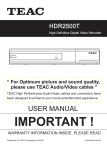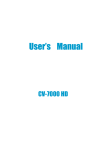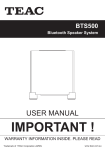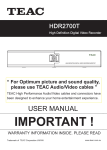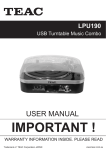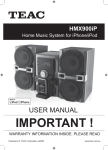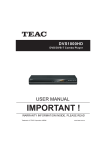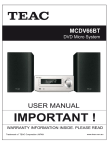Download Teac HDR3500T Operating Instructions Manual
Transcript
Downloaded From Disc-Player.com TEAC Manuals Downloaded From Disc-Player.com TEAC Manuals WARRANTY PROCEDURE Please read the owner’s manual carefully and ensure that you have followed the correct installation and operating procedures. 1. 2. 3. Please read this warranty card. Keep your purchase receipt to enable you to proceed quickly in the event of a Warranty Service. If you require Warranty Service, please contact the TEAC Customer Support Hotline at 1300 553 315 for assistance. Please ensure that you have the model number, serial number and purchase receipt ready when you call. Please complete the section below and keep this information for your own records. Owner’s Name Owner’s Address Postcode Model Name/No. Serial No. Dealer’s Name Dealer’s Address Postcode Authorised Service Centres in Major Australian Cities NSW 151 Arthur Street Homebush West, NSW 2140 Queensland Unit 1, 320 Curtin Ave West Eagle Farm, QLD 4009 South Australia 11 McInnes Street Ridleyton, SA 5008 Victoria 282 Normanby Road South Melbourne, VIC 3205 Western Australia Unit 2, 50 Pilbara Street Welshpool, WA 6106 Thank you for selecting a TEAC product . If you should require assistance with your product regarding its setup or operation, or if you believe it is faulty, please first call us at the TEAC Customer Support Hotline 1300 553 315 [email protected] www.teac.com.au before returning the product to the store where you purchased it. In many cases, our Hotline has been able to solve suspected faults over the phone. Downloaded From Disc-Player.com TEAC Manuals WARRANTY INFORMATION Our goods come w ith guarantees that cannot be excluded under the Australian Consumer Law . You are entitled to a replacement or refund for a major failure and for compensation for any other reasonably foreseeable loss or damage. You are also entitled to have the goods repaired or replaced if the goods fail to be of acceptable quality and the failure does not amount to a major failure. Warranty Terms & Conditions 1. TEAC warrants that this product is free from defects in material and workmanship under normal domestic use with reasonable care and skill. Maintenance and cleaning (i.e. laser head) is not covered by this warranty. The TEAC warranty only applies to TEAC products purchased, used and serviced in Australia. 2. The benefits to the consumer given by this Warranty are in addition to other rights and remedies of the consumer under a law in relation to goods or services to which the warranty relates, being the Australian Consumer Law. 3. Refund or replacement via your retailer is available for a period of 14 days after purchase for goods that have been inspected and determined to have a major failure. Refund and exchange is not applicable for change of mind. 4. Subject to the terms herein, this warranty effectively covers the equipment as specified in the Warranty Periods Table below from the date of purchase. TEAC PRODUCT LED/LCD TV 42” (106 cm) and above LED/LCD TV 32” (80 cm) and above All other TEAC products 5. WARRANTY PERIOD 1 Year (In-Home Service/ Pick up Available)* 1 Year (Carry-in Service) 1 Year (Carry-in Service) In Home Service/Pick up* Service This service will only be provided as part of this warranty if all the following conditions are met; a) The product is indicated in the Warranty Period Table. b) The product is within the warranty period. c) The product is located within the normal service area of the local TEAC Authorised Service Centre. If TEAC determines that the product is not repairable on site, TEAC can complete the repair by taking the product to a TEAC Authorised Service Centre. Carry-in Service Where In-Home service/Pick up* is not available, the purchaser is required to send the product to the nearest TEAC Authorised Service Centre for repair. In this event, proof of purchase is required to support a warranty claim. After the repair, the product will be available for collection by or return to the purchaser at a fee upon request. TEAC inhome service can be made available at a fee upon request. 6. A 12-month replacement warranty is applicable to all Accessories such as Remote, Power Adaptors and Cables. 7. TEAC will ensure to the best of its abilities that all required parts are made available for any required service/repair. 8. TEAC Australia Pty Ltd and its Authorised Service Centres will use their best endeavours to complete product repairs within a reasonable period based on available resources and workload during the time when service is requested and performed. 9. Refurbished parts may be used to repair the product. In the case of a replacement, the product may be replaced, with a refurbished unit of the same type or, if one is unavailable, a similar refurbished model with equal or better features & specifications. 10. Please be advised that if the product presented for repair is capable of retaining user-generated data, the data may be lost during servicing. Customers are strongly encouraged to back up all important information/data before sending the product in for service/repair. 11. Service will be provided only during normal business hours and under safety conditions and circumstances. TEAC and its authorised service agents can refuse any repair if safety, in relation to OH&S, becomes a concern to its staff or authorised service agents’ personnel. 12. The warranty is void and warranty claims may be refused, subject to the Australian Consumer Law, if: a) The product was not transported, installed, operated or maintained according to manufacturer instruction, or b) The product was abused, damaged, tampered, altered or repaired by any unauthorised persons, or c) Product failure is due to accidents during use, installation or transit, power surges, use of defective or incompatible external devices, exposure to abnormal conditions such as excessive temperatures or humidity, or entry of liquids, objects or creatures into the product. 13. No one is authorised to assume any liability on behalf of TEAC or impose any obligation on it, in connection with the sale of any equipment other than as stated in this warranty and outlined above. 14. TEAC reserves the right to inspect and verify whether the product is exhibiting a major failure as claimed by customers/retailers. 15. LCD dead pixel policy, please contact TEAC Customer Support Hotline on 1300 553 315 for assistance. Downloaded From Disc-Player.com TEAC Manuals User’s Manual Thank you for purchasing HDR3500T High Definition Digital Video Recorder. This manual will help you to install, use and maintain the unit. Please read this manual carefully before operating your unit and keep it for future reference. Warning & Note In this manual, pay special attention to the following marks that indicate hazardous situations. Warning: Alert user to the operation which could result in device damage or data loss, and the presence of a hazardous situation which could result in serious injury. Note: Remind user of presence of possible problems and information of any importance to help understand, use and maintain the installation. Note: The information in this user’s manual is subject to change without notice. The photos and function explanations in the manual are for reference. If any discrepancy exists, please refer to the entity. Downloaded From Disc-Player.com TEAC Manuals I User’s Manual Safety Instruction Read following items carefully before operating this unit. Installation Place the unit on a firm and level surface. The mains socket should be near the equipment. Do not run an extension lead to the unit. Install the unit in a place with: good ventilation (leave no less than 10cm around this unit) no heat source (burning candle, radiator, heater, fireplace, amplifier, etc) suitable temperature against humidity (especially bathroom, kitchen, etc) no direct sunlight low vibration Maintenance Unplug this unit from wall outlet before changing connections between this unit and other related equipment. Do not unplug or insert signal, audio and video cables when this unit is turned on. To avoid the risk of lightning strike, unplug power adapter of the unit from wall outlet in lightning storm. Unplug power adapter from wall outlet when the unit is not used for a long time or damaged accidentally. If the unit is moved from a cold environment to a hot environment (and vice versa), leave the power off from 1 to 2hours. To avoid the risk of fire or electric shock, do not expose this unit to rain, splashing and do not place objects filled with liquid on this unit. Do not cover vents of this unit with newspaper, table cloth, curtain, etc. Do not put heavy objects on this unit. Unplug power adapter of this unit from wall outlet before cleaning. To reduce damage, clean this unit with dry cloth. Do not let liquid and spray flow into this device to avoid serious damage. There is dangerous voltage in product enclosure. Do not remove the cover (or back) to avoid the risk of fire or electric shock. Power Socket and Power Adapter Power socket should be available near the unit and well grounded. Do not insert or pull out power adapter with wet hands to avoid electric shock or fire. Do not use damaged power adapter. If power adapter is damaged, contact your local operator for replacement to avoid risk of fire or electric shock. Do not excessively bend power adapter, and do not place heavy objects on it, which could cause damage, electric shock or fire. RCU Battery Batteries should be installed in accordance with the (+/-) markings on battery compartment. Remove batteries if RCU is not be used for a long time. Replace batteries if there is not enough power and dispose of battery waste properly for II Downloaded From Disc-Player.com TEAC Manuals User’s Manual environmental protection. Others The all-pole power switch of this receiver is on rear panel. Switch it to “I”, related equipment will connect with power supply. Switch it to “o”, related equipment will disconnect with power supply completely. Only use accessories specified by the manufacturer, as other unsupported accessories may cause damage to the unit. Never open the digital unit casing under any circumstances, otherwise the warranty will be void. Refer all servicing to a qualified service technician. Warning Mark This mark appears on rear panel of this receiver, painted prominently in contrasting color to background. It consists of two graphical symbols and warning messages. The detailed specifications are as follows: Warning: To reduce the risk of electric shock, don’t remove the cover (or back). Equipment service and maintenance should be undertaken by qualified personnel. This symbol alerts user to the presence of uninsulated “dangerous voltage” in product enclosure that sufficient magnitude will constitute risk to person. This symbol reminds user of presence of important operation and maintenance instructions in literature accompanying this receiver. Downloaded From Disc-Player.com TEAC Manuals III User’s Manual Contents 1. Before Using the unit ........................................................................................................... 3 1.1 Main Feature ................................................................................................................. 3 1.2 Accessories ................................................................................................................... 3 1.3 Front Panel ................................................................................................................... 4 1.4 Remote Control Unit (RCU) .......................................................................................... 5 1.5 Rear Panel .................................................................................................................... 7 2. Setup ..................................................................................................................................... 8 2.1 Setting up the unit ......................................................................................................... 8 2.2 Inserting batteries into the Remote Control Unit (RCU).............................................. 10 2.3 Power on ..................................................................................................................... 10 2.4 Power on and check picture........................................................................................ 11 2.5 Active Standby & Passive Standby ............................................................................. 11 3. Basic Operation.................................................................................................................. 11 3.1 Channel Switch ........................................................................................................... 11 3.2 Volume Control ........................................................................................................... 12 3.3 Program Information ................................................................................................... 12 3.4 Channel List ................................................................................................................ 12 3.5 Audio Selection ........................................................................................................... 13 3.6 Teletext........................................................................................................................ 13 3.7 Subtitle ........................................................................................................................ 13 3.8 Picture in Picture (PIP)................................................................................................ 13 4. Electronic Program Guide (EPG) ...................................................................................... 14 4.1 View EPG Information................................................................................................. 14 4.2 Schedule Program using EPG .................................................................................... 15 4.3 View Detailed Program Information ............................................................................ 15 5. Personal Video Recording (PVR)...................................................................................... 15 5.1 Set Storage Device ..................................................................................................... 16 5.2 Set Recording Parameter ........................................................................................... 16 5.3 Quick Recording ......................................................................................................... 17 5.4 Schedule Recording.................................................................................................... 18 5.5 Playback File............................................................................................................... 20 5.6 Edit Recorded File ...................................................................................................... 22 5.7 Time Shift .................................................................................................................... 24 5.8 Storage Device Management...................................................................................... 24 5.9 Shortcut Key of PVR ................................................................................................... 26 6. Multimedia........................................................................................................................... 26 6.1 MP3............................................................................................................................. 26 6.2 Digital Photo................................................................................................................ 26 7. Channel Search .................................................................................................................. 27 7.1 Advance Frequency Edit ............................................................................................. 27 7.2 Auto Search ................................................................................................................ 27 7.3 Manual Search ............................................................................................................ 28 8. Channel Edit ....................................................................................................................... 28 8.1 Set Favourite Channel ................................................................................................ 28 8.2 Lock Channel .............................................................................................................. 28 8.3 Move Channel ............................................................................................................. 29 8.4 Delete Channel ........................................................................................................... 29 Downloaded From Disc-Player.com TEAC Manuals 1 User’s Manual 9. System Setting ................................................................................................................... 29 9.1 General Settings ......................................................................................................... 29 9.2 Change Password....................................................................................................... 30 9.3 PG (parental guide) Lock ............................................................................................ 30 9.4 Network ....................................................................................................................... 31 9.5 Factory Reset.............................................................................................................. 31 10. Software Upgrade............................................................................................................. 31 11. Information........................................................................................................................ 32 11.1 Channel Information .................................................................................................. 32 11.2 System Information ................................................................................................... 32 12. Appendix ........................................................................................................................... 33 12.1 Trouble Shooting....................................................................................................... 33 12.2 Specification.............................................................................................................. 34 12.3 Acronym .................................................................................................................... 35 2 Downloaded From Disc-Player.com TEAC Manuals User’s Manual 1. Before Using the unit 1.1 Main Feature PVR and twin tuner function Time shift supported Upgradeable up to 1TB HDD Recording time up to 100 hours (depend on HDD) Variable forward playing speed: 2, 4, 8, 16, 32,1/2, 1/4, 1/8 Variable reverse playing speed: 2, 4, 8, 16, 32, 1/2, 1/4, 1/8 Dolby 5.1 supported MP3 playing and photo browsing Teletext and Subtitle supported EPG supported Memory space up to 5000 channels Support automatic and manual search Powerful channel edit function Favourite channel group PAL supported Software upgrade supported Timer function supported Standby with low power consumption HDMI output: support 1080p/1080i/720p/576p YPbPr output: support 1080p/1080i/720p/576p S/P DIF audio supported USB 2.0 interface supported Built in 500GB internal memory capacity 1.2 Accessories Check and make sure all the following items are included in the package. Downloaded From Disc-Player.com TEAC Manuals 3 User’s Manual User’s manual (1) Remote control unit (1) RCA cable (1) RF male to RF female loop Battery (2) 1.3 Front Panel Name Function 1. DISPLAY Display status 2/6. VOL-/+ Decrease or increase the volume, change values for menu options or move cursor left/right 3/7. CH / Switch to previous/next channel, or move cursor down/up 4. USB Connect to USB devices like a memory stick or an external hard disk drive. 5. OK Display channel list or confirm operation 4 Downloaded From Disc-Player.com TEAC Manuals User’s Manual 1.4 Remote Control Unit (RCU) The keys of the STB 1. POWER: Commands unit to be on standby or operational mode. In standby mode, the unit will still be able to record a scheduled recording. Refer to 2.5 Active Standby & Passive Standby for more details. 2. SUBT: Switch on/off Subtitle. 3. FORMAT: Display AV setting window. 4. PIP: Display/hide PIP window. 5. 0-9: Number keys are used to enter a channel number for changing channels or to specify values for menu options. 6. : Switches between the current channel and the previously viewed channel. 7. EPG: Display Electronic Program Guide (EPG). 8. OK: Display channel list (See 3.4 Channel List), or confirm operation. 9/28. VOL-/+: Decrease or increase the volume, change values for menu options or move cursor left/right. 10/27. CH-/+: Switch to previous or next channel, or move cursor down/up. 11. MENU: Display main menu. 13. VOL+/-: Increase or decrease the volume. 20. MUTE: Mute/restore sound. 21. TEXT: Display Teletext information. 22. MOVE: Change position of PIP window. 23. SWAP: Swap focus between main screen and PIP window. 24. INFO: Press once to display current and following program. Press twice for detailed information on current program. 25. FAV: Display favourite channel list. 29. EXIT: Back to previous menu or exit from operation. 30. AUDIO: Display audio selection window. 5 Downloaded From Disc-Player.com TEAC Manuals User’s Manual The keys of PVR 12. PVR: Display shortcut key window (see 5.9 Shortcut Key of PVR). 14. : Pause live television or playback of a recorded file. 15. : Return to play at normal speed. 16. : Start forward playback in fast motion. Subsequent presses increase the playback speed (x2, x4, x8, x16, x32). 17. : Start reverse playback in fast motion. Subsequent presses increase the rewind speed (x2, x4, x8, x16, x32). 18. FIRST: Skip backwards while playing back. 19. SET MARK: Set bookmark on playback process bar. 26. HDD: Display recorded file list (see 5.5 Playback File). 32. : Stop playback or recording and return to live television. 33. : Start slow motion forward playback. Subsequent presses change the playback speed (x1/2, x1/4, x1/8). 34. REC: Record current program or display recording information. 35. TIMER: Display schedule window (see 5.4 Schedule Recording). 36. END: Skip forward while playing back. 37. PLAY MARK: Jump to next bookmark on playback process bar. The color coded keys are used for some menu functions with on the screen description. Notes: The keys mentioned in the manual refer to that on RCU except for special explanations. Please operate according to key instructions on screen. 6 Downloaded From Disc-Player.com TEAC Manuals User’s Manual 1.5 Rear Panel Name Function 1. LOOP OUT1 Terrestrial broadcasting signal output socket through the first tuner. 2. LOOP OUT2 Terrestrial broadcasting signal output socket through the second tuner. 3. ETHERNET Connect to Ethernet 4. L/R-AUDIO Output left, right or stereo audio signal to TV or amplifier. 5. USB To attach external memory storage with USB connections. 6. HDMI Output high definition video and audio signal to TV. 7. S/P DIF Optical output socket for Dolby digital, output digital audio signal to amplifier. 8. DC power supply. 9. ANT IN1 Terrestrial broadcasting signal input socket for the first tuner. 10. ANT IN2 Terrestrial broadcasting signal input socket for the second tuner. 11. YPbPr Component video output socket, output YPbPr video signal to TV (supporting high definition output). 11. CVBS Composite video signal output socket for TV. 12. RS-232 Serial port used for software upgrade (authorized for qualified personnel). 13/15. CVBS 1/2 Input CVBS video signal from another receiver 14/16. L/R-AUDIO Input left/right audio signal from another receiver 18. ON/OFF Power switch. 7 Downloaded From Disc-Player.com TEAC Manuals User’s Manual 2. Setup 2.1 Setting up the unit There are several ways to connect the unit, as follows. If you have any trouble or problems with your setup or need assistance or advice, please don’t hesitate to contact the dealer. 2.1.1 Connecting an antenna Connect the antenna cable to the ANT IN 1 (antenna input 1) connector on the rear panel. Please ensure that there is a connection to both LOOP OUT 1 and ANT IN 2 connector with the loop cable provided. Not doing so will prevent the unit from working at full capacity. If another set top box, or television unit is available, a connection can be made from the LOOP OUT 2 connector. The second set top box would act independently, allowing the user to browse through different channels. Analogue channels may still be received on your television set by connecting the antenna cable from the LOOP OUT 2 connector to the antenna input on the television back panel. 2.1.2 Connecting to your TV set It is advised to use a HDMI cable connection from your set top box to your television unit to obtain the best picture quality. If your Television unit does not support a HDMI connection, then use the component video cables as indicated below. 1. Using a HDMI connector Plug one end of the HDMI cable into HDMI socket on the unit, and plug the other end into the matching socket on your TV. Note: You do not have to make audio connection because HDMI connector can output stereo audio or Dolby digital audio. 8 Downloaded From Disc-Player.com TEAC Manuals User’s Manual 2. Using YPbPr (component video) and audio connectors 1. Plug one end of the component video cable into the Y (green), Pb (blue) and Pr (red) sockets on the unit, and plug the other ends into the matching sockets on your Television back panel. 2. Plug one end of the audio cable into the AUDIO L (white) and AUDIO R (red) sockets on the unit, and plug the other end into the matching sockets on your television or audio system. 3. Using CVBS (composite video) and audio connectors Note: You cannot view high definition video with the composite video connector. 1. Plug one end of the composite video cable into CVBS (yellow) socket on the unit, and plug the other end into the matching socket on your TV. 2. Plug one end of the audio cable into the AUDIO L (white) and AUDIO R (red) sockets on the unit, and plug the other end into the matching sockets on your TV or audio system. 9 Downloaded From Disc-Player.com TEAC Manuals User’s Manual 4. Using a S/P DIF connector If you want to enjoy Dolby digital audio, your TV or audio system must be able to decode Dolby digital audio. Plug one end of the optical S/P DIF cable into the S/P DIF socket on the unit, and plug the other end into the matching socket on your audio system. 2.2 Inserting batteries into the Remote Control Unit (RCU) Remove the battery cover from the remote control. Insert 2 x AAA size batteries inside the battery compartment. Please take note of the battery’s polarity which is indicated inside the battery compartment. Note: Batteries, including those which contain no heavy metals, should not be disposed off together with household waste. Please dispose off used batteries in an environmentally sound manner. Find out about the legal regulations which apply in your area. 2.3 Power on 1. Connect one end of power adaptor to the unit. 2. Connect the other end of the adaptor to the power supply outlet. 3. Switch on the unit, and the system would initialize in a few seconds, displaying the On Screen Display (OSD). Note: Please turn on your TV and switch it to AV mode. 10 Downloaded From Disc-Player.com TEAC Manuals User’s Manual 2.4 Power on and check picture 1. If channels have already been stored in the unit beforehand, the programs broadcasted will be played automatically after the set top box unit and television is switched on. The televised station number will be shown on the front panel display of the set top box. 2. If the set top box does not contain channels stored in the unit, the system will automatically search channels after initialization. Please refer to 7.2 Search Type for more details. 2.5 Active Standby & Passive Standby The unit supports two standby modes: ACTIVE Standby PASSIVE Standby To turn the unit off, press POWER key on the remote control or on the front panel of the set top box, there will be a pop up window with 2 selections. Options will be available to select Active Standby or Passive Standby, then press OK key to confirm a selection. If no selection has been made, then the highlighted option will take effect, and the unit will turn off after 10 seconds. In Active Standby Mode: 1. 2. Antenna LOOP OUT connector on the rear panel will still output antenna signal. The current time will be showed on the front panel display, as show below. In Passive Standby Mode: 1. The unit will cut all power and reduce consumption to minimum. 2. Antenna LOOP OUT connector will not output antenna signal. 3. The current time will not be showed on the front panel display. 3. Basic Operation This section describes operations such as, channel switch, volume control and other basic features when playing programs. 3.1 Channel Switch You can switch channels using the following methods: keys to switch channel. Press 11 Downloaded From Disc-Player.com TEAC Manuals User’s Manual Input channel number with number keys. key to switch to the previously viewed channel. Press Select channel in channel list. Refer to 3.4 Channel List for detailed operation. 3.2 Volume Control Press keys to adjust volume level of your unit. Press MUTE key to mute/restore sound. 3.3 Program Information Press INFO key to display program information bar. Before it disappears, press INFO key again to view detailed information of program. Press EXIT key to hide program information bar. 1. 2. 3. 4. 5. 6. 7. Detailed information of current program Channel number and name Current and next program information Current audio mode Audio decoding standard Current time Standard/high definition mode icon 3.4 Channel List Channel list is available for you to browse channels easily and quickly. The channel list contains details of the channel number and name of the channel. 1. Press OK key to display the channel list. A list of current services will be shown. keys to switch among different 2. Press channel groups. keys to select a channel. 3. Press 4. Press OK key to play it in full screen. Notes: In non-menu mode, you can press FAV key to display favourite channel list. The signal of “AV IN 1” is from INPUT 1 ports on rear panel, and “AV IN 2” from INPUT 2 ports. 12 Downloaded From Disc-Player.com TEAC Manuals User’s Manual 3.5 Audio Selection Some programs provide more than one audio track with one or more languages. In addition, you can enjoy audio tracks in three sound modes: Stereo, Left or Right. 1. Press AUDIO key to display audio selection window. keys to select audio language, and 2. Press keys to select audio mode. press 3. Press EXIT key to save and exit. Note: Subject to availability from the broadcaster. 3.6 Teletext On some channels, information such as weather reports, news or stock quotations are provided by means of Teletext. 1. Press TEXT key to display Teletext window, and the first page shows the index. 2. Input a page number (3 digits) to display specified page. 3. Press EXIT key to close Teletext window. Notes: Subject to availability from the broadcaster. Please operate according to on-screen instructions. 3.7 Subtitle If “Closed Caption” is set to “On” in 10.1 General Settings, press SUBT key to switch on/off Closed Caption information. Note: Subject to availability from the broadcaster. 3.8 Picture in Picture (PIP) You can watch two channels simultaneously, having a sub screen display window to view programs on other channels. The audio output on the main screen will be available. 1. Activate PIP Function Select Main Menu → Settings → General Settings and press OK key to enter. 1. Highlight “PIP” and press OK key to pop up a drop-down list. 2. Select “On” and press OK key to confirm. 3. Press EXIT key to return to main menu. 4. A reboot prompt will pop up on the display screen. Select “OK” and press OK key to restart the set top box or select “EXIT” and press OK key to cancel the operation. Notes: You can also press FORMAT key to activate PIP function in AV setting window. 13 Downloaded From Disc-Player.com TEAC Manuals User’s Manual This function is unavailable when some information is displayed on screen, such as channel list, detailed information, etc. The modified setting only takes effect after restarting the receiver. There will be no video output through RCA if PIP function is activated. In this case, connect the unit to HDTV with YPbPr or HDMI cable and modify the setting to “OFF”. With PIP, browsing can only be done on the main screen. The audio in main screen will be available. 2. Display/hide PIP Window After restarting the receiver and activating this function, press PIP key on the remote to display/hide the PIP window. 3. Swap PIP Window You can swap main screen for PIP window by pressing SWAP key. 4. Change Position of PIP Window Press MOVE key on the remote to move the PIP window to different positions, as illustrated below. 5. Switch Channel in Main Screen 1. Press OK key to display channel list. keys to select a channel. 2. Press 3. Press OK key to play it in main screen. 4. Electronic Program Guide (EPG) This function allows the user to view program information for each digital channel based on date and time. In addition, there is an option to set a timer for recording or setting an automated timer to switch to a certain channel when a selected program starts. Select Main Menu → EPG and press OK key to enter, or press EPG key to enter directly, in non-menu mode. 4.1 View EPG Information EPG information is displayed as follows: 14 Downloaded From Disc-Player.com TEAC Manuals User’s Manual 1. 2. 3. 4. 5. 6. Channel list Preview window Current time Date table Program list Operation help information EPG key: Switch between channel list and program list In channel list: keys: Select channel OK key: Play current program of the selected channel in full screen In program list: keys: Select date within a week keys: Select program OK key: Play current program in full screen (in red), or display EPG schedule window (in white). 4.2 Schedule Program using EPG 1. Press keys to select a future program. 2. Press OK key to pop up EPG schedule window. 3. Set schedule type and mode. For detailed operations, please refer to 5.4.1 Add Schedule. 4. Select “OK” and press OK key to confirm the setting. The scheduled program is marked with “ ” (Record) or “ ” (Play). If you want to cancel this setting, press OK key again. Notes: System will record scheduled program in both operational and standby modes. Refer to 5.4 Schedule Recording for more detailed operations. 4.3 View Detailed Program Information 1. Press arrow keys to select a program. 2. Press INFO key to pop up extended info window. 3. Press EXIT key to exit. 5. Personal Video Recording (PVR) PVR is similar to VCR in recording. You can record programs into the internal hard disk or an external USB device. The unit has two tuners so that you can enjoy the following: You can record one channel while watching another. You can record two different channels while watching another-only if two of the channels are provided through the same transponder. 15 Downloaded From Disc-Player.com TEAC Manuals User’s Manual You can record two different services while playing a previously recorded file and even start playing a recording while it is being recorded. Refer to 5.5 Playback File for more detailed operation. Notes: Radio programs can not be recorded. If space on your disk is insufficient, recording will stop automatically. Unmount USB device before unplugging it from the unit. Refer to 5.8.2 Unmount USB for detailed operations. This unit supports recording programs of two channels simultaneously. Warnings: We cannot guarantee compatibility (operation and/or bus power) with all USB mass storage devices and assume no responsibility for any loss of data that may occur when connected to this unit. With large amounts of data, it may take longer for the system to read the contents of a USB device. Some USB devices may not be properly recognised. Even when they are in a supported format, some files may not play or display depending on the content. If the unit does not detect storage device, please wait two to three minutes. 5.1 Set Storage Device You can select the designated memory location of the program being recorded. Recordings can either be saved to the internal hard disk or to an external memory disk drive connected to the USB port. Select Main Menu → Settings → Storage Device and press OK key to enter. A password will be required to make changes to the selection of storage device, refer to 9.2 Change Password to modify the password. 1. Press keys to select a device. 2. Press OK key to pop up a drop-down list. keys to select “Default storage” and 3. Press press OK key to confirm. Recorded files will be saved into the selected device. Notes: You can also select Main Menu → PVR → Storage Device and press OK key to enter. Select a device and press OK key to confirm. If you set “USB device” as storage device, time shift is unavailable. 5.2 Set Recording Parameter Note: If you do not set recording parameters, system will record program according to default settings. Select Main Menu → PVR → PVR Setting and press OK key to enter. 16 Downloaded From Disc-Player.com TEAC Manuals User’s Manual Schedule Start/Stop Time Offset You can set schedule start/stop time offset value. keys to select a time from -10 to +30 Press minutes. The symbol “+” before time means start/stop recording later and “-“means start/stop earlier. For example, if schedule start time is “13:00” and offset value is “+2”, the real recoding time is “13:02”. Remind before Schedule Start Set reminding time before starting the schedule recording. keys to select 30s, 60s, 90s, 120s or OFF. Press PVR Icon Time out Once recording has started, a symbol with recording time, recording channel and duration is shown on the screen. You can change the display time of the symbol. Press keys to select Always, 5s, 10s, 30s, or 60s. If “Always” is selected, PVR icon is displayed on the screen throughout the recording. Manual Recording Duration Set default recording duration of quick recording. Press hours. keys to select one from 1 to 24 Timeshift Start Mode keys to select Always, Pause Key or Never. Press Always: System always records programs in the background temporarily. When changing channels or switching the unit to operation mode, system will delete recorded information and start recording program of current channel. key. Pause Key: Start time shift recording with Never: Unit will not start time shift recording. Note: Refer to 5.7 Time Shift for corresponding operations. 5.3 Quick Recording Quick Recording is a function to record current ongoing programs spontaneously. 1. Start Recording When watching a program, press REC key to start recording and a symbol is displayed in top left corner of screen. Once a recording starts, the recording file is displayed on the recorded list even though the current recording is in progress. To view the recorded file, press HDD key (See 5.5 Playback File) or alternatively, select the File List menu (See 5.6 Edit Recorded File). To record another channel, switch to the channel you want to record and press REC key again. key directly will not pause the current recording. You must press REC key to disPressing play record Info window, in which you can select “Pause” and press OK key to pause the recording. 17 Downloaded From Disc-Player.com TEAC Manuals User’s Manual Warnings: Do not move the unit nor unplug the main AC/DC power while it is running. It may cause damage to recorded file and internal HDD. When a program is being recorded onto an external USB device, you must not disconnect it. Arbitrary disconnecting may cause damage to the recording file and USB storage device. Do not record more than TWO programs at once. 2. Current Recording Information Switch to a channel you are currently recording, and press REC key to enter recording information window, or select Main Menu → PVR → Recording Info and press OK key to enter. keys to select recording index (R1 or R2). Index: Press Mode: Display recording mode (Quick or Schedule). Channel Name: Display channel name. File Name: You can rename the file. Press OK key to display a keyboard. Refer to 5.6.3 Rename Recorded File for detailed operations. Valid Record Time: Display valid record time. Time Passed: Display time elapsed. keys to select a recording Duration: Press duration. The recording will end at the specified time. Select “Pause” and press OK key to pause valid recording. Select “Resume” and press OK key to resume valid recording. Select “OK” and press OK key to save the setting. Select “Cancel” and press OK key to cancel the setting. 3. Stop Recording 1. Press key when recording, a prompt pops up on screen. 2. Select a recording and press OK key to stop. Note: If you playback a program while recording, key to stop playback, and press press key again to stop recording. 5.4 Schedule Recording You can set future programs to be recorded at a specific time and date, where the unit will start recording automatically as programmed. In addition, you can modify recording schedules and delete unwanted schedules. Note: The unit has 2 standby modes called “Passive” and “Active” - see 2.5 Active Standby & Passive Standby for further details. In either mode, the unit will start recording, and will return to standby mode upon completion. If the unit is already on, and a recording has commenced, the recording has to be stopped before placing the television unit on standby mode. To access Schedule Recording, select Main Menu → PVR → Schedule List and press OK key to enter, or press TIMER key to enter directly in non-menu mode. 18 Downloaded From Disc-Player.com TEAC Manuals User’s Manual 1. Add Schedule 1. Once in the “Schedule List” page, if no schedule is stored, press the OK button directly to display the “Add Schedule” window. If some schedules are stored, press OK key to pop up a drop-down list, select “Add” and press OK key to display add schedule window. 2. Set schedule parameters as follows: keys. The unit will record channel at Schedule Type: Set schedule type to Rec with the specified time automatically. Start Time: Press OK key to display the calendar window. You can select a specific date using the arrow keys, then press the FAV key to enter a starting time using the number keys. The recording will be started at the specific time. Press OK key to save and re-enter the schedule window. End Time: Press number keys to input end time. keys to select Schedule Mode: Press Once (one time only), Daily (every day) or Weekly (one day every week). If “Weekly” is selected, press OK key to display weekly window. You can select desired days from Monday keys and press OK key to to Sunday with confirm, then select “OK” and press OK key to save. keys Channel Name: Press OK key to display channel list, from which you can press to select your desired channel. 3. Move cursor to “OK” and press OK key to add schedule. Note: You can schedule recording in EPG window directly. Refer to 4.2 Schedule Program using EPG for detailed operations. 2. Modify Schedule 1. Press keys to select a schedule. 2. Press OK key to display a drop-down list. 3. Select “Modify” and press OK key to display modify schedule window. You can modify schedule start time, end time and mode. Refer to 5.4.1 Add Schedule for detailed operations. 3. Delete Schedule 1. Press keys to select a schedule. 2. Press OK key to display a drop-down list. 3. Select “Delete” and press OK key to mark the schedule with “ ”. If you want to cancel this setting, press OK key again to pop up the drop-down list and select “Cancel del”. 4. Press EXIT key to pop up a message box for confirmation. 5. Select “OK” and press OK key, the marked 19 Downloaded From Disc-Player.com TEAC Manuals User’s Manual schedules will be deleted. Note: You can also select “Delete All” and press OK key to delete all schedules, or select “Cancel del all” and press OK key to cancel. 5.5 Playback File After a program has been recorded, would be stored as a file on the internal hard disk drive or designated USB external memory device. You can select a file to playback from the recorded file list. symbol will be displayed at the top left corner of the screen Once playback has started, a for few seconds. When a program is recorded, its additional contents such as audio tracks or Teletext are also recorded together. So you can enjoy the use of these functions while playing a recorded file. Note: When a file from the external hard disk drive is being played back, you must not disconnect it from the unit. Arbitrary disconnecting may cause damage to the recorded file. Select Main Menu → REC Files and press OK key to enter, or press HDD key to enter directly in non-menu mode. The instructions on how to play a recorded file are as follows: If there are several storage devices connected to your receiver at the same time, or if a favourite group has been created, you can select a storage device or a group from a list displayed on the right, key to enter the file list. then press keys to select a file. 1. Press 2. Press OK key to pop up a drop-down list. 3. Select “Play” and press OK key to start playback. key to stop playback and play live program. 4. Press During a playback, you can execute the following operations: 1. Pause Press key to pause playback, press key to resume playback. 2. Fast Backward/Forward You can fast forward or rewind while watching a recorded file. To rewind, press key. If you press it repeatedly, the playback speed changes in 5 steps: ×2, key to resume normal speed. ×4, ×8, ×16 and ×32 times. You can press key. If you press it repeatedly, the playback speed changes in 5 To fast forward, press steps: ×2, ×4, ×8, ×16 and ×32 times. You can press key to resume normal speed. 3. Slow Motion Playback To watch in slow motion during a playback, press key. If you press it repeatedly, the playback speed changes in 3 steps: ×1/2, ×1/4, ×1/8 times. You can press key to resume normal speed. 20 Downloaded From Disc-Player.com TEAC Manuals User’s Manual 4. Playback Process Bar If you press INFO key, playback process bar is displayed. It displays current file information, playback process and operation help information. 1. File name 2. Time elapsed in playback (hh:mm:ss) 3. Operation help information 4. Playback process 5. Total time (hh:mm:ss) 5. Jump backward/forward 1. Press INFO key to display playback process bar. 2. Press Red/Blue keys to make a big jump backward/forward respectively. key to play from the specified time point. 3. Press 6. Bookmark You can mark favourite parts of a recorded file by creating bookmarks, and then jump to them. You can have up to 20 bookmarks. Bookmarks are stored with the recorded file so that you can use them again. To make bookmarks, perform the following steps during playback: Add Bookmark 1. Press INFO key to display the process bar. 2. Press Green key to add a bookmark at a desired scene; then you will see a small triangle appear on the progress bar as per the picture on the right. Go to Bookmark 1. Press INFO key to display the process bar. 2. Press Yellow key to jump to the next bookmark on progress bar. The file will be played from the bookmark. 1. 2. 3. Delete Bookmark Press INFO key to display the process bar. Press Yellow key to jump to a bookmark. Press Green key to delete it. 6. File Cut You can cut sections such as commercial breaks from a recorded file. The cut section will be skipped during playback. To cut the file, perform the following steps during playback: 1. Press INFO key to display playback progress bar. 2. Press OK key to enable the “File cut” keys (Green and Yellow). 3. Move to the starting point of the scene you want to cut by using VOL or VOL key. 21 Downloaded From Disc-Player.com TEAC Manuals User’s Manual 4. 5. 6. 7. Press Green key, then a small triangle appears on the progress bar. Move to the end of the scene. Press Yellow key, the cut section is marked in bright green. Press OK key,and then you get asked for confirmation. If you select “OK”, the marked part is cut. Note: If you want to restore all cut contents, press FAV key. 5.6 Edit Recorded File You can delete, rename, lock and manage group of recorded files and also copy files between internal and external hard disk drives. Select Main Menu → REC Files and press OK key to enter, or press HDD key to enter directly in non-menu mode. 1. Delete Recorded File 1. Press keys to select a file you want to delete. 2. Press OK key to pop up a drop-down list. 3. Select “Delete” and press OK key to confirm. The file is marked with “ ”. If you want to cancel the setting, press OK key again to pop up the drop-down list. Select “Cancel Delete” and press OK key to confirm. 4. After pressing EXIT key, a confirmation message is displayed on the screen for confirmation. 5. Select “OK” to delete the selected file. Note: You can also select “Delete All” and press OK key to delete all schedules, or select “Cancel del all” and press OK key to cancel. 2. Add Recorded File to Group and Manage Group 1. 2. 3. 4. 5. Add recorded file to group keys to select a file in file list. Press Press OK key to pop up a drop-down list. Select “Group Mgr” and press OK key to pop up group edit window. Select a group and press OK key to add the selected file to this group. Press the EXIT key to exit the menu. In addition, you can manage groups by creating, deleting and renaming group files in the 'Group Edit' window. Create group Press Green key to pop up an on-screen keyboard. Refer to 5.6.3 Rename Recorded File 22 Downloaded From Disc-Player.com TEAC Manuals User’s Manual for detailed operations. Delete group keys to select a group in the group 1. Press edit window. 2. Press Red key to delete it, and then a warning box appears asking you for confirmation. If you select “OK”, the selected group will be removed. Note: Deleting a file from sub-group folder will also delete the original file from the main group folder. Rename group keys to select a group in the group 1. Press edit window. 2. Press Yellow key to pop up an on-screen keyboard. Refer to 5.6.3 Rename Recorded File for detailed operations. 3. Rename Recorded File 1. Press keys to select a file. 2. Press OK key to pop up a drop-down list. 3. Select “Rename” and press OK key to display an on-screen keyboard. keys and vertically with You can move the cursor horizontally with OK key on a button to enter its character on the input line. To delete all characters on the input line, select “Clear” and press OK key. To switch between upper and lowercase, select “Caps On” and press OK key. To delete last character on the input line, select “Back” and press OK key. You must select “OK” and press OK key to complete naming, otherwise if you select “Cancel” or press EXIT key directly, it will not be named. 4. After renaming, new file name appears in file list. 4. Lock Recorded File 1. Press keys to select a file you want to lock. 2. Press OK key to pop up a drop-down list. 3. Select “Lock” and press OK key to lock this file, and mark it with “ ”. If you want to cancel this setting, press OK key again to pop up the drop-down list, select “Lock” and press OK key to confirm. Note: Password is required to view locked file, refer to 9.2 Change Password. 23 Downloaded From Disc-Player.com TEAC Manuals keys. Press User’s Manual 5. Copy File You can copy files between connected storage devices. 1. Select a file. 2. Press OK key to pop up a drop-down list. 3. Select “Copy File” and press OK key to pop up a message box for confirmation. 4. Select a storage device and press OK key to conform. 5.7 Time Shift Note: If you set USB device as storage device, “time shift” will not be available. Time shift means that the live channel you are watching gets saved temporarily in the buffer of the internal hard disk. When enabled, you can pause the program you are watching and resume it again at a later time. You can then access any part of the current program by using the fast forward or rewind functions as if playing back a recording. To enable this feature, refer to 5.2 Set Recording Parameter. 1. Using Time Shift After starting time shift, the unit records current program on embedded HDD in the background temporarily. You can playback it as if playback a recorded file. You can perform pause/play, fast backward/forward, slow forward, etc. Refer to 5.5 Playback File for detailed operations. You can also press INFO key to display playback progress bar. It displays current channel information, playback progress. 1. 2. 3. 4. 5. Channel name Total time (hh:mm:ss) Operation help information Watching point time (hh:mm:ss) Playback process 2. Stop Time Shift Press key or switch to another channel to stop time shift and return to play live program. 5.8 Storage Device Management 1. HDD Format Warning: This function will format your internal hard disk or USB device, and all stored contents will be deleted. 24 Downloaded From Disc-Player.com TEAC Manuals User’s Manual Select Main Menu → PVR → Format and press OK key to enter. 1. Select “Storage Device” and press OK key to pop up a drop-down list. 2. Select a storage device. 3. Select “OK” and press OK key to confirm. 4. After inputting local password, the unit will format. You can also select Main Menu → Settings → Storage Device and press OK key to enter. The icon in the bottom left corner of window displays used and free space of the selected device. 1. Select a device you want to format. 2. Press OK key to pop up a drop-down list. 3. Select “Format” and press OK key, a warning box pops up for confirmation. 4. Select “OK” and press OK key to confirm or select “EXIT” and press OK key to cancel the operation. Notes: If you have replaced the internal HDD with a new one, you must format it before use because the unit has its own file system which is different from any personal computers. You can neither record nor use time shift with an unformatted HDD. This unit only supports Consumer Electronics (CE) HDD specially made for PVR video recording. 2. Unmount USB Device Warning: Unmount USB device before unplugging it from the unit. Otherwise, device may be damaged. Select Main Menu → PVR →Unmount USB Device and press OK key to enter. 1. Press OK key to pop up a drop-down list. 2. Select a desired storage device. 3. Select “OK” and press OK key to pop up a warning box for confirmation. 4. Select “OK” and press OK key to unmount or select “EXIT” and press OK key to cancel the operation. After unmount USB device successfully, you can remove it from the unit. You can also select Main Menu → Settings → Storage Device and press OK key to enter. The icon in the bottom left corner of window displays used and free space of the selected device. 1. Select a device you want to unmount. 2. Press OK key to pop up a drop-down list. 3. Select “Unmount USB” and press OK key, a warning box pops up for confirmation. 4. Select “OK” and press OK key to confirm or select “EXIT” and press OK key to cancel the 25 Downloaded From Disc-Player.com TEAC Manuals User’s Manual operation. After unmount USB device successfully, you can remove it from the unit. 5.9 Shortcut Key of PVR When watching a program, press PVR key to display shortcut key list. This feature is a convenient pop up menu that will display all the PVR functions according to the current situation. 6. Multimedia You can view photos and listen to music in MP3 format from a USB device (such as memory stick). Notes: Make sure that your USB device contains MP3 and JPEG files before inserting it into the unit. USB device should be inserted into the USB port on the front panel before operating. Unmount USB device before unplugging it from the unit. Refer to 5.8.2 Unmount USB Device for detailed operations. 6.1 MP3 Select Main Menu → Multimedia → MP3 and press OK key to display MP3 list. keys to select an MP3 file. 1. Press 2. Press OK key to play it, a playing process bar is display on the screen. You can operate as follows: OK key: Pause/resume playing FAV key: Switch among Single Play, Sequence Play and Random Play Single Play: Play the selected file repeatedly. Sequence Play: Play all files circularly. Random Play: Play files at random. 3. Press EXIT key to exit. 6.2 Digital Photo Select Main Menu → Multimedia → Digital photo and press OK key to display photo list. keys to select a photo. 1. Press 2. Press OK key to display it in full screen, and you can operate as follows: keys: Display previous/next photo key: Pop up photo setting window to select slide show 3. Press EXIT key to exit. 26 Downloaded From Disc-Player.com TEAC Manuals User’s Manual 7. Channel Search This will guide you through parameter settings to search for channels. 7.1 Advance Frequency Edit In general, multiple television or radio broadcasts are transmitted though a single frequency. This is a frequency with multiple channels. In Mux Edit window, the unit presets dozens of frequencies, so you can modify or delete them. You can also add some new frequencies. Select Main Menu → Channel → Mux Edit and press OK key to enter. Note: Make sure you are familiar with the technical aspects of the channel frequency before you proceed to edit it. 1. Add Frequency Press OK key to pop up a drop-down list. Select “Add” and press OK key to pop up add Mux window, in which you can add a frequency by performing the following steps: 1. Press numeric keys to input new frequency values. keys to select proper bandwidth. 2. Press 3. Press EXIT key to save and go back to the previous menu. 4. The new frequency is shown on the end of list. 2. Modify Frequency 1. 2. 3. 4. 5. Press keys to select a Mux. Press OK key to pop up a drop-down list. Select “Modify” and press OK key to pop up modify Mux window. or number keys to set proper values. Press Press EXIT key to save the setting. 3. Delete Frequency 1. Press keys to select a frequency. 2. Press OK key to pop up a drop-down list. 3. Select “Delete” and press OK key to delete it. 7.2 Auto Search For beginners, auto search is the best choice. Select Main Menu → Channel → Auto Search and press OK key to enter. The system will search channels according to default parameters. Updated TV and Radio channels will be sorted automatically. Note: Do not interrupt the searching to avoid data loss. 27 Downloaded From Disc-Player.com TEAC Manuals User’s Manual 7.3 Manual Search You may choose to search for channels on a specific frequency since more than one channel is available via each frequency. You can set the parameters manually and scan for channels at the set frequency. Select Main Menu → Channel → Manual Search and press OK key to enter. 1. Set parameters as follows: Frequency (MHz): Press number keys to input correct frequency. Bandwidth (M): The default is 8M. key to pop up a Search Type: Press drop-down list. Select a desired item and press OK key to confirm. If “Single” is selected, system searches channels only according to the set frequency. If “Network” is selected, system searches channels according to NIT (Network Information Table). 2. Highlight “Begin Search” and press OK key to search channels. After finishing, the found TV and radio channels will be listed. 8. Channel Edit You can delete, lock and move channels. In addition, you can make your own favourite channel list. Select Main Menu → Channel → Channel Edit and press OK key to enter. You will need to enter your password to access the Channel Edit window, refer to 9.2 Change Password for more details. 8.1 Set Favourite Channel 1. Press keys to select a channel. key to pop up a drop-down list. 2. Press 3. Highlight “Favourite” and press OK key to mark this channel with “ ”. If you want to cancel this setting, press OK key again to pop up the drop-down list, and select “Cancel Favor” and press OK key to confirm. 8.2 Lock Channel 1. Press keys to select a channel. 2. Press key to pop up a drop-down list. 3. Highlight “Lock” and press OK key to mark this channel with “ ”. If you want to cancel this setting, press OK key again. Note: The local password is required to view locked channel, refer to 9.2 Change Password for further details. 28 Downloaded From Disc-Player.com TEAC Manuals User’s Manual 8.3 Move Channel 1. Press keys to select a channel you want to move. key to pop up a drop-down list. 2. Press 3. Highlight “Lock” and press OK key to mark this channel with a symbol “ ”. keys to move this channel to a new 4. Press position and press OK key to confirm. 8.4 Delete Channel Notes: A deleted channel cannot be accessed unless you search for it again. You can also delete all channels if “Delete All” is selected. keys to select a channel. 1. Press key to pop up a drop-down list. 2. Press 3. Highlight “Delete” and press OK key to mark this channel with “ ”. If you want to cancel this setting, press OK key again. After setting, press EXIT key and a message box pops up for confirmation. Select “OK“ and press OK key to confirm or select “EXIT” and press OK key to cancel the operation. 9. System Setting 9.1 General Settings You can to configure the video and audio settings appropriately to your TV set and other appliances. Select Main Menu → Settings →General Settings and press OK key to enter. Menu Language: The default is “English”. Aspect Ratio: To view wide screen programs on a non-wide screen TV, set the option to Letter Box or pan-scan. Wide-screen pictures then will be reduced to fit to the width of the normal screen. Resolution: The unit supports various video resolutions: 1080p, 1080i, 720p or 576p. The resolution of 720p, 1080p and 1080i are considered high definition. The higher resolution the better quality you can enjoy. However, if your TV set does not support high definition, you cannot enjoy high definition quality picture. You can set the option to the highest resolution your TV can display. If you know your TV’s native screen resolution, you may achieve a better picture by setting it to that resolution. The unit will then convert all video output to the selected setting. Note: You can only view standard definition video with the composite video con- 29 Downloaded From Disc-Player.com TEAC Manuals User’s Manual nector (VIDEO). Time Zone Set: Make sure that your local time is displayed correctly on this option, othkey to pop up a drop-down list, then press keys to select the time erwise, press zone in which you live. key to pop up a drop-down list. Press Closed Caption: Set SUBT key function. Press keys to select “On” or “Off”. Daylight Saving Time: If daylight saving time is observed in your state at the moment, set the option to “On”. Note: Daylight saving time adds one hour to the time when the option is set to “On”. When setting the time offset from Greenwich Mean Time, make sure that the time offset does not include daylight saving time. Audio Decode: The unit can output two types of digital audio signals via the S/P DIF connector. One is an encoded signal, and the other is a decoded signal. If your digital audio system does not have a Dolby Digital decoder, you have to set the option to “PCM”. Otherwise, set it to “Dolby Digital”. Note: If the channel you are currently watching does not provide Dolby digital, you cannot watch the program with Dolby sound even though you set the option to AC3. PIP: Refer to 3.8 Picture in Picture (PIP). 9.2 Change Password The local password is required to view locked channels (See 8.2 Lock Channel), or access some menus, such as Channel Edit, Software Update, Factory Reset, etc. The password is set to 0000 by default. You can change this password if necessary. Select Main Menu → Settings →Change Password and press OK key to enter. The password is needed to activate the setting. 1. Press number keys to input new password. 2. Press number keys to input new password again for confirmation. 3. Press EXIT key to save and exit. Note: In the event that the user has forgotten or misplaced the password, please use the Master Unlock Code “8101”. 9.3 PG (parental guide) Lock You can set parental control for program. Select Main Menu → Settings → PG Lock and press OK key to enter. The password is needed to activate the setting. key to pop up a sub-menu consists of 1. Press different parental control levels. 2. Select a proper level and press OK key to confirm. 3. Press EXIT key to save and exit. Note: The password is required to view programs beyond set level. 30 Downloaded From Disc-Player.com TEAC Manuals User’s Manual 9.4 Network Select Main Menu → Settings → Network and press OK key to enter. 1. Press OK key to pop up a drop-down list. keys to select Static or DHCP. If 2. Press “Static” is selected, press number keys to set IP Address, Subnet Mask, Gate Way and DNS. If “DHCP” is selected, system will get IP parameters automatically. 3. Press EXIT key to save and exit. 9.5 Factory Reset Warning: This function will restore system settings to factory default. Select Main Menu → Settings → Factory Reset and press OK key, a warning box pops up for confirmation. Select “OK” and press OK key to confirm or select “EXIT” and press OK key to cancel the operation. System will reboot after restoring. 10. Software Upgrade Warning: Do not turn off the unit or unplug the USB device during software upgrade. The unit has stable and convenient software to use. However, once in a while new software may be released to improve the unit’s performance. You can upgrade software via the USB port. You have to check the software information of your unit before downloading new software, and download the latest software with the same system identification. It is only possible to upgrade software with a system identification that is identical to your unit, otherwise, the software upgrade would not be successful. If you have a USB memory stick, you can update the software by performing the following steps: 1. Download new software from the web site. 2. Copy the software file to your USB memory stick. 3. Turn on the unit. 4. Insert the USB storage device into the USB port on the unit. 5. Select Main Menu → Settings → Software Update. 6. Enter the password (default: 0000) → Software Upgrade menu. keys to select the software and press OK key to upgrade. During this process 7. Press an upgrade progress bar is displayed on screen. 8. After upgrade, a message will be displayed on the screen and the unit will restart after which the software update process is complete. 31 Downloaded From Disc-Player.com TEAC Manuals User’s Manual 11. Information You can view channel information and system information, etc. 11.1 Channel Information This window displays information about current channel, such as PID values, frequency, bandwidth, signal level and signal quality, etc. Select Main Menu → Channel → Channel Info and press OK key to enter. 11.2 System Information This window displays information about the unit, such as hardware version, software version, etc. Select Main Menu → Settings → System Info and press OK key to enter. 32 Downloaded From Disc-Player.com TEAC Manuals User’s Manual 12. Appendix 12.1 Trouble Shooting DISPLAY on front panel is off 1. Power cord is disconnected. Make sure power cord is plugged into a proper power socket. 2. The unit is turned off. Turn it on. DISPLAY on front panel is on, but there is no sound or picture on the TV screen The unit is in standby mode. It will switch into operation mode and start recording or playing a program at a specified time. You can also press POWER key to switch it to operation mode. No signal 1. Signal cable is disconnected. Connect signal cable correctly. 2. Program parameters have been set incorrectly. Set correct parameters. 3. No signal from terrestrial antenna. Try again when signal is available. No sound 1. Audio cable is disconnected or incorrectly connected. Connect audio cable correctly. 2. The unit is in mute mode. Press MUTE key to restore sound. 3. Volume is set to minimum. Increase volume to a proper level. 4. Audio parameter has been set incorrectly. Set a proper audio parameter. No picture 1. Video cable is disconnected or incorrectly connected. Connect video cable correctly. 2. The unit is in radio mode. Switch it to TV mode if you need. Video and audio mismatch, or abnormal sound Audio parameter has been set incorrectly. Select a proper audio parameter. Poor quality picture Weak signal. Connect signal cable securely. RCU doesn’t work 1. Not enough power in batteries. Replace the batteries. 2. RCU is not aimed at the unit. Aim RCU at the unit. Cannot record program 1. The hard disk is full. Delete some old recorded files for new recording. 2. Check if recording is overlapped with another channel. Stop current recording or wait until the recording is finished. Cannot operate “time shift” 1. “Timeshift Start Mode” is set to “Never” in 5.2 Set Recording Parameter. Change the mode to “Pause Key” or “Always”. 2. If you set USB device as your storage device, “time shift” is not available. Select internal hard disk as storage device as per 5.1 Set Storage Device. Note: If you cannot solve the problems after referring to this trouble shooting, please contact the TEAC Customer Care Centre, see back page for details. 33 Downloaded From Disc-Player.com TEAC Manuals User’s Manual 12.2 Specification Tuner Input Frequency 47 ~ 858MHz Loop out Frequency 47 ~ 858MHz Input Level -25 ~ +20dBmV Bandwidth 6M, 7M, 8M Input Impedance 75ohm Channel Decoding Standard DVB-T EN300 744 FEC Code Rate 1/2, 2/3, 3/4, 5/6, 7/8 Demodulation (QPSK,16 and 64 QAM) Video Decoding Standard ISO/IEC 13818-2, MPEG-2 MP@ML, MPEG-4 AVC/ H.264 HP@L4 Aspect Ratio 4:3, 16:9 Video Resolution 1920*1080 max. Audio Decoding Standard ISO/IEC 13818-3 and TR101154 Decoding MPEG-1 layer I and II, AC3 Audio Mode Left, Right, Stereo Audio Sampling Frequency 32, 44.1, 48KHz High Definition Output Output Format 1080i, 1080p, 720p Output Connector HDMI, YPbPr Front Panel IR Receiver 38KHz 5 Keys VOL-/+, CH / , OK Rear Panel ANT IN (2), LOOP OUT (2) HDMI Connector YPbPr/CVBS, AUDIO L/R S/P DIF RS-232 USB Remote Control Type Infra-red (Carrier Freq: 38 KHZ) 34 Downloaded From Disc-Player.com TEAC Manuals User’s Manual Battery 2×1.5V AAA Type Power/Ambient DC Power Supply Operation Temperature 0℃ ~ 40℃ HDD Supported HDD Size Up to 1TB Size for SD Recording 0.8 GB / hour Size for HD Recording 2 GB / hour Recording Format storage device) (External USB TRP Music File Type MP3 Picture File Type JPEG 12.3 Acronym DVB Digital Video Broadcasting EPG Electronic Program Guide FTA Free to Air HDD Hard Disk Drive HDMI High Definition Multimedia Interface MUX Multiplexer OSD On Screen Display PVR Personal Video Recording RCA Radio Corporation of America RCU Remote Control Unit S/P DIF Sony/Philips Digital Interface Format USB Universal Serial Bus 35 Downloaded From Disc-Player.com TEAC Manuals Downloaded From Disc-Player.com TEAC Manuals