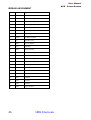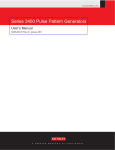Download HBS Electronic GmbH
Transcript
User Manual ACS - Power Source HBS Electronic GmbH User Manual ACS - Power Source HBS Electronic GmbH Mannheimer Strasse 89-91 68782 Bruehl Tel. +49 (0) 6202 / 97 87 46-0 Fax +49 (0) 6202 / 97 87 46-6 email [email protected] www.hbs-electronic.de Copyright © HBS Electronic GmbH. All rights reserved. Changes without notice any time. 2 HBS Electronic AM-1007-06.62-E HBS Electronic User Manual ACS - Power Source INTRODUCTION ...........................................................................6 FEATURES: .........................................................................................................6 SAFETY INSTRUCTIONS .................................................................7 EQUIPMENT DESCRIPTION............................................................9 FRONTPANEL.....................................................................................................9 Display ...................................................................................................................9 Load-Key................................................................................................................9 Functions-Keys .......................................................................................................9 Menu-Key...............................................................................................................9 Esc-Key ..................................................................................................................9 Enter-Key ...............................................................................................................9 Display-Key............................................................................................................9 More-Key................................................................................................................9 Measure-Keys .........................................................................................................9 Rotary Encoder .......................................................................................................9 Output-Connectors..................................................................................................9 Main Switch ...........................................................................................................9 REARPANEL ........................................................................................................9 Output Connector....................................................................................................9 GENERAL ....................................................................................10 DISPLAY ORGANIZATION.................................................................................10 Measured value line ..............................................................................................10 Statusline ..............................................................................................................10 Menuline ..............................................................................................................10 INPUT MODE ...................................................................................................10 Continual ..............................................................................................................10 Single ...................................................................................................................10 3-PHASE OPERATION..................................................................11 MENU..............................................................................................................11 MEASURE SELECT.............................................................................................11 MEASURE-CHANGE .........................................................................................11 FIRST STEPS.................................................................................12 VOLTAGE SETTING ..........................................................................................12 FREQUENCY SETTING .....................................................................................12 ENABLE LOAD / OUTPUT .................................................................................12 MANUAL OPERATION .................................................................13 MEASURE SELECT.............................................................................................13 MEASURE CHANGE ..........................................................................................13 INPUT MODE ...................................................................................................13 Continual ..............................................................................................................13 Single ...................................................................................................................13 CHANGE OF MODE ...........................................................................................13 LIMITS ..............................................................................................................13 ENABLE LIMIT...................................................................................................13 PRESETS ...........................................................................................................13 PRESET CALL.....................................................................................................14 CHANGE PRESET...............................................................................................14 UNIT STATES ...............................................................................15 SAVE STATE ......................................................................................................15 LOAD STATE......................................................................................................15 STATE POWER ON.............................................................................................15 CURRENT REGULATION ..............................................................16 CONSTANT CURRENT......................................................................................16 PEAK CURRENT ...........................................................................16 INRUSH CURRENT.............................................................................................16 PERIODIC PEAK CURRENT ..............................................................................16 CURRENT CUT OFF ...........................................................................................17 HBS Electronic 3 User Manual ACS - Power Source POWER DISABELING.........................................................................................17 PHASE .........................................................................................18 SWITCH ON PHASE............................................................................................18 EXTERNAL OSCILLATOR.................................................................................18 ENABLE EXTERNAL OSZILLATOR .................................................................18 BAUDRATE SELECT ..........................................................................................19 DISPLAY-BRIGHTNESS ..................................................................20 BRIGHTNESS CHANGE .....................................................................................20 SEQUENCES................................................................................20 SEQUENCE - LOAD - SAVE - RUN....................................................................20 SEQUENCE LOADING ......................................................................................21 SEQUENCE SAVING ........................................................................................21 SEQUENCE RUNNING ......................................................................................21 REMOTE CONTROL .....................................................................22 GENERAL.........................................................................................................22 RS232 INTERFACE ...........................................................................................22 IEEE488 INTERFACE.........................................................................................22 SETTINGS: ..........................................................................................................22 PROGRAMMING..........................................................................23 COMMAND SYNTAX.........................................................................................23 COMMAND INPUT .............................................................................................23 REMOTE-STATE.................................................................................................23 Local ...............................................................................................................23 Remote ............................................................................................................23 Remote with Lockout .......................................................................................23 PROGRAMMING EXAMPLES............................................................................24 SEQUENCE PROGRAMMING EXAMPLE .........................................................25 COMMON - COMMANDS ..................................................................................26 MEASURE - COMMANDS..................................................................................29 OUTPUT - COMMANDS .....................................................................................30 SEQUENCE - COMMANDS ................................................................................32 SOURCE - COMMANDS .....................................................................................34 SYSTEM - COMMANDS.....................................................................................37 COMMAND-TABLE............................................................................................38 SEQUENCE-COMMANDS ..................................................................................40 STATUS REGISTER ............................................................................................42 Status-Byte............................................................................................................42 Event-Status-Register ............................................................................................43 ACS-Status-Byte ...................................................................................................44 APPENDIX ....................................................................................45 IEEE488 ADRESS-TABLE....................................................................................45 IEEE488 ASSIGNMENT.....................................................................................46 RS232 ASSIGNMENT .......................................................................................47 POWER-OUT ASSIGNMENT.............................................................................47 MENU STRUCTURE ......................................................................48 MENU STRUCTURE - Option 3 Phases ...........................................49 STATE 0 - Default Settings .............................................................50 Specifications ...............................................................................51 Specifications ...............................................................................52 4 HBS Electronic User Manual ACS - Power Source HBS Electronic 5 User Manual ACS - Power Source INTRODUCTION Thank you for your decision for a product of HBS electronic GmbH. The ACS Power Source is a programmable AC Source of high efficiency. The µP controlled sine wave oscillator generates accurate and stable voltages and frequencies. The design of the power booster guarantees a safe feeding of the load. This manual includes a description of the programmable ACS Power Source with the specifications and operating instructions. HBS-Electronic GmbH FEATURES: High Speed Mikroprozessor Vacuum-Fluorescence Display Manual operation on frontpanel Remote control (Option) via RS232, USB, LAN or GPIB AC and DC Mode Constant current and constant voltage mode V, I, IP, P, VA, PF, CF Measurement Programable Limits für U, I, P 20 storable unit states 20 storable Sequenz-Tables (Option) 3-Phase-Mode (Option) Protection against: over power, over voltage, over current and over temperature Temperature controlled fan 6 HBS Electronic User Manual ACS - Power Source SAFETY INSTRUCTIONS Only qualified personnel are allowed to debug and to operate this equipment or to work close to this. Only when this product is transported and installed in a proper way and operated and maintained accordig to the recommendations, can it implement the functions properly and reliably. The qualified personnel are specified as those personnel who carry out commissioning, grounding and apply volume identification to the circuits, equipments and systems according to the available safety practices and standards. Before switching on the equipment make sure, that the selected voltage is the same as environment power voltage! Only connect the power cable with a 3 pole grounded plug to main power! To avoid damaging the equipment please be sure to change a suitable type of fuse! Do not remove any covers or parts while equipment is working! There is a high risk of injuries touching life components! WARNING! The ACS Power Source can supply up to 1000 V at the ouput! There is a high risk of life when touching the output connectors or the connected probe during operation! HBS Electronic 7 8 OutputConnector ~ + ~ - HBS Electronic Display-Key ACS - Power Source Function-Keys Load Enter Esc Menu More Display Measure 4 Measure 3 More-Key Coarse Measure-Keys Measure 2 Display Measure 1 HBS Electronic GmbH Output Measure-Keys Fine Rotary Knobs Main Switch User Manual ACS - Power Source User Manual ACS - Power Source EQUIPMENT DESCRIPTION FRONTPANEL The drawing (pg 8) is showing the fronpanel with its elements. These elements are: display, keys, rotary knobs, output connectors and main switch. Display To display the input- and measured values there is a 4*20 chrs Vacuum Fluorescence Display used which is divided in: menu line, status line and measure value table Load-Key Connects / disconnects output power to the load Function-Keys 4 keys to select action Menu-Key Main menu change Esc-Key Return to main from submenu Enter-Key Input confirmation Display-Key Insertion of the satus line, when faded out More-Key Call auxiliary menus Measure-Keys Indicate value selection Rotary Knobs Changing of input values by turning Output-Connectors Connection of power output to the load Main Switch Switch ON / OFF the AC source REARPANEL Output Connector Connection of power output to the load Pins 1 and 6 (Power-Output). Pins 2 und 5 (Sense) Voltage Measurment. Pins 3 und 4 (S-Connector) must be shorten for Output-Relais ON. Connector Pinout shown on end of Document. HBS Electronic 9 User Manual ACS - Power Source GENERAL DISPLAY ORGANIZATION The display surface is partitioned into the ranges menu line, status line and measured value table Measuretable 1.-4. 1. 3. DC=00.00V AC=220.0V F=50.00Hz AC=05.20A Power > P-Max UAC UDC Irms Freq Statusline 2. 4. Menuline Measured value line Indication of measured and input values. On Option „3 Phase“ the Table shows only Mesurments of the same kind. for example: Measure 1. - Measurment AC-Voltage Phase 1 Measure 2. - Measurment AC-Voltage Phase 2 Measure 3. - Measurment AC-Voltage Phase 3 Statusline Indication of input values, error indication and instructions. By indication of „I!“ at the right edge the source announces CC - mode Menuline Indicates menu choice. INPUT MODE The ACS Power Source supports two input variants. Continual Contnuous input with direct effect to the output of the source. Single Single input with confirmation by „ENTER KEY“ before effect to the output 10 HBS Electronic User Manual ACS - Power Source 3-PHASE OPERATION MENU The contents of UAC Menu are diplayed below on the screen: Measure 1 Measure 3 Display Esc AC=220.0V AC=220.0V AC=220.0V AC=220.0V UAC1 UAC2 UAC3 All Menu Measure 2 Measure 4 More Enter Load Press the function key below >All<. The input value is shown in the status line. Now you can adjust the required voltage for all phases by turning the rotary knobs. With the function key below the Word >UAC1< you can adjust the required voltage for Phase 1 . Key-actions: Functionkey >UAC1< Voltage Phase 1 Functionkey >UAC2< Voltage Phase 2 Functionkey >UAC3< Voltage Phase 3 The Sub-Menu’s who where selectet by the >More< key effect only to the selectet phase. For the description of this functions look in the correspending chapters. Use the same procedure to Input DC-voltage, current, frequency and Phase. See also Menu-Structure. MEASURE SELECT The ACS - Power Source shows 3 measurements in the Display . On Option „3 Phases“ this table shows any time measurements of the same kind. for example: Measure 1. - measured value AC-voltage Phase 1 Measure 2. - measured value AC-voltage Phase 2 Measure 3. - measured value AC-voltage Phase 3 This Measurements are selectet with the >Measure< keys. MEASURE-CHANGE Press >Measure 1<, >Measure 2<, >Measure 3< or >Measure 4< beside the Display. Each pressing of the key effects the change of the displayed measurement. One measurement after each other for F, V, C, VA, P, PF, CrF, CP is displayed. HBS Electronic 11 User Manual ACS - Power Source FIRST STEPS VOLTAGE SETTING After turn on the contents below are diplayed on the screen: Measure 1 Measure 3 Display Esc DC=00.00V AC=220.0V F=50.00Hz AC=00.00A AC=220.0V UAC UDC Irms Freq Menu Measure 2 Measure 4 More Enter Load Press the function key below >UAC<. The input value is shown in the status line. Adjust required voltage by turning the rotary knobs. If the value is not visible (after 5 sec.) it can be faded in by pressing the >DISPLAY< key or turning the rotary knob. After this you can change voltage freely again. FREQUENCY SETTING After turn on the contents below are diplayed on the screen: Measure 1 Measure 3 Display Esc DC=00.00V AC=220.0V F=50.00Hz AC=00.00A F=050.0Hz UAC UDC Irms Freq Menu Measure 2 Measure 4 More Enter Load Press the function key below >Freq<. The input value is shown in the status line. Adjust required frequency by turning the rotary knobs. If the value is not visible (after 5 sec.) it can be faded in by pressing the >DISPLAY< key or turning the rotary knob. After this you can change frequency freely again. ENABLE LOAD / OUTPUT By pressing the >Load< key the output power will be connected to the load. The >Load< key shines green. Press >Load< key again to disable. 12 HBS Electronic User Manual ACS - Power Source MANUAL OPERATION MEASURE SELECT The ACS Power Source display 4 measures on the screen. These can be selected by pressing the >Measure< keys. MEASURE CHANGE Press the >Measure 2< key on the top right beside the Display. Each pressing of the key effects the change of displayed measured value right on the top of the display. One value after each other for F, V, C, VA, P, PF, CrF, CP is displayed. INPUT MODE The ACS Power Source supports two input variants. Continual Contnuous input with direct effect to the output of the source. Single Single input with confirmation by „ENTER KEY“ before effect to the output. CHANGE OF MODE Return to main menu by pressing >Menu< key as to do under “preset call”. Press the key >More< , then the >function< key below displayed >UAC<. The content of the screen changes (see preset call). The input value is displayed in the satus line. Press >function< key below the word >cont<. The mode changes from continual to the single mode, the string >sing< is displayed now and vice versa. LIMITS To protect the probes from e.g. high voltage, the input value can be limited, i.e. the voltage can only be adjusted to a defined value. ENABLE LIMIT Change to main menue by pressing >Menue< key. DC=00.00V AC=220.0V F=50.00Hz AC=05.20A AC=220.0V Pre1 Mem Cont LiOff Press the key >More< , then the >function< key below displayed >UAC<. The content of the screen changes as descibed above, the input value is displayed in the satus line. Adjust now required voltage by turning the rotary knobs. Press >function< key below >LiOff<. The current AC voltage value will be accepted as input limit, display changes to >LiOn<. Vice versa. HBS Electronic 13 User Manual ACS - Power Source PRESETS The ACS Power Source can save often used input characteres as “preset”. PRESET CALL Change to this main menue by pressing >Menu< key. Measure 1 Measure 3 Display Esc DC=00.00V AC=220.0V F=50.00Hz AC=05.20A UAC UDC Irms Freq Menu Measure 2 Measure 4 More Enter Load Press the key >More< , then the >function< key below displayed >UAC<. The content of the screen changes as descibed as following, the input value is displayed in the status line. Measure 1 Measure 3 Display Esc DC=00.00V AC=220.0V F=50.00Hz AC=05.20A AC=220.0V Pre1 Mem Cont LiOff Menu Measure 2 Measure 4 More Enter Load Press the >function< key below >Pre1<. The value of „preset 1“ is recalled the screen chractere changes to >Pre2<. Pressing the key again, „preset 2“ is recalled etc. CHANGE PRESET Change to main menu by pressing >Menu< as described under “preset call”. Press the key >More< , then the >function< key below displayed >UAC<. The content of the screen changes (see preset call). The input value is displayed in the satus line. Press >function< key below >Pre1< until required „preset No.” is displayed. Adjust now required voltage by turning the rotary knobs. Then press the >function< key below >Mem< , the new value for this preset is saved. If you are saving now an „unit state“, the saved presets are available even after switch OFF the unit and can be recalled at switch ON the ACS Power Source again. 14 HBS Electronic User Manual ACS - Power Source UNIT STATES The ACS-Power Source can save 20 complete unit states(state 1 to 20) for later use. The state No. 0 contains the manufacturer parameters and cannot be changed. A list of stored parameters is attached as appendix. To load and save states change to this menu by pressing the >Menu< key. Measure 1 Measure 3 Display Esc DC=00.00V AC=220.0V F=50.00Hz AC=05.20A SAV-Nr.01 Pwr Seq Stat Opt. Menu Measure 2 Measure 4 More Enter Load Reach the state menue by pressing the >function< key below >Stat< Measure 1 Measure 3 Display Esc DC=00.00V AC=220.0V F=50.00Hz AC=05.20A SAV-Nr.01 Rcl Save P-On Menu Measure 2 Measure 4 More Enter Load SAVE STATE To save a set of settings in state No. (n) press the >function< key below >Save<. The input value is displayed in the status line. Select now the required state number by turning the rotary knobs. Press >Enter< to save the state. LOAD STATE WARNING! Recalling of a saved „unit state“ may effect high voltages at the output! To load the settings from state number (n) press >function< key below >Rcl<. The input value is displayed in the satus line. Select now the required state number by turning the rotary knobs. By pressing the >Enter< key, the state is loading. STATE POWER ON You can operate the states 0 to 20 as switch on setting of the ACS Power Source. To load a setting from state number (n) at the next switch on press the >function< key below >P-On<. The input value is displayed in the satus line. Select now the required state number by turning the rotary knobs. By pressing the >Enter< key the number of the „Power On State“ is saved. HBS Electronic 15 User Manual ACS - Power Source CURRENT REGULATION CONSTANT CURRENT Change to this main menue by pressing >Menu< key. Measure 1 Measure 3 Display Esc DC=00.00V AC=220.0V F=50.00Hz AC=00.00A AC=220.0V UAC UDC Irms Freq Menu Measure 2 Measure 4 More Enter Load Press the >function< key below >Irms< The input value is displayed in the status line. Select now the required voltage by turning the rotary knobs. The source indicates an active current regulation by displaying „I!“ at the right edge of the status line. PEAK CURRENT With the ACS Powe Source you can take a measurement of the peak current, the periodic and the inrush current as well. INRUSH CURRENT Select the required parameters for voltage, current frequency etc. Set one measurement indication to peak current >IP<. See measure select. Go by pressing >More< and >Irms< keys to the extended current menu. Reach the second level of the extended current menu by pressing the >Menu< key. Measure 1 Measure 3 Display Esc DC=00.00V IP=000.0A F=50.00Hz AC=05.20A SAV-Nr.01 Max Time Pclr Menu Measure 2 Measure 4 More Enter Load To clear the peak current memory by pressing the >function< key below >PClr<. Enable the load with >Load< key. The inrush current IP=X.XXXA is now displayed. PERIODIC PEAK CURRENT Do the same preparation as described under „Inrush current“. Clear the peak current memory by pressing >function< key below >PClr< at enabled load. The peak current IP=X.XXXA is displayed now 16 HBS Electronic User Manual ACS - Power Source CURRENT CUT OFF The ACS Power Source can disable the load automatically exceeding the preset current limit, the exceeding time can be programmed. Until the cutoff time is reached higher Current-Values can appear, cause this function is no current regulation. Go by pressing >More< and >Irms< keys to the extended current menu. Reach the second level of the extended current menu by pressing the >Menu< key. Measure 1 Measure 3 Display Esc DC=00.00V AC=220.0V F=50.00Hz AC=05.20A SAV-Nr.01 Max Time PClr Menu Measure 2 Measure 4 More Enter Load Press the >function< key below >Max< to define the current limit. Select the required parameter for the current and confirm with >Enter< key. Press the >function< key below >Time< to define the time. Select the required parameter for the time and confirm with >Enter< key. POWER DISABELING The ACS Power Source can disable the load automatically exceeding the preset power limit. Change to this main menue by pressing >Menu< key. Measure 1 Measure 3 Display Esc AC=00.00V IP=000.0A F=50.00Hz AC=05.20A Pwr Stat Opt. Menu Measure 2 Measure 4 More Enter Load Press the >function< key below >Pwr< to define the power limit. Select the required parameter for the power and confirm with >Enter< key. HBS Electronic 17 User Manual ACS - Power Source PHASE The ACS Power Source can switch on required voltage at a defined phase angle. SWITCH ON PHASE Select the required parameter for voltage, current frequency etc. Go to the main menu phase by pressing the >Menü< key. Measure 1 Measure 3 Display Esc AC=00.00V IP=000.0A F=50.00Hz AC=05.20A Pha1 P.On Menu Measure 2 Measure 4 More Enter Load Press the >function< key below >P.On< The letters change to >P.Off<. Press the >function< key below >Pha1< Select the required parameter for the phase angle. Enable load by ressing >Load< key. The load is enabeled, the AC voltage is at 000.0V. Press the >function< key below >P.Off< The letters change to >P.On< and the AC voltage is connected with selected phase angle. EXTERNAL OSCILLATOR The ACS Power Source can be fed with an external signal. The Power Source works as a real power amplifier in this mode. Take care on the maximum permissible frequency on this Input! Standard maximum 500 Hz Option F1 maximum 1 KHz Option F2 maximum 2 KHz ENABLE EXTERNAL OSZILLATOR Go to the main menu phase by pressing the >Menü< key. Measure 1 Measure 3 Display Esc AC=00.00V IP=000.0A F=50.00Hz AC=05.20A Pwr Seq Stat Opt. Menu Measure 2 Measure 4 More Enter Load Press the >function< key below >Opt.< to enter the option menu. 18 HBS Electronic User Manual ACS - Power Source Measure 1 Measure 3 Display Esc AC=00.00V IP=000.0A F=50.00Hz AC=05.20A ExOf Baud Brigh Menu Measure 2 Measure 4 More Enter Load Press the >function< key below >Ex.Of< The letters change to >Ex.On< and the signal is fed by the external input. Pressing the key again activates the internal signal of the ACS Power Source. BAUDRATE With the ACS Power Power Source you have the choice to select the transfer rate of the RS 232 interface between 9600 and19200 Baud. BAUDRATE SELECT Change to this main menue by pressing >Menu< key. Measure 1 Measure 3 Display Esc AC=00.00V IP=000.0A F=50.00Hz AC=05.20A Pwr Seq Stat Opt. Menu Measure 2 Measure 4 More Enter Load Press the >function< key below >Opt.< to enter the option menu. Measure 1 Measure 3 Display Esc AC=00.00V IP=000.0A F=50.00Hz AC=05.20A ExOf Baud Brigh Menu Measure 2 Measure 4 More Enter Load Press the >function< key below >Baud<. Select the required Baudrate for the RS232 Interface by turning the rotary knobs. This setting takes effect after the next restart. HBS Electronic 19 User Manual ACS - Power Source DISPLAY-BRIGHTNESS The brightness of the vacuum fluorescence display of the ACS Power Source can be adjusted in 4 levels. BRIGHTNESS CHANGE Change to this main menue by pressing >Menu< key. Measure 1 Measure 3 Display Esc AC=00.00V IP=000.0A F=50.00Hz AC=05.20A Pwr Seq Stat Opt. Menu Measure 2 Measure 4 More Enter Load Press the >function< key below >Opt.< to enter the option menu. Measure 1 Measure 3 Display Esc AC=00.00V IP=000.0A F=50.00Hz AC=05.20A ExOf Baud Brigh Menu Measure 2 Measure 4 More Enter Load Press the >function< key below >Brigh<. Select the required brightness level by turning the rotary knobs. SEQUENCES The ACS Power Source provides operation of automatic command sets (sequences). The operator can save 20 sequences of 50 commands for later recall. This possibility allows e.g. simultions of voltage surges and drops. The minimum time for a command is 10 msec at a step length of also 10 msec. The complete data transfer of sequences can be made by the help of the software tool “ACS CONTROL” or by simple remote commands. SEQUENCE - LOAD - SAVE - RUN Change to this main menue by pressing >Menu< key. Measure 1 Measure 3 Display Esc AC=00.00V IP=000.0A F=50.00Hz AC=05.20A Pwr Seq Stat Opt. Menu Measure 2 Measure 4 More Enter Load Press the >function< key below >Seq.< to enter the sequence menu. 20 HBS Electronic User Manual ACS - Power Source Measure 1 Measure 3 Display Esc AC=00.00V IP=000.0A F=50.00Hz AC=05.20A Go Stop Rcl Menu Save Measure 2 Measure 4 More Enter Load SEQUENCE LOADING To load a sequence Number (n) from memory(NV-RAM) in the execution-memory(RAM) press the function key below the word >Rcl<. The input value is displayed in the status line. Select now the required memory number by turning the rotary knobs. By pressing the >Enter< key the sequence is loaded into the execution-memory(RAM). SEQUENCE SAVING To save a previous with the PC-programm(ACS-Control) or remote-commands transfered sequence Number (n) from execution-memory(RAM) in the memory(NV-RAM) press the function key below the word >Save<. The input value is displayed in the status line. Select now the required memory number by turning the rotary knobs. By pressing the >Enter< key the sequence is saved in the memory(NV-RAM). SEQUENCE RUNNING To run a previous in execution-memory(RAM) loaded sequence press the function key below the word >Go<. The input value is displayed in the status line. Select now the required number of sequence-repetitions by turning the rotary knobs. Run the sequence by pressing >Enter< key. The sequence running can be interrupted or stopped by pushing the function key below >Stop<. HBS Electronic 21 User Manual ACS - Power Source REMOTE CONTROL GENERAL The ACS Power Source can be controlled via an interface RS 232 or via IEEE 488 as an option. All settings and measuerements can be done with these interfaces, the resolution is 12 Bit. RS232 INTERFACE The data transfer rate of the RS 232 interface is 19200 or 9600 Baud, 8 Databits, no parity, 1 Stopbit The connection to the control PC is made by a „Null ú Modem“ assignment, the signals RXD, TXD, RTS und CTS were used. Tu enable the RS 232 interface all the DIP switches of the optional interfaces have be locked in RS 232 mode. IEEE488 INTERFACE The IEEE 488 interface was realized with the GPIB Controller CB 7210.2 (Computer Boards). It provides an IEEE 488.2 conformal interface. SETTINGS: The settings of the interface operation parameters were made by the 8-way DIP switch on the rear of the Power Source. The DIP switch is only read out at Power-On. Due to this a restart of the ACS Power Source is necessary having changed the settings of the DIP switch. Switch Nr. 1. IEEE488 Adresse Value 1 2. IEEE488 Adresse Value 2 3. IEEE488 Adresse Value 4 4. IEEE488 Adresse Value 8 5. IEEE488 Adresse Value 16 6. RS232 / IEEE488 7. not used 8. 19200 Baud / 9600 Baud Switch 6. =OFF RS232 operation =ON IEEE488 operation At IEEE 488 operation the BAUDRATE must be set on DIP switch and the frontpanel at 19200 Baud! Switch 8. =OFF 19200 Baud =ON 9600 Baud *IEEE488 Switch 1 to switch 5 specifie the IEEE unit addressThe address area is between 1 and 30, the setting of the address is mede binary by the assigned value. To get address 5 lock switch 1 and switch 3 at ON. Switch 1. + Switch 3. =1 =4 =5 Refer the attached address table (appendix) 22 HBS Electronic User Manual ACS - Power Source PROGRAMMING Commands and feedbacks are transmitted as ASCI codes. Before a new command can be sent, the feedback must be read out completely. COMMAND SYNTAX A command consists of keyword, delimiter, value and end character. Commands can also consist of several keywords, these have to be separated by colon <:>. The keyword represents the name of the command for identifying. As delimiter between command and value a comma <,> is agreed. The end character terminates the command. RS232 mode allows <CR> or <LF> as end character; IEEE488 mode recognizes <LF> or the BUS message <EOI> as end character. If unit is sending signals to the BUS (Talker) these will be terminated with <LF> and <EOI> simultanuously. COMMAND INPUT Keyword input in capitals, lower cases or in mixed way is allowed. -e.g. command.: sour:voltac,220 SOUR:VOLTAC,220 Sour:VoltAc,220 At the input of values numbers can be sent as “integer” or “real” separated by <.> as a comma. -e.g. INTEGER: SOUR:VOLTAC,1 SOUR:VOLTAC,10 -e.g. REAL : SOUR:VOLTAC,220.0 SOUR:VOLTAC,200. SOUR:VOLTAC,0.4 SOUR:VOLTAC,.3 SOUR:VOLTAC,230.100 REMOTE-STATE The ACS-Power Source supports 3 modes of remote control Local Unit can be operated manually or remote controlled Remote Unit can be remote controlled. Operation by hand is possible after pressing >Menu< key, which is workig as <Local> key in this case. Remote with Lockout Unit can only be remote controlled in this mode. An operation by hand is only possible after having sent the command „Local“ or after restart the ACS-Power Source. HBS Electronic 23 User Manual ACS - Power Source PROGRAMMING EXAMPLES *idn? *rcl,0 SOUR:VOLTAC,230 OUTP,1 gtl Unit returns the ID-string. This first command shifts the unit to Remote State at IEEE 488 mode. At RS232 mode the command <SYST:REM> shifts the unit to Remote-State. reads out default data from register 0. adjusts the AC voltage to 230V AC. enables the output relay. IEEE488 command: back to Local-State. At RS232 mode the command <SYST:LOC> shifts the unit to Local-State. Setting an AC voltage 115VAC / 60Hz at a max. current of 0.5A. SOUR:VOLTAC,115 SOUR:CURR,0.5 SOUR:FREQ,60 OUTP,1 voltage 115V-AC current 0.5A frequency 60Hz output relay ON Setting a DC voltage 24VDC at a max. current of 1A. SOUR:VOLTDC,24 SOUR:CURR,1 OUTP,1 voltage 24V-DC current 1A output relay ON Setting an AC voltage 230VAC / 50Hz, the voltage should be connected at a phase angle of 90 degs. SOUR:VOLTAC,230 SOUR:FREQ,50 OUTP:PHASON,0 SOUR:PHAS,90 OUTP,1 OUTP:PHASON,1 voltage 230V-AC frequency 50Hz phase(voltage) OFF phase angle 90 degree output relay ON phase(voltage) turns on at 90 degree 3-Phase mode: Setting an AC voltage 115V AC/60Hz and 160V AC/60Hz at phase 1. SOUR:FREQ,60 SOUR:VOLTAC,115 SOUR1:VOLTAC,160 OUTP,1 24 frequency 60Hz voltage 115V-AC (all phases) voltage 160V-AC (phase 1) output relay ON HBS Electronic User Manual ACS - Power Source SEQUENCE PROGRAMMING EXAMPLE Generate a sequence with 10ms/100VAC, 10ms/130VAC, 20ms/100VAC by repetition of 2 times. The sequence-commands are entered as decimal values. SEQ:TIME,00.00.00.010 SEQ:VAL1,100 SEQ:VAL2,0 SEQ:VAL3,500 SEQ:NEW,4 command-duration 10 ms command-value 1 (voltage 100V on UAC-command) command-value 2 (unused on UAC-command) command-value 3 (frequency 500 HZ-UAC-command) sequence-command UAC, transfer to sequence-table SEQ:NEW only on new-table SEQ:TIME,00.00.00.010 SEQ:VAL1,130 SEQ:VAL2,0 SEQ:VAL3,500 SEQ:SET,4 command-duration 10 ms command-value 1 (voltage 130V on UAC-command) command-value 2 (unused on UAC-command) command-value 3 (frequency 500 HZ-UAC-command) sequence-command UAC, tranfer to sequence-table SEQ:SET for more table-entrys SEQ:TIME,00.00.00.020 SEQ:VAL1,100 SEQ:VAL2,0 SEQ:VAL3,500 SEQ:SET,4 command-duration 20 ms command-value 1 (voltage 100V on UAC-command) command-value 2 (unused on UAC-command) command-value 3 (frequency 500 HZ-UAC-command) sequence-command UAC, transer to sequence-table SEQ:SET for more table-entrys SEQ:TIME,00.00.00.010 SEQ:VAL1,100 SEQ:VAL2,0 SEQ:VAL3,500 SEQ:SET,255 command-duration 10 ms command-value 1 (voltage 100V on UAC-command) command-value 2 (unused on UAC-command) command-value 3 (frequency 500 HZ-UAC-command) sequence-command END, transfer to sequence-table SEQ:SET for more table-entrys SEQ:CNT,2 command - number of repetition for the sequence SEQ:STORE,1 store the sequence in memory No.1 SEQ:GO,2 Starts the sequence with 2 repetitions. 10ms cmd 1 10ms cmd 2 20ms cmd 3 10ms cmd 1 Sequence repetition 1 HBS Electronic 10ms cmd 2 20ms cmd 3 Sequence repetition 2 25 User Manual ACS - Power Source COMMON - COMMANDS *ACS? *ACSB? *CLS *ESE *ESE? *ESR? *IDN? *OPC *OPC? *OPT? *RCL *RST *SAV *SRE *SRE? *STB? returns the actual ACS-Status-Byte. returns the ACS-Status-Byte. delete the Status-Byte and Event-Status-Register sets the Event-Status-Enable-Register. returns the Event-Status-Enable-Register. returns the Event-Status-Register. returns the ID-String. sets the OperationComplete Bit in the ESR-Register. write an ASCII ”1” in the Out-Buffer. returns the ID of the installed options. recalls for unit state X. recalls for unit default settings. saves unit state X. sets the Service-Request-Enable-Register. returns the Service-Request-Enable-Register. returns the Status-Byte-Register. *ACS? Returns the actual ACS-Status-Register. Response: 0 - 255 Bitdefinition - see in Chapter Status-Register. *ACSB? Returns the ACS-Status-Register. This Register stores the data until readout and delete after that. Response: 0 - 255 Bitdefinition - see in Chapter Status-Register. *CLS Delete the Status-Byte and Event-Status-Register Enable Registers are not delete. *ESE,X Sets Bits in Event-Status-Enable-Register. This Register is an Enable-Mask for the Event-Status-Register. X= 0 - 255 Bitdefinition - see in Chapter Status-Register. *ESE? Returns the Event-Status-Enable-Register. Response: 0 - 255 Bitdefinition - see in Chapter Status-Register. *ESR? Returns the Event-Status-Register. Response: 0 - 255 Bitdefinition - see in Chapter Status-Register. 26 HBS Electronic User Manual ACS - Power Source *IDN? returns the Unit ID-String. Response: Manufacturer: HBS Electronic, Unit-Typ: ACS-0250-PS, Serien No. 0, Revision: V1.21 *OPC sets the Operation-Complete Bit in the ESR-Register. Bitdefinition - see in Chapter Status-Register. *OPC? write an ASCII ”1” in the Out-Buffer. Response: 1 *OPT? Returns the ID of the installed options. Response: HV,F1 if options HV and F1 are installed. possible options: NONE no Option HV: expanded voltage-range 1 XHV: expanded voltage-range 2 F1: expanded frequency-range 1 F2: expanded frequency-range 2 SEQ: sequenz Option CR2: current-measurement-range 2 OT1: output-option 1 3P: 3 phase option *RST recalling for Unit default settings. See appendix STATE 0 - Default Settings. *RCL,X WARNING! Recalling of a saved „unit state“ may effect high voltages at the output! Recall unit state X. X= 0 - 20 *SAV,X Save unit state X. X= 1 - 20 HBS Electronic 27 User Manual ACS - Power Source *SRE,X Sets Bits in the Event-Status-Enable-Register. This Register is an EnableMask for the Event-Status-Register. X= 0 - 255 Bitdefinition - see in Chapter Status-Register. *SRE? Returns the Event-Status-Enable-Register. Response: 0 - 255 Bitdefinition - see in Chapter Status-Register. *STB? Returns the Event-Status-Register. Response: 0 - 255 Bitdefinition - see in Chapter Status-Register. 28 HBS Electronic User Manual ACS - Power Source MEASURE - COMMANDS MEAS[n] n = 1, 2 or 3 for Phases 1, 2 oder 3 Standard (e.g. MEAS:VOLT? for 1-Phase-source) n = 0 is not available :CURR? :CURRP? :CFACT? :PFACT? :VA? :VOLT? :POW? Returns at the output measured current rms. Returns at the output measured peak current. Returns at the output measured crest factor. Returns at the output measured power factor. Returns at the output measured power(VA). Returns at the output measured voltage rms. Returns at the output measured power(W). :CURR? Returns at the output measured current rms. Respose: C (A). :CURRP? Returns at the output measured peak current. Response: C (A). :CFACT? Returns at the output measured crest factor. Response: Factor N. :PFACT? Returns at the output measured power factor. Response: Factor N. :POW? Returns at the output measured power. Response: P (W). :VOLT? Returns at the output measured voltage rms. Response: V (V). :VA? Returns at the output measured power. Response: P (VA). HBS Electronic 29 User Manual ACS - Power Source OUTPUT - COMMANDS OUTP :AUX :AUX? :OT1 :OT1? :PHASON :PHASON? :PON :PON? :STAT :STAT? 1* Option sets the external oscillator to ON or OFF. returns the state of the external oscillator 1* sets Output-Option 1 1* returns the State of the Output-Option 1 sets the phase (voltage). returns the state of the phase (voltage). sets the Power-On-State. returns the preset value of the Power-ON-State. sets the output relay to open or closed. returns the state of the output relay. :AUX,X sets the external Oscillator. X=1 extern Oscillator ON X=0 extern Oscillator OFF Take care on the maximum permissible frequency on this Input! Standard Option F1 Option F2 maximum 500 Hz maximum 1 KHz maximum 2 KHz :OT1,X activate Output-Option 1. X=1 Output-Option 1 ON X=0 Output-Option 1 OFF :PHASON,X sets the Phase(voltage). X=1 Phase(voltage) ON. X=0 Phase(voltage) OFF. :STAT,X sets the Output-Relay. X=1 Relay ON X=0 Relay OFF example: OUTP,1 OUTP:STAT,1 :AUX? returns the state of the external oscillator. Response: 0 | 1 1 extern Oscillator ON 0 extern Oscillator OFF 30 HBS Electronic User Manual ACS - Power Source :OT1? returns the State of the Output-Option 1. Response: 0 | 1 1 Output-Option 1 ON 0 Output-Option 1 OFF :PHASON? returns the State the Phase(voltage). Response: 0 | 1 X=1 Phase(voltage) ON. X=0 Phase(voltage) OFF. :PON,X sets the Power-On-State (memory No.). X=0 - 20 :PON? Return the preset value of the Power-ON-State. Response: Power-On-State No. :STAT? returns the State of the output-relay. Response: 0 | 1 1 - Output-Relay enabled. 0 - Output-Relay disabled. HBS Electronic 31 User Manual ACS - Power Source SEQUENCE - COMMANDS SEQ :CNT :GO :LOAD :NEW :SET :STOP :STORE :TIME :VAL1 :VAL2 :VAL3 sets the number of repetition for the sequence starts the execution of a sequence loads a sequence from NV-RAM into RAM transfers the sequence data in the sequence-table transfers the Sequenz data in the sequence-table stops the execution of a sequence store a sequence from RAM into NV-RAM sets the time of the sequence-command sets the value 1 for the sequence-command sets the value 2 for the sequence-command sets the value 3 for the sequence-command :CNT,X sets the number of repetition for the sequence. X = number of repetition 0 - 60000 X = 0 forever :GO,X Starts the sequence with X repetition. X = number of repetition 0 - 60000 X = 0 forever without paramater = stored number of repetition :LOAD,X load a sequence from NV-RAM into RAM X = sequence-number 1 - 20 :NEW,X transfer the sequence data in the sequence-table. use only for 1. table entry from a sequence ! the data of VAL1, VAL2, VAL3, TIME and CNT are transferd to the sequence-table. X = sequence-command 1 - 255 command UAC =dec. 4 command-table see „sequence commands“ :SET,X transfer the sequence data in the sequence-table. the data of VAL1, VAL2, VAL3, TIME and CNT are transferd to the sequence-table. X = sequence-command 1 - 255 command UAC =dec. 4 command-table see „sequence commands“ :STOP 32 HBS Electronic User Manual ACS - Power Source stops the execution of a sequence :STORE,X store a sequence from RAM into NV-RAM X = sequence-Number 1 - 20 :TIME,X sets the time(command-duration) of the sequence-command X in HH.MM.SS.MSMSMS minimal 10 ms in steps of 10 ms SEQ:TIME,00.00.00.010 command-duration 10 ms :VAL1,X sets the value 1 for the sequence-command. X in the unit of the sequence-command-data. z.B. command UAC(dec. 4) SEQ:VAL1,100 AC-Voltage 100 Volts :VAL2,X sets the value 2 for the sequence-command. X in the unit of the sequence-command-data. z.B. command UAC(dec. 4) SEQ:VAL2,100 unused by UAC-command :VAL3,X sets the value 3 for the sequence-command. X in the unit of the sequence-command-data. z.B. command UAC(dec. 4) SEQ:VAL3,50 Frequency 50 Hertz HBS Electronic 33 User Manual ACS - Power Source SOURCE - COMMANDS SOUR[n] n = 1, 2 or 3 for Phase 1, 2 or 3 Standard (e.g. SOUR:VOLTAC,100) for 1-Phase-Source and to set all 3 Phases at one time. n = 0 is not available :CURR :CURRCLR :CURRMAX :CURRTIME :CURRRNG :FREQ :PHAS :POWMAX :VOLTAC :VOLTDC :CURR? :CURRMAX? :CURRTIME? :CURRRNG? :FREQ? :PHAS? 1* sets the current for constant current mode (CC). clears the Peak-current memory(IP-Measure) sets the current limit setpoint. sets the time delay for current cut off. *2 activate the current-measure-range 2 1* sets the frequency of the AC voltage 1* sets the phase of the voltage sets the value for power cut off. 1* sets the value of the AC voltage 1* sets the value of the DC voltage 1* returns the preset value for constant current mode (CC). returns the preset value for current cut off. returns the preset value for the time delay for current cut off. *2 returns the State of the current-measure-range 2 1* returns the preset value of the frequency of the AC vol tage. 1* returns the preset value of the power on phase of the AC voltage. returns the preset value for power cut off. 1* returns the preset value for AC voltage 1* returns the preset value for DC voltage :POWMAX? :VOLTAC? :VOLTDC? *1 3-Phase-command (e.g. SOUR1:VOLTAC,100) *2 Option :CURR,X sets the current for current constant mode (CC). X in Ampere. :CURRCLR clears the Peak-Current memory(IP-Measure) :CURRMAX,X sets the point for current cut off. X in Ampere. :CURRTIME,X sets the time delay for current cut off. X in Seconds. :CURRRNG,X activate the current-measure-range 2. X=1 current-Measure-range 2 ON X=0 current-Measure-range 2 OFF 34 HBS Electronic User Manual ACS - Power Source :FREQ,X sets the frequency of the AC voltage X in Hertz. :PHAS,X sets the phase of the voltage X in Grad. :POWMAX,X sets the point for power cut off. X in VA. :VOLTAC,X sets the value of the AC voltage X in Volt. :VOLTDC,X sets the value of the DC voltage X in Volt. :CURR? returns the preset value for constant current mode (CC). Response: I in Ampere. :CURRMAX? returns the preset value for current cut off. Response: I in Ampere. :CURRTIME? returns the preset value for the time delay for current cut off. Response: T in seconds. :CURRRNG? returns the State of the current-measure-range 2. Response: 0 | 1 1 current-measure-range 2 ON 0 current-measure-range 2 OFF :FREQ? returns the preset value of the frequency of the AC voltage Response: F in Hertz. :PHAS? returns the preset value of the power on phase of the AC voltage Response: Phase angle in degree. HBS Electronic 35 User Manual ACS - Power Source :POWMAX? returns the preset value for power cut off. Response: P in VA. :VOLTAC? returns the preset value for AC voltage Response: U in Volt. :VOLTDC? returns the preset value for DC voltage Response: U in Volt. 36 HBS Electronic User Manual ACS - Power Source SYSTEM - COMMANDS SYST :LOC :REM :RWL shifts unit to Local-State shifts unit to Remote-State shifts unit to Local-Lockout-State :LOC shifts unit to Local-State (only in RS232 Mode). :REM shifts unit to Remote-State (only in RS232 Mode). :RWL shifts unit to Local-Lockout-State (only in RS232 Mode). HBS Electronic 37 User Manual ACS - Power Source COMMAND-TABLE *ACS? *ACSB? *CLS *ESE *ESE? *ESR? *IDN? *OPC *OPC? *OPT? *RCL *RST *SAV *SRE *SRE? *STB? MEAS[n] :CURR? :CURRP? :CFACT? :PFACT? :VA? :VOLT? :POW? OUTP :AUX :AUX? :OT1 :OT1? :PHASON :PHASON? :PON :PON? :STAT :STAT? returns the actual ACS-Status-Byte. returns the ACS-Status-Byte. delete the Status-Byte and Event-Status-Register sets the Event-Status-Enable-Register. returns the Event-Status-Enable-Register. returns the Event-Status-Register. returns the ID-String. sets the OperationComplete Bit in the ESR-Register. write an ASCII ”1” in the Out-Buffer. returns the ID of the installed options. recalls for unit state X. recalls for unit default settings. saves unit state X. sets the Service-Request-Enable-Register. returns the Service-Request-Enable-Register. returns the Status-Byte-Register. Returns at the output measured current rms. Returns at the output measured peak current. Returns at the output measured crest factor. Returns at the output measured power factor. Returns at the output measured power(VA). Returns at the output measured voltage rms. Returns at the output measured power(W). sets the external oscillator to ON or OFF. returns the state of the external oscillator 1* sets Output-Option 1 1* returns the State of the Output-Option 1 sets the phase (voltage). returns the state of the phase (voltage). sets the Power-On-State. returns the preset value of the Power-ON-State. sets the output relay to open or closed. returns the state of the output relay. 1* Option SEQ :CNT :GO :LOAD :NEW :SET :STOP :STORE :TIME :VAL1 38 sets the number of repetition for the sequence starts the execution of a sequence loads a sequence from NV-RAM into RAM transfers the sequence data in the sequence-table transfers the Sequenz data in the sequence-table stops the execution of a sequence store a sequence from RAM into NV-RAM sets the time of the sequence-command sets the value 1 for the sequence-command HBS Electronic User Manual ACS - Power Source :VAL2 :VAL3 SOUR[n] :CURR :CURRCLR :CURRMAX :CURRTIME :CURRRNG :FREQ :PHAS :POWMAX :VOLTAC :VOLTDC :CURR? :CURRMAX? :CURRTIME? :CURRRNG? :FREQ? :PHAS? sets the value 2 for the sequence-command sets the value 3 for the sequence-command 1* sets the current for constant current mode (CC). clears the Peak-current memory(IP-Measure) sets the current limit setpoint. sets the time delay for current cut off. *2 activate the current-measure-range 2 1* sets the frequency of the AC voltage 1* sets the phase of the voltage sets the value for power cut off. 1* sets the value of the AC voltage 1* sets the value of the DC voltage 1* returns the preset value for constant current mode (CC). returns the preset value for current cut off. returns the preset value for the time delay for current cut off. *2 returns the State of the current-measure-range 2 1* returns the preset value of the frequency of the AC vol tage. 1* returns the preset value of the power on phase of the AC voltage. returns the preset value for power cut off. 1* returns the preset value for AC voltage 1* returns the preset value for DC voltage :POWMAX? :VOLTAC? :VOLTDC? *1 3-Phase-command (e.g. SOUR1:VOLTAC,100) *2 Option SYST :LOC :REM :RWL shifts unit to Local-State shifts unit to Remote-State shifts unit to Local-Lockout-State HBS Electronic 39 User Manual ACS - Power Source SEQUENCE-COMMANDS Command UAC UAC1 UAC2 UAC3 UDC UDC1 UDC2 UDC3 PHAS1 PHAS2 PHAS3 FREQ FREQ1 FREQ2 FREQ3 RUAC RUAC1 RUAC2 RUAC3 RUDC RUDC1 RUDC2 RUDC3 RPHAS1 RPHAS2 RPHAS3 40 decimal Value 4 10 11 12 3 6 17 18 30 31 32 1 22 23 24 5 13 14 15 6 19 20 21 33 34 35 Action sets the value of the AC-voltage for all phases sets the value of the AC-voltage-Phase 1 sets the value of the AC-voltage-Phase 2 sets the value of the AC-voltage-Phase 3 sets the value of the DC-voltage for all phases sets the value of the DC-voltage-Phase 1 sets the value of the DC-voltage-Phase 2 sets the value of the DC-voltage-Phase 3 Phase angle Phase 1 Phase angle Phase 2 Phase angle Phase 3 sets the value of the frequency for all phases sets the value of the frequency Phase 1 sets the value of the frequency Phase 2 sets the value of the frequency Phase 3 Ramp AC-voltage Ramp AC-voltage-Phase 1 Ramp AC-voltage-Phase 2 Ramp AC-voltage-Phase 3 Ramp DC-voltage Ramp DC-voltage-Phase 1 Ramp DC-voltage-Phase 2 Ramp DC-voltage-Phase 3 Ramp Phase angle Phase 1 Ramp Phase angle Phase 2 Ramp Phase angle Phase 3 HBS Electronic User Manual ACS - Power Source UAC UAC1 UAC2 UAC3 VAL1 AC-voltage in Volt VAL2 unused VAL3 frequency in Hertz UDC UDC1 UDC2 UDC3 VAL1 DC-voltage in Volt VAL2 unused VAL3 unused PHAS1 PHAS2 PHAS3 VAL1 phase angle in degree VAL2 unused VAL3 unused FREQ FREQ1 FREQ2 FREQ3 VAL1 unused VAL2 unused VAL3 frequency in Hertz RUAC RUAC1 RUAC2 RUAC3 linear voltage-ramp in steps of 10 ms VAL1 Start-value of the Ramp (AC-voltage in Volt) VAL2 Stop-value of the Ramp (AC-voltage in Volt) VAL3 Frequency in Hertz RUDC RUDC1 RUDC2 RUDC3 linear voltage-ramp in steps of 10 ms VAL1 Start-value of the Ramp (DC-voltage in Volt) VAL2 Stop-value of the Ramp (DC-voltage in Volt) VAL3 unused RPHAS1 RPHAS2 RPHAS3 linear Phase-angle-ramp in steps of 10 ms VAL1 Start-value of the Ramp (phase in degree) VAL2 Stop-value of the Ramp (phase in degree) VAL3 unused HBS Electronic 41 User Manual ACS - Power Source STATUS REGISTER Status-Byte The Status-Byte Register can be read with the *STB? command. Bit Dec Hex 0 1 01 Not used 1 2 02 Not used 2 4 04 EAV Error available 3 8 08 QSB 4 16 10 MAV Message available 5 32 20 ESB Event Status Bit 6 64 40 RQS Service Request 7 128 80 OSB Not used Not used Bit 2, EAV This Bit is set when an error occurs. Bit 4, MAV A message is available in the GPIB Output-Buffer. This Bit is cleared after the GPIB Output-Buffer is read. Bit 5, ESB This is a summary Bit for the ESR. It is set when any of the ESR-Bits are set, and cleared when the ESR is read. Bit 6, RQS This Bit represents a Service Request who is enabled with the *SRE command. 42 HBS Electronic User Manual ACS - Power Source Event-Status-Register The Event-Status Register can be read with the *ESR? command. Bit Dec Hex 0 1 01 1 2 02 2 4 04 QYE 3 8 08 DDE 4 16 10 EXE 5 32 20 CME Command Error 6 64 40 URQ User Request 7 128 80 PON OPC Operation Complete Not used Query Error Power On Bit 0, OPC This Bit is set after the last command is completed. (*OPC). Bit 2, QYE A Query Error occurs. (Query aborted, no message available). Bit 6, URQ This Bit is set when the Local-Key is pushed. Bit 7, PON This Bit is set once at power-up. The ESR-Summary-Bit is not set. HBS Electronic 43 User Manual ACS - Power Source ACS-Status-Byte The ACS-Status Byte Register can be read with the *ACS? command. Bit Dec Hex 0 1 01 OL1 Overload Bit Phase 1 1 2 02 OL2 Overload Bit Phase 2 2 4 04 OL3 Overload Bit Phase 3 3 8 08 CC1 Constant-Current Bit Phase 1 4 16 10 CC2 Constant-Current Bit Phase 2 5 32 20 CC3 Constant-Current Bit Phase 3 6 64 40 7 128 80 Not used SEQ Sequenz is running Bit 0, OL1 This Bit is set when maximum power, temperature or maximum current from Phase 1 is reached. Bit 1, OL2 This Bit is set when maximum power, temperature or maximum current from Phase 2 is reached. Bit 2, OL3 This Bit is set when maximum power, temperature or maximum current from Phase 3 is reached. Bit 3, CC1 This Bit is set when the device is in Constant-Current-Mode on Phase 1. Bit 4, CC2 This Bit is set when the device is in Constant-Current-Mode on Phase 2. Bit 5, CC3 This Bit is set when the device is in Constant-Current-Mode on Phase 3. Bit 7, SEQ This Bit is set when a Sequence is running. 44 HBS Electronic User Manual ACS - Power Source APPENDIX IEEE488 ADRESS-TABLE Device ADR. Switch 1 Switch 2 Switch 3 Switch 4 Switch 5 Listener ADR. 1 ON OFF OFF OFF OFF ! A 2 OFF ON OFF OFF OFF „ B 3 ON ON OFF OFF OFF # C 4 OFF OFF ON OFF OFF $ D 5 ON OFF ON OFF OFF % E 6 OFF ON ON OFF OFF & F 7 ON ON ON OFF OFF ‘ G 8 OFF OFF OFF ON OFF ( H 9 ON OFF OFF ON OFF ) I 10 OFF ON OFF ON OFF * J 11 ON ON OFF ON OFF + K 12 OFF OFF ON ON OFF , L 13 ON OFF ON ON OFF - M 14 OFF ON ON ON OFF . N 15 ON ON ON ON OFF / O 16 OFF OFF OFF OFF ON 0 P 17 ON OFF OFF OFF ON 1 Q 18 OFF ON OFF OFF ON 2 R 19 ON ON OFF OFF ON 3 S 20 OFF OFF ON OFF ON 4 T 21 ON OFF ON OFF ON 5 U 22 OFF ON ON OFF ON 6 V 23 ON ON ON OFF ON 7 W 24 OFF OFF OFF ON ON 8 X 25 ON OFF OFF ON ON 9 Y 26 OFF ON OFF ON ON : Z 27 ON ON OFF ON ON ; [ 28 OFF OFF ON ON ON < 29 ON OFF ON ON ON = ] 30 OFF ON ON ON ON > ^ HBS Electronic 45 User Manual ACS - Power Source IEEE488 ASSIGNMENT Pin Name Signal 1 DIO1 Data Input/Output 2 DIO2 Data Input/Output 3 DIO3 Data Input/Output 4 DIO4 Data Input/Output 5 EOI End or Identfiy 6 DAV Data Valid 7 NRFD Not Ready for Data 8 NDAC No Data Accepted 9 IFC Interface Clear 10 SRQ Service Request 11 ATN Attention 12 GND Shield Ground 13 DIO5 Data Input/Output 14 DIO6 Data Input/Output 15 DIO7 Data Input/Output 16 DIO8 Data Input/Output 17 REN Remote Enable 18 GND Ground 19 GND Ground 20 GND Ground 21 GND Ground 22 GND Ground 23 GND Ground 24 GND Logic Ground 46 HBS Electronic User Manual ACS - Power Source RS232 ASSIGNMENT Pin Name Signal 1 DCD Data Channel Received 2 RXD Receive Data 3 TXD Transmit Data 4 DTR Data Terminal Ready 5 GND Ground 6 DSR Data Set Ready 7 RTS Request to Send 8 CTS Ready for Sending 9 RI Ring Indicator + Out + Sense S-Kreis S-Kreis - Sense - Out POWER-OUT ASSIGNMENT 1 Connector: PTR - STLZ950 /WH6 System-plug: PTR - AKZ950 /6 Pin Name Signal 1 + Out + AC/DC output 2 + Sense + Sense-input 3 S-Kreis protection-circuit 4 S-Kreis protection-circuit 5 - Out - Sense-input 6 -Out - AC/DC output Pins 1 and 6 (Power-Output). Pins 2 und 5 (Sense) Voltage Measurment. Pins 3 und 4 (S-Kreis) must be shorten for Output-Relais ON. HBS Electronic 47 User Manual ACS - Power Source MENU STRUCTURE MAIN MENU-1 UAC UDC Irms Freq *1 Pr.1 Mem cont LiOff *2 Pr.1 Mem cont LiOff *2 Pr.1 Mem cont LiOff *2 Max Time PClr *3 Pr.1 Mem cont LiOff *2 UAC UDC Irms Freq MAIN MENU-2 Pha1 P.On *1 Pha1 MAIN MENU-3 Pwr Pr.1 Mem cont LiOff *2 Seq Stat Opt. *1 Pr.1 Mem cont LiOff *2 Go Stop Rcl Save *2 Rcl Save P-On *2 Baud Brigh *2 Pwr Seq Stat Opt. ExOf *1 Change of MAIN MENUS by pressing >Menu< key.. *2 Shift to SUB MENUE by pressing >More< key and the e.g. >UAC<. Return to MAIN MENU by pressing >Esc< key. *3 Shift to additional SUB MENUS by pressing >Menu< key. Return to MAIN MENU by pressing >Esc< key. 48 HBS Electronic User Manual ACS - Power Source MENU STRUCTURE - Option 3 Phases MAIN MENU-1 UAC1 UAC2 UAC3 All *1 Pr.1 Mem cont UDC2 UDC3 All *1 Pr.1 Mem cont IAC2 IAC3 All *1 Pr.1 Mem cont LiOff *2 Max Time PClr *3 Frq2 Frq3 All *1 Pr.1 Mem cont Pha2 Pha3 P.On *1 Pr.1 Mem cont Seq Stat Opt. *1 Pr.1 Mem cont LiOff *2 Go Stop Rcl Save *2 Rcl Save P-On *2 Baud Brigh *2 UAC MAIN MENU-2 UDC1 LiOff *2 UDC MAIN MENU-3 IAC1 LiOff *2 IAC MAIN MENU-4 Frq1 Freq MAIN MENU-5 Pha1 LiOff *2 Pha MAIN MENU-6 Pwr LiOff *2 Pwr Seq Stat Opt. ExOf *1 Change of MAIN MENUS by pressing >Menu< key.. *2 Shift to SUB MENUE by pressing >More< key and the e.g. >UAC<. Return to MAIN MENU by pressing >Esc< key. *3 Shift to additional SUB MENUS by pressing >Menu< key. Return to MAIN MENU by pressing >Esc< key. HBS Electronic 49 User Manual ACS - Power Source STATE 0 - Default Settings Voltage AC = 0 Volt. Preset 1 = 24,0 Volt. Preset 2 = 48,0 Volt. Peset 3 = 110,0 Volt. Preset 4 = 230,0 Volt. Voltage DC = 0 Volt. Preset 1 = 10,0 Volt. Preset 2 = 20,0 Volt. Preset 3 = 30,0 Volt. Preset 4 = 40,0 Volt. Current rms = I-Max. Preset 1 = 0,100 Ampere. Preset 2 = 0,200 Ampere. Preset 3 = 0,300 Ampere. Preset 4 = 0,400 Ampere. Frequency = 50 Hertz. Preset 1 = 16,7 Hertz. Preset 2 = 50,0 Hertz. Preset 3 = 60,0 Hertz. Preset 4 = 400,0 Hertz. Phase 1 = 0 Grad. Phase 2 = 120 Grad. Phase 3 = 240 Grad. Preset 1 = 60,0 Grad. Preset 2 = 90,0 Grad. Preset 3 = 120,0 Grad. Preset 4 = 270,0 Grad. Voltage Limit AC = OFF. Voltage Limit DC = OFF. Current Limit = OFF. Frequency Limit = OFF. Phase Limit = OFF. Power cut off = P-Max. Current cut off = I-Max. Power shut down delay = 20 seconds. Current shut down delay = 2,00 seconds. External Oscillator = OFF. Phase(Voltage) = ON. Load(Output relay) = OFF. Measure 1 = Frequency. Measure 2 = Voltage. Measure 3 = Power(VA). Measure 4 = Current. Option „3 Phases“ Measure 1 = Voltage Phase 1. Measure 2 = Voltage Phase 2. Measure 3 = Voltage Phase 3. Measure 4 = not used 50 HBS Electronic User Manual ACS - Power Source Specifications Typ ACS-0400-PS ACS-0800-PS ACS-1600-PS Power Output (VA) 400 / 500* 800 / 1000* 1600 / 2000* * extended for 1 minute * extended for 1 minute * extended for 1 minute Voltage-Range Standard 0-300VAC 0-425VDC 0-300VAC 0-425VDC 0-300VAC 0-425VDC Voltage-Range (Option HV) 0-500VAC 0-700VDC 0-500VAC 0-700VDC 0-500VAC 0-700VDC Voltage-Range (Option XHV) 0-700VAC 0-1000VDC 0-700VAC 0-1000VDC 0-700VAC 0-1000VDC Maximum Current r.m.s. (Option HV) (Option XHV) 3A 1,8A 1,5A 6A 3,6A 3A 12A 7,2A 6A Maximum Current DC (Option HV) (Option XHV) 3A 1,8A 1,5A 6A 3,6A 3A 12A 7,2A 6A Max. period. peak Current (Option HV) (Option XHV) 8A 4,8A 4A 20A 12A 10A 40A 24A 20A Creast Factor 2,6 3,3 3,3 Line Regulation 0,1% 0,1% 0,1% Load Regulation on Nominalpower 0,1% 0,1% 0,1% Distortion on Nominalpower 0,2% 0,2% 0,2% Programming Accuracy AC-Voltage 0,1% (10-400Hz) 0,1% (10-400Hz) 0,1% (10-400Hz) Programming Accuracy DC-Voltage 0,1% 0,1% 0,1% Programming Accuracy Constantcurrent r.m.s. 0,2% (40-400Hz) 0,2% (40-400Hz) 0,2% (40-400Hz) Programming Accuracy Frequency 0,1Hz 0,1Hz 0,1Hz Programming Accuracy Switch On Phase 0,1 degree 0,1 degree 0,1 degree Frequency Standard Frequency (Option F1) Frequency (Option F2) 500Hz 1 kHz 2 kHz 500Hz 1 kHz 2 kHz 500Hz 1 kHz 2 kHz External Oscillator Input Frequency Standard Frequency (Option F1) Frequency (Option F2) 20Vss DC-500 Hz DC-1 kHz DC-2 kHz 20Vss DC-500 Hz DC-1 kHz DC-2 kHz 20Vss DC-500 Hz DC-1 kHz DC-2 kHz Measurement Voltage r.m.s. 0,2% (40-400Hz) 0,2% (40-400Hz) 0,2% (40-400Hz) Measurement Current r.m.s. 0,2% (40-400Hz) 0,2% (40-400Hz) 0,2% (40-400Hz) Measurement Current peak 0,8% 0,8% 0,8% Measurement Real Power 0,2% (40-400Hz) 0,2% (40-400Hz) 0,2% (40-400Hz) external Oscillator input (Option T) with optical isolation Option Option Option Interface with optical isolation IEEE488,USB,LAN Option Option Option RS232 Standard RS232 Standard RS232 Standard chassis 19“ 19“ 3HE, weight 17Kg deepness 590mm 19“ 3HE, weight 19Kg deepness 590mm 19“ 6HE, weight 32Kg deepness 590mm HBS Electronic 51 User Manual ACS - Power Source Specifications Typ ACS-2200-PS ACS-3000-PS ACS-4600-PS Power Output (VA) 2200 / 2750* 3000 / 3750* 4600 / 5750* * extended for 1 minute * extended for 1 minute * extended for 1 minute Voltage-Range Standard 0-300VAC 0-425VDC 0-300VAC 0-425VDC 0-300VAC 0-425VDC Voltage-Range (Option HV) 0-500VAC 0-700VDC 0-500VAC 0-700VDC 0-500VAC 0-700VDC Voltage-Range (Option XHV) 0-700VAC 0-1000VDC 0-700VAC 0-1000VDC 0-700VAC 0-1000VDC Maximum Current r.m.s. (Option HV) (Option XHV) 16A 9,6A 8A 20A 12A 10A 30A 18A 15A Maximum Current DC (Option HV) (Option XHV) 16A 9,6A 8A 20A 12A 10A 30A 18A 15A Max. period. peak Current (Option HV) (Option XHV) 60A 36A 30A 80A 48A 40A 100A 60A 50A Creast Factor 3,75 4 4 Line Regulation 0,1% 0,1% 0,1% Load Regulation on Nominalpower 0,1% 0,1% 0,1% Distortion on Nominalpower 0,2% 0,2% 0,2% Programming Accuracy AC-Voltage 0,1% (10-400Hz) 0,1% (10-400Hz) 0,1% (10-400Hz) Programming Accuracy DC-Voltage 0,1% 0,1% 0,1% Programming Accuracy Constantcurrent r.m.s. 0,2% (40-400Hz) 0,2% (40-400Hz) 0,2% (40-400Hz) Programming Accuracy Frequency 0,1Hz 0,1Hz 0,1Hz Programming Accuracy Switch On Phase 0,1 degree 0,1 degree 0,1 degree Frequency Standard Frequency (Option F1) Frequency (Option F2) 500Hz 1 kHz 2 kHz 500Hz 1 kHz 2 kHz 500Hz 1 kHz 2 kHz External Oscillator Input Frequency Standard Frequency (Option F1) Frequency (Option F2) 20Vss DC-500 Hz DC-1 kHz DC-2 kHz 20Vss DC-500 Hz DC-1 kHz DC-2 kHz 20Vss DC-500 Hz DC-1 kHz DC-2 kHz Measurement Voltage r.m.s. 0,2% (40-400Hz) 0,2% (40-400Hz) Measurement Current r.m.s. 0,2% (40-400Hz) 0,2% (40-400Hz) 0,2% (40-400Hz) Measurement Current peak 0,8% 0,8% 0,8% Measurement Real Power 0,2% (40-400Hz) 0,2% (40-400Hz) 0,2% (40-400Hz) external Oscillator Input (Option T) with optical isolation Option Option Option Interface with optical isolation IEEE488, USB, LAN Option Option Option RS232 Standard RS232 Standard RS232 Standard chassis 19“ 19“ 6HE, weight 34Kg deepness 590mm 19“ 6HE, weight 38Kg deepness 590mm 19“ 12HE, weight 64Kg Rack 52 HBS Electronic