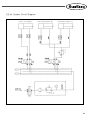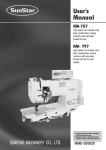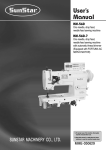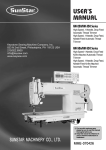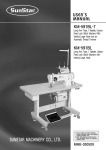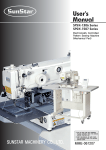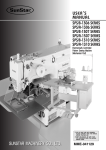Download SUNSTAR MACHINERY CO., LTD.
Transcript
R USER ’ S MANUAL SPS/B-2516 SERIES SPS/A-2516 SERIES Electronically Controlled Pattern Sewing Machine (Mechanical Part) SUNSTAR MACHINERY CO., LTD. 1) FOR AT MOST USE WITH EASINESS, PLEASE CERTAINLY READ THIS MANUAL BEFORE STARTING USE. 2) KEEP THIS MANUAL IN SAFE PLACE FOR REFERENCE WHEN THE MACHINE BREAKS DOWN. MME-040922 lity a u tQ Besst Pricevice Be st Ser Be 1. Thank you for purchasing our product. Based on the rich expertise and experience accumulated in industrial sewing machine production, SUNSTAR will manufacture industrial sewing machines, which deliver more diverse functions, high performance, powerful operation, enhanced durability, and more sophisticated design to meet a number of user’s needs. 2. Please read this user’s manual thoroughly before using the machine. Make sure to properly use the machine to enjoy its full performance. 3. The specifications of the machine are subject to change, aimed to enhance product performance, without prior notice. 4. This product is designed, manufactured, and sold as an industrial sewing machine. It should not be used for other than industrial purpose. R SUNSTAR MACHINERY CO., LTD. Organization of the Pattern Sewing Machine Model SPS / B- 2 5 1 6 - H S - 2 0 Sunstar Pattern System Feeding frame type Series A: Motor belt-type B: Motor direct drive-type X : 250mm Stitch type Sewing area Y : 160mm Material type G:General material H:Heavy material Stitch type S:Standard stitch P:Perfect stitch Feeding frame type 20:Pneumatic monolithic feeding frame 22:Pneumatic separately-driven feeding frame Material type CONTENT 1. Machine Safety Regulations 1) 2) 3) 4) 5) 6) 7) Machine Transportation Machine Installation Machine Repair Machine Operation Devices for Safety Caution Mark Position Contents of Marks 6 6 6 7 7 8 8 2. Specification of machine 3. Structure of the machine 9 1) Name of each parts of machine 2) Inside structure of control box 10 11 4. Installation of machine 1) Environment for machine installation 2) Environment for electricity installation 3) Assembly of peripheral construction parts 12 12 12 5. Preparation before using the machine 1) Setting the voltage 2) How to supply oil 3) How to install the needle bar 4) How to thread the upper thread 5) Threading the lower thread 6) How to take the bobbin case on and off 7) How to adjust the tension of the upper thread and the lower thread 8) How to wind the lower thread 9) Adjusting the height of the presser foot 10) Disposing the waste oil 11) How to adjust the air pressure 12) Adjusting the speed for ascension and descent of upper feed plate 13) How to mount the sewing machine 14) How to attach and detach V-Belt (A Series) 15) Caution when using the floppy disks 6. How to repair the machine 1) 2) 3) 4) Adjusting Adjusting Adjusting Adjusting the the the the height the needle bar needle and the shuttle lower shaft gear and the rocking shaft gear spring on the upper side of the shuttle 15 16 17 18 18 18 19 19 20 20 20 21 21 22 22 23 23 24 24 5) Adjusting the presser foot devices 6) Adjusting the presser foot lifter cylinder 7) Adjusting accessories for thread delay 8) Adjusting accessories for the wiper 9) Adjusting the trimming parts 10) Adjusting the main thread control device 11) Adjusting the upper thread detecting device 12) Adjusting the hand pulley device 13) Adjusting the winding device 14) Adjusting the height of needle plate support cover 15) Adjusting the height of slider 16) Adjusting the X-guide bracket 17) Adjusting the under feed plate 18) Adjusting the tension of X-timing belt 19) Setting the X-Y origin 20) Adjusting the position of plastic blank 21) Mounting the Direct Motor and Adjusting Method(B Series) 22) Air System Circuit Diagram 23) Exchanging the Fuse 7. Cause of break-down and troubleshooting 8. SPS/B(A)-2516-HS-22 1) 2) 3) 4) 5) Specification Adjusting the angle of upper feed plate(Both right and left) How to adjust the ascending and descending velocity of upper feed plate How to use the pedal switch Air system circuit diagram 25 27 27 29 30 33 33 33 34 34 35 35 36 36 37 38 38 39 40 41 43 43 43 44 45 9. SPS/B(A)-2516-GS-20(22) 1) Specification 2) How to hook the upper thread 46 46 10. SPS/B(A)-2516-HP(GP)-20(22) 1) 2) 3) 4) 5) 6) Specification How to attach the needle How to thread the upper thread How to thread the lower thread Adjusting the spring on the upper side Adjusting the moving knife and the fixed knife 47 48 48 48 49 49 11. Pneumatic hook-type cloth feed 1) Mechanical specifications 2) How to operate 50 50 1 MACHINE SAFETY REGULATIONS Safety instruction on this manual are defined as Danger, Warning and Notice. If you do not keep the instructions, physical injury on the human body and machine damage might be occurred. Danger : This indication should be observed definitely. If not, danger could be happen during the installation, conveyance and maintenance of machines. Warning : When you keep this indication, injury from the machine can be prevented. Notice : When you keep this indication, error on the machine can be prevented. 1-1) Machine Transportation Danger 1-2) Machine Installation Notice Only trained and experienced people should treat the machine who are fully understand the safety rules. For conveyance, follow the below directions. ⓐ More than two people to a minimum should convey the machine. ⓑ For a protection of safety accident, wipe away the oil stained on machine. Owing to the improper environment for machine installation, physical damages on the human body and machine can be occurred. Please follow below conditions. ⓐ When you unwrap the packing of the machine, try from above in order. Especially careful of nails put into edges of wood box packing. ⓑ Since dust and humidity can cause pollution and abrasion, you should install airconditioner with regular cleaning. ⓒ Put in a place of no direct ray of light. If the machine is exposed in direct ray of light for a long time, transformation of color and shape can be happened. ⓓ To get enough space in case of repair, make the machine 50cm apart from the right and left and back side of wall to a minimum. ⓔ EXPLOSION HAZARDS Do not operate in explosive atmospheres. To avoid explosion, do not operate this machine in an explosive atmosphere including a place where large quantities of aerosol spray product are being used or where oxygen is being administered unless it has been specifically certified for such operation. ⓕ The machines where not provided with a local lighting due to the feature of machine. Therefore the illumination of the working area must be fulfilled by end user. [Refer] Details for installation of machine is described in‘4. Installation of Machine.’ 1-3) Machine Repair Danger 6 If you have any problems on the machine, troubleshooting should be handled by the designated A/S engineers. ⓐ Before cleaning and repairing machine, turn off the power and wait for 4 minutes until the machine comes to be completely discharged. ⓑ You should not change the specification of machine and any part of machine without consulting with our company. Those changes can threaten the safety of machine during the operation. ⓒ You should exchange from the used one into SWF guaranteed devices. ⓓ After finishing troubleshooting, cover the all covers that are uncovered during repairing. 1-4) Machine Operation Notice SPS/B(A)-2516 Series are made for industrial use to perform pattern sewing for fabrics or its similar materials. Please observe the following principles. ⓐ Read the manual to understand on the operation of machine perfectly. ⓑ Wear suitable clothes and cap for safe operation. ⓒ During operation, don’t make you body close to operating part of machine such as needle, hook, take-up lever or pulley. ⓓ Do not remove a safety plate and covers during operation ⓔ Be sure the grounding lines in connected. ⓕ Before opening electricity box such as control box, cut off the supply of electricity and confirm if the switch is“off”. ⓖ When inserting thread into a needle or before inspecting after sewing, be sure the machine is stopped. ⓗ Do not turn on the power during pedaling. ⓘ Do not use several motor per a electric outlet. ⓙ Install the machine apart from noise occurrence area such as high frequency welding machines as far as possible. ⓚ Be careful- When the upper feed plate comes down to press. Otherwise, the finger or hand height be hurt at smacking. [ Warning ] Belt will crush or amputate finger or hand, keep cover in place before operating, turn off power before inspecting or adjusting. 1-5) Devices for safety Notice ⓐ Safety label : It describes cautions during operating the machine. ⓑ Thread take-up cover : It prevents from any contact between body and take-up lever. ⓒ Servo Motor Cover(B Series) : It prevents from insertion of hands, feet or clothes by Motor and Y-drive shaft. ⓒ Belt cover·Y-drive shaft cover(A Series) : It prevents from insertion of hands, feetor clothes by V-belt. ⓓ Step Motor cover : It prevents from accidents during rotation of step motors. ⓔ Label for specification of power : It describes cautions for safety to protect against electric shock during rotating the motors. ⓕ Safety plate : It protects eyes against needle breaks. ⓖ Finger guard : It prevent from contacts between a finger and needle. ⓗ Motor pulley cover(A Series) : It prevents from insertion of hands, feet or clothes by V-belt. ⓑ ⓐ ⓒ ⓓ ⓕ ⓖ ⓗ ⓐ ⓔ 7 1-6) Caution Mark Position Caution mark is attached on the machine for safety. When you operate the machine, observe the directions on the mark. Position of Warning Mark CAUTION 경 고 Do not operate without finger guard and safety devices. Before threading, changing bobbin and needle, cleaning etc. switch off main switch. 손가락 보호대와 안전장치 없이 작동하지 마십시오. 실, 보빈, 바늘교환시나 청소전에는 반드시 주전원의 스위치를 꺼 주십시오. WARNING 경 고 Hazardous voltage will cause injury. Be sure to wait at least 360 seconds before opening this cover after turn off main switch and unplug a power cord. 고압 전류에 의해 감전될 수 있으므로 커버를 열 때는 전원을 내리고 전원 플러그를 뽑고 나 서 360초간 기다린 후 여십시오. 1-7) Contents of Marks Caution 1) CAUTION 경 고 Do not operate without finger guard and safety devices. Before threading, changing bobbin and needle, cleaning etc. switch off main switch. Warning 손가락 보호대와 안전장치 없이 작동하지 마 십시오. 실, 보빈, 바늘교환시나 청소전에는 반 드시 주전원의 스위치를 꺼 주십시오. 2) WARNING 경 고 Hazardous voltage will cause injury. Be sure to wait at least 360 seconds before opening this cover after turn off main switch and unplug a power cord. 고압 전류에 의해 감전될 수 있으므로 커버 를 열 때는 전원을 내리고 전원 플러그를 뽑 고 나서 360초간 기다린 후 여십시오. 8 2 SPECIFICATIONS OF THE MACHINE Series type Sewing Area SPS/B-2516(Motor direct drive-type) SPS/A-2516(Belt drive-type) X : 250㎜ × Y : 160㎜ Sewing Speed Max. 2,000spm (Stitch Length : 3㎜ or less) Stitch Length 0.1~12.7㎜ Needle DP×17, DP×5 Needle Bar Stroke Hook Bobbin Case Bobbin Presser Foot Stroke 41.2㎜ Semi-rotary Large Shuttle Hook Bobbin Case for Semi-rotary Large Shuttle Hook Bobbin for Large Shuttle Hook Standard 4㎜ [0.5~10㎜] Lifting Amount of Presser Foot Max 20㎜ Lifting Amount of Feed Frame Max 30㎜ Feeding System Emergency Stop Function Pattern Select Function Memory Memory Backup 2nd Origin Function Maximum Speed Restriction Number of Patterns Safety Device Main Motor Power Consumption Recommended Temperature Recommended Humidity Power Pneumatic Pressure Feeding by pulse motor Available during sewing operation Pattern No. can be selected from No.1 to No.999 3.5”Floppy Diskette (2HD) The working point is stored in the memory when the machine stops abnormally. Another origin point can be set by using jog key. The maximum speed can be limited from 200 to 2,000spm Max. 691 Patterns / Disk Emergency Stop Function, Maximum Speed Limit Function Direct Drive AC Servo Motor 550W Servo Motor 600VA 5℃~40℃(41℉~104℉) 20%~80% 1ф: 100~240V, 3ф: 200~440V, 50/60Hz 5~5.5 kgf/㎠ (0.49~0.54Mpa) 9 3 STRUCTURE OF THE MACHINE 1) Names of Each Parts of Machine Emergency Stop Switch Pause Switch Arm Thread Stand Operation Box Power Switch Control Box Sewing pedal Upper feed plate pedal 10 2) Inside Structure of Control Box Floppy Disk Drive Fan Step Motor Drive Board Main Shaft Motor Drive Board Power Board Transformer IO Board 386 CPU Board 11 4 INSTALLATION OF THE MACHINE 1) Environment for Machine Installation A. Do not use in a place where regularity voltage ± 10% is over for preventing from any accident by wrong operation. B. Check the indicated pressure of the devices that use atmospheric pressure such as the air cylinder to prevent any accidents from occurring. C. For safe operation of the machine, use the machine under the following conditions. Surrounding Temperature During Operation : 5℃~40℃ Surrounding Temperature During Maintenance : -10℃~60℃ D. Humidity : Between 20~80%(Relative humidity) 2) Environment for Electricity Installation A. Power voltage ·Use it within 10% change of regularity voltage. ·It is desirable to use the frequency of power within 1% of regularity frequency (50/60Hz) B. Electric wave noise To use with strong magnetic or high frequency goods, separate from the main power. Also do not let the machine come close with it if possible. C. Use low voltage when supplements or accessories are being adhered. D. Be careful not to drop water or coffer inside of control box and motor. E. Do not drop the control box and motor. 3) Assembly of Peripheral Construction Parts A. Attach the X-motor cover, Y-motor cover, motor cover and belt cover to the back side of machine with using fixing screws. (In case of A series, place the belt cover and the X, Y cover only) X-Motor Cover Motor Cover Belt Cover Y-Motor Cover [Fig. 1] 12 B. Attach the safety plate to the face plate. ⓐ You should attach it for sure to prevent from safe accident. ⓑ Be careful when you start operation. Otherwise, fingers or hand might be hurt at the upper feed plate accidentally. Face Plate Safety Plate [Fig. 2] C. Connect a plug of pedal switch with control box. Pedal switch [Fig. 3] D. Install a thread stand on the table. [ Caution ] You can be hurt by the dropping device during installation so be careful about it. [Fig. 4] 13 E. Table leg holder ▶ Method ⓐ Loosening the nut ① and turn and raise the label adjuster ② until the caster ③ is raced. ⓑ After installation, fasten the nut ① and fix the label adjuster ②. ⓒ With the bolt ④, adjust the height of table by loosening 8 different spots. ④ ① ② ③ [Fig. 5] [ Caution ] For safety, work with the power cut off. F. How to attach the accessories for air pressure control. ⓐ Connect air hose ② to quick joint socket ①. ⓑ Connect quick joint socket ① and quick joint plug ③. ⓒ Open finger valve ④ and flow air in. Then, adjust the air pressure to 5~5.5kgf/㎠(0.49~0.54MPa). [ Caution ] When the air pressure goes down (under 4kgf/㎠), an error is indicated and the machine operation is stopped. Error message : Err 24 (Low Pressure !) [Note] When the finger valve ④ is closed after use, the remaining air is rejected and the pressure is adjusted to 0Mpa(0kgf/㎠ ). ② ① ③ ④ [Fig. 6] 14 5 PREPARATION BEFORE USING THE MACHINE 1) Setting the Voltage A. If a cover of electronically controlled pattern sewing machine is taken off, inside contents are as same as [Fig. 7]. B. Confirm the position of change connector of power voltage on power board [Refer Fig. 7] and transformer if they are properly selected for input voltage like Table 1 and 2. EX) If power voltage is 220 V: The model of used transformer is“SPS-220”and it is normal for the change connector of power voltage to be placed on“JP5”. ※ Sticker for transformer model is attached to the top side of transformer. Model Input Voltage Position of change connector of power voltage 95V~105V JP4 106V~115V JP3 116V~125V JP2 200V~230V JP5 231V~245V JP4 345V~415V JP3 416V~480V JP2 [ Table 1. Position of change connector of voltage ] SPS/A-1306-X X - X X SPS/A-1811-X X - X X SPS/A-2516-X X - X X 100V~120V ″SPS-1306-110″ ″SPS-1811-110″ ″SPS-2516-110″ 220V~440V ″SPS-1306-110″ ″SPS-1811-110″ ″SPS-2516-110″ Power Voltage [Table 2. Model of used transformer according to the input power voltage] C. Check if a power switch is for 1 phase and 3 phase. D. If the setting of and is not proper, damage from breakdown can be occurred. If there is any problem, follow below direction. ⓐ If the position of change connector is wrongly placed : ① Separate the connector linked to transformer from CN7, CN8 and CN9 of power board. ② Insert the power change connector into a proper position on Table 1. ③ Reconnect the connector linked to transformer to CN7, CN8 and CN9 of power board. ⓑ If the specification of used transformer is not in a accord with that of power switch, ask to the place where you purchased for troubleshooting. [ Caution ] Before turning on the power switch, air should be filled with. Floppy Disk Drive If an Input Power voltage is Over 220V Caution 1) Step Motor Drive Board Back-Side Cover Power Board If an Input Power Voltage is 110V CN7 CN8 CN9 Main Shaft Motor Drive Board Back-Side Cable Cover I/O Board CPU Board Change Connector of Power Voltage Transformer Front-Side Cover [ setting of change connector of power voltage ] [Fig. 7] 15 2) How to Supply Oil A. Check the amount of oil left in the oil tank which is installed on the arm and supply oil sufficiently. [ Caution ] Be sure to supply oil when operating the machine for the first time or when the machine has not been used for long time. [Fig. 8] B. As shown in the picture, move the feed bracket in the direction of“A”and supply oil into the bed oil window through the hole on the bed cover. [Fig. 9] C. Supply oil into the hole in the upper part of the arm. [Fig. 10] 16 D. Open the hook cover and supply oil till the shuttle race ring is surrounded by oil. Put the hook cover back on after finishing. [ Caution ] For safety, keep the hook cover covered during operating. Shuttle Race Ring Hook Cover [Fig. 11] E. Supply silicon oil into the silicon oil tank which is installed on the right side of the arm. Silicon Oil Tank [Fig. 12] 3) How to Install the Needle Bar Unfasten the needle fixing screw on the needle bar. Then, with the needle groove facing forward, push the needle until the upper end touches the needle hole of the needle bar. Fix the needle in with the needle fixing screw. Screw Needle [Fig. 13] 17 4) How to Thread the Upper Thread A. Hook the upper as shown in the following picture after setting the thread take-up lever at the highest position. As with the needle bar thread guide, hook the thread as shown in picture ① for heavy materials. (SPS/B(A)-2516-HS) Fig. ① [Fig. 14] 5) Threading the Lower Thread A. Insert bobbin ① into bobbin case ② as shown in the picture. [ Caution ] Insert the bobbin to turn clockwise when seen from behind the bobbin case. 25mm ③ ② ① B. After setting the lower thread through the crack of the bobbin case, insert the thread through thread hole ③. C. Adjust the lower thread to hang 25mm out of thread hole ③. [Fig. 15] 6) How to Take the Bobbin Case On and Off Hold knob ① of the bobbin case and push into the shuttle until a click sound is heard. [ Caution ] If you start operating the machine when a bobbin case is not perfectly installed, thread can be tangled of the bobbin case would be protruded. ① Bobbin Case [Fig. 16] 18 7) How to Adjust the Tension of the Upper Thread and the Lower Thread A. Adjusting the tension of the upper thread When the tension adjusting nuts ③ and ④, of thread tension adjusting unit ① and subtension adjusting unit ②, are turned clockwise the upper thread is tightened. And loosens when turned the other way around. [Fig. 17] B. Adjusting the tension of the lower thread The lower thread becomes tight when tension adjusting screw ① is turned clockwise, as shown in the picture. When the screw is turned the other way the lower thread is loosened. ① [Fig. 18] 8) How to Wind the Lower Thread A. Insert the bobbin into thread winding drive shaft ② on thread winding base ① which is installed on the upper top. B. Operate the machine after sticking the thread winding lever ③ to the bobbin. C. When the thread winding lever is separated from the bobbin, cut the bobbin thread with thread winding mes ④. ② ④ ③ ① [Fig. 19] 19 9) Adjusting the Height of the Presser Foot A. Unfasten presser foot screw ① with the needle bar at the lowest position. B. Adjust the height so that the presser foot bottom comes 0.5mm(the thickness of the thread used)above the sewing material. Then, tighten the screw. [ Caution ] After adjusting the height of presser foot, confirm the position of wiper · Too excessive gap can cause jumping · Insufficient gap can cause a failure in thread adjustment 0.5㎜ [Fig. 20] 10) Disposing the Waste Oil Oil Hose When the oil receiving container at the bottom of the table is full, take it off to empty. [ Caution ] Spread out some fabrics or papers on the floor when you attach or remove the oil receiving container Oiler [Fig. 21] 11) How to Adjust the Air Pressure + - Pull the adjustment handle on the upper part of the filter controller, which is attached to the back of the table, up as shown in the picture. When the handle is turned clockwise the pressure goes up and goes down when the handle is turned in the opposite direction. Adjust to the appropriate pressure(5~5.5kgf/ ㎠) indicated in the pressure gauge, then press and fix the adjustment handle into its place. [Fig. 22] 20 12) Adjusting the Speed for Ascension and Descent of Upper Feed Plate A. Like the fig. ⓐ, if you turn a handle ② on reducing valve ① of solenoid valve attached to the bottom of table clockwise, the ascending speed of upper feed plate and support pressure during ascending will be increased, if you turn it counterclockwise, they are reduced, so that you should adjust it to be proper speed and fix them with fixing nut ③. B. Like the fig. ⓑ, if you turn a handle ⑤ of sped controller ④ clockwise, the descending speed of upper feed plate will be reduced, if you turn it counterclockwise, the descending speed will be increased. After adjusting it to be proper speed, fix it with fixing nut ⑥. ② ③ ① S1P S2P ⑤ ⑥ ④ S3R (Right) Solenoid valve [ ⓐ ] [ ⓑ ] S3L (Left) [Fig. 23] 13) How to mount the sewing machine If you repair or mount up the sewing machine, remove the belt after the above process - 13), and disassemble Table(left)③, Table(right)④, and Presser Foot Support Cover⑤. And if you works during mounting the sewing machine, please use Frame Support Bracket⑥ without fail. [Fig. 24] [Fig. 25] 21 14) How to attach and detach V-Belt (A Series) A. Loosen a fixing screw of Belt Cover① to disassemble Belt Cover from the sewing machine. B. Loosen a fixing nut② of Motor to rise it up to the arrow. C. When V-Belt tension gets loosened, remove V-Belt. [Fig. 27] [Fig. 26] 15) Caution When Using the Floppy Disks Observe the following principles thoroughly when you treat floppy disks. [ Caution ] Use the identified floppy disks after formatting when you get floppy disks in market. ⓐ Do not put floppy disks near magnetic-related materials such as television. ① ⓑ Keep away from overheat, humidity or direct ray of light. ⓒ Do not put any heavy material on a floppy disk. ⓓ During formatting or inputting and outputting floppy disks, do not take out a floppy disk from a disk drive. ⓔ Do not open a cover of floppy disk. ⓕ If a write protect tab is opened, you can’t input data in a disk ⓖ If you repeat read and write in a disk many times, error can be occurred in a disk. ② ⓗ It is safe to keep important design data in two disks. ① Shuttle 22 ② Write protect tab 6 HOW TO REPAIR THE MACHINE Caution The machine is set to be the best condition at the factory. Do not make any discrete adjustments on the machine and replace accessories approved by the company only. 1) Adjusting the height of the needle bar ① When the needle bar is at its lowest position, unfasten the needle bar holder screw ①. Adjust the desired height by making the specified upper carving line fit in with the needle bar bushing. Then, tighten the needle bar holder screw ① back on firmly. DP×5 DP×17 #22 and above DP×17 #22 and below [Fig. 28] 2) Adjusting the needle and the shuttle A. Have the lower carving line for the needle that is applied when the needle bar goes up fit in with the lower side of the needle bar bushing as shown in the picture. Needle Bar Lower Bushing DP×5 DP×17 #22 and above DP×17 #22 and below [Fig. 29] B. After unfastening the shuttle drive screw ①, open the inner hook pressure bar ② left to right and remove the shuttle lace ring ③ from the (large) shuttle ④. C. Make the shuttle hook point accord with the center of the needle. And make the needle and the front facet of the shuttle drive connect each other to prevent the needle from curving. Then, tighten the drive screw ① firmly. D. After unfastening the (large) shuttle screw ⑤, turn the large hook adjustment shaft ⑥ to the left to right and adjust the (large) shuttle ④ so that the needle and the shuttle hook point is 0.05~0.1mm apart from each other. E. After adjusting the (large) shuttle ④ in place, adjust the rotary direction of the (large) shuttle ④ so the needle and the (large) shuttle ④ is 7.5mm apart from each other. Then, tighten the (large) shuttle screw ①. [ Caution ] For safety, make sure all the screws are tightened firmly after adjusting the (large) shuttle. 0mm → 7.5mm → 0.05~0.1mm → → ⑤⑥ ② ② ④ ① ③ [Fig. 30] 23 3) Adjusting the Lower Shaft Gear and the Rocking Shaft Gear A. Unfasten screws ① and ②. B. While having the upper shaft turning, move the rocking shaft gear in the direction of the arrow to the position where it will move easily without load. [ Caution ] The machine may not operate when the rocking shaft gear in not in the right position. C. Have the oscillator shaft collar(right) stick to the bed surface , and then tighten the collar screw ②. D. Turn the oscillator shaft collar(right), still sticking to the bed surface , in the direction of the arrow and make adjustments so the end of the shuttle drive will rotate smoothly with the backlash of under 0.1mm. [ Caution ] If there is too much backlash the machine may make more noise than usual during operation. And if there is not enough backlash, the machine may not operate. E. Tighten screw ① back on firmly. Backlash : 0.1mm and below Oscillator Shaft Collar(R) ② ① [Fig. 31] 4) Adjusting the Spring on the Upper Side of the Shuttle After removing the lower feed plate and the needle plate from the machine, unfasten the screw of the spring on the upper side. Then, adjust the spring on the upper side of the shuttle so that the backside of the needle and comes to point in the vertical direction, and the center of the needle will come to the middle of interval horizontally. After the adjustment is done, tighten the screw back on firmly. [ Caution ] The thread may be disconnected or the thread strand may be unfastened if there are scratches or if the surface is rough around the spring groove on the upper side of the shuttle. Always check the surface of the spring before operating the machine. ① ① ① ① ① [Fig. 32] 24 5) Adjusting the Presser Foot Devices A. Conform the end of presser foot operating cam to the center of punched mark, and conform the cam’s punched line to the punched mark of upper axis, and then tighten Clamp①. [Cautions] If the presser foot operating cam is improperly positioned, The up-and-down moving of presser foot is in inconformity, therefore the presser foot may collide with the needle bar. ① Engraved Point Upper Shaft [Fig. 33] B. Project the presser bar about 17㎜ from the presser bar holder, check if the needle passes through the center of presser foot, then tighten Clamp①. → 17mm → Presser Bar ① Presser Bar Holder Presser Foot [Fig. 34] C. Loosen Fork Crank Clamp①, and place the single screw② of presser foot link to the right of the adjusting arm. D. Conform the fixing single screw③ of presser foot moving link to the end④ of position link stopper. [ Caution ] If there is space between presser bar handle and presser bar bush, interference and noise is occurring during machine operation. Screws are not fastened tightly after adjustment; it can cause breakage during operation. E. To set up 4㎜ of the interval between Presser Bar Holder and Presser Bar Bushing, rise up the presser bar and tighten Fork Crank Clamp①. 25 F. Check the tightening status of screws, and adjust the presser foot’ s stroke. [Cautions] If there is no interval between Presser Bar Holder and Presser Bushing, the machine may be interfered during its operation. If the handle is completely tightened, the machine may be damaged during its operation. Presser Foot Adjusting Arm ② ① ③ Presser Bar Bush 4mm →→ ④ Presser Bar Holder [Fig. 35] G. Adjustment of Presser Foot Stroke(Adjustment of Presser Foot UP/DOWN Motion) After unfastening stud screw① of presser foot adjusting arm, placing it to A direction, presser foot stroke increases. Placing to direction B, stroke decreases.(It is set to 4mm at the moment of factory shipping). B A ① [Fig. 36] 26 6) Adjusting the Presser Foot Lifter Cylinder A. The distance between the hole center of cylinder knuckle ① and the hole center of presser foot lifter cylinder ② to be 163.2±0.2mm to maximum. B. If you turn a handle ④ of speed controller ③ on presser foot lifter cylinder ② clockwise, the ascending speed of presser foot will be reduced, if you turn it counterclockwise, they are increased, so that you should adjust it to be proper speed and fix them with fixing nut ⑤. C. If you turn a handle ⑦ of speed controller ⑥ on presser foot lifter cylinder ② clockwise, the descending speed of presser foot will be reduced, if you turn it counterclockwise, they become increased, so that you should adjust it to be proper speed and fix them with fixing nut ⑧. ① ⑥ ② ③ 118.2±0.3㎜ ⑦ ⑧ ④ ⑤ 163.2±0.2㎜ [Fig. 37] 7) Adjusting The Parts for Thread Release A. How to set the thread release notch Place the notch so that the right side of the oval share of the thread release notch ① touches circumference of the notch screw ②, and then fix with a screw. [ Caution ] The remaining amount of thread may not be enough or not be regular and the thread may be unfastened from the needle if the notch is not set in the right position. ② ① Thread Trimming Cam [Fig. 38] 27 B. How to set the thread release stopper ⓐ Remove the thread release return spring. ⓑ After unfastening the thread release stopper screw, adjust the trimming drive link and the thread release lever pin 0.3mm apart from each other. Then, attach the arm to the thread release stopper completely. When the thread release stopper is pushed to the right, the space between the trimming drive link and the thread release lever pin is reduced. And it is enlarged when the stopper is pushed to the left. ⓒ Hang on the thread release return spring. [ Caution ] Use a tool when removing or attaching the thread release spring to prevent accidents. Thread Release Lever Pin Thread Trimming Driving Link Return Spring 0.3mm →→ Thread Release Stopper Screw Widen Narrow [Fig. 39] C. How to adjust the opening capacity of the thread guide dish ⓐ Unfasten the thread release control plate screw. ⓑ Open the thread guide dish by operating the trimming devices. ⓒ Adjust the opening capacity to 0.6~0.8mm for normal material and 0.8~1mm for heavy material. To increase the opening capacity, widen the angle between the thread release plate and narrow the angle to reduce the opening capacity. ⓓ Tighten the screw after the adjustment. [ Caution ] If the dish is not opened appropriately, the amount of remaining thread may be not enough or not regular, and the dish may not be closed completely. Widen Narrow → → Floating Amount Screw Thread Tension Adjusting Plate To Thread Tension Adjusting Ass’y To Tension Release Link 28 [Fig. 40] 8) Adjusting Accessories for the Wiper A. Adjusting the wiper position ⓐ Unfasten the wiper rotary shaft collar screw ① and the wiper crank screw ② when the needle tip is 19.5mm above the throat plate. ⓑ Press the wiper rocking link ③, then adjust the wiper shaft ④ so the wiper and the needle is about 10mm apart from each other. ⓒ Tighten the wiper rotary shaft collar screw ① and the wiper crank screw ②. ⓓ Unfasten the wiper screw ⑤ and adjust the wiper so that the end of the wiper is about 1mm apart from the needle end. Then, tighten the screw back on firmly. [ Caution ] If the wiper is not placed in the right position, the wiper may collide with the presser foot or needle during the operation, and the wiper may not move properly. ③ Push ② ⑤ ① ④ → →→ 1mm Needle 19.5mm Plate → → → 10mm [Fig. 41] B. Wiper operating switch If you want to use the wiper, press the wiper operating switch ─, if you don’t, presser O. the press the wiper operating switch Wiper On/Off Switch Wiper Off Wiper On [Fig. 42] 29 9) Adjusting the Trimming Parts A. Setting the position of the trimming cam Set the upper shaft collar and the trimming cam 2.5mm apart from each other and place the trimming cam where the trimming cam carving line accords with the upper shaft carving point. Then, tighten screw ①. [ Caution ] If the trimming cam is not placed in the right position, the trimming operation may not be made correctly in the machine may be struck. Thread Trimmer Cam Engraved Line 2.5mm → → Upper Shaft Engraved Line Upper Shaft Upper Shaft Collar ① [Fig. 43] B. How to adjust the link stopper ⓐ With the needle bar in its lowest position, check if there is enough space between the trimming cam roller and both ends of the trimming cam when the trimming drive link is pushed in the direction of the arrow ( ) within the trimming cam moving part. [ Caution ] If there is not enough space between the trimming cam roller and both ends of the trimming cam, trimming may not be operated correctly or the machine may be struck when beginning to sew or trimming. ⓑ Make the end of the link stopper screw touch part of the trimming link stick when the trimming cam roller is inserted into the trimming cam moving part. Then, tighten the nut. [ Caution ] If the position is not set appropriately, the return to the previous point after trimming may be delayed and the first stitch may not be tight enough. Thread Trimming Driving Link Thread Trimmer Cam Roller Clearance Clearance Thread Trimmer Cam Thread Trimmer Connecting Rod Link Stopper Screw Link Stopper Screw Nut Thread Trimmer Connecting Rod [Fig. 44] 30 C. Setting the trimming shaft in place ⓐ Unfasten the trimming drive link screw and the trimming shaft collar screw. ⓑ Make the trimming shaft tip accord with part of the arm. ⓒ Tighten the screws. [ Caution ] If the position is not adjusted appropriately, trimming may not be operated correctly or the machine may be struck. Thread Trimmer Cam Thread Trimming Driving Link Thread Trimmer Shaft Screw [ Caution ] If the link stopper is not set in the right position, trimming may not be operated correctly and the machine may be struck. 0.3mm Thread Trimmer Driving Link Screw → → D. Unfasten the link stopper in place ⓐ Unfasten the trimming drive link stopper screw while trimming is not operated and have the trimming drive link and the trimming drive link stopper notch 0.3mm apart from each other. ⓑ Tighten the screw. →→ [Fig. 45] 0.3mm Thread Trimmer Driving Link Stopper [Fig. 46] 31 E. Setting the thread trimming solenoid in place ⓐ After unfastening the thread trimming solenoid bracket screw, have the trimming shaft and the thread trimming solenoid rotary link 0.5mm apart from each other and tighten the screw back on. ⓑ Unfasten the thread trimming solenoid rotary link screw and drive the thread trimming solenoid rotary link manually to move the trimming shaft collar 6.8mm in the direction of the arrow. Then, tighten the screw back on. ⓒ Check if the trimming shaft collar returns to its place when the thread trimming solenoid rotary link returns. [ Caution ] If the position is not set right, the trimming return or the thread delay may be delayed to bring poor sewing quality. Screw Thread Trimmer Solenoid Bracket Solenoid Thread Trimming Rotation Link Screw →→ 0.5mm Thread Trimming Rotation Link Thread Trimmer Shaft → → 6.8mm [Fig. 47] F. Adjusting the moving Knife and the fixed Knife ⓐ When the needle bar stops at the upper position, use the trimming lever adjustment screw to adjust space A between the thread separation point of the moving knife and the needle plate hole as indicated in the table. ⓑ Use the fixed knife screw to adjust space B between the fixed knife and the needle plate cover as indicated in the table. ⓒ After the adjustment, check the position of the knife by manual trimming operation. [ Caution ] Trimming may not be operated or there may not be enough remaining knife if the knife is set inappropriately. G H Knife A B 4.5mm 5.3mm 1~1.2mm 1~1.2mm B → → Needle Plate Cover → →A Moving Knife [Fig. 48] 32 10) Adjusting the Main Thread Control Device A. When the tension control nut ① of the thread control device is turned clockwise, the upper thread is tightened and becomes loose as the nut is turned counterclockwise. Adjust the tension according to the sewing conditions such as material, thread, number of stitches etc. B. To tighten the take-up lever spring, use a driver to turn the groove ② on the edge facet of the thread tension control device shaft clockwise. And to make the spring lax, turn it counterclockwise. ① Thread Take-up Spring ② [Fig. 49] 11) Adjusting the Upper Thread Detecting Device A. Unfasten the thread detecting plate screw with the thread off the take-up spring and make the take-up lever spring touch the detecting plate. Then, tighten the screw. B. Be sure to adjust the detecting plate so the take-up lever spring and the detecting plate will connect with each other even when the take-up lever spring stroke changes. Thread Take-up Spring Thread Detecting Plate Screw [ Caution ] Be careful not to touch with any other metals except take-up lever spring. If it does, detection may be failed. [Fig. 50] 12) Adjusting the Hand Pulley Device A. Tighten the screw after putting the hand pulley gear and the hand pulley shaft tip in accord. B. Adjust the variation of hand pulley gears and and tighten the screws. C. Move the bushing in the direction of the arrow to reduce the backlash between gears and when the roller is on the end of the pulley bushing. Upper Shaft Hand Pulley Bushing Hand Pulley Shaft Roller [Fig. 51] 33 13) Adjusting the Winding Device A. To adjust the winding capacity of the bobbin, use the beginning position of the winding control plate, and after unfastening the screw, turn the plate in direction A for large winding capacity and turn in direction B for small winding capacity. B. Place the winding drive wheel 0.5mm away from the hand pulley gear and tighten the screw. Bobbin A 0.5mm Bobbin Winder Driving Wheel → → Upper Shaft B Bobbin Winder Adjusting Plate [Fig. 52] [Fig. 53] 14) Adjusting the Height to Needle Plate Support Cover Loose the cover bracket fastening screw ① of needle plate support and the cover bracket A fastening screw ② of needle plate support, then fix the distance to be 0.3mm between the needle plate and cover of needle plate support. Cover of Needle Plate Support Needle Plate Cover of Needle Below 0.3mm Plate Support [Fig. 54] 34 15) Adjusting the Height of Slider Loosen the fixing screw ① of slide holder and adjust the gap of slider holder to be 0.3±0.2mm by turning the slider holder with a spanner. Pressure Plat Pressure Plate 3.5±0.2mm Slider Slider Holder ① ① [Fig. 55] 16) Adjusting the X-Guide Bracket Incline the guide bracket to the direction of“ → ”to the maximum manually. Loosen the fixing screws for Y-transfer shaft ① and adhere the side of y-transfer shaft and the side of X-guide shaft bracket closely, then fix the Y-transfer shaft ①. [ Caution ] After fixing the Y-transfer shaft screws ①, the X-guide shaft bracket should not move at all by load even though when you move manually the feed bracket to the right and left. ② Y-Transfer Shaft Y-Axis Shaft Y-Guide Shaft Bracket ① [Fig. 56] 35 17) Adjusting the Under Feed Plate When the fixing screws ① and pin ② are fixed, location of under plate is settled. If you want to change the position of under plate, you can take off the pin ②. [Fig. 57] 18) Adjusting the Tension of X-Timing Belt When you make X-Y rail move to the left limit and hang 500g load on the center in the right side of X-timing belt, the X-timing belt will be drooping about 1.6~1.8mm. At this time, for the fine adjustment of tension, loosen the fixing screw ① and nut ② to use the adjusting bolt ③ for timing belt tension. [ Caution ] After adjusting the tension with the adjusting bolt ③ for timing belt tension, if you fasten the fixing screw ① and nut ②, the tension can be changed, so that you should confirm the bending capacity. 500g 1.6~1.8mm X-Timing Belt ② ① ③ [Fig. 58] 36 19) Setting the X-Y Origin A. How to set the X-shaft origin ⓐ Separate the under feed plate from X-fixing cover and transfer cover. ⓑ Move the center of upper feed plate to be located the center in the direction of X shaft. ⓒ As seen in the below figure, release the 2 fastening screws ① of X shaft origin sensor bracket and make the X-sensor plate that is adhered to X-Y transfer devices locate the center of sensor, then fasten the screws with (+) driver. X-Origin Sensor Bracket ① X-Sensor Plate [Fig. 59] B. How to set the Y-shaft origin ⓐ Separate the set the Y-shaft origin. ⓑ Move the center of upper feed plate to be located the center in the direction of Y shaft. ⓒ As seen in the below figure, release the 2 fastening screws ① of Y transfer shaft sensor linking plate and confirm if the Y-sensor transfer plate and sensor works independently, then the fixing screws ①. ⓓ Adjust the Y direction origin with the fixing screws ② of Y-transfer shaft sensor fixing plate. Y Limit Sensor Y Origin Sensor ① Y Transfer Shaft Sensor Linking Plate ② Y Sensor Transfer Plate Fixing Plate of Y Transfer Shaft Sensor [Fig. 60] 37 20) Adjusting the position of plastic blank After unfastening the fixing screws ① and pressing down the plastic blank handle ② to the A direction, adjust the position of plastic blank to be adhered to a hinge pin ③, then fasten again the fixing screw ①. ② ① ③ ② Plastic Blank ① [Fig. 61] 21) Mounting the Direct Motor and Adjusting Method (B Series) A. When you mount the coupling on the servo-motor, fit the screw No.1 of coupling to the flat surface of the servo motor shaft and make the clearance between the coupling and servo motor 0.7mm. B. When you mount the coupling on the upper shaft, fit the screw No.1 of coupling to the flat surface of the upper shaft and make the clearance between the coupling and upper shaft bushing(R) 2mm. C. After mounting both coupling, check the positions of each screws to the aligned. ※ If the positions of each screws are not aligned, the needle does not stop normal position. Screw NO.1 Servo Motor Upper Shaft Upper Shaft Rear Bushing Flat Surface ARM 38 2 Coupling 0.7 [Fig. 62] 22) Air System Circuit Diagram Presser Foot Cylinder Feed Frame Cylinder (R) Feed Frame Cylinder (L) 39 23) Exchanging the Fuse ■To prevent from electric shock, turn off the power and wait 5 minutes, then open the cover. ■Be sure to turn off the power and exchange into the fuse of the designated quantity after opening the cover of control box. Caution No Quantity ① ② ③ ④ ⑤ 0.5A For the Protection of thread sensor 3A For the Protection of control power ⑥ ⑦ ⑧ Use 7A For the Protection of actuator 8A For the Protection of step driver 0.5A For the Protection of step-aux INPUT 110V 7A INPUT 220V 5A < Power Board > For the Protection of main power 6.3A For the Protection of servo motor 0.5A For the Protection of servo motor drive ⑥ < Main shaft Motor drive Board > 40 ⑤ ④ ③ ② ① 7 CAUSES OF BREAK-DOWN AND TROUBLESHOOTING No. Typed of Break-down Cause Troubleshooting Loosing of belt tension and damage Adjust the belt tension or exchange it on belt 1 2 3 Error on operation or drive of machine Bad position of stopping position Needle bent Fuse shortage for main power or circuit Check the fuse shortage of main shaft drive motor in a controller box or exchange it Deviation from Y and Y limit of feed bracket Move the feed bracket to normal place (inside limit switch) Slackness of main drive belt Adjust the belt tension Wrong position of upper shaft sensor plate or photo sensor Adjust the position of upper shaft sensor plate or exchange the photo sensor Damage on needle(Bending of needle, cracks on needle hole or groove, and abrasion or transformation of needle tip) Exchange the needle Wrong installation of needle Install the needle properly Contact of needle with shuttle Adjust the distance properly between a needle and shuttle Wrong insertion of thread Insert the thread properly Wrong installation of needle (Height Reinstall the needle of needle or direction of needle) 4 5 Thread is cut Stitch skipping Damage on needle(Bending of needle, cracks on needle hole or groove, and abrasion or transformation of needle tip) Exchange the needle Excessive tension of upper thread and under thread Adjust the tension Excessive tension and stroke of take-up lever spring Adjust the tension and stroke of take-up lever spring Crack on the controlling hole of shuttle surface spring Exchange the shuttle surface spring Use of bending needle Exchange the needle Use of improper sized needle compared with using thread Exchange the needle Wrong installing of needle Reinstall of needle Improper timing for a needle and shuttle Reinstall the timing for a needle and shuttle Large interval between a needle groove and shuttle point Excessive tension of take-up lever spring and stroke Reinstall the timing for a needle and shuttle Reinstall the timing for a needle and shuttle 41 No. 6 7 Type of Break-down Ineffective sense of upper thread Poor quality of thread tightening Cause Troubleshooting Clean up the take-up lever spring and Bad connection between take-up lever detecting plate. Adjust the tension of take-up lever spring and connecting spring and detecting plate condition of detecting plate Bad connection of wire with thread sensor plate Reconnect the wire with thread sensor plate Weak tension of upper thread Adjust the tension of upper sensor Weak tension of under thread Adjust the tension of upper sensor Improper timing of needle and shuttle Readjust the timing of needle and shuttle Slackness of exchange tension Adjust the tension of fixed mes between moving mes and fixed mes 8 Mistakes of trimming Groove abrasion on blade of moving Exchange the moving and fixed mes mes and fixed mes Wrong position of trimming cam 42 Readjust the position of trimming cam 8 SPS/B(A)-2516-HS-22 1) Specification It is the same as the specification of SPS/B(A)-2516-HS-20. 2) Adjusting the angle of upper feed plate (both right and left) When the upper feed plate (both right and left) is parallel with a needle plate, pressure to press down the sewing materials of the front side of upper feed plate is insufficient. In that case, keep the upper feed plate (both right and left) 3mm above surface of the needle plate. ▶ How to adjust ⓐ After loosen a cramp fixing screw ① of feed plate and linking nut ③, turn the linking screw ② clockwise, the front side of upper feed plate comes to descend. ⓑ After adjusting angle, fasten the cramp fixing screw ① of feed plate and linking nut ③. [Fig. 63] 3) How to adjust the ascending and descending velocity of upper feed plate A. As shown in Figure63ⓐ, clockwise turn the holder② of pressure-reducing valve① including the solenoid attached to the bottom of table, then the ascending speed and supporting pressure upon ascending get increased. Counter clockwise turn it, they get down. Adjust the proper speed and pressure, and fix it with a fixing nut③ (Initial Pressure Upon Delivery : 2.0~2.5㎏f/㎠) B. As shown in Figure63ⓑ, clockwise turn the holder⑤ of speed controller④, the its descending speed gets reduced. If counter turn it, the ascending speed gets increased. Then adjust the proper speed to fix with a fix nut⑥. [ ⓐ ] [ ⓑ ] ② ③ ⑥ ⑤ ① ④ S3R S3L Solenoid Value [Fig. 64] 43 4) How to use the pedal switch A. Check the parameter, related to general sewing(function no.60), is set to“2”. If not, please set the parameter to“2”.(Refer to 7.29) Change of parameter related to general sewing). B. The pedal switch has three pedals, the right one ① moves the right upper feed plate, the intermediate one ② moves the left upper feed plate and the left one ③ makes the sewing machine start. C. Application (Basic) ⓐ If you step on the intermediate pedal ②, the left upper feed plate descends to hold the sewing material. ⓑ When you step on the right pedal ①, the right upper feed plate descends to hold the sewing material. (When you step on the pedal ① again, the right upper feed plate ascends to the initial position) ⓒ When both of the upper feed plates are descended, if you step on the left pedal ③, the machine starts. ※ This model does not have 2-step stroke option. ③ ② ① ③ ② ① ③ ② ① [Fig. 65] D. In ⓐ ⓑ ⓒ ※ case of using monolithic feed frame. Set the parameter, related to general sewing(function no. 60), to“0”. If you step on the intermediate pedal ②, the upper feed plate descends to hold the sewing material. After the upper feed plate descends, if you step on the left pedal ③, the machine starts sewing. This model does not have 2-step stroke option. ③ ② ① ③ ② ① [Fig. 66] 44 5) Air System Circuit Diagram Presser Foot Cylinder Feed Frame Cylinder (R) Feed Frame Cylinder (L) 45 9 SPS/B(A)-2516-GS-20 (22) 1) Specification The same as SPS/B(A)-2516. 2) How to thread the upper thread After placing the thread take-up at the highest position hook the thread as indicated in the picture below. Hook the thread as shown in picture ⓐ for the needle bar thread guide. ⓐ 46 10 SPS/B(A)-2516-HP(GP)-20(22) 1) Specification Series type Sewing Area SPS/B-2516(Motor direct drive-type) SPS/A-2516(Belt drive-type) X: 250mm × Y: 160mm Sewing speed Max. 2,000spm (Stitch Length : 3mm or less) Stitch Length 0.1~12.7mm Needle Needle Bar Stroke Hook Bobbin Case Bobbin Presser Foot Stroke DP×17, DP×5 41.2mm Semi-rotary large hook (for perfect stitch) Bobbin case for semi-rotary large hook (for perfect stitch) Bobbin for large hook Standard 4mm [0.5~10mm] Lifting Amount of Presser Foot Max. 20mm Lifting Amount of Feed Frame Max. 30mm Feeding System Feeding by pulse motor Emergency Stop Function Available during sewing Pattern Select Function Memory Memory Backup 2nd Origin Function maximum Speed Limit Number of Patterns Safety Device Main Motor Power Consumption Recommended Temperature Recommended Humidity Power Pneumatic Pressure Pattern No. can be selected from no.1 to no.999 3.5″Floppy Diskette (2HD) The working point is stored in the memory when the machine stops abnormally Another origin point can be set by using jog key The maximum speed can be limited from 200 to 2,000spm Max. 691Patterns/Disk Emergency stop function, maximum speed limit function. Direct Drive AC Servo Motor 550W Servo Motor 600VA 5℃~40℃ (41℉~104℉) 20%~80% 1ф : 100~280V, 3ф : 200~400V, 50/60Hz 5~5.5kgf/㎠ (0.49~0.54㎫) 47 2) How to attach the needle After unfastening the needle fixing screw on the needle bar, have the long groove of the needle face the back and push the needle till it touches the needle insertion hole and then tighten the needle fixing screw. [ Caution ] For type SPS/B(A)-2516-HP(GP)-20(22) the needle is inserted in the opposite directions of SPS/B-2516-HS(GS)-20(22) machine. Screw Needle [Fig. 67] 3) How to thread the upper thread After placing the thread take-up at the highest position, hook the thread as shown in the picture below. [Fig. 68] 4) How to thread the lower thread A. Insert bobbin in the picture. into bobbin case as shown [ Caution ] The bobbin must turn clockwise when seen from the back of the bobbin case. B. Place the lower thread through the crack in the bobbin case. [Fig. 69] 48 5) Adjusting the spring on the upper side of the shuttle A. Adjusting the spring on the upper side of the shuttle. After removing the lower feed plate and the needle plate from the machine, unfasten the upper side spring screw. Place the spring on the upper side of the shuttle so that the center of the needle meets point vertically, and is 1mm apart from point horizontally. Then tighten the screw. ① ① 1mm [ Caution ] If the surface around the spring is rough or scratched, the thread may be disconnected or the thread strand may be unfastened. Always check the surface before operating the machine. ① ① Upper Thread Loop Adjusting Plate Upper Thread Loop Adjusting Guide → → B. How to set the upper thread loop control plate in place Unfasten the upper thread loop control plate screw ①, then place the upper thread loop control plate so that the end of the upper thread loop control guide is 2mm apart from the center of the needle. Then, tighten the upper thread loop control plate screw. [Fig. 70] 2mm [Fig. 71] 6) Adjusting the moving knife and the fixed knife A. Use the trimming lever control screw to adjust the space between the thread removing point of the moving knife and the needle plate hole as indicated in the table with the needle bar stopped at the upper position. B. Use the fixed knife screw to adjust space B between the fixed knife and the needle plate cover as indicated in the table. C. Check the position of the mes by trimming manually after the adjustment. Moving knife Needle Plate Cover G H A B 4.5mm 5.3mm 1~1.2mm 1~1.2mm A↔ Fixed knife → →B [Fig. 72] 49 11 PNEUMATIC HOOK-TYPE CLOTH FEED 1) Mechanical specifications As in the figure, the cloth feed area is different from the regular type. [Fig. 73] 2) How to operate A. When the pallet is inserted into the coupling, the sensor detects the pallet, and the presser foot automatically descends to fix it. B. When the left foot pedal② is pressed, sewing begins. In order to separate the pallet from the fixing device, press the right foot pedal①. C. When sewing is complete, the pallet is automatically separated from the fixing device. ② ① [Fig. 74] 50