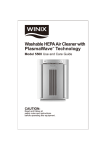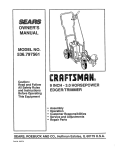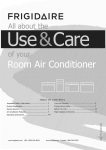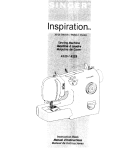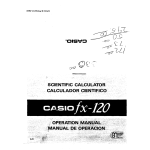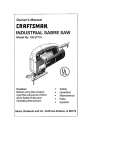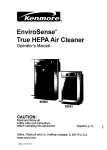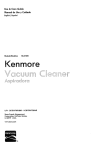Download Kenmore PLASMAWAVE 85300 User's Manual
Transcript
Use & Care Guide
Cleaner
Models 85150 ° 85300. 85450 j
85150
85300
85450
CAUTION'o
Read and follow all safety rules and
instructions before operating this
equipment.
ADVERTENCIA:
Lea y siga todas las reglas e instrucciones
de seguridad antes de operar este equipo_
Sears Brand Management Corporation Hoffman Estates, IL 60179 U.S_s..
www.sears.com
Printed in Korea
in order to be able make the best
possible use of your air cleaner,
we recommend that you begin by
reading through the instructions
and that you keep the instrdction
manua! for future reference.
Warranty' ......................................................
Package Contents .....................................
Safety instructions .......................................
Air Cleaner Features ...................................
3
3
4
5
Product Specifications ..................................
Air Cleaner Set-Up .....................................
Control Panel
6
7
8
Operation ....................................................
Care and Maintenance .................................
8
9
.............................................
Filter Replacement .............................
10-11
Remote Control ...........................................
12
Troubleshooting ........................................... 13
Get it Fixed ...............................................
14
KENMORE
FULL WARRANT'(
if this Kenmore product fails due to a defect in material or workmanship within one year
from the date of purchase, call l o.800-4-MY-HOME(r) to arrange for free repair
(or replacement if repair is unavailable or not possible).
This warranty does not cover the air cleaner filters, which are expendable parts.
This warranty applies for only 90 days from the date of purchase if this product is ever
used for other than private household purposes.
This warranty applies only while this product is used in the United States.
This warranty gives you specific legal rights, and you may also have other rights which
vary from state to state,
Sears, Roebuck
and Co., Hoffman
Estates,
IL 60179
Models 85150
Models 85300 and 85450
,1 Air Cleaner with True HEPA Filter
,2 Carbon Pre-Fllters with Sanitized TM
* 1 Air Cleaner with True HEPA Filter
.2 Carbon Pre-Filters with Sanitized TM
in a resealable plastic bag
- 1 Use & Care Guide
in a resealable plastic bag
• ! 3V Lithium Battery (CR2025)
(installed in remote)
° 1 Remote Control
° 1 Wall-Mountable
Remote Cradle
• t Remote Cradle Screw
• t Remote Cradle Adhesive
° 1 Use & Care Guide
• 1 Drywall Anchor for Screw
3
Thank you for purchasing a Kenmore air cleaner. Please read this manual carefully
using, This product is for household use only_
IMPORTANT CAUTIONS
YOUR AIR CLEANER
, Do not clean unit with benzene or paint
thinner. Do not spray insecticides on the
unit.
• Do not use the unit where it is humid or
FOR USING
WARNING: Follow the instructions in this
manual to reduce the risk of electric shock,
short circuit, andtor fire:
where the unit may become wet, such as
in a bathroom.
• Do not insert fingers or foreign objects
into the air intake or outlet.
° Do not use the unit near flammable
• Do not repair or modify the unit unless
specifically recommended in this manual
All other repairs should be completed by a
qualified technician.
• The plug for this unit is polarized with one
blade wider than the other. Do not force
gases. Do not use near cigarettes, incense, or other spark-creating items.
° Unit will not remove carbon monoxide
emitted from heating appliances or other
sources.
the plug into an electrical outlet, Do not
alter the plug in any way. If the plug does
not fit into the outlet, reverse the plug. if it
still does not fit, contact a qualified technician to instal! a proper outlet.
o Do not use if the power cord or plug is
damaged or the connection to the wall
outlet Is loose°
, Use AC 120V only.
o Do not damage, break, forcefully
before
IMPORTANT PRECAUTIONS
YOUR AIR CLEANER
FOR USING
° Do not block the intake or outlet vents_
• Do not use near hot objects, such as a
stove.
° Do not use where the unit may come into
contact with steam.
° Do not use the unit on its side.
bend,
pull, twist, bundle, coat, pinch, or place
heavy objects on the power cord.
° Periodically remove dust from the power
• Keep away from products that generate
oily residue, such as a deep fryer.
° Do not use detergent to clean the uniL
° Do not operate without a filter.
° Do not wash and reuse the True HEPA
Filter or the Carbon Pre-Filter.
° Hold the handle on the back of the unit to
plug. This will reduce the risk of shock due
to humidity build up.
° tf the power plug is damaged, it must be
replaced by the manufacturer or a qualified technician°
• Remove the power plug from the outlet
before cleaning the unit. When removing
transport°
• Do not hold by the front panel.
the power plug, grasp by holding the plug
itself, never hold by the cord.
° Remove the power plug from the outlet
when not in use.
• Do not handle the power plug with wet
hands_
• Do not operate the unit when using indoor
smoke-generating insecticides.
4
,_
CAUTION: Fully assemble air filter before using (See Air Cleaner
following page)° Note: Features vary according to model
. Quiet Operation
This Kenmore air cleaner has a fourspeed fan with quiet operation that is
ideal for nighttime.
, Air Quality Sensor
This Kenmore air cleaner has an AIR
QUALITY sensor that detects the presence
of various pollutants in the air. The unit
automatically increases fan speed to
clean more air volume and remove the
impurities quickly.
- Light Sensor
The built-in light sensor detects when the
room is dark and automatically dims the
lights of the control panel and lowers the
fan speed for quiet and energy-efficient
operation_ Once the room is dark, the light
sensor will keep the lights dim, and not
allow the fan to increase speed despite
what the AIR QUALITY sensor detects.
• Multi-Stage Cleaning
The air passes through multiple stages of
cleaning before returning to the room.
Set-Up on
• PlasmaWave TM Technology
PlasmaWave TM Technology uses a strong
corona discharge to attack pollutants at
the molecular level.
• Sanitized TM Treated Carbon Pro-Filter
The Carbon Pro-Filter collects large
particles, such as dust, pet hair, and lint.
it absorbs odor-causing gases, such as
those caused by cigarette
smoke, organic decay, and
cooking, and is treated with
Sanitize TM to effectively
reduce the development of
bacteria and fungi° For
best performance, replace
every three months,
True HEPA Filter
Captures 99.99% of parlicles
and impurities as small as
0.3 microns, including
smoke, dust, pollen, and
other allergens. Replace
when the CHECK FILTER
indicator light turns on.
Advanced PlasmaWave TM Technology
PlasmaWave TM uses a strong corona discharge to break apart airborne pollutantsat the
molecular level
In a fraction of a second, PtasmaWave TM combineswith naturally occurringwater molecules in the
air (H20) to create blltions of HydroxylRadk_l molecules (OH).
OH is an unstable moleculethat seeks equilibriumby stealinghydrogen atoms from adjacent
moleculescontaininghydrogen (the pollutants),therebyreformingthem into harmless molecules of
water,carbon dioxide, and otheracceptable molecules.
The resul!is a measurable reductionof pollutants alter the air passes through the Plasma
Generator (PlasmaWaveT"_).
By reformingmolecules,PlasmaWave TM technology can reduceodors, as well as VOCs (chemical
vapors). It is also effectlve at reductngairbornemicroorganisms--bacteria and viruses.
The PtasmaWave TM technologyis harmless and the OH molecule only lives for a nanosecond
whineit reforms surrounding molecules. Most importantly--unlike old style iontechnology-PlasmaWave TM does not produce high levels of ozone as a by-product.
When combinedwith a fan-and-filter air-cleaning system, PtasmaWave TM offers an effective and
efficientway of cleaning the air of unwanted pollutantsincludingdust, smoke, and pollen, as well
as VOCs, allergens,micro-organisms, and odors°
Model
85150
RoomSize
150 sq, ft,
1300 sq, ft.
i450 sq, fl,
PowerSupply
AC 120V!60(Hz)
AC 120VI60(Hz)
AC 120Vt60(Hz)
Power Rate
Low 4W, Turbo 40W
Low 4W, Turbo 60W
Low 11W,
Turbo 110W
,L,
85300
.........
85450
.....
_,,,,,,,
....
Fan Speeds
4 Speeds
4 Speeds
4 Speeds
Display
Digital
Digital
Digital
Control Type
AutofManua!
AutotManual
Auto/Manual
Remote Control
No
Yes
Yes
Yes
Yes
Yes
Yes
Yes
Air Quality Sensor
, ,,,
, H ,i,,,,,,i
,,,
L ,
,
Yes
Light Sensor
.......
,, ,
,'1,,
" ....
'"''
Z
....... _-_
.....
AHAM Certified
Yes
Yes
Yes
UL Listed
Yes
Yes
Yes
i lll,i .......................
............................
Sanitized m Treated
Yes
. =
Yes
IYes
I
Energy Star Qualified
Yes
Yes
Yes
Check Filter Indicator
Yes
Yes
Yes
- Carbon Pre-Filter
Yes
Yes
Yes
- True HEPA Filter
Yes
Yes
Yes
. PlasmaWave m
Yes
Yes
Yes
Cleaning System
.....
,,,_.
CADR
Unit Size (inches,
WxH)
Unit Weight (tbs)
, ....
r_' J,=
Smoke/Dust/Pollen
SmoketDust/Potten
SmokelDust/Pollen
981981103
197/197/214
29!/298!343
8,27 x 18o50 x 13.78
866 x 21o65 x t6.,30 10.24 x 25.59 x 17.,32
11.15
13.95
19.40
Set-Up Procedure
1 .Remove protective film from the control
panel.
2. Remove the front panel by pulling gently
from the lower portion of the panel, Do
not force; the panel should remove easily,
3_Remove the plastic frame from the unit.
4, Remove the True HEPA Filter and re-
O
move the plastic wrapper from the filter,_
5. Install the True HEPA Filter with the
arrow showing °air flow" pointing in
toward the back of the air cleaner; the
white tabs at the top and bottom of the
HEPA filler will poini out to the front of
the uniL
6_Open the resealable plastic bag containing the Carbon Pre-Filters and
remove one filter. Reseal the plastic
bag to maintain the freshness of the
remaining filter.
7Anstall the Carbon Pre-Filter onto the
O
plastic frame by pushing against six
=hook and loop" squares on the back of
the frame. (Diag_ 7A)
8,Install the plastic frame by inserting tabs
up into the air cleaner and gently
pushing in at the bottom tab until the
frame fits into place snuggly,
9.Replace the front panel by hooking
the panel on the top of the unit, Swing
the panel in by pushing gently on each
side of the unit and then lock it into place.
10. Plug the power cord into a wall outleL
11. Press and hold the POWER button until
a short =beep" sounds_
12oThe air cleaner will take 3-4 minutes to
calibrate the AIR QUALITY sensor, During
this time the sensor lights will flash on
and off. Once the sensor has calibrated,
the lights will stop flashing and the unit
will begin in AUTO mode.
!3,Remove tab from remote control
(85450185300
_)
@
@
only)_
O
Note: For best results and to maximize air
flow:
• Place unit at least 2 feet away from the wall
• Place the unit away from drafty areas, as
the sensors may not react accurately,
• Do not place near curtains, furniture, or
other items that might inhibit air flow_
• Place the unit on a stable surfacer
O
7
B5150
85300185450
R AIR QUALITY
A, AIR QUALITY SENSOR: Automatically
monitors the air quality level and adjusts
fan speed accordingly+
B. CHECK FILTER INDICATOR: The indi-
LEVEL INDICATOR:
Displays the current quality of the air.
G. FAN SPEED INDICATOR:
Displays current fan speed setting.
H, FAN SPEED: Once the machine is on
and in AUTO mode, switch to manual
cator will signal when to replace the
True HEPA Filter,
C. RESET FILTER: Resets the CHECK
operation by pressing FAN SPEED
button on the unit.
J. POWER BUTTON: Turns the unit on
and off.
K. LIGHT SENSOR: When in AUTO mode,
FILTER indicator light.
D. AUTO: Changes the fan speed to AUTO.
E. PLASMA INDICATOR: Displays the
PLASMA activity. (See page 2 for
PtasmaWave TM Technology)
this keeps the control panel lights dim
and will not allow the fan to increase
above QUIET speed when the room
is dark.
AUTOMATIC OPERATION: When in
AUTO mode, the air cleaner will automati +
, QUIET, MEDIUM, HIGH: These levels are
recommended for standard, daytime use.
cally sense the amount of impurities in the
air and adjust the fan speed accordingly_
When the unit is first turned on it will default
to AUTO mode°
HIGH wilt activate aulomatically when
sensors detect high levels of impurities
in the air. QUIET, the lowest setting, is the
energy saving mode.
MANUAL OPERATION (Adjusting the
fan speed): Once the unit is on, switch to
manual operation by pressing the UP &
DOWN arrow buttons on the remote control
or the FAN SPEED button_ Once in manual
o TURBO: The TURBO level, the highest
fan speed, can be activated manua!ly for
maximum air circulation+ The TURBO
tevel will not automatically activate+
operation, the fan speed will not aulomaticalty adjust to the air quality or light level.
8
AIR QUALITYSENSOR:The air
quality
sensor displays five levels of impurities
in the air_ If the unit is set to automatic
operation, the air quality sensor will adjust
fan speeds according to the air quality; fan
speed will decrease as air quality improves_
The AIR QUALITY sensor responds to
cigarette smoke and pet odors, as well as
other contaminants, such as insecticides,
cosmelics, and alcohol or aerosol sprays°
The AIR QUALITY LEVEL indicator shows
three colors: blue, orange, and red° The
blue light indicates clean air, the orange
light indicates unclean air, and the red light
indicates very unclean air. If the unit is set
to automatic operation, it will change fan
speeds to compensate for different levels
of air pollution°
Note: This equipment has been tested and
found to comply with the limits for a Class
B digital device, pursuant to 15 of the FCC
rules. These limits are designed to provide
reasonable
CAUTION:
protection against harmful
interference in a residential installation.
This equipment generates, uses, and can
radiate radio frequency energy and, if not
installed and used in accordance with the
instructions, may cause harmful interference to radio communications. However,
there is no guarantee that interference will
not occur in a particular instatlation. If this
equipment does cause harmful Interference
to radio or television reception, which can
be determined by turning the equipment
off and on, the user is encouraged to try
to correct the interference through one or
more of the following:
, Reorient or relocate the receiving
antenna.
• Increase the distance between the
equipment and the air cteaner:
, Connect the air cleaner to an outlet on
a circuit different from that to which the
equipment is connected.
• Consult an experienced te{evision/
radio technician_
Turn off the air cleaner and unplug the electrical cord before performing
l any maintenance°
Cleaning
• Clean unit as necessary by wiping with a
dry, soft cloth; for stubborn stains, use a
warm, damp cloth.
, Do not use volatile fluids such as benzene, paint thinner, or scouring powder,
as they may damage the surface°
. Keep the unit dry.
• Lightly vacuum the AIR QUALITY
every three months.
sensor
AIR QUALITY
SENSOR
1
Filter Replacement
• There are two separate filters:
True HEPA Filter and Carbon Pre-Filter_
• The CHECK FILTER indicator will signal
when to replace the True HEPA Filter_The
replacement period will vary depending on
the hours of usage, air quality, and location
of the unit. However, in most cases of
normal use the filter will need to be
I
AUTION: Do not wash and reuse the
True HEPA Filter or the Carbon Pre-Filter
as they will not work effectively,
O
replaced annually
- Change the True HEPA Filter when
the CHECK FILTER indicator is on.
- For best performance, change the
Carbon Pre-Fitter every three months.
This filter should be disposed of when
O
changed.
Carbon Pre-Fitter Replacement
1. Turn off the air cleaner and unplug the
electrical cord.
2. Remove the front panel by pulling gently
from the lower portion of the panel. Do
not force, the panel should remove easily.
3o Remove the Carbon Pre-Filter and
\
plastic frame by gently pulling out from
the bottom and down from the top°
4. Remove the Carbon Pre-Filter from the
plastic frame and dispose of iL
5o Remove a replacement Carbon PreFilter from the resealable plastic bag
and reseal to maintain the freshness of
the remaining filter_
6. Install the Carbon Pre_Fitter onto the
plastic frame by pushing against six
"hook and loop" squares on the back of
the frame. (Diago 6A)
7o Install the plastic frame by inseding tabs
up into the air cleaner and gently pushing
in at the bottom tab until the frame fits
@
into place snuggly.
8o Replace the front panel by hooking the
panel on the top of the unit. Swing the
panel in by pushing gently on each side
of the unit and then lock it into place,
9o Plug in air cleaner and press POWER
button until short "beep" sounds
O
10
True HEPAFilter Replacement
1.Turnoff the air cleanerandunplugthe
electrical
2. Remove
from the
not force,
3_ Remove
cord.
the front panel by pulling gently
lower portion of the panel. Do
the panel should remove easily.
the Carbon Pre-Filter and
O
plastic frame by gently pulling out from
the bottom and down from the top.
4_ Remove the True HEPA Filter and
O
dispose of it.
5. Remove the plastic wrap from the new
True HEPA Filter and insert it with the
arrow showing =air flow" pointing in
toward the back of the air cleaner. The
6.
7.
8.
9.
white tabs at the top and bottom of the
True HEPA Filter will point out to the front
of the unit.
Reinstall the plastic frame and Carbon
Pre=Filter by inserting tabs up into the air
cleaner and gently pushing in at the
bottom tab until the frame fits into place
snuggly,
Replace the front panel by hooking the
panel on the top of the unit. Swing the
panel in by pushing gently on each side
of the unit and then lock it into place.
Plug in air cleaner and press POWER
button until short "beep" sounds.
Press the RESET FILTER button by
gently inserting a paperclip into the
RESET FILTER hole on the control
@
@
@
panel. The light will flash 5 times before
a =beep" sounds to indicate the filter has
been reset. See figure C on page 8 or
Diag_ 9 to the right.
The air cleaner will take 3-4 minutes
@
to
calibrate the AIR QUALITY sensor. During
this time the sensor lights wilt flash on
and off. Once the sensor has calibrated,
the lights will stop flashing and the unit
will begin in AUTO mode.
O
tl
BATTERY REPLACEMENT
1_ Squeeze tab of battery covert
2_ At the same time pull cover out of remote°
3. insert battery as shown.
4. Close the battery cover_
O
O
CRADLE: The remote control
has a separate walt.mountable
storage cradle that can
be conveniently attached to
any wall using a screw,
BATTERY USE
oInsert 3V lithium battery CR2025 into the
remote control
° Incorrect battery usage may cause battery
fluid leakage andlor damage.
° When not using remote control for an extended period, remove the battery.
° Avoid dropping or damaging the remote
control° Keep remote control away from
direct sunlight or heaters.
PROPER OPERATING
At
B_
• Operate within 20 feel of the air cleaner.
OPERATING
AUTO: When in AUTO mode, the air
cleaner will automatically sense the
amount of impurities in the air and adjust
the fan speed accordingly. When the
unit is first turned on it wilt default to
AUTO mode.
CONDITIONS
• Operate the remote control facing the air
cleaner.
IMPROPER
POWER: Use the power button to turn
the power on and off° A short "beep" will
sound when the unlt turns on or off.
CONDITIONS
C_
° Any location where there is inverter lighting equipment or electronic spontaneous
lighting equipmenL
• When objects or furniture are located
between the remote and the air cleaner,
• When air cleaner unit is located in direct
FAN SPEED
o UP: Use this button to switch from
automatic operation and increase the
fan speed.
• DOWN: Use this button to switch from
automatic operation and decrease the
fan speed.
sunlight, as sunlight may interfere with the
infrared sensor.
Dr
TURBO:
Use this button to switch from
automatic operation and begin the
maximum amount of room air cleaning
and air movement.
° in areas where fluorescent lighting is
flickering due to worn-out bulbs.
12
Before You Caii
Solutions
to Common
Problems
Before you cell for service, review the list below,, This list covers problems that are not the
result of defective materials or workmanship_
OCCURRENCE
POSSIBLE CAUSE/SOLUTION
The remote control
does not work.
• Make sure the remote control battery is tnseded correctly.
, Replace a worn-out battery.
, Make sure that the remote control has a clear line of sight to
the air cleaner.
The unit has slopped
removing odors
effectively, or seems
to be emitting an odor.
, Make sure the AIR QUALITY
The AIR QUALITY
LEVEL indicator is
Clear the AIR QUALITY sensor with a vacuum cleaner as it
may be blockedor clogged,
sensor is not blocked or
clogged.
• Move the unit closer to the offending odors°
• Replace the filters as they may have reached their
capacity' to absorb pollutants. You may need to replace filters
more frequently.
orange or red, but the
air seems clean.
Unit interferes with
radio or television
reception.
Because this unit radiates radio frequency energy, try one or
more of the following suggestions:
, Reorient or relocate the receiving antenna.
• Increase the distance between the equipment and the air
cleaner.
• Connect the air cleaner to an outlet on a circuit different from
that to which the equipment is connected_
• Consult an experienced tetevisiontradio technician.
The CHECK FILTER
indicator remains tit
after replacing the
True HEPA Filter.
Press the RESET FILTER button by gently inserting a paperclip into the RESET FILTER button hole. Hold for 3-5 seconds
until a "beep" sounds to indicate the unit has been reseL
13
Guia de Uso y Mantenimiento
aWave '°
Limpiador de Aire
Modelos
85150 o85300 ° 85450
85150
85300
85450
CAUTION:
Read and follow all safety rules and
instructions before operating this
equipment.
ADVERTENCIA:
Lea y siga todas las reglas e instrucciones
de seguridad antes de operar este equipo,
Sears Brand Management Corporation Hoffman Estates, IL 60179 U.S.A.
www.sears.com
Pnnted in Korea
A fin de ser capaz de hacer el mejor
uso postble de su limpiador de aire,
recomendamos
que usted comlence
pot leer r&pidamente las instrucclones y que usted conserve el
manual de instrucciones para futura
referencia.
Garantia ...................................................
Contenido del paquete ............................
Instrucciones de seguridad .......................
Caracterislicas del filtro de aire ..................
17
t7
!8
!9
Especificaciones de producto ...................
Sistema de filtro de aire ............................
Panel de tnstrumentos .............................
20
2!
22
Operaci6n ................................................
22
Cuidado y mantenimiento ........................
23
Reemplazo del fillro ............................. 24-25
Mando a distancia ...................................
26
Soluci6n de probfemas .............................
Rep_relo ..................................................
GARANTIA
27
28
COWtPLETA DE KENMORE
Si este producto Kenmore fallase debido a un defecto en los matedales o en la mano de
obra en el periodo correspondiente a un aSo a partir de la fecha de compra, rogamos Io
devuetva cualquier tienda de Sears u otra tienda de Kenmore en los Estados Untdos, para
su reemplazo gmtuito.
Esta garantia no cubre los filtros de los 5mpiadores aire, ya que son pades prescindibleso
Esta garanlia s61o catificard durante 90 d|as a partlr de ta fecha de la compra en caso de
que este producto sea usado alguna vez para objetivos que no sean otros que el menaje
privado del hogar.
Esta garantta califica s61o mientras este pmducto sea usado en los Estados Unidos
Esta garantia le da derechos legales especiflcos, y usted tambi_n puede calificar para
otros derechos que vadan de estado a estadoo
Sears, Roebuck
and Co., Hoffman
Estates,
Modelos
85300 y 85450
• 1 Filtro de Aire con Filtro True HEPA
- 2 Prefiltros de Carbono con Sanitized
TM
en una bolsa de pldstico resellable
• 1 Baterla de Litio de 3V (CR2025)
o 1 Mando a Distancia
- 1 Abrazadera Remota de Instalaci6n en
Pared
o 1 Tornillo de Abrazadera Remoto
o ! Adhesivo de Abrazadera Remoto
• i Guia de Uso y Mantenimiento
IL 60179
Modelos
85150
• ! Filtro de Aire con Filtro True HEPA
• 2 Prefiltros de Carbono con Sanitized
en una bolsa de pldstico resetlable
,1 Gufa de Uso y Mantenimiento
TM
Graciaspor
comprar un ltmpiador de aire Kenmore. Por favor, lea este manual con detenimiento antes de su utilizaci6n. Esle producto es de uso dom_stico _nicamenle.
PRECAUCIONES
IMPORTANTES
USAR SU FILTRO DE AIRE
AL
ADVERTENCIA:
Siga las instrucciones de
este manual para reducir el riesgo de descarga eldctrica, cortocircuito, ylo fuego:
• No repare o modifique la unidad a menos
que expresamente sea recomendado en
este manual. Cualquier otra reparaci6n
debe ser completada por personal t_cnico
cualificado.
• La clavija de esta unidad est_
potadzada medtante una patilla m_s
ancha que la otra. No fuerce la clavija en
la toma el_ctrica_ No modifique ta clavija
de ningDn modo. Si la clavija no cabe en
la toma, invierta la ctavija. Si a_3nno cabe,
pbngase en contacto con personal t6cnico
cualificado pare instalar una toma apmpiada.
, No user en case de que el cable de
corriente o la clavija se encontraran
daSados o la conexi6n a la tome de pared
fuera d_bit.
° Uso de corriente altema de 120V
0nicamente.
. No daSe, ni quiebre, nl doble
en_rgicamenle, ni tire, ni enrosque, ni ate
un fardo, ni cubra, ni pellizque, ni coloque
ning_n objeto pesado en el cable de
corriente.
• Eiimine perl6dicamente el polvo de la
clavija de corriente. Esto reducir_ e!
riesgo de descarga debido a un aumento
de humedad.
• Si se dafia la clavija de corriente, debe
ser sustiluida por el fabricante o por
personal t_cnico cualificado.
• Extraiga la clavija de corrJente de la tome
antes de limpiar la unidad. AI extraer la
clavija de corriente, agarre de la misma
clavija, y nunca del cable.
• Extraiga la clavija de corriente de ta tome
cuando no est_ en uso.
, No manipule la clavija de cordente con
las manos mojadas,
- No haga uso de la unidad mtentras use
insecticidas de interior que generen humo.
• No iimpie la unidad con el benceno ni
disolvente pare pintura, No rocie la unidad
de insecticida.
• No use la unidad en sitios h0medos, o en
sltios en los que la unidad corra el rlesgo
de, caso de un cuarto de bafio.
• No inserte sus dedos u ni objetos
extraf_os en la toma de aira o tome.
• No use la unidad cerca de gases inflamables. No la use cerca de cigarrillos,
incienso, u otros articulos que generen
chispa.
= La unidad no eliminard el mon6×ido de
carbono emitido por calentadores u otras
fuenteso
PRECAUCIONES
IMPORTANTES
USAR SU FILTRO DE AIRIE
PAPA
"No bloquear las tomas de entrada
salida.
ni de
'. No usar cerca de objetos caltentes, como
una estufa.
- No usar all_ donde la unidad pueda entrar
en contacto con et vapor.
• No usar la unidad recostada sobre un
lado.
• Mantener la unidad alejada de productos
que generen residuos aceitosos, caso de
una freidora_
° No usar detergente pare limpiar la unidad.
• No user la unidad sin un filtm,
° No laver ni reutilizar su Filtm True HEPA ni
su Prefillro de Carbonoo
° Agarrar del mango en la perte posterior de
la unidad pare su transpode.
. No agarrar pot el panel delantero,
PRECAUCION: Ensemble totatmente el limpiador de aire antes de usar (Veret Configuracl6n
del Filtrode Airs en la pSgina sigulente), Nots: Las caracterfstlcasvarlan segun el modelo_
• Operaci6n Tranquila
Esle limplador de sire Kenmore liens una
h_lice de cuatro velocidades con una
opersci6n tranquila qua es ideal para la
noche.
• Sensor de Calidad de Airs
Este limpladorde airs Kenmore ttene un sensor de Calidad de Aire que detecla la presencta
de vados egenles contamlnantes en el airs La
unidadaumenlar_ autombticamente la veloci
dad de hdflce pars limpiar m_s volumen de aim
y quilar las tmpurezas rdpldamente,
. Sensor de Luz
E! sensor de luz tncorporado detecla e! mo
monte sn qua una sata se encuentre oscura y
aulomdticamente aten6a las luces del panel de
tnstrumentosy baja la velocidad de hdlice pars
una operaci6n tranqulla y ahorradora de
energfa._Una vez qua la sala se oscurezca, e!
sensor de luz mantendr_ sus luces ddbiles, y
no permitir_ qua la hdlice aumenle de velocidad, fndependientemente de Io detectado porel
sensor de Calidad de Airs.
, Llmpteza Gradual
El aim pasa por etapas multiples de
limpieza antes de se devuetto a la sala..
Tecnologla PlasmaWave TM
La Tecnologl'aPlasmaWave TM usa una
descarga de corona fuerte pars atacar a los
agonies contaminantes en el nivet molecular
Preflltro Tratado de Carbono
Sanitized TM
El Prefiltm de Carbono colecciona
padlculas grandes como polvo,
polo de mascots, e hilos,
Tambi_n absorbs el olor qua
causan gases como aquellos
causados por el humo de
cigarrlllos,decatmiento orgbnico
y productodet coctnado; y el olor
es lratado con Sanitized TM pars
reducircon eficacia el desarrollo
de bacterlas y hongos. Para un
rendimientoeflcaz, sustttufr
cada tres meses_
, Filtro True HEPA
Captura el 9999 % de partfculase tmpurezas tan pequeSas
como 0.3 micrones,inctuso
humo, polvo,polen y otros
atdrgenos. Sustituircuando
el tndicadorde luz de
CHECK FILTER se active.
TecnologlaAvanzada PlasmaWaveTM
PlasmaWaveTM usauna descargade coronafuerte parsdestruiragentesconlaminantesaarotransportados
en e_nivelmolecular,.
Enuna fraccibn de un segundo,PlasmaWave
TM el se combine
conmoleculesde ague naturaleaqua
ocurrenen el aim (H20) pars crearroll mfllonesdemoleculesRadicalesde Hidr6xylo(OH).
OH es una mol_cula inestabtequa buscael equilibrio
robando&tomosde hidr6genode molecules
adyacentesque contlenenet hldr_jeno(losagoniescontaminantes),
convirtiendoa aquellasde esa manera
en mol_cutasInocuasde ague,di6xidode carbono,y otrasmoleculesaceptables,
El resultadoes una reducci6nmensurable
de agentesconlaminantes
despu_s de qua el a[repasaporel
GeneradorPlasma(PlasmaWaveTM),
AI convertirtas molecules, la tecnologiaPlasmaWave
TM puedereducirolores,ast comoVOCs(vapores
qulmicos), Es tambf_neflcazen la reduccl6nde bacteriasde microorganismos
aerotransportados y de virus.
La tecnolog[aPtasmaWave
TM es fnocua
y la moi_culaOH tan s6!ovtveun nanosegundo mientrasconvierte
alas moleculescircundanles_
Y, Io qua es m_s importanle-- a diferencia de fa obsoleta tecnologla ionizante
PlasmaWaveTM no producenivelesaltosdel ozonocomoun subpmducto qua as.
Atcombinarsecon unah_lice y un sistemade filtrolimptadorde airs,PlasmaWaveTM ofreceun modo eficaz
y eficientede limpiare! airs de agentescontamlnantes
no deseados,comopolvo,humoy polenas_como
VOCs, al_rgenos,micmorganismosy olores
Modeto
85150
85300
85450
TamaSo de la Sala
150 pies cuadrados
300 pies cuadrados
450 pies cuadrados
Alimentaci6n
AC 120V/60(Hz)
ACt 20V!60(Hz)
AC 120VI60(Hz)
Tasa de Corrienie
Baja 4W, Turbo 40W Beja 4W, Turbo 60W Turbo 110W
Velocidades
Helice
4 Velocidades
4 Velocidades
4 Velocidades
Demostraci6n
Digital
Digital
Digital
Tipo de Control
AutolManual
Auto/Manual
Auto/Manual
Mando a distancia
Mo
st
Si
S!
SI
SI
S!
S|
de la
Baja 11W,
Sensor de Calidad
de Aire
Sensor de Luz
iCerBficado
_zAHAM
por la
Si
Sf
si
Publicado
en la UL
SI
St
Si
S_
Sf
SI
S[
Si
Si
SI
SÁ
Sf
Si
S{
Si
Prefiltro Tratado de
Carbono Sanitized TM
Calificado
Comprobar
de Filtm
para
Indicador
Configuraci6n
Limpiador
- Prefiltro de
Carbono
SI
- Filtro True HEPA
SI
. PlasmaWave
Si
CADR
TM
Humo/Potvo/Polen
981981103
TamaSo de la
827 x 18.50 x !3.78
Unldad (pulgadas,
LargoxAnchoxAito)
Peso de ta Unidad (en 11.!5
libras)
sI
Humo/PolvolPolen
HumoIPolvolPolen
! 97/1971214
29112981343
8°66 x 21.65 x 16.30
1024 x 25,,59 x !7,32
!3.95
19,40
Procedimiento de Conflguraci6n
1, Extratga la petfcula protectoradel panel
de instrumentos,
2_Extratga el panel delantero tirando
suavemente de ta parte inferior det
panel. No Io fuerce: et panel deberla
poder salir fdcilmente_
3. Extraiga e! marco de pldsticode Is unidad.
4. Extratga el Filtm True HEPA y ta envoltura
de pldsticodel fillm,
5oInstate el FiltroTrue HEPA con ta flecha
qua indica el =flujo de aira"apuntando a
la parte posterior dei limpiadorde aire; tas
pestaSas blancas apuntando hacla ardba
y el fondo del f!ltrode HEPA apuntando
hacla el frente de la unldado
6, Abra la bolsa de pldsticoresellable que
contlene los Prefillrosde Carbono y extratga
un flltro,Reselle la bolsa de pt_sttco
pare mantaner la frescura del fittro_
7 Instale el Prefi]trode Carbono en el marco
de pl_sticoempujbndo!o contra sets
cuadrados de "gancho y lazo" en el dorso
del marco, (Diag 7A)
8. Instale el marco pldsttco Insedando las
pestaSas hacia ardba en e! limpiador de
aim y empuje suavemente an ta pestafia
de rondo hasta que el marco quepa en el
lugar cOmodamenteo
9oSustituya el panel detantero enganchando
et panel ala parte superiorde la unidad.
Vuelva a colocar el panel en empujando
suavemente a cada lado de la unidad y
luego bloqudelo fijamenter
10, Enchufe el cable de corrlente a una tome
de pared°
1!o Presione y mantenga el bot6n de POWER
haste qua suene un °btp" brevemente
12, El limpiador de aire tardar_ de 3 a 4
minutos en caflbrarel sensor de Air
Quality (catidad de aire) Durante este
tiempo, las lutes de sensor deste!lardn de
forma intermitente, Una vez catibrado el
sensor, las luces dejardn de destellar y la
unidad se iniciarden modo AUTO.
Note: Pare mejores resultados y pare maximizer
et flujo de atre:
• Coloque la unidadal menos a 2 pies de distancia
de la pared.
. Coloque ta unidad tejos de _reas flenas de cordentes de aire, ya que los sensores podrfan no
reaccionar con exactttud
. No la coloque cerca de cortinas, mobiliado u
otros artfcutosqua puedan inhibitet fluJode aire
• Coloque la unidad sobre una superficie estable.
O
O
O
_)
@
@
@
O
O
85150
85300/85450
A. SENSOR DE CALIDAD DE AIRE: Suparvtsa
de manera automdttca el nivel de calidad del
aire y ajusla ta velocidad de h_ltce en con
secuencia.
B. INDICADOR DE CHECK FILTER
(COMPROBAR FILTRO): El indicador
seSalar_ cu_ndo hay que sustituir el Filtro
True HEPA
C. RESET FILTER (RESETEO DE FILTRO):
Reinicializa la luz de tndicadorade CHECK
FILTER°
D. AUTO: Cambla la velocidad de h_ltce a modo
AUTO.
E, INDICADOR DE PLASMA:
Muestra ta actividad PLASMA. (Consultar
Pdgina 2 para la tecnologiBPlasmaWave_)
R INDICADOR DEL NIVEL DE CALIDAD DE
AtRE: Muestra la calidad actual del alre,
G. INDICADOR DE VELOCIDAD DE HI'LICE:
Muesira el ajuste de vetocidad de h_lice
actual.
H. VELOCIDAD DE HI'LICE: Una vez qua
ta m_quina esl_ conectada yen modo AUTO,
cambtea operaci6nmanual presionandoel
bot6nde FAN SPEED (VELOCIDAD DE
HI_LtCE) de la unidad,
J. BOTON DE POWER: Enciende y apaga la
unidado
K. SENSOR DE LUZ: Estando en modo AUTO,
_ste mantiene las luces de panal de instrumentos con cardcier ddbfly no perrnlteque
ta h_lice aumente pot enc!ma de la velocidad QUIET (TRANQUILA) cuando la sala
est_ oscura.
OPERACI0N AUTOMATICA: Estando an modo
AUTO, el limpiadorde aire detectar_ autom_ticamente la cantldad de tmpurezas del aim y
ajustar_ la veloctdad de h_lice en consecuencla_
Cuando ta unldad se encienda por vez pdmara,
_sta pasar_ pot defecto a! modoAUTO.
. QUIET (TRANQUILO], MEDIUM (MEDIO),
HIGH (ALTO): Estosnivelesson recomendados
un uso norma! durante et dla_ HIGH se actlvar&
autom_ttcamantecuando los senseres detecten
niveles altosde impurezas en el aim.,QUIET, el
ajustem_s bajo,es el modode ahorrode energla_
OPERACION MANUAL (AJuste de la velocldad
de h61tce):Una vez qua la untdad est_ conectada. cambia a ia oparacibn manual apretando los
botonasde flechas de UP y DOWN en e! mando
a distanciao el botbn dB FAN SPEED (VELOCIDAD DE HI_LICE)_Una vez en operaci6n
manua!, la velocidadde h_lice no se adaptar_
autom_ticamentea la calidad de aire.
. TURBO: E! nivslde TURBO, ta velocidad de
h_lice ross alia, puede set actlvado a mano
para una mdxlma ctrculaclbnde atre_El nlvel
de TURBO no activar_ autombticamante,
SENSOR
DECALIDAD
DEA|RE:Elsensor
decalidad
deairemuestra
clncontveles
de
impurezas
enelaire_Silaunidadespuestaa
Isopemci6n
automdUca,
elsensordecalldad
desireajustar& las velocidades de h_lice segun
irradlar energta de radiofrecuencia y, si no
se tnstalani se usa de acuerdo alas fnstrucclones, puede causer interferenclas dafiinas a
tas comunicacionespot radio. Sin embargo, no
hay ninguna garantla de qua no vayan a ocurrir
tnterferenciasen una Instalaci6n en particular.
Si este equipo cause reatmente tnterferencias
dafitnasa la emisibn de radio o a la recepci6n
de televtsi6n, Io cual puede ser determlnado
apagando y encendiendo el equipo, el usuario
debe tralar de corregir la interferencia por medio
de uno o varios de los sigutentes:
la calidad de aim; la velocidad de h_llce se
disminuirdcuando ts calidad de atre majors. El
sensor de AIR QUALITY (CALIDAD DE AIRE)
responde a humo de cigarrillosy olores de
mascotas, asf como olms contamtnantes, como
insecticidas,cosmdticos,y aerosoles o alcohol
El indicadorde AIR QUALITY LEVEL (NIVEL DE
CALIDAD DEL AIRE) muestra tres colores: azul,
de naranja, y rojo. La luz azul indlca sire ltmpto,
la luz de naranja tndlcaairs sucio, y la luz roja
Indica airs muy sucio_SI Is unidad es puesla
en operaci6n automdlica, esto cambiarb las veIocldades de hdlice pare compensar los nlveles
diferentes de contaminacl6n de aire_
- Reorients o trasladar la antena de recepci6n,
. Aumenlar la distancia entre el equfpo y el
ilmpiadorde afre.
• Conectar el limpiadorde airs a una tome de un
circuitodiferente de aquel al cual el equipo
estd conectadoo
* Consulter con personal cualiflcado de
teievisi6n I de radio_
Nots: Este equipo ha sido pmbado y apmbado
por cumpllrcon los iimites de un apamto digital
de Clase B, de acuerdo a 15 de las reglas
de FCC. Estos !|mites son disefiados para
pmporcionar una protecci6n razonable contra tnterferenciasdafiinas en una tnstalact6n
residencia!, Este equipo genera, usa, y puede
i PRECAUClON: Apague el tlmpiadorde aim y desenchufe el cable sl_ctrtco antes de realizar cualquiet mantenfmiento.
,
....
LImpleza
. Limpie la unldad seg_3nsea necesado con
un paf_ode tela seco y suave; para manchas
diflciles, use un patio caliente y hOmedo,
• No use flutdosvol_tites como benceno,
dlsolventede pintura, o polvo de fregado, ya
que podrian dafter la superficie.
• Mantenga la unidad seca.
. Aspire el potvodel sensor de CALIDAD DE
AIRE cada tres meseso
SENSOR
DE CALIDAD
DE AIRE
la'var
Reemplazo del Filtro
• Hay dos filtros dlstlntos:
FtltroTrue HEPA y Prefiltrode Carbono.
• Et tndicador de CHECK FILTER sefialarb
cu&ndohay qua sustituirel Filtro True HEPA,
El perlodo de reemplazo variar_ seg_3nlas
horas de uso, calidad de atre, y poslcf6nde
la unidad, Sin embargo, en la mayor parts
de casos de uso normal, et nitro tendr_qua set
suslttuido anualmente.
• Cambie el FiitroTrue HEPA cuando el
indicadorde CHECK FILTER esl6 conectado.
•Para un rendimientoeficaz, camble el Prefiltro
de Carbono cada Ires mesas. Este fitlrodebe
desecharse at ser cambiado..
Filtro
e HEPA ni su Pr_filtrode Carbono, ya qua
ncionar&de manera eficaz.
O
O
Reemplazo de Prefiltre de Carbono
Io Apague el limpiadorde airs y desenchufe el
cable el_ctrico_
2. Exlraiga el panel detantero tirando
suavemente de la parle inferiordet panel. No
io fuerce, el panel debe salir f_cilmenteo
3. Extraiga el Prefillro de Carbono y el marco de
pl_islicottrandosuavemente del rondo y hacla
abajo desde arriba.
4 Extralga el Pretillro de Carbono del marco
pldsltcoy elimlnelo.
5, Saque Prefiitrode Carbono de la boise de
pl_slico resellable y res_llela pare mantener
la frescura del filtro restante.
6, Instaleel Preflllro de Carbono en el marco
pl&sUcoempuJando hacia los cuadradosde
"gancho y lazo"al dorso dal marco, (Dtag,,6A)
7. Instalsel marco pl_slico insertandolas
pestafias hacia arriba en el timpiador de aire
y empuje suavemente en la pestaSa de rondo
haste qua el marco quepa en el lugar c6mo
damente.
@
8, Suslituya el panel delantero enganchandoel
panel ala parle superior de la unidad.Vuelva
a colocar el panelen empujando suavemente
a cada lado de ta unidady luego bloqu_elo
fijamente_
9. Enchufe el !tmpiador de aim y presioneel
bot6n de POWER haste que se escuche
breves sontdosde "bip".
O
Reemplazo de Filtro True HEPA
1. Apague el limpiadorde aire y desenchufe el
cable eldctrico.
2. Exlralga el panel delantero ttrando
suavemente de la parle inferiordel panel° No
Io fuerce: el panel debe salir fdcilmente,
3. Exlmtga el Prefiltmde Carbono y el marco de
pldslico tirandosuavemente del rondo y hacia
abajo desde arriba.
4. Extraiga el FiltroTrue HEPA y eliminelo_
5. E×lratga la envoltura de pldsttcode su
nuevo Fillm True HEPA e ins_delo con la
flecha apuntando hacta "atrflow", apuntando
hacia la parle posterior del limpiadorde 8treo
Las pestafias blancas pot encima y pot
debajo del Ftitm True HEPA apuntardn hacia
ta parte frontal de la unidad.
6. Instale de nuevo el marco pldsticoy et
Prefiliro de Carbono tnsedando tas pesta_as
hacia arriba en el timpiadorde sire y
empujando suavemente hacla adenlm en la
peslatia de rondohasta que et marco quepa
en et lugsr c6modamente,
7, Sustituya e! panel delantero enganchando el
panel a la parte superior de la unidadoVuelva
a colocar el panel en empujando suavemente
acada lado de ta untdady tuego bloqu6elo
flJamente.
8o Enchufe el limpiadorde sire y presione
elbol(_nde POWER haste que se escuche
breves sonidos de "bip",.
9o Presione el bot6n de RESET FILTER
@
@
O
O
@
(RESETEO DE FILTRO) Insertando suave
mente clip en e! agujero de RESET FILTER
del panel de inslmmentos°Le tuz parpadear_
5 veces hasta que suene un "hip" que indicard
que e! fittmhabr_ sidoreseleado_Ver la figura
C de la P_gina 8 6 el Diag, 9 ala derecha.
El limpiador de sire tardar_ de 3 a 4 minutos en
calibrar el sensor de AIR QUALITY (calidad de
aim)., Dumnte este tiempo, las luces de sensor
desteltardn de forma tntermttente.,Una vez
catibrado el sensor, las luces dejardn de
destellar y la unidad se lnlciar&en modoAUTO°
@
O
PREPARACtON
1.,Aprtete la pestafia de la cubtertade IB baterta_
2 A! mismo tiempo,retire la tapa del remotoo
3_ tnserte la bateda como se mueslra.
4_Cierre ta tape de la bateria,
ABRAZADERA: El mando a
distBnciatiene una abrazadera
independientede almacenaje/
instatact6nque puede instalarse
c6modamente en cualquier
pared usando un tomilio_
USO DE LA BATERIA
• Inserte una bateria de Ilttode 3V CR2025 en el
mando a distancia,
• El uso tncorrecto
de la bateria podriacauser un
demamede fluidode baterlaylo dafioala mlsma.
• Cuando no vaya a user el mandoa distancia
durante un perIodo ampliode tiempo, extraIga
la baterla,
• Evitedejar caer o dafiar et mando a distancia_
Mantenga el mandoa dlstancfatejos de ta luz
del sol direcla o de calentadores_
A_
B_
CONDIClONES DE FUNCtONAMIENTO
APROPIADAS
• Use e! mandoa distancia apuntandohacla
el ltmpiador de elre.
=User en un radio de 20 pies alrededordel limplador de aim.
CONDIClONES DE FUNCIONAMIENTO
IMPROP/AS
• Cualqulerlugar donde haya un equipoinversor
de luz o un equtpode iluminaci6nespont_nea
electr6nicao
• Cuanclohaya objetoso mobiliartoentre et
remoio y el limpiadorde elre.
• Cuando la unidadde timptador de aim seen
cuentreen contaclocon la luz del sol directa,
ya que la luz del sot podrlatnterferir con el sensor infrarrojo.
• En _reas donde ia iluminact6nde nebn
perpadea debidoa bombfllasdesgasladas.
POWER: Use el bot6n de corriente pare
encender y apagar la corriente. Un
breve "hip"sonar_ cuando la unidad se
en cienda o se apague.
AUTO: Estandoen modo AUTO, el
limpiadorde sire detectara
aulom_ticamente ta cantidad de
impurezasen el aim y ajustarb la
velocidadde h_ttceen consecuencia_
Cuando ta unidadse enctenda por vez
prirnera,la unidadpasarb por defecto al
modoAUTO.
C_
VELOClDAD DE HI'LICE
• UP (ARRIBA): Use este botbn para
cambiarla operaci6nautombttcay aumentar la veloctdadde la h_lice
- DOWN (ABAJO): Use este bot6n para
camblarla operactbnautom_tlca y dismlnuirle velocidadde h_lice.
D°
TURBO: Use este bot6n pare cambiar
la operacibn autombtica y comenzar a
abarcar la centidad mbxima de limpieza
y movtmientode aire de la sale.
Antes de Que Usted Llama
Soluciones pare Problemas Comunes
Antes de que usted |lame a un servicio de reperaci6n de averias, revise la fista de abajo. Esta itsta
cubre probtemas que no son resultado de mater|ales defectuososni mano de obra defectuosa.
EVENTO
POSIBLE
CAUSA/SOLUCION
i, iuilll l lllll
,JL,
.........
El mando s distancla no
functona..
• AsegOrese de que Ia baterfa del mando a distancla est_ tnsertada
correctamente
, Sustituya una batefla agotada._
• AsegQresede qua e! mando a dtstanciatenga una I[nea clara de
vtsi6n hacia et limpiadorde aim,
La unidad ha parado de
quitar oloms con eflcacia,
o parece emtltr un oloro
• Asegt3rese que el sensor de AIR QUALITY no se encuentre blo,queado nt obstrufdo.
. Acerque la untdad a los otores ofenstvos,
, Sustituya los filtms, ya qua puede qua hayan alcanzado su capactdad
para absorber agentes contaminantes. Puede qua usted puede tenga
que sustituirsus flltroscon m_s frecuencia_
i ill
ii
iii
lit,,,,, .............
,,
......
i .'Ill
/ llll
HI
I
I=
ll=
.U/=H
H
=l II
ill
I'll'H
E! tndicadorde AIR
QUALITY LEVEL es
naranja o roJo,pero el
airs parece iimpioo
DespeJe el sensor de AIR QUALITY con una aspiredora ya qua puede
!legar a btoquearse u obstruirse,
La unldad tnlerfierecon
la emtsi6n de radio o la
recepci6n de televfsiSno
Ya que esta unidad irradiaenerg_rade radlofrecuencia, pruebe con una
o varies de las sugerencias siguientes:
• Reortenta o trasladar la antena de recepci6n.
• Aumentar la distancia entre et equtpo y el limpiador de aireo
- Conectar el ttmpladorde airs a una tome de un circuitodiferente de
aquet at cual el equtpo estd conectado_
• Consults a un t_cnicode televisl6n/radiocualificado_
El Indlcadorde CHECK
FILTER permanece
encendJdodespuds de
sustituirel Filtro True
HEPAo
Presione el botbn con RESET FILTER insertando suavemente clip de
papal en el agujero def bot6n de RESET FILTER, MantOngalopulsado
de 3 a 5 segundos haste que suene un "hip" tndicadorde que la unidsd
fue reseleada.
I
SU _Sa
Para consejo
se soluci6n de expertos y soluciones caseras:
manage
home
www,managemyhome.com
Para ta reparacibn - en su case - de rode electrodomdstlcode
las princtpales marcas, de aparatos de cdsped y jardinerla, o de
sistemas de catefacci6n y de refrigeraci6n, isin tmportarquiOn los
fabric& ni qui_n los vendi61
Para repuestos, accesortosy manuales de use qua usbd necesita pare
arreglarla aveda per su cuentao
Para la instataci6nprofestonal per parle de Sears de
electrodom_stices de casa y de adicutos come abridores de puedas de
garaje y calentadores de aguao
1-800"44VIY=HOM EAE
(t-B00..469-4663)
www.sears,com
o.aJq. momento,
e,
dedlaO
de noche(USAy Canada)
www.sears.ca
Nuestra Cas_
Para la reparaci6n de adicutosport, tiles come aspiradoras,
equtpos de c_sped, y articuloselectr6nicos, Ilame en cuatquter
memento pare saber acerca det stile rues cercano de
Sears Pads & Repair Service Center
1-800.488-1222
(Uo&A_)
wv_,v,sears.com
t ..800.469-4663
(Canada)
www.seam.ca
Parecomprarun acuerdo do protecci6npareun productoa ser Inspecclonadoper Sears:
1.800-827-6655
(UoS.A.)
Pare pedir servicio de reparadL_h
a dom_'lio, y para ordenar piezas:
1.888.SU,HOGAR_
(t-888-784-6427)
1,.800-36t-6665
(_)
AtJ Canada pour service en frar_is:
1,,8004_E=FOYERMc
(1_37)
www.sears.ca
©SeePs
Brands,
l 1C
/ERegtstemd Trademark t TM Trademark/ s_ Service Mark of Sears Brands. LLC
,tEMarca Regtslradai T_Mares de Ff.bdca / s_ Merca de Servlclode Seers Brands, LLC
uc Marque de commerce t _ Marque d_:_s_:e de Seers Brands, LLC
This document in other languages
- español: Kenmore PLASMAWAVE 85300