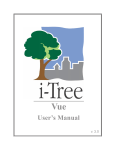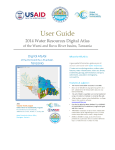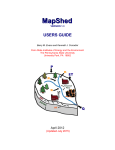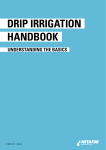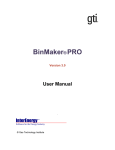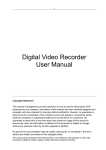Download WaterFALL™ Watershed Flow and ALLocation
Transcript
WaterFALL™ Watershed Flow and ALLocation Modeling System Using NHDPlus For more information contact Michele Cutrofello ([email protected]), or Robert Dykes ([email protected]) RTI has built a new watershed modeling tool and decision-support platform to enable interactive quantitative investigation of water availability and allocation at multiple geographic scales. The Watershed Flow and ALLocation (WaterFALL™) system employs a wellestablished hydrologic model, the Generalized Water Loading Function (GWLF) that has been modified to run on EPA’s enhanced National Hydrography Dataset (NHDPlus) hydrologic network. RTI has indexed extensive data layers onto each individual NHDPlus catchment to provide all of the input data needed to parameterize and run the GWLF model within a catchment. Routing routines are embedded to allow the cumulative water resource impacts across any number of user-selected catchments to be quantified. Advantages of this distributed model architecture include: • • • • • Scalability. The model, which is based on a physically delineated network of catchments, can be run on a single catchment or any hydrologic unit upstream of a userselected catchment up to entire watersheds. Portability. The model can be run anywhere on the NHDPlus network (i.e. the contiguous U.S.) with minimal model set up, calibration, or additional data inputs. Accessibility. The model is built on an advanced Oracle web-server delivery platform and can be accessed from almost any internet connected computer. Usability. The model employs simple graphical interfaces for spatial navigation and a variety of other tools to facilitate “what if?” analyses in real time. Granularity. The model is distributed across many very small NHDPlus catchments providing heightened sensitivity to geographic variations in land cover and climate variables across a selected study region. Intended Uses WaterFALL™ has been developed to address 5 primary needs: 1. Climate Change Adaptation. WaterFALL™ employs GWLF to calculate runoff based on precipitation rate, ambient temperature, and ground cover/use. Down-scaled climate modeling of future changes in precipitation and/or temperature, as well as possible changes in land cover such as deforestation, can be easily accommodated by the model and employed to determine how predicted climate changes may shift the availability of water at any user-designated geographic location. The effectiveness of actions to adapt to climate change, in terms of streamflow and runoff, can be quantified using WaterFALL™. RTI International© Page 1 2. Water Allocation and Management. WaterFALL™ will enable water resource planners and managers to systematically evaluate the impacts of proposed water allocation strategies on water availability throughout an entire watershed. State and regional water resources managers will be able to employ the model to quantify the carrying capacity (i.e. “available daily yield”) of local watersheds, and to better understand how calculated yields would likely be altered as a consequence of either temporary or permanent changes in rainfall amounts (i.e. drought conditions), changes in average air temperatures, changes in water withdrawal or consumptive use rates, or changes in land use patterns. 3. Ecological Flow Development. WaterFALL™ provides enormous flexibility as a tool for establishing ecological flow regimes. When applied to a watershed, or user-defined sub-basin, the model produces a complete hydrograph for each NHDPlus catchment included in the basin. As a result, flows are profiled for small stream reaches, often one kilometer or less in length. The model performs independently of stream gage data, eliminating the need for extensive statistical extrapolation of historical flow data. WaterFALL™ is particularly well suited for implementation of the Ecological Limits of Hydrologic Alteration (ELOHA) framework developed under the auspices of The Nature Conservancy. It can easily model unaltered flow conditions and can also be set up to reflect past land cover and land use characteristics. Relevant model output includes stream velocity and depth in addition to total flow. 4. Water Supply Risk and Impact Assessment. WaterFALL™ is an efficient, easy to use tool for large consumers of water to: a) assess site-specific vulnerability of water supplies; b) support plant siting studies; c) better target water conservation investments; or d) satisfy sustainability measurement and reporting requirements such as those included within the Global Reporting Initiative (GRI) framework. Many States are also in the process of developing and implementing new regulations that will require large water users, typically those withdrawing in excess of 100,000 gallons/day, to apply for water use permits. Under these rules, applications for a water use permit may need to include modeling data on the impacts of the proposed withdrawals on downstream users and on “hydrologically interconnected” water resources. WaterFALL™ is well-suited for rapidly quantifying withdrawal impacts, at any user-define scale. 5. Reservoir Storage-Yield-Reliability Analysis. WaterFALL™ can be employed to generate time-series of stream inflows to reservoirs under both historical and anticipated future climate or hydrologic conditions. These data are critical in calculating the likelihood that a reservoir will be able to satisfy demands (yields), especially under changed, or “non-stationary”, fluctuations in inflow rates. A broad range of stream inflow patterns can be modeled and subjected to statistical analysis to determine the impact on storage-yield-reliability relationships. Model outputs can be provided in a daily, weekly, monthly, or annual time-step, depending on the sensitivity of the statistical procedure in use. RTI International© Page 2 System Architecture WaterFALL™ is configured to overlay on the NHDPlus. The NHDPlus network provides high resolution topographic representation of more than 2 million catchments (average size 2.5 km2 nationwide) that can be combined by the user to form hydrologic units of varying size ranging from individual streams or stream reaches to entire multi-state river basins. This feature enables the model to be fully portable to any user-defined region within the contiguous U.S. and to be scaled to any user-defined hydrologic boundaries. GWLF, first described by Haith and Shoemaker (1987), encompasses all major components of the hydrologic cycle and is in widespread use. The main inputs to the model are daily precipitation and temperature. Evapotranspiration rates are calculated based on temperature and land use parameters. The lack of reliance on past historical data for purposes of calculating streamflows, along with the ability to calculate evapotranspiration losses under alternative climactic conditions, combine to make the model well-suited for purposes of evaluating hydrologic impacts associated with climate change. GWLF uses the Universal Soil Loss Equation (USLE) and SCS Curve Number methods for runoff and sediment calculations. The NHDPlus catchment scale provides a reasonable watershed size on which to develop individual, but networked GWLF applications. The intermediate level data requirements of the model are met with geo-referenced national datasets (SSURGO, NLCD, etc.) and regional datasets (evapotranspiration cover factors, etc.). RTI International© Page 3 GWLF Source: GWLF User Manual Version, Haith et al., 1996 A variety of climate datasets are available to satisfy the precipitation and temperature inputs to the model. Two highly utilized data sources include the network of COOP weather stations available from the National Climatic Data Center (NCDC) and gridded monthly historical climate records from the Parameter-elevation Regressions on Independent Slopes Model (PRISM) (Di Luzio et al., 2008). WaterFALL™ utilizes a newly compiled dataset that combines these two datasets to provide daily, 4-kilometer gridded climate data for the contiguous U.S. from 1960 to 2006. Future climate scenarios can be met by indexing compiled climate model output, such as that available from ClimateWizard (climatewizard.org) or state compilations, to the NHDPlus catchments. The streamflow gages indexed to the NHDPlus in the USGS National Water Information System are accessed through the data structure to provide the actual flow measurements for calibration and validation of the model. Calibration against field monitoring data for streamflow has been performed to verify model performance in flow volume and timing within a series of test watersheds within North Carolina. Calibration of other areas will be completed as testing and validation continues. Additional hydrologic parameters have been included from gridded datasets compiled by the National Weather Service (NWS) at the 4-kilometer scale. These datasets were originally compiled to parameterize the Sacramento Soil Moisture Accounting (SAC-SMA) model. While some of the parameters match between GWLF and SAC-SMA model requirements, others have been slightly modified for our use. These parameters serve as a base of calibration for WaterFALL™. RTI International© Page 4 Web Interface The web-based interface to the model begins with a map view of the contiguous U.S. Users can select from among several different views within the map and navigate like any typical internet map interface. The WaterFALL™ interface includes a variety of functions for navigating the map and viewing and modifying the default model data. The model is run from this interface and simple result summaries are also presented with the option to export the data. The following screens provide a view of the editing and display screens contained within the interface. WaterFALL™ Mapping Interface WaterFALL™’s mapping interface uses ArcGIS server and displays maps from Microsoft’s Bing interface. Users can navigate the mapping interface much in the way they navigate current internet mapping sites like Bing and Google. The user has the ability to pan in any direction, zoom in or out, and switch between Street, Topographic, and Satellite background map views. Four- and 8-digit hydrologic unit boundaries are displayed when viewing the map at regional, state, and national levels. At the local level, NHDPlus catchments are displayed over the map background for easy identification and navigation of the stream network. Controls along the left side of the interface allow the user to define their watershed of interest once a catchment on the map is clicked or a latitude and longitude is entered. These functions are controlled through the “Get Catchments” button. If the watershed highlighted on the map (as shown in the figure above) is not the intended watershed, the user can use the “Clear All” button to start over. The controls along the left also allow the user to select run dates (using the calendar icons) and run the model once the watershed is defined. The user may also download the list of NHDPlus catchments (shown in the list on the bottom left of the screen) within their selected watershed for external use. RTI International© Page 5 Database Interface: Flow Form Future enhancements to WaterFALL™ will allow users to add human withdrawals and returns to the selected NHDPlus catchment to account for infrastructure such as drinking water intakes and wastewater treatment plant or industrial discharges. On this screen users will also be able to select to use monitored streamflow data in place of model generated data for this catchment. This option is envisioned to be used below control structures where gaged data is more representative of reality than estimated releases from the structure. The user may also select to add a time series of releases from a control structure in place of model generated flow for the catchment on this screen. Finally, the flow generated by the underlying hydrologic model within the catchment, including effects of user-entered withdrawals or returns, is displayed in graph form on this display for reference. RTI International© Page 6 Database Interface: Hydrologic Parameters Form The hydrologic parameters displayed on this screen were culled from a variety of sources including SSURGO, regional regressions, NWS datasets, and general look up tables. Therefore, a user with more detailed knowledge of the local system may wish to modify the default parameters to better represent the stream and watershed characteristics. In the future, users will be able to modify model parameters by selecting the “Modify” box and entering a new value, which will be checked for reasonableness before being accepted into the model. After making modifications the user can also choose to go back to the default values within the database by selecting the “Restore to Defaults” button. RTI International© Page 7 Database Interface: Meteorology Form Displayed on the left side of the screen are summary statistics of the default temperature and precipitation dataset. On the right side is a graphic summary of the data. A simple representation of a “what if” scenario is allowed through this screen where users can globally (meaning the entire time series) modify the climate dataset by an absolute degree value for temperature or a relative percent precipitation using slider bars. The user can also select to modify the data just for the local catchment or for the entire watershed area under analysis. Finally, the user may choose to use their own time series of temperature and precipitation data, indexed by NHDPlus catchment, rather than relying on any of the default datasets contained in the database. Required format for the data will be provided. RTI International© Page 8 Database Interface: Land Use – Characterization Form The land uses included in WaterFALL™ are listed in the menu along the left side of screen. Clicking on each of the land uses listed will bring up the screen shown here specific to the land use category. The area of the land use within the currently selected catchment is displayed along with the parameters corresponding to the land use. The user may keep the default values or modify the values as with the previous screens. Likewise, the user can return to using default values after making modifications using the “Return to Defaults” button at the bottom. Also on this screen (although not currently shown) the user has the option to chose to modify the area of each land use within the catchment. These modifications are made on the AREAS screen selected at the bottom left of the screen and described below. RTI International© Page 9 Database Interface: Land Use – Areas Form The AREAS selection at the bottom of the left side of the screen brings up a tab where each of the land uses selected for area modification will appear with their current area in the catchment. The user then enters a new area for each land use until the total change in area displayed at the bottom equals zero. A user will not be allowed to navigate off this screen until that total equals zero. This feature allows a user to simulate land use changes within the catchment for a wide range of scenarios ranging from a return to natural conditions to a fully developed urban area. RTI International© Page 10 Database Interface: Output Form The outputs displayed on this screen are currently summaries of the streamflows and related data (e.g. velocity, channel depth) for the entire simulation run for a selected catchment within the modeled watershed. The graph on the right side of the screen allows the user to examine the outflow from the catchment with a “zoom-in feature” to explore a selected period in detail (shown as blue overlay). Additionally, in the future the user will have the option to display the annual flow duration curves (FDC) for each year of the simulation. The user may also export an Excel file of the model results for each catchment, the processed FDC data, or the actual graph pictured using the buttons along the bottom right of this screen. Finally, an additional summary of the annual average streamflows (mean annual, maximum annual, and minimum annual) over the period of simulation for this catchment are displayed to reflect the range of streamflow conditions expected for the catchment/upstream watershed. RTI International© Page 11 Database Interface: Performance Form The various performance measures presented in the screen still under development and will likely be modified in future versions. Currently there are three sections to evaluate streamflows: (1) Comparison to streamflows from an external file uploaded by the user; (2) Comparison to minimum and maximum flow values entered on the screen by the user; and (3) Parameterization of the streamflows in the Water Use Regime framework described by Weiskel and others (2007). Future enhancements/changes to this screen will likely incorporate flow duration curves and percentiles. RTI International© Page 12