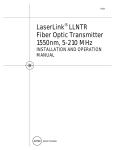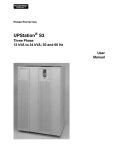Download PowerWorx Installation Manual
Transcript
PowerWorx® Power Distribution Products Traditional GMT Series Fuse Panel User Manual ADCP-80-582 • Issue 1 • 9/2009 23657-A 1670916 Rev A ADCP-80-582 • Issue 1 • 9/2009 • Preface COPYRIGHT © 2009, ADC Telecommunications, Inc. All Rights Reserved REVISION HISTORY ISSUE DATE 1 9/2009 REASON FOR CHANGE Original. TRADEMARK INFORMATION ADC is a registered trademark of ADC Telecommunications, Inc. PowerWorx is a registered trademark of ADC Telecommunications, Inc. DISCLAIMER OF LIABILITY Contents herein are current as of the date of publication. ADC reserves the right to change the contents without prior notice. In no event shall ADC be liable for any damages resulting from loss of data, loss of use, or loss of profits and ADC further +disclaims any and all liability for indirect, incidental, special, consequential or other similar damages. This disclaimer of liability applies to all products, publications and services during and after the warranty period. This publication may be verified at any time by contacting ADC’s Technical Assistance Center at 1-800-366-3891, extension 73475 (in U.S.A. or Canada) or 952-917-3475 (outside U.S.A. and Canada), or by e-mail to [email protected]. ADC Telecommunications, Inc. P.O. Box 1101, Minneapolis, Minnesota 55440-1101 In U.S.A. and Canada: 1-800-366-3891 Outside U.S.A. and Canada: (952) 938-8080 Fax: (952) 917-1717 Page ii ADCP-80-582 • Issue 1 • 9/2009 • Preface TABLE OF CONTENTS Content Page About This Manual . . . . . . . . . . . . . . . . . . . . . . . . . . . . . . . . . . . . . . . . . . . . . . . . . . . . . . . . . . . . . . . . . . . . . . . . . . . v Standards Certification . . . . . . . . . . . . . . . . . . . . . . . . . . . . . . . . . . . . . . . . . . . . . . . . . . . . . . . . . . . . . . . . . . . . . . . . v Admonishments . . . . . . . . . . . . . . . . . . . . . . . . . . . . . . . . . . . . . . . . . . . . . . . . . . . . . . . . . . . . . . . . . . . . . . . . . . . . . v General Safety Precautions . . . . . . . . . . . . . . . . . . . . . . . . . . . . . . . . . . . . . . . . . . . . . . . . . . . . . . . . . . . . . . . . . . . . . v 1 PRODUCT DESCRIPTION . . . . . . . . . . . . . . . . . . . . . . . . . . . . . . . . . . . . . . . . . . . . . . . . . . . . . . . . . . . . . . . . . . 1 1.1 General Description . . . . . . . . . . . . . . . . . . . . . . . . . . . . . . . . . . . . . . . . . . . . . . . . . . . . . . . . . . . . . . . . 1 1.2 Product Options and Examples . . . . . . . . . . . . . . . . . . . . . . . . . . . . . . . . . . . . . . . . . . . . . . . . . . . . . . . . 3 1.3 Functional Description . . . . . . . . . . . . . . . . . . . . . . . . . . . . . . . . . . . . . . . . . . . . . . . . . . . . . . . . . . . . . . 7 1.4 Specifications and Dimensions . . . . . . . . . . . . . . . . . . . . . . . . . . . . . . . . . . . . . . . . . . . . . . . . . . . . . . . . 8 1.5 Accessories . . . . . . . . . . . . . . . . . . . . . . . . . . . . . . . . . . . . . . . . . . . . . . . . . . . . . . . . . . . . . . . . . . . . 12 2 UNPACKING . . . . . . . . . . . . . . . . . . . . . . . . . . . . . . . . . . . . . . . . . . . . . . . . . . . . . . . . . . . . . . . . . . . . . . . . . . 12 3 PRE-INSTALLATION TESTING . . . . . . . . . . . . . . . . . . . . . . . . . . . . . . . . . . . . . . . . . . . . . . . . . . . . . . . . . . . . . . 12 4 INSTALLATION . . . . . . . . . . . . . . . . . . . . . . . . . . . . . . . . . . . . . . . . . . . . . . . . . . . . . . . . . . . . . . . . . . . . . . . . 13 4.1 Installing the Cable Management Bar. . . . . . . . . . . . . . . . . . . . . . . . . . . . . . . . . . . . . . . . . . . . . . . . . . . 14 4.2 Mounting the Panel on the Rack . . . . . . . . . . . . . . . . . . . . . . . . . . . . . . . . . . . . . . . . . . . . . . . . . . . . . . 14 4.3 Connecting Grounding Cables . . . . . . . . . . . . . . . . . . . . . . . . . . . . . . . . . . . . . . . . . . . . . . . . . . . . . . . . 16 4.4 Connecting Alarms . . . . . . . . . . . . . . . . . . . . . . . . . . . . . . . . . . . . . . . . . . . . . . . . . . . . . . . . . . . . . . . 17 4.5 5 6 7 4.4.1 Wire Wrap Alarm Terminals . . . . . . . . . . . . . . . . . . . . . . . . . . . . . . . . . . . . . . . . . . . . . . . . . . 18 4.4.2 Screw-Down Barrier Strip Alarm Terminals. . . . . . . . . . . . . . . . . . . . . . . . . . . . . . . . . . . . . . . . 19 Connecting Power Input . . . . . . . . . . . . . . . . . . . . . . . . . . . . . . . . . . . . . . . . . . . . . . . . . . . . . . . . . . . . 19 4.5.1 Two-Hole Compression Lug . . . . . . . . . . . . . . . . . . . . . . . . . . . . . . . . . . . . . . . . . . . . . . . . . . 20 4.5.2 Set Screw Barrel Connector . . . . . . . . . . . . . . . . . . . . . . . . . . . . . . . . . . . . . . . . . . . . . . . . . . 21 4.5.3 Connection Polarity Test. . . . . . . . . . . . . . . . . . . . . . . . . . . . . . . . . . . . . . . . . . . . . . . . . . . . . 21 4.6 Installing Fuse Designation Card . . . . . . . . . . . . . . . . . . . . . . . . . . . . . . . . . . . . . . . . . . . . . . . . . . . . . . 22 4.7 Installing Fuse Designation Pin Holders . . . . . . . . . . . . . . . . . . . . . . . . . . . . . . . . . . . . . . . . . . . . . . . . . 22 4.8 Connecting Power Output . . . . . . . . . . . . . . . . . . . . . . . . . . . . . . . . . . . . . . . . . . . . . . . . . . . . . . . . . . . 23 4.8.1 Set Screw Barrel Terminal Strip . . . . . . . . . . . . . . . . . . . . . . . . . . . . . . . . . . . . . . . . . . . . . . . 23 4.8.2 Screw-Down Barrier Terminal Strip . . . . . . . . . . . . . . . . . . . . . . . . . . . . . . . . . . . . . . . . . . . . . 23 PRE-OPERATION TESTING . . . . . . . . . . . . . . . . . . . . . . . . . . . . . . . . . . . . . . . . . . . . . . . . . . . . . . . . . . . . . . . . 24 5.1 Wiring Connections Measurement . . . . . . . . . . . . . . . . . . . . . . . . . . . . . . . . . . . . . . . . . . . . . . . . . . . . . 24 5.2 Fuse Alarm Relay Check. . . . . . . . . . . . . . . . . . . . . . . . . . . . . . . . . . . . . . . . . . . . . . . . . . . . . . . . . . . . 25 5.3 Fuse Alarm Indicator Test . . . . . . . . . . . . . . . . . . . . . . . . . . . . . . . . . . . . . . . . . . . . . . . . . . . . . . . . . . . 25 OPERATION . . . . . . . . . . . . . . . . . . . . . . . . . . . . . . . . . . . . . . . . . . . . . . . . . . . . . . . . . . . . . . . . . . . . . . . . . . 25 6.1 Connecting New Equipment. . . . . . . . . . . . . . . . . . . . . . . . . . . . . . . . . . . . . . . . . . . . . . . . . . . . . . . . . . 25 6.2 Installing or Replacing a Fuse . . . . . . . . . . . . . . . . . . . . . . . . . . . . . . . . . . . . . . . . . . . . . . . . . . . . . . . . 26 MAINTENANCE . . . . . . . . . . . . . . . . . . . . . . . . . . . . . . . . . . . . . . . . . . . . . . . . . . . . . . . . . . . . . . . . . . . . . . . . 27 7.1 Inspection . . . . . . . . . . . . . . . . . . . . . . . . . . . . . . . . . . . . . . . . . . . . . . . . . . . . . . . . . . . . . . . . . . . . . 27 7.2 Cleaning . . . . . . . . . . . . . . . . . . . . . . . . . . . . . . . . . . . . . . . . . . . . . . . . . . . . . . . . . . . . . . . . . . . . . . 27 7.3 Adjustments . . . . . . . . . . . . . . . . . . . . . . . . . . . . . . . . . . . . . . . . . . . . . . . . . . . . . . . . . . . . . . . . . . . . 27 8 CUSTOMER INFORMATION AND ASSISTANCE . . . . . . . . . . . . . . . . . . . . . . . . . . . . . . . . . . . . . . . . . . . . . . . . . . . 28 A APPENDIX A: ALLOWABLE AMPACITIES OF INSULATED CONDUCTORS. . . . . . . . . . . . . . . . . . . . . . . . . . . . . . . . . . 29 Page iii © 2009, ADC Telecommunications, Inc. ADCP-80-582 • Issue 1 • 9/2009 • Preface This page is intentionally blank. Page iv © 2009, ADC Telecommunications, Inc. ADCP-80-582 • Issue 1 • 9/2009 • Preface ABOUT THIS MANUAL This user manual describes the PowerWorx Traditional GMT Series Fuse Panel, and provides all information required to install and operate this product. The GMT panel comes in a number of different configurations, all of which are covered in this manual. Note: In this manual, the product is referred to as “the GMT panel.” The GMT panel is used to supply protected dc power to the equipment typically installed in a central office, multimedia headend, remote site, CEV, or other restricted access location requiring protected dc power. STANDARDS CERTIFICATION This panel meets UL, Telcordia (formerly Bellcore), NEC 1999, CSA, NEBS Level 3, IEC, and CE standards. ADMONISHMENTS Important safety admonishments are used throughout this manual to warn of possible hazards to persons or equipment. An admonishment identifies a possible hazard and then explains what may happen if the hazard is not avoided. The admonishments — in the form of Dangers, Warnings, and Cautions — must be followed at all times. These warnings are flagged by use of the triangular alert icon (seen below), and are listed in descending order of severity of injury or damage and likelihood of occurrence. Danger: Danger is used to indicate the presence of a hazard that will cause severe personal injury, death, or substantial property damage if the hazard is not avoided. Warning: Warning is used to indicate the presence of a hazard that can cause severe personal injury, death, or substantial property damage if the hazard is not avoided. Caution: Caution is used to indicate the presence of a hazard that will or can cause minor personal injury or property damage if the hazard is not avoided. GENERAL SAFETY PRECAUTIONS - Warning: The fuse panel uses electrical voltage and current levels that may be considered an electrical hazard per GR-1089. Only qualified personnel should be allowed to install, operate, maintain, or otherwise come into contact with this equipment when energized. Only insulated tools should be used on energized elements of the panel. Warning: Disconnect or turn off the power before connecting the fuse panel input or output wires. This may require turning off the system office battery input at the battery distribution fuse bay or removing fuses at the fuse panel. Page v © 2009, ADC Telecommunications, Inc. ADCP-80-582 • Issue 1 • 9/2009 • Preface Caution: Using the wrong fuse may cause damage to the protected equipment or the fuse panel. When replacing a fuse, make sure the replacement fuse rating does not exceed 15 Amps rating (10 Amps rating for panels with a maximum fuse rating of 10 Amps), and is the correct type and correct current rating as required by the protected equipment. Warning: Wet conditions increase the potential for receiving an electrical shock when installing or using electrically-powered equipment. To prevent electrical shock, never install or use electrical equipment in a wet location or during a lightning storm. Page vi © 2009, ADC Telecommunications, Inc. ADCP-80-582 • Issue 1 • 9/2009 1 PRODUCT DESCRIPTION The PowerWorx Traditional GMT Series Fuse Panel (hereafter called “the GMT panel”) provides GMT type fuse protection for telecommunications products used in central offices, multimedia headends, remote sites, and other locations requiring fused power. 1.1 General Description The GMT panel is available in a number of different configurations, but all GMT panels have common features illustrated below in a front view (Figure 1) and rear view (Figure 2) of a typical panel. These features include: • Use of GMT fuses, as the product name implies—The fuses may be arranged in either one or two strips providing 10, 20, or 40 fuse positions. Fuse rating may vary from 0.2 to 15 Amps. The GMT fuses are positioned in a user-friendly, upside-down orientation for enhanced fuse visibility when looking from below the panel (since the panel is usually installed in the top rack position). • Input amperage rating of 65 Amps per power bus—Different models may have either one or two buses. Panels having two buses are rated for an input amperage of 130 Amps (65 Amps per bus). Caution: See Section 6.3 on page 28 for maximum bus loading condition. Warning: Use of one bus only on a dual bus panel will result in false alarms for the unused bus. Power is required on both buses on a dual bus panel for normal operation. • Self-configuring voltage and polarity capabilities—The GMT panel operates using an input voltage of ±24 Vdc (with a range of ±21 to ±30 Vdc) or ±48 Vdc (with a range of ±42 to ±56 Vdc). Output voltage is the same as the input voltage. • Ability to be mounted on either a 19-inch or 23-inch EIA or WECO rack—All GMT panels are shipped with mounting brackets accommodating either selection. All GMT panels may also be mounted either flush or with a range of recess options. • High-brilliance, field replaceable LEDs—These LEDs may be either of two types, a green power-on indicator or a red fuse alarm indicator. Most models have one of each type of indicator per power bus. One model has only a fuse alarm indicator. The indicators perform the obvious function of indicating when power is present or when a fuse is faulted causing a loss of power in any output of the bus. • Sturdy chassis design—GMT panels are constructed of 16-gauge cold rolled steel. All panels come with a lifetime warranty. Panel color may be either putty or black. • Agency approval—GMT panels are compliant with all major standards including UL, NEBS Level 3, Telcordia (Bellcore), NEC 1999, CSA, IEC, and CE, as indicated on the certification label on each chassis. Page 1 © 2009, ADC Telecommunications, Inc. ADCP-80-582 • Issue 1 • 9/2009 • Sturdy input and output termination—GMT panels provide secure, reliable physical connections for power input and output using two-hole compression lug or set screw barrel termination for input and screw-down or set screw termination for output. • Alarm connection—GMT panels provide external fuse failure relay dry contacts for audio, visual, and remote alarms. • Fuse and voltage labels—All GMT panels come with fuse value designation pin holders, fuse designation card and holder, and voltage designation label. • Two-post grounding—All GMT panels provide two-post termination for chassis grounding. The lugs are spaced so that a two-hole compression lug can be used for termination of a larger wire (up to #2 AWG). • Protective covers—All GMT panels have easily-removable, clear polycarbonate covers for input and output power terminations.These covers prevent against accidental contact with electric power. AGENCY CERTIFICATION UNIVERSAL MOUNTING BRACKETS "UPSIDE DOWN" USER FRIENDLY GMT FUSE HOLDERS STURDY CHASSIS DESIGN 23656-A FUSE VALUE DESIGNATION PIN HOLDERS FIELD-REPLACEABLE HIGH BRILLIANCE LEDS Figure 1. Typical GMT Panel (Front View) Page 2 © 2009, ADC Telecommunications, Inc. ADCP-80-582 • Issue 1 • 9/2009 TWO-POST GROUNDING POWER OUTPUT TO NETWORK EQUIPMENT (SCREW DOWN OR ALARM OUTPUT FOR SYSTEM SET SCREW) MANAGEMENT PROTECTIVE COVER PROTECTIVE COVERS 18736-A INPUT AMPERAGE UP TO 65 AMPS (SET SCREW BARREL OR COMPRESSION LUG) Figure 2. Typical GMT Panel (Rear View) 1.2 Product Options and Examples The GMT fuse panel is available in various configurations with options as follows: • Standard (front and rear) access or total front access. • Single or dual power bus. Single bus options provide 10, 20, or 40 fuse positions. Dual bus options provide dual 10 or dual 20 fuse positions. • Two types of input terminations: two-hole compression lug or set screw barrel. • Two types of output terminations: screw-down barrier or set screw barrel. • Two types of alarm terminations: screw-down barrier or wire-wrap pins. • Various LED configurations from a single LED for both buses (as shown in Figure 3) to one power on LED and one fuse failure LED for each bus (as shown in Figure 5). • Two chassis colors: putty or black. Figure 3 shows a front view of a dual bus GMT panel. Each bus provides ten fuse positions and ten outputs. This panel has a single fuse alarm indicator. Page 3 © 2009, ADC Telecommunications, Inc. ADCP-80-582 • Issue 1 • 9/2009 UL/CSA/CE LABEL MOUNTING BRACKET (23-IN. SHOWN) 23658-A FUSE ALARM INDICATOR (BOTH BUSES TOGETHER) GMT FUSE HOLDERS (A AND B) Figure 3. Dual Bus GMT Panel Figure 4 shows a rear view of the same panel. This panel exemplifies several options including compression lug power inputs, screw-down power outputs, and screw-down alarm terminations. The figure also shows examples of the two-post grounding contacts and protective covers provided with all models. Figure 5 shows a front view of the total front access panel. This panel also has dual 10-position power buses, compression lug power inputs, screw-down alarm terminations, two post grounding contacts, and protective covers. It has screw-down power output terminations. Page 4 © 2009, ADC Telecommunications, Inc. ADCP-80-582 • Issue 1 • 9/2009 GROUNDING POSTS OUTPUT CONNECTORS (SCREW DOWN TYPE SHOWN) 18738-A ALARM CONTACTS INPUT CONNECTORS (COMPRESSION LUG SHOWN) PROTECTIVE COVERS PROTECTIVE COVERS Figure 4. Rear View of Dual Bus Panel UNIVERSAL MOUNTING BRACKETS FUSE FAILURE INDICATORS (A AND B) ALARM CONTACTS POWER FAILURE INDICATORS (A AND B) GMT FUSE HOLDERS (A AND B) CABLE RINGS OUTPUT CONNECTORS (SCREW DOWN TYPE SHOWN) GROUNDING POSTS 18739-A PROTECTIVE COVERS PROTECTIVE COVERS INPUT CONNECTORS (COMPRESSION LUG SHOWN) Figure 5. Total Front Access Panel Page 5 © 2009, ADC Telecommunications, Inc. ADCP-80-582 • Issue 1 • 9/2009 Figure 6 shows front and rear views of a single bus panel with ten fuse positions and two LEDs (power-on and fuse alarm). This panel illustrates the larger-size protective covers provided for panels having set screw barrel power input terminations. This panel is provided with a universal mounting bracket that can be used for either 19-inch or 23-inch rack mounting. VENTS FUSE OR POWER FAILURE INDICATOR (RED LED) UL/CSA/CE LABEL GMT FUSE HOLDER (10 POSITION SHOWN) FUSE VALUE DESIGNATION PIN HOLDER POWER-ON INDICATOR (GREEN LED) FRONT VIEW PROTECTIVE COVER IN PLACE OVER INPUT AND OUTPUT POWER, GROUND, AND ALARM CONTACT CONNECTIONS REAR VIEW UNIVERSAL MOUNTING BRACKETS (2) (INSTALLED FOR 23-IN. (58.42 CM) RACK MOUNTING) 23661-A Figure 6. Single Bus GMT Panel Figure 7 shows a panel with set screw barrel type input and output terminals. Page 6 © 2009, ADC Telecommunications, Inc. ADCP-80-582 • Issue 1 • 9/2009 PROTECTIVE COVER MOUNTING STANDOFFS (2 SETS) ALARM CONTACT CONNECTOR (SCREW-DOWN BARRIER TERMINAL STRIP TYPE SHOWN) CHASSIS GROUND TERMINALS INTERNAL CONNECTION POINT. DO NOT REMOVE CAPS. OUTPUT CONNECTORS (SET SCREW BARREL TERMINAL STRIP TYPE SHOWN) INPUT CONNECTORS (SET SCREW BARREL TYPE SHOWN) 13501-A Figure 7. Panel With Set Screw Input and Output Terminals (Rear View) 1.3 Functional Description Functionally, the central feature of any GMT panel is the power bus, which receives power from an external source, passes the power through an array of GMT fuses, and distributes the power to the connected equipment. Depending on the product model, a particular panel may have either one or two power buses. Figure 8 is a schematic of a dual power bus. Warning: Use of one bus only on a dual bus panel will result in false alarms for the unused bus. Power is required on both buses on a dual bus panel for normal operation. FEED B FUSE ALARM FEED A FUSE ALARM FEED B POWER INDICATOR FEED A POWER INDICATOR FEED A POWER OUTPUT FEED A FUSE ARRAY FEED A VOLTAGE FEED B POWER OUTPUT ALARM CIRCUIT ALARM OUTPUT FEED A RETURN BATTERY A ALARM CIRCUIT (3) (3) FEED B FUSE ARRAY FEED B RETURN (3) FEED B VOLTAGE BATTERY B AUDIO VISUAL REMOTE 18822-AR Figure 8. Fuse Panel Block Diagram Page 7 © 2009, ADC Telecommunications, Inc. ADCP-80-582 • Issue 1 • 9/2009 As shown, each bus has two input power connectors, labeled “BATT” (battery) and “RTN” (return). In each bus circuit, current flows from the input connectors to the fuse array. When a fuse is installed in a fuse holder, the circuit is completed to the output connectors. When a fuse fails, the input power bus is connected through the GMT fuse conducting flag to the fuse failure alarm relay, which causes switch closures at the alarm contacts connection. The alarm condition is reported both on the front console (LED) and on the alarm output dry contacts (audio, visual, and remote) located on the rear of the panel except for total front access panel. All GMT panels also provide an alarm reporting function, which indicates when normal function is interrupted due to lack of power or a failed fuse. The alarm circuitry consists of alarm relays with form C contacts that are terminated at a connector or wire-wrap pin block on the outside of the fuse panel. During normal operation, the normally open (NO) contacts remain open and the normally closed (NC) contacts remain closed. When a fuse fails, the NO contacts close, creating a connection from NO to common (C) and the NC contacts open. In panels with a power on indicator, lack of power creates the same condition. The alarm contact closures may be used as loop closures in alarm systems. The current for each fuse failure alarm relay (set of three contacts) is 1.0 Amp maximum. 1.4 Specifications and Dimensions Table 1 lists specifications for the Traditional GMT Series Fuse Panel. Table 1. Traditional GMT Panel Specifications PARAMETER SPECIFICATION Standards Meets UL, Telcordia (Bellcore), NEC 1999, CSA, NEBS Level 3, IEC, and CE standards REMARKS Physical Configuration options Single bus (S) or dual bus (D); 10, 20, or 40 fuse positions (single bus); 10/10 or 20/20 fuse positions (dual bus); standard (front and rear) or total front access; 2-hole lug or set screw barrel power input; screw-down or set screw barrel power output; wire wrap or screw-down alarm terminations Weight Approximately 10 lbs. (4.5 Kg) Dimensions (HxWxD) Standard access: 1.75 x 17.12 x 8.0 inches (4.44 x 43.28 x 20.32 cm). See Figure 9 Total front access: 3.5 x 21.25 x 4.0 inches (8.89 x 53.97 x10.16 cm). See Figure 10 Chassis material Cold-rolled 16-gauge steel Chassis color Putty white or black powder coat Rack mount 19--inch (48.3 cm) or 23-inch (58.42 cm) Page 8 © 2009, ADC Telecommunications, Inc. For details refer to ADC catalog 1273819 available online at www.adc.com Dimensions do not include depth of power connectors, alarm lamps, or fuses. Clear polycarbonate protective covers WEC0 or EIA hole spacing ADCP-80-582 • Issue 1 • 9/2009 Table 1. Traditional GMT Panel Specifications, continued PARAMETER SPECIFICATION REMARKS Recess options Standard panels: flush or recessed 1 inch (2.54 cm), 2 inches (5.08 cm), 3 inches (7.62 cm), or 4 inches (10.16 cm); total front access panel: flush or recessed 1 inch (2.54 cm) or 2 inches (5.08 cm) Environmental Operating temperature –5º C to +55º C Storage temperature –45º C to +85º C Humidity range 0% to 95% humidity Altitude range –197 ft. (60 m) to 13,000 ft. (3.96 km) Fire rating All components UL94-V1 or better Earthquake design Zone 4 Acoustic noise 0 dBA above ambient Heat dissipation (fully loaded) 14 watts maximum @ 65 Amps 28 watts maximum @ 130 Amps Heat dissipation (no load) 1 watt per bus No condensation Electrical Operating voltages ±24 Vdc (±21 to ±30 Vdc tolerance) or ±48 Vdc (±42 to ±56 Vdc tolerance) Panel automatically senses input voltage and adjusts as necessary Input current 65 Amps (maximum) per bus Dual bus: 130 Amps Fuse type GMT 0.2 to 15 Amp rating (see below) Fuse mounting positions Single bus: 10, 20, or 40; dual bus: 10/10 or 20/20 Input power connection 2-hole compression lug (stud-type) or Accepts wire up to #2 AWG screw-down barrel connector Accepts wire up to #6 AWG 0.25 inch holes on 0.625 inch centers Panel ships with two 2-hole lugs (accepting 6 AWG) per bus Screw-down barrier terminal strip or Max lug width 0.20 inches (0.51 cm) # 12-22 AWG* set screw barrel terminal strip: # 12-22 AWG* Output power connection Maximum fuse size and S10, D10 with screw-down output: 15 Amps range of bare wire accepted* S10, D10 with set screw output: 15 Amps (S = single bus, D = dual) S20 with screw-down output: 15 Amps *Output terminals accept a bare wire for termination in this wire size range. Warning: Size wire according to local practice and code, referring to Appendix A for ampacity guidelines. # 12-22 AWG* # 12-24 AWG* # 12-20 AWG* S20 with set screw output: 15 Amps # 12-24 AWG* S40 with screw-down output: 10 Amps # 16-24 AWG* S40 with set screw output: 15 Amps # 12-24 AWG* D20 with screw-down output: 10 Amps # 16-24 AWG* D20 with set screw output: 15 Amps # 12-24 AWG* Page 9 © 2009, ADC Telecommunications, Inc. ADCP-80-582 • Issue 1 • 9/2009 Table 1. Traditional GMT Panel Specifications, continued PARAMETER SPECIFICATION REMARKS Alarm contact Wire wrap or screw-down barrier terminal strip Alarm contact voltage 110 Vac, 125 Vdc maximum Alarm contact current 1 Amp maximum Grounding connections Two #10 studs 0.25 inch holes on 0.625 inch centers Indicator LEDs Power on: lights green when power is present One LED per bus on most models; some models do not have this LED Fuse failure: Lights red when any fuse fails One LED per bus on most models; some models have one LED for both buses together Mounting bracket chassis screws 15 pound-force inches 1.7 Newton meters Mounting bracket rack screws 27 pound-force inches 3.1 Newton meters Input power connections Refer to installation drawing Output power connections Refer to installation drawing Grounding stud nuts 23 pound-force inches Torque 2.6 Newton meters Figure 9 shows dimensions for the standard access panel. Figure 10 shows dimensions for the total front access panel. Page 10 © 2009, ADC Telecommunications, Inc. ADCP-80-582 • Issue 1 • 9/2009 9.10 IN. (23.11 CM) 8.00 IN. (20.32 CM) 17.12 IN. (43.48 CM) 23.00 IN. (58.42 CM) 22.31 IN. (56.67 CM) 1.13 IN. (2.87 CM) 1.75 IN. (4.45 CM) 23663.A Figure 9. Standard Access Panel Dimensions 5.25 IN. (13.34 CM) 4.00 IN. (10.16 CM) 23.00 IN. (58.42 CM) 22.31 IN. (56.67 CM) 2.75 IN. (6.99 CM) 3.50 IN. (8.89 CM) 23662-A Figure 10. Total Front Access Panel Dimensions Page 11 © 2009, ADC Telecommunications, Inc. ADCP-80-582 • Issue 1 • 9/2009 1.5 Accessories The following accessories are available for a GMT panel: • GMT fuses. Standard fuse rating from 0.2 Amp to 15.0 Amps. • Fuse designation pin holder. • Colored, standard value, fuse designation pins. • Cable management bar with mounting screws. • GMT fuse puller. • Compression lugs for #2, #4, #6, and #14 AWG wire. • Fuse designation card holder kit. 2 UNPACKING Unpack and inspect the various components as follows: 1. Inspect the exterior of the shipping container for evidence of handling that may have damaged the components in the container. 2. Unpack each container while carefully checking the contents for damage and verify with the packing slip. 3. File a claim with the commercial carrier and notify ADC Customer Service if damage is detected or if parts are missing. Save damaged cartons for inspection by the carrier. 4. For repair, replacement, and warranty information, refer to Section 8 on page 30. 3 PRE-INSTALLATION TESTING Each unit is thoroughly tested at the ADC Telecommunications factory. Before installation, an onsite resistance test is recommended, however, to assure that no damage has occurred during shipping or handling. If present, both bus A and bus B input circuits need to be tested. Caution: This equipment employs electrical voltage and amperage levels which may be considered an electrical hazard. Care should be exercised to assure that only qualified personnel are allowed to install, operate, maintain, or otherwise come in contact with this equipment when the fuse panel is energized. Only insulated tools should be used on energized elements of the fuse panel. Caution: Before performing this test, verify that the input and output power is not connected to the fuse panel connectors. Page 12 © 2009, ADC Telecommunications, Inc. ADCP-80-582 • Issue 1 • 9/2009 To perform the resistance test, measure the resistance at each bus input with a multimeter connected to the BATT and RTN input terminals. You should obtain a reading of at least 500 ohms. (Some meters will indicate a resistance of several Megohms because their input voltage is not high enough to break down the forward conductance of the diodes used in the alarm circuit.) Any resistance higher than 500 ohms is acceptable. 4 INSTALLATION Observe the following guidelines when installing the fuse panel: • Mount the fuse panel in the uppermost area of the rack to reduce exposure of the power wiring. Allow at least 1.75 inches (4.45 cm) of air space (one rack space) on the top and bottom of the panel for cooling. • If necessary, relocate any device that currently occupies the top space on the rack. • Use common hand tools to install the fuse panel. You will find a power screwdriver helpful in installing the self-tapping screws that attach the mounting brackets to the rack. Danger: Never install telephone equipment in a wet location or during a lightning storm. When installing or modifying telephone lines, disconnect lines at the network interface before working with uninsulated lines or terminals to prevent electrical shock. Danger: Do not install fuses in fuse panel or power source until you have completed the power wiring connections. Caution: This equipment employs electrical voltage and amperage levels which may be considered an electrical hazard. Care should be exercised to assure that only qualified personnel are allowed to install, operate, maintain, or otherwise come in contact with this equipment when the fuse panel is energized. Only insulated tools should be used on energized elements of the fuse panel. Page 13 © 2009, ADC Telecommunications, Inc. ADCP-80-582 • Issue 1 • 9/2009 4.1 Installing the Cable Management Bar The cable management bar is a product accessory not provided with the panel. If a cable management bar was ordered separately, mount the bar on the panel before installing the panel on the rack. Use the 1/4-inch (6.35 mm) long 4-40 screws supplied with the cable management bar. The cable management bar can be recess-mounted using the mounting holes closest to the front of the pane. Install the cable management bar as shown in Figure 11. MOUNTING BRACKET INSTALLED FOR 23-IN. (58.42 CM) RACK MOUNTING ATTACH TO EITHER SET OF 3 HOLES CABLE MANAGEMENT BAR 13035-E Figure 11. Installing the Cable Management Bar 4.2 Mounting the Panel on the Rack The GMT panel can be mounted in either a 19-inch (48.26-cm) rack or a 23-inch (58.42-cm) rack, using WECO 1.00-inch (2.54 cm) or EIA 1.25-inch (3.18 cm) hole spacing. The standard (front and rear access) panels can be flush mounted or recessed 1 inch (2.54 cm), 2 inches (5.08 cm), 3 inches (7.62 cm), or 4 inches (10.16 cm). The total front access panel can be flush mounted or recessed 1 inch (2.54 cm) or 2 inches (5.08 cm). Mounting brackets are provided with the panel. Some panels have universal mounting brackets that can be oriented in either of two ways to accommodate the different rack widths. Other panels have two different sets of mounting brackets, one set for each rack width. Hardware for mounting the brackets is also provided, as indicated in the following procedure in the figures showing rack mount positions. Note: ETSI rack mounting using ETSI mounting brackets is also available. To install the panel, use the following procedure: 1. Determine rack width, rack type, and flush-versus-recess selection. Page 14 © 2009, ADC Telecommunications, Inc. ADCP-80-582 • Issue 1 • 9/2009 2. Locate the mounting brackets and determine whether they are the universal or specific rack width type. The universal brackets have a triangular pattern of holes as shown in Figure 12. 19-IN. (48.26 CM) RACK, MOUNT ON FRAME, USE 3/8-IN. (9.525 MM) LONG SCREWS AND WASHERS 23-IN. (58.42 CM) RACK, MOUNT ON FUSE PANEL, USE 1/4-IN. (6.350 MM) LONG FLATHEAD SCREWS 23-IN. (58.42 CM) RACK, MOUNT ON FRAME, USE 3/8-IN. (9.525 MM) LONG SCREWS AND WASHERS 19-IN. (48.26 CM) RACK, MOUNT ON FUSE PANEL, USE 1/4-IN. (6.350 MM) LONG FLATHEAD SCREWS 13034-C Figure 12. Universal Mounting Brackets 3. If the mounting bracket is the universal type, mount the bracket on the panel using the holes and hardware indicated in Figure 12. 4. If the mounting brackets are the specific width type, select the 19-inch or 23-inch brackets, and orient and attach the mounting bracket on the panel referring to Figure 13. 19-INCH RACK MOUNTING BRACKET (2) 5/16-INCH (7.94 MM) 8-32 FLAT-HEAD THREAD-FORMING SCREWS 23-INCH RACK MOUNTING BRACKET (2) TIGHTEN MOUNTING SCREWS TO 15 POUND-FORCE INCHES (1.7 NEWTON METERS) OF TORQUE 23664-A Figure 13. Selecting and Orienting Specific Width Brackets Page 15 © 2009, ADC Telecommunications, Inc. ADCP-80-582 • Issue 1 • 9/2009 5. Fasten the panel to the rack using the hardware provided, as shown in Figure 14. Tighten the screws to 27 pound-force inches (3.1 Newton-meters). Note: Figure 14 shows a single height (standard access) panel with a specific width mounting bracket. The panel being installed could be a double-height (total front access) panel. The mounting brackets could be either the specific width type or universal type. DETAIL DRAWING OF MOUNTING SCREWS AND WASHERS USE #12 STAR WASHERS INSTEAD OF FLAT WASHERS IF REQUIRED BY LOCAL PRACTICE 23665-A NOTE: PROVIDE ONE RACK UNIT OF SPACE ABOVE AND BELOW THE FUSE PANEL FOR AIR CIRCULATION. Figure 14. Mounting the Panel on the Rack 4.3 Connecting Grounding Cables Note: Use two #10 AWG wires if using both chassis ground connectors or one #6 AWG wire if using a dual hole compression lug. For ampacity guidelines if needed, refer to Appendix A in this manual. This procedure assumes use of two #10 AWG wires. Use the following procedure to connect the fuse panel to an approved office ground source: 1. Obtain two lengths of 10 AWG wire for use as the chassis grounding wires. Page 16 © 2009, ADC Telecommunications, Inc. ADCP-80-582 • Issue 1 • 9/2009 2. Terminate one end of each wire with the #8 ring terminals provided (requires crimper). 3. Locate the C GND (chassis ground) studs at the rear of the fuse panel as shown in Figure 15. 4. Connect the ring terminal end of each wire to one of the studs and secure using the nuts with captive star washers provided (requires 11/32-inch socket). Tighten the stud nut to 23 pound-force inches (2.6 Newton meters) of torque. 5. Terminate the opposite ends of the wires to an approved office ground. DETAIL DRAWING OF GROUNDING WIRE CONNECTION 18752-A TIGHTEN STUD NUT TO 23 POUND-FORCE INCHES (2.6 NEWTON METERS) OF TORQUE Figure 15. Chassis Grounding Connections 4.4 Connecting Alarms The GMT panel provides external terminals for system use in detecting an alarm condition within the panel. These terminals are arranged into rows, with each row having three terminals labeled NO (Normally Open), C (Common), and NC (Normally Closed). Typically, there are three such rows for each bus labeled Audio, Visual, and Remote, and intended for that purpose in reporting the alarms to office personnel. The current for each fuse failure alarm relay (set of three contacts) is 1.0 Amp maximum. An alarm is reported when any of the following situations occurs: • Fuse failure (in either bus if the panel has dual buses). • Power failure (only panels with “power on” green LED). Page 17 © 2009, ADC Telecommunications, Inc. ADCP-80-582 • Issue 1 • 9/2009 The alarm circuitry consists of fuse failure alarm relays with form C dry contacts that are terminated at the alarm terminals outside the panel. During normal operation, the normally open (NO) contacts remain open and the normally closed (NC) contacts remain closed. When a fuse fails (or when power is lost in a fuse panel with a power-on indicator), the NO contacts close, creating a connection from NO to C, and the NC contacts open. The number and appearance of the alarm terminals will depend upon the type of alarm connector used in the panel being installed. Either of two types may be present: • Wire wrap alarm terminals, shown in Figure 16. • Screw-down barrier strip alarm terminals, shown in Figure 17. Based on the type found, install the alarm cables referring to the following guidelines. 4.4.1 Wire Wrap Alarm Terminals Use #22 to #26 AWG wire with the insulation stripped back. Refer to Figure 16. 18757-A ALARM CONNECTIONS Figure 16. Wire Wrap Alarm Terminals Page 18 © 2009, ADC Telecommunications, Inc. ADCP-80-582 • Issue 1 • 9/2009 4.4.2 Screw-Down Barrier Strip Alarm Terminals Use #12 to #24 AWG wire. Equip the wire leads with spade or crimp ring connectors having a maximum width of 0.375 inch (9.525 mm). The terminals also accommodate copper wire without lugs (with insulation stripped back). Use whichever method is dictated by local practice. Tighten the nuts to 9 pound-force inches (1 Newton-meters). Refer to Figure 17. 18756-A Figure 17. Screw-Down Barrier Strip Alarm Terminals 4.5 Connecting Power Input Warning: Use of one bus only on a dual bus panel will result in false alarms for the unused bus. Power is required on both buses on a dual bus panel for normal operation. The panel may have either of two types of input power connectors: • Two-hole compression lugs, shown in Figure 18. • Set screw barrel connectors, shown in Figure 19. Based on the type found, refer to the appropriate topic below. Page 19 © 2009, ADC Telecommunications, Inc. ADCP-80-582 • Issue 1 • 9/2009 Caution: Connect only the input voltage wire (labeled BATTERY or BATT, or labeled with the voltage polarity and/or voltage value) to the connector on the fuse panel labeled BATT (battery). Connect only the input return wire (labeled RTN, RETURN, or BATTERY GROUND) to the connector on the fuse panel labeled RTN (return). If the wires are reversed, voltage could be present on the fuse panel chassis and current could flow through the unfused return wiring in the fuse panel. This condition causes damage to equipment in the frame in which the fuse panel is installed and to equipment in adjacent frames. Note: After installing the input wires, perform the connection polarity test described in Subsection 4.5.3 on the following page. The purpose of this test is to verify that the wires have been connected to the correct leads. 4.5.1 Two-Hole Compression Lug Each set of two studs can accept different size 2-hole lugs, which can be used with a range of wire sizes up to #2 AWG copper wire. In selecting wire size, follow local code, referring to the ampacity guidelines provided in Appendix A of this manual. Two 2-hole lugs for use with #6 AWG wire are included with the fuse panel for each bus. Install the input power wires to the studs as shown in Figure 18. For torque specifications, refer to installation drawing. 18755-A Figure 18. Installing Power Input Using 2-Hole Compression Lugs Page 20 © 2009, ADC Telecommunications, Inc. ADCP-80-582 • Issue 1 • 9/2009 4.5.2 Set Screw Barrel Connector On each connector, the barrel that is closest to the outside of the fuse panel and does not have a cap on it is to be used to connect input power to the fuse panel power bus when installing the fuse panel. The other barrel on each connector that is closest to the center of the fuse panel has a cap over it and is not to be used or accessed. The set screw barrel input power connectors can accept up to a #6 AWG copper wire. In selecting wire size, follow local code, referring to the ampacity guidelines provided in Appendix A of this manual. The wire is inserted into the connector, and the connector screw is screwed down, compressing the wire. Install the input wires to the set screw barrel connectors as shown in Figure 19. For torque specifications, refer to installation drawing. INTERNAL CONNECTION POINT. DO NOT REMOVE CAPS. 18754-A INPUT CONNECTORS Figure 19. Installing Power Input Using Set Screw Barrel Connectors 4.5.3 Connection Polarity Test After completing the input wiring, use the following procedure to verify that the power input wires are connected for correct polarity: 1. Verify that the input power cables are connected to the correct terminals. 2. Power up the fuse panel. 3. Using a multimeter set to measure DC voltage, measure the voltage between each input power (RTN) terminal and chassis ground. The voltage level should be less than 2.0 Vdc. 4. If the RTN voltage is much higher, and reads out in the ±21 to ±30 Vdc range for the ±24 Vdc fuse panel or in the ±42 to ±56 Vdc range for the ±48 Vdc fuse panel, the input leads are probably reversed. If this appears to be true, power down the panel. Disconnect the BATT and RTN input lugs and switch them around. Power up the panel and check again to verify that the higher voltage is on the BATT lug. 5. Power down the fuse panel if not already powered down. 6. If the problem is such that you can’t figure it out with these instructions, consult with ADC Technical Assistance Center (TAC). Page 21 © 2009, ADC Telecommunications, Inc. ADCP-80-582 • Issue 1 • 9/2009 4.6 Installing Fuse Designation Card Two types of fuse designation cards (shown in Figure 20) are provided with the fuse panel. Either type can be used depending on customer need. A card holder is also provided with the panel. The card holder has a pressure sensitive adhesive backing for attachment to the panel or rack in a customer-selected location. To install the card holder, remove the paper cover on the adhesive backing and press the card holder on the panel or rack in the selected location. Select a fuse designation card, fill in the fuse designations, place the card in the card holder. Figure 20. Fuse Designation Cards 4.7 Installing Fuse Designation Pin Holders A designation pin holder for each power bus is provided with the panel. This holder is designed to hold color-coded pins that indicate fuse size. Designation pins are available from ADC as an accessory item. Figure 21 shows a designation pin holder. To install the designation pin holder, remove the paper cover on the adhesive backing and press the holder to the panel below the appropriate fuse holder, as shown in the figure. 23666-A DESIGNATION PIN HOLDER AND FOAM ADHESIVE STRIP Figure 21. Installing Designation Pin Holders Page 22 © 2009, ADC Telecommunications, Inc. ADCP-80-582 • Issue 1 • 9/2009 4.8 Connecting Power Output The panel may be equipped with either of two types of power output: • Screw-down barrier terminal strip, shown in Figure 22. • Set-screw barrel terminal strip, shown in Figure 23 There will be two terminal strips per bus, labeled BATT and RTN. Based on the type of terminal strip, select from the following topics for guidelines on connecting power output. 4.8.1 Set Screw Barrel Terminal Strip The set screw barrel terminal strip, shown in Figure 22, accepts #12 to 22 AWG wire. In selecting wire size, follow local code, referring to the ampacity guidelines provided in Appendix A of this manual. For torque specifications, refer to the installation drawing provided with the fuse panel. 18758-A Figure 22. Set Screw Barrel Terminal Strip Power Output Page 23 © 2009, ADC Telecommunications, Inc. ADCP-80-582 • Issue 1 • 9/2009 4.8.2 Screw-Down Barrier Terminal Strip The screw-down barrier terminal strip, shown in Figure 23, accepts #12 to 22 AWG wire. In selecting wire size, follow local code, referring to the ampacity guidelines provided in Appendix A of this manual. Equip wire leads with spade or crimp ring connectors that have a maximum width of 0.20 inches (0.51 cm). The terminals also accommodate copper wire without lugs (with insulation stripped back). Use whichever method is dictated by local practice. For torque specifications, refer to the installation drawing provided with the fuse panel. BUS A BATT 18759-A BUS A RTN Figure 23. Screw-Down Barrier Strip Power Output 5 PRE-OPERATION TESTING After installation and before placing the fuse panel into service, complete the following final tests. Caution: This equipment employs electrical voltage and amperage levels which may be considered an electrical hazard. Care should be exercised to assure that only qualified personnel are allowed to install, operate, maintain, or otherwise come in contact with this equipment when the fuse panel is energized. Only insulated tools should be used on energized elements of the fuse panel. Page 24 © 2009, ADC Telecommunications, Inc. ADCP-80-582 • Issue 1 • 9/2009 5.1 Wiring Connections Measurement Measure the torque of all input, output, and fuse failure alarm relay contact connections using a torque screwdriver calibrated in force-pound inches (Newton-meters). For correct torque values, refer to Table 1 on page 8 or the installation drawing provided with the fuse panel. 5.2 Fuse Alarm Relay Check Power on the unit and check the fuse failure alarm contacts The fuse failure alarm relay should indicate an open circuit between the common (C) contact and the normally open (NO) contact at the alarm contacts. When input power is not applied, a short should be indicated between these contacts and open circuit between the common (C) contact and the normally closed (NC) contact at the alarm contacts. 5.3 Fuse Alarm Indicator Test Place a fuse that has failed in one of the fuse positions on each bus. The visual fuse alarm indicator(s) should change from unlighted to a red light, and the fuse failure alarm relay should report an alarm. 6 OPERATION Caution: This equipment employs electrical voltage and amperage levels which may be considered an electrical hazard. Care should be exercised to assure that only qualified personnel are allowed to install, operate, maintain, or otherwise come in contact with this equipment when the fuse panel is energized. Only insulated tools should be used on energized elements of the fuse panel. Operation of the fuse panel consists of connecting new equipment when needed and removing and replacing failed fuses. If a fuse fails, the alarm indicator lights, and the external and remote alarms are activated (if present). Page 25 ADCP-80-582 • Issue 1 • 9/2009 6.1 Connecting New Equipment New fused equipment may be connected to unused output power circuits following installation and testing of the fuse panel. Use the following procedure for connecting the output power wires for new fused equipment to a previously installed fuse panel: Warning: The fuse panel uses electrical voltage and current levels that may be considered an electrical hazard per GR-1089. Only qualified personnel should be allowed to install, operate, maintain, or otherwise come into contact with this equipment when energized. Only insulated tools should be used on energized elements of the panel. 1. Remove the plastic protective cover from the output power terminal. 2. Locate an unused pair of terminals on the output terminal block and verify that a fuse is not installed the corresponding fuse position. 3. Connect the output power wiring to the fuse panel output terminals as described in subsection 4.8 on page 23. Warning: Use care to avoid shorting out adjacent terminals when connecting new output power wiring to a powered fuse panel. Shorting may cause injury and damage the fuse panel or the connected fused equipment. 4. Install the plastic protective cover over the input and output power terminal blocks. 5. Install a fuse of the recommended size (as specified by the fused equipment manufacturer) in the appropriate fuse position (see next topic). 6.2 Installing or Replacing a Fuse Install a GMT fuse of the recommended size and type (as specified by the fused equipment manufacturer) in each fuse position. The current rating of the fuse (in Amperes) is indicated on the side of the fuse. The color of the indicator also corresponds to the fuse size. Refer to the color code chart provided with replacement fuses to identify the fuse size by color. Caution: Using the wrong fuse may cause damage to the protected equipment or the fuse panel. When replacing a blown fuse, make sure the replacement fuse is the same type and has exactly the same current rating as the fuse being replaced and does not exceed 15 Amps rating (10 Amps rating for panels with a maximum fuse rating of 10 Amps) . The fuse manufacturer recommends that GMT fuses rated 8 to 15 Amps be continuously operated at no more than 80% of their nominal current rating. Page 26 © 2009, ADC Telecommunications, Inc. ADCP-80-582 • Issue 1 • 9/2009 Table 2 indicates the nominal rating and continuous operation rating for the affected GMT fuses. Table 2. GMT Fuse Ratings NOMINAL RATING CONTINUOUS OPERATION RATING GMT-10 Amp 8 Amps GMT-12 Amp 9.6 Amps GMT-15 Amp 12 Amps 17092-A INDICATOR Figure 24. GMT Fuse Remove the dummy fuses from the fuse positions that will supply power to the equipment. Orient each fuse so the indicator is on the bottom as shown in illustration above. Insert the fuse into the appropriate fuse position in the GMT fuse holder. When a fuse fails, the fuse alarm LED indicator will light (red). The indicator on the failed fuse will spring outward and should be visible on the bottom side of the fuse. Use a GMT fuse puller to remove the failed fuse from the fuse panel. The fuse alarm LED indicator should go out. Determine the problem that caused the fuse to fail and take the appropriate corrective action. When the problem has been corrected, install a replacement GMT fuse. Make sure the fuse-type and current rating of the replacement fuse complies with any recommendations provided by the manufacturer of the connected equipment and does not exceed 15 Amps rating (10 Amps rating for panels with a maximum fuse rating of 10 Amps). Page 27 © 2009, ADC Telecommunications, Inc. ADCP-80-582 • Issue 1 • 9/2009 6.3 Maximum Bus Loading Condition The maximum continuous load condition for the Traditional GMT Series Panels is shown below for panels with 15 Amp rated fuse holders in Table 3 and for panels with 10 Amp rated fuse holders in Table 4. Table 3. Panels With 15 Amp Rated Fuse Holder (Maximum Bus Load Condition, Maximum Continuous Load) FUSE POSITION CONTINUOUS AMPS 1 12 2 12 3 12 4 12 5 12 6 5 7* 0 8* 0 Total 65 * No fuse in position 7 or higher. Table 4. Panels With 10 Amp Rated Fuse Holder (Maximum Bus Load Condition, Maximum Continuous Load) FUSE POSITION CONTINUOUS AMPS 1 8 2 8 3 8 4 8 5 8 6 8 7 8 8 8 9 1 10* 0 Total 65 * No fuse in position 10 or higher. Page 28 © 2009, ADC Telecommunications, Inc. ADCP-80-582 • Issue 1 • 9/2009 7 MAINTENANCE Caution: This equipment employs electrical voltage and amperage levels which may be considered an electrical hazard. Care should be exercised to assure that only qualified personnel are allowed to install, operate, maintain, or otherwise come in contact with this equipment when the fuse panel is energized. Only insulated tools should be used on energized elements of the fuse panel. Maintenance consists of inspecting the fuse panel and cleaning it when needed. 7.1 Inspection Inspect the fuse panel periodically (every six months is recommended) for damage to the fuses and for damaged or broken wires on the power outputs and external alarm connections. Inspect for excessive dust and dirt that block the vents. 7.2 Cleaning If excessive dirt is found during the inspection, brush or wipe the dust and dirt from the fuse panel with a soft bristle brush or soft cloth. Take care not to damage the fuses or any wiring. 7.3 Adjustments No adjustments in the field are indicated or required. If a circuit is not operating properly, contact ADC customer assistance (see Section 8 on page 30). Page 29 © 2009, ADC Telecommunications, Inc. ADCP-80-582 • Issue 1 • 9/2009 8 CUSTOMER INFORMATION AND ASSISTANCE PHONE: U.S.A. or CANADA Sales: 1-800-366-3891 Extension 73000 Technical Assistance: 1-800-366-3891 Connectivity Extension: 73475 Wireless Extension: 73476 EUROPE Sales Administration: +32-2-712-65 00 Technical Assistance: +32-2-712-65 42 EUROPEAN TOLL FREE NUMBERS Germany: 0180 2232923 UK: 0800 960236 Spain: 900 983291 France: 0800 914032 Italy: 0800 782374 ASIA/PACIFIC Sales Administration: +65-6294-9948 Technical Assistance: +65-6393-0739 ELSEWHERE Sales Administration: +1-952-917-3000 Technical Assistance: +1-952-917-3475 13944-Q WRITE: ADC Telecommunications (S’PORE) PTE, LTD; 100 Beach Road, #18-01, Shaw Towers. Singapore 189702. ADC Telecommunications, INC PO Box 1101, Minneapolis, MN 55440-1101, USA ADC European Customer Service, INC Belgicastraat 2, 1930 Zaventem, Belgium PRODUCT INFORMATION AND TECHNICAL ASSISTANCE: [email protected] [email protected] [email protected] [email protected] REPRINTS: PDF copies of manuals are available for downloading at the following link: www.adc.com/manuals ADCP Number: 80-582 Contents herein are current as of the date of publication. ADC reserves the right to change the contents without prior notice. In no event shall ADC be liable for any damages resulting from loss of data, loss of use, or loss of profits and ADC further disclaims any and all liability for indirect, incidental, special, consequential or other similar damages. This disclaimer of liability applies to all products, publications and services during and after the warranty period. Page 30 © 2009, ADC Telecommunications, Inc. ADCP-80-582 • Issue 1 • 9/2009 APPENDIX A: ALLOWABLE AMPACITIES OF INSULATED CONDUCTORS This appendix provides guidelines for selecting AWG wire size based on the temperature rating of the conductor and the anticipated load. The information contained is from Table 310-16 of the National Electrical Code document, ANSI/NPFA 70 (1978). Note: Information for aluminum conductors has been omitted from the table here because copper conductors only are recommended for use with the ADC panel. Table 310-16 (NEC): Allowable Ampacities of Insulated Conductors, Rated O Through 2000 Volts, 60° to 90°C (140° to 194°F), Not More Than Three Current-Carrying Conductors in Raceway or Cable or Earth (Directly Buried), Based on Ambient Temperature of 30°C (86°F) SIZE AWG KCMIL 60°C (114°F) TEMPERATURE RATING OF CONDUCTOR 60°C 60°C (114°F) (114°F) TYPES TBS, SA, SIS, FEP*, FEPB*, MI, RHH*, RHW-2, THHN*, TYPES THHW*, THW-2*, FEPW*, THWN-2*, RH*, RHW*, THHW*, USE-2, THW*, XHH, THWN*, XHHW* TYPES XHHW*, XHHW-2 TW*, UF* USE*, ZW* ZW-2 18 16 14 12 10 8 6 4 3 2 1 1/0 2/0 3/0 4/0 250 300 350 400 .... .... 20* 25* 30 40 55 70 85 95 110 125 145 165 195 215 240 260 280 .... .... 20* 25* 35* 50 65 85 100 115 130 150 175 200 230 255 285 310 335 14 18 25* 30* 40* 55 75 95 110 130 150 170 195 225 260 290 320 350 380 Page 31 © 2009, ADC Telecommunications, Inc. ADCP-80-582 • Issue 1 • 9/2009 Table 310-16 (NEC): Allowable Ampacities of Insulated Conductors, Rated O Through 2000 Volts, 60° to 90°C (140° to 194°F), Not More Than Three Current-Carrying Conductors in Raceway or Cable or Earth (Directly Buried), Based on Ambient Temperature of 30°C (86°F) SIZE AWG KCMIL TEMPERATURE RATING OF CONDUCTOR 60°C 60°C (114°F) (114°F) TYPES TBS, SA, SIS, FEP*, FEPB*, MI, RHH*, RHW-2, THHN*, TYPES THHW*, THW-2*, FEPW*, THWN-2*, RH*, RHW*, USE-2, THHW*, XHH, THW*, XHHW* THWN*, TYPES XHHW-2 XHHW*, TW*, ZW-2 USE*, ZW* UF* 60°C (114°F) 500 600 700 750 800 900 1000 1250 1500 1750 2000 320 380 430 355 420 475 385 460 520 400 335 380 410 490 555 435 520 585 455 545 615 495 590 665 520 625 705 545 650 735 560 665 750 CORRECTION FACTORS For ambient temperatures other than 30C (86F), multiply the allowable ampacities shown by the appropriate factor shown below. 21-25 1.08 1.05 1.04 26-30 1.00 1.00 1.00 31-35 .91 .94 .96 36-40 .82 .88 .91 41-45 .71 .82 .87 46-50 .58 .75 .82 51-55 .41 .67 .76 56-60 .... .58 .71 61-70 .... .33 .58 71-80 .... .... .41 * Unless otherwise specifically permitted in the code, as defined in the NEC document cited (ANSI/NEC 70), the overcurrent protection for conductor types marked with an asterisk (*) shall not exceed 15 amperes for No. 14, 20 amperes for No. 12, and 30 amperes for No. 10 copper, after any correction factors for ambient temperature and number of conductors have been applied. Page 32 © 2009, ADC Telecommunications, Inc. Website: www.adc.com