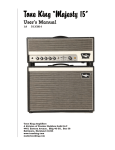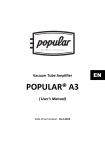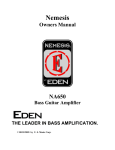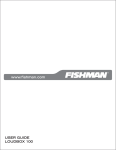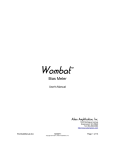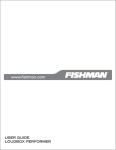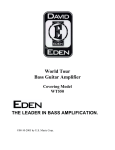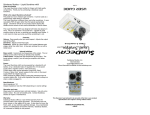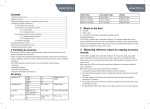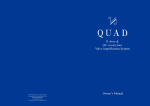Download 2013_10_CAB_HarmonyC.. - Two
Transcript
Two Notes Audio Engineering Torpedo C.A.B. by Phil O'Keefe -‐ Oct. 25, 2013 http://www.harmonycentral.com/t5/Expert-‐Reviews/Two-‐Notes-‐Audio-‐Engineering-‐Torpedo-‐C-‐A-‐B/ba-‐p/36002893 Is this small box the answer to your realistic-‐sounding direct recording hopes and dreams? By Phil O'Keefe Recording direct is a great way to get your guitar and bass tracks down without having to worry about mic placement or noise interference from outside sounds; this makes it a very desirable recording method for home recordists with less than ideal acoustical conditions. Amp and speaker simulators can also be very useful in a live setting too, but often players feel there's "something missing" when running direct. Many feel that the sound quality isn't as good as when they use a mic on an actual speaker cabinet. The Torpedo C.A.B. (which stands for "Cabinets in A Box") is designed to emulate the sound of a power amp and miked speaker cabinet. Working on the same basic principles as convolution reverb plugins, the unit is designed to be flexible, and it includes a variety of cabinet and power amp models for both bass as well as guitar. The question is -‐ just how well does it do at giving you the sound of a power amp and miked speaker cabinet direct to the board? What You Need To Know • The Two Notes Torpedo CAB is a power amp and speaker simulation unit in pedal format. It is designed to work in partnership with your effects pedals or an external preamp, and function as a direct recording tool or as a replacement for a power amplifier and speaker cabinet in a live, on-‐stage setting. • There are three modes of operation: Perform, Edit, and Setup. The two hardware footswitches can be user-‐ programmed to control various things in Perform mode, such as preset selection, turning the EQ on and off, and bypassing the power amp. They, along with the Preset / Parameter knob, the Out Level / Value knob, the Edit / Hold To Save button, and the easy to read two-‐line LED display comprise the hardware unit's user interface. Even with a relatively large number of adjustable parameters, it's actually quite easy to use. A block diagram of the signal flow is printed right on the front panel below the display. The signal flow runs from input -‐> power amp -‐> cab -‐> mic -‐> EQ -‐> output. There are 30 factory programmed presets (that actually sound good!!), and 100 preset memory slots in total, giving you plenty of room to store your own preset combinations. • Connection flexibility is a strong suit of this unit. The rear panel has switches for selecting input and output levels -‐ you can choose between Line or Guitar input levels, and configure the output for use with an amp, or for running to a Line level device, such as a recording interface or live sound mixing console. The input and output jacks are 1/4" TRS and can handle both balanced and unbalanced connections. The ability to configure the input for Line level is a nice feature; I found it particularly useful when reamping guitars that I had previously recorded with a standard direct box. Power is supplied by an included 12V 300mA DC power adapter. • The ADC and DAC converters are 24 bit, and the sample rate is 96kHz. Processing is 32 bit, with a 100dB signal to noise ratio and 12Hz-‐19kHz frequency response. The sound quality is excellent. Just as importantly, latency is kept to a low 2.875ms from input jack to output jack. That's about the same as you'd hear when standing less than three and a half feet away from your amp's speaker -‐ in other words, the latency is going to be imperceptible to the vast majority of players. 1 • Since I often use two amps and run stereo effects -‐ both live and when recording, I was initially concerned about the unit having only mono I/O, but then it occurred to me that I could patch the Torpedo C.A.B. into my pedalboard in such a way that I could still use stereo effects along with it. And indeed, this works just fine -‐ you simply patch the Torpedo C.A.B. in after a preamp, or mono pedals such as distortion, compressors and overdrives, and run your stereo effects like delay and reverb after it. • There are eight different virtual power amp simulations in the Torpedo C.A.B. Four different tube types are modeled, including 6L6, EL34, EL84 and KT88. I was a bit disappointed that the 6V6 wasn't also on the list. Single-‐ended Class A, as well as Push-‐Pull Class AB power amp simulations are included for each tube type, and you can also switch between pentode and triode operation. Of course, your output level can be adjusted as well. The virtual power amps respond a lot like a real power amp; if you "hit them hard" with your pedals or preamp, they provide really cool and authentic-‐sounding power amp breakup that sounds noticeably different than preamp distortion. Of course, they can be set to run clean and pristine too. You can also bypass the virtual power amp and use just the EQ, speaker cabinet and microphone simulation aspects of the pedal if you wish. This is handy when using the Torpedo C.A.B. with other modelers, or when using it with a power amp and external load box. • The Torpedo CAB comes loaded with 32 speaker cabinet models. Additional free cabinet models can be downloaded from the Two Notes website and loaded into any of the Torpedo C.A.B.'s 32 speaker cabinet slots as desired. 1x12" cabinets, 2x12", 4x10" and 4x12" virtual cabs loaded with a variety of popular speaker types are all available, with the names of the various cabinet models making it quite obvious what cabinets and speaker configurations they're based on. There are also several bass cabinets, including 1x15", 1x18", 2x10", 2x12", and 8x10" cabinets. There's even a list of the available cabinet models and the real-‐world units that they're inspired by listed in the well-‐written and organized user's manual. • There are also eight different virtual microphone types. As with the cabinet and speaker types, the names are quite suggestive of which well-‐known microphones they are emulating, with names like "Condenser 87" and "Ribbon 121" leaving little doubt as to what to expect. Ribbon, condenser and dynamic mic types are all available. You can adjust the virtual placement of the microphone too -‐ moving it closer or further away, as well as on and off-‐axis relative to the speaker cabinet. This can be done directly from the front panel, or with a free software application called the Torpedo Remote that you can download from the Two Notes website. • The first time I plugged the Torpedo CAB into my Mac and launched the Torpedo Remote application (a Windows version of the app is also available), I was prompted to update the hardware unit's firmware. A single onscreen button started the process -‐ and just as quickly, the program crashed, leaving the hardware screen showing an error message. When I relaunched the program, it showed that no firmware was actively loaded in the hardware, and it prompted me to upgrade the firmware again. The second time it worked flawlessly -‐ whew! It had me worried there for a second! The process only took a few seconds to complete. • The Torpedo Remote software can't be infinitely adjusted in terms of size on-‐screen, but they do thoughtfully offer three different view sizes as menu-‐selectable options -‐ small, medium and extra large, which covers all the sizes you could really want, from small and unobtrusive, to practically full-‐screen. • In the center of the software's screen is a virtual room representation, with a cabinet and mic on a stand. By grabbing the mic/stand, you can manually drag it to different virtual positions relative to the cabinet. This is a very intuitive way to adjust the mic positioning and distance. • All the other onboard parameters of the unit can be adjusted with the Torpedo Remote software too, including Setup, Memory, and Preset management, the EQ settings, preset level, power amp type, speaker type and virtual mic type.The software is quite intuitive and easy to use, and the software's virtual knobs are guitarist-‐friendly; they're quick and easy to adjust and control with your mouse or laptop's touchpad without requiring ultra-‐precision from the user. • Moving the virtual mic position changes the tone -‐ a little or a lot, depending on how far you move it. The tonal changes you get as you move the virtual mic around are pretty uncanny in their realism, and it really does sound like you're moving a mic on or off-‐axis, and closer or further away from the speaker cabinet. The only caveat is that the ambience and room reflections don't change -‐ it's almost like you're moving a mic around in an acoustically "dead" room. You get the tone changes you'd expect from moving a mic further away from (or closer to) the speaker cabinet, but not the corresponding increase in early reflections and reverb level that you'd get when repositioning a real mic in a more acoustically reflective room. To be fair, this isn't a reverb unit or a room acoustics simulator; however, an onboard early reflection and room ambience simulator that could be linked to the virtual mic positioning so that the ambience changes along with it would be a nice addition for the Two Notes Audio Engineering folks to consider for a future product. 2 • For some things, a very "dry" guitar sound can be ideal, but certainly not all the time. Adding some early reflections and reverb with plugins in your DAW or using a reverb pedal after the Torpedo C.A.B. (or having the soundperson add it at the PA) can often increase the illusion of a real "miked cabinet" even further. • The onboard five band EQ can be easily switched on or off as needed. One really cool thing about the EQ is the Guitar / Bass switch, which changes the EQ frequencies to better suit each instrument type. When it's in the Guitar setting, the frequencies are 120Hz, 360Hz, 800Hz, 2kHz, and 6kHz, and when it's in the Bass setting, the virtual EQ knobs change to 50Hz, 120Hz, 360Hz, 800Hz, and 4kHz. • The Torpedo CAB also allows you to create your own impulse responses via the Torpedo Capture software, which is also available as a free download from the Two Notes website. This means you can capture the sound of your favorite cabinet and mic and load them into your Torpedo C.A.B. You can also load other impulse responses -‐ many of which can be found for free online. AIF and WAV file formats are both supported. • A 5-‐pin MIDI DIN connector allows you to control the Torpedo C.A.B. parameters with your MIDI hardware controller. Preset recall via Program Change and real-‐time parameter control via MIDI CC (Control Change) commands can all be handled over MIDI if you wish. Limitations • It's not inexpensive -‐ in fact, it costs as much as some amps do… but no single conventional amp can match it in terms of flexibility and variety of power amp and speaker cabinet tones, and no direct recording method or tool that I've tried to date gives you the sound of a miked speaker cabinet as convincingly as the Two Notes Torpedo C.A.B. does when running direct. • It's not a preamp, and in many cases, you'll want to use a preamp or "amp-‐like" pedal of some sort in "front" of the Torpedo C.A.B. for best results. You can also use amp modeling units, but you should turn off their speaker simulation and use the better sounding and more flexible Two Notes Torpedo C.A.B. speaker simulation instead. It's also usually best to turn off the power amp in the Torpedo C.A.B. with such a setup, since most modeling amps model an entire amplifier -‐ not just the preamp, but the power amp as well. • Unfortunately, there is no digital output on this unit (although some of the other Two Notes products do include that feature), and audio over USB is not supported -‐ you'll need to use the analog I/O to connect your preamp and to connect the Torpedo C.A.B. to your mixing console or audio interface. The USB port is strictly for firmware updates, software control of the unit, librarian control for preset organization, and the like. • There's no speaker load box included with the Torpedo C.A.B. so if you want to use it with an amp, you'll need to use the amp's line output, effects loop send jack, or similar connection, or provide a load box of your own. As with the digital output mentioned above, Two Notes Audio Engineering does make units that include a load box (such as the Torpedo Live and Torpedo VB-‐101) if this is something you crucially need. Conclusions The capabilities of this box are quite impressive, as is the level of sonic control that is afforded the user. The adjustment and configuration options available may seem overwhelming for some people who just want to plug in and get a great sound... but don't let that scare you off -‐ the presets and Torpedo Remote software make things much easier for fans of "plug in and go", and overall, the Torpedo C.A.B. is very easy to use. The software gave me a bit of a scare when I first tried to install it, but that episode ended well; it's been utterly reliable ever since, and it really is a well thought out application that makes editing, preset management and setup tasks super easy. Studio pros are going to LOVE this box! If you're worried about noise levels and need to work silently, it's a godsend. If you're concerned that a miked-‐up guitar amp will bleed into the drum mikes (and vise-‐versa), you can use this to silence the guitar while still getting great sounding tracks recorded simultaneously with the drums. Even if you have room mates or neighbors who are less than thrilled when you crank up your amp late at night, you can still wax killer sounding tracks that will fool even the most discriminating listeners while working silently and monitoring on headphones. Many live players are going to appreciate the Torpedo C.A.B. too. Those who need to keep onstage sound levels under control can use it to run direct to the PA and then monitor on headphones, with floor wedges, or with in-‐ear monitors. It's also great if you need to travel light -‐ just mount it to your pedalboard and that, and a guitar or bass, are all you'll need to bring to the gig. Best of all, this thing really -‐ and I do mean really -‐ sounds like a miked-‐up speaker cabinet. The power amp emulation is also remarkably realistic sounding. Of course, a significant part of the sound is going to come from whatever you plug into it (the preamp also contributes a lot to your overall "amp sound"), but it works great with a wide variety of preamps and pedals. As I said earlier, moving the virtual mic around the screen is almost uncanny in the way it realistically changes the sound. Yes, it would be nice to have onboard reverb included "in the box", but you can easily add your own -‐ either with a pedal inline after the Torpedo C.A.B., or with a plugin running in your DAW. With a touch of reverb ambience and some early reflection simulation, the sound is essentially indistinguishable from a miked amp. Yes, it's that good, and yes, you'd better believe I want one for my own rig. It's a terrific sounding unit that's the perfect solution for my direct recording needs -‐ and probably yours as well. 3