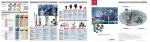Download 855T-5.0
Transcript
Allen-Bradley Stack Light 855T User Manual Important User Information The illustrations, charts, sample programs and layout examples shown in this guide are intended solely for purposes of example. Since there are many variables and requirements associated with any particular installation, Allen-Bradley does not assume responsibility or liability (to include intellectual property liability) for actual use based upon the examples shown in this publication. Allen-Bradley publication SGI-1.1, Safety Guidelines for the Application, Installation, and Maintenance of Solid-State Control (available from your local Allen-Bradley office), describes some important differences between solid-state equipment and electromechanical devices that should be taken into consideration when applying products such as those described in this publication. Reproduction of the contents of this copyrighted publication, in whole or in part, without written permission of Allen-Bradley Company, Inc., is prohibited. Throughout this manual we use notes to make you aware of safety considerations: ! ATTENTION: Identifies information about practices or circumstances that can lead to personal injury or death, property damage or economic loss. Attention statements help you to: • identify a hazard • avoid the hazard • recognize the consequences Important: Identifies information that is critical for successful application and understanding of the product. DeviceNet is a trademark of the Open DeviceNet Vendor Association (ODVA). Important User Information . . . . . . . . . . . . . . . . . . . . . . Inside Cover Preface Intended Audience . . . . . . . . . . . . . . . . . . . . . . . . . . . . . . . . . . Contents of Manual . . . . . . . . . . . . . . . . . . . . . . . . . . . . . . . . . . Related Publications . . . . . . . . . . . . . . . . . . . . . . . . . . . . . . . . . EDS Web Site . . . . . . . . . . . . . . . . . . . . . . . . . . . . . . . . . . . . . . Chapter 1 Overview of DeviceNet Stack Light Chapter Objectives . . . . . . . . . . . . . . . . . . . . . . . . . . . . . . . . . . Description . . . . . . . . . . . . . . . . . . . . . . . . . . . . . . . . . . . . . . . . Summary of Features . . . . . . . . . . . . . . . . . . . . . . . . . . . . . . Base Features . . . . . . . . . . . . . . . . . . . . . . . . . . . . . . . . . . . . . Module Positions . . . . . . . . . . . . . . . . . . . . . . . . . . . . . . . . . . . . Rotary Switches . . . . . . . . . . . . . . . . . . . . . . . . . . . . . . . . . . . . DeviceNet Connection . . . . . . . . . . . . . . . . . . . . . . . . . . . . . . DeviceNet Sealed Connector . . . . . . . . . . . . . . . . . . . . . . . DeviceNet Open Style Connector . . . . . . . . . . . . . . . . . . . . Typical DeviceNet Configuration . . . . . . . . . . . . . . . . . . . . . . . DeviceNet Components . . . . . . . . . . . . . . . . . . . . . . . . . . . . . Replacement Parts . . . . . . . . . . . . . . . . . . . . . . . . . . . . . . . . . . Chapter 2 P–1 P–2 P–2 P–2 1–1 1–1 1–2 1–2 1–3 1–3 1–4 1–4 1–4 1–4 1–5 1–6 Quick Start Chapter Objectives . . . . . . . . . . . . . . . . . . . . . . . . . . . . . . . . . . Data Rate Configuration . . . . . . . . . . . . . . . . . . . . . . . . . . . . . . Node Address Configuration . . . . . . . . . . . . . . . . . . . . . . . . . . . Installing the Modules . . . . . . . . . . . . . . . . . . . . . . . . . . . . . . . . Connection to the Network . . . . . . . . . . . . . . . . . . . . . . . . . . . . . Stack Light Parameter Configuration . . . . . . . . . . . . . . . . . . . . . . Scanner Configuration . . . . . . . . . . . . . . . . . . . . . . . . . . . . . . . . 2–1 2–1 2–2 2–2 2–3 2–3 2–4 toc–ii Chapter 3 Table of Contents Installation and Mounting Chapter Objectives . . . . . . . . . . . . . . . . . . . . . . . . . . . . . . . . . . DeviceNet Guidelines . . . . . . . . . . . . . . . . . . . . . . . . . . . . . . . Equipment Needed . . . . . . . . . . . . . . . . . . . . . . . . . . . . . . . . . . Setting the Rotary Switches . . . . . . . . . . . . . . . . . . . . . . . . . . . . Setting the Data Rate . . . . . . . . . . . . . . . . . . . . . . . . . . . . . . Setting the DeviceNet Node Address . . . . . . . . . . . . . . . . . . DeviceNet Stack Light Base Dimensions . . . . . . . . . . . . . . . . . Mounting the DeviceNet Stack Light . . . . . . . . . . . . . . . . . . . . Chapter 4 Operations Chapter Objectives . . . . . . . . . . . . . . . . . . . . . . . . . . . . . . . . . . Modes of Operation . . . . . . . . . . . . . . . . . . . . . . . . . . . . . . . . . . Power-up/Reset Mode . . . . . . . . . . . . . . . . . . . . . . . . . . . . . . Run Mode . . . . . . . . . . . . . . . . . . . . . . . . . . . . . . . . . . . . . . . Control / Status Communications . . . . . . . . . . . . . . . . . . . . . . Error Mode . . . . . . . . . . . . . . . . . . . . . . . . . . . . . . . . . . . . . . Resetting the Device . . . . . . . . . . . . . . . . . . . . . . . . . . . . . . . . . DeviceNet Operations . . . . . . . . . . . . . . . . . . . . . . . . . . . . . . Chapter 5 3–1 3–1 3–1 3–2 3–3 3–4 3–5 3–6 4–1 4–1 4–2 4–3 4–6 4–7 4–7 4–8 Troubleshooting and Maintenance Chapter Objectives . . . . . . . . . . . . . . . . . . . . . . . . . . . . . . . . . . Preventive Maintenance . . . . . . . . . . . . . . . . . . . . . . . . . . . . . . LED Indicators . . . . . . . . . . . . . . . . . . . . . . . . . . . . . . . . . . . . . Troubleshooting . . . . . . . . . . . . . . . . . . . . . . . . . . . . . . . . . . . . Bulb Burnout . . . . . . . . . . . . . . . . . . . . . . . . . . . . . . . . . . . . . . . Publication 855T-5.0 – January 1999 5–1 5–1 5–2 5–3 5–4 Table of Contents toc–iii Appendix A Specifications Mechanical Ratings . . . . . . . . . . . . . . . . . . . . . . . . . . . . . . . . . . Materials of Construction . . . . . . . . . . . . . . . . . . . . . . . . . . . . Shock and Vibration . . . . . . . . . . . . . . . . . . . . . . . . . . . . . . . Environmental Ratings . . . . . . . . . . . . . . . . . . . . . . . . . . . . . . . . Ingress Ratings . . . . . . . . . . . . . . . . . . . . . . . . . . . . . . . . . . . Temperature Ratings . . . . . . . . . . . . . . . . . . . . . . . . . . . . . . . Relative Humidity (Non-Condensing) . . . . . . . . . . . . . . . . . . . . Electrical Ratings . . . . . . . . . . . . . . . . . . . . . . . . . . . . . . . . . . . Supply Voltage . . . . . . . . . . . . . . . . . . . . . . . . . . . . . . . . . . . Power Consumption . . . . . . . . . . . . . . . . . . . . . . . . . . . . . . . Outputs (Modules) . . . . . . . . . . . . . . . . . . . . . . . . . . . . . . . . . DeviceNet Connection Cables . . . . . . . . . . . . . . . . . . . . . . . Flash Upgrade Frequency . . . . . . . . . . . . . . . . . . . . . . . . . . . Communications . . . . . . . . . . . . . . . . . . . . . . . . . . . . . . . . . . . . Data Rates . . . . . . . . . . . . . . . . . . . . . . . . . . . . . . . . . . . . . . Distances . . . . . . . . . . . . . . . . . . . . . . . . . . . . . . . . . . . . . . . Certifications . . . . . . . . . . . . . . . . . . . . . . . . . . . . . . . . . . . . . . . Special Notes . . . . . . . . . . . . . . . . . . . . . . . . . . . . . . . . . . . . . . A–1 A–1 A–2 A–2 A–2 A–3 A–3 A–3 A–3 A–3 A–3 A–3 A–4 A–4 A–4 A–4 A–4 A–4 Publication 855T-5.0 – January 1999 toc–iv Table of Contents Appendix B DeviceNet Information General Information . . . . . . . . . . . . . . . . . . . . . . . . . . . . . . . . . . Message Types . . . . . . . . . . . . . . . . . . . . . . . . . . . . . . . . . . . . . Class Services . . . . . . . . . . . . . . . . . . . . . . . . . . . . . . . . . . . . . Object Classes . . . . . . . . . . . . . . . . . . . . . . . . . . . . . . . . . . . . . Class Code 001 (0x01): Identity Object . . . . . . . . . . . . . . . . . . Class Code 002 (0x02): Message Router Object . . . . . . . . . . . Class Code 003 (0x03): DeviceNet Object . . . . . . . . . . . . . . Class Code 004 (0x04): Assembly Object . . . . . . . . . . . . . . . . Class Code 005 (0x05): Connection Object . . . . . . . . . . . . . . . Class Code 008 (0x08): Discrete Input Point Object . . . . . . . . . Class Code 009 (0x09): Discrete Output Point Object . . . . . . . Class Code 015 (0x0F): Parameter Object . . . . . . . . . . . . . . . Class Code 029 (0x1D): Discrete Input Group Object . . . . . . . Class Code 030 (0x1E): Discrete Output Group Object . . . . . . Class Code 043 (0x2B): Acknowledge Handler Object . . . . . . . Class Code 161 (0xA1): Non-Volatile Storage Object . . . . . . . . Publication 855T-5.0 – January 1999 B–1 B–1 B–2 B–2 B–3 B–5 B–5 B–7 B–9 B–11 B–12 B–13 B–15 B–16 B–17 B–18 This manual gives an overview of the Bulletin 855T DeviceNet Stack Light and describes how to configure, install, operate and troubleshoot the device on the DeviceNet Network. Intended Audience This manual is for the individuals responsible for installing, mounting and operating the 855T DeviceNet Stack Light in an industrial environment. You should understand DeviceNet Network operations, including how slave devices operate on the network and communicate with a DeviceNet Master. Publication 855T-5.0 – January 1999 P–2 Preface Contents of Manual This manual is organized as follows: Chapter Title Description Preface Describes the purpose and contents of the manual, and the intended audience. 1 Overview Provides an overview of the 855T DeviceNet Stack Light and its features. 2 Quick Start Describes how to get the DeviceNet Stack Light operating on the network. 3 Installation and Mounting Describes how to configure, mount and install the 855T DeviceNet Stack Light device on the DeviceNet Network. 4 Operations Describes 855T DeviceNet Stack Light operations and other pertinent information. 5 Troubleshooting and Maintenance Provides information on how to troubleshoot and maintain the device. A Specifications B DeviceNet Information Provides 855T DeviceNet Stack Light specifications. Describes DeviceNet message types, class services and object classes supported by the 855T DeviceNet Stack Light. Related Publications The following table lists DeviceNet Network related publications. Publication Title Publication No. DeviceNet Cable System Planning and Installation Manual DN-6.7.2 1771-SDN Scanner Module Installation Instructions 1771-2.29 EDS Web Site EDS files are available for downloading at: http://supportbbs.ra.rockwell.com Login using the following information: User Name: supportguest Password: abhelp Publication 855T-5.0 – January 1999 Overview of DeviceNet Stack Light Chapter Objectives This chapter provides an overview of the DeviceNet Stack Light and its features. It contains the following sections: Section Page Description 1–1 Base Features 1–2 Module Positions 1–3 Rotary Switches 1–3 DeviceNet Connection 1–4 Typical DeviceNet Configuration 1–4 DeviceNet Components 1–5 Replacement Parts 1–6 Description The 855T Control Tower Stack Light line offers DeviceNet Bases for applications where network communication is desired. All of the functionality for the DeviceNet Interface is contained within the mounting base. All light and sound modules for the 855T Control Tower Stack Light line are compatible with the standard bases, or with DeviceNet Bases. The entire stack is powered from the DeviceNet Network. A separate power supply is not required. The 855T Control Tower Stack Light DeviceNet Bases allow up to 5 light modules, 4 light modules plus a combination light and sound module, 4 light modules plus a single-tone sound module, or 3 light modules plus a dual-tone sound module. 1–2 Overview of DeviceNet Stack Light Summary of Features • Standard or assembled configurations • Surface mounting, pole mounting (10 cm or 25 cm), vertical • • • • • • • mounting, and conduit mounting available Allows the use of up to 5 modules in 1 stack NEMA Type 12 environmental rating Easy installation and startup DeviceNet connectivity Powered by DeviceNet connection (no power supply required) Available with stranded wire or micro connector DeviceNet Cable is pre–wired to all bases Base Features Rotary Switches 855T Base DeviceNet Connector Publication 855T-5.0 – January 1999 Overview of DeviceNet Stack Light 1–3 Module Positions 5 4 3 2 1 Rotary Switches The DeviceNet Stack Light has three 10-position rotary switches for setting: • DeviceNet Data Rate • DeviceNet Node Address The rotary switches are located on the circuit board on the top of the base. The switch settings and functions are shown below. Node Address Data Rate 4 4 6 2 8 2 0 4 6 6 8 2 8 0 0 MSD LSD Publication 855T-5.0 – January 1999 1–4 Overview of DeviceNet Stack Light DeviceNet Connection The DeviceNet Stack Light receives all power and communications through the DeviceNet Cable. A separate power supply is not required. This is the only external connection to the DeviceNet Stack Light. The DeviceNet Stack Light connects to the DeviceNet Network using a cable with a sealed connector or an open style connector. DeviceNet Sealed Connector Sealed Connector 1 DRAIN Pin # Signal Function Color 1 2 3 4 SHIELD VDC+ COM CAN_H SHIELD Power Supply Common Signal High Uninsulated Red Black White 5 CAN_L Signal Low Blue 4 WHITE 5 BLUE 2 RED 3 BLACK DeviceNet Open Style Connector Open Style Connector V (black) V–(black) V+(red) Drain Wire (bare) CAN_H CAN H (white) ( hit ) CAN_L (blue) Signal Function COM CAN_L SHIELD CAN_H VDC+ Common Signal Low Shield Signal High Power Supply Color Black Blue Uninsulated White Red Typical DeviceNet Configuration A DeviceNet Network supports multiple Stack Light devices and allows them to communicate with other network devices (up to 64). The DeviceNet Stack Light operates on the network as a slave device. It does not initiate communications except for a duplicate node address check on power-up. The master writes data to, and receives data back from, the DeviceNet Stack Light. Publication 855T-5.0 – January 1999 Overview of DeviceNet Stack Light 1–5 The following DeviceNet configuration shows a variety of products operating as slaves to a PLC-5 controller with a 1771-SDN DeviceNet Scanner Module. PLC-5 Controller DeviceNet Scanner Module DeviceNet Network Sensor Block I/O ÎÎ Î ÎÎ Î SMC Smart Motor Controller Drive Stack Light RediSTATION DeviceNet Components DeviceNet Cables and components are available from Allen-Bradley as separate catalog numbers. It is your responsibility to install and implement the DeviceNet Network and supported devices according to the DeviceNet guidelines. Publication 855T-5.0 – January 1999 1–6 Overview of DeviceNet Stack Light Replacement Parts The DeviceNet Stack Light Bases and pre–assembled stacks come with all the parts required to install and use the product. The installer needs only to supply the mounting hardware. Replacement parts for 855T components (modules, replacement gaskets, and replacement lamps) are available as separate catalog numbers. Refer to the Control Tower Stack Lights Selection Guide (Publication 855T–1.0) or the Industrial Controls Catalog. Publication 855T-5.0 – January 1999 Quick Start Chapter Objectives This chapter provides the necessary steps to get the DeviceNet Stack Light operating on the network. It contains the following sections: Section Page Data Rate Configuration 2–1 Node Address Configuration 2–2 Installing the Modules 2–2 Connection to the Network 2–3 Stack Light Parameter Configuration 2–3 Scanner Configuration 2–4 Data Rate Configuration Rotary switch 3 (S3) sets the data rate at which the DeviceNet Stack Light communicates on the DeviceNet Network. The factory default setting is 125KB. DATA PGM RATE 500K 250K125K 4 NOT USED 2 MSD 0 6 NODE ADDRESS 4 (00–63, PGM) PGM 6 2 LSD For more information on data rate configuration, please see Chapter 3 – Installation and Mounting (Setting the Data Rate). 8 0 2–2 Quick Start Node Address Configuration Rotary switches 1 (S1) and 2 (S2) set the node address (0 to 63) of the Stack Light on the DeviceNet Network. The factory default is 63. DATA PGM RATE 500K 4 NOT USED 2 250K125K MSD 0 6 NODE ADDRESS 4 (00–63, PGM) PGM 6 2 LSD 8 0 For more information on node address configuration, please see Chapter 3 – Installation and Mounting (Setting the DeviceNet node address). Installing the Modules The Stack Light Modules are installed to the base by placing a sealing o–ring between the base and the module, lining up the arrow on the bottom of the module with the line on the top of the prior module or base, and twisting the top module clockwise to lock them into place. Important: The DeviceNet Base is compatible with all 24V DC 855T modules. For more information on different modules, please refer to the Control Tower Stack Lights Selection Guide (Publication 855T–1.0) or the Industrial Controls Catalog. Publication 855T-5.0 – January 1999 Quick Start 2–3 Connection to the Network Wire the DeviceNet Stack Light to an operating network. If the device is an 855T–DSxxxx, the wires should be connected to a terminal block. If the device is an 855T–DMxxxx, it will be connected with the micro connector. The device is fully powered by the network, therefore it is important that the device is located near a power supply. For more information on system installation, please refer to the DeviceNet Cable System – Planning and Installation Manual (Publication DN-6.7.2). Stack Light Parameter Configuration In order for proper operation, the parameters of the Stack Light must be configured. There are several different parameters that can be configured, but the critical parameters are Module Type and Module Mode. The parameters can be configured using the DeviceNet Manager Software. The graphic below shows the Stack Light Configuration screen from the DeviceNet Manager Software. Publication 855T-5.0 – January 1999 2–4 Quick Start For more information on device configuration, please see Chapter 4 – Operations (Modes of Operation), and DeviceNet Manager Software User Manual (Publication 1787-6.5.3). Scanner Configuration In order for proper operation, the scanner must be configured. The following graphics show the configuration of a 1747–SDN from the DeviceNet Manager Software. To access the Module Configuration screen from a Network Who, double click on the 1747–SDN Scanner Icon. 1747–SDN Scanner Icon Publication 855T-5.0 – January 1999 Quick Start 2–5 To access the Module Configuration screen from a Project View, double click on the 1747–SDN Scanner Icon. 1747–SDN Scanner Icon To access the Scan List Editor, click on Edit Scan List. Publication 855T-5.0 – January 1999 2–6 Quick Start From the Scan List Editor you can edit the Scan List Editor display properties, edit the I/O Parameters, view/edit your scan list’s data table map, or automatically map your device data. To edit the Scan List Editor display properties, click on Display Filters on the Scan List Editor screen. Publication 855T-5.0 – January 1999 Quick Start 2–7 To edit the devices’ I/O parameters, click on Edit I/O Parameters on the Scan List Editor screen. Only Polled I/O is supported by this design. To view/edit your scan list’s data table map, click on Data Table Map on the Scan List Editor screen. Publication 855T-5.0 – January 1999 2–8 Quick Start To have DeviceNet Manager software automatically map your device data, click on Auto Map on the Scan List Editor screen. For more information on scanner configuration, please refer to the DeviceNet Scanner Configuration Manual (Publication 1747-6.5.2 or Publication 1771-6.5.118 depending on your scanner type). Publication 855T-5.0 – January 1999 Installation and Mounting Chapter Objectives This chapter describes how to install and mount a standard or custom DeviceNet Stack Light. It contains the following sections: Section Page DeviceNet Guidelines 3–1 Equipment Needed 3–1 Setting the Rotary Switches 3–2 DeviceNet Stack Light Base Dimensions 3–5 Mounting the DeviceNet Stack Light 3–6 DeviceNet Guidelines It is your responsibility to install and implement the DeviceNet Network and supported devices according to the DeviceNet guidelines. Equipment Needed Install the DeviceNet Stack Light using standard electricians tools. • Slotted screwdriver of standard and small sizes (one small screwdriver, required for setting rotary switches, is included with the product). 3–2 Installation and Mounting Setting the Rotary Switches The settings of the rotary switches on the circuit board determine: • DeviceNet Data Rate • DeviceNet Node Address The location of the rotary switches is shown below. Data Rate S1 S2 S3 Publication 855T-5.0 – January 1999 Node Address Installation and Mounting 3–3 Setting the Data Rate Rotary switch 3 (S3) sets the data rate at which the DeviceNet Stack Light communicates on the DeviceNet Network. The factory default setting is 125KB. 4 DATA PGM RATE 500K NOT USED 2 250K125K MSD 0 6 NODE ADDRESS 4 (00–63, PGM) PGM 6 2 LSD 8 0 The data rate determines the maximum length of the DeviceNet Cable. Position Data Rate Cable Length (Maximum) 0 125KB 500 meters (1600 feet) 1 250KB 200 meters (600 feet) 2 500KB 100 meters (300 feet) 3 Autobaud See above, based on data rate of connected network TO SET THE DeviceNet DATA RATE: 1. Refer to the table above to select the correct data rate. 2. If automatic baud rate selection is desired, set switch 3 (S3) in position 3. This disables the switch and allows the device to sync to an operational network. (If Autobaud is disabled through parameter setup, this position is not valid.) Publication 855T-5.0 – January 1999 3–4 Installation and Mounting Setting the DeviceNet Node Address Rotary switches 1 (S1) and 2 (S2) set the node address (0 to 63) of the Stack Light on the DeviceNet Network. The factory default is 63. DATA PGM RATE 500K 4 NOT USED 2 250K125K MSD 0 6 NODE ADDRESS 4 (00–63, PGM) PGM 6 2 LSD 8 0 TO SET THE DeviceNet NODE ADDRESS: 1. Set Most Significant Digit (MSD) Switch, switch 2 (S2), to tens position. For example, if the desired node address is 27, set switch 2 (S2) to 2. 2. Set Least Significant Digit (LSD) Switch, switch 1 (S1), to ones position. For example, if the desired node address is 27, set switch 1 (S1) to 7. 3. If software programmability is desired, set the node address to 64 or greater. This disables both switches and allows programming through the network. Software will default to 63. Publication 855T-5.0 – January 1999 Installation and Mounting 3–5 DeviceNet Stack Light Base Dimensions Figure 3.1 shows the dimensions of the Stack Light Bases. Dimensions in millimeters (inches). Dimensions are not intended to be used for manufacturing purposes. Figure 3.1 Stack Light Base Dimensions Surface Mount Base 10cm Pole Mount Base 20.8 (0.8) 124.5 (4.9) 69.0 (2.7) 4.5 (0.2) PG16 or 1/2 NPT Conduit Thread 54.0 (2.1) 45.0 (1.8) 70.0 (2.8) Vertical Mount Base 54.0 (2.1) 40.3 (1.6) 5.0 (0.2) 25cm Pole Mount Base 65.3 (2.6) 274.5 (10.8) 5.2 (0.2) 45.0 (1.8) Tube Mount Base 54.0 (2.1) 30.0 (1.2) 70.0 (2.8) 54.0 (2.1) 5.0 (0.2) Publication 855T-5.0 – January 1999 3–6 Installation and Mounting Mounting the DeviceNet Stack Light Dimensions in millimeters (inches). Dimensions are not intended to be used for manufacturing purposes. Figure 3.2 Stack Light Mounting 45,0 (1 25/32) Ø5,2 (13/64) M4 (#8) M5 (#10) Ø4,5 (11/64) Ø11,5 (15/32) M5 (#10) Ø10,0 (25/64) mm (in.) 38,0 (1 1/2) 45,0 (1 25/32) 2 89N (20 lb) 38,0 (1 1/2) 1 3 Ø25,0 (63/64) 855T – xTM Publication 855T-5.0 – January 1999 1,1 Nm (10 lb–in) 3mm (M6 X 16) 4 Operations Chapter Objectives This chapter contains the following sections: Section Page Modes of Operation 4–1 Resetting the Device 4–7 DeviceNet Operations 4–8 Modes of Operation The 855T DeviceNet Stack Light has 3 operating modes: • Power-up/Reset Mode • Run Mode • Error Mode 4–2 Operations Power-up/Reset Mode During a power-up or reset, the 855T DeviceNet Stack Light: 1. Clears outputs (turns outputs off). 2. Performs power-up diagnostic tests including: – Flash Checksum Test – Module Test – CAN Interface test 3. Reads and stores baud rate setting. If Autobaud is set, device synchronizes to the network. Important: Rotary switches are only read in power-up or reset mode. 4. Reads and stores MAC ID setting. Performs Duplicate MAC ID check. If a duplicate node occurs, the output turns off. You must cycle power to clear the error. Publication 855T-5.0 – January 1999 Operations 4–3 Run Mode After a successful power-up or reset, the 855T DeviceNet Stack Light enters run mode and operates as a slave device to a master device. In normal operation the device shall permit configuration of each module into any of the following operating modes. Configuration is done over the network using DeviceNet Manager or RSNetWorx software. The default operating mode is 5, controlled through PLC. OPERATING MODES Mode 0 1 2 3 4 5 6 7 8 9 10 11 12 13 14 15 16 17 18 19–255 Function Self Test For Future Use For Future Use Follows Module status LED Follows Network status LED Manual Operation, controlled by network (PLC/PC) For Future Use For Future Use IEC Fast Rate flash: 2 Hz, 50% duty cycle For Future Use For Future Use IEC Slow Rate flash: 0.6 Hz, 50% duty cycle For Future Use For Future Use Horn cycle: 30 s ON / 10 s OFF WALK: Sequence with other Mode 15 lights as: 1;2;3;4;5;1;2;... STACK: Sequence with other Mode 16 lights as: 1;1&2;1&2&3;...;1&2&3&4&5;1 Binary count displayed on available Lamps Odd / Even IEC Fast Rate Flash – All even number lights flash opposite all odd number lights. Reserved Important: Although it is allowed, it is not recommended that strobe, sound, or flashing modules be used with modes that flash. Publication 855T-5.0 – January 1999 4–4 Operations In normal operation the device shall permit configuration of each module type. The default type is 8, Invalid Module. MODULE TYPE Type 0 1 2 3 4 5 6 7 8 Module Incandescent LED Strobe Combination Incandescent/Sound Combination LED/Sound Combination Strobe/Sound Single Tone Sound Dual Tone Sound Invalid Module Important: The module type list is abbreviated. If the module is a rotating, flashing, or steady LED, then select the LED as the module type. If the module type is a flashing incandescent, then select Incandescent as the module type .The same logic applies to combination light/sound type modules. In normal operation the device shall permit configuration of the outputs in the case of a fault state. Default is 0, reset outputs. FAULT STATE CONFIGURATION Fault State Configuration 0 1 Function Reset Outputs Hold Last State In normal operation the device shall permit configuration of the outputs in the case of an idle state. Default is 0, reset outputs. IDLE STATE CONFIGURATION Idle State Configuration 0 1 Function Reset Outputs Hold Last State Publication 855T-5.0 – January 1999 Operations 4–5 In normal operation the device shall permit configuration of an off-to-on delay of outputs. Default is 0, 0 ms. OFF-TO-ON DELAY Value Delay Time 0 0 ms 1 2 ms 2 4 ms 3 8 ms 4 16 ms In normal operation the device shall permit configuration of an on-to-off delay of outputs. Default is 0, 0 ms. ON-TO-OFF DELAY Value Delay Time 0 0 ms 1 2 ms 2 4 ms 3 8 ms 4 16 ms In normal operation the device shall permit disabling of the Autobaud feature. Default is 0, enabled. AUTOBAUD Autobaud Function 0 Enabled 1 Disabled Publication 855T-5.0 – January 1999 4–6 Operations Control / Status Communications The modes defined in the previous section are set up through client/server connections at power-up. Periodic communications with the DeviceNet Interface will consist of a single output byte and a single status byte. The Output command is defined as follows: OUTPUT COMMAND BYTE Bit Number Function When = 1 Function When = 0 7 N/A N/A 6 N/A N/A 5 N/A N/A 4 Output 5 Execute Output 5 Idle 3 Output 4 Execute Output 4 Idle 2 Output 3 Execute Output 3 Idle 1 Output 2 Execute Output 2 Idle 0 Output 1 Execute Output 1 Idle STATUS BYTE Bit Number Function When = 1 Function When = 0 7 N/A N/A 6 N/A N/A 5 N/A N/A 4 Position 5 Idle, Not Present, or Burned Out Position 5 Normal 3 Position 4 Idle, Not Present, or Burned Out Position 4 Normal 2 Position 3 Idle, Not Present, or Burned Out Position 3 Normal 1 Position 2 Idle, Not Present, or Burned Out Position 2 Normal 0 Position 1 Idle, Not Present, or Burned Out Position 1 Normal Publication 855T-5.0 – January 1999 Operations 4–7 Error Mode Errors are critical and non-critical. Error Type Description Critical (non-recoverable) Failure of diagnostic tests during power-up/reset mode Duplicate node address detected Incorrect data rate Non-Critical (recoverable) Pilot lamp burned out/module missing — (Power must be cycled to reset Status Byte once lamp is changed.) I/O connection timeout See the troubleshooting chart in Chapter 5 for details on how to recover from an error. Resetting the Device To reset the 855T Control Tower Stack Light, you must cycle power to the unit or disconnect the DeviceNet Cabling. Publication 855T-5.0 – January 1999 4–8 Operations DeviceNet Operations The Allen-Bradley 1747-SDN and 1771-SDN DeviceNet Scanner Modules are master devices on the DeviceNet Network. The 855T Control Tower Stack Light supports the Master/Slave Connection Set for master/slave communications on the DeviceNet Network. To communicate with 855T Control Tower Stack Light, the DeviceNet Scanner Module must be configured with the stack light: • Node Address • Input bytes (1) • Output bytes (1) The DeviceNet Scanner Module: • Connects to the 855T Control Tower Stack Light slave device • Performs appropriate connection configuration • Polls the 855T Control Tower Stack Light for I/O Publication 855T-5.0 – January 1999 Troubleshooting and Maintenance Chapter Objectives This chapter contains the following sections: Section Page Preventive Maintenance 5–1 LED Indicators 5–2 Troubleshooting 5–3 Bulb Burnout 5–4 Preventive Maintenance • Prevent accumulation of dust and dirt by: – keeping the base clean – keeping modules installed on base with o-rings • Periodically check for loose connections. ! ATTENTION: To avoid shock hazard, remove incoming power before checking connections. 5–2 Troubleshooting and Maintenance LED Indicators LED indicators were not provided in this design, but the LED functions can be mapped to modules. The functions are defined below: LED Mapping Module Status – Steady What It Means: What To Do: Operating Normal No action required Module Status – Flashing Standby Device needs commissioning due to configuration missing, incomplete, or incorrect. Network Status – Steady Link okay, on-line, connected No action required On-line, not connected 1. Check DeviceNet master for correct stack light configuration information (node address, input byte, output byte) 2. Check DeviceNet master for proper operation. Network Status – Flashing Publication 855T-5.0 – January 1999 Troubleshooting and Maintenance 5–3 Troubleshooting The 855T Control Tower Stack Light goes through a power-up sequence when power is cycled. It first goes through an internal memory check; if it passes this stage each of the outputs is powered for 200 ms. If this does not occur, there is an internal fault with the device or the modules are not connected properly. Check the modules for a good connection and cycle power. If fault still exists, return the 855T Control Tower Stack Light for repair. After power-up the device tries to connect to the network. The data rate is selected through a rotary switch; if the data rate is incorrect the device will fault. Disconnect the device, change the switch setting, and reapply power. If the data rate is unknown, Autobaud may be selected and the device will select the correct data rate. (Please note this option can only be used with a running network. It cannot be used for node commissioning.) (Autobaud will not work if it is disabled through the parameter setup.) Once the baud rate is set, the device issues a duplicate MAC ID check. If there is a duplicate node on the network, the 855T Control Tower Stack Light will fault. Disconnect the device, change the node address to an available one, and reapply power. If the stack light or network resets when multiple outputs are turned on, it is likely due to inadequate network power supply. This device has a high power consumption when used with incandescent modules. Please refer to the DeviceNet Planning and Installation Manual, Publication DN–6.7.2 to make sure the power supply sizing and placement is correct. Publication 855T-5.0 – January 1999 5–4 Troubleshooting and Maintenance Bulb Burnout Bulb Burnout is reflected in the Status Byte returned from the device. This feature only works with incandescent modules or incandescent/sound combination modules. The current draw of other module types is too low to sense correctly. For burnout detection to work properly, the module type parameter must be configured by the user. This can be done with the DeviceNet Manager Software. If a module is misconfigured, it may be reflected as a burnout in the Status Byte. In order to clear the Status Byte, change the bulb and cycle power. If this does not clear the fault, verify correct configuration of the module type parameter. Publication 855T-5.0 – January 1999 Mechanical Ratings Materials of Construction Table A.A Materials of Construction Part Description Material Relative Thermal Index Flammability Rating 120°C 94V–0 120°C 94V–0 Bases, Cap Lexan 940 (polycarbonate), black, manufacturer GE Plastics Lexan 943 (polycarbonate), gray, manufacturer GE Plastics Rubber Gaskets Perbunan NBR 70 (nitrile), manufacturer Freudenberg 110°C maximum use temperature — Rubber O-Ring MF250LZ Rosso 50 Durometer Silicone, manufacturer Evsil Srl 200°C maximum use temperature — Pole (for pole base) Aluminum — — Plastic Washers Polypropylene — — Strain Relief Grommet Neoprene 50 Durometer, manufacturer Kuehn Rubber Corp. — — DeviceNet Cables Cable jacket is yellow CPR chlorinated polyethylene, molded connector is yellow Santoprene — — A–2 Specifications Shock and Vibration MECHANICAL SHOCK 1. Wave Shape – 1/2 cycle sine wave 2. Duration – 11 milliseconds 3. Frequency – 3 times in each axis 4. Maximum Allowable G Force: Operational Non-Operational 30G 50G MECHANICAL VIBRATION 1. Axis Definitions – 3 mutually perpendicular axes 2. Frequency – 5 to 2000 Hz 3. Duration – 2 hours each axis 4. Maximum Allowable G Force: Operational Non-Operational Environmental Ratings Ingress Ratings All Bases – Type 12, IP54 Publication 855T-5.0 – January 1999 2.5G 5G Specifications A–3 Temperature Ratings Operating Temperature Storage Temperature –25°C to +70°C –40°C to +85°C Relative Humidity (Non-Condensing) 0 to 95% Humidity Electrical Ratings Supply Voltage 24V DC +4%/–10% (This is due to 24V module constraints of 10%) The DeviceNet Base operates at 11 – 25V with no modules being exercised. Power Consumption Maximum with 5 Modules – 36 Watts Outputs (Modules) Up to 5 modules will be supported. The voltage and current rating is 24V DC/300mA maximum. All standard 24V module types will be supported. Please refer to 855T catalog for module specific information. DeviceNet Connection Cables Two styles of DeviceNet connection cables will be supported. A one meter micro-style connector and a two meter open style cable will be supported. They will consist of a 22 AWG drain wire, a 24 AWG twisted pair for communications and a 22 AWG twisted pair for power. There is a 3 ampere maximum rating on the power pair. Publication 855T-5.0 – January 1999 A–4 Specifications Flash Upgrade Frequency Memory may be upgraded 100 times without corruption of data. Communications Data Rates 125 KB, 250 KB, and 500 KB Distances 500 meters (1600 feet) 200 meters (600 feet) 100 meters (300 feet) 125 KB 250 KB 500 KB Certifications UL, CUL, and CE marked for all applicable directives. CE directives include EN55011, EN50081-2, EN50082-2 and EN60947-5-1. This product is intended for use in an industrial environment. Special Notes Please refer to the Control Tower Stack Lights Selection Guide (Publication 855T–1.0) or the Industrial Controls Catalog for module specific information. Publication 855T-5.0 – January 1999 DeviceNet Information General Information The 855T-Dxx (Multifunction I/O) device operates as a slave on the DeviceNet network. The unit supports Explicit Messages and Polled I/O Messages of the predefined master/slave connection set. It does not support the Explicit Unconnected Message Manager (UCMM). The device supports 5 discrete outputs, one for each possible stack position. Message Types As a group 2 slave device, the 855T-Dxx supports the following message types. Table B.A Supported Message Types CAN Identifier Group 2 Message Type 10xxxxxx111 Duplicate MAC ID Check Messages 10xxxxxx110 Unconnected Explicit Request Messages 10xxxxxx101 Master I/O Poll Command Message 10xxxxxx100 Master Explicit Request Message xxxxxx = Node Address B–2 DeviceNet Information Class Services As a group 2 slave device, the 855T-Dxx supports the following class services and instance services. Table B.B Class Services Service Code Service Name 14 (0x0E) Get Attribute Single 16 (0x10) Set Attribute Single 75 (0x4B) Allocate Group 2 Identifier Set 76 (0x4C) Release Group 2 Identifier Set Object Classes The 855T-Dxx device supports the following DeviceNet object classes. Table B.C Supported Objects Class Object 01 (0x01) Identity 02 (0x02) Message Router 03 (0x03) DeviceNet 04 (0x04) Assembly 05 (0x05) Connection 08 (0x08) Digital Input Point 09 (0x09) Digital Output Point 15 (0x0f) Parameter 29 (0x1d) Discrete Input Group 30 (0x1e) Discrete Output Group 43 (0x2b) Acknowledge Handler 161 (0xa1) Non-Volatile Storage Publication 855T-5.0 – January 1999 DeviceNet Information B–3 Class Code 001 (0x01): Identity Object The Identity Object is required on all devices and provides identification of and general information about the device. CLASS ATTRIBUTES None Publication 855T-5.0 – January 1999 B–4 DeviceNet Information INSTANCE ATTRIBUTES Attribute Access 1 Get Vendor UINT 1 2 Get Product Type UINT 7 3 Get Product Code UINT 756 4 Get Revision Major Revision Minor Revision STRUCT OF USINT USINT 1 1 5 Get Device Status UINT 6 Get Serial Number UINT Product Name Length Name Structure of: USINT STRING [Length] 7 Name Get Type Value 27 “Tower Light I/O 2-in/5-out” Device Status bit 0 owned 0=not owned 1=owned (allocated) bit 1 reserved 0 bit 2 configured 0 bit 3 reserved 0 bit 4-7 vendor specific 0 bit 8 minor cfg. fault 0=no fault 1=minor fault bit 9 minor dev. fault 0=no fault 1=minor device fault bit 10 major cfg. fault 0=no fault 1=major cfg. fault bit 11 major dev. fault 0=no fault 1=major device fault bit 12–15 reserved 0 Unique Serial Number COMMON SERVICES Service Code Class Instance 05 (0x05) No Yes Reset 14 (0x0E) No Yes Get_Attribute_Single Publication 855T-5.0 – January 1999 Service Name DeviceNet Information B–5 Class Code 002 (0x02): Message Router Object The Message Router Object provides a messaging connection point through which a Client may address a service to any object class or instance residing in the physical device. CLASS ATTRIBUTES None INSTANCE ATTRIBUTES None COMMON SERVICES None Class Code 003 (0x03): DeviceNet Object The DeviceNet Object is used to provide the configuration and status of a physical attachment to DeviceNet. A product must support one (and only one) DeviceNet Object per physical network attachment. CLASS ATTRIBUTES Attribute Access 1 Get Name Revision Type UINT Value 2 Publication 855T-5.0 – January 1999 B–6 DeviceNet Information INSTANCE ATTRIBUTES Attribute Access 1 Get/Set MACID USINT À 2 Get Baud Rate USINT Á 3 Get Bus Off Interrupt BOOL  4 Get/Set Bus Off Counter USINT à 5 Get Allocation Information Choice Byte Master’s Node Addr STRUCT of: BYTE USINT Ä Get/Set Disable Autobaud BOOL Å 100 (0x64) Name Type Value À The MACID is set using two BCD rotary switches located on the module top. Valid MACID addresses are 0 to 63 (0 to 3F Hex). Setting the switch address to a value greater than 63 will disable the switch and allow software setting of the MACID. The software setting defaults to 63. Á The Baud Rate is set using a BCD rotary switch located on the module top. Valid Baud Rate settings are 0, 1, and 2; these correspond to 125 kbits/sec, 250 kbits/sec, and 500 kbits/sec respectively. Setting the switch address to a value of 3 will disable the switch and allow autobauding.  Bus Off Interrupt (BOI) determines the action if a Bus Off state is encountered. Action BOI 0 Hold chip in OFF state (default) 1 If possible reset CAN chip à Bus Off Counter will be forced to 0 whenever set regardless of the data value provided. Ä Allocation_byte bit 0 explicit set to 1 to allocate bit 1 polled set to 1 to allocate bit 2 strobed (not supported) bit 3–7 reserved (always 0) Å Disable Autobaud 0 Autobauding Enabled 1 Autobauding Disabled Publication 855T-5.0 – January 1999 DeviceNet Information B–7 COMMON SERVICES Service Code Class Instance Service Name 14 (0x0E) Yes Yes Get_Attribute_Single 16 (0x10) No Yes Set_Attribute_Single 75 (0x4B) No Yes Allocate_Master/Slave 76 (0x4C) No Yes Release_Master/Slave Class Code 004 (0x04): Assembly Object The Assembly Objects bind attributes of multiple objects to allow data to or from each object to be sent or received over a single connection. CLASS ATTRIBUTES Attribute Access 2 Get Name Max Class ID Type UINT Value 104 (0x68) Publication 855T-5.0 – January 1999 B–8 DeviceNet Information INSTANCE ATTRIBUTES Assembly Object, Instance 100 Attributes Attribute Access 3 Set Get Name Data State Type Value À Á BYTE BYTE Assembly Object, Instance 104 Attributes Attribute Access 3 Get/Set Name Data Off_delay On_delay Autobaud DOG_Fault DOG_Idle Type STRUCT of: UINT UINT BOOL BOOL BOOL Value Â Ã Ä Å Æ À The Assembly Data Byte consists of 5 bits, starting at bit 0. Each bit corresponds to a station position in the stack. 1 = ON/ACTIVE. Á The Assembly Status Byte consists of 5 bits. Each of the lower 5 bits, starting at bit 0, corresponds to a station position in the stack. 1 = Failed.  The data for off_delay is Time in Microseconds, valid values: 0, 2000, 4000, 8000, 16000. à The data for on_delay is Time in Microseconds, valid values: 0, 2000, 4000, 8000, 16000. Ä Disable Autobaud: 0 = Enabled, 1 = Disabled. Å Fault State: 0 = Reset Outputs, 1 = Hold Last State. Æ Idle State: 0 = Reset Outputs, 1 = Hold Last State. COMMON SERVICES Service Code Class Instance 14 (0x0E) Yes Yes Get_Attribute_Single 16 (0x10) No Yes Set_Attribute_Single Publication 855T-5.0 – January 1999 Service Name DeviceNet Information B–9 Class Code 005 (0x05): Connection Object The Connection Objects manage the characteristics of each communication connection. As a Group II Only Slave device the unit supports one explicit message connection and a POLL message connection. CLASS ATTRIBUTES None Publication 855T-5.0 – January 1999 B–10 DeviceNet Information INSTANCE ATTRIBUTES Attribute Access Name 1 Get State USINT 2 Get Instance Type USINT 1 = I/O Message 3 Get Transport Class Trigger USINT 4 Get Production Connection UINT 5 Get Consumed Connection UINT 6 Get Initial Comm. Char. USINT 7 Get Production Size UINT 8 Get Consumed Size UINT 9 Get/Set Expected Packet Rate UINT default 2500 msec 12 (0x0C) Get/Set Timeout Action USINT 13 (0x0D) Get Prod. Path Length USINT 14 (0x0E) Get Production Path Log. Seg., Class Class Number Log. Seg., Instance Instance Number Log. Seg., Attribute Attribute Number STRUCT of USINT USINT USINT USINT USINT USINT 15 (0x0F) Get Cons. Path Length USINT 16 (0x10) Get Production Path Log. Seg., Class Class Number Log. Seg., Instance Instance Number Log. Seg., Attribute Attribute Number STRUCT of USINT USINT USINT USINT USINT USINT Connection States: 0 = non-existent 1 = configuring 3 = established 4 = timed out 5 = deferred delete Publication 855T-5.0 – January 1999 Type Value DeviceNet Information B–11 Connection ID’s: Connection 1 Produced Connection ID: 10xxxxxx011 Connection 1 Consumed Connection ID: 10xxxxxx100 xxxxxx = Node Address Watch Dog Timeout Activity: 0 = Timeout (Explicit Messaging default) 1 = Auto Delete 2 = Auto Reset 3 = deferred delete COMMON SERVICES Service Code Class Instance 05 (0x05) No Yes Reset Service Name 14 (0x0E) No Yes Get_Attribute_Single 16 (0x10) No Yes Set_Attribute_Single Class Code 008 (0x08): Discrete Input Point Object The Discrete Input Point (DIP) Object models discrete inputs in a product. You can use this object in applications as simple as a toggle switch or as complex as a discrete I/O control module. There is a separate instance for each discrete input available on the device. CLASS ATTRIBUTES Attribute Access 1 Get Name Revision Type UINT Value 2 INSTANCE ATTRIBUTES Attribute Access Name Type Value 1 Get Value BOOL 1 Get Status BOOL 0 State of the specific digital input. Publication 855T-5.0 – January 1999 B–12 DeviceNet Information COMMON SERVICES Service Code Class Instance 14 (0x0E) Yes Yes Service Name Get_Attribute_Single Class Code 009 (0x09): Discrete Output Point Object The Discrete Output Point (DOP) Object models discrete outputs in a product. You can use this object in applications as simple as an actuator or as complex as a discrete I/O control module. There is a separate instance for each discrete output available on the device. CLASS ATTRIBUTES None INSTANCE ATTRIBUTES Attribute Access 3 Get/Set Value Name BOOL Type State of Output 4 Get Status BOOL 128 (0x80) Get/Set Mode BYTE 129 (0x81) Get/Set Module_Type BYTE Value 0 = OK 1 = Burnout, Module Not Present COMMON SERVICES Service Code Class Instance 14 (0x0E) No Yes Get_Attribute_Single 16 (0x10) No Yes Set_Attribute_Single Publication 855T-5.0 – January 1999 Service Name DeviceNet Information B–13 Class Code 015 (0x0F): Parameter Object Use of the Parameter Object provides a known, public interface to a device’s configuration data. In addition, this object also provides all the information necessary to define and describe each of a device’s individual configuration parameters. This object allows a device to fully identify a configurable parameter by supplying a full description of the parameter, including minimum and maximum values and a human-readable text string describing the parameter. CLASS ATTRIBUTES Attribute Access 2 Get Maximum Instance Name UINT Type 8 Get Parameter Class Descriptor WORD 9 Get Configuration Assembly Instance UINT Value 9 Parameter Class Descriptor Bit Values Definition 0 Supports Parameter Instances 1 Supports Full Attributes 2 Must do non-volatile storage save command 3 Params are stored in Non-Volatile storage Publication 855T-5.0 – January 1999 B–14 DeviceNet Information INSTANCE ATTRIBUTES Attribute Access Name Type 1 Get/Set Parameter_Value (Specified in Data Type) 2 Get Link_Path_Size USINT 3 Get Link_Path Array of BYTE 4 Get Descriptor WORD 5 Get Data_Type USINT 6 Get Data_Size USINT Value 6 0 Semantics of Descriptor Instance Attribute Bit Definition Meaning 0 Supports Settable Path Indicates that link path can be set. 1 Supports Enumerated Strings 2 Supports Scaling 3 Supports Scaling Links Indicates that the values for the scaling factor may be retrieved from other parameters. 4 Read Only Parameter Indicates that the value attribute can only be read, and not set. 5 Monitor Parameter Indicates that the value attribute is updated in real time by the device. 6 Supports Extended Precision Scaling Indicates that enumerated strings are supported and can be read with Get_Enum_String service. Indicates that the scaling factor should be implemented to present the value to the user in engineering units. Indicates that the extended precision scaling factor should be implemented to present the value to the user in engineering units. COMMON SERVICES Service Code Class Instance 14 (0x0E) Yes Yes Get_Attribute_Single 16 (0x10) No Yes Set_Attribute_Single Publication 855T-5.0 – January 1999 Service Name DeviceNet Information B–15 Class Code 029 (0x1D): Discrete Input Group Object The Discrete Input Group (DIG) Object binds a group of discrete input points in a module. All points bound to the group share all attributes contained in the group. If an attribute is shared (points have the same attributes and the same attribute values) across more than one Discrete Input Point (DIP), then that attribute can be contained in a Discrete Input Group. A Discrete Input Point can be bound to more than one Discrete Input Group. CLASS ATTRIBUTES None INSTANCE ATTRIBUTES Attribute Access Name Type 3 Get Number of Instances USINT 4 Get Binding Array of UINT 5 Get Status BOOL 6 Get/Set On Delay UINT 7 Get/Set Off Delay UINT Value 2 1,2 0 = OK 1 = Alarm COMMON SERVICES Service Code Class Instance 05 (0x05) No Yes Reset Service Name 14 (0x0E) No Yes Get_Attribute_Single 16 (0x10) No Yes Set_Attribute_Single Publication 855T-5.0 – January 1999 B–16 DeviceNet Information Class Code 030 (0x1E): Discrete Output Group Object The Discrete Output Group (DOG) Object binds a group of discrete output points in a module. All points bound to the group share all attributes contained in the group. If an attribute is shared across more than one Discrete Output Point (DOP), then it can be contained in a Discrete Output Group. A Discrete Output Point can also be bound to more than one Discrete Output Group. CLASS ATTRIBUTES None INSTANCE ATTRIBUTES Attribute Access Name 3 Get Number of Instances USINT Type 4 Get Binding Array of UINT 5 Get Status BOOL 6 Get/Set Command USINT 7 Get/Set Fault State USINT 8 Get Fault Value USINT 9 Get/Set Idle State USINT 10 (0x0A) Get Idle Value USINT Value 5 1,2,3,4,5 0 = OK 1 = Alarm Get = 0 Set = 1 to activate group 0 0 COMMON SERVICES Service Code Class Instance 14 (0x0E) No Yes Get_Attribute_Single 16 (0x10) No Yes Set_Attribute_Single Publication 855T-5.0 – January 1999 Service Name DeviceNet Information B–17 Class Code 043 (0x2B): Acknowledge Handler Object The Acknowledge Handler Object is used to manage the reception of message acknowledgements. This object communicates with a message producing Application Object within a device. The Acknowledge Handler Object notifies the producing application of acknowledge reception, acknowledge timeouts, and production retry limit. CLASS ATTRIBUTES None INSTANCE ATTRIBUTES Attribute Access 1 Get/Set 2 3 Name Type Acknowledge Timer UINT Get Retry Limit USINT Get COS Producing Connection Instance UINT Value 4 COMMON SERVICES Service Code Class Instance Service Name 14 (0x0E) No Yes Get_Attribute_Single 16 (0x10) No Yes Set_Attribute_Single Publication 855T-5.0 – January 1999 B–18 DeviceNet Information Class Code 161 (0xA1): Non-Volatile Storage Object The NVS Object is required for flash updates to firmware. CLASS ATTRIBUTES Attribute Access 1 Get Name Revision Type UINT Value 2 INSTANCE ATTRIBUTES Attribute Access 1 Get Status BOOL Get Revision Major Revision Minor Revision STRUCT OF USINT USINT 0 3 2 Name Type Status: 0 = Idle 1 = Transfer OK 2 = Program OK 3 = Transfer Fail 4 = Program Fail 5 = Fault COMMON SERVICES Service Code Class Instance 01 (0x01) Yes Yes Get_Attributes_All 14 (0x0E) Yes Yes Get_Attributes_Single 75 (0x4B) No Yes Update 76 (0x4C) No Yes Transfer Publication 855T-5.0 – January 1999 Service Name Value Publication 855T-5.0 – January 1999 Supersedes Publication 855T–5.0 dated December 1998 October 1995 PN 40063-384-01 (B) Copyright 1999 Rockwell International Corporation Printed in USA