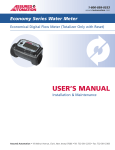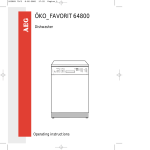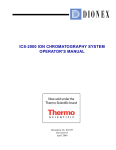Download IS25 Isocratic Pump Operator`s Manual
Transcript
IS25 ISOCRATIC PUMP OPERATOR'S MANUAL © 2003 Dionex Corporation Document No. 031614 Revision 03 October 2003 © 2003 by Dionex Corporation All rights reserved worldwide. Printed in the United States of America. This publication is protected by federal copyright law. No part of this publication may be copied or distributed, transmitted, transcribed, stored in a retrieval system, or transmitted into any human or computer language, in any form or by any means, electronic, mechanical, magnetic, manual, or otherwise, or disclosed to third parties without the express written permission of Dionex Corporation, 1228 Titan Way, Sunnyvale, California 94088-3603 U.S.A. DISCLAIMER OF WARRANTY AND LIMITED WARRANTY THIS PUBLICATION IS PROVIDED “AS IS” WITHOUT WARRANTY OF ANY KIND. DIONEX CORPORATION DOES NOT WARRANT, GUARANTEE, OR MAKE ANY EXPRESS OR IMPLIED REPRESENTATIONS REGARDING THE USE, OR THE RESULTS OF THE USE, OF THIS PUBLICATION IN TERMS OF CORRECTNESS, ACCURACY, RELIABILITY, CURRENTNESS, OR OTHERWISE. FURTHER, DIONEX CORPORATION RESERVES THE RIGHT TO REVISE THIS PUBLICATION AND TO MAKE CHANGES FROM TIME TO TIME IN THE CONTENT HEREINOF WITHOUT OBLIGATION OF DIONEX CORPORATION TO NOTIFY ANY PERSON OR ORGANIZATION OF SUCH REVISION OR CHANGES. TRADEMARKS Chromeleon, DX-LAN, PeakNet, Self-Regenerating Suppressor, and SRS are trademarks or registered trademarks of Dionex Corporation. Tefzel is a registered trademark of E.I. duPont de Nemours & Company. PRINTING HISTORY Revision 01, April 2000 Revision 02, September 2001 Revision 03, October 2003 Contents 1 • Introduction 1.1 Overview . . . . . . . . . . . . . . . . . . . . . . . . . . . . . . . . . . . . . . . . . . . . . . . .1-1 1.2 About This Manual . . . . . . . . . . . . . . . . . . . . . . . . . . . . . . . . . . . . . . . .1-2 1.3 1.2.1 Typefaces . . . . . . . . . . . . . . . . . . . . . . . . . . . . . . . . . . . . . . . . .1-3 1.2.2 Safety Messages and Notes . . . . . . . . . . . . . . . . . . . . . . . . . . .1-3 Safety Labels . . . . . . . . . . . . . . . . . . . . . . . . . . . . . . . . . . . . . . . . . . . . .1-5 2 • Description 2.1 Front Control Panel . . . . . . . . . . . . . . . . . . . . . . . . . . . . . . . . . . . . . . . .2-1 2.1.1 Control Panel Keypad . . . . . . . . . . . . . . . . . . . . . . . . . . . . . . .2-2 2.1.2 Display Screens . . . . . . . . . . . . . . . . . . . . . . . . . . . . . . . . . . . .2-7 2.2 Electronics Chassis . . . . . . . . . . . . . . . . . . . . . . . . . . . . . . . . . . . . . . . .2-9 2.3 Mechanical Chassis . . . . . . . . . . . . . . . . . . . . . . . . . . . . . . . . . . . . . . .2-12 2.3.1 Pump Heads . . . . . . . . . . . . . . . . . . . . . . . . . . . . . . . . . . . . . .2-12 2.3.2 Pressure Transducer . . . . . . . . . . . . . . . . . . . . . . . . . . . . . . . .2-14 2.3.3 Flow Path . . . . . . . . . . . . . . . . . . . . . . . . . . . . . . . . . . . . . . . .2-14 2.4 Vacuum Degas Assembly (Optional) . . . . . . . . . . . . . . . . . . . . . . . . .2-15 2.5 Eluent Reservoirs . . . . . . . . . . . . . . . . . . . . . . . . . . . . . . . . . . . . . . . . .2-16 2.6 Rear Panel . . . . . . . . . . . . . . . . . . . . . . . . . . . . . . . . . . . . . . . . . . . . . .2-17 2.7 Functional Description . . . . . . . . . . . . . . . . . . . . . . . . . . . . . . . . . . . .2-18 2.7.1 Doc. 031614-03 10/03 Operating Modes . . . . . . . . . . . . . . . . . . . . . . . . . . . . . . . . . .2-20 i IS25 Isocratic Pump 2.7.2 Method (Front Panel) Control . . . . . . . . . . . . . . . . . . . . . . . . 2-21 3 • Operation and Maintenance 3.1 3.2 3.3 ii Getting Ready to Run . . . . . . . . . . . . . . . . . . . . . . . . . . . . . . . . . . . . . . 3-1 3.1.1 Degas Eluents . . . . . . . . . . . . . . . . . . . . . . . . . . . . . . . . . . . . . 3-1 3.1.2 Filter Eluents . . . . . . . . . . . . . . . . . . . . . . . . . . . . . . . . . . . . . . 3-2 3.1.3 Pressurize Eluent Reservoirs . . . . . . . . . . . . . . . . . . . . . . . . . . 3-2 3.1.4 Start-Up . . . . . . . . . . . . . . . . . . . . . . . . . . . . . . . . . . . . . . . . . . 3-3 3.1.5 Selecting the Pressure Limits . . . . . . . . . . . . . . . . . . . . . . . . . 3-4 3.1.6 Calibrating the Pressure Ripple . . . . . . . . . . . . . . . . . . . . . . . . 3-5 Running Under Direct Control . . . . . . . . . . . . . . . . . . . . . . . . . . . . . . . 3-7 3.2.1 Locked Remote Direct Control . . . . . . . . . . . . . . . . . . . . . . . . 3-7 3.2.2 Local Direct Control . . . . . . . . . . . . . . . . . . . . . . . . . . . . . . . . 3-7 Running Under Method (Front Panel) Control . . . . . . . . . . . . . . . . . . . 3-8 3.3.1 Creating a New Method . . . . . . . . . . . . . . . . . . . . . . . . . . . . . . 3-9 3.3.2 Running a Method . . . . . . . . . . . . . . . . . . . . . . . . . . . . . . . . . 3-11 3.3.3 Editing a Method . . . . . . . . . . . . . . . . . . . . . . . . . . . . . . . . . . 3-12 3.3.4 Deleting a Method . . . . . . . . . . . . . . . . . . . . . . . . . . . . . . . . . 3-13 3.3.5 Changing the Running Method . . . . . . . . . . . . . . . . . . . . . . . 3-13 3.3.6 Controlling the Method Clock . . . . . . . . . . . . . . . . . . . . . . . . 3-13 3.4 Routine Maintenance . . . . . . . . . . . . . . . . . . . . . . . . . . . . . . . . . . . . . 3-14 3.5 Shutdown . . . . . . . . . . . . . . . . . . . . . . . . . . . . . . . . . . . . . . . . . . . . . . 3-16 Doc. 031614-03 10/03 Contents 4 • Troubleshooting 4.1 Pressure Fluctuations Between Pump Heads . . . . . . . . . . . . . . . . . . . .4-1 4.2 Pump Does Not Start . . . . . . . . . . . . . . . . . . . . . . . . . . . . . . . . . . . . . . .4-3 4.3 Pump Stops . . . . . . . . . . . . . . . . . . . . . . . . . . . . . . . . . . . . . . . . . . . . . .4-4 4.4 Liquid Leaks/Leak Alarm . . . . . . . . . . . . . . . . . . . . . . . . . . . . . . . . . . .4-8 4.5 Noisy Pump Motor . . . . . . . . . . . . . . . . . . . . . . . . . . . . . . . . . . . . . . . .4-9 4.6 Vacuum Degas Assembly Does Not Run . . . . . . . . . . . . . . . . . . . . . . .4-9 4.7 Vacuum Degas Assembly Calibration Fails . . . . . . . . . . . . . . . . . . . .4-10 4.8 Vacuum Degas Assembly Low Vacuum . . . . . . . . . . . . . . . . . . . . . . .4-11 4.9 Relays or TTLs Inoperative . . . . . . . . . . . . . . . . . . . . . . . . . . . . . . . . .4-12 4.10 TTL2 Output Inoperative . . . . . . . . . . . . . . . . . . . . . . . . . . . . . . . . . .4-12 4.11 Poor Chromatographic Reproducibility . . . . . . . . . . . . . . . . . . . . . . .4-13 4.12 Noisy Baseline . . . . . . . . . . . . . . . . . . . . . . . . . . . . . . . . . . . . . . . . . . .4-14 5 • Service 5.1 Cleaning and Replacing the Check Valves . . . . . . . . . . . . . . . . . . . . . .5-1 5.2 Replacing a Piston Seal and Piston Rinse Seal . . . . . . . . . . . . . . . . . . .5-4 5.3 Pump Piston Replacement . . . . . . . . . . . . . . . . . . . . . . . . . . . . . . . . . . .5-9 5.4 Waste Valve or Priming Valve O-Ring Replacement . . . . . . . . . . . . .5-11 5.5 Changing Main Power Fuses . . . . . . . . . . . . . . . . . . . . . . . . . . . . . . . .5-12 Doc. 031614-03 10/03 iii IS25 Isocratic Pump A • Specifications A.1 Physical . . . . . . . . . . . . . . . . . . . . . . . . . . . . . . . . . . . . . . . . . . . . . . . . .A-1 A.2 Environmental . . . . . . . . . . . . . . . . . . . . . . . . . . . . . . . . . . . . . . . . . . .A-1 A.3 Electrical . . . . . . . . . . . . . . . . . . . . . . . . . . . . . . . . . . . . . . . . . . . . . . . .A-1 A.4 Display and Keypad . . . . . . . . . . . . . . . . . . . . . . . . . . . . . . . . . . . . . . .A-1 A.5 Hydraulics . . . . . . . . . . . . . . . . . . . . . . . . . . . . . . . . . . . . . . . . . . . . . . .A-2 A.6 Control Mode . . . . . . . . . . . . . . . . . . . . . . . . . . . . . . . . . . . . . . . . . . . .A-2 B • Installation B.1 Facility Requirements . . . . . . . . . . . . . . . . . . . . . . . . . . . . . . . . . . . . . .B-1 B.2 Installation Instructions . . . . . . . . . . . . . . . . . . . . . . . . . . . . . . . . . . . .B-2 B.3 B.2.1 Power Connection . . . . . . . . . . . . . . . . . . . . . . . . . . . . . . . . . .B-2 B.2.2 Electronics Chassis Connections . . . . . . . . . . . . . . . . . . . . . . .B-4 B.2.3 DX-LAN Interface (Optional) . . . . . . . . . . . . . . . . . . . . . . . . .B-6 B.2.4 Waste Lines . . . . . . . . . . . . . . . . . . . . . . . . . . . . . . . . . . . . . . .B-7 B.2.5 Eluent Line Connections . . . . . . . . . . . . . . . . . . . . . . . . . . . . .B-7 B.2.6 Piston Seal Wash Connections (Optional) . . . . . . . . . . . . . . . .B-8 B.2.7 Priming the Pump . . . . . . . . . . . . . . . . . . . . . . . . . . . . . . . . . .B-11 Automatic SRS Power Control (Optional) . . . . . . . . . . . . . . . . . . . . .B-15 C • User Interface C.1 Operational Screens . . . . . . . . . . . . . . . . . . . . . . . . . . . . . . . . . . . . . . .C-2 C.1.1 iv Menu of Screens . . . . . . . . . . . . . . . . . . . . . . . . . . . . . . . . . . . .C-2 Doc. 031614-03 10/03 Contents C.2 C.3 C.1.2 Main Screen. . . . . . . . . . . . . . . . . . . . . . . . . . . . . . . . . . . . . . . C-3 C.1.3 Method Screen. . . . . . . . . . . . . . . . . . . . . . . . . . . . . . . . . . . . . C-5 C.1.4 Degas Options . . . . . . . . . . . . . . . . . . . . . . . . . . . . . . . . . . . . . C-7 C.1.5 Module Setup . . . . . . . . . . . . . . . . . . . . . . . . . . . . . . . . . . . . . C-9 C.1.6 Pump Options . . . . . . . . . . . . . . . . . . . . . . . . . . . . . . . . . . . . C-10 C.1.7 Time Function In . . . . . . . . . . . . . . . . . . . . . . . . . . . . . . . . . . C-11 Diagnostic Screens . . . . . . . . . . . . . . . . . . . . . . . . . . . . . . . . . . . . . . C-12 C.2.1 Diagnostic Menu . . . . . . . . . . . . . . . . . . . . . . . . . . . . . . . . . . C-12 C.2.2 Power-Up Screen. . . . . . . . . . . . . . . . . . . . . . . . . . . . . . . . . . C-13 C.2.3 Pressure Statistics . . . . . . . . . . . . . . . . . . . . . . . . . . . . . . . . . C-14 C.2.4 Usage Log . . . . . . . . . . . . . . . . . . . . . . . . . . . . . . . . . . . . . . . C-15 C.2.5 Diagnostic Tests . . . . . . . . . . . . . . . . . . . . . . . . . . . . . . . . . . C-16 Calibration Screens . . . . . . . . . . . . . . . . . . . . . . . . . . . . . . . . . . . . . . C-18 C.3.1 Calibration Menu . . . . . . . . . . . . . . . . . . . . . . . . . . . . . . . . . C-18 C.3.2 Leak Sensor Calibration and Status. . . . . . . . . . . . . . . . . . . . C-19 C.3.3 Degas Pump Calibration and Status . . . . . . . . . . . . . . . . . . . C-20 C.3.4 Flow Calibration . . . . . . . . . . . . . . . . . . . . . . . . . . . . . . . . . . C-21 C.3.5 Pressure Offset Calibration . . . . . . . . . . . . . . . . . . . . . . . . . . C-22 C.3.6 Pressure Ripple Calibration. . . . . . . . . . . . . . . . . . . . . . . . . . C-23 D • TTL and Relay Control D.1 TTL and Relay Output Operation . . . . . . . . . . . . . . . . . . . . . . . . . . . . D-2 D.2 TTL Input Operation . . . . . . . . . . . . . . . . . . . . . . . . . . . . . . . . . . . . . . D-3 D.2.1 Doc. 031614-03 10/03 TTL Input Signal Modes . . . . . . . . . . . . . . . . . . . . . . . . . . . . . D-3 v IS25 Isocratic Pump D.3 TTL and Relay Connections . . . . . . . . . . . . . . . . . . . . . . . . . . . . . . . . .D-5 D.3.1 Example Connections. . . . . . . . . . . . . . . . . . . . . . . . . . . . . . . .D-6 E • Reordering Information vi Doc. 031614-03 10/03 1 • Introduction 1.1 Overview The IS25 Isocratic Pump is a microprocessor-based eluent delivery system. Its variable speed, dual-piston design ensures pulse-free pumping for the most demanding applications. A DSP (Digital Signal Processor) provides high speed, extremely accurate control of pump flow. The two basic modes of pump control, Direct control and Method control, enable the IS25 to operate either with or without reference to time-based events. The IS25 is usually controlled: • Locally, from the front panel keypad and display, or • Remotely (via the Dionex DX-LAN™ interface), from a computer running one of these Dionex chromatography software products: Chromeleon® (Release 6.1 or later) or PeakNet® 6 (Release 6.1 or later). Limited remote control is available from any device capable of providing compatible TTL signals to the pump. The IS25 can function as a stand-alone instrument or as part of a chromatography system. The chromatography system may include non-Dionex instruments, provided that they meet the IS25 interface requirements for software, TTL, or relay control. Dionex recommends operating the IS25 with the optional vacuum degas assembly (installed at the factory). The vacuum degas assembly degasses eluents (mobile phases) at the time and duration specified by the user (see Section C.1.4). All eluents should be vacuum-degassed to help prevent bubbles (caused by eluent outgassing) from forming in the pump heads and the detector flow cell. Dionex offers four versions of the IS25: System IS25 with Vacuum Degas Assembly IS25 without Vacuum Degas Assembly DX-600 P/N 059485 P/N 059483 BioLC P/N 059497 P/N 059495 Doc. 031614-03 10/03 1-1 IS25 Isocratic Pump 1.2 About This Manual Chapter 1 Introduction Presents a brief overview of the IS25 Isocratic Pump. Explains the meaning of safety messages and icons in the manual and safety labels on the pump. Chapter 2 Description Describes physical aspects of the IS25, including the front panel controls, rear panel connections, electronics, and mechanical components. Describes the pump operating modes and control modes. Chapter 3 Operation and Maintenance Describes key operating features and how to create, edit, and run methods from the IS25 front panel. Lists routine preventive maintenance requirements. Chapter 4 Troubleshooting Lists possible causes of problems, as well as step-by-step procedures to resolve them. Chapter 5 Service Contains step-by-step instructions for routine service and parts replacement procedures. Appendix A Specifications Appendix B Installation Describes how to install the IS25. Appendix C User Interface Illustrates and describes all of the screens that can be displayed on the IS25 front panel. Appendix D Relay and TTL Control Describes Relay and TTL input and output functions; provides setup examples. Appendix E Reordering Information 1-2 Lists the IS25 specifications and installation site requirements. Lists spare parts for the pump. Doc. 031614-03 10/03 1 • Introduction 1.2.1 Typefaces • Capitalized bold type indicates a front panel button: Press Enter to begin running the method. • Uppercase bold type indicates the name of a menu or screen, or an onscreen entry: Go to the METHOD screen. Move the cursor to the EDIT field. 1.2.2 Safety Messages and Notes This manual contains warnings and precautionary statements that can prevent personal injury and/or damage to the IS25 when properly followed. Safety messages appear in bold type and are accompanied by icons, as shown below. Indicates an imminently hazardous situation which, if not avoided, will result in death or serious injury. Indicates a potentially hazardous situation which, if not avoided, may result in death or serious injury. Indicates a potentially hazardous situation which, if not avoided, may result in minor or moderate injury. Indicates that the function or process of the instrument may be impaired. Operation does not constitute a hazard. Doc. 031614-03 10/03 1-3 IS25 Isocratic Pump Messages d’avertissement en français Signale une situation de danger immédiat qui, si elle n'est pas évitée, entraînera des blessures graves à mortelles. Signale une situation de danger potentiel qui, si elle n'est pas évitée, pourrait entraîner des blessures graves à mortelles. Signale une situation de danger potentiel qui, si elle n'est pas évitée, pourrait entraîner des blessures mineures à modérées. Également utilisé pour signaler une situation ou une pratique qui pourrait gravement endommager l'instrument mais qui n'entraînera pas de blessures. Warnhinweise in Deutsch Bedeutet unmittelbare Gefahr. Mißachtung kann zum Tod oder schwerwiegenden Verletzungen führen. Bedeutet eine mögliche Gefährdung. Mißachtung kann zum Tod oder schwerwiegenden Verletzungen führen. Bedeutet eine mögliche Gefährdung. Mißachtung kann zu kleineren oder mittelschweren Verletzungen führen. Wird auch verwendet, wenn eine Situation zu schweren Schäden am Gerät führen kann, jedoch keine Verletzungsgefahr besteht. Informational messages also appear throughout this manual. These are labeled NOTE and are in bold type: NOTE NOTES call attention to certain information. They alert the user to an unexpected result of an action, suggest how to optimize instrument performance, etc. 1-4 Doc. 031614-03 10/03 1 • Introduction 1.3 Safety Labels The TUV GS, C, US Mark safety label and the CE Mark label on the IS25 indicate that the IS25 is in compliance with the following standards: EN 61010-1:1993 (safety), CAN/CSA-C22.2 No. 1010.1-92 (safety), UL 3101-1/10.93 (safety), EN 50082-1:1992 (susceptibility), and EN 55011:1991 (emissions). The symbols below appear on the IS25 or on IS25 labels. ˜ Alternating current Protective conductor terminal Power supply is on Power supply is off Doc. 031614-03 10/03 1-5 IS25 Isocratic Pump 1-6 Doc. 031614-03 10/03 2 • Description The IS25 Isocratic Pump enclosure consists of two units: 2.1 • The control panel is located on the door of the upper unit. The electronics chassis, which contains the power supply and several electronics cards (printed circuit boards), is inside the upper unit. For a description of the control panel, see Section 2.1. For a description of the electronics, see Section 2.2. • The lower unit houses mechanical components (the pump heads, pressure transducer, etc.). For a description of the mechanical components, see Section 2.3. Front Control Panel The control panel on the upper door of the IS25 enclosure contains a liquid crystal display (LCD), a membrane keypad, and the actuator for the main power switch (see Figure 2-1). The door opens to provide access to the electronics chassis (see Section 2.2). Screen Contrast Information is displayed on the front panel LCD, or screen. To adjust the screen contrast, use the knurled knob in the recess below the keypad (see Figure 2-1). Power Switch The main power switch for the IS25 is on the bulkhead behind the upper door of the enclosure. An actuator for the main power switch is on the outside of the front door, at the lower left corner (see Figure 2-1). The actuator functions only when the door is fully closed. When the door is open, turn the pump on and off by pressing the main power switch on the bulkhead. To prevent damage to the pump circuitry and components, always wait at least 15 seconds after turning off the power before turning it on again. Doc. 031614-03 10/03 2-1 IS25 Isocratic Pump IS25 Isocratic Pump MENU of SCREENS 1 2 3 4 MAIN SCREEN ---METHOD DEGAS OPTIONS 5 6 7 8 MODULE SETUP PUMP OPTIONS TIME FUNCTION IN DIAGNOSTIC MENU Help prompt Off/On Hold/Run 7 8 9 Prime Reset 4 5 6 1 2 3 Insert Select Help Delete Main Power Switch Actuator Menu Select Tab (for opening the door) 0 Enter Knob (for adjusting screen contrast) Figure 2-1. IS25 Display and Keypad Layout 2.1.1 Control Panel Keypad Use the control panel keypad for direct control of IS25 operation or to create and modify a programmed series of timed events, called a method. 2-2 • Press the Menu button to display a list of screen options. To view a screen, press the numeric button on the keypad that corresponds to the screen number. For example, press 3 to view the METHOD screen. • You can edit the reverse video fields on a screen. Other fields display information, but cannot be edited. • To edit a parameter, use the four directional arrow buttons to position the cursor in the reverse video field. Use the numeric buttons to enter a variable value. Use the Select ∆ and Select ∇ buttons to choose an entry from among predetermined options. Doc. 031614-03 10/03 2 • Description • Press Enter to execute the selected value or press an arrow button to simultaneously confirm the selected value and move the cursor to the next field. • When you press a front panel button, a high-pitched beep sounds. If an error occurs, this beep is lower in frequency. You can disable the beeps from the MODULE SET-UP screen (see Section C.1.5). Button Off/On Prime Insert Function Turns the pump motor off and on. In Direct control (see Section 2.7), turning on the motor causes it to pump using the displayed eluent and flow rate. In Method control (see Section 2.7.2), turning on the motor causes it to pump using the eluent and flow rate for the elapsed time of the selected method or, when the method clock is at INIT, at the initial conditions. Operates the pump in the mode reserved for priming the pump heads. If the pump motor is off when Prime is pressed, the pump automatically turns on. To exit the priming mode and return to the previously selected flow rate, press Prime again or press Off/On to turn off the pump motor. See Section B.2.7 for complete priming instructions. Inserts a new timed step into a method. This button functions only when the cursor is in a TIME field on the METHOD screen. 1. Move the cursor to the TIME field and press Insert. The new step is added after the cursor position. Parameter values in the new step are blank. 2. Fill in the time value and press Enter or a cursor arrow button. Note: If you move the cursor out of the TIME field before entering a time value, the inserted step disappears because it is incomplete. 3. Insert steps in any order. When you press Enter, the IS25 Moduleware organizes steps in the correct chronological order. Table 2-1. IS25 Front Panel Buttons Doc. 031614-03 10/03 2-3 IS25 Isocratic Pump Button Delete Hold/Run Reset Function Delete performs these functions: • • • Cancels an entry that is in progress and restores the previous value. Returns a field to its default value (if no entry is in progress). “Blanks” the parameter value for a method step. On the METHOD screen, move the cursor to a step entry field, press Delete once, and move the cursor out of the field. The field remains blank, indicating that the value entered for the previous step is still in effect. • Deletes a method step. On the METHOD screen, move the cursor to the TIME field for the step to be deleted and press Delete twice. Note: If you accidentally press Delete once, immediately press any button except Delete to restore the original time and step parameters. • Deletes an entire method. On the METHOD screen, move the cursor to the TIME field of the INIT step and press Delete twice. Turns the method clock off (Hold) and on (Run). This button functions only when the pump is under Method control (see Section 2.7.2). When the method clock is in Hold, pressing Hold/Run starts the clock. The clock starts at the initial step of a new method or, if resuming an interrupted method, at the time the clock was put in Hold. When the method clock is in Run, pressing Hold/Run stops the clock; this “holds” the method and freezes the current conditions. Changes the method clock time to INIT and causes the initial conditions specified by the method to occur. This button functions only when the pump is in Method control (see Section 2.7.2). If the method is running, it continues running. If the method is on hold, the method clock executes the initial conditions and holds. Table 2-1. IS25 Front Panel Buttons (Continued) 2-4 Doc. 031614-03 10/03 2 • Description Button Select Function • The Select buttons step through predetermined options in entry fields. In a field with predetermined numeric choices, pressing Select ∆ increases the value by one unit, pressing Select ∇ once decreases the value by one unit, and holding down a Select button increases (or decreases) the value. To confirm the selected value, press Enter or a cursor arrow button. • When the IS25 is running under Method control (see Section 3.3), pressing a Select button when the cursor is in the elapsed time field steps you through the programmed steps in the method that is currently running. • Pressing an arrow button moves the cursor, in the direction of the arrow, to the next entry field (if one exists). At the end of a line, the left arrow wraps the cursor around to the next entry field on the line above; the right arrow wraps the cursor to the next entry field on the line below. The up and down arrows do not wrap around. • Pressing an arrow button immediately after entering or selecting a new value in an entry field saves and/or executes the new value (just as pressing Enter does), except when the cursor is in the following locations: DIAGNOSTIC TEST screen fields, SAVE TO and RUN fields on the METHOD screen, CALIBRATION screen fields, and Menu fields. Select Help Menu Displays context-sensitive help information, if available. • When an operational screen is displayed, pressing Menu displays the MENU of SCREENS. • When a diagnostic screen is displayed, pressing Menu displays the DIAGNOSTIC MENU. • When a calibration screen is displayed, pressing Menu displays the CALIBRATION MENU. Note: The Menu button is disabled when a pressure ripple calibration sequence is running (see Section C.3.6). Table 2-1. IS25 Front Panel Buttons (Continued) Doc. 031614-03 10/03 2-5 IS25 Isocratic Pump Button 1 Enter Function Pressing a numeric button enters a numeric value into the current entry field. When a menu is displayed, pressing the numeric button that corresponds to a menu option displays the screen. Enter performs these functions: • Saves and/or executes changes made in entry fields (except on the METHOD screen). On the METHOD screen, pressing Enter saves entries to an edit copy. To save editing changes to a permanent method, move the cursor to the SAVE TO field, enter the method number, and press Enter. • When a menu is displayed, pressing Enter opens the highlighted screen. Table 2-1. IS25 Front Panel Buttons (Continued) 2-6 Doc. 031614-03 10/03 2 • Description 2.1.2 Display Screens When the pump powers up and passes all diagnostic tests, the POWER-UP screen (see Figure 2-2) is displayed briefly, followed by the MAIN screen (see Figure 2-3). If a diagnostic test fails, the DIAGNOSTIC TESTS screen appears instead of the MAIN screen; see Section C.2.5 for details. IS25 ISOCRATIC PUMP DSP BIOS nn.nn *MAIN nn.nn nn.nn MODULEWARE REV nn.nn BIOS REV DX-LAN ID# nnnnnn Help prompt Figure 2-2. Power-Up Screen 1500 PSI 2.00 mL/MIN 1.14 MIN Help prompt LOAD COLUMN A 1 1 0 0 LIMITS 1200-1900 PSI METHOD 5 Figure 2-3. Main Screen NOTE You can check the information on the POWER-UP screen whenever you want by selecting the screen from the DIAGNOSTIC MENU (see Section C.2.1). The MAIN screen displays status information in enlarged characters to enable you to view the screen from a distance. Use the MAIN screen to select the flow rate, operating mode, and other operating parameters. Doc. 031614-03 10/03 2-7 IS25 Isocratic Pump To access the remaining IS25 screens, press Menu to display the MENU of SCREENS (see Figure 2-4). MENU of SCREENS 1 MAIN SCREEN 2 ---3 METHOD 4 DEGAS OPTIONS 5 MODULE SETUP 6 PUMP OPTIONS 7 TIME FUNCTION IN 8 DIAGNOSTIC MENU Help prompt Figure 2-4. Menu of Screens There are two ways to view a screen option: • Press the numeric button on the IS25 front panel keypad that corresponds to the screen number on the menu. For example, press 3 to select and display the METHOD screen. • Move the cursor to the field containing the screen number and press Enter. See Appendix C for a description of these screens. 2-8 Doc. 031614-03 10/03 2 • Description 2.2 Electronics Chassis The IS25 electronics chassis contains the power supply and several electronics cards (printed circuit boards) required for pump control (see Figure 2-5). Connectors on the electronics cards enable the IS25 to communicate with other Dionex modules. The electronics chassis is located behind the upper door of the IS25 enclosure. To open the door, pull on the tab located to the right of the main power actuator (see Figure 2-1). Do not remove any of the electronics cards from the IS25. The components on the cards cannot be serviced by the user. If servicing is required, it must be performed by qualified personnel and appropriate electrostatic discharge (ESD) handling procedures must be followed. Ne retirez aucune des cartes électroniques de le IS25. Aucun des composants sur les cartes ne peut être réparé par l'utilisateur. Toute réparation doit être effectuée par un personnel qualifié utilisant des procédures correctes de décharge électrostatique. Halten Sie sich von der Elektronik des IS25 fern. Die Elektronik kann nicht vom Anwender gewartet werden. Falls ein Service erforderlich ist, ist dieser von qualifiziertem Personal durchzuführen. Dabei müssen die geeigneten Verfahren zur elektrostatischen Entladung (ESD) eingehalten werden. LC LEAK The leak control cable from the LC10 Chromatography Organizer or the LC20 Chromatography Enclosure connects to the LC LEAK connector in slot 1 of the IS25 electronics chassis. If a leak occurs in the LC10 or LC20, it is reported to the pump. NOTE Do not connect the LC25 Chromatography Oven or LC30 Chromatography Oven to the LC LEAK connector. These ovens contain internal leak control electronics. Doc. 031614-03 10/03 2-9 IS25 Isocratic Pump SLOT 1 GS50/IS25-DSP PWR SPY 130W L C L C L C L E A K C O M M A I R P4 P3 P2 1 3 P I N D I S T DIST MOTOR 1 2 P5 P I N P8 SLOT 3 BLANK SLOT 4 TTL/RELAY D I S T P6 PRES SLOT 2 BLANK SLOT 5 CPU/LAN RLY-1 OUT RLY-2 OUT + + + + + + - TTL-1 OUT TTL-2 OUT TTL-1 IN TTL-2 IN F R O N T P A N E L TTL-3 IN TTL-4 IN P7 POWER SUPPLY GREEN - OK RED - FAULT Figure 2-5. IS25 Electronics Chassis LC COMM The LC30 Chromatography Oven's RJ-11 serial cable connects to the LC COMM connector in slot 1 of the IS25 electronics chassis. When connected here, the LC30 can be remotely controlled by a host computer running Chromeleon or PeakNet 6 software. LC AIR The cable from the air solenoid valves on the LC10, LC20, LC25, or LC30 connects to the LC AIR connector in slot 1 of the IS25 electronics chassis. When one of these chromatography modules is connected here, the IS25 can electrically actuate the solenoid valves that control the position of the injection valve and the optional column switching valve. To select the valve position, go to either the MAIN screen (see Section C.1.2) or the METHOD screen (see Section C.1.3). 2-10 Doc. 031614-03 10/03 2 • Description PRES The PRES (pressure output) connector in slot 1 of the IS25 electronics chassis records changes in the pump operating pressure. The connector is for test purposes only. To check the pressure, insert the plug (P/N 923617) provided in the IS25 Ship Kit (P/N 055756) into the PRES connector. (Pin 1 of the connector is Signal (pressure) and pin 2 is Ground.) Connect the other end of the plug to one of the following: a recorder, a Dionex UI20 Universal Interface, or an A/D converter. The output signal is equivalent to 1 mV/psi (i.e., 1000 psi = 1 volt out). TTL/RELAY A strip of eight relay and TTL connectors is located in slot 4 of the IS25 electronics chassis. These connectors interface with other modules for relay and TTL control of the pump. Refer to Appendix D for more information. CPU/LAN Card Control Moduleware for the pump resides on the CPU/LAN card located in slot 5 of the IS25 electronics chassis. A 60-pin ribbon cable links the CPU logic to the front panel display and keypad. The logic monitors the internal power supply output. The color of the LED at the bottom of slot 5 indicates the status of the power supply output: • A green LED indicates normal operation. • A red LED indicates a power fault. When a power fault occurs, the IS25 enters a diagnostic state and inhibits all other controls until the fault is corrected. If this occurs, turn off the power for a few seconds and then turn it on again. Doc. 031614-03 10/03 2-11 IS25 Isocratic Pump 2.3 Mechanical Chassis The IS25 mechanical chassis is housed in a drawer located behind the lower door of the enclosure. Open the mechanical chassis drawer only when components inside the drawer require servicing. For routine operation, push in the drawer and tighten the lock in the lower right corner of the chassis. Observe the warning label on the inside of the lower door. The arrows on the label indicate moving mechanical parts that present pinch hazards when the pump is on and the mechanical chassis drawer is open. Do not operate the pump when the chassis drawer is pulled out. Respectez l'étiquette d'avertissement apposée à l'intérieur de la porte inférieure. Les flèches sur l'étiquette indiquent des pièces mécaniques mobiles qui posent un danger de pincement lorsque le IS25 est sous tension et le tiroir mécanique est ouvert. N'utilisez jamais le IS25 avec le tiroir du châssis mécanique ouvert. Beachten Sie den Warnhinweis auf der Innenseite der unteren Tür. Die Pfeile auf dem Aufkleber weisen auf bewegliche mechanische Teile hin. Bei eingeschalteter Pumpe und geöffneter Mechanik besteht hier die Gefahr von Quetschungen. Die Pumpe darf nicht mit herausgezogenem Mechanikeinschub betrieben werden. 2.3.1 Pump Heads Primary Pump Head The primary head pumps eluent into the secondary head (see Figure 2-6). The inlet and outlet check valves are located on the bottom and top, respectively, of the primary pump head. The priming valve is on the front of the pump head. To open the priming valve, turn the knob one-quarter to one-half turn counterclockwise.When the priming valve is open, liquid can flow into and out of the primary pump head via the port in the front of the valve (see Figure B-4). NOTE The priming valve must be open when the pump is being primed with a syringe or with isopropyl alcohol. For detailed priming instructions, see Section B.2.7. 2-12 Doc. 031614-03 10/03 2 • Description Outlet Check Valve To Injection Valve Drain Tube Primary Pump Head OUT IN Mixer Secondary Pump Head Inlet Check Valve Priming Valve Waste Valve Pressure Transducer Leak Sensor Inlet Bulkhead Fitting (from eluent reservoir) Waste Line Figure 2-6. IS25 Mechanical Components Secondary Pump Head The secondary pump head delivers eluent to the remainder of the chromatography system (the injection valve, column, and detector). The waste valve is located on the front of the secondary pump head (see Figure 2-6). To open the waste valve, turn the knob one-quarter to one-half turn counterclockwise. When the waste valve is in the open position, all output is directed to waste. NOTE The waste valve must be open when the pump is being primed. For detailed priming instructions, see Section B.2.7. Doc. 031614-03 10/03 2-13 IS25 Isocratic Pump Piston Seal Wash Assembly The IS25 includes a piston seal wash assembly that can be set up to continuously rinse the back of the piston seals. Rinsing the piston seals removes salt crystals that can abrade the pistons, thereby causing the main piston seals to wear out prematurely and allow leaks. To use the seal wash feature, an external water source must be connected. See Section B.2.6 for connection instructions. For continued protection of the pump, replace the piston rinse seal and the O-rings in the seal wash assembly (see Section 5.2) every 6 months, or whenever you replace the main piston seals for the IS25. 2.3.2 Pressure Transducer Flow exiting the secondary pump head is directed to the pressure transducer (see Figure 2-6), which measures the system pressure. The DSP (digital signal processor) firmware precisely controls the pump motor speed to ensure flow rate accuracy and to maintain constant flow and constant pressure. Flow output from the pressure transducer continues to the mixer. From there, it is directed to the remainder of the chromatography system (the injection valve, column, and detector). 2.3.3 Flow Path Figure 2-7 shows the liquid flow path through the pump. Mobile phase flows from the eluent reservoir, through the vacuum degas chamber (if the vacuum degas assembly is installed), and into the inlet check valve on the primary pump head. The inlet check valve opens, drawing solvent into the primary pump head. At the same time, the secondary piston pushes forward, pushing eluent into the system. After completing the intake, the primary piston (moving at approximately twice the speed of the secondary piston) pushes eluent through the outlet check valve and into the secondary pump head. 2-14 Doc. 031614-03 10/03 2 • Description Figure 2-7. Flow Schematic The secondary head draws approximately 50% of the volume displaced by the primary piston, while the remaining 50% is delivered directly into the system. The secondary piston delivers the drawn volume into the system during the intake of the primary piston. From the secondary head, flow continues through the pressure transducer and the mixer (which reduces noise), and is then directed to the remainder of the chromatography system (the injection valve, column, and detector). 2.4 Vacuum Degas Assembly (Optional) The vacuum degas assembly provides online eluent degassing at the time and duration specified by the user. The degas assembly, which must be installed in the IS25 at the factory, consists of: • A single-channel degas chamber (with degas membranes) with internal capacity of 17 mL • A dual-stage diaphragm vacuum pump • A solenoid valve • An on-board vacuum sensor • The electronics required to operate the vacuum pump • Tubing, fittings, and other accessories Doc. 031614-03 10/03 2-15 IS25 Isocratic Pump By default, the degas pump turns on for 2 minutes at power-up. Thereafter, the degas pump turns on for 30 seconds at 10-minute intervals. To reset the cycle time and duration, go to the DEGAS OPTIONS screen (see Section C.1.4). NOTE The DEGAS OPTIONS screen cannot be selected unless the vacuum degas assembly is installed. If necessary, go to the PUMP OPTIONS screen (see Section C.1.6) and check the DEGAS PUMP OPTION field; if the IS25 contains a vacuum degas assembly, the field indicates YES. To check the vacuum chamber pressure, go to the DEGAS PUMP CALIBRATION AND STATUS screen (see Section C.3.3). 2.5 Eluent Reservoirs NOTE Dionex strongly recommends vacuum degassing and filtering all eluents to help prevent bubbles, contaminants, and particles from passing through the system. Filtering eluents also helps reduce baseline noise and ensure system stability. NOTE Although the IS25 does not require pressurized reservoirs, Dionex recommends pressurizing the reservoirs if eluents are manually degassed (see Section 3.1.1) or if eluents are sensitive to carbonate (NaOH) contamination. For more details, see the Pressurizable Reservoir Installation Instructions (Document No. 034581). The following pressurizable reservoirs are available from Dionex: 2-16 • 1-liter glass reservoir with shatterproof plastic coating (P/N 044126) • 2-liter glass reservoir with shatterproof plastic coating (P/N 044127) • 1-liter plastic reservoir (P/N 044128) • 2-liter plastic reservoir (P/N 044129) Doc. 031614-03 10/03 2 • Description Do not use the 2-liter plastic reservoir (P/N 044129) for offline vacuum degassing of eluents. The reservoir was not designed for this purpose. N'utilisez pas le réservoir en plastique de 2 litres (N/P 044129) pour le dégazage à vide hors ligne d'éluants. Le réservoir n'a pas été conçu à cette fin. Verwenden Sie den 2-Liter Plastikbehälter (Bestell-Nr. 044129) nicht zum Offline Vakkum-Entgasen von Eluenten. Der Behälter ist dafür nicht ausgelegt. Refer to the Pressurizable Reservoir Installation Instructions (Document No. 034581) for installation details. EO1 Eluent Organizer (Optional) The Dionex E01 Eluent Organizer (P/N 044125) holds eluent reservoirs in a liner that contains spills and leaks. The EO1 can also be used to pressurize the reservoirs. Up to two EO1 Organizers can be placed on top of the system enclosure. The EO1can accommodate one or two reservoirs, depending on whether the reservoirs are made of glass or plastic (see the table below for details). 2.6 Number of Reservoirs Type of Reservoir Total Volume 2 Glass or plastic, 1-liter 2 liters 2 Plastic, 2-liter 4 liters 1 Glass, 2-liter 2 liters Rear Panel The rear panel of the IS25 contains the main power receptacle and fuses. It also includes a connector for installation of the DX-LAN interface. For an illustration of the rear panel, see Figure B-1 in Appendix B. Doc. 031614-03 10/03 2-17 IS25 Isocratic Pump 2.7 Functional Description There are three ways to operate the IS25: • In Local mode, use the front control panel buttons and screens to select operating parameters. See Section 2.7.1 for a description of Local mode. • In Locked Remote mode, use Chromeleon or PeakNet 6 to send operating commands from the host computer via the DX-LAN. See Section 2.7.1 for a description of Locked Remote mode. • With TTL input, a controlling device (such as an integrator or another module) sends TTL signals to the pump. The TTL input signals can be used to trigger the following pump functions: turn the pump motor on/off and set the method clock to hold/run. All other pump operating parameters must be set locally from the control panel. See Appendix D for more information about TTL control. To select the operating mode: 1. Go to the MAIN screen. 2. The operating mode field displays either LOCAL or REMOTE (see Figure 2-8). To change the mode, move the cursor to this field, press Select ∆ or Select ∇ to toggle to the desired mode, and press Enter or a cursor arrow button. (For TTL input control, select Local mode.) 1500 PSI 2.00 mL/MIN 1.14 MIN Help prompt LOAD COLUMN A 1 1 0 0 LIMITS 1200-1900 PSI METHOD 5 Figure 2-8. Main Screen 2-18 Doc. 031614-03 10/03 2 • Description In addition to the operating modes, two control modes are available from the IS25 front panel: • In Direct control, commands are executed immediately when entered. Because there is no time-based program, the method clock is not used and the Hold/Run and Reset buttons do not operate. • In Method control, commands are executed according to the timed steps in a method programmed from the front panel. See Section 2.7.2 for details about Method control. To select the control mode (front panel control): 1. Go to the MAIN screen. 2. The control mode field displays either DIRECT CNTRL or METHOD (see Figure 2-8). To change the mode, move the cursor to this field, press Select ∆ or Select ∇ to toggle to the desired mode, and press Enter or a cursor arrow button. The table below summarizes the different IS25 operating and control mode configurations. Operating/Control Mode Pump Operation Local/Direct Commands are entered from the front panel and executed immediately after being entered. Local/Method Commands are entered from the front panel and executed by running a method programmed from the front panel or through a TTL input. Locked Remote/Direct Commands are sent from Chromeleon or PeakNet 6 and executed immediately when received. Doc. 031614-03 10/03 2-19 IS25 Isocratic Pump 2.7.1 Operating Modes Local Mode When the IS25 power is turned on, the pump is in Local mode (see Figure 2-8). In Local mode, the pump accepts operating commands from two sources: • Direct input from the front panel keypad and screens. All operating functions are available. • TTL inputs from a remote controller, such as an integrator or another module. The TTL input signals can be used to turn the pump motor on and off and to set the method clock to hold or run. Locked Remote Mode In Locked Remote mode, the IS25 accepts operating commands from the host computer and Chromeleon or PeakNet 6 software via the DX-LAN. When the IS25 is controlled by Chromeleon or PeakNet 6, connecting the pump to the timebase automatically selects the Locked Remote operating mode. In this mode, time-based steps for the software are executed on the server, and the software then sends operating commands directly to the pump. All operating changes from the IS25 front panel are disabled. To return the IS25 to Local mode, clear the Connect check box on the IS25 control panel in Chromeleon or PeakNet 6. To return to remote mode, select the Connect check box. 2-20 Doc. 031614-03 10/03 2 • Description 2.7.2 Method (Front Panel) Control In Method control, commands are executed according to the time-based steps programmed in a method. Methods are created, saved, and edited on the METHOD screen (see Figure 2-9). See Section 3.3 for programming instructions. SAVE TO 0 - 5000 PSI LIMITS COL TTL1 TTL2 RLY1 RLY2 0 0 0 0 METHOD EDIT 1 TIME INIT 0.00 Help prompt Figure 2-9. Method Screen In summary: • The IS25 can store up to 100 methods (0 through 99) in memory. The actual total, which is usually below 100, depends on the size of each method and the amount of available memory. • Each method may include up to 50 time-based steps. Each step specifies a time, as well as an injection valve position, a column, the TTL and relay states, and a flow rate. Step 1 always starts at INIT (initial condition). Step 2 always starts at TIME = 0.0. • Methods are retained in memory after the pump is powered down. • The pump can continue running under method control while you enter or edit another method. • When you save changes to the currently running method or switch to a different method, the method clock continues running, unaffected. Only those parameter changes which affect the method after the current time will be implemented in the current run. Doc. 031614-03 10/03 2-21 IS25 Isocratic Pump 2-22 Doc. 031614-03 10/03 3 • Operation and Maintenance 3.1 Getting Ready to Run NOTE The IS25 Isocratic Pump is designed to perform IC (ion chromatography) and BioLC applications and should not be used for any other purpose. If there is a question regarding appropriate usage, contact Dionex. 3.1.1 Degas Eluents Eluent quality significantly affects the performance of the IS25. To ensure optimal pump performance, observe these precautions: • Dionex strongly recommends vacuum degassing all eluents. This helps prevent bubbles, caused by eluent outgassing, from forming in the pump heads and the detector flow cell. Degassing is especially important when combining aqueous and nonaqueous components (for example, water and acetonitrile). • The optional vacuum degas assembly provides programmable, online eluent degassing. The vacuum degas assembly must be installed in the IS25 at the factory. If your IS25 does not include this option, manually degas eluents daily (following the instructions below) and store eluents in pressurized reservoirs. Manual Degassing of Eluents 1. Prepare the eluent required for the application. 2. Pour the eluent into a vacuum flask and attach the flask to a vacuum pump or water aspirator. 3. Vacuum degas the eluent for 5 to 10 minutes by shaking or sonication. 4. Remove the flask from the vacuum. Do not allow water to flow from the aspirator back into the flask. 5. Pour the degassed eluent into a pressurizable reservoir. Do not shake the eluent. Doc. 031614-03 10/03 3-1 IS25 Isocratic Pump 6. Install an end-line filter on the eluent line (see Section 3.1.2). 7. Pressurize the reservoir (see Section 3.1.3). 3.1.2 Filter Eluents Before beginning an analysis, always filter eluents. Filtering removes small particulates in the eluent that may contaminate the pump check valves and cause erratic flow rates or loss of prime. Dionex pressurizable reservoir Ship Kits include end-line filters for this purpose. Before installation, thoroughly rinse the end-line filter (P/N 045987) with deionized water to remove any loose particles. Install a filter on the end of the eluent line, inside the reservoir. Verify that the end of the filter extends to the bottom of the reservoir and that the filter is submerged in eluent. This prevents air from being drawn through the line. For more details, refer to the Pressurizable Reservoir Installation Instructions. 3.1.3 Pressurize Eluent Reservoirs NOTE Although the IS25 does not require pressurized reservoirs, Dionex recommends pressurizing the reservoirs with helium if eluents are manually degassed (see Section 3.1.1) or if eluents are sensitive to carbonate contamination (NaOH). For more details, refer to the Pressurizable Reservoir Installation Instructions. 1. Install the reservoirs above the pump. 2. Install a regulator (P/N 046594) on the gas supply line to the reservoirs. 3. Turn on the gas supply and adjust the pressure to 55 kPa (8 psi). Never pressurize eluent reservoirs above 69 kPa (10 psi). Pressurizing reservoirs above this limit can cause the reservoir to explode. 3-2 Doc. 031614-03 10/03 3 • Operation and Maintenance Ne mettez jamais les réservoirs d'éluants sous une pression supérieure à 69 kPa (10 lb/po²). Setzen Sie den Eluentbehälter auf keinen Fall einem Druck über 69 kPa aus. 3.1.4 Start-Up 1. Turn on the main power switch. 2. The POWER-UP screen appears briefly (see Figure 2-2) and is then replaced by the MAIN screen (see Figure 2-3). NOTE If a power-up diagnostic test fails, the DIAGNOSTIC TEST screen appears instead of the MAIN screen. See Section C.2.5 if this occurs. 3. If one of the following conditions applies, prime the pump (see Section B.2.7): • The eluent has been changed, • The eluent line is new (empty), • The eluent line contains air, or • The pressure display is unstable. 4. Select the flow rate for your application. 5. Press Off/On to start the pump flow. 6. Check the pressure reading on the MAIN screen. The display is updated once per pump cycle; a variation of more than 3% from one pressure reading to the next indicates that the pump is out of prime. See Section 4.1 for conditions that cause the pump to lose prime. NOTE After starting the pump or changing the flow rate, wait at least 5 minutes (longer for flow rates below 1.0 mL/min) before beginning an analysis. This Doc. 031614-03 10/03 3-3 IS25 Isocratic Pump allows the digital signal processor (DSP) program to stabilize the flow rate. 3.1.5 Selecting the Pressure Limits The high and low pressure limits automatically stop the pump when a system malfunction occurs, such as overpressurization caused by a blockage or low pressure caused by a leak downstream from the pump. • When pump operation is being controlled by Chromeleon or PeakNet 6, select the pressure limits from the software. • When the pump is running under Local Direct control, enter the pressure limits on the MAIN screen (see Figure 3-1). • When the pump is running under Method control, enter the pressure limits on the METHOD screen (see Figure 3-4). The limits are set in the INIT step of the Method and remain the same throughout the analysis. When a limit trip stops the pump, the method clock immediately stops and goes to Hold. The front panel displays the current status of the program that was running when the pressure limit was tripped. To select the pressure limits from the front panel: 1. Go to the MAIN or METHOD screen and move the cursor to the LIMITS field (see Figure 3-1). 1500 PSI 2.00 mL/MIN 1.14 MIN Help prompt LOAD COLUMN A 1 1 0 0 LIMITS 1200-1900 PSI METHOD 5 Figure 3-1. Main Screen: Setting Pressure Limits 3-4 Doc. 031614-03 10/03 3 • Operation and Maintenance 2. Enter a low pressure limit between 1.4 and 2.8 MPa (200 and 400 psi). The setting depends on the system operating pressure. NOTE To prevent the low pressure limit from being tripped each time the IS25 power is turned on, the limit is inactive for the first several piston strokes. If a break occurs after this period, the low pressure limit is activated instantaneously. 3. Enter a high pressure limit that is 3.4 MPa (500 psi) higher than the low pressure limit and 2.8 to 3.4 MPa (400 to 500 psi) above the normal system operating pressure. NOTE The IS25 is equipped with a safety pressure limit that prevents pump operation above 35 MPa (5076 psi). 3.1.6 Calibrating the Pressure Ripple During IS25 operation, a slight decrease in pressure, called pressure ripple, occurs each time one piston moves forward as the other piston moves backward. Pressure ripple during the transition between pistons is characteristic of serial-piston pumps and is not a defect. Calibrate the pressure ripple before beginning routine operation with the IS25. The calibration procedure forces the pump to “learn” the specific operating parameters for your application; this will optimize performance by minimizing both baseline noise and the pressure ripple. To calibrate the pressure ripple: 1. Check that all normal operating conditions for the application are in effect: the separator and guard columns are installed, the correct flow rate is selected, etc. Doc. 031614-03 10/03 3-5 IS25 Isocratic Pump 2. Go to the CALIBRATION MENU and select the PRESSURE RIPPLE CALIBRATION screen (see Figure 3-2). PRESSURE RIPPLE CALIBRATION CALIBRATION: READY DURATION: xxx.xx min Help prompt Figure 3-2. Pressure Ripple Calibration Screen 3. Move the cursor to the CALIBRATION field. Toggle the field from READY to CALIBRATE, and then press Enter to start running the calibration. At a flow rate of 1.0 mL/min, it takes about 13 minutes to run the calibration sequence. The DURATION field reports how much time remains until the calibration is finished. 4. When the calibration sequence is complete, press Menu twice to exit the PRESSURE RIPPLE CALIBRATION screen and return to the MENU of SCREENS. NOTE For more information about the PRESSURE RIPPLE CALIBRATION screen, see Section C.3.6. 3-6 Doc. 031614-03 10/03 3 • Operation and Maintenance 3.2 Running Under Direct Control When the Direct control operating mode is selected, commands are carried out immediately after they are entered and the selected operating parameters remain in effect until commands to change them are issued. This section describes the two types of Direct Control: Locked Remote and Local. 3.2.1 Locked Remote Direct Control When either Chromeleon or PeakNet 6 software controls the IS25, the pump is under Direct control. Selecting the Connect command from the software immediately places the pump in the Locked Remote operating mode. After time-based steps for the software are executed on the server, the software sends operating commands directly to the pump. For more information, refer to the online Help or the software user’s guide. 3.2.2 Local Direct Control To select Local Direct control, go to the MAIN screen. • If DIRECT CNTRL is displayed, the IS25 is already in Direct control mode and no further action is necessary. • If METHOD is displayed, move the cursor to METHOD and press Select ∆ or Select ∇ to toggle to DIRECT CNTRL. Press Enter or a cursor arrow button to activate the selection. 1. Go to the MAIN screen (see Figure 3-3). 0 1.00 LOAD PSI mL/MIN Help prompt COLUMN A 0 0 0 0 0-3000 PSI LIMITS DIRECT CNTRL Figure 3-3. Main Screen: Direct Control Mode Doc. 031614-03 10/03 3-7 IS25 Isocratic Pump 2. Check that the operating fields are set to LOCAL and DIRECT CNTRL. If REMOTE or METHOD is selected, move the cursor to the appropriate field, press Select ∆ or Select ∇ to toggle the value, and press Enter or a cursor arrow button. 3. Move to the mL/MIN field and enter 1. 4. If the pump is off, press Off/On to turn on the motor and begin pumping at the displayed flow rate. NOTE After starting the pump or changing the flow rate, wait at least 5 minutes (longer for flow rates below 1.0 mL/min) before starting an analysis. This delay allows the digital signal processor (DSP) program to stabilize the flow rate. 3.3 Running Under Method (Front Panel) Control Method control is used primarily when the IS25 must communicate with nonDionex software or when the pump is under integrator control. When entering parameters on the METHOD screen, observe these guidelines: • After starting the pump or changing the flow rate, wait at least 5 minutes (longer for flow rates below 1.0 mL/min) before beginning an analysis. This delay allows the digital signal processor (DSP) program to stabilize the flow rate. • In the V column, select the injection valve position (L for load or I for inject). • In the FLOW column, enter a flow rate from 0.5 to 5.0 mL/min. The flow rate is adjustable in increments of 0.01 mL/min. NOTE The IS25 is optimized for operation at 1.5 mL/min or less. 3-8 • If a step field is “blank” (has no entry), the last selected value for the field remains in effect. • The ∨ symbol next to the bottom time entry indicates that it is followed by at least one more step. To see the additional step(s), move the cursor to the entry and press the down arrow. Doc. 031614-03 10/03 3 • Operation and Maintenance • The ^ symbol next to the top time entry indicates that it is preceded by at least one more step. To see the additional step(s), move the cursor to the entry and press the up arrow. 3.3.1 Creating a New Method New methods can be created when the method clock is in either Hold or Run. 1. Go to the MAIN screen. 2. Check that the pump is set to LOCAL. If it is not, move the cursor to the field, press Select ∆ or Select ∇ to toggle the mode to REMOTE, and press Enter or a cursor arrow button. 3. Go to the METHOD screen. 4. In the EDIT field, enter the number of the method to be created. This may be either the number of an unused method or the number of an existing method that you want to edit and then save as a new method. If you enter the number of an unused method, the screen will resemble the example in Figure 3-4. SAVE TO 0 - 5000 PSI LIMITS COL TTL1 TTL2 RLY1 RLY2 0 0 0 0 METHOD EDIT 1 TIME INIT 0.00 Help prompt Figure 3-4. Method Screen: Creating a New Method 5. In the LIMITS field, set the low and high pressure limits (see Section 3.1.5). 6. Each method begins with two timed steps (see Figure 3-4): an initial conditions step (containing INIT in the TIME column) and a time zero step (containing 0.00 in the TIME column). Enter parameters for both steps. Doc. 031614-03 10/03 3-9 IS25 Isocratic Pump 7. Enter a new step, using one of these methods: • Move the cursor to the TIME field below the last step in the method and enter the elapsed time at which to start the new step. Press Enter or a cursor arrow button. • Move the cursor to any TIME field on the screen and press Insert to add a new step after the cursor position. Enter the elapsed time at which to start the new step. When you press Enter or a cursor arrow button, the IS25 Moduleware moves the new step to the correct chronological position. 8. Continue entering parameters for the new step. When you finish, move the cursor to the SAVE TO field and do one of the following: • After editing an unused method, press Enter. • After editing an existing method, enter a new number to save the method to and press Enter. Example: Creating a Method Run the pump at 1.5 mL/min for 5 minutes. At 5 minutes, inject the sample. 1. Go to the METHOD screen, enter a method number (1, for example) in the EDIT field, and press Enter. The screen automatically changes the number in the SAVE TO field to the number of the method being edited. • If method 1 currently exists and you want to delete it, move the cursor to TIME = INIT and press Delete twice to delete the method. • If method 1 currently exists and you want to retain it, enter a new (unused) method number in the EDIT field. 2. Move the cursor down to INIT and then right to V. If necessary, press Select ∆ to toggle to L (load), and press Enter or a cursor arrow button. Move to FLOW and enter 1.5 to set the flow rate to 1.50 mL/min. 3. Position the cursor in the blank time step below TIME = 0.00. Enter 5. Move to the V field and press Select ∆ to toggle to I (inject). 3-10 Doc. 031614-03 10/03 3 • Operation and Maintenance 4. Move the cursor to SAVE TO and press Enter to save the method. Figure 3-5 illustrates the METHOD screen as it appears when the method is complete. SAVE TO 0 - 5000 PSI LIMITS COL TTL1 TTL2 RLY1 RLY2 0 0 0 0 2.00 METHOD EDIT 1 TIME INIT 0.00 5.00 Help prompt 1.00 Figure 3-5. Method Screen: Example Method 3.3.2 Running a Method 1. If the pump motor is off, press Off/On to turn on the motor. 2. Check that the pump is set to LOCAL mode, METHOD control: Go to the MAIN screen. If REMOTE or DIRECT CNTRL is selected, move the cursor to the field, press Select ∆ or Select ∇ to toggle the value, and press Enter or a cursor arrow button. 3. In the METHOD field, enter the number of the method to run. If the method clock is already running, the method starts immediately. If the clock is in Hold, press Hold/Run to start the method. 4. The elapsed time on the method clock when the method begins determines where (that is, at which step and parameters) the method begins running: Doc. 031614-03 10/03 • If the method clock is at INIT or time zero, the method begins running using the INITial condition parameters. • If the method clock is greater than zero, the method begins running using the parameters specified in the step for that elapsed time. If you prefer to start the method at the INITial condition, press Reset. 3-11 IS25 Isocratic Pump 3.3.3 Editing a Method Existing methods can be modified by changing, adding, or deleting steps and parameters. Changes can be made while the method clock is stopped or running. If the method being edited is currently running, the changes are executed when you move the cursor to the SAVE TO field and press Enter (unless the modified event has already been executed). NOTE After saving changes, there is no way to recall the original method. If you plan to make experimental changes to a method but also need to retain the original method, save the modified method to a new number. This is the basic procedure for editing a method: 1. Go to the METHOD screen. In the EDIT field, enter the number of the method to be modified. 2. Make the required changes: • To change a parameter, position the cursor in the field and enter the new parameter. • To add a method step, move the cursor to any TIME field and press Insert, or move the cursor to the TIME field below the last step and enter the elapsed time at which to start the new step. When you press Enter or a cursor arrow button, the IS25 Moduleware automatically moves the new step to the correct chronological position. Continue entering parameters for the new step. • To delete a method step, move the cursor to the TIME field of the step and press Delete twice. 3. When you finish editing, move the cursor to the SAVE TO field. Press Enter to save the changes to the current method number, or enter a new method number and press Enter. If the modified method is currently running, the changes are immediately incorporated in the run and executed at the programmed time, unless the modified event has already been executed. If this is the case, press Reset to restart the method at the INITial conditions and run the updated version of the method. 3-12 Doc. 031614-03 10/03 3 • Operation and Maintenance 3.3.4 Deleting a Method To delete an entire method, move the cursor to the TIME field of the INIT step on the METHOD screen and press Delete twice. 3.3.5 Changing the Running Method To change from the method currently running to a different method, go to the MAIN screen, enter the new method number in the METHOD field, and press Enter. The new method begins running, using the parameters specified in the step for the current elapsed time. If you prefer to start the method at the INITial conditions, press Reset. 3.3.6 Controlling the Method Clock The method clock is controlled by the Hold/Run button, the Reset button, and the MIN field on the MAIN screen. • To start and stop the method clock, press Hold/Run. • To reset the clock to INIT, press Reset. • To set the clock to a specific elapsed time, either enter the time in the MIN field on the MAIN screen or press a Select button to step through the programmed step times; when the appropriate step time is displayed, press Enter. The method will start (or continue) running, using the method parameters specified for that time. Doc. 031614-03 10/03 3-13 IS25 Isocratic Pump 3.4 Routine Maintenance This section describes routine maintenance procedures that the user can perform. All other maintenance procedures must be performed by qualified Dionex personnel. As Needed • Refill the eluent reservoir. • Make fresh eluent. • Refill the bottle of flush solution for the piston seal wash assembly. Daily • If you are using a combination of eluents that contains both salt or base and solvent, wash the pump pistons frequently. The IS25 piston seal wash assembly continuously rinses the back of the piston seals to remove salt crystals and prolong the life of the seals. To use this feature, an external water source must be connected. See Section B.2.6 for more information. Also, do not store the pump with salt buffers in the flow path. Flush the entire flow path (excluding the column) with deionized water to prevent salt crystals from causing clogs. 3-14 • Check the entire mechanical chassis for leaks from the eluent reservoir, eluent inlet fitting, and vacuum degas chamber (if the vacuum degas assembly is installed). Tighten or replace any leaking fittings. Wipe up liquid spills and rinse dried reagents off pump components with deionized water. • Clean eluent reservoirs thoroughly (inside and out) with deionized water and let them air dry. If a reservoir still appears dirty, or if there is a slimy film on the interior, follow the cleaning procedure in the Pressurizable Reservoir Installation Instructions. Doc. 031614-03 10/03 3 • Operation and Maintenance Weekly • Check the junctions between the pump heads and the pump casting for evidence of liquid leaks. If the piston seal wash tubing is not connected, check the drain tubes at the rear of the pump heads for evidence of moisture. Normal friction and wear may gradually result in small liquid leaks around the piston seal. If unchecked, these leaks can gradually contaminate the piston housing, causing the pump to operate poorly. If leaks occur, replace the piston seals (see Section 5.2). • Check the end-line filters and change if needed. When new, end-line filters are pure white. If the system is in continuous operation, change the filters weekly, or whenever they become discolored. Replace the filters more often if you notice bacterial buildup or if the mobile phase does not contain solvent. NOTE It is especially important to regularly replace end-line filters when using aqueous eluents, because these may contaminate the filter with bacteria or algae. Although the contamination may not be visible, it can cause flow restrictions to the pump. Every Six Months • Replace the main piston seals (see Section 5.2). • Replace the piston rinse seals and O-rings (see Section 5.2). Yearly • Replace the backup seals (see Section 5.2). • Inspect the check valves annually; replace as needed (see Section 5.1). • Inspect the pistons annually; replace as needed (see Section 5.3). Doc. 031614-03 10/03 3-15 IS25 Isocratic Pump 3.5 3-16 Shutdown • Rinse the pump pistons before and after daily operation to prevent buildup of salt crystals or other contaminants that can damage the piston seal. Never store the pump with salt buffers in the flow path. • Before shutting down the IS25 for 3 days or more, flush the system with deionized water to prevent contaminants from building up. If this is not possible, set the flow rate to 0.05 mL/min and maintain a continuous rinse through the system until normal operation is resumed. • Before shutting down the IS25 for more than 3 days, reduce the pressure on the eluent reservoirs to about 21 kPa (3 psi). • Before shutting down the IS25 for 4 weeks or more, Dionex recommends thoroughly flushing any chemicals out of the vacuum degas assembly tubing (if installed) with deionized water. This helps prevent crystallization in the membrane pores. • Shut down the IS25 by turning off the main power switch. Doc. 031614-03 10/03 4 • Troubleshooting This chapter is a guide to troubleshooting minor problems that may occur during operation of the IS25 Isocratic Pump. First, turn to the section of this chapter that best describes the operating problem. There, possible causes of the problem are listed in order of probability. When necessary, you will be referred to other product manuals for additional information. These manuals are usually located on the Dionex Reference Library CD-ROM (P/N 053891). If you are unable to resolve a problem, contact Dionex Technical Support. In the U.S., call 1-800-346-6390. Outside the U.S., call the nearest Dionex office. 4.1 Pressure Fluctuations Between Pump Heads The IS25 display updates the pressure readout once per second. Excessive pressure variation (more than 3% difference from one pressure reading to the next) or a low pressure reading indicates a problem. • Pump out of prime; there is no eluent 1. Refill the eluent reservoir(s). Make sure the eluent line extends to the bottom of each reservoir. 2. Reprime the pump (see Section B.2.7). • Pump out of prime; eluent is improperly degassed 1. If the IS25 contains a vacuum degas assembly, test the degas pump: a. Go to the DEGAS PUMP CALIBRATION AND STATUS screen (see Section C.3.3). b. Press a Select button to toggle the RDY field to CAL, and then press Enter. c. The degas pump should turn on and run for about 2 minutes; if it does not, see Section 4.6. 2. If the IS25 does not contain a vacuum degas assembly, degas the eluent manually (see Section 3.1.1) and reprime the pump (see Section B.2.7). Doc. 031614-03 10/03 4-1 IS25 Isocratic Pump • Eluent is insufficiently degassed If the IS25 contains a vacuum degas assembly, the degas pump automatically turns on periodically. Go to the DEGAS OPTIONS screen (see Section C.1.4) and increase the frequency. For example, run the degas pump for 30 seconds at 2-minute intervals. If the eluent is manually degassed, degas for longer periods of time. • Pump is out of prime; end-line filter is dirty or clogged 1. When new, end-line filters (P/N 045987) are pure white. If the system is in continuous operation, replace the end-line filters weekly, or whenever they become discolored. Replace filters more often if bacterial buildup is visible or if the eluent does not contain solvent. See the Pressurizable Reservoir Installation Instructions for more information about end-line filters. NOTE It is especially important to regularly replace end-line filters when using aqueous eluents, which may contaminate the filter with bacteria or algae. The bacterial buildup may not be visible. 2. Reprime the pump (see Section B.2.7). • Pump is out of prime; blockages in inlet tubing Kinked or clogged tubing causes the pump to be “starved” for eluent. Replace the tubing and fittings, and then reprime the pump (see Section B.2.7). • If priming does not eliminate excessive pressure fluctuations, check valves may be dirty or defective Replace the check valves (see Section 5.1). Also, install an end-line filter (P/N 045987) on each eluent line (see Section 3.1.2); impurities in the eluent can cause dirty or defective check valves. • If priming does not eliminate excessive pressure fluctuations, piston seals may be dirty or defective Replace the piston seals (see Section 5.2). • If priming does not eliminate excessive pressure fluctuations, piston may be scratched or broken Replace the piston (see Section 5.3) and the piston seal (see Section 5.3). 4-2 Doc. 031614-03 10/03 4 • Troubleshooting 4.2 Pump Does Not Start • Flow rate is set to zero Reset the flow rate (see Section 2.3.1). • While being primed, pump starts briefly and an alarm sounds 1. The high pressure limit was tripped and the following message is displayed: High Pressure Limit Violation Check that the waste valve on the secondary pump head is opened (see Figure 2-6). To open the waste valve, turn the knob one-quarter to onehalf turn counterclockwise. 2. The low pressure limit was tripped and the following message is displayed: Low Pressure Limit Violation a. Verify that the low pressure limit setting is several hundred psi below the operating pressure (see Section 3.1.5). b. Make sure there are no liquid leaks in the flow system. c. Make sure both the priming valve and waste valve are closed (see Figure 2-6). To close a valve, turn the knob clockwise. Doc. 031614-03 10/03 4-3 IS25 Isocratic Pump 4.3 Pump Stops • Method or other remote input instructed the pump to stop If no error message is displayed, the pump was probably instructed to stop by the method, computer, or other remote signal source. If you do not want the pump to stop, take the appropriate action: edit the method, etc. • Low pressure limit was tripped; the following message is displayed: Low Pressure Limit Violation 1. Verify that the low pressure limit setting is several hundred psi below the operating pressure (see Section 3.1.5). 2. Make sure there are no liquid leaks in the flow system. 3. Verify that eluent is present. If the eluent reservoir is empty, refill it. Prime the pump before resuming operation (see Section B.2.7). 4. Make sure both the priming valve and the waste valve are closed (see Figure 2-6). To close a valve, turn the knob clockwise. 5. Place the pump in LOCAL mode, DIRECT CONTROL (see Section 2-9). Press Off/On to start the pump. Verify that the pistons are moving and that pump operation is audible. If there is no sound from the pump, check the LED on the CPU/LAN card in the electronics chassis (see Figure 2-5). A green LED indicates normal operation; a red LED indicates a power fault. When a power fault occurs, the IS25 enters a diagnostic state and inhibits all other controls until the fault is corrected. If the LED is red, turn off the power for a few seconds and then turn it on again. 4-4 Doc. 031614-03 10/03 4 • Troubleshooting • High pressure limit was tripped; the following message is displayed: High Pressure Limit Violation 1. The high pressure limit setting may be too low. As columns age, their backpressure increases and it may be necessary to compensate for this by increasing the high pressure limit. If the column is the source of the high backpressure, clean the column as instructed in the column manual. If this does not eliminate the problem, replace the column. 2. Observe a run to see whether the high pressure limit is triggered when injection occurs; if it is, the injection valve may be causing a blockage. This indicates that the rotor seal or stator may need replacement. Refer to the chromatography module operator’s manual for instructions. 3. Make sure that no tubing is plugged or overtightened. To determine the source of the high backpressure, isolate segments of the flow path: a. Remove the pump outlet tubing at the injection valve. b. Press Off/On to turn on the pump. Set the flow rate to 1.0 mL/min and record the backpressure. c. One at a time, reconnect each component of the flow path. If reconnecting a component causes a sharp increase in backpressure, replace the component. Replace as many components as necessary to resume operation at the standard operating backpressure. 4. Verify that the pressure transducer offset reading is correct: a. Open the waste valve on the secondary pump head (see Figure 2-6) by turning the knob one-quarter to one-half turn counterclockwise. b. Check the pressure reading; if it is above 97 kPa (14 psi), recalibrate the pressure transducer offset (see Section C.3.5). Doc. 031614-03 10/03 4-5 IS25 Isocratic Pump • A DSP-related error message is displayed: Several error messages are related to the DSP (digital signal processor) program: DSP communication fails, DSP does not acknowledge, etc. When one of these messages is displayed, follow the procedure below. 1. Turn off the IS25 by pressing the main power switch. 2. Verify that the DSP card is correctly installed in slot 1 of the electronics chassis (see Figure 2-5). 3. Turn on the IS25 power. 4. If the DSP error message reappears, contact Dionex for assistance. One of these parts may need to be replaced: the power supply (P/N 046440), DSP card, or CPU/LAN card. Do not remove any of the electronics cards from the pump. The components on the cards cannot be serviced by the user. If servicing is required, it must be performed by qualified personnel and appropriate electrostatic discharge (ESD) handling procedures must be followed. Ne retirez aucune des cartes électroniques de la pompe. Aucun des composants sur les cartes ne peut être réparé par l'utilisateur. Toute réparation doit être effectuée par un personnel qualifié utilisant des procédures correctes de décharge électrostatique. Halten Sie sich von der Elektronik des IS25 fern. Die Elektronik kann nicht vom Anwender gewartet werden. Falls ein Service erforderlich ist, ist dieser von qualifiziertem Personal durchzuführen. Dabei müssen die geeigneten Verfahren zur elektrostatischen Entladung (ESD) eingehalten werden. 4-6 Doc. 031614-03 10/03 4 • Troubleshooting • The following error message is displayed: Encoder index not found 1. Turn off the IS25 by pressing the main power switch. 2. Verify that the cables connected to the DSP card in slot 1 of the electronics chassis are fully seated (see Figure 2-5). 3. Turn on the IS25 again. If the encoder index error message reappears, contact Dionex for assistance. • Electrical cables improperly installed 1. Place the pump in LOCAL mode, DIRECT CONTROL (see Section 2.7). Press Off/On to start the pump. 2. If a non-zero flow rate is displayed and the keypad LED is on, verify that the electrical cables in the mechanical chassis are properly installed. a. Turn off the IS25 power by pressing the power switch. b. Using a 7-mm open-end wrench (or your fingers), loosen the lock on the mechanical chassis drawer. The lock is on the lower right side of the chassis, between valves 3 and 4 (see the label on the inside of the lower door). c. Pull out the mechanical chassis drawer a few inches. d. Locate the distribution card on the top of the mechanical chassis. Check that all electrical cables are seated correctly in their connectors on the card. The cables are identified by printed labels on the card. e. Push the mechanical chassis drawer back in place, being careful not to pinch the cables. Tighten the drawer lock. f. Doc. 031614-03 10/03 Turn on the power. 4-7 IS25 Isocratic Pump 4.4 Liquid Leaks/Leak Alarm • Defective piston seal 1. Replace the piston seal (see Section 5.2). 2. Check all connections between the eluent reservoir and the pump heads. Tighten the fitting connections just enough to stop the leak. • Leaking check valves Replace the check valves (see Section 5.1). • Waste valve knob leaks Replace the O-ring (P/N 055752) (see Section 5.4). • Excessive system backpressure If the system backpressure is substantially higher than the normal operating backpressure for the currently configured system (including the column), tubing may be plugged or overtightened. Follow the procedure below to isolate segments of the flow path and determine the source(s) of the high backpressure. 1. Remove the pump outlet tubing at the injection valve. 2. Press Off/On to turn on the pump. Set the flow rate to 1.0 mL/min and record the backpressure. 3. One at a time, reconnect each component (tubing, fittings, etc.) of the flow path. If reconnecting a component causes a sharp increase in backpressure, replace the component. Replace as many components as necessary to resume operation at the standard operating backpressure. 4-8 Doc. 031614-03 10/03 4 • Troubleshooting 4.5 Noisy Pump Motor • Excessive pressure or worn motor As the pump motor ages, it typically becomes noisier and a slapping or clanking sound (which becomes louder as pressure increases) is audible. However, if the motor noise suddenly becomes much louder, contact Dionex Technical Support for assistance. • DSP card current limit has been exceeded Turn on the IS25 by pressing the main power switch. Check the DSP (digital signal processing) card in slot 1 of the electronics chassis (see Figure 2-5). Note the three small LEDs in the upper left corner of the DSP card bulkhead; if the bottom LED is flashing in time with the pump strokes, the current limiter is being activated. (The built-in current limiter protects the motor and motor drive.) As the pump motor ages, it is normal for the current limit to be activated more frequently. However, if the current limit is being activated even at low flow rates and/or low pressures, contact Dionex Technical Support for assistance. 4.6 Vacuum Degas Assembly Does Not Run • Vacuum degas assembly is not installed Go to the PUMP OPTIONS screen (see Section C.1.6) and verify that the DEGAS PUMP OPTION field is set to YES. If the field is set to NO, the vacuum degas assembly is not installed. • DEGAS OPTIONS screen settings incorrect Go to the DEGAS OPTIONS screen (see Section C.1.4). If the DEGAS PUMP field is set to ALWAYS OFF, select BY SETTING and then enter the cycle duration and frequency times. • Electrical cables improperly installed Follow the steps below to manually test the vacuum degas assembly. 1. Go to the DEGAS PUMP CALIBRATION AND STATUS screen (see Section C.3.3). Press a Select button to toggle the RDY field to CAL and press Enter. Doc. 031614-03 10/03 4-9 IS25 Isocratic Pump 2. The pump should turn on and run for the cycle duration time specified on the DEGAS OPTIONS screen (see Section C.1.4). If it does not, verify that the cables to the pump in the electronics chassis (see Figure 2-5) and mechanical chassis are connected correctly. a. Turn off the IS25 power by pressing the power switch. b. Using a 7-mm open-end wrench (or your fingers), loosen the lock on the mechanical chassis drawer. The lock is on the lower right side of the chassis, between valves 3 and 4 (see the label on the inside of the lower door). c. Pull out the mechanical chassis drawer a few inches. d. Locate the distribution card on top of the mechanical chassis. Check that all electrical cables are seated correctly in their connectors on the card. The cables are identified by printed labels on the card. If the connections are correct, either the distribution card or the vacuum degas assembly may need to be replaced. Contact Dionex Technical Support for assistance. e. Push the mechanical chassis drawer back in place, being careful not to pinch the cables. Tighten the drawer lock. f. 4.7 Turn on the power. Vacuum Degas Assembly Calibration Fails At the end of the degas calibration, the DEGAS READING value is less than 13000 counts and one of the following error messages appears: Vacuum degas pump is not present or degas circuitry is malfunctioning. Vacuum Degas Fails Follow the procedure below to verify that the cable to the vacuum degas assembly is connected to the distribution card. 1. Turn off the IS25 power by pressing the power switch. 4-10 Doc. 031614-03 10/03 4 • Troubleshooting 2. Using a 7-mm open-end wrench (or your fingers), loosen the lock on the mechanical chassis drawer. The lock is on the lower right side of the chassis, between valves 3 and 4 (see the label on the inside of the lower door). 3. Pull out the mechanical chassis drawer a few inches. 4. The distribution card is on the top of the mechanical chassis. Locate the vacuum degas assembly connector (labeled VAC PUMP) near the right rear corner of the card. Make sure the cable is fully seated in the connector. 5. Push the mechanical chassis drawer back in place, being careful not to pinch any of the cables. Tighten the drawer lock. 6. Turn on the power. 7. Go to the DEGAS PUMP CALIBRATION AND STATUS screen and retry the calibration (see Section C.3.3). If the message appear again, the degas assembly may need to be replaced. Contact Dionex Technical Support for assistance. 4.8 Vacuum Degas Assembly Low Vacuum The IS25 monitors the vacuum degas reading at 1-minute intervals. If the vacuum degas is less than the monitoring value, the degas pump turns on. If the vacuum reading is 2000 counts or more less than the monitoring value when the degas pump turns off, the following message appears: LOW VACUUM ALARM!! Check DEGAS OPTIONS settings or refer to service manual Go to the DEGAS OPTIONS screen (see Section C.1.4). Increase the CYCLE DURATION time and/or decrease the TIME BETWEEN CYCLES. If this does not resolve the problem, the vacuum degas assembly may need to be replaced. Contact Dionex Technical Support for assistance. Doc. 031614-03 10/03 4-11 IS25 Isocratic Pump 4.9 Relays or TTLs Inoperative • Incorrectly installed cables Make sure the cables between the appropriate relay function and the input or output unit are connected to the correct slots (see Appendix D). • TTL input-related error 1. The cables may be installed incorrectly. Verify that ground wires are connected to ground (-) pins and signal wires are connected to signal (+) pins. For complete installation instructions, see Section D.3. 2. The TTL input mode selected on the TIME FUNCTION IN screen (see Section C.1.7) must match the signal type output by the device connected to the IS25. Refer to the user’s manual for the device to verify the signal type. 3. A programming error occurred in the device sending the signal. Refer to the user’s manual for the device for troubleshooting assistance. • Relay/TTL output-related error 1. The cables may be installed incorrectly. Verify that ground wires are connected to ground (-) pins and signal wires are connected to signal (+) pins. For complete installation instructions, see Section D.3. 2. A programming error occurred in the device sending the signal. Refer to the user’s manual for the device for troubleshooting assistance. 3. The device being triggered may require a TTL input, not a relay. Connect the device to an IS25 TTL output (see Appendix D). 4.10 TTL2 Output Inoperative • When attempting to set TTL2, the following message appears: TTL2 is set to indicate FLOW/NO FLOW. The TTL2 OUTPUT USAGE field on the PUMP OPTIONS screen is currently set to signal when pump flow stops (0 FLOW). This setting may be used to control the power to a Self-Regenerating Suppressor (SRS). To use TTL2 for another function, set the TTL2 OUTPUT USAGE field to NORMAL (see Section C.1.6). 4-12 Doc. 031614-03 10/03 4 • Troubleshooting 4.11 Poor Chromatographic Reproducibility • Liquid leaks 1. Check for leaks from the piston seals. Replace the piston seal on any head with a leak (see Section 5.2). 2. Check for leaks throughout the remainder of the system, including the check valves, injection valve, and columns. Tighten or replace fittings as needed. • Pump not primed Prime the pump (see Section B.2.7). • Liquid lines incompletely flushed after an eluent change Before beginning operation, attach a syringe to the priming valve (see Figure B-4) and draw at least 2.5 mL of the new eluent (20 mL if the vacuum degas assembly is installed) through the liquid lines. • Malfunctioning check valves Clean and/or replace the check valves (see Section 5.1). • Contaminated mobile phase 1. Clean the eluent reservoirs thoroughly (inside and out) with deionized water and let them air dry. If a reservoir still seems dirty, or if there is a slimy film on the interior, following the cleaning procedure in the Pressurizable Reservoir Installation Instructions. 2. Replace all end-line filters (P/N 045987) (see Section 3.1.2). 3. Prepare new stock solution. 4. Prepare fresh mobile phase. To ensure their purity, prepare all mobile phases with spectro-grade solvents, reagent-grade chemicals, and ASTM Type I (or better) filtered and deionized water. Doc. 031614-03 10/03 4-13 IS25 Isocratic Pump • Problem unrelated to the pump 1. The mobile phase may have been prepared at the wrong concentration or prepared with impure chemicals/solvents or water. To ensure their purity, prepare all mobile phases with spectro-grade solvents, reagent-grade chemicals, and ASTM Type I (or better) filtered and deionized water. 2. The column may be the source of the problem. Refer to the column manual for troubleshooting assistance. 3. The injection valve may be the source of the problem. Refer to the chromatography module operator’s manual for troubleshooting assistance. 4.12 Noisy Baseline • Eluent not filtered Install an end-line filter (P/N 045987) on the end of the eluent line, inside the reservoir. Verify that the end of the filter extends to the bottom of the reservoir and that the filter is submerged in eluent. For more details, see Section 3.1.2. • Pump not properly primed Prime the pump (see Section B.2.7). • Pressure ripple needs to be calibrated Go to the CALIBRATION MENU, select the PRESSURE RIPPLE CALIBRATION screen, and run the pressure ripple calibration sequence (see Section 3.1.6). • Piston seal is damaged If the piston seal is damaged, it allows liquid leaks. Leaks are usually visible, and thus are easily detected. If there is leakage in any of the locations described below, the piston seal is damaged and should be replaced (see Section 5.2). If the piston seal wash assembly is in use: Leaks are not visible when the piston seal wash assembly is in use. If the piston seal wash assembly is not in use (for example, because the flush bottle is empty): Check for leaks near the drain tube on the bottom of each pump head. 4-14 Doc. 031614-03 10/03 5 • Service This chapter describes IS25 Isocratic Pump service and repair procedures that the user can perform. All procedures not included here, including electronics-related repair procedures, must be performed by Dionex personnel. For assistance, contact Dionex Technical Support. In the U.S., call 1-800-346-6390. Outside the U.S., call the nearest Dionex office. Before replacing any part, refer to the troubleshooting information in Section 4 to isolate the cause of the problem. Substituting non-Dionex parts may impair IS25 performance, thereby voiding the product warranty. Refer to the warranty statement in the Dionex Terms and Conditions for more information. 5.1 Cleaning and Replacing the Check Valves A dirty check valve causes erratic flow rates and pressures; it may cause the pump to lose prime and/or be difficult to reprime. 1. Turn off the main power switch, to ensure that you do not unintentionally start the IS25. 2. Disconnect the tube fittings from the inlet and outlet check valve housings on the primary pump head (see Figure 5-1). 3. Use a 1/2-inch wrench to loosen both check valve housings. Remove the check valve housings and cartridges from the pump head. Carefully remove the check valve cartridges from the housings. 4. Place the check valve housings and cartridges in a beaker with methanol. Sonicate or agitate the parts for several minutes. 5. Rinse each check valve housing and cartridge thoroughly with filtered deionized water. Doc. 031614-03 10/03 5-1 IS25 Isocratic Pump Outlet Check Valve Drain Spacer Tube To Injection Valve Primary Pump Head To Pressure Transducer OUT IN Mixer Secondary Pump Head Acorn Nut (2 per pump head) Inlet Check Valve Waste Valve Pressure Transducer To Gradient Mixer From Eluent Reservoir To Waste Figure 5-1. Pump Heads and Liquid Lines 6. The inlet check valve assembly housing has a 1/4-28 port. Replace the cartridge in the inlet check valve housing, making sure the double-hole end of the cartridge is visible. The outlet check valve assembly housing has a 10-32 port. Replace the cartridge in the outlet check valve housing, making sure the single-hole end of the cartridge is visible. Liquid flows through the check valve in the large single hole and out the small double holes. NOTE The pump will not operate properly unless the cartridge is installed in the housing in the correct orientation. 5-2 Doc. 031614-03 10/03 5 • Service 7. Reinstall the check valves. Be sure to install the inlet check valve on the bottom of the primary pump head and the outlet check valve on the top of the pump head. Tighten the check valves fingertight, and then use a wrench to tighten an additional one-quarter to one-half turn. Tighten a little more only if the valve leaks. Overtightening may damage the pump head and check valve housing and crush the check valve seats. 8. Reconnect the liquid lines. Turn on the IS25 main power. 9. Prime the pump (see Section B.2.7). If you cannot prime the pump and all other possible causes of the problem have been eliminated, replace the check valve (inlet check valve assembly, P/N 047660; outlet check valve assembly, P/N 047657). After replacing the check valve assembly, go to the USAGE LOG screen (see Section C.2.4). Move the cursor to the VALVES IN USE field and press Enter to reset the field to 0 cycles. Doc. 031614-03 10/03 5-3 IS25 Isocratic Pump 5.2 Replacing a Piston Seal and Piston Rinse Seal A damaged piston seal allows leakage past the piston, as well as leakage from the seal wash housing. The pump may be difficult to prime, flow rates may be unstable, and there may be baseline noise. Removing the Head and Piston 1. Turn off the main power switch, to ensure that you do not unintentionally start the IS25. 2. Disconnect all tubing connections to the pump head. 3. Remove the two acorn nuts and washers from the pump head (see Figure 5-1). 4. Carefully disengage the head from the piston by pulling the head straight off, and away from, the studs. Lateral motion while disengaging the pump head from the piston may break the piston. Un mouvement latéral pendant la séparation de la tête et du piston peut casser le piston. Vermeiden Sie Seitwärtsbewegungen, wenn Sie den Kopf vom Kolben lösen. Andernfalls kann der Kolben brechen. 5. Place the head (front end down) on a clean work surface and lift off the spacer to expose the piston seal (see Figure 5-2 or Figure 5-3). 6. The piston does not come off as part of the pump head assembly because it is captured by a magnetic retention system. After removing the pump head, hold the shaft of the piston (near the base), tilt the piston slightly, and pull the piston away from the pump. 5-4 Doc. 031614-03 10/03 5 • Service Priming Valve Knob (P/N 055709) Outlet Check Valve Assembly (P/N 047657) O-Ring (P/N 055752) Piston Seal (P/N 055870) Spacer with Drain (P/N 057913) Primary Pump Head (P/N 055711) Piston Rinse Seal (P/N 048722) O-Ring (P/N 014895) O-Ring (P/N 059283) Piston (P/N 052840) Inlet Check Valve Assembly (P/N 047660) Seal Wash Housing Guide (P/N 058032) Figure 5-2. Primary Pump Head Waste Valve Knob (P/N 055710) O-Ring (P/N 055752) Piston Seal (P/N 055870) Secondary Pump Head (P/N 055712) Spacer with Drain (P/N 057913) Piston Rinse Seal (P/N 048722) Seal Wash Housing Guide (P/N 058032) O-Ring (P/N 014895) O-Ring (P/N 059283) Piston (P/N 052840) Figure 5-3. Secondary Pump Head Doc. 031614-03 10/03 5-5 IS25 Isocratic Pump Installing the New Piston Rinse Seal 1. Remove the seal wash guide from the spacer to expose the piston rinse seal and O-ring. Remove the O-ring. 2. Remove the old piston rinse seal from the guide as follows: a. Hold the guide with the flat side facing up. b. To dislodge the piston rinse seal, gently insert the shaft of the piston through the small hole in the center of the guide (see photo below). c. Pull the seal off the end of the piston shaft and remove the piston from the guide. 3. Hold the new piston rinse seal (P/N 048722) with the grooved side facing up. 4. Using your fingertip, gently press the piston rinse seal into the guide until the edge of the seal is below the surface of the guide. The piston rinse seal is made of soft plastic. Do not press on the seal with anything hard or sharp, including your fingernail. If the seal is nicked or gouged, it will not seal properly and may result in leaks. 5. Place the new O-ring (P/N 059283) into the groove in the guide. 6. Remove the O-ring from the groove in the flat side of the spacer and replace it with the new O-ring (P/N 014895). 7. In one hand, hold the guide with the O-ring and piston rinse seal facing up (this prevents the O-ring from falling out). In the other hand, hold the spacer with the cavity facing down. 8. Gently press the guide into the cavity in the spacer until it is fully seated. 5-6 Doc. 031614-03 10/03 5 • Service Removing the Piston Seal from the Head 1. Fill the head cavity with deionized water by injecting the liquid through either the piston opening or the inlet check valve. 2. Reinsert the piston approximately 1/8 inch into the seal. 3. If this is the primary pump head, install a 10-32 fitting plug (P/N 042772) on the outlet check valve. Tighten the plug. If this is the secondary pump head, install a 10-32 fitting plug (P/N 042772) in both the inlet and outlet ports. Tighten the plugs. 4. Push the piston into the head. (This should hydraulically unseat the seal from the head.) Remove the piston and pull off the seal. NOTE If the piston seal is not removed, make sure the 10-32 fitting plug(s) are tight and add more water. Make sure the head contains no air bubbles, and then repeat Steps 2 and 4. 5. Remove the 10-32 fitting plug(s). Installing the New Piston Seal 1. Open the priming valve knob (primary pump head) or waste valve knob (secondary pump head) by turning the knob one-quarter to one-half turn counterclockwise. 2. Push the piston through the spacer and then through the new seal. Insert the piston and seal into the pump head until the seal makes contact with the bottom of the counterbore. Remove the piston. NOTE If necessary, lubricate the seal with a small amount of isopropyl alcohol to facilitate insertion. 3. To seat the seal, push down on the spacer until it is flush with the head. A clicking sound indicates that the seal is correctly seated. 4. Close the priming valve knob or waste valve knob. Doc. 031614-03 10/03 5-7 IS25 Isocratic Pump Reinstalling the Head and Piston Dionex recommends reinstalling the head and piston as a single assembly, so that the piston centers itself onto the magnetic follower. 1. Hold the assembled spacer and guide with the drain tubes aligned vertically and press the spacer into the head until it is flush with the indented surface of the head. 2. Insert the piston so that 1/4 inch of the shaft is exposed. This ensures that the magnet in the follower picks up the piston. (The follower is the rod that holds the piston in place as it moves in and out of the pump head assembly.) 3. Reinstall the head and piston. Place the washers and acorn nuts on the studs, and use a wrench to tighten the acorn nuts evenly (12 in-lb torque). Completing the Procedure 1. Reconnect all liquid lines to the pump head. 2. Turn on the main power switch. 3. Open the eluent valve. 4. Prime the pump (see Section B.2.7). 5-8 Doc. 031614-03 10/03 5 • Service 5.3 Pump Piston Replacement Continued leaking of the piston seal after installation of a new seal (assuming the pump head is tight) indicates a dirty or scratched pump head and/or a broken piston. 1. Turn off the main power switch, to ensure that you do not unintentionally start the IS25. 2. Disconnect the tube fittings to the pump head with the defective piston (see Figure 5-1). 3. Remove the two acorn nuts and washers from the pump head (see Figure 5-1). 4. Slowly pull the head and allow it to separate from the housing. Carefully disengage the head from the piston by pulling the head straight off and away from the studs. Lateral motion while disengaging the pump head from the piston may break the piston. Un mouvement latéral pendant la séparation de la tête et du piston peut casser le piston. Vermeiden Sie Seitwärtsbewegungen, wenn Sie den Kopf vom Kolben lösen. Andernfalls kann der Kolben brechen. 5. The piston does not come off as part of the pump head assembly because it is captured by a magnetic retention system. After removing the pump head, hold the shaft of the piston (near the base), tilt the piston slightly, and pull the piston away from the pump. 6. Replace the piston (P/N 052840) and piston seal (P/N 055870). 7. Dionex recommends reinstalling the head and piston as a single assembly, so that the piston centers itself. a. Check that the piston rinse seal and O-ring are seated in the seal wash housing guide. Press the seal wash housing guide into the head until it is flush with the indented surface of the head. Doc. 031614-03 10/03 5-9 IS25 Isocratic Pump b. Insert the piston into the head so that 1/4 inch of the shaft is exposed. This ensures that the magnet in the follower picks up the piston. (The follower is the rod that holds the piston in place as it moves in and out of the pump head assembly.) c. Reinstall the head and piston. Place the washers and acorn nuts on the studs, and use a wrench to tighten the acorn nuts evenly (12 in-lb torque). 8. Reconnect the tube fittings to the pump head. 9. Turn on the main power switch. 10. Prime the pump (see Section B.2.7). 5-10 Doc. 031614-03 10/03 5 • Service 5.4 Waste Valve or Priming Valve O-Ring Replacement A damaged O-ring causes leakage around the base of the waste valve or priming valve knob. 1. Turn off the main power switch, to ensure that you do not unintentionally start the IS25. 2. To remove the waste valve or priming valve from the pump head (see Figure 5-1), turn the appropriate knob counterclockwise until it is loose, and then pull the knob straight out of the cavity in the pump head. 3. If the O-ring is removed with the valve knob in Step 2, pull the O-ring off the end of the knob (see Figure 5-4). If the O-ring is not removed with the valve knob, insert a thin object without sharp surfaces into the cavity in the pump head and carefully pull out the Oring. Do not scratch the cavity. Scratches in the cavity will cause leaks around the base of the knob while the pump is being primed. 4. Slide a new O-ring (P/N 055752) over the end of the valve. 5. To reinstall the valve containing the new O-ring, turn the knob clockwise and then tighten fingertight. NOTE It is normal to encounter resistance after several rotations of the knob because the O-ring is being pushed into the cavity of the pump head. Valve Knob O-Ring (P/N 055752) Figure 5-4. Waste Valve or Priming Valve O-Ring Replacement Doc. 031614-03 10/03 5-11 IS25 Isocratic Pump 5.5 Changing Main Power Fuses 1. Turn off the main power switch. HIGH VOLTAGE—Disconnect the main power cord from its source and also from the rear panel of the IS25. HAUTE TENSION—Débranchez le cordon d'alimentation principal de sa source et du panneau arrière du IS25. HOCHSPANNUNG—Ziehen Sie das Netzkabel aus der Steckdose und der Netzbuchse auf der Rückseite des IS25. 2. The fuse holder is part of the main power receptacle on the IS25 rear panel (see Figure 5-5). Note the recessed lock located on each side of the fuse holder. Using a small screwdriver, push each lock toward the center to release it. When both locks are released and the fuse holder pops out slightly, pull the fuse holder straight out of its compartment. 3. Replace the two fuses in the holder with new IEC 127 fast-blow fuses rated 3.15 amps (P/N 054745). Dionex recommends always replacing both fuses at the same time. Fuse Holder Fuses (2) Locking Spring Locking Spring Key Insert screwdriver and twist to release (each side) Fuse Holder (Side View) Main Power Receptacle Figure 5-5. Main Power Fuse Holder 5-12 Doc. 031614-03 10/03 5 • Service 4. Reinsert the fuse holder into its compartment. Apply enough pressure evenly against the holder to engage the two locks; when the locks are engaged, the holder is flush against the panel. 5. Reconnect the main power cord and turn on the power. Doc. 031614-03 10/03 5-13 IS25 Isocratic Pump 5-14 Doc. 031614-03 10/03 A • Specifications A.1 Physical Dimensions Weight Decibel Level A.2 Operating Humidity A.4 19 kg (42 lb) 60 db (“A WEIGHTING” setting) Environmental Operating Temperature A.3 33.5 cm high x 22.5 cm wide x 42 cm deep (13.1 in x 8.9 in x 16.8 in) 6 cm (2.5 in) clearance required behind the module 10 to 50 °C (50 to 104 °F) 5% to 95% relative humidity (noncondensing) Electrical Main Power Requirements 100 to 240 Vac, 50/60 Hz; 2.5 amps. No manual adjustment is required; the IS25 power supply is main voltage auto-sensing. Fuse Requirements Two 3.15 amp fast-blow IEC 127 fuses (P/N 954745) Display and Keypad Doc. 031614-03 10/03 Display Liquid crystal with adjustable backlighting. Keypad 26-button keypad for entering commands and numeric values for screen parameters. A-1 IS25 Isocratic Pump A.5 Hydraulics Pump Settable Flow Range <1% of set value or ± 2 µL/min, whichever is greater Flow Precision <0.2% 35 MPa (5000 psi), maximum High Pressure Limit 691 kPa to 35 MPa (100 to 5000 psi) in increments of 0.1 MPa (14 psi); trips instantaneously Low Pressure Limit 0 to 34 MPa (0 to 4900 psi) in increments of 0.1 MPa (14 psi); a start-up delay prevents false tripping Delay Volume <800 µL Pressure Ripple <1% at 13.8 MPa (2000 psi) and 1.0 mL/min Control Mode Remote Local (Front Panel) A-2 0.0 mL/min, or from 0.05 to 5.0 mL/min in increments of 0.01 mL/min. Note: The IS25 is optimized for operation at 1.5 mL/min or less. Flow Accuracy Operating Pressure A.6 Dual-piston (in series), variable speed, 100 µL per revolution Limited remote operation via TTL-input logic level and TTLoutput and Relay contact closures or full remote programming and control via the Dionex DX-LAN interface. Methods: Stores up to 100 separate methods (00 through 99); the actual number depends on available memory. Each method can contain up to 50 separate steps. Storage: Nonvolatile memory protects against the loss of programs when the pump is turned off or if there is a power failure. Doc. 031614-03 10/03 B • Installation B.1 Facility Requirements • Make sure the IS25 installation site meets the electrical and environmental specifications in Appendix A. • Install the IS25 on a sturdy workbench at a height that ensures convenient viewing of the front panel display. Lift the IS25 only from the bottom or side surfaces of the module. Lifting by the front doors will damage the door hinges. Use caution when lifting the module: it weighs 19 kg (42 lb). Ne soulevez le IS25 que par le fond ou les côtés. Son soulèvement par la porte du panneau avant endommagera les charnières de la porte. Soyez prudent lorsque vous soulevez le IS25: il pèse 19 kg. Wenn Sie den IS25 anheben oder bewegen möchten, greifen Sie bitte unter den Boden oder heben Sie das Gerät an den Seiten an. Heben Sie das Gerät nicht an der Vordertür an. Dadurch können die Türangeln beschädigt werden. Seien Sie vorsichtig, wenn Sie den IS25 anheben. Das Gerät wiegt 19 kg. • Allow at least 6 cm (2.5 in) of free space behind the IS25 for connections and ventilation. • House eluents at least 20 cm (8 in) above the IS25 in an EO1 Eluent Organizer (P/N 044125) or in built-in eluent containment (for example, the reservoir container of the LC25 Chromatography Oven). Doc. 031614-03 10/03 B-1 IS25 Isocratic Pump B.2 Installation Instructions NOTE The IS25 Ship Kit (P/N 055756) contains several items needed to install the pump. Locate the Ship Kit before beginning the installation. B.2.1 Power Connection SHOCK HAZARD—To avoid electrical shock, use a grounded receptacle. Do not operate the IS25 or connect it to AC power mains without an earthed ground connection. The power supply cord is used as the main disconnect device. Make sure the socket-outlet is located near the IS25 and is easily accessible. Operation at AC input levels outside of the specified operating voltage range may damage the IS25. DANGER D'ÉLECTROCUTION—Pour éviter toute électrocution, il faut utiliser une prise de courant avec prise de terre. Ne l'utilisez pas et ne le branchez pas au secteur C.A. sans utiliser de branchement mis à la terre. Le cordon d'alimentation principal est utilisé comme dispositif principal de débranchement. Veillez à ce que la prise de base soit située/installée près du module et facilement accessible. STROMSCHLAGGEFAHR—Zur Vermeidung von elektrischen Schlägen ist eine geerdete Steckdose zu verwenden. Das Gerät darf nicht ohne Erdung betrieben bzw. an Wechselstrom angeschlossen werden. Das Netzkabel ist das wichtigste Mittel zur Stromunterbrechung. Stellen Sie sicher, daß sich die Steckdose nahe am Gerät befindet und leicht zugänglich ist. B-2 Doc. 031614-03 10/03 B • Installation The IS25 power supply is auto-sensing; thus, no adjustment is required to select the line voltage. There are two ways to control power to the IS25: • On/off control from the IS25 To implement: Connect a modular power cord (IEC 320 C13) from the IS25 main power receptacle (see Figure B-1) to a grounded, single-phase power source. Use the IS25 power switch actuator to turn the pump on and off. • Control from the LC30 Chromatography Oven To implement: Locate one of the IEC jumper cables (P/N 960748) provided in the LC30 Ship Kit. Connect the jumper cable from the IS25 main power receptacle (see Figure B-1) to an IEC auxiliary receptacle on the LC30 rear panel. Leave the IS25 power switch on continuously and use the LC30 main power switch to turn the pump on and off. DX-LAN Connector DX-LAN SAFETY WARNING AND SERIAL NUMBER LABEL Fuse Holder Upper Chase (TTL & Relay Lines) Main Power Receptacle Lower Chase (Eluent and Waste Lines) Figure B-1. IS25 Rear Panel Connections Doc. 031614-03 10/03 B-3 IS25 Isocratic Pump B.2.2 Electronics Chassis Connections Connections to the IS25 electronics chassis vary, depending on which Dionex chromatography module (LC30, LC25, LC20, or LC10) is being connected to the pump. For instructions, refer to the appropriate section below. LC30 Connections 1. Route the RJ-11 serial cable from the rear of the LC30 Chromatography Oven through the IS25 upper chase (see Figure B-1). Connect the cable to the LC COMM connector in slot 1 of the pump electronics chassis (see Figure B-2). 2. Route the solenoid valve cable from the rear of the LC30 through the IS25 upper chase. Connect the cable to the LC AIR connector in slot 1 (see Figure B-2). NOTE Do not connect the LC30 to the LC LEAK connector in slot 1; the oven contains internal leak control electronics. LC25 Connections Route the electronics injection valve cable from the rear of the LC25 Chromatography Oven through the IS25 upper chase (see Figure B-1). Connect the cable to the LC AIR connector in slot 1 of the pump electronics chassis (see Figure B-2). NOTE Do not connect the LC25 to the LC LEAK connector in slot 1; the oven contains internal leak control electronics. B-4 Doc. 031614-03 10/03 B • Installation SLOT 1 GS50/IS25-DSP PWR SPY 130W Connect the leak sensor cable from the LC10 or LC20 here Connect the serial interface cable from the LC30 here Connect the solenoid valve cable from the LC10, LC20, LC25, or LC30 here L C L C L C L E A K C O M M A I R P4 P3 P2 SLOT 2 BLANK SLOT 3 BLANK D I S T 1 3 P I N P6 D I S T DIST MOTOR 1 2 P5 P I N PRES P8 SLOT 5 SLOT 4 TTL/RELAY CPU/LAN P7 RLY-1 OUT RLY-2 OUT + + + + + + - TTL-1 OUT TTL-2 OUT TTL-1 IN TTL-2 IN F R O N T P A N E L TTL-3 IN TTL-4 IN POWER SUPPLY GREEN - OK RED - FAULT Figure B-2. IS25 Electronics Chassis (Located behind pump upper door) LC10 or LC20 Connections 1. Route the leak sensor cable from the rear of the LC10 Chromatography Organizer or LC20 Chromatography Enclosure through the IS25 upper chase (see Figure B-1). Connect the cable to the LC LEAK connector in slot 1 of the pump electronics chassis (see Figure B-2). 2. Route the solenoid valve cable from the rear of the LC10 or LC20 through the IS25 upper chase. Connect the cable to the LC AIR connector in slot 1 (see Figure B-2). NOTE Refer to Appendix E for TTL and Relay installation instructions. Doc. 031614-03 10/03 B-5 IS25 Isocratic Pump B.2.3 DX-LAN Interface (Optional) The DX-LAN interface enables the IS25 to communicate with a host computer running either Chromeleon or PeakNet 6 software. The interface also includes the CPU/LAN card (see Figure B-2) installed in the IS25 at the factory. 1. Install the “combo” 10BASE-T Ethernet hub (P/N 057398) on a workbench or on the wall. For installation instructions and site requirements, refer to the installation guide shipped with the hub. 2. Plug the 10BASE-T DX-LAN cable (P/N 960281) into a 10BASE-T port on the front panel of the hub. The 10BASE-T DX-LAN cable is a Category 5 unshielded twisted-pair cable. Do not substitute a cable of an inferior grade. Failure to use the correct cable will cause the pump to lose communication with the host computer. 3. Connect the other end of the cable into the 10BASE-T DX-LAN connector on the IS25 rear panel (see Figure B-1). 4. Connect a 10BASE-T cable (P/N 960281) from a 10BASE-T port on the hub to the 10BASE-T port on the host computer’s internal DXLAN card. If the connection is via port 8 on the hub, set the Normal/Uplink push button to Normal. NOTE For installation instructions for the internal DXLAN card, refer to Installing the Chromeleon IC System (Document No. 031883) or Installing the Dionex PeakNet 6 System (Document No. 031631). When using 10BASE-T cabling, you must install a hub. If you simply plug the 10BASE-T cable from the pump into the connector on the host computer’s DX-LAN card, the connection will either not work or will be unreliable. Cascading Hubs Cascading (connecting two or more hubs together via their 10BASE-T ports) increases the number of ports or the number of users supported on the network. For instructions on how to cascade hubs, refer to the installation guide shipped with the hub. B-6 Doc. 031614-03 10/03 B • Installation B.2.4 Waste Lines Two waste lines are installed at the factory and routed to the IS25 rear panel: • One waste line exits the waste valve on the secondary pump head. • One waste line exits the leak drain. A third waste line is installed at the user site when the piston seal wash assembly is connected (see Section B.2.6). Place the free ends of all waste lines into a single waste container. To maintain a positive siphon, position the waste container below the level of the IS25. NOTE For proper drainage, the leak drain line and seal wash lines should remain above the liquid level in the waste container. B.2.5 Eluent Line Connections Eluent Outlet Line Connection 1. Connect the eluent outlet line exiting the mixer to the injection valve (see Figure 5-1). 2. Route the eluent outlet line through the chase and out the slot on the left side of the IS25. Eluent Inlet Line Connection 1. Connect the eluent line from the eluent reservoir to the 1/8-inch OD Teflon line exiting the IS25 rear panel. A 1/4-28 fitting is on the end of the line. 2. If you plan to pressurize the eluent reservoir, verify that a regulator (P/N 046594) is installed on the gas supply line to the reservoir and then turn on the gas supply. Adjust the pressure to 55 kPa (8 psi). NOTE Although the IS25 does not require pressurized reservoirs, degassed eluents and pressurized reservoirs are important when using eluents that are manually degassed or eluents that are sensitive to Doc. 031614-03 10/03 B-7 IS25 Isocratic Pump carbonate (NaOH) contamination. For a list of pressurizable reservoirs available from Dionex, see Section 2.5. Do not use the 2-liter plastic reservoir (P/N 044129) for offline vacuum degassing of eluents. The reservoir was not designed for this purpose. N'utilisez pas le réservoir en plastique de 2 litres (N/P 044129) pour le dégazage à vide hors ligne d'éluants. Le réservoir n'a pas été conçu à cette fin. Verwenden Sie den 2-Liter Plastikbehälter (Bestell-Nr. 044129) nicht zum Offline Vakkum-Entgasen von Eluenten. Der Behälter ist dafür nicht ausgelegt. B.2.6 Piston Seal Wash Connections (Optional) The IS25 includes a piston seal wash assembly intended to continuously rinse the back of the piston seals to remove salt crystals and prolong the life of the seals. Follow the steps below to set up the seal wash function. 1. Fill a flush bottle with either deionized water or a combination of deionized water and 10% or 20% isopropyl alcohol. (Isopropyl alcohol will inhibit bacterial growth in the water.) 2. Place the flush bottle above the IS25. (During operation, gravity will maintain flow through the pump heads.) 3. The flush solution is carried to the piston seal wash assembly and out to waste via clear 1.5-mm (0.06-in) ID tubing (P/N 055847). Cut the tubing into three unequal pieces in the following lengths: B-8 • 117 cm (46 in) • 152 cm (60 in) • 15 cm (6 in) Doc. 031614-03 10/03 B • Installation 4. Install the tubing as follows (see Figure B-3): a. Push the 117-cm (46-in) piece of clear tubing onto the drain tube on the bottom of the secondary pump head. Place the free end of this tubing in the flush bottle. Make sure the end of the tubing is near the bottom of the bottle. b. Push the 152-cm (60-in) piece of clear tubing onto the drain tube on the top of the primary pump head. This is the waste line. Route this waste line through the lower tubing chase and out the back of the IS25. c. Push the 15-cm (6-in) piece of clear tubing over the drain tube on the top of the secondary pump head. Push the other end of the tubing over the drain tube on the bottom of the primary pump head. d. Place a 10 mL syringe (P/N 054578) at the end of the waste line, press the syringe against the line to form a seal, and draw out all of the air. This begins the siphoning action. Figure B-3. Piston Seal Wash Flow Schematic Doc. 031614-03 10/03 B-9 IS25 Isocratic Pump e. Push approximately 5 cm (2 in) of black 0.25-mm (0.01-in) ID tubing (P/N 057057) into the end of the waste line. NOTE The black tubing creates a flow restriction. Assuming a height difference of about 76 cm (30 in) between the flush bottle and the waste container, this setup provides a flow of one drop of flush solution every 5 to 30 seconds. f. Place the end of the waste line in a waste container. NOTE For proper drainage, the waste line should remain above the liquid level in the waste container. This completes the piston seal wash installation. Periodically refill the flush bottle and empty the waste container as required. B-10 Doc. 031614-03 10/03 B • Installation B.2.7 Priming the Pump This section describes three ways to prime the pump. The first two procedures, Priming with a Syringe and Priming with the Prime Button, are standard procedures. If these procedures are ineffective, try the third procedure, Priming with Isopropyl Alcohol. Priming with a Syringe NOTE Priming with a syringe is recommended after changing eluents, or when eluent lines are empty. 1. Go to the MAIN screen (see Section C.1.2). Check that the operating fields are set to LOCAL and DIRECT CNTRL. If REMOTE or METHOD is currently selected, move the cursor to the appropriate field, press Select ∆ or Select ∇ to toggle to the correct setting, and press Enter or a cursor arrow button. 2. Connect a 10 mL syringe (P/N 054578) to the port in the priming valve on the primary pump head (see Figure B-4). NOTE If the eluent is pressurized, liquid flows into the syringe as soon as the priming valve is opened in the next step. Do not pressurize above 55 kPa (8 psi). 3. Open the waste valve on the secondary pump head (see Figure B-4) by turning the knob one-quarter to one-half turn counterclockwise. 4. Open the priming valve by turning it one-quarter to one-half turn counterclockwise. 5. Press Off/On to turn on the pump motor. 6. If the eluent is not pressurized, loosen the cap on the eluent reservoir or make sure there is a vent to the reservoir. Doc. 031614-03 10/03 B-11 IS25 Isocratic Pump Secondary Pump Head Waste Valve Primary Pump Head 10 mL Syringe (P/N 054578) Priming Valve Port Figure B-4. Priming the Pump 7. Draw the syringe back to begin pulling eluent through the flow path. It may take several syringe draws to remove all air or previous eluent from the tubing. NOTE If the vacuum degas assembly is installed, draw an additional 17 mL of eluent through the pump head. 8. After priming the pump thoroughly, close the priming valve. Do not overtighten. 9. Press Off/On to turn off the pump motor. The pump is now ready for operation. B-12 Doc. 031614-03 10/03 B • Installation Priming with the Prime Button 1. Go to the MAIN screen (see Section C.1.2). Check that the operating fields are set to LOCAL and DIRECT CNTRL. If REMOTE or METHOD is currently selected, move the cursor to the appropriate field, press Select ∆ or Select ∇ to toggle to the correct setting, and press Enter or a cursor arrow button. 2. Check that the priming valve on the primary pump head is closed (see Figure B-4). 3. Open the waste valve on the secondary pump head (see Figure B-4) by turning the knob one-quarter to one-half turn counterclockwise. Opening the valve directs the eluent flow path to waste and eliminates backpressure. 4. Press Prime on the IS25 front panel. The pump will begin pumping at approximately 2.5 mL/min. NOTE The vacuum degas assembly contains 17 mL of eluent. If the degas assembly is installed, prime the IS25 for at least 7 minutes more than usual; this ensures that all air and previous eluent are purged from the degas assembly. 5. Continue priming the IS25 until all air and previous eluent are purged and no air bubbles are exiting the waste line. 6. Press Prime again to return to the flow rate selected for the analysis. 7. Close the waste valve. Do not overtighten. The pump is now ready for operation. Doc. 031614-03 10/03 B-13 IS25 Isocratic Pump Priming with Isopropyl Alcohol NOTE Prime the pump heads with isopropyl alcohol only if the two standard priming procedures (see previous sections) are unsuccessful. 1. Connect a 10 mL syringe (P/N 054578) filled with isopropyl alcohol (IPA) to the port in the primary pump head (see Figure B-4). 2. Open the waste valve on the secondary pump head (see Figure B-4) by turning the knob one-quarter to one-half turn counterclockwise. 3. Press Off/On to turn on the pump motor. 4. Open the priming valve on the primary pump head (see Figure B-4) by turning it one-quarter to one-half turn counterclockwise. 5. Use the syringe to slowly push alcohol through the pump. (If the operating backpressure is high, this requires more force.) NOTE Be careful not to push any air trapped in the syringe through the pump. Check the waste line from the secondary pump head to verify that there are no air bubbles. 6. Close the priming valve. Do not overtighten. Disconnect the syringe from the priming valve. 7. Let the pump run for several minutes, to purge alcohol from the pump heads, and then press Prime and flush the heads with the desired eluent. Isopropyl alcohol may damage some columns. Be sure to thoroughly rinse the alcohol from the pump, using the process described in Step 7. 8. Close the waste valve. Do not overtighten. 9. Select the flow rate required for the analysis. 10. Press Off/On to turn off the pump motor. The pump is now ready for operation. B-14 Doc. 031614-03 10/03 B • Installation B.3 Automatic SRS Power Control (Optional) If necessary, TTL connections can be used to automatically switch off the power to a Self-Regenerating Suppressor (SRS) when the pump flow stops. In this setup, the IS25 sends a TTL signal to the detector and then, after a 5-minute delay, the detector shuts off the SRS power. The 5-minute delay allows momentary flow interruptions without disturbing the SRS. Follow the procedure below to implement automatic SRS power control. 1. Go to the IS25 PUMP OPTIONS screen and set TTL2 OUTPUT USAGE to 0 FLOW (see Figure B-5). PUMP OPTIONS TTL2 OUTPUT USAGE: PRESSURE UNITS: COMPRESSIBILITY: DEGAS PUMP OPTION: 0 FLOW PSI xxxx YES Help prompt Figure B-5. Pump Options Screen 2. Go to the detector TTL FUNCTION IN screen and assign TTL3 to SRS OFF/ON. 3. In the IS25 Ship Kit (P/N 055756), locate one pair of twisted black and red wires (P/N 043598) and two green TTL connector plugs (P/N 921019). 4. Insert the twisted wires into the plugs: The signal wire (red) goes on the top of each plug and the ground wire (black) goes on the bottom of each plug. 5. Plug one end of the cable into TTL2 OUT on the IS25. (The TTL connectors are located behind the upper door.) Route the cable through the upper chase of the IS25 and into the upper chase of the detector (see Figure B-6). Plug the other end into TTL3 IN on the detector; be sure to maintain the wire orientation described in Step 4. Doc. 031614-03 10/03 B-15 IS25 Isocratic Pump Figure B-6. TTL Connections for SRS Power Control (Detector and pump front views without front doors) B-16 Doc. 031614-03 10/03 C • User Interface This appendix describes and illustrates all of the screens that can be displayed on the front panel of the IS25 Isocratic Pump. There are three types of screens: operational, diagnostic, and calibration (see Figure C-1). • Operational screens allow the user to create, edit, and run methods that control pump operation, as well as select default parameters. • Diagnostic screens allow the user to access diagnostic information and tests. • Calibration screens allow the user to calibrate pump functions (flow rate, pressure offset, etc.). Figure C-1. IS25 Menu Structure Doc. 031614-03 10/03 C-1 IS25 Isocratic Pump C.1 Operational Screens C.1.1 Menu of Screens The MENU of SCREENS provides top-level access to the menu structure. MENU of SCREENS 1 MAIN SCREEN 2 ---3 METHOD 4 DEGAS OPTIONS 5 MODULE SETUP 6 PUMP OPTIONS 7 TIME FUNCTION IN 8 DIAGNOSTIC MENU Help prompt Figure C-2. Menu of Screens NOTE You cannot select the DEGAS OPTIONS screen unless the vacuum degas assembly (see Section 2.4) is installed. There are two ways to view a screen option: • Press the numeric button on the IS25 front panel keypad that corresponds to the screen number on the menu. • Move the cursor to the field containing the screen number and press Enter. To display a brief description of each screen, press Help. C-2 Doc. 031614-03 10/03 C • User Interface C.1.2 Main Screen The MAIN screen is displayed automatically after the IS25 power is turned on. Use the MAIN screen to: • Select basic operating parameters (in Direct control mode) or display the status of basic operating parameters programmed on the METHOD screen (in Method control mode). • Select the operating mode and control mode. • Select the method number to run. 1500 PSI 2.00 mL/MIN 1.14 MIN Help prompt LOAD COLUMN A 1 1 0 0 LIMITS 1200-1900 PSI METHOD 5 Figure C-3. Main Screen PSI (MPa, BAR) Displays the system backpressure in psi, MPa, or bar. Select the unit of measure on the PUMP OPTIONS screen (see Section C.1.6). mL/MIN Displays the eluent flow rate through the pump in milliliters per minute. MIN Displays the total elapsed time that the method clock has been running. When a new elapsed time is entered, the method settings corresponding to the new time take effect. Doc. 031614-03 10/03 C-3 IS25 Isocratic Pump LOCAL/ REMOTE C-4 Selects the operating mode: • Local mode is used when full control from the IS25 front panel is needed. • Remote mode is used when Chromeleon or PeakNet 6 is controlling the IS25. In this mode, operation from the IS25 front panel is disabled. There are two ways to clear Remote mode: select the Disconnect command from the software or turn off the pump power briefly and then turn it on again. LOAD/INJECT Selects the position of the injection valve: load or inject. COLUMN Selects the active column (A or B) in the chromatography module. Note that column B is available only when a column switching valve is installed. LIMIT The pressure limit range in psi, MPa, or bar (see Section 3.1.5). METHOD # In Method control, enter the method number to run in this field. RLY1 RLY2 TTL1 TTL2 Provides relay and TTL control of other devices. In Direct control, select 1 (on) or 0 (off). In Method control, program the relay and TTL fields on the METHOD screen (see Section C.1.3). See Appendix D for a description of relay and TTL control. Doc. 031614-03 10/03 C • User Interface C.1.3 Method Screen Use the METHOD screen to: • Enter the number of the method to create or edit. • Specify operating parameters for the method. • Enter the number the method is saved to. SAVE TO LIMITS 0 - 5000 PSI COL TTL1 TTL2 RLY1 RLY2 0 0 0 0 METHOD EDIT 1 TIME INIT 0.00 Help prompt Figure C-4. Method Screen NOTE In some fields (COL, V, and FLOW), a “blank” field indicates that the parameter for the previous step remains in effect. METHOD EDIT The method number (0 through 99) to edit. SAVE TO The method number (0 through 99) to save the current method to. LIMITS The low and high pressure limits in psi, MPa, or bar. Select the unit of measure on the PUMP OPTIONS screen (see Section C.1.6). See Section 3.1.5 for guidelines for selecting pressure limits. TIME The elapsed time for each method step. Every method begins with the INIT (initial) step, followed by the TIME = 0.00 step. Each additional entry under TIME indicates the elapsed time at which userspecified conditions (flow rate, etc.) occur. V The position of the injection valve (load or inject). Doc. 031614-03 10/03 C-5 IS25 Isocratic Pump C-6 COL Selects the active column (A or B) in the chromatography module. Note that column B is available only when a column switching valve is installed. TTL1 TTL2 RLY1 RLY2 Provides TTL and relay control of other devices. Select 1 (on) or 0 (off). See Appendix D for a description of TTL and relay control. FLOW The flow rate (0 mL/min, or from 0.5 to 5.0 mL/min) through the pump. The flow rate is adjustable in increments of 0.01 mL/min. The IS25 is optimized for operation at 1.5 mL/min or less. ∨ The ∨ symbol next to the bottom time entry indicates that it is followed by at least one more step. Move the cursor to the entry and press the down arrow to see the additional step(s). ^ The ^ symbol next to the top time entry indicates that it is preceded by at least one more step. Move the cursor to the entry and press the up arrow to see the additional step(s). Doc. 031614-03 10/03 C • User Interface C.1.4 Degas Options NOTE You cannot select the DEGAS OPTIONS screen from the MENU of SCREENS unless the vacuum degas assembly (see Section 2.4) is installed. Use the DEGAS OPTIONS screen to set the duration and frequency of the vacuum degas pump. DEGAS OPTIONS BY SETTING DEGAS PUMP: 2 MIN START-UP DURATION: CYCLE DURATION: 30 TIME BETWEEN CYCLES: 10 MIN DEFAULT 2 MIN 30 SEC 10 MIN Help prompt Figure C-5. Degas Options Screen DEGAS PUMP Specifies how the vacuum degas pump operates. • BY SETTING: The degas pump runs according to the timing aspects selected on the DEGAS OPTIONS screen. • MONITOR: The degas pressure reading determines whether the degas pump is turned on or off. When the degas pump turns on, it runs for the selected CYCLE DURATION time (see below). • • ALWAYS OFF: The degas pump is always off. ALWAYS ON: The degas pump is always on. This setting is reserved for test purposes by Dionex Service Representatives. START-UP DURATION The length of time (2 to 5 minutes) the degas pump runs after the IS25 power is turned on. CYCLE DURATION The length of time (0 to 120 seconds) the degas pump runs during each cycle. Doc. 031614-03 10/03 C-7 IS25 Isocratic Pump TIME BETWEEN CYCLES The length of time (1 to 99 minutes) between degas cycles. NOTE The DEGAS PUMP CALIBRATION AND STATUS screen displays the degas threshold value (see Section C.3.3). The IS25 monitors the vacuum degas reading at 1-minute intervals. If the reading is at, or below, the calibration threshold value, the following message is displayed: LOW VACUUM ALARM!! Check DEGAS OPTIONS settings or refer to service manual If this message appears, increase the CYCLE DURATION time and/or decrease the TIME BETWEEN CYCLES. If this does not eliminate the problem, contact Dionex Technical Support. C-8 Doc. 031614-03 10/03 C • User Interface C.1.5 Module Setup Use the MODULE SETUP screen to select display options. MODULE SETUP DISPLAY PANEL BACKLIGHT: KEY ACTUATION SOUND: ENTRY ERROR SOUND: HELP LANGUAGE: MEDIUM ON ON ENGLISH Help prompt Figure C-6. Module Setup Screen DISPLAY PANEL BACKLIGHT Sets the brightness of the display panel backlight to low, medium, or high. KEY ACTUATION SOUND Enables and disables the beep that occurs when a front panel key is pressed. ENTRY ERROR SOUND Enables and disables the beep that occurs when a wrong entry is made. HELP LANGUAGE Selects the language for Help and error messages: English or Japanese. Doc. 031614-03 10/03 C-9 IS25 Isocratic Pump C.1.6 Pump Options Use the PUMP OPTIONS screen to select default operating parameters for the IS25. PUMP OPTIONS TTL2 OUTPUT USAGE: PRESSURE UNITS: COMPRESSIBILITY: DEGAS PUMP OPTION: NORMAL PSI xxxx YES Help prompt Figure C-7. Pump Options Screen C-10 TTL2 OUTPUT USAGE Specifies the active state of the TTL2 output signal. NORMAL defines TTL2 as a regular TTL output programmed in a method. 0 FLOW can be used to automatically switch off the power to the Self-Regenerating Suppressor (SRS) when the pump flow stops. For instructions on how to set up this function, see Section B.3. PRESSURE UNITS Sets the unit of measure for pressure: psi, MPa, or bar. COMPRESSIBILITY Sets the eluent compressibility factor, a feature that helps to optimize the solvent flow stability. The settable range is 500 to 2500 counts; the default, 460 counts, is optimized for deionized water. DEGAS PUMP OPTION Indicates whether the vacuum degas assembly is installed (see Section 2.4). Doc. 031614-03 10/03 C • User Interface C.1.7 Time Function In Use the TIME FUNCTION IN screen to: • Display IS25 functions that can be controlled via TTL input from another device. • Select a TTL signal mode for each function. See Appendix D for more information about TTL-controlled functions and connections. TIME FUNCTION IN MODE: INVERTED EDGE PUMP MOTOR OFF/ON: HOLD-RESET-INIT COND/RUN: TTL1 TTL2 Help prompt Figure C-8. Time Function In Screen MODE Doc. 031614-03 10/03 Selects the signal mode (NORMAL EDGE, INVERTED EDGE, NORMAL PULSE, or INVERTED PULSE) that corresponds to the signal type of the controlling device. The default mode, normal edge, is compatible with the TTL output signals provided by Dionex modules. C-11 IS25 Isocratic Pump C.2 Diagnostic Screens C.2.1 Diagnostic Menu The DIAGNOSTIC MENU lists the diagnostic screens. To display the menu, select option 8 on the MENU of SCREENS. DIAGNOSTIC MENU 4 USAGE LOG 1 POWER-UP SCREEN 2 PRESSURE STATISTICS 5 DIAGNOSTIC TESTS 3 CALIBRATION MENU Help prompt Figure C-9. Diagnostic Menu There are two ways to view a screen option: • Press the numeric button on the IS25 front panel keypad that corresponds to the screen number on the menu. • Move the cursor to the field containing the screen number and press Enter. To display a brief description of each screen, press Help. C-12 Doc. 031614-03 10/03 C • User Interface C.2.2 Power-Up Screen NOTE The POWER-UP screen is displayed briefly when the IS25 power is turned on. Use the POWER-UP screen to check the revision levels of the DSP BIOS, main DSP code, Moduleware, and BIOS installed in the IS25, as well as the ID (identification) number of the DX-LAN interface (if connected). An asterisk indicates which DSP code is currently running. IS25 ISOCRATIC PUMP DSP BIOS nn.nn *MAIN nn.nn Help prompt nn.nn MODULEWARE REV nn.nn BIOS REV DX-LAN ID# nnnnnn Figure C-10. Power-Up Screen Doc. 031614-03 10/03 C-13 IS25 Isocratic Pump C.2.3 Pressure Statistics Use the PRESSURE STATISTICS screen to view statistical data about the pressure transducer (see Section 2.3.2). The status values are updated while the screen is displayed. PRESSURE STATISTICS PRESSURE: MAX: MIN: DURATION: xxxx.xx xxxx.xx xxxx.xx xxxx.xx PSI PSI PSI minutes Help prompt Figure C-11. Pressure Statistics Screen If a method is running while the PRESSURE STATISTICS screen is displayed, the following message appears: Active Method Lowers MIN/MAX Resolution To obtain more accurate readings, abort the method, select the Direct control mode, and go to the PRESSURE STATISTICS screen again. PRESSURE The measured pressure from the pressure transducer. MAX The maximum pressure value for the duration of the test. MIN The minimum pressure value for the duration of the test. DURATION The duration of the test. Testing starts when the screen is opened; to terminate the test, press Menu. To restart the test, press Reset; this sets the duration to 0 and sets all status values to the current pressure. NOTE For a description of the CALIBRATION MENU, refer to Section C.3. C-14 Doc. 031614-03 10/03 C • User Interface C.2.4 Usage Log Use the USAGE LOG screen to check for how long certain IS25 components have been in use. The status is updated in real time. USAGE LOG MODULE ON: BACKLIGHT: SEALS IN USE: VALVES IN USE: nnnnnnnn nnnnnnnn nnnnnnnn nnnnnnnn hours hours cycles cycles RESET * * Help prompt Figure C-12. Usage Log Screen MODULE ON Reports the total time the IS25 has been powered up in its lifetime. BACKLIGHT Reports the total time the display backlight has been on in its lifetime. SEALS IN USE Reports the total number of pump cycles that the piston seals have gone through. Reset this field to 0 after servicing or replacing the piston seals. VALVES IN USE Reports the total number of pump cycles that the check valves have been actuated. Reset this field to 0 after servicing or replacing the check valves. RESET Resets the SEALS IN USE or VALVES IN USE counter to 0. Move the cursor to the corresponding asterisk (*) field and press Enter. Reset the counter for the seals and valves to 0 after servicing or replacing these parts. Doc. 031614-03 10/03 C-15 IS25 Isocratic Pump C.2.5 Diagnostic Tests Use the DIAGNOSTIC TESTS screen to test the IS25 electronics components. DIAGNOSTIC TESTS - LOOP COM - DSP COM - POWER - CPU - PUMP LEAK - OVEN COM Help prompt Figure C-13. Diagnostic Tests Screen When the IS25 power is turned on, some electronics tests automatically start running. To run a test manually, position the cursor in the edit field next to the test name, press a Select button to select the asterisk (*), and press Enter. The table below explains the test status indicators. C-16 Character Test Status _ Test did not run > Test is in progress P Test passed F Test failed POWER Checks that the DC power supplies are within 5% tolerance. CPU Checks the CPU internal configuration and Moduleware checksum. LOOP COM Checks the serial communication hardware, using a loop-back cable. Doc. 031614-03 10/03 C • User Interface DSP COM Checks communication between the pump CPU and the DSP (digital signal processor) hardware. PUMP LEAK Checks the IS25 leak sensor hardware for a correct, open circuit, or short circuit condition. OVEN COM Checks communication between the IS25 and the LC30 Chromatography Oven. EXTERNAL LEAK Checks the leak sensor hardware in the LC10 Chromatography Organizer or LC25 Chromatography Oven. Doc. 031614-03 10/03 C-17 IS25 Isocratic Pump C.3 Calibration Screens C.3.1 Calibration Menu The CALIBRATION MENU lists the calibration screens. To display the menu, select option 3 on the DIAGNOSTIC MENU. CALIBRATION MENU 1 2 3 4 5 LEAK CAL & STATUS DEGAS CALIBRATION FLOW CALIBRATION PRESSURE OFFSET CALIBRATION PRESSURE RIPPLE CALIBRATION Help prompt Figure C-14. Calibration Menu NOTE You cannot select the DEGAS CALIBRATION screen unless the vacuum degas assembly (see Section 2.4) is installed. There are two ways to view a screen option: • Press the numeric button on the IS25 front panel keypad that corresponds to the screen number on the menu. • Move the cursor to the field containing the screen number and press Enter. To display a brief description of each screen, press Help. C-18 Doc. 031614-03 10/03 C • User Interface C.3.2 Leak Sensor Calibration and Status Use the LEAK SENSOR CALIBRATION AND STATUS screen to check the status of leak sensor parameters and to calibrate the sensor(s). • The PUMP column displays the status of the IS25 leak sensor. • The EXTERNAL column displays the status of the leak sensor in the chromatography module. If no chromatography module is connected to the IS25, the EXTERNAL fields display NONE. LEAK SENSOR CALIBRATION AND STATUS EXTERNAL PUMP MEASURED VALUE: WET DRY CURRENT CONDITION: 2.51 CALIBRATION VALUE: 2.50 2.40 2.50 LOW LEAK THRESHOLD: Help prompt Figure C-15. Leak Sensor Calibration and Status Doc. 031614-03 10/03 MEASURED VALUE The current measured voltage from the leak sensor. CURRENT CONDITION The current condition of the leak sensor: dry, wet, or err (error). The error condition indicates an open or short circuit. To calibrate the sensor, press a Select button to select CAL and press Enter. The current measured value becomes the new dry calibration value. CALIBRATION VALUE The value saved when the leak sensor was last calibrated. LOW LEAK THRESHOLD The minimum voltage reading interpreted as meaning that the leak sensor is dry; a reading below this voltage indicates that the sensor is wet. C-19 IS25 Isocratic Pump C.3.3 Degas Pump Calibration and Status NOTE You cannot select the DEGAS PUMP CALIBRATION screen unless the vacuum degas assembly (see Section 2.4) is installed. Use the DEGAS PUMP CALIBRATION screen to check the current pressure reading of the vacuum degas assembly and calibrate the degas assembly. DEGAS PUMP CALIBRATION AND STATUS DEGAS READING: xxxx CALIBRATION VALUE: xxxx STATUS: OFF CAL: RDY Help prompt Figure C-16. Degas Pump Calibration Screen C-20 DEGAS READING Reports the current degas pressure reading. CALIBRATION VALUE Reports the calibration value recorded when the vacuum degas assembly was last calibrated. STATUS Reports whether the vacuum degas assembly is on or off. CAL To calibrate the vacuum degas assembly, press a Select button to select CAL and then press Enter. Doc. 031614-03 10/03 C • User Interface C.3.4 Flow Calibration Use the FLOW CALIBRATION screen to recalibrate the pump. After running the flow calibration sequence, wait at least 15 minutes for the pump to re-equilibrate before verifying the flow accuracy PRESSURE: xxxx PSI FLOW CALIBRATION SELECT: PRESS ENTER. READY STABILIZE AT 1.00 mL/MIN AT 2000 PSI FOR 50 MINUTES. COLLECT WATER INTO A TARED BEAKER FOR 5 MINUTES. ENTER THE WEIGHT OF THE WATER: x.xxxx g. WAIT 15 MINUTES BEFORE RE-CHECKING. Help prompt Figure C-17. Flow Calibration Screen SELECT To start the calibration sequence, toggle the field from READY to STANDARD CAL and press Enter. The pump runs at 1.0 mL/min during calibration. PRESSURE Reports the current pump pressure in psi, MPa, or bar. Select the pressure unit on the PUMP OPTIONS screen (see Section C.1.6). WEIGHT OF THE WATER After calibration, enter the measured weight of the water pumped into the beaker in this field. Doc. 031614-03 10/03 C-21 IS25 Isocratic Pump C.3.5 Pressure Offset Calibration Use the PRESSURE OFFSET CALIBRATION screen to calibrate the pump pressure offset. PRESSURE OFFSET CALIBRATION OPEN WASTE VALVE BEFORE STARTING. CALIBRATION: PRESSURE: OFFSET: Help prompt RDY xxxx PSI xxx PSI Figure C-18. Pressure Offset Calibration Screen C-22 CALIBRATION Press a Select button to select CAL, and then press Enter to begin calibration. After confirming that the pump is off, open the waste valve (see Figure 2-6) by turning the knob one-quarter to one-half turn counterclockwise. PRESSURE The current pressure reading from the transducer. OFFSET The calibrated offset value. Doc. 031614-03 10/03 C • User Interface C.3.6 Pressure Ripple Calibration Use the PRESSURE RIPPLE CALIBRATION screen to calibrate the pressure ripple. PRESSURE RIPPLE CALIBRATION CALIBRATION: READY DURATION: xxx.xx min Help prompt Figure C-19. Pressure Ripple Calibration Screen CALIBRATION DURATION Doc. 031614-03 10/03 • CALIBRATE: To start a pressure ripple calibration sequence, toggle the field from READY to CALIBRATE and press Enter. During calibration, the pump runs at the currently selected flow rate (or at 1.0 mL/min if the selected flow rate is zero). Notes: (a) The Menu button is disabled while the calibration sequence is running. (b) To terminate a calibration sequence, toggle the field to READY and press Enter. • GET DATA: Updates the pressure ripple data • DEFAULTS: Sets the pressure ripple data to the default values. These are the theoretical values for pump operation at 1.0 mL/min with 15 MPa (2200 psi) of backpressure. with the latest operating ripple data. Reports the time remaining until the calibration sequence is finished. At a flow rate of 1.0 mL/min, it takes about 13 minutes to run the calibration sequence. C-23 IS25 Isocratic Pump C-24 Doc. 031614-03 10/03 D • TTL and Relay Control The strip of eight 2-pin connectors on the IS25 electronics chassis provides two relay outputs, two TTL outputs, and four TTL inputs (see Figure D-1). NOTE Before connecting the IS25 to a non-Dionex device, check the user’s manual for the device to verify that it is compatible with the IS25 TTL and relay signals. • If necessary, connect the outputs to the TTL or relay inputs of a device to trigger functions in the connected device. • If necessary, connect the inputs to a device to trigger two pump functions: pump motor on/off and method clock on/off. For a description of TTL and relay output operation or TTL input operation, respectively, see Section D.1 or Section D.2. For instructions on how to connect the IS25 TTLs and relays to other devices, see Section D.3. (Unused) (Unused) Figure D-1. TTL/Relay Connector Strip (IS25 front view without upper door) Doc. 031614-03 10/03 D-1 IS25 Isocratic Pump D.1 TTL and Relay Output Operation The IS25 provides two TTL outputs and two relay contacts for the control of functions in external devices. For example, the external device might be an integrator, autosampler, or another Dionex module. After connecting the TTL and Relay outputs (see Section D.3), toggle the output states on and off from either the MAIN screen or the METHOD screen. The METHOD screen allows programming of the output states in method steps for timed operation (see Figure C-4 in Appendix C). • To turn on a TTL or relay output, set the corresponding output field on the MAIN screen or METHOD screen to 1 (closed). • To turn off a TTL or relay output, set the corresponding output field on the MAIN screen or METHOD screen to 0 (open). For example, when TTL2 is connected to the Load relay on the Dionex AS40 Autosampler, setting TTL2 to 1 (see Figure D-2) sends a signal to the AS40 to start the load cycle. 1500 PSI 2.00 mL/MIN 1.14 MIN Help prompt LOAD COLUMN A 1 1 0 0 LIMITS 1200-1900 PSI METHOD 5 Figure D-2. Main Screen D-2 Doc. 031614-03 10/03 D • TTL and Relay Control D.2 TTL Input Operation The two TTL inputs can be connected to devices capable of providing TTL output signals. The signal from the connected devices can trigger the following functions in the IS25: • TTL input 1 turns the pump motor on and off. • TTL input 2 turns the pump method clock on (Run) and off (Hold/Reset). Hold/Reset resets the method clock to zero and executes the INIT conditions, although the method cannot run unless the pump motor is on. D.2.1 TTL Input Signal Modes The IS25 TTL inputs respond to four different types of device output signals. The default signal mode, normal edge, is compatible with the output signals provided by Dionex modules. If the device connected to the IS25 outputs a different signal type, select the appropriate mode from the TIME FUNCTION IN screen (see Figure D-3). TIME FUNCTION IN MODE: INVERTED EDGE PUMP MOTOR OFF/ON: HOLD-RESET-INIT COND/RUN: TTL1 TTL2 Help prompt Figure D-3. Time Function In Screen There are four input signal modes: • Normal Edge: In normal edge operation, the negative (falling) edge of a signal turns on the function and the positive (rising) edge turns off the function (see Figure D-4). For example, a negative edge sent to TTL1 turns on the pump motor and a positive edge turns off the motor. • Inverted Edge: The inverted edge mode operates identically to the normal edge mode, except that the positive and negative edges are reversed in function. Doc. 031614-03 10/03 D-3 IS25 Isocratic Pump • Normal Pulse: In normal pulse operation, the negative (falling) edge of the TTL signal is the active edge and the positive (rising) edge is ignored. For example, applying a negative pulse to TTL1 when the pump motor is off turns on the motor. The minimum pulse width guaranteed to be detected is 50 ms. The maximum pulse width guaranteed to be ignored as noise or invalid is 4 ms. The action of the IS25 is undefined for pulses less than 50 ms or greater than 4 ms. • Inverted Pulse: The inverted pulse mode operates identically to the normal pulse mode, except that the positive and negative edges are reversed in function. Figure D-4. TTL and Relay Input Signal Modes D-4 Doc. 031614-03 10/03 D • TTL and Relay Control D.3 TTL and Relay Connections The TTL/relay connector strip is on the electronics chassis, behind the upper door of the IS25 enclosure (see Figure D-1). Each 2-pin connector includes a signal pin and a ground pin. 1. Locate the twisted pairs of wires (P/N 043598) and 2-pin connector plugs (P/N 921019) provided in the IS25 Ship Kit (P/N 055756). Attach a 2-pin plug to each end of the twisted pair of wires to be connected. NOTE The signal wire must be on the top of each plug and the ground wire must be on the bottom of each plug. 2. Connect these plugs to the TTL or relay connectors on the IS25 and the other instrument(s) as needed for the application. Be sure to connect signal wires to signal (+) pins and ground wires to ground (-) pins. If necessary, remove wires from the 2-pin plugs and reinsert them in the correct positions. Section D.3.1 shows example connections for a system connected to an autosampler. 3. Route the wires from the IS25 electronics chassis through the upper chase to the rear panel. Doc. 031614-03 10/03 D-5 IS25 Isocratic Pump D.3.1 Example Connections Figure D-5 shows an example of TTL/relay connections for a Dionex system connected to an AS40 Automated Sampler. Refer to the AS40 operator's manual for details. Pump AS40 LOAD 4 +5VDC <50mA G ND 3 G ND CBL PRESENT LOAD 2 F2 G ND 1 G ND G ND READY OUT RELAY CONTROL READY 5 Detector RLY-1 OUT RLY-2 OUT TTL-1 OUT TTL-2 OUT TTL-1 IN TTL-2 IN TTL-3 IN TTL-4 IN RLY-1 OUT RLY-2 OUT TTL-1 OUT TTL-2 OUT TTL-1 IN TTL-2 IN TTL-3 Not Used IN TTL-4 Not Used IN AS40 Relay Control Cable (P/N 047946) DX-LAN Chromatography Workstation Figure D-5. Example TTL and Relay Connections: AS40 D-6 Doc. 031614-03 10/03 E • Reordering Information Part Number Item Quantity Primary Pump Head Components 052840 058032 048722 059283 057913 014895 055870 047660 047657 055711 055709 055752 Piston Seal Wash Housing Guide Piston Rinse Seal O-Ring Spacer with Drain O-Ring Piston Seal Inlet Check Valve Assembly Outlet Check Valve Assembly Primary Pump Head Priming Valve Knob Priming Valve Knob O-Ring 1 1 1 1 1 1 1 1 1 1 1 1 Secondary Pump Head Components 052840 058032 048722 059283 057913 014895 055870 055712 055710 055752 Piston Seal Wash Housing Guide Piston Rinse Seal O-Ring Spacer with Drain O-Ring Piston Seal Secondary Pump Head Waste Valve Knob Waste Valve Knob O-Ring 1 1 1 1 1 1 1 1 1 1 044126 044127 044128 044129 045987 Glass Reservoir (shatterproof plastic coating), 1 Liter Glass Reservoir (shatterproof plastic coating), 2 Liters Plastic Reservoir, 1 Liter Plastic Reservoir, 2 Liters Filter, End-Line 1 1 1 1 1 Doc. 031614-03 10/03 E-1 IS25 Isocratic Pump E-2 Part Number Item Quantity 046594 Pressure Regulator (for gas supply line to reservoirs) 1 042772 054578 Fitting Plug, 10-32 Syringe, 10 mL 1 1 954745 921019 043598 3.15 Amp Fuse (Fast-Blow IEC 127) 2-Pin TTL/Relay Connector Twisted Wire Assembly 1 1 2 m (8 ft) Doc. 031614-03 10/03 Index A Aborting a running method, 3-13 Actuator for main power switch, 2-1 Air pressure requirements, 3-2 Air solenoid valves, 2-10 Annual maintenance, 3-15 Arrow buttons, 2-2, 2-5 Automated control of IS25, 1-1 B Backlight Adjusting the brightness, C-9 Time in use, C-15 Backup seals Maintenance, 3-15 BioLC, 3-1 Blank field in method step, 3-8 Button descriptions, 2-4 – 2-5 C Cables DX-LAN, B-6 Front panel (60-pin ribbon cable), 2-11 LC10/LC20 leak sensor, B-5 LC10/LC20 solenoid valve, B-5 LC30 serial interface, B-4 Power cord, 5-12, B-3 Calibration Menu, C-18 Calibration procedures Degas assembly, C-20 Flow rate, C-21 Leak sensor, C-19 Pressure offset, C-22 Pressure ripple, 3-5 – 3-6 Cascading hubs, B-6 Doc. 031614-03 10/03 Caution icon, 1-3 – 1-4 Check valves, 2-14 Cause of pressure fluctuations, 4-2 Cleaning procedure, 5-1, 5-3 Maintenance, 3-15 Malfunction, 4-13 Replacement procedure, 5-1, 5-3 Time in use, C-15 Chromatography modules Connections to electronics chassis, B-4 Chromeleon software, 1-1, 2-10 Connect command, 2-20 Locked Remote mode, 2-18, 2-20 Running IS25 methods, 3-7 Clock See Method clock Columns Backpressure, 4-5 Damage from IPA, B-14 Compressibility factor (eluents), C-10 Connect command, 2-20 Connectors LC AIR, 2-10 LC COMM, 2-10 PRES, 2-11 Rear panel, 2-17 Connectors on electronics cards, 2-9 TTL/Relay control, 2-11 Control modes, 2-21 Direct, 2-19 Method, 2-19, 2-21 Selecting, 2-19 Control panel, 2-1 Keypad, 2-2 Conventions in manual, 1-3 CPU/LAN card, 2-11, 4-4, B-6 Creating a method, 3-9 Cursor movement, 2-2, 2-5 Index-1 IS25 Isocratic Pump D Daily maintenance, 3-14 Danger icon, 1-3 – 1-4 Definition, 2-2 Degas assembly, 2-15 Calibration fails, 4-10 Calibration procedure, C-20 Daily maintenance, 3-14 Vacuum is low, 4-11 Degas Options screen, C-7 Degas pump, 4-1 Calibration, C-20 Frequency of operation, 4-2 Degas Pump Calibration and Status screen, C-20 Degassing eluents, 1-1, 2-15, 3-1 Delay volume, A-2 Delete Method, 2-4, 3-13 Method steps, 2-4 Delete button, 2-4 Diagnostic Menu, C-12 Calibration Menu, C-18 Degas Pump Calibration and Status, C-20 Diagnostic Tests, C-16 Flow Calibration, C-21 Leak Sensor Calibration and Status, C-19 Power-Up, C-13 Pressure Offset Calibration, C-22 Pressure Statistics, C-14 Usage Log, C-15 Diagnostic Tests screen, C-16 Direct control mode, 2-19, 3-7 Display and keypad specifications, A-1 Display panel, C-15 Adjusting brightness, C-9 Adjusting contrast, 2-1 Display screens, 2-7 Power-Up, 2-7, 3-3 Distribution card, 4-10 – 4-11 DSP card, 4-6 Troubleshooting, 4-9 Index-2 DSP program, 1-1, 2-14, 3-8 Error messages, 4-6 DX-LAN cable Installation, B-6 Specifications, B-6 DX-LAN interface, 1-1, A-2 Installation, B-6 Locked Remote mode, 2-20 E Editing a method, 3-12 Electrical specifications, A-1 Electronics chassis, 2-9 CPU/LAN card, 2-11 LC COMM connector, 2-10 LC LEAK connector, 2-9 PRES, 2-11 TTL/Relay connections, 2-11, D-5 Eluent reservoirs See Reservoirs Eluents Aqueous, 3-15, 4-2 Compressibility factor, C-10 Degassing, 1-1, 2-15 Filtering, 3-2, 4-2, 4-14 Flow schematic, 2-15 Flushing lines after eluent change, 4-13 Installation of reservoirs, B-1 End-line filter See Filter, end-line, 3-2, 4-14 English On-screen messages, C-9 Enter button, 2-6 Environmental specifications, A-1 EO1 Eluent Organizer, 2-17, B-1 Error messages DSP-related, 4-6 Encoder index not found, 4-7 High pressure limit violation, 4-3, 4-5 Language options, C-9 Low pressure limit violation, 4-3 – 4-4 Low vacuum alarm, 4-11 Doc. 031614-03 10/03 Index Motor drive fails, 4-7 TTL2 indicates FLOW/NO FLOW, 4-12 Vacuum degas fails, 4-10 Error sounds, 2-3, C-9 Ethernet hub, B-6 F Facilities required, B-1 Fields (on-screen) Blank, 2-4 Reverse video, 2-2 Filter, end-line Bacterial contamination, 3-15, 4-2 Dirty or clogged, 4-2 Installation, 3-2, 4-14 Maintenance, 3-15 Flow Calibration screen, C-21 Flow rate Calibration, C-21 Range, A-2 Selection, 3-8 Stabilization by DSP, 3-8 Flow restrictions, 3-15 Flow schematic, eluents, 2-15 Front panel, 2-1, 2-3, C-9 Button descriptions, 2-5 Display screens, 2-7 Keypad, 2-2 Ribbon cable, 2-11 Front panel control, 2-20 Functional description Method control, 2-21 Fuses, 2-17, A-1 Replacement procedure, 5-12 G Generating a method, 3-9 Doc. 031614-03 10/03 H Help messages, 2-5, C-2, C-12, C-18 Language options, C-9 High pressure limit, 3-4, A-2 Limit is tripped, 4-3, 4-5 Selecting, 3-4 Hold/Run button, 2-4, 3-13 Host computer, 2-10, 2-18, 2-20 Hub, Ethernet, B-6 Hydraulic specifications, A-2 I Important icon, 1-3 Initial conditions, 2-4, 3-9 Injection valve Selecting the position, 3-8 Inlet check valve, 2-14 Insert button, 2-3 Installation, B-1 DX-LAN interface, B-6 Electronics chassis connections, B-4 Eluent reservoirs, 2-16 Facilities required, B-1 LC LEAK connector, 2-9 LC10 connections, B-5 LC20 connections, B-5 LC25 connections, B-4 LC30 connections, B-4 Piston seal wash connections, B-8 Power connection, B-2 Pressure limit settings, 3-4 Priming, B-11, B-13 – B-14 Rear panel connections, 2-17 TTL/Relay connections, 2-11, D-5 Waste lines, B-7 Inverted edge, D-3 Inverted pulse, D-4 IS25 Isocratic Pump Applications, 3-1 Decibel level, A-1 Dimensions, A-1 Index-3 IS25 Isocratic Pump Liquid flow path, 2-15 Maintenance, 3-14 – 3-15 Operating humidity, A-1 Operating pressure, A-2 Operating temperature, A-1 Power switch, 2-1 Product warranty, 5-1 Remote control, 1-1 Safety messages, 3-2 Safety standards, 1-3 Ship Kit, 2-11, B-2 Spare parts, E-1 Weight, A-1, B-1 Isopropyl alcohol, B-14 J Japanese On-screen messages, C-9 K Keypad buttons, 2-2 Delete, 2-4 Enter, 2-6 Hold/Run, 2-4 Insert, 2-3 Key press sound, 2-3, C-9 Menu, 2-5 Numeric buttons, 2-6 Reset, 2-4 L LC AIR connector, B-4 – B-5 LC COMM connector, 2-10, B-4 LC LEAK connector, 2-9, B-4 – B-5 LC10 Chromatography Organizer Connections to pump, B-5 Leak control cable, 2-9 Solenoid valve connections, 2-10, B-5 Index-4 LC20 Chromatography Enclosure Connections to pump, B-5 Leak control cable, 2-9 Solenoid valve connections, 2-10, B-5 LC25 Chromatography Oven Connections to pump, B-4 Eluent containment, B-1 LC30 Chromatography Oven Ccommunication with pump, 2-10 Connections to pump, B-4 Control of pump power, B-3 Solenoid valve connections, 2-10 LCD contrast, 2-1 Leak alarm, 4-7 Leak sensor Calibration procedure, C-19 Leak sensor cable (LC10/LC20), B-5 Leak Sensor Calibration and Status screen, C-19 Leaks, 2-9, 3-14, 4-7 LED Power supply status, 2-11 Liquid crystal display (LCD) Adjusting screen contrast, 2-1 Liquid lines, 5-2 Leaks, 4-7 Local mode, 2-18, 2-20 Local operating mode, 2-20 Locked Remote mode, 2-18, 2-20 Selecting, 2-20 Low pressure limit, 3-4, A-2 Limit is tripped, 4-3 – 4-4 Selecting, 3-4 M Maintenance Annual, 3-15 Daily, 3-14 Every 6 months, 3-15 Ongoing, 3-14 Routine, 3-14 Weekly, 3-15 Doc. 031614-03 10/03 Index Yearly, 3-15 Menu button, 2-5 Menu of Screens, C-2 Degas Options, C-7 Method, C-5 Module Setup, C-9 Pump Options, C-10 Time Function In, C-11 Menu structure, C-1 Method clock, 2-21 Controlling, D-3 Holding (pausing), 2-4 Resetting, 2-4 Setting the elapsed time, 3-13 Starting a method, 3-11 Method control, 2-19, 2-21, 3-8 Method number, C-4 Method screen, C-5 Method steps Blank (empty) fields, 3-8 Definition, 2-21 Deleting, 2-4 Entering, 3-8, C-5 Inserting, 3-10 Restoring the previous value, 2-4 Setting step times, C-5 Methods, 2-2 Aborting, 3-13 Control, 3-8 Creating, 3-9 Deleting, 2-4, 3-13 Deleting a step, 3-12 Editing, 3-12 INIT conditions, 3-9 Inserting a step, 2-3 Maximum number, 2-21 Maximum number of steps, 2-21 Running, 3-11 Modes of operation See Operating modes Module Setup screen, C-9 Moduleware, 2-11 Doc. 031614-03 10/03 N Normal edge, D-3 Normal pulse, D-4 NOTES in manual, 1-4 Numeric buttons, 2-6 O Off/On button, 2-3 Operating modes, A-2 Direct control, 3-7 Local mode, 2-18, 2-20 Locked Remote mode, 2-18, 2-20 Method control, 2-21 Selecting, 2-18 TTL input, 2-18 Operating pressure test, 2-11 Operation, 3-1 Aborting a running method, 3-13 Creating a method, 3-9 Deleting a method, 2-4, 3-13 Editing a method, 3-12 INIT conditions, 3-9 Method control, 3-8 Preparing to run, 3-1 Priming, B-11, B-13 – B-14 Running a method, 3-11 Selecting pressure limits, 3-4 Shutdown, 3-16 Operational screens, C-2 Outlet check valve, 2-14 P PeakNet 6 software, 1-1, 2-10 Connect command, 2-20 Locked Remote mode, 2-18, 2-20 Running IS25 methods, 3-7 PEEK components, 5-2 Physical description Control panel, 2-2 Degas assembly, 2-15 Index-5 IS25 Isocratic Pump Display screens, 2-7 Pressure transducer, 2-14 Rear panel, 2-17 Physical specifications, A-1 Piston seal wash Installation procedure, B-8 Piston seal wash assembly, 2-14, 3-14 Maintenance, 3-15 Piston seals Cause of pressure fluctuations, 4-2 Maintenance, 3-15 Replacement procedure, 5-4, 5-7 – 5-8 Sources of damage, 3-16 Time in use, C-15 Pistons Maintenance, 3-14 – 3-16 Replacement procedure, 5-9 Power cord, 5-12, B-3 Power fault, 2-11, 4-4 Power requirements, A-1 Power supply, 2-11 Power switch, 2-1 Power-Up screen, 2-7, 3-3, C-13 Pressure limits, 3-4 Pressure Offset Calibration screen, C-22 Pressure ripple calibration, 3-5 – 3-6 Pressure Ripple Calibration screen, C-23 Pressure Statistics screen, C-14 Pressure transducer, 2-14 – 2-15, 4-5 Pressure units, C-10 Priming, 2-3, B-11 Pump is out of prime, 4-2 Reasons pump needs priming, 4-1 With a syringe, B-11 With isopropyl alcohol, B-14 With the Prime button, B-13 Priming valve Opening, 2-12 O-ring replacement procedure, 5-11 Printed circuit boards, 2-9 Connectors, 2-9 CPU/LAN card, 2-11 Distribution card, 4-10 – 4-11 DSP card, 4-6, 4-9 Index-6 Repair, 4-6 Problems See Troubleshooting Pump heads Piston seal wash assembly, 2-14, 3-14 Pump motor control, 2-3 Pump Options screen, C-10 R Rear panel, 2-17 DX-LAN interface, B-6 Waste lines, B-7 Relay connectors, 2-11 See also TTL/Relay control Remote control of IS25, 1-1, 2-20, C-4 Reproducibility is poor, 4-13 Reservoirs, 2-16 Cleaning, 3-14, 4-13 Glass, 2-16 Installation, 2-17 Installation in EO1, 2-17, B-1 Installation in LC25 container, B-1 Plastic, 2-16 Shutdown, 3-16 Reset button, 2-4, 3-13 Running a method, 3-11 S Safety icons, 1-3 – 1-4, 3-2 Safety messages, 1-3 Salt crystals, 3-16 Schematic, eluent flow, 2-15 Screen contrast, 2-1 Seal replacement, 5-7 – 5-8 Select buttons, 2-2, 2-5 Self-Regenerating Suppressor (SRS) Automatic shutoff, B-15, C-10 Power control, 4-12 Service procedures, 5-1 Check valve cleaning, 5-1, 5-3 Doc. 031614-03 10/03 Index Check valve replacement, 5-1, 5-3 Fuse replacement, 5-12 Piston replacement, 5-9 Piston seal replacement, 5-4 Priming valve O-ring replacement, 5-11 Waste valve O-ring replacement, 5-11 Ship Kit, B-2 Shutdown, 3-16 Signal modes for TTL input, D-3 Six-month maintenance, 3-15 Software See Chromeleon software, 1-1 See PeakNet 6 software, 1-1 Software control of IS25, 2-20 Solenoid valve connections, 2-10, B-5 Spare parts, E-1 Specifications Display and keypad, A-1 Electrical, A-1 Environmental, A-1 Hydraulic, A-2 Physical, A-1 T Technical Support, 4-1, 5-1 Tests Electronics components, C-16 Operating pressure, 2-11 Pressure transducer, C-14 Time Setting the method clock, 3-13 Time Function In screen, C-11, D-3 Troubleshooting, 4-1 Chromatographic reproducibility, 4-13 Degas assembly calibration fails, 4-10 Degas assembly low vacuum, 4-11 Leak alarm, 4-7 – 4-8 Liquid leaks, 4-7 – 4-8 Pressure fluctuations, 4-1 Pump does not start, 4-3 Pump is out of prime, 4-1 – 4-2 Pump motor is noisy, 4-9 Doc. 031614-03 10/03 Pump stops unexpectedly, 4-4 Relay controls are inoperative, 4-12 TTL2 output is inoperative, 4-12 TTL input operation Functions controlled, D-3 Method clock control, D-3 TTL/Relay control, 1-1, 2-18, 2-20, D-1 Connectors, 2-11 Does not operate, 4-12 Example connections, D-6 Input operation, D-3 Input signal modes, D-3 Installation, D-5 Output operation, D-2 TTL2 output is inoperative, 4-12 TTL2 output usage, B-15, C-10 U Usage Log screen, C-15 User interface See Display screens V VAC PUMP connector, 4-11 Vacuum degas assembly, 1-1, 2-15 Components, 2-15 Daily maintenance, 3-14 Daily shutdown, 3-16 Electrical connections, 4-11 Priming, B-12 – B-13 See also Degas pump, 1-1 Voltage selection, B-3 W Warning icon, 1-3 – 1-4 Warranty, voiding, 5-1 Waste lines, B-7 Waste valve, 2-13 Leakage from knob, 4-8 Index-7 IS25 Isocratic Pump Opening, 2-13 O-ring replacement procedure, 5-11 Weekly maintenance, 3-15 Y Yearly maintenance, 3-15 Index-8 Doc. 031614-03 10/03