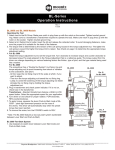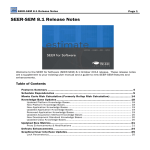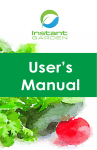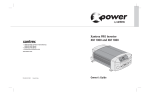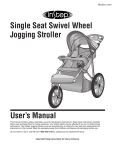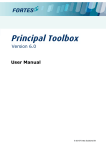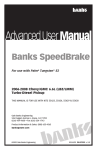Download Book Information - Eastwood Harris Project Management
Transcript
BOOK INFORMATION SHEET Planning Using Primavera SureTrak Project Manager® Version 3.0 - Revised 2006 DATE OF PUBLICATION 30 -Sep-06 TITLE NAME OF AUTHOR Paul E Harris ISBN 978-1-921059-12-4 BINDING Spiral FORMAT A4 HEIGHT MM 300 WIDTH MM 230 THICKNESS MM 14 NUMBER OF PAGES 238 NUMBER OF WORDS 43,400 approx NO OF ILLUSTRATIONS 250 approx TYPE OF ILLUSTRATIONS Black & white computer screen shots SHORT DESCRIPTION OF SUBJECT MATTER This book is a complete rewrite of the 2004 book and not just an update. It includes more student workshops, many new pages of text and covers more software functions. It is designed to teach planners and schedulers how setup and use the software in a project environment and this version explains in more detail about how to plan and control projects with the software. It is aimed at any industry such as building, construction, oil & gas, software development, government and defence. READERSHIP The book is aimed at: - Project management companies who wish to run their own software training courses or provide their employees with an alternative text to the user manual. - Training organizations who require a training manual to run their own training courses. - People who wish learn the software however are unable to attend a formal training course. SHORT DESCRIPTION ON FRONT COVER A user guide written for project managers and planners in any industry including Building, Construction, Oil & Gas and Software Development. BACKGROUND ON BOOK This book explains in plain English and in a logical sequence the steps required to create and maintain a schedule. It highlights the sources of information and methods that should be employed to produce a realistic and useful project schedule and draws on the author's practical experience in using SureTrak in a wide variety of industries. It presents workable solutions to real day to day planning and scheduling problems and contains practical advice on how to set up the software and import data. Planning Using Primavera SureTrak Project Manager Version 3.0 Revised 2006 BACKGROUND ON BOOK It includes student workshops, a large number of screen dumps, numerous tips and an index. Continued… This publication is ideal for a person who would like to quickly gain an understanding of how the software operates and explains how the software differs from Microsoft Project and P3 thus making it ideal for people who wish to convert from other products. The book was written so it may be used as: - A self teach book, or - A user guide/reference book, or - A handout for a two-day training course. ABOUT THE AUTHOR Paul Harris holds an Honours Degree in Civil Engineering obtained in the UK and is a Certified Cost Engineer through AACEI International, a certified PRINCE2 Practitioner and Approved PRINCE2 Trainer. He has worked in the project controls industry for a number of years and has assisted many companies in a range of industries to set up and run project controls systems. His Melbourne, Australia based company, Eastwood Harris Pty Ltd, offers project controls consulting and training services with a strong focus on Microsoft Project and Primavera software. CUSTOMIZATION FOR TRAINING COURSES Training organizations or companies who wish to conduct their own training may have the book tailored to suit their requirements. This may be achieved by removing, reordering or adding content to the book and by writing their own exercises. Please contact the author to discuss this service. AUTHOR’S COMMENT As a project controls consultant I have used a number of planning and scheduling software packages for the management of a range of project types and sizes. The first books I published were user guides/training manuals for Primavera SureTrak®, P3 and® Microsoft Project users. These were well received by professional project managers and schedulers, so I decided to turn my attention to developing books that demonstrated how the software is used with project management methodologies such as PRINCE2 and the PMBOK® Guide. This book follows the same layout as my other books and I trust this book will assist you in understanding how to use SureTrak to plan and control your projects. TABLE OF CONTENTS 1 Introduction 2 Creating a Project Plan 3 Creating Projects and Setting Up the Software 4 Navigating Around the Screen 5 Defining Calendars 6 Activity Codes 7 Adding Activities 8 Formatting the Display 9 Assigning Activity Codes and Organizing 10 Adding the Logic 11 Constraints 12 Filters 13 Layouts 14 Printing and Reports 15 Tracking Progress 16 Alternative Methods of Organizing Activities 17 Options and Schedule Forms 18 Creating Resources 19 Assigning Resources To Activities 20 Resource Histogram, S-Curves and Tables 21 Using Activity Types and Driving Resources 22 Resource Leveling Function 23 Statusing Projects With Resources 24 Tools and Techniques For Scheduling 25 Project Utilities 26 Index What the Reviews Say: This book is based on the author’s last SureTrak book “Planning Project Planning Using Primavera SureTrak for Windows Version 2.0”. The following comments are extracts from reviews published on Amazon.com: Linda Zarate from Azusa, CA United States, April 25, 2000 When I reviewed the SureTrak program here last may I considered myself to be an experienced used who fully understood the features of that powerful PM application. After reading this book I found out that I was only using a fraction of the features that are built into SureTrak. For example, while I knew that it supported multiple calendars. This feature gives you absolute control and is especially useful when you're using subcontractors or multi-national resources. Until I was stepped through it by the book's lessons I didn't know how to fully exploit its power. It was the same for reports. SureTrak includes reports for every conceivable management style and project type. The problem is there are so many that it's difficult to select the ones best suited to each project's unique requirements or your PM standards. This book clearly explained the reports and clearly explained how to create custom reports in the unlikely event that what you need isn't already included. I also learned a lot from the lessons on resource management, as well as the author's tips for project management in general. If you're using SureTrak you should get this book because it's a safe bet that you're not using everything it has to offer for planning, scheduling and control - and this book will reveal them. Tarrani from Tustin, CA USA , April 16, 2002 Although SureTrak Project Manager 3.0 ships with adequate documentation and the program is intuitive, there are three good reasons to buy this book: 1. The product documentation covers every feature - the information about planning and managing projects using this powerful tool is scattered throughout, making it difficult to tap into SureTrak's power without wading through an overwhelming amount of nice-to-know, but non-essential detail. 2. Although anyone who has used Microsoft's ubiquitous MS Project will have no problem getting started with SureTrak, they will miss the true project management features of SureTrak that are not present (or don't correctly work) in MS Project. This book identifies those features and shows how to use them effectively. 3. The author goes beyond merely describing how to use SureTrak by showing you how to use effective project management techniques, many of which take years of managing projects to discover. The book is structured as a series of 20 lessons (called workshops) that are designed to step you through setting up a project, and planning and scheduling it. If you follow them in sequence you will be able to not only set up a project using SureTrak's rich feature set, but will also pick up general project management techniques along the way. An example of one such technique is how the author classifies projects into four levels for planning and controlling. These levels are based on project complexity, with Level 1 being the simplest and suitable for short projects, to Level 4 for complex, high-value projects. You are given the planning and tracking criteria for each project type, which allows you to tailor your approach as well as ensure that you don't over-manage simple projects or under-manage the complex ones. You are also shown how to use the more powerful features, such as the many project views (work breakdown structure, activity or resource), managing the sophisticated calendaring functions, and effectively using the resource profiles and reporting features. I particularly like the way earned value is treated. The author shows how to use SureTrak's facilities for managing to earned value, as well as explaining this essential technique (which, by the way, is now a part of the Project Management Institute's PMBOK 2000 version). Another bonus is the way scheduling is explained by walking through adding logic to activities. You'll not only be shown how to perform this task, but given reasons why you should use one approach from among four possibilities to establish relationships. In this example the choices are start-tostart, finish-to-start, start-to-finish and finish-to-finish. This book is clear, concise and heavily illustrated with screenshots from SureTrak. The tutorial style and the way the lessons are sequenced will get you quickly up-to-speed with SureTrak and give you the knowledge and skills necessary to employ it with minimum reference to the manuals that come with the software. Planning Using Primavera SureTrak Project Manager Version 3.0 Revised 2006 Nick Windmeyer from Melbourne, Victoria, Australia June 19, 2001 Planning Using Primavera SureTrak Project Manager Version 3 is a Training Manual introducing the features of the SureTrak Version 3.0 Software which is used for Planning and Controlling Projects. The Technical Services Group at John Holland has been using SureTrak since its introduction by Primavera. I personally use Paul Harris' manual in the delivery of training courses in SureTrak. At John Holland we conduct SureTrak training over a two day period, and within this time limitation I have found the manual provides comprehensive detail on the features of SureTrak and is easy to follow. As it is considered to be an excellent guide in respect of the use of the software, at the end of the training course attendees receive a manual for reference and as a 'memory jogger' when they start to use the software. The manual is divided into sections with a 'workshop' at the end of each section providing the ability to practice the points covered. Useful tips, for both experienced and new users are provided throughout the manual and are indicated with an 'i'. This is a manual that the user will turn to again and again. Particularly for new users of the Software, but even for experienced users who are trying to solve a particular problem it is a good guide into the features of SureTrak. This manual fills a slot in the market as an easy to follow guide in the use of the SureTrak Version 3.0 software, and I would recommend it to those wishing to learn how to use SureTrak or refresh their skills. Frank Borcherdt from Sydney Australia June 18, 2001 Approximately 200 pages presented as a comprehensive step by step guide to setting up and getting the most out of SureTrak. I found many helpful tips that are not in the SureTrak's help files or manuals. A chapter is also devoted to the new features in SureTrak Version 3.0 and this allowed me, as an existing SureTrak user, to hone in on the new features. In all, 21 workshops re-enforced the material as its presented and made me reflect on the content. Readers will need access to the SureTrak software (the demo version will do) to get the most from this book.