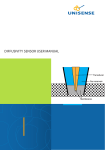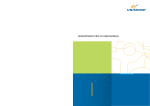Download NaNorespiratioN system user maNual
Transcript
Nanorespiration system user manuAl 3 Nanorespiration system User Manual Copyright © 2010 · Unisense A/S Version October 2010 Nanorespiration system user Manual Unisense A/S TABLE OF CONTENTS Congratulations with your new Product! . . . . . . . . . . . . . . . . . . . . . . . . . . . . . . 1 Support, ordering, and contact information 1 Overview . . . . . . . . . . . . . . . . . . . . . . . . . . . . . . . . . . . . . . . . . . . . . . . . . . . . . . . . . . . . . . . . . . . . 3 System features . . . . . . . . . . . . . . . . . . . . . . . . . . . . . . . . . . . . . . . . . . . . . . . . . . . . . . . . . . . . 4 measuring principle . . . . . . . . . . . . . . . . . . . . . . . . . . . . . . . . . . . . . . . . . . . . . . . . . . . . . . . . 5 components oF the system . . . . . . . . . . . . . . . . . . . . . . . . . . . . . . . . . . . . . . . . . . . . . . . . 6 Nanorespiration unit Micro-manipulators Microsensor Amplifier Software 6 7 7 7 8 Setting up . . . . . . . . . . . . . . . . . . . . . . . . . . . . . . . . . . . . . . . . . . . . . . . . . . . . . . . . . . . . . . . . . . . 9 Getting started . . . . . . . . . . . . . . . . . . . . . . . . . . . . . . . . . . . . . . . . . . . . . . . . . . . . . . . . . . . 11 Before starting measurements Loading the Rosette Positioning the microsensor 11 12 13 Measurements . . . . . . . . . . . . . . . . . . . . . . . . . . . . . . . . . . . . . . . . . . . . . . . . . . . . . . . . . . . . . 15 Calculations . . . . . . . . . . . . . . . . . . . . . . . . . . . . . . . . . . . . . . . . . . . . . . . . . . . . . . . . . . . . . . 16 Advanced use . . . . . . . . . . . . . . . . . . . . . . . . . . . . . . . . . . . . . . . . . . . . . . . . . . . . . . . . . . . . . . 17 Storage and Maintenance . . . . . . . . . . . . . . . . . . . . . . . . . . . . . . . . . . . . . . . . . . . . . . . 18 References . . . . . . . . . . . . . . . . . . . . . . . . . . . . . . . . . . . . . . . . . . . . . . . . . . . . . . . . . . . . . . . . . 19 Warranty and liability . . . . . . . . . . . . . . . . . . . . . . . . . . . . . . . . . . . . . . . . . . . . . . . . . . 20 Repair or adjustment 20 troubleshooting . . . . . . . . . . . . . . . . . . . . . . . . . . . . . . . . . . . . . . . . . . . . . . . . . . . . . . . . . 21 Congratulations with your new Product! Support, ordering, and contact information If you wish to order additional products or if you encounter any problems and need scientific/technical assistance, please do not hesitate to contact our sales and support team. We will respond to your inquiry within one working day. E-mail: [email protected] Unisense A/S Tueager 1 DK-8200 Aarhus N, Denmark Tel: +45 8944 9500 Fax: +45 8944 9549 Further documentation and support is available at our website www.unisense.com. Replacement of sensors Unisense will replace sensors that have been damaged during shipment provided that: • The sensors were tested immediately upon receipt in accordance with the delivery note and the manual • The seal is still intact. • The sensors are returned to Unisense for inspection within two weeks. • The sensors are correctly packed for return to Unisense, in accordance with the note included in the sensor box. 1 Overview Unisense has developed the Nano-respiration system to measure respiration rates of very small immobile organisms like embryos, eggs, etc. with exceptional precision and sensitivity. This manual gives an overview of the components comprising the complete measuring system provided by Unisense. It also includes detailed operating instructions to measure respiration rates with Unisense NanoRespiration System. Detailed manuals describing the individual components of the NanoRespiration System can be obtained from Unisense website at www.unisense.com 2 3 System features measuring principle • Novel proprietary steady-state measurement The central part of the NanoRespiration System is a rosette of seven fused glass capillaries (the rosette) with a sealed glass bottom. Each capillary (illustration) is filled with a suitable liquid medium and the respiring organism is placed on the glass bottom. The glass is completely impermeable to oxygen, but the oxygen supply to Oxygen microsensor the respiring organism is maintained by molecular diffusion from the overlaying liquid media down through the glass capillary (see illustration). • The oxygen concentration around the organism is constant, facilitating prolonged and repeated measurements without stress • Very low detection limits for oxygen consumption (sensitivity below 0.06 nL/Hr = 0.7 fmol/s) • High accuracy and reproducibility (±0.03 nL/h) • Fast measurement of the respiration rate (2 min) • A broad range of respiration rates can be measured (0.1 to 5 nL/hr) • Insignificant oxygen consumption by the sensor • Organisms placed in oxygen impermeable and chemically inert glass capillaries • Easy sterilisation by autoclavation Oxygen conc. As the organism consumes oxygen Rosette glass well by respiration, a linear steady-state oxygen gradient will be established in the capillary. This is usually reached Organism within one hour due to the small dimensions of the capillary (length 3 Depth mm, diameter 0.68 mm). By measuring Schematic drawing of Rosette capillary the oxygen concentration gradient and with organism and the measured oxygen knowing the capillary dimensions, the concentration profile. oxygen flux towards the respiring organism can be calculated. In steady-state conditions. The flux will be equal to the respiration rate of the organism in the capillary. 1 mm principle (patented) • Spreadsheet available for automated calculation of respiration rates • Small sensor diameter which does not disrupt oxygen flux to the respiring organism • Organism is placed in a suitable liquid medium during measurement. The oxygen gradient is measured with a Unisense oxygen microsensor. The oxygen consumption of this sensor is so small that it does not affect the oxygen gradient in the well. The respiration rates are calculated by exporting the measured oxygen gradient data into a Unisense Flow Analysis spreadsheet´, available from our website www.unisense.com. Close up of rosette 4 5 Micro-manipulators components oF the system The oxygen microsensor tip needs to be lowered in very precise steps into the liquid filled glass capillary, in order to be able to resolve the oxygen gradient within the capillary created by the respiring organism. To accomplish this the microsensor must be mounted on a micro-manipulator (Unisense MM33). The micro-manipulator is firmly attached to a stable laboratory stand. Motorized sensor positioning is superior to manual positioning due to a higher level of precision, faster positioning and general ease of operation; therefore it is recommended to use a motorized micromanipulator system for the NanoRespiration System. The system consists on the following parts • Nanorespiration unit • Micromanipulator (motorized) mounted on a stable laboratory stand • Oxygen microsensor • Amplifier, e.g. Microsensor Multimeter or Monometer Microsensor • Data acquisition software Besides the supplied elements users would need the following: • Dissection microscope • Elevator table Cable includes guard The Unisense oxygen microsensor is a miniaturized Clark-type oxygen sensor with an internal reference and a guard cathode. Due to the minute tip size, excellent response time, and insignificant stirring sensitivity, the Unisense oxygen sensor facilitates reliable and fast measurements of high spatial resolution. • Container for incubation solution desired temperature and gas composition. Nanorespiration unit Amplifier The unit consists of: • a Rosette of 7 fused glass capillaries (the Rosette) • a Rosette disc made of UDEL polysulfone • a Rosette disc holder made of UDEL polysulfone • a stable metal frame 6 Holder and Rosette disc LEMO plug The following sections describe the different elements briefly. Please see separate manuals for more detailed descriptions and specification. Sensor tip Driven by the external partial pressure, oxygen from the environment will diffuse through the sensor tip membrane and be reduced at the gold cathode surface. The picoammeter (see below) converts the resulting reduction current to a detectable signal. This sensor signal is directly proportional to the oxygen concentration at the sensor tip, provided that the medium composition and temperature are kept constant. • Incubation chamber capable of maintaining Schematic drawing of oxygen sensor A Unisense microsensor delivers a very small signal current and it takes a specialized high-quality amplifier such as the Unisense Multimeter to amplify the signal to a measurable level. The microsensor is connected to the Multimeter, which maintains the polarization of the sensor tip cathode, as well as measures the current produced (in picoampere). A similar polarization of the guard cathode is necessary to prevent oxygen from diffusing though the sensor shaft to the electrode tip. 7 All Unisense amplifiers have A/D-converters built in, and they are connected directly to the PC. Setting up Software SensorTrace PRO is a PC Windows program for automated data acquisition and motor control. It measures vertical concentration profiles, which can be used to calculate analyte flux such as respiration rates. SensorTrace PRO can read data from the microsensor amplifier via the A/D converter (integrated or stand-alone ADC-216/416/816USB) that is connected to a PC, and the program can also control the motorized micromanipulator via a motor controller. The program allows recording, calibration, plotting, and storing of multiple automatically or manually measured microprofiles of the oxygen concentration gradients in the Rosette. The following section will describe how to set up a NanoRespirometer System as shown in the diagram above. Please consult individual component manuals for further details. Microsensor Micromanipulator mounted on MMS Thermometer Microsensor One-channel Meter/ Multi-channel Meter Calibration Chamber Nanorespirometer Unit Motorcontroller Data Acquisition Lab stand Schemativ view of the NanoRespiration System 1. Place the laboratory stand LS18 on a smooth surface. Adjust the feet to prevent the stand from rocking. If the sample is not to be placed on the stand plate, the stand should be placed at an appropriate distance from the sample to allow space for the micromanipulator. 2. Assemble the nanorespiration unit and mount it on the LS18 stand. Leave enough space below the unit for the elevator table with media, and enough space above it for the micromanipulator. 3. Mount the motorized micromanipulator 8 9 MMS on the stand with the fixation screw at a suitable height so that the clamp for holding the oxygen microsensor is Getting started positioned about 12.5 cm/5” above the rosette in the nanorespiration unit, when the micromanipulator z-axis is completely retracted. 4. If motorized, connect the motor port of the motor controller to the motor stage using the motor cable. 5. If motorized, connect the PC port of the motor controller to the RS-232 serial port of the PC with the RS-232 cable. If you do not have an RC-232 port on your computer, use the provided adapter cable for the USB port. The adapter may need to be installed. 6. Place the microsensor amplifier(s) near the stand (0.5m/1.5ft) and connect it to a power source if not battery or USB powered. 7. Connect the amplifier to the PC using the USB cable. 8. Install the Unisense SensorTrace PRO software. The Rosette must be submerged in the type of liquid medium (freshwater, saltwater, physiological media etc.) in which the organism’s respiration is being studied. The aqueous incubation solution needs to be collected/prepared before the measurements are initiated. It is recommended to autoclave the solutions and the Rosette before use in order to avoid contamination with undesired oxygen consuming microorganisms. The novel measurement principle employed in the Nanorespirometer is based on the measurements of steady-state (i.e. stable) oxygen profiles in the Rosette capillaries generated by the respiration of the enclosed organism. Therefore it is very important that the aqueous incubation solution has a stable and defined oxygen concentration. This is most readily achieved by letting the solution equilibrate with an atmospheric oxygen partial pressure by aeration. If a lower oxygen condition or a special gas mixture is required e.g. high CO2 as part of a carbonate buffering system, special precautions must be taken in order to ensure a stable defined oxygen concentration and gas mixture. Temperature will have a strong influence on: a) the oxygen solubility for any aqueous incubation solution; b) the obtained microsensor signal at a given concentration; and c) the activity level and respiration rate of the organism being studied. Therefore care should be taken to ensure stable temperature conditions during respiration measurements. It is also very important to carry out sensor calibration at exactly the same temperature and salinity as experienced by the organism in the NanoRespiration System. Before starting measurements 1. Prepare the incubation solution and find/design a suitable container for the incubation, where stable oxygen and temperature conditions can be maintained. 10 WARNING Vigorous bubbling of aqueous solutions with a dry gas mixture may cause the water to cool considerably. Monitor temperature to find a suitable bubbling rate, which does not cool the water . 11 2. Transfer the organisms of interest to a sterile Petri dish containing the incubation solution. Individual organisms can then be selected and transferred to the Rosette with a sterile micropipette 3. Calibrate the oxygen microsensor according to the sensor manual. Loading the Rosette To make sure that no oxygen consuming microorganisms are contaminating the glass capillaries, it is recommended to autoclave/boil the Rosette disc before experiments and to use sterile pipettes for the transfer of the organisms to the respirometer. Important As the incubation container cannot be completely closed it may be difficult to obtain stable “low oxygen” conditions due to irregular influx of atmospheric oxygen. or increase the risk of sensor breakage. 4. Rotate the disc by gently pushing the disc appendage with a suitable tool (e.g. tweezers) so that the markings on the disc holder are aligned with the lines on the disc. Make sure that the Rosette disk is still firmly positioned in the disk holder. 5. Submerge the Rosette disc holder into the incubation solution by raising the elevator table with the incubation container. Ensure that the walls of the container do NOT touch the Rosette disc holder. If the Rosette disc holder is touched by the container, the position of the Rosette capillary may be shifted relative to the 1. Place the Rosette disc on a flat clean surface under a dissection microscope. 2. Fill the Rosette capillaries with a sterile incubation solution and transfer the respiring organisms to the capillaries using sterile micropipettes. The central capillary cannot be used, as it cannot be microsensor position, which may cause microsensor breakage when profiling is initiated. 6. Let the Rosette with the organisms equilibrate in the solution for 1 hour to obtain steady state profiles before the measurements are initiated. accessed by rotating the disc. Leave one of the peripheral wells empty to serve as an Positioning the microsensor empty reference measurement. Successful respiration measurements require a precise positioning of the sensor relative to the Rosette capillaries. The sensor position only needs to be adjusted in one of the outer Rosette capillaries. The “revolver-principle” ´then ensures that all the other capillaries in the outer Rosette ring can be brought in position for profiling by rotating the Rosette disc. The sensor x-y position can only be adjusted manually and correct positioning is a challenging pre-measurement routine. It is recommended to practise this with a “dummy” sensor before the experiments are started in order to minimize the risk of breaking the sensor during measurements. 3. Fill the depression of the Rosette disc holder with the incubation solution and place the Rosette disc in the Rosette disc holder. Before proceeding, make sure that the Rosette disc is completely inserted and firmly positioned in the disc holder. Air-bubbles may accidentally lift the Rosette disc slightly, which could cause misalignment of sensor, capillary opening, 12 important It is important that the incubation solution is in equilibrium with the gas mixture before the measurements are initiated. If the oxygen partial pressure in the incubation solution changes during measurements, steady-state profiles cannot be obtained. A stable partial pressure may be obtained by constant bubbling with a gas mixture with a fixed oxygen partial pressure. 13 1. Secure the precalibrated microsensor in the micromanipulator so the tip is approx. 1 cm above the Rosette. 2. Rotate the Rosette disc so the lines of the Rosette disc are aligned with the markings on the Rosette disc holder. 3. By manually turning the x and y screws of the micromanipulators, align the sensor tip so that it is slightly above the top of a capillary and positioned as close to the capillary center as possible. It is necessary Measurements After 1 hour of incubation steady-state oxygen gradients will have been established in the glass capillaries with a slope proportional to the respiration rate of the organisms. Make sure that the disc lines are always aligned with the markings on the disc holder. Keep track of which capillary is in position for profiling. Measure the oxygen profile in the capillary according to the manuals for sensors and software. to study the electrode tip carefully with We recommend the following SensorTrace PRO settings. a dissection microscope during this • Step size: 200 µm operation, to ensure that it is not damaged. 4. Set “actual depth” in SensorTrace PRO software to 0. From this point, do • Start position: –400 µm • End point: 2000 µm NOT change the x-y position of the • Resting time: 3 s micromanipulator. • Standby position: - 20000 µm 5. Retract the sensor tip approx. 20,000 µm warning The depth of the capillary is approx. 3 mm but can vary at least 200 µm. It is therefore not recommended to measure deeper than 2.4 mm into the capillary. • Motor travel speed: 1000 µm/s using the SensorTrace PRO motor control of the micromanipulator so it is possible to remove the Rosette disc from the disc holder without damaging the sensor. 14 Make a profile. After the profile, the sensor is positioned in the standby position 2 cm above the Rosette. Rotate the disc gently so that the next capillary is in position for profiling and repeat profiling with the same SensorTrace PRO settings. Continue until all the capillary profiles have been measured. Another round of measurements can be made to evaluate the reproducibility of the measurements, check the viability and well being of the organisms or to obtain a time-series of respiration rates during incubation. 15 Calculations Concentration gradient profiles in the capillaries are converted to respiration rates by using the Excel spreadsheet “Unisense Flux Analysis”, which is downloadable from our website. The spreadsheet contains macros for opening and analyzing SensorTrace PRO datafiles. For these macros to work, the security settings of Excel must be set to low or medium before the analysis template spreadsheet is opened. The spreadsheet contains buttons for selecting and importing SensorTrace PRO datafiles. Once a datafile has been imported the spreadsheet will show which profiles are contained in the datafile and enable the user to select four profiles that are displayed and analysed together. The user can then select which part of the concentration profiles should be used to calculate respiration rates. The respiration rates of the chosen profiles are presented in different units. For a more detailed description of the algorithms used by the Unisense Flux Analysis spread-sheet consult the detailed manual. 16 Advanced use temperature Keep good track of the temperature, as both the sensor signal and the oxygen solubility depend on temperature. The temperature coefficient varies from sensor to sensor but is approximately 2-3 % signal increase per oC. More information is available at on our website www. unisense.com. Adjustment of NanoRespiration System sensitivity If the standard configuration of the Unisense NanoRespiration System does not provide sufficient sensitivity for your application, it is possible to increase the sensitivity by changing the Rosette dimensions. Narrowing the diameters of the Rosette capillaries or increasing the capillary length lowers the detection limit, whereas wider and shorter capillaries will decrease the sensitivity of the system. Unisense would be happy to provide special Rosettes for customers with special requirements. Low oxygen experiments If respiration measurement needs to be conducted under low oxygen conditions, or using a special gas mixture, a special incubation container should be designed where gas control is possible. This will be the case for most mammalian embryo studies. Please contact Unisense for advice. Corrosion studies Metal particle corrosion due to exposure to different solutions can be examined using the Unisense NanoRespiration System. 17 Storage and Maintenance Unisense recommends that the micromanipulator and the lab stand (NOT the stage) are protected with silicone spray before use. This is especially important if salty water is used as an incubation solution. This will prolong the lifetime of the unit and will help to keep the surfaces clean. Rinse the micromanipulator and stands with distilled water if salt crystals or other corrosive material have been deposited on them. Keep the micromanipulator and motor free of sand and dust. References warning Do not spray the MMS with silicone • Abe, H. A Non-Invasive and Sensitive Method for Measuring Cellular Respiration With a Scanning Electrochemical Microscopy to Evaluate Embryo Quality. Journal of Mammalian Ova Research 2007, 24, 70-78. • Lopes, A. S.; Larsen, L. H.; Ramsing, N.; Lovendahl, P.; Raty, M.; Peippo, J.; Greve, T.; Callesen, H. Respiration Rates of Individual Bovine in Vitro-Produced Embryos Measured The Rosette capillaries should be cleaned after use. This is achieved by flushing a suitable cleaning solution into to the capillary, followed by a thorough flush with distilled water. A syringe equipped with a 0,4 mm needle is a useful tool for this. To evaluate the result of the cleaning we recommend examination with a dissection microscope or an ordinary upright microscope. With a Novel, Non-Invasive and Highly Sensitive Microsensor System. Reproduction 2005, 130, 669-679. • Nielsen, P., Larsen, L.H., Ramløv, H., and Hansen, B.W. 2006. Respiration rates of subitaneous eggs from a marine calanoid The Rosette disc should be autoclaves or acid washed to ensure that substances with unwanted oxygen consumption are removed copepod: monitored by nanorespirometry. Journal of Comparative Physiology B: Biochemical, Systemic, and Environmental Sensor Depending on which substance is present on the sensor tip or membrane, the sensor can be cleaned with different solutes. The standard method is to rinse with 96% ethanol, then rinse with 0.01 M HCl and rinse with water. This will remove most substances. Alternatively it is possible to rinse with 0.1M NaOH, isopropanol or different detergent. Store the oxygen sensor according to the sensor manual. 18 Physiology. 28 Nov.2006 19 Warranty and liability Microsensors are consumable items. The sensors are tested thoroughly before packaging and shipment. Warranty for sensors: N2O sensors: 60 days from shipment. Standard Oxygen sensors: 180 days from shipment. All other sensors excluding special sensors: 90 days from shipment. If, within the above specified period, the sensor(s) fail to perform according to the specifications, Unisense will replace the sensor(s) free of charge. troubleshooting Problem Possible cause 1 Solution Possible cause 2 Solution Possible cause 3 Unisense will only replace dysfunctional sensors if they have been tested according with the instructions in the manual upon receipt of the sensor(s).The warranty does not include repair or replacement necessitated by accident, neglect, misuse, unauthorized repair, or modification of the product. Physical damage to the tip of the sensor is not covered by the warranty. Liability In no event will Unisense be liable for any direct, indirect, consequential or incidental damages, including lost profits, or for any claim by any third party, arising out of the use, the results of use, or the inability to use this product. Solution Non-linear profiles The profiles are not in steady state. Extend the pre-incubation period Well or incubation solution contaminated with oxygen consuming microorganisms. Autoclave Rosette disc and incubation solution Fluctuating temperature or oxygen concentration in the incubation solution. Improve temperature and oxygen concentration control If problems arise with a single component of the NanoRespiration System; please consult the individual component manuals. If you encounter other problems and need scientific/technical assistance, please contact [email protected] for online support (we will answer you within one workday) Repair or adjustment Sensors and electrodes cannot be repaired. Other equipment that is not covered by the warranty will, if possible, be repaired by Unisense with appropriate charges paid by the customer. In case of return of equipment please contact us for a return authorization. For further information please see the documents “Conditions for Sale and Delivery for Unisense” and “Warranty and Shipping Information”. 20 21 Unisense, Denmark www.unisense.com · [email protected]