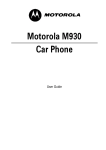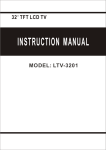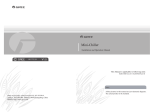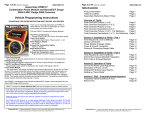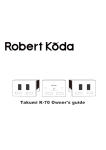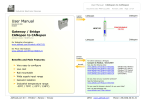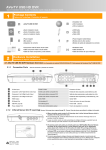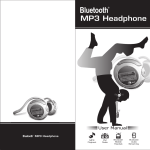Download Revision 2.26.06 - Anderson Ford Motorsport
Transcript
Revision 2.26.06 Table of Contents Introduction Engine Management Basics The PMS Data Terminal Monitor Mode Understanding and Manipulating Data Sets Main Menu Idle Adjustment Menu Part Throttle Menu & Single Cell Edit Mode Wide Open Throttle Menu N2O Menu Options Menu TPS Setup Rev Limiter Stand Alone Setup Global Fuel Adjust Wideband Selection Sequential Timing/Fuel Menu Accessory Port Settings Temp Menu Boost Menu Accel Menu 02 03 07 08 10 12 12 15 17 18 19 19 20 20 21 21 22 23 26 27 28 Appendix A Self Diagnostics Appendix B UEGO 2000 29 30 1 Introduction Welcome to the Programmable Management System from EFI Systems, Inc. The Programmable Management System, or PMS is an engine control computer that you can use to tune your vehicle’s engine management system to match the needs of your particular engine setup. The PMS is a powerful system that offers the ability to program in compensation for the addition of larger fuel injectors, different camshaft profiles, forced induction, and even nitrous! With the PMS, almost any engine combination can be safely tuned and power output maximized. How does it work? The PMS unit monitors various input sensors, reads the factory engine management outputs, and then applies the changes that you’ve programmed into it to achieve proper tuning for your exact setup. By including menus for idle, part throttle, wide open throttle (WOT), temperature compensations, and more, the PMS is truly a complete tuning system. Many electronic tuning devices currently available are “band-aid” solutions to a real engine management need. They offer limited tuning - usually at WOT only. Custom chip tuning can work for one particular setup, but if one component is changed, the chip must be burned all over again and you will have to pay for the service all over again. The PMS allows you to make changes again and again in real time! With three separate data sets, you can try a new tuning strategy without the risk of losing what you’ve already done. 2 Engine Management Basics The term engine management has become commonplace in the automotive world these days. In a nutshell, engine management is the controlling of fuel, spark and other events involved in running your engine. The controller of these events is referred to as the Electronic Control Unit (ECU), the Powertrain Control Module (PCM), or the Engine Control Module (ECM), depending on the manufacturer. No matter what the name, the functions are basically the same. The ECU takes in data from available engine sensors, follows a factory installed program, and determines the appropriate outputs required to make your engine run smoothly, efficiently and safely under all conditions that it was designed for. The main concerns of most modern ECUs are keeping fuel economy up, exhaust emission production down and driveability smooth. Engine Speed Ignition Coil(s) Throttle Position Sensor Fuel Injectors Engine Load Idle Speed Control Coolant Temperature Emissions Devices Intake Air Temperature Transmission Controls Exhaust Gas Oxygen (O2) Malfunction Indication Lamp Knock Sensor Battery Voltage 3 Oxygen Sensor To minimize engine emissions a special sensor is used to measure the oxygen content of the exhaust gas; this value is "fed back" to the ECU and under specific conditions is used to produce a desired air/fuel ratio. This is known as closed-loop operation. Since closedloop operation is important for drivability, fuel economy, and emissions control, the EGO signal is one of the most important signals to watch on the PMS monitor screens. The typical EGO sensor produces a voltage which changes with air/fuel ratio. The signal is close to 0 volts for very lean mixtures, rises sharply near the “ideal” air/fuel ratio, and continues to rise to almost 1.0 volt for very rich mixtures. The PMS interprets signals from 00.46 volts as lean (”L”) and signals above 0.46 volts as rich (”R”) and displays “L”or “R” on the Main Monitor screen (see page 9). The Air/Fuel Monitor screen adds a two-digit voltage display to give some indication of how rich or how lean the mixture is. For example “87R” means the EGO sensor is reading 0.87 volts, indicating a rich condition. The EGO signal is a valuable tool for tuning your engine but it has some important limitations. First, EGO sensors operate correctly only when they are hot, about 600 degrees or above. Thus, when an engine is first started the EGO sensor(s) will show lean (”L”) until reaching operating temperature. Under most conditions this takes a minute or two; perhaps longer in very cold weather. If for some reason the EGO sensors must be moved to a different (non-stock) postition in the exhaust system, keep them as close to the engine as possible. This will help maintain them at operating temperature. The graph also illustrates another problem with EGO sensors; note that the sensor output is not a straight line. Once the air/fuel ratio gets outside of a narrow band around the stoichimetric, or perfect value, sensor voltage barely changes at all for very rich or very lean 4 mixtures. This is one reason why the ECU does not try to achieve a single, perfect voltage during closed loop operation. Instead, it varies the fuel commands to switch the EGO voltage back and forth around the desired value. EGO sensor output must be interpreted in light of sensor quality and service life. Mass-produced EGO sensors should not be used to assign a precise air/fuel ratio other than that at the switch point (stoichimetric mixture). Also, the response of EGO sensors degrades with time and mileage. Sensors often require replacement after 50,000 miles, and shock (impact), overheating, or lead fouling (such as from using racing fuel) may also damage EGO sensors and render them inoperative. Wide band Oxygen Sensors Until recently, wide band oxygen sensors, also known as UEGO sensors, were too expensive for all but the professional tuners or vehicle manufacturers to use for engine calibration and testing. Although similar in appearance, the UEGO sensors work differently than the narrow band EGO sensor. The main differences important to cover here are the near linear output of the sensor over its entire range (usually from 10:1 to 20:1 air/fuel ratio), and its ability to read accurate air/fuel ratios over a wide temperature span. With the consumer demand for higher fuel economy and near “zero” exhuast emissions, these sensors have begun to be installed in regular production vehicles. The value of such sensors for proper tuning cannot be over estimated. Thanks to the mass production of UEGO sensors, the price of aftermarket wide band systems is now affordable to the average automotive enthusiast. Systems such as the EFI Systems “UEGO 2000” make tuning the PMS or any other engine management system much easier, safer and faster. See appendix B for more detailed information concerning this. Fuel Injectors In older vehicles, the sensing, control and fuel metering functions were all performed by the carburetor. In EFI-equipped engines, fuel delivery is done with injectors, which are small on/off valves controlled by an electric signal. When voltage is applied, they open and allow 5 fuel to flow from a pressurized source (usually a fuel rail) into a manifold. When the voltage is removed, they close, stopping the fuel flow. Since the injector is either fully open (”on”) or completely shut (”off”), changing the rate of fuel flow can only be accomplished by changing the pulse width, or “on-time” of the injector, or by changing the fuel supply pressure. As the accompanying graph shows, injector pulse width cannot be increased indefinitely. For every rpm there is a fixed maximum time for each injection pulse. Injector “on” time cannot exceed this value or the end of one pulse will overlap the start of the next, at which point the injectors are on all of the time. This condition is known as “static” or “DC”. Thus, one way to measure the rate of fuel delivery is to measure the pulse width in milliseconds (1 millisecond = 1/1000 second). Another method is to divide the pulse width by the total available pulse width. This fraction is known as the duty cycle of the injector and is usually expressed as a percentage. Both of these measurements of injector performance appear on the PMS Monitor screen. Generally speaking, injectors operate best with a duty cycle between 5% and 85%. When injectors are on for very short periods (such as is the case at idle), their fuel delivery can become erratic. The same is true for duty cycles above 85% - 90%. Duty cycle vaues above 90% indicates that larger injectors may be required. One of the most vital uses of the Monitor Modes of the PMS is to confirm that your injectors are operating within their limits. Note that total fuel delivery depends not only on the injectors, but also on the ability of the fuel pump to provide adequate flow at the desired pressure. The stock pump is sized to deliver the fuel needed to sustain your engine’s fuel requirements at it’s stock horsepower, with some additional margin. Where the power output has been increased, a larger pump may be needed. 6 The PMS Data Terminal EFI Systems, Inc. Copyright 2003 Navigation Buttons Term V 5.x Cont V 5.x MultiFunction Buttons LEFT FORWARD UP BACK DOWN + or YES RIGHT - or NO DISPLAY The PMS system is comprised of two main components: the controller, which does the job of taking the signals in from engine sensors and modifying the ECU output signals, and the Data Terminal, which is used to monitor key engine data and program the PMS system. The display screen in the center is your “window” into the various adjustment tables and option switches. The eight buttons that flank the screen provide both navigation through the various menus and tables as well as the means to alter the program values. The buttons’ functions remain relatively constant throughout the menus and tables, so only the button description will be included in the remainder of the text in each section. The above diagram can be referred to if necessary. 7 Monitor Mode Since the PMS system is connected inline between your engine and the ECU, all critical sensors are monitored in real time. The output of these sensors is displayed “live” on the PMS data terminal and provides valuable information about how your engine is running and how your programmed modifications are affecting its performance. When the data terminal is first powered up, the EFI logo, copyright date and current version information are briefly displayed on the screen. When communication is established between the terminal and main controller, data screen #1 will show eight lines of valuable engine data. Engine speed in revolutions per minute (RPM) Injector duty cycle percentage on left with actual pulsewidth on right in milliseconds Actual ignition timing expressed in degrees before top dead center Throttle position Load from mass air meter, PMS load zone on left, meter voltage on right O2 sensor output left and right (wideband shows on left when option is selected) Water temp in degrees farenheight Manifold pressure To move between monitor screens, press the “+/-” buttons on the lower right side of the data terminal. From the first monitor screen, press the “-” button to see the second monitor screen. 8 Shows status of nitrous input Shows status of auxillary inputs (2 step rev limit) Shows status of auxillary outputs Displays self diagnostic error codes from within the PMS system (Self Diagnostics is covered in Appendix A on page 29) Pressing the “-” button again will display the third and final monitor screen which shows data primarily used for diagnostic and display purposes. To navigate back through the monitor screens, just press the “+” key as necessary. Note: You can enter the Monitor screens from the Main Menu by pressing the “+” or “-” key. 9 Understanding and Manipulating Data Sets Data Sets One of the features of the PMS system is the ability to program multiple data sets. The PMS system allows you to make changes to fuel and timing values based on engine speed, load, temperature, etc. in various adjustment tables. The instructions that you program into these tables make up a data set. You can program up to three different data sets into the PMS for different levels of performance. Data sets can be re-written as many times as you desire, allowing changes to data to be made in real time at the track, on the street, or on the dyno. You can save a data set that works well and then start another to try to improve on it, or take the performance to the next level. Editing Data Sets From the Main Monitor Screen, pressing the ‘back’ button will bring you to the data set screen. The ‘up/down’ buttons are used to highlight the data set to be opened, and the ‘forward’ button starts the loading process. Once the data set has been loaded into the terminal, you will then see the Main Menu Screen appear. After changes have been made to a data set, they must be saved in the controller before turning off vehicle or PMS power. All changed data will be lost if this isn’t done. To save changed data in the controller, the ‘save’ option must be 10 selected in the Main Menu. With the ‘save’ option highlighted in the Main Menu, pressing the ‘next’ button will open the Data Save Menu. Highlight the data set you would like to save to, press the ‘forward’ button and your modified data will be saved! Tips! If you’ve opened a data set, made changes, then decided that it was better before the data was changed, just turn the ignition off. All changes will be discarded when turned back on. Avoid doing this while driving! After completing a data set you’re happy with, you can copy it to the next data set to use it as a good starting point for further modifications. For example: when Data Set 1 is just where you want it, save it, then you can reopen it and save it to Data Set 2 so that all of the modifications will not have to be re-keyed into each data set. Your thumbs will thank you! 11 Main Menu The Main Menu Screen provides access to all of the PMS adjustment tables, options menu, accessory port controls and data save features. It also shows the active data set in the upper right hand corner. To navigate the PMS Main Menu, use the navigation keys (up, down, left, right) to highlight the program element you wish to modify. For example, to modify the Temp Compensation Values, you would press the ‘right’ navigation key once to move over to the right hand menu column, then press the ‘down’ navigation key once to highlight the Temp Menu item. To enter the Temp Compensation Menu, you would then press the ‘forward’ key (upper right). Now you’ve entered the Temp Menu. To go back to the Main Menu, just press the ‘back’ button once, and you’re right back to the beginning of the main menu. Let’s take a look at each of the menu items in depth... Idle Adjustment Menu In the Main Menu, the Idle Adjustment Option is highlighted as soon as you enter the Main Menu screen. Pressing the ‘forward’ key brings you into the Idle Menu. In the Idle Control menu, the ‘up’ and ‘down’ navigation keys are used to highlight the items you wish to change. The Fuel Option in the Idle Menu allows you to change the idle fuel mixture by adding or subtracting fuel being delivered to the engine in 2% increments either positive or negative. To 12 add additional fuel to the engine at idle, you would press the “+” key as many times as necessary to achieve the desired addition in idle fuel mixture. To take fuel away at idle, the “-” key is used in the same way. The timing option in the Idle Menu works very similarly to the Fuel Option - once highlighted, the “+” and “-” keys add or subtract ignition timing from your factory program in single degree increments. PMS idle speed control is enabled or disabled in the Idle Ctrl Sub Menu. The “+” key turns the feature on, “-” turns it off. This function of the PMS system can be used to provide a better idle quality than the factory ECU in modified engines. The RPM option in the idle menu allows you to set the desired idle speed. The “+/” keys are used to raise or lower this value. With Idle Ctrl set to “on”, this RPM values becomes the new target idle. To control how quickly the idle valve responds to changes in RPM, the “air” value can be set. When set too high, the RPM can hang about 200 RPM above the target idle speed. If set too low, the engine may stall or dip too low. Values between 45 and 80 work well - some experimentation under various conditions will help find the optimal number. The Start Fuel Value in the Idle Menu is used to adjust the fuel input on cranking. When using larger than stock injectors, you can use a negative value in this parameter to lean the cranking fuel to aid in start up. When all necessary adjustments are made to the Idle Menu, pressing the back key will return you to the main menu. this action is the same 13 in all menus. The ‘forward/next’ key will take you deeper into any given menu item, and the back key will return you. Reminder: Data changed is not stored until a data set “save” function is performed. 14 Part Throttle Menu The Part Throttle Menu is entered just like we enter all other menu items from the main menu. After highlighting the Prt Thr Menu option in the Main Menu, pressing the ‘next’ key will open the Part Throttle Menu. At this point you will be able to choose between the fuel and timing adjustment options. The ‘up/down’ arrows allow you to highlight the option you desire, and the ‘next’ key allows you to select it. To modify part throttle fuel values, highlight the fuel option in the part throttle menu and press the ‘next’ key. The next screen that comes up is the Part Throttle Fuel Table. Along the left side of the table is the RPM and along the top is the load level. There are two adjustment modes available in this table: Anchor Point Adjustment and Single Cell Adjustment. Anchor Point Adjustment Mode allows you to make changes to several values at one time. Single Cell Adjustment allows fine tuning control to each RPM and load point in the table.To change to Single Cell Mode, you press the ‘next’ key. An asterisk appears at the bottom left of the screen to indicate Single Cell Edit has been selected. To leave Single Cell Edit Mode, press the ‘enter’ key once again - the asterisk will disappear, and you’re in Anchor Point Mode. Warning! Single Cell Edit Mode modifies controller memory directly, so changes will not be discarded by a power 15 down. Navigation through the table is the same as through the various PMS menus. The ‘up/down’ and ‘left/right’ keys are used to highlight the points in the table that are to be adjusted. In Anchor Point Mode, the ‘up/down’ keys are used to select from 2000, 4000, 6000 and 8000 RPM Points, while the ‘left/right’ keys move between Light Load, Medium Load and High Load. Changes made at each load point are averaged at the points in between for smooth continuity from one step to the next. In Single Cell Edit, the cursor highlights each step in the table from 2000 to 8000 RPM in 500 RPM increments with the use of the ‘up/down’ arrows and every one of the 9 load column from LL to HL with the ‘left/right’ arrows. Note: When Single Cell Mode is selected in one table, all tables will be in Single Cell Edit Modes. Changes are made to the table values by using the ‘+/-’ keys to add or subtract fuel from the factory program at each point in the table. Fuel values are always adjusted in 2% increments: plus or minus. To leave the Part Throttle Fuel Menu after making appropriate changes, press the ‘back’ button once to go back to the Part Throttle Menu, or twice to return to the Main Menu. Navigation and adjustments in the Timing Table of the Part Throttle Menu are made in the same fashion as in the Fuel Table. Timing values are adjusted in 1 degree increments, and, as in all PMS tables, the values programmed into the PMS are added or subtracted from the factory ECU program values. They are NOT absolute values. 16 Wide Open Throttle (WOT) Menu Highlighting the WOT Menu Option from the Main Menu and pressing the ‘forward’ button will bring you into the WOT Menu. Selection of fuel timing tables is done exactly as in the Part Throttle Menu. Once selected, the chosen table will appear and can be edited. As in the other menus, the navigation buttons allow you to move up or down in RPM. The “+/-” buttons add or subtract fuel or timing (depending upon which table you are in) and the forward key toggles between anchor point and single cell edit mode. As with all menus, the ‘back’ button takes you back to the previous screen. 17 N2O Menu The Nitrous Option Tables are edited exactly as the other tables. To turn the feature on or off, highlight the enable function and press the “+” or “-” buttons. Terminal number B3 in the plug connecting the PMS wiring harness to the PMS CPU (see drawing of plug*) is used to activate the N2O Fuel and Timing tables. The N2O tables become active when 12 volts is applied to this terminal and the N2O feature is selected in the active Data Set. To use this feature, wire the +12V side of the nitrous oxide solenoid to the PMS accessory plug. That way, every time you “hit the bottle” the N2O adjustments are applied. N2O adustments are made on top of any other adjustmets which might be active (such as WOT). For instance, if you had programmed a WOT, 4000 RPM timing adjustment of +6° and a N2O, 4000 RPM timing adjustment of -8°, activiating the nitrous system at wide-open throttle and 4000 RPM will result in a net timing adjustment of -2° (+6° -8° =-2° ) from the factory ECU’s timing. The N2O connector can be used for things other than nitrous oxide. Any event requiring a change in fuel and timing can be accommodated by applying the 12V to this connector. For example, in turbocharged applications, an over-boost switch could be used to add fuel and reduce spark advance at a specified manifold pressure. *A diagram of the PMS connector is included in the Accessory Menu portion of this manual. 18 Options Menu The first page of the Options Menu includes three submenus for setting up throttle position input, rev limiter and stand alone parameters. The TPS Setup Menu allows you to adjust the idle and WOT input voltage values that the PMS will use to recognize these two conditions. They will also be used to calculate the TPS % on the monitor screen. These two values must be measured with a voltmeter at the throttle position sensor. The error percentage value allows you to input a percentage of throttle position voltage that can be added to the max value before the PMS determines that a throttle position error has occured. Example: If WOT set = 3.9v, and error = 10%, a throttle position error code will not occur until throttle position voltage is greater than 4.29v. 19 The Rev Limiter option is used to set the overall rev limit in stage 1 or a 2-step rev limit in stage 2. The stage 1 rev limit can be set to any point below the factory rev limit with no other necessary PMS changes. To set the rev limit above the factory limit, the “stand alone” option must be enabled and configured. To activate the 2-step rev limit option, you must provide a switched 12v input into terminal B1 on the PMS controller (diagram on pg. 25). When this input is activated by means of a switch, the stage 2 rpm limit is imposed. This feature is primarily used for launch control in drag racing. When the 2 step input is deactivated (switch released), the engine will then be free to rev all the way to the stage 1 rev limit. Stand Alone Option Menu The stand alone feature of the PMS system allows the PMS to function as though it were a stand alone engine management system under certain operating conditions. This means that under the parameters (trigger points) defined in the stand alone menu, the PMS will disregard the factory ECU outputs for fuel and timing and run from its own pre-programmed values. In Stand Alone Timing Mode, the PMS will lock timing to a 25° value, + or - any adjustments applied from the other tables (WOT, N O, Boost, Temp, etc.) In Stand Alone Fuel Mode, the PMS is programmed to output a fuel pulse width to maintain a 12:1 air/fuel ratio + or - adjustments from other tables. 20 “On”, stand alone enabled “Off”, stand alone disabled Throttle position at which stand alone fuel activates RPM value at which stand alone fuel activates Throttle position at which stand alone timing activates RPM value at which stand alone timing activates Note: Both TPS and RPM conditions must be met before activation. Page 2 of the Options Menu is accessed by pressing the ‘right’ button. The ‘left’ button will take you back to page 1 of the Option Menu, or the ‘back’ button will take you back to the Main Menu from either page. Default Data Set: Sets the data set that the PMS will use each time it is powered up. Can be set to 1, 2, or 3 by using the “+/-” keys. Global Fuel: The overall amount of fuel added or subtracted from the factory ECU program. This value is in addition to values programmed into the other adjustment tables. Use the “+/-” keys. Wideband O2: Select on (”+” button) to view the input of an optional wideband O2 sensor in the monitor screen. Leave off to monitor stock O2 sensors. Sequential Adjust Menu: Described in next section. 21 Sequential Adjust Menu The sequential adjust menu allows for tuning of fuel and timing on a “per-cylinder” basis. Due to variances in intake manifold, exhaust manifold, or even cylinder head design, engines often have individual cylinders that run leaner or richer than others. The PMS system allows compensations to be applied to individual cylinders based on RPM. Timing adjustments can also be applied to individual cylinders to help prevent detonation in cylinders that are prone to it due to uneven coolant flow or other causes. The sequential adjust fuel and timing tables work like other adjustment tables in single cell edit mode. Once each of the menus is entered, the up, down, left, and right keys canb be used to navigate the tables while the +and - keys are used to change the values. Scrolling to the right reveals the remainder of the cylinder columns in firing order. The back key returns to the sequential adjust menu. Tips! Unless very accurate per-cylinder testing is performed, or a great deal of experience has shown which specific cylinders require individual adjustment, the sequential adjust menu should be left alone by a novice tuner. Use with great caution! 22 Accessory Port Settings The Acc Menu provides you the ability to program two separate output controls from the PMS. The accessory ports can be configured to turn on or off many different performance accessories via a 12v relay. Entering the Acc Menu from the Main Menu brings up the following screen: Using the ‘up/down’ buttons, highlight the port number to be configured and press ‘next’. Shows port being configured Off: port does nothing On: port provides ground output based on programmed conditions Throttle position to activate RPM to activate Throttle position to stop activation RPM to stop activation 23 The accessory ports complete a path to ground when ON, and are designed to operate solenoid-type relays (or injectors, which are really solenoid-operated valves). The maximum current capacity of the ports, which are protected by kickback diodes, is 1.0 amp each, so some devices may need to be controlled indirectly by a power relay. Note: It is very important that the accessory circuit include “Manual Enable Switch” as shown in the wiring diagram above. This is crucial for two reasons. First, in the even a relay sticks in the ON position, this switch provides a manual override to turn off the controlled device. Second, the PMS activates the accessory ports for about 1/20 of a second as part of the normal power-up/reset process. Leaving the Manual Enable Switch OFF until the engine is running prevents inadvertent activation of a nitrous system or other device during powerup. 24 Connector Diagram 25 Temp Menu The Temp Menu provides access to fuel and timing tables that are adjustable based on coolant temperature and intake air temperature. Coolant Temperature Fuel Table Coolant Temperature Timing Table Intake Air Temperature Fuel Table Intake Air Temperature Timing Table The Water Temp Fuel Table allows you to add or subtract fuel at various water temperatures from -10° Farenheight to 250° Farenheight. In regular Anchor Point Mode, the “+/-” buttons will add or subtract fuel from several temperature points at once. In single cell edit mode (press ‘next’ key once), each temperature point can be individually edited. The ‘up/down’ keys are used to navigate the table, and the “+/-” keys add or subtract fuel. The other three temperature-based tables are edited just as the Water Temp Fuel Table is. 26 Boost Menu Turns boost functions on or off (”+/-” keys) Boost Fuel Table (highlight to enter) Boost Timing Table (highlight to enter) Sets the top value for the boost table. Boost tables will be scaled from 1psi to the number entered here. Max value = 31psi. Use “+/-” keys. Boost Pressure in PSI (values on table will vary according to boost max value setting) RPM of boost table Boost Fuel and Timing Tables are edited in the same fashion as the Part Throttle Tables. Fuel and timing values are added (or subtracted) at the boost pressure and RPM points indicated. Remember that the other tables are still active such as WOT or N2O, so if 6° of timing was added at 4000 RPM in the WOT menu, and -2 was entered in the 4 PSI column of the boost table, the timing would still be 4° higher than stock! Note: Boost tables require the optional boost sensor part# 16040749 27 Accel Menu The Accel Menu provides you with fuel and timing tables to adjust the amount of fuel and timing added or subtracted based on throttle application. When the throttle is rapidly applied, the factory ECU provides and extra “squirt” of fuel to compensate for the sudden in-rush of air from the throttle plate being opened quickly. This is the function of an accelerator pump in a carburetor. A mixture that is too lean or too rich can cause your engine to “bog” or feel sluggish upon rapid throttle application. Higher than stock compression may cause pinging on rapid throttle application if stock ECU program is used. Values in the Accel Fuel and Timing Tables are edited exactly as those in the WOT Tables. The values input into the table will add or subtract fuel and timing from the factory ECU output based on the PMS interpretation of throttle movement. The response value is used to set throttle response sensitivity and the recovery value provides adjustability to sustain the “squirt” of fuel longer. 28 Appendix A - Self Diagnostics The PMS includes onboard diagnostics, not only for itself but for many of your vehicle’s most important sensors and outputs. When the PMS detects a problem, it generates a Trouble Code which can be displayed on the terminal screen. Trouble Codes are accessed through the Accessory Monitor screen. Note: Trouble Codes are not stored, so they are erased when the ignition key is turned “OFF”. Each of the four Trouble Code digits cover four possible problems, or faults, for a total of 16. However, each of the four problems for a given digit may or may not be present, or occur in any combination. Thus, each of the digits in the Trouble Code must allow for the 16 ways that the four faults may occur. For example, consider Trouble Code “0300”. Since the first, third and fourth digits are zero, none of the problems associated with those digits is present (see table). Looking at the table, a “3” in the second position means that Problems #1 and #2 are present. These problems are spark input fault and spark output fault. The most likely cause of this combination of faults is a loose or disconnected distributor harness connector. Remember, Trouble Codes are erased when the key is turned to “OFF”. 29 Error code displayed on accessory screen Appendix B - UEGO 2000 Output Voltage From UEGO 2000 Wideband System As you can see by the wideband output graph above, the wideband system uses a much greater voltage span from one end of the spectrum to the other. The output is much more linear than a narrow band oxygen sensor, allowing more accurate feedback for engine tuning. The PMS system allows you to monitor the UEGO 2000 wideband output in the data display screen if your car is equipped with one. 30