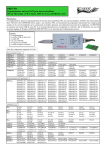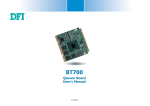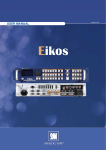Download - Varisys
Transcript
μQ7-T30 User Manual μQseven® Module with NVIDIA™ T30 Processor μQ7-T30 μQ7-T30 Page 2 User Manual - Rev. First Edition: 1.0 - Last Edition: 1.0 - Author: S.B. - Reviewed by G.M. REVISION HISTORY Revision 1.0 Date Note Rif. 26th February 2013 First release SB All rights reserved. All information contained in this manual is proprietary and confidential material of SECO S.r.l. Unauthorised use, duplication, modification or disclosure of the information to a third-party by any means without prior consent of SECO S.r.l. is prohibited. Every effort is been made to ensure the accuracy of this manual; however, SECO S.r.l. accepts no responsibility for any inaccuracies, errors or omissions herein. SECO S.r.l. reserves the right to change precise specifications without prior notice to supply the best product possible. For further information as regards this module or other SECO products please visit our websites at http://www.seco.com and http://www.secoqseven.com. Moreover in order to have the proper assistance for any possible issue please contact us using dedicated web form available at http://www.seco.com/en/contatti.html (registration required). Our team will be pleased and ready to assist you. SECO S.r.l. - Via Calamandrei 91 52100 Arezzo – ITALY Ph: +39 0575 26979 - Fax: +39 0575 350210 http://www.secoqseven.com http://www.seco.com Copyright © 2013 SECO S.r.l. μQ7-T30 μQ7-T30 Page 3 User Manual - Rev. First Edition: 1.0 - Last Edition: 1.0 - Author: S.B. - Reviewed by G.M. INDEX CHAPTER 1. 1.1 1.2 1.3 1.4 1.5 1.6 INTRODUCTION ................................................................................................... 4 W ARRANTY ............................................................................................................................................ 5 INFORMATION AND ASSISTANCE .............................................................................................................. 6 RMA NUMBER REQUEST ......................................................................................................................... 6 SAFETY ................................................................................................................................................. 7 ELECTROSTATIC DISCHARGES ................................................................................................................ 7 ROHS COMPLIANCE ............................................................................................................................... 7 CHAPTER 2. OVERVIEW ........................................................................................................... 8 2.1 INTRODUCTION....................................................................................................................................... 9 2.2 TECHNICAL SPECIFICATIONS ................................................................................................................. 10 2.3 ELECTRICAL SPECIFICATIONS ................................................................................................................ 11 2.3.1 Power Consumption .................................................................................................................... 11 2.4 SUPPORTED OPERATING SYSTEMS ....................................................................................................... 11 2.5 MECHANICAL SPECIFICATIONS .............................................................................................................. 11 2.6 BLOCK DIAGRAM .................................................................................................................................. 12 CHAPTER 3. CONNECTORS ................................................................................................... 13 3.1 CONNECTORS OVERVIEW ..................................................................................................................... 14 3.2 CONNECTORS DESCRIPTION ................................................................................................................. 15 ® 3.2.1 Qseven Connector ..................................................................................................................... 15 3.2.2 SECOQseven philosophy’s specific signals. ............................................................................... 18 3.2.3 Second SDIO interface ................................................................................................................ 18 3.2.4 Special consideration about PCI-express interface ..................................................................... 18 Copyright © 2013 SECO S.r.l. μQ7-T30 μQ7-T30 Page 4 User Manual - Rev. First Edition: 1.0 - Last Edition: 1.0 - Author: S.B. - Reviewed by G.M. Chapter 1. INTRODUCTION Warranty Information and assistance RMA number request Safety Electrostatic Discharges RoHS compliance Copyright © 2013 SECO S.r.l. μQ7-T30 μQ7-T30 Page 5 User Manual - Rev. First Edition: 1.0 - Last Edition: 1.0 - Author: S.B. - Reviewed by G.M. 1.1 Warranty This product is subject to Italian law D. Lgs 24/2002, acting European Directive 1999/44/CE on arguments of sale and warranties to consumer. The warranty for this product lasts 1 year Under the warranty period the Supplier guarantees the buyer an assistance service for repairing, replacing or credit of the item, at its own discretion. Shipping costs regarding non-conforming items or items that need replacement have to be paid by the customer. Items cannot be returned unless formerly authorised by the supplier. The authorisation is released after compiling the specific form available from the web-site http://www.seco.com (RMA Online). Authorisation number for returning the item must be put both on the packaging and on the documents brought with the items, which have to be not damaged, not tampered, with all accessories in their original packaging. Error analysis form identifying the fault type has to be compiled by the customer and has to be sent in the packaging of the returned item. If some of the above mentioned requirements for returning the item are not satisfied, item will be shipped back and customer will have to pay for shipping costs. The supplier, after a technical analysis, will verify if all the requirements for warranty service are met. If warranty cannot be applied, he calculates the minimum cost of this initial analysis on the item and the repairing costs. Costs for replaced components will be calculated aside. Warning! All changes or modifications to the equipment not clearly approved by SECO S.r.l. could impair equipment’s functionality and lead to the expire of the warranty Copyright © 2013 SECO S.r.l. μQ7-T30 μQ7-T30 Page 6 User Manual - Rev. First Edition: 1.0 - Last Edition: 1.0 - Author: S.B. - Reviewed by G.M. 1.2 Information and assistance What do I have to do if the product is faulty? SECO S.r.l. offers the following services: SECO website: visit http://www.secoqseven.com to receive the last information on the product. In most of the cases you can find useful information to resolve your problem. SECO reseller: the reseller or agent can help you in determining the exact cause of the problem and search the best solution for it. SECO Help-Desk: contact SECO Technical Assistance. A technician is at your disposal to understand the exact origin of the problem and suggest the right solution. E-mail: [email protected] Fax (+39) 0575 340434 Repairing centre: it is possible to send the faulty product to SECO Repairing Centre. In this case, follow this procedure: Returned items have to be provided with RMA Number. Items sent without RMA number will be not accepted. Returned items have to be packed in the appropriate manner. SECO is not responsible for damages caused by accidental drop, improper usage, or customer neglects. Note: We ask to prepare the following information before asking for technical assistance: - Name and serial number of the product; - Description of Customer’s peripheral connections; - Description of Customer’s software (operative system, version, application software, etc.); - A complete description of the problem; - The exact words of every kind of error message received 1.3 RMA number request To request a RMA number, please, visit SECO’s web-site. In the home-page select “RMA Online” and follow the described procedure You will receive an RMA Number within 1 working day (only for on-line RMA request). Copyright © 2013 SECO S.r.l. μQ7-T30 μQ7-T30 Page 7 User Manual - Rev. First Edition: 1.0 - Last Edition: 1.0 - Author: S.B. - Reviewed by G.M. 1.4 Safety μQ7-T30 module only uses extremely-low voltages. While handling the board, it is necessary to be careful in order to avoid any kind of risk or damages to electronic components. Always switch the power off, and unplug the power supply unit, before handling the board and/or connecting cables or other boards. Don’t use metallic components, like paper clips, screws and similar, near the board, when this is supplied, to avoid short circuits due to unwanted contacts with other components of the board. Never connect the board to an external power supply unit or battery, if the board has become wet. Make sure that all cables are correctly connected and are not damaged. 1.5 Electrostatic Discharges μQ7-T30, like any other electronic product, is an electrostatic sensitive device and some device on-board could be damaged by high voltages caused by static electricity. So whenever handling a μQ7-T30board, take care to ground yourself through an anti-static wrist strap. Placement of the board on an anti-static surface is also highly recommended. 1.6 RoHS compliance μQ7-T30 board is designed using RoHS compliant components and is manufactured on a leadfree production line. It is therefore fully RoHS compliant. Copyright © 2013 SECO S.r.l. μQ7-T30 μQ7-T30 Page 8 User Manual - Rev. First Edition: 1.0 - Last Edition: 1.0 - Author: S.B. - Reviewed by G.M. Chapter 2. OVERVIEW Introduction Technical Specifications Electrical specifications Mechanical specifications Block diagram Copyright © 2013 SECO S.r.l. μQ7-T30 μQ7-T30 Page 9 User Manual - Rev. First Edition: 1.0 - Last Edition: 1.0 - Author: S.B. - Reviewed by G.M. 2.1 Introduction μQ7-T30 is a CPU module, in μQseven® format, based on embedded NVIDIA® T30 (Tegra® 3) processor, a Quad Core ARM® Cortex®-A9 microprocessor that offer top performances for graphical and computational applications based on low power ARM architectures. The board offers a very high level of integration, both for all most common used peripherals in ARM world and for bus interfaces normally used in x86 world, like PCI-Express and S-ATA. All this comes out in the extremely reduced space offered by μQseven® boards, which offers all functionalities of standard boards in just 40 x 70mm. This solution allows combining the advantages of a standard, ready-to-use board, like μQseven® boards are, with all advantages offered by ARM application specific processors like NVIDIA® Tegra® 3, with an integrated Quad Core ARM Cortex-A9, with frequency of 1.4 GHz per core. Each core offers 64KB L1 Cache (32KB data, 32KB instructions), and 1MB of L2 cache. Moreover, Tegra® T30 integrates a very powerful Graphical Processing Unit NVIDIA® GeForce ULP, with 12 independent cores, that give the processor incredible graphical performances, both 2D and 3D. The board is completed with up to 1GB DDR3L directly soldered on board, and one eMMC Flash Disk, directly accessible like any standard Hard Disk, with up to 16GB of capacity. The board has three display interfaces, up to two can work simultaneously in an independent way: the first one, is a 24 bit Single/Dual Channel LVDS interface, and is obtained by converting internally the first integrated display interface of T30 processor. Second display interface, is Tegra® T30’s native HDMI interface. The third display interface is Tegra® T30’s DSI interface. HW video decoding of the most common coding standard (i.e., H.264, MPEG2, MPEG4, DivX, RealVideo and other) is supported. Interface to the board comes through the single card edge connector, as defined by Qseven® specifications Rel. 2.0: on this connector, signals are available for Gigabit Ethernet, 2 x SD/SDIO/MMC interfaces, 3 x USB 2.0 ports, 24-bit Single/Dual Channel LVDS, HDMI interface, DSI Interface, 4 x PCI-Express x 1 lanes (can be grouped in 1x PCI-Express x4 lane), HD Audio interface, I2C, SPI and SM buses, and other features, like 2 x UART and One-Wire. For external interfacing to standard devices, a carrier board with a 230-pin MXM connector is needed. This board will implement all the routing of the interface signals to external standard connectors, as well as integration of other peripherals/devices not already included in μQ7T30CPU module. To learn more about Qseven® standard: http://www.qseven-standard.org. To learn more about SECOQseven philosophy: http://www.secoqseven.com. Copyright © 2013 SECO S.r.l. μQ7-T30 μQ7-T30 Page 10 User Manual - Rev. First Edition: 1.0 - Last Edition: 1.0 - Author: S.B. - Reviewed by G.M. 2.2 Technical Specifications NVIDIA® Tegra® T30 with Quad ARM® CORTEX-A9 MPCore® CPU, 1,3GHz per Core Up to 1GB DDR3L onboard embedded NVIDIA® ULP GeForce® GPU Integrated High Definition Audio-Video Processor - Processors: - Memory: Graphics: - Display: LVDS Single / Dual Channel 18/24 bit interface (resolution up to 1920x1080) HDMI interface (resolution up to 1920x1080p) DSI Interface (resolution up to 1440x900 @18bpp, 1366x800@24bpp) - Mass Storage: - PCI Express: On board eMMC, up to 16GB 1 x S-ATA channels 2 x MMC/SD/SDIO interfaces 1 x PCI-e x4 lane or 2 x PCI-e x2 lanes (with support for 2x PCI-e x1 devices) - USB: Networking: 3 x USB 2.0 Host Gigabit Ethernet interface - Audio: HD Audio interface - Serial Ports: 2x serial ports - Other interfaces: I2C, SM Bus, SPI - Power Management signals - Power supply voltage: +5VDC ± 5% - Operating temperature: 0°C ÷ +60°C - Dimensions: 40 x 70 mm (1.57” x 2.76”) Copyright © 2013 SECO S.r.l. μQ7-T30 μQ7-T30 Page 11 User Manual - Rev. First Edition: 1.0 - Last Edition: 1.0 - Author: S.B. - Reviewed by G.M. 2.3 Electrical specifications According to Qseven® specifications, μQ7-T30 board needs to be supplied only with an external +5VDC power supply. +5VSB voltage needs to be supplied for working in ATX mode. For Real Time Clock working and CMOS memory data retention, it is also needed a backup battery voltage. All these voltages are supplied directly through card edge fingers (see connector’s pinout). All remaining voltages, needed for board’s working, are generated internally from +5VDC power rail. 2.3.1 Power Consumption TBM 2.4 Supported Operating Systems μQ7-T30 supports the following operating systems: Linux Android Windows EC 7 SECO will offer the BSP (Board Support Package) for these O.S., to reduce at minimum SW development of the board, giving all the drivers and libraries needed for use both the Qseven® board and the Carrier Board, according that the Carrier Board is designed following SECOQseven Design Guide, with the same IC’s. For further details, please visit http://www.secoqseven.com. 2.5 Mechanical specifications According to Qseven® specifications, board dimensions of μQseven form factor boards are: 40 x 70 mm (1.57” x 2.76”). Printed circuit of the board is made of twelve layers; some of them are ground planes, for noise rejection. Copyright © 2013 SECO S.r.l. μQ7-T30 μQ7-T30 Page 12 User Manual - Rev. First Edition: 1.0 - Last Edition: 1.0 - Author: S.B. - Reviewed by G.M. 2.6 Block diagram Realtek RTL8111E Gigabit Ethernet Controller 4 x PCI-e x1 Interface Gigabit Ethernet Interface Internal eMMC Flash Disk 2 x UART Interface DDR3L System Memory I2C Bus GMI 2 x SDIO interface SATA interface SPI Flash SPI Interface NVIDIA® Tegra® T30 Processor I2C Texas ® Instruments TPS659110 Power Management Unit Power In – Volt. Regulators HD Audio Interface 3 x USB 2.0 Texas ® Instruments MSP430F2232 Microcontroller Q7 POWER management WatchDog DSI Interface HDMI Interface SM Bus 24 bit Disp1 Bus Copyright © 2013 SECO S.r.l. μQ7-T30 SM Bus ROHM BU7988KVT LVDS Transmitter LVDS interface μQ7-T30 Page 13 User Manual - Rev. First Edition: 1.0 - Last Edition: 1.0 - Author: S.B. - Reviewed by G.M. Chapter 3. CONNECTORS Connectors overview Connectors description Copyright © 2013 SECO S.r.l. μQ7-T30 μQ7-T30 Page 14 User Manual - Rev. First Edition: 1.0 - Last Edition: 1.0 - Author: S.B. - Reviewed by G.M. 3.1 Connectors overview According to Qseven® specifications, all interfaces to the board are available through a single card edge connector. Top side Card edge golden finger, pin 228 Card edge golden finger, pin 2 Bottom side Card edge golden finger, pin 229 Card edge golden finger, pin 1 Copyright © 2013 SECO S.r.l. μQ7-T30 μQ7-T30 Page 15 User Manual - Rev. First Edition: 1.0 - Last Edition: 1.0 - Author: S.B. - Reviewed by G.M. 3.2 Connectors description 3.2.1 Qseven® Connector According to Qseven® specifications, all interface signals are reported on the card edge connector, which is a 230-pin Card Edge that can be inserted into standard MXM connectors, as described in Qseven® specifications Not all signals contemplated in Qseven® standard are implemented on MXM connector, due to the functionalities really implemented on μQ7-T30 CPU module. Therefore, please refer to the following table for a list of effective signals reported on MXM connector. For accurate signals description, please consult Qseven® specifications. NOTE: Even pins are available on top side of CPU board; odd pins are available on bottom side of CPU board. Please refer to board photos. Card Edge Golden Fingers – CN4 Pin Signal Pin Signal 1 GND 2 GND 3 GBE_MDI3- 4 GBE_MDI2- 5 GBE_MDI3+ 6 GBE_MDI2+ 7 GBE_LINK100# 8 GBE_LINK1000# 9 GBE_MDI1- 10 GBE_MDI0- 11 GBE_MDI1+ 12 GBE_MDI0+ 13 GBE_ACT# 14 GBE_ACT# 15 GBE_CTREF 16 SUS_S5# 17 WAKE# 18 SUS_S3# 19 SUS_STAT# 20 PWRBTN# 21 SLP_BTN# 22 LID_BTN# 23 GND 24 GND 25 GND 26 PWGIN 27 BATLOW# 28 RST_BTN# 29 SATA0_TX+ 30 --- 31 SATA0_TX- 32 --- 33 --- 34 GND 35 SATA0_RX+ 36 --- 37 SATA0_RX- 38 --- 39 GND 40 GND 41 BOOT_ALT# 42 SDIO_CLK# 43 SDIO_CD# 44 --- 45 SDIO_CMD 46 SDIO_WP# 47 SDIO_PWR# 48 SDIO_DAT1 49 SDIO_DAT0 50 SDIO_DAT3 51 SDIO_DAT2 52 --- 53 --- 54 --- 55 --- 56 --- Copyright © 2013 SECO S.r.l. μQ7-T30 μQ7-T30 Page 16 User Manual - Rev. First Edition: 1.0 - Last Edition: 1.0 - Author: S.B. - Reviewed by G.M. 57 GND 58 GND 59 HDA_SYNC 60 SMB_CLK 61 HDA_RST# 62 SMB_DAT 63 HDA_BCLK 64 SMB_ALERT# 65 HDA_SDI 66 GP0_I2C_CLK 67 HDA_SDO 68 GP0_I2C_DAT 69 THRM# 70 WDTRIG# 71 THRMTRIP# 72 WDOUT 73 GND 74 GND 75 --- 76 --- 77 --- 78 --- 79 --- 80 --- 81 --- 82 --- 83 --- 84 --- 85 USB_2_3_OC# 86 USB_0_1_OC# 87 --- 88 USB_P2- 89 --- 90 USB_P2+ 91 USB_CC 92 USB_ID 93 USB_P1- 94 USB_P0- 95 USB_P1+ 96 USB_P0+ 97 GND 98 GND 99 LVDS_A0+ 100 LVDS_B0+ 101 LVDS_A0- 102 LVDS_B0- 103 LVDS_A1+ 104 LVDS_B1+ 105 LVDS_A1- 106 LVDS_B1- 107 LVDS_A2+ 108 LVDS_B2+ 109 LVDS_A2- 110 LVDS_B2- 111 LVDS_PPEN 112 LVDS_BLEN 113 LVDS_A3+ 114 LVDS_B3+ 115 LVDS_A3- 116 LVDS_B3- 117 GND 118 GND 119 LVDS_A_CLK+ 120 LVDS_B_CLK+ 121 LVDS_A_CLK- 122 LVDS_B_CLK- 123 LVDS_BLT_CTRL 124 --- 125 --- 126 --- 127 --- 128 --- 129 --- 130 --- 131 HDMI_CLK+ 132 DSI_CLK0_D+ 133 HDMI_CLK- 134 DSI_CLK0_D- 135 GND 136 GND 137 HDMI_TX1+ 138 DSI_D0_D+ Copyright © 2013 SECO S.r.l. μQ7-T30 μQ7-T30 Page 17 User Manual - Rev. First Edition: 1.0 - Last Edition: 1.0 - Author: S.B. - Reviewed by G.M. 139 HDMI_TX1- 140 DSI_D0_D- 141 GND 142 GND 143 HDMI_TX0+ 144 DSI_D1_D+ 145 HDMI_TX0- 146 DSI_D1_D- 147 GND 148 GND 149 HDMI_TX2+ 150 HDMI_CTRL_DAT 151 HDMI_TX2- 152 HDMI_CTRL_CLK 153 HDMI_HPD# 154 --- 155 PCIE_CLK_REF+ 156 PCIE_WAKE# 157 PCIE_CLK_REF- 158 PCIE_RST# 159 GND 160 GND 161 PCIE3_TX+ 162 PCIE3_RX+ 163 PCIE3_TX- 164 PCIE3_RX- 165 GND 166 GND 167 PCIE2_TX+ 168 PCIE2_RX+ 169 PCIE2_TX- 170 PCIE2_RX- 171 UART1_TX 172 UART1_RTS# 173 PCIE1_TX+ 174 PCIE1_RX+ 175 PCIE1_TX- 176 PCIE1_RX- 177 UART1_RX 178 UART1_CTS# 179 PCIE0_TX+ 180 PCIE0_RX+ 181 PCIE0_TX- 182 PCIE0_RX- 183 GND 184 GND 185 SD2_DAT0 186 SD2_DAT1 187 SD2_DAT2 188 SD2_DAT3 189 SD2_CLK 190 SD2_CMD 191 SD2_PWR 192 SD2_CD# 193 Vcc_RTC 194 GP_PWM_OUT2 195 FAN_TACHOIN 196 FAN_PWMOUT 197 GND 198 GND 199 SPI_MOSI 200 SPI_CS0# 201 SPI_MISO 202 SPI_CS1# 203 SPI_CLK 204 MFG_NC4 205 +5VSB 206 +5VSB 207 MFG_NC0 208 MFG_NC2 209 MFG_NC1 210 MFG_NC3 211 VCC 212 VCC 213 VCC 214 VCC 215 VCC 216 VCC 217 VCC 218 VCC 219 VCC 220 VCC Copyright © 2013 SECO S.r.l. μQ7-T30 μQ7-T30 Page 18 User Manual - Rev. First Edition: 1.0 - Last Edition: 1.0 - Author: S.B. - Reviewed by G.M. 221 VCC 222 VCC 223 VCC 224 VCC 225 VCC 226 VCC 227 VCC 228 VCC 229 VCC 230 VCC 3.2.2 SECOQseven philosophy’s specific signals. According to SECOQseven philosophy, on μQ7-T30 finger connector there are some signals that are not implemented in Qseven® Specifications rel. 2.0, but that don’t interfere with standard Carrier Boards (i.e., Carrier Boards not designed according to SECOQseven philosophy). DSI Signals Pin 132/134 DSI Clock Differential Pair Pin 138/140: DSI Differential pair 0 Pin 144/146: DSI Differential pair 1 These pins are not foreseen in Qseven® specifications rel. 2.0. However, in these same specifications these pins are defined as “Reserved differential pairs”. Since signals carried on there are differential pairs, they don’t cause any incompatibility with Carrier boards not developed for the use with μQ7-T30 module. 3.2.3 Second SDIO interface According to Qseven® Specifications rel. 2.0, instead of LPC signals, on pins 185÷192 it is possible not to drive LPC bus, but use these pins as General Purpose I/Os. Since Tegra T30 doesn’t offer a native LPC interface, on μQ7-T30 finger connector are available the signals for a second SDI/O interface. If your carrier board uses LPC interface, please consider that that interface will not work using μQ7-T30 module. 3.2.4 Special consideration about PCI-express interface On μQ7-T30 golden finger connector are carried four PCI-express lanes. By programming opportunely them, it is possible to configure these PCI-express lanes to work as a single PCI-e x4 lane, or two PCI-e x2 lanes. PCI-e x2 lanes can also be used to drive PCI-e x1 devices, but there is a limitation in this, i.e. only two PCI-e x1 devices at a time can be used. In this case, one device must be placed on PCI-e lane#0 or #1, the other device must be placed on PCI-e lane #2 or #3. Copyright © 2013 SECO S.r.l. μQ7-T30 μQ7-T30 Page 19 User Manual - Rev. First Edition: 1.0 - Last Edition: 1.0 - Author: S.B. - Reviewed by G.M. www.secoqseven.com Copyright © 2013 SECO S.r.l. μQ7-T30