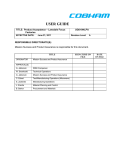Download AX021800
Transcript
TECHNICAL DATASHEET #TDAX021800 4 Universal Inputs, Dual Valve Controller 4 Universal Inputs 4 +5V References 2-3A Outputs CAN (SAE J1939) with Electronic Assistant® P/N: AX021800 Features: 4 universal signal inputs 2 outputs to drive valves up to 3 A Fully protected outputs 4 +5V Reference Voltages (100 mA) 12V, 24V or 48V nominal 1 CAN (SAE J1939) port (CANopen® on request) Rugged IP67 packaging and connectors In fan drive applications, accepts up to 3 sensor inputs with a single switch input for fan reversal Can be used without a load as a signal to CAN converter together with an Axiomatic USB-CAN converter links the PC Electronic Assistant® to the CAN bus for user configuration. Flexible user programming for application-specific control logic via the CAN based Electronic Assistant. Applications: The controller is designed to meet the rugged demands of mobile equipment, marine and heavy duty industrial applications. These applications include, but are not limited to: Proportional Fan Drive Control PID Closed Loop Valve Control Hydraulic Valve Control Signal Conversion Ordering Part Numbers: SAE J1939 version Controller: For baud rate, refer to the table below for the appropriate P/N. Model P/N Baud Rate Standard Reference AX021800 250 kBit/s J1939/11, J1939/15. AX021801 500 kBit/s J1939/14. New standard AX021802 1Mbit/s Non-standard Accessories: PL-DTM06-12SA-12SB Mating Plug Kit (1 DTM06-12S, DTM06-12SB, 2 W12S and 24 contacts, FG-IOCTRL-19) Electronic Assistant® Configuration KIT: AX070502 BLOCK DIAGRAM TDAX021800 2 Technical Specifications: Inputs Power Supply Input - Nominal Protection CAN Universal Signal Inputs 12, 24, 48VDC nominal (8…60 VDC power supply range) Reverse polarity protection is provided. Overvoltage protection up to 65V is provided. Overvoltage (undervoltage) shutdown of the output load is provided. SAE J1939 Commands CANopen® is available on request. 4 universal inputs are provided. Refer to Table 1.0 All input modes are user selectable. Table 1.0 – Input – User Selectable Options Analog Input Functions Voltage Input, Current Input or Resistive Input Voltage Input 0-1V (Impedance 1 MOhm) 0-2.5V (Impedance 1 MOhm) 0-5V (Impedance 200 KOhm) 0-10V (Impedance 133 KOhm) Current Input 0-20 mA (Resistance 124 Ohm) 4-20 mA (Resistance 124 Ohm) Resistive Input 25Ω to 250 kΩ Digital Input Functions Digital Input Input Impedance Discrete Input, PWM Input, Frequency Input 5V CMOS 0 to 100% 10 Hz to 1kHz 100 Hz to 10 kHz The controller can interface to sensors with a pulse output. 10 Hz to 1kHz 100 Hz to 10 kHz NOTE: PWM/Frequency input mode can be configured on only two (out of four) inputs: input #1 and #3. If PWM/Frequency mode is chosen on input #1, then all other inputs cannot be used as analog inputs (for measuring Voltage, Current or Resistance). If PWM/Frequency mode is chosen on input # 3, all other inputs remain as analog inputs (Voltage, Current or Resistive) or digital inputs. Active High or Active Low 1 MOhm High impedance, 10KOhm pull-down, 10KOhm pull-up to +5V Input Accuracy Input Resolution < 1% 12-bit Digital Input Level PWM Input Frequency Input Outputs CAN Outputs Output Accuracy +5V Reference Voltages Protection for Output + Terminal TDAX021800 SAE J1939 Messages 2 outputs are provided. Up to 3A Half bridge with High Side, Current Sensing, Grounded Load The user can select the following options for output using the EA. Output Disable Discrete Output Output Current (PID loop*, with current sensing) Output Voltage Output PWM Duty Cycle *Parameters are password protected. Refer to the user manual for details. Output Current mode <2% Output Voltage mode <3% Output PWM Duty Cycle mode <3% 4 reference voltages are provided. +5V, 100 mA (current limited to 115 mA) Fully protected against short circuit to ground and short circuit to power supply rail. Unit will fail safe in the case of a short circuit condition, self-recovering when the short is removed. 3 General Specifications Quiescent Current Microprocessor Control Logic Communications User Interface Network Termination 0.03A @24VDC 32-bit, 128 KByte or larger program memory User programmable functionality using Electronic Assistant® Refer to the user manual for details. 1 CAN port (SAE J1939) CANopen® is available on request. For baud rate, refer to the table below for the appropriate P/N. Model P/N Baud Rate AX021800 250 kBit/s Standard Reference J1939/11, J1939/15. Most common AX021801 500 kBit/s J1939/14. New standard AX021802 1Mbit/s Non-standard Electronic Assistant® for Windows operating systems It comes with a royalty-free license for use. To use the Electronic Assistant, an USB-CAN converter links the device’s CAN port to a Windows-based PC. An Axiomatic USB-CAN Converter AX070501 is available as part of the Axiomatic Configuration KIT, ordering p/n: AX070502. It is necessary to terminate the network with external termination resistors. The resistors are 120 Ohm, 0.25W minimum, metal film or similar type. They should be placed between CAN_H and CAN_L terminals at both ends of the network. The network part of the controller is compliant with Bosch CAN protocol specification, Rev.2.0, Part B, and the following J1939 standards: ISO/OSI Network Model Layer J1939 Standard Physical J1939/11 – Physical Layer, 250K bit/s, Twisted Shielded Pair. Rev. SEP 2006. J1939/15 - Reduced Physical Layer, 250K bits/sec, Un-Shielded Twisted Pair (UTP). Issued NOV 2003. J1939/21 – Data Link Layer. Rev. APR 2001. The controller supports Transport Protocol for Commanded Address messages (PGN 65240) and software identification -SOFT messages (PGN 65242). It also supports responses on PGN Requests (PGN 59904). J1939, Appendix B – Address and Identity Assignments. Rev. 2005-01. J1939/81 – Network Management. Rev. 2003-05. The controller is an Arbitrary Address Capable ECU. It can dynamically change its network address in real time to resolve an address conflict with other ECUs. The controller supports: Address Claimed Messages (PGN 60928), Requests for Address Claimed Messages (PGN 59904) and Commanded Address Messages (PGN 65240). N/A in J1939. N/A in J1939. N/A in J1939. J1939/71 – Vehicle Application Layer. Rev. NOV 2006 The controller can receive application specific PGNs with input signals and transmit application specific PGNs with up to five output signals. All application specific PGNs are user programmable. J1939/73 – Application Layer – Diagnostics. Rev. SEP 2006 Memory access protocol (MAP) support: DM14, DM15, DM16 messages used by EA to program setpoints. Data Link Network Transport Session Presentation Application TDAX021800 4 Electrical Connections Deutsch DTM series 24 pin receptacle (DTM13-12PA-12PB-R008) Mating plug: Deutsch DTM06-12SA and DTM06-12SB with 2 wedgelocks (WM12S) and 24 contacts (0462-201-20141). 20 AWG wire is recommended for use with contacts 0462-201-20141. Pin out: AX021800 Grey Connector Pin # 1 2 3 4 5 6 7 8 9 10 11 12 Function CAN Shield Earth (Chassis) GND Solenoid Valve Output 2 – (internally connected to Power GND) Solenoid Valve Output 1 – (internally connected to Power GND) Power GND Power GND Power + Power + Solenoid Valve Output 1 + Solenoid Valve Output 2 + CAN Hi CAN Lo TDAX021800 Black Connector Pin # 1 2 3 Function +5V Reference 1 Universal Input 1 Analog GND 1 4 Analog GND 2 5 6 7 8 9 10 11 12 Universal Input 2 +5V Reference 2 +5V Reference 3 Universal Input 3 Analog GND 3 Analog GND 4 Universal Input 4 +5V Reference 4 5 Packaging and Dimensions High Temperature Nylon housing - Deutsch IPD PCB Enclosure (EEC-325X4B) 4.62 x 5.24 x 1.43 inches 117.42 x 133.09 x 36.36 mm (W x L x H excluding mating plugs) Operating Conditions Weight Protection Installation -40 to 85 C (-40 to 185 F) 0.55 lbs. (0.250 kg) IP67 rating for the product assembly Mounting holes sized for ¼ inch or M6 bolts. The bolt length will be determined by the end-user’s mounting plate thickness. The mounting flange of the controller is 0.63 inches (16 mm) thick. If the module is mounted without an enclosure, it should be mounted to reduce the likelihood of moisture entry. Install the unit with appropriate space available for servicing and for adequate wire harness access (6 inches or 15 cm) and strain relief (12 inches or 30 cm). The CAN wiring is considered intrinsically safe. The power wires are not considered intrinsically safe and so in hazardous locations, they need to be located in conduit or conduit trays at all times. The module must be mounted in an enclosure in hazardous locations for this purpose. All field wiring should be suitable for the operating temperature range of the module. All chassis grounding should go to a single ground point designated for the machine and all related equipment. Control Logic The controller consists of a set of internal functional blocks, which can be individually programmed and arbitrarily connected together to achieve the required system functionality, Fig. 1. Each functional block is absolutely independent and has its own set of parameters, or setpoints, used to control its functionality. The setpoints are accessible through CAN using Axiomatic Electronic Assistant® (EA) software. There are two types of the controller functional blocks. One type represents the controller hardware resources, for example: universal inputs or PWM outputs. The other type is purely logical – these functional blocks are included to program the user defined functionality of the controller. The number and functional diversity of these functional blocks are only limited by the system resources of the internal microcontroller. They can be added or modified on the customer’s request to accommodate user-specific requirements. The user can build virtually any type of a custom control by logically connecting inputs and outputs of the functional blocks. This approach gives the user an absolute freedom of customization and an ability to fully utilize the controller hardware resources in a user’s application. TDAX021800 6 Voltage, Current, Resistance, Frequency, PWM, Discrete Level Conversion Function #1 Universal Input #1…4 PWM Output #1, 2 Load: Valve Coils Global Parameters Functional Block Library Conversion Function #2…4 Multi-Input Function #1…16 Binary Function #1…16 Hydraulic Fan Control Hydraulic Fan Control 2 PID Control #1, 2 Hysteresis Function #1…5 Ramp Function #1…5 CAN Output Message #1, 2 Switch Function #1…5 CAN Input Signal #1…5 The default controller configuration can be different from the one shown here. J1939 CAN Bus Logical Input Logical Output As an example, the Universal Inputs #1 functional block is connected to the Conversion Function #1 and the Conversion Function #1 is connected to the PWM Output #1 functional block, providing a path for the input signal from input to output through the Conversion Function #1 functional block. Figure 1. The Controller Internal Structure Note: CANopen® is a registered community trade mark of CAN in Automation e.V. Specifications are indicative and subject to change. Actual performance will vary depending on the application and operating conditions. Users should satisfy themselves that the product is suitable for use in the intended application. All our products carry a limited warranty against defects in material and workmanship. Please refer to our Warranty, Application Approvals/Limitations and Return Materials Process as described on www.axiomatic.com/service.html. Form: TDAX021800-09/30/14 TDAX021800 7