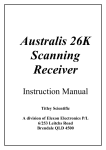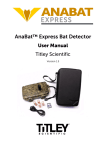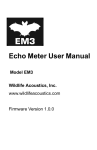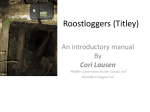Download SM2BAT+ Supplement
Transcript
Song Meter SM2BAT+ Ultrasonic Recorder Wildlife Acoustics, Inc. www.wildlifeacoustics.com Copyright © 2009-2011 Wildlife Acoustics, Inc. Rev. 12/16/11 All rights reserved. Wildlife Acoustics is registered in the U.S. Patent and Trademark Office. Song Scope, Song Meter, SM1, SM2+, SM2BAT+, SMX, and WAC are trademarks of Wildlife Acoustics, Inc. All other trademarks are the property of their respective owners. Patents pending. Introduction.......................................................................... About This Document...................................................... Overview.......................................................................... 1 1 1 SMX-US Microphone .......................................................... Notes on Weatherproofing............................................... Directionality and Frequency Response .......................... Cables............................................................................... 2 2 3 6 Power Consumption and Card Usage................................ Power ............................................................................... Flash Cards ...................................................................... 6 6 7 Settings.................................................................................. Gain and Filter Switch Settings ....................................... Menu Settings .................................................................. Audio Settings............................................................ Advance Audio Settings ............................................ 8 8 8 8 9 Scheduling Recordings ........................................................ Simple One-Channel Configuration ................................ Two-Channel Ultrasonic Recording ................................ Mixed Ultrasonic and Acoustic Recording...................... Stereo Mixed Recordings........................................... Scheduled Mixed Recordings .................................... Zero Crossing................................................................... Post Processing ................................................................ 10 10 11 12 12 12 13 15 Copyright © 2009-2011 Song Meter SM2BAT iii Introduction Introduction About This Document This document describes the use of the SM2BAT+ daughter card for the Song Meter SM2+ acoustic monitoring and data logging platform. Refer to the Song Meter SM2+ User Manual for detailed information on using the Song Meter SM2+ platform. This document is intended as a supplement and assumes you are already familiar with the Song Meter’s operation. You will also want to download and install the latest Wac2Wav postprocessing software and Song Meter Configuration Utility software from the downloads section of our website at www.wildlifeacoustics.com. Overview The SM2BAT+ daughter card is installed on the back of the SM2+ motherboard and provides a high-speed 16-bit digital sampling capability. The SM2BAT+ is able to sample at 192kHz on one or both channels, 384kHz on either channel, and can also record in native zero crossing. The audio input to the SM2BAT+ comes from the output of the two-stage preamplifier on the SM2+. Refer to the section on Amplifier Configuration Jumpers in the Song Meter SM2+ User Manual for more information about configuring the analog high-pass filters and gain settings. Note that the SM2BAT+ audio signal is not routed through the third-stage amplifier configured by the left and right gain parameters in the settings menu. Therefore, the gain is configurable only with the SM2+ switches to +0, +12, +24, +36, +48, or +60dB, and the third stage gain settings will have no effect. For monitoring bats with the SMX-US ultrasonic microphone, the +36dB or +48dB setting is recommended. The SM2+ automatically detects the presence of the SM2BAT+ daughter card. If present, the 192,000 and 384,000 Hz sample rate choices are added to the list of possible sample rate settings. In addition, the SET advanced scheduling command can also configure the 192,000 and 384,000 Hz sample rate as part of an advanced schedule. When 384,000 Hz sample rate is selected, the SM2BAT+ card is used to sample the audio stream from either the left or right channel. When the 192,000 Hz sample rate is selected, the SM2BAT+ card is used to sample 1 Song Meter SM2BAT+ Copyright © 2009-2011 SMX-US Microphone the audio stream from the left and/or right channels. Otherwise, the SM2+ uses its on-board codec to sample at audio rates up to 96,000Hz. The SM2BAT+ daughter card can also be configured for zero crossing on the left channel. See “Zero Crossing” on page 13 for more information. SMX-US Microphone The SMX-US is an ultrasonic microphone designed for terrestrial monitoring applications, specifically for recording the echolocation calls of bats. Notes on Weatherproofing The transducer inside the SMX-US microphone can be permanently damaged if it is exposed to water in the event that the weatherproofing fails. To protect the transducer, there are trade-offs between ultrasonic sensitivity and weatherproofing. The SMX-US features several layers of protection. First, a porous membrane transparent to ultrasound prevents unpressurized liquid water from entering the microphone. However, the membrane is rated to only 0.07 lbs/in2 or 5g/cm2. This is easily exceeded by wind-blown rain. The foam windscreen provides a critical second layer of protection to absorb the impact of wind-blown rain so that only unpressurized water reaches the membrane effectively protecting the transducer. When dry, the foam windscreen is almost transparent to ultrasound with a loss of only 2dB. However, the loss increases with frequency when wet, and will effectively block ultrasound if it then freezes. The membrane is also fragile. The foam windscreen adds a layer of protection against insects, rodents and birds who will tend to nibble on the windscreen instead of the membrane. We strongly recommend operating the SMX-US with the windscreen, and replacing the windscreen if it becomes fully or partially eaten. We also recommend positioning the microphones so that they point parallel to the ground, or even slightly downward. In this configuration, even if the windscreen is absent and water penetrates the membrane, the water should not collect in sensitive areas inside the microphone and there is a good chance that the transducer will survive. If you suspect that water may have Copyright © 2009-2011 Song Meter SM2BAT+ 2 SMX-US Microphone entered the microphone, you should avoid handling it until it has completely dried out. Otherwise water could change position and come in contact with the transducer resulting in damage. If you are deploying the SM2+ in field conditions expected to remain wet or frozen, you may want to operate the SMX-US microphone without its foam windscreen and instead implement your own weather protection to protect the membrane from wind-blown rain. Again, we recommend that you aim the microphone horizontally or downward (not upward) to reduce the risk of damage should weatherproofing fail. Directionality and Frequency Response The SMX-US is an omnidirectional microphone and is therefore ideally suited to unattended monitoring in which the precise direction of bat activity may not be known in advance. The following graph illustrates the typical pick-up pattern: 3 Song Meter SM2BAT+ Copyright © 2009-2011 SMX-US Microphone SMX-US Directionality 0 345 0 15 -10 330 30 -20 315 45 -30 -40 300 60 -50 -60 -70 285 75 -80 -90 -100 270 90 105 255 120 240 225 135 210 150 195 165 180 40khz 80kHz 120kHz The SMX-US is sensitive to frequencies over 150kHz. The graph shows the typical frequency response and noise floor of the SMX-US microphone. Some additional attenuation can be expected if the microphone windscreen is wet, especially in higher frequencies: Copyright © 2009-2011 Song Meter SM2BAT+ 4 5 Song Meter SM2BAT+ -140 10,000 -120 -100 -80 -60 -40 -20 0 20,000 30,000 40,000 50,000 Sensitivity Hz 60,000 Noise Floor 70,000 SMX-US Frequency Response 80,000 90,000 100,000 110,000 SMX-US Microphone Copyright © 2009-2011 dBV/pa Power Consumption and Card Usage Cables The SMX-US is a powered microphone with low impedance and can drive cables up to 100 meters without a preamplifier and without any noticeable loss at frequencies up to 120kHz. The SMX-US microphone can be either connected directly to the SM2+ enclosure without any cable or extended on one or more lengths of our standard one meter, ten meter and fifty meter cables up to the maximum. For best results, the SMX-US microphone should be mounted on a cable and placed away from the Song Meter enclosure or other hard objects in order to reduce echos. Power Consumption and Card Usage Power The following table illustrates the typical power consumption for different configurations and settings. Note that actual consumption may vary depending on flash cards, variation in electronic components, and other variables: Triggered Recordings Configuration Wait for Trigger Recording 192Kx1 WAV 75 95 192Kx1 WAC 115 125 192Kx2 WAV 384Kx1 WAV 100 130 192Kx2 WAC 384Kx1 WAC 175 190 ZC 35 35 Copyright © 2009-2011 Song Meter SM2BAT+ 6 Power Consumption and Card Usage Untriggered Recordings Configuration Recording 192Kx1 WAV 90 192Kx1 WAC 120 192Kx2 WAV 120 192Kx2 WAC 155 384Kx1 WAV 95 384Kx1 WAC 160 ZC 35 High quality Alkaline D cells can deliver about 12,000mAh capacity at 20° C. With triggers in WAV mode, this translates to about 130 hours record time with 192kHz mono and 100 hours record time with 192kHz stereo or 384kHz mono. In zero cross mode, it is possible to record for well over 300 hours. Longer deployments are possible with larger external batteries using the Song Meter SM2PWR power adapter sold separately. When the SM2BAT+ daughter card is not being used, for example when the Song Meter SM2+ is configured for sampling rates at or below 96kHz, it will still consume an additional 10mA when recording compared to an SM2+ without the SM2BAT+ card installed. When the Song Meter is sleeping between scheduled recording events, the SM2BAT+ is also powered down and total current consumption is typically less than one milliamp. Flash Cards In a typical night with bat activity (and no rain or gusty wind), you will need about 0.5GB per night for a stereo recording. But even with gusty wind causing false triggers, you will probably only need about 2GB per night. In WAV mode, since the files are filtered for false positives, you can expect to use even less. Therefore, a single 32GB card should easily last for 2-8 7 Song Meter SM2BAT+ Copyright © 2009-2011 Settings weeks. In zero cross mode, you can expect a 32GB card to last for months if not years. For longer deployments, you can use a larger external power source. With 4x32GB flash cards, you should have enough storage to last 50-250 nights depending on conditions. While most SDHC Class 4 and Class 6 flash cards work well with SM2BAT+, there are some that may result in choppy recordings. The cards we sell are guaranteed to work Settings Gain and Filter Switch Settings You should configure the preamplifier switches with the analog high-pass filter set to 1kHz and the gain set for +48dB or +36dB. Refer to the Song Meter SM2+ User Manual for details. The dynamic range can be increased by using +36dB gain to avoid clipping stronger signals without significant impact to quieter signals. +48dB gain will deliver a stronger signal with a slight improvement to high-frequency signal-to-noise ratio over +36dB gain. The SMX-US microphone does not need the 2.5V 2.2K bias, but will work with or without the bias switched “on”. Note that the bias is required for the SMX-II acoustic microphones. Menu Settings Audio Settings The audio settings should be set as follows: Sample rate: 192000 (for 192kHz rate) or 384000 (for 384kHz rate) Channels: MONO-L (for left channel) or MONO-R (for right channel) or STEREO (for both channels) Compression:WAC0 (lossless compression) or None (individual WAV files) or ZC (zero crossing mode) Copyright © 2009-2011 Song Meter SM2BAT+ 8 Settings The SM2BAT+ card can both record at 192kHz in stereo, or in mono on either the left or right channel. WAC compression will create one file for each scheduled recording and contains compressed samples for each detected trigger event. Triggers on left and right channels (in the case of 192kHz stereo recordings) are triggered and compressed individually. With +36dB gain, all 16 bits are needed to resolve fainter signals, and so lossy compression is not recommended (so you should use WAC0). At +48dB gain, WAC1 will offer some improvement in compression without significant adverse effects. Higher levels of compression with the SMX-US microphone are not recommended. If no compression is used, an individual time-stamped WAV file will be created for each triggered event during the scheduled recording period. Advance Audio Settings The advanced settings should be set as follows: Dig HPF Left or Dig LPF Left Trg Lvl Left Trg Win Left fs/12 fs/24 Off 18SNR 2.0s (16kHz for 192kHz) (16kHz for 384kHz) (low-pass disabled) (adaptive +18dB) There are two trigger operational modes for WAC and WAV mode. Both trigger modes operation is specified with the above settings but their function differs. In WAC mode, digital filters are implemented as specified by a fraction of the sample rate in the HPF (high pass filter) and LPF (low pass filter setting). For example, the digital high-pass filter shown above is set to either 1/12th of the sample rate for 192kHz / 12 = 16kHz or 1/24th of the sample rate for 384kHz / 24 = 16kHz. This will filter out frequencies below 16kHz. Higher or lower settings are available to suit your needs. For example, if you have low frequency bats echolocating near or below 16kHz, you may consider using fs/16 for 192kHz and fs/ 32 for 384kHz for a 12kHz high pass filter. In WAC mode, Song Meter will measure the rolling-average power spectrum in the frequency band (above 16kHz in the above example) for periods of the trigger window setting 2.0 seconds in the above 9 Song Meter SM2BAT+ Copyright © 2009-2011 Scheduling Recordings example), and if an onset of signal is detected that exceeds this threshold by 18dB, a trigger event is started. Recording will continue until no trigger is detected for a 2.0 second period of time. Longer or shorter trigger windows are available. Longer windows will increase card usage, but will allow further detection if a bat is passing and becomes too faint to re-trigger. You can increase detection rate on fainter signals by reducing the threshold, but this may also increase the false trigger rate, especially in wind and rain. In triggered WAV mode, individual WAV files are created for each trigger. In this mode, the digital HPF and LPF settings do not actually filter out information from the recordings, but are instead used to define the frequency band of interest for the SM2BAT+ to apply more sophisticated triggering algorithms. At the end of the trigger event, additional algorithms are used to determine if the recording likely contains bat activity or just unwanted noise e.g. wind and rain. If the latter, the SM2BAT+ deletes the WAV file keeping only those recordings most likely to contain useful information. This allows considerable savings in card storage. The resulting WAV files can be opened directly in the analysis software of your choice. More information on filters and triggers can be found in the Song Meter SM2+ User Manual Scheduling Recordings Simple One-Channel Configuration The configurations described below are available as example configurations in the Song Meter Configuration Utility distribution. They are titled “SM2BAT-192-MONO.SET” and “SM2BAT-384-MONO.SET”. For the SM2BAT+ to be able to determine your location's sunrise and sunset times, it is necessary to input your latitude, longitude and timezone. These are found under location settings. You may also want to set a devicespecific prefix. The SM2BAT+ Terrestrial Ultrasonic Packages come with one SMX-US ultrasonic microphone. The easiest set-up is to connect the microphone directly to the left microphone connector on the SM2BAT+ enclosure and mount on a tree or post at the field site. You can also extend the microphone on a cable up to 100 meters away from the enclosure. Copyright © 2009-2011 Song Meter SM2BAT+ 10 Scheduling Recordings You can configure the Song Meter to record only from sunset to sunrise each day in half hour segments as follows: First, configure your latitude, longitude, and UTC offset in the “Location” settings. Next, enter the following advanced schedule: 01 AT SSET-00:00:00 02 DO or 03 RECORD 03 RECORD 00:30:00 (recommended for 384kHz) 01:00:00 (recommended for 192khz) 04 GOTO LINE 03 00X 05 UNTSRIS+00:00:00 06 GOTO LINE 01 00X The schedule above will wait for sunset, then record back-to-back one-hour or half-hour segments until sunrise (the last segment will end early at sunrise), and repeat daily. You can modify this example to suit your own needs. Note that the maximum uncompressed file length is 2GB which works out to 46.6 minutes at 384kHz mono and 192kHz stereo or 93.2 minutes at 192kHz mono. If you use one hour periods instead of half-hour periods for 384kHz mono or 192kHz stereo, recordings would be split into alternating 46.6 and 13.4 minute recordings which may be confusing. Two-Channel Ultrasonic Recording The SM2BAT+ can sample at 192kHz on both channels in stereo. Recordings with two channels from one or both microphones on cables can allow monitoring two locations simultaneously. For example you could monitor at ground level and at 50m in the rotor swept zone of a wind farm simultaneously with just one SM2BAT+. The configuration described below is available as an example configuration in the Song Meter Configuration Utility distribution, “SM2BA+-192STEREO.SET”. For the SM2BAT+ to be able to determine your location's sunrise and sunset times, it is necessary to input your latitude, longitude and timezone. These are found under location settings. You may also want to set a device-specific prefix. 11 Song Meter SM2BAT+ Copyright © 2009-2011 Scheduling Recordings For stereo ultrasonic recordings, you can configure Song Meter to use both channels and install a second SMX-US microphone. Refer to the one-channel recording settings above. The Settings->Audio>Channels should be set to “STEREO” to enable both channels, and you will want to set the digital high-pass filter and triggers for the right channel as well. Stereo recordings with compression and triggering consume about 30% more power and will use twice as much flash storage as single-channel recordings. The triggers act independently so each channel is compressed efficiently. Mixed Ultrasonic and Acoustic Recording The SM2BAT+ card permits two channels to simultaneously record conventional audio on one channel and ultrasonic activity on the other at 192kHz sample rate by using an SMX-II acoustic microphone on one channel and an SMX-US ultrasonic microphone on the other. Alternatively, the SM2BAT permits the recording of conventional audio on one channel on one schedule and ultrasonic activity at 384kHz sample rate on the other channel on a different schedule, but not simultaneously. Stereo Mixed Recordings One way to make a mixed recording is to sample both channels at 192kHz at the same time to make a stereo recording. But you can then use the digital low-pass filters to set a cut-off frequency on the acoustic side to filter out the ultrasonic sounds and improve compression ratios. For example, setting a digital low-pass filter to fs/24 will filter out sounds above 8kHz. An example of this is available in the Song Meter Configuration Utility distribution “SM2BAT-192-MIXEDSTEREO.SET” Scheduled Mixed Recordings Another way to make mixed recordings is to use the Song Meter advanced schedule “SET” command to make ultrasonic recordings at some times and conventional recordings at other times. An example of this configuration is available in the Song Meter Configuration Utility distribution “SM2BAT-192-MIXED-SCHED.SET” Copyright © 2009-2011 Song Meter SM2BAT+ 12 Scheduling Recordings For example, the following schedule would make ultrasonic recordings on the left channel at 192kHz at night, and then a 24kHz recording on the right channel to record the dawn chorus for an hour after sunrise. 01 02 03 04 05 06 07 08 09 SET192000xMONO-L AT SSET-00:00:00 DO RECORD 01:00:00 GOTO LINE 04 00X UNTSRIS+00:00:00 SET 24000xMONO-R RECORD 01:00:00 GOTO LINE 01 00X A similar example for 384kHz can be found in “SM2BAT+-384MIXED-SCHED.SET”: 01 02 03 04 05 06 07 08 09 SET384000xMONO-L AT SSET-00:00:00 DO RECORD 00:30:00 GOTO LINE 04 00X UNTSRIS+00:00:00 SET 24000xMONO-R RECORD 01:00:00 GOTO LINE 01 00X Zero Crossing Native Zero Crossing mode is supported in the SM2BAT+ daughter card on the left channel and can be selected by setting Settings->Audio>Compression to “ZC”. In this mode, the sample rate and advanced audio settings have no effect except for the left trigger window (“Trg Win Left”) as described below. Zero Crossing is not the same as full-spectrum recording. In full spectrum recording, the SM2+ samples audio signals at a specified sample rate measuring the relative amplitude of the signal at each point using 16 bits per sample such that each sample is represented as an integer number between -32,768 and +32,767 inclusive. In contrast, zero crossing mode measures the time between transitions of the signal between positive and negative values relative to some sensitivity threshold. Zero crossing has advantages 13 Song Meter SM2BAT+ Copyright © 2009-2011 Scheduling Recordings including significantly lower power consumption and flash card storage requirements. However, zero crossing representations of bat calls lack information about the changing amplitude and harmonic structure of the underlying signal. It is possible to convert from full spectrum to zero crossing by removing information from the signal, but it is not possible to convert from zero crossing back to full spectrum. If Zero Crossing is selected, the Song Meter goes into a low power state and creates Titley Scientific AnaBatTM sequence files compatible with AnaLookWTM or other zero crossing software1. This is “native” zero crossing, meaning that the files are not digitally created. They are created using zero-crossing hardware on the SM2BAT+ daughter card. The SM2BAT+ assesses each zero cross trigger to verify that it is a bat pass and not a false positive. This performs a similar function to CFCread, but no post processing is necessary, the files are ready to be opened directly in AnalookW or other zero cross software. The Zero Crossing implementation reduces data requirements further by dividing the zero crossings by a division ratio. The SM2BAT+ uses a division ratio of 8. During the scheduled recording period, SM2BAT+ will create zero crossing sequence files for each trigger. The trigger starts when a zero crossing event is detected, and ends when no zero crossing event is detected for the period specified by Settings->Audio->Advanced->Trig Win Left. The trigger may also end when the sequence file grows to its maximum capacity. Note that it is also possible to convert full spectrum ultrasonic recordings created in the WAC file format from any SM2BAT+ card to AnaLookW compatible files as described in “Post Processing” on page 15. Zero Crossing requires a sensitivity threshold that is not actually “zero”, but a level slightly greater than zero, and measures signal transitions that cross this threshold. The threshold is required because a signal devoid of bat calls will still contain transitions around zero as a result of ambient and electronic noise. If the threshold is too low, many zero crossings will be detected in a quiet signal resulting in significant noise. If the threshold is too high, the echolocation calls of bats may be distorted or undetectable. 1. AnaBat, AnalookW and CFCread are trademarks of Titley Scientific. There is no relationship between Titley Scientific and Wildlife Acoustics. Copyright © 2009-2011 Song Meter SM2BAT+ 14 Scheduling Recordings The SM2BAT+ automatically adjusts the sensitivity threshold at the start of each recording period after waking up from sleep mode. The display will show “ZC Sensitivity Auto Leveling” for several seconds while the level is adjusted. Post Processing A .WAC file is created for each scheduled recording segment. In the advanced program above, for example, a .WAC file would be created every hour from sunset to sunrise. The Song Scope software can open .WAC files natively. To quickly locate and review potential bat echolocation calls in a long triggered recording, you can set up Song Scope band-pass and detector parameters and use the batch scan feature. The WAC2WAV utility (available at no charge on our web site) can convert the .WAC files into standard .WAV files for analysis by other programs. Usually it is best when processing triggered ultrasonic recordings to use the “Split Triggers” feature. This will take a mono or stereo .WAC file containing possibly many individual triggered events (e.g. bat passes), and break them out into many individual .WAV files for analysis. The max duration and min spacing parameters let you selectively restrict the duration of each created .wav file and to optionally ignore detections to satisfy the desired spacing in order to fit whatever monitoring protocol you may be used to. For example, if you are used to using Time Expansion detectors that only record for 5 seconds and then pause for 50 seconds while the time expansion buffer is recorded, you could select a max duration of 5 seconds and a min spacing of 50 seconds to simulate this behavior. By default, all detections are included in their entirety. The compensation filter may be selected to digitally alter the signal to flatten the frequency response of the SMX-US microphone. This may be helpful for analysis by automated classification software that relies on the frequency response to match known bat recordings. The “Skip Noise” feature can be used to further analyze each candidate trigger to determine if it contains actual bat echolocation calls (or other biological activity) rather than just noise. The algorithm looks for the presence of narrowband energy in the specified frequency band with at least the minimum specified duration. Files that do not meet this criterion are 15 Song Meter SM2BAT+ Copyright © 2009-2011 Scheduling Recordings still split out as .WAV files, but the filename is prepended with the prefix “NOISE_” so they can be set aside. Finally, if you prefer zero crossing analysis over full spectrum recordings, you can select “Output ZCA” to create zero crossing files instead of .WAV files. In this way, the SM2+ is like having a full spectrum recorder and a zero crossing recorder in one device. The division ratio can be specified as well as the sensitivity. The sensitivity is specified in dB relative to a fullscale signal, or can be set to zero for auto-leveling Copyright © 2009-2011 Song Meter SM2BAT+ 16




















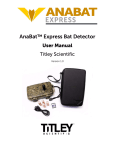

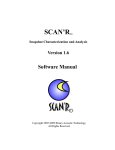


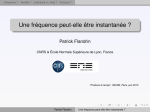




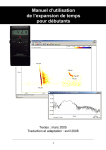

![Roostloggers [Titley] - An Introductory Manual](http://vs1.manualzilla.com/store/data/005649014_1-8c618e497bb2550a491bca85d50a292e-150x150.png)