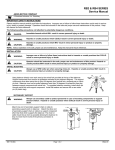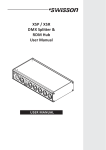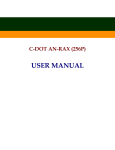Download Manual - Festo
Transcript
Compact performance Manual Electronics CPV valve terminal with direct connection Type CPV..-GE-DN-8 Field bus protocol: - DeviceNet Manual 175 563 en 0009a Contents and general instructions Authors . . . . . . . . . H.-J. Drung, H. Breuer, H. Nguyen-Ngoc Editors . . . . . . . . . . . . . . . . . . . . . . . . H.-J. Drung, M. Holder Original . . . . . . . . . . . . . . . . . . . . . . . . . . . . . . . . . . . . . . . de Translation . . . . . . . . . . . . . . . . . . . . . transline Deutschland Layout . . . . . . . . . . . . . . . . . . . Festo AG & Co., Dept. KG-GD Typesetting . . . . . . . . . . . . . . . . . . . . . . . . . . . . . . . . DUCOM Edition . . . . . . . . . . . . . . . . . . . . . . . . . . . . . . . . . . en 0009a Title . . . . . . . . . . . . . . . . . . . . . . . . . . . . . . . . . . MANUAL-EN Designation . . . . . . . . . . . . . . . . . . . . . . . . . . P.BE-CP-DN-EN Order-no. . . . . . . . . . . . . . . . . . . . . . . . . . . . . . . . . . 175 563 E (Festo AG & Co., D-73726 Esslingen, Federal Republic of Germany, 2000) Internet: http://www.festo.com E-mail: [email protected] The copying, distribution and utilization of this document as well as the communication of its contents to others without expressed authorization is prohibited. Offenders will be held liable for the payment of damages. All rights reserved, in particular the right to carry out patent, utility model or ornamental design registration. Festo P.BE-CP-DN-EN en 0009a I Contents and general instructions II Festo P.BE-CP-DN-EN en 0009a Contents and general instructions Contents Intended use . . . . . . . . . . . . . . . . . . . . . . . . . . . . . . . . . . . . . . . . . . . . . . . . . . . . . . . . . . Target group . . . . . . . . . . . . . . . . . . . . . . . . . . . . . . . . . . . . . . . . . . . . . . . . . . . . . . . . . . Service . . . . . . . . . . . . . . . . . . . . . . . . . . . . . . . . . . . . . . . . . . . . . . . . . . . . . . . . . . . . . . . Notes on the use of this manual . . . . . . . . . . . . . . . . . . . . . . . . . . . . . . . . . . . . . . . . . . . Important user instructions . . . . . . . . . . . . . . . . . . . . . . . . . . . . . . . . . . . . . . . . . . . . . . V V VI VI VII 1. Installation . . . . . . . . . . . . . . . . . . . . . . . . . . . . . . . . . . . . . . . . . . . . . . . . . . . 1-1 1.1 1.2 1.3 1.3.1 1.3.2 1.3.3 1.3.4 1.4 1.4.1 General instructions on installation . . . . . . . . . . . . . . . . . . . . . . . . . . . . . . . . Setting the node address and the field bus baud rate . . . . . . . . . . . . . . . . . . Connecting the CPV valve terminal . . . . . . . . . . . . . . . . . . . . . . . . . . . . . . . . . Connecting cable . . . . . . . . . . . . . . . . . . . . . . . . . . . . . . . . . . . . . . . . . . . . . . . Preparing the connecting cable . . . . . . . . . . . . . . . . . . . . . . . . . . . . . . . . . . . . Selecting the power unit . . . . . . . . . . . . . . . . . . . . . . . . . . . . . . . . . . . . . . . . . Connecting the load voltage for the CPV valves . . . . . . . . . . . . . . . . . . . . . . . Connecting to the field bus . . . . . . . . . . . . . . . . . . . . . . . . . . . . . . . . . . . . . . . Fit a terminating resistor . . . . . . . . . . . . . . . . . . . . . . . . . . . . . . . . . . . . . . . . . 1-3 1-5 1-9 1-9 1-10 1-12 1-13 1-17 1-22 2. Commissioning . . . . . . . . . . . . . . . . . . . . . . . . . . . . . . . . . . . . . . . . . . . . . . . . 2-1 2.1 2.1.1 2.1.2 2.1.3 2.2 2.2.1 2.2.2 2.2.3 2.2.4 2.2.5 Preparing the CPV valve terminal for commissioning . . . . . . . . . . . . . . . . . . 2-3 Compiling the configuration list . . . . . . . . . . . . . . . . . . . . . . . . . . . . . . . . . . . 2-3 Address assignment of the CPV valve terminal . . . . . . . . . . . . . . . . . . . . . . . 2-4 Switching on the operating voltage . . . . . . . . . . . . . . . . . . . . . . . . . . . . . . . . . 2-6 Commissioning on the DeviceNet . . . . . . . . . . . . . . . . . . . . . . . . . . . . . . . . . . 2-7 General information . . . . . . . . . . . . . . . . . . . . . . . . . . . . . . . . . . . . . . . . . . . . . 2-7 Configuring DeviceNet slaves (EDS) . . . . . . . . . . . . . . . . . . . . . . . . . . . . . . . . 2-8 General instructions on parametrizing on the DeviceNet . . . . . . . . . . . . . . . 2-10 Instructions on parametrizing with RSNetWorx for DeviceNet . . . . . . . . . . . 2-11 Explicit messages . . . . . . . . . . . . . . . . . . . . . . . . . . . . . . . . . . . . . . . . . . . . . . . 2-17 Festo P.BE-CP-DN-EN en 0009a III Contents and general instructions 3. Diagnosis . . . . . . . . . . . . . . . . . . . . . . . . . . . . . . . . . . . . . . . . . . . . . . . . . . . . . 3.1 3.2 3.2.1 3.2.2 3.2.3 3.3 3.3.1 3.3.2 3.4 3.5 Summary of diagnostic possibilities . . . . . . . . . . . . . . . . . . . . . . . . . . . . . . . . 3-3 Diagnosis with LEDs . . . . . . . . . . . . . . . . . . . . . . . . . . . . . . . . . . . . . . . . . . . . . 3-4 Normal operating status . . . . . . . . . . . . . . . . . . . . . . . . . . . . . . . . . . . . . . . . . 3-5 Error display of the module/network status LED . . . . . . . . . . . . . . . . . . . . . . 3-6 LED for the status display of the valve solenoid coils . . . . . . . . . . . . . . . . . . 3-7 Testing the valves . . . . . . . . . . . . . . . . . . . . . . . . . . . . . . . . . . . . . . . . . . . . . . . 3-8 Starting the test routine . . . . . . . . . . . . . . . . . . . . . . . . . . . . . . . . . . . . . . . . . . 3-9 Stopping the test routine . . . . . . . . . . . . . . . . . . . . . . . . . . . . . . . . . . . . . . . . . 3-9 Reaction to faults in the control system . . . . . . . . . . . . . . . . . . . . . . . . . . . . . 3-10 Diagnosis on the DeviceNet . . . . . . . . . . . . . . . . . . . . . . . . . . . . . . . . . . . . . . . 3-11 A. Technical appendix . . . . . . . . . . . . . . . . . . . . . . . . . . . . . . . . . . . . . . . . . . . . . A-1 A.1 A.2 A.2.1 A.2.2 A.2.3 A.2.4 A.2.5 A.3 Technical specifications of the CPV valve terminal type CPV..-GE-DN-8 . . . . DeviceNet specifications of the CPV valve terminal . . . . . . . . . . . . . . . . . . . . Identity object: Class code 01 (0x01) . . . . . . . . . . . . . . . . . . . . . . . . . . . . . . . Router object: Class code: 02 (0x02) . . . . . . . . . . . . . . . . . . . . . . . . . . . . . . . DeviceNet object: Class code: 03 (0x03) . . . . . . . . . . . . . . . . . . . . . . . . . . . . Assembly object: Class code: 04 (0x04) . . . . . . . . . . . . . . . . . . . . . . . . . . . . . Connection object: Class code: 05 (0x05) . . . . . . . . . . . . . . . . . . . . . . . . . . . . Accessories . . . . . . . . . . . . . . . . . . . . . . . . . . . . . . . . . . . . . . . . . . . . . . . . . . . . A-3 A-5 A-7 A-9 A-10 A-11 A-13 A-17 B. Index . . . . . . . . . . . . . . . . . . . . . . . . . . . . . . . . . . . . . . . . . . . . . . . . . . . . . . . . . B-1 IV 3-1 Festo P.BE-CP-DN-EN en 0009a Contents and general instructions Intended use The CPV valve terminal type CPV-... with direct connection type CPV...-GE-DN-8 described in this documentation has been designed exclusuvely for use as a slave on the DeviceNet. The valve terminal may only be used as follows: – as intended – in original condition – without any modifications – in faultless technical condition. The maximum specified values for pressures, temperatures, electrical data, torques, etc. must be observed. Please comply with national and local safety laws and regulations. If you wish to implement an emergency stop function, please note the measures described in chapter 1.3.4. Warning If the valve terminal is used as an explosion-protected operating medium, do not disconnect the connections under tension. Target group This manual is directed exclusively at personnel trained in control and automation technology, who have experience in installing, commissioning, programming and diagnosing slaves on the DeviceNet. Festo P.BE-CP-DN-EN en 0009a V Contents and general instructions Service If you have any technical problems, please contact your local Festo Service. Notes on the use of this manual This manual contains specific information on installing, commissioning, programming und diagnosing CPV valve terminals with direct connection for DeviceNet. Information on fitting and on the pneumatic components of the CPV valve terminal can be found in the Pneumatics manual P.BE-CPV-... . VI Festo P.BE-CP-DN-EN en 0009a Contents and general instructions Important user instructions Danger categories This manual contains instructions on the dangers which may occur if the product is not used correctly. These instructions are marked with a heading (Warning, Caution, etc.), printed on a shaded background and accompanied by a pictogram. A distinction is made between the following danger categories: Warning This means that there is a danger of serious injury to human beings and damage to property if these instructions are not observed. Caution This means that there is a danger of human injury and damage to property if these instructions are not observed. Please note This means that there is a danger of damage to property if these instructions are not observed. In addition, the following pictogram marks passages in the text which describe activities involving electrostatically sensitive components: Electrostatically sensitive components: Incorrect handling may result in damage to the components. Festo P.BE-CP-DN-EN en 0009a VII Contents and general instructions Marking special information The following pictograms mark passages in the text containing special information. Pictograms Information: Recommendations, tips and references to other sources of information. Accessories: Information on necessary or useful accessories for the Festo product. Environment: Information on the environment-friendly use of Festo products. Text markings S The bullet denotes activities which can be carried out in any sequence. 1. Figures denote activities which must be carried out in the order specified. – VIII Hyphens denote general activities. Festo P.BE-CP-DN-EN en 0009a Installation Chapter 1 Festo P.BE-CP-DN-EN en 0009a 1-1 1. Installation Contents 1. Installation . . . . . . . . . . . . . . . . . . . . . . . . . . . . . . . . . . . . . . . . . . . . . . . . . . . 1-1 1.1 1.2 1.3 1.3.1 1.3.2 1.3.3 1.3.4 1.4 1.4.1 General instructions on installation . . . . . . . . . . . . . . . . . . . . . . . . . . . . . . . . Setting the node address and the field bus baud rate . . . . . . . . . . . . . . . . . . Connecting the CPV valve terminal . . . . . . . . . . . . . . . . . . . . . . . . . . . . . . . . . Connecting cable . . . . . . . . . . . . . . . . . . . . . . . . . . . . . . . . . . . . . . . . . . . . . . . Preparing the connecting cable . . . . . . . . . . . . . . . . . . . . . . . . . . . . . . . . . . . . Selecting the power unit . . . . . . . . . . . . . . . . . . . . . . . . . . . . . . . . . . . . . . . . . Connecting the load voltage for the CPV valves . . . . . . . . . . . . . . . . . . . . . . . Connecting to the field bus . . . . . . . . . . . . . . . . . . . . . . . . . . . . . . . . . . . . . . . Fit a terminating resistor . . . . . . . . . . . . . . . . . . . . . . . . . . . . . . . . . . . . . . . . . 1-3 1-5 1-9 1-9 1-10 1-12 1-13 1-17 1-22 1-2 Festo P.BE-CP-DN-EN en 0009a 1. Installation 1.1 General instructions on installation Warning Switch off the following before undertaking installation and/or maintenance work: S the compressed air supply S the power supply for the bus interface/internal logic S the load voltage supply to the valves. You can thereby avoid: – sudden uncontrolled movements of loose tubing – unexpected movements of the connected actuators – non-defined switching states of the electronic components. Caution The CPV valve terminal contains electrostatically sensitive components. S Do not therefore touch any contacts. S Please observe the regulations for handling electrostatically sensitive components. In this way, you will avoid damaging the electronic components. Festo P.BE-CP-DN-EN en 0009a 1-3 1. Installation Electrical connecting and display elements The following connecting and display elements can be found on the CPV valve terminal with direct connection for DeviceNet: 3 4 5 2 6 1 7 8 1 Load voltage connection for the CPV valves 2 Module/network status LED 5 Identification labels 6 Earth connection (on right-hand end plate) 3 Field bus connection 7 Signal status display of pilot solenoids 4 Switch cover on the sub-base 8 Type plate Fig. 1/1: Connecting and display elements 1-4 Festo P.BE-CP-DN-EN en 0009a 1. Installation 1.2 Setting the node address and the field bus baud rate The following switches are situated under the switch cover on the sub-base of the CPV valve terminal: – DIL-switch for setting the field bus baud rate – Address selector switch for selecting the node address Open and close the cover as follows: S Opening Unscrew and remove the 4 screws in the switch cover. Lift up the cover. S Closing Replace the cover. Tighten the 4 screws in diagonally opposite sequence. 1 Address selector 1 switch (node address) 2 2 DIL-switch for the baud rate Fig. 1/2: Setting elements Festo P.BE-CP-DN-EN en 0009a 1-5 1. Installation Setting the node address You can set the node address of the CPV valve terminal with the two address selector switches. The switches are numbered from 0 to 9. The arrow on the address selector switches shows the tens or units figure of the set node address. 1 Address selector switch for the UNITS figure 1 2 Address selector switch for the TENS figure 2 Fig. 1/3: Address selector switch Please note Node addresses may only be assigned once per module/ scanner. Recommendation: Assign the node addresses in ascending order. Assign the node addresses, if necessary, to suit the machine structure of your system. 1-6 Festo P.BE-CP-DN-EN en 0009a 1. Installation The following node addresses are permitted: 0...63 Proceed as follows: 1. Switch off the power supply to the bus interface/internal logic as well as the load voltage supply for the CPV valves. 2. Assign an unused node address to the CPV valve terminal. 3. Use a screwdriver to set the arrow of the relevant address selector switch to the tens or units figure of the desired node address. 1 1 2 Setting with: field bus address: 05 2 Setting with: field bus address: 38 1 UNITS 1 UNITS 2 TENS 2 TENS Fig. 1/4: Examples of address settings Festo P.BE-CP-DN-EN en 0009a 1-7 1. Installation Setting the field bus baud rate Next to the address selector switches there is a DIL-switch with two switch elements. These are numbered from 1 to 2. The position “ON” is marked. Please note Set the field bus baud rate of the CPV valve terminal so that it agrees with the setting of your module (scanner). Field bus baud rate 125 kBaud 250 kBaud 500 kBaud Fig. 1/5: Setting the field bus baud rate 1-8 Festo P.BE-CP-DN-EN en 0009a 1. Installation 1.3 Connecting the CPV valve terminal 1.3.1 Connecting cable Field bus cable Use a twisted screened 4-core cable for the field bus. The bus interface and the internal logic of the CPV valve terminal are supplied with power via the field bus cable. Please note S Please refer to the PLC manual or the manual for your scanner for the correct type of cable. Take into account the distance and the baud rate selected. S Select the appropriate cable cross-sectional area. Note the voltage drop: – on the supply cable for the bus interface and – the internal logic of the CPV valve terminal. Bus length The following table shows guide values for the maximum distance as a factor of the baud rate selected. Exact details can be found in the manuals for your controller or scanner. Baud rate 125 kBaud Maximum trunk b length bus l gth Length of branch lines maximum 500 m cumulative 156 m 6m Festo P.BE-CP-DN-EN en 0009a 250 kBaud 250 m 78 m 500 kBaud 100 m 39 m 1-9 1. Installation Load voltage cable S Use a load voltage cable with sufficient cross-sectional area. S Avoid long distances between the power unit and the CPV valve terminal. Long operating voltage cables reduce the voltage supplied by the power unit. S If necessary, ascertain the most suitable cross-sectional area and the maximum permitted cable length. 1.3.2 Preparing the connecting cable The connections for the field bus interface and the load voltage are in the form of plugs. The pin assignments of the field bus interface and of the load voltage connection are shown on the pages which follow. Load voltage connection Use plugs from the Festo sales range for the load voltage connection. The plugs must match the outer diameter of the cables used (see Appendix A, Accessories). Field bus plug Ready-to-use cables with plugs from various manufacturers are available for the field bus connection (see Appendix A, Accessories). 1-10 Festo P.BE-CP-DN-EN en 0009a 1. Installation 1 Cables 1 2 Housing 3 Connecting part 4 Strain relief 4 2 3 Fig. 1/6: Preparing the connecting cable Preparing the cables When you have selected suitable cables, connect them as follows (Fig. 1/6): 1. Loosen the centre knurled nut in order to open the socket. 2. Open the strain relief on the rear of the housing. Then pass the cable through. 3. Remove 5 mm of the insulation and fit end sleeves onto the wires. 4. Connect the conductors. 5. Insert the connecting part into the housing of the plug again. Pull the cable back so that there are no loops inside the housing. 6. Tighten the strain relief. Festo P.BE-CP-DN-EN en 0009a 1-11 1. Installation 1.3.3 Selecting the power unit Use only power units which guarantee reliable isolation in accordance with IEC 742/EN 60742/ VDE 0551 with at least 4 kV isolation resistance (Protected Extra-Low Voltage, PELV). Switch power packs are permitted providing they guarantee reliable isolation in accordance with EN 60950/VDE 0805. The current consumption of a CPV valve terminal depends on the number of valve coils. Recommendation: Total current consumption S Use closed-circuit power units. S When selecting a power unit, make sure that it has sufficient power output. To do this, calculate the total current requirements as shown in the following table: S Connect the load voltage for the CPV valve coils via the EMERGENCY STOP circuit. The following table shows you how to calculate the total current consumption of a CP system. The values specified have been rounded up. Current consumption Bus interface and logic Sums CP valve terminal 50 mA Current consumption of the valve supply Current consumption of all simultaneously energized valve coils 1) 1) 1-12 __ x ____ mA = ______ mA Current consumption depends on valve type (see Technical specifications of the valves) Festo P.BE-CP-DN-EN en 0009a 1. Installation 1.3.4 Connecting the load voltage for the CPV valves Warning If the valve terminal is supplied with load voltage via an output of a “fail-safe I/O module”, make-contact test pulses of the “fail-safe I/O module” can cause the valve terminal to react unexpectedly. S Make sure that make-contact test pulses are reliably suppressed or switched off. Caution Protect the load voltage of the CPV valve coils with an external fuse max. 2 A. With the external fuse you can avoid functional damage to the CPV valve terminal in the event of a short circuit. Power is supplied via the 4-pin M12 plug on the CPV valve terminal. 1 Load voltage connection 1 Fig. 1/7: 24 V DC load voltage supply Festo P.BE-CP-DN-EN en 0009a 1-13 1. Installation The current consumption depends on the type of valve coil. Please refer to the Pneumatics manual P.BE-CPV-... for the values. Recommendation: S Connect the load voltage for the CPV valves (pin 2) via the EMERGENCY STOP circuit. Please note Check within the framework of your EMERGENCY STOP circuit to ascertain the measures which are required for putting your machine/system in a safe state in the event of an EMERGENCY STOP. – Switching off the load voltage for the valves and output modules in the secondary circuit of the power unit. – Switching off the compressed air supply to the valve terminal. When the load voltage is switched off, there may be a delay before the valves are also switched off. This is due to energy being stored in the input circuitry of valve terminals. Take this into consideration, e.g. as follows: – By registering the switch-off moment of the load voltage by means of an input signal in the controller. – By blocking the control signal for the valves by locking the output signal with the “Load voltage” input signal. S 1-14 Check the 24 V load voltage while your system is operating. Make sure that the load voltage lies within the permitted tolerance even during operation at full load. Festo P.BE-CP-DN-EN en 0009a 1. Installation Pin assignment of the load voltage connection of the CPV valve terminal 1 1 Pin assignment 1: n.c. (not connected) 2: 24 V DC load voltage for the CP valves 3: 0 V load voltage for the CP valves 4: n.c. (not connected) Fig. 1/8: Pin assignment of the load voltage connection (view of plugs on the valve terminal) Earthing The CPV valve terminal has an earth connection on the end plate. Please note S Connect the earth connection of the end plate to the earth potential with low impedance (short cable with large cross-sectional area). You thereby avoid faults caused by electromagnetic influences. Remark: By using PELV power units with Festo valve terminals, you can ensure protection against electric shock (protection against direct and indirect contact) in accordance with EN 60204-1 / IEC 204. The SPC11 must be earthed in order to guarantee the operation of certain functions (e.g. EMC). Festo P.BE-CP-DN-EN en 0009a 1-15 1. Installation Connection example Please note the following when connecting the 24 V load voltage (pin 2): S Observe the tolerance (DC 21.0 V...26.4 V) S Connect the earth connection of the CPV valve terminal with a cable with a suitable cross-sectional area. 0V 24 V 1 2 1 3 1 Potential equalization 2 The 24V load voltage supply for the valves can be switched off separately. The bus interface and the internal logic are supplied with power via the field bus connection. 3 Earth connection on the end plate. Fig. 1/9: Connecting the load voltage 1-16 Festo P.BE-CP-DN-EN en 0009a 1. Installation 1.4 Connecting to the field bus There is a bus plug on the CPV valve terminal for connecting it to the DeviceNet. The following is/are connected to this plug: – the two bus cables – the power supply (+ 24 V DC and 0 V) for the bus interface and internal logic – the cable screening. The hardware basis of the bus interface is the CAN bus. It is typical for this bus that the bus interface is supplied with power via the field bus plug. Field bus socket The bus is connected via a branch line with a 5-pin M12 socket with PG9 screw connector. You can order these from Festo. (type FBSD-GD-9-5POL, part no. 18324). Alternately, you can use ready-to-use bus cables fom various manufacturers (see also Appendix A, Accessories). Please note Refer to the manual for your PLC or scanner, to ascertain which T-adapter and which maximum branch line length are permitted for your controller. The summary below shows the structure of the bus interface and the connection via a branch line. Festo P.BE-CP-DN-EN en 0009a 1-17 1. Installation 1 2 3 4 5 8 7 6 1 Field bus 5 Branch line 2 Power supply 6 Bus 3 Screening 7 Microprocessor 4 T-adapter 8 Valve driver Fig. 1/10: Structure and connection of the bus interface 1-18 Festo P.BE-CP-DN-EN en 0009a 1. Installation Bus supply/logic supply Avoid long distances between the bus interface supply/logic supply and the CPV valve terminal. Please note Bus slaves of different manufacturers have different tolerances as regards the interface supply. Take this into consideration when planning the bus length and in locating the power unit. Recommendation: Place the power unit approximately in the centre of the bus. The following tolerance in the bus interface supply applies to the Festo CPV valve terminals: Vmax = 25.0 V Vmax = 11.5 V Pin assignment of the field bus interface Connect the field bus cable correctly to the pins of the bus cable socket. When doing this, note also the following connection instructions, as well as the instructions in the manual for your controller or scanner. Caution S Make sure of the correct polarity when connecting the field bus interface and the power supply for the bus interface/internal logic. S Connect the screening. Festo P.BE-CP-DN-EN en 0009a 1-19 1. Installation 1 3 220nF 1M9 2 1 Pin assignment 1: 2: 3: 4: 5: Screening/shield (CAN_SHLD) + 24 V DC bus interface/logic (CAN_V+) 0 V bus interface/logic (CAN_GND) Data+ (CAN_H) Data- (CAN_L) 2 Node housing PE 3 Internal screening connection in the CP valve terminal Fig. 1/11: Internal RC resistance network and pin assignment of the field bus interface. 1-20 Festo P.BE-CP-DN-EN en 0009a 1. Installation Connection instructions for DeviceNet Please note You must check the pin assignment of your scanner with the relevant documentation. Connect the field bus cable of your control system to the field bus interface of the valve terminal as follows: The following diagram shows the connections for the SLC scanner and the SF60 valve terminals (integrated SLC scanner): CPV valve terminal with direct connection for DeviceNet SLC scanner SLC scanner from Allen-Bradley RED +24 V bus Pin 2 WHITE Data+ 4 BARE Screening 1 BLUE Data- 5 BLACK GND bus 3 SF60 from Festo with integrated SLC scanner Pin Pin 2 +24 V bus 2 4 Data+ 4 1 Screening 1 5 Data- 5 3 GND bus 3 Fig. 1/12: Connection diagram for DeviceNet Festo P.BE-CP-DN-EN en 0009a 1-21 1. Installation 1.4.1 Fit a terminating resistor Terminating resistor If the CPV valve terminal to be connected is at the end of the field bus, a terminating resistor(120 Ohm, 0.25 Watt) must be fitted. If you are using T-adapters, we recommend that you fit the terminating resistor on the unused output of the T-adapter. If you do not use a T-adapter, you must fit the terminating resistor in the field bus socket. Crimp the wires of the resistor together with those of the field bus cable between the cores data+ (pin 4) and data- (pin 5) of the bus cable socket. Please note In order to guarantee reliable contact, we recommend that you crimp together the wires of the resistor and those of the incoming field bus cable in common end sleeves. 1 1 Terminating resistor 120 Ohm, 0.25 W Fig. 1/13: Fitting a terminating resistor 1-22 Festo P.BE-CP-DN-EN en 0009a Commissioning Chapter 2 Festo P.BE-CP-DN-EN en 0009a 2-1 2. Commissioning Contents 2. Commissioning . . . . . . . . . . . . . . . . . . . . . . . . . . . . . . . . . . . . . . . . . . . . . . . . 2.1 2.1.1 2.1.2 2.1.3 2.2 2.2.1 2.2.2 2.2.3 2.2.4 2.2.5 Preparing the CPV valve terminal for commissioning . . . . . . . . . . . . . . . . . . 2-3 Compiling the configuration list . . . . . . . . . . . . . . . . . . . . . . . . . . . . . . . . . . . 2-3 Address assignment of the CPV valve terminal . . . . . . . . . . . . . . . . . . . . . . . 2-4 Switching on the operating voltage . . . . . . . . . . . . . . . . . . . . . . . . . . . . . . . . . 2-6 Commissioning on the DeviceNet . . . . . . . . . . . . . . . . . . . . . . . . . . . . . . . . . . 2-7 General information . . . . . . . . . . . . . . . . . . . . . . . . . . . . . . . . . . . . . . . . . . . . . 2-7 Configuring DeviceNet slaves (EDS) . . . . . . . . . . . . . . . . . . . . . . . . . . . . . . . . 2-8 General instructions on parametrizing on the DeviceNet . . . . . . . . . . . . . . . 2-10 Instructions on parametrizing with RSNetWorx for DeviceNet . . . . . . . . . . . 2-11 Explicit messages . . . . . . . . . . . . . . . . . . . . . . . . . . . . . . . . . . . . . . . . . . . . . . . 2-17 2-2 2-1 Festo P.BE-CP-DN-EN en 0009a 2. Commissioning 2.1 Preparing the CPV valve terminal for commissioning Please note Supply the valve terminal separately with load voltage. The field bus interface of the CPV valve terminal is supplied with voltage via the field bus cable. 2.1.1 Compiling the configuration list Configuration list Festo P.BE-CP-DN-EN en 0009a Before commissioning or programming, please compile a configuration list of all the connected field bus slaves. On the basis of this list you can: – Carry out a comparison between the NOMINAL and the ACTUAL configurations in order to detect any connection faults. – Access these specifications during the syntax check of a program in order to avoid addressing errors. 2-3 2. Commissioning 2.1.2 Address assignment of the CPV valve terminal The CPV valve terminal with direct connection for DeviceNet always occupies 16 input addresses and 16 output addresses, irrespective of the number of valve coils fitted on it. The current status of the outputs (valves) is copied internally onto the input addresses. For further information on this see Appendix A. The diagram below shows the addressing sequence of the individual CPV valve plates. 8-9 4-5 0-1 2-3 6-7 12-13 10-11 14-15 Fig. 2/1: Address assignment of a CPV valve terminal 2-4 Festo P.BE-CP-DN-EN en 0009a 2. Commissioning – Addresses are assigned on the CPV valve terminal from left to right and on the individual valve locations from the front to the rear. aB Yellow LED row for pilot solenoid 12 aD Yellow LED row for pilot solenoid 14 aB 1 3 5 7 1 3 5 7 0 2 4 6 0 2 4 6 aD Fig. 2/2: Address assignment of CPV valve terminal – Festo P.BE-CP-DN-EN en 0009a A valve location on the CPV valve terminal always occupies 2 addresses, even if it is fitted with a reserve plate or pressure isolation plate. If a valve location is fitted with a double-solenoid valve, the following allocation applies: – pilot solenoid 14 occupies the lower-value address, – pilot solenoid 12 occupies the higher-value address. The higher-value address remains unused with singlesolenoid valves. 2-5 2. Commissioning 2.1.3 Switching on the operating voltage Please note Please observe also the switching-on instructions in the manual for your PLC. When the controller is switched on, it automatically carries out a comparison between the NOMINAL and ACTUAL configurations. For this configuration run it is important that: – the specifications for configuration are complete and correct – the power supplies for the PLC and the field bus slaves are switched on either simultaneously or in the sequence specified below. Please note the following when switching on the power supply: Common supply If there is a common power supply for the control system and all the field bus slaves, the power should be switched on via a central power unit or switch. Separate supply If the control system and the field bus slaves have separate power supplies, the power should be switched on in the following sequence: 1. the power supply for all the field bus slaves, 2. the power supply for the controller. 2-6 Festo P.BE-CP-DN-EN en 0009a 2. Commissioning 2.2 Commissioning on the DeviceNet Please note – The Festo valve terminal type CPV...-GE-DN-8 can be used on all DeviceNet masters. – This chapter describes the configuration and commissioning, using as an example the Allen-Bradley controllers. 2.2.1 General information Please note the following special features if the CPV valve terminal is used with the DeviceNet: – The addresses of all known DeviceNet slaves can be assigned freely as M-file addresses or as discrete I/Os in the Scan list. – The address assignment of a network slave is made in ascending order. – The input and output addresses can be assigned independently of each other. Please note Assign the addresses of the network slaves so that there is sufficient reserve for later extensions. The following sections contain general instructions on the configuration of a valve terminal on the DeviceNet. Detailed information can be found in the documentation or in the helps for the configuration program used. Festo P.BE-CP-DN-EN en 0009a 2-7 2. Commissioning 2.2.2 Configuring DeviceNet slaves (EDS) If you are commissioning a DeviceNet slave for the first time, you must inform your configuration program of certain features of the slave. The features of the different slaves are usually managed by the configuration program in a list or library e.g. “EDS library” (EDS = electronic data sheets). You can extend an “EDS library” in one of the following ways: – by installing an EDS file – by entering the slave features manually Installing an EDS file A CD ROM A CD ROM for extending an EDS library is included with this manual. On this CD ROM you will find an EDS file and a picture file (Icon und Bitmap) for the valve terminal. File type File name EDS file DNDICP.EDS ICO file (Icon) DNDICP.ICO BMP file (Bitmap) DNDICP.BMP Instructions on the directory structure of the CD ROM are contained in the file README.TXT in the main directroy of the CD ROM. EDS file The EDS file contains all the necessary features of valve terminal type CPV...-GE-DN-8. You can install this file with the aid of your configuration program. ICO/BMP file Depending on the configuration program used, you can assign the Bitmap file or Icon file to the valve terminal. The valve terminal will then be represented accordingly in the configuration program. 2-8 Festo P.BE-CP-DN-EN en 0009a 2. Commissioning Instructions on installing an EDS file and an ICO or BMP file can be found in the manual or in the helps for your configuration program. Entering the slave features manually When an EDS file is installed, the following information on the DeviceNet slave will be added to the EDS library. This information can also be entered manually. Information User manual Vendor name Festo Corporation Device type Valve terminal Product code 8720 Major revision/Minor revision 2.0 Input size/Output size 2 bytes/2 bytes Product name CP valve terminal type 10 Catalog number CPV-DNET-8 When the EDS library has been extended, the valve terminal is entered in the slave list as a posssible DeviceNet slave. It can now be added to a network. Festo P.BE-CP-DN-EN en 0009a 2-9 2. Commissioning 2.2.3 General instructions on parametrizing on the DeviceNet When the slave features have been configured (e.g. by the installion of an EDS file), the following steps are required for parametrizing, depending on the configuration program. Please note The CPV valve terminal with direct connection type CPV...-GE-DN-8 only supports the transmission mode Polled connection. 1. Insert slave into project/network (online or offline). If the slave is inserted e.g. offline, it will be selected from the slave list and added to the network. 2. Assigning the slave to a scanner A network can contain several scanners. The slave must be assigned to a scanner. 3. Determine the I/O parameters of the slave. The following specifications are required here: S The number of I/O bytes to be transmitted. The following applies to valve terminal type CPV...-GE-DN-8: - 2 input bytes defined firmly - 2 output bytes defined firmly S Specifying the communication type The following applies to valve terminal type CPV...-GE-DN-8: Polled communication. Strobed or Change of State files are not supported. S Assign the I/O addresses of the slave to the PLC operands. 4. Load the configuration in the scanner. 2-10 Festo P.BE-CP-DN-EN en 0009a 2. Commissioning 2.2.4 Instructions on parametrizing with RSNetWorx for DeviceNet This section gives instructions on parametrizing with RSNetWorx for DeviceNet version 2.11.51 from Rockwell. Please note All the steps listed refer as an example to the Allen-Bradley scanner 1747-SDN. They apply accordingly to other masters. Insert slave in project/network RSNetWorx for DeviceNet contains an EDS assistant which supports you in installing the EDS file. When the EDS file has been installed, the valve terminal is included in the “Hardware” list. You can pull slaves over and insert them in the network on the right-hand side. Festo P.BE-CP-DN-EN en 0009a 2-11 2. Commissioning 1 1 Valve terminal type CPV...-GE-DN-8 in the “Hardware” list Fig. 2/3: Hardware list and network in RSNetWorx for DeviceNet 2-12 Festo P.BE-CP-DN-EN en 0009a 2. Commissioning Assigning the slave to a scanner A double-click on the desired scanner in the network opens a dialogue field, with which you can assign the available slaves to the scanner. 1 1 Button for assigning the slave Fig. 2/4: Register card “Scanlist” (example) Festo P.BE-CP-DN-EN en 0009a 2-13 2. Commissioning Parametrizing slaves A double-click on the slave opens a dialogue field, with which you can determine the I/O parameters of the slave. Fig. 2/5: Dialogue field “Edit I/O parameters” The following applies to valve terminal type CPV...-GE-DN-8: 2-14 – Communication type: Polled Strobed or Change of State files are not supported. – The number of I/O bytes to be transmitted is fixed at 2 input bytes and 2 output bytes. Festo P.BE-CP-DN-EN en 0009a 2. Commissioning Assigning the I/O addresses of the slave With the register cards “Output” and “Input” you can assign the I/O addresses of the valve terminal to the PLC operands. Fig. 2/6: Address assignment of the inputs (example) Festo P.BE-CP-DN-EN en 0009a 2-15 2. Commissioning Fig. 2/7: Address assignment of the outputs (example) 2-16 Festo P.BE-CP-DN-EN en 0009a 2. Commissioning Load the configuration in the scanner Finally, load the configuration data in the scanner. Further information on this can be found in the documentation for your scanner. 2.2.5 Explicit messages DeviceNet scanner 1771-SDN/B provides the “Explicit message program control feature”. With this function typical data of the valve terminal, e.g. such as is output with the function “Network Who”, are loaded into the user program where they are processed. The reading and writing of these data takes place via BTR 62 or BTW 62. Details on the sequence of this function can be found in the manual for your scanner. The following data can be read out of the valve terminal: Object class Class ID Instance Attribute Function Value Identity 1 1 1 Vendor ID 26D 1AH 2 Product type 25D 19H 3 Product code 8720D 2210H 4 Revision V2.0 5 Status 0 6 Series number Field bus node specific 7 Name CPV-DNET-8 Festo P.BE-CP-DN-EN en 0009a 2-17 2. Commissioning 2-18 Festo P.BE-CP-DN-EN en 0009a Diagnosis Chapter 3 Festo P.BE-CP-DN-EN en 0009a 3-1 3. Diagnosis Contents 3. Diagnosis . . . . . . . . . . . . . . . . . . . . . . . . . . . . . . . . . . . . . . . . . . . . . . . . . . . . . 3.1 3.2 3.2.1 3.2.2 3.2.3 3.3 3.3.1 3.3.2 3.4 3.5 Summary of diagnostic possibilities . . . . . . . . . . . . . . . . . . . . . . . . . . . . . . . . 3-3 Diagnosis with LEDs . . . . . . . . . . . . . . . . . . . . . . . . . . . . . . . . . . . . . . . . . . . . . 3-4 Normal operating status . . . . . . . . . . . . . . . . . . . . . . . . . . . . . . . . . . . . . . . . . 3-5 Error display of the module/network status LED . . . . . . . . . . . . . . . . . . . . . . 3-6 LED for the status display of the valve solenoid coils . . . . . . . . . . . . . . . . . . 3-7 Testing the valves . . . . . . . . . . . . . . . . . . . . . . . . . . . . . . . . . . . . . . . . . . . . . . . 3-8 Starting the test routine . . . . . . . . . . . . . . . . . . . . . . . . . . . . . . . . . . . . . . . . . . 3-9 Stopping the test routine . . . . . . . . . . . . . . . . . . . . . . . . . . . . . . . . . . . . . . . . . 3-9 Reaction to faults in the control system . . . . . . . . . . . . . . . . . . . . . . . . . . . . . 3-10 Diagnosis on the DeviceNet . . . . . . . . . . . . . . . . . . . . . . . . . . . . . . . . . . . . . . . 3-11 3-2 3-1 Festo P.BE-CP-DN-EN en 0009a 3. Diagnosis 3.1 Summary of diagnostic possibilities The CPV valve terminal offers the following possibilities of diagnosis and error treatment: – Diagnosis via the integrated LEDs – Valve terminal status – Valve status display – Valve test – Diagnosis via the field bus Module/ network status LED The combination LED for the module/network status is a two-colour LED. This lights up or flashes green or red, or green and red together (orange), depending on the operating status of the valve terminal. It indicates the module status and the network status. Signal status display There is a yellow LED for each valve solenoid coil. This indicates whether the relevant valve solenoid coil is energized. Valve test An integrated test routine permits automatic cyclic switching of the valves. Diagnosis via field bus You can evaluate the Device Failure Table via the user program. Festo P.BE-CP-DN-EN en 0009a 3-3 3. Diagnosis 3.2 Diagnosis with LEDs The LEDs on the cover of the CPV valve terminal indicate the operating status of the CPV valve terminal. 1 Module/network 1 status LED (red/ green) aB Yellow LED row for pilot solenoid 12 aD Yellow LED row for pilot solenoid 14 aB aD Fig. 3/1: LEDs of the CPV valve terminal with DeviceNet direct connection LED test 3-4 When the communication part has been switched on, the following LED test is carried out: – The module/network status LED lights up green for 250 ms – The module/network status LED lights up red for 250 ms Festo P.BE-CP-DN-EN en 0009a 3. Diagnosis 3.2.1 Normal operating status In normal operating status the module/network status LED lights up green. ( lights up; LED Festo P.BE-CP-DN-EN en 0009a flashes; out) Colour Operating status Error treatment Green Normal; the CPV valve terminal is online and in contact with a communication partner None 3-5 3. Diagnosis 3.2.2 Error display of the module/network status LED LED 3-6 Colour Operating status Error treatment None – The bus interface of the CPV valve terminal is not supplied with current – The CPV valve terminal does not recognize any communication on the bus S Check the power supply of the bus interface/internal logic S Check the set baud rate S Check the physical connection to the bus and the terminating resistor. Flashes green The CPV valve terminal is ready for S Complete the configuration. data exchange and is online on the Check/correct the scan list of bus. But there is no communicathe appropriate master. tion connection to a partner (master). It is possible that the CPV valve terminal is not yet assigned to a master. Flashes red, fast Non-permitted station number set. S Set a station number between 0...63. Flashes red, slowly Fault can be eliminated – The CPV valve terminal has recognized Communication time-out. – The CPV valve terminal has not been addressed for a long period (time-out time). S Physical bus connection interrupted. Check master for communication ability. S Reset time-out status of the CPV valve terminal by re-allocation. Switch on the CPV valve terminal to the bus again. Lights up red Serious communication fault – The CPV valve terminal has discovered too many faulty telegrams on the bus and no longer takes part in bus communication. The CPV valve terminal is in the bus-off status. or – The node address of the CPV has been assigned twice S Bad physical bus connection; check the connection. S Bus has serious fault; eliminate faults, check screening. S The power supply to the bus has been interrupted. S Correct the incorrect polarity of the data cables at one of the slaves S Check/correct baud rate S Correct the node address Lights up orange Load voltage for valves too low S Eliminate undervoltage at the load voltage connection Festo P.BE-CP-DN-EN en 0009a 3. Diagnosis 3.2.3 LED for the status display of the valve solenoid coils There is a yellow LED for each valve solenoid coil (see Fig. 3/1). This LED indicates the switching status of the valve solenoid coil. LED Colour Switch position Valve solenoid coil Error treatment None Basic position Logical 0 (no signal) Yellow lights up – Switch position or – Basic position Logical 1 (signal present) Logical 1 but: – Load voltage of the valves lies below the permitted tolerance range (< 20.4 V DC) or – Compressed air supply not correct or – Pilot exhaust blocked or – Servicing required Please note If there is no valve coil, the assigned LED will not indicate control of the output. Festo P.BE-CP-DN-EN en 0009a 3-7 3. Diagnosis 3.3 Testing the valves Warning Before starting the test: switch off the compressed air supply to the CPV valve terminal. You can thereby avoid unexpected or dangerous movements of the actuators. Caution – This test function runs automatically in the CPV valve terminal. All valves will be switched on/off cyclically. – None of the programmed interlockings or further switching conditions will be taken into account. The CPV valve terminal provides the following test routines: 3-8 Test routine Meaning Parallel All the valves of a byte will be switched on/off at the same time at 1-second intervals. Switching takes place continuously from byte 0 to byte 1 and vice versa. Serial All the valves of a byte will be switched on/off one after the other at 1-second intervals. Switch on all the valves All the valves are switched on Festo P.BE-CP-DN-EN en 0009a 3. Diagnosis 3.3.1 Starting the test routine 1. Switch off the power supply to the bus interface and the internal logic. 2. Remove the cover (see also chapter 2, Configuration). 3. Note the settings of the address selector switch and the DIL switch elements. 4. Set address 99 and DIL switch elements 1..2 to OFF. 5. Switch on the power supply to the bus interface and the internal logic, as well as to the CPV valves. 6. Set the desired test routine on the address selector switches as follows: Test routine Address to be set Parallel 0 Serial 1 Switch on all the valves 2 7. Start: Set DIL switch elements 1 and 2 to ON. If faults occur when the test routine is started, the red LED on the node will flash fast. The procedure must then be repeated. 3.3.2 Stopping the test routine 1. Switch off the power supply to the bus interface and the internal logic. 2. Set the address selector switch and the DIL switch elements to their original positions. Festo P.BE-CP-DN-EN en 0009a 3-9 3. Diagnosis 3.4 Reaction to faults in the control system PLC/ protocol DeviceNet Reaction to a PLC stop to field bus faults to field bus interruptions Valves are reset Valves are reset when time out has expired Valves are reset immediately Please note If the outputs are reset after a PLC stop, field bus interruption or fault, please observe the following: – Single-solenoid valves move to the basic position – Double-solenoid valves remain in the current position – Mid-position valves move to the mid-position (depending on valve type: pressurized, exhausted or blocked) 3-10 Festo P.BE-CP-DN-EN en 0009a 3. Diagnosis 3.5 Diagnosis on the DeviceNet The following bus diagnoses are available: – Diagnosis via the DeviceNet scanner – Diagnosis via the user program Diagnosis via the DeviceNet scanner The CPV valve terminal with direct connection for DeviceNet reacts on the DeviceNet in respect of the diagnosis like equivalent DeviceNet slaves. Special error messages are not output. Diagnosis via the user program You can evaluate the Device Failure Table via the user program. Die Device Failure Table is divided into several sections. The section Communications Failure Bitmap is interesting in conjunction with the valve terminal. In this section an error bit is set for each DeviceNet slave, if communication between the scanner and the slave is interrupted or faulty. With the valve terminal, the error bit is set if: Festo P.BE-CP-DN-EN en 0009a – The bus connection is interrupted (e.g. plug disconnected) or – If the bus interface is not supplied with power. 3-11 3. Diagnosis 3-12 Festo P.BE-CP-DN-EN en 0009a Technical appendix Appendix A Festo P.BE-CP-DN-EN en 0009a A-1 A. Technical appendix Contents A. Technical appendix . . . . . . . . . . . . . . . . . . . . . . . . . . . . . . . . . . . . . . . . . . . . . A-1 A.1 A.2 A.2.1 A.2.2 A.2.3 A.2.4 A.2.5 A.3 Technical specifications of the CPV valve terminal type CPV..-GE-DN-8 . . . . DeviceNet specifications of the CPV valve terminal . . . . . . . . . . . . . . . . . . . . Identity object: Class code 01 (0x01) . . . . . . . . . . . . . . . . . . . . . . . . . . . . . . . Router object: Class code: 02 (0x02) . . . . . . . . . . . . . . . . . . . . . . . . . . . . . . . DeviceNet object: Class code: 03 (0x03) . . . . . . . . . . . . . . . . . . . . . . . . . . . . Assembly object: Class code: 04 (0x04) . . . . . . . . . . . . . . . . . . . . . . . . . . . . . Connection object: Class code: 05 (0x05) . . . . . . . . . . . . . . . . . . . . . . . . . . . . Accessories . . . . . . . . . . . . . . . . . . . . . . . . . . . . . . . . . . . . . . . . . . . . . . . . . . . . A-3 A-5 A-7 A-9 A-10 A-11 A-13 A-17 A-2 Festo P.BE-CP-DN-EN en 0009a A. Technical appendix A.1 Technical specifications of the CPV valve terminal type CPV..-GE-DN-8 General Temperature range: – Operation – Storage/transport - 5 °C ... + 50 °C Relative humidity 95 % non condensing Protection class as per EN 60529 Plug connecter inserted or fitted with protective cap IP65 Protection against electric shock Protection against electric shock (protection against direct and indirect contact as per EN 60204-1/IEC 204) By PELV power unit (Protected Extra-Low Voltage) Protection against explosion (As per EU guideline 94/9/EG, EN 50021 and EN 50281-1-1), do not disconnect when under tension. II 3 G/D EEx nA II T5 -5 °C ≤ Ta ≤ +50 °C T 80 °C (year of manufacture see Ex-marking on the product) Valves See Pneumatics manual P.BE-CPV-... Load voltage for solenoid coils of CPV valve terminal Pin 2 Load voltage connection – Rated value – Tolerance Festo P.BE-CP-DN-EN en 0009a 24 V DC 21.0...26.4 V Current consumption – Pin 2 Sum of all switched-on CPV solenoid valves; see manual “CPV valve terminal” Residual ripple 4 Vpp (within tolerance) Bridging time during logic voltage failure 20 ms A-3 A. Technical appendix Power supply for bus interface/internal electronics Pins 2, 3; bus interface – Rated value – Tolerance – Current consumption (at 24 V) External fuse required 24 V DC (not protected against incorrect polarity) 11.5...25 V 50 mA Residual ripple 4 Vpp (within tolerance) Bridging time during logic voltage failure 20 ms Electromagnetic compatibility – Interference emission – Immunity to interference *) Tested as per EN 55011 Limit value class A*) Tested as per EN 50082-2 The CPV valve terminal with direct connection for DeviceNet type CPV..-GE-DN-8 may also be used with individual authorization in residential areas (living, business and commercial areas, small firms). Technical specifications for the pneumatic components can be found in the “Pneumatics manual, P.BE-CPV-...”. A-4 Festo P.BE-CP-DN-EN en 0009a A. Technical appendix A.2 DeviceNet specifications of the CPV valve terminal DeviceNet Release 1.3 The CPV valve terminal with direct connection type CPV...-GEDN-8 is operated as a slave on the DeviceNet network. As a DeviceNet slave, the CPV valve terminal supports in the assigned master/slave connection: S explicit messages S polled I/O messages. “Explicit Unconnected Message Manager” (UCMM) is not supported by the CPV valve terminal. DeviceNet message types As a slave device of group 2 the CPV valve terminal supports the following message types: Can identifier GROUP 2 message type 10xxxxxx111 Duplicate MACID check message 10xxxxxx110 Unconnected explicit request message 10xxxxxx101 Master I/O poll command message 10xxxxxx100 Master explicit request message xxxxxx = Node address Festo P.BE-CP-DN-EN en 0009a A-5 A. Technical appendix DeviceNet class services As a slave device of group 2 the CPV valve terminal supports the following class services and instance services: Service code Service name 05 (0x05) Reset 14 (0x0E) Get attribute single 16 (0x10) Set attribute single 75 (0x4B) Allocate group 2 identifier set 76 (0x4C) Release group 2 identifier set DeviceNet object classes Folgende DeviceNet object classes are supported: A-6 Class code Object type # of instances 01 (0x01) Identity 1 02 (0x02) Router 1 03 (0x03) DeviceNet 1 04 (0x04) Assembly 2 (1 for OUTPUT, 1 for INPUT) 05 (0x05) Connection 2 (explicit, polled I/O) Festo P.BE-CP-DN-EN en 0009a A. Technical appendix A.2.1 Identity object: Class code 01 (0x01) The Identity object provides information for identifying the device as well as general information on the device. Identity object class attributes Attribute Access Name Type Value 1 Get Revision UINT 1 2 Get Max object instance UINT 1 6 Get Max ID of class attribute UINT 7 7 Get Max ID of instance attribute UINT 7 Identity object, instance 1 attributes Attribute Access Name Type Value 1 Get Vendor UINT 0x1A 2 Get Product type UINT 0x19 /valve terminal 3 Get Product code UINT 0x2210 (type 10) 4 Get Revision STRUCT OF Major revision UINT 2 Minor revision UINT 0 5 Get Device status UINT (see under 1 ) 6 Get Serial number UINT (see under 2 ) 7 Get Product name STRUCT OF Length UINT 10 Name STRING [6] CPV-DNET-8 Festo P.BE-CP-DN-EN en 0009a A-7 A. Technical appendix Common services Service code Class Instance Service name 05 (0x05) No Yes Reset 14 (0x0E) Yes Yes Get_Attribute_Single 1 Slave status bit 0 owned bit 1 bit 2 bit 3 bit 4-7 bit 8 reserved configured reserved vendor specific minor cfg.fault bit 9 minor dev.fault bit 10 minor cfg.fault bit 11 minor dev. fault bit 12-15 reserved 0=not owned 1=owned (allocated) 0 0 0 0 0=no fault 1=minor fault 0=no fault 1=valve power is missing 0=no fault 1=major cfg. fault 0=no fault 1=major device fault 0 Please note Only bits 0 and 9 are used. 2 Unique serial number A-8 Festo P.BE-CP-DN-EN en 0009a A. Technical appendix A.2.2 Router object: Class code: 02 (0x02) The Message router object represents a message connection, by means of which a service to any object class in the physical device or instance can be addressed. Router object class attributes Attribute Access Name Type Value 1 Get Revision UINT 1 6 Get Max ID of class attribute UINT 7 7 Get Max ID of instance attribute UINT 2 Router object, instance 1 attributes Attribute Access Name Type Value 2 Get Number of connections UINT 2 Common services Festo P.BE-CP-DN-EN en 0009a Service code Class Instance Service name 14 (0x0E) Yes Yes Get_Attribute_Single A-9 A. Technical appendix A.2.3 DeviceNet object: Class code: 03 (0x03) DeviceNet object class attributes Attribute Access Name Type Value 1 Get Revision UINT 2 Router object, instance 1 attributes Attribute Access Name Type Value 1 Get MACID UINT Rotary switch 2 Get Baud rate UINT DIP switch: 0=125, 1=250, 2=500 3 Get/Set Bus off interrupt BOOL (see under 3 ) 4 Get/Set Bus off counter UINT 0x00 (see under 4 ) 5 Get/Set Allocation information STRUCT OF Allocate service (see under 5 ) Choice byte BYTE Master node address UINT Common services Service code Class Instance Service name 14 (0x0E) Yes Yes Get_Attribute_Single 16 (0x10) No Yes Set_Attribute_Single 75 (0x4B) No Yes Allocate master/slave 76 (0x4C) No Yes Release master/slave A-10 Festo P.BE-CP-DN-EN en 0009a A. Technical appendix 3 Bus off interrupt (BOI) is triggered when the Bus off state occurs. The following values are supported: Bus off interrupt (BOI) Action 0 Hold chip in OFF state (default) 1 If possible reset CAN chip 4 When the Bus off counter is set, it will be forced to 0, irrespective of the data value supplied. 5 Allocation_byte 7 6 5 4 3 2 1 0 Reserve Ack. Suppress Cyclic Change of state Reserve Bit strobe Polled Explicit messages A.2.4 Assembly object: Class code: 04 (0x04) Two instances of the Assembly object are supported. Instance 1 is for input data and instance 2 is for output data. The only Assembly instance attribute supported is the Value attribute (#3). The Get service is supported for the Assembly instances. The Set service is supported for the Output assembly. Assembly object class attributes Class service is not supported. Festo P.BE-CP-DN-EN en 0009a A-11 A. Technical appendix Assembly object, instance 1 attribute 3 The table below shows the I/O assembly data attribute format for the input data. As the CPV valve terminal with direct connection type CPV..GE-DN-8 does not have any inputs, the input data are a copy of the output data, but one (bus) cycle later. If the valve voltage is not applied, all input data will be set to 0. Instance Byte Bit 7 Bit 6 Bit 5 Bit 4 Bit 3 Bit 2 Bit 1 Bit 0 1 0 Valve status 7 Valve status 6 Valve status 5 Valve status 4 Valve status 3 Valve status 2 Valve status 1 Valve status 0 1 Valve status 15 Valve status 14 Valve status 13 Valve status 12 Valve status 11 Valve status 10 Valve status 9 Valve status 8 Instance 2 attribute 3 The table below shows the I/O assembly data attribute format for the output data which contain several pneumatic outputs. InByte Bit 7 stance Bit 6 Bit 5 Bit 4 Bit 3 Bit 2 Bit 1 Bit 0 2 0 Pneum. O7 Pneum. O6 Pneum. O5 Pneum. O4 Pneum. O3 Pneum. O2 Pneum. O1 Pneum. O0 1 Pneum. O 15 Pneum. O 14 Pneum. O 13 Pneum. O 12 Pneum. O 11 Pneum. O 10 Pneum. O9 Pneum. O8 O = Output A-12 Festo P.BE-CP-DN-EN en 0009a A. Technical appendix Common services Service code Class Instance Service name 14 (0x0E) Yes Yes Get_Attribute_Single 16 (0x10) Yes Yes Set_Attribute_Single A.2.5 Connection object: Class code: 05 (0x05) The Connection objects manage the features of each communication connection. As slave of group II the CP valve terminal supports an explicit message connection as well as a POLL message connection. There are two instances of the Connection object in the device. Instance #1 is assigned to the Explicit message connection. Instance #2 is assigned to the Poll I/O connection. Connection object class attribute Festo P.BE-CP-DN-EN en 0009a Attribute Access Name Type Value 1 Get Revision UINT 1 A-13 A. Technical appendix Connection object, instance 1 attribute (explicit message) Attribute Access Name Type Value 1 Get State UINT (see under 1 ) 2 Get Instance type UINT 0 = Explicit message 3 Get Transport class trigger UINT 0x83 4 Get Production connection ID UINT (see under 2 ) 5 Get Consumed connection ID UINT (see under 2 ) 6 Get Initial comm. Char. UINT 0x21 7 Get Production size UINT 18 8 Get Consumed size UINT 18 9 Get/Set Expected packet rate UINT Application dependent 12 Get/Set Timeout action UINT (see under 3 ) 13 Get Prod. Path length UINT 0 14 Get Production path 15 Get Cons. Path length 16 Get Consumed path A-14 (zero) (see under 4 ) UINT 0 (zero) (see under 4 ) Festo P.BE-CP-DN-EN en 0009a A. Technical appendix Connection object, instance 2 attributes (POLL connection) Attribute Access Name Type Value 1 Get State UINT (see under 1 ) 2 Get Instance type UINT 1 = I/O message 3 Get Transport class trigger UINT 0x82 4 Get Production connection ID UINT (see under 2 ) 5 Get Consumed connection ID UINT (see under 2 ) 6 Get Initial comm. Char. UINT 0x1 7 Get Production size UINT 2 8 Get Consumed size UINT 2 9 Get/Set Expected packet rate UINT 12 Get/Set Timeout action UINT (see under 3 ) 13 Get Prod. Path length UINT 6 14 Get Production path STRUCT OF Log. seg., class UINT 0x20 Class number UINT 0x04 (assembly) Log.seg., instance UINT 0x24 Instance number UINT 0x01 (input) Log.seg., attribute UINT 0x30 Attribute number UINT 0x03 6 15 Get Cons. Path length UINT 16 Get Consumed path STRUCT OF Log. seg., class 0x20 Class number 0x04 (assembly) Log.seg., instance Festo P.BE-CP-DN-EN en 0009a UINT 0x24 A-15 A. Technical appendix Attribute 17 Access Name Get Type Value Instance number UINT 0x02 (output) Log.seg., attribute UINT 0x30 Attribute number UINT 0x03 UINT 0 Production inhibit Common services Service code Class Instance Service name 05 (0x05) Yes Yes Reset 14 (0x0E) Yes Yes Get_Attribute_Single 16 (0x10) No Yes Set_Attribute_Single 1 Connection states: 0 = non-existent 1 = configuring 3 = established 4 = timed out 2 Connection IDs: Connection 1 produced connection ID: Connection 1 consumed connection ID: Connection 2 produced connection ID: Connection 2 consumed connection ID: xxxxxx = Node address 10xxxxxx011 10xxxxxx100 01111xxxxxx 10xxxxxx101 3 Watchdog time-out activity: 0 = Timeout (explicit messaging default) 1 = Auto delete 2 = Auto reset 4 If no data is available during the poll response a 0 length (zero) packet is returned. A-16 Festo P.BE-CP-DN-EN en 0009a A. Technical appendix A.3 Accessories This chapter provides a summary of necessary and useful accessories. Please note The following summaries do not claim to be complete. The addresses of the firms mentioned can be found at the end of this section. CPV valve supply connection Bus connection Festo P.BE-CP-DN-EN en 0009a The power supply for the CP valves is provided via a 4-pin M12 socket with PG7 or 9 screw connector. You can order these from Festo. Design Type Part no. PG7 straight FBSD-GD7 18497 PG9 straight FBSD-GD9 18495 PG7 angled FBSD-WD7 18524 PG9 angled FBSD-WD9 18525 The bus is connected via a branch line with a 5-pin M12 socket with a PG9 screw connector. You can order these from Festo. Design Type Part no. PG9 straight BSD-GD9-5POL 18324 A-17 A. Technical appendix Alternately you can use ready-to-use cables from the following manufacturers: Manufacturer Addresses Woodhead Industries Inc. United States Daniel Woodhead Company 3411 Woodhead Drive Northbrook, Illinois 60062 Canada Woodhead Canada Ltd. 1090 Brevik Place Mississauga, Ontario Canada L4W 3Y5 United Kingdom Aero-Motive (U.K.) Ltd. 9, Rassau Industrial Estate Ebbw Vale, Gwent, NP3 5SD Germany H. F. Vogel GmbH Tullastraße 9 D-75196 Remchingen Lumberg United States Lumberg Inc. 11351 Business Center Drive Richmond, VA 23236 United Kingdom Aero-Motive (U.K.) Ltd. The Mount, Highclere Newbury, Berkshire, RG 20 9QZ Germany Lumberg GmbH & Co. Hälverstraße 94 D-58579 Schalksmühle A-18 Festo P.BE-CP-DN-EN en 0009a A. Technical appendix Manufacturer Addresses Turck United States Turck Inc. 3000 Campus Drive Plymouth, MN 55441-2656 United Kingdom MTE Turck Ltd. Stephenson Road Leigh-on-Sea, Essex SS9 5LS Germany Hans Turck Gmbh & Co. KG Witzlebenstraße 7 D-45472 Mülheim an der Ruhr Philips Netherlands PMA Nederland Gebouw TQIII-4 Postbus 80025 NL-5600 JZ Eindhoven Germany Philips Industrial Electronics Miramstraße 87 D-34123 Kassel Selectron Switzerland Selectron Lyss AG Industrielle Elektronik Bernstraße 70 CH-3250 Lyss Germany Selectron System GmbH Schupfer Straße 1 Postfach 31 02 62 D-90202 Nürnberg Festo P.BE-CP-DN-EN en 0009a A-19 A. Technical appendix A-20 Festo P.BE-CP-DN-EN en 0009a Index Appendix B Festo P.BE-CP-DN-EN en 0009a B-1 B. Index Contents B. B-2 Index . . . . . . . . . . . . . . . . . . . . . . . . . . . . . . . . . . . . . . . . . . . . . . . . . . . . . . . . . B-1 Festo P.BE-CP-DN-EN en 0009a B. Index A Accessories . . . . . . . . . . . . . . . . . . . . . . . . . . . . . . . . . . . . . A-17 Address selector switch . . . . . . . . . . . . . . . . . . . . . . . . . . . . 1-6 C Connecting cable Field bus cable . . . . . . . . . . . . . . . . . . . . . . . . . . . . . . . . . 1-9 Operating voltage cable . . . . . . . . . . . . . . . . . . . . . . . . . 1-10 Preparing the cables . . . . . . . . . . . . . . . . . . . . . . . . . . . 1-11 Connection instructions DeviceNet . . . . . . . . . . . . . . . . . . . . . . . . . . . . . . . . . . . . 1-21 Current consumption . . . . . . . . . . . . . . . . . . . . . . . . . . . . . 1-12 D DeviceNet Specifications of the CPV valve terminal . . . . . . . . . . . . . A-5 Diagnosis on the DeviceNet . . . . . . . . . . . . . . . . . . . . . . . . 3-11 E EDS library . . . . . . . . . . . . . . . . . . . . . . . . . . . . . . . . . . . . . . 2-8 Electrical connecting and display elements . . . . . . . . . . . . 1-4 Error Error display of the diagnostic LED . . . . . . . . . . . . . . . . . 3-6 Reaction to faults in the control system . . . . . . . . . . . . 3-10 Status display of the valve solenoid coils . . . . . . . . . . . . 3-7 I Intended use . . . . . . . . . . . . . . . . . . . . . . . . . . . . . . . . . . . . . . V L LEDs . . . . . . . . . . . . . . . . . . . . . . . . . . . . . . . . . . . . . . . . . . . 3-4 Festo P.BE-CP-DN-EN en 0009a B-3 B. Index N Node address Setting . . . . . . . . . . . . . . . . . . . . . . . . . . . . . . . . . . . . . . . . 1-6 Notes on the use of this manual . . . . . . . . . . . . . . . . . . . . . . VI P Pictograms . . . . . . . . . . . . . . . . . . . . . . . . . . . . . . . . . . . . . . VIII Pin assignment Field bus interface . . . . . . . . . . . . . . . . . . . . . . . . 1-19, 1-21 Load voltage connection . . . . . . . . . . . . . . . . . . . . . . . . 1-15 S Service . . . . . . . . . . . . . . . . . . . . . . . . . . . . . . . . . . . . . . . . . . VI Set baud rate . . . . . . . . . . . . . . . . . . . . . . . . . . . . . . . . . . . . 1-8 T Target group . . . . . . . . . . . . . . . . . . . . . . . . . . . . . . . . . . . . . . . V Technical specifications . . . . . . . . . . . . . . . . . . . . . . . . . . . . A-3 Terminating resistor . . . . . . . . . . . . . . . . . . . . . . . . . . . . . . 1-22 Text markings . . . . . . . . . . . . . . . . . . . . . . . . . . . . . . . . . . . . VIII U User instructions . . . . . . . . . . . . . . . . . . . . . . . . . . . . . . . . . VII V Valve test . . . . . . . . . . . . . . . . . . . . . . . . . . . . . . . . . . . . . . . 3-8 B-4 Festo P.BE-CP-DN-EN en 0009a