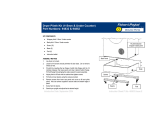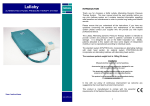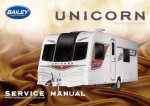Download PLE03 / PLE04 User Guide
Transcript
DOHERTY 2 & 3 SECTION BARIATRIC PLINTHS www.sidhil.com Instructions for use Welcome to Sidhil Still making it better... At Sidhil, everything we do is designed around quality. From our modern and efficient manufacturing plant in Halifax, West Yorkshire, we manufacture a range of products for the healthcare market using leading edge production technology and finishing processes. We are the only remaining volume manufacturer of hospital beds in the UK, bringing together innovation in product development, sales, customer service and logistics to provide clear benefits for our customers in terms of flexibility, short production timescales and support for our nationwide network of service and maintenance centres. Excellence in customer service is our key objective. Alongside our focus on innovation, research and product development, we use our UK manufacturing facility to ensure optimum levels of product and spares availability, with unparalleled levels of reliability and performance. Corporate social responsibility is also an issue for Sidhil. We have now received accreditation to ISO 14001, underlining our commitment to maintaining the highest levels of environmental awareness and sustainability across our manufacturing operation. CONTENTS 1. INTRODUCTION 2 2. SPECIFICATION 3 3. PARTS IDENTIFICATION 4 3.1 PLE03: 2 Section Bariatric Plinth 4 3.2 PLE04: 3 Section Bariatric Plinth 5 4. PREPARING FOR USE 6 5. OPERATING THE PLINTH 7 5.1 Brake & Steering System 7 5.2 Operating the Electrical System 8 5.2.1 Adjusting the Backrest 8 5.2.2 Variable Height Adjustment 8 5.2.3 Adjusting the Leg Rest (PLE04 only) 9 6. DO’S & DON’TS 10 7. DECONTAMINATION11 8. MAINTENANCE12 9. WARRANTY13 Thank you for choosing a Doherty Bariatric Plinth. These instructions for use should be read carefully before you use your plinth as it contains important information regarding the safe operation and maintenance in order to provide reliable service. Please ensure that you understand all the instructions thoroughly and if you have any questions concerning the operation and/or maintenance, please contact your supplier who will provide you with expert professional advice. In line with our policy of continuous improvement we welcome any suggestions that could lead to product improvement. This product is manufactured to comply with the essential requirements of the Medical Devices Directive 93/42 EEC 1 1. INTRODUCTION The Doherty 2 and 3 Section Bariatric Plinths have been developed specifically for applications throughout the modern GP practice, physiotherapy or other hospital environments. The plinths have been designed for optimum flexibility to a very high specification. They are designed to coordinate with other products within the extensive Doherty range. Key Features: • Electric actuator assisted backrest and leg rest (PLE04 only) for easy lifting • Electric handset control for full adjustment • Breathing hole and paper roll holder fitted as standard • Dual sided operation • Distinctive Doherty style upholstery with rounded corners for hygiene and cleanliness • Four large castors with central locking and steering system for ease of movement • Attractive white epoxy coating • Delivered fully assembled • Available in modern colour upholstery options • 320kgs (50st) max user(s) weight The range consists of: 2 section bariatric plinth - PLE03/COLOUR 3 section bariatric plinth - PLE04/COLOUR 2 2. SPECIFICATION Electrical variable height Gas assisted rising backrest Gas assisted adjustable foot rest Paper roll holder Breathing hole Lockable transportation castors Compatible with accessories Max User Weight Seat length Leg length Backrest length Backrest angle - up Backrest angle - down Leg rest angle - up Leg rest angle - down Height range Overall size Under plinth clearance Voltage in Electrical protection Liquid ingress protection Battery backup 2 SECTION BARIATRIC PLINTH (PLE03) ✓ ✓ x ✓ ✓ ✓ ✓ 3 SECTION BARIATRIC PLINTH (PLE04) ✓ ✓ ✓ ✓ ✓ ✓ ✓ 50 Stone (320kgs) 1330mm (52.4”) 600mm (25.2”) 725mm (28.3”) 615mm (24”) 615mm (24”) +75 º 0º 0º 55 º (height dependent) 470mm - 930mm 1960mm x 1200mm 1960mm x 800mm 150mm (6”) 230V AC 10% 50Hz Class 2 IP54 ✓ Materials: Support frame Mild Steel Upholstery back MDF Upholstered cover Flame retardant to BS 5852: Section 4: 1990: Ignition Source 5 (in combination with CMHR foam) Upholstered filling CMHR Foam 39kgm-3 120N BS 5852: Part: 2: 1982 Ignition Source 5 (in combination with fabric cover) Joints: Chassis Welded Upholstery Stitched and stapled Finish: Support frame White epoxy paint Upholstery Newbury Blue, Fawley Beige, Aston Grey & Midnight Black 3 3. PARTS IDENTIFICATION 3.1 PLE03: 2 Section Bariatric Plinth (1.2m wide) 1 8 2 7 3 6 4 5 1 2 3 4 5 6 7 8 Backrest Body section Main lift arm Brake pedal Castor Main lift actuator Base chassis Handset 4 3.2 PLE04: 3 Section Bariatric Plinth (0.8m wide) 1 9 8 2 7 3 6 4 5 1 2 3 4 5 6 7 8 9 Backrest Body section Main lift arm Brake pedal Castor Main lift actuator Base chassis Leg rest Handset 5 4. PREPARING FOR USE Clear the area intended for the plinth of any obstacles and ensure the floor is level. Move the plinth to the approximate position required. If the plinth cannot be moved the castors need to be unlocked. (For information on the brake and steering system see section 5.1.) Ensure there is adequate clearance around the plinth to ensure that neither the plinth nor its surroundings are damaged during operation. Once the plinth has been positioned in its desired location the castors must be locked (see section 5.1). Plug the mains lead into the power supply and switch on (Figure 1). Ensure the cable is not in tension. Figure 1: Plugging the plinth into the mains supply. The height, angle of the backrest and the angle of the leg rest (PLE04 only) can now be adjusted. The plinth has a battery backup fitted as standard, however this may need charging before the function can be fully used. The plinth is now ready for use. 6 5. OPERATING THE PLINTH 5.1 Brake & Steering System There are 2 linked brake pedals at the foot end of the plinth which operate all 4 castors on the plinth simultaneously. Each pedal has a red and green end. • Green end down (steer): 1 castor is locked, allowing the plinth to be steered from the head end of the plinth. • Pedal horizontal (free): No locked castors, allowing all to swivel freely. • Red end down (brake): 3 castors are locked, the plinth cannot move. Steer Free Brake Warning • The brake must always be engaged when the plinth is stationary. • If the plinth is to be pushed up/down a slope Sidhil advise that two people move the plinth, with one person at each end. • If the plinth is to be pushed with a heavy load it should be assessed whether or not two people should move the plinth, this is dependent on the situation and load on the plinth. 7 5.2 Operating the Electrical System Both plinths have an electrical height adjustment system to aid patient care and handling. The system is controlled via a touch button handset (Figure 3). Figure 3: Handset configuration Backrest down Backrest up Plinth down Plinth up Leg rest down Leg rest up (Controls are shown for the 3 section plinth) 5.2.1 Adjusting the Backrest Before operating the handset always inform the patient of the action about to take place. • To raise the backrest, press the left button on the handset indicated by the pointing upwards. Keep the button depressed until the desired height is reached (Figure 3). • To lower the backrest, press the right button on the handset indicated by the arrow pointing downwards. Keep the button depressed until the desired height is reached (Figure 3). • The backrest automatically stops when the maximum or minimum angle has been reached. When the handset is not in use please place on the handset holder. 5.2.2 Variable Height Adjustment Before operating the handset always inform the patient of the action about to take place. • To raise the plinth, press the left button on the handset indicated by the arrow pointing upwards. Keep the button depressed until the desired height is reached (Figure 3). • To lower the plinth press the right button on the handset indicated by the arrow pointing downwards. Keep the button depressed until the desired height is reached (Figure 3). 8 • The plinth automatically stops when the maximum or minimum height has been reached. The plinths have an integral retractable handset holder on both sides of the backrest section so that the handset can be stored when not in use. Warning • Ensure there are no obstructions that could impede the couch movement or could endanger the patient/carer. • Never store anything under the plinth. • When raising the backrest with accessories fitted, care must be taken to ensure they do not pose a crushing hazard. 5.2.3 Adjusting the Leg Rest (PLE04 only) Before operating the handset always inform the patient of the action about to take place. • To lower the leg rest, press the right button on the handset indicated by the arrow pointing downwards. Keep the button depressed until the desired angle is reached (Figure 3). • To raise the leg rest, press the left button on the handset indicated by the arrow pointing upwards. Keep the button depressed until the desired angle is reached (Figure 3). • The leg rest automatically stops when the maximum or minimum angle of the leg rest has been reached. When the handset is not in use please place on the handset holder. 9 6. DO’S AND DON’TS Do ensure the plinth is cleaned on a regular basis. Do ensure the plinth is inspected on a regular basis (minimum once yearly service). Do ensure that all the control plugs are pushed home firmly. Do ensure the mains lead is plugged into the mains supply and is not under tension. Do ensure that a risk assessment is done before the plinth is used. Do Not exceed the safe working load of 337kgs (53 stone). Do Not exceed the maximum user weight of 320kgs (50 stone). Do Not use the rising backrest feature to lift the occupant. Do Not sit on the rising backrest or leg rest features. Do Not allow children to play with or under the plinth. Do Not use the plinth if the actuators/control box make any unusual noises, smells or becomes excessively hot. Do Not stand on the plinth while operating the electrical adjustment system. 10 7. DECONTAMINATION Infection control and routine cleaning must be carried out in accordance with your local infection control policy or regulatory body. Warning • Disconnect product from mains supply before cleaning (if applicable). • It is advisable to remove any accessories that are fastened to the product. These instructions apply to all accessories apart from soft products. • All surfaces to be wiped down with a disposable soft cloth moistened with a mild detergent and diluted in warm water (40°C). • The product should be cleaned by starting with the cleanest parts of the product and systematically moving to the dirtiest parts. Extra care should be taken around areas where excess dirt or dust may gather. • The cloth should be changed during the cleaning process if it becomes soiled. • Rinse down with clean water to remove detergent residue. • (Frame only) - Wipe surfaces down with 1,000 parts per million chlorine solution (0.1%). • Dry off with a paper towel. • (Fabric sections) - Some stains (eg. ball point pen, dyes, blood etc.) must be cleaned off immediately to prevent absorption into the fabric, resulting in permanent staining. • Always ensure the cleaned parts are allowed to dry before putting any accessories back in place. Note: If any of the 3 stages stated above (detergent, rinse down & chlorine solution) are omitted or combined it will reduce the effectiveness of the clean. In cases of blood spills or other bodily fluids it is recommended that a chlorine solution of 10,000 parts per million (1%) is used instead. Note: Hospital disinfectant products can be used when diluted according to the manufacturer’s instructions. Note: The use of neat bleach or similar surface cleaners is not recommended as damage may be caused to the cleaned surfaces. Alternatively: Sidhil recommend the use of Chlor-clean tablets. Follow the manufacturer’s instructions for concentration guidelines and instructions for use. Refer to the Sidhil infection control policy, copies are available from Sidhil Ltd. Contact details can be found on the back of this booklet. 11 8. MAINTENANCE The Doherty Bariatric Plinth has been designed to require very little maintenance, however if there are any signs of damage, or the plinth is not performing as it should, then please contact your supplier for further assistance. Only authorised Doherty service or repair personnel or approved service agents should carry out repairs or service activities. For Service & Support outside the UK & Northern Ireland please contact the local distribution company from where this equipment was purchased. Failure to do so may result in the manufacturer’s warranty becoming void. If a fault does occur please try the following suggestions before calling your supplier for assistance, as these may help in diagnosing the fault: Fault Possible Cause Plinth does not raise or Mains lead not plugged into the mains lower. supply. Mains lead not plugged into the control box or is only partially plugged in. Fuse has blown in the mains plug. Backrest/leg rest does not raise or lower. Plinth does not brake or steer. Actuator or handset leads are unplugged or only partially plugged in. Actuator has reached its maximum or minimum stroke. Damage to mains cable, the actuator cable or handset cable. Damage to the actuator. The plinth stops mid operation and the control box beeps. An obstacle is not allowing the backrest/ leg rest to move. The backrest/ leg rest stops mid operation. Actuator or handset leads are unplugged or only partially plugged in. Brake pedal is not fully engaged or is set in the wrong position. Remedy Check that mains lead is plugged into the mains supply and the supply is switched on (See section 4). Check that mains lead is fully located into the control box. Check the power light is illuminated on the control box and replace the 5A fuse if necessary. Check that both leads are fully plugged into the control box. Try both buttons on the handset to see if the plinth moves. Turn off at the mains and contact your supplier. The backup battery is almost flat, plug the plinth into the mains. Check that the plinth is free of obstructions. The backup battery is almost flat, plug the plinth into the mains. Check that both leads are fully plugged into the control box. Follow the instruction stated within section 5.1. If none of the above work, unplug from the mains supply and contact your authorised service dealer or contact Sidhil Ltd. Do not use the bariatric plinth until the problem has been resolved. 12 9. WARRANTY Sidhil Ltd guarantees this product is free from defects in material and workmanship under normal use for 3 year (1 year full parts and labour, 2 further years parts only) from the date of purchase from Sidhil Ltd, its subsidiary companies, authorised dealers and international distributors. Proof of purchase must be presented with any claim. Except as provided herein, Sidhil Ltd, product warranty does not cover damage caused by misuse or abuse, accident, the attachment of any unauthorised accessory, alteration to the product, or any other conditions whatsoever that are beyond the control of Sidhil Ltd. Sidhil Ltd, its subsidiary companies, authorised dealers and international distributors shall have no liability or responsibility to customers or any other person or entity with respect to any liability, loss or damage caused directly or indirectly by use or performance of the product or arising out of any breach of this warranty, including but not limited to any damages resulting from inconvenience, loss of time, property, revenue, or profit or any indirect, special, incidental or consequential damages, even if Sidhil Ltd, its subsidiary companies, authorised dealers or international distributors have been advised of the possibility of such damages. In the event of a product defect during the warranty period you should contact your supplier, whether it be Sidhil Ltd, its subsidiary companies, authorised dealers or international distributors who will at their option unless otherwise provided by law; a) correct the defect by product repair without charge for parts and labour b) replace the product with one of the same or similar design or c) refund the purchase price. All replaced parts and products on which a refund is made become the property of Sidhil Ltd. New or reconditioned parts and products may be used in the performance of the warranty service. Repaired or replaced parts and products are warranted for the remainder of the original warranty period. You will be charged for repair or replacement of the product made after the expiration of the warranty period. This warranty does not cover; a) damage or failure by or attributes to acts of God, abuse, accident, misuse, improper or abnormal usage, failure to follow instructions, improper installation or maintenance, alterations, lightning or other incidence of excess voltage or current, b) any repairs other than those provided by a Sidhil Ltd authorised technician, c) consumables such as fuses, d) cosmetic damage, e) transportation, shipping or insurance costs or f) costs of product removal, installation setup service adjustment or re-installation. This limited 3 year warranty gives you specific legal rights and you may also have other rights. Sidhil Ltd cannot be held responsible for any injury or incident which relates to the use of this Doherty Bariatric Plinth range in conjunction with accessories manufactured by companies other than Sidhil Ltd. All products carry the CE mark in accordance with EC Directive on Medical Devices (93/42/EEC). Sidhil has a policy of continual product improvement and reserves the right to amend specifications covered in this document. No part of this document may be reproduced without the written approval of Sidhil Ltd. 13 CONTACT INFORMATION Tel: +44 (0) 01422 233000 Fax: +44 (0) 01422 233010 Email: [email protected] www.sidhil.com Sidhil Business Park, Holmfield, Halifax, HX2 9TN A member of the Siddall & Hilton Ltd. Group of Companies (93/42/EEC) Certificate No. FM14550 INSTRUC/PLE03 Rev.2 16/01/2015