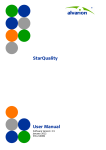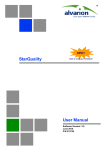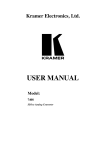Download 2.0M1 GA 4Motion Release Note 081211 Full
Transcript
4Motion™ Product Release 2.0M1 GA Release Note Alvarion Ltd. All rights reserved. The material contained herein is proprietary, privileged, and confidential. No disclosure thereof shall be made to third parties without the express written permission of Alvarion. Alvarion reserves the right to alter the specifications in this publication without prior notice. Alvarion Ltd www.alvarion.com -1- 1. General This document details the main hardware elements, software features, and known limitations of 4Motion 2.0M1 GA release. Alvarion Ltd www.alvarion.com -2- 2. Released Products 4Motion 2.0M1 release is an e-certified release enabling advanced mobility technologies. The system operates in bands 2.3GHz, 2.5GHz, and 3.5GHz TDD (5 MHz and 10 MHz) and is intended for worldwide use (2.3GHz is trial mode). The product introduced in this release is designed with open architecture and interfaces complying with IEEE 802.16e and WiMAX Forum Technical Working Group (TWG) PHY/MAC Profiles and Networking Working Group (NWG) Profile C. It is designed to support both distributed and centralized topology approaches, thus providing operators with the flexibility to select the mobile WiMAX network topology that best suits their needs and existing network architecture. The product is Alvarion’s market-leading mobile WiMAX solution. Designed with open IP architecture and interfaces, 4Motion 2.0M1 release integrates the most advanced and adaptive radio management and control technologies to optimize operator spectrum and network resource usage. Maintaining a host of radio and air interface, security, networking and management features, 4Motion 2.0M1 release also introduces seamless handover control and management as well as stringent QoS requirements for next-generation applications. The product is an end-to-end solution comprising Base Transceiver Station (BTS) equipment, Access Service Network Gateway (ASN-GW), AAA servers, an Element Management System (EMS), and End User Devices. Leveraging its leadership position in WiMAX and driven by BreezeMAX™ and now 4Motion, Alvarion's 2.0M1 release is taking the market to the next level – mobile WiMAX. Alvarion Ltd www.alvarion.com -3- 3. About this Release 4Motion former 2.0 release is a field proven stable release, allowing good radio performance and robust indoor and outdoor capabilities. The following features & capabilities are newly introduced in 2.0M1 release compared to the former R2.0: • Networking o Unmanaged VoIP o SLB with Cisco ASN GW o Single ALVR ASNGW with multiple BSs • CPE Types o RGW at 2.5 and 3.5GHz o Outdoor CPE at 2.5 and 3.5GHz (CPE GA 31-Dec) • ODU Types o 2x4 ODU’s at 2.5GHz (2.5GHz Band B Hardware GA is 31-Dec) o 2x4 ODU at 3.5GHz This release is designed as an end-to-end solution based on the following system components: BTS equipment with localized integrated and distributed ASN-GW Centralized ASN-GW, which may be offered as part of an end-to-end solution that includes Cisco's equipment AAA servers provided by Bridgewater Systems and Cisco Element Management System AlvariSTAR™ providing interfaces towards NMS/OSS systems End User Devices (PC Cards) provided by AWB as well as Residential Gateways (RGW) and Outdoor CPE BMAX-Pro Unit The release supports the following main hardware elements: AU IDU 4-channels card NPU 1GB data interface High power ODU supporting 38dBm in the 2.x GHz bands and 37dBm in the 3.5GHz band 2x4 ODU’s at 2.5GHz and 3.5Ghz bands (38dBm and 37dBm respectively) Sectorial 65° Dual Slant Polarization RET/EDT Antennas in 2.xGHz Alvarion Ltd www.alvarion.com -4- Sectorial 65° Dual Slant Polarization Antennas in 3.5GHz Applicable GPS modules GPS cable adaptor Base Station clocks synchronization by GPS 2.5, 3.5 GHz PC Cards 2.5GHz and 3.5GHz RGW and Outdoor CPE. The PC Card performs better on a platform with Pentium 1GHz (or higher), 256 MB RAM (or higher) and with DOTNET Framework version 2.0 (or higher) preinstalled. EMS – x1 Processor: Dual Xeon processors with 800 MHz FSB. RAM & Hard Disk: 2 GB RAM, one or more 10000 rpm SATA or SCSI HDD, min 80GB Cisco ASN-GW o CISCO ASNGW Router 7600 o AAA Server (CAR) - x1 Sun T1000 o DHCP Server (CNR) – x1 Processor Dual Pentium 4 2.4 GHz and above with Hyper Threading RAM & Hard Disk 2 GB, SATA or SCSI hard disk 40GB BWS AAA o AAA - x1 Sun T1000/T2000 Please also refer to CPE 2.0M1 release note for more information Alvarion Ltd www.alvarion.com -5- The software versions introduced in this release are: Product Type Product Vendor Product P/N Release DHCP Server Cisco CNR 6.2.3.2 AAA Server Bridgewater T1000/T2000 8.2C2 Cisco CAR 4.1.3 Alvarion NPU 1.0.0.23 Cisco 7600 IOS 12.4 7300 (280127:045245) ASN-GW Comments 1.1p BS Alvarion AU 2.0.11.3 MS AWB PCMCIA/WCM 1.0.11.4 AWB RGW 0.2.10.3 AWB Outdoor CPE* 0.2.10.3 Alvarion AlvariSTAR 2.0.0.27 EMS Device (Alvarion logo) Driver With pack 1 service Alvarion AlvariSTAR Infrastructure With pack 4 service EMS Alvarion Ltd 3.5.1.51 4.1M5.2 * CPE GA 31Dec www.alvarion.com -6- 4Motion 2.0M1 GA release supports the following main features: BreezeMAX Configuration 1. BTS antenna – 2nd and 4th order diversity 2. 2300-2360, 2496-2690, 3400-3600 MHz 3. 5MHz, 10MHz channel spacing Radio Features 4. Power Control: Closed and Open loop power control mode 5. UL and DL Rate Adaptation 6. UL and DL HARQ 7. MIMO (Matrix A) – STC 8. 2 and 4 way UL diversity (MRRC) 9. MS spectrum scanning and best AU selection 10. Extended Range of 22Km ASN Features 11. Intra-BTS optimized Hard HO 12. Inter-BTS optimized Hard HO 13. R6 Profile C 14. Fast R8 for mobility control 15. ASN Diffserv, 802.1p marking policy 16. Distributed and Centralized ASN architectures 17. IPv4 CS Network Features 18. Mobile services 19. Authentication Methods: EAP-TTLS (including user/password verification) 20. Unmanaged VoIP Alvarion Ltd www.alvarion.com -7- 21. SLB with Cisco ASN GW 22. Centralized ALVR ASN-GW with multiple BS’s Alvarion ASN-GW Features 23. Two DHCP modes: DHCP Relay DHCP Server 24. Simple IP 25. R3 Radius: Authentication, Authorization, Accounting 26. Post Paid Accounting 27. IPoIP tunneling on R3 northbound Alvarion Ltd www.alvarion.com -8- EMS Features 28. FM: Event Monitor and Event History 29. CM: Equipment Manager Network Discovery Device Synchronization 30. PM: Real time performance monitoring Performance Collection 31. Security User and permission management 32. System Utilities: Task Manager Software Upgrade AlvariCRAFT configuration tool (AlvariSTAR on laptop) Northbound Interface to OSS Online help WiMAX Devices 33. PC Card in 2.5, 3.5GHz 34. Residential Gateways (RGW) in 2.5, 3.5GHz 35. Outdoor CPE BMAX-Pro in 2.5, 3.5GHz Network Ecosystem 36. ASN-GW: Distributed ASN – Alvarion ASN-GW Centralized ASN – Cisco ASN-GW 7600 & 7300 Alvarion Ltd www.alvarion.com -9- 37. AAA: Bridgewater Systems for Alvarion ASN-GW Cisco CAR for Cisco ASN-GW Alvarion Ltd www.alvarion.com - 10 - 4. Documentation There are four manuals released with this GA. Each manual covers all relevant topics associated with the respective component, including: System Manual, comprising the following main chapters: 1. Product/Solution Description 2. System Installation 3. Commissioning 4. Operation and Administration 4Motion Installation Manual (detailed step by step installation instructions) AlvariSTAR 4Motion Device Manager User Manual 4Motion End User Devices documentation (not part of BS documentation) : 1. PC Card: Product Manual & Technical Specification, Quick Installation Guide 2. RGW: Product Manual & Technical Specification, Quick Installation Guide 3. CPE Pro : Product Manual & Technical Specification, Quick Installation Guide Alvarion Ltd www.alvarion.com - 11 - 5. Outdoor CPE: Technical Specification, Product Manual, Quick Installation Guide Known Limitations 1. General Limitations 1. 2.0M1 release supports up to 95 End User Devices per AU/Sector as was tested (theoretical limit is 168) BreezeMAX Product Limitations 1. In rare occasions the NPU card does not respond and may lose network connectivity; this usually causes an automatic reset after which the system operates properly. A manual reset is required if an automatic reset does not occur. 2. During NPU or AU software download no NPU maintenance/configuration activities are to be performed as it might lead to an NPU reset. 3. Reduced performance with Encryption and HARQ has been indicated Radio Limitations 1. Rarely, in deployments larger than 16 BTS's, a laptop might freeze when it recognizes a BTS not included in its own neighbor list. In such cases an MS reset is required. ASN-HW Centralized NPU Limitations (worst case of the below shall be applied) 1. Centralized NPU can support up to 3000 MS’s 2. Centralized NPU aggregated throughput for its served BS’s, should not exceed 220Mbps (DL+UL) for all MS QoS types (accumulating BE, UGS, RT) as no traffic statistics nor shaping is performed on NPU side 3. Note for example, that in a typical network of 7 BS with a total of 21 AU sectors cards, above limitations may be reached. In such case careful attention should be taken considering aggregated MS traffic. For example for the DL, traffic shaper may be used at NPU ingress from CSN into its northbound interface (e.g. 165Mbps DL from CSN), where for the UL total aggregated MS’s service flows capacity will not exceed 55Mbps in case of 3:1 DL:UL ratio (165Mbps:55Mbps) so the total 220Mbps limitation will not be exceeded. Alvarion Ltd www.alvarion.com - 12 - Centralized ASN-GW Cisco 7600 Limitations 1. ASN-GW load balancing with Cisco 7600 is not operational and is under investigation - update will be provided within couple of days (this issue does not occur with Cisco 7300 ASN-GW) EMS Limitations 1. NPU clock time should not be changed backward during a PM collection. 2. In order to allow the download of a 'Vendor Configuration' file, the file should be installed on AlvariSTAR server file system and not on AlvariSTAR database. 3. Configurable parameters defining a range (e.g. high / low values) should be configured separately. When a configurable range is going up, the higher value is to be configured first; when a configurable range is going down, the lower value is to be configured first. The system will not function properly if these guidelines are not addressed. 4. A partial addition operation of a record, created via CLI, will not be implemented in EMS and will affect EMS performance; users are requested to complete the record addition operation via CLI. 5. When performing a configuration change via AlvariSTAR the user should wait 15 minutes between the last configuration change and a reboot from shadow, otherwise configuration changes performed during this period will be lost. 6. A configuration manager tree refresh is done by re-opening the configuration manager (e.g. when adding a new BTS) in order to reflect changes made via CLI or any other AlvariSTAR client. 7. Site VLAN configuration, bearer VLAN ID parameter, must not be touched if NPU is operating in a transparent mode configuration (if these guidelines are not met a general error might pop up in AlvariSTAR display). 8. In order to collect historical performance records always refer to 'BM4M Performance Collection' task in AlvariSTAR Task Manager and not to 'Performance Collection' task. 9. Aging process associated with 'Performance Collection' task is not fully supported; system administrator will need to remove aged files. Alvarion Ltd www.alvarion.com - 13 - 10. In AlvariSTAR main menu window the 'Provisioning' sub-tree is unused (in future this sub-tree will be removed). 11. When maintaining Reference Classification for ASN-GW Service Profiles Rules, the rules should be deleted first and then re-entered. 12. EMS presents only one connected ODU, although two or four are actually connected. 13. When upgrading the software and using 'External Client' mode on Solaris OS, users will need to select 'AlvariSTAR' for the 'External Client'. 14. CLI is to be used for configuring QoS ACL 199. 15. When setting the connectivity L1/L2, 'Bearer VLAN ID' and 'External Management VLAN ID' should not carry the same value. 16. The EMS system allows exporting a single backup file from the File Manager. 17. The 'Single File' box in the 'Action' tab of 'Performance Collection' task should always be checked. 18. Multiple Service Flows should not be deleted simultaneously but rather each at a time. 19. '7 MHz' for Bandwidth should not be selected (this bandwidth is not supported in 4Motion 2.0 release). 20. When changing 'Community Strings', running a 'Network Scan' task is required in order to trigger EMS reconnection. 21. In order to change a 'Backup' task type from current configuration to an older one, a new Backup task creation is required. 22. In some cases, when modifying the 'BTS Services Mapping' to an alphanumeric character value, a general error message is displayed. 23. When changing the Site name in the 'Equipment Manager' screen, the associated backup files are not deleted. 24. The deletion of multiple devices from the 'Equipment Manager' screen should be avoided. 25. When adding an ACL connectivity rule and double-clicking the ACL name, a general error message appears. Alvarion Ltd www.alvarion.com - 14 - 26. When setting a 'Discovery Network' process, entering the existing 'Community String' should be avoided. 27. When modifying the 'Bandwidth' parameter from 10MHz to 5MHz, sub channel values associated with the new 'Bandwidth' value should be modified and applied first, and only then the 'Bandwidth' parameter should be assigned with the new value. 28. When configuring standard ACL, users can modify the following parameters: Source IP Address, Source IP Mask, Destination IP Address, Destination IP Mask, and Rule Action. All other standard ACL parameters should not be modified. 29. Changing the value parameter of 'Map Repetition' takes affect only after AU reset. 30. For 'Bandwidth' value of 10MHz, the correct sub-channels range is 11 to 17 (and not 1 to 17) 31. The following parameters displayed in 'BS>Radio>Advanced>Handover' tab should not be modified: MS Handover Retransmission Timer Handover Default Action Time Fast Ranging Allocations Periodic Interval 32. The following parameters displayed in 'BS>Radio>Advanced>Scanning' tab should not be modified: Min. BW Degradation Factor 33. EMS supports upgrade of AU and NPU cards on Windows only and not on Solaris Platform. Upgrade is possible with Solaris using Telnet. CPE Limitations For specific CPE limitations please refer to CPE 2,0M1 release note. Alvarion Ltd www.alvarion.com - 15 - Detailed Bug List # Detail Workaround STR11481 AU - Error 67 No communication to NPU, NPU requires reset - rarely happens STR14845 IP Packet size 1026 bytes cause DL Happens mainly in 2.0M1 throughput degradation point to point testing mode, rarely happens in real point to multi point networks STR14177 NPU doesn't save AlvariSTAR parameters after reset via CLI STR13666 Centralized ASN-GW NPU – Rarely the uncontrolled HO doesn't work properly STR14982 Known from Release Solved in Release NPU 2.0M1 TBD 2.5M1 Tentative Before reset one should 2.0M1 ‘write’ save the configuration. TBD 2.0M1 Beta TBD Centralized Cisco 7600 ASN-GW load Under investigation, 2.0M1 balancing not operational update within few days TBD STR13689 MS stops doing intra HO after 20 minutes of Waiting for successive HO's. (after 150 HO’s) vendor inputs chip 2.0M1 Beta 2.5 (Tentative) STR14410 Degradation in downlink throughput during MS scanning when HARQ and Encryption are activated In bad link conditions very rarely an AU performs reset (fpga) 2.0M1 2.5 (Tentative) 2.0M1 TBD AU Bugs STR14929 Alvarion Ltd www.alvarion.com - 16 - Solved Bug List (from earlier releases) # Detail STR12951 NPU SW upgrade process doesn't work correctly 2.0M1 Beta 2.0M1 STR12979 GPS: NPU does not stop AU once Holdover times out 2.0M1 Beta 2.0M1 STR13394 Centralized NPU - It's impossible to manage the NPU while traffic (Short packets) 2.0M1 Beta 2.0M1 STR13671 MS can't do NE far then 8 km from BS 2.0M1 Beta 2.0M1 STR13662 Voice traffic (eRT) in UL with bad radio link doesn't work. Checking cell coverage specification. 2.0M1 Beta 2.0M1 Known from Release Solved in Release NPU AU Bugs Alvarion Ltd www.alvarion.com - 17 -