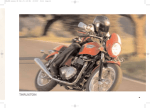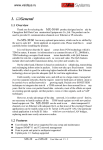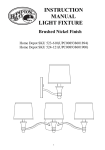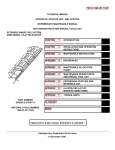Download MDO-240
Transcript
INMIDAS TEC MDO-240 PDH user's manual Beijing Inmidas Technology Co., Ltd http://www.inmidas.com.cn Tel:+86-010-51662447 MDO-240 user manual Content Chapter 1 Product Overview.................................................................................................................................3 Chapter 2 Equipment Characteristic .....................................................................................................................3 2.1 Standalone Transceiver MDO-240 8×E1 PDH ......................................................................................3 2.2 In-station Rack Card Transceiver MDO-240 8×E1 PDH........................................................................4 2.3 In-station Multiservice Transmission Platform .......................................................................................4 Chapter 3 Features ................................................................................................................................................5 3.1 System Schematic Diagram ....................................................................................................................5 3.2 System Description .................................................................................................................................6 3.2.1 Principle of Operation ..................................................................................................................6 3.3 Front/Back Panel and Indicator Light .....................................................................................................6 3.3.2 In-station Multiservice Transmission Platform panel ..................................................................8 3.4 Peripheral Interface ...............................................................................................................................10 Chapter 4 Equipment Installation and Maintenance(Input Power –48V Case) ..................................................11 4.1 Equipment Packaging and Observational Check ..................................................................................11 4.2 Equipment Installation ..........................................................................................................................12 4.3 Overall Installation................................................................................................................................13 4.4 Matters Need Attention .........................................................................................................................13 4.5 Equipment Maintenance .......................................................................................................................13 4.6 Room and Ground Requirement ...........................................................................................................14 4.7 Troubleshooting ....................................................................................................................................14 Chapter 5 Technical Specification ......................................................................................................................15 Appendix 1: Diagram of 2M coaxial plug preparation .......................................................................................17 Appendix 2: MDO-240 DB37 Input/Output Difination......................................................................................18 http://www.inmidas.com.cn Tel:+86-010-51662447 Page 2 of 18 MDO-240 user manual Chapter 1 Product Overview MDO-240 optical transceiver is a highly integrated and optimized product, offering 8 standard E1 interfaces and a service phone line and can provide complete alarm and network management functions as well as the functions such as self-testing and E1 loop testing. The provided alarm signals include LOS, LOF, 10-3error code, 10-6error code alarm in line side and illegal LOS and HDB3 coding alarm in E1 branch with alarming sound We have improved various designs to make it a new generation transportation product with outstanding transmission peculiarities and be more stable, delicate and cost-effective. The transmission impedances can be matched simply by setting the corresponding jumpers or tumbler switches. And the transmission interfaces can also be selected by using different adapters. The product can build economical, flexible multiservice transmission network and be used in connecting digital transmission network such as frame relay between switch centers, LAN data transmission, 2M access leasing service for large customer, voice access of residential district/ intelligent housing estate and mobile base station. As a mature technical product, the configuration of MDO-240 system's inner software and hardware is both modularized. The hardware portion utilizes large-scale FPGA circuits, CPLD and CPU, integrating the functions of coding, decoding, message interposing and warning, which makes the circuit simpler and enhances its reliability. The electric interface adopts large-scale ASIC circuit which integrating digital sample clock, digital smoothing phase-locked loop, code/decode. Therefore its technical characteristics are superior to corresponding ITU-T Recommendations. Chapter 2 Equipment Characteristic 2.1 Standalone Transceiver MDO-240 8×E1 PDH MDO-240 compact optical transceiver, a combination of communication technology and computer technology, is suitable for point-to-point low throughput application fields such as switch far-end transportation and fiber-optic loop. The product is attractive for its exquisite figure and versatile functions and is suitable for applications that small transportation volume, high reliable and perfect auxiliary function are needed such as military, telecom, mobile, electric power, road and airline point-to-point private wire networks. ¾ Highly integration of hardware circuits, ultra small size of overall equipment ¾ With network management interface, offering complete solutions to centralized optical transceivers equipments management to carrier services providers. ¾ 2.048Mbit/s port using digital clock recover circuit and digital smoothing phase-locked loop. ¾ Complete functions of centralized monitor and audible and light alarm ¾ ¾ Anti-interference, stable and reliable performance, easy to install and maintain 220V AC/-48V DC power can be offered. http://www.inmidas.com.cn Tel:+86-010-51662447 Page 3 of 18 MDO-240 user manual 2.2 In-station Rack Card Transceiver MDO-240 8×E1 PDH Rack Card Transceiver MDO-240 utilizes rack configuration to increase spatial utilization ratio and improves the performance of network management system. 16×E1, 8×E1 and dual 4×E1 slots can be inserted hybridly, offering users a more convenient, effective and quicker way to establish and manage the whole networks in the point-to-point networking . Each slot has the same functions like 16×E1/ 8×E1 /4× E1 terminal transceiver(desk-top) .Therefore, they can be mutually exchanged and used to build up point-to-point and point-to-multipoint networks with small transportation volume, large net cell number, high reliable and perfect auxiliary functions, such as military, mobile, telecom, electric power, road and airline point-to-point and point-to-multipoint private wire networks. z One rack offers up to 12 slots supports 12~24 different optic directions z Each slot offers 16 E1/8 E1 or double 4E1 interfaces z 1 network management and office telephone slot (optional) z 1+1 redundant dual power supply z Far-end equipment offers frame, rack, laptop and wall sets z Support centralized full network management (optional) z Ultra stable, high reliability and cost performance 2.3 In-station Multiservice Transmission Platform Front view of rack In-station Multiservice Transmission Platform, a well-designed solution for telecom carriers to solve problems and requests meted in new network constructing and existing network renovating, can satisfy service needs in edge network with a strong networking ability. The system owns autonomous core technology and originality innovated architecture and can solve the problem of resource waste caused by different transmission volumes in different points during the point-to-point service transmission. Inserting different service slots can satisfy the request of different transmission volumes. By doing so, different access services can be provided and it makes networking more flexible. The enhanced network management function and more friendly management GUI will make you feel comfortable to operation. The function of mouse follow-up suggestion let you finish complex configuration, http://www.inmidas.com.cn Tel:+86-010-51662447 Page 4 of 18 MDO-240 user manual management and monitor easily without studying. You can also enjoy the reliable, practical, rapid, personal and perfect combination through tens of innovated functions and designs. z Flexible networking,hybridly inserting slots of different volume and service supported z z High port density, supporting maximum 24 light directions and 192 E1 volumes Real SNMP,powerful function with simple topology hierarchy supporting centralized whole network management z Stable system with hot backup 1+1 redundant dual power supply exquisite figure,6U 19″ standard rack,space saving z Support multiform network management configuration (RS485, Ethernet, etc), suitable for different z transmission network efficient office service,one office port in In-station side supports office session from 24 different z directions and can be switched at any time z In-station/Remote monitor can be switched at any time, alarm statuses are clear at a glance and debugging and fault detecting can be conveniently done z All setting can be done by tunable switch on the panel quickly and directly z Environment temperature, operation voltage, polling condition can be digitally displayed and environment observation and network management monitor are integrated z Can be used as service platform, supporting tens of slots produced by our company and satisfying the needs of network construction and service continuation z Double insurance design, thoroughly preventing the possible affects produced by inserting and pulling out z slots Centralized alarm,all alarm conditions of the system can be displayed by centralized alarm indicators on the rack Chapter 3 Features CPLD / MCU RS422 interfac RJ45 interface Self-check& monitor http://www.inmidas.com.cn 1synchronism serial port (2M) Optical module MUX interface 16/ 8/4 E1 Opti 1data channel (378K) LED Alarm NM Twiste CPLD 2 x DB37 E1jointbar Thick film circuit Office phone RJ11 Phone interface E1 cable 16/8/4 x E1 interface circuit 3.1 System Schematic Diagram Alarm and monitor Tel:+86-010-51662447 Page 5 of 18 MDO-240 user manual Schematic Diagram of System Structure 3.2 System Description MDO-240 is veneer configuration and can be separated into 6 different units according to their functions. There are, A. 2/8 MUX unit , B. code/decode unit, C. optic interface unit, D. office unit, E. monitor unit F secondary power unit. And among them, the A, B, C, F units compose the basic part, A, B achieve 8 2048kbit/s electric signals can be reversibly transferred into laser signals, C achieves electrical and optic joint and separate frame while the other two units are auxiliary. 3.2.1 Principle of Operation 2/8 MUX unit is composed by a large scale ASIC circuit and several other peripheral devices and can z multiplex 8 2048kbit/s HDB3 signals either from switch or PCM module into 1 8448kbit/s NRZ digital signal flow and vice versa. code/decode unit the core part of the whole equipment ,is composed by two 20,000-gate FPGA chips. z This unit compound the NRZ , monitor ,office and alarm signals and output a single NRZ signal to drive the laser. And at the same time ,function inversely. Optic unit adopt optic receive and transfer joint module,strictness, great power send, receive delicacy, z receive and sent independent completely. office unit like a z PCM user interface block, can sample, quantify and code the voice signals from the telephone to be a 64k NRZ digital signal and finish signal analogue/digital conversation. Monitor unit has two functions, 1.collecting alarms signals, 2.realizing the z communication between transceiver and computer. It can observe visually , correctly and real-timely the function state of every cell among the network via the centralized monitor system and can send command signals from monitor computer to the cells, such as shut down alarm and far-end branch circuit self-loop. Secondary power as a power module, finish the conversation of DC -48V/-24V to 5V/-5V or AC 220V z to -48/+5V/-24V 3.3 Front/Back Panel and Indicator Light Standalone standard MDO-240 (19″) outline and front/back panel: z Alarm light meaning: z http://www.inmidas.com.cn PHO YELLOW Office Session Request Tel:+86-010-51662447 Page 6 of 18 z z z z z z z z z z z z z z z z PWR RMA LOA OPL SYL E3 E6 E1L1 E1L2 E1L3 E1L4 E1L5 E1L6 E1L7 E1L8 MDO-240 user manual GREEN Voltage Normal YELLOW Far-end Alarm RED Local Alarm RED No light Received Alarm RED Optical Frame Asynchronous RED System Error Code≥10-3 RED System Error Code ≥10-6 RED Fist E1 Break Code Alarm RED Second E1 Break Code Alarm RED Third E1 Break Code Alarm RED Fourth E1 Break Code Alarm RED Fifth E1 Break Code Alarm RED Sixth E1 Break Code Alarm RED Seventh E1 Break Code Alarm RED Eighth E1 Break Code Alarm Control switch: There are two 8-bit tumbler switches on the left of the front panel. The factory-set value is ‘0’ for left eight bits if OFF and ‘1’ for right eight bits if UP. Each bit is used as: First bit(LOOPS):E1 Loop local/Remote switch, Remote mode when set this bit OFF and local when ON Second bit(LOOPEN):Loop enable switch, Bits from the third to the sixth are not effect until the bit is set UP. Third~ sixth bits(LOOP3-0):E1 loop branch switch When the first loop is on, E1L1 indicator light will be extinguished .When the second loop is on, E1L2 indicator light will be extinguished……If the total 8 loops are on,E1L1~8 indicator lights will be extinguished at the same time. Function explanation E1 no loop(default) No.1 E1 signal loop No.2 E1 signal loop No.3 E1 signal loop No.4 E1 signal loop No.5 E1 signal loop No.6 E1 signal loop No.7 E1 signal loop No.8 E1 signal loop 3 0 0 0 0 0 0 0 0 0 Invalid All 8 E1s loop Switch bit 4 5 0 0 0 0 0 0 0 0 0 1 0 1 0 1 0 1 1 0 6 0 0 1 1 0 0 1 1 0 others 1 1 1 1 Seventh bit (MASK):Mask possible pseudo alarms of other unused E1 branches, masking is effect if the bit is set Up and invalid if the bit is set OFF. Eighth bit (GLCR): Global alarm mode switch. Real-time global alarm displaying mode is effect if the bit is set Up and global alarm locking mode is effect if the bit is set OFF. Ninth(S/H): Network management software control mode/Panel hardware control mode switch,masking is effect if the bit is set Up and invalid if the bit is set OFF. Panel hardware control mode is effect if the bit is set Up and Network management software control mode is effect if the bit is set OFF. Under the later mode, all configurations are controlled by network management software. When the equipments are controlled by network management software, the control mode must be in Network management software control mode. Tenth(L/C): E1signal mode alarm switch. Lost alarm displaying mode is effect if the bit is set Up and HDB3 http://www.inmidas.com.cn Tel:+86-010-51662447 Page 7 of 18 MDO-240 user manual code violation alarm mode is effect if the bit is set OFF. Eleventh, twelfth bit(M/S):Network monitor Master/Aux setting switch. One computer can monitor several optical transceivers if RS485 electrical level is used on their network management interfaces. But just one could operate as master and its corresponding bits should be set ON and the other optical transceivers’ should be set OFF. Thirteenth to sixteenth bits (ADDR): Node address auxiliary switch used in network management. Low bits in front follow high bits. They can represent 0 to 15 using binary z encoding. NM port interface at the front panel: Debugging the equipment and updating the software. z Button ¾ MUTE/SOUND:Voice alarm switch If set ON, alarm with sound, If set OFF, whether there is a alarm signal or not, the buzzer will not work. But the switch does not affect the prompt buzzing of the office telephone. ¾ LO/RM:Local/Remote indicator switch If pushed down, the panel will display the operation/alarm condition of remote transceivers and if ejected, the panel will display the operation/alarm condition of local transceivers. z Tumbler switch on the bottom panel: indicate impedance matching of adjacent eight E1 interfaces S6:The first bit correspond to impedance matching of E1 1-4 interfaces. If set ON, grounding; If set OFF, not ground. The second bit correspond to impedance matching of E1 5-8 interfaces. If set ON, grounding; If set OFF, not ground. S5:The second 1-8 bits correspond to impedance matching of E1 1-8 interfaces. If set ON, impedance is 75Ω; If set OFF, impedance is 120Ω. 3.3.2 In-station Multiservice Transmission Platform panel http://www.inmidas.com.cn Tel:+86-010-51662447 Page 8 of 18 MDO-240 user manual 8E1 PDH panel Fiber interface FIBER1: Optic interface. TX(OUT) is optical signal output port, RX(IN) is optical signal input port Attention: Don’t envisage the optical port, for fear burning eyes. Alarm indicator lights’ description PWR GREEN Voltage Normal PHO YELLOW Office Session Request LOA RED Local Alarm RMA YELLOW Remote Alarm OPL RED No light Received Alarm SYL RED Optical Frame Asynchronous E3 RED System Error Code≥10-3 E6 RED System Error Code≥10-6 E1L1 RED Fist E1 Break Code Alarm E1L2 RED Second E1 Break Code Alarm E1L3 RED Third E1 Break Code Alarm E1L4 RED Fourth E1 Break Code Alarm E1L5 RED Fifth E1 Break Code Alarm E1L6 RED Sixth E1 Break Code Alarm E1L7 RED Seventh E1 Break Code Alarm E1L8 RED Eighth E1 Break Code Alarm Control button There is a 12-bit tumbler switches under the indicator lights of the front panel. The factory-set value is ‘0’ for up eight bits if OFF and ‘1’ for below four bits if right. Each bit is used as: First bit(LOOPS):E1 Loop local/Remote switch, Remote mode when set this bit OFF and local when ON Second bit(LOOPEN):Loop enable switch, Bits from the third to the sixth are not effect until the bit is set UP. Third~ sixth bits(LOOP3-0):E1 loop branch switch When the first loop is on, E1L1 indicator light will be extinguished .When the second loop is on, E1L2 indicator light will be extinguished……If the total 8 loops are on,E1L1~8 indicator lights will be extinguished at the same time. Function explanation E1 no loop(default) No.1 E1 signal loop No.2 E1 signal loop No.3 E1 signal loop No.4 E1 signal loop No.5 E1 signal loop No.6 E1 signal loop No.7 E1 signal loop No.8 E1 signal loop 3 0 0 0 0 0 0 0 0 0 Invalid All 8 E1s loop Switch bit 4 5 0 0 0 0 0 0 0 0 0 1 0 1 0 1 0 1 1 0 6 0 0 1 1 0 0 1 1 0 others 1 1 1 1 Seventh bit (MASK):Mask possible pseudo alarms of other unused E1 branches, masking is effect if the bit http://www.inmidas.com.cn Tel:+86-010-51662447 Page 9 of 18 MDO-240 user manual is set Up and invalid if the bit is set OFF. Eighth bit (GLCR): Global alarm mode switch. Real-time global alarm displaying mode is effect if the bit is set Up and global alarm locking mode is effect if the bit is set OFF. Ninth(S/H): Network management software control mode/Panel hardware control mode switch,masking is effect if the bit is set Up and invalid if the bit is set OFF. Panel hardware control mode is effect if the bit is set Up and Network management software control mode is effect if the bit is set OFF. Under the later mode, all configurations are controlled by network management software. When the equipments are controlled by network management software, the control mode must be in Network management software control mode. Tenth (LOSCV): E1signal mode alarm switch. Lost alarm displaying mode is effect if the bit is set Right and HDB3 code violation alarm mode is effect if the bit is set OFF. Eleventh, Twelfth (NC): Holding bits, set high (push right) . Button MUTE/SOUND:Voice alarm switch If set ON, alarm with sound, If set OFF, whether there is a alarm signal or not, the buzzer will not work. But the switch does not affect the prompt buzzing of the office telephone. LOA/RMA:Local/Remote indicator switch If pushed down, the panel will display the operation/alarm condition of remote transceivers and if ejected, the panel will display the operation/alarm condition of local transceivers. Tumbler switch on the bottom panel: S5:The second 1-8 bits correspond to impedance matching of E1 1-8 interfaces. If set ON, impedance is 75Ω; If set OFF, impedance is 120Ω. 3.4 Peripheral Interface The peripheral interfaces and relevant functions of MDO-240 are optical interface, electrical interface ,monitor interface, office interface and power interface. Optical Interface: The interface with a FIBER label on the back panel means optical interface. Please select attachment plug matching with the optical interface type by referencing product information label printed on the packing box. Optical signals are inputted from IN port and outputted from OUT port. Be careful when inserting the fiber jumper and do not let the connector be polluted. The fiber junction must be cleaned by using absolute alcohol, otherwise it will affect the transportation. The fiber connector must be adjusted when being used in order to avoiding possible power loss. the fibers should be placed properly and their bending radius must be larger than 50mm. Electrical Interface: E1 port locates on the standard DB37 mother interface on the right of the back panel. Pin description please see the reference 2. Equilibrium 75Ω and non-equilibrium 120Ω are offered and when non-equilibrium transportation mode is used , Please choose 75Ω coax adapter junction like this: MDO-240 can support up to 8 standard G.703 signals (2048kbit/s). IN1, IN2, … , IN8 connect corresponding 8 input signals and OUT1,OUT2,…,OUT8 connect 8 output signals. when equilibrium transportation mode is used , Please choose http://www.inmidas.com.cn Tel:+86-010-51662447 120Ω coax DB 37 mother adapter Page 10 of 18 MDO-240 user manual junction like the left-below or order RJ45 adapter like the right-below: Pin description please see the reference 2. Minimum number DB37 butt cock lines are 4×4=16, each 4 lines is connected with 1 E1 port. Please pay attention to their corresponding relationship and the length of the butt cock lines should be declared when ordering or could be produced according to the definition of the reference by users themselves. Monitor Interface: Named as NM PORT on the back panel as RJ45 port. Its pin description is: 8,7,6,5 as A(R+), B(R-),Z(T-),Y(T+) separately. 1, 2,3,4,5,6,7,8 RJ45 pin description As the network management interface adopts RS485 voltage level,one computer can be connected with several MDO-240 equipments at the same time. PHONE: service interface (optional): Offers one office telephone to the make troubleshooting and contacting with management center more conveniently. Knob down to make a call and during the session, pushing down to disconnect and ejecting to hold on. Power Interface: Power switch:POWER,’I’ ON, ’O’ OFF。 Power supply:220V AC/-48V DC power can be offered if required. Conversion switch, is used to make changes between 220V AC and -48V DC by turning the knob to the corresponding side. Attention: AC220V and DC-48V can not work simultaneously Invariable switch, 220V AC/-48V DC power can be offered if required and can work simultaneously with secondary power supply. Chapter 4 Equipment Installation and Maintenance(Input Power –48V Case) 4.1 Equipment Packaging and Observational Check z When ordered equipments arrive, check whether shipping packages are damaged. If the damage condition is severe, please contact z with the after-sale service department to solve the problem as quick as possible. Open the package, check whether devices and appendages are in concordance with equipment list. And if the outside of the chassis is broken, please contact with installation engineer or the after-sale service http://www.inmidas.com.cn Tel:+86-010-51662447 Page 11 of 18 MDO-240 user manual department directly to replace in time. 4.2 Equipment Installation Installation ways such as rack strip, wall hanging, desktop and Rack mount are supported. z Wall-hanging Installation Processing: 1 Select a flat and firm position for installation Position-setting Hole Card 2 Take out the Position-setting Hole Card from the packing chest, and shown on the right, punching holes on the alignment cross(hole distance 120mm, either transversely or vertically) 3 Insert the expansion bolt(Ф3mm) into the hole 4 Screw on suitable nut on the bolt head and align with the position-setting hole on the equipment and stick gently. Be careful not let the emerged bolt head contact with the circuits inside the chassis. z Position -setting H l Desktop Installation Processing: 1 Upset the equipment(as shown in left figure) and stick sponge cushions by removing the stick paper on four circular grooves(as shown in right figure). Stick sponge cushions could be found in accessory box. 2 Turn it up and place at proper position avoiding striking z Rack Mount Installation STANDARD RACK POWER SWITCH MONITOR ANTISTATIC FLOORBOARD http://www.inmidas.com.cn Tel:+86-010-51662447 Page 12 of 18 MDO-240 user manual Rack Mount MDO-240 Equipments connection 4.3 Overall Installation z Place or fix the equipment according to the processing mentioned above z Check the fuse seat (FUSE) to be undamaged Connect the power lines: firstly, determine the positive and negative line, ‘+’ is working ground (GND), z connect it with the positive electrode and ‘-’ is -48V, connect it with negative electrode. (Before the equipment is power on, the working ground and protective ground should be set separately and in good working condition) z Open the power switch: If the power light (ON) is on, it means the voltage is normal. z Connect the optical fiber: make sure the fiber thrum is cleaned, if not, clean it with industrial alcohol. Insert the FC/SC jumper, make sure the fiber connectors are butted each other and then twist the fiber sheathing(optical fiber bending radius≥50mm) .If OPL light is extinguished, it means the transceiver has received optical signal from corresponding port. Do not observe fiber plug socket with naked eyes closely z Insert 2M signal lines: shift E1LOS 1,2,3,4,5,..,8 toggle switch to ON to open 8 branch alarm signals. Insert IN 1,2,3,4,5,…,8 sequentially following the relation: IN1 – OUT1, IN2-OUT2, …, IN15-OUT15and IN8-OUT8. If the E1L1, E1L2, E1L3,…, E1L8 alarm lights on the front panel extinguish in turn when power is on, it means all 2m branch signals have entered MDO-240 z z Do not enter step 8 operation until the equipment has been confirmed working correctly. Connect monitor interface and computer. PIN 8,7,6,5 are separately A(R+),B(R-),Z(T-) and Y(T+). One computer can be connected with several MDO-240 for RS485 voltage level is used on their manage interfaces. But just one MDO-240 may be the master. The master’s two label bits should be set ON and the others’ OFF. z Clean, stable work environment and firm installation should be offered, especially for desktop and wall-hanging installations. 4.4 Matters Need Attention z Severe vibration and mechanical injury should be avoided during the transportation and installation. z The fibers should be placed properly in the room and their bending radius must be larger than 50mm.。 z Check voltage magnitude and polarity conscientiously, make sure they are in accord with what labeled on the back panel to avoid possible permanent damage. z The fiber junction must be cleaned by using industrial alcohol to avoid pollution. otherwise it will affect the transportation. The fiber connector must be adjusted when being used in order to avoiding possible power loss. 4.5 Equipment Maintenance The equipment has been adjusted to be optimum condition. The chassis with all function interfaces on front and back panels should not be opened by unprofessional technical personnel. http://www.inmidas.com.cn Tel:+86-010-51662447 Page 13 of 18 MDO-240 user manual 4.6 Room and Ground Requirement z The room should be designed and placed for people in and out and equipments carrying. z The environment should keep dry, clean and well-ventilated. z Electrostatic prevention methods should be adopted during the equipment installation and maintenance. The chassis should be connected to the ground to strength anti-interference ability and avoid lightning stroke. Before the equipment is power on, the working ground and protective ground should be set separately and in good working order. 4.7 Troubleshooting If an alarm occurs, debug the alarm position according to the alarm information on the alarm panel, whether it is a equipment failure or transmission line problem and handle correspondingly. When local and far-end are interconnected , RADE(yellow) is extinguished in normal condition and is always on if there is a far-end alarm. z Power Failure symptom Possible reasons Power not agree supply Power switch not on Power abnormal z Electric Interface Error symptom 2M Interface alarm z Adoptable method Replace power Open power switch Power connect loose Screw up Inner fuse melt Replace fuse Possible reasons Coax thrum failure Adoptable method Adjust coax thrum Branch alarm not masked Mast the branch alarm Optical Interface Error symptom Possible reasons Adoptable method Transmission fiber error if No light alarm on Self-loop normal, fiber Replace transmission fibro both end connected correctly and no light fix it via OTDR alarm still on One end normal Self-loop shows one end normal Replace equipment and/or and another no and another end alarm, the latter contact with supplier light alarm is failure z Service Error symptom Noise too loud Possible Causes Optical signal too weak Voice channel off-line or service error inaccessible z Monitor System Failure symptom Adoptable method Measure optical power Replace/fix telephone Possible reasons Adoptable method Equipment icons are gray and Measure electrical voltage Transceiver power off and/or simulated power light is off on and/or communication RS485 line broken the monitor user interface wires http://www.inmidas.com.cn Tel:+86-010-51662447 Page 14 of 18 MDO-240 user manual Equipment Round loop and Check the equipment or obscuration can not be realized Equipment is offline or be set change it back to software through network management in hardware control state control state software Chapter 5 Technical Specification z ELECTRICAL 8 input and 8 output interfaces are conformity with ITU-T G.703 recommendation. Input are 8 homologous or heterogenous 2.048Mbit/s HDB3 codes and output are 2.048Mbit/s HDB3 codes。Output Fluttering agrees with ITU-T G.823 and ITU-T G.742 recommendation. z Interface code rate 2.048Mbit/s±50ppm Max transmission rate 150Mbit/s Transmission capacity 240 Channels Nominal impedance 75Ωunbalanced / 120Ωbalanced Interface code pattern HDB3 Fluttering character ITU-T G.742,G.823 OPTICAL Code rate Code mode Source Output power Receiver Receiving sensitivity Optical connector Wavelength z 100 Mbit/s 4B5B LD ≥-9dBm(double)/ ≥-15dBm(signal) PINFET ≤-38dBm(BER≤10-11)(double) ≤-33dBm(BER≤10-11)(signal) FC / SC 1310/1550 nm NETWORK MANAGEMENT(optional) NMS(Network Management Subsystem) is a new generation network management product based on GUI interface and SNMP protocol, integrating database service, information management and operation interface into one system. It can realize receiving order requests from end users and analyzing, recording orders to FMCP and dealing with FMCP resultant information as well as task scheduling and resource managing. Network management module can be divided into two different types according to the ways of users’ monitor methods. One is Ethernet transmission network management module (NMS-ETH) and another is RS485/232 network management module (NMS-485). ¾ Ethernet transmission network management module (NMS-ETH): Transmission and receiving port is 10Base-T interface and uses SNMP protocol. Each network management unit has IP address and management information of far-end units can be sent to local network management center through LAN and WAN. Monitoring the whole network can be realized high-speedly and conveniently by computer with NIC card and units with 10Base-T interface. ¾ RS485/232 network management module(NMS-485): Transmission and receiving port is 10Base-T interface and all NMS-485 equipments are cascaded via 485 bus This configuration overcomes the problem of single trouble point(one unit trouble does not affect monitoring the others ). So just one RS485 transmission channel is needed between adjacent units when http://www.inmidas.com.cn Tel:+86-010-51662447 Page 15 of 18 MDO-240 user manual NMS-485 equipments finish centralizing network management. And Computers in the network management center can realize monitoring the whole network just through one RS232 series line. So this is very cost-effective and saves valuable investment and offers a perfect solution to manage large quantity transceivers for carriers. For more information ,please consulting User‘s Guide for NMS (Transceiver Version) network management system (XView V5.0/ XView V5.20) z POWER utilizing high quality modular power unit, allowing broad voltage fluttering with well isolation and stable operation Power Supply Consumption z DC -48V( allowing DC-38V ~ -72V) AC 220V(allowing AC 175V ~ 265V) <8W ENVIROMENTAL can be operated correctly and stably at a large temperature range or in rough conditions. Temperature Range in Operation Temperature Range in Storage Relative Humidity Atmospheric Pressure -5℃ ~ 40℃ -25℃~ +55℃ 10%~95 %(35℃) 70 ~106 kbps No corrosive and solvent Gas, no fluty dust and magnetic-field interference z MECHANICAL PARAMETER Standalone(19″) Dimension 440mm×40mm×150mm Weight 1.2 kg Rack Type EIA 19" Rack Mount(19″): Dimension 483mm×270mm×250mm Weight 11.0 kg(full deploy) Rack Type EIA 19" http://www.inmidas.com.cn Tel:+86-010-51662447 Page 16 of 18 MDO-240 user manual Appendix 1: Diagram of 2M coaxial plug preparation A. Tools:crimper, scissors, electric iron, soldering tin, etc. B. Operation Procedure: cover thin coax cable SYV-75-2-1 with 1.out-sleeve and 2. dead ring sequentially, strip the coax sheath about 10mm long using scissors. Be careful do not to damage copper mesh C. out-sleeve Micro coaxial head CC3-8,including: 1.out-sleeve 2.dead ring 3.juncton 4.rubber hat D. Open copper mesh, remove plastic filler about 5mm long outside the core, cut the core neatly and let 3mm long plastic filler to be bared. Then, insert it into the junction carefully and the core should be inserted into the oblique slotted hole of the junction. Weld the core firmly with electric iron and win wire. Be careful not to make rosin joints or touch ektexine of the junction E. Cover the junction’s tail with the copper mesh again and with the dead ring,then, cut the extra copper mesh’s sent us F. Insert the dead ring to reach the jaw of the crimper where there is a label of .151 and press it firmly. If the out-sleeve cannot be swung to the junction, turn 90 degree clockwise and try again. G. Swing the out-sleeve to the junction. H. 2M coaxial plug preparation finished. I. http://www.inmidas.com.cn Insert the plug into CC3-K3 adapter and the adapter will lock it automatically. If need to pull it out, push down the red hat on the adapter Tel:+86-010-51662447 Page 17 of 18 MDO-240 user manual Appendix 2: MDO-240 DB37 Input/Output Difination 20 21 22 23 24 25 26 27 28 29 30 31 32 33 34 35 36 37 1 2 3 4 5 6 7 8 9 10 11 12 13 14 15 16 17 18 19 INPUT PIN NUMBER OUTPUT + - PIN DEFINATI ON 3 21 7 PIN NUMBER + - PIN DEFINATI ON IN1 23 4 OUT1 25 IN2 27 8 OUT2 11 29 IN3 31 12 OUT3 15 33 IN4 35 16 OUT4 Attention:Considering that professional technology and experience are needed to operate and maintain network, we strongly suggest that only certified technician has the right to manage the network. So if there is any technical problem or related question, please contact with your supplier and thoroughly describe the nature of the problem. Thank you for your reading! http://www.inmidas.com.cn Tel:+86-010-51662447 Page 18 of 18