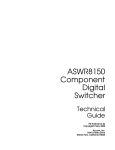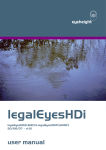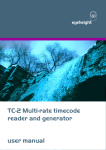Download user manual
Transcript
eyeheight LE-3D Dual Channel Stereoscopic 3D Legaliser 29/08/2011 V1.00 user manual Table of Contents 1 System Overview ............................................................................................... 4 1.1 Legaliser Processing ............................................................................... 4 1.2 Proc Amp ................................................................................................ 4 1.3 Legaliser ................................................................................................. 5 1.3.1 Composite Mode .................................................................................. 5 1.3.2 RGB Mode ........................................................................................... 5 1.3.3 YUV Mode ........................................................................................... 6 1.3.4 Clip & Knee .......................................................................................... 6 2 Installation .......................................................................................................... 9 2.1 Connections to a LE-3D .......................................................................... 9 3 Control Panel ................................................................................................... 10 3.1 General Flexipanel controls .................................................................. 10 3.1.1 Device Buttons ................................................................................... 10 3.1.2 Menu Navigation ................................................................................ 10 3.1.3 Parameter adjustment of a green menu ............................................. 11 3.1.4 Parameter adjustment of a red menu................................................. 11 3.1.5 Information display ............................................................................. 11 4 Operation ......................................................................................................... 12 4.1 Manual control of the LE-3D ................................................................. 12 4.2 Operational Menus for the LE-3D .......................................................... 12 -2eyeheight Unit 34 Park House Watford Business Park Greenhill Crescent Watford Herts GB WD18 8PH Reg. No. 2855535 Telephone: +44 (0) 1923 256 000 Fax: +44 (0) 1923 256 100 email: [email protected] Table of Figures Figure 1 - Basic Legaliser Structure ...................................................................... 4 Figure 2 - Composite Legaliser Structure .............................................................. 5 Figure 3 - RGB Legaliser Structure ....................................................................... 6 Figure 4 - YUV Legaliser Structure........................................................................ 6 Figure 5 - Illegal Source ........................................................................................ 7 Figure 6 - Hard Clipped Output ............................................................................. 7 Figure 7 - Soft Clipped Output ............................................................................... 8 Figure 10 - Typical Connections ............................................................................ 9 Figure 8: Flexipanel (FP-9) controls. ................................................................... 10 Figure 9: Types of menus showing their characteristic colours ........................... 11 -3eyeheight Unit 34 Park House Watford Business Park Greenhill Crescent Watford Herts GB WD18 8PH Reg. No. 2855535 Telephone: +44 (0) 1923 256 000 Fax: +44 (0) 1923 256 100 email: [email protected] 1 System Overview The LE-3D is a full-featured multi-mode legaliser system using the geNETics platform. The main features of the LE-3D series of legalisers are as follows: Two Independent HD SDI inputs/outputs for dual stereoscopic 3D legalisation from one set of level control menus. Provides Legalisation of the HD SDI Input signal with full 10 bit processing throughout. Composite, YUV and RGB colour spaces Adjustable Clipping Levels. Adjustable soft clipping knee levels. (RGB and YUV). Highly effective overshoot and undershoot suppression on the luminance signal. Integral luma and chroma gain, black level adjustment & hue rotation. EBU 2003 standard legalisation settings. 6 User Memories. 1.1 Legaliser Processing A Block diagram of the legaliser is shown in Figure 1. Each section is discussed below. Figure 1 - Basic Legaliser Structure 1.2 Proc Amp This enables the luma gain to be adjusted from 0 to 200%, Similarly the chroma also is adjustable from 0 to 200%. Full 10 bit by 10 bit Multipliers are used with a -4eyeheight Unit 34 Park House Watford Business Park Greenhill Crescent Watford Herts GB WD18 8PH Reg. No. 2855535 Telephone: +44 (0) 1923 256 000 Fax: +44 (0) 1923 256 100 email: [email protected] rounded 10 bit product. Black level adjustment is also applied at this point as is hue adjustment which allows for 180 of hue rotation. These controls are accessed via the “Picture” menu. 1.3 Legaliser The legaliser operates in one of three modes; RGB, YUV or Composite. The mode is selected via the top level mode menu. Each mode is discussed below. In all modes the legaliser is transparent to pixels within the legal range. 1.3.1 Composite Mode The basic form of the composite legaliser is shown in Figure 2. In composite mode the legaliser restricts the Y, U & V components such that when the signal is converted to a composite waveform the Y component stays within the range allowed by the Y High Clip and Y Low Clip and the total composite waveform stays within the range defined by Comp High Clip and Comp Low Clip. The legaliser works by selectively reducing the saturation of pixels which would otherwise result in over modulation of the composite waveform. Composite mode preserves the hue of each pixel but not the saturation. Figure 2 - Composite Legaliser Structure 1.3.2 RGB Mode The basic form of the RGB legaliser is shown in Figure 3. In RGB mode the legaliser first converts the video from the YUV colour space to the RGB colour space. The RGB data is then soft clipped according to the settings for RGB High Clip & Knee and RGB Low Clip & Knee. Finally the clipped RGB data is converted back to the YUV colour space. The RGB legal colour space is a subset of the composite legal colour space so an RGB legal signal is also composite legal but the reverse is not true. -5eyeheight Unit 34 Park House Watford Business Park Greenhill Crescent Watford Herts GB WD18 8PH Reg. No. 2855535 Telephone: +44 (0) 1923 256 000 Fax: +44 (0) 1923 256 100 email: [email protected] Figure 3 - RGB Legaliser Structure 1.3.3 YUV Mode The basic form of the YUV legaliser is shown in Figure 4. In YUV mode the legaliser provides direct clipping of the raw YUV data using separate clip and knee parameters for the Y and colour difference components. Figure 4 - YUV Legaliser Structure 1.3.4 Clip & Knee Many of the legaliser functions present Clip and Knee parameters to the user. The Clip parameters specify the maximum and minimum values the system legaliser will allow to pass. Figure 5 shows an illegal input to the clipper with detail in the illegal highlight and lowlight areas of the signal. When the knee values are set to the same value as their respective Clips the legaliser operates as a hard-clipper as shown in Figure 6. The signal is now legal but the detail in the highlights and lowlights has been lost. Figure 7 shows the same input signal -6eyeheight Unit 34 Park House Watford Business Park Greenhill Crescent Watford Herts GB WD18 8PH Reg. No. 2855535 Telephone: +44 (0) 1923 256 000 Fax: +44 (0) 1923 256 100 email: [email protected] legalised with a 10% difference between the Clips and their respective Knees. The highlight/lowlight detail has been compressed into the legal region at the expense of some of the dynamic range of the originally legal part of the waveform. Figure 5 - Illegal Source Figure 6 - Hard Clipped Output -7eyeheight Unit 34 Park House Watford Business Park Greenhill Crescent Watford Herts GB WD18 8PH Reg. No. 2855535 Telephone: +44 (0) 1923 256 000 Fax: +44 (0) 1923 256 100 email: [email protected] Figure 7 - Soft Clipped Output -8eyeheight Unit 34 Park House Watford Business Park Greenhill Crescent Watford Herts GB WD18 8PH Reg. No. 2855535 Telephone: +44 (0) 1923 256 000 Fax: +44 (0) 1923 256 100 email: [email protected] 2 Installation 2.1 Connections to a LE-3D Figure 8 shows the typical connections to the LE-3D. Figure 8 - Typical Connections Note GPI/LTC/RS232 functionality not present in LE-3D -9eyeheight Unit 34 Park House Watford Business Park Greenhill Crescent Watford Herts GB WD18 8PH Reg. No. 2855535 Telephone: +44 (0) 1923 256 000 Fax: +44 (0) 1923 256 100 email: [email protected] 3 Control Panel All GeNETics products are controlled using a generic menu system. This generic menu system is operated from a generic panel (Flexipanel FP-9 or FP-10). An FP-9 is shown below (An FP-10 has the same controls in a different layout style). For information about acquiring processor cards for control on a Flexipanel see the etherbox manual section 4. 3.1 General Flexipanel controls Figure 9: Flexipanel (FP-9) controls. 3.1.1 Device Buttons There are 8 grey device buttons. These switch between the currently selected processing cards installed in the etherbox. It is also possible to select cards in another chassis if the I-Bus is connected to the other chassis. 3.1.2 Menu Navigation There are two ways to navigate from menu to menu. 1. Using the NEXT and PREV buttons. These are for “Flat” menu structures. The NEXT and PREV LEDS will flash while further menus are available. 2. Using a GOTO ANOTHER MENU LCD button (as below coloured orange). This is more common and will take you straight to a relevant set of menus. Examples are the Play and UTILS menu’s shown on Figure 8. GOTO ANOTHER MENU SINGLE DOUBLE OR PARAMETER TRIPLE INFORMATION - 10 - ADJUSTMENT DISPLAY PARAMETER ADJUSTMENT eyeheight Unit 34 Park House Watford Business Park Greenhill Crescent Watford Herts GB WD18 8PH Reg. No. 2855535 Telephone: +44 (0) 1923 256 000 Fax: +44 (0) 1923 256 100 email: [email protected] Figure 10: Types of menus showing their characteristic colours 3.1.3 Parameter adjustment of a green menu A green menu is one in which there is only one adjustable parameter. There are two ways to adjust the parameter in a green menu. 1. Press the green LCD button. This will increment the value in that window. This is most frequently done when the menu parameter is Textural for example switching a parameter between ON and OFF. In this case a button press is most natural. 2. Use the Rotary digipot (A, B, C or D) to adjust the parameter in the respective LCD window (A, B, C or D). The direction and speed of rotation enable numeric values to be set easily. 3.1.4 Parameter adjustment of a red menu A red menu is one in which there is two or three adjustable parameters. In this case it is necessary to first select the menu by pressing the red button. When the red button is pressed it will turn green and either two or three of the rotary digipot LEDS will flash indicating that the respective rotary digipot will operate the respective parameter. 3.1.5 Information display A Yellow menu (Which on most panels does look a light orange!) is one in which only information is displayed. An example of this is the software version display. - 11 eyeheight Unit 34 Park House Watford Business Park Greenhill Crescent Watford Herts GB WD18 8PH Reg. No. 2855535 Telephone: +44 (0) 1923 256 000 Fax: +44 (0) 1923 256 100 email: [email protected] 4 Operation 4.1 Manual control of the LE-3D The LE-3D is controlled using a set of MENUS. Each of these menus contains up to 3 parameters that are adjusted using the rotary digipots. The Menus define all of the adjustable operational parameters in the LE-3D. See chapter 3 Control Panel Operation for details of the control panel operation. See section 3 of this chapter for the full list of menus. 4.2 Operational Menus for the LE-3D Menu 00-03: Top Level Menus Multi ModeHD Legal2 Menu Num. 00 Heading Automation Function Product Name none Press this to display product software version. the - 12 eyeheight Unit 34 Park House Watford Business Park Greenhill Crescent Watford Herts GB WD18 8PH Reg. No. 2855535 Telephone: +44 (0) 1923 256 000 Fax: +44 (0) 1923 256 100 email: [email protected] 01 MODE OFF Selects the legaliser modes RGB YUV COMP [03] 02 PRESET none Go to the main Preset menus (4-7) 03 SETUP none Go to the main Setup menus (8-11) Menu 04-07: Preset Menus Menu Num. Heading Automation Function 04 STND PRESET none Go to the User Preset menus (12-15) 05 USER PRESET none Go to the Standard Preset menus (20-23) 06 07 none BACK Back to the main operational menus (0-3) none Menu 08-11: Setup Menus - 13 eyeheight Unit 34 Park House Watford Business Park Greenhill Crescent Watford Herts GB WD18 8PH Reg. No. 2855535 Telephone: +44 (0) 1923 256 000 Fax: +44 (0) 1923 256 100 email: [email protected] Menu Heading Automation Function 08 RGB/YUV none Got to the RGB/YUV main menus (36-39) 09 COMP none Go to the main COMP menus (80-83) 10 UTILS none Go To the main Utility menus (108-115) 11 BACK none Back to the main Operation menus (0-3) Num. Menus 12-15: Presets PAL NTSC BYpass NORMAL NORMAL All - 14 eyeheight Unit 34 Park House Watford Business Park Greenhill Crescent Watford Herts GB WD18 8PH Reg. No. 2855535 Telephone: +44 (0) 1923 256 000 Fax: +44 (0) 1923 256 100 email: [email protected] Menu Heading Automation Function PAL NORMAL Preset Setting 1=Recall (Variable 1) Pressing this will Set The system to Composite Clipping: Hi Luma Clip = +700mv Hi Chroma Clip = +931mv Lo Luma Clip = +0mv Lo Chroma Clip = -230 Num. 12 Hi Luma Knee = +700mv Hi Chroma Knee = +931mv Lo Luma Knee = +0mv Lo Chroma Knee = -230 13 NTSC NORMAL Preset Setting 1=Recall (Variable 1) Pressing this will Set The system to Composite Clipping: Hi Luma Clip = +702mv Hi Chroma Clip = +843mv Lo Luma Clip = +38mv Lo Chroma Clip = -185 Hi Luma Knee = +702mv Hi Chroma Knee = +843mv Lo Luma Knee = +38mv Lo Chroma Knee = -185 14 Bypass All 1=Recall (Variable 1) Pressing this will Legaliser to OFF Set The 15 BACK none Go back to the main Preset menus (4-7) - 15 eyeheight Unit 34 Park House Watford Business Park Greenhill Crescent Watford Herts GB WD18 8PH Reg. No. 2855535 Telephone: +44 (0) 1923 256 000 Fax: +44 (0) 1923 256 100 email: [email protected] Menus 16-19: Presets 0-100% EBU103 EBU103 RGB Menu Tight Optim’ Heading Automation Function 16 0-100% RGB Preset Setting 1=Recall Pressing this will Set system to RGB Clipping: Hi RGB Clip = 100% Lo RGB Clip = 0.0% Hi RGB Knee = 100% Lo RGB Knee = 0.0% The 17 EBU 103 Tight Setting 1=Recall (Variable 1) Pressing this will Set system to RGB Clipping: Hi RGB Clip = 103% Lo RGB Clip = -1.0% The Hi RGB Knee = 103% Lo RGB Knee = -1.0% 18 EBU 103 Optimum Setting 1=Recall (Variable 1) Pressing this will Set system to RGB Clipping: Hi RGB Clip = 101% Lo RGB Clip = 0.0% Hi RGB Knee = 101% Lo RGB Knee = 0.0% The 19 BACK none Go back to the main Preset menus (4-7) - 16 eyeheight Unit 34 Park House Watford Business Park Greenhill Crescent Watford Herts GB WD18 8PH Reg. No. 2855535 Telephone: +44 (0) 1923 256 000 Fax: +44 (0) 1923 256 100 email: [email protected] Menus 20–23: Memory Controls ------ ------ -----Mem 3 Mem 1 Mem 2 Recall Recall Recall Menu Num. 20 next-> *BACK* Heading Automation Function MEM1 1=Recall Pressing this will recall Memory (Variable 1) number 1.User Names can be programmed in to the memories using a keyboard. See “geNETics User guide”, section “Giving product Memories names” 21 MEM2 1=Recall (Variable 1) Pressing this will recall Memory number 2. 22 MEM3 1=Recall Pressing this will recall Memory (Variable 1) number 3. none Got to the Main Preset menus (4-7) 23 BACK Menus 24-27: Memory Controls ------ ------ -----Mem 4 Mem 5 Mem 6 Recall Recall Recall Menu Num. Heading Automation next-> *BACK* prev-> Function - 17 eyeheight Unit 34 Park House Watford Business Park Greenhill Crescent Watford Herts GB WD18 8PH Reg. No. 2855535 Telephone: +44 (0) 1923 256 000 Fax: +44 (0) 1923 256 100 email: [email protected] 24 MEM4 1=Recall Pressing this will recall Memory number 4. (Variable 1) 25 MEM5 1=Recall Pressing this will recall Memory number 5. (Variable 1) 26 MEM6 1=Recall Pressing this will recall Memory number 6. (Variable 1) 27 BACK Go to the main Preset menus none (4-7) Menu 28-31: Memory Controls ------ ------ -----Mem 1 Mem 2 Mem 3 Save Save Save Menu Num. next-> *BACK* prev-> Heading Automation Function 28 Save Mem. #1 1= Save Pressing this will Save Memory number 1. 29 Save Mem. # 1= Save Pressing this will Save Memory number 2. 30 Save Mem. #3 1= Save Pressing this will Save Memory number 3. 31 BACK none Go to the main Preset menus (4-7) - 18 eyeheight Unit 34 Park House Watford Business Park Greenhill Crescent Watford Herts GB WD18 8PH Reg. No. 2855535 Telephone: +44 (0) 1923 256 000 Fax: +44 (0) 1923 256 100 email: [email protected] Menu 32-35: Memory Controls ------ ------ -----Mem 4 Mem 5 Mem 6 Save Save Save Menu Num. 32 next-> *BACK* prev-> Heading Automation Function Save 1= Save Pressing this will Save Memory Mem. #5 number 4. 33 Save Mem. #6 1= Save Pressing this will Save Memory number 5. 34 Save Mem. #7 1= Save Pressing this will Save Memory number 6. 35 BACK none Go to the main Preset menus (4-7) Menu 36-39: RGB/YUV Setup Menus Menu Num. Heading Automation Function 36 RGB Setup none Go to the RGB Setup menus (40-43) 37 YUV Setup none Go to the YUV Setup menus (52-55) 38 Blank none 39 BACK none Go to the Setup menus (6-8) - 19 eyeheight Unit 34 Park House Watford Business Park Greenhill Crescent Watford Herts GB WD18 8PH Reg. No. 2855535 Telephone: +44 (0) 1923 256 000 Fax: +44 (0) 1923 256 100 email: [email protected] Menu 40-43: RGB Clip and Knee Menus Menu Num. Heading Automation Function 40 Hi none Go to the RGB Hi Clip and Hi Knee Clipping menus (44-47) 41 Lo none Go to the RGB Lo Clip and Lo Knee Clipping menus (48-51) 42 43 BACK none Blank none Go to the RGB/YUV menus (36-39) Menus 44-47: RGB High Clip and Knee settings Hi RGB Hi RGB Clip= Knee= 100.0% 100.0% Menu Num. 44 Heading Automation High Clip Level 51% 109% [5121023] 45 High Knee 51% 109% Level [5121023] 46 47 BACK Function This indicates the High Clip point for the RGB Clipping. This is normally set to 100% for clipping at 0.7V in the analogue domain. This indicates the High Knee point for the RGB Clipping. This can be set to give a “soft clip” from this knee point to the hard clip point. none Blank none Go to the RGB Clip and Knee menus (40-43) - 20 eyeheight Unit 34 Park House Watford Business Park Greenhill Crescent Watford Herts GB WD18 8PH Reg. No. 2855535 Telephone: +44 (0) 1923 256 000 Fax: +44 (0) 1923 256 100 email: [email protected] Menu 48-51: RGB Low Clip and Knee Settings Lo RGB Lo RGB Clip= Knee= +0.0 % +0.0 % Menu Num. 48 49 Heading Automation Low Clip -7% 50% This indicates the Low Clip point for Level [1511] the RGB Clipping. This is normally set to 0% for clipping at 0V in the analogue domain. Low Knee Level -7% 50% This indicates the Low Knee point for the RGB Clipping. This can be set to give a “soft clip” from this knee point to the Low clip point. 50 51 BACK [1511] Function none Blank none Go to the RGB Clip and Knee menus (40-43) Menu 52-55: YUV Clips Lo RGB Lo RGB Menu Num. Heading Automation 52 Y Clips none Go to the Y Clip and Knee menus (5659) 53 UV Clips none Go to the UV Clip and Knee menus (68-71) none Blank 54 Function - 21 eyeheight Unit 34 Park House Watford Business Park Greenhill Crescent Watford Herts GB WD18 8PH Reg. No. 2855535 Telephone: +44 (0) 1923 256 000 Fax: +44 (0) 1923 256 100 email: [email protected] 55 BACK Go to the RGB/YUV menus (36-39) none Menu 56-59: YUV Y Clip and Knee Menus Menu Num. Heading Automation Function 56 Hi none Go to the YUV Y Hi Clip and Hi Knee Clipping menus (60-63) 57 Lo none Go to the YUV Y Lo Clip and Lo Knee Clipping menus (64-67) 58 59 BACK none Blank none Go to the YUV menus (52-55) Menus 60-63: YUV Y High Clip and Knee settings Hi YUV Hi YUV Y Clip Y Knee 100.0% 100.0% Menu Num. 60 Heading Automation High Clip Level 51% 109% [5121023] 61 62 High Knee Level 51% 109% [5121023] none Function This indicates the High Clip point for the YUV Y Clipping. This is normally set to 100% for clipping at 0.7V in the analogue domain. This indicates the High Knee point for the YUV Y Clipping. This can be set to give a “soft clip” from this knee point to the hard clip point. Blank - 22 eyeheight Unit 34 Park House Watford Business Park Greenhill Crescent Watford Herts GB WD18 8PH Reg. No. 2855535 Telephone: +44 (0) 1923 256 000 Fax: +44 (0) 1923 256 100 email: [email protected] 63 BACK Go to the YUV Y Clip and Knee none menus (56-59) Menu 64-67: YUV Y Low Clip and Knee Settings Lo YUV Lo YUV Y Clip Y Knee +0.0 % +0.0 % Menu Num. 64 65 Heading Automation Low Clip Level -7% 50% Low Knee Level -7% 50% 66 67 BACK [1511] [1511] Function This indicates the Low Clip point for the YUV Y Clipping. This is normally set to 0% for clipping at 0V in the analogue domain. This indicates the Low Knee point for the YUV Y Clipping. This can be set to give a “soft clip” from this knee point to the Low clip point. none Blank none Go to the YUV Y Clip and Knee menus (56-59) Menu 68-71: YUV UV Clip and Knee Menus - 23 eyeheight Unit 34 Park House Watford Business Park Greenhill Crescent Watford Herts GB WD18 8PH Reg. No. 2855535 Telephone: +44 (0) 1923 256 000 Fax: +44 (0) 1923 256 100 email: [email protected] Menu Num. Heading Automation 68 Hi none Go to the YUV UV Hi Clip and Hi Knee Clipping menus (72-75) 69 Lo none Go to the YUV UV Lo Clip and Lo Knee Clipping menus (76-79) none Blank none Go to the YUV menus (52-55) 70 71 BACK Function Menus 72-75: YUV UV High Clip and Knee settings Hi YUV Hi YUV UVclip UVknee 100.0% 100.0% Menu Num. 72 Heading Automation High Clip Level 51% 109% [5121023] Function This indicates the High Clip point for the YUV UV Clipping. This is normally set to 100% for clipping at 0.7V in the analogue domain. 73 High Knee Level 74 75 BACK 51% 109% [5121023] This indicates the High Knee point for the YUV UV Clipping. This can be set to give a “soft clip” from this knee point to the hard clip point. none Blank none Go to the RGB Clip and Knee menus (68-71) - 24 eyeheight Unit 34 Park House Watford Business Park Greenhill Crescent Watford Herts GB WD18 8PH Reg. No. 2855535 Telephone: +44 (0) 1923 256 000 Fax: +44 (0) 1923 256 100 email: [email protected] Menu 76-79: YUV UV Low Clip and Knee Settings Lo YUV Lo YUV UVclip UVknee +0.0 % +0.0 % Menu Num. 76 Heading Automation Low Clip Level -7% 50% [1511] Function This indicates the Low Clip point for the YUV UV Clipping. This is normally set to 0% for clipping at 0V in the analogue domain. 77 Low Knee Level 78 79 BACK -7% 50% [1511] This indicates the Low Knee point for the YUV UV Clipping. This can be set to give a “soft clip” from this knee point to the Low clip point. none Blank none Go to the YUV UV Clip and Knee menus (68-71) Menu 80-83: Composite Clip and Knee Menus (NTSC) Pedstl Offset = 7.5I - 25 eyeheight Unit 34 Park House Watford Business Park Greenhill Crescent Watford Herts GB WD18 8PH Reg. No. 2855535 Telephone: +44 (0) 1923 256 000 Fax: +44 (0) 1923 256 100 email: [email protected] Menu Num. Heading Automation Function 80 Y Clips none Go to the Composite Luma Hi/Lo Clip and Hi/Lo Knee Clipping menus (8487) 81 C Clips none Go to the Composite Chroma Hi/Lo Clip and Hi/Lo Knee Clipping menus (96-99) 82 Pedestal 0.0I 7.5I Pedestal IRE setting. This can be set to 0.0 or 7.5 IRE. [0:1] 83 BACK Go to the Setup menus (8-11) none Menu 84-85: Composite Luma Clip and Knee Menus (NTSC) Menu Num. Heading Automation Function 84 Hi none Go to the Composite Luma Hi Clip and Hi Knee Clipping menus (88-91) 85 Lo none Go to the Composite Luma Lo Clip and Lo Knee Clipping menus (92-95) 86 Blank 87 BACK none Go to the Setup menus (80-83) Menus 88-91: Composite Luma High Clip and Knee settings (NTSC) High High Y Clip Y Knee +100 I +100 I - 26 eyeheight Unit 34 Park House Watford Business Park Greenhill Crescent Watford Herts GB WD18 8PH Reg. No. 2855535 Telephone: +44 (0) 1923 256 000 Fax: +44 (0) 1923 256 100 email: [email protected] Menu Num. Heading Automation 88 High Clip Level [8-511] 89 High Knee Level 90 Blank 91 BACK Function This indicates the High Clip point for the Composite Luma Clipping. This indicates the High Knee point for the Composite Luma Clipping. This can be set to give a “soft clip” from this knee point to the hard clip point. [8-511] Go to the Composite Clip and Knee none menus (84-87) Menu 92-95: Composite Luma Low Clip and Knee Settings (NTSC) Low Low Y Clip Y Knee +7.4 I +7.4 I I I Menu Num. 92 93 Heading Low Clip Level Low Knee Level 94 Blank 95 BACK Automation [8511] [8511] none Function This indicates the Low Clip point for the Composite Luma Clipping. This indicates the Low Knee point for the Composite Luma Clipping. This can be set to give a “soft clip” from this knee point to the hard clip point. Go to the Composite Clip and Knee menus (84-87) - 27 eyeheight Unit 34 Park House Watford Business Park Greenhill Crescent Watford Herts GB WD18 8PH Reg. No. 2855535 Telephone: +44 (0) 1923 256 000 Fax: +44 (0) 1923 256 100 email: [email protected] Menu 96-99: Composite Chroma Clip and Knee Menus (NTSC) Menu Num. Heading Automation Function 96 Hi none Go to the Composite Chroma Hi Clip and Hi Knee Clipping menus (100103) 97 Lo none Go to the Composite Luma Lo Clip and Lo Knee Clipping menus (104107) 98 Blank 99 BACK none Go to the Setup menus (80-83) Menus 100-103: Composite Chroma High Clip and Knee settings (NTSC) HiComp HiComp Clip Knee +119.9 +119.9 I I Menu Num. Heading Automation 100 High Clip Level [8-511] 101 High Knee Level Function This indicates the High Clip point for the Composite Chroma Clipping. This indicates the High Knee point for the Composite Chroma Clipping. This [8-511] can be set to give a “soft clip” from this knee point to the hard clip point. 102 Blank 103 BACK Go to the Composite Clip and Knee menus (96-99) none - 28 eyeheight Unit 34 Park House Watford Business Park Greenhill Crescent Watford Herts GB WD18 8PH Reg. No. 2855535 Telephone: +44 (0) 1923 256 000 Fax: +44 (0) 1923 256 100 email: [email protected] Menu 104-107: Composite Chroma Low Clip and Knee Settings (NTSC) LoComp LoComp Clip Knee -23.9I -23.9I I I Menu Num. 104 Heading Low Clip Level 105 Automation This indicates the Low Clip point for [8511] Low Knee Level 106 Blank 107 BACK Function the Composite Chroma Clipping. This indicates the Low Knee point for [8511] the Composite Chroma Clipping. This can be set to give a “soft clip” from this knee point to the hard clip point. none Go to the Composite Clip and Knee menus (96-99) Menu 80-83: Composite Clip and Knee Menus (PAL) - 29 eyeheight Unit 34 Park House Watford Business Park Greenhill Crescent Watford Herts GB WD18 8PH Reg. No. 2855535 Telephone: +44 (0) 1923 256 000 Fax: +44 (0) 1923 256 100 email: [email protected] Menu Num. Heading Automation Function 80 Y Clips none Go to the Composite Chroma Hi/Lo Clip and Hi/Lo Knee Clipping menus (84-87) 81 C Clips none Go to the Composite Chroma Hi/Lo Clip and Hi/Lo Knee Clipping menus (96-99) 82 Blank 83 BACK none Go to the Setup menus (8-11) Menu 84-87: Composite Luma Clip and Knee Menus (PAL) Menu Num. 84 Heading Automation Hi none Function Go to the Composite Luma Hi Clip and Hi Knee Clipping menus (88-91) 85 Lo 86 87 BACK none Go to the Composite Luma Lo Clip and Lo Knee Clipping menus (92-95) none Blank none Go to the Setup menus (80-83) Menus 88-91: Composite Luma High Clip and Knee settings (PAL) High High Y Clip Y Knee +700mv +700mv Menu Num. Heading Automation Function - 30 eyeheight Unit 34 Park House Watford Business Park Greenhill Crescent Watford Herts GB WD18 8PH Reg. No. 2855535 Telephone: +44 (0) 1923 256 000 Fax: +44 (0) 1923 256 100 email: [email protected] 88 High Clip Level 89 Blank 91 BACK the Composite Luma Clipping. [8-511] High Knee Level 90 This indicates the High Clip point for This indicates the High Knee point for the Composite Luma Clipping. This can be set to give a “soft clip” from this knee point to the hard clip point. [8-511] Go to the Composite Clip and Knee menus (84-87) none Menu 92-95: Composite Luma Low Clip and Knee Settings (PAL) Low Low Y Clip Y Knee +0 mv +0 mv Menu Num. 92 Heading Low Clip Level 93 Low Knee Level 94 Blank 95 BACK Automation Function This indicates the Low Clip point for the Composite Luma Clipping. [8511] This indicates the Low Knee point for the Composite Luma Clipping. This can be set to give a “soft clip” from this knee point to the Low clip point. [8511] Go to the Composite Clip and Knee menus (80-83) none Menu 96-99: Composite Chroma Clip and Knee Menus (PAL) - 31 eyeheight Unit 34 Park House Watford Business Park Greenhill Crescent Watford Herts GB WD18 8PH Reg. No. 2855535 Telephone: +44 (0) 1923 256 000 Fax: +44 (0) 1923 256 100 email: [email protected] Menu Num. Heading Automation 96 Hi none Go to the Composite Chroma Hi Clip and Hi Knee Clipping menus (100103) 97 Lo none Go to the Composite Chroma Lo Clip and Lo Knee Clipping menus (104107) none Blank none Go to the Setup menus (80-83) 98 99 BACK Function Menus 100-103: Composite Chroma High Clip and Knee settings (PAL) HiComp HiComp Clip Knee +932mv +932mv Menu Num. 100 Heading High Clip Level 101 High Knee Level 102 Blank 103 BACK Automation Function This indicates the High Clip point for the Composite Chroma Clipping. [8-511] This indicates the High Knee point for the Composite Chroma Clipping. This can be set to give a “soft clip” from this knee point to the hard clip point. [8-511] Go to the Composite Clip and Knee menus (96-99) none - 32 eyeheight Unit 34 Park House Watford Business Park Greenhill Crescent Watford Herts GB WD18 8PH Reg. No. 2855535 Telephone: +44 (0) 1923 256 000 Fax: +44 (0) 1923 256 100 email: [email protected] Menu 104-107: Composite Chroma Low Clip and Knee Settings (PAL) LoComp LoComp Clip Knee -229mv -229mv Menu Num. 104 105 Heading Low Clip Level Low Knee Level Automation Function [8511] This indicates the Low Clip point for the Composite Luma Clipping. [8511] This indicates the Low Knee point for the Composite Luma Clipping. This can be set to give a “soft clip” from this knee point to the Low clip point. 106 Blank 107 BACK Go to the Composite Clip and Knee menus (96-99) none Menu 108-111: UTILITY MENUS - 1 Set Comp Stndrd Menu Num. Heading Automation Function 108 LIFT/GAIN none Go to the Lift/Gain menus (80-83) 109 INDICATE none Go to the Composite Clip and Knee menus (132-135) 110 SET COMP STNDRD none Go to the Composite Standard menus (128-131) 111 BACK none Go to the Setup menus (8-11) - 33 eyeheight Unit 34 Park House Watford Business Park Greenhill Crescent Watford Herts GB WD18 8PH Reg. No. 2855535 Telephone: +44 (0) 1923 256 000 Fax: +44 (0) 1923 256 100 email: [email protected] Menu 112-115: UTILITY MENUS - 2 Menu Num. Heading Automation Function 112 LOG none Go to the Log menu (128-131) 113 POM none Go to the Power on Memory and Reset (144-147) 114 TIME CODES none Go to the Time Code Menus (116119) 115 BACK none Go to the Setup menus (8-11) Menu 116-119: TIME CODE MENUS ATC Time Mode Code =VITC1 =AUTO Menu Num. 116 Heading Automation ATC Mode LTC VITC1 VITC2 Function This selects the time code packet type for ATC time codes. [02] 117 Time Code 118 Blank 119 BACK ATC LTC AUTO [02] This selects ATC or LTC time codes. In AUTO mode the type of time code is selected automatically based on the time code received. none Go to the Composite Clip and Knee - 34 - eyeheight Unit 34 Park House Watford Business Park Greenhill Crescent Watford Herts GB WD18 8PH Reg. No. 2855535 Telephone: +44 (0) 1923 256 000 Fax: +44 (0) 1923 256 100 email: [email protected] menus (112-115) Menus 120-123: Out of Gamut Colour MonOP= Red Steady Menu Num. Heading Automation 120 MonOP RedSteady GreenSteady BlueSteady Function This is the colour used to indicate the areas of the picture currently being processed by the legaliser. WhiteSteady RedFlash GreenFlash BlueFlash WhiteFlash RawOut LegalOut [09] 121 Blank none 122 Blank none 123 BACK none Go to the Utility - 1 menus (108-111) Menus 124-127: Log mode menus LOG Mode =On Menu Num. LOG Thresh = 10 Heading Automation Function - 35 eyeheight Unit 34 Park House Watford Business Park Greenhill Crescent Watford Herts GB WD18 8PH Reg. No. 2855535 Telephone: +44 (0) 1923 256 000 Fax: +44 (0) 1923 256 100 email: [email protected] 124 Log Mode Off This will switch on and off the Error On Logging output on the RS232 port. This output can be used in conjunction with the Eyeheight TimeCode software to display the errors and timecodes so that problem sections can easily be located [01] 125 Log Threshold Specifies the absolute magnitude of allowable over/undershoot before the pixel is logged as severe in the [01023] PC logging application. 126 127 BACK none Blank none Go To the Utils menus (112-115) Menus 128-131: COMPOSITE STANDARD MENUS COMP SET STNDRD < - - - - - STNDRD = AUTO = NO Menu Num. 128 Heading Automation Function COMPOSITE STANDARD PAL NTSC AUTO This SELECTS the mode for all the menu settings. Selecting “YES” in the SET STANDARD menu will SET the selected mode. In AUTO mode the selected settings are: [02] 1080 @ 24Hz = Stays in last mode 1080 @ 30Hz = NTSC 1080 @ 25Hz = PAL 720p @ 60Hz = NTSC 720p @ 50Hz = PAL 720p @ 30Hz = NTSC - 36 eyeheight Unit 34 Park House Watford Business Park Greenhill Crescent Watford Herts GB WD18 8PH Reg. No. 2855535 Telephone: +44 (0) 1923 256 000 Fax: +44 (0) 1923 256 100 email: [email protected] 720p @ 25Hz = PAL 720p @ 24Hz = Stays in last mode 129 130 131 SET STANDARD BACK none Blank NO YES [01] Selecting “YES” will set all menus to the mode selected in the COMPOSITE STANDARD menu. none Go To the Utils menus (108-111) Menu 132-135): LIFT/GAIN MENUS Menu Num. 132 Heading Automation Lift, Gain, Hue and Black On Off Function Active=Proc amp is processing, gain, hue and black controls are active Bypass= Unity Gain and no black [01] Control offset. 133 HUE none Go To the Hue menus (136-139) 134 LIFT/GAIN none Go To the Luma, Chroma and Black menus (140-143) 135 BACK none Go to the Utility Menus - 1 (108-111) Menus 136-139: Hue Control Hue Degree =+15 - 37 eyeheight Unit 34 Park House Watford Business Park Greenhill Crescent Watford Herts GB WD18 8PH Reg. No. 2855535 Telephone: +44 (0) 1923 256 000 Fax: +44 (0) 1923 256 100 email: [email protected] Menu Num. 136 Heading Automation Hue -180 to +180 degrees Function Hue Rotation value, in degrees. [ -511 +512] 137 none Blank 138 none Blank none Go to the Lift/Gain menus (132-135) 139 BACK Menus 140-143: Processing amplifier status. Luma Gain =100% Menu Num. 140 141 142 Black Lift= +0.0 I Chroma Gain =100% Heading Automation Luma Gain 0200% Chroma 0200% Gain [0511] Black Level +/20% Range Function Luminance Gain Adjustment [0511] Chrominance Gain Adjustment Black level adjustment [-255255] 143 BACK Go to the Lift/Gain menus (132-135) none Menu 144-147: Power-on & Reset Controls Set As Recall TOTAL! Pow On Pow On RESET! Memory Memory !!!!!! Menu Num. Heading Automation Function - 38 eyeheight Unit 34 Park House Watford Business Park Greenhill Crescent Watford Herts GB WD18 8PH Reg. No. 2855535 Telephone: +44 (0) 1923 256 000 Fax: +44 (0) 1923 256 100 email: [email protected] 144 Set As 1=save Pressing this will save the current Pow On Memory set up as the power on default. 145 Recall Pow On Memory 1=Recall Pressing this will recall the power on default settings. 146 TOTAL RESET 1=Reset Pressing this will reset the system. 147 BACK none Go to the Utility Menus - 2 (112-115) - 39 eyeheight Unit 34 Park House Watford Business Park Greenhill Crescent Watford Herts GB WD18 8PH Reg. No. 2855535 Telephone: +44 (0) 1923 256 000 Fax: +44 (0) 1923 256 100 email: [email protected]