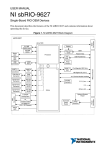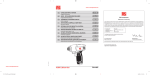Download EDP Module Developers Manual For the RS
Transcript
EDP Module Developers Manual – for the RS-EDP System EDP Module Developers Manual For the RS-EDP System Version 1.00 3rd August 2010 Electrocomponents plc Page 1 EDP Module Developers Manual – for the RS-EDP System Contents 1. Introduction 2. 2.1 2.1.1 2.1.2 2.1.3 2.1.4 2.1.5 2.1.6 2.1.7 2.1.8 2.1.9 2.1.10 2.1.11 2.1.12 2.1.13 2.1.14 2.1.15 2.1.16 2.1.17 2.2 2.2.1 2.2.2 2.2.3 2.2.4 2.2.5 2.2.6 2.2.7 2.2.8 Designing a CPU Module 5 Design Considerations .................................................................... 5 Operating Voltage and Vcc_CM selection ...................................... 5 Grounding Arrangement.................................................................. 5 Analogue Voltage Reference .......................................................... 6 RESET Management ...................................................................... 6 Battery Backup Voltage................................................................... 6 Serial UART Communication .......................................................... 7 CAN Communication....................................................................... 7 I2C Interface .................................................................................... 8 SPI Interface ................................................................................... 9 DAC Outputs ................................................................................... 9 Motor Drive Functions ................................................................... 10 Ethernet ......................................................................................... 10 USB Debug ................................................................................... 11 USB Slave ..................................................................................... 11 USB Host ...................................................................................... 11 Mapping the IO Pins to the Signals On the Backplane ................. 11 External Bus .................................................................................. 12 The Design Process ...................................................................... 14 Pin Allocation Spreadsheet ........................................................... 14 Mapping Aid .................................................................................. 16 Schematic Capture ........................................................................ 17 PCB Layout ................................................................................... 17 Getting Started Guide ................................................................... 17 User Manual .................................................................................. 18 Spec Sheet .................................................................................... 18 New Media .................................................................................... 18 3. 3.1 3.1.1 3.1.2 3.1.3 3.1.4 3.1.5 3.1.6 3.1.7 3.1.8 3.1.9 3.1.10 3.1.11 3.1.12 3.1.13 3.1.14 3.1.15 3.1.16 3.1.17 3.2 Designing an Application Module 19 Design Considerations .................................................................. 19 Operating Voltage and Vcc_CM level ........................................... 19 Grounding Arrangement................................................................ 19 Analogue Voltage Reference ........................................................ 20 RESET Management .................................................................... 20 Battery Backup Voltage................................................................. 20 Serial UART Communication ........................................................ 21 CAN Communication..................................................................... 21 I2C Interface .................................................................................. 22 SPI Interface ................................................................................. 23 DAC Outputs ................................................................................. 23 Motor Drive Functions ................................................................... 24 Ethernet ......................................................................................... 24 USB Debug ................................................................................... 25 USB Slave ..................................................................................... 25 USB Host ...................................................................................... 25 Mapping IO Pins From The Backplane to the AM ........................ 25 External Bus .................................................................................. 26 The Design Process ...................................................................... 27 Electrocomponents plc 4 Page 2 EDP Module Developers Manual – for the RS-EDP System 3.2.1 3.2.2 3.2.3 3.2.4 3.2.5 3.2.6 Circuit Schematic .......................................................................... 27 Mapping Aid .................................................................................. 27 Layout............................................................................................ 28 User Manual .................................................................................. 28 Spec Sheet .................................................................................... 28 New Media .................................................................................... 28 4. 4.1 4.2 Software Support 29 CPU Modules ................................................................................ 29 Application Modules ...................................................................... 29 5. Mechanical Considerations 30 6. Power Consumption Considerations 31 7. Further Information 32 Electrocomponents plc Page 3 EDP Module Developers Manual – for the RS-EDP System 1. Introduction Before starting to develop a module to fit into the RS-EDP platform it is important to understand the concept of the RS-EDP system correctly. This information is detailed in the user manuals for the Base Boards. The manual is called RS EDP-BB-SystemBaseBoard User Manual Vx Complete.pdf The Base Boards come in both a 2 position format and a 4 position format, and share a common user manual. Please read this manual to get an understanding of the system. Each of the CPU Modules (CM) and Application Modules (AM) has its own user manual, so again these documents must be read to get an understanding on how to use that particular modules. The ‘Command Module’ (sometimes referred to as a CPU Module) dictates whether the whole system is a 3.3V one or a 5.0V one. The user can check the Vcc_CM signal on the break out connector on the Base Board to determine what voltage the system is when a CM module is fitted. If you are planning to design a CPU Module then you must manage this pin correctly so the rest of the Application Modules can reference themselves to it. To get an appreciation of how the Application Modules are mapped to the backplane and how the CPU Module can connect to them, a Mapping Aid exists. The one for the LPC1768 module is called... Mapping Aid RS-EDP - Complete - NXP LPC1768 Rev.XX.pptx (Name may vary slightly for other modules) Similarly there are other ones for the other CM modules. This mapping aid is also present in the User Manual for the CPU Module and at a glance you can see what resources are required to get the best out of each Application Module. The other useful documents you will need are the circuit diagram for the modules you want to connect with each other. These may be contained in the back of the User Manual or available to download separately off the EDP web site. So before you start to use the RS-EDP system make sure you have to hand the following documents. The Circuit Diagram of the modules you intend to use (back of user manual) The Base Board User Manual The CPU Module User Manual The Application Module User Manual The Pin Allocation Spreadsheet for the CPU Module The Mapping Aid for the modules Electrocomponents plc Page 4 EDP Module Developers Manual – for the RS-EDP System 2. Designing a CPU Module 2.1 Design Considerations 2.1.1 Operating Voltage and Vcc_CM selection When first starting to develop a CPU Module you must first determine an operating voltage for the CPU itself. There are currently two voltages supported on the platform, a 5.0V one and a 3.3V one. The designer of the CPU Module must present out onto the backplane on the Vcc_CM signal a voltage which is representative of the operating voltage of the CPU. This voltage can be obtained from the Base Board power supply voltages and routed via a fixed link to the backplane Vcc_CM signal. You do not need to buffer or current limit this signal. The voltage is used in many places within the system. Some of them are detailed here. Vcc_CM The RESET circuit on the Base Board uses Vcc_CM. The reset signal will pull down to ground via a transistor when the push button reset switch is pressed and then float up to the Vcc_CM voltage when the button is released. This means a 3.3V CPU Module will receive a #RESET signal which rises only to 3.3V and a CPU Module, which is 5.0V, will receive a signal that rises to 5.0V. In many 5.0V applications the MCU will have an on board A to D converter that uses the 5.0V as a reference and so the Vcc_CM signal is also used by other modules such as the Analogue Module to scale the signal accordingly. A 3.3V MCU similarly uses a signal range of 0.0V to 3.3V for it’s A to D inputs and hence having some indication of this is useful. The IO on the CPU can similarly be 3.3V or 5.0V, depending upon the processor fitted so the Application Modules need to be able to level shift also. The Vcc_CM signal is therefore used to help level shift signals in and out from the Application Modules. The CPU Module does not need to do the level shifting as the AM modules will do this. A 5.0V CPU Module will therefore drive the backplane with signals consistent with its IO voltage of 5.0V. Similarly a 3.3V CPU Module will drive the backplane with signals consistent with an IO voltage of 3.3V. The I2C interfaces are mapped out on to the Base Board, which is where their pull up resistors reside. These resistors are nominally fitted to the both the 2 and 4 slot boards and are pulled up to Vcc_CM. For this reason again you cannot leave the Vcc_CM signal to float and Vcc_CM needs to be hard wired via a link to either 3.3V or 5.0V. 2.1.2 Grounding Arrangement Maximum flexibility has been integrated into the grounding arrangements for the CPU Modules. Analogue singles have their own ground signal, called VAGND, which runs along the backplane independent from the other grounds within the system. The analogue voltage reference (VAREF), the analogue signals (AN0-AN15) and the analogue ground (VAGND) are all contained at one end of the Base Board away from the noisy digital signals. The VAGND does of course need to be connected to the system ground (SGND) at some point in the system. VAGND SGND 12V GND For this reason the design of the CPU Module must include a user configurable optional link to connect the VAGND signal and the system ground (SGND) together. There are three points where the user can connect the two grounds together. These are: On the CPU Module On the Base Board Electrocomponents plc Page 5 EDP Module Developers Manual – for the RS-EDP System On the Analogue Module As the Base Board and Analogue Module have already been designed and provide user link options for these, then the designer of a new CPU Module must also include a link on the new CPU board. The 12V Ground (12VGND) and the system ground (SGND) are connected together on the Base Board near the input power connector. If the designer wishes to use high power (>2A sink) on the CPU Module he should provide an additional ground terminal via a connector on the CPU Module. This would allow the user to connect a wire between the 12VGND on the Base Board and the CPU Module and hence protect the Base Board connectors which are only rated at 2A. The designer should also provide an optional zero ohm connection between this ground terminal and the system ground SGND on the CPU Module, to allow the EDP user additional flexibility with respect to ground referencing. 2.1.3 Analogue Voltage Reference AN_REF The CPU may well have an on board A to D converter in which case you might want to provide an accurate voltage reference for this function. You will need to provide in this case a reference voltage for the on board analogue which can be either one of the following. An accurate voltage reference on board the CPU Module itself. The power supply voltage 3.3V or 5.0V depending on the CPU you are using. An external voltage reference VAREF provided by the Analogue Module. All of the CPU Modules designed so far provide the user with link options to select the correct analogue voltage reference to the CPU Module analogue circuitry. 2.1.4 RESET Management As mentioned in the operating voltage section the reset voltage is determined by the Vcc_CM output. Make sure this is set correctly for the MCU module. The RS-EDP platform in addition to receiving a #RESET signals from the Base Board is also able to provide a reset out signal called #RESOUT. If your CPU has provision for a reset out function then this can be mapped on to the #RESOUT signal on the backplane. #RESIN #RESOUT There are no AMs currently in production that use the #RESOUT function, but it has been provided for future flexibility with modules that have not yet been designed. Not all CPU’s have a RESOUT function so the majority of the AM modules use the standard RESET signals should the system need to be reset. 2.1.5 Battery Backup Voltage If the CPU Module is designed to run a real time clock (RTC) for example, then you might want to provide an auxiliary voltage to maintain the RTC during power down. The Base Boards have provision for a battery which can be optionally fitted by the EDP user. This battery voltage is present on the back plane and is called VBATT. 3V BAT Quite often, however the user does not want to populate the Base Board with a battery but want to be able to run the real time clock. With this in mind you will need to provide a link option to select between the VBATT signal on the backplane and the 3.3V system supply voltage. This would Electrocomponents plc Page 6 EDP Module Developers Manual – for the RS-EDP System effectively allow the user to power the RTC circuit from the main 3.3V supply or VBATT depending upon the link option selected. 2.1.6 Serial UART Communication The Base Board has two channels of TTL level UART signals referred to as ASC0_RX/ASC0_TX for channel 0 and ASC1_RX/ASC1_TX for channel 2. The signals are logic level and will be either 3.3V or 5.0V levels depending upon the CPU fitted. The Application Modules which use the ASC0 and ASC1 logic level signals are able to deal with both 3.3V and 5.0V signals so the CPU Module designer does not have to level shift these on the CPU Module . ASC0_RX_TTL ASC0_TX_TTL ASC1_RX_TTL ASC1_RX_TTL_ASC0_DSR ASC1_TX_TTL ASC1_TX_TTL_ASC0_DTR The Communications Module has facilities to translate the logic level signals into either RS232 levels or single ended duplex communication or into RS485 signals for differential simplex communication. ASC0 can be RS232 whilst ASC1 can be either RS485 or RS232. For RS485 communication a direction pin is needed. In this case ASC1_RX_TTL_ASC0_DSR is used. The designer must therefore map a general purpose IO pin to this backplane signal so the RS485 communication can be controlled. It is not possible with the current Communications Module to implement full handshaking on the UART signals. 2.1.7 CAN Communication The Base Board has three channels of CAN communication provided, one is for physical layer signals and the other two are for logic level signals. The Base Board backplane signals for the physical layer and CANH and CANL and the backplane signals for the logic level ones are CAN0_RX/CAN0_TX and CAN1_RX/CAN1/TX for channel 0 and 1 respectively. CAN0_RX CAN0_TX CAN1_RX CAN1_TX CANH0 CANL0 If the designer has a CAN peripheral on the CPU, the designer should put a physical layer CAN chip on the module as well. The physical CAN device should then map to the provided signals on the backplane, signals CANH and CANL. The designer should also provide a facility, via link options, to allow the connection of the logic levels signals CAN0_TX/CAN0_RX and/or CAN1_TX/CAN1_RX to the backplane. This way the user can decide if he wants to use the logic level CAN or the physical layer CAN signals in his application. The Communications Module for example provides a standard 9 way D connector which effectively connects the outside world CAN network to the RS-EDP CAN network. This on board D connector, routes the physical layer CAN, provided by the CPU Module. The user of the CPU Module would therefore ensure that the links are selected in a way as to use the on board CAN transceiver on the CPU Modules so that physical layer CAN signals are ported down on to the backplane and out via the 9 way D connector on the Communications Module. Electrocomponents plc Page 7 EDP Module Developers Manual – for the RS-EDP System The Communications Module also has an isolated CAN network which works on logic level CAN signals CAN0_RX/CAN0_TX and CAN1_RX/CAN1_TX. The CAN channel either 0 or 1 is selected via link options on the Communication Module and isolated via a DC:DC converter. The resulting physical layer CAN from this is then made available on one of the pin headers on the Communications Module. This isolated CAN is not available on the D connector. See circuit diagram for more info on this. The user can therefore select an isolated CAN function for his CPU Module by: Routing the logic level CAN0_RX/TX or CAN1_RX/TX signals from the CPU Module down the back plane. Using the Communications Module and selecting via the link options on the Communications Module the appropriate CAN0/CAN1 signals. The user can therefore select a NON isolated CAN function for his CPU Module by: Routing the physical layer CAN signals CANH and CANL from the CPU Module down the back plane. Using the Communications Module and the on board D Connector. The terminating resistors for the CAN network also need to be considered as well. The designer of the CPU Module must provide a 120ohm terminating resistor for the network. This must be user selectable either via a link option or a solder bridge. There are several terminating resistor in the RD-EDP system. These include a 120ohm resistor on the Base Board for the CANH and CANL signals. There is one terminating resistor per Base Board slot. The user must remember that these may well be fitted by default and hence selecting a physical layer CAN device on the CPU Module as well as the terminating resistor may cause problems. This is up to the user to decide how he wants to arrange his terminating CAN network resistors. There is also a terminating resistor on the Communication Module for the isolated CAN network only. No terminating resistor is currently included for the physical layer CAN network. 2.1.8 I2C Interface There are three I2C interfaces currently implemented on the Base Board. These are CNTRL_I2C, I2C_GEN0 and I2C_GEN1. The primary I2C interface on the RS-EDP system is called CNTRL_I2C which comprises of a clock (CNTRL_I2C_SCL ) and a data line (CNTRL_I2C_SDA). The I2C interface pulls up via pull resistor present on the Base Board. The designer does not need to provide pull ups on the CPU Module as they are not required. The pull up voltage is determined by the Vcc_CM signals. (See section on Vcc_CM selection). CNTRL_I2C_SCL CNTRL_I2C_SDA I2C_GEN0_SCL I2C_GEN0_SDA I2C_GEN1_SCL I2C_GEN1_SDA This CNTRL_I2C is fundamental to the RS-EDP system as it is used to talk to the Application Modules and the Base Board. You should design the CPU Module to use the full speed of the I2C bus, 400KHz, as all the modules have been designed to accommodate this bus speed. The CNTRL_I2C is used for lots of functions including Base Board for the DIP switch reading and the serial EEPROM access Digital IO module for input and output Communication Module for Real Time Clock interface Analogue Module for on ADC reading and digital potentiometers Electrocomponents plc Page 8 EDP Module Developers Manual – for the RS-EDP System MC2 Motor Drive for controlling brushless DC motors. The other two I2C interface I2C_GEN0 and I2C_GEN1 do not have any specific purpose in the RSEDP system and are provided for the benefit of the user applications. It is possible with some of the Application Modules to select between CNTRL_I2C and I2C_GEN0 so as to allow the inclusion of more than one module to be added and to be controlled via a different I2C network. Each of the I2C networks has an interrupt associated with them. These are detailed below. IRQ_GPIO16_CNTRL_I2C_INT IRQ_GPIO18_I2C_GEN0_INT IRQ_GPIO20_I2C_GEN1_INT IRQ_GPIO22_I2C_INT The designer should therefore provide an interrupt input pin for each of the I2C networks he intends to use. A general one called IRQ_GPIO22_I2C_INT is available if there are not enough pins on the MCU. The main one to consider is the IRQ_GPIO16_CNTRL_I2C_INT pin which is specifically allocated to work with the main CNTRL_I2C interface. 2.1.9 SPI Interface There are two Serial Peripheral Interface (SPI) channels on the RS-EDP platform. The main SPI interface is called CNTRL_SPI which comprises of four signals below. CNTRL_SPI_#CS_NSS CNTRL_SPI_CLK CNTRL_SPI_MRST CNTRL_SPI_MTSR These signals are data in, data out, clock and chip select. The designer can choose to route his SPI signals down on to the backplane and/or use them locally on the CPU Module. Several of the CPU Modules designed so far use the SPI for talking to SD cards. The designer can therefore choose to put a small SD card socket on the CPU Module and use his SPI to talk to the SD card, or via link options and map down on to the backplane. None of the EDP Application Modules designed so far use the SPI peripheral other than locally for the SD card interface. It is however, worth making provision for SPI in some way on your design of the CPU Module as it is likely there will be a module that will want to use it at some point. The other SPI peripheral bus that is made available in the backplane mapping is the SPI_SSC. SPI_SSC_#CS_NSS SPI_SSC_CLK SPI_SSC_MRST_MISO SPI_SSC_MTSR_MOSI This is made available as a general purpose SPI bus for the user own application. 2.1.10 DAC Outputs If the designer has a CPU with dedicated DAC output then he can map them to the pins detailed below. Electrocomponents plc Page 9 EDP Module Developers Manual – for the RS-EDP System CPU_DAC01_GPIO19 CPU_DACO0_GPIO17 Alternatively a PWM output pin on the MCU should be mapped here. The CPU_DACx backplanes functions are used to drive some of the motor drive functions on the MC1 Motor Drive Application Module. 2.1.11 Motor Drive Functions If the MCU has on board motor drive functions then the designer can choose to map these to the backplane on the following pins. EMG_TRAP MOTOR_TCO_FB MOTORH0_ENC0 MOTORH1_ENC1 MOTORH2_ENC2 MOTORP0H MOTORP0L MOTORP1H MOTORP1L MOTORP2H MOTORP2L MOTORPWM The EMG_TRAP pin is reserved for an emergency stop input pin. This could come from a threshold current detector in a motor drive motor or an emergency stop button for example. The designer should therefore make sure the MCU pin has a flexible interrupt on it. The MOTOR_TCO_FB pin is for motor tacho feedback and so the designer should map this to an MCU function that provides an input capture type function. Pulses streams from the MC1 Motor Drive Module give indication of rotational speed in the motor drive application. This pin should therefore have an input compare type functionality.. The MOTORH0_ENCx pins are used for rotary encoder type functions. If the MCU being designed has a rotary encoder input capability then map these pins to these backplane signals. Alternatively if you are using Hall Effect sensors for three phase motor driving you should use these signals also. For driving three phase bridges make sure the MCU if it has this function is mapped to the motor phase signals MOTORPxH and MOTORPxL. A total of 6 signals are used in a classic bridge arrangement for driving of such motors. The MC2 motor drive module has the provision to take these signals from an external MCU and to drive a single 100W motor, 24V @ 4A. The MOTORPWM signal is for a standard DC motor that requires a single simple PWM signal to drive it. The MC1 motor drive module makes use of this signal. 2.1.12 Ethernet If the MCU has an Ethernet MAC on board then you will need to map it to the Ethernet PHY and connector on the Base Board. The Ethernet signals are the standard ones as detailed below. Map your MCU to these signals if you want to use the Ethernet PHY and connector on the Base Board. The PHY can be used with standard 10/100 Ethernet traffic. ETH_LNK_LED ETH_RXETH_RX_LED ETH_RX+ Electrocomponents plc Page 10 EDP Module Developers Manual – for the RS-EDP System ETH_SPD_LED ETH_TXETH_TX+ 2.1.13 USB Debug The Base Board has been provided with two USB debug signals, USB_DEBUG_D- and USB_DEBUG_D+. USB_DEBUG_DUSB_DEBUG_D+ These two signals allow the user to plug a debug tool into the Base Board and for these two signals to be routed through the backplane into the CPU Module. The STR9 and the XC167 module use an FTDI debug interface chip to facilitate the debugging of the MCU code. The PC based Integrated Development Environment (IDE) tool used is HiTOP from Hitex. A version of HiTOP is made available for the debugging of STR9 and XC167 devices. The designer can also use these USB debug signals for his own purposes of debugging, but they should not be used for general USB communication with the host PC as there are additional USB supported lines available. See below. 2.1.14 USB Slave If the MCU supports USB slave then there are two lines on the backplane to which the USB signals should be mapped. These are detailed below. USB_DEV_DUSB_DEV_D+ These are standard USB signals which are routed via the Communication Board which has on board a mini USB connection and input protection circuit on it. The designer if he so wishes can included a mini USB connection on his CPU Module. 2.1.15 USB Host As USB host is a bit different from USB slave, a separate set of connections has been made available. These are on the backplane and detailed as shown below. USB_HOST_DUSB_HOST_D+ The USB host connections are not currently used anywhere in the system so there is little point at present mapping the MCU pins to these signals. It would probably be better to allow a link option to the USB slave connections and at least you have access to them via the mini USB connector on the Communications Module. Another more elegant solution would be to put a min USB connection on the CPU Module and not rely on the user having a Communications Module. 2.1.16 Mapping the IO Pins to the Signals On the Backplane This is by far the hardest task as the majority of the resources may well have been used already with the mapping of the peripherals to the backplane. You will need to study each of the currently available Application Modules and identify which signals are used to control the function on them. You will then need to map down the MCU pins onto these backplane signals. To help with this it is better to create a pin allocation spreadsheet which details the resources you have already used and Electrocomponents plc Page 11 EDP Module Developers Manual – for the RS-EDP System the ones you have left. You can systematically go through each of the backplane functions and assign them to an MCU pin. This has been done for each of the currently existing CPU Modules and the Pin Allocation Spreadsheets made available to the users. You may well want to use one pin for two different backplane functions thereby allowing the user more flexibility in the configuration of the system. It is better to use a link option or solder bridge to select the required function rather than hard wiring two backplane functions together. Once you have allocated all of the pins you can produce a Mapping Aid document which will describe the backplane resources used. This is useful for determining if all of the functions of a AM can be used or not. There is usually some compromise in each system and not all of the function on a AM can be used by a CPU CM. To help with the mapping, the naming convention of the backplane functions gives some idea as to what they are used for. The EVG prefix stands for event generation and hence any PWM type pins or general purpose output pins should be mapped to these backplane functions. The EVM stands for event measurement and hence should be used for pins with input capture or general purpose inputs. The GPIO pins as their name suggests are general purpose inputs. There are some other dedicated function pins such as smart card interface (MCI) and I2S for digital audio but these are not currently used anywhere in the system. If the MCU has a dedicated smart card interface then I suggest mapping the MCU pins to an on board SD card interface rather than using the standard SPI peripheral to do this. This will prove a lot faster access to the card and will make better use of the facilities of the MCU. In this case there would be no need to map to the backplane signals as this would require an SD card interface on another module for it to have any value. 2.1.17 External Bus If the MCU you are using has an external bus and you want to make this available on the back plane then it is possible to do this by using the appropriate bus signals. These signals are detailed below. #CS0 #CS1 #CS2 #CS3 #PSEN #RD #WR #WRH A0_AD0 A1_AD1 A2_AD2 A3_AD3 A4_AD4 A5_AD5 A6_AD6 A7_AD7 A8_AD8 A9_AD9 A10_AD10 A11_AD11 Electrocomponents plc Page 12 EDP Module Developers Manual – for the RS-EDP System A12_AD12 A13_AD13 A14_AD14 A15_AD15 ALE The external bus backplane signals are relatively straight forward to interpret. You can see the bus is multiplexed 16bit bus AD0-AD15 with an ALE function to latch the address. The read and write signals are provided by #RD and #WR and the chip select signals are provided by CS0-CS3. There are not currently any AM’s that use the external bus. The STR9 module is currently mapped out to use the external bus if required. It is currently implemented with an external 1M byte SRAM device. Refer to the Base Board user manual for more information on the pin signals and the STR9 manual for an example as how to lay out the CPU Module for external bus addressing over the backplane. Electrocomponents plc Page 13 EDP Module Developers Manual – for the RS-EDP System 2.2 The Design Process 2.2.1 Pin Allocation Spreadsheet Have a look at the existing ones and copy the method used in them. Create a new spreadsheet for yourself. In the first tab of the spread sheet (called Pin Allocation), type in all the names of the pin functions from the user manual of the MCU datasheet. Reference each name with each pin number. STR912 Pin 1 2 3 4 STR912 Pin Name P4.2 P4.1 P4.0 AVSS Analog GND STR912 Function Analogue Analogue Analogue Analogue Ground Comment When you finish this you will have a complete list of all the MCU pins and names. You will now need to allocate these to the backplane signals on the Base Board. The Base Board signals you will find in one of the existing Pin Allocation Spreadsheets. It is usually the last tab in the spreadsheet. RS-EDP-BASE BOARD Name AN_REF AN0 AN1 AN2 AN3 AN4 AN5 EDPCON1 1 3 4 5 6 7 8 EDPCON2 Comment Base Board require a Vref signal Copy and paste this spread sheet so it lies to the right hand side of the pin allocation in an area that is a few columns further right than the pinning information you already have. Starting with the easiest of the signals to map such as the Ethernet and the USB copy across the information contained in the backplane section in to the Pin Allocation section. STR912 Pin 1 2 3 4 5 6 STR912 Pin Name P4.2 P4.1 P4.0 AVSS Analog GND P7.0 P7.1 STR912 Function Analogue Analogue Analogue Analogue Ground Comment GPIO GPIO RS-EDP Mapping AN2 AN1 AN0 EDPCON 1 5 4 3 VAGND MOTORH0_ENC0 MOTORH1_ENC1 19 116 118 EDPCON 2 Each time you do this mark in the backplane diagram with small X in a column to indicate that you have already used that backplane resource. RS-EDP-BASE Electrocomponents plc Page 14 Comment rotary encoder rotary encoder EDP Module Developers Manual – for the RS-EDP System X X X BOARD Name AN_REF AN0 AN1 AN2 AN3 EDPCON1 1 3 4 5 6 EDPCON2 Comment Base Board require a Vref signal Each time you allocate more of the backplane resource to the MCU pinning you will find you have less to allocate. Eventually you will be left with just the IO pins of the MCU and the GPIO,EVG, & EVM pins to allocate. Once you have had a first pass at allocating the resource, you may well want to add several back plane signals to one I/O pin. For example a UART peripheral may share the same pin as the high speed PWM output pin. In this case you might want to add a link option to your design to allow the user to select between UART and PWM. In this case you need to insert a line into the spread sheet and add the new link option. STR 912 STR912 Pin STR912 Pin Name Function 1 P4.2 Analogue 2 3 4 P4.1 P4.0 AVSS Analog GND Comment RS-EDP Mapping Analogue Analogue EDPC ON EDPC ON 1 2 Comment 3 options AN2 5 3 options EVG3_GPIO46 67 3 options EVG11_GPIO59 80 2 options AN1 4 2 options EVG1_GPIO42 63 4 options AN0 3 4 options EVG0_GPIO40 61 Output with PWM capability 4 options EVG2_GPIO44 65 Output with PWM capability 4 options EVG9_GPIO57 78 VAGND 19 Output with PWM capability Output with PWM capability Analogue Ground You can see that P4.2 of the STR912 device has three back plane options, AN2, EVG3_GPIO46 and EVG11_GPIO59. The ‘comment’ field has been entered with the number of options that pin has. At the end of the mapping exercise you can copy and paste the items in the ‘RS-EDP Mapping’ column into a new area of the spread sheet. You can then sort just these items into alphabetical order and you will get a complete list of all the resources on the back plane you have used. This should include the RESET signals, the analogue and system ground as well as the peripherals etc. You will need this list later on to include in the User Manual for your board and to help in preparation with the Mapping Aid. You can also copy and paste a list of the MCU pin names along with the pin number. This allows for easier finding of pin signals in the circuit when you see them. This is a great help when debugging and fault finding. You can include this in the User Manual as well. After completing this exercise you should have a spread sheet with multiple tabs with the following information available. A ‘pin allocation tab’ containing A list of MCU pin number and the MCU pin name along with the RS-EDP back plane names to which it is mapped. You should also have the EDPCON1 and EDPCON2 pin numbers. A colour coded list of the back plane resources used, sorted by colour and then alphabetical. This allows you to see at a glance what the MCU module can communicate with over the back plane. Electrocomponents plc Page 15 EDP Module Developers Manual – for the RS-EDP System The original table of EDP Back Plan signals versus EDPCON1 and EDPCON2 pin numbers. A ‘pin allocation summary’ tab containing A list of MCU pin number and the MCU pin name along with the RS-EDP back plane names to which it is mapped. You should also have the EDPCON1 and EDPCON2 pin numbers. A colour coded list of the back plane resources used, sorted by colour and then alphabetical. This allows you to see at a glance what the MCU module can communicate with over the back plane. An alphabetical pin name listing versus MCU pin number. A ‘Base Board signal name’ tab containing An alphabetical listing of the Base Board signal names with the EDPCON1 and EDPCON2 pin numbers plus the breakout connector names and pin numbers. The breakout connectors are on the Base Board and quickly allows for the probing of signals being used on the backplane. Pretty much all of the signals are available to monitor via the break out connectors. This is one of the most useful parts of the document as it quickly allows you to identify where to probe on the Base Board to monitor a signal. Eg EVG3_GPIO46 can be quickly cross referenced to P602 pin 19. EVG3_GPIO46 EVG4_GPIO48 EVG5_GPIO50 EVG6_GPIO52 2.2.2 67 69 71 73 P602 P602 P602 P602 19 20 21 22 Mapping Aid The mapping aid document needs now to be created. It allows you to see at a glance what MCU resources are deployed from the CPU Module and how it can interface to the other modules in the system. The mapping aids are produced in Microsoft Power Point. When creating the Mapping Aid for a new processor, start with the Mapping Aid for the Application Modules. All of the AMs are currently contained in one document called Mapping Aid AM - RS-EDP Rev.xx.pptx To start however it is probably better to open an existing one for a CPU Module. Open this document and you will see each AM has its own page detailing how it interfaced to the back plane. At the end of the document you can create your own Mapping Aid from the Pin Allocation Spreadsheet. You can copy the blocks from XL into Power Point and then resize and move them around to suite. The Mapping Aid will allow you to quickly identify which AMs the new CPU Module can communicate with effectively. Where you have an overlap of resource (same name in two boxes) you will have a good chance of communicating effectively. Electrocomponents plc Page 16 EDP Module Developers Manual – for the RS-EDP System DIO54 - Digital I/O Module Inputs to RS-EDP Backplane X205 Digital Input Connector EVM0_GPIO21 J400 1 EVM1_GPIO23 EVM2_GPIO41_CAPADC EVM3_GPIO43 EVM4_GPIO45 EVM5_GPIO47 EVM6_GPIO49 EVM7_GPIO51 EVM8_GPIO53 EVM9_GPIO55 EVM10_GPIO68_ASCO_CTS J400 4 IRQ_GPIO22_I2C_INT 1 IRQ_GPIO16_CNTRL_I2C_INT IRQ_GPIO18_I2C_GEN0_INT CNTRL I2C 1 3 B308 2 1 I2C GEN0 7 J400 10 J400 13 J400 16 J401 1 J401 4 J401 7 J401 10 J401 13 J401 16 6 9 12 15 18 3 6 2 5 8 11 14 17 2 5 8 9 12 15 18 11 14 17 2 I2C Data I2C CLK DI(0) DI(1) DI(2) DI(3) DI(4) DI(5) DI(6) DI(7) DI(8) DI(9) DI(10) DI(11) DI(12) DI(13) DI(14) DI(15) B301 3 2 3 J400 3 I2C B309 DI(0) – DI(11) can be read via I2C or via backplane by the MCU DI(12) – DI(15) can only be read via I2C. Use your imagination to create a mapping aid similar to the ones you see here. 2.2.3 Schematic Capture Once the Pin Allocation Spreadsheet and the Mapping Aid are produced and you are happy with the outcome, you can proceed to design the circuit schematic for the new CPU Module. Jumper links are preferred to solder bridges and zero ohm resistors, but if space constraints are too tight then solder bridges can be tolerated. Link options obviously provide the user with an easier way to reconfigure it, without the need to use a soldering iron. 2.2.4 PCB Layout Following schematic capture, the module PCB should be laid out. The mechanical drawings for the main connectors are at the end of this document. By purchasing an RS-EDP system and a few modules you will get some idea of the mechanical clearances and how the unit fits together. See section below on ‘Mechanical Considerations’. 2.2.5 Getting Started Guide A getting started guide needs to be provided for each new CPU Module that is designed. This should take the user step by step from knowing nothing about the product to actually plugging it into a Base Board and getting it to do something. The board should come with software examples that the user can download, and provide information of how to get up and running with the possible different tool chains and debuggers required to program and debug code for it. Look at the existing Getting Started Guides for an example of one. Electrocomponents plc Page 17 EDP Module Developers Manual – for the RS-EDP System 2.2.6 User Manual This is the main reference document that contains the detailed operational information required to use the new CPU Module. It should contain the circuit diagram and the components overlay drawings as well as information from the ‘Pin Allocation Spreadsheet’ and some info from the Mapping Aid. It should be the most comprehensive of the documents and contain all the relevant info to use the module in a real world application. 2.2.7 Spec Sheet The CPU Module designer is also expected to provide a one page Spec Sheet with a bulleted list of all the key features. This should ideally include a picture of the module. It is designed as a quick reference guide so customer can quickly see what it has and can then go onto download the user manual if it is of interest. The browsing process is to first find the module description on the web site, then to click on a link for the spec sheet, and then on to the user manual for more detailed information. 2.2.8 New Media With the explosive growth in new media the user should make best use of the resource to promote his design. This includes ‘You Tube’ clips, animated presentations, application notes and training material to help the user develop skills with the design. RS now have ‘Design Spark’ which provides the user with a vehicle for blogging and general promotion/support of new items. Electrocomponents plc Page 18 EDP Module Developers Manual – for the RS-EDP System 3. Designing an Application Module 3.1 Design Considerations 3.1.1 Operating Voltage and Vcc_CM level When first starting to develop a Application Module the designer must first consider the fact that the CPU Module may be a 5.0V or a 3.3V operating voltage device. This means the designer may well be faced with signals for #RESET and I2C levels that may be 3.3V or 5.0V. To determine what the operating voltage is, the designer can use the Vcc_CM signals, which is a zero ohm impedance output signals that is configured by the fitted CPU Module. This signal is present on the backplane and designer can use it to help with level shifting. The CPU Module basically links either the 3.3V or the 5.0V power supply voltages to the backplane Vcc_CM signal, and hence the designer can draw current from this in accordance with the maximum current ratings for the 3.3V and 5.0V baseboard signals. Vcc_CM The I2C levels have pull up resistors on the Base Board that pull up to Vcc_CM so these levels are also controlled externally. The reset circuit on the Base Board uses Vcc_CM. The reset signal will pull down to ground via a transistor when the push button reset switch is pressed and then float up to the Vcc_CM voltage when the button is released. This means a 3.3V CPU Module will receive a #RESET signal which rises only to 3.3V and a CPU Module which is 5.0V will receive a signal that rises to 5.0V. If the AM uses the #RESET signal then it has to accommodate both 3.3V and 5.0V levels. The IO on the CPU Module can similarly be 3.3V or 5.0, depending upon the processor fitted so the Application Modules needs to be able to level shift the data in a way as not to damage the CPU Module also. The Vcc_CM signal is therefore used to help level shift signals in and out from the Application Modules. The CPU Module does not need to do the level shifting as the AM modules will do this. 3.1.2 Grounding Arrangement The designer of the AM has available to him three types of ground signal. These are shown below. VAGND SGND 12V GND Analogue singles have their own ground signal, called VAGND, which runs along the backplane independent from the other grounds within the system. The analogue voltage reference (VAREF), the analogue signals (AN0-AN15) and the analogue ground (VAGND) are all contained at one end of the Base Board away from the noisy digital signals. The VAGND does of course need to be connected to the system ground (SGND) at some point in the system. The VAGND signals are used for referencing precision analogue signals. If the designer wants to use it he must provide on his AM a user configurable link to connect it to the main system ground SGND. There are three points where the RS-EDP user can connect the two grounds together. These are: On the CPU Module. On the Base Board. On the Analogue Module. Electrocomponents plc Page 19 EDP Module Developers Manual – for the RS-EDP System As the Base Board and CPU Module have already been designed and provide user link options for these, then the designer of a new AM must also include a link on this board. The 12V ground (12VGND) and the system ground (SGND) are connected together on the Base Board near the input power connector. If the designer wishes to use high power (>2A sink) on the CPU Module he should provide an additional ground terminal via a high current connector on the CPU Module. This would allow the user to connect a wire between the 12VGND on the Base Board and the CPU Module and hence protect the Base Board connectors, which are only rated at 2A. The designer should also provide an optional zero ohm connection between this 12V GND terminal and the system ground SGND on the AM to allow the user additional flexibility with respect to ground referencing. 3.1.3 Analogue Voltage Reference AN_REF On the backplane is an Analogue Voltage Reference signal called AN_REF. This voltage reference is usually supplied by the Analogue Module but in some instances may also be provided by the CPU Module. The designer of the new AM module cannot assume that this signal is present and therefore if the user wishes to use a voltage reference signal on his board he must provide one or some of the three options detailed below. Provide a link option to AN_REF on the backplane. Provide a link option to 3.3V or 5.0V system voltage. Provide his own on-board voltage reference. 3.1.4 RESET Management As mentioned in the operating voltage section the #RESET voltage is determined by the Vcc_CM output. Make sure your circuit is able to cope with 5.0V and 3.3V reset levels. The AM in addition to receiving a #RESET signals from the Base Board is also able to receive a reset out signal called #RESOUT. This signal is provided by some of the CPU Module. Not all of the CPU Modules have provision for a reset out function, so use this one with caution. You could provide the user with the option to select between the #RESET and #RESOUT signals. #RESIN #RESOUT Not all CPU’s have a #RESOUT function so the majority of the AM modules that require a reset use the standard #RESET signal. 3.1.5 Battery Backup Voltage The Base Boards have provision for a battery which can be optionally fitted by the designer. This battery voltage is present on the back plane and its signal is called 3VBATT. 3V BAT Quite often, however the user does not want to populate the Base Board with a battery but want to be able to run the real time clock (RTC) for example with the on board supply voltage. With this in mind you will need to provide a link option to select between the 3VBAT signal on the backplane and the 3.3V/5.0V system supply voltage. This would effectively allow the user to power the backed up circuit from the main 3.3V supply or 3VBAT depending upon the link option selected. Electrocomponents plc Page 20 EDP Module Developers Manual – for the RS-EDP System 3.1.6 Serial UART Communication The Base Board has two channels of TTL level UART signals referred to as ASC0_RX/ASC0_TX for channel 0 and ASC1_RX/ASC1_TX for channel 2. The signals are logic level and will be either 3.3V or 5.0V levels depending upon the CPU fitted. The ‘Application Modules’ which use the ASC0 and ASC1 logic level signals need to be able to deal with both 3.3V and 5.0V signals. The AM module designer has to level shift these on the CPU Module, or use device which can cope with both levels (2.5V to 5.5V operation device for example). ASC0_RX_TTL ASC0_TX_TTL ASC1_RX_TTL ASC1_RX_TTL_ASC0_DSR ASC1_TX_TTL ASC1_TX_TTL_ASC0_DTR The ‘Communications Module’ for example has facilities to translate the logic level signals into either RS232 levels for single ended duplex communication or into RS485 signals for differential simplex communication. ASC0 can be RS232 whilst ASC1 can be either RS485 or RS232. The designer can check the Communications Module schematic to see how this is achieved on this particular module. For RS485 communication a direction pin is needed. The user can use pretty much use any IO pin from the MCU to achieve this. The designer of the AM module should therefore choose a backplane signal to help with this. This backplane signal must of course be available to the CPU Module. You can determine this by looking at the Mapping Aid for that particular CPU Module. The designer must therefore map a general purpose IO pin to this backplane signal so the RS485 communication can be controlled. Full handshaking is theoretically possible as the backplane signals have been made available for this. In practice, however, the CPU Modules have not been mapped out to accommodate this. The designer can implement his own handshaking arrangement for a particular CPU Module. 3.1.7 CAN Communication The Base Board has three channels of CAN communication provided, one is for physical layer signals and the other two are for logic level signals. The Base Board backplane signals for the physical layer are CANH and CANL and the backplane signals for the logic level ones are CAN0_RX/CAN0_TX and CAN1_RX/CAN1/TX for channel 0 and 1 respectively. CAN0_RX CAN0_TX CAN1_RX CAN1_TX CANH0 CANL0 If the designer has a CAN peripheral on the AM, then designer should decide whether to use the physical layer interface or the TTL level interface. The physical CAN device should then map to the provided signals on the backplane, signals CANH and CANL, whilst the TTL level interface would need to consider level shifting the 3.3V/5.0V signals from the CPU Module. The Communications Module if fitted provides a standard 9 way D connector, which effectively connects the outside world CAN network to the RS-EDP CAN network. This on board D connector, routes the physical layer CAN, CANH & CANL to the outside word. Most of the CPU Modules with CAN interfaces on board also have a physical layer device on that module. The system user therefore decides how to configure the system and whether to use physical Electrocomponents plc Page 21 EDP Module Developers Manual – for the RS-EDP System level or TTL level signals. Consequently the designer of the AM has to accommodate the user’s decision. The terminating resistor for the CAN network also need to be considered as well. The designer of the AM must provide a user selectable 120ohm terminating resistor for the network. This must be user selectable either via a link option or a solder bridge. There are several terminating resistors in the RD-EDP system. These include a 120ohm resistor on the Base Board for the CANH and CANL signals. There is one for each slot on the Base Board. The user must remember that these may well be fitted by default and hence selecting a physical layer CAN device on the CPU Module as well as the terminating resistor may cause problems. This is up to the user to decide how he wants to arrange his terminating CAN resistors. There is also a terminating resistor on the Communication Module for the isolated CAN network only. No terminating resistor is currently included for the physical layer non isolated CAN network. 3.1.8 I2C Interface There are three I2C interfaces currently implemented on the Base Board. These are CNTRL_I2C, I2C_GEN0 and I2C_GEN1. The primary I2C interface on the RS-EDP system is called CNTRL_I2C which comprises of a clock (CNTRL_I2C_SCL ) and a data line (CNTRL_I2C_SDA). The I2C interface pulls up via pull resistor present on the Base Board. The designer does not need to provide pull ups on the CPU Module as they are not required. The pull up voltage is determined by the Vcc_CM signals. (See section on Vcc_CM selection). CNTRL_I2C_SCL CNTRL_I2C_SDA I2C_GEN0_SCL I2C_GEN0_SDA I2C_GEN1_SCL I2C_GEN1_SDA This CNTRL_I2C is fundamental to the RS-EDP system as it is used to talk to the Application Modules and the Base Board. You should design the AM to use the full speed of I2C, 400KHz, as all the modules have been designed to accommodate this bus speed. The CNTRL_I2C is used for lots of functions including Base Board DIP switch reading and the serial EEPROM access. Digital IO Module for input and output. Communication Module for Real Time Clock interface. Analogue Module for on ADC reading and digital potentiometers MC2 Motor Drive for controlling brushless DC motors. When designing a new Application Module, the user should be aware of the existing I2C address used by the other AM devices. It is wise to ensure that the new AM can be controlled via the CNTRL_I2C signals without contention with other I2C device. The Base Board manual describes the I2C address’s currently in use with the more common AMs. It is possible with some of the Application Modules to select between CNTRL_I2C and I2C_GEN0 so as to allow the inclusion of more than one module to be added and to be controlled via a different I2C network. This is easy to do with a few link options and give additional flexibility to the RS-EDP user so he can use two I2C buses in his design. The user should also provide some way of altering the I2C address’s as two identical AMs may be plugged in to the backplane. In this case the AMs will need slightly different I2C address’s for the Electrocomponents plc Page 22 EDP Module Developers Manual – for the RS-EDP System device as they will be using the same I2C bus. This you can normally do by proving a few link options to configure the I2C address on the silicon devices. The other two I2C interface I2C_GEN0 and I2C_GEN1 do not have any specific purpose in the RSEDP system and are provided for the benefit of the user applications. Each of the I2C networks has an interrupt associated with them. These are detailed below. IRQ_GPIO16_CNTRL_I2C_INT IRQ_GPIO18_I2C_GEN0_INT IRQ_GPIO20_I2C_GEN1_INT IRQ_GPIO22_I2C_INT The designer should therefore provide an interrupt input pin for each of the I2C networks he intends to use. A general one called IRQ_GPIO22_I2C_INT is available if there are not enough pins on the MCU. The main one to consider is the IRQ_GPIO16_CNTRL_I2C_INT pin which is specifically allocated to work with the main CNTRL_I2C interface. You may find these signals also in use by other AMs, such as the real time clock (RTC) on the Communications Module. 3.1.9 SPI Interface There are two Serial Peripheral Interface (SPI) channels on the RS-EDP platform. The main SPI interface is called CNTRL_SPI which comprises of four signals below. CNTRL_SPI_#CS_NSS CNTRL_SPI_CLK CNTRL_SPI_MRST CNTRL_SPI_MTSR These signals are data in, data out, clock and chip select. None of the EDP Application Modules designed so far use the SPI peripheral. If your application elects to use the SPI interface then make sure it is level shifted to accommodate the 3.3V and 5.0V CPU Modules. Also the SPI_SSC_#CS_NSS chip select signal may well be in use by another AM, so it is worth making provision for another chip select signal. I would recommend that at least three other general purpose IO pins be made available for this purpose with link options on the circuit board allowing the user to configure the system accordingly. This is particularly useful if three identical AMs are plugged in to one Base Board. If this is the case then it is likely that each SPI interface will require its own chip select. The other SPI peripheral bus that is made available in the backplane mapping is the SPI_SSC. SPI_SSC_#CS_NSS SPI_SSC_CLK SPI_SSC_MRST_MISO SPI_SSC_MTSR_MOSI This is made available as a general purpose SPI bus for the user own application. 3.1.10 DAC Outputs The RS-EDP system provides two DAC signals on the backplane. These DAC signals could well be analogue levels or they could be (more likely) PWM signals. The designer of an AM could therefore use these to control functions such as motor control speed to audio volume on a module. It is worth noting that these signals may well be used by other AMs so check the Mapping Aids to see what other AMs are using. If you require a PWM signal in your AM design then it is worth having a link option to Electrocomponents plc Page 23 EDP Module Developers Manual – for the RS-EDP System these signals as well as link option to other EVGxx signals on the backplane. Having additional ink options provides an opportunity to resolve contention with other modules. CPU_DAC01_GPIO19 CPU_DACO0_GPIO17 3.1.11 Motor Drive Functions If the AM requires some motor drive function signals then these are also available from the backplane, on the following pins. EMG_TRAP MOTOR_TCO_FB MOTORH0_ENC0 MOTORH1_ENC1 MOTORH2_ENC2 MOTORP0H MOTORP0L MOTORP1H MOTORP1L MOTORP2H MOTORP2L MOTORPWM The EMG_TRAP pin is reserved for an emergency stop function pin. This is an output from an AM module to a CPU Module. The MOTOR_TCO_FB pin is for motor tacho feedback and is an output from an AM to the CPU Module. Pulses streams from the AM module give indication of rotation speed in the motor drive application. The MOTORH0_ENCx pins are used for rotary encoder type functions. The AM can provide these to a CPU Module for sensing of the rotor position. If an AM is intending to drive a three phase bridges then make sure to use the motor phase signals MOTORPxH and MOTORPxL. A total of 6 signals are used in a classic bridge arrangement for driving of such motors. The MC2 motor drive AM for example has the provision to take these signals from an external MCU and to drive a single 100W motor, 24V @ 4A. The MOTORPWM signal is for a standard DC motor that requires a single simple PWM signal to drive it. The MC1 motor drive module makes use of this signal. Not all of the CPU Modules have the facility to drive complex motors so check with the Mapping Aids for the CPU Modules to see if there is some overlap. If you are designing an audio module for example you might want to use some of these signals as it is likely that the CPU Modules with complex PWM functions will be using them. 3.1.12 Ethernet The Base Board has an Ethernet PHY and connector on it and therefore these signals are not available to you on the AM. It is usual for a CPU Module to use these signals if it is fitted with an Ethernet peripheral. ETH_LNK_LED ETH_RXETH_RX_LED ETH_RX+ Electrocomponents plc Page 24 EDP Module Developers Manual – for the RS-EDP System ETH_SPD_LED ETH_TXETH_TX+ 3.1.13 USB Debug These two signals are for use only for CPU Modules. The Base Board has been provided with two USB debug signals, USB_DEBUG_D- and USB_DEBUG_D+. USB_DEBUG_DUSB_DEBUG_D+ 3.1.14 USB Slave If the MCU supports USB slave then there are two lines on the backplane to which the USB signals should be mapped. These are detailed below. If you are designing a USB slave device then you can use these signals on your AM. USB_DEV_DUSB_DEV_D+ 3.1.15 USB Host As USB host is a bit different from USB slave, a separate set of connections has been made available. These are on the backplane and detailed as shown below. The USB host is generally not used by a AM and is as most hosts are CPU Modules. USB_HOST_DUSB_HOST_D+ 3.1.16 Mapping IO Pins From The Backplane to the AM This is by far the hardest task as the majority of the resources may well already be in use with other AMs. You will need to study each of the currently available Application Modules and identify which signals are used to control the function on them. You will need to try and use signals that are currently not used by other AMs and try and find them in use by the CPU Modules. The Mapping Aid documents will be what is required to help with the allocation of resource. It is worth making each of the control signals on the AM available to two or more backplane signals, that way the user can manage contention easier. Once you have allocated the backplane functions to your control lines in the AM you can produce a Mapping Aid document which will describe the backplane resources used by your module and the link options required to select them. This is useful for determine if all of the functions of an AM can be used or not by the various CPU Modules. There is usually some compromise in each system and not all of the function on an AM can be used by all of the CPU CM. To help with the mapping the naming convention of the backplane functions gives some idea as to what they are used for. The EVG prefix stands for event generation and hence any PWM type pins or general purpose output pins should be mapped to these backplane functions. The EVM stands for event measurement and hence should be used for pins with input capture or general purpose inputs. The GPIO pins as their name suggests are general purpose inputs. Electrocomponents plc Page 25 EDP Module Developers Manual – for the RS-EDP System There are some other dedicated function pins such as smart card interface (MCI) and I2S for digital audio but these are not currently used anywhere in the system. 3.1.17 External Bus If the AM you are designing requires an external bus then it is possible to do this by using the appropriate bus signals. These signals are detailed below. #CS0 #CS1 #CS2 #CS3 #PSEN #RD #WR #WRH A0_AD0 A1_AD1 A2_AD2 A3_AD3 A4_AD4 A5_AD5 A6_AD6 A7_AD7 A8_AD8 A9_AD9 A10_AD10 A11_AD11 A12_AD12 A13_AD13 A14_AD14 A15_AD15 ALE The external bus backplane signals are relatively straight forward to interpret. You can see the bus is multiplexed 16bit bus AD0-AD15 with an ALE function to latch the address. The read and write signals are provided by #RD and #WR and the chip select signals are provided by CS0-CS3. There are not currently any other AM’s that use the external bus. The STR9 module is currently mapped out to use the external bus if required. It is currently implemented with an external 1M byte SRAM device. Refer to the Base Board user manual for more information on the pin signals and the STR9 User Manual for an example as how to lay out the CPU Module for external bus addressing over the backplane. Currently only the STR9 CPU Module has the provision to use the external bus. Electrocomponents plc Page 26 EDP Module Developers Manual – for the RS-EDP System 3.2 The Design Process 3.2.1 Circuit Schematic Start with a circuit schematic detailing all of the functions you want your new module to have. When drawing this circuit obviously observe the design points mentioned in the earlier section relating to level shifting etc. Once you have done this you will then need to map your application to the back plane. 3.2.2 Mapping Aid This is the hardest part of designing a new module as you will need to map your design down on to the backplane of the RS-EDP system. To do this you need to start by looking at the existing Mapping Aids for the both the AMs and the CMs in the system. Ideally you will make your product completely compatible with all of the existing CMs without any contention with the existing AMs. So through a trial and error process you can effectively choose some of the back plane signals you want to use and then provide a link option to your appropriate signal on the AM. In most cases you will want to provide more than one link so as to provide maximum flexibility for the user in the system. It is obvious that most system will not use all of the AMs so if you are designing a new motor drive board then it is likely that the existing motor drive modules will not be used in the same system. Once you have made your link options on the circuit schematic you can create a ‘Mapping Aid’ document similar to the ones already created. This will allow users of your board to quickly gauge compatibility with their choice of CM and other AMs in the system. The mapping aids are produced in Microsoft Power Point. When creating the mapping aid for a new AM, start with the Mapping Aid for an existing CPU Module. DIO54 - Digital I/O Module Inputs to RS-EDP Backplane X205 Digital Input Connector EVM0_GPIO21 J400 1 EVM1_GPIO23 EVM2_GPIO41_CAPADC EVM3_GPIO43 EVM4_GPIO45 EVM5_GPIO47 EVM6_GPIO49 EVM7_GPIO51 EVM8_GPIO53 EVM9_GPIO55 EVM10_GPIO68_ASCO_CTS J400 4 IRQ_GPIO22_I2C_INT 1 IRQ_GPIO16_CNTRL_I2C_INT IRQ_GPIO18_I2C_GEN0_INT CNTRL I2C 1 3 B308 2 1 I2C GEN0 7 J400 10 J400 13 J400 16 J401 1 J401 4 J401 7 J401 10 J401 13 J401 16 6 9 12 15 18 3 6 12 15 18 2 I2C B309 DI(0) – DI(11) can be read via I2C or via backplane by the MCU DI(12) – DI(15) can only be read via I2C. Electrocomponents plc Page 27 5 8 11 14 17 2 5 11 14 17 DI(0) DI(1) DI(2) DI(3) DI(4) DI(5) DI(6) DI(7) DI(8) DI(9) DI(10) DI(11) DI(12) DI(13) DI(14) DI(15) B301 I2C Data I2C CLK 2 8 9 3 2 3 J400 3 EDP Module Developers Manual – for the RS-EDP System 3.2.3 Layout Following schematic capture and mapping, the module PCB should be laid out. The mechanical drawings for the main connectors are at the back of this document. By purchasing an RS-EDP system and a few modules you will get some idea of the mechanical clearances and how the unit fits together. See section below on ‘Mechanical Considerations’. 3.2.4 User Manual This is the main reference document that contains the detailed operational information required to use the new CPU Module. It should contain the circuit diagrams and the components overlay drawings as well as information from the Mapping Aid. It should be the most comprehensive of the documents and contain all the relevant info to use the module in a real world application. 3.2.5 Spec Sheet The AM designer is also expected to provide a one page Spec Sheet with a bulleted list of all the key features. This should ideally include a picture of the module. It is designed as a quick reference guide so customer can quickly see what it has and can then go onto download the user manual if it is of interest. The browsing process is to first find the module description on the web site, then to click on a link for the Spec Sheet, and then on to the User Manual for more detailed information. 3.2.6 New Media With the explosive growth in new media the user should make best use of the resource to promote his design. This includes ‘You Tube’ clips, animated presentations, application notes and training material to help the user develop skills with the design. RS now have ‘Design Spark’ which provides the user with a vehicle for blogging and general promotion/support of new items. Electrocomponents plc Page 28 EDP Module Developers Manual – for the RS-EDP System 4. Software Support 4.1 CPU Modules When designing a new CPU Module the designer must provide some software to exercise the basic range of EDP modules. This includes the Communications Module, the Digital IO Module and the Analogue Module. There are other modules including two motor drive modules plus some ones in development which will require software support. The more software provided to the user of the EDP system there is the easier it will be for them to get up and running with your module. This software needs to be made available to RS in a ZIP file for inclusion on their web site, along with any specific IDE software required to use it. 4.2 Application Modules Once you have designed your AM module you need to provide some basic software for at least one of the CPU Modules. This software should exercise all the function of that module and be clearly commented to allow other to use it. As there are several CPU Modules, the designer has to consider how many platforms it wants to provide software for. This software should be made available as a ZIP file for RS to include on their web site along with any documents which describe its operation. Electrocomponents plc Page 29 EDP Module Developers Manual – for the RS-EDP System 5. Mechanical Considerations The standard RS-EDP module measures 80mm x 40mm. Each module is fastened and electrically connected to the Base Board via two connectors, one large one referred to as EDPCON1 and one small one referred to as EDPCON2. This connector arrangement provides enough electrical signals to make the EDP solution viable and provides a mechanical way to ensure the insertion polarity is correct. Each EDP module comes complete with two mounting holes, which line up with two mounting holes in the Base Board unit. The mounting holes provide a mechanism to fasten the Base Board and EDP together with bolts or cable ties. The connectors themselves are a tight fit and the bolt holes and only provided for additional confidence in high vibration environments. A picture of the layout of the module along with its connectors and mounting holes is detailed in the back of this manual. The picture shown is for the STR9 CPU Module but the dimensions are applicable to all Base Board modules. When considering the mechanical arrangement of other connectors the users must consider how the cables will exit from the module. Pay particular attention to the items located on the Base Board, such as the fuse holder, Ethernet connector and the break out connections. Designing a module with difficult access points for connectors may cause a fouling of exit cables with these items, or impossibly difficult insertion of wires into the connectors. The Base Board and the plug in EDP modules are separated by about 5mm or so. This means SMT parts can be easily accommodated on the underside of a module without the possibility of it fouling the Base Board. Please note on the four slot Base Board some of the components near slots 1 and 4 sit under the RS-EDP module, so again it is worth placing lower profile device in this area where there could be possible fouling of parts on the Base Board and the module. This however has not been a problem so far with the high density modules designed so far. The female interconnecting Base Board connectors are made by Tyco. The RS part numbers are detailed below. Tyco Amp 140 Way Tyco Amp 100 Way 140 way connector, 0.8mm pitch 100 way connector, 0.8mm pitch TycoAmp 140 Rcpt TycoAmp 100 Rcpt RS 3616737 RS 3616715 The male ones required for the CM & CM modules are detailed below Tyco Amp 140 Way 140 way connector, 0.8mm pitch TycoAmp 140 HDR RS 3616614 Tyco Amp 100 Way 100 way connector, 0.8mm pitch TycoAmp 100 HDR RS 3616591 Electrocomponents plc Page 30 EDP Module Developers Manual – for the RS-EDP System 6. Power Consumption Considerations The power for each of the modules is derived from the Base Board. The voltages available are +12V, +5V and 3.3V. The Base Board connectors are designed to take a maximum current of 2A per terminal and so the designer has to ensure the current for each pin does not exceed this. With this in mind the user may need to bring extra power and extra ground terminals onto the module via additional connectors. The four slot base is capable of delivering 3.3V at 2A and 5.0V at 2A and the 12V is limited by the external power supply connected to the Base Board. The two slot Base Board has linear regulators and so the maximum current the Base Board can supply is primarily a function of its ability to dissipate heat. The designer of a module in a typical application should ensure that the PCB power supply does not get too hot. If the 12V is not being used in the system then the input voltage can be lowered to reduce the heat being dissipated in the 5V and 3.3V regulators. No absolute current ratings are detailed for the two slot Base Board. Electrocomponents plc Page 31 EDP Module Developers Manual – for the RS-EDP System 7. Further Information For further information on the design of a module, please contact David Giles Hitex UK LTD Sir William Lyons Road Canley Coventry West Midlands CV4 7EZ Office: 024 7669 2066 Mobile: 079 666 29 337 Pat Massingale RS Components Ltd Birchington Road, Corby, Northants, NN17 9RS, UK Tel: +44 1865 207427 Mobile: 07714 447326 Ian Bromley RS Components Ltd Birchington Road, Corby, Northants, NN17 9RS, UK Tel +44 (0)161 474 7679 Mobile +44 (0)7973 812437 Electrocomponents plc Page 32 Components Placement (Draft) 40 20 5 20 5 4 30 d=3.2 2 1 X200 (bottom) 140 139 99 100 40 35.2 80 1 2 X201 (bottom) V302 V303 V304 V305 d=3.2 ON SW300 2 3 4 4 1 Ordner : EDP Modules Variante : -- Baugruppe : EDP-CM-STR9-A1 Unterlage : CPL Stand : 2 Verwendung : extern Datum/Name : 13.11.2007 / Ot Seite : 1/1 Hitex Development Tools