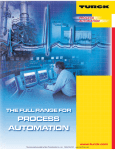Download SECTION 2 INSTALLATION - Sea
Transcript
SECTION 2 INSTALLATION 5) Add the “Coil Stock O'Ride” output into the PLC program. The signal is used to by-pass the die jam and cup jam detection when the press is stroked without coil stock. Note: The HSL-CUP4 will produce an “COIL STOCK MODE” fault if cups are detected dropping while the coil stock override is “on”. This prevents the machine from being run in production with the coil stock override accidentally left “on”. 6) Add the “Alarm Reset” output. This signal should be “on” as long as the system reset push-button is depressed. ________________________________________________________ 2.8 HSL-CUP4 SET-UP The HSL-CUP4 is shipped from the factory with the PLC program loaded into the PLC section of the module. The PLS channel set-point file “CUP7TMG” loaded in the PLS section. In most cases, the following user variables and timing channels may have to be altered to tune the HSL-CUP4 to the actual cupper it is controlling. Once installed and the control system is powered back up, perform the following to set-up and tune the HSL-CUP4. The set-up is performed using the Keypad/Display or a PC running the set-up program. See section 3 for a description of the Keypad commands and menu displays of the HSL-CUP4 Keypad/Display. See section 4 for a description of the menus, variables and how to use the Windows based set-up program. See section 5 for a description of the menus, variables and how to use the DOS based set-up program. HSL-CUP4 User’s Manual SYSTEMS Electronics Group - 17 - SECTION 2 INSTALLATION ________________________________________________________ 2.8.1 DEFAULT SET-UP VARIABLES As shipped, the user variables for the HSL-CUP4 are set to the following defaults: Brake Wear Compensation: Enabled Desired TDC Stop Position (Mid Speed) Desired TDC Stop Position (High Speed) :N : 000 : 000 Maximum Allowed Stopping Response (degrees) : 300 Cupper Running Speeds: Low Speed (SPM) High Speed (SPM) :100 :250 Lubricator Speed Reference: Maximum Speed Idle Speed (Cupper stopped) : 250 : 075 The “CUP7TMG” timing channel file, as shipped, contains the following default timing set-points: CHAN ON - OFF DESCRIPTION CH00: CH01: CH02: CH03: CH04: CH05: CH06: CH07: CH10: CH11: CH12: CH13: CH14: CH15: CH16: CH17: 120 160 200 120 140 150 140 000 ___ ___ ___ ___ ___ ___ ___ ___ TDC (High) timing TDC (Mid) timing TDC (Low) timing Air Strip (High) timing Air Strip (Mid) timing Air Strip (Low) timing Cup Drop Window timing PLC Timing - 140 180 220 200 220 230 120 020 ___ ___ ___ ___ ___ ___ ___ ___ HSL-CUP4 User’s Manual SYSTEMS Electronics Group - 18 - SECTION 2 INSTALLATION ________________________________________________________ 2.8.2 SET CUPPER SET-UP PARAMETERS The Cupper set-up parameters include: • Enabling or Disabling The Brake Wear Compensation • Setting the Desired Mid and High Speed Stopping Points (if the brake wear compensation is enabled) • Setting the Maximum Allowed Stopping Response • Setting the Cupper Running Low and High Speeds Brake Wear Compensation: If the brake wear compensation is used, enable it by setting the “Brake Wear Compensation Enable” to “Y” and set the “Desired TDC Stop Position (Mid)” and “(High)”. The “Desired TDC Stop positions” is the location of the ram when it comes to rest after a TDC stop. Both the “Mid” and “High” desired stopping positions are generally set to 000 degrees. Enabling the brake wear compensation allows the HSL-CUP4 to automatically adjust the TDC timing channels (CH00-High) and (CH01-Mid) as necessary, such that the press will stop at the desired stopping position regardless of the actual brake response. If the brake wear compensation is not used, disable it by setting the “Brake Wear Compensation Enable” to “N”. Disabling the brake wear compensation requires the TDC (High) timing (CH00) and the TDC (Mid) timing (CH01) signals to be set manually such that the press stops at TDC. Note: If the brake response then changes, the press will not stop at the desired position if the brake wear compensation is disabled. Maximum Allowed Stopping Response: This parameter defines the maximum allowed brake response before a “Brake Response Too Long” alarm is generated. If the actual brake response (number of degrees from when the brake is activated to the position where the press ends up at rest) when a TDC stop is performed is longer than this number, the alarm is generated. If the actual brake response is less, the alarm is not generated. Set this parameter to the value where the brake response is considered too long and service to the brake should be performed (typically 270 to 300 degrees). HSL-CUP4 User’s Manual SYSTEMS Electronics Group - 19 - SECTION 2 INSTALLATION Cupper Running Speeds: Set the Cupper running “Low Speed” and “High Speed” to the speeds that the cupper will actually run at when the respective speed is selected. Note: This is not a speed reference but is instead parameters used by the HSL-CUP4 to know when to switch between the TDC (Low), TDC (Mid), and TDC (High) timing as well as the Air Strip (Low), Air Strip (Mid), and (High) timing etc. See section 3.5.1 (Using the Keypad/Display), section 4.5.2 (Windows set-up program reference) or section 5.1.3 (DOS set-up program reference) for details on setting the set-up parameters. ________________________________________________________ 2.8.3 SET LUBRICATOR SPEED REFERENCES Set the “Lubricator Maximum Speed” and “Lubricator Idle Speed” as desired. These parameters are used to control the speed of the lubricator (via the 0-10Volt lubricator speed reference output of the HSL-CUP4 module). Lubricator Maximum Speed: The “Lubricator Maximum Speed” parameter is used to scale the 0-10VDC analog output such that when the cupper is running at the speed entered in “Lubricator Maximum Speed”, the analog output will be at 10 volts. Lubricator Idle (Minimum) Speed: This parameter determines the speed the lubricator will run at when the cupper is stopped (declutched). Note: When the cupper is running, the lubricator speed reference is proportional (as set by the “Lubricator Maximum Speed” scaling) to the speed of the cupper. This parameter is used to provide the speed reference when the cupper speed is zero (for lubricator jog, etc.). See section 3.5.2 (Using the Keypad/Display), section 4.5.2 (Windows set-up program reference) or section 5.1.4 (DOS set-up program reference) for details on setting the set-up parameters. HSL-CUP4 User’s Manual SYSTEMS Electronics Group - 20 - SECTION 2 INSTALLATION ________________________________________________________ 2.8.4 SET MACHINE ZERO Inch the cupper up to top dead center (TDC) and set the HSL-CUP4 resolver offset. See section 3.5.4 (Using the Keypad/Display), section 4.5.3 (Windows set-up program reference) or section 5.2.1 (DOS setup program reference) for details on setting machine zero. ________________________________________________________ 2.8.5 VERIFY LOCATION OF CUP DROP WINDOW (CH06) By inching the machine, verify that the “Cup Drop Window” timing (CH06) of the HSL-CUP4 first turns “on” at the point where the cups are first freed from the punches (see figure 2). This is the earliest point the sensors might see the cups drop. The “Cup Drop Window” should then be set to stay “on” all the way up to about 20 degrees before this location (this is almost one complete stroke). This allows the greatest amount of time for the cups to drop. The “Die Jam” alarm is generated if a cup from any station fails to drop within the “Cup Drop Window” timing (CH06). The “Cup Jam” alarm is generated if any cup is detected when the “Cup Drop Window” is “off” (cups must be clear by this time). See section 3.5.3 (Using the Keypad/Display), section 4.5.3 (Windows set-up program reference) or section 5.2.2 (DOS set-up program reference) for details on setting the location of the cup drop window (CH06). HSL-CUP4 User’s Manual SYSTEMS Electronics Group - 21 - SECTION 2 INSTALLATION ________________________________________________________________________________ Figure 2 – Cup Drop Check Timing Sequence ________________________________________________________________________________ ________________________________________________________ 2.8.6 VERIFY MACHINE OPERATION Once steps 2.8.2 thru 2.8.5 are complete, run the machine in normal production (at all speeds where practical) and verify the following: Verify Air Strip Timing: With the machine running with the coil stock, verify that the cups are dropped with-out any problems (verify at low, medium, and high speed). If a problem is occurring, adjust the respective “Air Strip” timing (CH03-High Speed, CH04-Mid Speed, CH05-Low Speed) until the problem is corrected. See section 3.5.3 (Using the Keypad/Display), section 4.5.3 (Windows set-up program reference) or section 5.2.2 (DOS set-up program reference) for details on adjusting CH03 thru and CH05. HSL-CUP4 User’s Manual SYSTEMS Electronics Group - 22 - SECTION 2 INSTALLATION Verify Cup Drop Timing: With the machine running with the coil stock, verify that no false die jam or cup jam faults are occurring. If false die jams or cup jams are occurring, verify that the cup drop sensors are detecting the cups when they drop. If the sensors are detecting the cups, adjust the “Cup Drop Window” timing as necessary to eliminate the false die jam or cup jam faults. The cups must drop inside the “Cup Drop Window” in order to avoid a die jam and must not be detected outside the “Cup Drop Window” in order to avoid a cup jam.. Verify that the die jam detection is working correctly by removing the coil stock from the press and then stroking the press with the coil stock override “off”. The press should stop with a die jam alarm for station #1 displayed (die jams for all stations actually occur, but #1 is displayed since it is the lowest numbered station to fault). Verify TDC Stops: If the brake wear compensation is enabled, verify that the press does stop at the desired location in both the high and the mid speeds. Note: When the HSL-CUP4 is first installed, it will take a few successive stops for the algorithm to program the TDC timing channels to the correct position. Also, the compensation is enabled after the press has been running at a fixed speed in continuous. The TDC timing channels will not be modified when single strokes are made or if press is started in continuous and then immediately stopped again. Wait about 5 seconds after the press is started before performing the TDC stop to verify the stop position. If the brake wear compensation is disabled, manually adjust both the TDC (High) timing (CH00) and the TDC (Mid) timing (CH01) such that the press stops at back dead center at both respective speeds. Note: The TDC (Low) timing must be set manually since it does not incorporate the compensation algorithm. See section 3.5.3 (Using the Keypad/Display), section 4.5.3 (Windows set-up program reference) or section 5.2.2 (DOS set-up program reference) for details on adjusting CH00 and CH01. The Machine Is Now Set-Up And Ready To Run! HSL-CUP4 User’s Manual SYSTEMS Electronics Group - 23 -