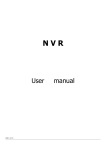Download SECTION 2 INSTALLATION - Sea
Transcript
SECTION 2 INSTALLATION ________________________________________________________________________________ 2.4 TUNING THE HSL-ANCNF The HSL-ANCNF is shipped from the factory with the PLC program “HSLANF” loaded in the M4500 module (PLC section) and the PLS channel set-point file “ANCNFTMG” loaded in the PLS section. These are the standard programs used to implement the standard necker/flanger algorithms. In addition, as shipped, the user variables are set to the following defaults: Number of Shifts (to each station): Station #1.......................: 020 Station #2.......................: 040 Station #3.......................: 060 Station #4.......................: 080 Station #5.......................: 100 Station #6.......................: 120 Station #7.......................: 140 Station #8.......................: 160 Station #9.......................: 180 Station #10.....................: 200 Flanger...........................: 220 Number of Missing Cans for Transfer Jam Alarm: Station #1.......................: 005 Station #2.......................: 005 Station #3.......................: 005 Station #4.......................: 005 Station #5.......................: 005 Station #6.......................: 005 Station #7.......................: 005 Station #8.......................: 005 Station #9.......................: 005 Station #10.....................: 005 Flanger...........................: 005 The “ANCNFTMG” timing channel file, as shipped, contains the following default timing setpoints: CHAN ON - OFF DESCRIPTION CH00: CH01: CH02: CH03: CH04: CH05: CH06: CH07: 180 090 ___ ___ ___ ___ ___ ___ Transfer Timing PLC Clock Timing - 240 270 ___ ___ ___ ___ ___ ___ In most cases, the above user variables and timing channels will have to be altered to tune the HSLANCNF to the actual necker/flanger it is controlling. HSL-ANCNF User’s Manual SYSTEMS Electronics Group - 11 - SECTION 2 INSTALLATION Once installed and the control system is powered back up, perform the following to set-up and tune the HSL-ANCNF. The set-up is performed using either the Keypad/Display or a PC running the setup program. See section 3 of this manual for a description of the Keypad commands and menu displays of the Keypad/Display. See sections 4 and 5 for a description of menus and how to use the set-up programs. ________________________________________________________________________________ 2.4.1 SET MACHINE ZERO Zero machine (set resolver offset). Using the Keypad/Display, perform the following: 1) Select “3: SET MACHINE TIMING” and observe the “POS:” field. Verify that as the machine is rotated forward that the position increases linearly from 0 through 359. If not, swap the S1 and S3 leads of the resolver at the M4500 resolver connector. Then verify that the position then indeed does increase with forward movement. Press “ESC” to exit back to the primary set-up menu. 2) Position the machine at machine zero. 3) Auto zero the resolver by selecting “4: ZERO MACHINE” from the primary set-up menu. Enter “0” to zero the resolver. The timing set-up menu will be displayed, now showing the “POS:” at zero. The M4500 will calculate the actual offset value required to make this the 000 position and will display this number in the offset field. 4) Exit back to the primary set-up menu by pressing <ESC>. Press <ESC> again to exit back to the default screen. ________________________________________________________________________________ 2.4.2 SET MACHINE TIMING Set the Transfer Jam timing signal (CH00) such that it transitions from “off” to “on” when cans are centered in the middle of the transfer sensors and infeed sensor. Although only the leading edge (“off” to “on” transition) is used, CH00 should still be programmed “ON” for at least 40 degrees. The PLC Can Clock (CH01) is provided for the host PLC as a general timing signal to clock once per can and is not used by the control system. CH01 should be programmed “on” for 180 degrees and “off” for 180 degrees but can otherwise be programmed to start anywhere as desired. HSL-ANCNF User’s Manual SYSTEMS Electronics Group - 12 - SECTION 2 INSTALLATION ________________________________________________________________________________ 2.4.3 VERIFY LOCATION OF INFEED AND TRANSFER SENSORS The infeed and Transfer sensors must turn “on” at least 50 degrees before the “off” to “on” transition of the Transfer Timing signal (CH00) and must be “on” at least 20 degrees after this same location. This guarantees that the cans will be clocked in properly by each sensor. All the transfer sensors and infeed sensor should be located to see the cans at the same time as well. If this is not the case, adjust each sensor accordingly or the Transfer Timing Signal (CH00). ________________________________________________________________________________ 2.4.4 CALIBRATE NUMBER OF SHIFTS TO EACH STATION The HSL-ANCNF control system incorporates a feature to automatically determine the number of shifts from the Infeed Screw sensor to each stations transfer sensor. These “Calibration Counts” can then be entered in as the “Number of Shifts” for each station. To determine the number of shifts to each station, perform the following: 1) Close the Infeed and run the machine completely empty of cans. Note: The machine must be empty of cans prior to initiating the calibration otherwise the calibration count numbers determined will be incorrect. 2) From the Keypad/Display, select “Set-Up” then “5: CALIBRATE NUMBER SHIFTS TO STATIONS” and press “0” to start the calibration. 3) While slowly running the machine, open the infeed. The “Calibration Counts” will start incrementing once the first can has passed the infeed screw sensor. Each count will continue to increase until the first can has reached the corresponding transfer sensor at that station. This is the exact number of shifts from the infeed screw sensor to that station. 4) Continue running the machine until the cans have reached the flanger transfer sensor (flanger calibration count stopped incrementing). The number of shifts to each station has now been determined and the calibration mode will be exited. The “Calibration Count” numbers are saved in battery-backed RAM and can be used at a latter time if desired. They are only reset when the calibration mode is entered. Note: The calibration counts are only accurate if the following conditions are true: • All the transfer sensors are fully functional and located properly. • No cans fail to transfer properly (transfer jam) while the calibration takes place. If a jam does occur or any sensor fails to operate properly, the problem will need to be corrected and the calibration performed again. HSL-ANCNF User’s Manual SYSTEMS Electronics Group - 13 - SECTION 2 INSTALLATION 5) The “Calibration Counts” are not automatically copied to the “Number of Shifts” to each station variables at the end of the calibration . The user must copy the “Calibration Counts” over to the “Number of Shifts” manually. This allows the user to review the “Calibration Counts” for reasonableness prior to setting the “Number of Shifts” variables. ________________________________________________________________________________ 2.4.5 SET NUMBER OF SHIFTS TO STATIONS The “Number of Shifts” to each necker/flanger station are the presets used in the transfer shift register to enable the transfer jam detection. When the infeed screw sensor first sees cans, each station will then expect to see cans the corresponding number of shifts latter. These numbers can be set from the set-up menu of the HSLANCNF Keypad/Display or using the set-up program. The transfer jam detection for stations 6 through 10 can be individually disabled by setting the “Number of Shifts” for the respective station to “0”. This is provided for machines that are not equipped with these stations. Setting a number between 1 to 319 enables the transfer jam detection for that respective station with the shift number equal to the number entered. The transfer jam detection for stations 1 through 5 and the flanger cannot be disabled. The numbers entered for the “Number of Shifts” should be the same as the “Calibration Counts”. See section 3.5.1 (using the Keypad/Display), section 4.5.2 (Windows setup program reference) or section 5.1 (DOS setup program reference) for details on setting the “Number of Shifts”. ________________________________________________________________________________ 2.4.6 SET NUMBER OF MISSING CANS FOR TRANSFER JAM ALARM These variables are the number of consecutive missing cans (once cans should be at the transfer sensor for that station as set in the “Number of Shifts”) that will cause a transfer jam for each respective station. Each station can be set independently. If the Number of missing cans is set to 4 for a particular station, a transfer jam will be generated when four or more consecutive missing cans are detected at that station. If three or less consecutive missing cans occurred, the transfer jam would not be generated. See section 3.5.2 (using the Keypad/Display), section 4.5.2 (Windows setup program reference) or section 5.2 (DOS setup program reference) for details on setting the “Number of Missing Cans for Transfer Jam Alarm”. The HSL-ANCNF Is Now Set-Up And Ready To Run! HSL-ANCNF User’s Manual SYSTEMS Electronics Group - 14 -