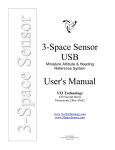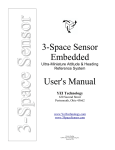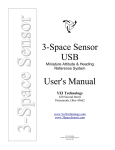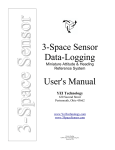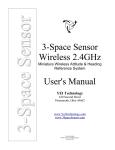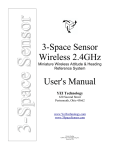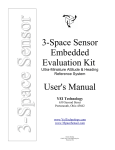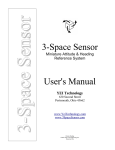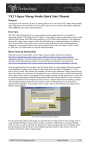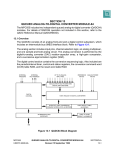Download 3-Space Sensor HiPerGyro User`s Manual
Transcript
3-Space Sensor 3-Space Sensor HiPerGyro High Performance Attitude & Heading Reference System User's Manual YEI Technology 630 Second Street Portsmouth, Ohio 45662 www.YeiTechnology.com www.3SpaceSensor.com Patents Pending ©2007-2012 Yost Engineering, Inc. Printed in USA 3-Space Sensor HiPerGyro Miniature Attitude & Heading Reference System User's Manual YEI Technology 630 Second Street Portsmouth, Ohio 45662 www.YeiTechnology.com www.3SpaceSensor.com Toll-Free: 888-395-9029 Phone: 740-355-9029 Patents Pending ©2007-2012 Yost Engineering, Inc. Printed in USA Table of Contents 1. Usage/Safety Considerations...........................................................................................................................................1 1.1 Usage Conditions.....................................................................................................................................................1 1.2 Technical Support and Repairs................................................................................................................................1 2. Overview of the YEI 3-Space Sensor HiPerGyro...........................................................................................................2 2.1 Introduction.............................................................................................................................................................2 2.2 Applications.............................................................................................................................................................2 2.3 Key Features............................................................................................................................................................2 2.4 Hardware Overview.................................................................................................................................................3 2.5 Block Diagram of Sensor Operation.......................................................................................................................4 2.6 Specifications*.........................................................................................................................................................5 2.7 Physical Dimensions................................................................................................................................................6 2.8 Axis Assignment......................................................................................................................................................6 3. Description of the 3-Space Sensor HiPerGyro................................................................................................................7 3.1 Navigation Grade Gyroscope..................................................................................................................................7 3.1.1 Fusion..............................................................................................................................................................7 3.2 Orientation Estimation.............................................................................................................................................7 3.2.1 Component Sensors........................................................................................................................................7 3.2.2 Scale, Bias, and Cross-Axis Effect.................................................................................................................8 3.2.3 Reference Vectors...........................................................................................................................................8 3.2.4 Reference Orientation/Taring.........................................................................................................................8 3.3 Communication........................................................................................................................................................8 3.4 Sensor Settings........................................................................................................................................................8 3.4.1 Committing Settings........................................................................................................................................8 3.4.2 Settings and Defaults......................................................................................................................................9 4. HiPerGyro Usage/Protocol...........................................................................................................................................10 4.1. Usage Overview...................................................................................................................................................10 4.1.1 Protocol Overview........................................................................................................................................10 4.1.2 Computer Interfacing Overview...................................................................................................................10 4.2. Protocol Packet Format........................................................................................................................................11 4.2.1 Binary Packet Format...................................................................................................................................11 4.2.2 ASCII Text Packet Format...........................................................................................................................12 4.3. Command Chart....................................................................................................................................................13 4.3.1 Filtered Data Commands..............................................................................................................................13 4.3.2 Raw Data Commands....................................................................................................................................13 4.3.3 Calibrated Data Commands..........................................................................................................................14 4.3.4 Orientation Fusion Commands.....................................................................................................................14 4.3.5 Gyro Fusion Commands...............................................................................................................................15 4.3.6 Calibration Commands.................................................................................................................................16 4.3.7 System Fusion Commands............................................................................................................................17 Appendix...........................................................................................................................................................................18 USB Connector............................................................................................................................................................18 RS422 Connector.........................................................................................................................................................18 Hex / Decimal Conversion Chart.................................................................................................................................18 User's Manual 1. Usage/Safety Considerations 1.1 Usage Conditions • Do not use the 3-Space Sensor in any system on which people's lives depend(life support, weapons, etc.) • Because of its reliance on a compass, the 3-Space Sensor's orientation estimate will not work properly near the earth's north or south pole. • Because of its reliance on a compass and accelerometer, the 3-Space Sensor's orientation estimate will not work properly in outer space or on planets with no magnetic field. • Care should be taken when using the 3-Space Sensor in a car or other moving vehicle, as the disturbances caused by the vehicle's acceleration may cause the sensor to give inaccurate readings. • Because of its reliance on a compass, care should be taken when using the 3-Space Sensor near ferrous metal structures, magnetic fields, current carrying conductors, and should be kept about 6 inches away from any computer screens or towers. 1.2 Technical Support and Repairs YEI provides technical and user support via our toll-free number (888-395-9029) and via email ([email protected]). Support is provided for the lifetime of the equipment. Requests for repairs should be made through the Support department. For damage occurring outside of the warranty period or provisions, customers will be provided with cost estimates prior to repairs being performed. 1 User's Manual 2. Overview of the YEI 3-Space Sensor HiPerGyro 2.1 Introduction The YEI 3-Space HiPerGyro is an integrated system that utilizes a novel arrangement of sensing elements combined with advanced algorithmic processing to produce an ultra-high-precision, high-reliability, miniature, navigation-grade Attitude and Heading Reference System (AHRS) / Inertial Measurement Unit (IMU). The system exhibits size, weight, and power characteristics similar to MEMS-based solutions yet achieves performance characteristics previously only attainable in laser-ring and fiber-optic systems. The YEI 3-Space HiPerGyro utilizes a combination of gyroscope, accelerometer, magnetometer and barometer sensing elements in conjunction with advanced on-board processing and filtering algorithms to achieve ultra-accurate inertial measurements and attitude/heading outputs in real-time. A proprietary multi-sensor-fusion approach combined with dynamic sensor-error and bias tracking allow for extreme accuracy and precision across a wide range of operating conditions. The YEI 3-Space HiPerGyro unit features are accessible via a well-documented open communication protocol that allows access to all available sensor data and configuration parameters using either RS422 or USB 2.0 interfaces. Versatile commands allow access to raw sensor data, normalized sensor data, and filtered absolute and relative orientation outputs. 2.2 Applications • Navigation • Autonomous vehicles • Antenna and platform stabilization • Optical stabilization • Personnel / pedestrian navigation and tracking • Unmanned air/land/water vehicle guidance • Marine motion sensing 2.3 Key Features The YEI 3-Space HiPerGyro has many features that allow it to be a flexible all-in-one solution for your high-accuracy inertial and orientation sensing needs. Below are some of the key features: • Small, self-contained, ultra-high-performance AHRS at 54mm x 64mm x 10mm and <40 grams • Optical gyro IMU performance characteristics at MEMS size, weight, and power. • Fast sensor update and filter rate allow use in real-time applications, including navigation, stabilization, and guidance • Advanced integrated on-board multi-sensor fusion provides ultra-high accuracy. • Proprietary dynamic sensor-error tracking and bias tracking automatically minimize the effects of sensor noise and sensor error across a wide range of operating conditions. • Proprietary bias-tracking achieves gyro bias drift of less than 0.001º/hr for all axes and gyro ARW of less than 0.00005º/√hr • Robust open protocol allows commands to be sent in human readable form, or, more quickly, in machine readable form • Orientation output format available in absolute or relative terms in multiple formats (quaternion, rotation matrix, axis angle, two-vector) 2 User's Manual • Absolute or custom reference axes • Includes barometric sensor to aid in altitude estimation. • Flexible communication options: USB 2.0 or Full Duplex RS422 • Communication through a virtual COM port • Upgradeable firmware • RGB status LEDs 2.4 Hardware Overview 4. RGB Status Indicator LEDs 1. Power Switch 3. Mini USB 2.0 Port 2. RS-422 / Ext Power Connector 1. Power Switch – The 3-Space Sensor HiPerGyro can be switch on and off by using the power switch. 2. RS-422 Connector - The 3-Space Sensor HiPerGyro allows for external power and full-duplex RS-422 communication via connection to this port. The RS-422 connector provides for both power and communication signals. 3. USB Connector – The 3-Space Sensor HiPerGyro uses a 5-pin mini USB connector to connect to a computer via USB. The USB connector provides for both power and communication signals. 4. Indicator LEDs – The 3-Space Sensor HiPerGyro includes two RGB status LEDs that can provide visual status feedback during operation. 3 User's Manual 2.5 Block Diagram of Sensor Operation USB 2.0 Host System RS422 Serial Host System TSS HG RS-422 Driver Processor USB 2.0 Interface Asynchronous Serial Interface Final Orientation & Fused Inertial Data High Performance Dynamic Sensor Fusion Non-volatile Calibration & Performance Settings Scale, Bias, Normalization, Weighting, & Error Compensation 3-Axis Accelerometer Sensor Set 3-Axis Rate Gyro Sensor Set 3-Axis Compass Sensor Set 4 Component Temperature Sensor Set Barometric Pressure Sensor User's Manual 2.6 Specifications* General Part number TSS-HG-1 Dimensions 52.8mm x 64mm x 9.2mm ( 2.08in x 2.525in x 0.36in ) Weight <45 grams ( 1.6 oz ) Supply voltage +5v USB or +3.3v~+6v External Power requirement < 0.72W (<150mA @ 5VDC) Communication interfaces USB 2.0, RS422(Full Duplex) Filter update rate 1 180Hz with full performance filtering and bias tracking Orientation output absolute & relative quaternion, Euler angles, axis angle, rotation matrix, two vector Other output raw sensor data, normalized sensor data, calibrated sensor data, barometric pressure, temperature Shock survivability 5000g Temperature range -40C ~ 85C ( -40F ~ 185F ) Sensor2 Orientation range 360º about all axes Orientation accuracy TBD Orientation resolution <0.02º Orientation repeatability 0.021º for all orientations Accelerometer scale ±2g/±4g/±8g selectable (other ranges up to ±400g available) Accelerometer resolution 16-bit effective Accelerometer noise density 24.8 µg/√ Hz Accelerometer sensitivity 0.00024g/digit for ±2g range 0.00048g/digit for ±4g range 0.00096g/digit for ±8g range Accelerometer temperature sensitivity ±0.008%/°C Gyro scale ±250/±500/±2000 º/sec selectable Gyro resolution Gyro angular random Gyro bias 20-bit effective walk3 stability3 Gyro sensitivity <0.00005º/√ hr <0.001º/hr average for all axes 0.00875º/sec/digit for ±250º/sec 0.01750º/sec/digit for ±500º/sec 0.070º/sec/digit for ±2000º/sec Gyro non-linearity 0.2% full-scale Gyro temperature sensitivity ±0.016%/°C Compass scale ±10 Ga Compass resolution 20-bit effective Compass sensitivity 1 mGa/digit Compass non-linearity 0.1% full-scale Barometer resolution 10-bit Barometer range 50 kPa to 115 kPa (Absolute) Barometer sensitivity 0.15 kPa / digit Barometer accuracy ±1 kPa 1. Depends upon communication mode and filter mode. 2. All performance data are preliminary and subject to change 3. With full filtering and bias tracking enabled * Some parameters may be application and configuration dependent. Specifications are subject to change. 5 User's Manual 2.7 Physical Dimensions 2.8 Axis Assignment All YEI 3-Space Sensor product family members have re-mappable axis assignments and axis directions. This flexibility allows axis assignment and axis direction to match the desired end-use requirements. The natural axes of the 3-Space Sensor HiPerGyro are as follows: • The positive X-axis points out of the right hand side of the sensor, which is the side that is facing right when the LEDs face upward and USB plug faces towards you. • The positive Y-axis points out of the top of the sensor, the side with the LEDs. • The positive Z-axis points out of the front of the sensor, the side opposite the USB plug. The natural axes are illustrated in the diagram below. 6 User's Manual 3. Description of the 3-Space Sensor HiPerGyro 3.1 Navigation Grade Gyroscope The primary purpose of the HiPerGyro is to act as a navigation grade gyroscope. This means that it is highly accurate and does not suffer as much from error sources as other gyroscopes. In order to understand how to calibrate the HiPerGyro and use the output in a meaningful way, there are a few concepts about the sensor that should be understood. The following sections describe these concepts. 3.1.1 Fusion The HiPerGyro uses an array of gyroscopes and other sensors in order to deliver a single high accuracy gyroscope reading. The process of combining these sensors is called fusion, and there are several options for each phase of fusion. • Fusion Method: This determines how the outputs of the sensors are combined together. Currently, the options are Averaged, which will just take a simple average of the gyroscopes, or Filtered, where the outputs are put through a more complex algorithm which reduces the noise greatly, but is more computationally expensive than Averaged. • Deadband: This sets up a deadband around the gyroscope readings so that, if it falls below a certain threshhold, the reading will be set to zero. This can be enabled or disabled. • Bias Tracking: In order to reduce the effects of bias instability, the HiPerGyro can automatically track how the bias of the gyroscopes change over time, and how the bias of the final fusion reading changes as well. It also has a mode where gyroscopes will be compared to each other, allowing some bias tracking to occur while the sensor is in motion. • Orient Gyro Filter: This will use the orientation estimate to further filter the gyroscope reading. This helps to reduce drift greatly, but makes it more susceptible to accelerations and magnetic effects. This can be enabled or disabled. 3.2 Orientation Estimation Another purpose of the HiPerGyro is to estimate orientation. In order to understand how to handle this estimation and use it in a meaningful way, there are a few concepts about the sensor that should be understood. The following sections describe these concepts. 3.2.1 Component Sensors The HiPerGyro estimates orientation by combining the data it gets from three types of sensors: a gyroscope, an accelerometer, and a compass. A few things you should know about each of these sensors: • Accelerometer: This sensor measures the acceleration due to gravity, as well as any other accelerations that occur. Because of this, this sensor is at its best when the 3-Space Sensor is sitting still. Most jitter seen as the orientation of the sensor changes is due to shaking causing perturbations in the accelerometer readings. To account for this, by default, when the 3-Space Sensor is being moved, the gyroscope becomes more trusted(becomes a greater part of the orientation estimate), and the accelerometer becomes less trusted. • Gyroscope: This sensor measures angular motion. It has no ability to give any absolute orientation information like the accelerometer or compass, and so is most useful for correcting the orientation during sensor motion. Its role during these times becomes vital, though, as the accelerometer readings can become unreliable during motion. • Compass: This sensor measures magnetic direction. The readings from the compass and accelerometer are used together to form the absolute component of orientation, which is used to correct any short term changes the gyroscope makes. Its readings are much more stable than those of the accelerometer, but it can be adversely affected by any ferrous metal or magnetic objects. When the accelerometer is less trusted, the compass is treated in the same way so as to avoid updates to orientation based on partial absolute information. 7 User's Manual 3.2.2 Scale, Bias, and Cross-Axis Effect The readings taken from each component sensor are not in a readily usable form. The compass and accelerometer readings are not unit vectors, and the gyroscope readings aren't yet in radians per second. To convert them to these forms, scale and bias must be taken into account. Scale is how much larger the range of data read from the component sensor is than the range of data should be when it is converted. For example, if the compass were to give readings in the range of -500 to 500 on the x axis, but we would like it to be in the range of -1 to 1, the scale would be 500. Bias is how far the center of the data readings is from 0. If another compass read from -200 to 900 on the x axis, the bias would be 350, and the scale would be 550. The last parameter used in turning this component sensor data into usable data is cross-axis effect. This is the tendency for a little bit of data on one axis of a sensor to get mixed up with the other two. This is an effect experienced by the accelerometer and compass. There are 6 numbers for each of these, one to indicate how much each axis is affected by each other axis. Values for these are generally in the range of 1 to 10%. These parameters are applied in the following order: 1) Bias is subtracted from each axis 2) The three axes are treated as a vector and multiplied by a matrix representing scale and cross-axis parameters Factory calibration provides default values for these parameters for the accelerometer and compass, but end users may need to recalibrate the sensor to obtain parameters more appropriate to their location and application. The gyroscope is also factory calibrated, and these parameters should not change based on location or application. 3.2.3 Reference Vectors In order to get an absolute estimation of orientation from the accelerometer and compass, the sensor needs a reference vector for each to compare to the data read from it. The default for these are the standard direction of gravity(down) and the standard direction of magnetic force(north), respectively. The component sensor data and reference vectors are fed into a Kalman filter, which uses statistical techniques to optimally combine the data into a final orientation reading. 3.2.4 Reference Orientation/Taring Given the results of the Kalman filter, the sensor can make a good estimation of orientation, but it will likely be offset from the actual orientation of the device by a constant angle until it has been given a reference orientation. This reference orientation tells the sensor where you would like its zero orientation to be. The sensor will always consider the zero orientation to be the orientation in which the plug is facing towards you and top(the side with LEDs on it) facing up. The sensor must be given a reference orientation that represents the orientation of the sensor when it is in the position in which you consider the plug to be towards you and the LEDs up. The act of giving this reference orientation to the sensor is called taring, just as some scales have a tare button which can be pressed to tell the scale that nothing is on it and it should read zero. For instructions on doing this, refer to command 64(0x40) to 66(0x42) on the command chart. 3.3 Communication Obtaining data about orientation from the sensor or giving values for any of its settings is done through the sensor's communication protocol. The protocol can be used through either the USB port or the RS422 port. A complete description of how to use this protocol is given in section 4 of this document. 3.4 Sensor Settings 3.4.1 Committing Settings Changes made to the HiPerGyro will not be saved unless they are committed. This allows you to make changes to the sensor and easily revert it to its previous state by resetting the chip. To commit your changes, call command 225(0xe1). Any changes relating to the multiple reference vector mode are an exception to this rule, as all these changes are saved immediately. 8 User's Manual 3.4.2 Settings and Defaults Setting Name Purpose Default Value RS232 Baud Rate Determines the speed of RS232 communication 115200 RS422 Baud Rate Determines the speed of RS422 communication 115200 LED 0 Color Determines the color of the first LED 0,0,255 LED 1 Color Determines the color of the second LED 0,255,0 Calibration Mode Determine how sensors are calibrated Vector Correction Mode(1) Gyro Fusion Method Determine how gyro fusion is carried out Filtered(3) Bias Tracking Mode Determine how bias tracking is carried out Both(3) Orient Gyro Filter Determine if orientation plays a role in gyroscope readings Disabled(0) Deadband Determines if the gyroscope reading should have a deadband on it. Disabled(0) For more information on these settings, see the command chart. 9 User's Manual 4. HiPerGyro Usage/Protocol 4.1. Usage Overview 4.1.1 Protocol Overview The 3-Space Sensor receives messages from the controlling system in the form of sequences of serial communication bytes called packets. For ease of use and flexibility of operation, two methods of encoding commands are provided: binary and text. Binary encoding is more compact, more efficient, and easier to access programmatically. ASCII text encoding is more verbose and less efficient yet is easier to read and easier to access via a traditional terminal interface. Both binary and ASCII text encoding methods share an identical command structure and support the entire 3-Space command set. The 3-Space Sensor buffers the incoming command stream and will only take an action once the entire packet has been received and the checksum has been verified as correct(ASCII mode commands do not use checksums for convenience). Incomplete packets and packets with incorrect checksums will be ignored. This allows the controlling system to send command data at leisure without loss of functionality. The command buffer will, however, be cleared whenever the 3Space Sensor is either reset or powered off/on. Specific details of the 3-Space Sensor protocol and its control commands are discussed in the following pages. 4.1.2 Computer Interfacing Overview When interfacing with a computer, the HiPerGyro presents itself as a COM port, which provides an interface by which the serial communication the protocol requires may happen. The name of this COM port is specific to the operating system being used, and the communication interface being used. It is possible to use multiple HiPerGyro on a single computer. Each will be assigned its own COM port. The easiest way to find out which COM port belongs to a certain sensor is to take note of what COM port appears when that sensor is plugged in(provided the drivers have been installed on that computer already. Otherwise, find out what COM port appears once driver installation has finished.) For more information on how to install the sensor software on a computer and begin using it, see the Quick Start guide. 10 User's Manual 4.2. Protocol Packet Format 4.2.1 Binary Packet Format The binary packet size can be three or more bytes long, depending upon the nature of the command being sent to the controller. Each packet consists of an initial “start of packet” byte, followed by a “command value” specifier byte, followed by zero or more “command data” bytes, and terminated by a packet “checksum value” byte. Each binary packet is at least 3 bytes in length and is formatted as shown in figure 1 247(0xF7) First Byte – Start of Packet Command Second Byte – Command Value Selected from the command chart Command Data … Command Data } Command Data Zero or more bytes representing parameters to the command being called. See the command chart for details. Last Byte – Packet Checksum Sum of all other bytes except the first. Checksum Figure 1 - Typical Binary Command Packet Format Binary Return Values: When a 3 Space Sensor command is called in binary mode, any data it returns will also be in binary format. For example, if a floating point number is returned, it will be returned as its 4 byte binary representation. For information on the floating point format, go here: http://en.wikipedia.org/wiki/Single_precision_floatingpoint_format Also keep in mind that integer and floating point values coming from the sensor are stored in big-endian format. The Checksum Value: The checksum is computed as an arithmetic summation of all of the characters in the packet (except the first byte and the checksum value itself) modulus 256. This gives a resulting checksum in the range 0 to 255. The checksum for binary packets is transmitted as a single 8-bit byte value. 11 User's Manual 4.2.2 ASCII Text Packet Format ASCII text command packets are similar to binary command packets, but are received as a single formatted line of text. Each text line consists of the following: an ASCII colon character followed by an integral command id in decimal, followed by a list of ASCII encoded floating-point command values, followed by a terminating newline character. The command id and command values are given in decimal. The ASCII encoded command values must be separated by an ASCII comma character or an ASCII space character. Thus, legal command characters are: the colon, the comma, the period, the digits 0 through 9, the minus sign, the new-line, the space, and the backspace. When a command calls for an integer or byte sized parameter, the floating point number given for that parameter will be interpreted as being the appropriate data type. For simplicity, the ASCII encoded commands follow the same format as the binary encoded commands, but ASCII text encodings of values are used rather than raw binary encodings. Each ASCII packet is formatted as shown in figure 2. : Command , Data1 , Data2 , ... , DataN \n End of Packet – The ASCII newline character Command Data – Zero or more bytes representing parameters to the command being called. See the command chart for details. Command Value – Selected from the command chart, in decimal. Start of ASCII Packet – Indicated by the colon character Figure 2 - Typical ASCII Command Packet Format Thus the ASCII packet consists of the the following characters: : – the ASCII colon character signifies the start of an ASCII text packet. , – the ASCII comma character acts as a value delimiter when multiple values are specified. . – the ASCII period character is used in floating point numbers. 0~9 – the ASCII digits are used to in integer and floating point values. - - the ASCII minus sign is used to indicate a negative number \n – the ASCII newline character is used to signify the end of an ASCII command packet. \b – the ASCII backspace character can be used to backup through the partially completed line to correct errors. If a command is given in ASCII mode but does not have the right number of parameters, the entire command will be ignored. Sample ASCII commands: :0\n Read orientation as a quaternion :106,2\n Set oversample rate to 2 ASCII Return Values: All values are returned in ASCII text format when an ASCII-format command is issued. To read the return data, simply read data from the sensor until a Windows newline(a carriage return and a line feed) is encountered.. 12 User's Manual 4.3. Command Chart There are over 90 different command messages that are grouped numerically by function. Unused command message bytes are reserved for future expansion. All commands are listed in the command chart which follows. When looking at the command charts, note the following: • • • • • • • The “Data Len” field indicates the number of additional data-bytes the command expects to follow the command-byte itself. This number doesn't include the Start of Packet, Command, or Checksum bytes. Thus, the total message size can be calculated by adding three bytes to the “Data Len” listed in the table. Likewise, the “Return Data Len” field indicates the number of data-bytes the command delivers back to the sender once the command has finished executing. Under “Return Data Details”, each command lists the sort of data which is being returned and next to this in parenthesis the form this data takes. For example, a quaternion is represented by 4 floating point numbers, so a command which returns a quaternion would list “Quaternion(float x4)” for its return data details. Command length information only applies to binary commands, as ascii commands can vary in length. For quaternions, data is always returned in x, y, z, w order. Euler angles are always returned in pitch, yaw, roll order. When calling commands in ASCII mode, there is no fixed byte length for the parameter data or return data, as the length depends on the ASCII encoding. 13 User's Manual 4.3.1 Filtered Data Commands Command 0(0x00) 1(0x01) Description Read gyroscope fusion result Return Data Len Long Description Returns the final gyroscope reading output from the fusion filter. 12 Returns the final accelerometer reading output from 12 the fusion filter. Returns the final compass reading output from the fusion filter. 12 Returns the final orientation output from the fusion 16 filter, relative to the tare orientation. 2(0x02) Read accel fusion result Read compass fusion result 3(0x03) Read orient fusion result 4(0x04) Read all component fusion Returns the final gyroscope, accelerometer, and results compass readings from the fusion filters. 14(0x0E) Set filter modes 15(0x0F) Read filter modes 16(0x10) Read delta theta for last time frame(gyroscope) 17(0x11) Read delta theta since last read(gyroscope) 18(0x12) Read delta theta for last time frame(orientation) 19(0x13) Read delta theta since last read(orientation) 20(0x14) Read accumulated axis rotations since last frame 21(0x15) Read accumulated axis rotations since last read 22(0x16) Read delta velocity for last time frame 23(0x17) Read delta velocity since last read 24(0x18) Read orientation filtered accelerometer vector 25(0x19) Read orientation filtered compass vector Set which types of filters are enabled or disabled. Read which types of filters are enabled or disabled. Read the difference in orientation, based on the gyroscope, since the last calculation frame, as a quaternion. Read the difference in orientation, based on the gyroscope, since the last call to this command, as a quaternion. Read the difference in orientation, based on the fused orientation, since the last calculation frame, as a quaternion. Read the difference in orientation, based on the fused orientation, since the last call to this command, as a quaternion. Read the time integrated sum of the gyroscope readings since the last calculation frame. Useful in cases where a stable rotation about a single axis is being measured, but the overall orientation does not matter. Read the time integrated sum of the gyroscope readings since the last call to this command. Useful in cases where a stable rotation about a single axis is being measured, but the overall orientation does not matter. Read the estimated change in velocity since the last calculation frame as calculated from an orientation compensated accelerometer reading. Read the estimated change in velocity since the last call to this command as calculated from an orientation compensated accelerometer reading. Read the orientation filtered accelerometer vector. This should point in roughly the same direction as the accelerometer vector, but it is much more stable as it comes from the fused orientation. Read the orientation filtered compass vector. This should point in roughly the same direction as the accelerometer vector, but it is much more stable as it comes from the fused orientation. 36 Return Data Details Data Len Data Details Vector(float x3) 0 Vector(float x3) 0 Vector(float x3) 0 Quaternion(float x4) Gyro vector(float x3), Accel vector(float x3), Compass vector(float x3) 0 0 0 1 1 Mode bitfield(U8, bit 5 on for delta theta off, bit 4 on for orient off, bit 3 on for compass off, bit 2 on for accel off, bit 1 on for gyro off) 0 16 Quaternion(float x4) 0 16 Quaternion(float x4) 0 16 Quaternion(float x4) 0 16 Quaternion(float x4) 0 12 Vector(float x3) 0 12 Vector(float x3) 0 12 Vector(float x3) 0 12 Vector(float x3) 0 12 Vector(float x3) 0 12 Vector(float x3) 0 Mode bitfield(U8, bit 5 on for delta theta off, bit 4 on for orient off, bit 3 on for compass off, bit 2 on for accel off, bit 1 on for gyro off) 4.3.2 Raw Data Commands Command 32(0x20) 33(0x21) Description Read single raw gyro Read single accel raw Long Description Read the raw value from a single gyroscope. Read the raw value from a single accelerometer. 34(0x22) 35(0x23) 36(0x24) 37(0x25) Read single compass raw Read all gyros raw Read all accels raw Read all compasses raw Read all raw with timestamp Read raw barometer Read the raw value from a single compass. Read the raw values from all gyroscopes. Read the raw values from all accelerometer. Read the raw values from all compasses. Read the raw values from all sensors,along with a timestamp. Read the raw barometer value. 38(0x26) 39(0x27) 14 Return Data Len Return Data Details 6 Raw vector(short x3) 6 Raw vector(short x3) 6 96 24 24 148 2 Raw vector(short x3) Raw vector(short x3) x16 Raw vector(short x3) x4 Raw vector(short x3) x4 Timestamp(U32),Raw vector(short x3) x24 Raw value(short) Data Len Data Details 1 Index(U8) 1 Index(U8) 1 0 0 0 0 0 Index(U8) User's Manual 4.3.3 Calibrated Data Commands Return Data Len Return Data Details Command Description Long Description 48(0x30) Read single gyro 49(0x31) 50(0x32) 51(0x33) 52(0x34) 53(0x35) Read single accel Read single compass Read all gyros Read all accels Read all compasses Read the calibrated value from a single gyroscope. Read the calibrated value from a single accelerometer. Read the calibrated value from a single compass. Read the calibrated values from all gyroscopes. Read the calibrated values from all accelerometer. Read the calibrated values from all compasses. 54(0x36) Read all with timestamp 56(0x38) Read gyro temperature C Read the calibrated values from all sensors,along with a timestamp. Read the calibrated temperature of a gyroscope in degrees C. 57(0x39) Read gyro temperature F Read the calibrated temperature of a gyroscope in degrees F. 58(0x3A) Read all gyro temperatures Read the calibrated temperatures of all gyroscopes C in degrees C. Data Len Data Details 12 Vector(float x3) 1 Index(U8) 12 12 192 48 48 Vector(float Vector(float Vector(float Vector(float Vector(float 1 1 0 0 0 Index(U8) Index(U8) 292 Timestamp(U32),Vector(flo at x3) x24 0 4 Temperature(float) 1 Index(U8) 4 Temperature(float) 1 Index(U8) 64 Temperature(float)*16 0 x3) x3) x3) x16 x3) x4 x3) x4 4.3.4 Orientation Fusion Commands Command Return Data Len Return Data Details Data Len Data Details Long Description 64(0x40) 65(0x41) 66(0x42) Description Tare with current orientation Tare with quaternion Read tare orientation Set the tare orientation to the current orientation. Set the tare orientation to the give quaternion. Read the tare orientation. 0 0 0 Quaternion(float x4) 0 16 0 67(0x43) Read covariance matrix Read the current Kalman filter covariance matrix. 0 Covariance matrix(float x16) 0 68(0x44) Set gyro enabled Enable or disable a gyroscope. 0 69(0x45) Read gyro enabled Read the enabled state of a gyroscope. 1 70(0x46) Set accel enabled Enable or disable a accelerometer. 0 71(0x47) Read accel enabled Read the enabled state of a acclerometer. 1 72(0x48) Set compass enabled Enable or disable a compass. 0 73(0x49) Read compass enabled Read the enabled state of a compass. 1 74(0x4A) Set reference vectors Set accelerometer and compass reference vectors. 0 75(0x4B) Read reference vectors Read accelerometer and compass reference vectors. 15 24 State(U8, 0 for disabled, 1 for enabled) State(U8, 0 for disabled, 1 for enabled) 2 Index(U8), State(U8, 0 for disabled, 1 for enabled) 1 Index(U8) 2 Index(U8), State(U8, 0 for disabled, 1 for enabled) 1 2 State(U8, 0 for disabled, 1 for enabled) 1 24 Accel ref vector(float x3), Compass ref vector(float x3) Quaternion(float x4) 0 Index(U8) Index(U8), State(U8, 0 for disabled, 1 for enabled) Index(U8) Accel ref vector(float x3), Compass ref vector(float x3) User's Manual 4.3.5 Gyro Fusion Commands Return Data Len Return Data Details Command Description Long Description 96(0x60) Set gyro fusion method Set the filtering method the gyroscope fusion uses. 0 97(0x61) Read gyro fusion method Read the filtering method the gyroscope fusion uses. 1 98(0x62) Set deadband Enable or disable the deadband. 0 99(0x63) Read deadband Read the enabled state of the deadband. 1 100(0x64) Set deadband threshold Set the threshold used for stillness by the deadband. 101(0x65) Read the threshold used for stillness by the Read deadband threshold deadband. 102(0x66) Set bias tracking mode Set the bias tracking method used by gyroscope fusion. Read the bias tracking method used by gyroscope fusion. Set the fused gyroscope reading bias. Read the fused gyroscope reading bias. Read the stillness value used by bias tracking and the deadband. 103(0x67) 104(0x68) 105(0x69) Read bias tracking mode Set fusion bias Read fusion bias 106(0x6A) Read sensor stillness Set bias tracking stillness Set the threshold used for stillness by bias tracking. threshold Read bias tracking stillness threshold Read the stillness threshold used by bias tracking. 107(0x6B) 108(0x6C) 16 4 Method(U8, 0 for average, 3 for filtered) 4 State(U8, 0 for disabled, 1 for enabled) State(U8, 0 for disabled, 1 for enabled) 0 4 Stillness(float) 1 Method(U8, 0 for none, 1 for gyro bias only, 2 for fusion bias only, 3 for both, 7 for both with no temp bias tracking) Stillness(float) Method(U8, 0 for none, 1 for gyro bias only, 2 for fusion bias only, 3 for both, 7 for both with no temp bias tracking) Vector(float x3) 0 12 0 Stillness(float) 0 0 4 0 1 0 1 0 12 Data Len Data Details Method(U8, 0 for average, 3 1 for filtered) 4 Stillness(float) 0 Vector(float x3) Stillness(float) User's Manual 4.3.6 Calibration Commands Command Description 128(0x80) 131(0x83) Calibrate all gyro biases Set gyro calibration parameters Read gyro calibration parameters 132(0x84) Set gyro temperature parameters 130(0x82) 135(0x87) Read gyro temperature parameters Set accel calibration parameters Read accel calibration parameters 136(0x88) Set accel temperature parameters 133(0x85) 134(0x86) Return Long Description Data Len Return Data Details Run gyroscope bias calibration. Both LEDs will turn purple during this process. Leave the sensor as still as possible until the LEDs revert to their normal colors. 0 Set bias and scale parameters for a gyroscope. 0 Read bias and scale parameters for a gyroscope. 48 Set temperature parameters for a gyroscope. 0 Read temperature parameters for a gyroscope. 48 Set bias and scale parameters for an accelerometer. Read bias and scale parameters for an accelerometer. 0 Set temperature parameters for an accelerometer. 139(0x8B) Read accel temperature parameters Read temperature parameters for an accelerometer. Set compass calibration Set bias and scale parameters for a compass. parameters Read compass calibration parameters Read bias and scale parameters for a compass. 140(0x8C) Set compass temperature parameters Set temperature parameters for a compass. 137(0x89) 138(0x8A) 48 Read compass temperature parameters Read temperature parameters for a compass. 48 142(0x8E) Set calibration mode Set calibration mode for sensors. 0 Read calibration mode Read calibration mode for sensors. 1 144(0x90) Set lookup table vertex Set a vertex in the vector lookup table. 0 145(0x91) Read lookup table vertex Set ortho calibration from current orient Read a vertex in the vector lookup table. Set an ortho calibration point using the current orientation. 12 146(0x92) Set ortho calibration point Set an ortho calibration point manually. 0 149(0x95) Read ortho calibration point Read an ortho calibration point. 12 150(0x96) 151(0x97) Perform ortho calibration Clear ortho calibration Use the ortho calibration data to fill the lookup table. Clear the ortho calibration data. 0 0 152(0x98) Set gyro range Set the range of a single gyroscope. Bias(float x3), Matrix(float x9) Bias per degree(float x3), Linear scale per degree(float x9) Bias per degree(float x3), Linear scale per degree(float x9) Mode(U8, 0 for scale and bias only, 1 for vector correction) Value(float x3) Read gyro range Read the range of a single gyroscope. 1 154(0x9A) Set accel range Set the range of a single accelerometer. 0 Vector(float x3) 49 1 Index(U8) 49 Index(U8), Bias per degree(float x3), Linear scale per degree(float x9) 1 1 Index(U8) Index(U8), Bias(float x3), Matrix(float x9) 49 Index(U8) Index(U8), Bias per degree(float x3), Linear scale per degree(float x9) 1 Index(U8) 1 Mode(U8, 0 for scale and bias only, 1 for vector correction) 0 3 Value type(U8, 0 for compass, 1 for accelerometer), Index(short), Value(float x3) Value type(U8, 0 for compass, 1 for accelerometer), Index(short) 14 Type(U8, 0 for compass, 1 for accel), Index(U8), Vector(float x3) 2 Type(U8, 0 for compass, 1 for accel), Index(U8) 0 0 2 Range(U8, 0 for 250 dps, 1 for 500 dps, 2 for 2000 dps) 1 2 155(0x9B) Read accel range Read the range of a single accelerometer. 1 156(0x9C) 157(0x9D) Set compass range Read compass range Set the range of a single compass. Read the range of a single compass. 0 1 Range(U8, 0 for 10 G) 158(0x9E) Set gyro oversample rate Set the current oversample rate for all gyroscopes. 0 159(0x9F) Read gyro oversample rate Read the current oversample rate for all gyroscopes. 17 Index(U8) Index(U8), Bias per degree(float x3), Linear scale per degree(float x9) 0 Range(U8, 0 for 2G, 1 for 4G, 2 for 8G) 1 Index(U8), Bias(float x3), Matrix(float x9) Index(U8) Index(U8), Bias(float x3), Matrix(float x9) 15 0 153(0x99) 1 49 Bias(float x3), Matrix(float x9) 0 148(0x94) 1 49 Bias per degree(float x3), Linear scale per degree(float x9) 0 141(0x8D) 143(0x8F) Bias(float x3), Matrix(float x9) 0 48 0 49 0 48 Data Len Data Details Oversample rate(U8, 1 to 10, 1 being no oversampling) Index(U8), Range(U8, 0 for 250 dps, 1 for 500 dps, 2 for 2000 dps) Index(U8) Index(U8), Range(U8, 0 for 2G, 1 for 4G, 2 for 8G) 1 2 1 Index(U8) Index(U8), Range(U8, 0 for 10 G) Index(U8) 1 Oversample rate(U8, 1 to 10, 1 being no oversampling) 0 User's Manual Command 160(0xa0) 161(0xa1) Description Return Data Len Return Data Details Long Description Sets the alpha value of the temperature's low pass Set temperature filter alpha filter. Read temperature filter Reads the alpha value of the temperature's low pass alpha filter. 4.3.7 System Commands 0 4 4 Alpha value(float) Return Data Len Return Data Details Command Description Long Description 224(0xe0) 225(0xe1) 226(0xe2) 227(0xe3) Restore factory settings Commit settings Software reset Set idle mode Restore all settings to their defaults. Does not automatically commit this. Commit current changes to flash. Reset the sensor from software. Pauses or resumes the execution of all filters. 0 0 0 0 228(0xe4) 229(0xe5) 230(0xe6) 231(0xe7) Read idle mode Enter bootloader mode Read hardware id Read software id Reads the state of execution of the filters. Put the sensor into bootloader mode. Read hardware version information. Read software version information. 1 0 32 32 232(0xe8) Set serial rate Set the communication rate of a serial port. 0 233(0xe9) Read serial rate 4 235(0xeb) Read current update rate Read the communication rate of a serial port. Read the current time taken by the filter loop per cycle, in microseconds. 236(0xec) 237(0xed) Set serial number Read serial number Set the serial number. Read the serial number. 0 4 238(0xee) Set LED color Set the color of an LED. 0 239(0xef) Read LED color Read the color of an LED. 4 18 4 Data Len Data Details 0 Data Len Data Details 0 0 0 1 Mode(0 for no idle, 1 for idle) Version string Version string Baud rate(U32) Update rate(U32, microseconds) Serial number(U32) Red(U8), Green(U8), Blue(U8) Alpha value(float) Mode(0 for no idle, 1 for idle) 0 0 0 0 5 Index(U8, 1 for RS422, 0 for debug port), Baud rate(U32) 1 Index(U8, 1 for RS422, 0 for debug port) 0 8 0 Code(Byte x4), Serial number(U32) 4 LED index(U8, 0 or 1), Red(U8), Green(U8), Blue(U8) 1 LED index(U8, 0 or 1) User's Manual Appendix USB Connector The 3-Space Sensor has a 5-pin USB Type-B jack and can be connected via a standard 5-pin mini USB cable. RS422 Connector The RS422 connector provides a means to provide to and communicate with the 3-Space Sensor via full duplex RS422 signals. The RS422 connector is a 6-pin 2mm Hirose part number DF3A-6P-2DS and allows connection of several style mating connector including IDC and crimp pin options. See the DF3A series datasheet for all mating connector options. The signals of the RS422 connector are assigned as follows: Signal Number Signal Description 1 +3.3 ~ +6 vdc (External Power Input) 2 RS422 A Signal (RxD+ into unit) 3 RS422 B Signal (RxD- into unit) 4 RS422 Z Signal (TxD- from unit) 5 RS422 Y Signal (TxD+ from unit) 6 Gnd (Shared power and signal ground ) Mating plugs are available from Yost Engineering, Inc. or from other electronics vendors. Note that the RS422 power input is provided as a convenient way to provide power along with communications via a single connector. Thus, the external power input is only required when the unit is not being powered via USB. Hex / Decimal Conversion Chart First Hexadecimal Digit Second Hexadecimal digit 0 1 2 3 4 5 6 7 8 9 A B C D E F 0 000 001 002 003 004 005 006 007 008 009 010 011 012 013 014 015 1 016 017 018 019 020 021 022 023 024 025 026 027 028 029 030 031 2 032 033 034 035 036 037 038 039 040 041 042 043 044 045 046 047 3 048 049 050 051 052 053 054 055 056 057 058 059 060 061 062 063 4 064 065 066 067 068 069 070 071 072 073 074 075 076 077 078 079 5 080 081 082 083 084 085 086 087 088 089 090 091 092 093 094 095 6 096 097 098 099 100 101 102 103 104 105 106 107 108 109 110 111 7 112 113 114 115 116 117 118 119 120 121 122 123 124 125 126 127 8 128 129 130 131 132 133 134 135 136 137 138 139 140 141 142 143 9 144 145 146 147 148 149 150 151 152 153 154 155 156 157 158 159 A 160 161 162 163 164 165 166 167 168 169 170 171 172 173 174 175 B 176 177 178 179 180 181 182 183 184 185 186 187 188 189 190 191 C 192 193 194 195 196 197 198 199 200 201 202 203 204 205 206 207 D 208 209 210 211 212 213 214 215 216 217 218 219 220 221 222 223 E 224 225 226 227 228 229 230 231 232 233 234 235 236 237 238 239 F 240 241 242 243 244 245 246 247 248 249 250 251 252 253 254 255 19 User's Manual Notes: Serial Number: _____________________________________ 20 YEI Technology 630 Second Street Portsmouth, Ohio 45662 Toll-Free: 888-395-9029 Phone: 740-355-9029 www.YeiTechnology.com www.3SpaceSensor.com Patents Pending ©2007-2012 Yost Engineering, Inc. Printed in USA