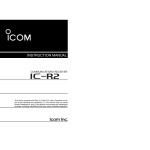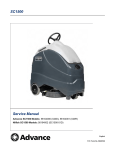Download 7 - Schneider Electric
Transcript
399092.book Page 1 Friday, November 21, 2003 3:57 PM
Instruction
Bulletin
Boletín de
instrucciones
Directives
d'utilisation
VVDED399092US
07/00
Raleigh, NC, USA
ALTIVAR® 28
Adjustable Speed Drive Controllers
RS-485 Connection Kit VW3A28301U
User’s Guide
Variadores de velocidad ajustable
Accesorio de conexión al RS-485,
VW3A28301U Manual del usuario
Variateurs de vitesse
Kit de connexion RS-485, VW3A28301U
Guide de l’utilisateur
Retain for future use.
Conservar para uso futuro.
À conserver pour usage ultérieur.
399092.book Page 2 Friday, November 21, 2003 3:57 PM
399092.book Page 3 Friday, November 21, 2003 3:57 PM
5201201201
52012-012-01
399092.book Page 4 Friday, November 21, 2003 3:57 PM
Importado en Mèxico por:
Schneider Electric México, S.A. de C.V.
Calz. J. Rojo Gómez 1121-A
Col. Gpe. del Moral 09300 México, D.F.
Tel. 5804-5000
www.schneider-electric.com.mx
Schneider Canada Inc.
19 Waterman Avenue, M4B 1 Y2
Toronto, Ontario
1-800-565-6699
Electrical equipment should be serviced
only by qualified electrical maintenance
personnel. No responsibility is assumed by
Square D for any consequences arising out
of the use of this material.
Solamente el personal de mantenimiento
eléctrico especializado deberá prestar
servicios de mantenimiento al equipo
eléctrico. Schneider S.A. no asume
responsabilidad alguna por las
consecuencias emergentes de la
utilización de este material.
L’entretien du matériel électrique ne doit
être effectué que par du personnel
qualifié.Schneider S.A. n’assume aucune
responsabilité des conséquences
éventuelles découlant de l’utilisation de ce
matériel.
VVDED399092US 07/00
© 2000 Schneider Electric
All Rights Reserved.
VVDED399092US 07/00
© 2000 Schneider Electric
Reservados todos los derechos.
VVDED399092US 07/00
© 2000 Schneider Electric
Tous droits réservés.
Square D Company
8001 Hwy 64 East
Knightdale, NC 27545 USA
1-888-SquareD (1-888-778-2733)
www.squared.com
www.schneider-electric.ca
399092.book Page 1 Friday, November 21, 2003 3:57 PM
ALTIVAR® 28 Adjustable Speed Drive
Controllers
RS-485 Connection Kit VW3A28301U
User’s Guide
E
N
G
L
I
S
H
®
E
S
P
A
Ñ
O
L
Variadores de velocidad ajustable ALTIVAR 28
Accesorio de conexión al RS-485, VW3A28301U
Manual del usuario
®
F
R
A
N
Ç
A
I
S
Variateurs de vitesse ALTIVAR 28
Kit de connexion RS-485, VW3A28301U
Guide de l’utilisateur
© 2000 Schneider Electric All Rights Reserved
1
399092.book Page 2 Friday, November 21, 2003 3:57 PM
DANGER
E
N
G
L
I
S
H
HAZARDOUS VOLTAGE
• Read and understand this bulletin in its entirety before installing or
operating ALTIVAR 28 drive controllers. Installation, adjustment,
repair, and maintenance of the drive controllers must be performed
by qualified personnel.
• DO NOT short across DC bus capacitors or touch unshielded
components or terminal strip screw connections with voltage
present.
• Install and close all covers before applying power or starting the
drive controller.
• The user is responsible for conforming to all applicable code
requirements with respect to grounding all equipment.
• Many parts in this drive controller, including printed wiring boards,
operate at line voltage. DO NOT TOUCH. Use only electrically
insulated tools.
Before servicing the drive controller:
• Disconnect all power.
• Place a “DO NOT TURN ON” label on the drive controller
disconnect.
• Lock disconnect in the open position.
Electrical shock will result in death or serious injury.
2
© 2000 Schneider Electric All Rights Reserved
399092.book Page 3 Friday, November 21, 2003 3:57 PM
Bulletin No. VVDED399092US
07/00
ATV28 RS485 Connection Kit User’s Guide
Contents
SECTION 1—HARDWARE SETUP . . . . . . . . . . . . . . . . . . . . . . . . . . . . . . . . . . . . . . . . . . 5
INTRODUCTION . . . . . . . . . . . . . . . . . . . . . . . . . . . . . . . . . . . . . . . . . . . . . . . . . . . . . . . . 5
REVISION LEVEL . . . . . . . . . . . . . . . . . . . . . . . . . . . . . . . . . . . . . . . . . . . . . . . . . . . . . . . 5
ADDITIONAL DOCUMENTATION . . . . . . . . . . . . . . . . . . . . . . . . . . . . . . . . . . . . . . . . . . . 5
INSPECTION . . . . . . . . . . . . . . . . . . . . . . . . . . . . . . . . . . . . . . . . . . . . . . . . . . . . . . . . . . . 5
CABLE INSTALLATION . . . . . . . . . . . . . . . . . . . . . . . . . . . . . . . . . . . . . . . . . . . . . . . . . . . 6
CONNECTION TO THE BUS . . . . . . . . . . . . . . . . . . . . . . . . . . . . . . . . . . . . . . . . . . . . . . . 7
Cable Pin-Out . . . . . . . . . . . . . . . . . . . . . . . . . . . . . . . . . . . . . . . . . . . . . . . . . . . . . . . . 7
Wiring Practices for Connection to a Multidrop Bus . . . . . . . . . . . . . . . . . . . . . . . . . . . 7
Connection Examples . . . . . . . . . . . . . . . . . . . . . . . . . . . . . . . . . . . . . . . . . . . . . . . . . . 9
SECTION 2—MODBUS PROTOCOL . . . . . . . . . . . . . . . . . . . . . . . . . . . . . . . . . . . . . . . 11
DESCRIPTION . . . . . . . . . . . . . . . . . . . . . . . . . . . . . . . . . . . . . . . . . . . . . . . . . . . . . . . . . 11
Exchange Format . . . . . . . . . . . . . . . . . . . . . . . . . . . . . . . . . . . . . . . . . . . . . . . . . . . . 11
MODBUS Frames . . . . . . . . . . . . . . . . . . . . . . . . . . . . . . . . . . . . . . . . . . . . . . . . . . . . 11
ATV28 Address . . . . . . . . . . . . . . . . . . . . . . . . . . . . . . . . . . . . . . . . . . . . . . . . . . . . . . 11
PRINCIPLE OF COMMUNICATION . . . . . . . . . . . . . . . . . . . . . . . . . . . . . . . . . . . . . . . . 12
Master/Slave Relationship . . . . . . . . . . . . . . . . . . . . . . . . . . . . . . . . . . . . . . . . . . . . . 13
Accessible Data . . . . . . . . . . . . . . . . . . . . . . . . . . . . . . . . . . . . . . . . . . . . . . . . . . . . . 13
Exchanges . . . . . . . . . . . . . . . . . . . . . . . . . . . . . . . . . . . . . . . . . . . . . . . . . . . . . . . . . 14
Control and Supervision . . . . . . . . . . . . . . . . . . . . . . . . . . . . . . . . . . . . . . . . . . . . . . . 14
MODBUS Functions . . . . . . . . . . . . . . . . . . . . . . . . . . . . . . . . . . . . . . . . . . . . . . . . . . 15
Function 03: Read N Output Words (RTU Format) . . . . . . . . . . . . . . . . . . . . . . . . 15
Function 06: Write an Output Word (RTU Format) . . . . . . . . . . . . . . . . . . . . . . . . 16
Function 16: Write N Output Words (RTU Format) . . . . . . . . . . . . . . . . . . . . . . . . 16
Exception Responses (RTU Format) . . . . . . . . . . . . . . . . . . . . . . . . . . . . . . . . . . . . . 17
CRC16 Calculation (RTU Format) . . . . . . . . . . . . . . . . . . . . . . . . . . . . . . . . . . . . . . . 17
MSTR BLOCK . . . . . . . . . . . . . . . . . . . . . . . . . . . . . . . . . . . . . . . . . . . . . . . . . . . . . . . . . 18
Overview of MSTR Block . . . . . . . . . . . . . . . . . . . . . . . . . . . . . . . . . . . . . . . . . . . . . . 18
MSTR Block Structure . . . . . . . . . . . . . . . . . . . . . . . . . . . . . . . . . . . . . . . . . . . . . . . . 18
Inputs . . . . . . . . . . . . . . . . . . . . . . . . . . . . . . . . . . . . . . . . . . . . . . . . . . . . . . . . . . 18
Outputs . . . . . . . . . . . . . . . . . . . . . . . . . . . . . . . . . . . . . . . . . . . . . . . . . . . . . . . . . 18
Top Node Content . . . . . . . . . . . . . . . . . . . . . . . . . . . . . . . . . . . . . . . . . . . . . . . . . 19
Middle Node Content . . . . . . . . . . . . . . . . . . . . . . . . . . . . . . . . . . . . . . . . . . . . . . 19
Bottom Node Content . . . . . . . . . . . . . . . . . . . . . . . . . . . . . . . . . . . . . . . . . . . . . . 20
Read and Write MSTR Operations . . . . . . . . . . . . . . . . . . . . . . . . . . . . . . . . . . . . . . . 20
XMIT FUNCTION BLOCK . . . . . . . . . . . . . . . . . . . . . . . . . . . . . . . . . . . . . . . . . . . . . . . . 21
© 2000 Schneider Electric All Rights Reserved
3
E
N
G
L
I
S
H
399092.book Page 4 Friday, November 21, 2003 3:57 PM
ATV28 RS485 Connection Kit User’s Guide
Contents
E
N
G
L
I
S
H
Bulletin No. VVDED399092US
07/00
SECTION 3—CONTROLLING AND MONITORING THE
ATV28 DRIVE CONTROLLER . . . . . . . . . . . . . . . . . . . . . . . . . . . . . . . . . . . . . . . . . 25
DRIVECOM STANDARD ADAPTED TO THE ATV28 DRIVE CONTROLLER . . . . . . . . 25
Communication Fault Detection . . . . . . . . . . . . . . . . . . . . . . . . . . . . . . . . . . . . . . . . . 26
Maintaining Communication . . . . . . . . . . . . . . . . . . . . . . . . . . . . . . . . . . . . . . . . . . . . 26
ATV28 CONTROL MODES . . . . . . . . . . . . . . . . . . . . . . . . . . . . . . . . . . . . . . . . . . . . . . . 26
Hand/Off/Auto (HOA) . . . . . . . . . . . . . . . . . . . . . . . . . . . . . . . . . . . . . . . . . . . . . . . . . 26
Local and Remote . . . . . . . . . . . . . . . . . . . . . . . . . . . . . . . . . . . . . . . . . . . . . . . . . . . . 28
Local (Hand) Control . . . . . . . . . . . . . . . . . . . . . . . . . . . . . . . . . . . . . . . . . . . . . . . 28
Remote (Auto) Control . . . . . . . . . . . . . . . . . . . . . . . . . . . . . . . . . . . . . . . . . . . . . 28
Forced Local . . . . . . . . . . . . . . . . . . . . . . . . . . . . . . . . . . . . . . . . . . . . . . . . . . . . . . . . 28
Communication Principle . . . . . . . . . . . . . . . . . . . . . . . . . . . . . . . . . . . . . . . . . . . . . . 31
SUMMARY OF DRIVECOM STANDARD . . . . . . . . . . . . . . . . . . . . . . . . . . . . . . . . . . . . 32
ALTERNATIVE TO DRIVECOM STATE RING . . . . . . . . . . . . . . . . . . . . . . . . . . . . . . . . 35
SECTION 4— PARAMETER DESCRIPTIONS . . . . . . . . . . . . . . . . . . . . . . . . . . . . . . . . 37
ACCESSING PARAMETERS: AN OVERVIEW . . . . . . . . . . . . . . . . . . . . . . . . . . . . . . . . 38
INDEX OF PARAMETERS . . . . . . . . . . . . . . . . . . . . . . . . . . . . . . . . . . . . . . . . . . . . . . . . 39
CONFIGURATION PARAMETERS (READ AND WRITE) . . . . . . . . . . . . . . . . . . . . . . . . 40
General Configuration Parameters . . . . . . . . . . . . . . . . . . . . . . . . . . . . . . . . . . . . . . . 40
I/O Configuration Parameters . . . . . . . . . . . . . . . . . . . . . . . . . . . . . . . . . . . . . . . . . . . 41
Fault Configuration Parameters . . . . . . . . . . . . . . . . . . . . . . . . . . . . . . . . . . . . . . . . . 43
Adjustment Parameters . . . . . . . . . . . . . . . . . . . . . . . . . . . . . . . . . . . . . . . . . . . . . . . 43
CONTROL PARAMETERS (READ AND WRITE) . . . . . . . . . . . . . . . . . . . . . . . . . . . . . . 45
MONITORING PARAMETERS . . . . . . . . . . . . . . . . . . . . . . . . . . . . . . . . . . . . . . . . . . . . 48
SPECIAL DRIVECOM PARAMETERS (READ AND WRITE) . . . . . . . . . . . . . . . . . . . . . 52
4
© 2000 Schneider Electric All Rights Reserved
399092.book Page 5 Friday, November 21, 2003 3:57 PM
Bulletin No. VVDED399092US
07/00
Section 1—Hardware Setup
Introduction
SECTION 1—HARDWARE SETUP
INTRODUCTION
The VW3A28301U communication kit is used to connect an
ALTIVAR® 28 (ATV28) drive controller to a MODBUS® network.The
communication kit includes a 10 ft (3 m) connection cable equipped with
two connectors:
• A 9-pin Sub-D female connector for connection to the bus; and
• An RJ45 connector for connection to the ATV28 drive controller.
The ATV28 drive controller can receive and respond to data messages.
This data exchange enables a network to access ATV28 functions such
as:
•
•
•
•
Remote loading of configuration and adjustment parameters
Command and control
Monitoring
Diagnostics
REVISION LEVEL
This is the first release of this manual. The information contained in it is
based on ATV28 firmware version V1.0 or greater.
ADDITIONAL DOCUMENTATION
For more information about ALTIVAR 28 drive controller functions and
operation, please refer to the Installation Guide supplied with your
controller and user manual VVDED399062US.
INSPECTION
After receiving the VW3A28301U communication kit, ensure that the part
number printed on the label is the same as that on the packing slip.
© 2000 Schneider Electric All Rights Reserved
5
E
N
G
L
I
S
H
399092.book Page 6 Friday, November 21, 2003 3:57 PM
Section 1—Hardware Setup
Installation
Bulletin No. VVDED399092US
07/00
CABLE INSTALLATION
E
N
G
L
I
S
H
To install the VW3A28301U communication cable, consult Figure 1 and
follow these steps:
1. Remove the plug to access the ATV28 RJ45 connector.
2. Connect the RJ45 cable connector to the ATV28 connector.
1
Plug
ATV2
8
2
RJ45 Connector
Figure 1:
6
9-Pin Sub-D Connector
Cable Installation
© 2000 Schneider Electric All Rights Reserved
399092.book Page 7 Friday, November 21, 2003 3:57 PM
Bulletin No. VVDED399092US
07/00
Section 1—Hardware Setup
Connection to the Bus
CONNECTION TO THE BUS
Cable Pin-Out
E
N
G
L
I
S
H
Figure 2 illustrates the pin-out for using RS-485 type communication.
9-Pin Sub-D
Female
RJ45
D(A)
5
0V
2
3
4
10V
7
6
D(B)
3
7
8
9
Figure 2:
Cable Pin-Out for RS-485 Communication
Wiring Practices for Connection to a Multidrop Bus
When wiring ATV28 drive controllers equipped with communication
options to a multidrop bus, follow the wiring practices required by national
and local electrical codes in addition to the following:
• Use metallic conduit for all drive controller wiring. Do not run multidrop
cable and power wiring in the same conduit.
• Separate metallic conduit carrying power wiring from metallic conduit
containing the multidrop cable by at least 3 in. (8 cm).
• Separate non-metallic conduit or cable trays used to carry power
wiring from metallic conduit containing multidrop cable by at least
12 in. (30.5 cm).
• Whenever power wiring and multidrop cable cross, the metallic conduit
and non-metallic conduit or trays must cross at right angles.
• For the multidrop cable, use shielded cable with one or two pairs of
twisted conductors. Use the cable recommended for each multidrop
bus system shown. Ground the shield only at one point.
© 2000 Schneider Electric All Rights Reserved
7
399092.book Page 8 Friday, November 21, 2003 3:57 PM
Section 1—Hardware Setup
Connection to the Bus
Bulletin No. VVDED399092US
07/00
When connecting the ATV28 controller to the RS-485 bus:
• Make connections only to pins 3, 4, 6, and 7 of the 9-pin Sub-D cable
receptacle.
• Use a shielded cable with two pairs of twisted conductor. Cables are
available from Square D in lengths of:
— 328 ft (100 m) TSX-CSA100
— 658 ft (200 m) TSX-CSA200
— 1640 ft (500 m) TSX-CSA500
• Connect the communication reference potentials to each other.
• Do not exceed maximum line length of 3280 ft (1000 m).
• Do not exceed maximum tap-off length of 65 ft (20 m).
• Do not connect more than 18 nodes on one bus.
• Terminate both ends of the bus with a 120 Ω resistor in series with a
0.001 µf capacitor as shown in Figure 3.
E
N
G
L
I
S
H
120 Ω
D(A)
0.001 µF
D(B)
Figure 3:
8
Zt Line Terminator
© 2000 Schneider Electric All Rights Reserved
399092.book Page 9 Friday, November 21, 2003 3:57 PM
Bulletin No. VVDED399092US
07/00
Section 1—Hardware Setup
Connection to the Bus
Connection Examples
Figure 4 shows an example of a simplified connection to a PLC. Figure 5
shows an example of a simplified connection of several ATV28 drive
controllers to a PC. See Table 1 on page 10 for information on the
connection accessories used in the examples.
ATV28 Controller
ATV28 Controller
TSX 3721 001/101
+
TSX SCP114
VW3A28301U
VW3A28301U
TSX-SCP CM4030
C3
C3
C4
Note: Physical layer accepting eight drive controllers.
Figure 4:
Example of a Simplified Connection to a PLC
ATV28 Controller
ATV28 Controller
VW3A28301U
VW3A28301U
C3
ATV28 Controller
VW3A28301U
C3
C1
C6
X2
VW3-A8106 X3
X1
C5
C2
Note: Physical layer accepting eight drive controllers.
Figure 5:
Example of a Simplified Connection of Several ATV28
Drive Controllers to a PC
© 2000 Schneider Electric All Rights Reserved
9
E
N
G
L
I
S
H
399092.book Page 10 Friday, November 21, 2003 3:57 PM
Section 1—Hardware Setup
Connection to the Bus
Bulletin No. VVDED399092US
07/00
Table 1:
E
N
G
L
I
S
H
Connection Accessories for a Network
Using RS-485 Electrical Interface
Accessory
Description
9-pin male connector (Phoenix Contact SUBCON 9/M-SH
2761509) with cabling of pins 3, 4, 6, and 7 (4 conductor
shielded cables, 1 mm2, 16 AWG max.) and 9-pin, SUB-D male/
female adapter, as shown below:
C1
C2
9-pin female connector (Phoenix Contact SUBCON 9/F-SH
2761499) with cabling of pins 3, 4, 6, and 7 (4 conductor
shielded cables, 1 mm2, 16 AWG max.).
C3
Phoenix Contact SUBCON-PLUS M2 2761839 connector with
cabling of pins 3, 4, 6, and 7 (4 conductor shielded cables,
1 mm2, 16 AWG max.) and 9-pin SUB-D male/female adapter.
C4
Tap off junction TSX SCA50 (if applicable) with TSX-SCP
CM4030 cable wired in correspondence with the C3 pins. See
Figure 6.
C5
Phoenix Contact box, type PSM-PTK 2760623
C6
Phoenix Contact male connector type SUBCON 9/M-SH with
wiring for pins 3, 4, and 7 (shielded 4-conductor cable 1 mm2,
16 AWG max.).
TSX-CSA...
Cables for bus sold in 328 ft (100 m), 658 ft (200 m), and
1640 ft (500 m) lengths.
Signal
C3 connector
pins
TSX-SCA50 terminals
if applicable
TSX-SCP CM4030
cable wires
D(A)
0V
D(B)
3
4
7
4
not connected
5
Green, white rings
1
Shielding
Figure 6:
10
White, green rings
C3 Connector Pins
© 2000 Schneider Electric All Rights Reserved
399092.book Page 11 Friday, November 21, 2003 3:57 PM
Bulletin No. VVDED399092US
07/00
Section 2—MODBUS Protocol
Description
SECTION 2—MODBUS PROTOCOL
E
N
G
L
I
S
H
DESCRIPTION
Exchange Format
The MODBUS protocol has the following exchange format:
• Speed: 9600 or 19200 bps (configured via the bdr parameter
in the keypad “I-O” menu)
• Parity: None
• Format: 8 bits plus 1 start bit and 1 stop bit
MODBUS Frames
Figure 7 illustrates the structure of MODBUS RTU frames.
Request
Address
Figure 7:
Data
CRC16
MODBUS RTU Structure
The data is transmitted in binary code. CRC16 is a cyclical redundancy
check. See page 17 for more information. The end of the frame is
detected by a silence of more than three characters.
ATV28 Address
The ATV28 controller address can range from 1 to 31. To configure the
address, use the keypad “I-O” menu of the drive controller or the test and
commissioning software (catalog no. VW3A28104).
© 2000 Schneider Electric All Rights Reserved
11
399092.book Page 12 Friday, November 21, 2003 3:57 PM
Section 2—MODBUS Protocol
Principle of Communication
Bulletin No. VVDED399092US
07/00
PRINCIPLE OF COMMUNICATION
E
N
G
L
I
S
H
MODBUS protocol is a dialog protocol that creates a hierarchical
structure (one master and several slaves). MODBUS protocol enables
the master device to interrogate one or more intelligent slave devices. A
multidrop link connects the master and slave devices.
Two types of dialog are possible between the master and slave devices:
1. The master device talks to a slave device and waits for its response.
2. The master device talks to all slave devices without waiting for a
response (broadcast message).
The slave devices are numbered from 1 to 31. The number 0 is reserved
for broadcasting.
Master
Slave 1
Figure 8:
Slave 2
Slave 3
Communication Between Master and Slave Devices
The master device initiates and manages the communication exchanges.
The master device repeats the question when there is an incorrect
exchange, and declares the interrogated slave absent if it receives no
response within a given time. Only one device can transmit on the line at
any time. No slave device can send a message unless it is invited to do
so. No lateral communication (i.e., slave to slave) is possible. The
application software of the master device must therefore be designed to
interrogate one slave and send back data received to another slave.
12
© 2000 Schneider Electric All Rights Reserved
399092.book Page 13 Friday, November 21, 2003 3:57 PM
Bulletin No. VVDED399092US
07/00
Section 2—MODBUS Protocol
Principle of Communication
Master/Slave Relationship
Once a slave device has been interrogated, the master must wait until it
receives a response before sending any additional commands. Failure to
follow this method causes communication failures.
Accessible Data
MODBUS protocol enables the exchange of data (bits and words)
between a master device and several slave devices and checks these
exchanges. Only words can be exchanged with an ATV28 controller. In
each drive controller there are two types of data objects, input words and
output words. Input words are read only. Output words can be read or
written. Output words are defined with respect to the master device; they
are command, configuration, and adjustment words to the drive
controller.
Slave 1
Transmission
table
Master
Modbus Addressing
Slave 2
Input
words
Reception
table
User
program
Output
words
Slave 3
Figure 9:
Data Flow
© 2000 Schneider Electric All Rights Reserved
13
E
N
G
L
I
S
H
399092.book Page 14 Friday, November 21, 2003 3:57 PM
Section 2—MODBUS Protocol
Principle of Communication
Bulletin No. VVDED399092US
07/00
Exchanges
E
N
G
L
I
S
H
The master device initiates data exchanges with a slave by supplying it
with four types of data:
1. The slave address
2. The function required of the slave
3. The data zone (variable depending on the request)
4. The exchange check
The master device waits for the response from the slave device before
transmitting the next message, thus avoiding any conflict on the line.
Control and Supervision
If the slave device receives an invalid message, it transmits an exception
response to the master device, and the master device decides whether to
repeat the exchange.
ATV-28
Figure 10: Exchanges Between Master and ATV28 Controller
14
© 2000 Schneider Electric All Rights Reserved
399092.book Page 15 Friday, November 21, 2003 3:57 PM
Bulletin No. VVDED399092US
07/00
Section 2—MODBUS Protocol
Principle of Communication
MODBUS Functions
MODBUS functions include main functions for data exchange and
additional functions for diagnostics. Table 2 shows the functions that the
ATV28 communication option manages. The Read and Write functions
are defined from the point of view of the master.
Table 2:
MODBUS Functions
Code
Type of Function
B [1] Limit
03
Read N output words
7 max.
Reads words that the master can write
and read in the slave.
06
Write one output word B
N/A
Writes a 16 bit output word.
16
Write N output words
7 max.
Writes words that the master can write
and read in the slave.
1.
B
Description
Functions marked “B” can be broadcast. The message transmitted by the master must
specify slave number=0. A response message is never returned.
The following sections provide details of the data frames used for each of
the MODBUS functions.
Function 03: Read N Output Words (RTU Format)
Query:
No. of 1st word
Slave No.
03
1 byte
1 byte
Hi
Lo
No. of words
Hi
CRC16
Lo
2 bytes
2 bytes
2 bytes
Response:
Slave
No.
No. of
bytes
read
Value of 1st word
03
1 byte
1 byte
1 byte
2 bytes
Hi
Lo
Value of last word
.....
Hi
CRC16
Lo
2 bytes
2 bytes
For example, to read words W450–W456 of slave 2 (supervision
parameters), send the following data frame:
02
03
01C2
000A
CRC16
The response to this query is:
02
03
14
xxxx
Value of
W450
© 2000 Schneider Electric All Rights Reserved
.....
xxxx
CRC16
Value of
W456
15
E
N
G
L
I
S
H
399092.book Page 16 Friday, November 21, 2003 3:57 PM
Section 2—MODBUS Protocol
Principle of Communication
Bulletin No. VVDED399092US
07/00
Function 06: Write an Output Word (RTU Format)
NOTE: The response is always the same as the query (echo).
E
N
G
L
I
S
H
Query:
Word no.
Slave No.
06
1 byte
1 byte
Word values
PF
PI
PF
CRC16
PI
2 bytes
2 bytes
2 bytes
Response:
Word no.
Slave No.
06
1 byte
1 byte
Word values
PF
PI
PF
CRC16
PI
2 bytes
2 bytes
2 bytes
Function 16: Write N Output Words (RTU Format)
Query:
No. of 1st word
Slave
No.
10
1 byte
1 byte
Hi
Lo
2 bytes
No. of
words
No. of
bytes
2 bytes
Value of 1st word
Hi
1 byte
Lo
....
2 bytes
CRC16
2 bytes
Response:
Slave No.
10
1 byte
1 byte
No. of 1st word
Hi
No. of words
Lo
Hi
2 bytes
Lo
2 bytes
CRC16
2 bytes
For example, to write values 15 and 400 in words W400 and W401 of
slave 2, you would send the following data frame:
02
10
0190
0002
04
000F
0190
CRC16
The response to this message would be:
02
16
10
0190
0002
CRC16
© 2000 Schneider Electric All Rights Reserved
399092.book Page 17 Friday, November 21, 2003 3:57 PM
Bulletin No. VVDED399092US
07/00
Section 2—MODBUS Protocol
Principle of Communication
Exception Responses (RTU Format)
A slave returns an exception response when it is unable to perform the
request addressed to it. The format of an exception response is as
follows:
Slave No.
Response Code
Error Code
CRC16
1 byte
1 byte
1 byte
2 bytes
Response code
Function code of the request + H'80' (the most significant bit is set to 1)
1 = The slave does not recognize the function requested.
2 = The bit and word numbers (addresses) indicated in the request do not
exist in the slave.
Error Code
3 = The bit and word values indicated in the request are not accessible in
the slave.
4 = The slave has started to execute the request but cannot continue to
process it completely.
CRC16 Calculation (RTU Format)
The CRC16 is calculated on all the bytes of the message by applying the
following method ('XOR' indicates Exclusive-Or):
• Initialize the CRC (16-bit register) to H'FFFF.
• Enter the first to the last byte of the message:
CRC
XOR <byte> →CRC
ENTER 8 times
Move the CRC one bit to the right
If the output bit = 1, enter CRC XOR H'A001 →CRC
END enter
The low order bytes of the CRC obtained are transmitted first, then the
high order ones.
© 2000 Schneider Electric All Rights Reserved
17
E
N
G
L
I
S
H
399092.book Page 18 Friday, November 21, 2003 3:57 PM
Section 2—MODBUS Protocol
MSTR Block
Bulletin No. VVDED399092US
07/00
MSTR BLOCK
E
N
G
L
I
S
H
A network of 28 drive controllers using RS-485 can be created using the
MSTR block and a MODBUS PLUS to MODBUS converter.This section
discusses read and write MSTR instruction blocks. For additional
information on MODBUS instructions, refer to the Modicon Ladder Logic
Block Library User Guide, 840 USE 10100.
Overview of MSTR Block
PLCs that support MODBUS PLUS communications have a special
MSTR (master) instruction allowing nodes of the network to initiate
message transactions. The MSTR function allows you to initiate one of
nine possible network communications operations over the MODBUS
PLUS network. Each operation is designated by a code (see Table 3).
Table 3:
MSTR Operation Codes
MSTR Operation
Code
MSTR Operation
Write Data
1
Read Global Database
Code
6
Read Data
2
Get Remote Statistics
7
Get Local Statistics
3
Clear Remote Statistics
8
Write Global Database
5
Peer Cop Status
9
MSTR Block Structure
Inputs
MSTR has two control points (see Figure 11 on page 19):
• Top node input—enables the instruction when it is ON.
• Middle node input—terminates the active operation when it is ON.
Outputs
MSTR can produce three possible outputs (see Figure 11):
• Top node output—echoes the state of the top input (goes ON while the
instruction is active).
• Middle node output—echoes the state of the middle input and goes
ON if the MSTR operation is terminated prior to completion.
• Bottom node output—goes ON when an MSTR operation is completed
successfully.
18
© 2000 Schneider Electric All Rights Reserved
399092.book Page 19 Friday, November 21, 2003 3:57 PM
Bulletin No. VVDED399092US
07/00
Section 2—MODBUS Protocol
MSTR Block
Enables selected
MSTR operation
Control
Block
Terminates active
MSTR operation
Data
Area
Operation terminated
unsuccessfully
MSTR
Length
Operation successful
E
N
G
L
I
S
H
Operation active
Figure 11: MSTR Block Structure
Top Node Content
The 4x register entered in the top node is the first of nine contiguous
holding registers that comprise the control block (see Table 4).
Table 4:
Control Block Holding Registers
Register
Content
Displayed
Identifies one of the nine MSTR operations
1st implied
Displays error status
2nd implied
Displays length
3rd implied
Displays MSTR operation-dependent information
4th implied
Routing 1 register, used to designate the address of the destination
node for a network message transaction.
5th implied
Routing 2 register
6th implied
Routing 3 register
7th implied
Routing 4 register
8th implied
Routing 5 register
Middle Node Content
The 4x register entered in the middle node is the first in a group of
contiguous holding registers that comprise the data area. For operations
that provide the communication processor with data—such as a write
operation—the data area is the source of the data. For operations that
acquire data from the communication processor—such as a read
operation—the data area is the destination for the data.
© 2000 Schneider Electric All Rights Reserved
19
399092.book Page 20 Friday, November 21, 2003 3:57 PM
Section 2—MODBUS Protocol
MSTR Block
Bulletin No. VVDED399092US
07/00
Bottom Node Content
E
N
G
L
I
S
H
The integer value entered in the bottom node specifies the length—the
maximum number of registers—in the data area. Although the typical
MODBUS length can range from 1 to 100, the ATV28 drive controller
range is 1 to 60.
Read and Write MSTR Operations
An MSTR write operation transfers data from a controlling device to the
drive controller. An MSTR read operation transfers data from the drive
controller to a controlling device on the network.
The registers in the MSTR control block (the top node) contain the
following information in a read or write operation (see Table 5).
Table 5:
20
Control Block Registers—Read and Write Operations
Register
Function
Displayed
Operation type
Content
1 = Write; 2 = Read
1st implied
Error status
Displays a hex value indicating MSTR error, when relevant
2nd implied
Length
Write = # of registers to be sent to drive controller
Read = # of registers to be read from drive controller
3rd implied
Drive controller
data area
Specifies starting register in the drive controller to be read
from or written to
4th … 8th
implied
Routing 1 … 5
Designates 1st … 5th routing path addresses, respectively;
last non-zero byte in routing path is the transaction device.
© 2000 Schneider Electric All Rights Reserved
399092.book Page 21 Friday, November 21, 2003 3:57 PM
Bulletin No. VVDED399092US
07/00
Section 2—MODBUS Protocol
XMIT Function Block
XMIT FUNCTION BLOCK
The XMIT function block allows you to make a MODBUS port a master
on various Modicon PLCs. See Figure 12 for an example of a XMIT
function block on a ProWork Nxt screen. Consult the appropriate Modicon
documentation to ensure that your configuration and options allow the
MODBUS port to be modified.
NOTE: The MODBUS/JBUS/UNITELWAY communication option card
uses a two-wire RS-485 electrical interface. If the port you are using on
the PLC is an RS-232 interface that does not support RS-485, you must
use an RS-232 to RS-485 converter that is Auto enabled (sometimes
called Data enabled). Remember that some ports are only RS-422 and
require an RS-422 to RS-485 converter.
Figure 12: XMIT Function Block
© 2000 Schneider Electric All Rights Reserved
21
E
N
G
L
I
S
H
399092.book Page 22 Friday, November 21, 2003 3:57 PM
Section 2—MODBUS Protocol
XMIT Function Block
Bulletin No. VVDED399092US
07/00
The XMIT instruction block (shown in Figure 13) lets you transmit data
directly out of the PLC. You can set the parity, stop bits, and pulse or tone
dialing (among other values) just like a modem.
E
N
G
L
I
S
H
Start XMIT
operation
#0001
Abort XMIT
operation
4xxxx
XMIT
#0016
Operation is active
Operation terminated
unsuccessfully
Operation successful
Figure 13: XMIT Instruction Block
• #0001: The top node must contain the constant #0001.
• 4xxxx: The 4x register in the middle node addresses the first in a
group of 16 contiguous registers that comprise the control block.
• #0016: The bottom node must contain the constant #0016. This is the
number of registers in the control block pointed to by the middle node.
• Start XMIT operation: Begins an XMIT operation. Your logic should
keep this on until the operation completes successfully or an error
occurs.
• Abort XMIT operation: Aborts an active XMIT operation, forcing the
port to slave mode. The abort code 121 is placed in the fault status
register. The port remains closed as long as this input is on.
• Operation is active: Passes power while an XMIT operation is in
progress.
• Operation terminated unsuccessfully: Passes power when XMIT
has detected an error or when an XMIT operation was aborted.
• Operation successful: Passes power when an XMIT operation has
successfully completed.
NOTE: Do not modify the address in the 4xxxx middle node or delete
XMIT from the program while the block is active. This locks up the
communication port, preventing further communication.
22
© 2000 Schneider Electric All Rights Reserved
399092.book Page 23 Friday, November 21, 2003 3:57 PM
Bulletin No. VVDED399092US
07/00
Section 2—MODBUS Protocol
XMIT Function Block
The XMIT instruction block does not operate correctly if:
• The NSUP and XMIT loadable are not installed.
• The NSUP loadable is installed after the XMIT loadable.
• The NSUP and XMIT loadables are installed in a Quantum PLC with
an out-of-date executive (older than version 2.10 or 2.12).
Registers in the XMIT control block are as follows:
Table 6:
XMIT Control Block Registers
Register
Function
4x
Revision Number
Range
Read only. Decimal.
4x+1
Fault Status
Read only.
4x+2
Not used by XMIT
Available for customer use.
4x+3
Data Rate
50, 75, 110, 134, 150, 300, 600, 1200,
2400, 9600, or 19200 bits per second.
4x+4
Data Bits
7, 8
4x+5
Parity
0, 1, 2
4x+6
Stop Bits
0, 1, 2
4x+7
Not used by XMIT
Available for customer use.
4x+8
Command Word
16-digit binary number.
4x+9
Pointer to Message Table
Values are limited by the range of 4x
registers configured.
4x+10
Length of Message
0–512
4x+11
Response Time-out
0–65535 milliseconds
4x+12
Retry Limit
0–65535 milliseconds
4x+13
Start of Transmission Delay
0–65535 milliseconds
4x+14
End of Transmission Delay
0–65535 milliseconds
4x+15
Current Retry
Read only.
The MSTR and XMIT functions have the ability to violate the MODBUS
Master/Slave architecture, as does a custom-written MODBUS driver.
A communication request must not be issued before the previous
request has been completed. Otherwise, the communication
requests can cause the drive controller’s memory to overflow,
resulting in a communication fault.
© 2000 Schneider Electric All Rights Reserved
23
E
N
G
L
I
S
H
399092.book Page 24 Friday, November 21, 2003 3:57 PM
Section 2—MODBUS Protocol
XMIT Function Block
Bulletin No. VVDED399092US
07/00
NOTES
E
N
G
L
I
S
H
24
© 2000 Schneider Electric All Rights Reserved
399092.book Page 25 Friday, November 21, 2003 3:57 PM
Bulletin No. VVDED399092US
07/00
Section 3—Controlling and Monitoring the ATV28 Drive Controller
DRIVECOM Standard Adapted to the ATV28 Controller
SECTION 3—CONTROLLING AND MONITORING THE ATV28 DRIVE
CONTROLLER
DRIVECOM STANDARD ADAPTED TO THE ATV28 DRIVE CONTROLLER
The ATV28 control process using the serial link conforms to the
DRIVECOM standard state chart. Figure 16 illustrates the DRIVECOM
standard adapted to the characteristics of the ATV28 drive controller to
facilitate programming. Each state represents an aspect of the internal
behavior of the drive controller.
The drive controller status can be modified by sending control word CMD
(word W400), a hexadecimal value, or by the occurrence of an event such
as a drive controller lock after a fault. The drive controller status is
indicated by the value of the status register (ETA).
When a fault occurs, ETA (word 458) is set to xxx8h. To clear the fault, set
CMD (word 400) to a value of 80h. The drive controller is now on and
locked, with ETA set to a value of xx40h. To enter “Standby Status”, write
“0006h” to CMD. ETA now has a value of xx21h. Next, enter the “Ready”
state by writing “0007h” to CMD. ETA now has a value of xx23h. At this
point, the motor can be commanded to rotate forward (by writing “000Fh”
to CMD) or reverse (by writing “080Fh” to CMD).
© 2000 Schneider Electric All Rights Reserved
25
E
N
G
L
I
S
H
399092.book Page 26 Friday, November 21, 2003 3:57 PM
Section 3—Controlling and Monitoring the ATV28 Drive Controller
ATV28 Control Modes
Bulletin No. VVDED399092US
07/00
Communication Fault Detection
E
N
G
L
I
S
H
WARNING
LOSS OF CONTROL
Provide some method of controlling the drive controller until
communication is established. Provide alternate control paths (Start,
Stop, and Speed):
• When disabling communication loss detection.
• When motor control is required while a communication fault exists.
Failure to follow these instructions can result in death, serious
injury, or equipment damage.
Setting CMI (word W402) bit 14 to 1 disables communication loss
detection. As a result, loss of communication does not cause the drive
controller to generate a fault. The drive controller continues its present
operation. Alternate control paths must be provided for starting, stopping,
and controlling the motor. No control commands are received during loss
of communication. This function is intended for use during
troubleshooting and start-up.
Maintaining Communication
After communication has been established, the drive controller must
receive a communication request (read or write) every seven seconds or
the drive controller will generate a communication fault. A
communication request must not be issued before the previous
request has been completed. Otherwise, the communication
requests can cause the drive controller’s memory to overflow,
resulting in a communication fault.
If a communication fault is generated, the fault prevents starting the
controlled motor until the fault is cleared. Recycling the power clears the
fault.
ATV28 CONTROL MODES
Hand/Off/Auto (HOA)
When the ATV28 drive controller is powered up, it defaults to local (hand)
control. See the discussion of local and remote control on page 28. After
the drive controller recovers from a power up sequence (including such
unplanned events as an AC line power disturbance), it immediately
responds to local controls that may be active before the MODBUS
26
© 2000 Schneider Electric All Rights Reserved
399092.book Page 27 Friday, November 21, 2003 3:57 PM
Bulletin No. VVDED399092US
07/00
Section 3—Controlling and Monitoring the ATV28 Drive Controller
ATV28 Control Modes
communication link has initialized and assumed control of the drive
controller. This results in unintended equipment operation. It is
therefore required that all local (hand) run and start commands to
the drive controller be removed when the system is in the remote
(auto) mode.
While it is possible to stop the drive controller in remote (auto) mode by
activating one of the local stop commands (such as the keypad display
stop button), commands sent over the MODBUS link can restart the drive
controller if the drive controller is not in a forced local condition. See the
discussion of forced local on 28. It is therefore necessary to put the
drive controller into the forced local mode when the control switch
is in the hand or off position.
WARNING
LOSS OF CONTROL
The user must provide a Hand/Off/Auto switch with the following
functionality:
• In Hand mode, forced local must be enabled.
•
In Off mode, all run terminal inputs must be disabled via open
circuit and forced local must be enabled.
•
In Auto mode, the run terminal inputs must be disabled via open
circuit and forced local must be disabled.
Failure to follow these instructions can result in death or serious
injury.
See Figures 14 and 15 for assistance in designing Hand/Off/Auto control.
+24
Hand
Off
Auto
User
Control
Scheme
LI1 Run Forward
LI2 Run Reverse
LI3 Forced Local
Figure 14: Example 2-Wire Control
© 2000 Schneider Electric All Rights Reserved
27
E
N
G
L
I
S
H
399092.book Page 28 Friday, November 21, 2003 3:57 PM
Section 3—Controlling and Monitoring the ATV28 Drive Controller
ATV28 Control Modes
Bulletin No. VVDED399092US
07/00
NOTE: Removal of local Run Forward or Run Reverse commands while
the HOA switch is in the Auto position will not stop the drive controller.
E
N
G
L
I
S
H
+24
Hand
Stop
Off Auto
LI1 Stop
Fwd
Rev
LI2 Run Forward
LI3 Run Reverse
LI4 Forced Local
Figure 15: Example 3-Wire Control
Local and Remote
The ATV28 drive controller can be commanded in local and remote
control modes.
Local (Hand) Control
• The drive is controlled by operators such as push buttons, switches,
and a speed potentiometer that are wired to the drive controller
terminal block or
• The drive is controlled by the digital keypad display buttons.
See the ATV28 User’s Guide, VVDED399062US, for more details on how
to select between the two modes of local control.
Remote (Auto) Control
• The drive is controlled by the MODBUS serial link.
The speed reference and the start/stop control cannot come from
separate sources.
Forced Local
Switching between local and remote control is achieved by a switch wired
to a logic input on the controller terminal block as illustrated in Figures 14
(page 27) and 15. The logic input must be assigned to the function
“Forced Local.”
28
© 2000 Schneider Electric All Rights Reserved
399092.book Page 29 Friday, November 21, 2003 3:57 PM
Bulletin No. VVDED399092US
07/00
Section 3—Controlling and Monitoring the ATV28 Drive Controller
ATV28 Control Modes
When the logic input assigned to forced local is active (high), all control
of the drive is assigned to the selected local (hand) control mode. In this
case, command requests by the MODBUS network are refused.
Command parameters can be monitored. All other parameters may be
read/write accessed.
WARNING
UNINTENDED EQUIPMENT ACTION
When in forced local mode, all commands from the communication
ports are ignored.
Failure to consider the implications of unanticipated operation
can result in death, serious injury, or equipment damage.
When the logic input is not active (low), all control of the drive is
transferred to the MODBUS network. The only local (hand) controls that
are still monitored by the drive controller include the logic input assigned
to Forced Local and any input assigned to a drive stop function. Examples
include the stop button on the keypad display, logic input 1 (LI1)—which
is assigned to the function STOP if the ATV28 drive controller is
configured for 3-wire control—and any logic input assigned to the
functions freewheel stop, DC injection braking, and fast stop.
See the ATV28 Drive Controller User’s Guide, VVDED399062US (latest
revision), for more details.
© 2000 Schneider Electric All Rights Reserved
29
E
N
G
L
I
S
H
399092.book Page 30 Friday, November 21, 2003 3:57 PM
Section 3—Controlling and Monitoring the ATV28 Drive Controller
ATV28 Control Modes
Bulletin No. VVDED399092US
07/00
Malfunction
Reaction active
xxxFh
E
N
G
L
I
S
H
14
0
Not operable
xx00h
Malfunction
Malfunction
13
xxx8h
No malfunction
& com. reg. = RESET
MALFUNCTION
No malfunction
Malfunction
15
1
Switch ON
Disabled
Malfunction
13
12
xx40h
No malfunction
& com. reg. =
SHUT
DOWN
No malfunction
& com. reg. =
DISABLE
VOLTAGE
9
2
No malfunction
& com. reg. =
DISABLE
VOLTAGE or
QUICK STOP
7
Ready to Switch
ON
xx21h
No malfunction
& com. reg. =
SHUT DOWN
No malfunction
& power
present
& com. reg. =
SWITCH ON
3
Malfunction
13
No malfunction
& com. reg. =
SHUT DOWN
No malfunction
& com. reg. =
DISABLE
VOLTAGE or
QUICK STOP
6
10
No malfunction
& com. reg. =
DISABLE
VOLTAGE
Switched ON
8
Malfunction
xx23h
No malfunction
& com. reg. =
ENABLE
OPERATION
4
No malfunction
& com. reg. =
DISABLE
OPERATION
5
Malfunction
Operation
Enabled
xx27h
New com. reg.
l
13
13
Quick Stop
Malfunction
Active
11
NOTE: Italics indicate transition
xx07h names
No malfunction
and numbers from the DRIVECOM
& com. reg. = QUICK
Standard shown in Figure 17 on page
STOP 34.
Figure 16: DRIVECOM as Implemented on the
ATV28 Drive Controller
30
© 2000 Schneider Electric All Rights Reserved
399092.book Page 31 Friday, November 21, 2003 3:57 PM
Bulletin No. VVDED399092US
07/00
Table 7:
Section 3—Controlling and Monitoring the ATV28 Drive Controller
ATV28 Control Modes
STOP Requests
Corresponding
DRIVECOM state
To restore control of the
ATV28 drive controller
using the fieldbus:
Freewheel stop
ATV28 powered up
1. Set the terminal strip logic input
assigned to the freewheel stop
function to 1.
2. Perform the transitions required to
return the drive controller to “Run”
status.
Fast stop
ATV28 running
Set the terminal strip logic input
assigned to the fast stop function to 1.
DC injection stop
ATV28 running
Set the terminal strip logic input
assigned to the DC injection stop
function to 0.
Type of Stop
Stop via keypad STOP key ATV28 powered up
1. Release the Stop key.
2. Perform the transitions required to
return the drive controller to “Run”
status.
3-wire control stop via logic
ATV28 powered up
input stop (LI1)
1. Set the logic input assigned to
STOP to 1.
2. Perform the transitions required to
return the drive controller to “Run”
status.
Communication Principle
The ATV28 drive controller can be connected to only one fieldbus, and
this one fieldbus controls the ATV28.
The fieldbus connected to the communication port always takes priority.
However, when the MODBUS master is not controlling the ATV28, the
fieldbus may send configuration words (provided the motor is stopped),
adjustments, and read display words.
The bus controlling the drive controller can relinquish control by setting
bits 8 and 15 of the control word 400 (CMD) to 1.
For further information, refer to the communication principles described
on page 13.
© 2000 Schneider Electric All Rights Reserved
31
E
N
G
L
I
S
H
399092.book Page 32 Friday, November 21, 2003 3:57 PM
Section 3—Controlling and Monitoring the ATV28 Drive Controller
Summary of DRIVECOM Standard
Bulletin No. VVDED399092US
07/00
SUMMARY OF DRIVECOM STANDARD
E
N
G
L
I
S
H
Table 8:
bit 0
Control Register (CMD) Bit Definition [1]
bit 2
bit 3
Disable
Switch ON
voltage
bit 1
Quick stop
Enable
operation
bit 4
optional
Switch to
drive
controller
ready
Return to
ATV28
powered
up status
Fast stop
Run/stop
bit 8
bit 9
bit 10
bit 6
bit 7
optional
optional
Reset
malfunction
reserved
reserved
reserved
Reset fault
acknowledged
bit 11
bit 12
bit 13
specific to
specific to
manufacturer manufacturer
reserved
reserved
reserved
reserved
specific to
manufacturer
reserved
reserved
reserved
Reverse
motor
direction
[1]
bit 5
Stop by
injection
bit 14
bit 15
specific to
manufacturer
specific to
manufacturer
Fast stop
see page 35
The grey boxes correspond to the DRIVECOM standard. The white boxes correspond to the adaptation of
the ATV28 controller to this standard. See also Table 20 on page 46.
Table 9:
Control Register Commands
DRIVECOM
command shown in
bit 7
Figure 17 on page 34
bit 3
bit 2
bit 1
bit 0
transition in DRIVECOM
sample values of
diagram (see Figure 16 on page
the control register
30 or Figure 17 on page 34)
initial/default state
Switch ON disabled
1
0
0
0
0
1
00F0H
Shut Down
X
X
1
1
0
2, 6, 8
0006h
Switch ON
X
X
1
1
1
3
0007h
Disable Voltage
X
X
X
0
X
7, 9, 10, 12
0000h
Quick Stop
X
X
0
1
X
11
000Bh
Disable Operation
X
0
1
1
1
5
0007h
Enable Operation
X
1
1
1
1
4
000Fh
Reset Malfunction
0>1
X
X
X
X
15
0080h
X: State is not significant
0>1: Rising edge (switch from 0 to 1)
32
© 2000 Schneider Electric All Rights Reserved
399092.book Page 33 Friday, November 21, 2003 3:57 PM
Bulletin No. VVDED399092US
07/00
Table 10:
bit 0
Section 3—Controlling and Monitoring the ATV28 Drive Controller
Summary of DRIVECOM Standard
Status Register (ETA) Bit Definition [1]
bit 1
bit 3
bit 4
bit 5
bit 6
bit 7
Malfunction
Voltage
disabled
Quick stop
Switch ON
disabled
Warning
drive
not ready/
controller
stop/run
ready for
not ready/
start-up
ready
no
malfunction
power on/off
fast stop in
progress
drive
controller
locked
Alarm
bit 8
bit 11
bit 12
bit 13
bit 14
bit 15
specific to
manufacturer
Ready to Switched
switch ON ON
bit 2
Operation
enabled
E
N
G
L
I
S
H
bit 9
bit 10
Message
Remote
Reference
reached
Limit value
reserved
reserved
specific to
manufacturer
reserved
local/
remote
reference
reached
min. or max.
reserved
value reached
reserved
direction of
stop via STOP
rotation
key
forward/reverse
[1]
Grey boxes correspond to the DRIVECOM standard. White boxes correspond to the adaptation of the ATV28
controller to this standard. See also W458 on page 49.
Table 11:
Status Register (ETA) States
State in DRIVECOM Standard shown in
Figure 17 on page 34
bit 6
bit 5
bit 3
bit 2
bit 1
bit 0
Not ready to switch ON
0
X
0
0
0
0
Switch ON disabled
1
X
0
0
0
0
Ready to switch ON
0
1
0
0
0
1
Switch ON
0
1
0
0
1
1
Operation enabled
0
1
0
1
1
1
Malfunction
0
X
1
0
0
0
Malfunction Reset Active
0
X
1
1
1
1
Quick stop active
0
0
0
1
1
1
X: State is not significant
Bit 4 is not significant and is therefore not shown in the table.
Table 12:
Description of Other Status Register (ETA) Bits
bit 4
Supply voltage
bit 7
Warning
= 1 A standard or user-specific warning is present
bit 8
Message
= 1 A message (event) is present (optional)
bit 9
Remote
= 1 If the parameters can be modified via bus outside local forcing
bit 10
Reference reached
= 1 If the reference value is reached
bit 11
Limit value
= 1 If a limit value is reached (min-max speed)
© 2000 Schneider Electric All Rights Reserved
= 1 Power is absent
33
399092.book Page 34 Friday, November 21, 2003 3:57 PM
Section 3—Controlling and Monitoring the ATV28 Drive Controller
Summary of DRIVECOM Standard
E
N
G
L
I
S
H
Bulletin No. VVDED399092US
07/00
Malfunction
Reaction active
xxxFh
14
0
Not operable
xx00h
Malfunction
Malfunction
13
xxx8h
No malfunction
& com. reg. = RESET
MALFUNCTION
No malfunction
Malfunction
15
1
Switch ON
Disabled
Malfunction
13
12
xx40h
No malfunction
& com. reg. =
SHUT
DOWN
No malfunction
& com. reg. =
DISABLE
VOLTAGE
9
2
No malfunction
& com. reg. =
DISABLE
VOLTAGE or
QUICK STOP
7
Ready to Switch
ON
xx21h
No malfunction
& com. reg. =
SHUT DOWN
No malfunction
& power
present
& com. reg. =
SWITCH ON
3
Malfunction
13
No malfunction
& com. reg. =
SHUT DOWN
No malfunction
& com. reg. =
DISABLE
VOLTAGE or
QUICK STOP
6
10
No malfunction
& com. reg. =
DISABLE
VOLTAGE
Switched ON
8
Malfunction
xx23h
No malfunction
& com. reg. =
ENABLE
OPERATION
4
No malfunction
& com. reg. =
DISABLE
OPERATION
5
Malfunction
Operation
Enabled
xx27h
New com. reg.
value or
Speed Reference Value
13
13
Malfunction
11
No malfunction
& com. reg. = QUICK
STOP
Quick Stop
Active
xx07h
Figure 17: DRIVECOM Standard
34
© 2000 Schneider Electric All Rights Reserved
399092.book Page 35 Friday, November 21, 2003 3:57 PM
Bulletin No. VVDED399092US
07/00
Section 3—Controlling and Monitoring the ATV28 Drive Controller
Alternative to DRIVECOM State Ring
ALTERNATIVE TO DRIVECOM STATE RING
The drivecom state ring can be bypassed by setting the following bits in
W400 CMD:
• By setting bits 15, 3, and 1 to a “1” (800A Hex, 32778 Decimal), the
drive controller runs at the frequency reference.
• By setting bits 15, 12, 3, and 1 to a “1” (900A Hex, 36874 Decimal), the
drive controller stops the motor on the programmed deceleration ramp.
• By setting bits 15, 13, 3, and 1 to a “1” (A00A Hex, 40970 Decimal),
the drive controller stops the motor using the DC injection settings.
• By setting bits 15, 14, 3, and 1 to a “1” C00A Hex, 49162 Decimal), the
drive controller fast stops using the Fast Stop settings.
• By setting bits 15, 11, 3, and 1 to a “1” (880A Hex, 34826 Decimal), the
drive controller runs in the reverse direction at the frequency
reference.
© 2000 Schneider Electric All Rights Reserved
35
E
N
G
L
I
S
H
399092.book Page 36 Friday, November 21, 2003 3:57 PM
Section 3—Controlling and Monitoring the ATV28 Drive Controller
Alternative to DRIVECOM State Ring
Bulletin No. VVDED399092US
07/00
NOTES
E
N
G
L
I
S
H
36
© 2000 Schneider Electric All Rights Reserved
399092.book Page 37 Friday, November 21, 2003 3:57 PM
Bulletin No. VVDED399092US
07/00
Section 4—Parameter Descriptions
SECTION 4— PARAMETER DESCRIPTIONS
E
N
G
L
I
S
H
WARNING
UNINTENDED EQUIPMENT ACTION
• Writing to registers designated as reserved can cause unintended
equipment operation.
• DO NOT write data to registers unless you completely understand
the function to be performed. Consult the user instruction bulletin
for additional details.
• Bit 0 is the right-most (least significant) bit. Bit 15 is the left-most
(most significant) bit.
Failure to follow these instructions can result in death, serious
injury, or equipment damage.
Table 13 shows register mapping as viewed in MODICON programming
software (MODSOFT or CONCEPT) reference data.
Table 13:
ATV28 and MODICON™ PLC Register Mapping
ATV28 Drive Controller
F
E
D
C
B
A
9
8
7
6
5
4
3
2
1
0
QUANTUM™ PLC [1]
16
15
14
13
12
11
10
9
8
7
6
5
4
3
2
1
NOTE: All registers are integers. All decimal places in units are implied.
[1] For MOMENTUM™ PLCs, consult the MODICON MOMENTUM
user’s manual.
© 2000 Schneider Electric All Rights Reserved
37
399092.book Page 38 Friday, November 21, 2003 3:57 PM
Section 4—Parameter Descriptions
Accessing Parameters: An Overview
Bulletin No. VVDED399092US
07/00
ACCESSING PARAMETERS: AN OVERVIEW
E
N
G
L
I
S
H
The RS-485 link identifies ALTIVAR 28 drive controllers as a series of
holding registers. The tables in this section describe ATV28 registers and
their corresponding RS-485 link addresses (words). The registers are
grouped by function and are in numerical order.
WARNING
LOSS OF CONTROL
• The designer of any control scheme must consider the potential
failure modes of control paths and, for certain critical control
functions, provide a means to achieve a safe state during and after
a path failure. Examples of critical control functions are Emergency
Stop and Overtravel Stop. Separate or redundant control paths
must be provided for critical control functions.
• System control paths may include communication
links.Consideration must be given to the implications of
unanticipated transmission delays or failures of the link.
Failure to follow these instructions can result in death, serious
injury, or equipment damage.1
1. For additional information, refer to NEMA ICS 1.1 (latest revision), “Safety Guidelines
for the Application, Installation, and Maintenance of Solid State Control” and to NEMA
ICS7.1 (latest revision), “Safety Standards for Construction and Guide for Selection, Installation and Operation of Adjustable-Speed Drive Systems.”
Depending on the MODBUS driver, you may need to add 1 to the register
address to obtain the correct address. To determine if this is necessary,
read word 454 with the motor stopped. If you do not read the line voltage
in Word 454, 1 must be added to the register address to obtain the correct
address. Repeat this step to verify the correct address.
You must monitor status registers 458, 459, and 460 to determine the
correct state. A logic input used to force a freewheel stop does not affect
bits in the CMD word 400.
38
© 2000 Schneider Electric All Rights Reserved
399092.book Page 39 Friday, November 21, 2003 3:57 PM
Bulletin No. VVDED399092US
07/00
Section 4—Parameter Descriptions
Index of Parameters
INDEX OF PARAMETERS
NOTE: To look up registers by code (e.g., CIC, TCC), refer to the index at
the end of this manual.
Table 14:
Index of Parameters by Address Range
Address
Description
W2 to W65
General configuration parameters
40
W100 to W112
I/O configuration parameters
41
W150 to W190
Fault configuration parameters
43
W250 to W340
Adjustment parameters
43
W400 to W440
Control parameters
45
W450 to W555
Monitoring parameters
48
W600 to W615
Special DRIVECOM parameters
52
© 2000 Schneider Electric All Rights Reserved
Start Page
39
E
N
G
L
I
S
H
399092.book Page 40 Friday, November 21, 2003 3:57 PM
Section 4—Parameter Descriptions
Configuration Parameters
Bulletin No. VVDED399092US
07/00
CONFIGURATION PARAMETERS (READ AND WRITE)
E
N
G
L
I
S
H
General Configuration Parameters
These parameters can only be adjusted with the motor stopped, except Sds and SFr, which
can be adjusted with the motor running.
Table 15:
General Configuration Parameters
Word
Code
Units
Description
Possible Values or Range
W2
COd
–
Access Code.
0 to 9999
W4
CrL
0.1 mA Minimum reference of input AI2.
0 to 200
W5
CrH
0.1 mA Maximum reference of input AI2.
40 to 200
W6
tCC
–
2-wire/3-wire control via
terminals. Modification of this
parameter reassigns the I/O.
W10
Add
–
Address of the drive controller via 1 to 31
the standard serial link.
W16
bdr
–
Serial link transmission speed.
This parameter is not actually
modified until the drive controller
is switched off and then on again.
7 = 9600 bps
8 = 19200 bps
W40
bFr
–
Motor configuration.
0 = 50 Hz
1 = 60 Hz
W41
SdS
–
1 to 200
Scale factor of SPd parameter
(speed display). Can be adjusted
while operating.
W42
AOt
–
Configuration of analog output.
W51
SFr
0.1 kHz Switching frequency (can be
adjusted while operating).
20 to 150 (2 to 15 kHz)
400 to 4000
0 = 2C (2-wire control)
1 = 3C (3-wire control)
2 = OPt (local control option is present, so writing
is impossible)
0 = 0 to 20 mA
1 = 4 to 20 mA
W52
tFr
0.1 Hz
Maximum frequency.
W53
FrS
0.1 Hz
Nominal motor frequency.
400 to 4000
W55
UnS
1V
Nominal motor voltage.
ATV28•••M2: 200 to 240
ATV28•••N4: 380 to 500
W59
tUn
–
Autotune.
0 = nO (Autotune is not performed and the value
from the table is used instead; if written,
returns to the value from the table)
1 = donE (Autotune is performed; if written,
parameters set by previous autotuning in use)
2 = YES (Autotune command)
W60
nrd
–
Motor noise reduction.
0 = nO
1 = YES
40
© 2000 Schneider Electric All Rights Reserved
399092.book Page 41 Friday, November 21, 2003 3:57 PM
Bulletin No. VVDED399092US
07/00
Table 15:
Section 4—Parameter Descriptions
Configuration Parameters
General Configuration Parameters (Continued)
Word
Code
W61
UFt
W64
brA
W65
Frt
Units
Description
Possible Values or Range
Voltage frequency ratio
(V/Hz ratio)
0 = L (Constant torque for parallel or special
motors)
1 = P (Variable torque)
2 = n (Sensorless flux vector control for
applications with constant torque)
3 = nLd (Energy-saving for applications with
variable torque)
–
Deceleration ramp adaptation
(avoids switch to obF fault)
0 = nO
1 = YES
0.1 Hz
Ramp switching threshold
0 to HSP
(switch to AC2 and DE2 if output
frequency is greater than FrT and
FrT is not equal to 0). This may be
adjusted while operating.
Note that if a logic input is
assigned to the ramp switching
threshold function (rP2), this
parameter is not accessible.
E
N
G
L
I
S
H
I/O Configuration Parameters
These parameters can only be adjusted with the motor stopped.
Table 16:
I/O Configuration Parameters
Word
Code
W100
LI1
Units
Assignment of logic input LI1
(read only).
Description
W101
LI2
Assignment of logic input LI2
(read only).
© 2000 Schneider Electric All Rights Reserved
Possible Values or Range
0 = Not assigned (local control option present,
ICC = OPt)
1 = Stop (if tCC = 3C)
2 = Forward operation (if tCC = 2C)
0
2
3
4
5
8
9
10
11
12
13
14
17
18
=
=
=
=
=
=
=
=
=
=
=
=
=
=
nO (Not assigned)
For (Forward operation, if tCC = 3C)
rrS (Reverse operation)
rP2 (Ramp switching)
JOG (Jog operation)
PS2 (Two preset speeds)
PS4 (Four preset speeds)
PS8 (Eight preset speeds)
rFC (Reference switching)
nSt (Freewheel stop)
dCl (Injection stop)
FSt (Fast stop)
FLO (Forced local)
rSt (Clear faults)
41
399092.book Page 42 Friday, November 21, 2003 3:57 PM
Section 4—Parameter Descriptions
Configuration Parameters
Table 16:
E
N
G
L
I
S
H
Bulletin No. VVDED399092US
07/00
I/O Configuration Parameters (Continued)
Word
Code
Description
Possible Values or Range
W102
LI3
Assignment of logic input LI3.
0
3
4
5
8
9
10
11
12
13
14
17
18
=
=
=
=
=
=
=
=
=
=
=
=
=
nO (Not assigned)
rrS (Reverse operation)
rP2 (Ramp switching)
JOG (Jog operation)
PS2 (Two preset speeds)
PS4 (Four preset speeds)
PS8 (Eight preset speeds)
rFC (Reference switching)
nSt (Freewheel stop)
dCl (Injection stop)
FSt (Fast stop)
FLO (Forced local)
rSt (Clear faults)
W103
LI4
Assignment of logic input LI4.
0
3
4
5
8
9
10
11
12
13
14
17
18
=
=
=
=
=
=
=
=
=
=
=
=
=
nO (Not assigned)
rrS (Reverse operation)
rP2 (Ramp switching)
JOG (Jog operation)
PS2 (Two preset speeds)
PS4 (Four preset speeds)
PS8 (Eight preset speeds)
rFC (Reference switching)
nSt (Freewheel stop)
dCl (Injection stop)
FSt (Fast stop)
FLO (Forced local)
rSt (Clear faults)
W107
AI2
Assignment of analog input
AIC/AI2.
0 = nO (Not assigned)
3 = SAI (Summing reference)
4 = PIA (PI feedback — PI regulator with AI1
reference)
8 = PII (PI feedback — PI regulator with internal
reference; reference set by rPI [W440])
W110
r2
Assignment of relay R2.
0
4
6
7
8
=
=
=
=
=
nO (Not assigned)
FtA (Frequency threshold [Ftd] reached)
CtA (Current threshold [Ctd] reached)
SrA (Frequency reference reached)
tSA (Thermal threshold [ttd] reached)
W112
AO
Assignment of analog output AO.
0
1
2
4
5
=
=
=
=
=
nO (Not assigned)
OCr (Motor current)
rFr (Motor frequency)
OLO (Motor torque)
OPr (Motor rating)
42
Units
© 2000 Schneider Electric All Rights Reserved
399092.book Page 43 Friday, November 21, 2003 3:57 PM
Bulletin No. VVDED399092US
07/00
Section 4—Parameter Descriptions
Configuration Parameters
Fault Configuration Parameters
E
N
G
L
I
S
H
These parameters can be adjusted with the motor stopped or running.
Table 17:
Fault Configuration Parameters
Word
Code
W150
Atr
Units
Automatic restart.
Description
Possible Values or Range
0 = nO
1 = YES
2 = On USF fault (if tCC = 2C)
W151
OPL
Motor phase loss.
0 = nO
1 = YES
W152
IPL
Line supply phase loss.
0 = nO
1 = YES
W155
FLr
Catch a spinning load.
0 = nO
1 = YES
W156
StP
Controlled stop when line supply
is lost.
0 = nO
1 = YES
W190
drn
Downgrade operation if line
supply drops below 40%.
0 = nO
1 = YES
Adjustment Parameters
These parameters can be adjusted with the motor stopped or running.
Table 18:
Adjustment Parameters
Word
Code
Units
Description
W250
HSP
0.1 Hz
High speed.
LSP to tFr
W251
LSP
0.1 Hz
Low speed.
0 to HSP
W252
ACC
0.1 s
Acceleration (the time between 0 0 = Ramp 0.05 s (special case)
and 50/60 Hz).
1 to 36000 = Ramp 0.1 to 3600 s
W253
dEC
0.1 s
Deceleration (the time between
50/60 and 0 Hz).
0 = Ramp 0.05 s (special case)
1 to 36000 = Ramp 0.1 to 3600 s
W254
UFr
1%
IR compensation.
0 to 100
W255
FLG
1%
Frequency loop gain.
0 to 100
W258
ItH
0.1 A
Thermal protection current.
0.5 x INV to 1.15 x INV, where INV is the nominal
current of the drive controller
W259
SLP
0.1 Hz
Slip compensation.
0 to 50
W260
AC2
0.1 s
Acceleration 2 (the time between 0 = Ramp 0.05 s (special case)
0 and 50/60 Hz).
1 to 36000 = Ramp 0.1 to 3600 s
W261
dE2
0.1 s
Deceleration 2 (the time between 0 = Ramp 0.05 s (special case)
50/60 and 0 Hz).
1 to 36000 = Ramp 0.1 to 3600 s
W262
JOG
0.1 Hz
Jog frequency (jog operation).
0 to 100
W264
SP2
0.1 Hz
Preset speed 2.
LSP to HSP
W265
SP3
0.1 Hz
Preset speed 3.
LSP to HSP
© 2000 Schneider Electric All Rights Reserved
Possible Values or Range
43
399092.book Page 44 Friday, November 21, 2003 3:57 PM
Section 4—Parameter Descriptions
Configuration Parameters
Table 18:
E
N
G
L
I
S
H
Bulletin No. VVDED399092US
07/00
Adjustment Parameters (Continued)
Word
Code
Units
Description
Possible Values or Range
W266
SP4
0.1 Hz
Preset speed 4.
LSP to HSP
W267
SP5
0.1 Hz
Preset speed 5.
LSP to HSP
W268
SP6
0.1 Hz
Preset speed 6.
LSP to HSP
W269
SP7
0.1 Hz
Preset speed 7.
LSP to HSP
W270
IdC
0.1A
Injection current.
0.1 ItH to INV, where INV is the nominal current of the
drive controller
W271
tdC
0.1 s
Injection time (when automatic
injection on stopping enabled).
0 to 254 = time (0.0 s to 25.4 s)
255 = CONT (continuous injection)
W272
tLS
0.1 s
Maximum time at low speed
(LSP).
0 = NO (no limit)
1 to 255 = time (0.1 s to 25.5 s)
W279
rPG
0.01
PI proportional gain.
1 to 10000 (gain from 0.01 to 100.00)
W280
rIG
0.01/s
PI integral gain.
1 to 10000 (gain from 0.01/s to 100.00/s)
W281
FbS
0.1
PI feedback scale factor.
1 to 1000 (factor 0.1 to 100.0)
W282
Ctd
0.1 A
Current threshold reached.
0.1 x INV to 1.5 x INV, where INV is the nominal
current of the drive controller
W283
ttd
1%
Thermal threshold reached.
1 to 118
W284
Ftd
0.1 Hz
Frequency threshold reached.
0 to HSP
W286
JPF
0.1 Hz
Skip frequency on a frequency
range of ±1 Hz around the
adjusted value.
0 to HSP
W287
PIC
–
Reversal of direction of correction
of PI regulator.
0 = nO
1 = YES
W340
rOt
–
Control of operating direction with
local control option. This
parameter is only accessible in
Read mode.
0 = FOr (Forward)
1 = rrS (Reverse)
44
© 2000 Schneider Electric All Rights Reserved
399092.book Page 45 Friday, November 21, 2003 3:57 PM
Bulletin No. VVDED399092US
07/00
Section 4—Parameter Descriptions
Control Parameters
CONTROL PARAMETERS (READ AND WRITE)
E
N
G
L
I
S
H
WARNING
UNINTENDED EQUIPMENT ACTION
• Writing to registers designated as reserved can cause unintended
equipment operation.
• DO NOT write data to registers unless you completely understand
the function to be performed. Consult the user instruction bulletin
for additional details.
• Bit 0 is the right-most (least significant) bit. Bit 15 is the left-most
(most significant) bit.
Failure to follow these instructions can result in death, serious
injury, or equipment damage.
Table 19:
ATV28 and MODICON™ PLC Register Mapping
ATV28 Drive Controller
F
E
D
C
B
A
9
8
7
6
5
4
3
2
1
0
QUANTUM™ PLC [1]
16
15
14
13
12
11
10
9
8
7
6
5
4
3
2
1
1. For MOMENTUM™ PLCs, consult the MODICON MOMENTUM user’s manual.
© 2000 Schneider Electric All Rights Reserved
45
399092.book Page 46 Friday, November 21, 2003 3:57 PM
Section 4—Parameter Descriptions
Control Parameters
Table 20:
E
N
G
L
I
S
H
Bulletin No. VVDED399092US
07/00
Control Parameters
Word
Code
Units
Description
Possible Values or Range
W400
CMD
–
DRIVECOM control parameter.
Parameter is reinitialized at the
end of time-out unless bit 14 of
CMI (W402) is set to 1.
Bit 0 = 0 and Bit 15 = 0: Not ready
Bit 1 = 1 and Bit 15 = 0: Ready
Bit 1 = 0: Return to Switch ON disabled status
Bit 1 = 1: No action
Bit 2 = 0 and Bit 15 = 0: Fast stop
Bit 2 = 1: No action
Bit 3 = 0 and Bit 15 = 0: DRIVECOM stop command
Bit 3 = 1 and Bit 15 = 0: DRIVECOM run command
Bits 4 to 6: Reserved
Bit 7 = 0: No action
Bit 7 = 1: Reset faults
Bit 8 = 0 and Bit 15 = 1: Activate control via serial link
Bit 8 = 1 and Bit 15 = 1: Deactivate control via serial
link
Bits 9 and 10: Reserved
Bit 11 = 0: Normal direction command
Bit 11 = 1: Reverse direction command
Bit 12 = 0: Motor run command (RUN)
Bit 12 = 1: Motor stop command
Bit 13 = 0: No action
Bit 13 = 1: Stop by DC injection command
Bit 14 = 0: No action
Bit 14 = 1: Fast stop command
Bit 15 = 0: DRIVECOM standard control
Bit 15 = 1: ATV28 drive control
W401
46
LFR
0.1 Hz
Frequency reference in line mode LSP to HSP
(signed in two’s complement).
Parameter is reinitialized at the
end of time-out unless bit 14 of
CMI (W402) is set to 1.
© 2000 Schneider Electric All Rights Reserved
399092.book Page 47 Friday, November 21, 2003 3:57 PM
Bulletin No. VVDED399092US
07/00
Table 20:
Section 4—Parameter Descriptions
Control Parameters
Control Parameters (Continued)
Word
Code
Units
Description
W402
CMI
–
Internal control register
Bit 0 = 0: No action
(application program). Parameter Bit 0 = 1: Return to factory settings; this bit autois reinitialized at the end of time- matically resets to 0 after accepting the request.
out unless bit 14 is set to 1.
Bit 1 = 0: No action
Note that each action of bits 0, 1, Bit 1 = 1: Save configuration/adjustments that were
and 2 is only accepted if the motor the objects of a write request in EEPROM. This bit
is stopped and the drive controller automatically resets to 0 after accepting the request.
powered up without a USF fault.
Bit 2 = 0: No action
When accepted, W402 interrupts Bit 2 = 1: Return to values memorized in EEPROM
communication while it executes (cancel write operations). This bit automatically
(for a duration of no more than 2 resets to 0 after accepting the request.
seconds). The PLC time out must
therefore be set to a higher value Bit 3 = Reserved
to avoid tripping during execution.
Bit 4 = 0: No action
While execution is in process, the Bit 4 = 1: Ramp switching command
display of the drive indicates:
• INIT (for bits 0 and 2)
Bits 5 to 12: Reserved
• NENO (for bit 1)
Bit 13 = 0: Drive controller not locked at stop
If several of these bits are active Bit 13 = 1: Drive controller locked at stop
simultaneously, bit 0 has priority
over bits 1 and 2, while bit 1 has Bit 14 (NTO) = 0: Detection of communication loss
priority over bit 2.
Bit 14 (NTO) = 1: No detection of communication loss
(do not use this value until you have read the Warning
on page 26 of this manual)
Possible Values or Range
W440
rPI
0.1%
PI regulator internal setpoint
(if AIC/AI2 [W107] = PII)
Bit 15 = Reserved
© 2000 Schneider Electric All Rights Reserved
0 to 1,000
47
E
N
G
L
I
S
H
399092.book Page 48 Friday, November 21, 2003 3:57 PM
Section 4—Parameter Descriptions
Monitoring Parameters
Bulletin No. VVDED399092US
07/00
MONITORING PARAMETERS
E
N
G
L
I
S
H
These parameters are read-only except for outputs if they are not assigned.
Table 21:
Monitoring Parameters
Word
Code
Units
Description
Possible Values or Range
W450
FrH
0.1 Hz
Frequency reference
(absolute value).
Value read
W451
rFr
0.1 Hz
Output frequency applied to the
motor (absolute value).
Value read
W452
SPd
RPM
Motor speed estimated by drive
controller (absolute value).
Value read
W453
LCr
0.1 A
Current in motor.
Value read
W454
ULn
0.1 V
Line voltage (from bus).
Value read
W455
tHr
1%
Motor thermal state
(100% = nominal thermal state,
118% = OLF threshold).
Value read
W456
tHd
1%
Drive controller thermal state
(100% = nominal thermal state,
118% = OHF threshold).
Value read
W457
LFt
Last fault.
0
1
2
5
9
16
17
18
19
20
21
23
25
48
=
=
=
=
=
=
=
=
=
=
=
=
=
nOF (No fault memorized)
InF (Internal fault)
EEF (EEPROM memory fault)
SLF (Serial link fault [link break])
OCF (Overcurrent fault)
OHF (Drive overheating fault [on heatsink]))
OLF (Motor overload fault)
ObF (DC bus overvoltage fault)
OSF (Line supply overvoltage fault)
OPF (Motor phase failure fault)
PHF (Line supply phase failure fault)
SCF (Motor short-circuit fault [phase, earth])
tnF (Autotuning fault)
© 2000 Schneider Electric All Rights Reserved
399092.book Page 49 Friday, November 21, 2003 3:57 PM
Bulletin No. VVDED399092US
07/00
Table 21:
Section 4—Parameter Descriptions
Monitoring Parameters
Monitoring Parameters (Continued)
Word
Code
Units
Description
Possible Values or Range
W458
ETA
–
DRIVECOM drive controller
status register
Bit 0= 0: AC line power present. Drive controller not
ready
Bit 0= 1: AC line power present. Drive controller ready
Bit 1 = 0: Drive not ready
Bit 1 = 1: Drive ready (rdY)
Bit 2 = 0: DRIVECOM stop
Bit 2 = 1: DRIVECOM run
Bit 3 = 0: Fault absent
Bit 3 = 1: Fault present (FAI)
Bit 4 = 0: AC line power present
Bit 4 = 1: AC line power absent
Bit 5 = 0: Fast stop in progress
Bit 5 = 1: Fast stop absent
Bit 6 = 0: Controller stop. Catch a spinning load
possible
Bit 6 = 1: Freewheel stop. Catch a spinning load
not possible
Bit 7 = 0: Motor or drive thermal alarm absent
Bit 7 = 1: Motor or drive thermal alarm present
Bit 8: Reserved
Bit 9 = 0: Forced local in progress (FLO)
Bit 9 = 1: Forced local absent
Bit 10 = 0: Reference not reached (transient state)
Bit 10 = 1: Reference reached (steady state)
Bit 11 = 0: Last commanded speed reference normal
Bit 11 = 1: Last commanded speed reference
exceeded (either greater than HSP or less than LSP)
Bits 12 and 13: Reserved
Bit 14 = 0: No stop by STOP key (remote keypad)
Bit 14 = 1: Stop by STOP key (remote keypad)
Bit 15 = 0: Forward rotation (output frequency)
Bit 15 = 1: Reverse rotation (output frequency)
© 2000 Schneider Electric All Rights Reserved
49
E
N
G
L
I
S
H
399092.book Page 50 Friday, November 21, 2003 3:57 PM
Section 4—Parameter Descriptions
Monitoring Parameters
Table 21:
E
N
G
L
I
S
H
Bulletin No. VVDED399092US
07/00
Monitoring Parameters (Continued)
Word
Code
Units
Description
Possible Values or Range
W459
ETI
–
Drive controller internal status
register number 1
Bits 0 to 3: Reserved
Bit 4 = 0: Motor stopped
Bit 4 = 1: Motor running
Bit 5 = 0: No DC injection
Bit 5 = 1: DC injection
Bit 6 = 0: Drive controller in steady state
Bit 6 = 1: Drive controller in transient state
Bit 7 = 0: No thermal overload alarm
Bit 7 = 1: Thermal overload alarm
Bit 8 = 0: No alarm if excessive braking
Bit 8 = 1: Alarm if excessive braking
Bits 9 and 10: Reserved
Bit 11 = 0: No current limit alarm
Bit 11 = 1: Current limit alarm
Bit 12: Reserved
Bit 13=0 and Bit 14=0: Drive controlled via terminals
Bit 13=0 and Bit 14=1: Serial link controls drive
Bit 13=1 and Bit 14= 0: Remote keypad controls drive
Bit 15 = 0: Forward rotation requested (reference)
Bit 15 = 1: Reverse rotation requested (reference)
W460
ETI2
–
Drive controller internal status
register number 2
Bits 0 to 3: Reserved
Bit 4 = 0: Speed reference not reached
Bit 4 = 1: Speed reference reached
Bit 5 = 0: Frequency threshold (Ftd) not reached
Bit 5 = 1: Frequency threshold (Ftd) reached
Bit 6 = 0: Current threshold (Ctd) not reached
Bit 6 = 1: Current threshold (Ctd) reached
Bits 7 to 15: Reserved
W461
50
ETI3
–
Drive controller internal status
register number 3
Reserved
© 2000 Schneider Electric All Rights Reserved
399092.book Page 51 Friday, November 21, 2003 3:57 PM
Bulletin No. VVDED399092US
07/00
Table 21:
Section 4—Parameter Descriptions
Monitoring Parameters
Monitoring Parameters (Continued)
Word
Code
Units
Description
Possible Values or Range
W462
DP1
–
Past fault number 1. Current or
most recent fault.
0
1
2
5
9
16
17
18
19
20
21
23
25
W464
DP2
–
Past fault number 2.
Same as DP1 (W462)
W466
DP3
–
Past fault number 3.
Same as DP1 (W462)
W468
DP4
–
Past fault number 4.
Same as DP1 (W462)
W478
IOLR
–
Image of logic I/O.
Bit 0 = Image of logic input LI1 (active at 1)
Bit 1 = Image of logic input LI2 (active at 1)
Bit 2 = Image of logic input LI3 (active at 1)
Bit 3 = Image of logic input LI4 (active at 1)
Bits 4 to 7: Reserved
Bit 8 = Image of relay R1 (active at 1)
Bit 9 = Image of relay R2 (active at 1)
Bits 10 to 15: Reserved
W479
AI1R
0.001 V Image of analog input AI1 (actual Value read
size calibrated and scaled).
W480
AI2R
0.001
mA
Image of analog input AIC/AI2
(actual size calibrated and
scaled).
Value read
W482
AOR
0.001
mA
Image of analog output AO.
Write (authorized if AO = nO): 0 to 20000
Read (only if AO is assigned): Value read
W483
DF1
–
Register of active faults 1
(no fault if bits = 0).
Bit 0 = 1: Incorrect calibration constants (InF)
Bit 1 = 1: Unknown drive controller rating (InF)
Bit 2 = 1: Unknown/incompatible hardware (InF)
Bit 3 = 1: Control card EEPROM fault (EEF)
Bits 4 to 7: Reserved
Bit 8 = 1: Serial link fault (SLF)
Bits 9 to 12: Reserved
Bit 13 = 1: Motor short-circuit (SCF)
Bits 14 and 15: Reserved
W484
DF2
–
Register of active faults 2
(no fault if bits = 0).
Bits 0 to 2: Reserved
Bit 3 = 1: Overcurrent fault (OCF)
Bits 4 to 6: Reserved
Bit 7 = 1: Drive controller overheating fault (OHF)
Bit 8 = 1: Motor overload fault (OLF)
Bit 9: Reserved
Bit 10 = 1: DC bus overvoltage fault (ObF)
Bit 11 = 1: Line supply overvoltage fault (OSF)
Bit 12 = 1: Motor phase failure fault (OPF)
Bit 13 = 1: Line supply phase failure fault (PHF)
Bit 14 = 1: Line supply undervoltage fault (USF)
Bit 15 = 1: Control card power supply fault (InF)
© 2000 Schneider Electric All Rights Reserved
=
=
=
=
=
=
=
=
=
=
=
=
=
nOF (No fault memorized)
InF (Internal fault)
EEF (EEPROM memory fault)
SLF (Serial link fault [link break])
OCF (Overcurrent fault)
OHF (Drive overheating fault [on heatsink]))
OLF (Motor overload fault)
ObF (DC bus overvoltage fault)
OSF (Line supply overvoltage fault)
OPF (Motor phase failure fault)
PHF (Line supply phase failure fault [> 1 s])
SCF (Motor short-circuit fault [phase, ground])
tnF (Autotuning fault)
51
E
N
G
L
I
S
H
399092.book Page 52 Friday, November 21, 2003 3:57 PM
Section 4—Parameter Descriptions
Special Drivecom Parameters
Table 21:
E
N
G
L
I
S
H
Bulletin No. VVDED399092US
07/00
Monitoring Parameters (Continued)
Word
Code
Units
Description
W487
OLO
1%
Motor torque.
Possible Values or Range
Value read (100% = nominal motor torque)
W491
OPr
1%
Output power.
Value read (100% = nominal motor power)
W530
TIM
1H
Cumulative operating time in
hours.
Value read
W551
CPU
–
Firmware version of drive
controller.
Bits 0 to 7: hexadecimal upgrade index
Bits 8 to 15: firmware version in hexadecimal format
W552
NCV
–
Drive controller power rating.
4
5
6
7
8
10
11
12
13
14
W553
VCAL
–
Drive controller voltage rating.
W555
INV
0.1 A
Drive controller nominal current.
=
=
=
=
=
=
=
=
=
=
U09
U18
U29
U41
U54
U72
U90
D12
D16
D23
1 = Single-phase 200/240 V
2 = Three-phase 380/500 V
3 = Three-phase 200/230 V
Value read
SPECIAL DRIVECOM PARAMETERS (READ AND WRITE)
Table 22 describes the special DRIVECOM parameters, W600 to W615.
Note that the use of parameters W603 to W615 necessitates a special
configuration of parameter SdS (W41), which is found in drive parameter
menu drC-. This parameter enables the drive controller to establish the
relationship between the frequency in Hz and the speed in
revolutions/minute.
The value of parameter SdS is 60/p, where p is the number of pairs of
poles in the motor. For example, if motor rpm is 1750 at 60 Hz and the
motor has four poles, SdS = 30 (60 divided by 2 pole pairs).
52
© 2000 Schneider Electric All Rights Reserved
399092.book Page 53 Friday, November 21, 2003 3:57 PM
Bulletin No. VVDED399092US
07/00
Table 22:
Section 4—Parameter Descriptions
Special Drivecom Parameters
Special DRIVECOM Parameters
Word
Code
Units
Description
Possible Values or Range
W600
ERRD
–
Error code (603FH),
write-protected.
0 = nOF (No fault)
1000H = OLF (Motor overload fault)
2310H = OCF (Overcurrent fault)
3110H = OSF (Line supply overvoltage fault)
3120H = USF (Line supply undervoltage fault)
3130H = PHF (Line supply phase failure fault)
3310H = ObF or OPF (DC bus overvoltage fault or
motor phase failure fault)
4210H = OHF (drive controller overheating fault)
5520H = EEF (EEPROM memory fault)
6100H = InF (Internal fault)
7510H = SLF (Serial link fault)
W601
CMDD
–
Control word (same as parameter
CMD [W400]).
W602
ETAD
–
Status word (same as parameter
ETA [W458]), write-protected.
W603
LFRD
1 rpm
Speed reference (reference not
peak limited).
–32768 to +32768
W604
FRHD
1 rpm
Ramp output signed,
write-protected.
–32768 to +32768
W605
RFRD
1 rpm
Motor speed, write-protected.
0 to 65535
W606
SMIL
1 rpm
Low speed, equivalent to LSP
(W251), but in rpm.
0 to (HSP x SdS)
W607
SMIH
–
Reserved.
0
W608
SMAL
1 rpm
High speed, equivalent to HSP
(W250), but in rpm.
(LSP x Sds) to (tFr x SdS)
W609
SMAH
–
Reserved
0
W610
SPAL
1 rpm
Speed for calculating the
acceleration ramp.
1 to 65535
0
W611
SPAH
–
Reserved.
W612
SPAT
1s
0 to 65535
Time for calculating the
acceleration ramp (the time to go
from 0 to SPAL [W610]).
W613
SPDL
1 rpm
Speed for calculating the
deceleration ramp.
1 to 65535
W614
SPDH
–
Reserved.
0
W615
SPDT
1s
Time for calculating the
0 to 65535
deceleration ramp (the time to go
from SPDL [W613] to 0).
© 2000 Schneider Electric All Rights Reserved
E
N
G
L
I
S
H
53
399092.book Page 54 Friday, November 21, 2003 3:57 PM
Section 4—Parameter Descriptions
Special Drivecom Parameters
Bulletin No. VVDED399092US
07/00
NOTES
E
N
G
L
I
S
H
54
© 2000 Schneider Electric All Rights Reserved
399092.book Page 55 Friday, November 21, 2003 3:57 PM
Bulletin No. VVDED399092US
07/00
ALTIVAR® 28 RS485 Connection Kit User’s Guide
Index
CPU 52
Numerics
B
CRC16 17
2-wire control 27, 40
bdr 40
CrH 40
3-wire control 28, 40
bFr 40
CrL 40
A
AC2 41, 43
brA 41
CtA 42
braking
Ctd 44
excessive 50
bus
connection to 7–10
ACC 43
current
injection 44
limit 50
acceleration 43, 53
motor 42, 48
access code 40
nominal 52
Add 40
address
C
cable
pin-out 7
registers 38
image of 51
AI1R 51
AI2 42
catch a spinning load 43, 49
D
clear faults 41, 42
DC
CMD 25, 31, 32, 35, 38, 46
CMDD 53
max. reference 40
CMI 26, 46, 47
min. reference 40
COd 40
AI2R 51
code
AIC/AI2
image of 51
analog inputs 51
assigning 42
image of 51
bus overvoltage 48, 51, 53
injection 31, 46, 50
dCl 41, 42
DE2 41
dE2 43
access 40
dEC 43
error 53
deceleration 43, 53
communication
analog output
configuration 40
thermal protection 43
threshold 42, 44, 50
installation 6
drive 11, 40
AI1
DF1 51
fault 26
DF2 51
loss detection 26, 47
direction
connection accessories 10
normal 46
control card
reverse 46
AOR 51
EEPROM fault 51
donE 40
AOt 40
power supply fault 51
DP1 51
Atr 43
E
N
G
L
I
S
H
control modes
hand/off/auto 26
automatic restart 43
local (hand) 26, 28
autotune 40
remote (auto) 27, 28
fault 48, 51
control paths 38
DP2 51
DP3 51
DP4 51
drive
address 11, 40
controlled stop 43
© 2000 Schneider Electric All Rights Reserved
55
399092.book Page 56 Friday, November 21, 2003 3:57 PM
ALTIVAR® 28 RS485 Connection Kit User’s Guide
Index
overheating 48, 51, 53
DC bus overvoltage 48, 51,
53
status registers 50
drive overheating 48, 51, 53
thermal alarm 49
EEPROM memory 48, 51,
53
modifying status 25
E
N
G
L
I
S
H
Bulletin No. VVDED399092US
07/00
thermal state 48
drivecom
control parameter 46
parameters 52–53
standard 25, 32
state ring bypass 35
status register 49
drn 43
FrH 48
FRHD 53
FrS 40
FrT 41
internal 48, 51, 53
Frt 41
last 48
FSt 41, 42
line supply
overvoltage 48, 51, 53
phase failure 48, 51, 53
FtA 42
Ftd 44
undervoltage 51, 53
motor
overload 48, 51, 53
H
phase failure 48, 51, 53
hand/off/auto
E
short circuit 48, 51
control 26
overcurrent 48, 51, 53
switch 27
EEF 48, 51
past 51
high speed 43, 53
EEPROM memory fault 48, 51,
53
serial link 48, 51, 53
HSP 43, 44, 46
FbS 44
emergency stop 38
fieldbus 31
ERRD 53
FLG 43
I
error code 53
FLO 41, 42
ICC 41
ETA 25, 33, 49
FLr 43
IdC 44
ETAD 53
FOr 44
InF 48, 51
ETI 50
For 41
injection
ETI2 50
forced local 28–29, 41, 42, 49
current 44
ETI3 50
forward 41, 49, 50
stop 41, 42
freewheel stop 31, 41, 42, 49
frequency
F
jog 43
time 44
installation
cable 6
factory settings 47
loop gain 43
internal fault 48, 51, 53
fast stop 31, 41, 42, 46, 49
maximum 40
INV 43, 44, 52
motor 40, 42
IOLR 51
output 48
IPL 43
fault
autotune 48, 51
clear 25, 41, 42
control card
EEPROM 51
power supply 51
56
reference 42, 46, 48, 49
skip 44
switching 40
IR compensation 43
ItH 43
threshold 42, 44, 50
© 2000 Schneider Electric All Rights Reserved
399092.book Page 57 Friday, November 21, 2003 3:57 PM
Bulletin No. VVDED399092US
07/00
J
ALTIVAR® 28 RS485 Connection Kit User’s Guide
Index
LSP 43, 46
NIT 47
jog 41, 42, 43
JPF 44
K
M
nO 40, 41, 42
nOF 48, 51
modbus protocol
noise reduction 40
communication 12–14
CRC16 calculation 17
data coding 11
L
nominal current 52
nrd 40
exception response 17
nSt 41, 42
exchange format 11
NTO 47
frames 11
motor
configuration 40
O
LFR 46
current 42, 48
ObF 48, 51
LFRD 53
frequency 40, 42
OCF 48, 51
LFt 48
noise reduction 40
LI1 41
overload 48, 51, 53
LCr 48
phase failure 48, 51, 53
assigning 41
image of 51
LI2 41
assigning 41
image of 51
LI3 42
phase loss 43
OLF 48, 51
OLO 42, 52
run command 46
operation
short circuit 48, 51
direction 44
speed 48, 53
forward 41
thermal alarm 49
image of 51
thermal state 48
LI4 42
torque 42, 52
assigning 42
OCr 42
OHF 48, 51
rating 42
stop command 46
assigning 42
image of 51
E
N
G
L
I
S
H
nLd 41
modbus functions 15–16
keypad display 28
last fault 48
NENO 47
voltage 40
reverse 41, 42
operators 28
OPF 48, 51
OPL 43
MSTR block 18–20
OPr 42, 52
bottom node 20
OPt 40, 41
overvoltage 48, 51, 53
middle node 19
OSF 48, 51
phase failure 48, 51, 53
structure 18
phase loss 43
output power 52
top node 19
line supply
undervoltage 51, 53
overcurrent 51
fault 48, 53
line voltage 48
local (hand) control 26, 28
N
overheating 51
logic inputs 41, 42, 51
NCV 52
overload 48, 51
drive 48, 51, 53
low speed 43, 53
© 2000 Schneider Electric All Rights Reserved
57
399092.book Page 58 Friday, November 21, 2003 3:57 PM
ALTIVAR® 28 RS485 Connection Kit User’s Guide
Index
motor 53
E
N
G
L
I
S
H
power
overtravel stop 38
output 52
overvoltage
rating 52
DC bus 48, 51, 53
line supply 48, 51, 53
P
PS2 41, 42
rOt 44
rotation
PS8 41, 42
R1
monitoring 48–52
special drivecom 52–53
past fault 51
PC
connection to 9
phase failure
line supply 48, 51, 53
motor 48, 51, 53
phase loss
line supply 43
motor 43
PHF 48, 51
PI
feedback 42
feedback scale factor 44
integral gain 44
proportional gain 44
PIA 42
PIC 44
forward 49, 50
reverse 49, 50
adjustment 43–44
I/O configuration 41–42
RFRD 53
PS4 41, 42
R
fault configuration 43
rFr 42, 48
rIG 44
accessing 38
general configuration 40–41
rFC 41, 42
preset speeds 41, 42, 44
parameters
control 46–47
Bulletin No. VVDED399092US
07/00
image of 51
R2
assigning 42
image of 51
r2 42
rP2 41, 42
rPG 44
rPI 47
rrS 41, 42, 44
RS-232 interface 21
RS-422 interface 21
rSt 41, 42
ramp
acceleration 53
decel adaptation 41
deceleration 53
S
SAI 42
output 53
SCF 48, 51
switching 41, 42, 47
SdS 40, 52
switching threshold 41
serial link
rating
motor 42
receiving 5
control 25, 28, 46
fault 48, 51, 53
transmission speed 40
reference switching 41
SFr 40
registers
short circuit
active faults 51
address 38
drive 38
drive status 50
drivecom status 49
mapping 37
motor 48, 51
SLF 48, 51
slip compensation 43
SLP 43
SMAH 53
PII 42
relay 42, 51
SMAL 53
PLC
remote (auto) control 27, 28
SMIH 53
reverse 41, 42, 49, 50
SMIL 53
connection to 9
58
© 2000 Schneider Electric All Rights Reserved
399092.book Page 59 Friday, November 21, 2003 3:57 PM
Bulletin No. VVDED399092US
07/00
ALTIVAR® 28 RS485 Connection Kit User’s Guide
Index
voltage
SP2 43
tdC 44
SP3 43
tFr 40, 43
line 48
SP4 44
tHd 48
motor 40
SP5 44
thermal
SP6 44
alarm
drive 49
SP7 44
motor 49
SPAH 53
overload 50
SPAL 53
drive 48
SPd 48
motor 48
threshold 42, 44
SPDH 53
SPDL 53
tHr 48
SPDT 53
TIM 52
speed
tLS 44
display scale factor 40
tnF 48, 51
high 43, 53
torque
low 43, 53
preset 41, 42
reference 50, 53
SrA 42
rating 52
W
wiring 7
state
SPAT 53
motor 48, 53
E
N
G
L
I
S
H
X
XMIT function block 21–23
motor 42, 52
tSA 42
ttd 44
tUn 40
stop
controlled 43
controller 49
U
DC injection 31, 41, 42, 46
UFr 43
fast 31, 41, 42, 46, 49
UFt 41
freewheel 31, 41, 42, 49
ULn 48
via keypad 31, 49
undervoltage
via logic input 31
line supply 51, 53
StP 43
UnS 40
summing reference 42
USF 47
switching frequency 40
T
tCC 40, 43
V
V/Hz ratio 41
VCAL 52
© 2000 Schneider Electric All Rights Reserved
59
399092.book Page 60 Friday, November 21, 2003 3:57 PM
ALTIVAR® 28 RS485 Connection Kit User’s Guide
Index
Bulletin No. VVDED399092US
07/00
E
N
G
L
I
S
H
60
© 2000 Schneider Electric All Rights Reserved
































































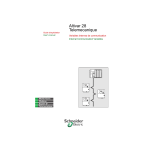








![4403002491_712_716 menu_EN_A [s]](http://vs1.manualzilla.com/store/data/005650300_1-96030b29e24dd373b0bced3bef593dda-150x150.png)