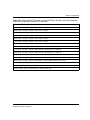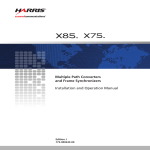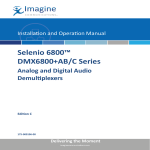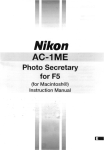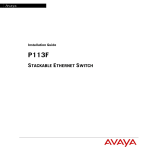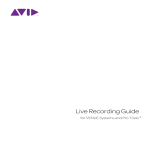Download X85/X75 Dolby Applications User Manual, Edition B
Transcript
User Manual Selenio X85™/X75™ Dolby® and Audio Metadata Applications Edition B 175-100050-00 Delivering the Moment Publication Information © 2014 Imagine Communications Corp. Proprietary and Confidential. Imagine Communications considers this document and its contents to be proprietary and confidential. Except for making a reasonable number of copies for your own internal use, you may not reproduce this publication, or any part thereof, in any form, by any method, for any purpose, or in any language other than English without the written consent of Imagine Communications. All others uses are illegal. This publication is designed to assist in the use of the product as it exists on the date of publication of this manual, and may not reflect the product at the current time or an unknown time in the future. This publication does not in any way warrant description accuracy or guarantee the use for the product to which it refers. Imagine Communications reserves the right, without notice to make such changes in equipment, design, specifications, components, or documentation as progress may warrant to improve the performance of the product. Trademarks Selenio X85™ and X75 are trademarks of Imagine Communications or its subsidiaries. Microsoft® and Windows® are registered trademarks of Microsoft Corporation. Dolby Digital is a registered trademark of Dolby Laboratories. All other trademarks and trade names are the property of their respective companies. Contact Information Imagine Communications has office locations around the world. For locations and contact information see: http://www.imaginecommunications.com/contact us/ Support Contact Information For support contact information see: ▪▪ Support Contacts: http://www.imaginecommunications.com/services/technical support/ ▪▪ eCustomer Portal: http://support.imaginecommunications.com X85-3G/X85HD/X75SD Dolby® and Audio Metadata Applications User Manual Edition B February 2009 Contents Preface Manual Information .................................................................................v Unpacking/Shipping Information ......................................................... vii Chapter 1: Installation Installing Dolby Modules .........................................................................2 Hardware Installation ........................................................................3 Data Port Information ..............................................................................8 Dolby E Embedding ...............................................................................10 Audio Delays in Dolby E and AC-3 ......................................................11 Dolby-E Audio Frame Alignment ..........................................................14 Audio Metadata ......................................................................................16 Chapter 2: Applications Input Video Processing ..........................................................................18 Output Video Processing .......................................................................28 Input Video and Audio Processing ........................................................29 Index Keywords ...............................................................................................51 X85-3G/X85HD/X75SD Dolby and Audio Metadata Applications User Manual Copyright © 2009, Harris Corporation iii iv X85-3G/X85HD/X75SD Dolby and Audio Metadata Applications User Manual Copyright © 2009, Harris Corporation Preface Manual Information Purpose This manual describes applications of Dolby and audio metadata when using X85/X75 Multiple Path Converters and Frame Synchronizers. Audience This manual is written for engineers, technicians, and operators responsible for the installation, and setup of the X85/X75 Multiple Path Converters and Frame Synchronizers. Revision History Table P-1. Manual Revision History Edition Date Revision History A October 2008 Initial release B February 2009 Addition of X85 features X85-3G/X85HD/X75SD Dolby and Audio Metadata Applications User Manual Copyright © 2009, Harris Corporation v Preface Writing Conventions To enhance your understanding, the authors of this manual have adhered to the following text conventions: Table P-2. Manual Style and Writing Conventions Term or Convention Description Bold Indicates dialog boxes, property sheets, fields, buttons, check boxes, list boxes, combo boxes, menus, submenus, windows, lists, and selection names. Italics Indicates email addresses, the names of books or publications, and the first instances of new terms and specialized words that need emphasis. CAPS Indicates a specific key on the keyboard, such as ENTER, TAB, CTRL, ALT, or DELETE. Code Indicates variables or command-line entries, such as a DOS entry or something you type into a field. > Indicates the direction of navigation through a hierarchy of menus and windows. hyperlink Indicates a jump to another location within the electronic document or elsewhere Internet address Indicates a jump to a website or URL Note vi Indicates important information that helps to avoid and troubleshoot problems. X85-3G/X85HD/X75SD Dolby and Audio Metadata Applications User Manual Copyright © 2009, Harris Corporation Preface Unpacking/Shipping Information This product was carefully inspected, tested, and calibrated before shipment to ensure years of stable and trouble-free service. 1. Check equipment for any visible damage that may have occurred during transit. 2. Confirm that you have received all items listed on the packing list. 3. Contact your dealer if any item on the packing list is missing. 4. Contact the carrier if any item is damaged. 5. Remove all packaging material from the product and its associated components before you install the unit. In the unlikely event that your product fails to operate properly, contact Customer Service to obtain a Return Authorization (RA) number, and then send the unit back for servicing. Except for firmware upgrades, X75 products are not designed for field servicing. Keep at least one set of original packaging in the event that a product needs to be returned for service. If the original package is not available, you can supply your own packaging as long as it meets the following criteria: • The packaging must be able to withstand the product’s weight. • The product must be held rigid within the packaging. • There must be at least 2 in. (5 cm) of space between the product and the container. • The corners of the product must be protected. Ship products back to us for servicing prepaid and, if possible, in the original packaging material. If the product is still within the warranty period, we will return the product prepaid after servicing. X85-3G/X85HD/X75SD Dolby and Audio Metadata Applications User Manual Copyright © 2009, Harris Corporation vii Preface viii X85-3G/X85HD/X75SD Dolby and Audio Metadata Applications User Manual Copyright © 2009, Harris Corporation Chapter 1 Installation Overview This chapter describes the installation and theoretical discussion about the use of Dolby and audio metadata in X85/X75 multiple path converters and frame synchronizers. The following topics are covered in this chapter: • “Installing Dolby Modules” on page 2 • “Data Port Information” on page 8 • “Dolby E Embedding” on page 10 • “Audio Delays in Dolby E and AC-3” on page 11 • “Dolby-E Audio Frame Alignment” on page 14 • “Audio Metadata” on page 16 X85-3G/X85HD/X75SD Dolby and Audio Metadata Applications User Manual Copyright © 2009, Harris Corporation 1 Chapter 1: Installation Installing Dolby Modules To add an X75OPT-DOLBY-1 decoder, X75OPT-DOLBY-2 encoder module, or X75OPT-DOLBY-3 encoder, you must first remove the existing audio submodule or HD module, respectively, from the main board. Afterwards, the installation consists of two phases: hardware and softkey. Information about the use of Dolby in broadcast applications is available at www.dolby.com. Table 1-1 lists the available Dolby options. Table 1-1. Dolby Options 2 Product Code Description Major Features X75OPT-DOLBY-1 Internal Dolby E decoder submodule Dolby E and Digital (AC3) integrated decompression; includes firmware upgrade X75OPT-DOLBY-2 Internal Dolby E encoder submodule Dolby E integrated compression; includes firmware upgrade X75OPT-DOLBY-3 Internal Dolby digital (AC-3) encoder submodule Dolby AC-3 integrated compression; includes firmware upgrade X85-3G/X85HD/X75SD Dolby and Audio Metadata Applications User Manual Copyright © 2009, Harris Corporation Chapter 1: Installation Hardware Installation The installation process for the Dolby decoder and encoder modules is similar, except that the HD submodule (rather than the audio submodule) must be removed to insert an encoder. Install the X75OPT-DOLBY-2 or -3 encoder under the HD submodule; install the X75OPT-DOLBY-1 decoder under the audio submodule (see Figure 1-1). Install the Dolby encoder under the HD module. Install the Dolby decoder under the audio module. Figure 1-1. Location of Dolby Decoder and Encoder (X75OPT-HDUPG Module Shown) X85-3G/X85HD/X75SD Dolby and Audio Metadata Applications User Manual Copyright © 2009, Harris Corporation 3 Chapter 1: Installation The following instructions describe the installation of the decoder. The instructions are the same for the encoder, except for the different location inside the X85/X75. 1. Remove the screws along the back edge and on each side of the frame’s chassis covers (Figure 1-2), and then slide the covers off. Retain the screws for later use. Figure 1-2. Chassis Cover Screws 4 X85-3G/X85HD/X75SD Dolby and Audio Metadata Applications User Manual Copyright © 2009, Harris Corporation Chapter 1: Installation 2. Remove the three rear screws that secure the audio submodule to the frame (Figure 1-3) and/or the three screws that secure the HD submodule to the frame (Figure 1-4). Three screws Figure 1-3. Removing Audio Back Module Screws Three screws Figure 1-4. Removing HDTV Back Module Screws (X75OPT-HDUPG Module Shown) X85-3G/X85HD/X75SD Dolby and Audio Metadata Applications User Manual Copyright © 2009, Harris Corporation 5 Chapter 1: Installation 3. Remove the three screws that secure the audio submodule to the main board (Figure 1-5) and/or the three screws that secure the HD module to the main board (Figure 1-6). Three screws Figure 1-5. Removing Audio Board Mounting Screws Three screws Figure 1-6. Removing HDTV Board Mounting Screws (X75OPT-HDUPG Module Shown) 4. Gently lift the audio submodule and/or HD submodule off the main board. Be sure to lift the module off evenly to prevent the stacker connector pins from bending or breaking. 6 X85-3G/X85HD/X75SD Dolby and Audio Metadata Applications User Manual Copyright © 2009, Harris Corporation Chapter 1: Installation 5. Inspect the connectors on the module and main board to ensure that all pins are straight. 6. Insert the Dolby decoder or encoder module into the socket. (See Figure 1-7.) Figure 1-7. Inserting Dolby Decoder Module into Socket 7. Press the module edges down slowly until you hear the metal clips click. (See Figure 1-8.) Figure 1-8. Dolby Decoder Module Installed 8. Gently reinstall the audio module above the Dolby decoder (or HD board above the encoder), using all of the screws provided. X85-3G/X85HD/X75SD Dolby and Audio Metadata Applications User Manual Copyright © 2009, Harris Corporation 7 Chapter 1: Installation Data Port Information The X75OPT-DOLBY-1 decoder and X75OPT-DOLBY-2/-3 encoder modules connect internally to the RS-232/422 port at the back of the X85/X75 unit. All of the Dolby modules use the same port, but are connected to different pins of this DB-9 connector (see Figure 1-9 and Table 1-2). NOTE Dolby audio metadata is typically an RS-485 balanced multi-drop interface. For the audio metadata implementation in the X75, either an unbalanced RS-232 or balanced RS-422 single drop interface is provided. Frame rates above 30 frames per second are not supported. 5 ..4 ..3 ..2 ..1 9 ..8 ..7 .6 Figure 1-9. Data Port Pinouts 8 X85-3G/X85HD/X75SD Dolby and Audio Metadata Applications User Manual Copyright © 2009, Harris Corporation Chapter 1: Installation Table 1-2. Data Port Pinouts Audio Metadata Output Input Input Serial Interface Module Pins X75OPT-DOLBY-1 Decoder 2 (TX+) and 5 (Ground) RS-232 2 (TX+) and 7 (TX-) and 5 (Ground) RS-422 3 (RX-) and 5 (Ground) RS-232 3 (RX-) and 8 (RX+) and 5 (Ground) RS-422 3 (RX-) and 5 (Ground) RS-232 3 (RX-) and 8 (RX+) and 5 (Ground) RS-422 X75OPT-DOLBY-2 Encoder X75OPT-DOLBY-3 Encoder To change the serial interface on this port, follow this parameter path: System Config > Setup > RS-232 or RS-422. (The default setting is RS-232.) Softkey Installation The Dolby decoder requires a softkey code to operate. The softkey can be entered using the control panel or the Web Server software application. Follow these instructions to enable the softkey option: 1. Go to the System Config > Setup menu and select License Key. 2. Enter the 14 license key characters, and then press Enter. X85-3G/X85HD/X75SD Dolby and Audio Metadata Applications User Manual Copyright © 2009, Harris Corporation 9 Chapter 1: Installation Dolby E Embedding When the X85/X75 receives video with embedded audio, the audio is de-embedded for processing. Video is routed to a frame synchronizer, while the audio is sent to an audio synchronizer. At this point, the video and PCM audio content are aligned and synchronous with respect to each other, and the PCM audio can be encoded into a Dolby E format. The X85/X75 may internally encode the Dolby E, or a separate external encoder may be used. If the video frame rate is less than or equal to thirty frames per second, the Dolby E encoder produces a delay of one video frame. If the video frame rate exceeds 30 frames per second, the Dolby E frame rate should be adjusted to one half the video frame rate (currently, Dolby E encoding does not exceed 30 fps). Thus the encoder produces a two frame video delay in the audio stream. The X85/X75 then allows for an additional user delay to be added to the Dolby E stream if required. When Dolby E is embedded into video, it must be synchronously locked to the output video. When the packet header is detected, it is delayed to allow proper alignment of the packet with respect to the video stream. This variable delay will range from one half to three halves of a video frame, depending on the alignment of the Dolby E stream with respect to the output video. This operation takes place regardless of whether an internal or external Dolby E encoder is used. The Dolby Packet header can be embedded into different user-defined lines for different output standards. The total delay in the audio stream relative to the video stream will be the sum of the Dolby E encoder delay, plus one frame delay for the audio embedder. For video frame rates supported by Dolby E, this delay will be two video frames. For rate greater than that supported by Dolby E, this delay will be three video frames. For video frame rates that are greater than that supported by Dolby E (720p at 50 Hz for example), with the application of a reference signal at one half of the output video rate (625 genlock 25 Hz signal for example), a one video frame delay may be applied with the adjustable user delay parameter in the X85/X75. This makes it possible for the output video with embedded Dolby E audio to be aligned with the applied reference signal. To add these user delays, follow these paths: 10 X85-3G/X85HD/X75SD Dolby and Audio Metadata Applications User Manual Copyright © 2009, Harris Corporation Chapter 1: Installation X85 • Video Setup > Processing > SDI 1 or SDI 2 Input Frame Delay (for HD) • Video Setup > SD Processing > Strobe/Delay > Strobe/Delay Insert and Video Setup > Processing > Strobe/Delay > Fixed Frame Del 1 (for SD) X75 • Video Setup > Processing > HD Input Frame Delay (for HD-SDI) • Video Setup > Processing > Strobe/Delay > Strobe/Delay Insert and Video Setup > Processing > Strobe/Delay > Fixed Frame Delay (for SD-SDI) See the X75 and X85 Propagation Delay Tables on the X85/X75 System and Control Panel Documentation CD-ROM for video propagation delay specifications. Audio Delays in Dolby E and AC-3 When using Dolby E audio embedding on the X85/X75, audio content delay will vary, depending upon the alignment of the incoming Dolby E-encoded AES audio. When the Dolby E packet header leads the video switching line by less than 10 ms, it is delayed by 1video frame plus the delay required to place the packet header at the appropriate location in the video. However, when the Dolby E packet header leads the video switching line by more than 10 ms, it is delayed only by the amount required to place the packet header at the appropriate location in the video (in other words, no video frame delay is added). X85-3G/X85HD/X75SD Dolby and Audio Metadata Applications User Manual Copyright © 2009, Harris Corporation 11 Chapter 1: Installation Therefore, when the Dolby E signal comes from an external source, the embedded audio content delay can vary from a minimum of 1/3 of a frame, to 12/3 of a frame. X85/X75 Unit 1 X85/X75 Unit 2 HD/SD-SDI in AES 1 AES 2 AES 3 Dolby E encoder (1 frame delay) AES 1 Dolby E encoded AES Embedder SDI out with embedded Dolby E (2 frames delayed) AES 2 De-embedder Dolby E decoder AES 3 (1 frame delay) AES 4 AES 4 Auxiliary AES out with encoded Dolby E (1 frame delayed) Figure 1-10. Audio Delay in Dolby E Using the X75OPT-DOLBY-2 internal encoder, a 2-frame audio content delay is added to the HD- or SD-SDI signal (1 frame for the encoding process and 1 frame for the embedding process). If you use the X75’s Dolby E-encoded AES output instead of the Dolby E- encoded SDI output, there is a 1 frame delay. Dolby AC-3 and Dolby E add 1 frame of delay in the decoding mode. To configure the automatic alignment of embedded Dolby bit streams, use the parameters in the following locations: X85 • Audio Setup > Global Audio Config > Dolby E Config > SD Dolby E Start Line • Audio Setup > Global Audio Config > Dolby E Config > SDI 1 Dolby E Start Line • Audio Setup > Global Audio Config > Dolby E Config > SDI 2 Dolby E Start Line X75 12 • Audio Setup > Global Audio Config > Dolby E Config > SD Dolby E Start Line • Audio Setup > Global Audio Config > Dolby E Config > HD Dolby E Start Line X85-3G/X85HD/X75SD Dolby and Audio Metadata Applications User Manual Copyright © 2009, Harris Corporation Chapter 1: Installation You can set the desired Dolby line alignment for each output. However, if an audio channel is shared among multiple outputs, the alignment precedence is based on the output priority order defined in the path Audio Setup > Global Audio Config > Dolby E Config > Alignment Priority. The default alignment order is: 1. SDI 1 (X85)/HD (X75) 2. SDI 2 3. SD NOTE X85/X75 Dolby modules do not currently support frame rates of more than 30 frames per second. X85-3G/X85HD/X75SD Dolby and Audio Metadata Applications User Manual Copyright © 2009, Harris Corporation 13 Chapter 1: Installation Dolby-E Audio Frame Alignment The X85/X75 supports the passing of Dolby-E audio data in the same way that it passes other non-PCM audio data. If the video output contains embedded Dolby-E audio data, the X85/X75 aligns the Dolby-E audio frame such that the entire Dolby-E frame is located within the corresponding video frame. This is critical to prevent corrupting the Dolby-E data during video switching or editing. The format of Dolby-E data burst and the timing relationship between Dolby-E frame and video frame are described in Figure 1-11 below and Figure 1-12 on page 15. Start of SMPTE377M data burst Start of Dolby - E data frame SMPTE377 M Data Burst( Dolby- E data burst) Dolby- E Frame(33. 3 ms of audio data@ 29. 97 Hz) 20 bits Guardband Ch.8 Ch.2 Meter Audio Extension Ch.1 Ch.8 Ch.2 Metadata Extension ( Audio data block2) Audio Ch.1 Metadata Sync Header Burst Preamble ( Audio data block1) Figure 1-11. Dolby-E Data Burst Format 14 X85-3G/X85HD/X75SD Dolby and Audio Metadata Applications User Manual Copyright © 2009, Harris Corporation Chapter 1: Installation NTSC Analog Composite Reference Signal VI Switching area Field 1 (Odd) 525 512 513 525 1 2 3 4 5 6 7 8 9 10 11 12 13 14 15 16 Dolby E Reference Postion 29.97 Hz Dolby E Guard Band (Null or Non-Dolby-E data ) End of Dolby E AES3 Data Burst Start of Dolby E AES3 Data Burst PAL Analog Composite Reference Signal 625 VI Switching area Field 1 (Odd) 603 604 622 623 624 625 1 2 3 4 5 6 7 8 9 10 12 13 Dolby E Reference Postion 25 Hz Dolby E Guard Band (Null or Non-Dolby-E data ) End of Dolby E AES 3 Data Burst 11 Start of Dolby E AES3 Data Burst Figure 1-12. Timing Relationship Between Dolby-E Frame and Video Frame X85-3G/X85HD/X75SD Dolby and Audio Metadata Applications User Manual Copyright © 2009, Harris Corporation 15 Chapter 1: Installation Audio Metadata The audio metadata feature de-embeds audio metadata from various sources and re-embeds the audio metadata into multiple outputs. The audio metadata source may be one of the following: • Metadata embedded in SD and ‘HD (Methods A and B) • Output of the Dolby decoder • Input of the serial port • Metadata generator The audio metadata may be inserted into the following outputs: • SDI 1, SDI 2, HD 1, and HD 2 output video (Methods A and B) on the X75 • SD 1 and SD 2, and SDI 1 and SDI 2 at 270 Mb/s (Methods A and B) on the X85 • Serial port • Dolby encoder Once the source is selected, it applies to all of the outputs. NOTE The X85 cannot decode or embed audio metadata from or to SDI 1 or SDI 2 at 1.5 or 3.0 Gb/s. When you install the X75OPT-DOLBY-1 decoder on either the X75 or the X85, the audio metadata serial output can be enabled only when the audio metadata source is the Dolby decoder. To generate metadata via serial port from the other sources, you must remove the decoder module. See the html parameter list included in the X85/X75 System and Control Documentation CD-ROM for useful information about the audio metadata parameters used in the X75. For general information about the use of audio metadata in professional video applications, visit the Dolby Web site at www.dolby.com. 16 X85-3G/X85HD/X75SD Dolby and Audio Metadata Applications User Manual Copyright © 2009, Harris Corporation Chapter 2 Applications Overview This chapter describes a number of possible Dolby decoder, encoder, and audio metadata applications using the X85/X75. The following types of applications are shown: • “Input Video Processing” on page 18 • “Output Video Processing” on page 28 • “Input Video and Audio Processing” on page 29 X85-3G/X85HD/X75SD Dolby and Audio Metadata Applications User Manual Copyright © 2009, Harris Corporation 17 Chapter 2: Applications Input Video Processing Table 2-1. Audio Metadata Embedding Description Products The X85HD (or X75HD) processes video with embedded or separate AES audio. The processed audio is embedded at the output. As well, associated audio metadata that is provided at the data port input is embedded at the output. The drawing below describes the audio metadata and video paths. X85HD-AV(-2PS) or X75HD-AV(-2PS) Video to input • X85: 0.27 SD/1.5 SDI/3.0 SDI • X75: 0.27/1.5 SDI Embedded : Dolby E/AC-3 AES (up to 8) Audio metadata AES (up to 8)/analog (up to 4) Deembed Dolby decode Up/down/cross conv, frame sync, proc amp, delay Video from output Embed • X85: 0.27 SD/1.5 SDI/3.0 SDI • X75: 0.27/1.5 SDI Embedded : Dolby E/AC-3 AES (up to 8) Audio metadata Dolby encode Audio gain , invert , sum, delay , swap AES (up to 8)/ analog (up to 4) Audio metadata Audio metadata Fixed audio metadata generator Parameter Paths System Config > Setup > Serial Port Type > RS-232 or RS-422 Audio Setup > Audio Metadata > Output Setup > AMeta Source > Serial Port Input Audio Setup > Audio Metadata > Output Setup > HD, SD1 and SD2 AMeta Insert * Audio Setup > Audio Metadata > Output Setup > SD1/SDI2/HD Insert Line Field 1/2** * The X85 can insert into SD 1 and SD 2, but not SDI 1 or SDI 2. On the X75, to support audio metadata embedded on an HD-SDI video stream, the hardware ID parameter must read ID:2 (System Config > Status/Version Info > HD Ver [date, v 0.x, ID:2]). For both the X85 and X75, select the appropriate audio metadata insertion method as per SMPTE 2020 STDS. ** Select the appropriate lines to embed audio metadata, according to your applications. 18 X85-3G/X85HD/X75SD Dolby and Audio Metadata Applications User Manual Copyright © 2009, Harris Corporation Chapter 2: Applications Table 2-2. Audio Metadata De-Embedding to Data Port Description Products The X85HD (or X75HD) processes video with embedded or separate AES audio. The processed audio is embedded at the output. As well, associated audio metadata that is provided at the embedded input may be sent to the data port output. The drawing below describes the audio metadata and video paths. X85HD-AV(-2PS) or X75HD-AV(-2PS) Video to input • X85: 0.27 SD/1.5 SDI/3.0 SDI • X75: 0.27/1.5 SDI Embedded : Dolby E/AC-3 AES (up to 8) Audio metadata Deembed Dolby decode AES (up to 8)/analog (up to 4) Up/down/cross conv, frame sync, proc amp, delay Embed Dolby encode Audio gain , invert , sum, delay , swap Audio metadata Video from output • X85: 0.27 SD/1.5 SDI/3.0 SDI • X75: 0.27/1.5 SDI Embedded : Dolby E/AC-3 AES (up to 8) Audio metadata AES (up to 8)/analog (up to 4) Audio metadata Fixed audio metadata generator Parameter Paths Audio Setup > Audio Metadata > Output Setup > AMeta Source > HD Input, SD1 Input, or SD2 Input* Audio Setup > Audio Metadata > Output Setup > Serial AMeta Insert > Yes** System Config > Setup > Serial Port Type > RS-232 or RS-422 * The X85 cannot de-embed from SDI 1 or SDI 2. ** To send out the same audio metadata through the serial port, the Dolby decoder module must be removed. The Dolby decoder does not need to be removed if the audio metadata source is set as Dolby Decoder. X85-3G/X85HD/X75SD Dolby and Audio Metadata Applications User Manual Copyright © 2009, Harris Corporation 19 Chapter 2: Applications Table 2-3. Audio Metadata De-Embedding and Re-Embedding Description Products The X85HD (or X75HD) processes video with embedded or separate AES audio. The processed audio is embedded at the output. As well, associated audio metadata that is provided at the embedded input may be re-embedded at the embedded output. The drawing below describes the audio metadata and video paths. X85HD-AV(-2PS) or X75HD-AV(-2PS) Video to input • X85: 0.27 SD/1.5 SDI/3.0 SDI • X75: 0.27/1.5 SDI Embedded : Dolby E/AC-3 AES (up to 8) Audio metadata AES (up to 8)/analog (up to 4) Deembed Dolby decode Up/down/cross conv, frame sync, proc amp, delay Embed Video from output • X85: 0.27 SD/1.5 SDI/3.0 SDI • X75: 0.27/1.5 SDI Embedded : Dolby E/AC-3 AES (up to 8) Audio metadata Dolby encode Audio gain , invert, sum, delay , swap AES (up to 8)/analog (up to 4) Audio metadata Audio metadata Fixed audio metadata generator Parameter Paths Audio Setup > Audio Metadata > Output Setup > AMeta Source > HD Input, SD1 Input, or SD2 Input* Audio Setup > Audio Metadata > Output Setup > SD1 AMeta Insert, SD2 AMeta Insert, or HD AMeta Insert** Audio Setup > Audio Metadata > Output Setup > SD1/SD2/HD Insert Line > Field 1/2 * The X85 cannot insert or de-embed in and out of SDI 1 and SDI 2. On the X75, to support audio metadata embedded on an HD-SDI video stream, the hardware ID parameter must read ID:2 (System Config > Status/Version Info > HD Ver [date, v 0.x, ID:2]). The hardware ID parameter must read ID:2 (System Config > Status/Version Info > HD Ver [date, v 0.x, ID:2]). At the default setting, SD embedded audio metadata is passed transparently at SD 1 and SD 2 outputs. However, if you activate the SD-ARC feature, you will need to re-enable the embedding of the audio metadata by following the two paths shown above. **The X85 cannot insert or de-embed in and out of SDI 1 and SDI 2. 20 X85-3G/X85HD/X75SD Dolby and Audio Metadata Applications User Manual Copyright © 2009, Harris Corporation Chapter 2: Applications Table 2-4. Audio Metadata Generation and Output on Data Port Description Products The X85HD (or X75HD) processes video with embedded or separate AES audio. The processed audio is embedded at the output. As well, associated audio metadata is authored and generated and output on the data port. The drawing below describes the audio metadata and video paths. X85HD-AV(-2PS) or X75HD-AV(-2PS) Video to input • X85: 0.27 SD/1.5 SDI/3.0 SDI • X75: 0.27/1.5 SDI Embedded: Dolby E/AC-3 AES (up to 8) Audio metadata AES (up to 8)/analog (up to 4) Deembed Dolby decode Up/down/cross conv, frame sync , proc amp, delay Embed Dolby encode Audio gain , invert, sum, delay , swap Audio metadata Video from output • X85: 0.27 SD/1.5 SDI/3.0 SDI • X75: 0.27/1.5 SDI Embedded: Dolby E/AC-3 AES (up to 8) Audio metadata AES (up to 8)/analog (up to 4) Audio metadata Fixed audio metadata generator Parameter Paths System Config > Setup > Serial Port Type > RS-232 or RS-422 Audio Setup > Audio Metadata > Output Setup > AMeta Source > Generator Audio Setup > Audio Metadata > Output Setup > Serial AMeta Insert > Yes* System Config > Setup > Serial Port Type > RS-232 or RS-422 Audio Setup > Audio Metadata > Metadata Generator** * To send out the same audio metadata through the serial port, the Dolby decoder module must be removed. The Dolby decoder does not need to be removed if the audio metadata source is set as Dolby Decoder. ** This will bring you to all control parameters for audio metadata editing. X85-3G/X85HD/X75SD Dolby and Audio Metadata Applications User Manual Copyright © 2009, Harris Corporation 21 Chapter 2: Applications Table 2-5. Audio Metadata Generation and Output on Embedded SDI Description Products The X85HD (or X75HD) processes video with embedded or separate AES audio. The processed audio is embedded at the output. As well, associated audio metadata is authored, generated, and output into the embedded output. The drawing below describes the audio metadata and video paths. X85HD-AV(-2PS) or X75HD-AV(-2PS) Video to input • X85: 0.27 SD/1.5 SDI/3.0 SDI • X75: 0.27/1.5 SDI Embedded : Dolby E/AC-3 AES (up to 8) Audio metadata AES (up to 8)/analog (up to 4) Deembed Dolby decode Up/down/cross conv, frame sync, proc amp, delay Embed Dolby encode Audio gain , invert, sum, delay , swap Audio metadata Video from output • X85: 0.27 SD/1.5 SDI/3.0 SDI • X75: 0.27/1.5 SDI Embedded : Dolby E/AC-3 AES (up to 8) Audio metadata AES (up to 8)/analog (up to 4) Audio metadata Fixed audio metadata generator Parameter Paths Audio Setup > Audio Metadata > Output Setup > AMeta Source > Generator Audio Setup > Audio Metadata > Output Setup > HD AMeta Insert, SD1 AMeta Insert, or SD2 AMeta Insert* Audio Setup > Audio Metadata > Metadata Generator** * The X85 cannot insert into SDI 1 or SDI 2. Select the appropriate lines for the audio metadata embedding by following Audio Setup > Audio Metadata > Output Setup > SD1/SDI2/HD Insert Line Field 1/2. ** This leads to all control parameters for audio metadata editing. 22 X85-3G/X85HD/X75SD Dolby and Audio Metadata Applications User Manual Copyright © 2009, Harris Corporation Chapter 2: Applications Table 2-6. External Dolby Decoder Description Products The X85HD (or X75HD) processes video with embedded compressed audio using an external audio decoder. The system will also de-embed an embedded compressed audio stream and provide it as an AES stream into the audio decoder. (The compressed Dolby signal may be routed from one of the discrete AES inputs if required.) The X85/X75HD processes the decompressed audio streams, which can be aligned with the video signal. A discrete audio input can be used for a voice-over channel. • X85HD or X75HD • Audio decoder X75HD-AV or X85HD-AV Video proc Mux Video with embedded AES • X85: 0.27 SD/1.5 SDI/3.0 SDI • X75: 0.27/1.5 SDI AE S 1 AE S 2 AE S 3 AE S 4 Audio proc 1 2 3 4 De-mux AE S 5 • X85: 0.27 SD/1.5 SDI/3.0 SDI • X75: 0.27/1.5 SDI A ES A ES A ES A ES Video with embedded Dolby E or AC-3 External Dolby E or AC-3 decoder Parameter Paths Assume that SDI (X85) or HD (X75) with embedded compressed audio is on Pair 1 of Group 1. Audio Setup > Routing > Input > SRC1 Input Select > HDX 1/2 (SDIX 1/2 on the X85) Audio Setup > Routing > Input > SRC2 Input Select > AES 1a/1b Audio Setup > Routing > Input > SRC3 Input Select > AES 2a/2b Audio Setup > Routing > Input > SRC4 Input Select > AES 3a/3b Audio Setup > Routing > Input > SRC5 Input Select > AES 4a/4b Audio Setup > Routing > Output > AES5 OutA > SRC1a Audio Setup > Routing > Output > AES5 OutB > SRC1b Audio Setup > Routing > Output > AES1 OutA > SRC2a Audio Setup > Routing > Output > AES1 OutB > SRC2b Audio Setup > Routing > Output > AES2 OutA > SRC3a X85-3G/X85HD/X75SD Dolby and Audio Metadata Applications User Manual Copyright © 2009, Harris Corporation 23 Chapter 2: Applications Table 2-6. External Dolby Decoder (Continued) Parameter Paths (Continued) Audio Setup > Routing > Output > AES2 OutB > SRC 3b Audio Setup > Routing > Output > AES3 OutA > SRC 4a Audio Setup > Routing > Output > AES3 OutB > SRC 4b Audio Setup > Routing > Output > AES4 OutA > SRC 5a Audio Setup > Routing > Output > AES4 OutB > SRC 5a Audio Setup > Routing > Output >SMX/HMX 1 > SRC 2a Audio Setup > Routing > Output >SMX/HMX 2 > SRC 2b Audio Setup > Routing > Output >SMX/HMX 7 > SRC 5a (SMX/SDIMX 7 on the X85) Audio Setup > Routing > Output >SMX/HMX 8 > SRC 5b (SMX/SDIMX 8 on the X85) 24 X85-3G/X85HD/X75SD Dolby and Audio Metadata Applications User Manual Copyright © 2009, Harris Corporation Chapter 2: Applications Table 2-7. Internal Dolby E Decoder with Audio Metadata Output from Data Port Description Products Using the optional internal audio decoder, the X85/X75HD processes video with embedded compressed audio. The embedded compressed audio stream is de-embedded and provided as an AES stream into the internal audio decoder. (The compressed Dolby signal may be routed from one of the discrete AES inputs if required.) The decompressed audio streams are processed and timed with the video signal. Audio metadata is extracted from the Dolby E stream and provided on the data port output. (Note: Audio metadata is not extracted from an AC-3 stream.) • X85HD-AV(-2PS) or X75HD-AV (-2PS) Video to input • X85: 0.27 SD/1.5 SDI/3.0 SDI • X75: 0.27/1.5 SDI Embedded : Dolby E/AC-3 AES (up to 8) Audio metadata AES (up to 8)/analog (up to 4) Deembed Dolby decode Up/down/cross conv, frame sync, proc amp, delay Embed • X75OPT-DOLBY-1 Video from output • X85: 0.27 SD/1.5 SDI/3.0 SDI • X75: 0.27/1.5 SDI Embedded : Dolby E/AC-3 AES (up to 8) Audio metadata Dolby encode Audio gain , invert , sum, delay , swap AES (up to 8)/analog (up to 4) Audio metadata Audio metadata Fixed audio metadata generator Parameter Paths Assume that SDI (X85) or HD (X75) with embedded Dolby-E is on Pair 1 of Group 1. Audio Setup > Routing > Audio In SRC Select > Dolby Dec * Audio Setup > Routing > Input > Dolby Input Select > HDX 1/2 (SDIX 1/2 on the X85) Audio Setup > Audio Metadata > Output Setup > AMeta Source > Dolby Decoder Audio Setup > Audio Metadata > Output Setup > Serial AMeta Insert > Yes System Config > Setup > Serial Port Type > RS-232 or RS-422 * When setting Audio In SRC Select to Dolby Dec, all of those four decompressed audio pairs will be automatically routed to AES outputs and HD/SD-SDI embedding outputs. X85-3G/X85HD/X75SD Dolby and Audio Metadata Applications User Manual Copyright © 2009, Harris Corporation 25 Chapter 2: Applications Table 2-8. Internal Dolby AC-3 Decoder with No Audio Metadata Output Description Products Using the optional internal audio decoder, the X85/X75HD processes video with embedded compressed audio. The embedded compressed audio stream is de-embedded and provided as an AES stream into the internal audio decoder. (The compressed Dolby signal may be routed from one of the discrete AES inputs if required.) The decompressed audio streams are processed and timed with the video signal. (Note: Audio metadata is not extracted from an AC-3 stream.) • X85HD-AV(-2PS) or X75HD-AV (-2PS) Video to input • X85: 0.27 SD/1.5 SDI/3.0 SDI • X75: 0.27/1.5 SDI Embedded: Dolby E/AC-3 AES (up to 8) Audio metadata AES (up to 8)/analog (up to 4) Deembed Dolby decode Up/down/cross conv, frame sync , proc amp, delay Dolby encode Audio gain , invert, sum, delay , swap Embed • X75OPT-DOLBY-1 Video from output • X85: 0.27 SD/1.5 SDI/3.0 SDI • X75: 0.27/1.5 SDI Embedded: Dolby E/AC-3 AES (up to 8) Audio metadata AES (up to 8)/analog (up to 4) Audio metadata Audio metadata Fixed audio metadata generator Parameter Paths Assume that SDI (X85) or HD (X75) with embedded Dolby AC-3 is on Pair 1 of Group 1. Follow all the steps described in Table 2-7 on page 25 but ignore the audio metadata setting section. 26 X85-3G/X85HD/X75SD Dolby and Audio Metadata Applications User Manual Copyright © 2009, Harris Corporation Chapter 2: Applications Table 2-9. Internal Dolby E Decoder, Embedded Audio Metadata at Output Description Products Using the optional internal audio decoder, the X85/X75HD processes video with embedded compressed audio. The embedded compressed audio stream is de-embedded and provided as an AES stream into the internal audio decoder. (The compressed Dolby signal may be routed from one of the discrete AES inputs if required.) The decompressed audio streams are processed and timed with the video signal. Audio metadata is extracted from the Dolby E stream and embedded on the HD output. (Note: Audio metadata is not extracted from an AC-3 stream.) • X85HD-AV(-2PS) or X75HD-AV (-2PS) Video to input • X85: 0.27 SD/1.5 SDI/3.0 SDI • X75: 0.27/1.5 SDI Embedded : Dolby E/AC-3 AES (up to 8) Audio metadata AES (up to 8)/analog (up to 4) Deembed Dolby decode Up/down/cross conv, frame sync, proc amp, delay Embed • X75OPT-DOLBY-1 Video from output • X85: 0.27 SD/1.5 SDI/3.0 SDI • X75: 0.27/1.5 SDI Embedded : Dolby E/AC-3 AES (up to 8) Audio metadata Dolby encode Audio gain , invert, sum, delay , swap AES (up to 8)/analog (up to 4) Audio metadata Audio metadata Fixed audio metadata generator Parameter Paths Assume that SDI (X85) or HD (X75) with embedded Dolby-E is on Pair 1 of Group 1. Follow all of the steps described in Table 2-7 on page 25 for Dolby-E decoding as well as audio metadata setting. Audio Setup > Audio Metadata > Output Setup > HD AMeta Insert > Yes* * The X85 can insert into SD 1 and SD 2, but not SDI 1 or SDI 2. On the X75, to support audio metadata embedded on an HD-SDI video stream, the hardware ID parameter must read ID:2 (System Config > Status/Version Info > HD Ver [date, v 0.x, ID:2]). X85-3G/X85HD/X75SD Dolby and Audio Metadata Applications User Manual Copyright © 2009, Harris Corporation 27 Chapter 2: Applications Output Video Processing Table 2-10. External Dolby Encoder Description Products The X85/X75HD synchronizes and processes video and AES signals. The three (AC-3) or four (E) AES signals are de-embedded and processed (or separate AES inputs may be used). The processed AES signals are provided to the input of the external Dolby E or AC-3 encoder. The compressed AES stream is fed back to the X85/X75HD where it is re-embedded with the video signal. A discrete audio input can be used for a voice-over channel. • X85HD-AV(-2PS) or X75HD-AV (-2PS) • External audio source X75HD-AV or X85HD-AV Video proc Video with embedded Dolby E or AC-3 De-mux Audio proc Mux Video with embedded AES • X85: 0.27 SD/1.5 SDI/3.0 SDI • X75: 0.27/1.5 SDI AES 5 AES AES AES AES 1 2 3 4 • X85: 0.27 SD/1.5 SDI/3.0 SDI • X75: 0.27/1.5 SDI External Dolby E or AC-3 encoder Parameter Paths Assume that SDI (X85) or HD (X75) with embedded audio (Group 1 and 2) is applied at the HD Input. Audio Setup > Routing > Audio In SRC Select > HD (SDI on the X85) Take all the AES outputs (1-4) and feed to the external dolby encoder inputs respectively (1-4). Audio Setup > Routing > Input > SRC5 Input Select > AES5a5b Take the compressed audio output and feed it to AES Input 5. Audio Setup > Routing > Output > SMX/MHX1 > SRC5a (SMX/SDIMX 1 on the X85) Audio Setup > Routing > Output > SMX/MHX2 > SRC5b (SMX/SDIMX 2 on the X85) 28 X85-3G/X85HD/X75SD Dolby and Audio Metadata Applications User Manual Copyright © 2009, Harris Corporation Chapter 2: Applications Input Video and Audio Processing Table 2-11. External Dolby Decoder and Encoder Description Products The X85/X75HD processes video with embedded audio and embedded compressed audio using an external audio encoder and decoder. The system also processes video and AES program signals. Embedded compressed audio is sent to an external audio decoder, providing three (AC-3) or four AES (E) signals to the X85/X75HD. The X85/X75HD processes the audio signals and then sends them to an audio encoder. The compressed audio signal is sent to the X85/X75HD where it is embedded into the output processed program video signal. • X85HD-AV(-2PS) or X75HD-AV (-2PS) • External audio encoder and decoder X75HD-AV or X85HD-AV Video proc External Dolby E or AC-3 decoder Dolby audio metadata (RS-485) Mux Video with embedded AES • X85: 0.27 SD/1.5 SDI/3.0 SDI • X75: 0.27/1.5 SDI AE S 5 AE S 1 AE S 2 AE S 3 AE S 4 Audio proc 1 2 3 4 De-mux AE S 5 • X85: 0.27 SD/1.5 SDI/3.0 SDI • X75: 0.27/1.5 SDI A ES A ES A ES A ES Video with embedded Dolby E or AC-3 External Dolby E or AC-3 encoder Parameter Paths Assume that SDI (X85) or HD (X75) with embedded compressed Dolby E on Pair 1 of Group 1 is applied at the HD input. Audio Setup > Routing > Input > SRC1 Input Select > HDX1/2 (SDIX 1/2 on the X85) Audio Setup > Routing > Output > AES5 Out A > SRC1a Audio Setup > Routing > Output > AES5 Out B > SRC1b Audio Setup > Routing > Input > SRC2 Input Select > AES1a/1b Audio Setup > Routing > Input > SRC3 Input Select > AES2a/2b Audio Setup > Routing > Input > SRC4 Input Select > AES3a/3b Audio Setup > Routing > Input > SRC5 Input Select > AES4a/4b X85-3G/X85HD/X75SD Dolby and Audio Metadata Applications User Manual Copyright © 2009, Harris Corporation 29 Chapter 2: Applications Table 2-11. External Dolby Decoder and Encoder (Continued) Parameter Paths (Continued) Audio Setup > Routing > Output > AES1 OutA > SRC2a Audio Setup > Routing > Output > AES1 OutB > SRC2b Audio Setup > Routing > Output > AES4 Out A > SRC5a Audio Setup > Routing > Output > AES4 Out B > SRC5b Audio Setup > Routing > Input > SRC6 Input Select > AES5a/5b Audio Setup > Routing > Output > SMX/HMX 3 > SRC6a (SMX/SDIMX 3on the X85) Audio Setup > Routing > Output > SMX/HMX 4 > SRC6b (SMX/SDIMX 4 on the X85) Take the compressed audio output and feed it to AES Input 5. 30 X85-3G/X85HD/X75SD Dolby and Audio Metadata Applications User Manual Copyright © 2009, Harris Corporation Chapter 2: Applications Table 2-12. Internal Dolby E Decoder and External Dolby E Encoder, with Audio Metadata from X85/X75 Data Port to External Dolby Encoder Description Products • X85HD-AV(-2PS) or TheX85/X75HD, with an internal audio decoder and an external audio encoder, X75HD-AV (-2PS) processes video with embedded audio and embedded compressed audio. The video and AES embedded program signals are processed through the X85/X75HD. • X75OPT-DOLBY-1 Embedded compressed audio is sent to an internal audio decoder, providing four • External audio encoder decompressed AES signals to the X85/X75HD audio processor. The processed audio signals are sent to an external audio encoder, which feeds the compressed signal back into the X85/X75HD, where it is embedded into the program signal. The processed compressed program audio signals are embedded into the output, as well. Audio metadata is provided at the data port output and input to the external encoder. X75HD-AV or X85HD-AV Video proc X75OPT-DOLBY-1 internal decoder Mux Audio metadata Video with embedded AES • X85: 0.27 SD/1. 5 SDI/3.0 SDI • X75: 0.27/1.5 SDI A ES Audio proc AES AES AES AES De-mux A ES A ES A ES A ES • X85: 0.27 SD/1. 5 SDI/3.0 SDI • X75: 0.27/ 1.5 SDI AES Video with embedded Dolby E or AC-3 External Dolby E encoder Parameter Paths Assume that SDI (X85) or HD (X75) with embedded Dolby-E on Pair 1 of Group 1 is applied at the HD Input. Audio Setup > Routing > Audio In SRC Select > Dolby Dec Audio Setup > Routing > Input > Dolby Input Select > HDX 1/2 (SDIX 1/2 on the X85) Take all AES out (1-4) of X75 and feed the external Dolby-E encoder input (1-4) respectively. Audio Setup > Audio Metadata > Output Setup > AMeta Source > Dolby Decoder Audio Setup > Audio Metadata > Output Setup > Serial AMeta Insert > Yes System Config > Setup > Serial Port Type > RS-232 or RS-422 Audio Setup > Routing > Input > SRC6 Input Select > AES 5a/5b Audio Setup > Routing > Output > SMX/HMX 1 > SRC6a (SMX/SDIMX 1on the X85) Audio Setup > Routing > Output > SMX/HMX 2 > SRC6b (SMX/SDIMX 2 on the X85) X85-3G/X85HD/X75SD Dolby and Audio Metadata Applications User Manual Copyright © 2009, Harris Corporation 31 Chapter 2: Applications Table 2-13. Internal Dolby AC-3 Decoder and External Dolby E Encoder, with Audio Metadata Generated by External Encoder Description Products Video with embedded audio and embedded compressed audio is processed using the X85/X75HD, an internal audio decoder, and an external audio encoder. The video and AES embedded program signals are processed through the X85/X75HD. Embedded compressed audio is sent to an internal audio decoder, providing three AES (5.1) signals to the X85/X75HD audio processor. The processed audio signals are sent to an external audio encoder, which feeds the compressed signal back into the X85/X75HD where it is embedded into the program signal. The processed compressed program audio signals are embedded into the output, as well. Audio metadata is generated by the external encoder. • X85HD-AV(-2PS) or X75HD-AV (-2PS) • X75OPT-DOLBY-1 • External audio encoder X75HD-AV or X85HD-AV Video proc X75OPT-DOLBY-1 internal decoder Mux Video with embedded AES • X85: 0.27 SD/1.5 SDI/3.0 SDI • X75: 0.27/1.5 SDI A ES Audio proc AES AES AES AES De-mux A ES A ES A ES • X85: 0.27 SD/1.5 SDI/3.0 SDI • X75: 0.27/1.5 SDI AES Video with embedded Dolby E or AC-3 External Dolby E encoder Parameter Paths Assume that SDI (X85) or HD (X75) with embedded Dolby AC-3 on Pair 1 of Group 1 is applied at the HD Input. Follow all steps described in Table 2-12 on page 31, but with 3 decoded PCM audio feeds going to theX85/ X75 Audio Proc. Audio Setup > Audio Metadata > Output Setup > AMeta Source > Generator Audio Setup > Audio Metadata > Output Setup > Serial AMeta Insert > Yes System Config > Setup > Serial Port Type > RS-422 or RS-232 32 X85-3G/X85HD/X75SD Dolby and Audio Metadata Applications User Manual Copyright © 2009, Harris Corporation Chapter 2: Applications Table 2-14. Internal Dolby E Decoder and External Dolby AC-3 Encoder, with Audio Metadata from X85/X75 Data Port to External Dolby Encoder Description Products Using an internal audio decoder and an external audio encoder, the X85/X75HD processes video with embedded audio and embedded compressed audio. The video and AES embedded program signals are processed through the X85/X75HD. Embedded compressed audio is sent to an internal audio decoder, providing three AES (5.1) signals to the X85/X75HD audio processor. The processed audio signals are sent to an external audio encoder, which feeds the compressed signal back into the X85/X75HD, where it is embedded into the program signal. The processed compressed program audio signals are embedded into the output, as well. Audio metadata is provided at the data port output and input to the external encoder. • X85HD-AV(-2PS) or X75HD-AV (-2PS) • X75OPT-DOLBY-1 • External audio encoder X75HD-AV or X85HD-AV Video proc Internal Dolby E decoder Mux Video with embedded AES • X85: 0.27 SD/1.5 SDI/3.0 SDI • X75: 0.27/1.5 SDI A ES Audio proc AES AES AES De-mux A ES A ES A ES A ES • X85: 0.27 SD/1.5 SDI/3.0 SDI • X75: 0.27/1.5 SDI AES Video with embedded Dolby E or AC-3 External Dolby AC-3 encoder Parameter Paths Assume that SDI (X85) or HD (X75) with embedded Dolby-E on Pair 1 of Group 1 is applied at the HD inputs. Follow all the steps described in Table 2-12 on page 31 and Table 2-13 on page 32 for audio metadata settings. Connect the remaining 3 AES outputs to the inputs of the external Dolby AC-3 encoder, respectively. X85-3G/X85HD/X75SD Dolby and Audio Metadata Applications User Manual Copyright © 2009, Harris Corporation 33 Chapter 2: Applications Table 2-15. Internal Dolby AC-3 Decoder and External Dolby AC-3 Encoder, with Audio Metadata Generated by External AC-3 Encoder Description Products Using an internal audio decoder and an external audio encoder, the X85/X75HD processes video with embedded audio and embedded compressed audio. The video and AES embedded program signals are processed through the X85/X75HD. Embedded compressed audio is sent to an internal audio decoder, providing 3 AES (5.1) signals to the X75HD audio processor. The processed audio signals are sent to an external audio encoder, which feeds the compressed signal back into the X85/X75HD where it is embedded into the program signal. The processed compressed program audio signals are embedded into the output, as well. Audio metadata is generated by the external encoder. • X85HD-AV(-2PS) or X75HD-AV (-2PS) • X75OPT-DOLBY-1 • External audio encoder X75HD-AV or X85HD-AV Video proc Video with embedded AES • X85: 0.27 SD/1.5 SDI /3.0 SDI • X75: 0.27/ 1.5 SDI AES AES Mux AES Internal Dolby AC-3 decoder AES AES Audio proc AES De-mux AES • X85: 0.27 SD/1. 5 SDI/3.0 SDI • X75: 0.27/ 1.5 SDI AES Video with embedded Dolby E or AC-3 External Dolby AC-3 encoder Parameter Paths Assume that SDI (X85) or HD (X75) with embedded Dolby AC-3 on Pair 1 of Group 1 is applied at the HD Input. Follow all the steps described in Table 2-12 on page 31, except steps for configuring metadata. 34 X85-3G/X85HD/X75SD Dolby and Audio Metadata Applications User Manual Copyright © 2009, Harris Corporation Chapter 2: Applications Table 2-16. Internal Dolby E Encoder with Audio Metadata from Data Port Description Products The X85/X75HD synchronizes and processes video and AES signals. Using an internal audio encoder, the four processed AES signals (either embedded or separate) are compressed. Audio metadata is provided from the data port input. The compressed stream is provided as an AES and/or embedded output for video. • X85HD-AV(-2PS) or X75HD-AV (-2PS) Video to input • X85: 0.27 SD/1.5 SDI/3.0 SDI • X75: 0.27/1.5 SDI Embedded : Dolby E/AC-3 AES (up to 8) Audio metadata AES (up to 8)/analog (up to 4) Deembed Dolby decode Up/down/cross conv, frame sync, proc amp, delay Embed Dolby encode Audio gain , invert, sum, delay , swap Audio metadata • X75OPT-DOLBY-2 Video from output • X85: 0.27 SD/1.5 SDI/3.0 SDI • X75: 0.27/1.5 SDI Embedded : Dolby E/AC-3 AES (up to 8) Audio metadata AES (up to 8)/analog (up to 4) Audio metadata Fixed audio metadata generator Parameter Paths Assume 4 AES sources are applied at 4 AES inputs Audio Setup > Routing > Audio In SRC Select > AES Audio Setup > Routing > Input > SRC5 Input Select > Dolby Enc Audio Setup > Routing > Output > AES5 OutA > SRC5a Audio Setup > Routing > Output > AES5 OutB > SRC5b Audio Setup > Routing > Output > SMX/HMX9 > SRC5a Audio Setup > Routing > Output > SMX/HMX10 > SRC5b Audio Setup > Audio Metadata > Output Setup > AMeta Source > Serial Port Input System Config > Setup > Serial Port Type > RS-232 or RS-422 X85-3G/X85HD/X75SD Dolby and Audio Metadata Applications User Manual Copyright © 2009, Harris Corporation 35 Chapter 2: Applications Table 2-17. Internal Dolby E Encoder Generating Audio Metadata Description Products The X85/X75HD synchronizes and processes video and AES signals. Using an internal audio encoder, the four processed AES signals get compressed (either embedded or separate). Audio metadata is generated by the internal Dolby encoder. The compressed stream is provided as an AES and/or embedded output of video. • X85HD-AV(-2PS) or X75HD-AV (-2PS) Video to input • X85: 0.27 SD/1.5 SDI/3.0 SDI • X75: 0.27/1.5 SDI Embedded: Dolby E/AC-3 AES (up to 8) Audio metadata AES (up to 8)/analog (up to 4) Deembed Dolby decode Up/down/cross conv, frame sync , proc amp, delay Embed Dolby encode Audio gain , invert, sum, delay , swap • X75OPT-DOLBY-2 Video from output • X85: 0.27 SD/1.5 SDI/3.0 SDI • X75: 0.27/1.5 SDI Embedded: Dolby E/AC-3 AES (up to 8) Audio metadata AES (up to 8)/analog (up to 4) Audio metadata Audio metadata Fixed audio metadata generator Parameter Paths Assume 4 AES sources are applied at the 4 AES inputs. Follow all the steps described in Table 2-16 on page 35 for configuring Dolby-E encoding and sending out compressed audio through AES and HD/SD-SDI outputs. Audio Setup > Audio Metadata > Output Setup > AMeta Source > Generator Audio Setup > Audio Metadata > Output Setup* * In this menu, you can embed audio metadata on the video stream, and also output audio metadata from the internal generator through the serial port. To send out the same audio metadata through the serial port, the Dolby decoder module must be removed. The Dolby decoder does not need to be removed if the audio metadata source is set as Dolby Decoder. 36 X85-3G/X85HD/X75SD Dolby and Audio Metadata Applications User Manual Copyright © 2009, Harris Corporation Chapter 2: Applications Table 2-18. Internal Dolby E Encoder with Embedded Audio Metadata Description Products The X85/X75HD synchronizes and processes video and AES signals. Using an internal audio encoder, the four processed AES signals (either embedded or separate) are compressed. Audio metadata is provided from the embedded input. The compressed stream is provided as an AES and/or embedded output for video. • X85HD-AV(-2PS) or X75HD-AV (-2PS) Video to input • X85: 0.27 SD/1.5 SDI/3.0 SDI • X75: 0.27/1.5 SDI Embedded : Dolby E/AC-3 AES (up to 8) Audio metadata AES (up to 8)/analog (up to 4) Deembed Dolby decode Up/down/cross conv, frame sync, proc amp, delay Embed Dolby encode Audio gain , invert , sum, delay, swap Audio metadata • X75OPT-DOLBY-2 Video from output • X85: 0.27 SD/1.5 SDI/3.0 SDI • X75: 0.27/1.5 SDI Embedded : Dolby E/AC-3 AES (up to 8) Audio metadata AES (up to 8)/analog (up to 4) Audio metadata Fixed audio metadata generator Parameter Paths Assume 4 AES sources are applied at the 4 AES inputs. Follow all the steps described in Table 2-16 on page 35 for configuring Dolby-E encoding and sending out compressed audio through AES and HD/SDI outputs. Audio Setup > Audio Metadata > Output Setup > AMeta Source > SD1 Input, SD2 Input, or HD Input* * The X85 cannot de-embed from SDI 1 or SDI 2. X85-3G/X85HD/X75SD Dolby and Audio Metadata Applications User Manual Copyright © 2009, Harris Corporation 37 Chapter 2: Applications Table 2-19. Internal Dolby AC-3 Encoder with Audio Metadata from Data Port Description Products The X85/X75HD synchronizes and processes video and AES signals. Using an internal audio encoder, three processed AES signals (either embedded or separate) are compressed. Audio metadata is provided from the data port input. The compressed stream is provided as an AES and/or embedded output for video. • X85HD-AV(-2PS) or X75HD-AV (-2PS) Video to input • X85: 0.27 SD/1.5 SDI/3.0 SDI • X75: 0.27/1.5 SDI Embedded : Dolby E/AC-3 AES (up to 8) Audio metadata AES (up to 8)/analog (up to 4) Deembed Dolby decode Up/down/cross conv, frame sync, proc amp, delay Dolby encode Audio gain , invert , sum, delay , swap Audio metadata Embed • X75OPT-DOLBY-3 Video from output • X85: 0.27 SD/1.5 SDI/3.0 SDI • X75: 0.27/1.5 SDI Embedded : Dolby E/AC-3 AES (up to 8) Audio metadata AES (up to 8)/analog (up to 4) Audio metadata Fixed audio metadata generator Parameter Paths Assume 3 AES sources are applied at the 3 AES inputs Follow all steps described in Table 2-16 on page 35 for configuring Dolby AC-3 encoding and sending out compressed audio through AES output or HD/SD-SDI output, as well as configuring the audio metadata interface. 38 X85-3G/X85HD/X75SD Dolby and Audio Metadata Applications User Manual Copyright © 2009, Harris Corporation Chapter 2: Applications Table 2-20. Internal Dolby AC-3 Encoder Generating Audio Metadata Description Products The X85/X75HD synchronizes and processes video and AES signals. Using an internal audio encoder, the three processed AES signals get compressed (either embedded or separate). Audio metadata is generated by the internal Dolby encoder. The compressed stream is provided as an AES and/or embedded output of video. • X85HD-AV(-2PS) or X75HD-AV (-2PS) Video to input • X85: 0.27 SD/1.5 SDI/3.0 SDI • X75: 0.27/1.5 SDI Embedded : Dolby E/AC-3 AES (up to 8) Audio metadata AES (up to 8)/analog (up to 4) Deembed Dolby decode Up/down/cross conv, frame sync, proc amp, delay Embed Dolby encode Audio gain , invert , sum, delay , swap Audio metadata • X75OPT-DOLBY-3 Video from output • X85: 0.27 SD/1.5 SDI/3.0 SDI • X75: 0.27/1.5 SDI Embedded : Dolby E/AC-3 AES (up to 8) Audio metadata AES (up to 8)/analog (up to 4) Audio metadata Fixed audio metadata generator Parameter Paths Assume 3 AES sources are applied at the 3 AES inputs. Follow all steps described in Table 2-16 on page 35 for configuring Dolby AC-3 encoding, and sending out compressed audio through AES Out and video outputs. Audio Setup > Audio Metadata > Output Setup > AMeta Source > Generator X85-3G/X85HD/X75SD Dolby and Audio Metadata Applications User Manual Copyright © 2009, Harris Corporation 39 Chapter 2: Applications Table 2-21. External Dolby E Decoder and Internal Dolby E Encoder with Audio Metadata from External Decoder to Data Port Description Products The X85/X75HD provides extended audio capability. For processing previously encoded audio, the X85/X75 can process audio from an external decoder with gain, channel swap, and invert. Then the signal can be timed to video and encoded internally at the output. This example decompresses and re-compresses the Dolby audio and passes the PCM audio as shown below. Audio metadata is provided by the external Dolby E decoder into the data port on the X85/X75. • X85HD-AV(-2PS) or X75HD-AV (-2PS) • X75OPT-DOLBY-2 integrated Dolby E encoder • External Dolby E decoder X75HD-AV or X85HD-AV Video proc De-mux Audio proc • X85: 0.27 SD/1.5 SDI/3.0 SDI • X75: 0.27/1.5 SDI Internal Dolby E encoder AES AES AES AES AES External Dolby E decoder Video with embedded AES Mux AES AES AES AES • X85: 0.27 SD/1.5 SDI/3.0 SDI • X75: 0.27/1.5 SDI AES Video with embedded Dolby E or AC-3 Audio metadata Parameter Paths Assume that SDI (X85) or HD (X75) with Dolby-E is embedded on Pair 1 of Group 1. The Dolby encoder input is for a system using an analog audio board (H/W ID: 1). If a digital audio board (32-channel) is used , set the appropriate SRCs for the Dolby encoder input under the Output menu (Audio Setup > Routing > Output). Audio Setup > Routing > Input > SRC1 Input Select > HDX1/2 (SDIX 1/2 on the X85) Audio Setup > Routing > Output > AES5 Out A > SRC1a Audio Setup > Routing > Output > AES5 Out B > SRC1b Audio Setup > Routing > Input > SRC2 Input Select > AES1a/1b Audio Setup > Routing > Input > SRC3 Input Select > AES2a/2b Audio Setup > Routing > Input > SRC4 Input Select > AES3a/3b Audio Setup > Routing > Input > SRC5 Input Select > AES4a/4b Audio Setup > Routing > Output > AES 1 OutA > SRC 2a 40 X85-3G/X85HD/X75SD Dolby and Audio Metadata Applications User Manual Copyright © 2009, Harris Corporation Chapter 2: Applications Table 2-21. External Dolby E Decoder and Internal Dolby E Encoder with Audio Metadata from External Decoder to Data Port (Continued) Parameter Paths (Continued) Audio Setup > Routing > Output > AES 1 OutB > SRC 2b Audio Setup > Routing > Output > AES 2 Out A > SRC3a Audio Setup > Routing > Output > AES 2 Out B > SRC3b Audio Setup > Routing > Output > AES 3 Out A > SRC4a Audio Setup > Routing > Output > AES 3 Out B > SRC4b Audio Setup > Routing > Output > AES 4 Out A > SRC5a Audio Setup > Routing > Output > AES 4 Out B > SRC5b Audio Setup > Routing > Output > Dolby Encoder > DolbyEnc In 1 > AES1a/1b Audio Setup > Routing > Output > Dolby Encoder > DolbyEnc In 2 > AES2a/2b Audio Setup > Routing > Output > Dolby Encoder > DolbyEnc In 3 > AES3a/3b Audio Setup > Routing > Output > Dolby Encoder > DolbyEnc In 4 > AES4a/4b Audio Setup > Routing > Input > SRC6 Input Select > Dolby Enc Audio Setup > Routing > Output > SMX/HMX1 > SRC6a (SMX/SDIMX 1 on the X85) Audio Setup > Routing > Output > SMX/HMX2 > SRC6b (SMX/SDIMX 2 on the X85) Audio Setup > Audio Metadata > Output Setup > AMeta Source > Serial Port Input System Config > Setup > Serial Port Type > RS-232 or RS-422 X85-3G/X85HD/X75SD Dolby and Audio Metadata Applications User Manual Copyright © 2009, Harris Corporation 41 Chapter 2: Applications Table 2-22. External Dolby AC-3 Decoder and Internal Dolby E Encoder with Audio Metadata from External Decoder to Data Port Description Products The X85/X75HD provides extended audio capability. For processing previously encoded audio, the X85/X75 can process audio from an external decoder with gain, channel swap, and invert. Then the signal can be timed to video and encoded internally at the output. This example decompresses and re-compresses the Dolby AC-3 audio and passes the PCM audio as shown below. Audio metadata is provided by the external Dolby AC-3 decoder. • X85HD-AV(-2PS) or X75HD-AV (-2PS) • X75OPT-DOLBY-2 integrated Dolby E encoder • External Dolby AC-3 decoder X75HD-AV or X85HD-AV Video proc Mux Video with embedded AES • X85: 0.27 SD/1.5 SDI/3.0 SDI • X75: 0.27/1.5 SDI AES Audio proc AES AES AES AES De-mux AES • X85: 0.27 SD/1.5 SDI/3.0 SDI • X75: 0.27/1.5 SDI AES AES AES Video with embedded Dolby E or AC-3 Internal Dolby E encoder External Dolby AC-3 decoder Parameter Paths Assume that SDI (X85) or HD (X75) with Dolby AC-3 is embedded on Pair 1 of Group 1. Follow all the steps described in Table 2-21 on page 40, except for audio metadata setting.* Audio Setup > Audio Metadata > Output Setup > AMeta Source > Generator * There are only 3 AES streams to the AES inputs of the X75. 42 X85-3G/X85HD/X75SD Dolby and Audio Metadata Applications User Manual Copyright © 2009, Harris Corporation Chapter 2: Applications Table 2-23. External Dolby E Decoder and Internal Dolby AC-3 Encoder with Audio Metadata from External Decoder to Data Port Description Products The X85/X75HD provides extended audio capability. For processing previously encoded audio, the X85/X75 can process audio from an external decoder with gain, channel swap and invert. Then the signal can be timed to video and encoded internally at the output. This example decompresses and re-compresses the Dolby audio and passes the PCM audio as shown below. Audio metadata is provided by the external Dolby E decoder into the data port on the X85/X75. • X85HD-AV(-2PS) or X75HD-AV (-2PS) • X75OPT-DOLBY-3 integrated Dolby AC-3 encoder • External Dolby E decoder X75HD-AV or X85HD-AV Video proc De-mux Audio proc Mux AES AES AES AES AES AES AES AES • X85: 0.27 SD/1.5 SDI/3.0 SDI • X75: 0.27/1.5 SDI External Dolby E decoder Video with embedded AES • X85: 0.27 SD/1.5 SDI/3.0 SDI • X75: 0.27/1.5 SDI AES Video with embedded Dolby E or AC-3 Internal Dolby AC-3 encoder Audio metadata Parameter Paths Assume that SDI (X85) or HD (X75) with Dolby-E is embedded on Pair 1 of Group 1. Follow all the steps described in Table 2-21 on page 40, including audio metadata settings.* * There are only 3 AES streams to internal Dolby AC-3 encoder inputs. X85-3G/X85HD/X75SD Dolby and Audio Metadata Applications User Manual Copyright © 2009, Harris Corporation 43 Chapter 2: Applications Table 2-24. External Dolby AC-3 Decoder, with Audio Metadata Provided by Internal Dolby AC-3 Encoder. Description Products The X85/X75HD provides extended audio capability. For processing previously encoded audio, the X85/X75 can process audio from an external decoder with gain, channel swap, and invert. Then the signal can be timed to video and encoded internally at the output. This example decompresses and re-compresses the Dolby AC-3 audio and passes the PCM audio as shown below. Audio metadata is provided by the internal Dolby AC-3 encoder. • X85HD-AV(-2PS) or X75HD-AV (-2PS ) • X75OPT-DOLBY-3 integrated Dolby AC-3 encoder • External Dolby AC-3 decoder X75HD-AV or X85HD-AV Video proc Mux Video with embedded AES • X85: 0.27 SD/1.5 SDI/3.0 SDI • X75: 0.27/1.5 SDI AES Audio proc AES AES AES De-mux AES • X85: 0.27 SD/1.5 SDI/3.0 SDI • X75: 0.27/1.5 SDI AES AES AES Video with embedded Dolby E or AC-3 Internal Dolby AC-3 encoder External Dolby AC-3 decoder Parameter Paths Assume that SDI (X85) or HD (X75) with Dolby AC-3 is embedded on Pair 1 of Group 1. Follow all the steps described in Table 2-21 on page 40, except for setting the audio metadata.* Perform the following step for audio metadata setup: Audio Setup > Audio Metadata > Output Setup > AMeta Source > Generator * There are only 3 AES streams to internal Dolby AC-3 encoder inputs. 44 X85-3G/X85HD/X75SD Dolby and Audio Metadata Applications User Manual Copyright © 2009, Harris Corporation Chapter 2: Applications Table 2-25. Internal Dolby E Decoder and Dolby E Encoder Description Products The X85/X75HD processes video with embedded audio and embedded compressed audio using an internal audio decoder and encoder. The system also processes video and AES program signals. Embedded compressed audio is sent to an internal audio decoder, providing four AES signals for processing. The processed audio signals are then sent to the Dolby-E encoder. The compressed audio signal is sent to the X85/X75HD where it is embedded into the output processed program video signal. Audio metadata is passed from the Dolby decoder to the Dolby encoder. • X85HD-AV(-2PS) or X75HD-AV (-2PS) Video to input • X85: 0.27 SD/1.5 SDI/3.0 SDI • X75: 0.27/1.5 SDI Embedded : Dolby E/AC-3 AES (up to 8) Audio metadata AES (up to 8)/analog (up to 4) Deembed Dolby decode Up/down/cross conv, frame sync, proc amp, delay Embed Dolby encode Audio gain , invert , sum, delay , swap • X75OPT-DOLBY-1 • X75OPT-DOLBY-2 Video from output • X85: 0.27 SD/1.5 SDI/3.0 SDI • X75: 0.27/1.5 SDI Embedded : Dolby E/AC-3 AES (up to 8) Audio metadata AES (up to 8)/analog (up to 4) Audio metadata Audio metadata Fixed audio metadata generator Parameter Paths Assume that SDI (X85) or HD (X75) with embedded Dolby-E is on Pair 1 of Group 1 and that a digital audio board is in use (H/W ID: 3).* Audio Setup > Audio Metadata > Output Setup > AMeta Source > HD Input ** Audio Setup > Routing > Audio In SRC Select > Dolby Dec Audio Setup > Routing > Input > Dolby Input Select > HDX 1/2 Audio Setup > Routing > Output > Dolby Enc In 1 > SRC1a Audio Setup > Routing > Output > Dolby Enc In 2 > SRC1b Audio Setup > Routing > Output > Dolby Enc In 7 > SRC4a Audio Setup > Routing > Output > Dolby Enc In 8 > SRC4b X85-3G/X85HD/X75SD Dolby and Audio Metadata Applications User Manual Copyright © 2009, Harris Corporation 45 Chapter 2: Applications Table 2-25. Internal Dolby E Decoder and Dolby E Encoder (Continued) Parameter Paths (Continued) Audio Setup > Routing > Input > SRC6 Input Select > Dolby Enc Audio Setup > Routing > Output > HMX1 > SRC6a Audio Setup > Routing > Output > HMX2 > SRC6b Audio Setup > Routing > Output > SMX1 > SRC6a Audio Setup > Routing > Output > SMX2 > SRC6b * You can also use an analog audio board (H/W ID: 3) in this configuration, but ensure the Dolby Enc input is set appropriately. ** The X85 cannot decode Dolby metadata from SDI 1 or SDI 2. 46 X85-3G/X85HD/X75SD Dolby and Audio Metadata Applications User Manual Copyright © 2009, Harris Corporation Chapter 2: Applications Table 2-26. Internal Dolby AC-3 Decoder and Dolby E Encoder Description Products The X85/X75HD processes video with embedded audio and embedded compressed audio using an internal audio decoder and encoder. The system also processes video and AES program signals. Embedded compressed audio is sent to an internal audio decoder, providing three AES signals for processing. The processed audio signals are then sent to the Dolby E encoder. The compressed audio signal is sent to theX85/X75HD where it is embedded into the output processed program video signal. Audio metadata is generated at the Dolby encoder. • X85HD-AV(-2PS) or X75HD-AV (-2PS) Video to input • X85: 0.27 SD/1.5 SDI/3.0 SDI • X75: 0.27/1.5 SDI Embedded : Dolby E/AC-3 AES (up to 8) Audio metadata AES (up to 8)/analog (up to 4) Deembed Dolby decode Up/down/cross conv, frame sync, proc amp, delay Embed Dolby encode Audio gain , invert , sum, delay, swap Audio metadata • X75OPT-DOLBY-1 • X75OPT-DOLBY-2 Video from output • X85: 0.27 SD/1.5 SDI/3.0 SDI • X75: 0.27/1.5 SDI Embedded : Dolby E/AC-3 AES (up to 8) Audio metadata AES (up to 8)/analog (up to 4) Audio metadata Fixed audio metadata generator Parameter Paths Assume that SDI (X85) or HD (X75) with Dolby AC-3 is embedded on Pair 1 of Group 1, and a digital audio board (H/W ID: 3) is used.* Follow all the steps described in Table 2-25 on page 45 for Dolby decoding and encoding, and sending out re-compressed audio through the video stream. Audio Setup > Audio Metadata > Output Setup > AMeta Source > Generator * You can also use an analog audio board (H/W ID: 3) in this configuration, but ensure the Dolby Enc input is set appropriately. X85-3G/X85HD/X75SD Dolby and Audio Metadata Applications User Manual Copyright © 2009, Harris Corporation 47 Chapter 2: Applications Table 2-27. Internal Dolby E Decoder and Dolby AC-3 Encoder Description Products The X85/X75HD processes video with embedded audio and embedded compressed audio using an internal audio decoder and encoder. The system also processes video and AES program signals. Embedded compressed audio is sent to an internal audio decoder, providing four AES signals for processing. The processed audio signals are then sent to the Dolby AC-3 encoder. The compressed audio signal is sent to the X85/X75HD where it is embedded into the output processed program video signal. Audio metadata is passed from the Dolby decoder to the Dolby encoder. • X85HD-AV(-2PS) or X75HD-AV (-2PS) Video to input • X85: 0.27 SD/1.5 SDI/3.0 SDI • X75: 0.27/1.5 SDI Embedded: Dolby E/AC-3 AES (up to 8) Audio metadata AES (up to 8)/analog (up to 4) Deembed Dolby decode Up/down/cross conv, frame sync, proc amp, delay Embed Dolby encode Audio gain , invert, sum, delay , swap • X75OPT-DOLBY-1 • X75OPT-DOLBY-3 Video from output • X85: 0.27 SD/1.5 SDI/3.0 SDI • X75: 0.27/1.5 SDI Embedded: Dolby E/AC-3 AES (up to 8) Audio metadata AES (up to 8)/analog (up to 4) Audio metadata Audio metadata Fixed audio metadata generator Parameter Paths Assume that SDI (X85) or HD (X75) with embedded Dolby-E on Pair 1 of Group 1, and that a digital audio board (H/W ID:3) is used.* Follow all the steps described in Table 2-25 on page 45 for Dolby decoding, encoding, and sending out re-compressed audio through the video stream. Audio Setup > Audio Metadata > Output Setup > AMeta Source > HD Input ** * You can also use an analog audio board (H/W ID: 3) in this configuration, but ensure the Dolby Enc input is set appropriately. ** The X85 cannot decode Dolby metadata from SDI 1 or SDI 2. 48 X85-3G/X85HD/X75SD Dolby and Audio Metadata Applications User Manual Copyright © 2009, Harris Corporation Chapter 2: Applications Table 2-28. Internal Dolby AC-3 Decoder and Dolby AC-3 Encoder Description Products The X85/X75HD processes video with embedded audio and embedded compressed audio using an internal audio decoder and encoder. The system also processes video and AES program signals. Embedded compressed audio is sent to an internal audio decoder, providing three AES signals for processing. The processed audio signals are then sent to the Dolby E encoder. The compressed audio signal is sent to the X85/X75HD where it is embedded into the output processed program video signal. Audio metadata is generated at the Dolby encoder. • X85HD-AV(-2PS) or X75HD-AV (-2PS) Video to input • X85: 0.27 SD/1.5 SDI/3.0 SDI • X75: 0.27/1.5 SDI Embedded : Dolby E/AC-3 AES (up to 8) Audio metadata AES (up to 8)/analog (up to 4) Deembed Dolby decode Up/down/cross conv, frame sync, proc amp, delay Embed Dolby encode Audio gain , invert , sum, delay , swap Audio metadata • X75OPT-DOLBY-1 • X75OPT-DOLBY-3 Video from output • X85: 0.27 SD/1.5 SDI/3.0 SDI • X75: 0.27/1.5 SDI Embedded : Dolby E/AC-3 AES (up to 8) Audio metadata AES (up to 8)/analog (up to 4) Audio metadata Fixed audio metadata generator Parameter Paths Assume that SDI (X85) or HD (X75) I with embedded Dolby AC-3 on Pair 1 of Group 1 and that a digital audio board (H/W ID:3) is used.* Follow all the steps described in Table 2-25 on page 45 for Dolby decoding, encoding, and sending out re-compressed audio through the video stream. Audio Setup > Audio Metadata > Output Setup > AMeta Source > Generator * You can also use an analog audio board (H/W ID: 3) in this configuration, but ensure the Dolby Enc input is set appropriately. X85-3G/X85HD/X75SD Dolby and Audio Metadata Applications User Manual Copyright © 2009, Harris Corporation 49 Chapter 2: Applications 50 X85-3G/X85HD/X75SD Dolby and Audio Metadata Applications User Manual Copyright © 2009, Harris Corporation Index Keywords A F Applications audio de-embedding and re-embedding 20 metadata embedding 18, 19, 20, 21, 22, 23 external Dolby decoder 44 Dolby decoder and Dolby encoder 29 Dolby decoder and internal Dolby encoder 40, 42, 43 Dolby encoder 28 input video 18–27 video and audio processing 29–49 internal Dolby decoder 25, 26, 27 Dolby decoder and Dolby encoder 45, 47, 48, 49 Dolby decoder and external Dolby encoder 31, 32, 33, 34 Dolby encoder 35, 36, 37, 38, 39 output video processing 28 Audio metadata 16 Frame rate 13 D Data port 8–9 Delays in audio 11 Dolby-E audio data passing 14–15 H Hardware installation 3–7 L License key 9 M Metadata, audio 16 Module installation 7 P Pinouts of the data port 8–9 R RS-232/422 port 8–9 S Shipping/unpacking information vii Software key 9 U Unpacking/shipping information vii User video delay settings 10–11 X85-3G/X85HD/X75SD Dolby and Audio Metadata Applications User Manual Copyright © 2009, Harris Corporation 51 Index 52 X85-3G/X85HD/X75SD Dolby and Audio Metadata Applications User Manual Copyright © 2009, Harris Corporation Customer Service Support +1 888 534 8246 [email protected] Harris is a registered trademark of Harris Corporation. Trademarks and tradenames are the property of their respective companies. Broadcast Communications Division 4393 Digital Way | Mason, OH USA 45040 | Tel: 1 (513) 459 3400 www.broadcast.harris.com ©2009 Harris Corporation