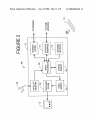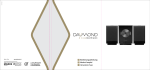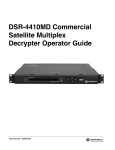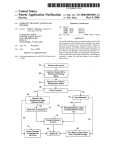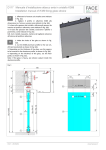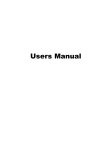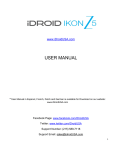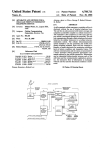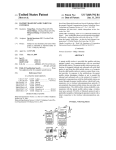Download 204v 210}
Transcript
US 20040019691A1
(19) United States
(12) Patent Application Publication (10) Pub. No.: US 2004/0019691 A1
(43) Pub. Date:
Daymond et al.
(54)
METHOD AND SYSTEM FOR SET-TOP BOX
SERVICE AND SUPPORT
(76) Inventors: Michael Daymond, Schomberg (CA);
Nelson Patricio Oliveira, Toronto (CA)
The present invention relates a method and system for
television set-top box (STB) service and support. Typical
Correspondence Address:
Martin Korn, Locke Liddell & Sapp LLP
2200 Ross Ave., Ste .2200
Dallas, TX 75201 (US)
employs periodic testing of various devices and applica
attempts to perform a task. The system of the invention
tions, so that the user is generally of failures in advance. As
Well, the testing is performed at different levels in the
10/202,908
Filed:
system, so that the user can be provided With troubleshoot
ing information tailored to the particulars of the failure.
Thus, When there is a failure, the user is provided With
Jul. 26, 2002
focussed instructions on hoW to address it. If the user
Publication Classi?cation
(51)
(52)
ABSTRACT
STBs provide little feedback to the user When there is an
error or a failure, and generally only do so When the user
(21) Appl. No.:
(22)
(57)
Jan. 29, 2004
Int. Cl.7 ................................................... .. G06F 15/16
US. Cl.
............................................................ .. 709/231
200
ultimately has to contact a help desk, this feedback infor
mation can be passed to the help desk, Which greatly reduces
the burden on the help desk.
PING INTERNET
SERVICE
PROVIDER
204v
INTERNET
SET FLAG FOR
.,
NO
INTERNET
I
V
206
\/
PING LOCAL
NETWORK
210}
208
LOCAL
NETWORK
PING FAILS?
YES
SET FLAG FOR
LOCAL NETWORK
FAILURE
Patent Application Publication
Jan. 29, 2004 Sheet 1 0f 9
M_‘EDGE
US 2004/0019691 A1
WK
ml
OK
F1Xw0OFm
KO
Patent Application Publication
Jan. 29, 2004 Sheet 3 0f 9
US 2004/0019691 A1
FIGURE 3A
200
\,
PING INTERN ET
SERVICE
PROVIDER
204
202
v
INTERNET
PING FAILS‘?
SET FLAG FOR
INTERNE
‘
FAILURE
NO
206
\/
PING LOCAL
NETWORK
LOCAL
NETWORK
PING FAILS?
YES
210}
SET FLAG FOR
LOCAL NETWORK
FAILURE
Patent Application Publication
Jan. 29, 2004 Sheet 4 0f 9
US 2004/0019691 A1
FIGURE 38
212
PING HIGH
\~
BANDWIDTH
SERVICE
216)
INTERNET GATEWAY
PING FAILS?
YES
SET FLAG FOR
INTERNET
GATEWAY FAILURE
HAS A FAILURE
PRESENTING TROUBLE
FLAG BEEN SET?
SHOOTING DATA TO USER
Patent Application Publication
ink
Jan. 29, 2004 Sheet 5 0f 9
cm
m8
wEo_>1~m5w
v,/EQsz
502mkQz <o20. $54 9
_
_
_
N6\
QmwzE</
kzm o
>m\.5E3\;58
12
/
_
_
_
_
_
_
_
_
_
_
_
_
u
_
.50
SEO
/
>
wM DQE
US 2004/0019691 A1
oom\
2m
Patent Application Publication
Jan. 29, 2004 Sheet 6 0f 9
US 2004/0019691 A1
CONNECTIVITY
OKAY
F I G U RE 5A
200
\’
CLOSE TROUBLE
CLOSE
NgIVEgIQK
WINDOW
CONNECT
SHOOTING WINDOW
204
CONNECTIVITY
FAILURE
DISPLAY
TROUBLE
SHOOTING
DATA
202
\J
TROUBLE-SHOOTING
DATA REQUESTED
MORE
CONNECTIVITY
OKAY
FIGURE 5B
v?h‘ég’iv
SICI$FIEIIII$§W
CONNECTIVITY
FAILURE
224
DISPLAY
TROUBLE
SHOOTING
DATA
TROUBLE-SHOOTING
DATA REQUESTED
MORE
Patent Application Publication
Jan. 29, 2004 Sheet 7 0f 9
US 2004/0019691 A1
CONNECTIVITY
OKAY
FIGURE 5C
240
\.,
CLOSE
WINDOW
CHECK
INTERNET
GATEWAY
CONNECT
CLOSE TROUBLE
SHOOTING WINDOW
CONNECTIVITY
FAILURE
244
DISPLAY
TROUBLE
SHOOTING
242\/
DATA
TROUBLE-SHOOTING
DATA REQUESTED
MORE
Patent Application Publication
Jan. 29, 2004 Sheet 8 0f 9
US 2004/0019691 A1
FIGURE 6A
Internet Connection Error # XXXX
Trouble-shooting Checklist
1. The Network can be slow right now. Please check for
Web access from your computer.
Make sure your Gateway is connected to the modem.
Check that your modem is turned on and working.
Call your ISP to see if they are having problems.
. Check that your set top box yellow light is on.
or call 1 -888-SKY-D|SH
("PM
\
MORE
INFO
TRY
AGAIN
CLOSE /
FIGURE 68
?ame
Network Connection Error # XXXX
Trouble-shooting Checklist
\
Check the wiring between the ESTB and Gateway
Make sure the power is on the Gateway
if there is a link light on the Gateway that can be checked
If there is a link light on the ESTB that could be checked
Make sure you are using one of the following gateways...
If you are using a custom network con?guration, please
check your settings by...
or call 1 -888-SKY-D|SH
K
MORE
INFO
TRY
AGAIN
CLOSE
j
Patent Application Publication
Jan. 29, 2004 Sheet 9 0f 9
US 2004/0019691 A1
FIGURE 6C
Set-Top Box Connection Error # XXXX
Trouble-shooting Checklist
1. Make sure the dongle is properly connected to the STB
2. Check for a LINK light on the dongle
3. Check to make sure the Gateway is properly connected
and powered on
4 Try restarting the STB before calling.
or call 1 -888—SKY-DISH
TRY
AGAIN
MORE
INFO
CLOSE
FIGURE 6D
“met on TV Help Index
1. General IOTV infonnation.
DSL Modern.
Home Network/Getway
Wired Connection to the STB
Wireless Connection to the STB
USB Port to the STB
STB Hardware
Internet, email, Instant Messaging and Chat Applications
MORE
INFO
TRY
AGAIN
CLOSE
J
Jan. 29, 2004
US 2004/0019691 A1
METHOD AND SYSTEM FOR SET-TOP BOX
SERVICE AND SUPPORT
[0001]
The present invention relates generally to conver
gent multimedia systems, and more speci?cally, to a method
and system for television set-top box (STB) service and
support.
device Which is shoWing great promise is the set-top box
(STB). This device acts as an interface betWeen a television
or other signal acquisition device, and various telecommu
nication media such as telephone lines, television cable
netWorks and xDSL (digital subscriber line) facilities.
[0009]
Interconnectivity to other media or mediums may
interface over a local area netWork
BACKGROUND OF THE INVENTION
[0002] Over the last tWo decades, telecommunication ser
vices have seen tremendous change. The familiar analogue
telephones, radios, televisions and recording devices are
[0010] Unfortunately, the Internet is not Well suited to
real-time global transmission or communication. The Whole
premise of the Internet is to interconnect a vast and disparate
collection of computers, servers, routers, computer netWorks
being, or have already been, replaced With higher quality,
and public telecommunication netWorks, alloWing tWo par
more poWerful and more ?exible digital devices.
ties to communicate via Whatever entities happen to be
interconnected at any particular time.
[0003] Television broadcasting, for example, traditionally
offered no more than thirty or forty channels, available on a
local basis using short-range Wireless FM (frequency modu
lated) transmissions or analogue cable netWorks. Digital
satellite transmissions noW offer hundreds of television
channels and the broad footprint of the satellite transmis
sions mean that these signals can be received across vast
geographical areas. High de?nition television (HDTV) stan
dards are also being established and Widely accepted, offer
ing much higher quality, Which is almost a necessity for the
Wide-screen televisions common today. As Well, pay-per
vieW, direct-to-home and video-on-demand services noW
alloW Users to have access to more valuable vieWing prod
ucts, and on a more ?exible scheduling basis.
[0004]
The last decade has also seen the explosive groWth
of data communication netWorks such as the Internet, Wide
Area NetWorks (WANs) and Local Area NetWorks (LANs),
offering tremendously efficient means of organiZing and
distributing computeriZed data. These ef?ciencies have
resulted in Widespread use for both business and personal
applications.
[0005]
The Internet is an excellent medium for multimedia
applications because of the rich formatting, including for
example, sound, animation and personal interaction With the
End User. As Well, access to the Internet is almost pervasive
in developed countries. As a result, the Internet has become
a common medium for operating online auctions, academic
and public forums, retail shopping, remote computing, Inter
[0011] Unless a dedicated pipeline is reserved (Which
consumes enormous resources), the Internet offers no guar
antees as to hoW quickly or uniformly data packets Will
arrive, or even the order in Which the data packets Will
arrive. Each data packet is numbered so that the packages for
a larger message can be reassembled in the correct order, but
to maintain real-time operation, late packets often must be
discarded. Thus, the quality that real-time Internet transmis
sions offer can never be guaranteed.
[0012] While the speed of Internet access is improving, as
is the speed of the Internet backbone, it still must increase
by orders of magnitude in order to have the bandWidth
necessary to offer effective high quality video transmissions
in real time. Digital subscriber line access (DSL), for
example, can offer “last-mile” communication rates on the
order of 800 kbps (kilobits per second) but communication
can never be effected any faster than the sloWest device
interconnecting the tWo end points in the communication.
Improving the speed of the “last-mile” may improve com
munication rates betWeen some points, some of the time, but
does not address all of the bottlenecks in the system.
[0013] Another problem is that the market for convergent
devices is very price sensitive. Thus, many convergent
devices are sold With limited functionality in an effort to
keep costs doWn. For example:
[0014]
1. some convergent devices use a single com
net radio, distributing publications such as neWspapers and
munication channel to provide all content and data
magaZines, and performing electronic mail (email) transac
communication including Web broWsing, email, and
tions.
[0006] The personal computers (PCs) Which Users gener
ally employ to access the Internet, have also groWn in poWer
real time video. This is simply an inef?cient use of
resources as the range of services is too diverse; real
time video often demanding 100 times the band
over the last decade. They are noW able to decompress and
Width or more than the email or Web broWsing
play high ?delity sound and high quality video at real time
services;
speeds. As Well, many PCs are able to record this informa
tion ?aWlessly on optical storage media such as CD Roms
and DVDs.
[0015]
2. most set-top boxes only have the hardWare
and operating system to support one service at a
time. To toggle betWeen a television program and an
While these telecommunication systems are
email service, for example, requires one to close the
already complex, there is a market for neW services such as
voice-over-IP (using the Internet as a voice telephone net
television program WindoW altogether and launch a
neW softWare application to open the email WindoW.
[0007]
Work), video telephony, Internet games, remote collabora
The closing and launching of applications is a pain
tive Work and telemedicine.
fully sloW process and does not alloW real-time
interaction betWeen the various services; and
[0008] As Well, there is pressure to support all of the
services described above on single, “convergent” devices
Which makes the softWare and hardWare development and
support tasks even more complex. One such convergent
[0016]
3. in an effort to keep costs doWn, features that
are not essential are rarely included in a set-top box.
Thus, typical set-top boxes include no internal diag
Jan. 29, 2004
US 2004/0019691 A1
nostics and little or no User feedback in the event of
errors, failures or other problems.
[0017] Finally, Users of television and telephone devices
are used to having very high levels of service Which simply
do not exist on today’s computer-based and Internet-based
communication systems.
[0018] System failures are particularly frustrating to the
User When they are unexpected. For example, a User may
prepare an email message only to ?nd that his Internet
connection has been lost.
[0019] If the above problems could be overcome, conver
gent devices could be offered Which truly support compre
hensive and reliable multimedia services. As Well, such a
system could be adopted to many electronic devices, and
Would not simply be limited to set-top boxes.
[0020]
[0029] FIG. 2 presents a block diagram of an exemplary
convergent device in a broad embodiment of the invention;
[0030] FIGS. 3A and 3B present a How chart of a method
of operation for a convergent device in a broad embodiment
of the invention;
[0031] FIG. 4 presents a block diagram of a convergent
communication system in a preferred embodiment of the
invention;
[0032]
FIGS. 5A through 5C present state diagrams of a
method of operation for a set top box in a preferred embodi
ment of the invention; and
[0033] FIGS. 6A through 6D present screen captures of
dialogue boxes to be displayed to the User, in a preferred
embodiment of the invention.
There is therefore a need for a reliable, convergent,
multi-media system, provided With consideration for the
problems outlined above.
DETAILED DESCRIPTION OF PREFERRED
EMBODIMENTS OF THE INVENTION
SUMMARY OF THE INVENTION
[0034] A system and methodology Which addresses the
objects outlined above, is presented in FIGS. 1 through 3.
[0021]
It is therefore an object of the invention to provide
a method and system Which obviates or mitigates at least one
of the disadvantages described above.
[0022] One aspect of the invention is broadly de?ned as a
method of operating a convergent multimedia device com
[0035] To begin With, FIG. 1 lays out a block diagram of
an exemplary system for implementing the invention. Most
convergent systems do not offer comprehensive multimedia
services because they lack the necessary infrastructure. A
truly comprehensive system requires the User interface
prising the steps of: performing connectivity testing betWeen
(typically a video display/audio device such as a television
the convergent multimedia device and interconnected
or multimedia-enabled personal computer) to have intercon
devices; and
nectivity With:
[0023] responding to the failure of one or more of the
connections by presenting an announcement on a display
screen.
[0024] Another aspect of the invention is de?ned as a
convergent multimedia system comprising: an Internet Ser
vice Provider; a Home NetWork; a convergent multimedia
device on the Home NetWork; an Internet GateWay con
nected to the Home NetWork;
[0036]
1. a doWnload-only high-bandWidth media chan
nel for receiving audio/video broadcasts or multi-cast
data;
[0037]
2. a local area netWork (LAN) so that access can
be made to a local computer or similar device; and
[0038]
3. access to the Internet via a bi-directional
communication channel.
[0025] and a hard-Wired, communication netWork for con
necting the Internet GateWay to the Internet Service Pro
vider; the convergent multimedia device having a multitask
ing operating system, being connected to a display screen
and an audio output device, and being operable to perform
[0039] In FIG. 1 a block diagram of such a system is
shoWn. In this example, the User accesses his multimedia
content via a set-top box 20 and television 22. The set-top
box 20 receives high-bandWidth data from an external
the steps of: checking connectivity betWeen the convergent
could distribute content using broadcast, multicast, narroW
multimedia device and the Internet GateWay; checking con
nectivity betWeen the convergent multimedia device and the
Internet Service Provider;
source of some kind 24. This high-bandWidth source 24
cast, unicast or other techniques, and access customers using
various high-bandWidth communication media (including
satellite, cable, HFC and xDSL communications). The only
[0026] checking connectivity betWeen the convergent
restriction on this high-bandWidth source 24 is that it must
multimedia device and the Home NetWork; and responding
be able to offer connection-oriented, high-bandWidth ser
to the failure of one or more of the connections by presenting
vices. Many systems are available for doing this, including
the folloWing:
an announcement on the display screen or the audio output
device.
BRIEF DESCRIPTION OF THE DRAWINGS
[0027] These and other features of the invention Will
become more apparent from the folloWing description in
Which reference is made to the appended draWings in Which:
[0028] FIG. 1 presents a block diagram of an exemplary
convergent communication system in a broad embodiment
of the invention;
[0040]
1. land based Wireless systems such as point-to
point transmissions;
[0041] 2. Earth orbiting communication satellites such
as geostationary or loW Earth orbit (LEO) satellites,
geosynchronous and middle Earth orbit (MEO) sys
tems. These systems all have a high initial capital cost,
but they can broadcast over such a broad geographic
area (referred to as the “footprint”), that they can
generate suf?cient revenues to offset their costs;
Jan. 29, 2004
US 2004/0019691 A1
[0042] 3. digital cable television networks; and
[0043] 4. VDSL (Very High Speed Digital Subscriber
Line).
[0044] Any kind of Home Network 26 or LAN could be
employed, including an Ethernet or the like. This netWork is
necessary to interface With personal computers 28, and other
Internet or LAN appliances such as printers or Internet fax
machines that the User may have.
[0045] In the preferred embodiment described hereinafter,
access to the Internet 30 is shoWn via the Home NetWork 26,
using an Internet GateWay 32, but it could be accessed
directly by the set-top box 20. There are many bidirectional
techniques for accessing the Internet 30, including for
example: dial-up modems using telephone lines, DSL (digi
Internet 30 may be made via the local area netWork in Which
case the set-top box 100 itself may not include an internal
modem 112.
[0052] The STE 100 also requires an interface With the
User. In this case the interface is provided by an external
alpha numeric keyboard 114 Which communicates With the
STE 100 using a Wireless infrared (IR) connection and an
infrared pickup 116 in the STE 100. Alternatively, a hard
Wire connection may be used or a different Wireless tech
nique such as a radio frequency connection
Keyboards
114 for STE 100 often have dedicated keys (such as volume
adjustment, or keys for launching speci?c applications), but
may also be replaced With less sophisticated remote control
hand held devices.
tal subscriber line) over telephone lines, television cable
modems, Wireless local loops, point-to-point Wireless and
cellular telephone netWorks.
[0053] Output video and audio data is stored in the video
memory 118 of the STE 100 and is processed as required by
the television driver 120 before being transmitted to the
television 22.
[0046] A convergent device Which provides the necessary
[0054]
functionality could be embodied in many different forms
using many different architectures. The embodiments of the
invention are generally described herein With respect to a
television set-top box, but it is understood that the invention
could be implemented on other devices. For example, the
functionality of the invention could be made integral to the
television, a Personal Computer (PC) or similar device.
[0047] An exemplary television set-top box that is com
patible With the system of FIG. 1, is presented as a block
diagram in FIG. 2. At the heart of the set-top box 100 lies
a microprocessor 102 Which controls all of the data process
ing input/output and softWare applications. While a generic
microprocessor such as a Pentium III could be used, dedi
cated microprocessors, digital signal processors (DSPs),
The interconnection betWeen the set-top box 100
and the television 22 may be effected in a number of
manners as knoWn in the art, for example:
[0055]
1. the use of line level audio and video connec
tions;
[0056] 2. the use of separate luminance and chromi
nance signals, for example, in an SVHS format; or
[0057] 3. by modulating the audio and video signals
onto a carrier channel such as channel 3 or 4. Such an
arrangement may be necessary for television sets 22 not
having separate audio and video inputs.
[0058] It Will be appreciated by those skilled in the art that
the block diagram of FIG. 2 is greatly simpli?ed. It is
micro-controllers or application speci?c integrated circuits
(ASICs) could also be used.
common, for example, for set-top boxes to have the func
[0048] SoftWare for controlling the microprocessor 102,
symbols and bitmap graphics over the video images stored
softWare applications and data content are stored on the
in the video memory 118. As Well, the set-top boxes may
system memory 104. The system memory 104 could be
have various tuners, modulators/demodulators, decoders/
decrypters, demultiplexers, ?lters, and cable connections.
comprised of read only memory (ROM), random access
memory (RAM) or various high density storage media such
as magnetic disk drives (hard disks), optical drives such as
CD ROMs or other bulk storage media as knoWn in the art.
Typically, the system memory 104 Will include a combina
tion of these volatile and non-volatile memories, to store an
operating system, Web broWsers, email softWare and other
softWare applications.
[0049]
The set-top box (STE) 100 also includes a satellite
receiver 106 for receiving video data via an external satellite
antenna or dish 108. Note that such a device Will generally
only receive satellite data and not have the functionality to
transmit data.
[0050]
The STE 100 may also communicate With a home
local netWork via a netWork interface card 110. This is a
bi-directional channel as data may be received or transmitted
to the home netWork. Ethernet, USB and RS-232 cards are
common examples of such a netWork interface card 110.
[0051] The STE 100 may also include an internal modem
112 for communicating With the Internet 30. This modem
112 may be used to contact an Internet Service Provider to
obtain Internet access over telephone lines, a cable television
netWork or Wireless. Alternatively, the interconnection to the
tionality to super-impose alphanumeric characters, other
HoWever, such details are knoWn in the art and Will not be
addressed herein.
[0059] The method of the invention is noW described With
respect to the How charts of FIGS. 3A and 3B, and against
the backdrops of FIGS. 1 and 2. In short, the method is to
check connectivity and operability at three different levels,
on a periodic basis: the Internet Service Provider, the Inter
net GateWay, and the home netWork connection. As noted in
the background, there are many instances Where the User
may be Working in one domain, With the expectation that
another domain Will be available, only to ?nd out that it is
not. The invention resolves this by checking the connectivity
of each system periodically and advising the User of any
problems.
[0060] One Way of implementing such a process is pre
sented in the How chart of FIGS. 3A and 3B. Clearly, there
are unlimited variations that could be made to this routine.
[0061] The process begins at step 200 Where the set-top
box 100“pings” the Internet service provider. A “ping” is a
softWare utility used to determine Whether a speci?c IP
address is accessible. It Works by sending a packet to the
speci?ed address and Waiting for a reply. Alternatively, a
Jan. 29, 2004
US 2004/0019691 A1
“gethost” command could be executed, Which causes a
packet to be sent to the DNS (domain name server), asking
it to resolve an IP address to a server. If the DNS responds,
then obviously the Internet connection is operating.
[0062] It Will be clear from the description Which folloWs,
that the purpose of issuing such “ping” and “gethost”
commands is to obtain details regarding errors and failures.
The more information that can be obtained in this respect,
the more effective the troubleshooting process Will be.
Therefore, one could even issue “gethost” commands doWn
to the application layer, Where the Internet Service Provider
uses different servers to support different applications (an
email server, for example). Thus, the manner in Which this
step is effected Will depend on the architecture of the system,
and the level of detail that is desirable.
[0063]
The routine then Waits at step 202 for a certain
period of time, and if no reply is received, the ping is
considered to have failed. On failure, an “Internet failure”
?ag is set at step 204.
[0064]
Regardless of Whether the Internet ping is success
ful, control then passes to step 206 Where a ping is issued to
the home netWork. Again, a certain time period can be
alloWed for a response at step 208 and on failure, a “home
netWork failure” ?ag is set at step 210.
[0065] Finally, the same process is repeated at steps 212
216 for checking the connectivity of the Internet GateWay.
Note that the ping at step 212 Will be different from that of
step 200 above, as typically the Internet GateWay Will not be
associated With an IP address.
[0070] As noted in the background, cost is very important
in the convergent service market, but most companies focus
on the STB 20 itself, rather than looking at the Whole
system. While the STB 20 of the invention may cost more
than other set-top boxes, the system as a Whole, offers
improved service at a loWer cost—because the neW service
layer is automated, it Will decrease the “help-desk” overhead
required, so the overall cost of the system Will go doWn. To
emulate the service representative (“help-desk”) layer, this
neW layer has to provide instructional and/or troubleshoot
ing data.
[0071]
The invention of FIGS. 1 through 3B addresses
many of the problems in the art. It provides a true convergent
platform by supporting both Internet connectivity and high
bandWidth connectivity, Which is necessary for real-time
transmission of audio/video programming. As Well, by
monitoring the connectivity of the various communication
channels, Users are surprised by communication dif?culties
far less often. This improves the reliability of the system and
improves the User’s experience With it. Other advantages of
the invention are identi?ed With respect to particular
embodiments of the invention described hereinafter.
[0072] The preferred embodiment of the invention is pre
sented by means of the block diagram of FIG. 4, the flow
charts of FIGS. 5A through 5C, and the dialogue boxes that
Will be presented on the User’s screen, per FIGS. 6A
through 6D.
[0073] To begin With, the physical arrangement of the
preferred embodiment is much the same as those presented
above With respect to FIGS. 1 and 2 above.
[0066] Then, like the Internet and home netWork checks
above, the routine sets an “Internet GateWay failure” ?ag at
step 216, if this ping fails at step 214.
should be considered. Referring to FIG. 4, the high band
Width data channel is preferably provisioned using a geo
[0067] Having completed the set of connectivity checks, at
stationary satellite, so the User must have a receiving dish
step 218, the system noW checks to see Whether any failure
?ags Were set, and if so, presents the User With trouble
shooting information at step 220. If no failure ?ags Were set,
This is the least complex of the satellite transmission tech
the routine simply ends.
[0068] Step 220 is an important step because many sys
tems simply present a “connectivity failure”, “system error”,
[0074]
There are, hoWever, some additional details Which
108, and the set-top box (STE) 300 provisioned accordingly.
niques currently available, and is generally the least expen
sive and most reliable for this application. Many digital
television broadcast systems use this technique, including,
for example, Bell Express Vu.
or “service not available” message to the User. The User is
then left to sift through an operating manual, or contact a
[0075]
telephone-based service and support person (the “help
[0076] 1. Operating System
desk”). Help desks are expensive and are placed at a great
disadvantage because they do not have access to the system
that has the problem. The set-top box 20 itself, hoWever, is
The STE 300 itself, has a number of important
features including the folloWing:
[0077] The operating system for the STE 300 is
preferably a multi-processing operating system such
in position to run other diagnostics, or at least take many
as a WindoWs or Linux based system. This alloWs the
factors into account, before deciding hoW to advise the User.
connectivity checking to be performed While other
operations are also being performed.
[0069] The method of the flow charts of FIGS. 3A and
3B, can be repeated periodically under the supervision of a
hardWare or softWare timer, or be hard coded into the
operation of the STB 20. In the preferred embodiment of the
[0078] It also alloWs more than one application to be
active at the same time. Thus, Users can toggle back
invention, this testing is performed every 5 minutes, simply
and forth betWeen applications, or even have more
than one application open on the screen at the same
to keep the burden on the complete system under control.
Technically, the system could perform these tests much more
playing, and using the Web broWser to vieW a
time (say, for example, having a television program
often, particularly the local tests (the local burden is insig
television schedule on a portion of the screen at the
ni?cant compared to the burden that the real time content
presents to the system). HoWever, the remote burden is
same time). Of the operating systems currently avail
able, the public domain operating systems such as
Linux, are preferred over the proprietary offerings.
signi?cant—if a typical community has 8,000 to 10,000
set-top boxes, it Would not be practicable to perform the
As noted above, the STB market is very cost sensi
pinging more often than every ?ve minutes or so.
tive, so this selection can result in reduced costs and
Jan. 29, 2004
US 2004/0019691 A1
a very signi?cant market advantage. Linux-based
operating systems generally require the addition of a
line) modem 306, Which alloWs high speed communication
WindoWs manager, but many suitable WindoWs man
agers are also available;
Internet GateWay 304 as an interface to the Home NetWork
[0079] 2. Internet On Television (IOTV) Capability
[0080] The IOTV package is a bundle of 3 popular
Internet applications: Web BroWsing, email and
Instant Messaging (IM). Other applications could
also be implemented, such as Chat.
[0081]
Users can enjoy these features using the full
television screen or share the screen With another
application (due to the use of the multiprocessing
operating system). It is straightforward to offer these
IOTV services With standard features such as:
[0082]
a. the Web broWser supporting 128 bit SSL
(secure sockets layer) to alloW for on-line banking
on the order of 800 mbps. The DSL Will generally require an
26. Such Internet GateWays 304 typically provide softWare
functionality to alloW multiple Internet devices on the Home
NetWork 26 to access the Internet 30, and they also protect
the Home NetWork 26 from external security risk. This also
provides a PPPoE (Point-to-Point Protocol over Ethernet)
client to support Sympatico Access Manager.
[0092] All of these components are found on the User
location. The system components that are remote from the
User Will noW be described.
[0093] The remote components may vary a great deal,
depending on the services being provided and the nature of
the netWork itself. These nature of these components gen
erally do not limit the invention itself.
and electronic commerce transactions;
[0083] b. the email being operable to access Bell
Sympatico Web email service, or any POP3 or
IMAP service;
[0084]
c. the IM client alloWing popular IM fea
tures, and interoperating With Sympatico-Lycos’
planned IM service as Well as the major IM
services, including ICQ, AOL Messenger, and MS
Messenger; and
[0085] d. noti?cation being supported for IM.
[0086] The IOTV service Will alloW for up to 6 User
pro?les, so that User ID and passWords, address
books, bookmarks, and noti?cation preferences Will
[0094] In the preferred embodiment, the User Will access
the netWork of an Internet Service Provider (ISP) using the
DSL modem 306, Which may communicate over copper
Wire such as a telephone netWork, or using a DOCSIS
modem over a cable television netWork. The ISP’s netWork
308 may have many modems, multiplexers, servers, data
storage units, computers or other components.
[0095] In the preferred embodiment, the ISP Will have
components to support a television portal (TV portal) 310,
Which Will also have access to partner and third party content
312.
[0096]
The TV Portal 310 Will generally be different from
an Internet Portal in at least the folloWing Ways:
be stored and activated, alloWing rapid access to
services; and
[0087] 3. Home NetWork Connectivity
[0097] 1. Usability Requirements.
[0098]
[0088] In the preferred embodiment, the STB 300 is
typically sitting much farther aWay from a television
than a PC, resulting in a requirement for larger text
supplied With an Ethernet port 30 for connection to
the Home NetWork 26, though a USB (universal
services bus) port could also be used. The intent is
that the User can purchase a loW cost third party
Home NetWork interface device to connect their STB
300 to their Home NetWork 26 (if necessary). Instal
lation and con?guration of the connection to the
fonts, as Well as more simple and concise presenta
tion; and
[0099]
2. Television Context.
[0100]
Given that all of the TV Portal 310 cannot be
reasonably re-purposed for optimal television pre
Home NetWork 26 and any necessary adapters, can
[0089]
The vieWing experience on a television is
different than that of a PC. For example, a person is
easily be automated using “plug-and-play” tech
sentation, the extent and speci?c content needs to be
niques knoWn in the art.
selected to have the most value in a television
context.
Currently popular Home NetWorks are based on
Ethernet, 802.11, HomePNA and Home RF, though almost
any netWork could be used that supports TCP/IP (telecom
[0101]
Generally, the content Which Will be support by the
TV Portal 310 can be categoriZed as folloWs:
munication protocol over Internet Protocol—the standard
Internet communication frameWork). The choice of this
technology Will be up to the customer. A mixture of tech
nologies is possible as Well.
[0090] In FIG. 4, the Home NetWork 26 is shoWn to
support a Personal Computer (PC) 28 and a printer 302,
though any number of appliances could be supported. The
PC 28 could be any platform (IBM-compatible or Macin
tosh, for example), provided it is compatible With the rest of
the netWork.
[0102]
1. Re-purposed Portal Content.
[0103] Content from the ISP’s existing Internet Por
tal can be re-purposed for the TV Portal 310, rather
than generating neW content;
[0104] 2. Highest Usage Sites.
[0105]
The highest trafficked sites can be re-purposed
and cached on the TV Portal 310. The focus Will be
[0091] The Home NetWork 26 preferably communicates
to port the top 4 or 5 broadband verticals (although
high bandWidth streaming video Would not be
With the Internet services using a DSL (digital subscriber
offered);
Jan. 29, 2004
US 2004/0019691 A1
[0106] 3. Complementing the TV Viewing Experience.
[0107]
The content on the TV Portal 310 should
complement a television viewing experience. Thus,
the TV Portal 310 should alloW Users to: look up a
phone number for an advertising company, look up
the playing time for an advertised movie, or ?nd the
value of personal stocks after seeing a business neWs
story;
[0108] 4. Complement the High-Bandwidth Service Offer
ing.
optional tab on the screen so that the User can request more
information. Once either the problem is corrected or all of
the trouble-shooting data has been exhausted, the process
returns to state 200.
[0118]
In the preferred embodiment the process Will Wait
300 milliseconds for a response to the ping issued at state
200, before it Will decide that the communication attempt
has failed.
[0119] The softWare process presented in FIG. 5B begins
at state 220 Where the STE 300 issues a ping to the
[0109]
Similar to item 3 above, the TV Portal 310
should complement the high-bandWidth service
offering by providing schedules and additional infor
mation regarding the products available;
[0110] 5. Leverage Partner Content.
[0111]
The strategy Will be to leverage Partner’s
assets and content as they ?t into the TV Portal 310.
This could include content from neWs services,
sports services, record and movie producers, and the
like; and
[0112]
6. Revenue Generation.
[0113] The TV Portal 310 could be used to generate
revenues using electronic commerce techniques
knoWn in the art.
[0114]
In addition, the ISP NetWork 308, Would also have
access to the Internet 30, so that content could be imported
from other service and content providers 314. These Web
pages of these service and content providers 314 may be
tailored for television vieWing, but many Will not. As Well,
some of these service and content providers 314 may have
peering connections With the ISP’s netWork 308, but in
general, traffic will transit the Internet 30.
connection to the local ISP 308. If the connectivity is
acceptable then the softWare process remains in state 220. A
timing loop could also be added so that the ISP connectivity
is checked on a periodic basis. If an ISP ping discovers an
ISP connectivity failure then the process changes to state
222 and a Warning is issued to the User. In response, the User
Will either be able to close the WindoW Which Would return
the process to state 220 or to request trouble-shooting data
Which moves the process to state 224.
[0120] At state 224, trouble-shooting data is obtained from
the system memory of the STE 300 and is displayed to the
User. It is possible that the amount of troubleshooting data
Will exceed the capacity of one display screen, therefore,
there Will be an optional tab on the screen so that the User
can request more information. Once either the problem is
corrected or all of the trouble-shooting data has been
exhausted, the process returns to state 220.
[0121] The ISP connectivity testing at state 220 of FIG.
5B Will generally be affected by issuing a number of pings.
[0122] Internet Service Providers typically have a number
of access channels, for example, having different channels
for email and Web BroWsing. Thus, pings should be issued
to each address. Similarly, a DNS ping should also be issued
as part of the connectivity testing at state 220. In each case,
[0115] As noted above, it is preferable that the operating
the system Will alloW 300 milliseconds for a response,
system of the invention be a multi-processing operating
system. Thus, the connectivity testing of the invention can
be effected by launching separate threads for each connec
before deciding that the communication attempt has failed.
tivity test. In this Way, the connections can be tested con
tinuously in the background While other softWare applica
tions are being run. The three connectivity tests being
performed in the preferred embodiment of the invention are
the home netWork connectivity test presented in FIG. 5A,
the Internet Service Provider connectivity presented in FIG.
5B and the connectivity of the Internet GateWay in FIG. SC.
[0123] A DNS (Domain Name System) server is a server
that maintains a database of domain names (host names) and
their corresponding IP addresses. The Internet uses IP
addresses to identify locations, but these numeric addresses
are not as easily remembered as alphanumeric domain
names. Hence, a Web broWser can be given a domain name
such as WWW.mycompany.com, and it Will be sent to a DNS
server to be converted to the IP address 20408.51.
[0116] The softWare process presented in FIG. 5A begins
[0124] Similarly, the softWare process presented in FIG.
at state 200 Where the STE 300 issues a ping to the
5C begins at state 240 Where the STE 300 issues a ping to
connection to the Home NetWork 26. If the connectivity is
acceptable then the softWare process remains in state 200. A
timing loop could also be added so that the netWork con
nectivity is only checked on a periodic basis.
the Internet GateWay 304. If the connectivity is acceptable,
then the softWare process remains in state 240. Atiming loop
[0117] If a Home NetWork ping discovers a Home Net
Work connectivity failure, then the process moves to state
202 and a Warning is issued to the User. In response, the User
Will either be able to close the current WindoW Which Would
return the process to state 200 or to request trouble-shooting
data Which moves the process to state 204. At state 204,
trouble-shooting data is obtained from the system memory
of the STE 300 and is displayed to the User. It is possible
that the amount of trouble-shooting data Will exceed the
capacity of one display screen, therefore, there Will be an
could also be added so that the Internet GateWay connec
tivity is checked on a periodic basis. If an Internet GateWay
ping discovers a connectivity failure then the process
changes to state 242 and a Warning is issued to the User. In
response, the User Will either be able to close the display
WindoW, Which Would return the process to state 240 or to
request trouble-shooting data Which moves the process to
state 244. At state 244, trouble-shooting data is obtained
from the system memory of the set-top box 100 and is
displayed to the User.
[0125] If the amount of trouble-shooting data exceeds the
capacity of one display screen, there Will be an optional tab
Jan. 29, 2004
US 2004/0019691 Al
on the screen so that the User can request more information.
Once either the problem is corrected or all of the trouble
shooting data has been exhausted, the process returns to state
240.
[0126] FIGS. 6A through 6D present screen dumps of
dialogue boxes that may be used to advise the User of
connectivity failures, and further advise the User of the
trouble-shooting efforts that should be made before connect
ing an on-line or telephone Help Desk or Service Repre
sentative.
[0127] This troubleshooting checklist helps reduce the
number of calls that have to be made to the Help Desk, thus
reducing overall costs of the system. As Well, the calls that
are made, are directed to the proper Help Desk by the
invention. Without any diagnostics, most User help calls
Would be directed to the STB Service Provider’s main help
number, rather than to the party that caused the problem (for
example, a particular softWare, hardWare or content pro
vider).
[0128]
The invention also increases User satisfaction, as
Users are able to correct problems much more quickly than
having to contact a generic Help Desk.
[0129]
In the event of an Internet Connection failure at
state 220 of FIG. 5B, for example, the User Will be
presented With the dialogue box of FIG. 6A. If the connec
tion check Was unsuccessful due to an Internet connection
problem, then the User Would see this screen.
[0130] Note that the content of the dialogue box can vary
With the context of the error. That is, the connectivity test
may be operable to detect Where or hoW the error took place.
As noted above, for example, several pings are issued to the
ISP, thus, the softWare of the invention may be tailored to the
[0140] 3. a “Close” button to ignore the problem and
close the dialog box.
[0141] Similarly, in the event of a Home NetWork Con
nection failure at state 200 of FIG. 5A, the User Will be
presented With the dialogue box of FIG. 6B. Again, the
connectivity test could include diagnostics that vary the
content of the dialogue box depend on the nature of the error.
As Well, this dialogue box also includes a separate numeric
or alpha-numeric identi?er, to assist the HelpDesk or to
alloW the User to obtain further information in an electronic
or hard-copy paper User’s manual.
[0142] In addition the Home NetWork Connection Error #,
exemplary content for this dialogue box could include the
folloWing:
[0143]
1. Check the Wiring betWeen the ESTB and
GateWay.
[0144]
2. Make sure the poWer is on the GateWay.
[0145] 3. If there is a link light on the GateWay verify
that it is illuminated.
[0146] 4. If there is a link light on the ESTB, verify that
it is illuminated.
[0147]
5. Make sure you are using one of the folloWing
gateWays
[0148]
.
.
.
6. If you are using a custom netWork con?gu
ration, please check your settings by . . .
[0149] Like the Internet Connectivity Error dialogue box,
this dialogue box should also include buttons for “More
Info”, “Try Again” and “Close”.
[0150] The third trouble-shooting dialogue box in the
particular ISP ping Which failed.
preferred embodiment of the invention is intended to address
a physical connection failure at the STB 300 level. Like the
[0131] For each dialogue box, there should be a separate
numeric or alpha-numeric identi?er, Which Would assist the
HelpDesk if they had to be contacted. In addition to includ
ing this Internet Connection Error #, exemplary content for
box includes a Set-Top Box Connection Error #, and trouble
this dialogue box could include the folloWing:
and particulars:
[0132]
1. The NetWork could be sloW right noW. Please
check for Web access from your computer.
[0133] 2. Make sure your GateWay is connected to the
modem.
[0134]
3. Check that your modem is turned on and
Working.
[0135]
4. Call your ISP to see if they are having
problems.
[0136]
5. Check that your set top box yelloW light is on.
[0137] The dialogue box Will also include command tabs
for the folloWing:
[0138] 1. a “More Info” button Which links this WindoW
to another WindoW With additional trouble-shooting
information. Once all of the trouble-shooting WindoWs
have been exhausted, control Will pass to a generic
Help WindoW such as the one presented in FIG. 6D;
[0139]
and
2. a “Try Again” button to re-test the connection;
trouble-shooting dialogue boxes listed above, this dialogue
shooting suggestions. These suggestions might include the
folloWing, or other suggestions appropriate to the platform
[0151]
1. Make sure the dongle is properly connected to
the STB.
[0152]
2. Check for a LINK light on the dongle.
[0153] 3. Check to make sure the GateWay is properly
connected and poWered on.
[0154] 4. Try restarting the STB before calling.
[0155] Again, this dialogue box should also have buttons
for “More Info”, “Try Again” and “Close”.
[0156]
As noted, When all troubleshooting screens are
exhausted, the softWare of the invention simply begins to
display generic help dialogue boxes such as the one in FIG.
6D. As for all of the dialogue boxes herein, the content and
topics Will change according to customer, marketing, and
operational needs. Typically though, entries Would include:
[0157]
[0158]
[0159]
[0160]
1. General IOTV information
2. DSL Modem
3. Home NetWork/GetWay
4. Wired Connection to the STB
Jan. 29, 2004
US 2004/0019691 A1
[0161]
5. Wireless Connection to the STE
[0162]
6. USB Port to the STE
changes and modi?cations may be made to such embodi
ments Without departing from the true scope and spirit of the
invention.
[0163]
7. STB Hardware
[0175]
[0164] 8. Internet, email, Instant Messaging and Chat
Applications
The method steps of the invention may be embodi
ment in sets of executable machine code stored in a variety
of formats such as object code or source code. Such code is
described generically herein as programming code, or a
In this case, each help screen may be content-heavy
computer program for simpli?cation. Clearly, the executable
and alloW Users to navigate to a deeper details page, return
to the Help Index page, or cancel and return to Watching full
screen television programming. HoWever, it is recom
mended that the amount of Help text be limited per topic for
this medium, since the television 22 is not a good medium
machine code may be integrated With the code of other
programs, implemented as subroutines, by external program
[0165]
for reading. If more Help information is needed, it should be
enclosed in a physical manual or should point the customer
toWards a Web site.
[0166] Options and Alternatives
[0167]
The invention is not limited by the nature of the
content, softWare applications and physical components
described herein. As Well, it is clear that many alternative
embodiments could also be employed. For example:
[0168] 1. the connectivity tests can be made in response
to certain requests. For example, When the User makes
a request to toggle from one application to another, a
ping could be made for the neW service. This Would test
the neW service before the User commits to the tog
gling;
[0169] 2. the connectivity tests can be made along With
other requests. For example, a ping could be made
When the User submits his login and passWord to access
a certain service; or
[0170]
3. diagnostic tests could also be run on a con
tinuous basis for many other system services and
physical components, such as for the High BandWidth
Service.
[0171] The “contextual help” concept of the invention can
also be used in applications other than troubleshooting, for
example, in registering Users to neW services. For example,
the STB 20 may detect that the User has attempted to access
a service Which is not consistent With his subscription. In
addition to advising the User of the error, the STB 20 could
also provide instruction screens that assist the User in
subscribing to the neW service.
[0172] The task of signing Users up to neW services had
been done manually in the past. Similar to the case of the
calls or by other techniques as knoWn in the art.
[0176]
executing these steps. Similarly, an electronic memory
medium such computer diskettes, CD-Roms, Random
Access Memory (RAM), Read Only Memory (ROM) or
similar computer softWare storage media knoWn in the art,
may be programmed to execute such method steps. As Well,
electronic signals representing these method steps may also
be transmitted via a communication netWork.
[0177] The invention could, for example, be applied to
computers, smart terminals, smart appliances, Bluetooth
devices, personal digital assistants and Internet-ready tele
phones. Again, such implementations Would be clear to one
skilled in the art, and do not take aWay from the invention.
What is claimed is:
1. A convergent multimedia system comprising:
an Internet Service Provider (ISP) connected to an Inter
net netWork;
a Home NetWork;
a convergent multimedia device on said Home NetWork;
an Internet GateWay connected to said Home NetWork;
and
a hard-Wired, communication netWork for connecting said
Internet GateWay to said ISP;
said convergent multimedia device having a multitasking
operating system, being connected to a display screen
and an audio output device, and being operable to
perform the steps of:
checking connectivity betWeen said convergent multi
media device and said Internet GateWay;
troubleshooting embodiment, the invention Would alloW the
number of support persons to be reduced. This reduces
overhead costs, saving the service provider money.
[0173] Many variations to the architecture are also pos
sible. As note above, for example, the Internet modem may
be internal to the set-top box as shoWn in FIG. 2, or external
as in FIG. 4. Another alternative to the architecture shoWn
in FIG. 4 is to use a dual port modem in lieu of the DSL
modem 306. This Would eliminate the need for a separate
checking connectivity betWeen said convergent multi
media device and an address on said Internet net
Work;
checking connectivity betWeen said convergent multi
media device and said Home NetWork; and
responding to the failure of one or more of said
connections by presenting an announcement on said
display screen or said audio output device.
Home NetWorking/Internet GateWay device.
CONCLUSIONS
The embodiments of the invention may be
executed by a computer processor or similar device pro
grammed in the manner of method steps, or may be executed
by an electronic system Which is provided With means for
2. The system of claim 1, Wherein said step of checking
connectivity betWeen said convergent multimedia device
[0174] While particular embodiments of the present
and an address on said Internet netWork comprises issuing a
invention have been shoWn and described, it is clear that
“pingu'
Jan. 29, 2004
US 2004/0019691 A1
3. The system of claim 1, wherein said step of checking
connectivity between said convergent multimedia device
checking connectivity between said convergent multime
dia device and a Home Network; and
and an address on said Internet network comprises issuing a
“gethost”.
4. The system of claim 1, wherein said step of checking
connectivity between said convergent multimedia device
and an address on said Internet network comprises the step
of checking connectivity between said convergent multime
dia device and a DNS (domain name server) on said Internet
network.
5. The system of claim 1, wherein said step of checking
connectivity between said convergent multimedia device
and an address on said Internet network comprises the step
responding to the failure of one or more of said connec
tions by presenting an announcement on a display
screen or an audio output device.
20. A method of operating a convergent multimedia
device comprising the steps of:
performing connectivity testing between said convergent
multimedia device and interconnected devices; and
responding to the failure of one or more of said connec
of checking connectivity between said convergent multime
tions by presenting an announcement on a display
dia device and said ISP.
screen.
6. The system of claim 1, wherein said steps of checking
are performed periodically.
21. A method of operating a convergent multimedia
device having an antenna for receiving transmissions from a
7. The system of claim 1, wherein said wireless transmit
ter comprises an Earth-orbiting satellite.
8. The system of claim 3, wherein said Earth-orbiting
satellite comprises a geo-stationary satellite.
9. The system of claim 1, wherein said Home Network
wireless transmitter, a multitasking operating system, being
connected to a display screen, an audio output device and a
Home Network, said Home Network being connected to an
Internet Service Provider via a hard-wired, communication
network, and said method comprising the steps of:
comprises a home or small of?ce/home office network.
10. The system of claim 1, wherein said Home Network
comprises an Ethernet network.
11. The system of claim 1, wherein said hard-wired,
communication network comprises a digital subscriber line
(DSL) communication network.
12. The system of claim 1, wherein said hard-wired,
communication network comprises cable modems and a
television cable network.
13. The system of claim 1, wherein said convergent
multimedia device is further operable to perform the steps
of:
checking connectivity between said convergent multime
dia device and said wireless transmitter;
checking connectivity between said convergent multime
dia device and said Internet Service Provider;
checking connectivity between said convergent multime
dia device and said Home Network; and
responding to the failure of one or more of said connec
tions by presenting an alarm on said display screen or
said audio output device.
responding to the failure of one or more of said connec
tions by presenting help data on said display screen of
said convergent multimedia device.
14. The system of claim 1, wherein said convergent
multimedia device is further operable to perform the steps
of:
responding to the failure of one or more of said connec
tions by presenting troubleshooting information on said
display screen of said convergent multimedia device.
15. The system of claim 1, wherein said convergent
multimedia device is a set-top boX (STB) and said display
screen is incorporated in a computer.
16. The system of claim 1, wherein said convergent
multimedia device is a television set-top boX (STB) and said
display screen is incorporated in a television.
17. The system of claim 1, wherein said multitasking
operating system comprises a public-domain operating sys
tem and a windows manager.
18. The system of claim 17, wherein said multitasking
operating system comprises a Linux operating system and a
windows manager.
19. A method of operating a convergent multimedia
device comprising the steps of:
checking connectivity between said convergent multime
dia device and an Internet Gateway;
checking connectivity between said convergent multime
dia device and an Internet Service Provider;
22. A convergent multimedia system comprising:
a high-bandwidth network;
an Internet Service Provider;
a Home Network;
a convergent multimedia device on said Home Network,
having a receiver for receiving transmissions from said
high-bandwidth network; and
a hard-wired, communication network for connecting said
Home Network to said Internet Service Provider;
said convergent multimedia device having a multitasking
operating system, being connected to a display screen
and an audio output device, and being operable to
perform the steps of:
checking connectivity between said convergent multi
media device and said high-bandwidth network;
checking connectivity between said convergent multi
media device and said an Internet Service Provider;
checking connectivity between said convergent multi
media device and said a Home Network; and
responding to the failure of one or more of said
connections by presenting an alarm on said display
screen or said audio output device.
Jan. 29, 2004
US 2004/0019691 A1
10
23. A convergent multimedia system comprising:
and an audio output device, and being operable to
a wireless transmitter;
perform the steps of:
checking connectivity between said convergent multi
an Internet Service Provider;
a Home Network;
a convergent multimedia device on said Home Network,
and having an antenna for receiving transmissions from
said wireless transmitter; and
a hard-wired, communication network for connecting said
Home Network to said Internet Service Provider;
media device and said wireless transmitter;
checking connectivity between said convergent multi
media device and said an Internet Service Provider;
checking connectivity between said convergent multi
media device and said a Home Network; and
responding to the failure of one or more of said
connections by presenting an alarm on said display
screen or said audio output device.
said convergent multimedia device having a multitasking
operating system, being connected to a display screen
*
*
*
*
*