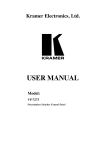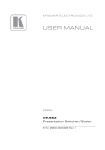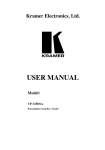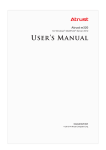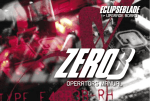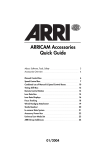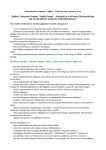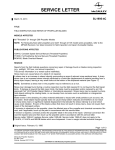Download Introduction - FAST ComTec
Transcript
Model MS-12 12-Input 100MHz Scaler Card User Manual copyright FAST ComTec GmbH Grünwalder Weg 28a, D-82041 Oberhaching Germany Version 1.0, February 14, 2002 Software Warranty Software Warranty FAST ComTec warrants proper operation of this software only when used with software and hardware supplied by FAST ComTec. FAST ComTec assumes no responsibility for modifications made to this software by third parties, or for the use or reliability of this software if used with hardware or software not supplied by FAST ComTec. FAST ComTec makes no other warranty, expressed or implied, as to the merchantability or fitness for an intended purpose of this software. Software License You have purchased the license to use this software, not the software itself. Since title to this software remains with FAST ComTec , you may not sell or transfer this software. This license allows you to use this software on only one compatible computer at a time. You must get FAST ComTec's written permission for any exception to this license. Backup Copy This software is protected by German Copyright Law and by International Copyright Treaties. You have FAST ComTec's express permission to make one archival copy of this software for backup protection. You may not otherwise copy this software or any part of it for any other purpose. Copyright 1999-2002 FAST ComTec Communication Technology GmbH, D-82041 Oberhaching, Germany. All rights reserved. This manual contains proprietary information; no part of it may be reproduced by any means without prior written permission of FAST ComTec, Grünwalder Weg 28a, D-82041 Oberhaching, Germany. Tel: ++49 89 66518050, FAX: ++49 89 66518040. The information in this manual describes the hardware and the software as accurately as possible, but is subject to change without notice. ComTec GmbH II Remark Remark Please note that the input channels are referenced differently in the hardware and software description. In the hardware description the twelve inputs are numbered from 0 to 11 whereas the software references the inputs as number 1 to 12. ComTec GmbH III Table of Contents Table of Contents 1. Introduction .............................................................................................................................. 1-1 2. Installation Procedure .............................................................................................................. 2-1 2.1. Hardware Installation .................................................................................................. 2-1 2.2. Software Installation.................................................................................................... 2-2 3. Functional Description ............................................................................................................. 3-1 3.1. Overview ..................................................................................................................... 3-1 3.2. Inputs........................................................................................................................... 3-2 3.3. Outputs........................................................................................................................ 3-3 3.4. GO-Line....................................................................................................................... 3-3 4. Software Description................................................................................................................ 4-1 4.1. The stand-alone MS-12 Control program WMS12.EXE ............................................. 4-2 4.2. Control Language of WMS12.EXE ............................................................................. 4-4 4.3. Controlling the WMS12.EXE via DDE......................................................................... 4-9 4.3.1. Open Conversation ........................................................................................ 4-9 4.3.2. DDE Execute.................................................................................................. 4-9 4.3.3. DDE Request ............................................................................................... 4-10 4.3.4. Close Conversation ...................................................................................... 4-11 5. Programming ........................................................................................................................... 5-1 5.1. Register Specification ................................................................................................. 5-1 6. Appendix .................................................................................................................................. 6-1 6.1. Absolute maximum ratings.......................................................................................... 6-1 6.2. Recommended operating conditions .......................................................................... 6-1 6.3. DC characteristics ....................................................................................................... 6-1 6.4. AC characteristics ....................................................................................................... 6-1 6.5. I/O Signals................................................................................................................... 6-2 6.6. Physical ....................................................................................................................... 6-3 ComTec GmbH IV Table of Figures Table of Figures Figure 2.1: MS-12 Card................................................................................................................. 2-1 Figure 2.2: Table of the base I/O addresses ................................................................................ 2-1 Figure 3.1: Simplified Block Diagram of Counters ........................................................................ 3-1 Figure 3.2: Schematic of Scaler Inputs ......................................................................................... 3-2 Figure 3.3: Connector Assignment D-SUB 37 .............................................................................. 3-3 Figure 3.4: Individual GATE Input Connector ............................................................................... 3-3 Figure 4.1: System dialog of the MCD4LAP server ...................................................................... 4-1 Figure 4.2: MS-12 Settings dialog, left: used with MCD4LAP, right: with MPA-3......................... 4-2 Figure 4.3: left: MS-12 Status window, right: Ratemeter .............................................................. 4-2 Figure 4.4: MS-12 Control program, left: status window, right: ratemeter .................................... 4-2 Figure 4.5: Sample Scaler.cfg file ................................................................................................. 4-3 Figure 4.6: Data Operations dialog box ........................................................................................ 4-3 Figure 4.7: Log Settings dialog box .............................................................................................. 4-4 Figure 4.8: Opening the DDE conversation with the WMS12.EXE in LabVIEW .......................... 4-9 Figure 4.9: Executing a WMS12 command from a LabVIEW application .................................. 4-10 Figure 4.10: Getting the total number of data with LabVIEW ..................................................... 4-11 Figure 4.11: Getting the data with LabVIEW .............................................................................. 4-11 Figure 4.12: Closing the DDE communication in LabVIEW........................................................ 4-12 Figure 4.13: Control Panel of the demo VI for LabVIEW ............................................................ 4-12 Figure 5.1: Register Overview ...................................................................................................... 5-1 Figure 5.2: Control register ........................................................................................................... 5-2 Figure 5.3: Route register ............................................................................................................. 5-2 Figure 5.4: Status register............................................................................................................. 5-3 ComTec GmbH V Introduction 1. Introduction The Model MS-12 is a multi input scaler that provides twelve 100MHz scalers on a single ISA bus card. Two of the scalers are presettable. The MS-12 features a crystal time base of 10ns and a 32bit counting depth for each scaler. The first scaler can be configured as a timer with 10ns time resolution. It is also configurable to work as an in binary steps programmable timebase. The start and stop function can also be synchronized with the 'GO'-line as used by the MPA-3 Multiparameter System or the SYNC-Line of the MCD4LAP Quad Input Multichannel Dataprocessor card. All twelve scalers are connected to a common 'GATE' (enable) and a common 'LOAD' (reset to start value) input. Additionally each scaler is also equipped with an 'INDIVIDUAL GATE' input. The inputs are designed to accept TTL or positive NIM pulses at a maximum rate of 100MHz. The input impedance is configurable. The standard values will be 1kΩ or 50Ω. ComTec GmbH 1-1 Installation Procedure 2. Installation Procedure 2.1. Hardware Installation The MS-12 requires an IBM AT or compatible computer with a 386, 486, Pentium or higher processor and an available 16 bit slot. Several MS-12 cards might be installed in your computer if you have enough available slots. A PC with Microsoft Windows 3.1, Windows 95 / 98 or Windows NT installed is required for use of the supplied control and analysis software. Figure 2.1: MS-12 Card First you should locate an unused address in the I/O address space of your computer. The MS-12 has a small rotary switch (ref. Figure 2.1) that determines the base I/O address of the card. The MS-12 occupies 12 I/O addresses starting at this base address. The supported base addresses and corresponding switch settings are: Switch Base Address [hex] Switch Base Address [hex] Switch Base Address [hex] Switch Base Address [hex] 0 200 4 240 8 300 C 340 1 210 5 250 9 310 D 350 2 220 6 260 A 320 E 360 3 230 7 270 B 330 F 370 Figure 2.2: Table of the base I/O addresses The factory setting is 330hex - an address commonly not used by other devices. ComTec GmbH 2-1 Installation Procedure 2.2. Software Installation Presently the MS-12 is supported under Windows 3.x/95/98/NT/2000/XP by a standalone program WMS12.EXE and the MCDWIN software for the FAST multichannel analyzers MCD4LAP and MCDLAP, and under Windows 98/NT/2000/XP by the MPANT software for MPA3 and SPA-3. To install the standalone software on your hard disk insert the MS-12 disk into drive A. Log to drive A: by clicking from the explorer, change to the proper directory corresponding to your Windows version (MS12\WIN9x or MS12\WINNT) and start the installation batch file by double clicking the INSTALL.BAT. To install the MCD4LAP software on your hard disk insert the MCD4LAP disk into drive A. Log to drive A: by clicking from the explorer and start the setup.exe by double clicking. A directory called C:\4LAP is created on the hard disk and all MCD4LAP and MCDWIN files are transferred to this directory. Drive C: is taken as default drive and the MCD4LAP working directory as default directory. It is not mandatory that the MCD4LAP operating software is located in the original directory. Then insert the MS-12 disk into drive A: and run the INSTALL.BAT from the proper directory MCD4LAP\WIN.. After the installation is completed you may copy the files to any other directory. For Windows NT/2000/XP it is necessary that you install the device driver FASTMCD.SYS from the WINNT\DRIVER directory. Administrator privileges are required. Run INSTALL.BAT; you will be asked "Are you sure that you want default Registry entries for one module (If not type Ctlr-C) Press any key to continue. . .". Press the ENTER key. Now you will be asked to enter the port address in hex, enter 320 if you are using the MCD4LAP default address. Now you see the question "More devices (y,n)?". Answer with y and enter the port address of the MS-12, for example 330 if the rotary switch points to B. Again you will be asked "More devices (y,n)?". If you have only one MCD4LAP and one MS-12 answer n, otherwise install for each module the suited port address. After completion of the installation procedure restart the computer. For using the MS-12 with the MPA-3, SPA-3 or MCDLAP the same installation procedure is necessary. Again the FASTMCD.SYS driver must be installed for the MS-12 under Windows NT. The installation of the MPA-3 or SPA-3 software is as usual, the FASTMPA driver is necessary for the MPA-3 or SPA-3 hardware. The base address of the MS-12 module(s) must fit to the addresses in the file SCALER.CFG containing the MS-12 settings, see software description. If you are using more than one MS-12 modules, for each device a proper port address must be installed. The number of MS-12 modules and port addresses must be entered in the SCALER.CFG file. ComTec GmbH 2-2 Functional Description 3. Functional Description 3.1. Overview The MS-12 card essentially is built of twelve 32bit synchronous counters (ref. Figure 3.1). Each counter has a count enable and a load input. Load overrides the enable and resets the counter. In case of counter 0 and 1 the loaded value corresponds to the selected preset. The other counters are reset to zero. Counting performs when enable is true (ref. Figure 3.2 on how the enable is derived). Connected to each counter is a capture register to enable synchronous readout of all scalers on a common capture command. Scalers 0 and 1 also have a carry out available on the 37pin D-SUB connector. These go low for at least 100ns (!) when the counters reach FFFFFFFFhex. When a preset is enabled for scaler 0 and/or 1 all counters stop synchronously when the selected preset is reached. Figure 3.1: Simplified Block Diagram of Counters Counting performs when the corresponding enable is true. This enable is derived by a logic AND of several control signals (GO-line, COMMON GATE, indiv. GATE, not PRESET REACHED) and a rising edge on the COUNT INPUT (ref. Figure 3.2). ComTec GmbH 3-1 Functional Description Figure 3.2: Schematic of Scaler Inputs 3.2. Inputs All COUNT INPUTs as well as COMMON GATE and EXTERNAL LOAD are available on the 37pin female D-SUB connector. The input impedance is selectable by installation of 8R/9pin resistor networks in the SIL sockets on board (ref. Figure 2.1; the lines lead to pin 1 = GND). Fixed resistors of 1kΩ are soldered in parallel to the SIL sockets. Thus, with no additional networks the input impedance is 1kΩ. 56Ω networks in the sockets will result in approximately 50Ω. ComTec GmbH 3-2 Functional Description Figure 3.3: Connector Assignment D-SUB 37 Individual GATE inputs are implemented on the 16 pin four-walled header. The input impedance is 4.7kΩ to +5V. The supplied ribbon cable connects to a 15 pin female D-SUB connector fixed on a mounting bracket. Figure 3.4: Individual GATE Input Connector A low on the individual GATE will disable counting of the corresponding scaler. 3.3. Outputs The carry outputs of scaler 0 and 1 are available on the 37pin D-SUB connector. An internal pulse stretcher produces at least 100ns wide pulses. Carry Output 0 is software selectable to be either the carry out of scaler 0 - which is active low on overflow of the counter - or it's data bit 31 … 17 respectively. This enables scaler 0 to be used as binary selectable timebase for another counter which then may work as timer with the programmed time resolution. The difference between carry out and bit 31 is that carry out is active for ~100ns only while bit 31 has a duty cycle of 50%. 3.4. GO-Line The bidirectional, open drain GO-line is available on the 37pin D-SUB connector. For synchronization of several PC cards inside the same computer it is also available on a 2pin header (ref. Figure 2.1). ComTec GmbH 3-3 Functional Description The GO-line is compatible to the MPA-3 Multiparameter System and the MCD4LAP Quad Multichannel Dataprocessor. The GO-line enables to synchronously control (start / stop) all connected measurement devices. The GO-line of the MS-12 may be used in level sensitive mode (high = Go, low = Halt) or edge sensitive (a rising edge starts and the subsequent falling edge ends counting). For the MCD4LAP use it edge sensitive, for the MPA-3 level sensitive. ComTec GmbH 3-4 Software Description 4. Software Description The software consists essentially of a 32 bit DLL named DMS12.DLL. It contains the low level routines to control the hardware and a dialog box to set the parameters. The DLL can be used either by the standalone program WMS12.EXE or presently by the respective server programs for the FAST multichannel analyzers MCD4LAP and MCDLAP or the multiparameter system MPA-3. A dialog box for setting the MS-12 parameters can be entered from the System dialog of the MCDWIN or MPANT software: Figure 4.1: System dialog of the MCD4LAP server Press the Scaler... button to enter the MS-12 Settings dialog. Most settings can be edited in this dialog and are saved in a file named SCALER.CFG when pressing the OK button. But there are two lines in this file that must be edited by hand: the first line scdevices=1 must be changed if you are using more than one MS-12 module, write scdevices=2 for 2 modules and so on, and the second line scbase=330,340,350,360 must contain the port addresses used for the MS-12 modules. ComTec GmbH 4-1 Software Description Figure 4.2: MS-12 Settings dialog, left: used with MCD4LAP, right: with MPA-3 If you have more than one MS-12 modules installed, choose the module to be set using the dropdown list labeled MS-12 Module. "Start with System: " binds the scaler to the system number to be started and stopped simultaneously. "Used Scalers" defines the number of scalers used. "Scaler Names" allows to define names for the individual scalers. The two checkboxes in the box labeled "Extern Common Gate" enable or disable the gate and define the polarity. The "Enable" checkbox in the box "Extern preset load" allows to control the preset loading by an external signal. Scaler 1 and 2 are presettable, the preset can be enabled and the value defined in the corresponding boxes labeled Scaler1 and Scaler 2. Scaler 1 can be used with a 10 ns timer, this can be defined with a corresponding checkbox. And the carry out signal CO[0] for Scaler 1 can be defined to be "Carry" or the bits 2^32, 2^31, ..., 2^18. This way by connecting the CO[0] to the input of Scaler 1 higher preset values than 32 bit can be realized. The Use of the GO line can be defined in the corresponding box. The MCD4LAP uses this line as "Preset-Bus" in a way that any falling edge can stop an acquisition if "Any Preset stops all" is enabled in the "MCD4LAP Settings" dialog. So the upper checkbox labeled "Remove GO when Preset reached" can stop the MCD4LAP when a preset is reached in the MS-12, and the lower checkbox "Stop on falling edge of GO" stops the MS-12 controlled by a preset reached in the MCD4LAP. The MPA-3 multiparameter system and SPA-3 have a global GO-Line that is high when the acquisition is running and at low level when it is stopped. So there are three checkboxes "Count gated with GO", "Output ARM at GO-Line" and "Remove GO when Preset reached" to synchronize the MS-12 scaler. There is a choice of two different status displays of the scalers, the "Status Window" displays all scaler contents, the time, and the rate of scaler 1, the "Ratemeter" can show in addition a graphic display of the rate of 4 selected scalers. The maximum of the graphic bars can be set using an edit field. ComTec GmbH 4-2 Software Description Figure 4.3: left: MS-12 Status window, right: Ratemeter The scaler settings and contents are automatically saved into the spectra data files. A typical example is shown here: [MS-12 A] scactive=1 scalnum=12 sccontrol=4058 sccosel=0 scpreset0=0 scpreset1=0 scrtime=28.26 scrtstart=925311042.970 sc#01=52516 sc#02=0 sc#03=0 sc#04=0 sc#05=0 sc#06=0 sc#07=0 sc#08=0 sc#09=0 sc#10=0 sc#11=0 sc#12=0 ; SCALER1 ; SCALER2 ; SCALER3 ; SCALER4 ; SCALER5 ; SCALER6 ; SCALER7 ; SCALER8 ; SCALER9 ; SCALER10 ; SCALER11 ; SCALER12 ; indicates data of first MS-12 module ; belongs to system 1 ; 12 scalers used ; control register in hex ; carry out select ; Scaler 1 Preset value ; Scaler 2 Preset value ; Real time in seconds (measured by software) ; 04/28/1999 15:50:42 ; Start time in absolute seconds since 1. Jan 1970 ; Scaler contents... A detailed documentation of the DLL including examples and sourcecode for Visual Basic and LabVIEW is optional available. ComTec GmbH 4-2 Software Description 4.1. The stand-alone MS-12 Control program WMS12.EXE The WMS12.EXE is a standalone program for the MS-12 to perform measurements, write a log file and save data. Figure 4.4: MS-12 Control program, left: status window, right: ratemeter At program start the configuration file scaler.cfg (contains - for example - the number of MS-12 modules and port addresses, see Figure 4.5) and status file scaler.sts are loaded. It shows a status window that can be changed to a ratemeter display. If a scaler.cfg file is not found, a default file will be written at the first time when the scaler settings dialog is finished by pressing the OK button. In the scaler.cfg file some settings and the hardware configuration is defined. Two lines in this file eventually must be edited by hand: the number of MS-12 modules by the line scdevices= and the port addresses in the line scbase= must be specified. ComTec GmbH 4-2 Software Description Figure 4.5: Sample Scaler.cfg file In the following the several dialogs are described in detail: Clicking in the File menu on the Data... item opens the Data Operations dialog box. Figure 4.6: Data Operations dialog box ComTec GmbH 4-3 Software Description This dialog allows to edit the data filename and perform operations like Save, Load, Add, Subtract, and Erase. For more than one scalers make a choice using the System drop-down list box of the system containing a set of scalers as defined in the Scaler Settings. It is possible to save and load data or execute commands from a control file. Click the Browse... button to look for files. Two types of files can be loaded: ASCII files (extension .ASC) or control files (.CTL). The ASCII file contains settings and scaler data. The Save button saves the present data. The Load button loads data from a file. The Add button adds scaler data from a file to the actual scaler values. The Sub button subtracts scaler data contained in a file from the actual scaler values. Clicking the Erase button erases the actual scaler values. The Save at Halt checkbox enables automatic saving of data after stopping a measurement. The auto incr. checkbox enables automatic incrementing of filenames after each saving operation. The Settings Menu contains commands for changing Scaler and Log settings. The Scaler Settings dialog is already described, see Fig. 4.2. The box describing the use of the GO-line in this dialog depends on the parameter scmode4lap defined in the default configuration file scaler.cfg. The menu item Log... in the Settings menu opens the Log Settings Dialog. Figure 4.7: Log Settings dialog box The Write Logfile checkbox enables log output into a file with actual name and extension .log. Specify how often a line is output by editing the field at every . refresh The Update rate in msec specifies how often the status is updated. The following checkboxes specify which data is logged: Start- and Stoptime outputs time and date of any start and stop action. Run Time is the time of actual acquisition measured by software. Scaler 1 ... Scaler 12 enable writing the respective values into the log file. ComTec GmbH 4-4 Software Description 4.2. Control Language of WMS12.EXE A sequence of commands that is stored in a file with extension .CTL can be executed by the WMS12.EXE program with the „Load“ command. A lot of these commands are already known as the configuration file scaler.cfg or the data files with extension .ASC contain such commands to set the parameters. Each command starts at the beginning of a new line with a typical keyword. Any further characters in a line may contain a value or a comment. Following methods are available to execute commands: • Load the command file using the Load command in the file menu. • Enable remote mode in the server and send commands via the serial connection. The COMCTL.DLL is necessary which is part of the optional available MCDLAN software. • Open a DDE connection and send the commands via DDE as described in section 4.3. The application name for opening the DDE connection with the standard 7886 server program W7886.EXE is W7886, the topic is 7886-. Implemented are the DDE Execute to perform any command, and the DDE Request with items RANGE and DATA. • Send the commands over a TCP/IP net using a remote shell and the optional available MCDLAN software. It is necessary to have a TCP/IP Winsock installed like the Trumpet winsockets and that the remote shell daemon program MCWNET is running. See the readme file on the installation disk. • Send the commands via the DLL interface from LabVIEW, a Visual Basic program or any other application (software including the complete source code of the DLL and examples optional available). • From your own Windows application, register a Windows message and then send the command as can be seen in the DLL source code. The file scaler.cfg contains a complete list of commands for setting parameters. An example is: scdevices=1 ; Number of installed MS-12 modules scbase=330,340,350,360 ; Port addresses of MS-12 modules (hex) scupdaterate=500 ; Update rate in msec for status display scmode4lap=0 ; Mode of GO line use: 1 = MCD4LAP, 0 = MPA-3 compatible sclog=0 ; Write log file sclogrefresh=1 ; Write a line into the log file for every nth update scwindowx=0 ; Window left corner scwindowy=0 ; Window upper corner scautoinc=0 ; Auto increment data file scdatname=test.asc ; Name of data file scsavedata=0 ; Save at Halt [MS-12 A] ; Following section pertains to first MS-12 module scactive=1 ; Module is in system 1 scalnum=12 ; Number of scalers used (max. 12) sccontrol=78 ; Hex value of control register: ; bit 1: output arm on GO line ; bit 2: GO watch ; bit 3: remove GO when preset reached ; bit 4: Gate polarity, 1=active high ; bit 5: enable Gate input ComTec GmbH 4-5 Software Description ; bit 6: Load polarity, 1=active high ; bit 7: Load enable ; bit 10: Preset enable counter 0 ; bit 11: Preset enable counter 1 ; bit 13: Scaler 0 as Timer 10 ns ; bit 14: Enable 0 wait state transfer sccosel=0 ; Counter 0 carry out select ; 0=Carry out, 1=D31, 2=D30, ... 15=D17 scpreset0=0 ; Preset for counter 0 scpreset1=0 ; Preset for counter 1 scname1=SCALER1 ; Scaler names... scname2=SCALER2 scname3=SCALER3 scname4=SCALER4 scname5=SCALER5 scname6=SCALER6 scname7=SCALER7 scname8=SCALER8 scname9=SCALER9 scnamea=SCALER10 scnameb=SCALER11 scnamec=SCALER12 scrmax0=10000 ; Ratemeter maximum scales... scrmax1=10000 scrmax2=10000 scrmax3=10000 scrmax4=10000 scrmax5=10000 scrmax6=10000 scrmax7=10000 scrmax8=10000 scrmax9=10000 scrmaxa=10000 scrmaxb=10000 scrbar0=0 ; Ratemeter bar selection... scrbar1=1 scrbar2=2 scrbar3=3 Data files like scaler.asc or scaler.sts show in addition some data pertaining to the actual measurement: ComTec GmbH 4-6 Software Description scrtime=28.26 ; Real time in seconds (measured by software) scrtstart=925311042.970 ; 04/28/1999 15:50:42 ; Start time in absolute seconds since 1. Jan 1970 sc#01=52516 ; SCALER1 sc#02=0 ; SCALER2 sc#03=0 ; SCALER3 sc#04=0 ; SCALER4 sc#05=0 ; SCALER5 sc#06=0 ; SCALER6 sc#07=0 ; SCALER7 sc#08=0 ; SCALER8 sc#09=0 ; SCALER9 sc#10=0 ; SCALER10 sc#11=0 ; SCALER11 sc#12=0 ; SCALER12 ; Scaler contents... The following commands perform actions and therefore usually are not included in the SCALER.CFG file: start ; Clears the data and starts a new acquisition. Further ; execution of the .CTL file is suspended until measurements ; stops due to a preset. start2 ; Clears and starts system 2. Further execution suspended (see start). start3 ; Clears and starts system 3. Further execution suspended (see start). start4 ; Clears and starts system 4. Further execution suspended (see start). halt ; Stops acquisition of system 1 if running. halt2 ; Stops acquisition of system 2 if running. halt3 ; Stops acquisition of system 3 if running. halt4 ; Stops acquisition of system 4 if running. cont ; Continues acquisition of system 1. If a time preset is already reached, ; the time preset is prolongated by the value which was valid when the ; start command was executed. Further execution of the .CTL file is ; suspended (see start). cont2 ; Continues acquisition of system 2 (see cont). cont3 ; Continues acquisition of system 3 (see cont). cont4 ; Continues acquisition of system 4 (see cont). SC_A ; Sets actual module to SC_A for the rest of ; the controlfile. SC_B ... SC_D ; Sets actual module to SC_B ... SC_D for the ; rest of the controlfile. savedat ; Saves data of actual multichannel analyzer. An existing file ; is overwritten. load ; Loads data; the filename must be ; specified before with a command datname=... ComTec GmbH 4-7 Software Description add ; Adds data; the filename must be ; specified before with a command datname=... sub ; Subtracts data; the filename ; must be specified before with a command datname=... eras ; Clears the data of system 1. eras2 ; Clears the data of system 2. eras3 ; Clears the data of system 3. eras4 ; Clears the data of system 4. exit ; Exits the WMS12 program alert Message ; Displays a Messagebox containing Message and an OK ; button that must be pressed before execution can continue. waitinfo 5000 Message; Displays a Messagebox containing Message, an OK ; and an END button. After the specified time (5000 msec) ; the Messagebox vanishes and execution continues. OK ; continues immediately, END escapes execution. beep * ; Makes a beep. The character '*' may be replaced with ; '?', '!' or left empty. The corresponding sound is defined in the ; WIN.INI file in the [sounds] section. delay 4000 ; Waits specified time (4000 msec = 4 sec). run controlfile ; Runs a sequence of commands stored in controlfile. This ; command cannot be nested, i.e. from the controlfile called a ; second run command cannot be executed. onstart command ; The command is executed always after a start action when the ; acquisition is already running. The command can be any valid ; command, also 'run controlfile' is possible. onstart off ; Switches off the 'onstart' feature. Also a manual Stop command ; switches it off. onstop command ; The command is executed always after a stop caused by a ; preset reached. This can be used to program measure ; cycles. For example the command 'onstop start' makes a ; loop of this kind. onstop off ; Switches off the 'onstop' feature. Also a manual Stop command ; switches it off. lastrun=5 ; Defines the file count for the last run in a measure cycle. After a ; file with this count or greater was saved with autoinc on, instead ; of the 'onstop command' the 'onlast command' is executed. numruns=5 ; Defines the file count for the last run in a measure cycle. The ; last count is the present one plus the numruns number.After a ; file with this count was saved with autoinc on, instead of the ; 'onstop command' the 'onlast command' is executed. onlast command ; The command is executed after a stop caused by a preset ; reached or trigger instead of the 'onstop command', when the ; last file count is reached with autoinc on. This can be used to ; finish programmed measure cycles. onlast off ; Switches off the 'onlast' feature. Also a manual Stop command ; switches it off. ComTec GmbH 4-8 Software Description exec program ; Executes a program. Example: ; exec notepad test.ctl opens the notepad editor and loads ; test.ctl. The execution of a control file can be finished from with any Halt command from the Action menu. 4.3. Controlling the WMS12.EXE via DDE The WMS12 program can be a server for DDE (Dynamic Data Exchange). Many Windows software packages can use the DDE standard protocols to communicate with other Windows programs, for example GRAMS, FAMOS or LABView. In the following the DDE capabilities of the WMS12 program are described together with a demo VI („Virtual Instrument“) for LabVIEW. It is not recommended to use the DDE protocol for LabVIEW, as also a DLL interface is available that is much faster. The following should be seen as a general description of the DDE conversation capabilities of the WMS12 program. 4.3.1. Open Conversation application: WMS12 topic: MS12 Any application that wants to be a client of a DDE server, must open the conversation first by specifying an application and a topic name. The application name is WMS12 and the topic is MS12. Figure 4.8: Opening the DDE conversation with the WMS12.EXE in LabVIEW 4.3.2. DDE Execute The DDE Execute command can be used to perform any action of the WMS12 program. Any of the Control command lines described in section 4.2 can be used. For example a sequence of control commands saved in a file TEST.CTL can be executed by specifying the command ComTec GmbH 4-9 Software Description RUN TEST.CTL The WMS12 program then executes the command and, after finishing, it sends an Acknowledge message to the DDE client. This can be used to synchronize the actions in both applications. Figure 4.9: Executing a WMS12 command from a LabVIEW application 4.3.3. DDE Request The DDE Request is a message exchange to obtain the value of a specified item. Only two items are defined for DDE request up to now: RANGE and DATA. The value is obtained as an ASCII string, i.e. it must be converted by the client to get the numbers. All other parameters concerning the WMS12 Setup can be obtained by the client application by reading and evaluating the configuration file. RANGE The RANGE item can be used to obtain the total number of data. ComTec GmbH 4-10 Software Description Figure 4.10: Getting the total number of data with LabVIEW DATA With the DATA item the data is obtained. The value of this item is a multiline string that contains in each line a decimal number as an ASCII string. Figure 4.11: Getting the data with LabVIEW 4.3.4. Close Conversation After finishing the DDE communication with the WMS12 program, it must be closed. ComTec GmbH 4-11 Software Description Figure 4.12: Closing the DDE communication in LabVIEW The following figure shows the „Panel“ of the described VI for LabVIEW. Figure 4.13: Control Panel of the demo VI for LabVIEW ComTec GmbH 4-12 Programming 5. Programming 5.1. Register Specification The MS-12 is controlled via input and output to some I/O port registers. The base address is defined by the rotary switch setting (ref. chapter Hardware Installation; standard: B corresponding to 330h). Address BASE + Width [bits] Write Operation Read Operation Comment 0 16 CONTROL CONTROL 1 8 ROUTE ROUTE selects capture register no. for read 2 16 PRESET_LO_0 PRESET_LO_0 lower word 3 8 4 16 5 8 6 16 7 8 8 16 9 8 10 16 11 8 12 16 STATUS PRESET_HI_0 PRESET_HI_0 upper word PRESET_LO_1 PRESET_LO_1 lower word PRESET_HI_1 PRESET_HI_1 upper word CAPTURE_LO_OUT lower word CAPTURE_HI_OUT upper word Figure 5.1: Register Overview ComTec GmbH 5-1 Programming Control register Base + 0 The control register is accessed by a 16 bit output or input to the base address + 0. The bits in the control register are defined and used as follows: Bit Name Meaning 0 1 2 3 4 5 6 7 8 9 10 11 12 13 14 ARM GO_ARM GO_WATCH GO_PRESET GATE_POL GATE_ENB reserved LOAD_ENB LOAD CAPTURE PRESET_EN0 PRESET_EN1 PRESET_CLR TIMER_EN MODE4LAP 15 RESET Arm Scaler card. Outputs ARM onto GO-line. Count when GO == TRUE only. Remove GO when preset reached. Ext. GATE polarity: 0 = act. Low; 1 = act. High Enable Common GATE input must be 1 Ext. LOAD enable Load Counter Presets by Software Capture all Counter values Preset enable Scaler 0 Preset enable Scaler 1 Clear Preset reached Scaler 0 as Timer @ 10 ns 0 = Halt when GO == FALSE (level sensitive); 1 = Stop (finish counting) on falling edge of GO Reset system Figure 5.2: Control register Route register Base + 1 The Route register is accessed by an 8 bit output or input to the base address + 1. The bits in the Route register are defined and used as follows: Bit 0 1 2 3 4 5 6 7 Name (Write) ROUTE[3:0] Meaning selects capture (scaler output) register no. "ROUTE" for read transfer CO_SEL[3:0] selects which data bit is used for CO[0]: 0=CO, 1=D[30], 2=D[29],...15=D[16] Figure 5.3: Route register ComTec GmbH 5-2 Programming Status register Base + 3 The Status register is accessed by a 8 bit input from the base address + 3. The bits in the Status register are defined and used as follows: Bit Name (Read) Meaning 0 PRESET preset_reached 1 GO_IN GO input 2 GATE GATE input 3 LOAD LOAD input 4 VERSION FPGA Version number 5 6 7 Figure 5.4: Status register PRESET_LO_0 Base + 2 The lower word of the scaler 0 preset is input and output at this port address. When enabled, the scaler 0 starts counting from this value and stops at FFFFFFFFh. PRESET_HI_0 Base + 4 The higher word of the scaler 0 preset is input and output at this port address. PRESET_LO_1 Base + 6 The lowerr word of the scaler 1 preset is input and output at this port address. When enabled, the scaler 1 starts counting from this value and stops at FFFFFFFFh. PRESET_HI_1 Base + 8 The higher word of the scaler 1 preset is input and output at this port address. CAPTURE_LO_OUT Base + 10 The lower word of the scaler selected by the ROUTE register is input from this port address. CAPTURE_HI_OUT Base + 12 The higher word of the scaler selected by the ROUTE register is input from this port address. ComTec GmbH 5-3 Appendix 6. Appendix 6.1. Absolute maximum ratings Supply voltage (VCC): (PC power supply)......................................................-0.5 to 6.0V Input voltage (any port): ........................................................................-0.5 to VCC + 0.5V DC Input current (any port): ...........................................................................................+20mA 6.2. Recommended operating conditions Supply voltage: (PC power supply)....................................................................5V Temperature range: ....................................................................................... 0 to 50°C GO Line load: 6.3. ........................................................................ min. 1kΩ to VCC ........................................................................min. 2kΩ to GND DC characteristics Input HIGH voltage1: ..................................................................................... min. 1.75V Input LOW voltage: ...................................................................................... max. 0.9V Output HIGH voltage: (IOH = -12mA)................................................................. min. 2.4V (IOH = -500µA)................................................................ min. 2.8V Output LOW voltage: (IOL = 16mA) ............................................................... max. 0.45V (IOL = 1.5mA) .............................................................. max. 0.35V 6.4. AC characteristics Input frequency: (any count input)..................................................... max. 100MHz Input LOW time: (any count input)...........................................................min. 2.5ns Input HIGH time: (any count input)...........................................................min. 2.5ns Delays: GOINPUT → counter ON................................................... 35 + 5ns GOINPUT → counter OFF ................................................. 35 + 5ns PRESET REACHED → GOOUTPUT ................................. 22 + 2ns PRESET REACHED → counter OFF .................................. 30ns COMMON GATEINPUT → COUNT DISABLE .................. 35 + 5ns COMMON GATEINPUT → COUNT ENABLE ................... 35 + 5ns INDIVIDUAL GATEINPUT → COUNT DISABLE............... 25 + 5ns INDIVIDUAL GATEINPUT → COUNT ENABLE................ 25 + 5ns 1 Note: input and output voltages are measured at the internal logic pads not at the external connectors. Thus, the corresponding pull and series resistors must be considered to get the external voltages ComTec GmbH Appendix 6-1 Appendix 6.5. I/O Signals COUNT inputs: Location: .................................................................... 37-pin female D-SUB Polarity: ........................................................................ rising edge senstiv Input impedance: .............................................................................. ≤ 1kΩ2 to GND COMMON GATE: Location: .................................................................... 37-pin female D-SUB Polarity: ...............................................................................programmable Input impedance: .............................................................................. ≤ 1kΩ3 to GND LOAD input: Location: .................................................................... 37-pin female D-SUB Polarity: ...................................................................................active HIGH Input impedance: .............................................................................. ≤ 1kΩ4 to GND Individual GATES: Location: ............................................................. 16 pin four-walled header .................................................................... 15-pin female D-SUB Polarity: ................................................................................... active LOW Input impedance: ................................................................................ 4.7kΩ to VCC 'GO'-line Location: .................................................................... 37-pin female D-SUB .................................................................................. 2 pin header Polarity: ...................................................................................active HIGH Connector type: 2 pin header: ...............................LUMBERG 2,5 MSFW 2(MBX) suitable socket connector:........................ LUMBERG 2,5 MBX 2 Line Type : .................................................................open drain / wired-AND Input impedance: ............................................................................... 100kΩ to VCC Series resistor: between connector and logic ................................................ 22Ω CO 0 & 1 outputs: Location: .................................................................... 37-pin female D-SUB Polarity: (carry out of counters) ............................................... active LOW Pulse width: (int. pulse stretching) ...................................................min. 100ns Option: CO 0 programmable output:............carry out or data bits 17…31 2 Note: depends on user mountable resistor networks in SIL sockets. SIL resistors are paralleled by 1kΩ 3 Note: depends on user mountable resistor networks in SIL sockets. SIL resistors are paralleled by 1kΩ 4 Note: depends on user mountable resistor networks in SIL sockets. SIL resistors are paralleled by 1kΩ ComTec GmbH Appendix 6-2 Appendix 6.6. Physical Size: short ISA bus card.................................................... 166 x 97mm Weight: (excl. accessories)................................................................ 125g ComTec GmbH Appendix 6-3