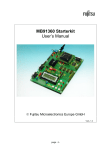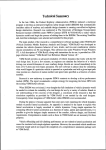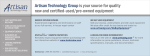Download Combi-Modul 515
Transcript
COMBI-Modul 515 Hardware Manual PHYPS-406 PHYPS-406EP PHYPS-406SP Edition July 2000 A product of a PHYTEC Technology Holding company COMBImodul-515 In this manual are descriptions for copyrighted products which are not explicitly indicated as such. The absence of the trademark () and copyright () symbols does not infer that a product is not protected. Additionally, registered patents and trademarks are similarly not expressly indicated in this manual The information in this document has been carefully checked and is believed to be entirely reliable. However, PHYTEC Elektronik GmbH assumes no responsibility for any inaccuracies. PHYTEC Elektronik GmbH neither gives any guarantee nor accepts any liability whatsoever for consequential damages resulting from the use of this manual or its associated product. PHYTEC Elektronik GmbH reserves the right to alter the information contained herein without prior notification and accepts no responsibility for any damages which might result. Additionally, PHYTEC Elektronik GmbH offers no guarantee nor accepts any liability for damages arising from the improper usage or improper installation of the hardware or software. PHYTEC Elektronik GmbH further reserves the right to alter the layout and/or design of the hardware without prior notification and accepts no liability for doing so. Copyright 2000 PHYTEC Elektronik GmbH, D-07973 Greiz. Rights - including those of translation, reprint, broadcast, photomechanical or similar reproduction and storage or processing in computer systems, in whole or in part - are reserved. No reproduction may occur without the express written consent from PHYTEC Elektronik GmbH. Address: EUROPE NORTH AMERICA PHYTEC Technologie Holding AG Robert-Koch-Str. 39 D-55129 Mainz GERMANY PHYTEC America LLC 255 Ericksen Avenue NE Bainbridge Island, WA 98110 USA Ordering +49 (800) 0749832 Information: [email protected] 1 (800) 278-9913 [email protected] Technical Support: +49 (6131) 9221-31 [email protected] 1 (800) 278-9913 [email protected] Fax: +49 (6131) 9221-33 1 (206) 780-9135 Web Site: http://www.phytec.de http://www.phytec.com 2nd Edition: July 2000 PHYTEC Elektronik GmbH 2000 L-335e_2 Contents Preface ...........................................................................................................1 1 Introduction .........................................................................................3 1.1 Block Diagram..............................................................................5 1.2 Technical Specifications...............................................................7 1.3 Software Development Tools .....................................................11 2 Setting up the Module .......................................................................13 2.1 Power Supply..............................................................................13 2.2 Serial Interfaces ..........................................................................13 2.3 Downloading the Monitor Program............................................14 3 Memory Configuration .....................................................................17 3.1 Memory Models..........................................................................18 3.2 Control Register 1.......................................................................21 3.3 Control Register 2.......................................................................27 3.4 Address Register.........................................................................28 3.5 Mask Register .............................................................................29 4 On-board Components......................................................................31 4.1 Power Supply..............................................................................31 4.1.1 Power Supply for Controller Circuitry ..........................31 4.1.2 Power Supply for Output Units .....................................32 4.1.3 Battery Buffer ................................................................32 4.2 Serial Interfaces ..........................................................................33 4.2.1 I2C Bus...........................................................................33 4.2.2 Real Time Clock(RTC) .................................................33 4.2.3 I2C EEPROM.................................................................33 4.2.4 Temperature Sensor.......................................................34 4.3 CAN Interface.............................................................................34 4.4 RS-232 Interfaces .......................................................................35 4.5 Configuration and Display Units ................................................35 4.5.1 RUN/STOP Switch, HEX-Encoding Switch and DIP Switch.....................................................................35 4.5.2 Controlling the LED‘s ...................................................37 5 Inputs and Outputs............................................................................39 5.1 Analog Inputs..............................................................................39 5.2 Analog Outputs...........................................................................40 5.3 Digital 24 V Inputs .....................................................................40 5.4 Digital 24V Inputs with Special Functions.................................42 5.5 Initializing the Outputs ...............................................................42 5.6 Relay Outputs .............................................................................43 5.7 24V Outputs................................................................................44 5.8 PWM Outputs .............................................................................45 PHYTEC Elektronik GmbH 2000 L-335e_2 COMBImodul-515 6 Connectors and Jumpers .................................................................. 47 6.1 ICE Connect ............................................................................... 47 6.2 PC CARD ................................................................................... 47 6.3 Solder Jumpers ........................................................................... 49 6.3.1 Software Controlled Power Saving Mode: J1 .............. 50 6.3.2 Internal or External Program Memory Selection: J2.... 50 6.3.3 Power Saving Mode for External Memory: J3............. 51 6.3.4 PC Card Programming Voltage: J901 .......................... 51 7 FlashTools .......................................................................................... 53 7.1 Starting FlashTools..................................................................... 56 7.2 Flash Programming .................................................................... 57 7.3 Downloading to RAM ................................................................ 58 8 COMBI-Modul 515 Versions phyPS-406-EP and phyPS-406-SP .................................................................................... 59 9 Advises for Installing the COMBI-Modul 515 ............................... 63 10 Advises for Using the COMBI-Modul 515...................................... 65 Index............................................................................................................ 67 PHYTEC Elektronik GmbH 2000 L-335e_2 Contents Index of Figures and Tables Figure 1: Block Diagram COMBI-Modul 515.............................................5 Figure 2: View of the COMBI-Modul 515 (top side) ..................................6 Figure 3: Default Memory Model following a Hardware-Reset................19 Figure 4: Mapping the lower 32 kByte Memory Area ...............................20 Figure 5: Flash Programming Model .........................................................22 Figure 6: I/O Configuration .......................................................................24 Figure 7: Memory Model Example ............................................................30 Figure 8: Power Supply for the Controller Core ........................................31 Figure 9: Power Supply for the Output Units ............................................32 Figure 10: Position of the HEX Encoding Switch and DIP Switch .............36 Figure 11: Position of the LED‘s .................................................................37 Figure 12: Initializing the Output Units .......................................................42 Figure 13: Numbering of Solder Jumpers ....................................................49 Figure 14: Memory Areas of the Flash Device ............................................54 Figure 15: FlashTools Start Screen ..............................................................56 Figure 16: PHYTEC FlashTools Submenu..................................................57 Figure 17: Connector Assignement for phyPS-406-EP Starter Kit..............60 Figure 18: Connector Assignement for phyPS-406-SP CANopen Kit ........62 PHYTEC Elektronik GmbH 2000 L-335e_2 COMBImodul-515 Table 1: Technical Specification - Digital Inputs....................................... 7 Table 2: Technical Specification - Relay Outputs...................................... 8 Table 3: Technical Specification - 24 V Outputs ....................................... 8 Table 4: Technical Specification -PWM Outputs....................................... 9 Table 5: Technical Specification -Analog Inputs ....................................... 9 Table 6: Technical Specification -Analog Outputs .................................. 10 Table 7: Pin Layout of the first RS-232 Interface .................................... 13 Table 8: Memory Configurations ............................................................. 17 Table 9: Control Register 1 ...................................................................... 21 Table 10: Control Register 2 ...................................................................... 27 Table 11: Address Register......................................................................... 28 Table 12: Mask Register............................................................................. 29 Table 13: Functions of the Mask Register.................................................. 30 Table 14: RTC Address .............................................................................. 33 Table 15: I2C EEPROM Address ............................................................... 33 Table 16: I2C Temperature Sensor ............................................................. 34 Table 17: Address for the Overheating Output .......................................... 34 Table 18: Switch Addresses ....................................................................... 35 Table 19: Data Bits for the HEX Encoding Switch.................................... 36 Table 20: Data Bits for the RUN/STOP Switch and DIP Switch............... 36 Table 21: LED Address .............................................................................. 37 Table 22: Data Bits for LED‘s.................................................................... 37 Table 23: Analog Inputs ............................................................................. 39 Table 24: 24V Inputs Signal Level............................................................. 40 Table 25: Response Time on 24V Digital Inputs ....................................... 40 Table 26: I/O Port Arrangement of the 24V Inputs.................................... 41 Table 27: Inputs with Special Functions .................................................... 42 Table 28: Initialization Values for Outputs ................................................ 43 PHYTEC Elektronik GmbH 2000 L-335e_2 Contents Table 29: Relay Output Address.................................................................43 Table 30: Data Bits for Relay Outputs........................................................43 Table 31: Addresses for 24V Outputs.........................................................44 Table 32: Data Bits for 24V Outputs ..........................................................44 Table 33: PWM Outputs .............................................................................45 Table 34: PC Card Addresses .....................................................................47 Table 35: PC Card Upper Addresses ..........................................................48 Table 36: PC Card Upper Addresses and Status Latch...............................48 Table 37: PC Card Status Bits ....................................................................48 Table 38: Solder Jumper Functions ............................................................49 Table 39: Jumper J1 for Power Down and Watchdog ................................50 Table 40: Jumper J2 for Code Fetch ...........................................................50 Table 41: Jumper J3 for Power Saving Mode.............................................51 Table 42: Components phyPS-406-EP .......................................................59 Table 43: Components phyPS-406-SP........................................................61 PHYTEC Elektronik GmbH 2000 L-335e_2 COMBImodul-515 PHYTEC Elektronik GmbH 2000 L-335e_2 Preface Preface This COMBI-Modul 515 Hardware Manual describes the board’s design and functions. Precise specifications for the Infineon C515C microcontroller can be found in the enclosed microcontroller Data Sheet/User's Manual. If software is included please also refer to additional documentation for this software. In this hardware manual and in the attached schematics, low active signals are denoted by a "/" in front of the signal name (i.e.: /RD). A "0" indicates a logic-zero or low-level signal, while a "1" represents a logic-one or high-level signal. Declaration of Electro Magnetic Conformity for the PHYTEC COMBI-Modul 515 PHYTEC Single Board Computers (henceforth products) are designed for installation in electrical appliances or as dedicated Evaluation Boards (i.e.: for use as a test and prototype platform for hardware/software development) in laboratory environments. Attention: PHYTEC products lacking protective enclosures are subject to damage by Electro Static Discharge (ESD) and, hence, may only be unpacked, handled or operated in environments in which sufficient precautionary measures have been taken in respect to ESD dangers. It is also necessary that only appropriately trained personnel (such as electricians, technicians and engineers) handle and/or operate these products. Moreover, PHYTEC products should not be operated without protection circuitry if connections to the product's pin header rows are longer than 3 m. PHYTEC Elektronik GmbH 2000 L-335e_2 1 COMBImodul-515 PHYTEC products fulfill the norms of the European Union’s Directive for Electro Magnatic Conformity only in accordance to the descriptions and rules of usage indicated in this hardware manual (particularly in respect to the pin header row connectors, power connector and serial interface to a host-PC). Implementation of PHYTEC products into target devices, as well as user modifications and extensions of PHYTEC products, is subject to renewed establishment of conformity to, and certification of, Electro Magnetic Directives. Only after doing so the devices are allowed to be put into circulation. The COMBI-Modul 515 is one of a series of PHYTEC Single Board Computers (SBCs) that can be fitted with different controllers and, hence, offers various functions and configurations. PHYTEC's microcontroller modules allow engineers to shorten development horizons, reduce design costs and speed project concepts from design to market. 2 PHYTEC Elektronik GmbH 2000 L-335e_2 Introduction 1 Introduction The COMBI-Modul 515 is a compact control system for universal processing purposes of standard industrial signals. The board is designed for a great variety of uses, such as main control unit in measurement, control and data processing applications. The COMBI-Modul 515 is also an ideal solution in distributed field bus systems in conjunction with other components and systems of the IGAS (Integrated Automation System) product series. The COMBI-Modul design is primary based on the proven PHYTEC microcontroller core boards and makes use of the Infineon C515 microcontroller ressources. Most of the microcontroller’s I/O ports are interrupt capable, thus very short response times can be achieved. Peripheral sensors, actuators and control devices can be easily connected to the board using lug connector strips. Use of stable, removable screw thimbles (f.e. COMBICON) enables easy exchange of the peripheral units without releasing the signal lines only by pulling the whole plug connector. The board is installed in an industry proven PHOENIX casing and can be put on a DIN/EN chassis bar. The COMBI-Modul 515 is populated with a maximum of 160 kByte (128 kByte on RAM1 and 32 kByte on RAM2) static RAM (battery buffered) and 512 kByte Flash memory. Additional memory devices, such as a 8 kByte I²C-EEPROM and 128 kByte Flash can be used to store user data. Optionally, RAM2 can be populated by an EEPROM with 32 kByte capacity. The board offers up to two serial RS-232 interfaces for connection to terminals or programming devices. The COMBImodul-515 also features an optical isolated CAN (Controller Area Network) field bus interface and a battery-buffered Real-Time Clock (RTC). PHYTEC Elektronik GmbH 2000 L-335e_2 3 COMBImodul-515 The COMBI-Modul 515 offers the following features: • • • • • • • • • • • • • • • • • • • • • • 4 Infineon SAF C515C with 10 MHz CPU speed 32kByte (optional 128kByte) on RAM1 32kByte (optional 32kByte EEPROM) on RAM2 RAM is buffered by battery 128 kByte Flash (optional 512kByte) 8 kByte I²C EEPROM for additional data storage Battery-backed Real Time Clock RTC RS-232 transceiver for serial interface (optional second RS-232) Optical isolated CAN interface 17 digital inputs, 24 VDC, optical isolated from one another Two of 17 digital inputs are interrupt capable One digital input with reduced delay time for use as counter, 24 VDC optical isolated 8 relay outputs, 250 VAC @ 3A with overvoltage protection 8 transistor outputs, 24 VDC @ 0,5A, switched by plus level Two speedy outputs for PWM applications, 24 VDC @ 0,5 A, switched by minus level Four analog inputs, 10 bit resolution, 0...10V. (0 – 20 mA.) Two analog outputs, 0...10 V., 10 bit resolution RUN/STOP switch, 5 status LED‘s (SYSErr, CANErr, RUN, CARD, B_low), 3 user LED‘s Two HEX-encoding switches, can be used for CAN Node ID configuration Two-position DIP switch, can be used for CAN baud rate selection PC Card Slot, Type II for use of memory or modem cards Power supply 24 VDC/1A ±20% PHYTEC Elektronik GmbH 2000 L-335e_2 Introduction 1.1 Block Diagram CAN Bus CAN Bus 128 kB Flash (512kB) RS-232 2x RS-232 32 kB SRAM (128kB) 18x INPUT PORT 32 kB SRAM (32 kB EEPROM ) 515C Analog IN PWM Analog IN Real Time Clock Analog OUT I²C Temperature Sensor Data Bus 8x Relay Output 8 kB EEPROM PWM 2x PWM Output 24V Power Supply 24 V Controller Circuitry Data Bus 8x 24V Output Power Supply 24 V 24 V I/O Circuitry Figure 1: 24V 24V I/O Block Diagram COMBI-Modul 515 PHYTEC Elektronik GmbH 2000 L-335e_2 5 COMBImodul-515 Figure 2: 6 View of the COMBI-Modul 515 (top side) PHYTEC Elektronik GmbH 2000 L-335e_2 Introduction 1.2 Technical Specifications Supply voltage: 24VDC +/- 20% Power consumption: max. 1 A (typ. 150 mA) (at T=20°C) Storage temperature: -20 to +90 °C Operating temperature: 0 to +55 °C Humidity (rel.): 0% to 95% r.F. not condensed Dimensions.: 292 mm x 127 mm x 99 mm ±1 mm Device height with chassis bar:107 mm. Weight: approximately 550 g Specifications for digital and analog inputs/outputs A: Digital Inputs Digital inputs INX0 - INX18 Input voltage 24VDC ±20% >13VDC = active (‘1’) < 5VDC = inactive (‘0’) Input current typical 7mA (24V) maximum 10mA (30V) Signal delay, maximum ton ≤ 2ms at 24V (with EMIprotection) toff ≤ 4ms at 24V (with EMIprotection) Potential separation Yes Table 1: Technical Specification - Digital Inputs PHYTEC Elektronik GmbH 2000 L-335e_2 7 COMBImodul-515 B: Relay Outputs Relay outputs OUT0 - OUT7 Switching voltage 125 VDC / 250 VAC Maximum switching 5 A at 125 VDC / 2 A at 250 VAC current Maximum switching 1250 VA power Minimum switching 200 mW power Response time Typical 6 ms Relapse time Typical 15 ms Potential separation Relay contact to winding 4 kVeff Relay contact to relay contact 1 kVeff Relay lifetime 2*105 Overvoltage protection Yes Table 2: C: Technical Specification - Relay Outputs 24 V Transistor Outputs 24V outputs OUT8 – OUT15 Switched voltage pole Consumers plus pole Switching voltage 24 VDC±20% Output current 0,5 A (nominal value per output) Sum total current: maximum 4 A Maximum switching 30 VDC voltage Signal delay, max. ton ≤ 400 µs toff ≤ 400 µs Error detection Yes Short circuit protection Yes Overheating protection Yes Overvoltage protection Yes Table 3: 8 Technical Specification - 24 V Outputs PHYTEC Elektronik GmbH 2000 L-335e_2 Introduction D: PWM Outputs PWM outputs OUT16 – OUT17 Switched voltage pole Consumers minus pole Switching voltage 24 VDC±20% Output current 0,5 A (nominal value per output) Sum total current: maximum 4 A Maximum switching 30 VDC voltage Signal delay, maximum ton ≤ 2.2µs at 24 V/0.5 A toff ≤ 1µs at 24 V/0.5 A Boundary frequency 100 kHz at 100 mA 1 kHz at 0.5 A Overvoltage protection Yes Input voltage 24 VDC±20%, max. 5.5 A Maximum Input volta30 VDC ge Table 4: E: Technical Specification -PWM Outputs Analog Inputs Analog inputs AIN0 – AIN3 Input voltage range 0 ... 10 V ± 0.5% Input resistance 20 kΩ ± 0.1% Maximum input volta11 V ge (Destruction limit) Resolution 10 bit Connection type sensor Two-wire connection, single ended input Potential separation No Overvoltage protection Yes Table 5: Technical Specification -Analog Inputs PHYTEC Elektronik GmbH 2000 L-335e_2 9 COMBImodul-515 F: Analog Outputs Analog outputs AOUT0 – AOUT1 Output voltage range 0 ... 10 V ± 1% Minimum burden 3.3 kΩ ± 5% resistance Resolution 10 Bit Connection type for Two-wire connection, single ended output Potential separation No Table 6: Technical Specification -Analog Outputs These specifications describe the standard configuration of the COMBI-Modul 515 as of the printing of this manual. Please note that the module storage temperature is only 0°C to +70°C if a battery buffer is used for the RAM devices. 10 PHYTEC Elektronik GmbH 2000 L-335e_2 Introduction 1.3 Software Development Tools Application programs for the COMBI-Modul 515 can be developed using the C or assembler programming language. The enclosed phyPS driver software allows easy access to the various input/output units of the COMBI-Modul. Alternativ, in conjunction with a special firmware, the COMBIModul 515 can be used as a Programmable Logic Control (PLC) unit. In this case, the programming of the module is done with the support of the PHYTEC programming system „ProSys“. This software which is a standard according to IEC1131-3. • Keil C51 development software. - Monitor-8051 for IBM-PC with intergrated Flash-Tools - Macro Assembler-A51 for IBM-PC - C51 Compiler for IBM-PC - PDK for C51 with Monitor, Assembler, C-Compiler and Simulator for IBM-PC • phyPS-Modul driver library to Read/Write digital and analog I/Os, for usage of the Flash memory, the UART and RTC with example programs • CAN-driver library: Low-Level-driver with example programs for transmit and receive routines • Network layer 'phyPX on CAN' V2.0 with example programs • IEC1131-3 standard Programming System „ProSys“ PHYTEC Elektronik GmbH 2000 L-335e_2 11 COMBImodul-515 12 PHYTEC Elektronik GmbH 2000 L-335e_2 Setting up the Module 2 Setting up the Module 2.1 Power Supply A power supply of 24 VDC ±20% and a RS-232 interface cable for connecting the COMBI-Modul 515 to a host-PC are required for the first setup. Connect the power supply to the connectors for both controller supply and output circuitry supply. Refer to the labels on the connector rows for the right position and polarity. However, the power supply sticks are protected against overvoltage and inverse supply. Please insert the enclosed battery into the socket, thus the battery buffering for the RAM devices and the RTC will be activated. The battery’s plus pole must be on top. 2.2 Serial Interfaces The COMBI-Modul 515 provides up to two serial interfaces. The signals for first serial interface are routed to a DB-9 socket, the signal are connected as shown below: DB-9 connector Pin 2 Pin 3 Pin 5 Table 7: RS-232 signal name TxD RxD GND Pin Layout of the first RS-232 Interface To connect the COMBI-Modul 515 to a host PC use a standard serial extension 1:1 cable. The RS-232 cable and the connector chassis should be isolated and routed to PE (protect earth). The COMBI-Modul 515 should now be properly connected to a hostPC and power supply. You are now ready to program the board. PHYTEC Elektronik GmbH 2000 L-335e_2 13 COMBImodul-515 2.3 Downloading the Monitor Program FlashTools for DOS is a utility program that allows download of user code in *.hex-file format from a host-PC to the COMBI-Modul 515 via an RS-232 connection. FlashTools consists of a firmware resident in the external Flash and corresponding software installed in the host-PC. Proper connection of a module to a host-PC enables the software portion of FlashTools to recognize and communicate to the firmware portion. We recommend the use of the Keil monitor program (mon51.exe) as development tool. The monitor software can be found on the enclosed tool diskette in the directory MON51. To prepare the download process first disconnecting the power supply is req uired. Then the chassis should be removed. Beside the Flash1 device, populated on U10, you find the insertable Jumper JP2. This jumper is to close. Now the power supply can be connected again. Pressing the RESET switch, which is located also beside the Flash1 device on U10, renders the COMBI-Modul 515 into Flash programming mode. Once the board is in Flash programming mode, you can start the FlashTools program on your host-PC and start downloading application or utility program, such as the monitor MON51. The example described below assumes the following configurations: • Host PC COM2 connected to the RS-232 on • Program FLASHT.EXE and MON51-32.HEX in the same folder • Jumper JP2 inserted and Reset button pushed Attention: You can stop FlashTools at every time by pressing the <F1> function key. 14 PHYTEC Elektronik GmbH 2000 L-335e_2 Setting up the Module Flash programming example: • Start FlashTools for DOS V2.19 by typing: FLASHT.EXE 2 • A more detailled description on the FlashTools you can find in chapter 7. • Choose Option1 in the menu to select the Flash as programming device: • „Download program into Flash1“ • Choose the option „Erase, Load and Software Reset“ to start programming the Flash1 devices. This also erases any program that was stored in the Flash memory before. • To start the erasing process type in „Y“ • After erasing press the <F2> key to begin downloading the file, now you can type in the name of the file: • „m515c-32.hex“ • After successful download of this file into Flash1 turn off the power supply to the board and remove JP2 • Now turn on the power supply again and press the reset button • Start the monitor program from your host PC by typing • „MON51.EXE BR(9600) 2“ • Type in „x“, if the contents of the register is shown on the screen, the monitor program is ready to use PHYTEC Elektronik GmbH 2000 L-335e_2 15 COMBImodul-515 16 PHYTEC Elektronik GmbH 2000 L-335e_2 Memory Configuration 3 Memory Configuration The standard configuration of the COMBI-Modul 515 (phyPS-406) provides 32 kByte RAM1 (U8), 32 kByte RAM2 (U6), 128 kByte Flash memory for code (Flash1) and 128 kByte Flash for data (Flash2). However, other memory configurations are also possible as shown in the table below: Memory device Shape phyPS406-EP phyPS406-SP phyPS406 1st RAM 2nd RAM U8 U6 32kB 32kB 32kB 32kB 1st Flash (code) 2nd Flash (data) I²C EEPROM U10 U7 U206 128kB 128kB 128kB 128kB 128kB Table 8: phyPS-406 (optional configuration) 128kByte 32kByte EEPROM 512kByte 8kB Memory Configurations The memory device populated on Flash2 can be accessed in the XDATA range as data storage device. However, it is not possible to run programs out of this memory device. Using a parallel EEPROM on RAM2, 32 kByte EEPROM and 32 kByte RAM can be accessed directly. This is undependent whether RAM1 is populated with a 128 kByte memory device or with the standard 32 kByte SRAM. PHYTEC Elektronik GmbH 2000 L-335e_2 17 COMBImodul-515 3.1 Memory Models The COMBI-Modul 515 allows for flexible address decoding which can be adjusted by software to different memory models. A hardwarereset activates a default memory configuration that is suitable for a variety of applications. However, this memory model can be changed or adjusted at the beginning of a particular application. Configuration of the memory is done within the address decoder by means of 4 decoder internal registers: two control registers, one address register and one mask register. All registers are carried out as write-only registers with access through the controller’s XDATA memory space. There are two distinct address areas - selectable by means of the bit IO-SW in Control Register 1 - by which the registers can be accessed (refer to the description of the bit IO-SW below). Due to a lack of read access, a copy of all register contents should be maintained within the application. Reserved bits may not be changed during the writing of the register; contents must remain at 0. A hardware-reset erases all registers while preserving the configuration of the default memory model. Attention: In the event that you use FlashTools – PHYTEC’s proprietary firmware allowing convenient on-board Flash programming - the address FA16 is preset at the start of your application software (refer to section 3.2 “”). This is to be noted upon installation of the software copy of the register contents. 18 PHYTEC Elektronik GmbH 2000 L-335e_2 Memory Configuration The following figure illustrates the default memory model: CODE XDATA I/O Area FFFFH F300-F6FF RAM2 U6 SRAM or EEPROM 8000 7FFFH FLASH1 U10 RAM1 U8 0000H PRG-EN = 0 IO-SW = 0 VN-EN =0 RAM- SW = 0 Figure 3: Default Memory Model following a Hardware-Reset Each of the both memory devices on U8 and U6 can be accessed within a separate memory area of 32 kByte size within the XDATA address space of the controller. If the COMBI-Modul 515 is populated with a 128 kByte RAM device on U8, blocks of 32 kByte each can be accessed and switched via bank latching. If no memory device is populated on U6 and/or U8, there is no access to any other memory within the appropriate address range. The corresponding I/O area is mapped to the XDATA memory space. Within this I/O area; there is no access to any available RAM. The address range for the PC Card and Flash2 (U7) overlays the range for RAM1. For this reason, it is only possible to access one of the three devices, RAM1, PC Card and Flash2, at the same time. switching between these devices is done by means of port pins of the controller’s port 4. The addressing scheme of the four 32 kByte memory banks of Flash2 is the same as for RAM1. PHYTEC Elektronik GmbH 2000 L-335e_2 19 COMBImodul-515 The following figure illustrates the memory mapping for RAM1, Flash2 and PC Card: 7FFFH RAM1 FLASH PC CARD Port P4.3 = 1 Port P4.3 = 0 Port P4.4 = 1 Port P4.4 = 1 Port P4.3 = 1 Port P4.4 = 0 Default after RESET 0000H Address A15R ,A16R Figure 4: Mapping the lower 32 kByte Memory Area The following sections describe the address decoder’s registers for configuration of the memory model. 20 PHYTEC Elektronik GmbH 2000 L-335e_2 Memory Configuration 3.2 Control Register 1 Control Register 1 (Address 7300H / F300H) Bit 7 PRG- IO-SW RAM- VN-EN FA18 EN SW Table 9: FA17 FA16 1 Bit 0 FA15 Control Register 1 Bit has no meaning in Programming Model (refer PRG-EN) Bit has meaning in Programming Model (refer to PRG-EN) PRG-EN: Can be used to activate the special Flash programming memory model (PRG-EN = 1). This model is used within the FlashTools 2 for Flash programming purposes and is of limited use within user applications because of its special restrictions. In this model, 32 kByte RAM located within the address area 0000H - 7FFFH is accessible, as well as 32 kByte Flash memory within the address area 8000H FFFFH. The Flash memory can only be written in the XDATA memory space and can only be read from the CODE memory space. The RAM can be read and written in the XDATA memory space. RAM can also be read from the CODE memory space. 1 2 If using FlashTools - a firmware allowing convenient on-board Flash programming it should be noted that the Bit FA16 will be preset at the start of user code. This is to be noted upon installation of the software copy of the register contents. The FlashTools firmware is pre-installed in the external Flash device upon delivery of the module. PHYTEC Elektronik GmbH 2000 L-335e_2 21 COMBImodul-515 The address line A15 of the Flash is derived from the Control Register 1 (Bit 0, FA15) only in the programming model. In the runtime configuration (PRG-EN = 0), the address line A15 of the controller leads directly to the Flash device. The bits IO-SW and RAM-SW are also relevant to the programming model; whereas the bit VN-EN is not relevant. The following figure illustrates the programming model (the I/O area is not represented): CODE XDATA FFFFH RAM2 U6 8000H 7FFFH FLASH1 U10 0000H PRG-EN = 1 RAM-SW = 0 Read-Only Write-Only Read-Write Figure 5: 22 Flash Programming Model PHYTEC Elektronik GmbH 2000 L-335e_2 Memory Configuration IO-SW: By means of this bit, the I/O area of the module can be selectively mapped either to the upper or to the lower 32 kByte of the address space. With IO-SW = 0 following a hardware-reset, the I/O area is accessible in the range between F300H – F6FFH. Setting bit IO-SW = 1 maps the I/O area to 7300H - 76FFH. This I/O area generally consists of 4 blocks of 256 bytes each. In three of these blocks the address decoder provides a pre-decoded Chip Select signal that simplifies the connection of peripheral hardware to the module. These Chip Select signals are used for access to the second serial RS-232 interface, for Chip Select decoding of the module’s outputs, switches, LED’s and PC Card circuitry. These Chip Select signals will be activated on read/write access to the XDATA memory space within the appropriate address range. The fourth block is reserved for internal access to the decoder’s internal register (write-only access). This block is not available for use of connecting external devices. PHYTEC Elektronik GmbH 2000 L-335e_2 23 COMBImodul-515 The I/O area configuration is shown in the picture below: PC-CARD 76FFH / F6FH /CSIOP 2. RS-232 /CSUART 7600H / F600H 75FFH / F5FFH 7500H / F500H 74FFH / F4FFH CS-Decoding /CSIO 7400H / F400H 73FFH / F3FFH Reserved 7300H / F300H Read-Write Read-Only Figure 6: I/O Configuration The reserved block contains internal registers of the address decoder. This signal is not available to the user. In order to ensure proper functioning of FlashTools3 firmware, enabling on-board programming of Flash memory, it is essential that the reserved area is used as described herein. These internal registers are located at address 7300H - 7303H (IO-SW = 1) or F300H – F303H (IO-SW = 0). The rest of this block remains unused and is reserved for future expansion. 3: 24 Firmware portion of the utility program for on-board Flash programming and is preinstalled in the Flash at time of delivery. PHYTEC Elektronik GmbH 2000 L-335e_2 Memory Configuration RAM-SW: This bit enables exchange of a 32 kByte memory portion of the devices installed on U6 and U8. Following a hardware-reset (RAM-SW = 0) the device on RAM1 (U8) is mapped in the XDATA address area from 0000H - 7FFFh and the device on RAM2/EEPROM (U6) is addressable from 8000H through FFFH. Setting bit RAM-SW = 1 enables access to RAM1 in the address area 8000H - FFFFH. Likewise, access to RAM2/EEPROM is possible in the address area 0000H - 7FFFH. In the corresponding I/O areas, there is no access to any memory device. VN-EN: This bit enables free selection of von-Neumann memory4 within the address space of the controller. Following a hardware-reset, the Harvard5 architecture is configured as default. Von-Neumann memory is especially useful when programming code is to be downloaded and subsequently run during runtime, as is the case with a Monitor program. The location of the optional von Neumann memory areas is defined by the Address and Mask Registers (see below). Following a hardware-reset (VN-EN = 0), the settings in the Address and Mask Registers are not released. Von-Neumann memory is not available at this time. Setting bit VN-EN = 1 activates the Address and Mask Registers and incorporates their settings into access control for von Neumann memory areas. This bit is only relevant in the runtime model (PRG-EN = 0). In the programming model (PRG-EN=1) bit VN-EN is unimportant and will be ignored. 4: 5: Memory space in which no difference is made between CODE and XDATA access. This means that both accesses use the same physical memory device, usually a RAM. Memory space in which CODE and XDATA accesses use physical different memory devices. CODE access typically uses a ROM or Flash device, whereas XDATA access uses a RAM. PHYTEC Elektronik GmbH 2000 L-335e_2 25 COMBImodul-515 FA[18..15]: The COMBI-Modul 515 can be optionally populated with a Flash device of 512 kByte capacity. Because of the limited 64 kByte address space of the C515C microcontroller, the remainder of the Flash memory can only be accessed by bank switching In the runtime model (PRG-EN = 0), 64 kByte banks can be switched by controlling the upper address lines A[18..16] for the Flash through software. For this purpose, register bits FA[18..16] of the address decoder provide a latch to which the desired upper addresses can be written. Of particular note is the bit FA15, which is solely relevant in the programming model (PRG-EN = 1). As in this model only 32 kByte of Flash can be accessed, it serves as address line A15 for the Flash memory. In the runtime model (PRG-EN = 0) with a 64 kByte Flash memory area, to contrast, the address line A15 of the controller is attached directly to the Flash. The function of the bits FA[18..16] depends on the hardware configuration of the module and functions, as described above, only if the COMBI-Modul 515 is populated with a Flash device of 512 kByte capacity. 26 PHYTEC Elektronik GmbH 2000 L-335e_2 Memory Configuration 3.3 Control Register 2 Control Register 2 (Address 7301H / F301H) Bit 7 N/A6 Table 10: RA16: N/A N/A N/A N/A N/A RA16 Bit 0 RA15 Control Register 2 The module can be populated with a 128 kByte RAM device on U8. As the address space for the device on U8 in the XDATA memory space of the controller is limited to 32 kByte, the remainder of the RAM can only be accessed by bank switching. The procedure is the same for Flash2, which is mapped over RAM1 on U8. Four memory banks of 32 kByte banks can be swapped by setting the high address lines A[16..15] of RAM and Flash2 through software. For this purpose, register bits RA[16..15] of the address decoder provides a latch to which the desired upper addresses can be written. The high address lines A[16..15] will not be used by the PC Card. It functions, as described above, only if the COMBI-Modul 515 is populated with a RAM device (on U8) of at least 128 kByte capacity. 6: N/A: Not Accessible PHYTEC Elektronik GmbH 2000 L-335e_2 27 COMBImodul-515 3.4 Address Register The Address Register 7302H / F302H functions in conjunction with the Mask Register (see below) to define the von-Neumann7 and Harvard8 memory area in the controller’s memory space. By setting the bit VN-EN in Control Register 1, the values of the Address and the Mask Register become valid for the definition of von Neumann and Harvard memory areas and will be incorporated in address decoding. (refer to ’Control Register 1’) The location of one or more Harvard memory areas can be configured with both registers. The remaining areas of the memory space are configured as von Neumann memory in which RAM is accessible in both XDATA and CODE memory space. The mechanism for the memory space distinction is based on a comparison of the current address with a pre-defined address pattern of variable width. If the relevant bit positions of the address matchs the pre-defined address pattern, memory access occurs according to the Harvard architecture. If the current address is different to the pre-defined address pattern, memory access occurs according to the von Neumann architecture. Address Register (Address 7302H / F302H) Bit 7 HA15 Table 11: 7: 8: 9: 28 HA14 HA13 HA12 HA11 HA10 Res.9 Bit 0 Res. Address Register Memory space in which no difference exists between CODE and XDATA access. This means that both accesses use the same physical memory device, usually a RAM. Memory space in which CODE and XDATA accesses use different physical memory devices, usually CODE access uses a ROM or Flash device, whereas XDATA access uses a RAM. Reserved bits are not to be changed, the default value (0) must remain. PHYTEC Elektronik GmbH 2000 L-335e_2 Memory Configuration The Address Register holds the address pattern mentioned above. Each bit of the pattern is compared with the corresponding address line of the controller (HA15 with A15, ..., HA10 with A10). As address lines A15 .. A10 are used to define Harvard memory space, only Harvard areas of at least 1 kByte can be configured. Memory areas smaller than 1 kByte can not be configured. 3.5 Mask Register The Mask Register (7C03H / FC03H) can be used to mask single bits in the Address Register (see above). Following a hardware-reset, all bits within the Address Register are relevant. By setting the individual bits in the Mask Register, all corresponding bits in the Address Register will no longer be incorporated to address comparison. Mask Register (Address 7303H / F303H) Bit 7 MA15 MA14 MA13 Table 12: MA12 MA11 MA10 Res.10 Bit 0 Res. Mask Register The following examples of different combinations of the Address and Mask Registers illustrate these functions: Reserved bits without function for address decoding are markede grey. 10: Reserved bits are not to be changed, the default value (0) must remain. PHYTEC Elektronik GmbH 2000 L-335e_2 29 COMBImodul-515 Address Register Mask Register 1XXXXX 00 b 011111 00 b 0XXXXX 00 b 011111 00 b 111111 00 b 000000 00 b 010X00 00 b 000100 00 b 100000 00 b 000000 00 b 10100X 00 b 000001 00 b Table 13: Comments (only for VN-EN = 1) Harvard from 8000H to FFFFH, von Neumann from 0000H to 7FFFH Harvard from 0000H to 7FFFH, von Neumann from 8000H to FFFFH Harvard from FC00H to FFFFH, von Neumann from 0000H to FBFFH Harvard from 4000H to 43FFH and from 5000H to 53FFH, von Neumann from 0000H to 3FFFH, from 4400H to 4FFFH and from 5400H to FFFFH Harvard from 8000H to 83FFH, von Neumann from 0000H to 7FFFH and 8400H to FFFFH Harvard from A000H to A7FFH, von Neumann from 0000H to 9FFFH and A800H to FFFFH Functions of the Mask Register X = don‘t care (bits are set in Mask Register) The following figure illustrates the example from the table above: FFFFH I/O Von Neumann A800H FLASH1 U10 RAM2 U6 A7FFH A000H Harvard 9FFFH 8000H Von Neumann 7FFFH RAM1 U8 Von Neumeann 0000H Read-Only Read-Write PRG-EN =0 VN-EN =0 IO-SW =0 RAM-SW = 0 Address Reg. = 10100x00b Mask Reg. = 00000100b Figure 7: 30 Memory Model Example PHYTEC Elektronik GmbH 2000 L-335e_2 Om-board Components 4 On-board Components 4.1 Power Supply 4.1.1 Power Supply for Controller Circuitry Power to the controller core circuitry is supplied separately from the board‘s 24 V outputs. This design allows independent supply of the microcontroller circuitry and the output voltage on the COMBIModul 515. Another advantage of this design is the operation of the unit without powering the output circuitry. To supply the COMBI-Modul 515 a DC voltage in the range of 24V +/- 20% and a short, expansed PE (Protect Earth) connector is required. PE-Shield PE-Connector 24V-Ground 24V-Positive 1. RS232 PE-Flat Plug Figure 8: 3 2 1 Power Supply Power Supply for the Controller Core Connect the PE flat plug with a short, high current capable PE cable to PE (Protect Earth). Ensure that the contact to PE is expansed. Connect a power source to the COMBI-Modul 515 as shown in Figure 8. PHYTEC Elektronik GmbH 2000 L-335e_2 31 COMBImodul-515 4.1.2 Power Supply for Output Units The components for the output circuitry, such as PWM, relay and 24V outputs are supplied by a separate power source. The advantage of this design is, that the supply for the output voltages can be disconnected without disconnecting the power from the controller core. 1 2 24V Positive 24V Ground Figure 9: Power Supply for the Output Units 4.1.3 Battery Buffer The COMBI-Modul 515 is equipped with a socketed battery to buffer data within the RAM and the RTC in case, no external power supply is connected to the board. The battery can ensure continuous data protection for typically 4 years if no external power is supplied to the board on VCC_CPU. After this time we recommend to change the battery. During time of battery exchange the data in RAM are buffered for a time of approximately 90 seconds. When inserting the battery make sure the right polarity, the plus pole (inscription side) must be on top. The average life time of this battery type is 4 years at an ambient temperature of 45°C (113°F). 32 PHYTEC Elektronik GmbH 2000 L-335e_2 Om-board Components 4.2 Serial Interfaces 4.2.1 I2C Bus The I2C Bus is realized by using port pins P4.1 = SendData (SDA) and P4.2 = SendClock (SCL) with support of functions implemented in the firmware. 4.2.2 Real Time Clock(RTC) The on-board Real Time Clock (RTC 8583) is connected with port pins P3.9=SCL and P3.8=SDA to the microcontroller. The microcontroller communicates with the RTC using the I 2C bus protocoll. The tool disk, delivered with the COMBI-Modul 515, contains the I2C driver software. The RTC‘s interrupt output is connected to port pin P7.0=/INT7 on the C515C microcontroller. The datasheet for the specific RTC is attached on the end of this manual. Address Interrupt Table 14: 1010001B /INT7 (P7.0 on C515C) RTC Address 4.2.3 I2C EEPROM Access to the I2C EEPROM is possible at address 1010011B. The datasheet for the specific EEPROM is attached on the end of this manual. Adresse Table 15: 1010011B I2C EEPROM Address PHYTEC Elektronik GmbH 2000 L-335e_2 33 COMBImodul-515 4.2.4 Temperature Sensor As an option, the COMBI-Modul 515 can be populated with a temperature sensor chip on U205 (next to the battery). This enables measuring the ambient temperature. Depending on the application, this temperature values can be used to turn on additional coolers or heaters. Furthermore the sensor provides an output, that goes to lowlevel at a temperature of approximately 80°C (=176°F). The value measured by this sensor can be read at address 7406/F406H. Data bit 3 is used for the tempetrature threshold. The temperature sensor on U205 can be accessed on address 1001111B. For further information refer to the datasheets. I²C Address Table 16: 1001111B I2C Temperature Sensor Overheat Indication Address 7406H/F406H D3=0 D7 X X X X X Table 17: 0 D0 X X Address for the Overheating Output 4.3 CAN Interface The Infineon C515C microcontroller features an integrated FULLCAN controller. The signals CAN_HIGH, CAN_LOW and CAN_GND are optical isolated and routed to the board’s connector row. An external power supply for the on-board CAN unit is not required. The maximum transmission baud rate that can be achieved on the CAN bus is 1 Mbaud. For detailed descriptions of the CAN interface please refer to the appropriate controller User’s Manual, as well as to the accompanying CAN transceiver data sheet. The PHYTEC CAN driver software can be used to configure the CAN controller. Functions for sending and receiving CAN messages are also included in this driver software. Other higher layer software, such as CANopen and the IEC1131-3-standard based programming system ProSys is also available from PHYTEC. 34 PHYTEC Elektronik GmbH 2000 L-335e_2 Om-board Components 4.4 RS-232 Interfaces The COMBI-Modul 515 provides up to two serial RS-232 interfaces. The first serial interface is supported by the C515C controller. For further information on this interface please refer to the controller manual. The second serial interface is realized with the IC SCC2691. Access to this device is possible within the I/O address range starting at 7500/F500H. For further information on this circuit please refer to the manual. Drivers for using the serial interface(s) can be found on the enclosed tool disk. 4.5 Configuration and Display Units 4.5.1 RUN/STOP Switch, HEX-Encoding Switch and DIP Switch The COMBI-Modul 515 is equipped with two HEX encoding switches on S300 and S301, a 4-position DIP switch S303 and a RUN/STOP switch on S302. When using the COMBI-Modul 515 in conjunction with the programming system ProSys, CANopen or the phyPS firmware, the HEX encoding switches are used to configure a device address within the system. The DIP switch SW3 is used to configure the network baud rate. With the RUN/STOP switch the state of program execution can be manipulated. When using the COMBI-Modul 515 with your own C or assembly programs the HEX encoding switches, the RUN/STOP switch and the DIP switch are available for free use. The phyPS module driver provide functions to read these parameters. Switch HEX Encoding Switch DIP Switch Table 18: Address 7407FH/F407FH 7406FH/F406FH Switch Addresses PHYTEC Elektronik GmbH 2000 L-335e_2 35 COMBImodul-515 The bit positions for the switches are shown in the tables below. Switch S300 S301 Table 19: Switch S302 S302 SENSOR S303 S303 S303 S303 Table 20: HEX Value 1 2 4 8 1 2 4 8 Data Bus Data bit 0 Data bit 1 Data bit 2 Data bit 3 Data bit 4 Data bit 5 Data bit 6 Data bit 7 Data Bits for the HEX Encoding Switch Function /RUN /Mres NC /Temp S1 S2 S3 S4 Data Bus Data bit 0 Data bit 1 Data bit 2 Data bit 3 Data bit 4 Data bit 5 Data bit 6 Data bit 7 Data Bits for the RUN/STOP Switch and DIP Switch The function of data bit 3 is described in chapter „Serial Interfaces“. The figure below shows the position of these switches on the board. Low High AN Figure 10: 36 C515C Position of the HEX Encoding Switch and DIP Switch PHYTEC Elektronik GmbH 2000 L-335e_2 Om-board Components 4.5.2 Controlling the LED‘s The COMBI-Modul 515 is equipped with 9 LED‘s. These LED‘s are located next to the HEX encoding switch and the DIP switch. The power-LED indicates if power is supplied to the board. The other LED‘s can be accessed in the I/O address range at address 7404/F404H. Attention: The outputs for LED control need to be initialized after reset and power-on before they can be used. LED Address Table 21: LED Address LED USER-LED1 USER-LED2 USER-LED3 PC-CARD BAT-Low RUN NET-ERROR SYS-ERROR Table 22: 7404H/F404H Data Bus Data bit 0 Data bit 1 Data bit 2 Data bit 3 Data bit 4 Data bit 5 Data bit 6 Data bit 7 Data Bits for LED‘s The enclosed tool disk contains driver software for writing and reading these registers and the LED‘s. The figure below shows the position of these LED‘s on the board. USER LED1 USER-LED2 USER-LED3 PC-CARD BAT-Low RUN NET-ERROR SYS-ERROR Power-Cont. Figure 11: Position of the LED‘s PHYTEC Elektronik GmbH 2000 L-335e_2 37 COMBImodul-515 38 PHYTEC Elektronik GmbH 2000 L-335e_2 Inputs/Outputs 5 Inputs and Outputs 5.1 Analog Inputs The standard configuration of the COMBI-Modul 515 provides 4 analog inputs with an input voltage range of 0...10V and a resolution of 10 bit. The board makes use of the C515C on-chip A/D converter unit. The microcontroller ports P6.0 to P6.3 are used to connect the on-board circuitry to the A/D converter. Each analog input provides a overvoltage protection circuitry. Analog Input AIN0 AIN1 AIN2 AIN3 Table 23: Microcontroller Port P6.0 P6.1 P6.2 P6.3 Analog Inputs The phyPS Modul driver provide functions to read analog signals. This enables easy processing of these values in user‘s software. For further information on the analog inputs and processing the signals refer to the controller User‘s Manual/Datasheet. PHYTEC Elektronik GmbH 2000 L-335e_2 39 COMBImodul-515 5.2 Analog Outputs Two analog output signals can be generated on the COMBI-Modul 515. The C515C microcontroller provides a Compare/Capture unit that allows generation of pulse width modulated (PWM) signals . The on-board circuitry with an activ low-pass and operational amplifier supports analog output signals in the range of 0...10V with a resolution of 8 bit and an accuracy of ±1%. A higher resolution is possible, however, the accuracy of the signal decreases. The accuracy of the analog signal depends on the current base frequency, respectively the resolution of the PWM signal. The phyPS Modul driver provide functions to generate analog signals. 5.3 Digital 24 V Inputs The COMBI-Modul 515 provides up to 18 inputs for 24V digital signals. These inputs are activ HIGH. The value of the threshold voltage to switch between logic high and low level is approximately 8 V. Signal Level H-Level L-Level Table 24: Voltage >11V <5V 24V Inputs Signal Level The inputs are designed with an RC (resistor/capacitor) time constant. This protects the digital inputs and the board circuitry against interference signals (bursts) that may overlay the input signal. The response time for these inputs is typically 2 ms (Low to High) and 4 ms (High to Low). Response Time Table 25: 40 2ms (L to H), 4ms (H to L) Response Time on 24V Digital Inputs PHYTEC Elektronik GmbH 2000 L-335e_2 Inputs/Outputs All the signals applied on the 24 V inputs are routed to the controller I/O ports. The arrangement between input and controller pin is shown in the table below: Input INX0 INX1 INX2 INX3 INX4 INX5 INX6 INX7 INX8 INX9 INX10 INX11 INX12 INX13 INX14 INX15 INX16 INX17 INX18 Table 26: Controller I/O Port P5.0 P5.1 P5.2 P5.3 P5.4 P5.5 P5.6 P5.7 P6.4 P6.5 P6.6 P6.7 P3.2 /INT0 P3.3 /INT1 P3.4 T0 P3.5 T1 P1.5 T2 Reload P1.6 P1.7 Counter2 Input I/O Port Arrangement of the 24V Inputs The phyPS Modul driver provide functions to read digital 24 V signals. PHYTEC Elektronik GmbH 2000 L-335e_2 41 COMBImodul-515 5.4 Digital 24V Inputs with Special Functions For six of the digital inputs on the COMBI-Modul 515 special functionality is available. Input/Port INX12/P3.2 INX13/P3.3 INX14/P3.4 INX15/P3.5 INX16/P1.5 INX18/P1.7 Table 27: Function /INT0 /INT1 Timer/Counter0 Timer/Counter1 Counter2-Reload Counter2-IN Active Level L L H H H H Inputs with Special Functions The phyPS Modul driver partialy supports these special functions. 5.5 Initializing the Outputs On the COMBI-Modul 515 access to various outputs is realized within the I/O address range of the microcontroller. This requires, following a reset or power-on, to initialize these outputs. This affects the 24V outputs, the relay outputs and the LED‘s. Reset/Power-on Reset Output Units Release Output Units P4.0 = 0 Figure 12: Initializing the Output Units This figure shows the steps required for this initializing process. This is necessary to output no random values. The table below shows the proper reset values to use for initializing. 42 PHYTEC Elektronik GmbH 2000 L-335e_2 Inputs/Outputs Output LED’s Relay 24V-Outputs Table 28: Address 7404H/F404H 7400H/F400H 7401H/F401H Value FFH 00H 00H Initialization Values for Outputs After all three output units are reset, the output latches will be released by setting the controller port P4.0 = 0. After this procedure access to the output units is possible. The tool disk contains an example for the initializing routine. 5.6 Relay Outputs The COMBI-Modul 515 provides 8 relay outputs. The relay outputs are activ HIGH, acces to these outputs is possible in the I/O address range at address 7400/F400H. The maximum current on the relay outputs is 2 A at 250 VAC. Attention: If relays are operated with different voltages, one relay between these two outputs must remain unused! Address Table 29: 7400H/F400H Relay Output Address Output Relay XOUT0 Relay XOUT1 Relay XOUT2 Relay XOUT3 Relay XOUT4 Relay XOUT5 Relay XOUT6 Relay XOUT7 Table 30: Data Bus Data bit 0 Data bit 1 Data bit 2 Data bit 3 Data bit 4 Data bit 5 Data bit 6 Data bit 7 Data Bits for Relay Outputs PHYTEC Elektronik GmbH 2000 L-335e_2 43 COMBImodul-515 5.7 24V Outputs The COMBI-Modul 515 provides 8 outputs for 24V digital signals. These outputs are activ HIGH, acces to these outputs is possible in the I/O address range at address 7401/F401H. The switching time is 400µs. The units are protected against overvoltage and short circuit. Furthermore these outputs provide an error detection functionality, that indicates an short circuit on this port by illuminating a red LED. These error output LED‘s are shared by two output ports each. The error state register can be accessed in the I/O address range at address 7402/F402H. The error signal will be active until a write or read access to address 7402/F402H is performed. Attention: After reset or power-on all outputs and error registers must be initialized first. Address 24V Outputs Address Error detection Table 31: 7401H/F401H 7402H/F402H Addresses for 24V Outputs Output 24V Output XOUT8 24V Output XOUT9 24V Output XOUT10 24V Output XOUT11 24V Output XOUT12 24V Output XOUT13 24V Output XOUT14 24V Output XOUT15 Data Bus Data bit 0 Data bit 1 Data bit 2 Data bit 3 Data bit 4 Data bit 5 Data bit 6 Data bit 7 Error XOUT8-9 Error XOUT10-11 Error XOUT12-13 Error XOUT14-15 Data bit0 Data bit1 Data bit2 Data bit3 Table 32: 44 Data Bits for 24V Outputs PHYTEC Elektronik GmbH 2000 L-335e_2 Inputs/Outputs 5.8 PWM Outputs The COMBI-Modul 515 provides two PWM outputs (XOUT16 and XOUT17). These outputs are generated with the controller‘s Capture/Compare unit 0 and 1. The PWM outputs can only be used in conjunction with the analog outputs. Please note, that both analog and PWM outputs use Timer 2 together as a time basis for the duration of one periode. There is also only one reload value for both analog and PWM units (refer to the controller User‘s Manual for more details). Note, that reload value equals to compare value for output XOUT16. To avoid interference of PWM output signals with analog signals the driver software for PWM, provided on the tool disk, uses the analog outputs as standard 24 V digital outputs. Output PWM-XOUT16 PWM-XOUT17 Table 33: Unit / Port Pin Cap./Com. 0 / P1.0 Cap./Com. 1 / P1.1 PWM Outputs Attention: The outputs XOUT16 and XOUT17 are NOT overvoltage protected! PHYTEC Elektronik GmbH 2000 L-335e_2 45 COMBImodul-515 46 PHYTEC Elektronik GmbH 2000 L-335e_2 Connectors/Jumpers 6 Connectors and Jumpers 6.1 ICE Connect The COMBI-Modul 515 can be equipped with an additional ICEConnect. The interface for this connector is available on the board. It enables single step debugging of the C515C microcontroller. The COMBI-Modul 515 supports emulators IEC/connect-51 and UniPodTM51. 6.2 PC CARD The COMBI-Modul 515 can be optionally equipped with a PC card connector according specification V2.0. Linear access to the PC card is possible within a 32 kByte memory window. This can be achieved by setting port 4.4 to LOW. In addition, port 4.3 must be HIGH at the same time! The upper addresses and status messages of the PC card are located in the I/O area. The table below shows the addresses that are used to access the PC card. Address of PC Card Status 7602H/F602H Address of PC Card Address 15 – 22 7600H/F600H Address of PC Card Address 23 – 25 and Status 7601H/F601H Table 34: PC Card Addresses At address 7600H/F600H an address latch is provided to write the upper PC card addresses from A15 to A22. PHYTEC Elektronik GmbH 2000 L-335e_2 47 COMBImodul-515 PC Card Address PC Card Address 15 PC Card Address 16 PC Card Address 17 PC Card Address 18 PC Card Address 19 PC Card Address 20 PC Card Address 21 PC Card Address 22 Table 35: PC Card Upper Addresses Signal PC Card Address 23 PC Card Address 24 PC Card Address 25 /REG PCIO PRG RES NC Table 36: Data Bus Data bit 0 Data bit 1 Data bit 2 Data bit 3 Data bit 4 Data bit 5 Data bit 6 Data bit 7 Data Bus Data bit 0 Data bit 1 Data bit 2 Data bit 3 Data bit 4 Data bit 5 Data bit 6 PC Card Upper Addresses and Status Latch The signals /REG and RES are directly connected to the PC Card. With a logic high level on signal PCIO switching to input/output access of a PC card is possible. The signal PRG turns on the programming voltage. The table below shows the register structure for the driver that is used to access the PC card status outputs. Signal WP BVD1 BVD2 RDY WAIT INPK CD1 CD2 Table 37: 48 Data Bus Data bit 0 Data bit 1 Data bit 2 Data bit 3 Data bit 4 Data bit 5 Data bit 6 Data bit 7 PC Card Status Bits PHYTEC Elektronik GmbH 2000 L-335e_2 Connectors/Jumpers 6.3 Solder Jumpers The solder jumpers on the COMBI-Modul 515 are pre-configured at time of delivery depending on the current board and equipment version. The COMBI-Modul 515 provides 6 solder jumpers, the functions are described in this section. The enumeration of the jumpers is shown below: 1 2 3 Figure 13: Jumper J1 J2 J3 J4 J500 J901 Table 38: 4 Numbering of Solder Jumpers Function Power saving via PCON register Program execution Power saving external memory Memory configuration (do not change) Amplifier for analog outputs (do not change) PC card programming voltage Solder Jumper Functions PHYTEC Elektronik GmbH 2000 L-335e_2 49 COMBImodul-515 6.3.1 Software Controlled Power Saving Mode: J1 With Jumper J1, power down modes controlled with the controller‘s PCON register can be enabled. This also activates control of the internal Watchdog timer. Setting Jumper J 1to position 2+3 control of power down modes with the PCON register is not possible. The internal Watchdog timer is started automaticaly following a hardwarereset in this position. Setting Jumper J 1to position 1+2 (default) control of power down modes with the PCON register is possible. The internal Watchdog timer will not be activated following a hardware-reset in this position. J1 position 1+2 (default) 2+3 Table 39: Power saving mode via PCON Power down via PCON enabled Power down via PCON disabled Watchdog timer Disabled Enabled Jumper J1 for Power Down and Watchdog 6.3.2 Internal or External Program Memory Selection: J2 Jumper J2 is installed at position 1+2 at time of delivery. This configures the COMBI-Modul 515 to start a program out of the external code memory following a hardware-reset. The position of Jumper J2 must be changed to 2+3 in order to allow execution out of a controller‘s internal code memory. This is only necessary if the controller features an on-chip code memory, such as OTP. J2 position 1+2 (default) 2+3 Table 40: 50 Code execution out of external code memory internal code memory Jumper J2 for Code Fetch PHYTEC Elektronik GmbH 2000 L-335e_2 Connectors/Jumpers 6.3.3 Power Saving Mode for External Memory: J3 Jumper J3 can be used to turn the external memory into a power saving mode with the output /CPUR of the C515C microcontroller. This requires J3 to be closed at position 1+2 (default). In this configuration, the external code memory device is deactivated when the controller is in power down mode. J3 position 1+2 (default) 2+3 Table 41: Power saving mode for external memory device enabled disabled Jumper J3 for Power Saving Mode 6.3.4 PC Card Programming Voltage: J901 At time of delivery, Jumper J901 is set to position 2+4. In this position the programming voltage for a PC card can be controlled by software. PHYTEC Elektronik GmbH 2000 L-335e_2 51 COMBImodul-515 52 PHYTEC Elektronik GmbH 2000 L-335e_2 FlashTools 7 FlashTools Flash is a highly functional means of storing nonvolatile data. One of its advantages, among many others, is the possibility of on-board programming. Programming tools for the Flash device are always included with the COMBI-Modul 515 in the form of a pre-programmed Flash with a resident microcontroller firmware and a counterpart software serving as the user interface on a host-PC. Once the firmware communicates with the PC-based software, FlashTools allows the download of user code from a host-PC into the Flash. Additionally, the reprogrammable Flash device on the COMBI-Modul 515 allows you to easily update your own code and target the application in which the COMBI-Modul 515 has been implemented. Currently, the COMBI-Modul 515 can be populated by two different sized Flash devices: a 29F010 with 128 kByte or a 29F040 with 512 kByte. To support the entire memory area of these devices the address decoder of the COMBI-Modul 515 is equipped with an integrated banking mechanism that allows code-bank switching in codebanks of 64 kByte each. Please note that the FlashTools always occupies the first 64 kByte bank (bank 0, FA[18..15] = 0000b) of the Flash memory, in which the microcontroller firmware resides. This bank is already preprogrammed upon delivery of the COMBI-Modul 515. The remaining banks are available to house your application. This makes available one user application bank if the COMBI-Modul 515 is mounted with a 29F010 and seven user application banks if the COMBI-Modul 515 is mounted with a 29F040 Flash memory device. The following description is valid only for FlashTools included with the COMBI-Modul 515 and is not intended as guidelines for using any other program. PHYTEC Elektronik GmbH 2000 L-335e_2 53 COMBImodul-515 FFFFH 29F010 FFH bank 0 bank 1 FFFFH 8000H 7FFFH 8000H 7FFFH 0000H 0000H 29F040 H bank 0 bank 1 bank 2 bank 3 bank 4 bank 5 bank 6 bank 7 FlashTools firmware (software protected) Figure 14: Memory Areas of the Flash Device FlashTools incorporates a safety mechanism that ensures that its system bank (bank 0), in which the firmware is resident, can not be overwritten during programming of the available user banks of the Flash device. Resetting the COMBI-Modul 515 also activates the system bank (bank 0) of the Flash device, which automatically starts the FlashTools firmware. Then the module either enters the Flash programming mode or it starts your user application. To distinguish between download and execution modes, the firmware checks immediately for the presence of a pull-up resistor (usually 4.7 kΩ) connected to pin D0 (Data 0) of the COMBI-Modul 515 after reset. To enter the Flash programming mode you must insert Jumper JP2 and perform a hardware-reset. 54 PHYTEC Elektronik GmbH 2000 L-335e_2 FlashTools Execution of your user application will always start in the second 64 kByte bank (bank 1, FA[18..15] = 0010b). This is to be noted when preparing a software copy of the contents of the address decoder’s internal write-only registers. Do not use Flash bank 0 in your application program in order to preserve the FlashTools microcontroller firmware and the associated Flash reprogramming capability. In addition to programming the Flash device, there also exists the possibility of downloading user code into RAM for testing purposes, such as during the development phase. In this instance a hex file can be copied to the RAM and executed from within the RAM. Please take into consideration that user code will remain in RAM only as long as the board is connected to a power supply. If Flash bank 1 contains a suitable program, which sets up a vonNeumann memory-model (this is a precondition for executing CODE out of the RAM) after Reset and performs a jump to a valid start address within the RAM, user code will be executed out of RAM. This procedure spares the need to engage in multiple erase/programming-cycles of the Flash memory device when developing your application. Sample programs and hexfiles contained on the tool diskette illustrate how to install the correct memory-model, including how to start a program out of the RAM. PHYTEC Elektronik GmbH 2000 L-335e_2 55 COMBImodul-515 7.1 Starting FlashTools Set Jumper JP2 and perform a hardware-reset to render the COMBIModul 515 in programming mode. Jumper JP2 is located next to Flash1 on U10. Follow the steps listed below to download a hex-file to the Flash: • Connect a serial interface (COM1 or COM2) on the PC with a serial extension cable to the DB-9 plug on the COMBI-Modul 515. • Set Jumper JP2. • Connect a 24 V power supply or perform a hardware-reset. • Start the FlashTools for DOS FLASHT.EXE by typing: Flasht br(baudrate) [number of COM port] • The following screen will appear: =============================================================== FLASH/RAM-Download-Utility for Altera based modul V2.16 =============================================================== (c) 1996, PHYTEC Meßtechnik GmbH, D-55129 Mainz (1) Program FLASH (2) Program RAM Command: Figure 15: FlashTools Start Screen The Flash programming submenu enables data to be read from the Flash memory device, total or partial erasing of the Flash memory and Flash programming. All menu options are intuitive and always refer only to the selected Flash bank. You can exit the FlashTools program at every time by pressing the <F1> function key. 56 PHYTEC Elektronik GmbH 2000 L-335e_2 FlashTools 7.2 Flash Programming Once FlashTools have been invoked, the FlashTools main menu appears, offering the options to (1) program Flash and (2) program RAM. Selection of the first option results in the following screen: =============================================================== PHYTEC Flash- Utilities for Altera based modul =============================================================== (c) 1996, PHYTEC Meßtechnik GmbH, D-55129 Mainz Flash-Devices: Flash-Area: AMD 29F010 0000H-FFFFH Software-Protected-Areas #1: none #2: none #3: none #1: none #2: none #3: none No-Access-Areas (1) Flash status information (2) Erase entire Flash-Area (3) Erase partial Flash-Area (4) Load INTEL-Hexfile (5) Erase and Load Command: Figure 16: PHYTEC FlashTools Submenu The Flash programming submenu enables data to be read from the Flash memory device, total or partial erasing of the Flash memory and Flash programming. All menu options are intuitive and always refer only to the selected Flash bank. The Flash memory device of type 29F040 provides up to 7 banks of 64 KB for user applications. A menu option allows specific memory banks to be selected for programming and erasing. The menu option is not applicable if the Flash type 29F010 is fitted on the module. PHYTEC Elektronik GmbH 2000 L-335e_2 57 COMBImodul-515 In this latter case, bank 1 is the default selection for program storage. Only Intel hexfiles can be used for programming purposes. The Flash-Tools include a mechanism which ensures that these tools are not erased or copied-over during programming. This preserves the possibility of future reprogramming. 7.3 Downloading to RAM During development, the RAM download mechanism can be utilized to avoid unnecessary erase/programming cycles of the Flash. Selecting the second option in the FlashTools main menu enables this. All menu options are intuitive. The RAM download allows testing of an application before it is programmed into the Flash memory. Selection of option 2 leads to the RAM download menu, which enables not only a download to the RAM, but also specification of the start address of the downloaded program, hence allowing subsequent easy execution of the program. The software provided on the FlashTool diskette uses this start address to start user code out of the RAM. For this purpose the address is written to a specific memory area within the RAM. The Flash-Tools automatically attempts to locate this start address during the RAM-download. Hence, following RAM-download, the lowest hex file address is assumed to be the start address. If necessary, this start address can be manually changed. Be advised that the COMBI-Modul 515 executes the program from Flash bank 1 after a hardware-reset. The tool disk contains a program that allows an application to be started from the RAM. This program has to be downloaded into Flash bank 1. This program sets up the von-Neumann memory and starts user code by performing a jump to the user-specified start address in the RAM. This procedure allows the start of user code through a normal RESET. 58 PHYTEC Elektronik GmbH 2000 L-335e_2 phyPS-406-EP/SP 8 COMBI-Modul 515 Versions phyPS-406-EP and phyPS-406-SP The COMBI-Modul 515 versions phyPS-406-EP and phyPS-406-SP are configuration options of the standard module with limited input/output connections. The starter kit version of the COMBI-Modul 515 phyPS-406-EP has the following configuration: Component RAM Flash Other memory RS-232 CAN PC Card Inputs Analog inputs 24V outputs Error detection circuitry Relay outputs Analog outputs Switches Table 42: Configuration 1 RAM U8 1 Flash U10 N/A 1st RS-232 N/A N/A 8* 24V Input 2 4 N/A 4 N/A yes Size/Description 32 kByte 128 kByte N/A on DB-9 plug INX8 – INX15 AIN0 – AIN1 OUTX8 – OUTX11 OUTX0 – OUTX11 RUN/STOP Components phyPS-406-EP All descriptions and specified values for the COMBI-Modul 515 as described herein are also valid for the configuration phyPS-406-EP. The picture below shows the assignement of the connectors for the starter kit configuration. PHYTEC Elektronik GmbH 2000 L-335e_2 59 60 - Figure 17: + AIN0 - + + AIN1 CPU 24V PE - - IN 8 + - IN 9 + - IN 10 + - IN 11 + - IN 12 + - IN 13 + - IN 14 + - IN 15 + + - OUT 8 + - OUT 9 + + - + - OUT 10 OUT 11 OUT 0 - + OUT 1 - + OUT 2 - + OUT 3 - + - IO 24V COMBImodul-515 Connector Assignement for phyPS-406-EP Starter Kit PHYTEC Elektronik GmbH 2000 L-335e_2 phyPS-406-EP/SP The CANopen kit version of the COMBI-Modul 515 phyPS-406-SP has the following configuration: Component RAM Flash Other memory RS-232 CAN PC Card Inputs Analog inputs 24V outputs Error detection circuitry Relay outputs Analog outputs Switches Table 43: Configuration 1 RAM U8 1 Flash U10 2nd Flash N/A yes N/A 8* 24V Input 4 8 yes N/A N/A yes Size/Description 32 kByte 128 kByte 128 kByte up to 1 MBaud INX8 – INX15 AIN0 – AIN3 OUTX8 – OUTX15 DIP switch and HEX Components phyPS-406-SP All descriptions and specified values for the COMBI-Modul 515 as described herein are also valid for the configuration phyPS-406-SP. The picture below shows the assignement of the connectors for the CANopen kit configuration. PHYTEC Elektronik GmbH 2000 L-335e_2 61 COMBImodul-515 + - IN 1 5 + - IN 1 4 + - IN 1 3 + - IN 1 2 + - IN 1 1 + - IN 1 0 + - IN 9 + - IN 8 + - CPU 24V PE Figure 18: 62 IO 2 4 V + OUT 15 + OUT 14 + OUT 13 + OUT 12 + OUT 11 + OUT 10 + OUT 9 + OUT 8 + A IN 3 + A IN 2 + A IN 1 + A IN 0 + Connector Assignement for phyPS-406-SP CANopen Kit PHYTEC Elektronik GmbH 2000 L-335e_2 Installation Hints 9 Advises for Installing the COMBI-Modul 515 For proper operation of the COMBI-Modul 515 please note the following advises for installation: • The COMBI-Modul 515 design provides an EMC protection circuitry that is connected to protect earth (PE). Ensure that the cable that connects PE to the module is not longer than 100 mm. • Special care should be taken when installing the cables for the I/O connections. These cables should not be installed next to other cables that carry high power or signals with high noises. To ensure proper EMC behaviour we recommend to use shielded cables when installing the prodcut in high noise environments. • Ensure proper electrical separation of the low voltage for the 24 V power supply to the board. • The COMBI-Modul 515 must be disconnected from a power source while installing/deinstalling the unit. • The COMBI-Modul 515 should be installed by trained personal (such as technicians) only. • It is recommended to use twisted pair cable for connection of the analog inputs and outputs if the module is installed in high noise environments. • It is recommended to install cable for signal lines and control lines separate from cables that carry power supply and signals for motors. • It is strongly recommended to avoid parallel installation of cables with different electrical potentials. PHYTEC Elektronik GmbH 2000 L-335e_2 63 COMBImodul-515 64 PHYTEC Elektronik GmbH 2000 L-335e_2 Installation Hints 10 Advises for Using the COMBI-Modul 515 • The COMBI-Modul 515 is not designed for use in life supporting systems. • We do not guarantee proper operation of the COMBI-Modul 515 when used in high noise environments that exceed common EMC guidelines. • All values for operation voltage and I/O signals on the COMBIModul 515 may not exceed the specified maximum value in order to avoid malfunction and destruction of the device. • The COMBI-Modul 515 may only be used in a low humidity environment. • The IP20 protection is guaranteed only if the clear plastic enclosure is installed and the COMBICON connectors are inserted. PHYTEC Elektronik GmbH 2000 L-335e_2 65 COMBImodul-515 66 PHYTEC Elektronik GmbH 2000 L-335e_2 Index Index / F /CPUR .......................................51 FA[18..15] .................................26 Features .......................................4 Flash Programming ...................57 2 24V Outputs ..............................44 A Harvard......................................28 Address Decoder Registers .......20 Address Decoding .....................18 Address Register .......................28 Analog Inputs ............................39 Analog Outputs .........................40 B Battery Buffer............................32 Block Diagram ............................5 Burst ..........................................40 C CAN Baud Rate.........................35 CAN Interface ...........................34 Code Memory, external.............50 Code Memory, internal..............50 COMBICON ...............................3 Compact Control System.............3 Configuration and Display Units ................................................35 Connectors.................................47 Control LED‘s ...........................37 Control Register 1 .....................21 Control Register 2 .....................27 Controller Power Supply...........31 D Default Memory Model.............18 Device Address .........................35 Digital Inputs.............................40 PHYTEC Elektronik GmbH 2000 H L-335e_2 I I2C Bus ......................................32 ICE Connect ..............................47 IGAS............................................3 IO-SW .......................................23 J J1 ...............................................50 J2 ...............................................50 J3 ...............................................51 J901 ...........................................51 Jumpers......................................47 M Mask Register............................29 Memory Configuration..............17 Memory Model ..........................18 O Output Power Supply ................32 P PC CARD ..................................47 PC Card Programming Voltage.51 PCON ........................................50 phyPS-406-EP ...........................59 phyPS-406-SP............................59 Power Down Modes ..................50 Power Supply.......................13, 31 67 COMBImodul-515 PRG-EN .................................... 21 Solder Jumpers ..........................49 R T RA16 ......................................... 27 RAM Download........................ 58 RAM-SW .................................. 25 Real Time Clock ....................... 33 Relay Outputs............................ 43 Response Time.......................... 40 RS-232 Interfaces...................... 35 RTC........................................... 33 Technical Specifications .............7 Temperature Sensor ..................34 S V VN-EN ......................................25 von Neumann ............................28 W Watchdog Timer........................50 Serial Interfaces ........................ 32 68 PHYTEC Elektronik GmbH 2000 L-335e_2 Suggestions for Improvement Document: COMBI-Modul 515 Document number: L-335e_2, July 2000 How would you improve this manual? Did you find any mistakes in this manual? Submitted by: Customer number: Name: Company: Address: Return to: PHYTEC Technologie Holding AG Postfach 100403 D-55135 Mainz, Germany Fax : +49 (6131) 9221-33 PHYTEC Elektronik GmbH 2000 L-335e_2 page Published by PHYTEC Elektronik GmbH 2000 Ordering No. L-335e_2 Printed in Germany