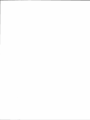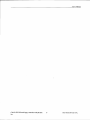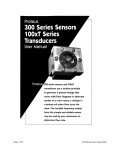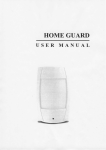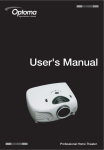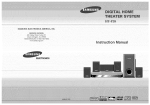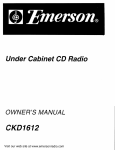Download CMIO}.ZIP IDE and Floppy Controller User`s Manual
Transcript
CMIO}.ZIP IDE and FloppyController utilitvModule U User'sManual HardwareRevision1.0 M*o RealTime DevicesUSA,Inc. 'Accessing the Analog World$ Publicafion No. CMl 02-ZIP | 1.7.2001 ISO9001 and AS9100 Certified CMlO2-ZIP IDE and Floppy utilityModule User'sManual REAL TIME DBVICESUSA,INC. PO Box 906 StateCollege,PA 16804-0906 USA (814)234-8087 Phone: FAX: (814)234-5218 E-Mail [email protected] techsupport@rtdusa. com Website www.rtdusa.com Notice: We have attemptedto verify all information in this manual is correct as of the publication date. Information in this manual may changewithout prior notice from Real Time DevicesUSA. Published by Real Time Devices USA. Inc. P.O.Box 906 StateCollege,PA 16804-0906USA Copynght 1999 by Real Time Devices USA, Inc. All rights reserved Printed in U.S.A. PCD(T, PC/AT are registeredtrademarksof IBM Corporation. PCllO is a registeredtrademark of PC/104 Consortium. The Real Time Devices Logo is a registeredtrademark of Real Time Devices. utilityModule is a trademark of Real Time Devices. All other trademarksappearingin this document are the property of their respectiveowners. Tableof Gontents CHAPTER I CHAPTER 2 rNrRoDUCrroN.......... ...................1 CoNFIGURINGTHE UTILITYI\{ODULE INSTALLTNG CHAPTER 3 coNNEcrrNGTrrEurrLrryMoDULE...... .........................e FTNDINGPIN I oF PC/104Bus ColrNEcrons, CNI eNoCN4 CHAPTER 4 .......................12 usrNc rHE urrLrryMoDULE.................. ..........................18 por,rcy ANDwARR8Nry............ RETTJRN ......................21 PowBnPnor CHAPTER 5 User's Manual Ghapter1 INTRODUGTION This manual gives information on the CM102-ZW IDE Hard Drive and Floppy Controller utilityModule. This module allows you to connectstandardIDE hard drives, ZIP-DrivesrM,CD-ROM's and floppy drives to your PCllO4 system. This manual was written primarily for use of the CML}2-ZW with the RTD family of IDAN or HiDAN systems. A power connectoris availableto connectto the IDE drive or floppy drive. CM.lOz-ZlP IDE and Floppy Controller utilityModule The CMl02-ZW utilityModule was designedto provide an IDE drive and floppy drive controller in thePCll}4 stack to supportthe Real Time Devices family of IDAN / HiDAN svstems. CMI}Z-ZIP IDE and Floppy controller utilifyModulel RealTime DevicesUSA. Inc. Features The following aremajor featuresof the CM|}T-ZE utilityModule. IDE Controller and Drive o JumperEnablelDisable mode-- Allows disablingthe controller whennot connected to IDE drives. o Jumperselectionof primaryor secondary IDE interfacein bus mode o Primary-- IDE Interfaceat 1F0-1F7h, 3F6-3F7h, Intemrpt14 -- IDE Interfaceat 170-I77h,376-377h. o Secondary Intemrpt15 FloppyController o Supports two 360KB, 1.2MB,7201<8 or 1.44MBdrives o JumperEnableiDisablemode -- Allows disabling the controller when not connectedto floppy drives. o Jumper selectionto configure the Floppy interface as primary or secondarymode. CMl02-ZlP IDE and Floppy conholler utilityModule Real Time Devices USA, Inc. User'sManual Connecfors providedare: Connectors . CNl PCllO4Bus(XT) . CN2:Reserved . CN3:IDE cableconnector . CN4:PCll}4 Bus(AT) . CN5: Floppycableconnector . TBI'. +5, rT2 Vdc, andgroundVO terminalblock CMIO2-ZIP IDE and Floppy controller utilityModule Real Time Devices USA. Inc. General Specifications . . . . . . . . Dimensions: 3.575x3.775x 0.6" (90.2x95.9x15mm) (mass): 3.0 ounces(85 grams) Weight 6-layerPCB Operatingconditions:(not includingdrive) -40 - +85 degreesC temperature: non-condensing relativehumidity:0 - 95o/o, -55 +85 degreesC temperature: to Storage PowerRequirements: I25 mA @ 5 Vdc (typical) CMl02-ZlP IDE and Floppy controller utilityModule 4 Real Time DevicesUSA, Inc. User'sManual 2 coNFIGURINGTHEUTILITYMOOUIe Ghapter The following sectionscontain information on configuring the utilityModule. CMI0Z-ZIP IDE and Floppy controller utilityModule 5 Real Time Devices USA, Inc. JumpersJPl The utilityModule is configured by positioning jumpers. Jumpersare labeled on the board as r?JPrr followed by a number. The figure below showsjumper locations. JPI IDE Enable ?+<-Roppy IDEMode FloppyDrive Enable Mode JPl Seffings l-2 IDE enable(default) 3-4IDEdisable 5-6 IDE primarycontroller 7-8 IDE secondary controller (default) 9-10Floppyenable II-12 Floppydisable 13-14Floppyprimary (default) 15-16Floppysecondary CMl02-ZlP IDE and Floppy controller utilityModule Real Time DevicesUSA. Inc. User's Manual lnstalli ng the utilityModule Since the utilityModule usesa PC|I}4 stackthroughbus, the only hardware installationyou will do is placing the module to the PCll}4 stack.To do this, you will connect the PC/l04 bus connectorwith the matchins connectorof a RTD cpuModule. RecommendedProcedure We recommendyou follow the procedurebelow to ensurethat stacking of the modules does not damageconnectorsor electronics. o Turn off power to the PC/104 systemor stack. o Select and install standoffsto properly position the utilityModule on the PCll04 stack. o Touch a groundedmetal part of the stack to dischargeany buildup of static electricity. o Remove the utilityModule from its anti-static bag. o Check that keying pins in the PC/104 bus connectorare properly positioned. o Check the stacking order: make sure an XT bus card will not be placed between two AT bus cards,or it will intemrpt the AT bus signals. o Hold the utilityModule by its edgesand orient it so the bus connectorpins line up with the matching connectoron the stack. o Gently and evenlypressthe utilityModule onto the PC/104stack. CAUTION: Do not force the module onto the stack! Wiggting the module or applying too much force may damage it.If the module does not readily press into place, remove it, check for bent pins or out-ofplace keying pins, and try again. CMl}2-ZlP IDE and Floppy controller utilityModule Real Time Devices USA. Inc. CMI02-ZIP IDE and Floppy controller utilityModule RealTime DevicesUSA, Inc. User'sManual THEUTILITYMOOUIE Ghapter 3 GoNNECTING The IDAN or HiDAN version of the ZIP-DriverMor Floppy Drive Module is madeto easily install the 3 % drive of your choice. Two setsof mounting holes are available to securethe drive to the frame. The screw holes are accessiblefrom the bottom side of the frame. Clearance from the board allows the drive to be installed and removed without removins the CM102-ZIP utilitvModule. 40-pinribboncablefor IDE interfacesor 34-pinribboncable for usewith FloppyDrives !&i , ,: t tr *i: tr'E{.) 8 Mounting holes are available to securethe drive into the frame. CM|D2-ZLPIDE andFloppycontrollerutilityModule RealTimeDevicesUSA,Inc. Connecting the utility cables The following sectionsdescribeconnectorsof the utilityModule. The figure below showsconnectorlocations. /Ms,, Fg nar I alool glool I r_rl f"-rr-r--E *r.r-o. *'0r.,*rr ilFl LLj4lS\ CIE-rl gL- #1331 cr5Rrn lool 133l 133l CN3 - IDE Drive Connector TB1 - Power TerminalBlock f*l rl o ql ! CN4 - AT Bus CN2 - Reserved tI t st | tl Cl!|---'l JPl - Jumper Settings * iT Ul EIz!u,, o r r l--'l ls_r# *LsJ{f;j" Tf CNI - XT Bus r_-----il nRlo *t $abbourfltltu sofll3 cE nzEll-lol,c Rzrr E |lgl "i"-rilm CN5 - Floppy Drive Connector FZ-- nsElltl n l" 3l----l3 .'rr I o{1 crf nffi rE O o c2sn *$ ConnectorDescriptions Connectors Function Connector CNI PC/104XT Bus PCllO4AT Bus Factorvuseonlv CN4 CN2 CN3 CN5 TBI & TB2 Size 64pn 40 pin IDE Floppy 40 oins +5.+12Vdc.& Gnd 3 terminals CMI02-ZIP IDE and Floppy controller utilityModule l0 34 oins Real Time DevicesUSA, Inc. User'sManual Finding Pin 1 of Connecfors A white areasilk-screenedon the PC board indicatesthe pin 1 end of connectors. A squaresolder pad visible on the bottom of the PC board also indicates it. Pleasemake certain you have correctly identified pin 1 of a connectorbefore you connectto it and attempt to use the utilityModule. PIN ASSIGNMENT 4 CMLI2-ZIP IDE andFloppycontrollerutilityModule Inc. ll RealTimeDevicesUSA. PC/104Bus Connectors,CNl and CN4 CN1 carriesXT bus Connectors CNI andCN2providePC/104busconnections. signals,andCN2 carriesadditionalsignalsfor the AT bus.The signalson CNl andCN2 conformto theIEEE P966standardfor the PC/104bus. pinouts: Thefollowingtableslist theconnector PCl104XT Bus Gonnector.GN1 Pin I Row A Row B IOCHCHK* OV RESETDRV +5V IRO9 -5V DRO2 2 3 4 5 6 SD7 SD6 SD5 SD4 SD3 SD2 7 8 9 0 I 2 J 4 5 6 1 8 9 20 21 22 23 24 25 26 27 28 29 30 SDI SDO IOCHRDY AEN SA 9 SA 8 SA 7 SA 6 SA 5 SA 4 SA SA 2 SA SA 0 SA9 SA8 SA7 SA6 SA5 SA4 SA3 SA2 3t 32 a J SAl SAO OV -t2v ENDXFR* +l2Y (KEYINGPIN) SMEMW* SMEMR* low* IOR* DACK3 DRO3 DACKI* DROl REFRESH SYSCLK IRQT IRQ6 IRO5 IRQ4 IRQ3 DACK2* TC BALE +5V OSC OV OV Note: Signalsmarked with (*) are active low CMI02-ZIP IDE andFloppycontrollerutilityModule t2 Real Time DevicesUSA, Inc. IJser's Manual PCl104AT Bus Gonnector,CN4 Pin Row C 0 OV SBHE* LA23 LA22 I 2 a J 4 LAzI 5 6 7 8 9 l0 LA2O LAI9 LAl8 LAIT MEMR* MEMW* SD8 SD9 SDIO SDIl SDI2 SD13 SD14 SD15 KEYING PIN) ll t2 l3 l4 l5 t6 t7 l8 t9 Note: Row D OV MEMCSI6* TOCSl6* IROIO IRO11 TRO12 IROI5 IROI4 DACKO* DROO DACK5* DRO5 DACK6,I. DRO6 DACKT* DROT +5V MASTER* OV OV Two locations on the bus have mechanicalkeying pins to help prevent misconnectionof the PCll}4 bus. Thesekeying pins are a part of the PC/104 standard,and we stronglyrecommend you leave them in place. If you have other modules without keying pins, we suggestyou modiff them to include keying. Signalsmarked with (*) are active low. CM|02-ZIP IDE and Floppy controller utilityModule Inc. l3 Real Time Devices USA. IDE Drive, CN3 CN3 is a 40-pin DIL connectorused for connectingthe IDE drive. The pinout of this connectoris shown below. IDE Drive Connector.CN3 Pin I 2 -) 4 5 6 7 8 9 l0 l1 t2 13 t4 l5 16 17 18 19 20 2l 22 23 24 25 26 27 28 29 30 31 32 33 34 35 36 )t 38 39 40 Sienal Function in/out RESET* out GND ResetHD Ground sienal HD data 7 HD data 8 HD data 6 HD data 9 HD data 5 HD data 10 HD data 4 HD data I I HD data 3 HD data 12 HD data2 HD data 13 HD data I HD data 14 HD data 0 HD data 15 Ground sisanl Not Connected Address Enable Grotrnd sisanl IOW* GND IOR* VO Write Groundsisanl VO Read GND Ground sisnal VO Channel Ready Bus Address Latch Enable Not Connected Ground sisnal Interrupt Request GND HD7 HD8 HD6 HD9 HD5 HDlO HD4 HDI 1 HD3 HD12 HDz HD13 HDI HDI4 HDO HDI5 GND N/C AEN IOCHRDY BALE N/C GND IRO IOCS16* AI GND 16bit transfer Address1 inlout inlout inlout inlout inlout ir/out itt/out inlout inlout inlout inlout in/out in/out inlout in/out irlout out out out m out ln ln out Ground sisnal Address0 Address2 AO A2 HCSO* HCSI* HD Select0 HD Select 1 HDD activifv LED (Ground sisnal LED GND out out out 0uI in Note:Signalsmarkedwith (*) areactivelow CM|}2-ZIP IDE and Floppy controller utilityModule 14 Real Time Devices USA. Inc. lJser'sManual Floppy Drive, CN5 CN5 is a34-pinDIL connectorthat provides the standardsignalsto connect one or two floppy disk drives. The pinout of this connectoris shown below. FlonnvDrive Connector.CN5 Pin Sienal 2 RWC* N/C 4 6 8 10 t2 t4 16 l8 20 22 24 26 28 30 32 34 ODD PINS N/C INDEX* MOTEN1* DRVSELI* DRVSEL2* MOTEN2* Function write orecornoensation Not Connected Not Connected index pulse In/out out motor I enable drive select 1 drive select I motor 2 enable steo direction out out out out steonulse out out out m DIRECTION* STEP* WRDATA* WREN* TRACKO* WRPROT* RDDATA* HEADSEL* DSKCHG* GND write data write enable track 0 sisnal write nrotect read data head select disk chanse Groundsignal ln our ln m out m Note: Signalsmarked with (*) are active low CMI}Z-ZIP IDE and Floppy controller utilityModule Inc. 15 Real Time DevicesUSA. Auxiliary Power TBl WARNING! If you improperly connectpower, the module will almost certainlybe destroyed. Pleaseverify power connectionsto the module before applyng power. Thepowersupplyis conveyedto theutilityModulethroughthe PC/l04 bus(CNl andCN4). TheutilityModuleonly uses+5 VDC andground. +12 VDC maybe requiredfor the Drive.. NOTE -5 VDC, +12VDC and-12VDC voltagesarenot usedby themodule,but arecomectedto thePC/104busconnectors. CNl andCN4. TBI is a power connectorand is usedto connectpower to the drive. The terminals are marked clearly with the appropriatesignal for easypower connections. Use a flat blade screwdriverto tighten the screw againstthe insertedwire. Terminalblock ConnectorTB1 Pin TB1-1 TB1-2 TBI-3 Sisnal Function +12VoltsDC Ground +5 Volts DC +t2v GND +5V CMI02-ZIP IDE andFloppycontrollerutilityModule t6 Real Time Devices USA, Inc. User's Manual CMI02-ZIP IDE and Floppy controller utilityModule Inc. l7 Real Time DevicesUSA, 4 Uslttc THEUTILITYMoDULE chapter IDE Drive The CMl02-ZW provides an IDE interface standardIDE Drive. This drive canbe set up as the primary or the secondarydrive (you must be sure that your CPU BIOS supportsboth primary and secondarydrives). Since the CMl02-ZIP provides the IDE decodingon-boardyou must be sureto disable any other IDE controllers that might be presentin your systemor set one of the controllers to Secondary to prevent controller chip interface conflicts. You mayneed to run the bios setupprogram for your cpuModule or computer to configure the correct hard drive t1pe. Floppy Drive The CMl02-ZW provides a Floppy Drive interface.This drive can be set up as the primary or the secondary(you must be sure that your CPU BIOS supportsboth primary and secondarydrives). Since the CM102-ZIP provides the Floppy decodingon-board you must be sure to disable any other Floppy controllers that might be in your systemor set one of the controllers to Seconda4yto prevent controller chip interface conflicts. You may needto run the bios setupprogram for your cpuModule or computer to configure the correct Floppy drive type. CMl02-ZlP IDE and Floppy controller utilityModule l8 Real Time Devices USA, Inc. lJser's Manual PowerP rotectionCircuitry To reducethe risk of damagedue to power-supplyproblems, the utilityModule includes severalprotective components. Module Power-Supply Protection TheutilityModuleincludescomponents to helppreventdamagedueto problems +5 power with the VDC supplyfrom thePC|I}4 busor power-supplyconnector. Protectionis providedfor: . Over-current . Reversedpolarity . Excessive voltage This protectionis only for the utilityModule,andwill not protectotherdevicesin aPCl104stack. Theprotectivefuseis replaceable andis availablefrom electronicssuppliers.Its descriptionandpartnumberare: LittelfuseNano2SMF 1.0amp,R451-001 Caution: Replacefuses only with parts of identical current and voltage rating. CMI0}-ZIP IDE andFloppycontrollerutilityModule Inc. l9 RealTimeDevicesUSA, CMI02-ZIP IDE and Floppy controller utilityModule Real Time Devices USA, Inc. User's Manual Ghapter s RETURNPOLICYANDWARRENTY ReturnPolicy If the utilityModulerequiresrepair,you mayreturnit to us by following the procedure listedbelow: Caution: Failure to follow this return procedure will almost always delay repair! Pleasehelp us expediteyour repair by following this procedure. 1) Read the limited warranty which follows. 2) Contact the factory and requesta ReturnedMerchandiseAuthorization (RMA) number. 3) On a sheetof paper,write the name,phone number, and fax number of a technically-competentpersonwho can answerquestionsaboutthe problem. 4) On the paper,write a detaileddescription of the problem with the product. Answer the following questions: . . . . . . Did the product ever work in your application? What other deviceswere connectedto the product? How was power suppliedto the product? What featuresdid and did not work? What was being donewhen the product failed? What were environmentalconditions when the product failed? 5) Indicate the method we should use to ship the product back to you. . . . We will return warranty repairsby UPS Ground at our expense. Warranty repairs may be returnedby a faster serviceat your expense. Non-warranty repairswill be returnedby UPS Ground or the method you select,and will be billed to you. 6) Clearly specify the addressto which we should retum the product when repaired. 7) Enclosethe paper with the product being returned. 8) Carefully packagethe product to be returned using anti-static packaging! We will not be responsiblefor productsdamagedin transit for repair. 7) Write the RMA number on the outside of the package. CMI02-ZIP IDE and Floppy controller utilityModule Inc. 2l Real Time Devices USA, Limited Warranty RealTime DevicesUSA, Inc. warrantsthe hardwareandsoftwareproductsit manufactures andproducesto be freefrom defectsin materialsandworkmanshipfor one yearfollowing the dateof shipmentfrom REAL TIME DEVICESUSA. This warrantyis limited to the originalpurchaserof productandis not transferable. Duringthe one-yearwarrantyperiod,REAL TIME DEVICESUSA will repairor replace, at its option,anydefectiveproductsor partsat no additionalcharge,providedthat the productis retumed,shippingprepaid,to REAL TIME DEVICESUSA. All replacedparts andproductsbecomethe propertyof REAL TIME DEVICESUSA. Beforereturningany productfor repair,customersarerequiredto contactthe factoryfor anRMA number. THIS LIMITED WARRANTY DOESNOT EXTEND TO ANY PRODUCTSWHICH HAVE BEEN DAMAGED AS A RESULTOF ACCIDENT,MISUSE,ABUSE (suchas: useof incorrectinput voltages,improperor insufficientventilation,failureto follow the operatinginstructionsthat areprovidedby REAL TIME DEVICES,"actsof God" or othercontingencies beyondthe controlof REAL TIME DEVICES),OR AS A RESULT OF SERVICEOR MODIFICATIONBY ANYONE OTHERTHAN REAL TIME DEVICES.EXCEPTAS EXPRESSLYSETFORTHABOVE,NO OTHER WARRANTIESARE EXPRESSEDOR IMPLIED, INCLUDING,BUT NOT LIMITED TO, ANY IMPLIED WARRANTIESOF MERCHANTABILITY AND FITNESSFOR A PARTICULARPURPOSE,AND REAL TIME DEVICESEXPRESSLYDISCLAIMS ALL WARRANTIESNOT STATEDHEREIN.ALL IMPLIED WARRANTIES, INCLUDING IMPLIED WARRANTIESFORMECHANTABILITY AND FITNESS FORA PARTICIILAR PURPOSE,ARE LIMITED TO THE DURATION OF THIS WARRANTY. IN THE EVENT THE PRODUCTIS NOT FREEFROM DEFECTSAS WARRANTEDABOVE, THE PURCHASER'SSOLEREMEDY SHALL BE REPAIR OR REPLACEMENTAS PROVIDEDABOVE. TINDERNO CIRCUMSTANCES WILL REAL TIME DEVICESBE LIABLE TO THE PURCHASEROR ANY USER FORANY DAMAGES,INCLUDING ANY INCIDENTAL OR CONSEQUENTIAL DAMAGES,EXPENSES,LOST PROFITS,LOST SAVINGS,OR OTHERDAMAGES ARISING OUT OF THE USE OR INABILITY TO USE THE PRODUCT. SOMESTATESDO NOT ALLOW THE EXCLUSIONOR LIMITATION OF INCIDENTAL OR CONSEQUENTIALDAMAGES FOR CONSUMERPRODUCTS, AND SOMESTATESDO NOT ALLOW LIMITATIONS ON HOW LONG AN IMPLIED WARRANTY LASTS, SO THE ABOVE LIMITATIONS OR EXCLUSIONS MAY NOT APPLY TO YOU. THIS WARRANTY GIVESYOU SPECIFICLEGAL RIGHTS,AND YOU MAY ALSO HAVE OTHERRIGHTSWHICH VARY FROM STATETO STATE. CMII2-ZIP IDE and Floppy controller utilityModule Real Time DevicesUSA. Inc.