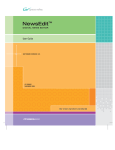Download K2 Storage Cabling Guide
Transcript
K2 Storage 10Gv2 SAN and Direct-Connect Cabling Guide 071-8780- 03 20130719 K2 Storage 10Gv2 SAN and Direct-Connect Cabling Guide 071-8780- 03 20130719 Contents Start with the K2 Storage system diagram...................................................................................................7 To follow cabling instructions....................................................................................................................7 Basic K2 SAN - Online or Production.......................................................................................................7 Redundant K2 SAN - Online or Production..............................................................................................9 Basic Nearline K2 SAN...........................................................................................................................10 Redundant Nearline K2 SAN..................................................................................................................11 K2 client with direct-connect storage......................................................................................................11 Cable K2 devices........................................................................................................................................13 Cable K2 Summit system.......................................................................................................................13 K2-XDP basic......................................................................................................................................13 K2-XDP redundant..............................................................................................................................13 XDP/XDT direct-connect storage........................................................................................................14 Cable Ethernet switch.............................................................................................................................15 Ethernet cable requirements...............................................................................................................15 K2-SWE basic online/production.........................................................................................................15 K2-SWE redundant online/production.................................................................................................17 K2-SWE basic nearline.......................................................................................................................18 K2-SWE redundant nearline...............................................................................................................19 Cable K2 Media Server...........................................................................................................................20 Securing a server to a rack.................................................................................................................20 K2-SVR basic Dell R620.....................................................................................................................20 K2-SVR redundant Dell R620.............................................................................................................21 Cable NH10GE K2 Media Server...........................................................................................................22 K2-SVR-NH10GE online/production Dell R620..................................................................................22 K2-SVR-NH10GE basic nearline Dell R620........................................................................................22 K2-SVR-NH10GE redundant nearline Dell R620................................................................................22 Cable K2 RAID.......................................................................................................................................24 K2 RAID basic online/production........................................................................................................24 K2 RAID redundant online/production.................................................................................................25 K2 RAID basic nearline.......................................................................................................................26 K2 RAID redundant nearline...............................................................................................................27 K2 RAID direct-connect.......................................................................................................................27 For more information..................................................................................................................................29 For the installer of a standalone K2 product with internal storage..........................................................29 For the installer of a K2 product with direct connect storage..................................................................29 For the installer of K2 Summit systems with K2 SAN shared storage....................................................29 K2 Release Notes...................................................................................................................................30 Quick Start Guides..................................................................................................................................30 K2 Storage Cabling Guide......................................................................................................................30 K2 Documentation Set............................................................................................................................31 On-line Help Systems.............................................................................................................................31 K2 FCP Connect documentation............................................................................................................32 Grass Valley Website..............................................................................................................................32 Dell Server Documentation.....................................................................................................................33 Trademarks and Agreements.....................................................................................................................35 Trademarks.............................................................................................................................................35 JPEG acknowledgment...........................................................................................................................35 20130719 K2 Storage Cabling Guide 5 Contents 6 K2 Storage Cabling Guide 20130719 Start with the K2 Storage system diagram To follow cabling instructions The K2 10Gv2 SAN, and its K2 10Gv2 RAID storage, is documented in this manual. The K2 10Gv2 SAN is defined as follows: The K2 SAN with 8 Gig Fibre Channel and 10 Gig iSCSI connections. Includes support for 2.5 inch drives and large capacity drives. Introduced in late 2012. The K2 10Gv2 SAN requires K2 software version 9.0 and higher. Some devices and/or systems used with older K2 SANs are not compatible with the K2 10Gv2 SAN. Consult "K2 Release Notes" for compatibility information. To follow cabling instructions for your K2™ Storage Area Network (SAN) or direct-connect storage K2 Summit system, do the following: 1. Find the system cabling diagram that matches your K2 system. 2. Follow the references below the system diagram to locate cabling instructions for the individual devices of your K2 system. Refer to the "K2 10Gv2 SAN Installation and Service Manual" for more information on K2 SANs and devices. Refer to the "K2 System Guide" for more information on direct-connect K2 client storage. Related Topics Basic K2 SAN - Online or Production on page 7 Redundant K2 SAN - Online or Production on page 9 Basic Nearline K2 SAN on page 10 Redundant Nearline K2 SAN on page 11 K2 client with direct-connect storage on page 11 Basic K2 SAN - Online or Production 20130719 K2 Storage Cabling Guide 7 Start with the K2 Storage system diagram K2 clients Media Control Media Control Media Control FTP/streaming Ethernet Switch Control Con tr FTP ol Media Control FTP Control Control point PC NH Server (optional) K2 Media Server Fibre Channel RAID Primary Chassis RAID Expansion Chassis (optional) To cable this K2 SAN device… Of this model or platform… Turn to these instructions: K2 Summit system K2 Summit 3G system or first generation K2 Summit system K2-XDP basic on page 13 Gigabit Ethernet Switch HP 2910 K2-SWE basic online/production on page 15 K2 Media Server Dell R620 K2-SVR basic Dell R620 on page 20 NH10GE K2 Media Server (optional) Dell R620 K2-SVR-NH10GE online/production Dell R620 on page 22 K2 RAID K2 RAID K2 RAID basic online/production on page 24 This manual documents the default GigE switch configuration. Other configurations are available, depending on your port count and FTP bandwidth requirements. 8 K2 Storage Cabling Guide 20130719 Start with the K2 Storage system diagram Redundant K2 SAN - Online or Production K2 clients Media A Control A Media B Control B Media A Control A Media B Control B Media A Control A Media B Control B FTP/streaming B A Control ISLs Ethernet Switches Co n FT trol P ol ntr C o TP F FTP Control Media Control Control Media Control FTP Control point PC A B Fibre Channel NH Servers (optional) K2 Media Servers Fibre Channel RAID Primary Chassis RAID Expansion Chassis (optional) To cable this K2 SAN device… Of this model or platform… Turn to these instructions: K2 Summit system K2 Summit 3G system or first generation K2 Summit system K2-XDP redundant on page 13 Gigabit Ethernet Switch HP 2910 K2-SWE redundant online/production on page 17 K2 Media Server Dell R620 K2-SVR redundant Dell R620 on page 21 NH10GE K2 Media Server (optional) Dell R630 K2-SVR-NH10GE online/production Dell R620 on page 22 K2 RAID K2 RAID K2 RAID redundant online/production on page 25 This manual documents the default GigE switch configuration. Other configurations are available, depending on your port count and FTP bandwidth requirements. 20130719 K2 Storage Cabling Guide 9 Start with the K2 Storage system diagram Basic Nearline K2 SAN FTP to/from online system Ethernet Switch Control Control FTP Control NH K2 Media Server Control point PC Fibre Channel connection RAID Chassis RAID Expansion Chassis 10 To cable this K2 SAN device… Of this model or platform… Turn to these instructions: Gigabit Ethernet Switch HP 2910 K2-SWE basic nearline on page 18 NH10GE K2 Media Server Dell R620 K2-SVR-NH10GE basic nearline Dell R620 on page 22 K2 RAID K2 RAID K2 RAID basic nearline on page 26 K2 Storage Cabling Guide 20130719 Start with the K2 Storage system diagram Redundant Nearline K2 SAN FTP to/from online system Control ISLs A FTP Control Control Control Control FTP ISLs Ethernet Switches B Control point PC A B NH K2 Media Servers Fibre Channel connections RAID Chassis RAID Expansion Chassis To cable this K2 SAN device… Of this model or platform… Turn to these instructions: Gigabit Ethernet Switch HP 2910 K2-SWE redundant nearline on page 19 NH10GE K2 Media Server Dell R620 K2-SVR-NH10GE redundant nearline Dell R620 on page 22 K2 RAID K2 RAID K2 RAID redundant nearline on page 27 K2 client with direct-connect storage K2 Summit system Fibre Channel Fibre Channel RAID Primary Chassis RAID Expansion Chassis (optional) To cable this K2 device… Of this model or platform… Turn to these instructions: K2 Summit system K2 Summit 3G system or first generation K2 Summit system XDP/XDT direct-connect storage on page 14 K2 RAID K2 RAID K2 RAID direct-connect on page 27 20130719 K2 Storage Cabling Guide 11 Start with the K2 Storage system diagram 12 K2 Storage Cabling Guide 20130719 Cable K2 devices Cable K2 Summit system As directed by the system diagram for your K2 storage, cable the K2 Summit system using the instructions in this section. Related Topics K2-XDP basic on page 13 K2-XDP redundant on page 13 XDP/XDT direct-connect storage on page 14 K2-XDP basic These cabling instructions apply to the following: • K2 Summit 3G system or first generation K2 Summit system on a basic (non-redundant) online or production K2 SAN Refer to "K2 Summit Production Client Quick Start Guide" for additional cabling details. To media (iSCSI) port on GigE switch C1 C2 C3 C4 OK OK ! ! GPI ~AC ~AC USB/1394 100BT/1000BT VGA REF. LOOP THROUGH To control port on GigE switch K2-XDP redundant These cabling instructions apply to the following: • K2 Summit 3G system or first generation K2 Summit system on a redundant online or production K2 SAN Refer to "K2 Summit Production Client Quick Start Guide" for additional cabling details. 20130719 K2 Storage Cabling Guide 13 Cable K2 devices To media (iSCSI) port on GigE switch A C1 C2 To media (iSCSI) port on GigE switch B C3 C4 OK OK ! ! GPI ~AC ~AC USB/1394 100BT/1000BT To control port on GigE switch A VGA REF. LOOP THROUGH To control port on GigE switch B XDP/XDT direct-connect storage These cabling instructions apply to the following: • K2 Summit 3G system, first generation K2 Summit system, or K2 Summit Transmission Client with direct-connect K2 RAID storage Refer to related topics in "K2 System Guide" for additional information about direct-connect storage. Refer to "K2 Summit Production Client Quick Start Guide" for additional cabling details. K2 Summit system C1 C2 C3 C4 OK OK ! ! GPI ~AC ~AC USB/1394 To K2 RAID Controller 14 K2 Storage Cabling Guide 100BT/1000BT VGA REF. LOOP THROUGH To K2 RAID Controller 20130719 Cable K2 devices Cable Ethernet switch As directed by the system diagram for your storage system, cable the switch or switches for your system using the instructions in this section. These instructions are for the HP ProCurve switch 2900 and 2910 series. You must use this switch for iSCSI traffic. For control and FTP/streaming traffic, it is allowed to use a different brand of switch, such as a Cisco Catalyst switch, if required by your site. If you are using a non-HP switch, apply the information in the following procedures accordingly. Refer to the documentation you received with the switch as necessary. Install the switch in its permanent location. When installing in a video equipment rack, use 10-32 screws. Do not use HP’s 12-24 screws, as they can cause thread damage. Provide power to the switch. Related Topics K2-SWE basic online/production on page 15 K2-SWE redundant online/production on page 17 K2-SWE basic nearline on page 18 K2-SWE redundant nearline on page 19 Ethernet cable requirements For making Ethernet connections, cabling must meet the following requirements: • Use CAT5e or CAT6 cables. The maximum cable length is 50 meters for CAT5e and 100 meters for CAT6. K2-SWE basic online/production These cabling instructions apply to the following: • HP 29xx series Gigabit Ethernet switch on a basic (non-redundant) online or production K2 SAN. Front view Rear view 20130719 K2 Storage Cabling Guide 15 Cable K2 devices 16 K2 Storage Cabling Guide 20130719 Cable K2 devices K2-SWE redundant online/production These cabling instructions apply to the following: • HP 29xx series Gigabit Ethernet switch on a redundant online or production K2 SAN. Front view Rear view If you have other iSCSI clients, such as GV STRATUS high-resolution clients, that have just one iSCSI connection and one control connection, approximately half of the clients should be connected to switch A and half of the clients should be connected to switch B. In a failover event, only the clients connected to one of the switches will remain operational, so make connections accordingly. Connect the client’s iSCSI connection to one of the media ports on a switch and the client’s control connection to one of the control ports on the same switch. If you have more than one optional NH10GE K2 Media Servers, balance servers between switch A and switch B. 20130719 K2 Storage Cabling Guide 17 Cable K2 devices K2-SWE basic nearline These cabling instructions apply to the following: • HP 29xx series Gigabit Ethernet switch on a nearline K2 SAN with one NH K2 Media Server. Front view Rear view To server 10 Gig 18 K2 Storage Cabling Guide Use SFP+ cable with integrated GBIC 20130719 Cable K2 devices K2-SWE redundant nearline These cabling instructions apply to the following: • HP 29xx series Gigabit Ethernet switch on a nearline K2 SAN. Front view Rear view 20130719 K2 Storage Cabling Guide 19 Cable K2 devices Cable K2 Media Server As directed by the system diagram for your K2 SAN, cable the K2 Media Server or Servers for your K2 SAN using the instructions in this section. Related Topics K2-SVR basic Dell R620 on page 20 K2-SVR redundant Dell R620 on page 21 Securing a server to a rack If the server is a Dell server, follow the instructions provided in the shipping box to install the rack rails and position the server in the rack. For the Dell 1RU PowerEdge Server, follow the illustration below to secure the system to the rack. Install a screw in the bottom hole of the bracket on each side. Do not attempt to install a screw in the top hole of the bracket. K2-SVR basic Dell R620 These cabling instructions apply to the following: • Dell R620 PowerEdge Server on a basic (non-redundant) online or production K2 SAN. 20 K2 Storage Cabling Guide 20130719 Cable K2 devices K2-SVR redundant Dell R620 These cabling instructions apply to the following: • Dell R620 PowerEdge Server on a redundant online or production K2 SAN. Redundant server heartbeat serial cable Take care to use the proper serial cable to interconnect redundant K2 Media Servers that take the role of file system/database servers. This cable supports the heartbeat mechanism whereby the servers monitor each other’s health. It is a 9 pin serial cable, but it is not a standard RS-232 null modem cable. The heartbeat cable is supplied with your system (Grass Valley part number 174-8137-00) and has a pin configuration as follows: 1–4 2–3 3–2 4 – 1&6 5–5 6–4 7–8 8–7 9 – No Connect 20130719 K2 Storage Cabling Guide 21 Cable K2 devices Cable NH10GE K2 Media Server As directed by the system diagram for your K2 SAN, cable the NH10GE K2 Media Server or Servers for your K2 SAN using the instructions in this section Related Topics K2-SVR-NH10GE online/production Dell R620 on page 22 K2-SVR-NH10GE basic nearline Dell R620 on page 22 K2-SVR-NH10GE redundant nearline Dell R620 on page 22 K2-SVR-NH10GE online/production Dell R620 These cabling instructions apply to the following: • Dell R620 PowerEdge Server NH10GE on an online or production K2 SAN. If you have more than one NH1 server, balance servers between controller 0 and controller 1. K2-SVR-NH10GE basic nearline Dell R620 These cabling instructions apply to the following: • Dell R620 PowerEdge Server NH10GE on a basic nearline K2 SAN. K2-SVR-NH10GE redundant nearline Dell R620 These cabling instructions apply to the following: • Dell R620 PowerEdge Server NH10GE on a nearline K2 SAN. 22 K2 Storage Cabling Guide 20130719 Cable K2 devices 20130719 K2 Storage Cabling Guide 23 Cable K2 devices Cable K2 RAID Before cabling, install the K2 RAID chassis in its permanent location. After mounting the chassis in the rack, you must secure brackets to the front rail to support the Grass Valley bezel. Refer to related topics in "K2 SAN Installation and Service Manual" for rack mount instructions. You do not need to manually set a Fibre Channel address ID on controllers or a chassis address on Expansion chassis. As directed by the system diagram for your storage system, cable the K2 RAID devices using the instructions in this section. Once the RAID storage is connected and configured, do not swap Expansion chassis or otherwise reconfigure storage. If you connect an Expansion chassis in a different order or to the wrong controller, the controller will see a configuration mismatch and fault. Related Topics K2 RAID basic online/production on page 24 K2 RAID redundant online/production on page 25 K2 RAID basic nearline on page 26 K2 RAID redundant nearline on page 27 K2 RAID direct-connect on page 27 K2 RAID basic online/production These cabling instructions apply to the following: • K2 10Gv2 RAID on a basic (non-redundant) online or production K2 SAN. ENC ID ENC ID/DIAG ID AC DC 1 0 AC ENC ID ENC ID/DIAG 1 DC 0 ID Continue this cable pattern for additional Expansion Chassis. 24 K2 Storage Cabling Guide 20130719 Cable K2 devices K2 RAID redundant online/production These cabling instructions apply to the following: • K2 10Gv2 RAID on a redundant online or production K2 SAN. Continue this cable pattern for additional Expansion Chassis. 20130719 K2 Storage Cabling Guide 25 Cable K2 devices K2 RAID basic nearline These cabling instructions apply to the following: • K2 10Gv2 RAID on a basic nearline K2 SAN. Continue this cable pattern for additional Expansion Chassis. 26 K2 Storage Cabling Guide 20130719 Cable K2 devices K2 RAID redundant nearline These cabling instructions apply to the following: • K2 10Gv2 RAID on a Nearline K2 SAN. Continue this cable pattern for additional Expansion Chassis. K2 RAID direct-connect These cabling instructions apply to the following: • K2 10Gv2 RAID providing direct-connect storage for a K2 Summit system. Make Fibre Channel connections to K2 Summit system and between RAID chassis. 20130719 K2 Storage Cabling Guide 27 Cable K2 devices 28 K2 Storage Cabling Guide 20130719 For more information For the installer of a standalone K2 product with internal storage If you are installing a K2 system, such as a K2 Summit/Solo system, with standalone internal storage, refer to documentation in the following sequence: Find this document… In these locations… In these formats: 1 K2 Release Notes Grass Valley Website PDF file 2 Quick Start Guide for the K2 product K2 product shipping box Printed K2 Documentation Set PDF file Grass Valley Website PDF file K2 Documentation Set PDF file Grass Valley Website PDF file 3 K2 System Guide For the installer of a K2 product with direct connect storage If you are installing a standalone K2 system, such as a K2 Summit system, with direct connect external RAID storage, refer to documentation in the following sequence: Find this document… In these locations… In these formats: 1 K2 Release Notes Grass Valley Website PDF file 2 K2 Storage Cabling Guide K2 RAID shipping box Printed K2 Documentation Set PDF file Grass Valley Website PDF file K2 product shipping box Printed K2 Documentation Set PDF file Grass Valley Website PDF file K2 Documentation Set PDF file Grass Valley Website PDF file 3 4 Quick Start Guide for the K2 product K2 System Guide For the installer of K2 Summit systems with K2 SAN shared storage If you are installing a K2 SAN with connected K2 Summit systems, refer to documentation in the following sequence: 20130719 K2 Storage Cabling Guide 29 For more information Find this document… In these locations… In these formats: 1 K2 Release Notes Grass Valley Website PDF file 2 K2 Storage Cabling Guide K2 RAID shipping box Printed K2 Documentation Set PDF file Grass Valley Website PDF file K2 product shipping box Printed K2 Documentation Set PDF file Grass Valley Website PDF file 3 4 5 Quick Start Guide for the K2 product K2 SAN Installation and Service Manual K2 Documentation Set K2 System Guide PDF file Grass Valley Website PDF file K2 Documentation Set PDF file Grass Valley Website PDF file K2 Release Notes Contains the latest information about the software shipped on your system, including software upgrade instructions, software specifications and requirements, feature changes from the previous releases, and any known problems. You should always check the Grass Valley Website to determine if there is an updated version of release notes available. Quick Start Guides The Quick Start Guide is a printed document, shipped in the product packaging with K2 Summit/Solo systems and K2 Dyno Replay Controllers. The Quick Start Guide provides step-by-step installation instructions for basic installation and operation of the product. K2 Storage Cabling Guide The K2 Storage Cabling Guide is a printed document, shipped in the product packaging with the primary RAID storage chassis. The cabling guide provides instructions for K2 Storage Area Network (SAN) cabling and external configuration. The cabling guide provides instructions for each level of K2 SAN and covers both redundant and basic (non-redundant) systems. It also provides instructions for connecting direct-connect external RAID storage to K2 Summit systems. 30 K2 Storage Cabling Guide 20130719 For more information K2 Documentation Set Except for the release notes, the full set of support documentation, including this manual, is available in the K2 or K2/STRATUS Documentation Set. You can find the Documentation Set on the Grass Valley website. The following URL allows you to browse by K2 software version: http://www.grassvalley.com/dl/k2_summit You can also find the Documentation Set on the USB Recovery Flash drive that ships with your K2 Summit/Solo system. The Documentation Set includes the following K2 product documents: K2 AppCenter User Manual Provides instructions for configuring and operating the media channels of product. Quick Start Guides The Quick Start Guide provides step-by-step installation instructions for basic installation and operation of the product. K2 System Guide Contains the product specifications and instructions for modifying system settings. K2 Service Manuals Contains information on servicing and maintaining the K2 product. K2 SAN Installation and Service Manual Contains installation, configuration, and maintenance procedures for shared storage options. K2 Storage Cabling Guide The cabling guide provides instructions for K2 Storage Area Network (SAN) cabling and external configuration. The cabling guide provides instructions for each level of K2 SAN and covers both redundant and basic (non-redundant) systems. It also provides instructions for connecting direct-connect external RAID storage to K2 Summit systems. Fibre Channel Switch Installation Manual Contains information on configuring and servicing the Fibre Channel switch. On-line Help Systems You can find documentation online with products as follows: 20130719 K2 AppCenter Help Contains information on using K2 AppCenter. In the AppCenter user interface menu bar select Help, then choose AppCenter Help Topics from the drop-down menu. SiteConfig Help Contains information on using SiteConfig. In the SiteConfig user interface menu bar select Help, then choose SiteConfig Help Topics from the drop-down menu. K2 Storage Cabling Guide 31 For more information K2 FCP Connect documentation The K2 FCP Connect product has its own documentation set, described as follows: GV Connect User Manual Provides instructions for using GV Connect, which is a Final Cut Pro plugin, to access and work with K2 assets. GV Connect is part of the K2 FCP Connect product. GV Browse User Manual Provides instructions for using GV Browse, which is a Final Cut Pro plugin, to access and work with assets on a MediaFrame server in an Aurora Browse system. GV Connect is part of the K2 FCP Connect product. K2 FCP Connect Installation Manual Provides detailed instructions to install and configure the K2 FCP Connect product. K2 FCP Connect Release Contains the latest information about the K2 FCP Connect product, Notes including software upgrade instructions, software specifications and requirements, feature changes from the previous releases, and any known problems. You should always check the Grass Valley Website to determine if there is an updated version of release notes available. Grass Valley Website This public Web site contains all the latest manuals and documentation, and additional support information. Use the following URL. http://www.grassvalley.com 32 K2 Storage Cabling Guide 20130719 For more information Dell Server Documentation If your system includes a Grass Valley product on a Dell server platform, refer to the applicable Grass Valley product manual for installation and configuration information. However, a full set of Dell server documentation has been provided on the Dell Product Documentation CD-ROM. Refer to the documents on this CD-ROM only as required by procedures in Grass Valley product manual. Information referenced on the Dell Product Documentation CD-ROM includes, but is not limited to: • • • • Unpacking and rack-mounting Important safety and regulatory information Status indicators, messages, and error codes Troubleshooting help CAUTION: Do not use the Dell Quick Installation Guide provided with the Dell CD-ROM package. This guide includes instructions for using the OpenManage software CD-ROM to install an operating system, which is not necessary on the Grass Valley product. 20130719 K2 Storage Cabling Guide 33 For more information 34 K2 Storage Cabling Guide 20130719 Trademarks and Agreements Trademarks Grass Valley, GV STRATUS, K2, Aurora, Summit, ChannelFlex, Dyno, Solo, ClipStore, Infinity, Turbo, Profile, Profile XP, NetCentral, NewsBrowse, NewsEdit, NewsQ, NewsShare, NewsQ Pro, and Media Manager are either registered trademarks or trademarks of Grass Valley USA, LLC. in the United States and/or other countries. Grass Valley USA, LLC. products are covered by U.S. and foreign patents, issued and pending. Additional information regarding Grass Valley USA, LLC. trademarks and other proprietary rights may be found at www.grassvalley.com. Other trademarks and logos used in this document are either registered trademarks or trademarks of the manufacturers or vendors of the associated products, such as Microsoft® Windows® operating system, Windows Media® player, Internet Explorer® internet browser, and SQL Server™. QuickTime and the QuickTime logo are trademarks or registered trademarks of Apple Computer, Inc., used under license therefrom. AVCHD and the AVCHD logo are trademarks of Panasonic Corporation and Sony Corporation. Avid DNxHD is a registered trademark of Avid Technology, Inc., a Delaware corporation. JPEG acknowledgment This software is based in part on the work of the Independent JPEG Group. 20130719 K2 Storage Cabling Guide 35 Trademarks and Agreements 36 K2 Storage Cabling Guide 20130719