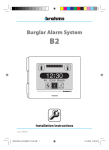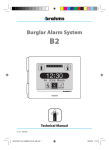Download Manuale Tecnico Technical Manual
Transcript
Manuale Tecnico Technical Manual IT EN 24845401 - 03_2009 ManTecnico_MithoPlus IT_GB 24845401 03_09.indd 1 23/03/09 17:02 ManTecnico_MithoPlus IT_GB 24845401 03_09.indd 2 23/03/09 17:02 Manuale Tecnico AVVERTENZE Le informazioni pubblicate nel presente manuale contengono diritti di Bpt S.p.a. o dei suoi fornitori e non possono essere riprodotte in qualsiasi maniera né trasmesse ad altri. Le informazioni contenute nel presente manuale sono soggette a modifiche senza preavviso. Bpt S.p.a. non assume alcuna responsabilità per gli eventuali errori che il presente documento può contenere. Nessuna parte del presente manuale può essere riprodotta in qualsiasi forma o mezzo elettronico o meccanico, per alcun uso, senza il permesso scritto di Bpt S.p.a.. ATTENZIONE • Dopo aver tolto l’imballaggio assicurarsi dell’integrità dell’apparecchio. • Gli elementi dell’imballaggio (sacchetti in plastica, polistirolo espanso, ecc.) non devono essere lasciati alla portata dei bambini in quanto potenziali fonti di pericolo. • Leggere attentamente le istruzioni, prima di iniziare l’installazione ed eseguire gli interventi come specificato dal costruttore. • Prima di collegare l’apparecchio accertarsi che i dati di targa siano rispondenti a quelli della rete di distribuzione. • A monte dell’apparecchio, sull’impianto elettrico dell’edificio, deve essere presente un interruttore di rete onnipolare con una separazione dei contatti di almeno 3 mm. • Il costruttore non può essere considerato responsabile per eventuali danni derivanti da usi impropri, erronei ed irragionevoli. • Prima di effettuare qualunque operazione di pulizia o di manutenzione, disinserire l’apparecchio dalla rete di alimentazione elettrica, aprendo l’interruttore dell’impianto. • In caso di guasto e/o cattivo funzionamento dell’apparecchio, distaccarlo dall’alimentazione e non manometterlo. • Utilizzare sempre ricambi originali. • L’installazione, la programmazione, la messa in servizio e la manutenzione del prodotto deve essere effettuata soltanto da personale tecnico qualificato ed opportunamente addestrato nel rispetto delle normative vigenti ivi comprese le osservanze sulla prevenzione infortuni. • Operare in ambienti sufficientemente illuminati e idonei per la salute e utilizzare strumenti, utensili ed attrezzature in buono stato. • Al termine dell’installazione verificare sempre il corretto funzionamento dell’apparecchiatura e dell’impianto nel suo insieme. • Non installare il dispositivo all’esterno o in luoghi dove sia sottoposto a stillicidio o a spruzzi d’acqua. • Trattare con cura il dispositivo, contiene parti elettroniche fragili e sensibili all’umidità. • Le schede elettroniche possono essere seriamente danneggiate dalle scariche elettrostatiche: qualora vi sia bisogno di maneggiarle indossare idonei indumenti e calzature anti statiche o, almeno, assicurarsi preventivamente di aver rimosso ogni carica residua toccando con la punta delle dita una superficie metallica connessa all’impianto di terra (es. lo chassis di un elettrodomestico). • Saldare le giunzioni tra i fili onde evitare falsi allarmi causati dall’ossidazione dei fili stessi. • L’impianto elettrico dovrà essere realizzato in conformità con le normative in vigore nel paese di installazione. • Il mancato rispetto di quanto sopra può compromettere la sicurezza dell’apparecchio. • L’installatore deve assicurarsi che le informazioni per l’utente, dove previste, siano presenti sugli apparecchi. • Lo smaltimento dei componenti va eseguito secondo quanto stabilito dalle normative vigenti. IT 3 ManTecnico_MithoPlus IT_GB 24845401 03_09.indd 3 23/03/09 17:02 Manuale Tecnico INDICE IT AVVERTENZE . . . . . . . . . . . . . . . . . . . . . . . . . . . . . . . . . . . . . . . . . . . . . . . . . . . . . . . . . . . . . . . . . . . . . . . . . . . . . . . Pag. 3 GLOSSARIO . . . . . . . . . . . . . . . . . . . . . . . . . . . . . . . . . . . . . . . . . . . . . . . . . . . . . . . . . . . . . . . . . . . . . . . . . . . . . . . . . . Pag. 6 PREMESSA . . . . . . . . . . . . . . . . . . . . . . . . . . . . . . . . . . . . . . . . . . . . . . . . . . . . . . . . . . . . . . . . . . . . . . . . . . . . . . . . . . . Pag. Impianti per l’automazione e impianti tradizionali . . . . . . . . . . . . . . . . . . . . . . . . . . . . . . . . . . . . . . . . . . . . . . . . . Topologie installative . . . . . . . . . . . . . . . . . . . . . . . . . . . . . . . . . . . . . . . . . . . . . . . . . . . . . . . . . . . . . . . . . . . . . . . . . . . . . . . . Topologia ALBERO: . . . . . . . . . . . . . . . . . . . . . . . . . . . . . . . . . . . . . . . . . . . . . . . . . . . . . . . . . . . . . . . . . . . . . . . . . . . . . . . . . . Topologia BUS: . . . . . . . . . . . . . . . . . . . . . . . . . . . . . . . . . . . . . . . . . . . . . . . . . . . . . . . . . . . . . . . . . . . . . . . . . . . . . . . . . . . . . . Topologia STELLA: . . . . . . . . . . . . . . . . . . . . . . . . . . . . . . . . . . . . . . . . . . . . . . . . . . . . . . . . . . . . . . . . . . . . . . . . . . . . . . . . . . Topologia LIBERA: . . . . . . . . . . . . . . . . . . . . . . . . . . . . . . . . . . . . . . . . . . . . . . . . . . . . . . . . . . . . . . . . . . . . . . . . . . . . . . . . . . Tipologie di comunicazione . . . . . . . . . . . . . . . . . . . . . . . . . . . . . . . . . . . . . . . . . . . . . . . . . . . . . . . . . . . . . . . . . . . . . . . . . Master-Slave . . . . . . . . . . . . . . . . . . . . . . . . . . . . . . . . . . . . . . . . . . . . . . . . . . . . . . . . . . . . . . . . . . . . . . . . . . . . . . . . . . . . . . . . Multi-Master . . . . . . . . . . . . . . . . . . . . . . . . . . . . . . . . . . . . . . . . . . . . . . . . . . . . . . . . . . . . . . . . . . . . . . . . . . . . . . . . . . . . . . . . Il sistema di comunicazione MITHO: . . . . . . . . . . . . . . . . . . . . . . . . . . . . . . . . . . . . . . . . . . . . . . . . . . . . . . . . . . . . . . . . 7 7 7 8 8 9 9 10 10 10 10 L’ARCHITTETTURA DEL SISTEMA . . . . . . . . . . . . . . . . . . . . . . . . . . . . . . . . . . . . . . . . . . . . . . . . . . . . . . Pag. Mitho videoterminale multifunzione . . . . . . . . . . . . . . . . . . . . . . . . . . . . . . . . . . . . . . . . . . . . . . . . . . . . . . . . . . . . . . . . Caratteristiche tecniche . . . . . . . . . . . . . . . . . . . . . . . . . . . . . . . . . . . . . . . . . . . . . . . . . . . . . . . . . . . . . . . . . . . . . . . . . . . . . Manutenzione ed utilizzo del Terminale . . . . . . . . . . . . . . . . . . . . . . . . . . . . . . . . . . . . . . . . . . . . . . . . . . . . . . . . . . . . Gateway OH/GW . . . . . . . . . . . . . . . . . . . . . . . . . . . . . . . . . . . . . . . . . . . . . . . . . . . . . . . . . . . . . . . . . . . . . . . . . . . . . . . . . . . . . Caratteristiche tecniche . . . . . . . . . . . . . . . . . . . . . . . . . . . . . . . . . . . . . . . . . . . . . . . . . . . . . . . . . . . . . . . . . . . . . . . . . . . . . Alimentatore VAS/100.30 . . . . . . . . . . . . . . . . . . . . . . . . . . . . . . . . . . . . . . . . . . . . . . . . . . . . . . . . . . . . . . . . . . . . . . . . . . . . Caratteristiche tecniche . . . . . . . . . . . . . . . . . . . . . . . . . . . . . . . . . . . . . . . . . . . . . . . . . . . . . . . . . . . . . . . . . . . . . . . . . . . . . Alimentatore VAS/100MH . . . . . . . . . . . . . . . . . . . . . . . . . . . . . . . . . . . . . . . . . . . . . . . . . . . . . . . . . . . . . . . . . . . . . . . . . . . Caratteristiche tecniche . . . . . . . . . . . . . . . . . . . . . . . . . . . . . . . . . . . . . . . . . . . . . . . . . . . . . . . . . . . . . . . . . . . . . . . . . . . . . Terminali e gateway . . . . . . . . . . . . . . . . . . . . . . . . . . . . . . . . . . . . . . . . . . . . . . . . . . . . . . . . . . . . . . . . . . . . . . . . . . . . . . . . . . Alimentazione Terminali Mitho e Gateway OH/GW . . . . . . . . . . . . . . . . . . . . . . . . . . . . . . . . . . . . . . . . . . . . . . . . . Automazione elettrica . . . . . . . . . . . . . . . . . . . . . . . . . . . . . . . . . . . . . . . . . . . . . . . . . . . . . . . . . . . . . . . . . . . . . . . . . . . . . . . Sicurezza antintrusione . . . . . . . . . . . . . . . . . . . . . . . . . . . . . . . . . . . . . . . . . . . . . . . . . . . . . . . . . . . . . . . . . . . . . . . . . . . . . . Videocitofonia . . . . . . . . . . . . . . . . . . . . . . . . . . . . . . . . . . . . . . . . . . . . . . . . . . . . . . . . . . . . . . . . . . . . . . . . . . . . . . . . . . . . . . . 11 14 14 15 15 15 16 16 17 17 18 19 20 20 20 INSTALLAZIONE E MESSA IN SERVIZIO . . . . . . . . . . . . . . . . . . . . . . . . . . . . . . . . . . . . . . . . . . . . . . Pag. Mitho Videoterminale Multifunzione . . . . . . . . . . . . . . . . . . . . . . . . . . . . . . . . . . . . . . . . . . . . . . . . . . . . . . . . . . . . . . . . Installazione . . . . . . . . . . . . . . . . . . . . . . . . . . . . . . . . . . . . . . . . . . . . . . . . . . . . . . . . . . . . . . . . . . . . . . . . . . . . . . . . . . . . . . . . Inserimento/rimozione della scheda MICRO SD . . . . . . . . . . . . . . . . . . . . . . . . . . . . . . . . . . . . . . . . . . . . . . . . . . . . Funzione del pulsante RESET . . . . . . . . . . . . . . . . . . . . . . . . . . . . . . . . . . . . . . . . . . . . . . . . . . . . . . . . . . . . . . . . . . . . . . . Funzione dei morsetti . . . . . . . . . . . . . . . . . . . . . . . . . . . . . . . . . . . . . . . . . . . . . . . . . . . . . . . . . . . . . . . . . . . . . . . . . . . . . . Funzione del pulsante SW2 (Tamper) . . . . . . . . . . . . . . . . . . . . . . . . . . . . . . . . . . . . . . . . . . . . . . . . . . . . . . . . . . . . . . . Funzione del ponticello SW4 (Resistenza di chiusura) . . . . . . . . . . . . . . . . . . . . . . . . . . . . . . . . . . . . . . . . . . . . . . Videocitofonia . . . . . . . . . . . . . . . . . . . . . . . . . . . . . . . . . . . . . . . . . . . . . . . . . . . . . . . . . . . . . . . . . . . . . . . . . . . . . . . . . . . . . . . Programmazione della chiamata da posto esterno in impianti X1/300 . . . . . . . . . . . . . . . . . . . . . . . . . . . . . Programmazione del dispositivo mediante software . . . . . . . . . . . . . . . . . . . . . . . . . . . . . . . . . . . . . . . . . . . . . . . Sincronizzazione dei terminali . . . . . . . . . . . . . . . . . . . . . . . . . . . . . . . . . . . . . . . . . . . . . . . . . . . . . . . . . . . . . . . . . . . . . . Salvare la configurazione del terminale in videocitofonia . . . . . . . . . . . . . . . . . . . . . . . . . . . . . . . . . . . . . . . . . . Impostare lo standard del segnale video dell’impianto. . . . . . . . . . . . . . . . . . . . . . . . . . . . . . . . . . . . . . . . . . . . . 21 22 22 24 24 25 25 25 26 26 26 26 26 27 4 ManTecnico_MithoPlus IT_GB 24845401 03_09.indd 4 23/03/09 17:02 Manuale Tecnico Automazione Elettrica . . . . . . . . . . . . . . . . . . . . . . . . . . . . . . . . . . . . . . . . . . . . . . . . . . . . . . . . . . . . . . . . . . . . . . . . . . . . . . . Salvare la configurazione del terminale in domotica . . . . . . . . . . . . . . . . . . . . . . . . . . . . . . . . . . . . . . . . . . . . . . . Gateway OH/GW . . . . . . . . . . . . . . . . . . . . . . . . . . . . . . . . . . . . . . . . . . . . . . . . . . . . . . . . . . . . . . . . . . . . . . . . . . . . . . . . . . . . . Funzione dei morsetti . . . . . . . . . . . . . . . . . . . . . . . . . . . . . . . . . . . . . . . . . . . . . . . . . . . . . . . . . . . . . . . . . . . . . . . . . . . . . . Collegamento con la porta di comunicazione USB . . . . . . . . . . . . . . . . . . . . . . . . . . . . . . . . . . . . . . . . . . . . . . . . . . Configurazione del Gateway . . . . . . . . . . . . . . . . . . . . . . . . . . . . . . . . . . . . . . . . . . . . . . . . . . . . . . . . . . . . . . . . . . . . . . . . 27 27 28 28 29 29 ESEMPI PRATICI . . . . . . . . . . . . . . . . . . . . . . . . . . . . . . . . . . . . . . . . . . . . . . . . . . . . . . . . . . . . . . . . . . . . . . . . . . . . Pag. Esempio n° 1 . . . . . . . . . . . . . . . . . . . . . . . . . . . . . . . . . . . . . . . . . . . . . . . . . . . . . . . . . . . . . . . . . . . . . . . . . . . . . . . . . . . . . . . . . Installazione in impianti videocitofonici sistema X1. . . . . . . . . . . . . . . . . . . . . . . . . . . . . . . . . . . . . . . . . . . . . . . . . Esempio n° 2 . . . . . . . . . . . . . . . . . . . . . . . . . . . . . . . . . . . . . . . . . . . . . . . . . . . . . . . . . . . . . . . . . . . . . . . . . . . . . . . . . . . . . . . . . Installazione in impianti videocitofonici sistema300. . . . . . . . . . . . . . . . . . . . . . . . . . . . . . . . . . . . . . . . . . . . . . . . Esempio n° 3 . . . . . . . . . . . . . . . . . . . . . . . . . . . . . . . . . . . . . . . . . . . . . . . . . . . . . . . . . . . . . . . . . . . . . . . . . . . . . . . . . . . . . . . . . Installazione in impianto monofamiliare videocitofonico più alimentazione elettrica. . . . . . . . . . . . . . Esempio n° 4 . . . . . . . . . . . . . . . . . . . . . . . . . . . . . . . . . . . . . . . . . . . . . . . . . . . . . . . . . . . . . . . . . . . . . . . . . . . . . . . . . . . . . . . . . Installazione in impianti antintrusione B2 . . . . . . . . . . . . . . . . . . . . . . . . . . . . . . . . . . . . . . . . . . . . . . . . . . . . . . . . . . Esempio n° 5 . . . . . . . . . . . . . . . . . . . . . . . . . . . . . . . . . . . . . . . . . . . . . . . . . . . . . . . . . . . . . . . . . . . . . . . . . . . . . . . . . . . . . . . . . Installazione in impianti antintrusione C4 . . . . . . . . . . . . . . . . . . . . . . . . . . . . . . . . . . . . . . . . . . . . . . . . . . . . . . . . . . 31 32 32 35 35 38 38 40 40 42 42 IT 5 ManTecnico_MithoPlus IT_GB 24845401 03_09.indd 5 23/03/09 17:02 Manuale Tecnico GLOSSARIO Bus Percorso comune all’interno di una apparecchiatura o una stazione, nel quale i segnali provenienti da un certo numero di canali trasmissivi passano, venendo separati tra loro per multiplazione a divisione di tempo. IT Collegamento Percorso della trasmissione tra due interfacce qualsiasi del cablaggio generico. Esso esclude i cordoni di apparecchiatura e delle aree di lavoro. Comando Segnale (messaggio) che viene inviato da un dispositivo di comando a un attuatore. Configurazione dei dispositivi Elaborazione delle istruzioni, effettuata con apposito software o apparecchio, affinché i dispositivi del sistema d’automazione svolgano le funzioni desiderate. Dispositivo In modo generico, qualsiasi apparato fisico, attivo o passivo, che consente di svolgere determinate funzioni. In base al suo utilizzo, il dispositivo può essere ulteriormente classificato come operativo, di sistema, accoppiatore, dedicato, di collegamento. Dispositivo di comando Dispositivo che invia un segnale al dispositivo d’ingresso. Sono dispositivi di comando gli interruttori, i sensori, i contatti etc. Cablaggio Sistema di cavi di telecomunicazione, cordoni ed elementi di connessione che permette il collegamento di apparecchiature per la tecnologia dell’informazione. Doppino Twistato Tipicamente il doppino è costituito da una coppia di conduttori ritorti (twisted pair) mediante un processo di binatura. La binatura del doppino ha lo scopo di fare in modo che i campi elettromagnetici esterni agiscano mediamente in egual modo sui due conduttori. Gateway Unità che collega diverse reti o parti di una rete, e che effettua le eventuali traduzioni di protocollo necessarie. Interfaccia Dispositivo che consente di collegare e far interagire tra loro dispositivi con caratteristiche tecnologiche diverse oppure di utilizzare mezzi di trasmissione diversi. Si definisce interfaccia anche l’insieme delle informazioni e dei possibili comandi che viene presentato all’utente su display o altri dispositivi analoghi. Nodo In senso astratto, un nodo è il punto d’intersezione di uno o più percorsi del canale di comunicazione (bus o radiofrequenza). Repeater Un ripetitore è un dispositivo elettronico che riceve un segnale debole e lo ritrasmette con un segnale più alto e potente, cosicché il segnale può essere garantito a lunghe distanze senza degrado. Schermo Schermo utilizzato per minimizzare l’interferenza tra gli elementi di cavo e per proteggere i cavi e le apparecchiature connesse dai campi elettrici e/o magnetici estranei e per ridurre l’emissione della radiazione elettromagnetica generata dalle applicazioni collegate al cablaggio. Tamper Dispositivo in grado di rilevare eventuali tentativi di manomissione di impianto. Touch screen Letteralmente “schermo a sensibilità tattile”, è uno schermo che permette all’utente di interagire col sistema toccando delle aree sensibili dello schermo. 6 ManTecnico_MithoPlus IT_GB 24845401 03_09.indd 6 23/03/09 17:02 Manuale Tecnico PREMESSA Impianti per l’automazione e impianti tradizionali La forza degli impianti domotici rispetto ai tradizionali è rappresentata essenzialmente dal livello di integrazione ottenibile. Gli impianti domotici permettono di avere un unico impianto che gestisce più tecnologie facendole dialogare sinergicamente ad alto livello. Supponiamo di dover realizzare un impianto in cui sia necessaria una gestione dell’illuminazione ambientale funzionale all’ora del giorno e alle condizioni meteo, o che si vogliano gestire le automazioni delle zone termiche della casa in modo tale che in caso vi sia una finestra aperta non si attivi il riscaldamento, ecc. IT Grazie alla domotica la realizzazione di un impianto di questo tipo risulta relativamente semplice e poco oneroso perché in un unico sistema tutti gli “attori” sono in grado di comunicare reciprocamente. Ciò risulta evidentemente impossibile o quantomeno molto complesso nel caso di impianti tradizionali dove l’integrazione non è attuabile se non a livello molto basso e con costi dovuti a duplicazioni impiantistiche necessarie. Supponiamo poi di dover realizzare uno scenario, ovvero una serie di operazioni predefinite, caratteristica distintiva degli impianti domotici; è facilmente intuibile la difficoltà di realizzazione con impianti tradizionali di funzioni ottenibili in modo molto semplice con impianti domotici, per non parlare dell’eventualità di dover modificare uno scenario predefinito con implementazioni di funzionalità alternative. È evidente che nel caso di impianti tradizionali risulterebbe necessario intervenire sull’impianto fisico con un notevole incremento dei costi generali d’impianto, quando nella domotica è sufficiente la riprogrammazione dello scenario. Topologie installative La topologia installativa è uno dei punti di forza dei sistemi tecnologici di Bpt. Non ci sono vincoli installativi generati dalla tecnologia utilizzata. É possibile creare un impianto misto che presenti tutte le tipologie di cablature di comunicazione. La rete generata dal cablaggio del sistema Mitho è a topologia libera. Si ha la possibilità di creare delle aree di cablaggio a Bus come a Stella come ad Albero. Indipendentemente dalla topologia non avvengono cali di prestazioni del sistema garantendo il massimo delle prestazioni in termini di velocità e distanze se si utilizza il corretto mezzo trasmissivo. Il grosso vantaggio si ottiene dall’elevato grado di versatilità che genera una topologia non vincolante in grado di adattarsi a tutte le situazioni impiantistiche reali. 7 ManTecnico_MithoPlus IT_GB 24845401 03_09.indd 7 23/03/09 17:02 Manuale Tecnico Topologia ALBERO: Nella topologia ad ALBERO si cerca di sfruttare le potenzialità della topologia a stella limitandone le criticità; partendo da un nodo “padre” si connettono una serie dispositivi a cui vengono poi connessi altri dispositivi creando una struttura di cablaggio ramificata. Si riduce così la quantità di cavo da stendere e la criticità della possibile rottura del centro stella. IT Topologia BUS: Nella topologia a BUS un unico ramo di cavo interconnette tutti i dispositivi tra loro. In questa modalità c’è il rischio che la rottura del cablaggio in un punto causi il non funzionamento dell’intero sistema 8 ManTecnico_MithoPlus IT_GB 24845401 03_09.indd 8 23/03/09 17:02 Manuale Tecnico Topologia STELLA: Nella topologia a STELLA tutti i dispositivi vengono connessi ad un nodo centro stella. La rete generata risulta più semplice e nel caso di rottura di un ramo di cavo tutto il resto del sistema continua a funzionare senza alcun problema. L’unico problema e che il traffico deve essere veicolato attraverso il centro stella necessariamente, caricando così di traffico il mezzo trasmissivo. I grossi limiti di questa topologia sono la grandissima quantità di cavo steso per effettuare tutte le singole connessioni e la criticità del nodo centro stella (nel caso di guasto del centro stella l’intero sistema non funziona più). IT Topologia LIBERA: La topologia libera raccoglie tutte le caratteristiche positive delle singole modalità minimizzando le criticità della singola. 9 ManTecnico_MithoPlus IT_GB 24845401 03_09.indd 9 23/03/09 17:02 Manuale Tecnico Tipologie di comunicazione A differenza dei sistemi paralleli, le comunicazioni tra dispositivi di un sistema a bus avvengono attraverso un unico canale. Questo comporta la condivisione della linea da parte di tutti i dispositivi, i quali possono trasmettere solamente uno alla volta. Per gestire efficacemente questa problematica esistono diverse tecniche. Essendo reti di dispositivi, i bus di campo possono essere con elementi paritetici (struttura multi-master) oppure con un master ed un numero (maggiore o uguale a uno) di slave. Master-Slave IT Se la rete è configurata con struttura MASTER-SLAVE, è il MASTER che interroga ogni singolo slave per dargli dei comandi e/o per leggere variabili da esso. Quando uno slave ha un dato disponibile, non prende iniziativa e non chiama il master; sarà questi che, con ben precise regole (definite dal processo su cui il bus di campo è applicato) va ad interrogare ogni singolo slave. Multi-Master La rete paritetica permette a ciascun elemento che la costituisce di comunicare agli altri degli specifici dati. Ad esempio, un sensore di livello che sente un “troppo pieno” può avvertire il modulo di comando alla valvola per cui si chiuda una saracinesca. Ciascuna delle due soluzioni ha vantaggi e svantaggi. La struttura Master-Slave è facile capire che il canale trasmissivo (il canale fisico) non corre rischi di trovarsi intasato, in quanto mai potrà verificarsi il fatto che due elementi possano concorrere all’accesso al mezzo fisico. È il master che chiama ogni singolo slave, uno alla volta. Di contro, queste sono reti con tempi di risposta potenzialmente elevati nel caso si verifichi un evento: la rete deve essere continuamente monitorata dal master affinché conosca lo stato di ogni singolo slave. Con bus Multi-Master ogni elemento può accedere alla rete quando meglio crede. Senz’altro questo è un modo più veloce per rispondere ad esigenze di real-time. Nel caso non ci siano eventi in corso, il mezzo fisico non è attraversato da dati. I problemi nascono quando contemporaneamente più di un elemento della rete cerca di accedere al mezzo fisico. Vanno quindi introdotti dei criteri di arbitraggio nell’accesso alla rete fisica; questo viene fatto ad esempio dando una priorità a ciascun nodo della rete. Ai nodi che ricoprono ruoli vitali per il sistema, viene assegnata la priorità più elevata nell’accesso alla rete, agli altri via via più bassa. Il sistema di comunicazione MITHO: La comunicazione della rete Mitho è di tipo Multi-Master perchè c’è la necessità che tutti i dispositivi della rete possano avviare una comunicazione inviando una richiesta informazioni o richiedendo l’esecuzione di funzioni eseguite dall’utente. 10 ManTecnico_MithoPlus IT_GB 24845401 03_09.indd 10 23/03/09 17:02 Manuale Tecnico IT L’ARCHITTETTURA DEL SISTEMA 11 ManTecnico_MithoPlus IT_GB 24845401 03_09.indd 11 23/03/09 17:02 Manuale Tecnico ALIMENTATORE LOCALE TERMINALE APPARTAMENTO A IT Doppino Twistato Bus Multimaster Bus Videocitofonia 2 fili X1 Bus Automazioni Bus Antintrusione Alimentazione posti esterni Alimentazione locale 5 fili APPARTAMENTO C APPARTAMENTO B DISTRIBUTORE VIDEOCITOFONICO APPARTAMENTO D UNITÀ DI SISTEMA VIDEOCITOFONIA 2 FILI X1 POSTO ESTERNO Videocitofonia Mitho puo’ essere collegato direttamente al sistema videocitofonico 2 fili X1 o al sistema 300 garantendo tutte le funzionalità tipiche delle apparecchiature videocitofoniche BPT, compresa la possibilità di avere piu’ di un monitor intercomunicante per appartamento. 12 ManTecnico_MithoPlus IT_GB 24845401 03_09.indd 12 23/03/09 17:02 Manuale Tecnico Automazione Elettrica Tramite il gateway, Mitho si interfaccia con il mondo della domotica bpt. Attraverso un sistema a logica programmabile, costituito da una serie di dispositivi e da un bus di campo, è possibile gestire l’automazione elettrica (comando scenari, comando luci, comando aperture, irrigazione, tende,...) e la termoregolazione. NODI DOMOTICI ALIMENTATORE AUTOMAZIONI IT Doppino Twistato * NOTA: il cavo utilizzato è il bus BPT NH-C1D GATEWAY ALIMENTATORE LOCALE INTERFACCIA SERIALE Sistema B2 e Sistema C4 CENTRALE ANTINTRUSIONE ALIMENTATORI SIRENA SENSORE Antintrusione Come per l’automazione elettrica, è possibile interfacciarsi con il sistema antintrusione su bus 2 fili B2 di Brahms. In questo modo si possono gestire l’attivazione o la disattivazione totale o parziale dell’impianto d’allarme e visualizzare lo stato delle diverse zone controllate. 13 ManTecnico_MithoPlus IT_GB 24845401 03_09.indd 13 23/03/09 17:02 Manuale Tecnico Mitho videoterminale multifunzione Mithoplus è l’innovativo terminale multifunzione a colori touch screen, pensato per la gestione e il controllo dell’automazione elettrica HOME SAPIENS BPT, della sicurezza antintrusione Brahms e della videocitofonia negli impianti sistema a due fili X1 e 300 (alimentazione separata). L’audio viva voce e la cornetta integrata permettono una comunicazione semplice e immediata. IT 1 5 2 3 4 1 – Altoparlante (vivavoce) 2 – Cornetta 3 – Microfono 4 – Display 16:9 touch screen 4,3” 5 – Alloggiamento penna per touch screen Caratteristiche tecniche • Display 16:9 wide screen 4.3”, 480x272 pixel, touch screen. • Temperatura di funzionamento: da 5 °C a 40 °C. • Alimentazione: 14÷24 V DC locale (12÷16 V AC locale). • Assorbimento: 0.75 A (1.5 A a picco) 12 V AC, 0.5 A (1.1 A a picco) 16 V AC, 0.31 A (0,81 A a picco) 18 V DC 0.23 A (0,58 A a picco) 24 V DC. • Dimensioni: 203 x 108 x 31 mm. 14 ManTecnico_MithoPlus IT_GB 24845401 03_09.indd 14 23/03/09 17:02 Manuale Tecnico Manutenzione ed utilizzo del Terminale ATTENZIONE • Per la pulizia utilizzare solo panni morbidi ed asciutti oppure leggermente inumiditi con acqua; non utilizzare alcun tipo di prodotto chimico. • Utilizzare il terminale solo con la penna in dotazione o con strumenti simili; non utilizzare utensili, penne o altri strumenti appuntiti che potrebbero danneggiare il display e comprometterne il funzionamento. • Non esporre lo schermo LCD alla luce diretta del sole. Gateway OH/GW Dispositivo che permette di interfacciare la rete di terminale collegati su Bus MultiMaster (MM) con i sistemi di automazione elettrica BPT e di sicurezza antintrusione Brahms B2 e C4. Per la parte di interfacciamento con i sistemi di automazione elettrica BPT si possono collegare: - senza ripetitore Bus NH-RBB - n° 1 alimentatore OH/A.01 e 38 moduli di automazione elettrica generici BPT; - con ripetitore Bus NH-RBB - n° 1 alimentatore OH/A.01 e 78 moduli di automazione elettrica generici BPT. Ogni gateway viene contato come 1 nodo domotico. NOTA. In collegamenti con ripetitori NH-RBB prevedere la seguente sequenza di collegamento: - OH/A.01+38 moduli+NH-RBB+40 moduli di automazione elettrica BPT. Per la parte sicurezza antintrusione si connette la centrale B2 e C4 per mezzo di un’interfaccia seriale. IT Caratteristiche tecniche • Alimentazione: 12÷24 V DC. • Assorbimento: 70 mA a 12 V DC, 50 mA a 18 V DC, 45 mA a 24 V DC. • Temperatura di funzionamento: da 0 °C a 35 °C. • Dimensioni: modulo da 4 unità basso per guida DIN. 15 ManTecnico_MithoPlus IT_GB 24845401 03_09.indd 15 23/03/09 17:02 Manuale Tecnico Alimentatore VAS/100.30 È composto da una scheda in cui ci sono il raddrizzatore e lo stabilizzatore. È in grado di erogare 1,7A a 17,5Vcc ed è protetto contro i sovraccarichi ed i cortocircuiti. Il VAS/100.30 può essere utilizzato anche come alimentatore supplementare qualora le necessità dell’impianto lo richiedano. IT A G 1212 Caratteristiche tecniche • Alimentazione: 230Vca 50/60Hz. Protezione elettrica autoripristinabile. • Tensione di uscita: 17,5Vcc, 1,7A in servizio continuo. • Potenza assorbita: 60VA. • Temperatura di funzionamento: da 0 °C a +35 °C. • Dimensioni: modulo da 8 unità basso. 16 ManTecnico_MithoPlus IT_GB 24845401 03_09.indd 16 23/03/09 17:02 Manuale Tecnico Alimentatore VAS/100MH È costituito da un trasformatore della potenza di 10 VA. È dotato di un raddrizzatore che fornisce una tensione in uscita di 18 V DC protetta elettronicamente contro sovraccarichi e cortocircuiti, tale protezione ripristina automaticamente il normale funzionamento dell'alimentatore dopo la rimozione delle cause che hanno determinato l'intervento della stessa protezione. È prevista la presenza di un solo alimentatore per impianto collegato al morsetto + e – della targa o del citofono. IT SEC PRI Caratteristiche tecniche • Alimentazione: 230 V AC +6% -10%, 50/60 Hz 10 VA. • Tensione di uscita 18 V DC, 0,5 A in servizio continuo. • Temperatura di funzionamento: 0-35 °C. • Dimensioni: modulo da 3 unità basso per guida DIN. 17 ManTecnico_MithoPlus IT_GB 24845401 03_09.indd 17 23/03/09 17:02 Manuale Tecnico Terminali e gateway • I terminali ed i gateway sono connessi tra di loro tramite il bus multimaster dedicato per realizzare i comandi globali (sincronizzazione ora, dati ed eventi...). • Necessità di alimentare i terminali Mitho ed i gateway OH/GW in locale a 12-24 V DC. • Possibilità di collegare massimo 10 dispositivi tra Mitho e gateway OH/GW. • Si possono collegare i terminali Mitho e i gateway per lo stesso impianto in topologia libera. IT Somma cavo totale steso bus multimaster A+B+C+D+E+F+G+H+I: MAX 500 m DISTANZA MASSIMA GATEWAY/TERMINALE = 100 m ALIMENTATORE TERMINALE TERMINALE ALIMENTATORE TERMINALE GATEWAY H D A C B G E Doppino Twistato isolamento 5 mm* ALIMENTATORE F I GATEWAY ALIMENTATORE GATEWAY ALIMENTATORE Alimentazione locale Bus Multimaster * NOTA: il cavo utilizzato è il bus BPT NH-C1D 18 ManTecnico_MithoPlus IT_GB 24845401 03_09.indd 18 23/03/09 17:02 Manuale Tecnico Alimentazione Terminali Mitho e Gateway OH/GW Alimentazione locale (3 MODULI) IT max 1 monitor + 1 gateway VAS/100MH Alimentazione locale (8 MODULI) max 3 monitors + 1 gateway VAS/100.30 19 ManTecnico_MithoPlus IT_GB 24845401 03_09.indd 19 23/03/09 17:03 Manuale Tecnico Automazione elettrica • • • • • • • IT • Fino a 200 moduli di automazione da suddividere in gruppi di massimo 79 moduli (39 + MODULO BUS REPEATER + 40) per gateway OH/GW. Fino a 20 zone termiche per gateway OH/GW in maniera indipendente o centralizzata. Gestione di scenari utente creabili direttamente dal terminale o da impianti e scenari installatore configurabili da software di programmazione, Numero massimo di attuazioni per scenario utente:30. Distanza massima dai pulsanti, sensori, ecc., ai dispositivi di ingresso: 20 m. La distanza si dimezza a 10 m se i cavi degli ingressi, opportunamente isolati, passano affiancati ai conduttori di rete.. I dispositivi si collegano su 2 fili, con cavo twistato NH-C1D (sezione 0,38 mm2) non schermato con distribuzione libera, che gestiscono alimentazione e dati Sicurezza antintrusione • • • • Fino a 32 periferiche di sistema collegabili su bus sicurezza con 128 ingressi massimi. 10 aree/scenari controllabili. 64 profili utente. Per le caratteristiche di impianto antintrusione fare riferimento alla relativa documentazione. Videocitofonia • Per le caratteristiche di impianto videocitofonico X1/300 fare riferimento alla relativa documentazione. 20 ManTecnico_MithoPlus IT_GB 24845401 03_09.indd 20 23/03/09 17:03 Manuale Tecnico IT INSTALLAZIONE E MESSA IN SERVIZIO 21 ManTecnico_MithoPlus IT_GB 24845401 03_09.indd 21 23/03/09 17:03 Manuale Tecnico Mitho Videoterminale Multifunzione Installazione Sganciare l’apparecchio dal supporto metallico, facendolo scorrere su di esso dopo aver premuto il pulsante plastico (fig. 1). Fissare il supporto metallico alla scatola d’incasso tonda Ø 60 mm (fig. 2A) oppure alla scatola rettangolare 503 (fig. 2B), utilizzando le viti in dotazione e rispettando l’indicazione ALTO. La scatola deve essere installata ad un’altezza adeguata all’utente. 2 IT 1 Su pareti non perfettamente piane evitare il serraggio eccessivo delle viti. 1 B A 2 22 ManTecnico_MithoPlus IT_GB 24845401 03_09.indd 22 23/03/09 17:03 Manuale Tecnico Effettuati i collegamenti (fig. 3) (vedere “ISTRUZIONI PER IL COLLEGAMENTO”). IT 3 Agganciare il videoterminale al supporto metallico come indicato in figura 4. 4 Per sganciare l’apparecchio dal supporto metallico premere il gancio plastico e sollevare il terminale come indicato in figura 5. 2 1 5 23 ManTecnico_MithoPlus IT_GB 24845401 03_09.indd 23 23/03/09 17:03 Manuale Tecnico Inserimento/rimozione della scheda MICRO SD Per accedere alla scheda MICRO SD procedere come indicato in figura 6 e 7. 1 IT 6 ATTENZIONE MICRO SD Prima di inserire o togliere la MICRO SD, togliere l’alimentazione al videoterminale rimuovendo le morsettiere M1 e M2. 2 Funzione del pulsante RESET 7 RESET 8 Ogni volta che anomalie di funzionamento, interventi e altre ragioni tecniche richiedono il reset dell’apparecchio, premere leggermente il pulsante collocato all’interno dell’apertura al di sotto della scocca del dispositivo (vedi figura 8), utilizzando il pennino in dotazione; rilasciare il pulsante appena lo schermo si oscura e attendere che riappaia il menù principale prima di riprendere l’uso normale dell’apparecchio. NOTA.Questa operazione NON comporta la cancellazione di eventuali programmi che saranno ripristinati, assieme agli altri dati, al riavvio dell’apparecchio. 24 ManTecnico_MithoPlus IT_GB 24845401 03_09.indd 24 23/03/09 17:03 Manuale Tecnico Funzione dei morsetti Morsettiera M1 M2 M1 B + MM – B + – AL AL BUS videocitofonia 2 fili X1 ingresso chiamata dal pianerottolo IT ingresso allarme (attivo verso massa) Morsettiera M2 MM BUS MultiMaster alimentazione locale 14÷24 V DC 12÷16 V AC ATTENZIONE Una volta eseguiti i cablaggi reinserire attentamente le morsettiere come indicato in figura 9. 9 SW2 SW4 ATTENZIONE Il videoterminale può essere alimentato sia in corrente continua che alternata. Funzione del pulsante SW2 (Tamper) Il videoterminale è dotato di un contatto tamper anti manomissione SW2 (fig. 10), da utilizzare nel caso in cui il dispositivo sia connesso ad impianti antintrusione Brahms. 10 Funzione del ponticello SW4 (Resistenza di chiusura) L’apparecchio dispone di un ponticello SW4 (fig. 10), per l’impedenza di chiusura di fine linea dell’impianto di videocitofonia. Togliere il ponticello se la linea prosegue verso altri derivati interni videocitofonici. 25 ManTecnico_MithoPlus IT_GB 24845401 03_09.indd 25 23/03/09 17:03 Manuale Tecnico Videocitofonia Programmazione della chiamata da posto esterno in impianti X1/300 IT Per la programmazione della chiamata in impianti X1/300 riferirsi al paragrafo “Programmazione derivati interni” presente nelle istruzioni relative ai posti esterni X1 oppure nell’alimentatore XA/300LR-XA/301LR. Per la programmazione del videocitofono a colori touch screen MITHO procedere come di seguito: a. Dalla schermata principale del terminale Mitho selezionare l’icona “setup”, ⇒ “tecnico”, ⇒ e premere il pulsante “program. manuale”. b. Premere sul posto esterno il tasto di chiamata che si vuole associare al terminale Mitho. Si possono associare fino a 3 chiamate; per la programmazione della 2a e 3a chiamata dal posto esterno è sufficiente premere i tasti corrispondenti successivamente al primo pulsante di chiamata. NOTA. Non uscire dalla programmazione del derivato interno prima di avere associato tutte le chiamate desiderate. Per la programmazione delle chiamate intercomunicanti vedere le istruzioni allegate al selettore VSE/301. Programmazione del dispositivo mediante software É possibile programmare l’impianto mediante i software PCS/300 (consultare le relative istruzioni). Per l’invio del “serial number” procedere come segue: dalla schermata principale del terminale Mitho selezionare l’icona “setup”, ⇒ “tecnico”, ⇒ e premere il pulsante “invio SN”. Attivazione della funzione “building” Qualora l’impianto preveda la presenza di un centralino di portineria, sarà possibile attivare sul terminale la funzione building seguendo la seguente procedura: Dalla schermata principale del terminale Mitho selezionare l’icona “setup”, ⇒ “tecnico”, ⇒ e premere il pulsante “building”. Con la funzione “building” attiva, verrà visualizzato sulla schermata principale del terminale Mitho un pulsante “panico” , premendo il quale viene inviato al centralino una chiamata riportante il numero dell’interno chiamante; tale chiamata è prioritaria sulle altre; inoltre premendo il pulsante verrà attivata la modalità “privacy” che, oltre ad escludere le suonerie del terminale, provvederà ad informare il centralino di portineria che l’utente non vuole essere disturbato. Sincronizzazione dei terminali Dalla schermata principale del terminale Mitho selezionare l’icona “setup”, ⇒ “tecnico”, ⇒ e premere il pulsante “MM”. Attivando la funzione “MM” verranno sincronizzate, le funzioni orologio, data, segreteria e privacy tra i terminali connessi mediante bus MM. Salvare la configurazione del terminale in videocitofonia Dalla schermata principale del terminale Mitho selezionare l’icona “setup”, ⇒ “tecnico”, ⇒ e premere il pulsante “ ”. Questa operazione permette di salvare la configurazione del terminale nella scheda di memoria removibile. L’operazione è di notevole importanza nei casi in cui si debba aggiornare il firmware del terminale o nel caso in cui si voglia trasferire una configurazione da un terminale ad un altro con stesso codice chiamata. 26 ManTecnico_MithoPlus IT_GB 24845401 03_09.indd 26 23/03/09 17:03 Manuale Tecnico Impostare lo standard del segnale video dell’impianto. Dalla schermata principale del terminale Mitho selezionare l’icona “setup”, ⇒ “tecnico”, ⇒ e premere il pulsante “PAL -> NTSC” per passare da PAL a NTSC, premere il pulsante “NTSC -> PAL” per passare da NTSC a PAL. PAL Standard video 50 Hz (paesi Europei) NTSC Standard video 60 Hz Automazione Elettrica IT Salvare la configurazione del terminale in domotica Dalla schermata principale del terminale Mitho selezionare l’icona “setup”, ⇒ “tecnico”, ⇒ e premere il pulsante “ ”. Questo pulsante permette di salvare la configurazione dell’impianto nella scheda di memoria removibile. Per la programmazione dei componenti di automazione elettrica e per le funzionalità del pulsante “invio sn”, presente all’interno del menù “setup”, ⇒ “tecnico”, ⇒ , fare riferimento al manuale del software di programmazione. • Per tutte le altre informazioni consultare il manuale d’uso del videoterminale. 27 ManTecnico_MithoPlus IT_GB 24845401 03_09.indd 27 23/03/09 17:03 Manuale Tecnico Gateway OH/GW L’apparecchio può essere installato in un apposito quadro elettrico o direttamente a parete utilizzando i coprimorsetti e la guida DIN (EN 50022) di dotazione. Per le dimensioni di ingombro vedere la fig. 1A-1B. 45 106 A 43,5 70 7,5 IT 57 145 B 64,5 70 1 M3 TAMPER dei morsetti Funzione LED MM LED USB Morsettiera M1 CN1 RESET Linea Bus automazione M4 LA MM elettrica Morsettiera M2 R+ Collegamento al R– bus RS422 per T+ impianti antintrusione B2 T– – Massa comune Morsettiera M3 Alimentazione 12÷24 V DC LA R+R–T+T– – M1 2 M2 SERVICE LED SERVICE LED UBP Morsettiera M4 LED LA MM Bus MultiMaster 28 ManTecnico_MithoPlus IT_GB 24845401 03_09.indd 28 23/03/09 17:03 Manuale Tecnico M3 TAMPER LED MM LED USB CN1 PULSANTE RESET M4 MM Se il cavo USB è collegato correttamente il LED USB di colore verde si accende per conferma. Funzione del LED (verde) I LED presenti vicino alle morsettiere (LED MM, LED LA, LED UBP) lampeggiano se il bus è attivo. Collegamento con la porta di comunicazione USB LA R+R–T+T– – M2 M1 zionamento, interventi e altre ragioni tecniche richiedono il reset dell’apparecchio. Questa operazione NON comporta la cancellazione di eventuali programmi che saranno ripristinati, assieme agli altri dati, al riavvio dell’apparecchio. Connettere l’interfaccia alla porta USB del PC usando un cavo USB. Windows (versione 200, XP e VISTA) riconoscerà automaticamente che è stato collegato un nuovo dispositivo e chiederà il file del driver. Selezionare la cartella nella quale è stato installato il programma del software di programmazione MH-SW, poi selezionare la cartella DRIVER_USB e premere OK per caricare il driver. Lo stato dell’interfaccia può essere verificato sotto i dispositivi USB dell’icona Sistema nella cartella Pannello di controllo. Funzione dei ponticello TAMPER (fig. 3) Configurazione del Gateway LED UBP PULSANTE SERVICE LED SERVICE LED LA 3 Funzione del pulsante SERVICE Serve a verificare il corretto collegamento e funzionamento dell’apparecchio, tramite l’accensione del LED dopo la pressione del pulsante. Funzione del LED SERVICE (giallo) Lampeggia ogni volta che viene premuto il pulsante di SERVICE. Può avere anche delle altre segnalazioni: - Sempre acceso: indica apparecchio guasto. - Sempre spento (anche dopo aver premuto il pulsante SERVICE): indica apparecchio guasto o BUS non collegato. Funzione del pulsante RESET Premere il tasto impulsivamente ogni volta che anomalie di fun- Normalmente inserito. Togliere il ponticello e inserire il cablaggio in dotazione per connettere l’interruttore di tamper del quadro. Funzione della porta USB CN1 (fig. 3) (USB) IT Per il funzionamento dell’interfaccia occorre installare, tramite l’apposito connettore CN1, il software di programmazione MH-SW. Per la programmazione fare riferimento alle istruzioni del software MH-SW. Questa uscita USB permette di connettere il disposito a un PC per l’aggiornamento e/o l’installazione del software di programmazione MH-SW. 29 ManTecnico_MithoPlus IT_GB 24845401 03_09.indd 29 23/03/09 17:03 Manuale Tecnico IT 30 ManTecnico_MithoPlus IT_GB 24845401 03_09.indd 30 23/03/09 17:03 Manuale Tecnico IT ESEMPI PRATICI 31 ManTecnico_MithoPlus IT_GB 24845401 03_09.indd 31 23/03/09 17:03 Manuale Tecnico Esempio n° 1 Installazione in impianti videocitofonici sistema X1. ALIMENTATORE VAS/100MH MITHO IT ALIMENTATORE VAS/100MH MITHO APPARTAMENTO 1 SELETTORE INTERCOMUNICANTE VSE/301 ALIMENTATORE VAS/100MH MITHO APPARTAMENTO 3 DISTRIBUTORE VIDEO XDV/304 ALIMENTATORE VA/301 AL POSTO ESTERNO OPHERA Alimentazione locale Bus Videocitofonia 2 fili X1 Bus Multimaster 32 ManTecnico_MithoPlus IT_GB 24845401 03_09.indd 32 23/03/09 17:03 Manuale Tecnico SE 301V06-A 1 MITHO M1 AL – + B M2 SW4 MM VAS/100MH SEC – + 18V + 18V – 230V IT 50Hz 18V 10VA 230V 230V PRI 1 MITHO M1 AL – + B M2 SW4 MM VAS/100MH SEC – + 18V + 18V – 230V 50Hz 18V 10VA 230V 230V PRI VSE/301 M2 M1 B OUT B IN A XDV/304 SW0 MITHO AL – + 3 IN SW3 4 SW2 OUT 1 M1 4 2 SW4 OPHERA (OPHERA/B) 3 M1 B + B M2 - 2WS BUS AL SW4 MM SW1 LOCAL CP VAS/100MH SEC + 18V – 230V – 18V + 50Hz 18V 10VA 230V 230V PRI B SE 301V06 B 33 ManTecnico_MithoPlus IT_GB 24845401 03_09.indd 33 23/03/09 17:03 Manuale Tecnico SE 301V06-B B SE 301V06-A M2 M1 B OUT + - B IN IT CN1 VA/301 G HEV/301+ …HEP/306 (…HEP/312D) B OUT B IN HEP/306 (HEP/312D) SW1 SW2 CN3 CN4 CBO CBI CN1 CN5 N M 12V 34 ManTecnico_MithoPlus IT_GB 24845401 03_09.indd 34 23/03/09 17:03 Manuale Tecnico Esempio n° 2 Installazione in impianti videocitofonici sistema300. ALIMENTATORE VAS/100MH MITHO IT ALIMENTATORE VAS/100MH MITHO APPARTAMENTO 1 SELETTORE INTERCOMUNICANTE VSE/301 ALIMENTATORE VAS/100MH MITHO APPARTAMENTO 3 DISTRIBUTORE VIDEO XDV/304 MODULATORE VIDEO XAV/300 ALIMENTATORE XA/301LR AL POSTO ESTERNO OPHERA Alimentazione locale Bus Videocitofonia 2 fili X1 Bus Multimaster 35 ManTecnico_MithoPlus IT_GB 24845401 03_09.indd 35 23/03/09 17:03 Manuale Tecnico SE 300V16-A 1 MITHO M1 AL – + B M2 SW4 MM VAS/100MH SEC – + 18V + 18V – 230V IT 50Hz 18V 10VA 230V 230V PRI 1 MITHO M1 AL – + B M2 SW4 MM VAS/100MH SEC – + 18V + 18V – 230V 50Hz 18V 10VA 230V 230V PRI VSE/301 M2 M1 B OUT B IN A XDV/304 SW0 MITHO AL – + 3 IN SW3 4 SW2 OUT 1 M1 4 2 SW4 OPHERA (OPHERA/B) 3 M1 B + B M2 - 2WS BUS AL SW4 MM SW1 LOCAL CP VAS/100MH SEC + 18V – 230V – 18V + 50Hz 18V 10VA 230V 230V PRI B SE 300V16 B 36 ManTecnico_MithoPlus IT_GB 24845401 03_09.indd 36 23/03/09 17:03 Manuale Tecnico SE 300V16-B B SE 300V16-A XAV/300 C CNT –XUP B +XUP –XUP 2x56 B B +XUP -V +V CNV XA/301LR C IT CNT CNV +XUP B –XUP + 120 B L + - A HPV/1+HAV/200+ HIA/300+ICP/LR+ …KHPS (…KHPD)+ HTS+HEP/306 (...HEP/312D) 1 ICP/LR A CNS 120 L + CBO HIA/300 HEP/306 (HEP/312D) A CB V OUT + V IN + 01234 SW3 CBO CBI 2x56 3 4 CN3 CN1 CN2 HAV/200 SW1 T C 5 6 11 12 14 V− V+ VS V R S A B C N 5 21 N G 12V 37 ManTecnico_MithoPlus IT_GB 24845401 03_09.indd 37 23/03/09 17:03 Manuale Tecnico Esempio n° 3 Installazione in impianto monofamiliare videocitofonico più alimentazione elettrica. IT OH/Z.02 MITHO ALIMENTATORE VAS/100MH GATEWAY OH/GW ALIMENTATORE AUTOMAZIONI OH/A.01 Piano primo OH/6I MITHO ALIMENTATORE VAS/100MH OH/3RPI GATEWAY OH/GW ALIMENTATORE AUTOMAZIONI OH/A.01 Piano terra Alimentazione locale Bus Videocitofonia 2 fili X1 Bus Multimaster Bus Automazione 38 ManTecnico_MithoPlus IT_GB 24845401 03_09.indd 38 23/03/09 17:03 Manuale Tecnico MITHO VAS/100MH M1 AL – + SEC + 18V – 230V B M2 – + SW4 230V 50Hz 18V 10VA 230V PRI 18V MM MITHO IT VAS/100MH M1 AL – + SEC + 18V – 230V B M2 – + SW4 18V 230V 50Hz 18V 10VA 230V PRI MM OH/GW OH/A.01 M2 R+ R– T+ T– – M3 LA M2 M4 MM M3 CN1 230V OH/Z.02 M2 R+ R– T+ T– – LA C I1 M4 MM OH/3RPI M3 I3 I2 I1 C M1 LA OH/A.01 LA M3 LA OH/6I LA LA BK 230V BK M1 M1 LA OH/GW CN1 LA C I1 I2 I3 I4 I5 I6 M2 M1 230V 39 ManTecnico_MithoPlus IT_GB 24845401 03_09.indd 39 23/03/09 17:03 Manuale Tecnico Esempio n° 4 Installazione in impianti antintrusione B2 MITHO Bus Antintrusione B2 ALIMENTATORE VAS/100MH Bus Multimaster Alimentazione locale 5 fili IT GATEWAY OH/GW INTERFACCIA SERIALE BXRS4201 MODULO 1 INGRESSO INTERFACCIA SENSORE CON ALIMENTATORE B2MIA101 UNITÀ CENTRALE B2UC0002 ALIMENTATORE B2AL0001 MODULO RIPETITORE B2RPAL01 TASTIERA BXTAIN01 MODULO 2 USCITE RELÈ B2MO0201 40 ManTecnico_MithoPlus IT_GB 24845401 03_09.indd 40 23/03/09 17:03 Manuale Tecnico MITHO AL – + VAS/100MH M1 SEC + 18V – 230V B M2 – + SW4 18V 230V 50Hz 18V 10VA 230V PRI IT MM B2AL0001 M2 24 V B2UC0002 30 V M1 BUS TAMPER BXRS4201 CN1 RX+ RX– TX+ TX– – S OH/GW R+ R– T+ T– – MM BXTAIN01 + 12 V – BUS M2 B2MO0201 BUS M4 NC1 C1 NA1 NC2 C2 NA2 M3 CN1 BUS + 12 V – + – BAT CN2 LA M1 B2MIA101 BUS + – I1 T1 B2RPAL01 BUS BUS 230V 41 ManTecnico_MithoPlus IT_GB 24845401 03_09.indd 41 23/03/09 17:03 Manuale Tecnico Esempio n° 5 Installazione in impianti antintrusione C4 ALIMENTATORE VAS/100MH MITHO Bus Multimaster Alimentazione locale 5 fili IT GATEWAY OH/GW INTERFACCIA SERIALE BXRS4201 CENTRALE C4UC0... TASTIERA BXTAIN01 SCHEDA INTERFACCIA SACIF SENSORE INFRAROSSO IPV... O SENSORE A DOPPIA TECNOLOGIA SDT... SENSORESFONDAMENTO VETRI SVAMB CONTATTO A FUNE CFSST 42 ManTecnico_MithoPlus IT_GB 24845401 03_09.indd 42 23/03/09 17:03 Manuale Tecnico MITHO AL – + VAS/100MH M1 SEC + 18V – 230V B M2 – + SW4 18V 230V 50Hz 18V 10VA 230V PRI IT MM CFSST 120 C4UC BUS M1 – + SACIF MCS PCS CN2 + – Z1 C Z2 Z3 C Z4 + – – M2 IN NC C NA SDT16 MEM – + 12 V MASK TAMPER BXRS4201 CN1 RX+ RX– TX+ TX– – S OH/GW R+ R– T+ T– – MM ALLARME BXTAIN01 + 12 V – M2 BUS M4 M3 CN1 LA M1 230V 43 ManTecnico_MithoPlus IT_GB 24845401 03_09.indd 43 23/03/09 17:03 Manuale Tecnico IT 44 ManTecnico_MithoPlus IT_GB 24845401 03_09.indd 44 23/03/09 17:03 Technical Manual WARNINGS The information in this manual is covered by the rights of Bpt S.p.a. or its suppliers and may not be reproduced in any way, nor transmitted to others. The information in this manual is subject to change without advance notice. Bpt S.p.A. shall not be held liable for any errors which this document may contain. No part of this manual may be reproduced in any mechanical or electronic form or means, for any use, without the written permission of Bpt S.p.a. ATTENTION • After removing the packaging, check the condition of the unit. • The packaging items (plastic bags, expanded polystyrene, etc.) must not be handled by children as they may be dangerous. • Carefully read the instructions before starting installation. Perform work as specified by the manufacturer. • Before connecting the equipment, make sure that the rating plate data corresponds to that of the distribution network. • An omnipolar switch, with contacts separated by at least 3mm, must be installed upstream on the equipment, on the electric system of the building. • The manufacturer declines all liability for any damage as a result of improper, incorrect or unreasonable use. • Before performing any cleaning or maintenance operation, disconnect the equipment from the power supply network by opening the system switch. • In case of failure and/or malfunction of the device, detach it from the power supply and do not tamper with it. • Use original spare parts. • Installation, programming, commissioning and maintenance of the product must only be performed by qualified technicians who have been properly trained in compliance with current standards including compliance with accident prevention. • Operate in sufficiently lighted areas that are conducive to health and use tools, utensils and equipment that are in good working order. • Upon completion of installation, always check for correct operation of the unit and the system as a whole. • Do not install the device outdoors or in areas where it is exposed to seepage or splashes of water. • Handle the device with care. It contains electronic parts that are fragile and sensitive to humidity. • The electronic cards can be seriously damaged by discharges of static electricity. If they are to be handled, wear suitable clothing and anti-static footwear, or at least, ensure static electricity has been discharged by touching with the fingertip a metallic surface connected to the earth system (e.g. the chassis of a household appliance). • Weld the joints between wires to prevent false alarms caused by oxidation of the wires. • The electrical system must comply with current standards in the country of installation. • Failure to comply with the above instructions may compromise the unit’s safety. • The installer must make sure that the information for the user, where applicable, is present on the devices. • Dispose of the unit in accordance with current standards. EN 45 ManTecnico_MithoPlus IT_GB 24845401 03_09.indd 45 23/03/09 17:03 Technical Manual CONTENTS WARNINGS . . . . . . . . . . . . . . . . . . . . . . . . . . . . . . . . . . . . . . . . . . . . . . . . . . . . . . . . . . . . . . . . . . . . . . . . . . . . . . . . . . Pag. 45 GLOSSARY . . . . . . . . . . . . . . . . . . . . . . . . . . . . . . . . . . . . . . . . . . . . . . . . . . . . . . . . . . . . . . . . . . . . . . . . . . . . . . . . . . . Pag. 48 EN INTRODUCTION . . . . . . . . . . . . . . . . . . . . . . . . . . . . . . . . . . . . . . . . . . . . . . . . . . . . . . . . . . . . . . . . . . . . . . . . . . . . Pag. Automation systems and traditional systems . . . . . . . . . . . . . . . . . . . . . . . . . . . . . . . . . . . . . . . . . . . . . . . . . . . . . . . Installation topologies . . . . . . . . . . . . . . . . . . . . . . . . . . . . . . . . . . . . . . . . . . . . . . . . . . . . . . . . . . . . . . . . . . . . . . . . . . . . . . . Tree topology . . . . . . . . . . . . . . . . . . . . . . . . . . . . . . . . . . . . . . . . . . . . . . . . . . . . . . . . . . . . . . . . . . . . . . . . . . . . . . . . . . . . . . . BUS topology: . . . . . . . . . . . . . . . . . . . . . . . . . . . . . . . . . . . . . . . . . . . . . . . . . . . . . . . . . . . . . . . . . . . . . . . . . . . . . . . . . . . . . . . Star topology: . . . . . . . . . . . . . . . . . . . . . . . . . . . . . . . . . . . . . . . . . . . . . . . . . . . . . . . . . . . . . . . . . . . . . . . . . . . . . . . . . . . . . . . Free topology: . . . . . . . . . . . . . . . . . . . . . . . . . . . . . . . . . . . . . . . . . . . . . . . . . . . . . . . . . . . . . . . . . . . . . . . . . . . . . . . . . . . . . . Types of communications . . . . . . . . . . . . . . . . . . . . . . . . . . . . . . . . . . . . . . . . . . . . . . . . . . . . . . . . . . . . . . . . . . . . . . . . . . . . Master-Slave . . . . . . . . . . . . . . . . . . . . . . . . . . . . . . . . . . . . . . . . . . . . . . . . . . . . . . . . . . . . . . . . . . . . . . . . . . . . . . . . . . . . . . . . Multi-Master . . . . . . . . . . . . . . . . . . . . . . . . . . . . . . . . . . . . . . . . . . . . . . . . . . . . . . . . . . . . . . . . . . . . . . . . . . . . . . . . . . . . . . . . The MITHO communication system: . . . . . . . . . . . . . . . . . . . . . . . . . . . . . . . . . . . . . . . . . . . . . . . . . . . . . . . . . . . . . . . . 49 49 49 50 50 51 51 52 52 52 52 SYSTEM ARCHITECTURE . . . . . . . . . . . . . . . . . . . . . . . . . . . . . . . . . . . . . . . . . . . . . . . . . . . . . . . . . . . . . . . . . Pag. Mitho multi-function video terminal . . . . . . . . . . . . . . . . . . . . . . . . . . . . . . . . . . . . . . . . . . . . . . . . . . . . . . . . . . . . . . . . Technical Features . . . . . . . . . . . . . . . . . . . . . . . . . . . . . . . . . . . . . . . . . . . . . . . . . . . . . . . . . . . . . . . . . . . . . . . . . . . . . . . . . . Maintenance and Use of the Terminal . . . . . . . . . . . . . . . . . . . . . . . . . . . . . . . . . . . . . . . . . . . . . . . . . . . . . . . . . . . . . . Gateway OH/GW . . . . . . . . . . . . . . . . . . . . . . . . . . . . . . . . . . . . . . . . . . . . . . . . . . . . . . . . . . . . . . . . . . . . . . . . . . . . . . . . . . . . . Technical Features . . . . . . . . . . . . . . . . . . . . . . . . . . . . . . . . . . . . . . . . . . . . . . . . . . . . . . . . . . . . . . . . . . . . . . . . . . . . . . . . . . Power Supplier VAS/100.30 . . . . . . . . . . . . . . . . . . . . . . . . . . . . . . . . . . . . . . . . . . . . . . . . . . . . . . . . . . . . . . . . . . . . . . . . . . Technical Features . . . . . . . . . . . . . . . . . . . . . . . . . . . . . . . . . . . . . . . . . . . . . . . . . . . . . . . . . . . . . . . . . . . . . . . . . . . . . . . . . . Power supplier VAS/100MH . . . . . . . . . . . . . . . . . . . . . . . . . . . . . . . . . . . . . . . . . . . . . . . . . . . . . . . . . . . . . . . . . . . . . . . . . . Technical Features . . . . . . . . . . . . . . . . . . . . . . . . . . . . . . . . . . . . . . . . . . . . . . . . . . . . . . . . . . . . . . . . . . . . . . . . . . . . . . . . . . Terminals and gateways . . . . . . . . . . . . . . . . . . . . . . . . . . . . . . . . . . . . . . . . . . . . . . . . . . . . . . . . . . . . . . . . . . . . . . . . . . . . . Power supply of Mitho Terminals and OH/GW Gateways . . . . . . . . . . . . . . . . . . . . . . . . . . . . . . . . . . . . . . . . . . . Electric automation . . . . . . . . . . . . . . . . . . . . . . . . . . . . . . . . . . . . . . . . . . . . . . . . . . . . . . . . . . . . . . . . . . . . . . . . . . . . . . . . . . Intruder prevention security . . . . . . . . . . . . . . . . . . . . . . . . . . . . . . . . . . . . . . . . . . . . . . . . . . . . . . . . . . . . . . . . . . . . . . . . . Video entry control . . . . . . . . . . . . . . . . . . . . . . . . . . . . . . . . . . . . . . . . . . . . . . . . . . . . . . . . . . . . . . . . . . . . . . . . . . . . . . . . . . 53 56 56 57 57 57 58 58 59 59 60 61 62 62 62 INSTALLATION AND COMMISSIONING . . . . . . . . . . . . . . . . . . . . . . . . . . . . . . . . . . . . . . . . . . . . . . . Pag. Mitho Multi-function Video Terminal . . . . . . . . . . . . . . . . . . . . . . . . . . . . . . . . . . . . . . . . . . . . . . . . . . . . . . . . . . . . . . . . Installation . . . . . . . . . . . . . . . . . . . . . . . . . . . . . . . . . . . . . . . . . . . . . . . . . . . . . . . . . . . . . . . . . . . . . . . . . . . . . . . . . . . . . . . . . . Insertion/removal of the MICRO SD card . . . . . . . . . . . . . . . . . . . . . . . . . . . . . . . . . . . . . . . . . . . . . . . . . . . . . . . . . . . . Function of the RESET button . . . . . . . . . . . . . . . . . . . . . . . . . . . . . . . . . . . . . . . . . . . . . . . . . . . . . . . . . . . . . . . . . . . . . . . Terminal function . . . . . . . . . . . . . . . . . . . . . . . . . . . . . . . . . . . . . . . . . . . . . . . . . . . . . . . . . . . . . . . . . . . . . . . . . . . . . . . . . . Function of button SW2 (Tamper) . . . . . . . . . . . . . . . . . . . . . . . . . . . . . . . . . . . . . . . . . . . . . . . . . . . . . . . . . . . . . . . . . . Function of the jumper SW4 (Closure resistance) . . . . . . . . . . . . . . . . . . . . . . . . . . . . . . . . . . . . . . . . . . . . . . . . . . . Video Entry Control . . . . . . . . . . . . . . . . . . . . . . . . . . . . . . . . . . . . . . . . . . . . . . . . . . . . . . . . . . . . . . . . . . . . . . . . . . . . . . . . . . Entry panel call programming in X1/300 systems: . . . . . . . . . . . . . . . . . . . . . . . . . . . . . . . . . . . . . . . . . . . . . . . . . . Programming the device using software . . . . . . . . . . . . . . . . . . . . . . . . . . . . . . . . . . . . . . . . . . . . . . . . . . . . . . . . . . . Synchronization of terminals . . . . . . . . . . . . . . . . . . . . . . . . . . . . . . . . . . . . . . . . . . . . . . . . . . . . . . . . . . . . . . . . . . . . . . . Saving the terminal configuration in the video entry control . . . . . . . . . . . . . . . . . . . . . . . . . . . . . . . . . . . . . . . Setting the standard of the video signal of the system. . . . . . . . . . . . . . . . . . . . . . . . . . . . . . . . . . . . . . . . . . . . . . 63 64 64 66 66 67 67 67 68 68 68 68 68 68 46 ManTecnico_MithoPlus IT_GB 24845401 03_09.indd 46 23/03/09 17:03 Technical Manual Electric Automation . . . . . . . . . . . . . . . . . . . . . . . . . . . . . . . . . . . . . . . . . . . . . . . . . . . . . . . . . . . . . . . . . . . . . . . . . . . . . . . . . . Saving the terminal configuration in home automation . . . . . . . . . . . . . . . . . . . . . . . . . . . . . . . . . . . . . . . . . . . . Gateway OH/GW . . . . . . . . . . . . . . . . . . . . . . . . . . . . . . . . . . . . . . . . . . . . . . . . . . . . . . . . . . . . . . . . . . . . . . . . . . . . . . . . . . . . . Terminal function . . . . . . . . . . . . . . . . . . . . . . . . . . . . . . . . . . . . . . . . . . . . . . . . . . . . . . . . . . . . . . . . . . . . . . . . . . . . . . . . . . Connection with the USB communication port . . . . . . . . . . . . . . . . . . . . . . . . . . . . . . . . . . . . . . . . . . . . . . . . . . . . . Configuration of the Gateway . . . . . . . . . . . . . . . . . . . . . . . . . . . . . . . . . . . . . . . . . . . . . . . . . . . . . . . . . . . . . . . . . . . . . . 69 69 70 70 71 71 PRACTICAL EXAMPLES . . . . . . . . . . . . . . . . . . . . . . . . . . . . . . . . . . . . . . . . . . . . . . . . . . . . . . . . . . . . . . . . . . . Pag. Example No. 1 . . . . . . . . . . . . . . . . . . . . . . . . . . . . . . . . . . . . . . . . . . . . . . . . . . . . . . . . . . . . . . . . . . . . . . . . . . . . . . . . . . . . . . . . Installation in X1 video entry control systems. . . . . . . . . . . . . . . . . . . . . . . . . . . . . . . . . . . . . . . . . . . . . . . . . . . . . . . Example No. 2 . . . . . . . . . . . . . . . . . . . . . . . . . . . . . . . . . . . . . . . . . . . . . . . . . . . . . . . . . . . . . . . . . . . . . . . . . . . . . . . . . . . . . . . . Installation in 300 video entry control systems. . . . . . . . . . . . . . . . . . . . . . . . . . . . . . . . . . . . . . . . . . . . . . . . . . . . . . Example No. 3 . . . . . . . . . . . . . . . . . . . . . . . . . . . . . . . . . . . . . . . . . . . . . . . . . . . . . . . . . . . . . . . . . . . . . . . . . . . . . . . . . . . . . . . . Installation in single family video entry control system plus electrical power supply. . . . . . . . . . . . . . . Example No. 4 . . . . . . . . . . . . . . . . . . . . . . . . . . . . . . . . . . . . . . . . . . . . . . . . . . . . . . . . . . . . . . . . . . . . . . . . . . . . . . . . . . . . . . . . Installation in B2 anti-intrusion systems . . . . . . . . . . . . . . . . . . . . . . . . . . . . . . . . . . . . . . . . . . . . . . . . . . . . . . . . . . . . Example No. 5 . . . . . . . . . . . . . . . . . . . . . . . . . . . . . . . . . . . . . . . . . . . . . . . . . . . . . . . . . . . . . . . . . . . . . . . . . . . . . . . . . . . . . . . . Installation in C4 anti-intrusion systems . . . . . . . . . . . . . . . . . . . . . . . . . . . . . . . . . . . . . . . . . . . . . . . . . . . . . . . . . . . . 73 74 74 77 77 80 80 82 82 84 84 EN 47 ManTecnico_MithoPlus IT_GB 24845401 03_09.indd 47 23/03/09 17:03 Technical Manual GLOSSARY Bus Common path in a unit or station, in which the signals from a certain number of transmission channels pass, being separated from one another by time division multiplexing. Connection Path of the transmission between any two interfaces of the generic wiring. It excludes unit cords and work areas. EN Command Signal (message) which is sent from a control device to an actuator. Configuration of devices Processing of instructions, performed with special software or equipment, so that the devices of the automation system perform the desired functions. Device In a generic mode, any physical apparatus, active or passive, which allows the performance of certain functions. Based on its use, the device can be further classified as operative, system, coupler, dedicated, connection. Control device Device that sends a signal to the input device. Control devices include switches, sensors, contacts, etc. Wiring System of telecommunications cables, cords and connections parts that allow connection of information technology equipment. Twisted pair The pair is typically composed of pair of wires that are twisted through a process of doubling. Doubling of the pair is performed so that external magnetic fields on average have the same effect on the two leads. Gateway Unit that connects the various networks or parts of a network, and which performs any protocol translations that may be necessary. Interface Device that makes it possible to connect, and to interact with each other, devices with different technological features or to use different means of transmission. An interface is also defined as a set of information and the possible controls that are presented to the user on the display or other similar devices. Node In an abstract sense, a node is the point of intersection of one or more paths of the communications channel (bus or radio frequency). Repeater A repeater is an electronic device that receives a weak signal and re-transmits it with a higher and stronger signal, so that the signal can be ensured over long distances without degrading. Shield Shield used to minimize interference between the cable parts and to protect the cables and connected equipment from foreign electrical and/or magnetic fields and to reduce the emission of electro-magnetic radiation generated by the applications connected to the wiring. Tamper Device that detects any attempts to tamper with the system. Touch screen This screen allows the user to interact with the system by touching the sensitive areas of the screen. 48 ManTecnico_MithoPlus IT_GB 24845401 03_09.indd 48 23/03/09 17:03 Technical Manual INTRODUCTION Automation systems and traditional systems The strength of home automation systems as compared to traditional system essentially lies in the level of integration which can be achieved. Home automation systems make it possible to have a single system that manages several technologies, causing them to interact with a high level of synergy. Suppose you want to create a system in which it is necessary to manage ambient lighting based on the time or day or weather conditions, or that you want to manage the automations in the thermal zones of the home so that if a window is open the heating does not come on, etc. Thanks to home automation, the creation of a system like this is relatively easy and inexpensive because in a single system all of the players can communicate with one another. EN This is clearly impossible or at least very complicated in traditional systems, where integration cannot be achieved except at a very low level and with costs due to necessary system duplications. Suppose you want to create a scenario, i.e. a series of predefined operations, a distinctive characteristic of home automation systems. It is easy to imagine the difficulty of creating with traditional systems functions that are easily achievable with home automation systems, not to mention the possible need to modify a preset scenario with the implementation of alternative functions. It is clear that in the case of traditional systems, it would be necessary to intervene on the physical system with a substantial increase in general system costs, whereas with home automation it is sufficient to re-programme the scenario. Installation topologies The installation topology is one of the strong points of Bpt technological systems. There are no installation limitations generated by the technology used. You can create a mixed system that includes all the types of communications wiring. The network generated by the wiring of the Mitho system is with free topology. It is possible to create bus, star, or tree wiring areas. Regardless of the topology, there are no reductions in performance of the system, ensuring the highest performance in terms of speed and distances if the correct means of transmission is used. An enormous advantage is gained by the high degree of versatility that generates a non-binding topology capable of adapting to all real system situations. 49 ManTecnico_MithoPlus IT_GB 24845401 03_09.indd 49 23/03/09 17:03 Technical Manual Tree topology In TREE topology, an effort is made to take advantage of the star topology, limiting critical issues. Starting from a “father”node, a series of devices are connected, to which other devices are connected, creating a branched wiring structure. This reduces the amount of cable to be laid and the issue of possible breakage of the star centre. EN BUS topology: In BUS topology, a single branch of cable interconnects all devices to one another. With this method, there is the risk that a breakage of the cable in one point causes a breakdown of the entire system. 50 ManTecnico_MithoPlus IT_GB 24845401 03_09.indd 50 23/03/09 17:03 Technical Manual Star topology: In STAR topology all of the devices are connected to a centre star node. The network generated is simpler and in the event of breakage of a branch of cable the rest of the system continues working without any problems. The only problem is that the traffic must be carried through the star centre, thus loading the transmission means with traffic. The large limitation of this topology are the very large amount of cable laid to make the single connections and the critical importance of the star centre node. If the star centre fails, the entire system breaks down. EN Free topology: Free topology includes all the positive characteristics of the single modes, minimizing the critical issues of each. 51 ManTecnico_MithoPlus IT_GB 24845401 03_09.indd 51 23/03/09 17:03 Technical Manual Types of communications Differently from parallel systems, communications between devices in a bus system take place through a single channel. This leads to the sharing of the line by all of the devices, which can transmit only one at a time. There are different ways of dealing with this issue. Since they are networks of devices, the field buses can be with joint elements (multi-master structure) or with a master and at least one or more slaves. Master-Slave If the network is configured with a MASTER-SLAVE structure, it is the MASTER that queries each single slave to give it commands and/or to read variables from it. When a slave has available data, it does not take initiatives and does not call the master. The master, following precise rules defined by the process on which the field bus is applies, queries each single slave. EN Multi-Master The joint network allows each element that comprises it to communicate specific data to the others. For example, a level sensor that detects an “overflow” can advise the control module to the valve so that a gate valve is closed. Both of these solutions have advantages and disadvantage. In the Master-Slave structure it is easy to see that the transmission channel (the physical channel) does not run the risk of being overloaded since two elements can never access the physical means at the same time. The master calls each single slave, one at a time. However, these networks may have long response times if an event occurs. the network must be constantly monitored by the master so that it knows the status of every single slave. With a Multi-Master bus, each element can access the network at any time. This is unquestionably a faster way of meeting real-time needs. If there are no events in progress, data does not travel through the physical means. Problems arise when more than one element of the network attempt to access the physical means at the same time. Therefore, conditions must be inserted to determine access to the physical network. This can be done, for example, by assigning a priority to each node in the network. For nodes that have a vital role in the system, the highest priority is assigned in access to the network; the others have gradually lower priority. The MITHO communication system: Communications of the Mitho network is Multi-Master type because it is necessary for all of the devices in the network to be able to start communications by sending a request for information or by requesting the execution of functions performed by the user. 52 ManTecnico_MithoPlus IT_GB 24845401 03_09.indd 52 23/03/09 17:03 Technical Manual EN SYSTEM ARCHITECTURE 53 ManTecnico_MithoPlus IT_GB 24845401 03_09.indd 53 23/03/09 17:03 Technical Manual LOCAL POWER SUPPLIER TERMINAL APARTMENT A EN Twisted pair Multimaster bus 2-wire bus X1 video entry control system bus Automations busv Anti-intrusion bus Entry panel power supply Local power supply 5 wires APARTMENT C APARTMENT B VIDEO ENTRY CONTROL DISTRIBUTOR APARTMENT D 2-WIRE X1 VIDEO ENTRY CONTROL SYSTEM UNIT ENTRY PANEL Video entry control Mitho can be connected directly to the 2-wire X1 video entry control or to the system 300, guaranteeing all the functions typical of a BPT video entry control appliance, including the possibility to have more than one intercommunicating monitor per apartment. 54 ManTecnico_MithoPlus IT_GB 24845401 03_09.indd 54 23/03/09 17:04 Technical Manual Electric Automation Mitho interfaces with the world of BPT home automation through the gateway. Using a programmable logic system, comprised of a series of devices and a field bus, it is possible to manage the electric automation (scenario control, light control, opening control, irrigation, blinds, etc.) and heat regulation. HOME AUTOMATION NODES AUTOMATION POWER SOURCE Twisted pair * NOTE: the cable used is the bus BPT NH-C1D EN GATEWAY LOCAL POWER SUPPLIER SERIAL INTERFACE System B2 and System C4 ANTI-INTRUSION CONTROL UNIT POWER SUPPLIERS SIREN SENSOR Anti-intrusion system As for the electric automation, it is possible to interface with the anti-intrusion system on a Brahms 2-wire B2 bus. This makes it possible to manage the total or partial activation and deactivation of the alarm system and display the status of the various controlled zones. 55 ManTecnico_MithoPlus IT_GB 24845401 03_09.indd 55 23/03/09 17:04 Technical Manual Mitho multi-function video terminal Mithoplus is the innovative colour touch screen multifunctional terminal designed for the management and control of BPT HOME SAPIENS electric automation, Brahms anti-intrusion security and video entry control in the X1 and 300 2-wire systems (power supply separate). The hands-free audio and the integrated receiver allow simple, immediate communications. 1 5 2 EN 3 4 1 – Loudspeaker (hands free) 2 – Receiver 3 – Microphone 4 – 4.3” touch screen 16:9 display 5 – Touchscreen pen housing Technical Features • 16:9 wide screen 4.3” 480x272 pixel touch screen display • Operating temperature: from 5 °C to +40 °C. • Power supply: 14÷24 V DC local (12÷16 V AC local). • Absorption: 0.75 A (1.5 A peak) 12 V AC, 0.5 A (1.1 A peak) 16 V AC, 0.31 A (0.81 A peak) 18 V DC 0.23 A (0.58 A peak) 24 V DC • Dimensions: 203x108x31 mm. 56 ManTecnico_MithoPlus IT_GB 24845401 03_09.indd 56 23/03/09 17:04 Technical Manual Maintenance and Use of the Terminal ATTENTION • Only use soft, dry or slightly damp cloths to clean the terminal; do not use any chemical products. • Use the terminal only with the pen provided or with similar instruments. Do not use tools, pens or other sharp instruments which may damage the display and compromise operation. • Do not expose the LCD screen to direct sun light. Gateway OH/GW Device that lets you interface the network of terminals connected on Bus MultiMaster (MM) with BPT electrical automation and Brahms anti-intrusion security B2 and C4 systems. For the part for interface with BPT electrical automation systems, you can connect: - without Bus NH-RBB repeater - 1 power supplier OH/A.01 and 38 modules of BPT generic electrical automation; - with Bus NH-RBB repeater - 1 power supplier OH/A.01 and 78 modules of BPT generic electrical automation. Each gateway is counted as 1 home automation node. NOTE. In connections with NH-RBB repeaters, provide the following connection sequence: - OH/A.01+38 modules+NH-RBB+40 BPT electrical automation modules. For the anti-intrusion security part, the B2 and C4 control units are connected via a serial interface. EN Technical Features • Power supply 12÷24 V DC • Absorption: 70 mA at 12 V DC 50 mA at 18 V DC 45 mA at 24 V DC • Operating temperature: from 0 °C to +35 °C. • Dimensions: low-profile 4-unit module for installation on DIN rail. 57 ManTecnico_MithoPlus IT_GB 24845401 03_09.indd 57 23/03/09 17:04 Technical Manual Power Supplier VAS/100.30 This is composed of a card that contains the rectifier and the stabilizer. It can provide1.7A at 17.5V DC. It is protected against overloads and short circuits. The VAS/100.30 can also be used as an additional power supplier if the system requires it. EN A G 1212 Technical Features • Power supply: 230 VAC 50/60 Hz. Auto-resettable electrical protection. • Output voltage: 17.5V DC, 1.7A in continuous service. • Electrical input: 60 VA. • Operating temperature: from 0 °C to +35 °C. • Dimensions: low-profile 8-unit module. 58 ManTecnico_MithoPlus IT_GB 24845401 03_09.indd 58 23/03/09 17:04 Technical Manual Power supplier VAS/100MH This consists of a transformer with a power of 10 VA. It is equipped with a rectifier that provides output voltage at 18 V DC, electronically protected against overloads and short circuits. This protection automatically restores normal operation of the power supplier after the causes have been removed that activated the protection. A single power supplier is provided for systems connected to the terminal + e – of the plate and the intercom. SEC EN PRI Technical Features • Power supply: 230 V AC +6% -10%, 50/60 Hz 10 VA. • Output voltage: 18V DC, 0.5A in continuous service. • Operating temperature: 0-35 °C. • Dimensions: low-profile 3-unit module for installation on DIN rail 59 ManTecnico_MithoPlus IT_GB 24845401 03_09.indd 59 23/03/09 17:04 Technical Manual Terminals and gateways • The terminals and gateways are connected by the dedicated multimaster bus for global commands (time, date and event synchronisation, etc.). • Need to power the Mitho terminals and the OH/GW gateways in the room at 12-24 V DC. • Possibility to connect a maximum of 10 devices between Mitho and the gateway OH/GW. • The Mitho terminals and gateways can be connected for the same system with a free layout. EN Sum of total cable laid, multimaster bus A+B+C+D+E+F+G+H+I: MAX 500 m GATEWAY/TERMINAL MAXIMUM DISTANCE = 100 m POWER SUPPLIER TERMINAL TERMINAL POWER SUPPLIER TERMINAL GATEWAY H D A C B G E Twisted-pair cable, insulation 5 mm* POWER SUPPLIER F I GATEWAY POWER SUPPLIER GATEWAY POWER SUPPLIER Local power supply Multimaster bus * NOTE: the cable used is the bus BPT NH-C1D 60 ManTecnico_MithoPlus IT_GB 24845401 03_09.indd 60 23/03/09 17:04 Technical Manual Power supply of Mitho Terminals and OH/GW Gateways Local power supply (3 MODULES) max 1 monitor + 1 gateway VAS/100MH EN Local power supply (8 MODULES) max 3 monitors + 1 gateway VAS/100.30 61 ManTecnico_MithoPlus IT_GB 24845401 03_09.indd 61 23/03/09 17:04 Technical Manual Electric automation • • • • • • • • Up to 200 automation modules, to be divided into groups of a maximum of 79 modules (39 + BUS REPEATER MODULE + 40) for OH/GW gateway. Up to 20 heating zones per OH/GW gateway, either independent or centralised. Management of user scenarios that can be created directly from the terminal or from systems and installer scenarios configurable from programming software, Maximum number of implementations per user scenario: 30 Maximum distance of buttons, sensors, etc. from the input devices: 20 m. The distance is halved to 10 m if the insulated input wires are flanked by mains conductors. The devices are connected on 2 wires, with twisted pair NH-C1D (section 0.38 mm2), non-shielded with free distribution, that manage power supply and data Intruder prevention security EN • • • • Up to 32 system peripherals connected to security bus with a maximum of 128 inputs. 10 controllable areas/scenarios. 64 user profiles. For the characteristics of the anti-intrusion system, refer to the corresponding documentation. Video entry control • For the characteristics of the X1/300 video entry control system, refer to the corresponding documentation. 62 ManTecnico_MithoPlus IT_GB 24845401 03_09.indd 62 23/03/09 17:04 Technical Manual EN INSTALLATION AND COMMISSIONING 63 ManTecnico_MithoPlus IT_GB 24845401 03_09.indd 63 23/03/09 17:04 Technical Manual Mitho Multi-function Video Terminal Installation Remove the unit from the metallic support by sliding it after pressing the plastic button (fig. 1). Fasten the metallic support to the round built-in box of Ø 60 mm (fig. 2A) or to the rectangular box 503 (fig. 2B), using the screws provided and complying with the UP indication. The recessed box must be fitted at a suitable height in relation to the user. 2 1 EN Avoid excessive tightening of screws on walls that are not perfectly flat. 1 B A 2 64 ManTecnico_MithoPlus IT_GB 24845401 03_09.indd 64 23/03/09 17:04 Technical Manual Make the connections (fig. 3) (see “INSTRUCTIONS FOR CONNECTION”). EN 3 Fasten the video terminal to the metallic support as shown in figure 4. 4 To release the appliance from the metal support, press the plastic hook and lift the terminal as illustrated in figure 5. 2 1 5 65 ManTecnico_MithoPlus IT_GB 24845401 03_09.indd 65 23/03/09 17:04 Technical Manual Insertion/removal of the MICRO SD card To access the MICRO SD card proceed as illustrated in figure 6 and 7. 1 EN 6 ATTENTION MICRO SD Before inserting or removing the MICRO SD, cut off the power supply to the video terminal by removing the terminal boards M1 and M2. 2 Function of the RESET button 7 RESET Any time that operating anomalies, servicing or other technical reasons require the unit to be reset, press lightly on the button located inside the opening under the body of the device (see figure 8), using the pen provided. Release the button as soon as the screen goes dark and wait for the main menu to reappear before resuming normal use of the unit. NOTE: This operation does NOT delete any programmes, which will be restored, along with other data, when the unit is restarted. 8 66 ManTecnico_MithoPlus IT_GB 24845401 03_09.indd 66 23/03/09 17:04 Technical Manual Terminal function Terminal block M1 M2 M1 B 2-wire bus X1 video entry control system bus + MM – B + – AL AL ground floor call input alarm input (active towards earth) Terminal block M2 EN MM Multimaster BUS local power supply 14÷24 V DC 12÷16 V AC ATTENTION Once wiring is complete, carefully re-insert the terminal boards as shown in figure 9. 9 SW2 SW4 ATTENTION The video terminal can be powered by both direct and alternating current. Function of button SW2 (Tamper) The video terminal is equipped with a an anti-tamper contact, SW2 (fig. 10), to be used if the device is connected to Brahms anti-intrusion systems. 10 Function of the jumper SW4 (Closure resistance) The appliance is equipped with an SW4 jumper (fig. 10), for end of line closure impedance of the video entry control system. Remove the jumper if the line continues towards other video entry control receivers. 67 ManTecnico_MithoPlus IT_GB 24845401 03_09.indd 67 23/03/09 17:04 Technical Manual Video Entry Control Entry panel call programming in X1/300 systems: To programme calls in X1/300 systems, refer to the paragraph “Programming internal extensions” included in the instructions for the X1 entry panels or in the power supplier XA/300LR-XA/301LR. To programme the MITHO touch screen colour video entry control, proceed as follows: a. Select the “setup”, ⇒ “service”, ⇒ icon from the main screen of the Mitho terminal and press the “manual prog.” button. b. On the entry panel, press the call button that you want to associate to the Mitho terminal. You can associate up to 3 calls; for programming of the 2nd and 3rd call from the entry panel, simply press the keys subsequently corresponding to the first call button. NOTE. Do not exit receiver programming before associating all the desired calls. To programme intercom calls, see the instructions provided with selector VSE/300. EN Programming the device using software The system can be programmed using PCS/300 software (see the relative instructions). To send the “serial number”, proceed as follows: Select the “setup”, ⇒ “service”, ⇒ icon from the main screen of the Mitho terminal and press the “send SN” button. Activation of the “building” function When the system envisages the presence of a porter switchboard, it will be possible to activate the building function on the terminal by following the following procedure: From the main screen of the Mitho terminal select the icon “setup”, ⇒ “service”, ⇒ and press the button “building”. With the “building” function active, a “panic” button will be shown on the main screen of the Mitho terminal. By pressing this button, a call is sent to the switchboard showing the calling apartment number. This call takes priority over all others. Moreover, by pressing the button , “privacy” mode is activated. In addition to excluding the terminal ringtones, it also informs the porter switchboard that the user does not wish to be disturbed. Synchronization of terminals Select the “setup”, ⇒ “service”, ⇒ icon from the main screen of the Mitho terminal and press the “MM” button. Activate the function “MM” to synchronize the functions of clock, date, voice mail, and privacy between terminals connected with MM bus. Saving the terminal configuration in the video entry control Select the “setup”, ⇒ “service”, ⇒ icon from the main screen of the Mitho terminal and press the button. This operation lets you save the configuration of the terminal in the removable memory card. This operation is of considerable importance it you need to update the firmware of the terminal or if you want to transfer a configuration from one terminal to another with the same call code. Setting the standard of the video signal of the system. From the main screen of the Mitho terminal select the icon“setup”, ⇒ “service”, ⇒ and press the button “PAL -> NTSC” to change from PAL to NTSC. Press the button “NTSC -> PAL” to change from NTSC to PAL. PAL Standard video 50 Hz (European countries) NTSC Standard video 60 Hz 68 ManTecnico_MithoPlus IT_GB 24845401 03_09.indd 68 23/03/09 17:04 Technical Manual Electric Automation Saving the terminal configuration in home automation Select the “setup”, ⇒ “service”, ⇒ icon from the main screen of the Mitho terminal and press the button. This button lets you save the configuration of the system in the removable memory card. To programme the components of electrical automation and for the functions of the button “send sn”, found in the menu “setup”, ⇒ “service”, ⇒ , refer to the programming software manual. • For any other information refer to the video terminal’s user manual. EN 69 ManTecnico_MithoPlus IT_GB 24845401 03_09.indd 69 23/03/09 17:04 Technical Manual Gateway OH/GW The unit can be installed in a special electrical panel or directly on the wall using the terminal covers and the DIN rail (EN 50022) provided. See fig. 1A-1B for overall dimensions. 45 106 A 43,5 70 7,5 57 B 145 EN 64,5 70 1 M3 TAMPER function Terminal LED MM LED USB M1 Terminal block CN1 RESET Bus Line automation M4 LA MM electrical Terminal block M2 R+ Connection to R– bus RS422 for T+ B2 anti-intrusion systems T– – Common earth Terminal block M3 Power supply 12÷24 V DC LA R+R–T+T– – M1 2 M2 SERVICE LED SERVICE LED UBP Terminal block M4 LED LA MM MultiMaster BUS 70 ManTecnico_MithoPlus IT_GB 24845401 03_09.indd 70 23/03/09 17:04 Technical Manual M3 M4 BUTTON TAMPER LED MM LED USB CN1 RESET MM LA Function of LED (green) The LED’s near the terminal board (MM LED, LA LED, UBP LED) flash if there is activity in the Bus. Connection with the USB communication port R+R–T+T– – M2 M1 BUTTON LED UBP SERVICE LED SERVICE LED LA 3 Function of the SERVICE button. Used to check for proper connection and operation of the unit, by means of LED lighting after button is pressed. due to anomalies, servicing or other reasons. This operation does NOT delete any programmes, which will be restored, along with other data, when the unit is restarted. LED SERVICE function (yellow) Function of TAMPER jumper Flashes each time the SERVICE button is pressed. It can also provide other information: - Always on: indicates that the unit is faulty. - Always off (even after pressing button SERVICE): indicates the unit is faulty, or BUS not connected. Function of the RESET button. Press this key in impulses anytime the unit needs to be reset Normally connected. Remove the jumper and insert the wiring provided to connect the tamper switch of the panel. Connect the interface to the port of the USB of the PC using the USB cable. Windows (versions 200, XP and VISTA) will automatically recognize that a new device has been connected and will ask for the driver files. Select the folder where the programme of the MH-SW programming software has been installed. Then select the folder DRIVER_USB and press OK to install the driver. The interface status can be checked under the USB devices of the System icon in the Control Panel folder. EN Configuration of the Gateway For operation of the interface, it is necessary to install the MH-SW programming software using the CN1 connector. For programming, refer to the instructions of the MH-SW software. Function of USB port CN1 (USB) This USB output makes it possible to connect the device to a PC for updating and/or installation of the MH-SW programming software. If the USB cable is connected correctly the green USB LED comes on to confirm. 71 ManTecnico_MithoPlus IT_GB 24845401 03_09.indd 71 23/03/09 17:04 Technical Manual EN 72 ManTecnico_MithoPlus IT_GB 24845401 03_09.indd 72 23/03/09 17:04 Technical Manual EN PRACTICAL EXAMPLES 73 ManTecnico_MithoPlus IT_GB 24845401 03_09.indd 73 23/03/09 17:04 Technical Manual Example No. 1 Installation in X1 video entry control systems. MITHO POWER SUPPLIER VAS/100MH MITHO POWER SUPPLIER VAS/100MH APARTMENT 1 EN INTERCOM SELECTOR VSE/301 POWER SUPPLIER VAS/100MH MITHO APARTMENT 3 VIDEO DISTRIBUTOR XDV/304 POWER SUPPLIER VA/301 AT ENTRY PANEL OPHERA Local power supply 2-wire bus X1 video entry control system bus Multimaster bus 74 ManTecnico_MithoPlus IT_GB 24845401 03_09.indd 74 23/03/09 17:04 Technical Manual SE 301V06-A 1 MITHO M1 AL – + B M2 SW4 MM VAS/100MH SEC – + 18V + 18V – 230V 50Hz 18V 10VA 230V 230V PRI 1 MITHO M1 AL – + EN B M2 SW4 MM VAS/100MH SEC – + 18V + 18V – 230V 50Hz 18V 10VA 230V 230V PRI VSE/301 M2 M1 B OUT B IN A XDV/304 SW0 MITHO AL – + 3 IN SW3 4 SW2 OUT 1 M1 4 2 SW4 OPHERA (OPHERA/B) 3 M1 B + B M2 - 2WS BUS AL SW4 MM SW1 LOCAL CP VAS/100MH SEC + 18V – 230V – 18V + 50Hz 18V 10VA 230V 230V PRI B SE 301V06 B 75 ManTecnico_MithoPlus IT_GB 24845401 03_09.indd 75 23/03/09 17:04 Technical Manual SE 301V06-B B SE 301V06-A M2 M1 B OUT CN1 + - B IN VA/301 G EN HEV/301+ …HEP/306 (…HEP/312D) B OUT B IN HEP/306 (HEP/312D) SW1 SW2 CN3 CN4 CBO CBI CN1 CN5 N M 12V 76 ManTecnico_MithoPlus IT_GB 24845401 03_09.indd 76 23/03/09 17:04 Technical Manual Example No. 2 Installation in 300 video entry control systems. MITHO POWER SUPPLIER VAS/100MH MITHO POWER SUPPLIER VAS/100MH APARTMENT 1 EN INTERCOM SELECTOR VSE/301 POWER SUPPLIER VAS/100MH MITHO APARTMENT 3 VIDEO DISTRIBUTOR XDV/304 MODULATOR VIDEO XAV/300 POWER SUPPLIER XA/301LR AT ENTRY PANEL OPHERA Local power supply 2-wire bus X1 video entry control system bus Multimaster bus 77 ManTecnico_MithoPlus IT_GB 24845401 03_09.indd 77 23/03/09 17:04 Technical Manual SE 300V16-A 1 MITHO M1 AL – + B M2 SW4 MM VAS/100MH SEC – + 18V + 18V – 230V 50Hz 18V 10VA 230V 230V PRI 1 MITHO M1 AL – + B EN M2 SW4 MM VAS/100MH SEC – + 18V + 18V – 230V 50Hz 18V 10VA 230V 230V PRI VSE/301 M2 M1 B OUT B IN A XDV/304 SW0 MITHO AL – + 3 IN SW3 4 SW2 OUT 1 M1 4 2 SW4 OPHERA (OPHERA/B) 3 M1 B + B M2 - 2WS BUS AL SW4 MM SW1 LOCAL CP VAS/100MH SEC + 18V – 230V – 18V + 50Hz 18V 10VA 230V 230V PRI B SE 300V16 B 78 ManTecnico_MithoPlus IT_GB 24845401 03_09.indd 78 23/03/09 17:04 Technical Manual SE 300V16-B B SE 300V16-A XAV/300 C CNT –XUP B +XUP –XUP 2x56 B B +XUP -V +V CNV XA/301LR C CNT CNV +XUP B –XUP + 120 EN B L + - A HPV/1+HAV/200+ HIA/300+ICP/LR+ …KHPS (…KHPD)+ HTS+HEP/306 (...HEP/312D) 1 ICP/LR A CNS 120 L + CBO HIA/300 HEP/306 (HEP/312D) A CB V OUT + V IN + 01234 SW3 CBO CBI 2x56 3 4 CN3 CN1 CN2 HAV/200 SW1 T C 5 6 11 12 14 V− V+ VS V R S A B C N 5 21 N G 12V 79 ManTecnico_MithoPlus IT_GB 24845401 03_09.indd 79 23/03/09 17:04 Technical Manual Example No. 3 Installation in single family video entry control system plus electrical power supply. OH/Z.02 EN MITHO POWER SUPPLIER VAS/100MH GATEWAY OH/GW AUTOMATION POWER SOURCE OH/A.01 First floor OH/6I MITHO POWER SUPPLIER VAS/100MH OH/3RPI GATEWAY OH/GW AUTOMATION POWER SOURCE OH/A.01 Ground floor Local power supply 2-wire bus X1 video entry control system bus Multimaster bus Automation Bus 80 ManTecnico_MithoPlus IT_GB 24845401 03_09.indd 80 23/03/09 17:05 Technical Manual MITHO VAS/100MH M1 AL – + SEC + 18V – 230V B M2 – + SW4 230V 50Hz 18V 10VA 230V PRI 18V MM MITHO VAS/100MH M1 AL – + SEC + 18V – 230V B M2 – + SW4 18V 230V EN 50Hz 18V 10VA 230V PRI MM OH/GW OH/A.01 M2 R+ R– T+ T– – M3 LA M2 M4 MM M3 CN1 230V OH/Z.02 M2 R+ R– T+ T– – LA C I1 M4 MM OH/3RPI M3 I3 I2 I1 C M1 LA OH/A.01 LA M3 LA OH/6I LA LA BK 230V BK M1 M1 LA OH/GW CN1 LA C I1 I2 I3 I4 I5 I6 M2 M1 230V 81 ManTecnico_MithoPlus IT_GB 24845401 03_09.indd 81 23/03/09 17:05 Technical Manual Example No. 4 Installation in B2 anti-intrusion systems MITHO B2 Anti-intrusion Bus POWER SUPPLIER VAS/100MH Multimaster bus Local power supply 5 wires GATEWAY EN OH/GW SERIAL INTERFACE BXRS4201 CONTROL PANEL B2UC0002 POWER SOURCE B2AL0001 SENSOR INTERFACE 1-INPUT MODULE WITH POWER SUPPLIER B2MIA101 REPEATER MODULE B2RPAL01 KEYPAD BXTAIN01 MODULE WITH 2 RELAY OUTPUTS B2MO0201 82 ManTecnico_MithoPlus IT_GB 24845401 03_09.indd 82 23/03/09 17:05 Technical Manual MITHO AL – + VAS/100MH M1 SEC + 18V – 230V B M2 – + SW4 18V 230V 50Hz 18V 10VA 230V PRI MM B2AL0001 M2 24 V B2UC0002 M1 BUS BUS + 12 V – + – BAT CN2 TAMPER BXRS4201 CN1 RX+ RX– TX+ TX– – S OH/GW R+ R– T+ T– – MM BXTAIN01 + 12 V – BUS M2 B2MO0201 BUS M4 NC1 C1 NA1 NC2 C2 NA2 M3 CN1 EN 30 V LA M1 B2MIA101 BUS + – I1 T1 B2RPAL01 BUS BUS 230V 83 ManTecnico_MithoPlus IT_GB 24845401 03_09.indd 83 23/03/09 17:05 Technical Manual Example No. 5 Installation in C4 anti-intrusion systems POWER SUPPLIER VAS/100MH MITHO Multimaster bus Local power supply 5 wires GATEWAY OH/GW EN CONTROL UNIT C4UC0... SERIAL INTERFACE BXRS4201 KEYPAD BXTAIN01 INTERFACE CARD SACIF IPV INFRARED SENSOR... OR SENSOR WITH SDT DUAL TECHNOLOGY... SVAMB GLASS BREAKAGE SENSOR ROPE CONTACT CFSST 84 ManTecnico_MithoPlus IT_GB 24845401 03_09.indd 84 23/03/09 17:05 Technical Manual MITHO AL – + VAS/100MH M1 SEC + 18V – 230V B M2 – + SW4 18V 230V 50Hz 18V 10VA 230V PRI MM CFSST 120 EN C4UC BUS M1 – + SACIF MCS PCS CN2 + – Z1 C Z2 Z3 C Z4 + – – M2 IN NC C NA SDT16 MEM – + 12 V MASK TAMPER BXRS4201 CN1 RX+ RX– TX+ TX– – S OH/GW R+ R– T+ T– – MM ALLARME BXTAIN01 + 12 V – M2 BUS M4 M3 CN1 LA M1 230V 85 ManTecnico_MithoPlus IT_GB 24845401 03_09.indd 85 23/03/09 17:05 Technical Manual EN 86 ManTecnico_MithoPlus IT_GB 24845401 03_09.indd 86 23/03/09 17:05 ManTecnico_MithoPlus IT_GB 24845401 03_09.indd 87 23/03/09 17:05 Eventuali aggiornamenti del presente documento sono disponibili sul sito www.bpt.it. Any updates made to this document are available at this site: www.bpt.it. Il produttore si riserva il diritto di apportare qualsiasi modifica al prodotto al fine di migliorarne le funzionalità. The manufacturer reserves the right to make any modification to the product in order to improve its functionality. BPT S.p.A. Via Cornia, 1 33079 Sesto al Reghena (PN)-Italy http: www.bpt.it e-mail: [email protected] ManTecnico_MithoPlus IT_GB 24845401 03_09.indd 88 23/03/09 17:05