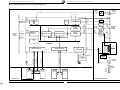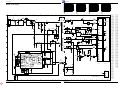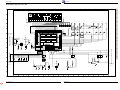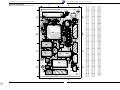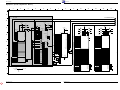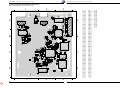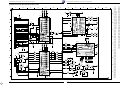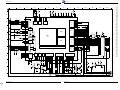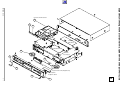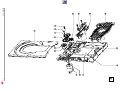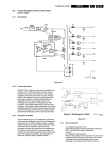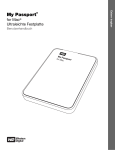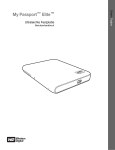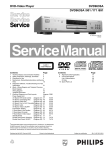Download video - Free
Transcript
Service Manual Video Grundig Service GDV 100 D/002 Hotline Deutschland... ...Mo.-Fr. 8.00-18.00 Uhr Technik: TV TV SAT VCR/LiveCam HiFi/Audio Car Audio Telekommunikation Fax: (75865 410 0000 / G.MG 6100) 0180/52318-41 0180/52318-49 0180/52318-48 0180/52318-42 0180/52318-43 0180/52318-44 0180/52318-45 0180/52318-51 Planatron (8.00-22.00 Uhr) 0180/52318-99 Ersatzteil-Verkauf: ...Mo.-Fr. 8.00-19.00 Uhr Telefon: Fax: + 0180/52318-40 0180/52318-50 G D V 10 0 D DVD VIDEO CD AUDIO CD REPEAT TITLE OPEN/CLOSE CHAPTER SCAN PLAYER REPEAT TITLE TIME SHUFFLE FTS ON/OFF Zusätzlich erforderliche Unterlagen für den Komplettservice Additionally required Service Manuals for the Complete Service Btx * 32700 # Service Manual Service Manual Materialnummer Part Number 72010 531 9600 GDV 100 D/002 Sicherheit Safety Änderungen vorbehalten Subject to alteration Materialnr./Part No. 72010 531 9600 Materialnr./Part No. 72010 800 0000 Printed in Germany E-BS 35/36 0599 http:\\www.grundig.de Allgemeiner Teil / General Section GDV 100 D/002 Es gelten die Vorschriften und Sicherheitshinweise gemäß dem Service Manual "Sicherheit", Materialnummer 72010 800 0000, sowie zusätzlich die eventuell abweichenden, landesspezifischen Vorschriften! The regulations and safety instructions shall be valid as provided by the "Safety" Service Manual, part number 72010 800 0000, as well as the respective national deviations. Dieses Service Manual gilt nur für das Gerät GDV 100 D/002 (Bezeichnung siehe Typenschild!). Für das Gerät GDV 100 D (ohne /002) verwenden Sie bitte ausschließlich das Service Manual mit der Materialnummer 72010 531 9500. D This Service Manual is valid only for the GDV 100 D /002 (Designation see product label!). For the GDV 100 D (without /002) please use exclusively the Service Manual with the part number 72010 531 9500. GB Inhaltsverzeichnis Table of Contents Seite Allgemeiner Teil ................................ 1-3…1-15 Page General Section ................................. 1-3…1-22 Meßgeräte / Meßmittel ................................................................ Technische Daten ....................................................................... Ausbauhinweise .......................................................................... Servicehinweise .......................................................................... Bedienhinweise ........................................................................... 1-3 1-3 1-4 1-7 1-9 Test Equipment / Jigs ................................................................. 1-3 Specifications .............................................................................. 1-3 Disassemly Instructions .............................................................. 1-4 Service Instructions ..................................................................... 1-7 Operating Hints ......................................................................... 1-16 Beschreibung ...................................... 2-1…2-7 Description ........................................ 2-8…2-14 Netzteil ........................................................................................ Bedieneinheit .............................................................................. A/V-MUX-Platte ........................................................................... Digital-Platte ................................................................................ 2-1 2-2 2-3 2-3 Power Supply .............................................................................. 2-8 Keyboard Control Unit ................................................................. 2-9 A/V MUX Board ......................................................................... 2-10 Digital Board ............................................................................. 2-10 Servicetestprogramm ......................... 3-1…3-8 Service Test Programme .................. 3-9…3-16 Automatischer Systemtest .......................................................... Manueller Systemtest ................................................................. PC-Systemtest ............................................................................ Servicetestebenen ...................................................................... 3-1 3-1 3-5 3-7 Automatic System Test ............................................................... 3-9 Manual System Test ................................................................... 3-9 PC System Test ........................................................................ 3-13 Service Test Levels ................................................................... 3-15 Platinenabbildungen und Schaltpläne ................................ 4-1…4-46 Layout of the PCBs and Circuit Diagrams ........................ 4-1…4-46 Verdrahtungsplan ........................................................................ 4-1 Blockschaltpläne ......................................................................... 4-3 Abkürzungen ............................................................................... 4-9 Kopfhörerplatte ......................................................................... 4-10 Netzteil ...................................................................................... 4-11 Bedieneinheit ............................................................................ 4-15 A/V-MUX-Platte ......................................................................... 4-19 Digitalplatte ............................................................................... 4-23 • Speicher .................................................................................. 4-25 • Prozessor und Decoder .......................................................... 4-27 • Audio- und Video-Teil ............................................................. 4-29 Laufwerk-Servoplatte ................................................................ 4-31 Fehlersuchdiagramme/Fehlersuchanleitung ............................. 4-41 • Netzteil ................................................................................... 4-41 • Bedieneinheit ......................................................................... 4-42 • A/V-MUX-Platte ...................................................................... 4-43 • Digitalplatte ............................................................................ 4-45 Wiring Diagram ........................................................................... 4-1 Block Circuit Diagrams ................................................................ 4-3 Abbreviations .............................................................................. 4-9 Headphone Board ..................................................................... 4-10 Power Supply ............................................................................ 4-11 Keyboard Control Unit ............................................................... 4-15 A/V MUX Board ......................................................................... 4-19 Digital Board ............................................................................. 4-23 • Memory ................................................................................... 4-25 • Processor and Decoder .......................................................... 4-27 • Audio and Video Part .............................................................. 4-29 Drive Mechanism Servo Board ................................................. 4-31 Trouble Shooting Diagram/Test Instructions ............................. 4-41 • Power Supply .......................................................................... 4-41 • Keyboard Control Unit ............................................................ 4-42 • A/V MUX Board ...................................................................... 4-43 • Digital Board ........................................................................... 4-46 Explosionszeichnungen und Ersatzteillisten ............................. 5-1…5-4 Exploded Views and Spare Parts Lists ................................. 5-1…5-4 „Dolby“, „Dolby Pro Logic“, „AC 3“ ist gefertigt unter Lizenz von Dolby Laboratories Licensing Corporation. „Dolby“, „Dolby Pro Logic“, „AC 3“ und das Doppel-D-Symbol „ “ sind Warenzeichen der Dolby Laboratories Licensing Corporation. Copyright 1992 Dolby Laboratories, Inc. Alle Rechte vorbehalten. “Dolby“, “Dolby Pro Logic“, “AC 3” manufactured under license from Dolby Laboratories Licensing Corporation. “Dolby“, “Dolby Pro Logic“, “AC 3” and the double-D symbol “ ” are trademarks of the Dolby Laboratories Licensing Corporation. Copyright 1992 Dolby Laboratories, Inc. All rights reserved. g 1-2 g GRUNDIG Service GDV 100 D/002 Allgemeiner Teil / General Section Allgemeiner Teil General Section Meßgeräte / Meßmittel Test Equipment / Jigs Regeltrenntrafo Digitalmultimeter Frequenzzähler Variable isolating transformer Digital multimeter Frequency counter Zweikanaloszilloskop Millivoltmeter Beachten Sie bitte das Grundig Meßtechnik-Programm, das Sie unter folgender Adresse erhalten: Dual channel oscilloscope Millivoltmeter Please note the Grundig Catalog "Test and Measuring Equipment" obtainable from: Grundig AG Geschäftsbereich Instruments Test- und Meßsysteme Würzburger Str. 150, D-90766 Fürth Tel.: 0911 / 703-4118; Fax: 0911 / 703-4130 eMail: [email protected] Internet: http:\\www.grundig-instruments.de Technische Daten Specifications Netzspannung: 100V … 240V~, 50/60Hz Supply Voltage: 100V … 240V~, 50/60Hz Gewicht: ca. 4kg Weight: ca. 4kg Leistungsaufnahme: Stand by: ca. 23W ≤5W Power Requirement: Stand by: ca. 23W ≤5W Maße (B x H x T): 435 x 70 x 305mm Dimensions (w x h x d): 435 x 70 x 305mm Betriebslage: waagrecht Operating Position: horizontal Umgebungstemperatur: +10°C … +35°C Ambient Temperature: +10°C … +35°C Relative Luftfeuchte: ≤80% Relative Air Humidity: ≤80% Wiedergabe-Norm: PAL, 50Hz, 625 Zeilen NTSC, 60Hz, 525 Zeilen Playback Norm: PAL, 50Hz, 625 lines NTSC, 60Hz, 525 lines Wiedergabe-System: DVD-Video, Video-CD, Audio-CD Multistandard PAL/NTSC Playback System: DVD-Video, Video-CD, Audio-CD Multi-standard PAL/NTSC DVD Disk Format: Durchmesser 8cm und 12cm DVD Disc Format: Diameter 8cm and 12cm Video Format Signal: Digital compression: DVD Horiz. Auflösung: Vert. Auflösung: VCD Horiz. Auflösung: Vert. Auflösung: Audio Format Digital: Analog: Digital MPEG2 für DVD MPEG1 für VCD 50Hz 720 Pixel 576 Zeilen 50Hz 352 Pixel 288 Zeilen Video Format Signal: Digital compression: 60Hz 720 Pixel 480 Zeilen 60Hz 352 Pixel 240 Zeilen MPEG/AC-3 PCM Compressed Digital 16, 20, 24 bit 48 / 96kHz Stereoton und Dolby Pro Logic DVD Horiz. resolution: Vert. resolution: VCD Horiz. resolution: Vert. resolution: Audio Format Digital: Analog: (bei VCDs: Mehrkanalton mit downmix) Audio Performance Signal: DVD: Analog fs 96kHz fs 48kHz VCD: fs 44,1kHz CD: fs 44,1kHz Rauschabstand (1kHz): >95dB Dynamik (1kHz): >90dB Übersprechdämpfung (1kHz): >100dB 4Hz … 44kHz 4Hz … 22kHz 4Hz … 20kHz 4Hz … 20kHz Digital MPEG2 for DVD MPEG1 for VCD 50Hz 720 pixel 576 lines 50Hz 352 pixel 288 lines 60Hz 720 pixel 480 lines 60Hz 352 pixel 240 lines MPEG/AC-3 PCM Compressed Digital 16, 20, 24 bit 48 / 96kHz stereo sound and Dolby Pro Logic (with VCDs: multi channel sound with downmix) Audio Performance Signal: DVD: Analog fs 96kHz fs 48kHz VCD: fs 44.1kHz CD: fs 44.1kHz Signal-to-noise ratio (1kHz): >95dB Dynamic range (1kHz): >90dB Crosstalk damping (1kHz): >100dB 4Hz … 44kHz 4Hz … 22kHz 4Hz … 20kHz 4Hz … 20kHz Anschlußbuchsen/Umschalter Connection sockets/Switches Kopfhörerbuchse: ø 6,3mm, Impedanz 8Ω … 2000Ω Headphones Sockets: ø 6.3mm, impedance 8Ω … 2000Ω Netzbuchse: 2-polig Mains Socket: 2-poled Digital-Audio-Buchse: 1 Cinch Digital Audio Socket: 1 Cinch 2 Audio-Buchsen: 2 Cinch 2 Audio Sockets: 2 Cinch Video-Buchse: FBAS 1 Cinch 1VSS / 75Ω Video Sockets: CVBS 1 Cinch 1VPP / 75Ω Euro-AV-Buchse: mit RGB-Ausgang 21-polig 0,7VSS / 75Ω Euro-AV Socket: with RGB output 21 pin 0.7VPP / 75Ω Umschalter: für PAL/NTSC-Wiedergabe Switch: for PAL/NTSC playback GRUNDIG Service 1-3 Allgemeiner Teil / General Section GDV 100 D/002 Ausbauhinweise Disassembly Instructions Öffnen der Schublade bei defektem Laufwerk - Laufwerk ausbauen (Pkt. 8). - Schieber A (Fig. 9) bis zum Anschlag nach links schieben. - Die Schublade kann jetzt herausgezogen werden. Opening the Tray when the Drive is defective - Remove the Drive Mechanism (para 8). - Push the slider A (Fig. 9) to the left until its stop. - The tray can be pulled out now. 1. Gehäuseoberteil - 9 Schrauben A herausdrehen (Fig. 1 und 4). Montagehinweis: Das Gehäuseoberteil muß in die 2 Halterungen B eintauchen (Fig. 2). 1. Cabinet Upper Part - Undo 9 screws A (Fig. 1 and 4). Note: When reassembling, the cabinet upper part must fit into the 2 holders B (Fig. 2). 2. Frontblende - Netzschaltertaste abziehen. - 3 Schrauben C und 4 Schrauben R herausdrehen (Fig. 5). - Laufwerk 2-3cm in Richtung Geräterückseite schieben. - Rasthaken D (Fig. 2 und 5) lösen und Frontblende abnehmen. Montagehinweis: Rasthaken J unten einhängen (Fig. 3). Die Nasen S müssen über der Metallplatte T (Fig. 6) liegen. 2. Front Panel - Pull off the mains switch button. - Undo 3 screws C and 4 screws R (Fig. 5). - Push the drive mechanism about 2-3cm to the back of the cabinet. - Release the catches D (Fig. 2 and 5) and remove the front panel. Note:Insert the catches J on the bottom (Fig. 3). The catches S must be located above the metal plate T (Fig. 6). 3. Bedieneinheit ausbauen - 10 Schrauben F und Schraube G (Fig. 7) herausdrehen. - Bedieneinheit abnehmen. - Gegebenenfalls Steckverbindungen lösen. Einbauhinweis: - Massefeder H (Fig. 7) mit Schraube G befestigen. 3. Removing the Keyboard Control Unit - Undo 10 screws F and screw G (Fig. 7). - Remove the Keyboard Control Unit. - Unplug the connectors if necessary. Fitting Instructions: - Fasten the earth spring H (Fig. 7) with screw 4. Kopfhörerplatte ausbauen - Drehknopf des Kopfhörer-Lautstärkereglers abziehen. - 3 Schrauben I (Fig. 7) herausdrehen und Kopfhörerplatte abnehmen. - Gegebenenfalls Steckverbindungen lösen. 4. Removing the Headphone Board - Pull off the headphone volume control knob. - Undo 3 screws I (Fig. 7) and remove the Headphone Board. - Unplug the connectors if necessary. 5. Digitalplatte ausbauen - 3 Schrauben K herausdrehen, Rastnase L ausrasten und Digitalplatte aus dem Gerät nehmen (Fig. 5). - Gegebenenfalls Steckverbindungen lösen. 5. Removing the Digital Board - Undo 3 screws K, disengage the locking lug L and take out the Digital Board (Fig. 5). - Unplug the connectors if necessary. 6. A/V-MUX-Platte ausbauen - 5 Schrauben M (Fig. 4) herausdrehen. - 2 Rastnasen N (Fig. 5) lösen und A/V-MUX-Platte aus dem Gerät nehmen. - Gegebenenfalls Steckverbindungen lösen. 6. Removing the A/V-MUX Board - Undo 5 screws M (Fig. 4). - Disengage the 2 locking lugs N (Fig. 5) and remove the A/V-MUX Board. - Unplug the connectors if necessary. 7. Netzteil ausbauen - 3 Schrauben O (Fig. 4 und 5) herausdrehen. - 2 Rastnasen P (Fig. 5) lösen und Netzteil aus dem Gerät nehmen. - Gegebenenfalls Steckverbindungen lösen. 7. Removing the Power Supply - Undo 3 screws O (Fig. 4 and 5). - Disengage the 2 locking lugs P (Fig. 5) and remove the Power Supply. - Unplug the connectors if necessary. 8. Laufwerk ausbauen - Steckverbindung zur Digitalplatte lösen. - 4 Schrauben R (Fig. 5) herausdrehen. - Laufwerk in Richtung Geräterückseite aus dem Gerät nehmen. 9. Laufwerk zerlegen - Laufwerk ausbauen (Pkt. 8). - Schieber A (Fig. 9) bis zum Anschlag nach links schieben. - Die Schublade herausziehen. - Rastnase B (Fig. 10) vorsichtig mit einem kleinen Schraubendreher anheben und Schublade ganz herausziehen. - 6 Schrauben C (Fig. 8) herausschrauben. 4 Gummipuffer D (Fig. 8) aushängen und die Laufwerksmechanik mit der Leiterplatte vorsichtig herausziehen. - 4 Rastnasen E ausrasten und CD-Abdeckung F abnehmen (Fig. 13). - Vor dem Öffnen der Flexprintleitung zwischen Leiterplatte und Lasereinheit die beiden Schutzlötstellen auf der Lasereinheit (Fig. 11) zulöten! Die Lasereinheit kann sonst durch statische Aufladung zerstört werden! - Bügel G ausrasten und Motor H herausnehmen (Fig. 12). - Rastungen I und J (Fig. 12) zusammendrücken und Zapfen K und L (Fig. 14) herausziehen. Zahnräder M und N (Fig. 14) abnehmen. - Bügel O ausrasten und Lasereinheit P herausnehmen (Fig. 14). Beim Wiedereinbau auf korrekten Sitz der Lasereinheit in den Führungen Q (Fig. 15) achten!. 1-4 G. 8. Removing the Drive Mechanism (CD Drive) - Unplug the connection to the digital board. - Undo 4 screws R (Fig. 5). - Push the CD drive to the back of the cabinet and remove it. 9. Disassembling the CD Drive - Remove the Drive Mechanism (para 8). - Push the slider A (Fig. 9) to the left until its stop. - Pull out the tray. - Lift the catch B (Fig. 10) carefully with a small screw driver and pull out the tray completely. - Undo 6 screws C (Fig. 8). Unhook 4 rubber shock-mount D (Fig. 8) and pull out carefully the drive mechanism together with the PCB. - Disengage 4 catches E and remove the CD cover F (Fig. 13). - Before disconnecting the flexprint between the PCB and the pick-up unit close the two solder tags on the pick-up unit (Fig. 11)! The pick-up unit may otherwise be distroyed by static charges! - Unhook the clip G and remove the motor H (Fig. 12). - Sqeeze the catches I and J (Fig. 12) and pull out the pivots K and L (Fig. 14). Remove the gear wheels M and N (Fig. 14). - Unhook the clip O and remove the pick-up unit P (Fig. 14). When reassembling, the pick-up unit must fit in the guides Q (Fig. 15)! GRUNDIG Service GDV 100 D/002 Allgemeiner Teil / General Section A D B A D Fig. 2 Fig. 1 A M O J Fig. 4 Fig. 3 N O P K R R L C D C Fig. 5 S T Fig. 6 I G F H F Fig. 7 GRUNDIG Service 1-5 Allgemeiner Teil / General Section GDV 100 D/002 D D A C D D Fig. 9 Fig. 8 G J Fig. 12 Fig. 11 B I H Fig. 10 MK N L F E E Fig. 13 P Q O Fig. 14 Fig. 15 1-6 GRUNDIG Service GDV 100 D/002 Allgemeiner Teil / General Section Servicehinweise Service Instructions Wiederherstellen der Gerätefunktion nach Austausch der Digitalplatte oder Löschen des NVRAMs Reactivation of the DVD-Player after exchanging the digital board or resetting the NVRAM • CD aus Gerät entnehmen, Schublade schließen und warten bis Gerät "NO DISC" anzeigt. • Auf der Fernbedienung die Taste PLAY Q drücken und die Zahlenfolge "274" eingeben. Im Display erscheint: "– – – – – – – – – – –". Auf der Fernbedienung folgende Zahlenfolge eingeben: "003 001 000 140". • Eingabe mit Taste PLAY Q bestätigen und warten, bis sich das Gerät neu initialisiert. Achtung: Nur bei richtiger Zahlencode-Eingabe sind alle Gerätefunktionen gewährleistet. • Remove CD from the DVD-Player, close the tray and wait until the display shows "NO DISC" • Press PLAY Q on the remote control and enter the numbers "274". The diplay now shows "– – – – – – – – – – –". Now enter the following numbers on the remote control: "003 001 000 140". • Press PLAY Q on the remote control to confirm the entry and wait until the DVD-Player is initialized Attention: All functions will operate only if the code number has been entered correctly. Wichtige Masseverbindungen! Important: Chassis Connections! Beim Zusammenbau des Gerätes ist darauf zu achten, daß die Masseverbindungen zwischen den einzelnen Platinen und dem Rahmen sowie dem Laufwerk und dem Rahmen gewährleistet sind. When reassembling the machine it is essential to observe that the chassis connections between the individual circuit boards and the frame as well as between the Drive Mechanism and the frame are in good order. Durchführen von Messungen Carrying out Measurements Bei Messungen mit dem Oszilloskop an Halbleitern sollten Sie nur Tastköpfe mit 10:1 - Teiler verwenden. Außerdem ist zu beachten, daß nach vorheriger Messung mit AC-Kopplung der Koppelkondensator des Oszilloskops aufgeladen sein kann. Durch die Entladung über das Meßobjekt können diese Bauteile beschädigt werden. When making measurements on semi-conductors with an oscilloscope, ensure that the test probe is set to 10:1 dividing factor. Further, please note that if the previous measurement is made on AC input, the coupling capacitor in the oscilloscope will be charged. Discharge via the item being checked can damage components. Meßwerte und Oszillogramme Measured Values and Oscillograms Bei den in den Schaltplänen und Oszillogrammen angegebenen Meßwerten handelt es sich um Näherungswerte! The measured values given in the circuit diagrams and oscillograms are approximates! Präsentations-Mode Presentation Mode Keine Bedienung am Gerät möglich, aber über die Fernbedienung. Local operation is not possible in this mode. Use the remote control instead. Gerät ausschalten Switch the Player off Tasten "PLAY" und "OPEN/CLOSE" drücken beim Einschalten des Gerätes Press and hold down the keys "PLAY" und "OPEN/CLOSE" and switch the Player on. Präsentations-Mode. Ein- oder Ausgeschaltet GRUNDIG Service Presentation Mode On or Off 1-7 Allgemeiner Teil / General Section GDV 100 D/002 Notizen / Notes 1-8 GRUNDIG Service Die Vorderseite 1 A 3 4 5 6 V CD G D V 10 0 D DVD VIDEO CD AUDIO CD REPEAT TITLE OPEN/CLOSE CHAPTER SCAN PLAYER 1. 2 REPEAT TITLE SHUFFLE 12 FTS 1 ON/OFF ¡ CD-Schublade. B Anzeigefeld (Display). ¢ REPEAT Während der Wiedergabe: Wiederholt den gewählten Titel/ Abschnitt/ Musiktitel. ¢ Ir Während der Wiedergabe: Wählt den vorherigen Titel/ Abschnitt/ Musiktitel. ¢ eI Während der Wiedergabe: Wählt den nächsten Titel/ Abschnitt/ Musiktitel. OPEN/CLOSE Zum Öffnen und Schließen der CD-Schublade. SCAN Den Anfang aller Titel einer CD wiedergeben. I Unterbricht jede Lauffunktion, schaltet auf „STOP“. SHUFFLE Alle Titel einer CD in zufälliger Reihenfolge wiedergeben. V Pause/Standbild bei Wiedergabe. Bei Video-CDs: mehrmaliges Drücken schaltet das Standbild schrittweise fort. ¢ ee ¢ Schaltet den DVD-Spieler ein und wieder aus. Der DVD-Spieler wird nicht vollständig vom Netz getrennt. FTS Bei OSD Menü-Betrieb: Cursor-Taste, links. Während der Wiedergabe: Schaltet auf verschiedene WiedergabeGeschwindigkeiten, rückwärts. Bei OSD Menü-Betrieb: Cursor-Taste, rechts. Während der Wiedergabe: Schaltet auf verschiedene WiedergabeGeschwindigkeiten, vorwärts. . 3 . 4 . 5 . 6 . 7 . 8 . 9 . 10 . 11 . 12 . 13 . 14 . 15 + TIME ON/OFF ¢ ¢ ¢ ¢ rr R Startet die Wiedergabe. ZU Kopfhörerbuchse, zum Anschließen eines Stereo-Kopfhörers mit Klinkenstecker (ø 6,3 mm). åV Lautstärkeeinsteller, für einen angeschlossenen Kopfhörer. Aktiviert die Funktion „Favourite Track Selection“ (FTS), d.h. Sie können favorisierte Lieblingstitel selbst zusammenstellen. ➡ 11 9 10 8 Anzeige (((1 leuchtet auf, wenn die Fern-bedienung aktiv ist. 2 FTS-Funktion ist aktiv. 3 SHUFFLE-Funktion ist aktiv. 4 PAUSE-Funktion ist aktiv. 5 SCAN-Funktion ist aktiv. 6 Eine der Betriebsarten REPEAT/CHAPTER/ TITLE/TRACK ist aktiv. 7 7 Anzeigeskala für Abschnitt- oder Titelnummern. 8 TOTAL/REM Gesamtspieldauer/Restspieldauer TRACK TIME Titelspieldauer in Stunden, Minuten und Sekunden 9 (V)CD-Wiedergabe-Funktion ist aktiv. 10 DVD-Wiedergabe-Funktion ist aktiv. 11 DVD CHAPTER oder VCD/CD TRACK Nummer. 12 DVD-TITLE Nummer. Die Rückseite 20 18 16 14 12 8 10 6 4 2 21 19 ~ MAINS 17 15 13 11 9 7 5 3 Netzbuchse. DIGITAL AUDIO OUT (PCM/MPEG2/AC3) Ton-Ausgangsbuchse, zum Anschließen einer digitalen Audio-Anlage. R AUDIO L Ton-Ausgangsbuchsen, rechter Kanal/linker Kanal. VIDEO OUT (CVBS) Bild-Ausgangsbuchse. DC OUT (+5V/50mA) Ohne Funktion w! 1 A/V EUROCONNECTOR (RGB) Anschlußbuchse für das Fernsehgerät. PAL/NTSC Umschalter der Farbnormen vor der Wiedergabe von Video-CDs. Stellen Sie keine Verbindungen her, wenn der DVDSpieler eingeschaltet ist. j 5 Allgemeiner Teil / General Section 1-9 4 2 B F TS SHUFFLE PAUSE SCAN A -B REPEAT CHAPTER TITLE TRACK TITLE CHAPTER TRACK TOTAL REM TRACK TIME A j Das Anzeigefeld (Display) Der DVD-Spieler auf einen Blick Der DVD-Spieler auf einen Blick Dieses Kapitel enthält Auszüge aus der Bedienungsanleitung. Weitergehende Informationen entnehmen Sie bitte der gerätespezifischen Bedienungsanleitung, deren Materialnummer Sie in der entsprechenden Ersatzteilliste finden. GDV 100 D/002 GRUNDIG Service Bedienhinweise Batteriefachdeckel abnehmen, dazu Schnapper drücken und Deckel abnehmen. 2 Batterien (2 x1,5 V, Typ Mignon RO3P) einsetzen. w! 6 w! A 1…0 ( Polung der Batterien beachten; im Batteriefachboden markiert. Y Richten Sie die Fernbedienung auf das Anzeigefeld des DVD-Spielers. G H 2 3 4 5 6 7 8 9 0 VOLUME SETUP TV RETURN MENU PROGRAM OSD REPEAT T SHUFFLE ❒ 2 Stereoanlage einschalten und den entsprechenden Toneingang für den DVD-Spieler wählen. 3 DVD-Spieler mit Taste ON/OFF einschalten. – Das Anzeigefeld des DVD-Spielers leuchtet. – Nach einiger Zeit erscheint am Bildschirm des Fernsehgerätes das OSD-Menü und fordert Sie auf, eine CD einzulegen. Cursor-Tasten bei OSD-Menü-Betrieb, Pause-Taste bei CD-Betrieb. Bei VideoCDs: Standbild bei Wiedergabe. Wählen verschiedene WiedergabeGeschwindigkeiten, vor- oder rückwärts. ¡ Bei Video-CDs: schaltet auf Zeitlupe. Insert Disc Bestätigt Eingaben. Beendet alle Funktionen, schaltet den DVD-Spieler auf „STOP“. Startet die Wiedergabe. Während der Wiedergabe: Schaltet um zwischen Original- und Synchronsprache einer digitalen Video-CD. ¢ ¢ SUBTITLE Während der Wiedergabe: Blendet die Untertitel von digitalen Video-CDs ein. ANGLE Während der Wiedergabe von digitalen Video-CDs: wählt verschiedene Blickwinkel (Kamera-Standorte) bestimmter Szenen oder Passagen. ¢ MENU Während der Wiedergabe: Ruft das Inhaltsverzeichnis der eingelegten CD auf. ¢ ¢ ¢ SETUP Bei STOP: Ruft das OSD-Menü »Einstellungen« auf. RETURN Bei OSD-Menü-Betrieb: Ruft das vorherige Menü auf. OSD Während der Wiedergabe: Zum Einund Ausblenden von Symbolen und Anzeigen am Bildschirm des Fernsehgerätes. ¢ ¢ ¢ TXT Ziffern-Tasten für verschiedene Eingaben. Während der Wiedergabe: Wählt verschiedene Titel und Abschnitt eines Titels, vorwärts. OK AUDIO SUBTITLE ANGLE Fernsehgerät einschalten und den Programmplatz für den DVD-Spieler wählen. % AUDIO 6 Vorbereiten 1 Während der Wiedergabe: Wählt verschiedene Titel und Abschnitt eines Titels, rückwärts. ¢ ❒ Schaltet den DVD-Spieler ab (Stand-by). Wieder Einschalten mit jeder beliebigen Taste. $ Q Auf dieser Seite sind die Tasten der Fernbedienung kurz erklärt. Die Bedienung entnehmen Sie bitte dem jeweiligen Kapitel dieser Bedienungsanleitung. 1 X / Wenn Ihr DVD-Spieler auf die Fernbedienbefehle nicht mehr richtig reagiert, können die Batterien verbraucht sein. Verbrauchte Batterien unbedingt entfernen. Verbrauchte Batterien gehören in den Sondermüll (Umweltschutz). Für Schäden, die durch ausgelaufene Batterien entstehen, kann nicht gehaftet werden. Die Fernbedienung auf einen Blick 6 Die Tasten der Fernbedienung T Vorwahl-Taste für einzelne Titel. REPEAT Während der Wiedergabe: Zum Wiederholen von Abschnitten, Titeln oder CDs. SHUFFLE Alle Titel einer CD in zufälliger Reihenfolge wiedergeben. Fernsehgeräte fernbedienen: (GRUNDIG TV-Geräte ab der Fernbedienung TP 590). & VOLUME TV-Lautstärke –/ + & PROGRAM TV-Programmwahl –/ + ❒ Taste H/ I drücken. 2 Taste OPEN/CLOSE drücken, die CD-Schublade öffnet sich. Jetzt können Sie die CD entnehmen. 6 Legen Sie die CD nach dem Abspielen immer in die CD-Hülle, dadurch werden Schäden durch Kratzer vermieden. 6 Compact Disc (CD ) einlegen ¢ 1 Taste OPEN/CLOSE an der Vorderseite des DVDSpielers drücken. – Die CD-Schublade öffnet sich. 2 Gewünschte CD mit dem Aufdruck nach oben in die Schublade einlegen. Prüfen Sie, ob sie in die richtige Vertiefung der Schublade eingelegt ist. CD entnehmen 1 ❒ ❒ Wenn die Funktion „Autoplay“ ausgeschaltet ist, erscheint am Bildschirm des Fernsehgerätes das OSD-Menü »Wiedergabe« mit Informationen über diesen CD-Typ und den Inhalt der CD. Im Anzeigefeld des DVD-Spielers erscheint die Gesamtspieldauer der CD. Wie die Funktion „Autoplay“ aus- und eingeschaltet wird, lesen Sie im Kapitel „Individuelle Einstellungen“ auf Seite 18. ¢ Bitte beachten Sie: Da Filme normalerweise zu unterschiedlichen Zeitpunkten in den unterschiedlichen Regionen der Welt veröffentlicht werden, sind alle DVD-Spieler weltweit mit einem Regionscode versehen. Dieser DVD-Spieler ist für den Regionscode 2 freigegeben. Auch DVDs können mit einem zusätzlichen Regionscode versehen sein. Wenn Sie eine DVD mit einem abweichenden Regionscode in den DVDSpieler einlegen, erscheint am Bildschirm des Fernsehgerätes ein Hinweis auf den Regionscode. Die DVD kann nicht wiedergegeben werden und sollte aus dem DVD-Spieler entfernt werden. Die Compact Disc (CD), Sprachwahl Die Fernbedienung 1 ❒ Allgemeiner Teil / General Section 1 - 10 Batterien in die Fernbedienung einlegen OSD-Sprache der Benutzerführung wählen 6 Die OSD-Sprache der Benutzerführung kann geändert werden. Sie können aus mehreren Sprachen Ihre gewünschte Dialog-Sprache auswählen. 1 Taste H/ I drücken und danach SETUP drücken. Taste – Am Bildschirm erscheint das OSD-menü »Einstellungen«. 2 Cursor-Taste / so oft drücken, bis die zweite Menü-Seite »Einstellungen« erscheint, dann die Zeile »OSD-Sprache« wählen. 3 Mit den Cursor-Tasten Y/Y oder X/X die gewünschte Sprache wählen. ON/O FF OPEN/ CLOSE ¢ 3 Taste OPEN/CLOSE nocheinmal drücken, oder drücken Sie vorsichtig auf die Vorderseite der Schublade. – Die CD-Schublade schließt automatisch. 6 Wenn die Funktion „Autoplay“ eingeschaltet ist (Werkseinstellung), startet die Wiedergabe sofort. – Im Anzeigefeld des DVD-Spielers erscheint die Gesamtspieldauer der CD. 4 ¢ Einstellungen mit Taste RETURN beenden. ¢ SETUP oder Taste ¢ RP 100 D 8 j 9 GDV 100 D/002 GRUNDIG Service j DVD G D V 10 0 D VIDEO CD AUDIO CD REPEAT TITLE CHAPTER OPEN/CLOSE SCAN PLAYER SHUFFLE FTS Informationen zur Wiedergabe Was sind DVD-Video- oder Video-CDs DVD-Video-CDs und Video-CDs sind an ihrem Logo zu erkennen. Die Wiedergabe der CDs kann über das OSD-Menü am Bildschirm des Fernsehgerätes kontrolliert und gesteuert werden. Je nach Inhalt der CDs (Filme, Videoclips, Fernsehserien usw.) sind sie mit einem oder mehreren Titeln versehen. Jeder Titel kann einen oder mehrere Abschnitte enthalten. Einfach und komfortabel kann sowohl zwischen Titeln als auch zwischen Abschnitten umgeschaltet werden. DVD-VIDEO DISC TITEL 1 ABSCHNITT 1 6 ABSCHNITT 2 ABSCHNITT 2 ❒ ❒ Die Wiedergabe stoppt am Ende jedes Titels. ABSCHNITT 3 SUCHLAUF VORWÄRTS SUCHLAUF RÜCKWÄRTS BILDSUCHLAUF VORW. OHNE VERSCHIEDENE BLICKWINKEL AUDIOSPRACHE BILDSUCHLAUF RÜCKW. AUDIOSYSTEM ABSCHNITTE EINER CD WIEDERHOLEN ALLE ABSCHNITTE WIEDERHOLEN RESTLICHE SPIELZEIT ANZEIGE TITELNUMMER Sind die Funktionen „Autoplay“ oder „FTS“ eingeschaltet, dann startet die Wiedergabe sofort nach Schließen der CD-Schublade. 6 Das OSD-Menü kann ebenso mit der Taste OSD aufgerufen werden, die ungefähr 10 Sekunden lang anzeigt, welche Funktionen aktiviert wurden. Wenn das OSD-Menü ständig auf dem Bildschirm des Fernsehgerätes erscheinen soll, die Taste OSD drücken und einige Sekunden gedrückt halten. Zum Löschen des Menüs die Taste OSD erneut drücken. ABGELAUFENE SPIELZEIT 6 Bestimmte DVD-Video-CDs enthalten ihren eigenen Autoplay-Befehl, die Wiedergabe startet sofort. Wenn die Funktion „Autoplay“ eingeschaltet ist, startet die Wiedergabe ebenfalls sofort. 6 Bitte beachten Sie auch die Benutzerführung am Bildschirm des Fernsehgerätes. Wiedergabe eines Titels 1 Wiedergabe starten, dazu Taste Q/ R drücken. 2 Wiedergabe-Pause (Standbild) anwählen, dazu während der Wiedergabe Taste U/V drücken. 3 Die Wiedergabe stoppt am Ende jedes Titels. Wiedergabe mit dem nächsten Titel fortsetzen, dazu Taste Q/ R erneut drücken. 4 Wiedergabe beenden, dazu Taste H/I drücken. 5 Die Funktion „Resume“: Wiedergabe fortsetzen, an dem Punkt an dem sie beendet wurde, dazu Taste Q/ R zweimal drücken. 6 Die Funktion „Resume“ funktioniert nicht nur bei der gerade in das Gerät eingelegten CD, sondern auch bei den letzten vier CDs, die Sie abgespielt haben. Legen Sie einfach nur die CD erneut ein und drücken Sie zweimal die Taste Q/ R . ❒ Anwählen eines anderen Titels 6 Wenn eine CD mehrere Titel enthält (dies wird am Bildschirm des Fernsehgerätes und im Anzeigefeld des DVD-Spielers angezeigt, wenn Sie die Taste H/ I drücken), können Sie einen anderen Titel wie folgt anwählen: 1 Wiedergabe mit Taste Q/ R starten. Nächsten Titel wählen, dazu Taste T drücken und danach Taste %/% kurz drücken. Anfang des laufenden Titel wählen, dazu Taste T drücken und danach Taste $/$ kurz drücken. Vorherigen Titel wählen, dazu Taste $/$ nocheinmal kurz drücken. ¢ ¢ 2 Einen gewünschten Titel direkt anwählen, dazu Taste T und danach die Nummer des betreffenden Titels mit den Ziffern-Tasten 1 … 0 einoder zweistellig eingeben. 3 Wiedergabe mit Taste H/ I beenden. ❒ ¢ Anwählen eines anderen Abschitts 6 Wenn ein Titel auf einer CD aus mehreren Abschnitten besteht (dies wird im Anzeigefeld des DVDSpielers angezeigt), können Sie einen anderen Abschnitt wie folgt anwählen: 1 Nächsten Abschnitt wählen, dazu Taste %/% kurz drücken. Anfang des laufenden Abschnitts wählen, dazu Taste $/$ kurz drücken. Vorherigen Abschnitt wählen, dazu Taste $/$ nocheinmal kurz drücken. 2 Einen gewünschten Abschnitt direkt anwählen, dazu die Nummer des betreffenden Abschnitts mit den Ziffern-Tasten 1 … 0 ein- oder zweistellig eingeben. 3 Wiedergabe mit Taste H/ I beenden. ¢ ¢ ANZEIGE RESUME ¢ j 10 6 Während der Wiedergabe der CD zeigt das Anzeigefeld des DVD-Spielers den laufenden Titel und Abschnitt sowie die abgelaufene Spielzeit an. 6 Die Wiedergabe stoppt am Ende des letzten Titels. ➡ j 11 ➡ 1 - 11 Allgemeiner Teil / General Section ANZEIGE ABSCHNITTNUMMER 6 UNTERTITELSPRACHE KOMPLETTE CD WIEDERHOLEN TITEL EINER CD WIEDERHOLEN Audio-CDs Audio-CDs enthalten nur Musikaufnahmen. Diese CDs sind an ihrem Logo zu erkennen. Sie können sie wie gewohnt über eine Stereoanlage oder über den Bildschirm des Fernsehgerätes mit Hilfe des OSD-Menüs wiedergeben. Ebenfalls mit Hilfe des OSD-Menüs können Sie Ihr eigenes Musik-Archiv gestalten (FTS-Funktion), indem Sie bestimmte Titel an- oder abwählen. Sie können einfach und komfortabel die Wiedergabe über das OSD-Menü oder, bei Wiedergabe über eine Stereoanlage, mit den Tasten der Fernbedienung oder am DVD-Spieler steuern. ¢ MEHRERE SZENEN MIT VERSCHIED. BLICKWINKELN DVD-Spieler einschalten. CD-Schublade öffnen, gewünschte CD einlegen und Schublade wieder schließen. – Nach kurzer Zeit erscheint ein OSD-Menü mit den Daten der eingelegten CD. ❒ Play Back Control (PBC) Bestimmte Video-CDs (z.B. Klassik-CDs) enthalten mehrere Titel und Passagen, die vom Hersteller nach einer festgelegten Reihenfolge geordnet wurden. Sie können aber auch die einzelnen Titel und Passagen gezielt anwählen und dann abspielen. Während der Wiedergabe können verschiedene Symbole ca. 10 Sekunden lang am Bildschirm des Fernsehgerätes erscheinen, wenn bestimmte Funktionen angewählt werden. Diese Symbole können durch Drücken der Taste OSD gelöscht werden. WIEDERGABE PAUSE STOP 3 Autoplay Bestimmte DVD-Video-CDs enthalten ihren eigenen Autoplay-Befehl, so daß die Wiedergabe jederzeit automatisch startet. ❒ TITEL 2 ABSCHNITT 1 Stereoanlage einschalten und den entsprechenden Toneingang für den DVD-Spieler wählen. TIME ON/OFF ❒ 2 REPEAT TITLE Vorbereiten Fernsehgerät einschalten und den Programmplatz für den DVD-Spieler wählen. Wiedergabe einer DVD-Video-CD Wiedergabe einer DVD-Video-CD 1 GDV 100 D/002 GRUNDIG Service ❒ Zeitlupe 6 Sie können zwischen drei unterschiedlichen Wiedergabe-Geschwindigkeiten wählen. 1 Zeitlupen-Wiedergabe wählen, dazu Taste / so oft drücken, bis die gewünschte WiedergabeGeschwindigkeit erreicht ist. 6 2 ❒ 1 2 SCAN – alle Titel schnell „durchblättern“ ❒ Bei dieser Funktion wird jeder Anfang eines Titels ungefähr 10 Sekunden lang wiedergegeben. Bestimmen Sie den Blickwinkel bestimmter Szenen oder Passagen selbst. ❒ 6 6 Taste SCAN drücken. – Das Scan-Symbol wird ungefähr 10 Sekunden lang auf dem Bildschirm des Fernsehgerätes angezeigt. Viele DVDs enthalten Szenen oder Passagen, die wiederholt von unterschiedlichen Kamera-Standorten (verschiedene Blickwinkel, Winkel = Angle) aus, mehrmals aufgenommen wurden. 6 1 Bei diesen Einstellungen wird die Synchronsprache umgeschaltet und die entsprechende Ton-Wiedergabe gewählt, wenn die betreffende DVD Alternativen bietet. 1 Während der Wiedergabe Taste AUDIO drücken. – Die Symbole für Synchronsprache und Ton-Wiedergabe erscheinen 10 Sekunden lang auf dem Bildschirm des Fernsehgerätes. 2 1 2 3 4 6 Zurück zur normalen Wiedergabe, dazu Taste Q / R drücken. 6 Bei dieser Funktion werden die Abschnitte eines Titels in zufälliger Reihenfolge wiedergegeben, wenn der Titel mehrere Abschnitte enthält. 1 Während der Wiedergabe Taste SHUFFLE drücken. – Das Shuffle-Symbol wird ungefähr 10 Sekunden lang auf dem Bildschirm des Fernsehgerätes angezeigt. – Jedesmal wenn ein neuer Abschnitt wiedergegeben wird, erlischt die entsprechende Nummer im Anzeigefeld des DVD-Spielers. Während Wiedergabe/Pause (Standbild) Taste U/ V wiederholt drücken. – Jedesmal wenn Sie diese Taste drücken, wird das Standbild schrittweise weitergeschaltet. Zurück zur normalen Wiedergabe, dazu Taste Q / R drücken. SEARCH – verschiedene Wiedergabegeschwindigkeiten anwählen Während der Wiedergabe Taste X/X (vorwärts) oder Taste Y/ Y (rückwärts) drücken, am Bildschirm erscheint das Symbol » 2 «. – Der DVD-Spieler schaltet auf doppelte WiedergabeGeschwindigkeit, vor- oder rückwärts. Während der Wiedergabe Taste X/ X (vorwärts) oder Taste Y/ Y (rückwärts) solange drücken, bis am Bildschirm das Symbol » 8 « erscheint. – Der DVD-Spieler schaltet auf 8-fache WiedergabeGeschwindigkeit, vor- oder rückwärts. Zurückschalten auf doppelte WiedergabeGeschwindigkeit, dazu Taste X/X (vorwärts) oder Taste Y/ Y (rückwärts) erneut drücken. Zurück zur normalen Wiedergabe, dazu Taste Q / R drücken. ❒ ¢ REPEAT – einen Abschnitt, oder einen Titel, oder eine CD wiederholen. Während der Wiedergabe Taste REPEAT drücken. – Im Anzeigefeld des DVD-Spielers erscheint »REPEAT CHAPTER«. Der laufende Abschnitt wird wiederholt. Bei den Funktionen „Zeitlupe“, „Standbild“ und „Verschiedene Wiedergabegeschwindigkeiten anwählen“ wird der Ton stummgeschaltet. ¢ ¢ Während der Wiedergabe Taste REPEAT dreimal drücken. – Im Anzeigefeld des DVD-Spielers erscheint »REPEAT«. Der Inhalt der CD wird wiederholt. Zum Beenden der REPEAT-Funktionen Taste REPEAT ein viertes Mal drücken. ¢ ➡ Einen anderen Blickwinkel direkt anwählen, dazu die Nummer des betreffenden Blickwinkels mit den Ziffern-Tasten 1 … 0 eingeben. Das Winkel-Symbol »= « erscheint solange am Bildschirm des Fernsehgerätes, bis Sie diese Funktion ausschalten. Dies kann notwendig sein, wenn Sie z.B. die Ziffern-Tasten zum Wählen eines anderen Titels oder Abschnitts benutzen möchten. 3 OSD aus- und Diese Funktion kann mit der Taste eingeschaltet werden. – Das Winkel-Symbol »= « erlischt oder erscheint am Bildschirm des Fernsehgerätes. ❒ 1 2 3 6 ❒ Während der Wiedergabe der DVD zeigt das Anzeigefeld des DVD-Spielers den laufenden Titel und Abschnitt sowie die abgelaufene Spielzeit an. 1 Titelmenü der DVD aufrufen, Taste T drücken. – Wenn die DVD ein Titelmenü enthält, erscheint dieses am Bildschirm des Fernsehgerätes. 2 Titelmenü löschen, Taste 3 Taste MENU drücken. Wenn der gewählte Titel ein Auswahlmenü enthält, erscheint dieses am Bildschirm des Fernsehgerätes. 6 Das Auswahlmenü kann Auswahlmöglichkeiten für Blickwinkel, Synchronsprachen und Untertitel, sowie Abschnitte von Titeln enthalten. 4 Auswahlmenü löschen, Taste drücken. 5 Überprüfung mit Taste H/ I beenden. Titelmenü aufrufen ¢ der Untertitel wählen, dazu Taste so oft drücken, bis die gewünschte Dialog-Sprache der Untertitel am Bildschirm des Fernsehgerätes eingeblendet wird. ¢ ¢ ¢ T drücken, oder Auswahlmenü aufrufen SUBTITLE Untertitel-Funktion beenden, dazu Taste nocheinmal drücken. Überprüfen des Inhalts einer DVD-VIDEO-CD 6 Während der Wiedergabe Taste SUBTITLE solange drücken, bis die Untertitel am Bildschirm des Fernsehgerätes eingeblendet werden. Sprache Wenn die Ton-Wiedergabe geändert wird (zum Beispiel von Dolby Surround Sound in Stereo) wird dies ebenfalls angezeigt. Die DVD kann Auswahlmenüs für Titel und Abschnitte enthalten. Diese Menüfunktion des DVDSpielers ermöglicht es Ihnen, alle diese Menüs aufzurufen. Wenn die Auswahlmöglichkeiten numeriert sind, dann drücken Sie die entsprechende Zifferntaste 1 … 0. Sind die Auswahlmöglichkeiten nicht numeriert, dann müssen Sie die Auswahlmöglichkeit mit den Cursor-Tasten ( / / oder Y/X anwählen und anschließend mit der Taste q aufrufen. Untertitel einblenden ¢ Zum Durchlaufen der Auswahlmöglichkeiten Taste AUDIO mehrmals drücken. Bei jedem Schritt wird eine andere Synchronsprache gewählt. ¢ 6 ¢ Wenn auf einer DVD Untertitel zur Verfügung stehen, können Sie diese am Bildschirm des Fernsehgerätes einblenden. Wenn die Untertitel in mehreren Sprachen verfügbar sind, dann können Sie Ihre gewünschte DialogSprache wählen. ¢ Während der Wiedergabe Taste REPEAT zweimal drücken. – Im Anzeigefeld des DVD-Spielers erscheint »REPEAT TITLE«. Der laufende Titel wird wiederholt. Einen anderen Blickwinkel wählen, dazu Taste ANGLE drücken. – Das Winkel-Symbol »= « am Bildschirm des Fernsehgerätes zeigt den „neuen“ Blickwinkel an, im Beispiel 3. ¢ 6 ¢ 1 3 2 Zurück zur normalen Wiedergabe, dazu Taste SHUFFLE erneut drücken. Bei diesen Funktionen wird der momentan laufende Abschnitt, oder der momentan laufende Titel, oder der gesamte Inhalt der CD wiederholt. 2 1 2 ¢ SUBTITLE ¢ ¢ MENU erneut j 13 GDV 100 D/002 GRUNDIG Service 12 SHUFFLE - alle Abschnitte eines Titels wiedergeben 6 4 j ¢ ❒ Standbilder schrittweise weiterschalten Während der Wiedergabe können Sie die verschiedenen Blickwinkel anwählen. Bei solchen DVDs erscheint am Bildschirm des Fernsehgerätes das Winkel-Symbol »? « welches anzeigt, wieviele Szenen (im Beispiel 7) mit verschiedenen Blickwinkeln (im Beispiel 5) sich auf dieser DVD befinden, sowie den momentan eingestellten Blickwinkel. Wiedergabe des laufenden Titels fortsetzen, Taste SCAN oder Taste Q / R drücken. Immer wenn Sie die Taste / drücken, wird die jeweilige Wiedergabe-Geschwindigkeit ca. 10 Sekunden lang auf dem Bildschirm des Fernsehgerätes angezeigt. 2 ❒ ¢ Synchronsprache umschalten, Ton-Wiedergabe einstellen Wiedergabe einer DVD-Video-CD Wiedergabe einer DVD-Video-CD ❒ ❒ Allgemeiner Teil / General Section 1 - 12 Zusatzfunktionen der Wiedergabe 3 Fernsehgerät einschalten und den Programmplatz für den DVD-Spieler wählen. 2 Stereoanlage einschalten und den entsprechenden Toneingang für den DVD-Spieler wählen. 3 DVD-Spieler einschalten. CD-Schublade öffnen, gewünschte CD einlegen und Schublade wieder schließen. – Nach kurzer Zeit erscheint ein OSD-Menü mit den Daten der eingelegten CD. 6 6 ❒ ❒ 6 1 Bestimmte Video-CDs enthalten ihren eigenen Autoplay-Befehl, die Wiedergabe startet sofort. Wenn die Funktion „Autoplay“ eingeschaltet ist, startet die Wiedergabe ebenfalls sofort. Bitte beachten Sie auch die Benutzerführung am Bildschirm des Fernsehgerätes. 2 Wiedergabe 1 Wiedergabe starten, dazu Taste Q/ R drücken. – Die Wiedergabe stoppt am Ende der Video-CD. 2 Wiedergabe-Pause (Standbild) anwählen, dazu während der Wiedergabe Taste U/V drücken. 3 Wenn ein Titel auf einer Video-CD aus mehreren Abschnitten (Indexpunkten) besteht (dies wird im Anzeigefeld des DVD-Spielers angezeigt), können Sie einen anderen Abschnitt (Index) wie folgt anwählen: Nächsten Abschnitt (Index) wählen, dazu Taste %/% kurz drücken. Anfang des laufenden Abschnitts (Index) wählen, dazu Taste $/$ kurz drücken. Vorherigen Abschnitt (Index) wählen, dazu Taste $/$ nocheinmal kurz drücken. Einen gewünschten Abschnitt (Indexpunkt) direkt anwählen, dazu die Nummer des betreffenden Abschnitts (Indexpunktes) mit den Ziffern-Tasten 1 … 0 ein- oder zweistellig eingeben. ❒ Wiedergabe mit Play Back Control (PBC) 6 Was bedeutet Play Back Control (PBC)? Bestimmte Video-CDs (z.B. Klassik-CDs) enthalten mehrere Titel und Passagen, die vom Hersteller nach einer festgelegten Reihenfolge geordnet wurden. Sie können aber auch die einzelnen Titel und Passagen gezielt anwählen und dann abspielen. 4 Wiedergabe beenden, dazu Taste H/ I drücken. 5 Die Funktion „Resume“: Wiedergabe fortsetzen an dem Punkt, an dem sie beendet wurde, dazu Taste Q/ R zweimal drücken. 1 6 Die Funktion „Resume“ funktioniert nicht nur bei der gerade in das Gerät eingelegten CD, sondern auch bei den letzten vier CDs, die Sie abgespielt haben. Legen Sie einfach nur die CD erneut ein und drücken Sie zweimal die Taste Q/ R . Eine Video-CD mit PBC einlegen und Taste Q/ R drücken. – Das PBC-Menü erscheint am Bildschirm des Fernsehgerätes. 2 Mit den auf dem Bildschirm des Fernsehgerätes eingeblendeten Tasten die gewünschte Passage anwählen, die Wiedergabe wird gestartet. 6 Wenn das PBC-Menü aus einer Liste mit Titeln besteht, können Sie einen Titel direkt anwählen. 3 Einen gewünschten Titel direkt anwählen, dazu die Taste %/% oder $/$ drücken, oder die Nummer des betreffenden Titels mit den ZiffernTasten 1 … 0 ein- oder zweistellig eingeben. 1 Anwählen eines anderen Titels Wenn eine Video-CD mehrere Titel enthält (dies wird am Bildschirm des Fernsehgerätes und im Anzeigefeld des DVD-Spielers angezeigt, wenn Sie die Taste H/I drücken), können Sie einen anderen Titel wie folgt anwählen: ¢ Wiedergabe mit Taste Q/ R starten. 5 Vorherigen Menüpunkt oder Titel wählen, dazu Taste RETURN drücken. ¢ 2 Einen gewünschten Titel direkt anwählen, dazu Taste T und danach die Nummer des betreffenden Titels mit den Ziffern-Tasten 1 … 0 einoder zweistellig eingeben. ¢ 6 Sie können zwischen drei unterschiedlichen Wiedergabe-Geschwindigkeiten wählen. 1 Zeitlupen-Wiedergabe wählen, dazu Taste / so oft drücken, bis die gewünschte WiedergabeGeschwindigkeit erreicht ist. 6 Immer wenn Sie die Taste / drücken, wird die jeweilige Wiedergabe-Geschwindigkeit ca. 10 Sekunden lang auf dem Bildschirm des Fernsehgerätes angezeigt. 2 ❒ ¢ Zurück zur normalen Wiedergabe, dazu Taste Q / R drücken. Standbilder schrittweise weiterschalten 1 Während Wiedergabe/Pause (Standbild) Taste U/ V wiederholt drücken. – Jedesmal wenn Sie diese Taste drücken, wird das Standbild schrittweise weitergeschaltet. 2 Zurück zur normalen Wiedergabe, dazu Taste Q / R drücken. ❒ 1 SEARCH – verschiedene Wiedergabegeschwindigkeiten anwählen Während der Wiedergabe Taste X/X (vorwärts) oder Taste Y/Y (rückwärts) drücken, am Bildschirm erscheint das Symbol » 2 «. – Der DVD-Spieler schaltet auf doppelte WiedergabeGeschwindigkeit, vor- oder rückwärts. 2 Während der Wiedergabe Taste X/X (vorwärts) oder Taste Y/Y (rückwärts) solange drücken, bis am Bildschirm das Symbol » 8 « erscheint. – Der DVD-Spieler schaltet auf 8-fache WiedergabeGeschwindigkeit, vor- oder rückwärts. 3 Zurückschalten auf doppelte WiedergabeGeschwindigkeit, dazu Taste X/ X (vorwärts) oder Taste Y/ Y (rückwärts) erneut drücken. 4 Zurück zur normalen Wiedergabe, dazu Taste Q / R drücken. 6 Bei den Funktionen „Zeitlupe“, „Standbild“ und „Verschiedene Wiedergabegeschwindigkeiten anwählen“ wird der Ton stummgeschaltet. ❒ SCAN – alle Titel schnell „durchblättern“ 6 Bei dieser Funktion wird jeder Anfang eines Titels ungefähr 10 Sekunden lang wiedergegeben. 1 SCAN drücken. Taste – Das Scan-Symbol wird ungefähr 10 Sekunden lang auf dem Bildschirm des Fernsehgerätes angezeigt. 2 ❒ ¢ Wiedergabe des laufenden Titels fortsetzen, Taste SCAN oder Taste Q / R drücken. ¢ SHUFFLE – alle Abschnitte eines Titels wiedergeben 6 Bei dieser Funktion werden die Abschnitte eines Titels in zufälliger Reihenfolge wiedergegeben, wenn der Titel mehrere Abschnitte enthält.. 1 Während der Wiedergabe Taste SHUFFLE drücken. – Das Shuffle-Symbol wird ungefähr 10 Sekunden lang auf dem Bildschirm des Fernsehgerätes angezeigt. – Jedesmal wenn ein neuer Abschnitt wiedergegeben wird, erlischt die entsprechende Nummer im Anzeigefeld des DVD-Spielers. 2 ❒ ¢ Zurück zur normalen Wiedergabe, dazu Taste SHUFFLE erneut drücken. ¢ REPEAT – einen Abschnitt, oder einen Titel, oder eine CD wiederholen. 6 Bei diesen Funktionen wird der momentan laufende Abschnitt, oder der momentan laufende Titel, oder der gesamte Inhalt der CD wiederholt. 1 Während der Wiedergabe Taste REPEAT drücken. – Im Anzeigefeld des DVD-Spielers erscheint »REPEAT CHAPTER«. Der laufende Abschnitt wird wiederholt. 2 Während der Wiedergabe Taste REPEAT zweimal drücken. – Im Anzeigefeld des DVD-Spielers erscheint »REPEAT TITLE«. Der laufende Titel wird wiederholt. 3 Während der Wiedergabe Taste REPEAT dreimal drücken. – Im Anzeigefeld des DVD-Spielers erscheint »REPEAT«. Der Inhalt der CD wird wiederholt. 4 ¢ ¢ ¢ Zum ¢ Beenden der REPEAT-Funktionen drücken. REPEAT ein viertes Mal Taste Wiedergabe mit Taste H/I beenden. ➡ j 15 1 - 13 Allgemeiner Teil / General Section Wiedergabe mit Taste Q/ R starten. Nächsten Titel wählen, dazu Taste T drücken und danach Taste %/% kurz drücken. Anfang des laufenden Titel wählen, dazu Taste T drücken und danach Taste $/$ kurz drücken. Vorherigen Titel wählen, dazu Taste $/$ nocheinmal kurz drücken. 4 Zeitlupe 6 Wiedergabe mit Taste H/I beenden. Wiedergabe fortsetzen, dazu Taste Q/ R erneut drücken. 6 14 ❒ Anwählen eines anderen Abschnitts (Index) 3 ❒ j Zusatzfunktionen der Wiedergabe Wiedergabe mit Taste H/I beenden. Wiedergabe einer Video-CD Wiedergabe einer Video-CD Vorbereiten 1 GDV 100 D/002 GRUNDIG Service ❒ 2 Vorbereiten Wenn gewünscht, Fernsehgerät einschalten und den Programmplatz für den DVD-Spieler wählen. – Sie können die Wiedergabe von Audio-CDs mit Hilfe des OSD-Menüs steuern. Stereoanlage einschalten und den entsprechenden Toneingang für den DVD-Spieler wählen. Zusatzfunktionen der Wiedergabe ❒ 6 DVD-Spieler einschalten. CD-Schublade öffnen, gewünschte CD einlegen und Schublade wieder schließen. – Nach kurzer Zeit erscheint ein OSD-Menü mit den Daten der eingelegten CD. 1 6 Wenn die Funktion „Autoplay“ eingeschaltet ist, startet die Wiedergabe sofort. 2 6 Bitte beachten Sie auch die Benutzerführung am Bildschirm des Fernsehgerätes. 3 ❒ Wiedergabe 1 Wiedergabe starten, dazu Taste Q/ R drücken. – Die Wiedergabe stoppt am Ende der Audio-CD. 2 Wiedergabe-Pause anwählen, dazu während der Wiedergabe Taste U/V drücken. 3 Wiedergabe fortsetzen, dazu Taste Q/ R erneut drücken. 4 Wiedergabe beenden, dazu Taste H/ I drücken. 5 Die Funktion „Resume“: Wiedergabe fortsetzen an dem Punkt, an dem sie beendet wurde, dazu Taste Q/ R zweimal drücken. 6 ❒ 1 Die Funktion „Resume“ funktioniert nicht nur bei der gerade in das Gerät eingelegten CD, sondern auch bei den letzten vier CDs, die Sie abgespielt haben. Legen Sie einfach nur die CD erneut ein und drücken Sie zweimal die Taste Q/ R . Bei diesen Funktionen wird der momentan laufende Titel oder der gesamte Inhalt der CD wiederholt. Bei der Funktion „Verschiedene Wiedergabegeschwindigkeiten anwählen“ wird die Lautstärke verringert. 1 Während der Wiedergabe Taste REPEAT drücken. – Im Anzeigefeld des DVD-Spielers erscheint »REPEAT TRACK«. Der laufende Titel wird wiederholt. Während der Wiedergabe Taste X/X (vorwärts) oder Taste Y/ Y (rückwärts) drücken, am Bildschirm erscheint das Symbol » 2 «. – Der DVD-Spieler schaltet auf doppelte WiedergabeGeschwindigkeit, vor- oder rückwärts. Während der Wiedergabe Taste X/X (vorwärts) oder Taste Y/ Y (rückwärts) solange drücken, bis am Bildschirm das Symbol » 8 « erscheint. – Der DVD-Spieler schaltet auf 8-fache WiedergabeGeschwindigkeit, vor- oder rückwärts. 4 Zurück zur normalen Wiedergabe, dazu Taste Q /R drücken. ❒ SCAN – alle Titel schnell „durchblättern“ 6 Bei dieser Funktion wird jeder Anfang eines Titels ungefähr 10 Sekunden lang wiedergegeben. 1 SCAN drücken. Taste – Das Scan-Symbol wird ungefähr 10 Sekunden lang auf dem Bildschirm des Fernsehgerätes angezeigt. SHUFFLE – alle Titel in zufälliger Reihenfolge wiedergeben Nächsten Titel wählen: Während der Wiedergabe Taste %/% kurz drücken. Anfang des laufenden Titel wählen, dazu Taste $/$ kurz drücken. Vorherigen Titel wählen: Während der Wiedergabe Taste $/$ nocheinmal kurz drücken. 1 Während der Wiedergabe Taste SHUFFLE drücken. – Das Shuffle-Symbol wird ungefähr 10 Sekunden lang auf dem Bildschirm des Fernsehgerätes angezeigt. – Jedesmal wenn ein neuer Titel wiedergegeben wird, erlischt die entsprechende Nummer im Anzeigefeld des DVD-Spielers. Wiedergabe mit Taste H/ I beenden. 2 ❒ 6 ¢ Zurück zur normalen Wiedergabe, dazu Taste SHUFFLE erneut drücken. ¢ 1 CD-Schublade öffnen, gewünschte CD einlegen und Schublade wieder schließen. 2 DVD-Spieler auf „STOP“ schalten, dazu Taste H/ I drücken. 3 Taste Y/Y drücken. 4 Mit den Cursor-Tasten Y/Y oder X/X den ersten Titel anwählen, den Sie abwählen möchten. 5 Taste / drücken. 6 Mit den Cursor-Tasten Y/Y oder X/X die übrigen Titelnummern anwählen, die Sie ignorieren möchten. 6 Wenn Sie eine bereits ignorierte Titelnummer später wieder in die Titelauswahl einfügen möchten, dann müssen Sie den Titel erneut anwählen und durch Drücken der Cursor-Taste ( aktivieren. ¢ ¢ Während der Wiedergabe Taste REPEAT zweimal drücken. – Im Anzeigefeld des DVD-Spielers erscheint »REPEAT«. Der Inhalt der CD wird wiederholt. Zum ¢ Beenden der REPEAT-Funktionen REPEAT ein drittes Mal drücken. Taste Gestalten Sie Ihr eigenes MusikProgramm Mit der Funktion „Favourite Track Selection (FTS)“ dieses DVD-Spielers können Sie Ihre favorisierten Lieblingstitel verschiedener Audio-CDs zusammenstellen. Sie können die gewünschten Titel anwählen („Track Selection“ oder „Titelauswahl“), oder die Titel, die nicht wiedergegeben werden sollen, ignorieren („Exclude Tracks“ oder „Titelabwahl“). Für insgesamt 100 Audio-CDs können eigene Musik-Programme erstellt werden. Wenn zuviele Musik-Programme (über 100) erstellt sind, dann werden die weniger häufig wiedergegebenen Musik-Programme automatisch gelöscht. 6 Wenn Sie die gesamte Auswahl ignorieren und die Programmierung wiederholen möchten, dann drücken Sie die Taste H/I. 1 CD-Schublade öffnen, gewünschte CD einlegen und Schublade wieder schließen. 2 DVD-Spieler auf „STOP“ schalten, dazu Taste H/ I drücken. 3 Cursor-Taste X/X drücken. Diese Einstellungen sind nur im OSD-Bildschirmmenü möglich. 4 Mit den Cursor-Tasten Y/Y oder X/X den ersten Titel anwählen, den Sie abspielen möchten. Musik-Programm zusammenstellen 5 Cursor-Taste ( drücken. 1 CD-Schublade öffnen, gewünschte CD einlegen und Schublade wieder schließen. 6 6 Wenn die Funktion „Auto FTS“ eingeschaltet ist, startet die Wiedergabe der FTS-Routine sofort. Falls nicht: Mit den Cursor-Tasten Y/Y oder X/X die übrigen Titelnummern anwählen, die Sie abspielen möchten. 6 2 Taste FTS drücken. – Das Symbol »FTS« leuchtet im Anzeigefeld des DVD-Spielers. Wenn Sie eine bereits gewählte Titelnummer später aus der Titelauswahl entfernen möchten, dann müssen Sie den Titel erneut anwählen und durch drücken der Cursor-Taste / löschen. 6 Wenn Sie die gesamte Auswahl löschen und die Programmierung wiederholen möchten, dann drücken Sie die Taste H/I. 7 Wenn Sie Ihre Musik-Programme fertig zusammengestellt haben, dann drücken Sie die Taste Q/ R zum Starten der FTS-Wiedergabe, oder die Taste RETURN, der DVD-Spieler schaltet auf „STOP«. – In beiden Fällen werden Ihre Musik-Programme automatisch gespeichert. 6 Wiedergabe des laufenden Titels fortsetzen, Taste SCAN oder Taste Q / R drücken. Bei dieser Funktion werden die Titel in zufälliger Reihenfolge wiedergegeben. Die Reihenfolge der Titel wird jedesmal geändert. 3 3 ¢ 6 Einen gewünschten Titel direkt anwählen, dazu die Nummer des betreffenden Titels mit den ZiffernTasten 1 … 0 ein- oder zweistellig eingeben. 2 ¢ Anwählen eines anderen Titels 2 Titel abwählen (ignorieren): 6 Zurückschalten auf doppelte Wiedergabe- Geschwindigkeit, dazu Taste X/X (vorwärts) oder Taste Y/ Y (rückwärts) erneut drücken. ❒ REPEAT – einen Titel, oder eine CD wiederholen. SEARCH – verschiedene Wiedergabegeschwindigkeiten anwählen 3 2 ❒ ¢ 3 Taste Q/ R drücken. – Die FTS-Wiedergabe wird gestartet. 4 Zum Umschalten auf normale Wiedergabe, Taste FTS erneut drücken. ¢ Wiedergabe einer Audio-CD Wiedergabe einer Audio-CD 1 Titel auswählen: ¢ ➡ j 17 GDV 100 D/002 GRUNDIG Service j 16 Allgemeiner Teil / General Section 1 - 14 ❒ ❒ Sie können für bestimmte Wiedergabefunktionen Ihre individuellen Grundeinstellungen vorher festlegen. Detaillierte Erklärungen zu den Funktionen finden Sie im entsprechenden Kapitel. Gehen Sie für alle Einstellungen so vor! 1 Taste H/I drücken. 2 OSD-Bildschirmmenü mit Taste – Die Zeile »Audio« ist aktiv. DVD Video o Audio Untertitel Kindersicherung Bild Format ¢ SETUP aufrufen. 6 iu Auto Play Ein Auto FTS Ein Mit der(n) Cursor-Taste(n) //( die zu ändernde Funktion (Zeile) anwählen. 4 Mit den Cursor-Tasten Y/Y oder X/X die gewünschte Grundeinstellung wählen. 5 Einstellungen mit Taste RETURN beenden. 6 18 ¢ SETUP oder Taste ¢ 6 Audio – Synchronsprache des Tons wählen (AUDIO LANGUAGE) Der Ton wird in der von Ihnen gewählten Sprache wiedergegeben, wenn diese auf der eingelegten CD zur Verfügung steht. Falls nicht, schaltet die Sprachwiedergabe auf die erste Synchronsprache auf der CD zurück. Sprache der Untertitel wählen (SUBTITLE LANGUAGE) 6 Dies wird im folgenden Abschnitt „Kindersicherung“ näher erläutert. oder daß CDs für bestimmte Altersgruppen von Ihnen zur Freigabe autorisiert werden. ❒ Bei der Werkseinstellung »Aus« wird über den Digitalausgang des DVD-Spielers kein Tonsignal ausgegeben. Wenn Sie einen digitalen Mehrkanal-A/VEmpfänger benutzen, dann wählen Sie anhand der Angaben in der Bedienungsanleitung des Empfängers entweder die Einstellung »Alle« (MPEG, AC 3 und PCM) oder »PCM« (normaler Stereoton). In der Werkseinstellung wird das Bild auf dem Bildschirm zentriert. Taste H/I drücken. 2 OSD-Bildschirmmenü mit Taste – Die Zeile »Audio« ist aktiv. 3 Mit den Cursor-Tasten ( / / die Zeile »Kindersicherung« anwählen. DVD Video 6 Die OSD-Bildschirmmenüs erscheinen in der von Ihnen gewählten Sprache. ¢ SETUP Einstellungen p Kindersicherung Nicht Aktiv o 5 6 w! Mit den Cursor-Tasten Y/Y oder X/X die Anzeige »PIN Eingeben«. – Das OSD-Menü fordert Sie auf, eine vierstellige Geheimnummer einzugeben. Vierstellige Geheimnummer mit den Ziffern-Tasten 1 … 0 eingeben. – Die Anzeige »PIN Bestätigen« erscheint. Zum Bestätigen die gleiche vierstellige Geheimnummer nocheinmal eingeben. Kindersicherung abschalten 6 Wiederholen 1 bis 6 . 6 Der DVD-Spieler ist jetzt wieder entriegelt. ❒ Sie die Eingaben der Schritte CDs freigeben 6 Sie können CDs für bestimmte Altersgruppen freigeben (autorisieren). 1 CD-Schublade öffnen, gewünschte CD einlegen und Schublade wieder schließen. – Das OSD-Menü fordert Sie auf, Ihre Geheimnummer einzugeben. 2 Vierstellige Geheimnummer mit den Ziffern-Tasten 1 … 0 eingeben. 3 Drücken Sie die Taste H/ I. 4 Mit der Cursor-Taste X/X die Funktion »Kindersicherung« aktivieren. – Das OSD-Menü fordert Sie auf, Ihre Geheimnummer einzugeben. 5 Vierstellige Geheimnummer mit den Ziffern-Tasten 1 … 0 eingeben. 6 Die CD ist jetzt von Ihnen freigegeben und läßt sich ohne Eingabe der Geheimnummer wiedergeben. iu Bild Format 16:9 Auto Play Ein Auto FTS Ein 4 ❒ aufrufen. Audio Deutsch Untertitel Deutsch Benutzen Sie diese Einstellfunktion, um die Bildlage auf Ihrem Fernsehgerät nach Ihrem persönlichen Geschmack einzustellen, indem Sie es nach links oder nach rechts verschieben. OSD-Sprache der Benutzerführung wählen (PLAYER OSD LANGUAGE) Kindersicherung einschalten 1 Diese Funktion ist werkseitig eingeschaltet, was bedeutet, daß die Wiedergabe eines FTS-Programms automatisch startet, sobald eine Audio-CD eingelegt wird, für die ein FTS-Programm erstellt wurde (siehe Seite 17, Kapitel „Gestalten Sie Ihr eigenes Musik-Programm). Sie können diese Funktion ausschalten, wenn Sie die FTS-Programmfunktion von Hand steuern möchten. Digitalausgang wählen (DIGITAL OUTPUT) Mit der Kindersicherung kann die Wiedergabe der CDs gesperrt werden. Die Kindersicherung kann so aktiviert werden, daß alle CDs gesperrt sind, Automatische Wiedergabe Ihres MusikProgrammes (AUTO FTS) Video Shift – Bildlage einstellen Die Untertitel werden in der von Ihnen gewählten Sprache wiedergegeben, wenn diese auf der eingelegten CD zur Verfügung steht. Falls nicht, schaltet die Untertitelwiedergabe auf die erste Sprache auf der CD zurück. Kindersicherung ein- und abschalten (PARENTAL CONTROL) Diese Funktion ist werkseitig eingeschaltet, was bedeutet, daß die Wiedergabe automatisch startet, sobald eine CD eingelegt wird. Sie können diese Funktion ausschalten, wenn Sie die Wiedergabe von Hand starten möchten. 6 ❒ CDs wieder sperren 6 Wiederholen 4 bis 5 . 6 Sie können insgesamt 50 CDs freigeben. Wenn zuviele freigegeben sind, dann werden die weniger häufig wiedergegebenen CDs automatisch gelöscht. Sie die Eingaben der Schritte Der DVD-Spieler ist verriegelt. ❒❒❒❒ Ihre persönliche Geheimnummer 6 Falls Sie die Geheimnummer vergessen oder verlegt haben, dann lesen Sie bitte im Kapitel „Störungen selbst beheben“ auf Seite 20 weiter. 6 Die vierstellige Geheimnummer muß vor jeder CDWiedergabe mit den Ziffern-Tasten 1 … 0 eingegeben werden, es sei denn Sie haben vorher die betreffende CD für bestimmte Altersgruppen freigegeben (autorisiert). j 19 1 - 15 Allgemeiner Teil / General Section 6 j 6 3 6 Automatische Wiedergabe (AUTO PLAY) Einstellungen Deutsch Deutsch Nicht Aktiv 16:9 Werkseitige Einstellung: Breitbild (16:9). Bei einem herkömmlichen Fernsehgerät (4:3) können Sie die folgenden Einstellungen wählen: »4:3 Letterbox« (Briefkasten-Format), für eine Wiedergabe mit schwarzen Balken am oberen und unteren Bildschirmrand des Fernsehgerätes, oder »4:3 Pan Scan« (Panorama-Format), für eine Breitbild-Wiedergabe vergrößert auf volle Bildschirmhöhe, bei der der linke und rechte Rande des Bildes beschnitten ist. Die Kindersicherung Individuelle Einstellungen 6 Die Kindersicherung Bild Format wählen (TV ASPECT RATIO ) 6 GDV 100 D/002 GRUNDIG Service Stellen Sie Ihren individuellen Bedienkomfort am DVD-Spieler ein This chapter contains excerpts from the operating instructions. For further particulars please refer to the appropriate user instructions the part number of which is indicated in the relevant spare parts list. The Display The DVD-Player at a Glance 1 A 2 3 4 5 6 B F TS SHUFFLE PAUSE SCAN A -B REPEAT CHAPTER TITLE TRACK TITLE CHAPTER TRACK TOTAL REM TRACK TIME V CD G D V 10 0 D DVD VIDEO CD AUDIO CD REPEAT TITLE CHAPTER OPEN/CLOSE SCAN PLAYER 1. 2 REPEAT TITLE TIME SHUFFLE 12 FTS ON/OFF 1 ON/OFF ¡ A CD compartment. B Display. ¢ ¢ ¢ ¢ rr ¢ REPEAT During playback: repeats the selected title/section/ music track. ¢ Ir During playback: selects the previous title/section/ music track. ¢ eI During playback: Selects the next title/section/ music track. OPEN/CLOSE For opening and closing the CD compartment. SCAN Playing the beginning of all CD titles. I Interrupts every drive mechanism function, switches to “STOP”. SHUFFLE Playing the titles of a CD in a random sequence. V Pause/still picture during playback. With Video-CDs: repeated pressing switches the still picture forward step by step. R Starts playback. ZU Headphones socket for connecting the stereo headphones with the jack (ø 6.3 mm). ¢ rr ¢ Switches the DVD-player on and off. The DVD-player will not be completely separated from the mains. FTS With OSD (ON SCREEN DISPLAY) menu-mode: Cursor-button, left. During playback: switches to various playback speeds, reverse. With OSD menu-mode: Cursor-button, right. During playback: switches to various playback speeds, forward. . 3 . 4 . 5 . 6 . 7 . 8 . 9 . 10 . 11 . 12 . 13 . 14 . 15 + åV 11 9 10 8 Display (((1 illuminates if the remote control is set. 2 FTS function is set. 3 SHUFFLE function is set. 4 PAUSE function is set. 5 SCAN function is set. 6 One of the operating modes REPEAT/CHAPTER/ TITLE/TRACK is set. 7 7 Indicator scale for section or title numbers. 8 TOTAL/REM total playing time/remaining playingtime TRACK TIME title playing time in hours, minutes and seconds 9 (V)CD playback function is set. 10 DVD playback function is set. 11 DVD CHAPTER or VCD/CD TRACK number. 12 DVD-TITLE number. The DVD-Player at a Glance The Front Side The Rear Side 20 18 16 14 12 8 10 6 4 2 21 19 17 15 13 11 9 7 5 3 1 Volume control for connected headphones. Activates the “Favourite Track Selection” (FTS) function, which means you can compile your own favourite title tracks. ~ MAINS Mains socket. Audio-output socket, for the connection of audio system. R AUDIO L Audio-output sockets, right channel/left channel. VIDEO OUT (CVBS) Picture-output socket. DC OUT No function. w! A/V EUROCONNECTOR (RGB) Connection socket for the TV set. PAL/NTSC Switch for the colour norms before playing Video-CDs. Do not connect things together if the DVD-player is switched on. 4 ➡ k 5 GDV 100 D/002 GRUNDIG Service DIGITAL AUDIO OUT (PCM/MPEG2/AC3) (+5V/50mA) k Allgemeiner Teil / General Section 1 - 16 Operating Hints 2 w! 6 w! A 1…0 Remove battery compartment cover, to do this press catch and remove cover. ( Insert batteries (2 x1,5 V, type Mignon RO3P). Observe the polarity of the batteries; highlighted at the bottom of the battery compartment. Y Direct the remote control at the DVD-player display. G H If your DVD-player does not react to the remote control commands correctly, then the batteries could be used up. Remove the used batteries immediately. Used batteries should be dispatched into special containers (environmental protection). There is no liability for damages arising through dead batteries. 2 3 4 5 6 7 8 9 ❒ TXT VOLUME SETUP TV RETURN MENU PROGRAM OSD SHUFFLE Selection of various playback speeds, forward or reverse. ❒ Preparation 1 Turn on your television set and select the programme position for the DVD-player. 2 Switch on stereo system and select the corresponding audio input for the DVD-player. 3 ON/OFF butSwitch on DVD-player with the ton. – The display on the DVD-player illuminates. – After a short time the OSD-menu appears on the TV screen and requests that you insert a CD. With Video-CDs: switches to slow motion. ¡ Confirms entries. Insert Disc Stops all functions, switches the DVDplayer to “STOP”. During playback: selects various titles and a section of a title, forward. 6 ❒ During playback: switches over between the original and syn-chronizedlanguage on a digital Video-CD. ¢ ¢ SUBTITLE ANGLE During playback of digital Video-CDs: selects various camera angles (camera locations) of certain scenes or parts. ¢ ¢ ¢ ¢ MENU During playback: calls up the table of contents for the inserted CD. SETUP At STOP: calls up the OSD-menu “Settings”. RETURN At OSD menu-mode: calls up theprevious menu. OSD During playback: for the fading in or out of symbols and displays on the TV screen. ¢ ¢ ¢ T Selection button for single titles. REPEAT During playback: for repeatingsections, titles or CDs. SHUFFLE Playing every CD title in a random sequence. During playback: fadein of subtitles on digital Video-CDs. Press H/ I button. 2 OPEN/CLOSE button, the CD compartment Press opens. Now you can remove the CD. 6 Always place the CD back into the CD-case after playing it, in this way damage to its surface can be avoided (e.g. through scratching). ❒ ❒ 6 Inserting a Compact Disk (CD ) ¢ 1 Press the button OPEN/CLOSE at the front side of the DVD-player. – The CD compartment opens. 2 Insert the desired CD into the compartment with the label facing upwards. Check that it is inserted into the correct indentation in the compartment. & VOLUME TV volume –/ + & PROGRAM TV programme selection –/ + ¢ Please observe: Because films are normally released at differing times in different places throughout the world, all DVD-players worldwide have a regional code given to them. This DVD-player is released for regional code 2. DVDs can also be given an additional regional code. If you insert a DVD with a differing regional code into the DVD-player, you will be become aware of a note on the TV screen indicating the regional code. The DVD can not be played and should be removed from the DVD-player. Selecting OSD language for user guide 6 ON/O FF 1 OPEN/ CLOSE Remote control with TV set: (GRUNDIG television sets from TP 590 remote control). Removing CD 1 Starts playback. AUDIO If the “Autoplay” function is switched off, then the OSD-menu “Play” will appear on the TV screen with information about the type of CD and the CD contents. In the DVD-player’s display, the total playing time of the CD will appear. Please read the chapter “Individual Settings” on page 18 regarding how the “Autoplay” function is switched off and on. 3 6 If the function “Autoplay” is switched on (factoryset), then playback will start immediately. – In the DVD-player display, the total playing time of the CD will appear. Press H/ I button and after that press the SETUP button. – The OSD menu “Settings” appears on the screen. ¢ 2 Press the cursor button / repeatedly until the second “Settings” menu page appears, and then select the line “OSD Language”. 3 Select the desired language using the Y/Y or X/X cursor buttons. ¢ OPEN/CLOSE button once again, or Press the carefully press the front side of the compartment. – The CD compartment closes automatically. The OSD language for the user guide can be changed. You can select the desired dialogue language from several languages. 4 Finish ¢ settings RETURN button. using ¢ SETUP button or RP 100 D k 8 k 9 1 - 17 Allgemeiner Teil / General Section REPEAT T Cursor buttons for OSD menu-mode, Pause button for CD-mode. For VideoCDs: still picture during playback. % 0 AUDIO SUBTITLE ANGLE Digit buttons for various entries. During playback: selects various titles and a section of a title, reverse. ¢ OK Switches the DVD-player off (Stand-by). Switch on again with any button. $ Q The buttons on the remote control are briefly explained on this page. To operate, please refer to the respective chapter in this operating manual. 1 X / The remote control at a glance 6 The buttons on the remote control The Compact Disc (CD), Language Selection The Remote Control 1 ❒ GDV 100 D/002 GRUNDIG Service Inserting batteries into the remote control DVD G D V 10 0 D VIDEO CD AUDIO CD REPEAT TITLE CHAPTER OPEN/CLOSE SCAN PLAYER REPEAT TITLE SHUFFLE FTS What are DVD-Videos or Video-CDs DVD-Video-CDs and Video-CDs are recognizable by their logos. The playing of these CDs can be monitored and controlled via the OSD-menu on the TV screen. They can have one or more titles depending on the contents of the CDs (films, videoclips, television series etc.). Every title can contain one or more sections. One can not only easily and simply switch over between titles but between sections as well. ❒ Section 1 6 3 Switch on DVD-player. Open CD compartment, insert desired CD and then close the compartment again. – An OSD-menu appears after a short time with data of the inserted CD. Autoplay Certain DVD-Video-CDs contain their own Autoplay command so that playback can be started at any time. ❒ 6 ❒ Play Back Control (PBC) Cetain Video-CDs (e.g. classical CDs) contain several titles and sections which are ordered in a set sequence by the manufacturer. But you can directly select single titles and sections separately and then play them. Play stops at the end of every title. DVD-VIDEO DISC Title 1 Switch on stereo system and select the corres-ponding audio input for the DVD-player. 6 Playback information ❒ 2 TIME ON/OFF Section 1 Section 2 Section 3 ❒ Audio-CDs only include music recordings. These CDs are recognizable by their logos. You can play them as normal on the stereo system or via the TV screen with the aid of the OSD-menu. You can also create your own music archive with the aid of the OSD-menu (FTS-function) by selecting and rejecting certain titles. You can simply and easily control play via the OSDmenu or, when playing over a stereo system, with the remote control buttons or on the DVD-player itself. Various symbols can appear for approximately 10 seconds on the TV screen during play if certain fuctions are selected. These symbols can be deleted by pressing the OSD button. ¢ SECTION NUMBER DISPLAY SEVERAL SCENES WITH VARIOUS VIEWING ANGLES PLAY PAUSE STOP WITHOUTVARIOUS VIEWING ANGLES FORWARD SEARCH REVERSE SEARCH PICTURE SEARCH SUBTITLE LANGUAGE 6 AUDIO LANGUAGE FORWARD. PICTURE SEARCH REVERSE . REPEAT COMPLETE CD AUDIO SYSTEM REPEAT OF CD TITLE REPEAT SECTION OF CD REMAININGPLAYING TI REPEAT ALL SECTIONS TITLE NUMBER DISPLAY Audio-CDs 6 ELAPSED PLAYING TIME ANZEIGE RESUME Certain DVD-Video-CDs contain their own Autoplay command so that the playing can be started at any time. If the function “Autoplay” is switchedon, then play will also start immediately. ❒ Title playback To start playback, press Q/ R button. 2 To select play pause (still picture), press the U/V button during playback. 3 Playback stops at the end of every title. To continue playback with the next title, press the Q/ R button again. 4 To finish playback, press the H/I button. 5 The “Resume” function: continue playback, at that point at which it had finished, to do this press the Q/ R button twice. 6 The “Resume” function not only works with just that CD inserted into the device, it also functions with the previous four CDs played by you. Simply insert the CD again and press the button Q/ R twice. Selection of another title 6 If a CD includes several titles (this will be shown on the TV screen and in the DVD-player display if you press the H/ I button), you can select another title in the following way: 1 Start playback using Q/ R button. To select next title, press T button and after that briefly press the %/% button. To select beginning of current title, press the T button and after that briefly press the $/$ button. To select previous title, briefly press the $/$ button once again. ¢ ¢ ¢ 2 To select a desired title directly, press the T button and after that enter the number of the required title with the digit buttons 1 … 0 using one or two digits. 3 Finish play using H/ I button. ❒ Selection of another section Please observe the user guide on the TV screen. 1 Title 2 Section 2 Preparation Turn on your television set and select the programme position for the DVD-player. 6 If a title of a CD consists of several sections (this will be shown on the DVD-player display), you can select another section in the following way: 1 To select next section, briefly press %/% button. To select the beginning of the current section, briefly press $/$ button. To select previous section, briefly press $/$ button. 2 To select a desired section directly, enter the number of the required section with the digit buttons 1 … 0 using one or two digits. 3 Finish play using H/ I button. DVD-Video-CD playback DVD-Video-CD Playback 1 Allgemeiner Teil / General Section 1 - 18 ❒ If the “Autoplay” or “FTS” functions are switched on, then play will commence immediately after closing the CD compartment. The OSD-menu can also be called up with the OSD button which displays the functions that have been activated for approximately 10 seconds. If the OSD-menu is supposed to appear paermanently on the TV screen, press the OSD button and keep it pressed down for a few seconds. Press the OSD button again to delete the menu. ¢ ¢ ¢ 6 During the time in which the CD is playing, the display on the DVD-player shows the current title and section being played and the elapsed playing time. 6 Play stops at the end of the last title. 10 11 ➡ ➡ GDV 100 D/002 GRUNDIG Service k k Slow motion ❒ SCAN – quickly “flip through” all titles 6 You can choose between three various playback speeds. 6 Every beginning of a title will be repeated for approximately 10 seconds with this function. 1 To select slow motion playback, press the / button repeatedly until the desired playback speed is reached. 1 Press SCAN button. – The scan symbol will be displayed for approximately 10 seconds on the TV screen. 6 When pressing the / button, the respective playback speed will always be displayed for approximately 10 seconds on the TV screen. 2 ❒ 1 2 ❒ 1 2 To return to normal play, press the Q /R button. Switching still picture step by step During Play/Pause (still picture) press U/ V button repeatedly. – Every time you press this button, the still picture will be switched step by step. 2 ❒ SEARCH – selecting various playback speeds When pressing the playback button X/ X (forward) or the Y/ Y button (reverse), the symbol “ 2 ” appears on the screen. – The DVD-player switches to double playback speed, forward or reverse. During activation of the playback button X/ X (forward) oder Y/ Y button (reverse), press until the symbol “ 8” appears on the screen. – The DVD-player switches to the 8-fold playback speed, forward or reverse. 3 To switch back to double playback speed, press the X/ X button (forward) or the Y/Y button (reverse) again. 4 To return to normal play, press the Q /R button. 6 With the functions “slow motion”, “still picture” and “selection of various playback speeds”, the sound will become muted. To continue playback of current title, press the SCAN button or the Q / R button. ¢ SHUFFLE – play all sections of a title With this function, the sections of a title are repeated in a random sequence if the title includes several sections. 1 Press the SHUFFLE button during playback. – The Shuffle symbol will be displayed for approximately 10 seconds on the TV screen. – Every time a new section is repeated, the corresponding number in the DVD-player display will disappear. 2 ❒ 6 1 ¢ To return to normal playback, press the button again. ¢ Press the REPEAT button three times during playback. – “REPEAT” appears on the DVD-player display. The contents of the CD are repeated. 4 The angle symbol “ = ” appears on the TV screen until you switch the function off. This could be necessary, for example, if you wanted to use the digit buttons for selecting another title or section. ❒ 1 2 To finish the REPEAT functions, press the REPEAT button a fourth time. ¢ 3 ¢ To select the language of the subtitles, press the SUBTITLE button until the desired subtitle dialogue language is faded in on the TV screen. ¢ To finish the subtitle function, press the button once again. ¢ This will also be displayed if the sound reproduction is changed (for example from Dolby Surround Sound to stereo). Checking the contents of a DVD-VIDEO-CD 6 During the time in which the DVD is playing, the display on the DVD-player shows the current title and section being played and the elapsed playing time. 1 To call up the DVD title menu, press the T button. – If the DVD includes a title menu, then this will appear on the TV screen. 2 To delete title menu, press the 3 Press the MENU button. If the chosen title includes a selection menu, then this will appear on the TV screen. 6 The selection menu can contain selection options for viewing angles, synchronized languages and subtitles and sections of titles. 4 To delete the selection menu, press the button again. 5 Finish check with H/ I button. This function can be swiched on or off with the OSD button. – The angle symbol “ = ” either disappears or appears on the TV screen. SUBTITLE button during playback until Press the the subtitles are faded in on the TV screen. To run through the selection options, press the AUDIO button a few times. A different synchronized language is selected at every interval. ¢ The DVD can include selection menus for titles and sections. This DVD-player menu function enables you to call up all of these menus. If the selection options are numbered, then press the corresponding numeric button 1 … 0. If the selection options are not numbered, then you will have to choose the selection options with the cursor buttons ( / / or Y/X and then call them up with the q button. ¢ Fading in of subtitles ¢ 6 If subtitles are available on a DVD, you can fade them in on the TV screen. If the subtitles are available in several languages, then you can select your desired dialogue language. ¢ Calling up the title menu ¢ ¢ T button, or Call up selection menu SUBTITLE ¢ ¢ MENU k ➡ 13 1 - 19 Allgemeiner Teil / General Section k 12 6 ¢ 3 2 ❒ Press the REPEAT button during playback. – “REPEAT CHAPTER” appears on the DVD-player display. The section running is repeated. ¢ Press the AUDIO button during playback. – The symbols for the synchronized language and the sound reproduction appear on the TV screen for 10 seconds. To select another viewing angle directly, enter the number of the required viewing angle with the digit buttons 1 … 0. REPEAT – repeating a section, a title or a CD. Press the REPEAT button twice during playback. – “REPEAT TITLE” appears on the DVD-player display. The title running is repeated. 1 2 3 2 The synchronized language is switched over and the corresponding sound reproduction selected with these settings if the DVD in question supplies these alternatives. 6 ¢ Switching synchronized language over, setting sound reproduction 6 To select another viewing angle, press the ANGLE button. – The angle symbol “ = ” on the TV screen displays the “new” viewing angle, in example 3. 1 SHUFFLE With these functions, the currently running section, or the currently running title or the total contents of the CD is repeated. Many DVDs contain scenes or parts which have been repeatedly filmed from varying camera locations (differing viewing angles). You can select various viewing angles during playback. With these types of DVDs, the angle symbol “ ? ”, which indicates how many scenes (in example 7) are found on this DVD with how many viewing angles (in example 5), appears on the TV screen as well as the momentarily set viewing angle. ¢ 6 To return to normal play, press the Q /R button. 6 ❒ DVD-Video-CD Playback DVD-Video-CD playback ❒ Determine the viewing angle of certain scenes or parts yourself. GDV 100 D/002 GRUNDIG Service ❒ Additional Functions of Playback Turn on your television set and select the programme position for the DVD-player. 2 Switch on stereo system and select the corresponding audio input for the DVD-player. 3 Switch on DVD-player. Open CD compartment, insert desired CD and close compartment again. – An OSD-menu appears after a short time with data of the inserted CD. 6 6 ❒ Certain DVD-Video-CDs include their own Autoplay command, playback can be started immediately. Playback will also start immediately if the function “Autoplay” is switched on. Please observe the user guide on the TV screen. Playback 1 To start playback, press the Q/ R button. – Playback stops at the end of the Video-CD. 2 To select playback pause (still picture), press the U/ V button during playback. 3 To continue playbackback, press the Q/ R button again. 4 To finish playback, press the H/ I button. 5 The “Resume” function: to continue playback at that point at which it had finished, press the Q/ R button twice. 6 The “Resume” function not only works with just that CD inserted into the device, it also functions with the previous four CDs played by you. Simply insert the CD again and press the button twice Q/ R . ❒ 6 1 6 1 2 3 ❒ 6 1 To select the next section (index), briefly press the %/% button. To select the beginning of the current section (index), briefly press the $/$ button. To select the previous sectiont (index), briefly press the $/$ button again. To select a desired section (index point) directly, enter the number of the required section (index point) with the digit buttons 1 … 0 using one or two digits. Playback with Play Back Control (PBC) What does Play Back Control (PBC) mean? Certain Video-CDs (e.g. classical CDs) include several titles and parts which have been ordered in a set sequence by the manufacturer. But you can directly select single titles and parts separately and then play them. Insert a Video-CD with PBC and press the Q/ R button. – The PBC-menu appears on the TV screen. Select the desired parts with the faded in buttons on the TV screen, playback is started. 6 If the PBC-menu consists of a list of titles, you can directly select a title. 3 To select a desired title directly, press the %/% or $/$ button, or enter the number of the required title using the digit buttons 1 … 0 entering with one or two digits. If a CD includes several titles (this will be shown on the TV screen and in the DVD-playbacker dis-playback if you press the H/I button), you can select another title in the following way: 4 Start playback with Q/ R button. Start playback with the Q/ R button. To select next title, press the T button and then briefly press the %/% button. To select the beginning of the current title, press the T button and then briefly press the $/$ button. To select previous title, briefly press the $/$ button again. 6 5 ❒ To select previous menu item or title, press the RETURN button. Finish playback with H/ I button. Every title beginning will be played for approximately 10 seconds with this function. SCAN button. Press the – The scan symbol will be displayed for approximately 10 seconds on the TV screen. 1 1 To select slow motion playback, press the / button repeatedly until the desired playback speed is reached. 2 When pressing the / button, the respective playback speed will always be displayed for approximately 10 seconds on the TV screen. ❒ 6 2 To return to normal playback, press the Q / R button. Switching still picture step by step 1 During Play/Pause (still picture), press the U/ V button repeatedly. – Every time you press this button, the still picture will be switched step by step. 2 To return to normal playback, press the Q / R button. ❒ 1 2 SEARCH – selecting various playback speeds During playback, press the X/X (forward) or the Y/ Y button (reverse), the symbol “2” appears on the screen. – The DVD-player switches to double playback speed, forward or reverse. During playback, keep pressing the X/X (forward) or Y/ Y (reverse) button, until the symbol “ 8 ” appears on the screen. – The DVD-player switches to the 8-fold playback speed, forward or reverse. 3 To switch back to double playback speed, press the X/X (forward) or Y/Y (reverse) button again. 4 To return to normal playback, press the Q / R button. 6 With the functions “slow motion”, “still picture” and “selection of various playback speeds”, the sound will become muted. SCAN – quickly “flip through” all titles 6 You can choose between three various playback speeds. ¢ ¢ Slow motion ❒ 6 ❒ Finish playback with H/I button. 2 Selection of another title Additional Functions of Playback Selection of another section (index) If the title of a Video-CD consists of several sections (index points) (this will be shown on the DVDplayer display), you can select another section (index) in the following way: ¢ To continue playback of current title, press the SCAN or the Q / R button. ¢ SHUFFLE – playing all sections of a title 6 With this function, the sections of a title are played in a random sequence if the title includes several sections. 1 SHUFFLE button during playback. Press the – The Shuffle symbol will be displayed for approximately 10 seconds on the TV screen. – Every time a new section is played, the corresponding number in the DVD-player will disappear. 2 ❒ ¢ To ¢ return SHUFFLE to normal button again. playback, press the REPEAT – repeating a section, a title, or a CD. 6 With these functions, the currently running section, or the currently running title, or the total contents of the CD is repeated. 1 Press the REPEAT button during playback. – “REPEAT CHAPTER” appears on the DVD-player display. The section currently running is repeated. 2 Press the REPEAT button twice during playback. – “REPEAT TITLE” appears on the DVD-player display. The title currently running is repeated. 3 REPEAT button three times during playPress the back. – “REPEAT” appears on the DVD-player display. The contents of the CD are repeated. 4 Video-CD Playback Video-CD Playback ❒ Preparation 1 Allgemeiner Teil / General Section 1 - 20 ❒ ¢ ¢ ¢ To finish the REPEAT functions, press the REPEAT button a fourth time. ¢ ¢ 14 To select a desired title directly, press the T button and after that enter the number of the required title with the digit buttons 1 … 0 with one or two digits. 3 Finish playback with the H/I button. ➡ k 15 GDV 100 D/002 GRUNDIG Service k ¢ 2 Preparation If desired, turn on your television set and select the programme position for the DVD-player. – You can control Audio-CD playback using the OSD-menu. 2 Switch on stereo system and select the corres-ponding audio input for the DVD-player. 3 Switch on DVD-player. Open CD compartment, insert desired CD and then close the compartment again. – An OSD-menu appears after a short time with data of the inserted CD. 6 If the function “Autoplay” is switched on, then the playback will start immediately. 6 Please observe the user guide on the TV screen. ❒ Playback 1 To start playback, press the Q/ R button. – Playback stops at the end of the Audio-CD. 2 To select play pause, press the U/V button during playback. 3 To continue playback, press the Q/ R button again. 4 To finish playback, press the H/ I button. 5 6 ❒ 1 2 The “Resume” function not only works with the CD just inserted into the device, it also functions with the previous four CDs played by you. Simply insert the CD again and press the buttonl twice Q/ R . Selection of another title To select the next title: press the %/% button during playback. To select the beginning of the current title, briefly press the $/$ button. To select the previous title: briefly press the $/$ button once again. To select a desired section directly, enter the number of the required section with the digit buttons 1 … 0 using one or two digits. ❒ SEARCH – selecting various playback speeds 6 The volume will be reduced when using the “selection of various playback speeds” function. 1 During playback, press the X/X (forward) or Y/ Y (reverse) button, the symbol “2” appears on the screen. – The DVD-player switches to double playback speed, forward or reverse. 2 During playback, keep pressing the X/X (forward) or Y/ Y (reverse) button, until the symbol “ 8 ” appears on the screen. – The DVD-player switches to the 8-fold playback speed, forward or reverse. 3 To switch back to double playback speed, press the X/ X (forward) or Y/Y (reverse) button again. 4 To return to normal playback, press the Q / R button. ❒ Every title beginning will be played for approximately 10 seconds with this function. 1 Press the SCAN button. – The scan symbol will be displayed for approximately 10 seconds on the TV screen. 2 ¢ To continue playback of current title, press the SCAN or Q /R button. ¢ ❒ SHUFFLE – playing the titles of a CD in a random sequence 6 With this function, the titles are played in a random sequence. The title sequence is changed every time. 1 Press the SHUFFLE button during playback. – The Shuffle symbol will be displayed for approximately 10 seconds on the TV screen. – Every time a new title is played, the corresponding number in the DVD-player display will disappear. 2 1 REPEAT button during playback. Press the – “REPEAT TRACK“ appears on the DVD-player display. The title running is repeated. 2 REPEAT button twice during playback. Press the – “REPEAT“ appears on the DVD-player display. The contents of the CD are repeated. 3 ❒ 6 6 To ¢ return to normal SHUFFLE button again. playback, press the ¢ ¢ To finish the REPEAT functions, press the REPEAT button a third time. ¢ Arrange your own music programme With the DVD-player “Favourite Track Selection (FTS)” function you can compile your favourite titles from various Audio-CDs. You can either select the desired title (»Track Selection” or “Title Selection«), or ignore the titles that you do not want to play (»Exclude Tracks” or “Reject Title«). Self-compiled music programmes can be made for more than a total of 100 Audio-CDs. If too many music programmes are made (over 100), then the less frequently played music programmes are automatically deleted. These settings can only be activated on the OSDscreen menu. Compiling music programme 1 Open CD compartment, insert desired CD and then close the compartment again. 6 If the “AUTO FTS” function is switched on, then the FTS-Routine playback will start immediately. If it is not: Rejecting title (ignore): 1 Open CD compartment, insert desired CD and then close the compartment again. 2 To switch DVD-player to “STOP”, press the H/ I button. 3 Press the Y/Y button. 4 Select the first title you wish to ignore with the cursor buttons Y/Y or X/X. 5 Press the/ button. 6 Select the other title numbers you wish to ignore with the cursor buttons Y/Y or X/X. 6 If you want to add a rejected title number into the title selection again, then you will have to select that title again and activate it by pressing the ( cursor button. 6 If you want to ignore the complete selection and repeat programming, then press the H/ I button. 1 Open CD compartment, insert desired CD and then close the compartment again. 2 To switch DVD-player to “STOP”, press the H/ I button. 3 Press the X/X cursor button. 4 Select the first title you wish to play with the Y/Y or X/X cursor buttons. 5 Press the ( cursor button. 6 Select the other title numbers you wish to play with the Y/Y or X/X cursor buttons. Selecting title: 2 Press the FTS button. – The “FTS” symbol illuminates on the DVD-player display. 6 3 Press the Q/ R button. – The FTS-playback will be started. If you want to remove a selected title number from the title selection, then you will have to select that title again and delete it by pressing the cursor button /. 6 4 To switch over to normal playback, press the FTS button once again. If you want to delete the complete selection and repeat programming, then press the H/ I button. 7 If you have finished compiling your music programme, then press the Q/ R button to start the FTSplayback or press the RETURN button, the DVD-player switches to “STOP”. – In both cases, your music programme will be automaticallystored. ¢ ¢ ¢ ¢ Finish playback using the H/I button. k 16 With these functions, the currently running title or the total contents of the CD is repeated. SCAN – quickly “flip through” all titles 6 REPEAT – repeating a title or a CD. 6 k ➡ 17 1 - 21 Allgemeiner Teil / General Section 3 The function “Resume”: to continue playback at that point at which it had finished, press the Q/ R button twice. ❒ Additional Functions of Playback Audio-CD Playback Audio-CD Playback 1 GDV 100 D/002 GRUNDIG Service ❒ ❒ You can determine your personal basic settings beforehand using certain playback functions. You will find detailed explanations regarding these functions in the appropriate chapter. Proceed in this way for all settings! 1 Press the H/I button. 2 Call up the OSD-screen menu using the button. – The “Audio” line is set. video DVD o ¢ Audiomatic playback (AUTO PLAY) SETUP 6 Settings Audio English iu Subtitle English Parental Control Not Active TV Shape 16:9 6 3 Select the function (line) you wish to be changed using the //(cursor button(s). 4 Select the desired basic setting using the Y/Y or X/X cursor buttons. Finish settings using RETURN button. ¢ SETUP button or the ¢ The sound is played in the language chosen by you, providing it is available on the CD inserted. If not, the language playback switches back to the first synchronized language on the CD. 6 The subtitles are shown in the language chosen by you, providing they are available on the CD inserted. If not, the subtitle playback switches back to the first language on the CD. Switch child lock on and off (PARENTAL CONTROL) 6 18 or that for certain age groups, the CDs are authorised by you for release. ❒ This is explained in more detail in the following section “Child lock”. Switching on child lock 1 Press the H/I button. 2 Call up the OSD-screen menu using the button. – The “Audio” line is set. 3 Select ( / / the line “Parental Control” with the cursor buttons. video DVD ¢ SETUP p Parental Control Not Active o With the factory setting “Off”, a sound signal is not sent via the digital output of the DVD-player. If you use a digital multichannel A/V-receiver, then select, using the information in the operating manual for the receiver, either the setting “All” (MPEG, AC 3 and PCM) or “PCM” (normal stereo sound). 6 The picture is centred on the screen with the factory setting. Use this setting function to adjust the picture position to your personal taste by moving it to the left or right. iu TV Shape 16:9 Auto Play On Auto FTS On The OSD-screen menus appear in the language chosen by you. 6 The DVD-player is now released again. ❒ 4 Select the display “Enter Pin” using the Y/Y or X/X cursor buttons. – The OSD-menu requests you to enter 4-number code. 5 Enter 4-number code using the 1 … 0 digit buttons. – The “Confirm Pin” display appears. 6 Confirm the code number by entering the same four-digit code number again. w! Releasing CDs 6 You can release (authorise) CDs for certain age groups. 1 Open CD compartment, insert desired CD and then close the compartment again. – The OSD-menu requests you to enter your personal code. 2 Enter 4-number code using the 1 … 0 digit buttons. 3 Press the H/ I button. 4 Activate the function “Parental Control” with the X/X cursor button. – The OSD-menu requests you to enter your personal code. 5 Enter 4-number code using the 1 … 0 digit buttons. 6 The CD has now been released and can play without entering the code. ❒ 6 6 Re-blocking CDs Repeat the entries in steps 4 til 5 . It is possible to release a total of 50 CDs. If too many are released, then the less frequently played CDs are automatically deleted. The DVD-player is blocked. ❒❒❒❒ Selecting OSDlanguage for user guide (PLAYER OSD LANGUAGE) 6 Repeat the entries in steps 1 til 6 . Settings Audio English Subtitle English Switching Off Child Lock 6 Your personal code 6 Should you forget or misplace the code, then please read more about this in the chapter “Rectifying malfunctions” on page 20. 6 The 4-number code must be entered before each CD playback using the digit buttons 1 … 0, unless you released (authorized) the CD in question for certain age groups beforehand. k 19 GDV 100 D/002 GRUNDIG Service k The child lock can be activated in such a way that every CD is blocked. This function is switched on ex-works, which means that the playback of a FTS-programme automatically starts when an Audio-CD, for which a FTS-programme has been made, is inserted (see page 17, chapter “Compile your own music programme”). You can switch this function off should you wish to control the FTS programme function manually. Video Shift – setting picture position Select language for the subtitles (SUBTITLE LANGUAGE) 6 ❒ CD playback can be blocked by implementing the child lock. Select digital output (DIGITAL OUTPUT) Audio – select synchronized language for the sound (AUDIO LANGUAGE) 6 This function is switched on ex-works, which means that playback automatically starts when a CD is inserted. You can switch this function off should you wish to start playback manually. 6 Audiomatic playback of your music programme (AUTO FTS) Auto Play On Auto FTS On 5 Ex-works setting: Widescreen (16:9). With a conventional TV set (4:3), you can select the following settings: “4:3 Letterbox” (letterbox format), for playback with a black bar on the upper and lower edge of the TV screen, or “4:3 Pan Scan” (panorama format), for a widescreen playback enlarged to full screen height, in which the left and right edge of the screen is cut. The Child Lock Individual Settings 6 The child Lock Select picture format (TV ASPECT RATIO ) 6 Allgemeiner Teil / General Section 1 - 22 Setting your Individual Operating Convenience on the DVD-Player GDV 100 D/002 Beschreibung Beschreibung D Netzteil Funktionsbeschreibung Der MOSFET T7125 ist ein Leistungsschalttransistor, der vom IC7110 angesteuert wird. Während der Sperrphase des Schalttransistors wird Energie vom Netz in den Trafo übertragen. Diese Energie wird in der Leitphase an die Last abgegeben. Mittels der Einschaltzeit wird die Energie, die in jedem Zyklus übertragen wird, so geregelt, daß die Ausgangsspannungen unabhängig von den Änderungen der Last oder der Eingangsspannung sind. Der Steuer-IC MC44603P ist ein Pulsweitenmodulator. Ein Taktsignal erzeugt Impulse mit einer festen Frequenz. Die Impulse enden, wenn der Induktionsstrom die Schwelle des Error-Signals überschreitet. Auf diese Weise regelt das ErrorSignal den Spitzeninduktionsstrom. 16 8 9 10 Vref iref DEMAGNETIZATION DETECT Vref enable supply initialization block SYNC INPUT VOSC PROT OSCILLATOR CT 12 RP STANDBY 2.5V VOSC Set LATCH =1 Vstby Reset BUFFER Q STANDBY (reduced frequency) VC 2 OUT 3 GND 4 CURRENT SENSE VOLTAGE FEEDBACK E/A OUT FOLDBACK UVL01 Vref FOLDBACK INPUT CURRENT SENSE INPUT SOFT START & DMAX 5 7 11 6 t1: Aufladen des Kondensators auf VCC C2129 wird über den Vorwiderstand R3123 aufgeladen, C2133 und C2111 über R3129. Der Ausgang ist während der Zeit t1 abgeschaltet. U Vcc 10V 0V t Icc 20mA 1mA t OUTPUT t Vo short 0 GRUNDIG Service V1 0V t Vsense t Vgate t Vdrain Anlaufphase t2 V2 MC44603P Beschreibung des MC44603P Die Betriebsspannung VCC (Pin 1) wird von einem Komparator mit Hysterese überwacht, der den Schaltkreis bei einer Spannung von 14,5V aktiviert und bei einer Spannung unter 7,5V abschaltet. Der Differenzverstärker (ERROR AMP) vergleicht die Spannung Vfb (Pin 14), die von der Ausgangsspannung des Netzteils abhängig ist, mit einer internen 2,5V Referenzspannung. Der Stromkomparator vergleicht den Ausgang des Differenzverstärkers (ERROR AMP) mit dem Meßstrom Isense aus dem Netzteil (Pin 7). Der Ausgang des Stromkomparators setzt ein Flip-Flop (LATCH) zurück, welches bei jedem Zyklus vom Oszillator gesetzt wird. Die Ausgangsstufe ist ein niederohmiger Gegentaktausgang, der den MOSFET direkt ansteuert. t1 Regelung Die folgenden Diagramme zeigen die wichtigsten Signale des Netzteils im Regelbetrieb. Vcomp Vref Voc OVER OVER VOLTAGE VOLTAGE MANAGEMENT PROTECT iref Dmax & SOFT-START CONTROL t4: Überlast Liegt ein Kurzschluß am Ausgang vor, sinkt die Versorgungsspannung des ICs und unterschreitet nach einer Zeit den unteren Schwellwert. In diesem Moment wird der Ausgang abgeschaltet und der Kondensator lädt sich wieder auf VCC auf. Wird in der nächsten t2-Phase wieder ein Kurzschluß festgestellt, wiederholt sich die komplette Start-StopSequenz. Das Netzteil kommt in den Überlastbetrieb. Vo THERMAL SHUTDOWN VSB OUT ERROR AMP t3: Normalbetrieb Die Ausgangsspannung des Netzteils ist konstant. UVL01 iref RF STANDBY 13 reference block DEMAGNETISATION MANAGEMENT 15 14 1 t2: Aufladen der Ausgangskondensatoren Wenn die Eingangsspannung am IC 14,5V überschreitet, ist der IC betriebsbereit und beginnt, Impulse auszugeben. Die Stromaufnahme des ICs steigt bis auf ca. 17mA, abhängig von der äußeren Belastung. Zunächst entlädt sich der Kondensator am Pin VCC, da die Spannung der Wicklung 7-9 kleiner als VCC ist. Während der Zeit t2 erreicht VCC einen Mindestspannungspegel. t3 t4 t Idrain t Idiodes Ton Tdiode Tdead t Die Oszillatorspannung wechselt zwischen V1 und V2. Die Spannung am Strommeßanschluß (Isense) wird in jedem Zyklus mit dem Ausgang des Differenzverstärkers (ERROR AMP) verglichen. Der Ausgang wird abgeschaltet, wenn der Meßstrom den Wert des Differenzverstärkerausgangs überschreitet. 1. Die Leitphase (Ton): Der Drainstrom fließt von Kontakt 1 durch die Primärwicklung des Trafos über den MOSFET und die Widerstände R3126, R3127 und R3128 nach Masse. Da die positive Spannung an Kontakt 1 des Trafos konstant ist, steigt der Strom linear. Seine Stärke ist abhängig von der Netzspannung und der Induktivität der Primärwicklung. Im Trafo bildet sich ein magnetisches Feld, welches einer bestimmten Energiemenge entspricht. Die Sekundärspannungen sind so gepolt, daß die Dioden sperren. 2. Die Umkehrphase Tdiode: Nach dem Abschalten des MOSFETSchalttransistors wird keine Energie mehr in den Trafo übertragen. Die Induktivität des Trafos versucht nun, den Pegel des Stromflusses im Trafo konstant zu halten. Die Polarität der Spannung vom Trafo wird deshalb umgekehrt. Durch diese Umkehrung fließt ein Strom durch die Dioden, Elkos und die Last. Dieser Strom ist rampenförmig sinkend. 3. Die Sperrphase Tdead: Ist die gesamte im Trafo gespeicherte Energie an die Last abgegeben, stoppt der Stromfluß durch die Sekundärwicklung. Zu diesem Zeitpunkt ist die Drainspannung des MOSFETSchalttransistors noch nicht Null, da zwischen dem Drain- und Source-Anschluß noch eine gewisse Ladung vorhanden ist. Diese Ladungsträger lösen ein sinusförmiges Nachschwingen zusammen mit der Selbstinduktion des Trafos aus. Der Oszillator startet einen neuen Zyklus bestehend aus den drei oben beschriebenen Phasen. t 2-1 Beschreibung Leistungsschaltkreis Diese Schaltung besteht aus MOSFET 7125, Rsense R3126, R3127 und R3128. Regelkreis Der Regelkreis besteht aus dem Optokoppler 7200, der die Regelinformation galvanisch vom IC auf der Primärseite trennt, und dem Referenzelement IC7201. KA431LZ (IC7201) kann durch zwei Bauteile dargestellt werden: • durch eine sehr stabile und genaue Referenzdiode • durch einen Verstärker mit hoher Verstärkung K Wenn die Referenzspannung höher ist als die interne 2,5VR + Referenzspannung, fließt von der Kathode zur Anode des KA431LZ Strom. Ist die Referenzspannung niedriger, ist der 2.5V – Kathodenstrom fast Null. A Der Strom von der Kathode fließt durch die LED des Optokopplers. Der Kollektorstrom des Optokopplers fließt durch R3106, wo eine Differenzspannung erzeugt wird, zu IC7110-(14). 60 59 58 57 56 I/O PORT8 (VFT) 55 54 53 52 51 50 49 48 47 I/O PORT7 (VFT) 46 45 44 43 42 41 I/O PORT6 (VFT) 65 40 VDD 66 39 VAREF 67 DATA MEMORY ( RAM ) 512X8 BIT 69 70 71 PROGR MEMORY ( ROM ) 8kX8 BIT 38 VASS PROGRAM COUNTER 37 36 I/O PORT5 68 CPU 35 34 72 33 74 16 BIT TIMER/COUNTER 75 76 77 78 8 BIT A/D CONVERT. INTERRUPT CONTROLLER 32 8 BIT TIMER/COUNTER 31 30 I/O PORT4 73 CLOCK/TIMING CONTROLLER ( I/O PORT2 ) 29 28 27 VKK 26 79 Pin-Name INT0 INT1 RESETN SCL SDA TEST VAREF VASS VDD VKK VSS XIN, XOUT 7 8 9 11 12 13 14 15 16 17 18 19 20 21 22 23 24 25 SCK0 10 SCL 6 I 2C PORT3 SDA 5 INT1 4 INT0 3 P20 2 TEST1 1 I/O PORT1 P21 I/O PORT0 RESETN 80 P22 Steuerschaltung Der Steuerkreis besteht aus IC7110 und seiner Außenbeschaltung. Die Frequenz des Oszillators wird von R3102 und C2102 bestimmt. 61 XIN Anlaufschaltung und Versorgungsspannung VCC Der Kreis wird gebildet aus R3123, R3134, C2129, D6129, R3129, R3111, C2133 und C2111. Beim Anschließen des Gerätes an das Netz wird C2133 über R3129 mit der stabilisierten Spannung von D6129 (24V) geladen. Erreicht die Spannung an C2111 14,5V, beginnt der Steuerkreis des IC7110 zu arbeiten und die Regelung setzt ein. Während der Regelung wird die Spannungsversorgung des IC7110 von der gleichgerichteten Spannung aus der Wicklung 7-9 (D6132, R3135 und C2133) übernommen. 62 VSS1 Gleichrichter-/Glättungsschaltung der Primärseite Die Eingangswechselspannung wird im Brückengleichrichter 6120 gleichgerichtet und mit dem Kondensator C2121 geglättet. Die Spannung an C2121 beträgt ca. 300V. Sie kann zwischen 100V und 390V variieren. 7600 TMP87C874F 64 63 XOUT Eingangskreis Der Eingangskreis besteht aus einem Überspannungsschutz und einem Eingangsfilter (EMI). Der Überspannungsschutz wird gebildet von R3120, Funkenstrecke 1125 und R3124. Das Eingangsfilter besteht aus C2120, L5120, C2125 und C2126. Es verhindert die Einwirkung von Störungen ins bzw. vom Netz. Funktionsübersicht Der TMP87C874F ist ein schneller 8-Bit-Single-Chip-Mikrocomputer mit einem 8-Bit-A/D-Wandlereingang und einem Treiber für das Vakuum-Fluoreszenz-Display (VFTD). In dieser Anwendung ist der Mikrocomputer als Bedienrechner und als Treiber für die Fluoreszenz-Anzeige eingesetzt. Die Kommunikation mit dem Digital-Chassis erfolgt über den I2C-Bus. I/O PORT9 (VFT) Schaltungsbeschreibung Bedieneinheit IC7600 TMP87C874F: Bedienrechner I/O PORTD (VFT) Die Dauer der verschiedenen Phasen richtet sich nach der Netzspannung und der Last. Die Phase Timedead ist bei einer Eingangsspannung von 400VDC und minimaler Last maximal, bei einer Eingangsspannung von 100VDC und Überlast ist sie Null. GDV 100 D/002 Funktion externer Interrupt-Eingang 0 externer Interrupt-Eingang 1 Reset-Eingang, LOW-aktiv I2C-Bus-Takt I2C-Bus-Daten Test-Anschluß, (LOW) Analog-Referenz-Spannungseingang Analog-Referenz-Masse +5V Spannungsversorgung für den Display-Treiber Masse Quarzanschluß für den System-Takt Überspannungsschutzschaltung Dieser Schaltkreis besteht aus D6114, C2114, R3115 und R3116. Wird die Regelung auf Grund eines Fehlers in der Steuerschleife unterbrochen, steigt die +5V-Ausgangsspannung (Überspannung). Diese Überspannung wird an der Primärwicklung 7-9 gemessen. Liegt diese Überspannung länger als 2 Sekunden an wird der Drainstrom des MOSFET-Transistors T7125 abgeschaltet bis Vcc ab- und wieder angeschaltet wird. Ein/Aus-Schaltkreis Bei AUS ist Stecker 0206-(1) mit 0206-(2) verbunden, der Optokoppler 7200 leitet und der IC7110 wird abgeschaltet. Gleichrichter-/Glättungsschaltung der Sekundärseite Auf der Sekundärseite gibt es sechs Gleichrichter-/Glättungsschaltungen. Die jeweilige Spannung hängt von der Anzahl der Trafowicklungen ab. Die Spannung +5Vstby wird über IC7233, C2233 und L5233 aus +12Vstby gewonnen. Die Spannung -5V wird von IC7259 stabilisiert und durch D6256, T7256 und T7255 bei Standby abgeschaltet. Die Spannung +5V wird durch T7236, IC7237, R3236, R3237 und C2239 aus +6Vstby erzeugt. Bei Standby wird diese Spannung durch T7235 abgeschaltet. Die +3V3 wird durch die Regelschleife IC7201, IC7200, IC7110 stabilisiert. Der Spannungsregler 7221 erzeugt die +2V9. Diese Spannung ist die Heizspannung für das Display. Bei Standby beträgt sie +1,5V. 2-2 GRUNDIG Service GDV 100 D/002 Beschreibung Digitalplatte IC7200 DVD-Decoder mit Host-Prozessor A/V-MUX-Platte IC7503 TDA1305T: Bitstrom-D/A-Wandler mit ständiger Kalibrierung Funktionsübersicht Der TDA1305T ist ein Zweifach-D/A-Wandler in CMOS-Technik mit Upsampling-Filter und Rauschsignalformung, einem Oversampling bis zu 16-fach, einer Rauschfilterung zweiter Ordnung und einer Signalwandlung mit kontinuierlicher Kalibrierung, damit gewährleistet ist, daß nur ein einfaches analoges Nachfiltern mit einem Filter erster Ordnung notwendig ist. Zwei auf der Platte befindliche Operationsverstärker wandeln den D/A-Strom in eine Ausgangsspannung um. Das Filtern 1. Ordnung erfolgt durch Kondensatoren in der Außenbeschaltung, so daß kein Nachfiltern mehr notwendig ist. 9 7503 VDDD TDA1305T VSSD 14 15 27 28 VDDX VSSX VSSO VDDO 1 VDDA SERIAL DATA WS INPUT Name VDDA VSSA TEST1 BCK WS DATA CKSL1 CKSL2 VSSD VDDD TEST2 SYSCLK RES VDDX VSSX CDEC DEEM1 DEEM2 MUSB DSMB ATSB VOL FILTCL FILTCR VOR VREF VSSO VDDO I/O I I I I I I I I O I I I I I O I I O O - 22 FILTCR 24 VOR 17 18 19 20 25 2K INSTRUC. CACHE 21 26 Funktion Betriebsspannung für den Analog-Teil Masse (Analog) Testeingang (LOW) Bit-Eingangstakt Word-Selektierungseingang Dateneingang Takt-Selektierung 1 Takt-Selektierung 2 Masse (Digital) Betriebsspannung für den Digital-Teil Testeingang (LOW) System-Takt nicht verwendet Betriebsspannung Masse System-Takt-Ausgang Deemphasis 1 Ein/Aus Deemphasis 2 Ein/Aus Stummschaltung (LOW-aktiv) Geschwindigkeitsverdoppelungs-Mode 12dB-Abschwächung Audioausgang (links) Kondensatoranschluß für das linke Kanalfilter 1. Ordnung Kondensatoranschluß für das rechte Kanalfilter 1. Ordnung Audioausgang (rechts) interne Referenzspannung (VDD/2) für Audio-Ausgänge Masse (Operationsverstärker) Betriebsspannung (Operationsverstärker) EXTERNAL MEMORY INTERFACE MPEG2/AC3 AUDIO 5.1 CHANNEL MPEG2 VIDEO SUBPICTURE OSD 2K DATA CACHE AND 2K SRAM OS LINK 2 UART 1 I2C PIO 3 PWM SMART CARD VREF DEEM1 16 ATSB 13 DSMB 12 MUSB 8 DEEM2 7 Pin 1 2 3 4 5 6 7 8 9 10 11 12 13 14 15 16 17 18 19 20 21 22 23 24 25 26 27 28 + 23 VOL TIMING CDEC TEST2 RIGHT OUTPUT STAGE RES 11 + DAC SYSCLK TEST1 CKSL1 3 CKSL2 5 FILTCL VSSA LEFT OUTPUT STAGE 6 DATA 4 BCK 2 FRONT-END INTERFACE (SECTOR PROCESSOR & DVD DECRYPTION) ST20 CPU 10 DMA CHANNELS ARBITOR DIAGNOSTICS CONTROLLER AND SYSTEM SERVICES PAL/NTSC TELETEXT INTERFACE • Integrierter 32-Bit Risc-Hostprozessor - 2kB-Befehlspufferspeicher, 2kB-Datenpufferspeicher/SRAM - 50k Dhrystones/Sek. (2.1) - 50MHz • Video Decoder - volle Unterstützung von MPEG-2 MP@ML - Speicherreduzierung - PAL in 12MBits • Subpicture Decoder • Hochleistungsfähige Bildschirmeinblendung • Audio Decoder - 5.1-Kanal-Dolby AC-3® / Multikanal-MPEG-2-Decodierung - Abwärtsmischung auf stereo- und Dolby-Prologic-kompatible Ausgänge für MPEG-2 und AC-3 - mit IEC6958 - IEC61937 kompatiblem Ausgang - Unterstützung durch den LPCM (DVD)-Modus - 6-Kanal-Ausgang • PAL/NTSC Encoder - Kopierschutz gemäß Macrovision™ 7.01/6.1 - Videotext- und Closed Caption-Codierung • Hochleistungsfähige SDRAM-Schnittstelle • Programmierbare Speicherschnittstelle für DRAM, ROM, periphere Schaltkreise etc. • Frontend-Kanal-IC-Schnittstelle - kompatibel für die Betriebsarten DVD, VCD und CD-DA - DSS - DVB-Bitströme - serielle und parallele Schnittstellen - Hardware-Sektorfilterung - integrierte CSS-Entschlüsselung und Spur-Pufferspeicher • Integrierte periphere Schaltkreise - 2 UARTS, 1 I2C-Controller, 3 PWM-Ausgänge (Pulse-Width Modulation = Impulsbreitenmodulation), 3 Timer, 3 Capture Timer, Smart Card - 34 Bits programmierbare Ein-/Ausgänge - OS Link • Unterstützung eines professionellen Werkzeugsets - AnsiC-Compiler und Bibliotheken - Unterstützung der Betriebssysteme - modernste Werkzeuge zur Fehlerbeseitigung • Beschreibung Der STi5505 ist eine Softwarelösung mit hohem Integrationsgrad für DVD-Anwendungen und DVD-DVB (Set Top Box)-Kombinationen. Er beinhaltet einen Hostprozessor, der Treiber für allgemeine Anwendungen (DVD, CD-DA, VCD, DVB) und der verschiedene, eingebettete periphere Schaltungen (Audio/Video, Subpicture Decoder, OSD, PAL/NTSC Encoder...) steuert. GRUNDIG Service 2-3 Beschreibung • Allgemeine Beschreibung Der Prozessor ST20 und seine Beschaltung (Decoder, Encoder, periphere Schaltkreise...) stellt eine integrierte und ganzheitliche DVDoder DVD-DVB-Softwarelösung dar. All die folgenden Operationen werden im STi5505 durchgeführt: - Verwaltung der Betriebsarten (DVD-Navigation, VCD, CD-DA, DVBProgrammführung), - Treiber zur Wiedergewinnung der Gerätedaten (Demultiplex, Pufferspeicherverwaltung), - Treiber für Präsentationsmoduls (Video Decoder, Subpicture Decoder, Bildschirmeinblendung, Audio Decoder, PAL/NTSC Encoder), - Treiber der eingebetteten peripheren Schaltungen (UART, I2C, programmierbarer I/O-Baustein, Smart Card). 1. ST20 32Bit-Prozessor Im STi5505 befindet sich der Prozessorkern ST20 C2 mit folgenden Charakteristika: - 50K Dhrystones/Sek bei 50MHz, - Befehle im 8/16-Bit-Format (die 32 gebräuchlichsten Befehle in 8Bit-Format), - 2KByte-Befehlspufferspeicher - write back replacement policy, - interner 2KByte-SRAM für den schnellen Zugriff auf kritischen Code, Daten, Interrupt Handler … - 2KByte-Datenpufferspeicher - write back replacement policy, Der Prozessor ist mit den modernsten Werkzeugen zur Fehlerbeseitigung ausgestattet: - Realzeit-Emulation auf Chip, - Fehlerbeseitigung mit minimaler Belastung der Software und Leistung, - nicht störende Verbindung zum Host über JTAG (IEEE1149.1), - kein Eingriff in die Leistung des Prozessorkerns, - kein Eingriff in den Benutzer-Codebereich durch Fehlerbeseitigungsfunktion, - nur 40 Byte erforderlich zur Feststellung einer Unterbrechung in der Hardware. 2. Video Decoder Der Video Decoder arbeitet mit einem patentierten Speicher-/Bandbreiten-Reduktionsverfahren und bietet damit dem Benutzer den besten Kompromiß zwischen Bandbreite/Speichergröße. Der Algorithmus arbeitet ohne Verluste mit “on-the-fly“-Decodierung, um den Speicherplatzbedarf im Speicherreduktionsmoduls auf zwei Bildpufferspeicher zu beschränken. In diesem Modus erfolgt die PALDecodierung im 12MBit-Format. Bei der Bandbreitenreduktion werden wie üblich drei Pufferspeicher als Speicherbedarf benötigt, aber die für den Decoder erforderliche Bandbreite wird im Vergleich zu einem klassischen Verfahren wesentlich reduziert. Die Merkmale des Decoders lassen sich wie folgt zusammenfassen: - MPEG-2 MP@ML-Unterstützung (Main Profile/Main Level), - MPEG-2 Programmströme, paketisierte Elementarströme (Packet Elementary streams) und Unterstützung der MPEG-1 Systemströme. - Speicherreduktionsverfahren ermöglicht die gemeinsame Nutzung eines einzigen 16 MB- SDRAM für MPEG-Decodierung, Mikro- und Transportfunktionen - Speichererweiterung des SDRAM auf 32 MB, - Letterbox-Filter (16:9), - Panorama-Format, Bildgrößeneinstellung horizontal und vertikal, - automatische Fehlerverdeckung. 3. Subpicture Decoder Im STi5505 ist ein DVD-Subpicture Decoder integriert. Die SubpictureEinheiten werden über einen DMA Controller (DMA = Direct Memory Access) im Subpicture-Puffer abgelegt. Der Subpicture Decoder kann komplette Subpicture-Einheiten ohne Eingriff vonseiten des ST20 decodieren. Die Hauptmerkmale des Subpicture Decoders sind: - Subpicture-Bereich bis zu 720x480 oder 720x576, - interne Nachschlagtabellen (LUTs = Lookup Tables) für Subpicture, Highlight und PCI (4Bit Farb- und Kontrastausgänge), - interne Farbnachschlagtabelle (colour LUT) (4 Bits SP, HL, PCI zu 24 Bits Y,Cr,Cb) für die SP Farbeingänge MPEG, OSD, SP-Mixer. 4. Audio Decoder Der Audio Decoder ist ein voll kompatibler Dolby AC-3™ / MPEG-1/ MPEG-2 Decoder und kann sowohl 5.1- als auch 2-Kanalströme entsprechend dem DVD-Standard decodieren. Die Abwärtsmischung von 5.1-Kanälen wird für Dolby- und MPEG-2-Ströme unterstützt. Das Ausgangssignal kann direkt an Digital/Analog-Wandler (DACs) weitergeleitet werden oder entsprechend dem IE6958-Standard für die Übertragung formatiert werden. Der Decoder kann auch lineare PCMDaten entsprechend dem DVD-Standard verarbeiten. Ein integrierter Downsampler wandelt 96 kHz-Signale in 48kHz um. Die Hauptmerkmale des Decoders sind: - Decodierung von 5.1 Dolby AC-3 Digital Surround, 2-4 GDV 100 D/002 - Ausgang in 6 Kanäle. Downmix: 1, 2, 3 oder 4 Kanäle für MPEG- und AC-3-Ströme, - Karaoke für DVD. MPEG-2-fähig, AC-3-fähig, - MPEG-1, 2-Kanal-Audio Decoder, Layer 1 und 2, - MPEG-2, 6-Kanal-Audio Decoder, Layer 2, - PCM: transparent. Downsampling von 96 in 48 kHz, - Akzeptiert MPEG-2 PES-Datenströme für: MPEG-2, MPEG-1, Dolby AC-3 und Linear PCM, - Ausgangsschnittstelle gemäß IEC6958, - CD-DA PCM-Format (Subcode-Ausgang in IEC6958-Benutzerdaten), - Downmix auf Dolby Prologic-kompatible Ausgänge für AC-3 und MPEG-2 (Prologic Encoder), - Prologic Decoder, - PLL zur internen Takterzeugung, 44,1 und 48kHz PCM, - Pink-Rauschgenerator auf Chip. 5. Bildschirmeinblendung (On Screen Display) Die Display-Schnittstelle unterstützt bis zu 256 Farben pro OSDBereich und durch eine Transparenzfunktion läßt sich das Videosignal mit der OSD-Einblendung mischen. Eine Graphik-Bibliothek ermöglicht den schnellen Zugriff auf Graphiken und viele andere Funktionen. Eine hohe Leistungsfähigkeit des Systems wird durch die enge Kopplung des ST20 RISC-Prozessors und Pufferspeichers mit dem MPEG Audio/Video-Kern- und Displayspeicher erzielt. Der RISC-Zugriff mit geringer Latenz und DMA-Laufwerke ermöglichen den schnellen Aufbau von Bitkarten. 6. PAL/NTSC Encoder Der PAL/NTSC Encoder ist im STi5505 integriert. Er setzt den digitalen MPEG/Subpicture/OSD-Datenstrom in ein analoges PAL/NTSC-Basisbandsignal und in RGB-Komponenten um. Sechs Pins stehen als analoge Ausgänge für FBAS-, S-VHS (Y/C)- und RGB-Signale zur Verfügung. Der Decoder arbeitet nach dem Zeilensprung- oder Zeilenfolgeverfahren. Er kann Closed Captions, CGMS oder Videotext codieren und gewährleistet einen Kopierschutz gemäß Macrovision 7.01/6.1. Der Encoder beherrscht sowohl Master- und Slave-Funktionen zur Synchronisation. 7. Memory Interfaces Im STi5505 werden zwei Arten von Speicherschnittstellen verwendet: eine programmierbare externe Speicherschnittstelle ( External Memory Interface = EMI) und eine hochleistungsfähige SDRAM-Schnittstelle. Die externe Speicherschnittstelle ist für verschiedene Adressbereiche (gemeinsame Speicher für Daten und Programm) zuständig. In jedem dieser gemeinsamen Speicher ist ein Satz von Signalen gänzlich programmierbar und kann zur Konfiguration von 8/16 Bits peripherer Schaltkreise wie z.B. Frontend-Kanal-ICs in DVD-Anwendungen verwendet werden. Das EMI-Interface beinhaltet einen logischen DRAM und eine kostengünstige EPROM-Schnittstelle. Diese ist sehr einfach als Schnittstelle für periphere Schaltkreise zu programmieren. Die SDRAM-Speicherschnittstelle unterstützt 125 MHz SDRAMs und liefert somit die entsprechende Bandbreite zur MPEG-Decodierung und -Anzeige, OSD-Gestaltung und -Anzeige, und für das gesamte System. Speicherbedarf kann auch bei ROM-Speichern eingespart werden: der Prozessormikrokern ST20 VL-RISC hat im Vergleich zu anderen 32-Bit Prozessoren die höchste Dichte und ist somit der preisgünstigste Programm-ROM-Speicher. 8. Frontend-Schnittstelle Die Frontend-Schnittstelle akzeptiert: - DVD-, VCD- und CD-DA-Sektoren, - DVB-DSS-Transportdatenstrom. Im DVD-Modus gelangen die DVD-, VCD- und CD-DA-Informationen entweder über eine serielle Schnittstelle oder eine generische parallele Schnittstelle in den STi5505. Bei seriellem Betrieb werden die über die I2S- und V4-Schnittstellen einlaufenden Daten in einem internen Sektorprozessor gefiltert. Das V4-Interface ist für die VCD- und CDDA-Subcodeinformationen zuständig. Bei Parallelbetrieb wird der Sektorprozessor umgangen. Die Hauptmerkmale der DVD-Schnittstelle sind: - kompatibel für die Betriebsarten DVD, VCD und CD-DA, - Filterung der Hardwaresektoren, - Subcode-Fehlerkorrektur bei CD-DA, - integrierte CSS-Entschlüsselung, - integrierter Trackpuffer, - DMA zum ST20 Speicher. Im DVB-DSS-Modus gelangt der DVB-DSS-Transportstrom über die serielle Schnittstelle in den STi5505. Dieser zieht die paketisierten Elementarströme aus einem Programm, das von einem Verbraucher ausgewählt wurde und decodiert und dargestellt werden soll, heraus und entschlüsselt die Datenströme. Die Hauptaufgaben der DVB-DSS-Schnittstelle sind: GRUNDIG Service GDV 100 D/002 - Entschlüsseln (Transportpaket und paketisierte Elementarströme im DVB-Modus, Transportpaket im DSS-Modus ; Entschlüsselung von bis zu 32 Strömen), - PID- und Sektorfilterung, - Taktrückgewinnung, - DMA Im DVB-DSS-Modus werden die Informationspakete mit schneller Geschwindigkeit über die digitale Schnittstelle zur Aufzeichnung oder Wiedergabe zwischen Set Top Box und extern angeschlossenen Geräten ausgetauscht. Ein externer IEEE1394-Anschluß ist ohne weiteres möglich. 9. Integrierte periphere Schaltungen - zwei UART-Schnittstellen zu Fernbedienempfängern, dem DVDFrontend, Modem ..., - ein I2C-Controller bildet die Schnittstelle zu seriellen Speichern, Fernbedienempfängern, Microcontroller ..., - 2 SmartCard-Schnittstellen (ISO7816-3) für bedingten DVB-DSSZugriff, „pay per view“ ..., - PWM/Timer-Modul zur Steuerung des Systemtakts, - 34 programmierbare I/O-Pins, - OS Link-Schnittstelle, - JTAG mit Grenztest zur Fehlerbeseitigung. • Funktionsbausteine 1. Prozessor (CPU) Der Prozessor (Central Processing Unit, CPU) auf dem STi5505 ist der ST20-C2 32-Bit-Prozessorkern. Er besteht aus einer Befehlsverarbeitungslogik, Befehls- und Datenzeiger und einem Operandenregister. Er hat direkten Zugriff zum schnellen SRAM-Speicher auf dem Chip, in dem Daten und Programme abgelegt werden können und verwendet die Pufferspeicher zur Verkürzung der Zugriffzeit auf den Programm- und Datenspeicher außerhalb des Chip. Der Prozessor kann entweder über die Universal-EMI (External Memory Interface = EMI) oder über die SDRAM-EMI, die auch der MPEG Decoder benützt, Zugriff nehmen. 2. Speicher-Subsystem Das SRAM-Speichersystem bietet 160 Mbyte/s interne Datenbandbreite bei einem internen Speicherzugriff von 2 Zyklen mit einer Zykluszeit von 25ns. Das Speichersystem besteht aus einem 2KByte-SRAM, 2KByte-Befehlspufferspeicher, einem 2KByte-Datenpufferspeicher, die auf einen SRAM umprogrammiert werden können und einer externen Speicherschnittstelle (EMI). Der STi5505 ist mit einem 2 KByte SRAM ausgestattet. Der Vorteil dieses Speichers ist die Möglichkeit, zeitkritische Codes auf Chip zu speichern, z.B. Interrupt-Routinen, Softwarekernfunktionen oder Treiber und sogar oft verwendete Daten, ohne daß diese aus den Pufferspeichern ausgelesen werden. Die Befehls- und Datenpufferspeicher werden direkt eingeteilt mit einem Rückschreibsystem für den Datenpufferspeicher und greifen durch Burstsignale zum Neuladen und Rückschreiben auf die externen Speicher zu, deren Aufgabe es ist, die Leistungsfähigkeit mit Seiten-und SDRAM-Speichern zu steigern. Der STi5505 EMI steuert den Zugriff auf den externen Speicher und die Außenbeschaltungen, während die SDRAM EMI-Schnittstelle den Zugriff auf den SDRAM-Pufferspeicher für die MPEG Decoder, den ST20 und die DMA-Außenbeschaltungen ermöglicht. Der STi5505 EMI hat in jedem der vier Universalspeicher Zugriff auf 16 MByte (oder mehr bei Verwendung eines DRAM) Adresskapazität und arbeitet mit Übertragungsraten von bis zu 80 MBytes/s. Außenbeschaltungen mit asynchroner Datenbestätigung werden wie ein externer Power PC unterstützt, der den Bus gemeinsam mit dem STi5505 nutzt und Zugriff auf den SDRAM-Pufferspeicher nimmt. Mit dem SDRAM EMI können Speicherbandbreiten bis zu 200 MByte/s realisiert werden. Die interne Speicherverbindung ermöglicht die Pufferung und Schiedsuntersuchung von Speicherzugriffsanforderungen, um den sehr hohen Durchsatz von Speicherzugriffen aufrecht zu erhalten. 3. Systemtestbaustein bestehend aus : - PLL-Schaltkreis- für 27MHz-Eingangssignal. Erzeugt alle für den Prozessor und die OS-Link notwendigen internen hochfrequenten Taktsignale. - Testzugriffsport- JTAG-kompatibel - Diagnose-Controller mit Zugriff über den JTAG-Port. Seine Aufgaben sind: - Bootstrapping in der Entwicklung - Kontrolle der Hardware auf Unterbrechungen - Realzeitanalyse - Externe LSA-Steuerung GRUNDIG Service Beschreibung 4. Serielle Kommunikation Durch die beiden UART-Schnittstellen (ASC) lassen sich System, Frontend und andere Außenbeschaltungen einfach verbinden. Die UARTs sind asynchrone, serielle Schnittstellen. Die UART-Schnittstelle kann für einen Baudbereich und Datenformate programmiert werden, wie z.B. Datengröße, Stopbits und Paritätsbit. Es sind zwei synchrone serielle Kommunikationsschnittstellen (SSC = Synchronous Serial Communications) vorhanden, die für eine Fernbedienung, z.B. über einen I2C- oder SPI-Bus verwendet werden können. 5. Interrupt Subsystem Das Interrupt-Subsystem des STi5505 arbeitet mit acht vorrangigen Interruptebenen. Es sind zwei externe Interruptpins vorhanden. Die Zuweisungslogik für die Ebenen ermöglicht es, beliebige interne oder externe Interrupts zuzuordnen oder notwendigenfalls einer beliebigen gemeinsamen Ebene zuzuweisen. 6. Frontend-Schnittstelle & DVD-Entschlüsselung Das Frontend übernimmt Sektoren bei DVD-, einen MPEG-1-Systemdatenstrom bei VCD- und PCM-Daten im Falle von CD-DA-Anwendungen über eine I2S-Schnittstelle. Bei Verwendung von VCD- und CD-DA-Disks wird die Subcode-Information über eine einfache asynchrone serielle Schnittstelle ähnlich der UART eingespeist. Der Bitstrom und Subcode-Datenstrom durchläuft einen „Sektorprozessor“-Block, der bei DVD die Sektoren filtert und bei VCD- und CD-DA-Anwendungen mit Hilfe des Subcode-Datenstroms sektorisiert. Der Block verarbeitet auch Übergeschwindigkeiten für alle Systeme. Die Übernahme der CD-DA-Sektoren basiert auf einem SchwungradTimer zur Verdeckung von Fehlern im Subcode-Strom. In der DVDBetriebsart werden die Header zunächst von den Sektoren entfernt. Anschließend durchlaufen sie eine DVD-konforme Entschlüsselungsstufe und werden dann in einem der Systemspeicher mit Hilfe eines programmierbaren DMA abgelegt. Ist ein Subcode-Datenstrom vorhanden, wird dieser blockweise gepuffert und kann gegebenenfalls später vom Prozessor verarbeitet werden. 7. Impulsbreitenmodulator (PWM) und Zähler In dieser Einheit sind drei separate PWM-Generatoren mit einem gemeinsamen Zähler und drei Timer-Vergleichs- und Übernahmekanäle, die sich einen zweiten Zähler teilen, untergebracht. Die Zähler können entweder von einem vorskalierten internen Taktgeber oder von einem vorskalierten externen Taktgeber über den Übernahmetakteingang gesteuert werden und auch der Zeitpunkt, an dem der Timerwert übernommen wird, ist programmierbar. Die 8Bit-PWM-Zähler haben 8Bit-Register zur Einstellung der HighZeit am Ausgang. Der Übernahme-/Vergleichszähler und die Vergleichs- und Übernahmeregister haben 32Bit-Format. 8. Paralleles programmierbares IO-Modul Es stehen 40 Bits parallele Ein-/Ausgänge zur Verfügung. Davon sind 34 mit wirklichen PIO-Pins verbunden. Jedes Bit kann als Ausgang oder Eingang programmiert werden. Der Ausgang kann als Totempole oder Open-Drain-Treiber konfiguriert sein. Die Eingangsvergleichslogik kann bei jeder Änderung an jedem beliebigen Eingangsbit einen Interrupt erzeugen. Viele Pins des STi5505 haben mehrere Funktionen. Sie können entweder als PIO oder als Anschluß für ein internes peripheres Signal konfiguriert werden. 9. MPEG Video Decoder Der Video Decoder ist ein Echtzeit-Video-Komprimierungsprozessor gemäß den Normen MPEG-1 und MPEG-2 mit Bildgrößen bis zu einer Auflösung von 720 x 480 x 60 Hz und 720 x 576 x 50 Hz. Die Umsetzung des darzustellenden Bildformats erfolgt durch vertikale und horizontale Filter. Mit Hilfe der OSD-Funktion können vom Benutzer definierte Bitkarten dem Bild überlagert werden. 10. PAL/NTSC Encoder Nach dem Multiplexen wird der YUV-Datenstrom im 4:2:2-Format in dem im STi5505 integrierten Digitalencoder in ein analoges PAL/ NTSC-Basisbandsignal und in analoge RGB-Komponenten konvertiert. Die Codierung von Closed-caption-, CGMS- oder Videotextinformationen und ein Kopierschutz entsprechend dem Verfahren Macrovision TM 7.01/6.1 ist mit diesem Encoder ebenfalls möglich. 11. MPEG-2 Audio / Dolby AC-3 Decoder Der Audio Decoder ist ein Dolby AC-3 Decoder, der sowohl 5.1- als auch 2-Kanal-DVD-Datenströme decodieren kann. Der Decoder beherrscht auch MPEG-1 (Layer 1 & 2) und MPEG-2 Layer 2 (6 Kanäle). Heruntermischen auf 2 Kanäle ist für die Normen Dolby und MPEG mit optionaler Prologic-Codierung möglich. Der Decoder übernimmt direkt Dateneingangsströme im Format MPEG2 PES. Der Decoder kann auch gemäß der Norm EC6958-IEC61937 formatierte Audio-Ausgangsströme für AC-3 und MPEG verarbeiten, sowie lineare PCM-Signale (links & rechts,16, 18, 20 & 24 Bits), Nullausgangsignal (Mute-Modus) und PCM-Audiosignale. 2-5 Name Type Function Pin Name Type IRQ[0:1] I Function EXTERNAL INTERRUPTS 1, 18, 34, 67, 75, 86, 95, 102, 110, 119, 130, 139, 149, 159, 171, 184, 208 4, 19, 35, 68, 77, 87, 96, 103, 111, 120, 131, 140, 150, 160, 172, 185, 200 53, 60 54, 61 48 49 50 VDD Power Supply GND Ground VDDA VSSA Analog Power Supply for DENC D/A Converters Analog Ground for DENC D/A Converters Analog Power Supply for PLL PCM Analog Reference for PLL PCM Analog Ground for PLL PCM VDDA_PCM V_REF_PCM VSSA_PCM FRONT-END INTERFACE I2S Data (DVD) or PARA_DATA[2] (DVD//) or Link Data (DVB/DSS) I2S Word Clock or PAR A_DATA[6] (DVD//) or NRSS_CLK (DVB/DSS) I2S Bit Clock (DVD) or PARA_DATA[3] (DVD//) or Link Bit Clock (DVB/DSS) Error Flag (DVD) or PARA_DATA [4] (DVD//) or Link Sync (DVB/DSS) Sector / Abs Time Sync (DVD) or PARA_DATA[5] (DVD//) or Link Not Valid (DVB/DSS) Versatile Input Pin (Subcode Input) or PARA_DATA[7] (DVD//) or NRSS_IN (DVB/DSS) B_DATA I 40 B_WCLK I/O 37 B_BCLK I 38 B_FLAG I 39 B_SYNC I 42 B_V4 I R_OUT G_OUT B_OUT C_OUT CV_OUT Y_OUT I_REF_DAC_RGB I_REF_DAC_YCC V_REF_DAC_RGB V_REF_DAC_YCC OSD_ACTIVE PIXCLK_27MHz HSYNC ODD/EVEN O O O O O O I I I I I/O I I/O I/O Red Output Green Output Blue Output Chroma Output Composite Video Output Luma Output DAC Current Reference DAC Current Reference DAC Voltage Reference DAC Voltage Reference OSD Active System Clock Input Horizontal Sync Vertical Sync O O O O I/O O O Serial Bit Clock Audio Serial Output Data 0 Audio Serial Output Data 1 Audio Serial Output Data 2 PCM Clock In or Out Left/Right Clock SPDIF Output VIDEO OUTPUT INTERFACE AC-3/MPEG1-2 AUDIO OUTPUT INTERFACE GRUNDIG Service 43 44 24 21 45 46 47 External Interrupts SCLK PCM_OUT0 PCM_OUT1 PCM_OUT2 PCM_CLK LRCLK SPDIF_OUT 15 PIO0 [0] I/O 16 PIO0 [3] I/O 17 PIO0 [4] I/O 20 PIO0 [5] I/O 21 22 PIO0 [6] PIO0 [7] I/O I/O 9 10 198, 199 11 12 13 3 5 6 7 PIO1 [0] PIO1 [2] PIO1 [3:4] PIO1 [5] PIO1 [6] PIO1 [7] PIO2 [0] PIO2 [3] PIO2 [4] PIO2 [5] I/O I/O I/O I/O I/O I/O I/O I/O I/O I/O 8 201 202 203 204 205 206, 207, 2 191-197 14 PIO2 [7] PIO3 [0] PIO3 [1] PIO3 [2] PIO3 [3] PIO3 [4] PIO3 [5:7] PIO4 [0:6] PIO4 [7] I/O I/O I/O I/O I/O I/O I/O I/O I/O General Purpose I/O or PARA_SYNC (DVD//Front End) or Sc1Data (Smart Card 1 Data I/O) General Purpose I/O or PARA_REQ (DVD//Front End) or Sc1Clk (Smart Card 1 Clock) General Purpose I/O or PARA_STR (DVD//Front End) or Sc1RST (Smart Card 1 Reset) General Purpose I/O or PARA_DATA[0] (DVD//Front End) or Sc1Cmd VCC (Smart Card 1 Voltage Enable) General Purpose IO or Sc1DataDir (Smart Card 1 Dir) General Purpose I/O or PARA_DATA[1] (DVD//Front End) or Sc1Detect(Smart Card 1 Detect) General Purpose I/O or I2C Data General Purpose I/O or I2C Clock General Purpose IO General Purpose IO or ASC1 TXD General Purpose IO or ASC1 RXD General Purpose IO or ASC3 TXD General Purpose I/O or Sc0Data (Smart Card 0 Data I/O) General Purpose I/O or Sc0Clk (Smart Card 0 Clock) General Purpose I/O or Sc0RST (Smart Card 0 Reset) General Purpose I/O or Sc0CmdVCC (Smart Card 0 Voltage Enable) General Purpose I/O or Sc0Detect (Smart Card 0 Detect) General Purpose IO or OSLink In General Purpose IO or OSLink Out General Purpose IO or CPUReset General Purpose IO or CPU Analyse General Purpose IO or ErrorOut General Purpose IO General Purpose IO General Purpose IO or ASC3 RXD TCK TDI TDO TMS TRST I I O I I Test Clock Test Data Input Test Data Input Test Mode Select Test Reset PWM2 PWM1/BOOTFROMROM PWM0/OSLINK_SEL RST AUXCLK O O/I O/I I O PWM2 Output PWM1 Output or Configuration Oslink Pins PWM0 Output or Boot from ROM during Reset Reset Auxilary Clock for Any Purpose JTAG INTERFACE 188 186 189 187 190 SYSTEM USE 28 27 26 29 116 GDV 100 D/002 36 57 56 55 63 64 62 59 66 58 65 117 118 51 52 23, 25 PROGRAMMABLE I/O AND ALTERNATE FUNCTION Beschreibung 2-6 Pin SUPPLIES Name Type AD[0:11] DQ[0:15] O I/O SDRAM Address Bus SDRAM Data (Lower Byte) SDCS[0:1] SDCAS SDRAS SDWE MEMCLKIN MEMCLKOUT DQML DQMU O O O O I O O O SDRAM Chip Selects SDRAM CAS SDRAM RAS SDRAM Write Enable SDRAM Memory Clock Input SDRAM Memory Clock Output DQ Mask Enable (Lower) DQ Mask Enable (Upper) ADR[1:21] DATA[0:15] RAS1/HOLDREQ WAIT/READY R/W/DMAACK BE[0:1] CAS0/HOLDACK CAS1/DMAREQ CE[1:3] CS PROCCLK RAS0/CE0 DMAXFER PPC_MODE OE I/O I/O O I/O I/O O O/I O O I I/O O I I I/O External Memory Address Bus External Memory Data Bus DRAM RAS or reserved External Wait States or Reserved DRAM R/W Strobe or Reserved Byte enable DRAM CAS or Reserved DRAM CAS or Reserved Chip Select for Banks 1 - 3 Reserved ST20 Clock or Reserved DRAM RAS or Chip Select for Bank 0 Reserved Reserved Output Enable or Reserved 30 TEST1 I/O 31 TEST2 I/O 32 TEST3 I/O DATA_RX/STROBE_TX (SDAV Mode) or SDAV_CLK (P1394 Mode) ST R O BE _ R X/ D AT A _ TX ( SD A V M od e) o r DATA_IN/DATA_OUT (P1394 Mode) Direction (SDAV Mode) or DATA_VALID In/Out (P1394 Mode) TEST5 O GDV 100 D/002 Function EXTERNAL MEMORY INTERFACE 161-170, 173-183 141-148, 151-158 128 136 133 121, 122 129 132 124-126 135 137 127 134 138 123 SDAV/P1394 INTERFACE MISCELLANEOUS NRSS_OUT (DVB/DSS) VDD PIO3[6] PIO3[5] PIO3[4] PIO3[3] PIO3[2] PIO3[1] PIO3[0] GND PIO1[4] PIO1[3] PIO4[6] PIO4[5] PIO4[4] PIO4[3] PIO4[2] PIO4[1] PIO4[0] TRST TDO TCK TMS TDI GND VDD ADR[21] ADR[20] ADR[19] ADR[18] ADR[17] ADR[16] ADR[15] ADR[14] ADR[13] ADR[12] ADR[11] GND VDD ADR[10] ADR[9] ADR[8] ADR[7] ADR[6] ADR[5] ADR[4] ADR[3] ADR[2] ADR[1] GND VDD DATA[15] DATA[14] 1 2 3 4 5 6 7 8 9 10 11 12 13 14 15 16 17 18 19 20 21 22 23 24 25 26 27 28 29 30 31 32 33 34 35 36 37 38 39 40 41 42 43 44 45 46 47 48 49 50 51 52 STi5505 (Top View) 156 155 154 153 152 151 150 149 148 147 146 145 144 143 142 141 140 139 138 137 136 135 134 133 132 131 130 129 128 127 126 125 124 123 122 121 120 119 118 117 116 115 114 113 112 111 110 109 108 107 106 105 DATA[13] DATA[12] DATA[11] DATA[10] DATA[9] DATA[8] GND VDD DATA[7] DATA[6] DATA[5] DATA[4] DATA[3] DATA[2] DATA[1] DATA[0] GND VDD PPC_MODE PROCCLK WAIT/READY CS DMAXFER R/W/DMAACK CAS1/DMAREQ GND V DD CAS0/HOLDACK RAS1 RAS0/CE[0] CE[3] CE[2] CE[1] OE BE[1] BE[0] GND V DD PIXCLK_27MHz OSD_ACTIVE AUXCLK DQ[15] DQ[14] DQ[13] DQ[12] GND V DD DQ[11] DQ[10] DQ[9] DQ[8] DQMU VDDA VSSA B_OUT G_OUT R_OUT V_REF_DAC_RGB I_REF_DAC_RGB VDDA VSSA Y_OUT C_OUT CV_OUT V_REF_DAC_YCC I_REF_DAC_YCC VDD GND AD[4] AD[5] AD[6] AD[7] AD[8] AD[9] VDD MEMCLKOUT GND AD[0] AD[1] AD[2] AD[3] AD[10] AD[11] SDCS[0] SDCS[1] VDD GND SDRAS SDCAS SDWE DQML DQ[0] DQ[1] DQ[2] VDD GND DQ[3] DQ[4] DQ[5] DQ[6] DQ[7] VDD GND MEMCLKIN 41 VDD PIO3[7] PIO2[0] GND PIO2[3] PIO2[4] PIO2[5] PIO2[7] PIO1[0] PIO1[2] PIO1[5] PIO1[6] PIO1[7] PIO4[7] PIO0[0] PIO0[3] PIO0[4] VDD GND PIO0[5] PIO0[6]/PCM_OUT2 PIO0[7] IRQ[0] PCM_OUT1 IRQ[1] PWM0/OSLINK_SEL PWM1/BOOTFROMROM PWM2 RST TEST1 TEST2 TEST3 TEST4 VDD GND B_DATA B_BCLK B_FLAG B_SYNC B_WCLK TEST5 B_V4 SCLK PCM_OUT0 PCM_CLK LRCLK SPDIF_OUT VDDA_PCM V_REF_PCM VSSA_PCM HSYNC ODD/EVEN 208 207 206 205 204 203 202 201 200 199 198 197 196 195 194 193 192 191 190 189 188 187 186 185 184 183 182 181 180 179 178 177 176 175 174 173 172 171 170 169 168 167 166 165 164 163 162 161 160 159 158 157 78-81, 69, 70-74, 82, 83 92-94, 97-101, 106-109, 112-115 84, 85 89 88 90 104 76 91 105 53 54 55 56 57 58 59 60 61 62 63 64 65 66 67 68 69 70 71 72 73 74 75 76 77 78 79 80 81 82 83 84 85 86 87 88 89 90 91 92 93 94 95 96 97 98 99 100 101 102 103 104 GRUNDIG Service Pin SDRAM INTERFACE Beschreibung 2-7 Description GDV 100 D/002 circuit increases to about 17mA, depending on the external loads of the IC. At first, the capacitor at the Vcc pin will discharge because the primary auxiliary voltage, comin from winding 7-9 is below the Vcc voltage. At some moment during t2, the primary auxiliary voltage reaches the same level as Vcc.The Vcc voltage is now determinated by this primary auxiliary voltage. Description GB Power Supply Function description MOSFET T7125 is used as a power switch controlled by the current mode controller IC7110. When the switch is closed, energy is transferred from the mains into the transformer. This energy is then supplied to the load when the switch is opened. By control of the switched-on time, the energy which is transferred in each cycle is regulated so that the output voltages are independent of load or input voltage variations. The controlling device MC44603P is an integrated pulse width modulator. A clock signal initiates power pulses at a fixed frequency. The termination of each output pulse occurs when an analogue of the inductor current reaches a threshold established by the error signal. In this way the error signal actually controls the peak inductor current. 16 8 9 10 reference block DEMAGNETISATION MANAGEMENT Vref enable supply initialization block 12 RP STANDBY 2.5V 14 VC 2 V1 0V OUT 3 Vo GND 4 VOSC PROT OSCILLATOR 15 VOSC Set LATCH =1 Vstby Reset BUFFER Q STANDBY (reduced frequency) ERROR AMP THERMAL SHUTDOWN CURRENT SENSE FOLDBACK OVER OVER VOLTAGE VOLTAGE MANAGEMENT PROTECT UVL01 Vref FOLDBACK INPUT CURRENT SENSE INPUT SOFT START & DMAX 5 7 11 Vgate 6 MC44603P Description of MC44603P The input voltage Vcc (pin 1) is monitored by a comparator with hysteresis, enabling the circuit at 14.5V and disabling the circuit below 7.5V. The error amplifier compares a voltage Vfb (pin 14) related to the output voltage of the power supply, with an internal 2.5V reference. The current sense comparator compares the output of the error amplifier with the switch current Isense (pin 7) of the power supply. The output of the current sense comparator resets a latch, which is set every cycle by the oscillator. The output stage is a low-resistance push-pull stage, capable of driving a MOSFET directly. Start-up sequence t1: Charging the capacitor at Vcc C2129 will be charged via R3123 and R3134, C2133 and C2111 via R3129. The output is switched off during t1. t2: Charging of output capacitors When the input voltage of the IC exceeds 14.5V, the circuit is enabled and starts to produce output pulses. The current consumption of the U Vcc 10V 0V t Icc 20mA 1mA t OUTPUT t Vo short 0 t1 t2 t3 Vcomp t Vref Voc iref Dmax & SOFT-START CONTROL E/A OUT t Vsense VSB OUT VOLTAGE FEEDBACK 2-8 Regulation The Figures show the most relevant signals during the regulation phase of the power supply. V2 UVL01 iref SYNC INPUT CT t4: overload When the output is shortened, the supply voltage of the circuit will decrease and after some time drop below the lower threshold voltage. At that moment, the output will be disabled and the process of charging the Vcc capacitor starts again. If the output is still shorted at the next t2 phase, the complete start and stop sequence will repeat. The power supply comes in a hiccup mode. Vref iref DEMAGNETIZATION DETECT RF STANDBY 13 1 t3: regulation The output voltage of the power supply is in regulation. t4 t t Vdrain t Idrain t Idiodes Ton Tdiode Tdead t The oscillator voltage ramps up and down between V1 and V2. The voltage at the current sense terminal is compared every cycle with the output of the error amplifier Vcomp. The output is switched off when the current sense level exceeds the level at the output of the error amplifier. 1. Timeon phase: A drain current will flow from the positive supply at pin 1 through the transformer’s primary winding, the MOSFET and Rsense R3126, R3127 and R3128 to ground. As the positive voltage at pin 91 of the transformer is constant, the current will increase linearly dependent on the mains voltage and the inductance of the primary winding. A certain amount of energy is stored in the transformer in the form of a magnetic field. The polarity of the voltages at the secundary windings is such that the diodes are nonconducting. 2. Timediode phase: When the MOSFET is switched off, energy is no longer supplied to the transformer. The inductance of the transformer now tries to maintain the current which has been flowing through it at a constant level. The polarity of the voltage from the transformer therefore becomes reversed. This results in a current flow through the transformer’s secondary winding via the diodes, electrolytic capacitors and the load. This current is also ramp shaped but decreasing. 3. Timedead phase: when the stored energy has been supplied to the load, the voltage from the secondary windings stops flowing. At this point, the drain voltage of the MOSFET will drop to the voltage of C2121 with a ringing caused by the Drain-Source capacitance with the primary inductance. The oscillator will start a next cyclus which consists of the described three phases. The time of the different phases depends on the mains voltage and the load. Timedead is maximum at an input of 400VDC and minimum load, it will be zero at an input of 100VDC and overload. GRUNDIG Service GDV 100 D/002 Overvoltage protection circuit This circuit consists of D6114, C2114, R3115 and R3116. When the regulation circuit is interrupted due to an error in the control loop, the regulated output voltage will increase (overvoltage). This overvoltage is sensed on the primary winding 7-9. When an overvoltage longer than 2.0 seconds is detected, the output is disabled until Vcc is removed and then re-applied. 60 59 58 57 56 I/O PORT8 (VFT) 55 54 53 52 51 50 49 48 47 I/O PORT7 (VFT) 46 45 44 43 42 41 I/O PORT6 (VFT) 65 40 VDD 66 39 VAREF 67 DATA MEMORY ( RAM ) 512X8 BIT 69 70 71 PROGR MEMORY ( ROM ) 8kX8 BIT 38 VASS PROGRAM COUNTER 37 36 I/O PORT5 68 CPU 35 34 72 33 74 16 BIT TIMER/COUNTER 75 76 77 78 8 BIT A/D CONVERT. INTERRUPT CONTROLLER 32 8 BIT TIMER/COUNTER 31 30 I/O PORT4 73 CLOCK/TIMING CONTROLLER ( I/O PORT2 ) 29 28 27 VKK 26 79 Pin name INT0 INT1 RESETN SCL SDA TEST VAREF VASS VDD VKK VSS XIN, XOUT 6 7 8 9 11 12 13 14 15 16 17 18 19 20 21 22 23 24 25 SCK0 10 SCL 5 I 2C PORT3 SDA 4 INT1 3 INT0 2 P20 1 I/O PORT1 TEST1 I/O PORT0 P21 80 RESETN Regulation circuit The regulation circuit comprises optocoupler 7200 which isolates the error signal from the control IC on the primary side and a reference component IC7201. The KA431LZ (IC7201) can be represented by two components: • a very stable and accurate reference diode K • a high gain amplifier KA431LZ will conduct from cathode to anode when the R + reference is higher than the internal reference voltage of about 2.5V. If the reference voltage is lower, the cathode 2.5V – A current is almost zero. The cathode current flows through the LED of the optocoupler. The collector current of the optocoupler flows through R3106, producing an error voltage, connected to pin 14 of IC7110. 61 P22 Power switch circuit This circuit comprises MOSFET T7125, Rsense R3126, R3127 and R3128. 62 XIN Control circuit The control circuit exists of IC7110 and its peripheral components. The frequency of the oscillator is defined by C2102 and R3102. 7600 TMP87C874F 64 63 VSS1 Start circuit and Vcc supply This circuit is formed by R3123, R3134, C2129, D6129, R3129, R3111, C2133 and C2111. When the power plug is connected to the mains voltage, the stabilised voltage over D6129 (24V) will charge C2133 via R3129. When the voltage reaches 14.5V across C2111, the control circuit of IC7110 is turned on and the regulation starts. During regulation, Vcc of IC7110 will be supplied by the rectified voltage from winding 7-9 via R3135, D6132 and C2133. Function Overview TMP87C874F is a high speed and high performance 8-bit single chip microcomputer, containing 8-bit A/D conversion inputs and a VFT (Vacuum Fluorescent Tube) driver. In this application, it is used as USER microprocessor and as VFTD driver. All the communication to the digital board runs via the Serial bus interface (I2C). XOUT Primary rectifier/smoothing circuit The AC input is rectified by rectifier bridge 6120 and smoothed into C2121. The voltage over C2121 is approximately 300V. It can vary from 100V to 390V. Keyboard Control Unit IC7600 TMP87C874F: USER microprocessor I/O PORT9 (VFT) Input circuit The input circuit consists of a lightning protection circuit and an EMI filter. The lightning protection comprises R3120, gasarrestor 1125 and R3124. The EMI filter is formed by C2120, L5120, C2125 and C2126. It prevents inflow of noises into/from the mains. I/O PORTD (VFT) Circuit description Description Function external interrupt input 0 external interrupt input 1 reset signal input, active low I2C-bus serial clock input/output I2C-bus serial data input/output test pin, tied to low analog reference voltage input analog reference ground +5V VFT driver power supply ground resonator connecting pins for high-frequency clock On/Off circuit During Off mode pin 1 of connector 0206 is connected to pin 2, forcing the opto-coupler 7200 to conduct. IC7110 is switched off and no supply voltages are output. Secondary rectifier/smoothing circuit There are six rectifier/smoothing circuits on the secondary side. Each voltage depends on the number of windings of the transformer. The +5Vstby power supply is derived from the +12Vstby by voltage regulator 7233, C2233 and L5233. The -5V voltage is regulated by voltage regulator 7259 and will be switched off via D6256, T7256 and T7255 during standby. The +5V power supply is derived from +6Vstby by the loaderup circuit formed by MOSFET 7236, reference component 7237, R3236, R3237 and C2239. This voltage will be switched off during standby via T7235. The +3V3 power supply is regulated by the control loop (IC7201, IC7200, IC7110) of the switched mode PSU. Voltage regulator 7221 regulates the +2V9 power supply. This voltage is used as filament voltage for the display. The output voltage during standby is +1.5V. GRUNDIG Service 2-9 Description GDV 100 D/002 A/V MUX Board IC7503 TDA1305T: Bitstream continuous calibration DAC Digital Board IC7200 DVD Decoder with Host Processor Function Overview The TDA1305T is a dual CMOS DAC with upsampling filter and noise shaper. The combination of high oversampling up to 16-fold, 2nd order noise shaping and continuous calibration conversion ensures that only simple 1st order analog post-filtering is required. Two on board operational amplifiers convert the digital-to analog current to an output voltage. Externally connected capacitors perform the required 1st order filtering so that no further post-filtering is required. 9 VSSD 14 15 27 28 VDDX VSSX VSSO VDDO 1 VDDA SERIAL 4 BCK DATA WS INPUT Name VDDA VSSA TEST1 BCK WS DATA CKSL1 CKSL2 VSSD VDDD TEST2 SYSCLK RES VDDX VSSX CDEC DEEM1 DEEM2 MUSB DSMB ATSB VOL FILTCL FILTCR VOR VREF VSSO VDDO I/O I I I I I I I I O I I I I I O I I O O - 24 17 18 19 20 VREF DEEM1 16 ATSB 13 DSMB 12 MUSB 8 DEEM2 7 Pin 1 2 3 4 5 6 7 8 9 10 11 12 13 14 15 16 17 18 19 20 21 22 23 24 25 26 27 28 FILTCR TIMING CDEC TEST2 22 + 21 26 Function Positive supply voltage (analog part) supply ground (analog part) test input (connected to ground) bit clock input word select input data input clock selection 1 clock selection 2 supply ground (digital part) Positive supply voltage (digital part) test input (connected to ground) system clock not connected Positive supply voltage supply ground system clock output deemphasis on/off deemphasis on/off muting (active low) double speed mode 12 dB attenuation left channel output capacitor for left channel 1st order filter capacitor for right channel 1st order filter right channel output internal reference voltage for output channels (VDD/2) supply ground (operational amplifier) positive supply voltage (operational amplifier) VOR EXTERNAL MEMORY INTERFACE MPEG2/AC3 AUDIO 5.1 CHANNEL 23 VOL + RIGHT OUTPUT STAGE RES 11 FILTCL VSSA DAC SYSCLK TEST1 CKSL1 3 CKSL2 5 2 LEFT OUTPUT STAGE 6 DATA FRONT-END INTERFACE (SECTOR PROCESSOR & DVD DECRYPTION) 25 ST20 CPU 10 7503 VDDD TDA1305T DMA CHANNELS ARBITOR 2K INSTRUC. CACHE MPEG2 VIDEO SUBPICTURE OSD 2K DATA CACHE AND 2K SRAM OS LINK 2 UART 1 I2C PIO 3 PWM SMART CARD DIAGNOSTICS CONTROLLER AND SYSTEM SERVICES PAL/NTSC TELETEXT INTERFACE • Integrated 32-bit Risc Host CPU - 2kBytes Instruction Cache, 2kBytes Data Cache/SRAM - 50k Dhrystones/sec (2.1) - 50MHz • Video Decoder - fully supports MPEG-2 MP@ML - memory reduction - PAL in 12MBits • Subpicture Decoder • High performance on-screen display • Audio Decoder - 5.1 channel dolby AC-3® / multi channel MPEG-2 decoding - downmix to stereo or to dolby pro-logic compatible outputs for MPEG-2 and AC-3 - IEC6958 - IEC61937 compatible output - LPCM (DVD) mode supported - 6 channels output • PAL/NTSC encoder - Macrovision™ 7.01/6.1 compatible - Teletext, and closed caption • High performance SDRAM interface • Programmable memory interface for DRAM, ROM, peripherals etc. • Front-end channel IC interface - DVD, VCD and CD-DA compatible - DSS - DVB bitstreams - serial and parallel interfaces - hardware sector filtering - integrated CSS decryption and track buffer • Integrated peripherals - 2 UARTS, 1 I2C controller, 3 PWM outputs, 3 Timers, 3 Capture Timers, Smart Card - 34 bits of programmable I/O - OS link • Professional toolset support - ansi C compiler and libraries - operating systems support - advanced debugging tools • Description The STi5505 provides a very highly integrated back-end solution for DVD and combo DVD-DVB (SetTop Box) applications. It incorporates a host CPU which handles both general application (DVD navigation, CD-DA, VCD, DVB) and drivers of the different embedded periphals (audio/video, subpicture decoders, OSD, PAL/NTSC encoder...). 2 - 10 GRUNDIG Service GDV 100 D/002 • General Description The performance offered by the ST20 CPU and its associated hardware (decoders, encoder, peripherals...) allows an integrated and unified DVD or DVD-DVB software solution. All the following operations are performed inside the STi5505: - application management (DVD Navigation, VCD, CD-DA, DVBProgram Guide …), - device data retrieval drivers (demultiplex, stream buffer management, …), - device presentation drivers (video decoder, sub-picture decoder, on-screen display, audio decoder, PAL/NTSC encoder, ...), - embedded peripherals drivers (UART, I2C, Programmable I/O, Smart Card, …). 1. ST20 32-bit CPU The STi5505 integrates a ST20 C2 core with the following characteristics: - 50K Dhrystones/s at 50MHz, - 8/16 bits instructions (32 most common instructions in 8 bits), - instruction cache 2Kbytes - write back replacement policy, - internal SRAM 2Kbytes to ensure fast access to critical code, data, interrupt handler … - data cache 2 Kbytes - write back replacement policy, The CPU is provided with advanced debugging tools: - on-chip real-time emulation, - debugging with minimal impact on software and performance, - non intrusive attachment to the host via JTAG (IEEE1149.1), - no intrusion into the performance of the CPU core, - no intrusion into user code space by a debug kernel, - only 40bytes used for breakpoint handler. 2. Video Decoder The video decoder uses a patented memory reduction/bandwith reduction scheme to offer the user the best bandwidth/memory size compromise. The algorithm is lossless and uses “on-the-fly“ decoding to reduce the memory requirements to two frame buffers in memory reduction mode. In this mode, PAL decoding is contained in 12Mbits. When used in bandwith reduction mode, the memory usage is the normal three buffers but the bandwith required by the decoder is significantly reduced compared to a classical implementation. In summary, the features of the decoder are: - MPEG-2 Main Profile/Main Level (MP@ML) support, - MPEG-2 program streams, Packet Elementary streams and MPEG1 system streams support, - memory reduction architecture allowing sharing of single 16 Mbits SDRAM between MPEG decoding, micro and transport functions memory expandable to 32 Mbits of SDRAM, - letter box (16:9) filter, - pan-scan, horizontal and vertical image resizing, - automatic error concealment. 3. Subpicture Decoder The STi5505 has a hardware DVD compliant sub-picture decoder. Subpicture units are copied by DMA into subpicture bit buffer. The subpicture decoder can decode complete sub-picture units without any interaction from the ST20. The main subpicture decoder features are: - up to 720x480 or 720x576 subpicture area, - internal LUTs for Sub Picture, Highlight and PCI (4 bits color and contrast outputs), - internal color LUT (4 bits from SP, HL, PCI to 24 Y,Cr,Cb bits) for SP color inputs to MPEG, OSD, SP mixer. 4. Audio Decoder The audio decoder cell is a fully compatible Dolby AC-3™ / MPEG-1/ MPEG-2 decoder capable of decoding both 5.1 and 2 channel streams compatible with the DVD standard. Downmix from 5.1 channels is supported for both Dolby and MPEG-2 streams. The output can be sent directly to external DACs or formatted for transmission in accordance with the IE6958 standard. The decoder can also handle linear PCM in accordance with the DVD standard. An integrated down-sampler is provided for conversion from 96 kHz to 48kHz. The main features of the decoder core are: - Decodes 5.1 Dolby AC-3 Digital surround, - Output to 6 channels. Downmix modes: 1, 2, 3 or 4 channels for MPEG and AC-3 streams, - Karaoke mode for DVD. MPEG-2 capable, AC-3 capable, - MPEG-1, 2-channel audio decoder layers 1 and 2, - MPEG-2, 6-channel audio decoder layer 2, - PCM: transparent. downsampling 96 to 48 kHz, GRUNDIG Service Description - Accepts MPEG-2 PES stream format for: MPEG-2, MPEG-1, Dolby AC-3 and Linear PCM, - IEC6958 Output Interface, - CD-DA PCM format (subcode output in IEC6958 user data), - Downmix for Dolby Pro Logic compatible outputs for AC-3 and MPEG-2 (Pro Logic encoder), - Pro Logic decoder, - PLL for Internal 44.1 and 48kHz PCM clock generation, - On chip pink noise generator. 5. On-Screen Display The display interface supports up to 256 colors for each OSD region and a transparency feature allows mixing of video with the OSD. Fast access graphics and many other additional features are available and are supported by a graphics library. Very high system performance is obtained by closely coupling the ST20 RISC processor and cache with the MPEG audio/video core and display memory. Low latency RISC access and DMA engines allow rapid construction of bit maps. 6. PAL/NTSC Encoder The STi5505 integrates a PAL/NTSC encoder. It converts the digital MPEG/Sub Picture/OSD stream into a standard analog baseband PAL/NTSC signal and into RGB analog components. Six analog output pins are available on which it is possible to output CVBS, S-VHS (Y/C) and RGB formats. The encoder handles interlaced and non-interlaced mode. It can perform Closed Captions, CGMS or Teletext encoding and allows Macrovision 7.01/6.1 copy protection. The encoder supports both master and slave modes for synchronization. 7. Memory Interfaces Two kinds of memory interfaces are used on the STi5505: a programmable External Memory Interface (EMI) and a high performance SDRAM interface. The External Memory Interface supports several address ranges (memory banks). In each bank, a set of signals are entirely programmable and can be used to map 8/16 bits peripherals such as Front End channel ICs in DVD applications. The EMI contains a zero glue logic DRAM and a low-cost EPROM interface. This interface can be programmed to interface very easily peripherals. The SDRAM memory interface supports gluelessly 125 MHz SDRAMs providing the adequate bandwiths to achieve MPEG decoding and display, OSD drawing and display, and general system use. Memory savings can be realized on ROM requirements too: the ST20 VL-RISC microcore has the highest code density of any 32 bit CPU, leading to the lowest cost program ROM. 8. Front-End Interface The front end interface accepts: - DVD, VCD and CD-DA sectors, - DVB-DSS transport stream. In DVD mode, DVD, VCD and CD-DA information can be input into STi5505 through a serial interface or a generic parallel interface. In serial mode, data are captured and filtered from I2S and V4 interfaces by an internal sector processor. V4 interface is used to capture VCD and CD-DA subcode information. In parallel mode, sector processor is bypassed. The main features of the DVD interface are: - DVD, VCD and CD-DA compatible, - hardware sector filtering, - subcode error correction for CD-DA, - integrated CSS decryption, - integrated track buffer support, - DMA engine to ST20 memory. In DVB-DSS mode, DVB-DSS transport stream is input through a serial interface. The STi5505 extracts and descrambles Packet Elementary Streams belonging to one user selected program to be decoded and presented. The main features of the DVB-DSS interface are: - descrambling (transport packet and packet elementary streams in DVB mode, transport packet in DSS mode ; up to 32 streams descrambling), - PID and section filtering, - clock recovery, - DMA engine. In DVB-DSS mode, a high speed digital interface allows to transfer packets between the Set Top Box and external units, either for recording or playback purposes. This interface provides also full support for an external IEEE1394 connection. 2 - 11 Description 9. Integrated Peripherals - two UARTs to interface remote control receivers, DVD front end, modem …, - one I2C controller to interface serial memories, remote control receivers, microcontrollers…, - 2 SmartCard interfaces (ISO7816-3) for DVB-DSS conditionnal access, pay per view …, - PWM/timer module for control of system clock, - 34 programmable I/O pins, - OS Link interface, - JTAG with boundary scan for debug. • Functional Modules 1. CPU The Central Processing Unit (CPU) on the STi5505 is the ST20-C2 32bit processor core. It contains instruction processing logic, instruction and data pointers and an operand register. It directly accesses the high speed on-chip SRAM memory, which can store data or programs, and uses the Caches to reduce access time to off chip program and data memory. The processor can access memory via the general purpose External Memory Interface (EMI) or via the SDRAM EMI which is shared with the MPEG decoder. 2. Memory Subsystem The on-chip SRAM memory system provides 160 Mbytes/s internal data bandwidth, supporting pipelined 2 cycles internal memory access at 25ns cycle times. The memory system consists of 2 Kbytes of SRAM, 2Kbytes of instruction cache, a 2Kbytes data cache that can be programmed to be SRAM, and an external memory interface (EMI). The STi5505 product has 2 Kbytes of on-chip SRAM. The advantage of this is the ability to store time critical code on chip, for instance interrupt routines, software kernels or device drivers, and even frequently used data without these being flushed from the caches. The instruction and data caches are direct mapped with a write-back system for the data cache and support burst accesses to the external memories for refill and write-back which are effective for increasing performance with page-mode and SDRAM memories. The STi5505 EMI controls access to the external memory and peripherals while the SDRAM EMI provides access to the SDRAM buffer for the MPEG decoders, ST20 and DMA peripherals. The STi5505 EMI can access a 16 Mbytes (or greater if DRAM is used) physical address space in each of the four general purpose memory banks, and provides sustained transfer rates of up to 80 Mbytes/s. Peripherals that support an asynchronous data acknowledge are supported as is an external Power PC which can share the bus with the STi5505 and access the SDRAM buffer through the device. High memory bandwidths up to 200 Mbytes/s can be supported by the SDRAM EMI. The internal memory interconnect provides buffering and arbitration of memory access requests to sustain very high throughput of memory accesses. 3. System Services Module The system services module includes : - Phase locked loop (PLL) - accepts 27MHz input and generates all the internal high frequency clocks needed for the CPU and the OSLink. - test access port - JTAG compatible. - Diagnostics controller accessed via the JTAG port providing : - Bootstrapping during development - Hardware breakpoint and watchpoint - Real time trace - External LSA triggering support. GDV 100 D/002 6. Front End Interface & DVD Decryption The front end interface accepts sectors in the case of DVD, MPEG-1 system stream in the case of VCD and PCM data for CD-DA applications on an I2S interface. In the case of VCD and CD-DA disks the subcode information is input via a simple asynchronous serial interface similar to a UART. The bitstream and subcode stream then pass through a “sector processor“ block which handles sector filtering in the case of DVD and sectorizing using the subcode stream for VCD and CD-DA systems. The block also handles overspeed processing for all systems. The capturing of CD-DA sectors is based on a flywheel tiner to improve robusters by concealing erros in the subcode stream. For DVD the data, having had sector headers removed, then passes through a DVD conformant decryption stage and is written into any of the system memories using a programmable DMA engine. When a subcode stream is present it is locally buffered, by subcode block and can be read by the CPU for subsequent processing, if required. 7. PWM and counter module This unit includes three separate pulse width modulator (PWM) generators using a shared counter, and three timer compare and capture channels sharing a second counter. The counters can be clocked from a prescaled internal clock or from a prescaled external clock via the capture clock input and the event on which the timer value is captured is also programmable. The PWM counters are 8-bit with 8-bit registers to set the output high time. The capture/compare counter and the compare and capture registers are 32-bit. 8. Parallel Programmable IO module 40 bits of parallel I/O are provided. 34 of then are connected to actual PIO pins. Each bit is programmable as an output or an input. The output can be configured as a totem pole or open drain driver. Input compare logic is provided which can generate an interrupt on any change on any input bit. Many pins of the STi5505 device are multifunction and can either be configured as PIO or connected to an internal peripheral signal. 9. MPEG Video decoder The video decoder is a real-time video compression processor supporting the MPEG-1 and MPEG-2 standards at video rates up to 720 x 480 x 60 Hz and 720 x 576 x 50 Hz. Picture format conversion for display is performed by vertical and horizontal filters. User-defined bitmaps may be superimposed on the display picture through use of the on-screen display function. 10. PAL/NTSC encoder The digital encoder which is integrated in the STi5505 converts a multiplexed 4:2:2 YUV stream into a standard analog baseband PAL/ NTSC signal and into RGB analog components. The encoder can also perform closed-caption, CGMS or teletext encoding and allows Macrovision TM 7.01/6.1 copy protection. 11. MPEG-2 Audio / Dolby AC-3 Decoder The audio decoder is a Dolby AC-3 decoder capable of decoding both 5.1 and 2 channel DVD comformant bitstreams. The decoder also handles MPEG-1 (layers 1 & 2) and MPEG-2 layer 2 (6 channels). Downmix to 2 channels is possible for Dolby and MPEG standards with optional pro-logic encoding. The decoder directly accepts MPEG-2 PES streams as input. The decoder is capable of supporting IEC6958-IEC61937 formatted outputs for AC-3 and MPEG audio, linear PCM (left & right,16, 18, 20 & 24 bits), zero output (Mute mode) and PCM audio. 4. Serial Communications To facilitate the connection of this system the front end device and other peripherals, two UARTs (ASCs) are included in the device. The UARTs provide an asynchronous serial interface. The UART can be programmed to support a range of baud rates and data formats, for example, data size, stop bits and parity. Two synchronous serial communications (SSC) interfaces are provided on the device. These can be used for a remote control device for example via an I2C or SPI bus. 5. Interrupt Subsystem The STi5505 interrupt subsystem supports eight prioritized interrupt levels. Two external interrupt pins are provided. Level assignment logic allows any of the internal or external interrupts to be assigned and, if necessary, share any interrupt level. 2 - 12 GRUNDIG Service Name Type Function Pin Name Type IRQ[0:1] I Function EXTERNAL INTERRUPTS 1, 18, 34, 67, 75, 86, 95, 102, 110, 119, 130, 139, 149, 159, 171, 184, 208 4, 19, 35, 68, 77, 87, 96, 103, 111, 120, 131, 140, 150, 160, 172, 185, 200 53, 60 54, 61 48 49 50 VDD Power Supply GND Ground VDDA VSSA Analog Power Supply for DENC D/A Converters Analog Ground for DENC D/A Converters Analog Power Supply for PLL PCM Analog Reference for PLL PCM Analog Ground for PLL PCM VDDA_PCM V_REF_PCM VSSA_PCM FRONT-END INTERFACE I2S Data (DVD) or PARA_DATA[2] (DVD//) or Link Data (DVB/DSS) I2S Word Clock or PAR A_DATA[6] (DVD//) or NRSS_CLK (DVB/DSS) I2S Bit Clock (DVD) or PARA_DATA[3] (DVD//) or Link Bit Clock (DVB/DSS) Error Flag (DVD) or PARA_DATA [4] (DVD//) or Link Sync (DVB/DSS) Sector / Abs Time Sync (DVD) or PARA_DATA[5] (DVD//) or Link Not Valid (DVB/DSS) Versatile Input Pin (Subcode Input) or PARA_DATA[7] (DVD//) or NRSS_IN (DVB/DSS) 36 B_DATA I 40 B_WCLK I/O 37 B_BCLK I 38 B_FLAG I 39 B_SYNC I 42 B_V4 I R_OUT G_OUT B_OUT C_OUT CV_OUT Y_OUT I_REF_DAC_RGB I_REF_DAC_YCC V_REF_DAC_RGB V_REF_DAC_YCC OSD_ACTIVE PIXCLK_27MHz HSYNC ODD/EVEN O O O O O O I I I I I/O I I/O I/O Red Output Green Output Blue Output Chroma Output Composite Video Output Luma Output DAC Current Reference DAC Current Reference DAC Voltage Reference DAC Voltage Reference OSD Active System Clock Input Horizontal Sync Vertical Sync O O O O I/O O O Serial Bit Clock Audio Serial Output Data 0 Audio Serial Output Data 1 Audio Serial Output Data 2 PCM Clock In or Out Left/Right Clock SPDIF Output VIDEO OUTPUT INTERFACE 57 56 55 63 64 62 59 66 58 65 117 118 51 52 AC-3/MPEG1-2 AUDIO OUTPUT INTERFACE 43 44 24 21 45 46 47 23, 25 External Interrupts PROGRAMMABLE I/O AND ALTERNATE FUNCTION SCLK PCM_OUT0 PCM_OUT1 PCM_OUT2 PCM_CLK LRCLK SPDIF_OUT 15 PIO0 [0] I/O 16 PIO0 [3] I/O 17 PIO0 [4] I/O 20 PIO0 [5] I/O 21 22 PIO0 [6] PIO0 [7] I/O I/O 9 10 198, 199 11 12 13 3 5 6 7 PIO1 [0] PIO1 [2] PIO1 [3:4] PIO1 [5] PIO1 [6] PIO1 [7] PIO2 [0] PIO2 [3] PIO2 [4] PIO2 [5] I/O I/O I/O I/O I/O I/O I/O I/O I/O I/O 8 201 202 203 204 205 206, 207, 2 191-197 14 PIO2 [7] PIO3 [0] PIO3 [1] PIO3 [2] PIO3 [3] PIO3 [4] PIO3 [5:7] PIO4 [0:6] PIO4 [7] I/O I/O I/O I/O I/O I/O I/O I/O I/O General Purpose I/O or PARA_SYNC (DVD//Front End) or Sc1Data (Smart Card 1 Data I/O) General Purpose I/O or PARA_REQ (DVD//Front End) or Sc1Clk (Smart Card 1 Clock) General Purpose I/O or PARA_STR (DVD//Front End) or Sc1RST (Smart Card 1 Reset) General Purpose I/O or PARA_DATA[0] (DVD//Front End) or Sc1Cmd VCC (Smart Card 1 Voltage Enable) General Purpose IO or Sc1DataDir (Smart Card 1 Dir) General Purpose I/O or PARA_DATA[1] (DVD//Front End) or Sc1Detect(Smart Card 1 Detect) General Purpose I/O or I2C Data General Purpose I/O or I2C Clock General Purpose IO General Purpose IO or ASC1 TXD General Purpose IO or ASC1 RXD General Purpose IO or ASC3 TXD General Purpose I/O or Sc0Data (Smart Card 0 Data I/O) General Purpose I/O or Sc0Clk (Smart Card 0 Clock) General Purpose I/O or Sc0RST (Smart Card 0 Reset) General Purpose I/O or Sc0CmdVCC (Smart Card 0 Voltage Enable) General Purpose I/O or Sc0Detect (Smart Card 0 Detect) General Purpose IO or OSLink In General Purpose IO or OSLink Out General Purpose IO or CPUReset General Purpose IO or CPU Analyse General Purpose IO or ErrorOut General Purpose IO General Purpose IO General Purpose IO or ASC3 RXD TCK TDI TDO TMS TRST I I O I I Test Clock Test Data Input Test Data Input Test Mode Select Test Reset PWM2 PWM1/BOOTFROMROM PWM0/OSLINK_SEL RST AUXCLK O O/I O/I I O PWM2 Output PWM1 Output or Configuration Oslink Pins PWM0 Output or Boot from ROM during Reset Reset Auxilary Clock for Any Purpose GDV 100 D/002 GRUNDIG Service Pin SUPPLIES JTAG INTERFACE 188 186 189 187 190 SYSTEM USE 28 27 26 29 116 Description 2 - 13 Name Type AD[0:11] DQ[0:15] O I/O SDRAM Address Bus SDRAM Data (Lower Byte) SDCS[0:1] SDCAS SDRAS SDWE MEMCLKIN MEMCLKOUT DQML DQMU O O O O I O O O SDRAM Chip Selects SDRAM CAS SDRAM RAS SDRAM Write Enable SDRAM Memory Clock Input SDRAM Memory Clock Output DQ Mask Enable (Lower) DQ Mask Enable (Upper) ADR[1:21] DATA[0:15] RAS1/HOLDREQ WAIT/READY R/W/DMAACK BE[0:1] CAS0/HOLDACK CAS1/DMAREQ CE[1:3] CS PROCCLK RAS0/CE0 DMAXFER PPC_MODE OE I/O I/O O I/O I/O O O/I O O I I/O O I I I/O External Memory Address Bus External Memory Data Bus DRAM RAS or reserved External Wait States or Reserved DRAM R/W Strobe or Reserved Byte enable DRAM CAS or Reserved DRAM CAS or Reserved Chip Select for Banks 1 - 3 Reserved ST20 Clock or Reserved DRAM RAS or Chip Select for Bank 0 Reserved Reserved Output Enable or Reserved 30 TEST1 I/O 31 TEST2 I/O 32 TEST3 I/O DATA_RX/STROBE_TX (SDAV Mode) or SDAV_CLK (P1394 Mode) ST R O BE _ R X/ D AT A _ TX ( SD A V M od e) o r DATA_IN/DATA_OUT (P1394 Mode) Direction (SDAV Mode) or DATA_VALID In/Out (P1394 Mode) TEST5 O Description Function EXTERNAL MEMORY INTERFACE 161-170, 173-183 141-148, 151-158 128 136 133 121, 122 129 132 124-126 135 137 127 134 138 123 SDAV/P1394 INTERFACE MISCELLANEOUS NRSS_OUT (DVB/DSS) VDD PIO3[6] PIO3[5] PIO3[4] PIO3[3] PIO3[2] PIO3[1] PIO3[0] GND PIO1[4] PIO1[3] PIO4[6] PIO4[5] PIO4[4] PIO4[3] PIO4[2] PIO4[1] PIO4[0] TRST TDO TCK TMS TDI GND VDD ADR[21] ADR[20] ADR[19] ADR[18] ADR[17] ADR[16] ADR[15] ADR[14] ADR[13] ADR[12] ADR[11] GND VDD ADR[10] ADR[9] ADR[8] ADR[7] ADR[6] ADR[5] ADR[4] ADR[3] ADR[2] ADR[1] GND VDD DATA[15] DATA[14] 1 2 3 4 5 6 7 8 9 10 11 12 13 14 15 16 17 18 19 20 21 22 23 24 25 26 27 28 29 30 31 32 33 34 35 36 37 38 39 40 41 42 43 44 45 46 47 48 49 50 51 52 STi5505 (Top View) 156 155 154 153 152 151 150 149 148 147 146 145 144 143 142 141 140 139 138 137 136 135 134 133 132 131 130 129 128 127 126 125 124 123 122 121 120 119 118 117 116 115 114 113 112 111 110 109 108 107 106 105 DATA[13] DATA[12] DATA[11] DATA[10] DATA[9] DATA[8] GND VDD DATA[7] DATA[6] DATA[5] DATA[4] DATA[3] DATA[2] DATA[1] DATA[0] GND VDD PPC_MODE PROCCLK WAIT/READY CS DMAXFER R/W/DMAACK CAS1/DMAREQ GND V DD CAS0/HOLDACK RAS1 RAS0/CE[0] CE[3] CE[2] CE[1] OE BE[1] BE[0] GND V DD PIXCLK_27MHz OSD_ACTIVE AUXCLK DQ[15] DQ[14] DQ[13] DQ[12] GND V DD DQ[11] DQ[10] DQ[9] DQ[8] DQMU VDDA VSSA B_OUT G_OUT R_OUT V_REF_DAC_RGB I_REF_DAC_RGB VDDA VSSA Y_OUT C_OUT CV_OUT V_REF_DAC_YCC I_REF_DAC_YCC VDD GND AD[4] AD[5] AD[6] AD[7] AD[8] AD[9] VDD MEMCLKOUT GND AD[0] AD[1] AD[2] AD[3] AD[10] AD[11] SDCS[0] SDCS[1] VDD GND SDRAS SDCAS SDWE DQML DQ[0] DQ[1] DQ[2] VDD GND DQ[3] DQ[4] DQ[5] DQ[6] DQ[7] VDD GND MEMCLKIN 41 VDD PIO3[7] PIO2[0] GND PIO2[3] PIO2[4] PIO2[5] PIO2[7] PIO1[0] PIO1[2] PIO1[5] PIO1[6] PIO1[7] PIO4[7] PIO0[0] PIO0[3] PIO0[4] VDD GND PIO0[5] PIO0[6]/PCM_OUT2 PIO0[7] IRQ[0] PCM_OUT1 IRQ[1] PWM0/OSLINK_SEL PWM1/BOOTFROMROM PWM2 RST TEST1 TEST2 TEST3 TEST4 VDD GND B_DATA B_BCLK B_FLAG B_SYNC B_WCLK TEST5 B_V4 SCLK PCM_OUT0 PCM_CLK LRCLK SPDIF_OUT VDDA_PCM V_REF_PCM VSSA_PCM HSYNC ODD/EVEN 208 207 206 205 204 203 202 201 200 199 198 197 196 195 194 193 192 191 190 189 188 187 186 185 184 183 182 181 180 179 178 177 176 175 174 173 172 171 170 169 168 167 166 165 164 163 162 161 160 159 158 157 78-81, 69, 70-74, 82, 83 92-94, 97-101, 106-109, 112-115 84, 85 89 88 90 104 76 91 105 53 54 55 56 57 58 59 60 61 62 63 64 65 66 67 68 69 70 71 72 73 74 75 76 77 78 79 80 81 82 83 84 85 86 87 88 89 90 91 92 93 94 95 96 97 98 99 100 101 102 103 104 2 - 14 Pin SDRAM INTERFACE GDV 100 D/002 GRUNDIG Service GDV 100 D/002 Servicetestprogramm 2. Manueller Systemtest Servicetestprogramm D Das Servicetestprogramm ist in 3 verschiedene Varianten unterteilt: – Automatischer Systemtest – Manueller Systemtest – PC-Systemtest Die Basis dieser Systemtests sind die Servicetestebenen, die über die jeweiligen Tests automatisch durchgeführt werden oder manuell aufrufbar sind. 1. Automatischer Systemtest Mit dem automatischen Systemtest ist eine Überprüfung der Hardware des DVD-Player ohne zusätzliche Geräte möglich. Während dem automatischen Systemtest werden die in der Tabelle aufgeführten Servicetestebenen aufgerufen und durchgeführt. Bei einem Gerätedefekt, Anzeige "Error", sind die einzelnen Servicetestebenen mit dem manuellen Systemtest oder dem PC-Systemtest durchzuführen. Hinweis: Beim automatischen Systemtest wird die A/V-MUX-Platte nicht geprüft. Aufruf des automatischen Systemtest mit Testübersicht Zwei Tasten gleichzeitig drücken <OPEN/CLOSE> + <PAUSE> Netztaste EIN Der manuelle Systemtest bietet die Möglichkeit, mit Hilfe der Tests festzustellen, welche Module (Bedieneinheit, Digital-Platte oder Laufwerk) defekt sind. Des weiteren sind durch das Lesen des Fehlerprotokolls und der Fehlerbits alle Fehler feststellbar, die in letzter Zeit bei Normalbetrieb des DVD-Players aufgetreten sind. Am Ende des manuellen Systemtest wird ein Dauerlauftest durchgeführt (die Servicetestebenen des automatischen Systemtest werden in einer Endlosschleife wiederholt). Zu diesem Test muß der DVD-Player an einem Fernsehgerät (PAL oder Multisystem) angeschlossen sein, um das Ergebnis der verschiedenen Servicetestebenen prüfen zu können. Damit die Ergebnisse bestimmter Servicetestebenen überprüft werden können, sieht der manuelle Systemtest einige interaktive Eingriffe von seiten des Anwenders vor (z.B. Bestätigung eines Testbilds oder Testtons). Bei einigen Ebenen (z.B. Ebenen, die die Laufwerksfunktionen testen) muß der DVD-Player geöffnet sein, damit eine visuelle Kontrolle der beweglichen Teile möglich ist. Es werden nur Tests im Rahmen der Servicetest-Software durchgeführt, da nur diese Fehler aufgedeckt werden können. Aufruf des manuellen Systemtest mit Testübersicht Zwei Tasten gleichzeitig drücken <OPEN/CLOSE> + <STOP> Netztaste EIN Interaktiver Test Bedieneinheit Während des Tests zeigt das Display die Anzahl der Ebenen, die noch zu prüfen sind. Gerät OK DV D VCD 1 - 2 - 3 - 4 - 5 - 6 - 7 - 8 - 9 - 10 - 11 - 12 - 13 - 14 - 15 + Display-Test LED-Test Tastatur-Test Fernbedienungs-Test NEIN 1: DispDisplay 2: DispLed 3: DispKeyb 4: DispRc DV D VCD 1 - 2 - 3 - 4 - 5 - 6 - 7 - 8 - 9 - 10 - 11 - 12 - 13 - 14 - 15 + Digitalplatte JA DV D VCD 1 - 2 - 3 - 4 - 5 - 6 - 7 - 8 - 9 - 10 - 11 - 12 - 13 - 14 - 15 + Automatischer Systemtest mit der Netztaste AUS beenden Tontest 1&2 Bildtest 1 5: AudioPinkNoisOn/Off (optional) 6: AudioSinOn 7: VideoColDencOn/Off Laufwerk Version Schubladen-Test Schlitten-Test Nummer Ebene am Display 6 PapChksFl Beschreibung Berechnen und Überprüfen der Checksumme des FLASH-Speichers 5 PapDramWrR Muster-Test aller Zellen im DRAM 4 Papl2cDisp Test des I2C-Busses zum SlaveProzesser und Display 3 PapS2bEcho Test des I2C-Busses zum Laufwerk 2 Papl2cNvram Test des I2C-Busses zum NVRAM 1 CompSdramWrR Muster-Test aller Zellen im SDRAM Disk-Motor-Test 8: BeVer 9: BeTrayOut/In 10: BeSledgeOut/In 11: BeDiscMotorOn/Off Fokus-Test 12: BeFocusOn/Off Radial-Test 13: BeRadialOn/Off Spursprung-Test 14: BeGroovesIn/Mid/Out Schubladen-Test 15: BeTrayOut/In Fehlerprotokoll & -Bits 16: LogReadErr 17: LogReadbits Dauerlauftest Test mit Netztaste AUS beenden 2.1 Interaktiver Test 2.1.1 Bedieneinheit Display-Test Servicetestebene: DispDisplay. Bei diesem Test wird das Display wie in der folgenden Grafik dargestellt angesteuert. Die einzelnen Anzeigen können entweder durch Drücken der Taste PLAY (Anzeige OK) oder Pause (Anzeige nicht OK) fortgeschaltet werden. Dieser Test wird durchgeführt bis die Taste NEXT gedrückt wird. Durch ein vorzeitiges Drücken der Taste NEXT wird das Gesamtergebnis des manuellen Servicetestprogrammes verfälscht. GRUNDIG Service 3-1 Servicetestprogramm GDV 100 D/002 FTS TITLE SHUFFLE PAUSE SCAN A - B TRACK CHAPTER REPEAT CHAPTER TITLE TRACK TOTAL REM TRACK TIME DV D VCD 1 - 2 - 3 - 4 - 5 - 6 - 7 - 8 - 9 - 10 - 11 - 12 - 13 - 14 - 15 + wenn OK, PLAY drücken FTS TITLE wenn Nicht OK, PAUSE drücken SHUFFLE PAUSE SCAN A - B TRACK CHAPTER um 1 erhöht wird. Zum Beenden des Tastaturtests die Taste NEXT mindestens 1 Sekunde gedrückt halten. Durch ein vorzeitiges Beenden wird das Ergebnis verfälscht. Das Testergebnis erscheint auf dem Gerätedisplay. FTS TITLE REPEAT CHAPTER TITLE TRACK TOTAL REM TRACK TIME DV D VCD wenn OK, PLAY drücken wenn OK: VCD 1 - 2 - 3 - 4 - 5 - 6 - 7 - 8 - 9 - 10 - 11 - 12 - 13 - 14 - 15 + TITLE wenn Nicht OK, PAUSE drücken SHUFFLE PAUSE SCAN A - B TRACK CHAPTER REPEAT CHAPTER TITLE TRACK TOTAL REM TRACK TIME DV D REPEAT CHAPTER TITLE TRACK TOTAL REM TRACK TIME DV D 1 - 2 - 3 - 4 - 5 - 6 - 7 - 8 - 9 - 10 - 11 - 12 - 13 - 14 - 15 + FTS SHUFFLE PAUSE SCAN A - B CHAPTER TRACK FTS TITLE SHUFFLE PAUSE SCAN A - B CHAPTER TRACK REPEAT CHAPTER TITLE TRACK TOTAL REM TRACK TIME DV D wenn nicht OK: VCD 1 - 2 - 3 - 4 - 5 - 6 - 7 - 8 - 9 - 10 - 11 - 12 - 13 - 14 - 15 + VCD 1 - 2 - 3 - 4 - 5 - 6 - 7 - 8 - 9 - 10 - 11 - 12 - 13 - 14 - 15 + wenn OK, PLAY drücken FTS TITLE wenn Nicht OK, PAUSE drücken SHUFFLE PAUSE SCAN A - B TRACK CHAPTER REPEAT CHAPTER TITLE TRACK TOTAL REM TRACK TIME DV D VCD 1 - 2 - 3 - 4 - 5 - 6 - 7 - 8 - 9 - 10 - 11 - 12 - 13 - 14 - 15 + wenn OK, PLAY drücken FTS TITLE wenn Nicht OK, PAUSE drücken SHUFFLE PAUSE SCAN A - B TRACK CHAPTER REPEAT CHAPTER TITLE TRACK TOTAL REM TRACK TIME DV D Durch Drücken der Taste NEXT am Gerät kann zum nächsten Test übergegangen werden. Fernbedienungs-Test Servicetestebene: DispRc Dazu ist auf der Fernbedienung eine beliebige Taste einmal zu drücken. Der Code der gedrückten Taste wird am Gerätedisplay als Hexadezimalzahl gezeigt, solange die Taste gedrückt bleibt. VCD FTS 1 - 2 - 3 - 4 - 5 - 6 - 7 - 8 - 9 - 10 - 11 - 12 - 13 - 14 - 15 + wenn OK, PLAY drücken FTS TITLE SHUFFLE PAUSE SCAN A - B TRACK CHAPTER DV D VCD wenn OK, PLAY drücken TITLE wenn Nicht OK, PAUSE drücken SHUFFLE PAUSE SCAN A - B TRACK CHAPTER REPEAT CHAPTER TITLE TRACK TOTAL REM TRACK TIME DV D VCD 1 - 2 - 3 - 4 - 5 - 6 - 7 - 8 - 9 - 10 - 11 - 12 - 13 - 14 - 15 + wenn OK, PLAY drücken FTS TITLE wenn Nicht OK, PAUSE drücken SHUFFLE PAUSE SCAN A - B TRACK CHAPTER VCD 1 - 2 - 3 - 4 - 5 - 6 - 7 - 8 - 9 - 10 - 11 - 12 - 13 - 14 - 15 + Der Fernbedientest kann durch Drücken der Taste NEXT am DVDPlayer beendet werden. Der Fernbedienungs-Test ist bestanden, wenn vor dem Drücken der Taste NEXT ein Code angezeigt wurde. Wird NEXT vor Betätigen einer Taste auf der Fernbedienung gedrückt, entsteht ein Fehler im Fernbedientest. Die einzelnen Tasten der Fernbedienung sind mit Hilfe der folgenden Tabelle überprüfbar: Fernbedientaste Code Hexadezimal C 31 2C 20 21 58 59 5A 5b 5C 0 1 2 3 4 VCD 1 - 2 - 3 - 4 - 5 - 6 - 7 - 8 - 9 - 10 - 11 - 12 - 13 - 14 - 15 + wenn OK, PLAY drücken wenn Nicht OK, PAUSE drücken fortsetzen durch Drücken von NEXT LED-Test Servicetestebene: DispLed Bei diesem Test muß die LED leuchten. Wenn die LED leuchtet, dann PLAY drücken; andernfalls die Taste PAUSE drücken. Mit der Taste NEXT kann auf den nächsten Test weitergeschaltet werden. Durch ein vorzeitiges Drücken der Taste NEXT wird das Gesamtergebnis des manuellen Servicetestprogrammes verfälscht. Tastatur-Test Servicetestebene: DispKeyb Dazu müssen alle Tasten des Gerätes einmal gedrückt werden. Der Code der jeweils gedrückten Taste erscheint am Gerätedisplay (hexadezimalzahl). Die daran anschließende Zahl (hexadezimal) zeigt an, wie oft die Taste betätigt wurde. Im Display sind immer die letzten 3 Codenummern der zuletzt gedrückten Tasten sichtbar (ab dem Beginn des Tastatur-Test). Beispiel einer Anzeige während des Tests: FTS SHUFFLE PAUSE SCAN A - B CHAPTER TRACK REPEAT CHAPTER TITLE TRACK TOTAL REM TRACK TIME DV D VCD 1 - 2 - 3 - 4 - 5 - 6 - 7 - 8 - 9 - 10 - 11 - 12 - 13 - 14 - 15 + tb: 83: A1: A2: Tastaturtest Taste BACKWARD 3 * gedrückt Taste FORWARD das 1. Mal gedrückt Taste FORWARD das 2. Mal gedrückt Tasten ID 0 1 2 3 4 5 6 7 8 9 A b Taste PLAY NEXT PREVIOUS PAUSE STOP REPEAT FTS SCAN BACKWARD OPEN / CLOSE FORWARD SHUFFLE Taucht eine Taste mehr als einmal auf (wegen Hardwarefehler), wird der Tastencode zweimal (oder öfter) angezeigt, wobei die zweite Zahl 3-2 REPEAT CHAPTER TITLE TRACK TOTAL REM TRACK TIME REPEAT CHAPTER TITLE TRACK TOTAL REM TRACK TIME DV D TITLE SHUFFLE PAUSE SCAN A - B CHAPTER TRACK DV D REPEAT CHAPTER TITLE TRACK TOTAL REM TRACK TIME 1 - 2 - 3 - 4 - 5 - 6 - 7 - 8 - 9 - 10 - 11 - 12 - 13 - 14 - 15 + FTS TITLE wenn Nicht OK, PAUSE drücken STANDBY STOP PLAY NEXT PREVIOUS CURSOR UP CURSOR DOWN CURSOR LEFT CURSOR RIGHT OK 0 1 2 3 4 Fernbedientaste 5 6 7 8 9 T ANGLE AUDIO SUBTITLES MENU SETUP OSD RETURN SHUFFLE REPEAT Code Hexadezimal 5 6 7 8 9 C8 85 4E 4b d1 82 F 83 1C 1d Nach Drücken der Taste NEXT erscheint das Ergebnis am Display des DVD-Player: FTS TITLE SHUFFLE PAUSE SCAN A - B CHAPTER TRACK REPEAT CHAPTER TITLE TRACK TOTAL REM TRACK TIME DV D wenn OK: VCD 1 - 2 - 3 - 4 - 5 - 6 - 7 - 8 - 9 - 10 - 11 - 12 - 13 - 14 - 15 + FTS TITLE SHUFFLE PAUSE SCAN A - B CHAPTER TRACK REPEAT CHAPTER TITLE TRACK TOTAL REM TRACK TIME DV D wenn nicht OK: VCD 1 - 2 - 3 - 4 - 5 - 6 - 7 - 8 - 9 - 10 - 11 - 12 - 13 - 14 - 15 + Mit der Taste NEXT auf der Gerätetastatur kann auf den nächsten Test weitergeschaltet werden. 2.1.2 Digitalplatte Tontest 1 Servicetestebene: AudioPinkNoisOn/Off (optional) Beim Tontest 1 wird ein rosa Rauschen erzeugt. Im Display erscheint: FTS TITLE SHUFFLE PAUSE SCAN A - B CHAPTER TRACK REPEAT CHAPTER TITLE TRACK TOTAL REM TRACK TIME DV D VCD 1 - 2 - 3 - 4 - 5 - 6 - 7 - 8 - 9 - 10 - 11 - 12 - 13 - 14 - 15 + Durch Drücken der Taste PLAY wird bestätigt, daß der Ton hörbar ist und anschließend stummgeschaltet. Durch Drücken der Taste PAUSE wird dem Gerät mitgeteilt, daß der Ton nicht hörbar oder gestört war. Mit der Taste NEXT kann auf den nächsten Test weitergeschaltet werden. Durch ein vorzeitiges Drücken der Taste NEXT wird das Testergebnis verfälscht. GRUNDIG Service GDV 100 D/002 Servicetestprogramm Tontest 2 Servicetestebene: AudioSinOn Beim Tontest 2 wird ein sinusförmiger Ton erzeugt. Im Display erscheint: FTS TITLE SHUFFLE PAUSE SCAN A - B CHAPTER TRACK REPEAT CHAPTER TITLE TRACK TOTAL REM TRACK TIME Disc Motor (optischer Test) Servicetestebene: BeDiscMotorOn/Off Im dritten Laufwerktest wird der Disc-Motor überprüft. Im Display erscheint: FTS TITLE DV D SHUFFLE PAUSE SCAN A - B CHAPTER TRACK REPEAT CHAPTER TITLE TRACK TOTAL REM TRACK TIME DV D VCD VCD 1 - 2 - 3 - 4 - 5 - 6 - 7 - 8 - 9 - 10 - 11 - 12 - 13 - 14 - 15 + 1 - 2 - 3 - 4 - 5 - 6 - 7 - 8 - 9 - 10 - 11 - 12 - 13 - 14 - 15 + Zum Beenden des Tests die Taste STOP drücken. Durch Drücken der Taste PLAY wird bestätigt, daß der Ton hörbar war. Durch Drücken der Taste PAUSE wird dem Gerät mitgeteilt, daß der Ton nicht hörbar oder gestört war. Mit der Taste NEXT kann auf den nächsten Test weitergeschaltet werden. Durch ein vorzeitiges Drücken der Taste NEXT wird das Testergebnis verfälscht. Durch Drücken der Taste PLAY wird das Laufen des Disc-Motors bestätigt. Durch Drücken der Taste PAUSE wird signalisiert, daß der Motor nicht funktioniert. Mit der Taste NEXT kann auf den nächsten Test weitergeschaltet werden. Durch ein vorzeitiges Drücken der Taste NEXT wird das Testergebnis verfälscht. Bildtest 1 Servicetestebene: VideoColDencOn/Off Beim Bildtest 1 wird ein Farbbalken-Testbild generiert. Im Display erscheint: FTS TITLE SHUFFLE PAUSE SCAN A - B CHAPTER TRACK DV D VCD Durch Drücken der Taste PLAY wird bestätigt, daß das Bild sichtbar ist. Durch Drücken der Taste PAUSE wird dem Gerät mitgeteilt, daß das Bild nicht sichtbar oder gestört war. Mit der Taste NEXT kann auf den nächsten Test weitergeschaltet werden. Durch ein vorzeitiges Drücken der Taste NEXT wird das Testergebnis verfälscht. 2.1.3 Laufwerk Version Servicetestebene: BeVer Die Version ist die Laufwerkversions-Nummer. FTS SHUFFLE PAUSE SCAN A - B CHAPTER TRACK REPEAT CHAPTER TITLE TRACK TOTAL REM TRACK TIME DV D VCD 1 - 2 - 3 - 4 - 5 - 6 - 7 - 8 - 9 - 10 - 11 - 12 - 13 - 14 - 15 + Durch Drücken der Taste NEXT können die Laufwerktests gestartet werden. Schubladen-Test Servicetestebene: BeTrayOut/In Als erstes wird die Schublade überprüft. Dieser Test soll außerdem eine Möglichkeit geben, eine Disc in den DVD-Player einzulegen, die für einige Laufwerktests notwendig ist. Dieser Test wird am Ende der Laufwerktests nur deshalb wiederholt, damit die Disc wieder aus der Schublade genommen werden kann. Im Display erscheint: FTS TITLE SHUFFLE PAUSE SCAN A - B CHAPTER TRACK VCD 1 - 2 - 3 - 4 - 5 - 6 - 7 - 8 - 9 - 10 - 11 - 12 - 13 - 14 - 15 + Durch Drücken der Taste PLAY oder PAUSE kann die Schublade geschlossen oder geöffnet werden. Am Ende dieser Überprüfung sollte die Schublade geschlossen sein. Beachten Sie, daß dieser Test nicht in das Ergebnis des Laufwerktests eingeht. Durch Drücken der Taste NEXT kann auf den nächsten Test weitergeschaltet werden. Schlitten (optischer Test) Servicetestebene: BeSledgeOut/In Im zweiten Laufwerktest wird der Schlitten überprüft. Dabei kann der Schlitten mit den Tasten PLAY (Ebene BeSledgeOut) und PAUSE (Ebene BeSledgeIn) beliebig oft aus- und eingefahren werden. Durch Drücken von NEXT kann auf den nächsten Test weitergeschaltet werden. Beachten Sie, daß dieser Test nicht in das Ergebnis des Laufwerktests eingeht. Während der Überprüfung erscheint im Display: TITLE SHUFFLE PAUSE SCAN A - B CHAPTER TRACK REPEAT CHAPTER TITLE TRACK TOTAL REM TRACK TIME DV D VCD 1 - 2 - 3 - 4 - 5 - 6 - 7 - 8 - 9 - 10 - 11 - 12 - 13 - 14 - 15 + GRUNDIG Service SHUFFLE PAUSE SCAN A - B CHAPTER TRACK REPEAT CHAPTER TITLE TRACK TOTAL REM TRACK TIME DV D VCD 1 - 2 - 3 - 4 - 5 - 6 - 7 - 8 - 9 - 10 - 11 - 12 - 13 - 14 - 15 + Durch Drücken der Taste PLAY wird ein fehlerloses Fokussieren bestätigt. Durch Drücken der Taste PAUSE wird dem Gerät eine Fehlfunktion mitgeteilt. Mit der Taste NEXT kann auf den nächsten Test weitergeschaltet werden. Durch ein vorzeitiges Drücken der Taste NEXT wird das Testergebnis verfälscht. Radialsteuerung (optischer und akustischer Test, mit CD) Servicetestebene: BeRadialOn/Off Der fünfte Laufwerktest dient zur Überprüfung der Radialsteuerung. Im Display erscheint: FTS TITLE SHUFFLE PAUSE SCAN A - B CHAPTER TRACK REPEAT CHAPTER TITLE TRACK TOTAL REM TRACK TIME DV D VCD 1 - 2 - 3 - 4 - 5 - 6 - 7 - 8 - 9 - 10 - 11 - 12 - 13 - 14 - 15 + Durch Drücken der Taste PLAY wird ein fehlerlose Radialsteuerung bestätigt. Durch Drücken der Taste PAUSE wird dem Gerät eine Fehlfunktion mitgeteilt. Mit der Taste NEXT kann auf den nächsten Test weitergeschaltet werden. Durch ein vorzeitiges Drücken der Taste NEXT wird das Testergebnis verfälscht. Spursprungtest (akustischer Test, mit CD) Servicetestebenen: BeGroovesIn/Mid/Out Der sechste und letzte Laufwerktest prüft das Spursprungverhalten. Im Display erscheint: FTS TITLE SHUFFLE PAUSE SCAN A - B CHAPTER TRACK REPEAT CHAPTER TITLE TRACK TOTAL REM TRACK TIME DV D REPEAT CHAPTER TITLE TRACK TOTAL REM TRACK TIME DV D FTS FTS TITLE REPEAT CHAPTER TITLE TRACK TOTAL REM TRACK TIME 1 - 2 - 3 - 4 - 5 - 6 - 7 - 8 - 9 - 10 - 11 - 12 - 13 - 14 - 15 + TITLE Fokus (akustischer Test, mit CD) Servicetestebene: BeFocusOn/Off Der vierte Laufwerktest dient zur Überprüfung der Fokussierung. Im Display erscheint: VCD 1 - 2 - 3 - 4 - 5 - 6 - 7 - 8 - 9 - 10 - 11 - 12 - 13 - 14 - 15 + Durch Drücken der Taste PLAY können die drei verschiedenen Spureinstellungen gewählt werden (vorwärts in der Folge In-Mid-Out) oder PAUSE (rückwärts in der Folge Out-Mid-In). Die Spureinstellungen werden zyklisch umgeschaltet. Beachten Sie, daß dieser Test nicht in das Ergebnis des Laufwerktests eingeht. Mit NEXT kann auf den nächsten Test weitergeschaltet werden. Schublade Servicetestebene: BeTrayOut/In Am Ende der Laufwerktests wird der Schubladentest wiederholt. Im Display erscheint: FTS TITLE SHUFFLE PAUSE SCAN A - B CHAPTER TRACK REPEAT CHAPTER TITLE TRACK TOTAL REM TRACK TIME DV D VCD 1 - 2 - 3 - 4 - 5 - 6 - 7 - 8 - 9 - 10 - 11 - 12 - 13 - 14 - 15 + Dieser Test bietet die Möglichkeit, die Disc aus der Schublade zu nehmen. Durch Drücken der Taste PLAY oder PAUSE kann die Schublade geschlossen oder geöffnet werden. Vor dem Weiterschalten zum nächsten Test mit der NEXT-Taste muß die Schublade geschlossen sein. 3-3 Servicetestprogramm GDV 100 D/002 2.2 Fehlerprotokoll und Fehlerbits Fehlerprotokoll (ERROR LOG) Servicetestebene: LogReadErr Durch Lesen des Fehlerprotokolls und der Fehlerbits sind Fehler festzustellen, die in letzter Zeit bei Normalbetrieb des DVD-Player aufgetreten sind. Im Display erscheint z.B.: FTS TITLE SHUFFLE PAUSE SCAN A - B CHAPTER TRACK REPEAT CHAPTER TITLE TRACK TOTAL REM TRACK TIME DV D Ebene. Eine detaillierte Beschreibung des Fehlercodes finden Sie nachstehend. Fehlercodenummern im Dauerlauftest: Fehler Ebene Fehlerbeschreibung 0601 6 Berechnete Prüfsumme des FLASH ist nicht richtig 0901 9 Der DVD-DRAM ist defekt 1104 11 Aktivität auf I2C-Bus vor Start 1102 NVRAM Zugriffsunterbrechung 1 - 2 - 3 - 4 - 5 - 6 - 7 - 8 - 9 - 10 - 11 - 12 - 13 - 14 - 15 + 1103 Keine Rückmeldung vom NVRAM Durch Drücken der Taste PLAY (vorwärts) oder PAUSE (rückwärts) können die protokollierten Fehler fortgeschaltet werden. Die aufleuchtende Zahl zeigt an, welcher Fehlercode gerade am Display gezeigt wird (in obigem Beispiel ist es Fehlercode Nummer 4). Erscheint “0000” an allen Stellen, ist das Fehlerprotokoll leer. Die protokollierten Fehler werden zyklisch angezeigt. Der Fehlercode mit der niedrigsten Zahl ist der zuletzt festgestellte Fehler. Mit der Taste NEXT kann auf den nächsten Test weitergeschaltet werden. Eine Übersicht der ERROR LOGs befindet sich auf Seite 3-8. 1104 Fehlerbits Die Fehlerbits werden in der Ebene ReadBits gelesen. Während dem Lesen der Fehlerbits erscheint folgende Information auf dem Display: 1304 VCD FTS TITLE SHUFFLE PAUSE SCAN A - B CHAPTER TRACK 1201 Keine Rückmeldung vom NVRAM 12 Aktivität auf I2C-Bus 1202 I2C-Bus arbeitet nicht 1203 Slave-Controller antwortet nicht 1204 1301 Antwort vom Slave ist nicht richtig 13 Paritätsfehler vom Laufwerk zum seriellen Bus 1302 Paritätsfehler vom seriellen Bus zum Laufwerk 1303 Keine Kommunikation zwischen seriellem Bus und Laufwerk 1601 Fehler Kommunikationsunterbrechung 16 Der SDRAM ist defekt REPEAT CHAPTER TITLE TRACK TOTAL REM TRACK TIME DV D VCD 1 - 2 - 3 - 4 - 5 - 6 - 7 - 8 - 9 - 10 - 11 - 12 - 13 - 14 - 15 + Es werden nur gesetzte Fehlerbits mit ihrer Nummer (dezimal) angezeigt. Die Bedeutung der Bits ist auf Seite 3-8 erklärt. Zeigt das Display nur “EB-0”, sind keine Fehlerbits gesetzt worden. Mit Taste NEXT kann auf den nächsten Test weitergeschaltet werden. 2.3 Dauerlaufprüfung Zu Beginn der Testschleife erscheint zunächst das Ergebnis des interaktiven Playertests: FTS TITLE SHUFFLE PAUSE SCAN A - B CHAPTER TRACK REPEAT CHAPTER TITLE TRACK TOTAL REM TRACK TIME DV D VCD 1 - 2 - 3 - 4 - 5 - 6 - 7 - 8 - 9 - 10 - 11 - 12 - 13 - 14 - 15 + Auf der linken Seite des Displays steht ein 3-stelliger Code mit einem Wertebereich zwischen 000 und 111. Diese Werte sind wie folgt zu interpretieren: Angezeigter Anzeige für das jeweilige Modul Wert Laufwerk DigitalBedienPlatte einheit 000 ok ok ok 001 ok ok Fehler 010 ok Fehler ok 011 ok Fehler Fehler 100 Fehler ok ok 101 Fehler ok Fehler 110 Fehler Fehler ok 111 Fehler Fehler Fehler Beim Dauerlauftest werden alle Ebenen abgearbeitet wie beim automatischen Systemtest, sie werden jedoch in einer Endlosschleife wiederholt. Am Display des DVD-Player erscheinen nicht nur die drei Zahlen, die anzeigen, welche Module defekt/nicht defekt sind, und der zuletzt festgestellte Fehlercode (wie bereits an anderer Stelle erwähnt können nur die Fehler entdeckt werden, die im Rahmen des Servicetestprogramms liegen), sondern auch ein Zähler, der anzeigt, wie oft die Testschleife bereits durchlaufen wurde. Beispiel: Modul FTS TITLE Zyklen Fehlercode SHUFFLE PAUSE SCAN A - B TRACK CHAPTER REPEAT CHAPTER TITLE TRACK TOTAL REM TRACK TIME DV D VCD 1 - 2 - 3 - 4 - 5 - 6 - 7 - 8 - 9 - 10 - 11 - 12 - 13 - 14 - 15 + Die Zahl nach dem Bindestrich gibt die Anzahl der Testschleifen an. Die 4 Stellen rechts am Display zeigen den letzten Fehler an, der in der Testschleife entdeckt wurde: die beiden linken Stellen dieses Codes zeigen, in welcher Ebene der Fehler aufgetreten ist, die beiden rechten Stellen bezeichnen den Fehlercode innerhalb dieser 3-4 GRUNDIG Service GDV 100 D/002 Servicetestprogramm 3. PC-Systemtest Hardwareanforderung: – Service-PC – freier COM-Port (COM1) am Service-PC – Spezialkabel (Service Serial Interface – RS232) Softwareanforderung: – Terminal-Emulationsprogramm (z.B. OS2 – Wrap Terminal oder Windows 95 – Procomm) Spezialkabel am Service Serial Interface des DVD-Players und am freien COM-Port des Service-PC anschließend. Mit diesem Spezialkabel wird der Testpin am Service Serial Interface mit Masse verbunden (d.h. Testpin aktiviert). Terminal-Emulationsprogramm starten und folgende COM-Port-Einstellungen prüfen: 19200bps, 8 Datenbits, keine Parität, 1 Stoppbit, kein Protokoll und keine Umwandlung. RS232 SOCKET BACKSIDE VIEW 1 = TX1P 2 = IACK5N 3 = RX1P 4 = RTSEX 5 = GROUND 6 = CTS1P 654 321 PHR-6 CONNECTOR Aufruf der Bedienvarianten Player einschalten. Am Bildschirm des Service-PC erscheint folgender Text: DVD2 Diagnostic Software version 1.37 SDRAM Interconnection test passed Basic Sdram test passed. Karaoke init OK (M)enu, (C)ommand (S)2B–interface or (D)ownload? [M]:@ Die erste Zeile enthält die Versionnummer des Servicetestprogramms. Die nächsten beiden Zeilen zeigen, daß zwei weitere Tests mit Erfolg abgeschlossen wurden. Die Beschreibung zu diesen Ebenen finden Sie im Kapitel "Servicetestebenen". Erscheinen nicht alle diese Meldungen auf dem Bildschirm des Service-PC, wurde in der entsprechenden Ebene ein Fehler entdeckt. In der 4. Zeile müssen Sie die Bedienvariante (M)enu oder (C)ommand wählen und mit <return> bestätigen. Beenden der Bedienvariante Zum Beenden der aktiven Bedienvariante muß der DVD-Player abgeschaltet werden. 3.1 Bedienvariante (M)enu Die Bedienvariante (M)enu ist Bestandteil des Servicetestprogramms Level 2. Das gewünschte Menü kann durch Eingabe der Nummer des gewählten Menüpunktes aufgerufen werden. Jede Eingabe ist mit einem <return> zu bestätigen. Ungültige Eingaben zeigt der Menüverwalter mit folgender Fehlermeldung: Select> 34 0001 Invalid menu selection ER @ Press RETURN to continue…@ 3.1.1 Menü- und Untermenütafeln Das Symbol hinten den jeweiligen Menüpunkten verweist auf ein weiteres Untermenü. Die in den Klammern aufgeführte Nummer ist die Nummer der Servicetestebene (Punkt 4). Hauptmenü MAIN MENU 1. Audio –> 2. Basic engine –> 3. Display PWB –> 4. Processor & Peripherals –> 5. Karaoke –> 6. Log –> 7. Miscellaneous –> 8. Video –> Untermenüebene 1 AUDIO MENU 1. Deemphasis –> 2. Mute –> 3. PinkNoise –> 4. SineWave –> BASIC ENGINE MENU 1. Disc Motor –> 2. Focus –> 3. Grooves –> 4. Radial –> 5. Reset [44] 6. Sledge –> 7. Tray –> 8. Version [37] 9. BE playtime [47] DISPLAY PWB MENU 1. Display [30] 2. Keyboard [27] 3. LEDs [29] 4. Remote control [28] 5. Version [26] PROCESSOR AND PERIPHERALS MENU 1. Clock –> 2. DRAM (normally not equiped) write/read [9] 3. Flash –> 4. I2C –> 5. S2B –> 6. SDRAM write/read [16] KARAOKE MENU 1. Karaoke Mode Off [48a] 2. Karaoke Mode On [48b] 3. Karaoke Mic Input [49] 4. Karaoke Key On [50a] 5. Karaoke Key Off [50b] LOG MENU 1. Read last errors [31] 2. Read error bits [32] 3. Reset [33] MISCELLANEOUS MENU 1. NVRam Utils –> 2. PalNtsc Line –> 3. 2B Utils –> 4. Read Application version [46] VIDEO MENU 1. Colourbar –> 2. Scart –> Ergebnis und Ausgabe der gewählten Servicetestebene erscheinen am Service-Terminal im Punkt 3.2 beschriebenen Standardformat. Select> 5 1601 Data line X is not connected to the DSM/DVP ER @ Press RETURN to continue…@ Nach Drücken einer Taste erscheint das aktuelle Menü wieder auf dem Bildschirm. Zum Hauptmenü gelangt man aus einem Untermenü durch Drücken der Taste <return>. GRUNDIG Service 3-5 Servicetestprogramm GDV 100 D/002 Untermenüebene 2 DEEMPHASIS MENU 1. Deemphasis 0 On 2. Deemphasis 0 Off 3. Deemphasis 1 On 4. Deemphasis 1 Off [18a] [18b] [18c] [18d] MUTE MENU 1. Mute on [19a] 2. Mute off [19b] NOISE MENU 1. Pink Noise on [20a] 2. Pink Noise off [20b] SINEWAVE MENU 1. Audio Sine on [21a] 2. Audio Burst on [21b] DISC MOTOR MENU 1. Disc motor on [39a] 2. Disc motor off [39b] FOCUS MENU 1. Focus on [38a] 2. Focus off [38b] GROOVES MENU 1. Jump grooves to inside [42a] 2. Jump grooves to middle [42b] 3. Jump grooves to outside [42c] RADIAL MENU 1. Radial control on [40a] 2. Radial control off [40b] SLEDGE MENU 1. Sledge inwards [41a] 2. Sledge outwards [41b] TRAY MENU 1. Open tray [43b] 2. Close tray [43a] UCLOCK MENU 1. uClock A_CLK in CDDA mode [7a] 2. uClock A_CLK in DVD mode [7b] FLASH MENU 1. Checksum FLASH [6] 2. Flash write access [10] I2C MENU 1. I2C NVRAM access [11] 2. I2C Display PWB [12] S2B MENU 1. S2B echo [13] 2. S2B pass–through [14] NVRAM MENU 1. NVRAM Config [34] 2. NVRAM reset [35] 3. NVRAM Mod [36] 4. NVRAM write/read [15] PALNTSC MENU 1. PalNtsc Hi [45a] 1. PalNtsc Lo [45b] 2B UTILS MENU 1. I2C Scart Check [48] 2. Scart To DVD [49a] 3. Scart Pass through [49b] 4. Video Col Setup I2C [46] 5. Video Col Setup Hi [47a] 6. Video Col Setup Lo [47b] 3.1.2 Bildschirmdarstellung der Menüs Bei der Verwendung von Menüs ist keine spezielle Bildschirmdarstellung festgelegt: Mit Ausnahme des vorher beschriebenen Formats gibt es für die Menüs kein bestimmtes Layout. Eine typische Menü-Session sieht wie folgt aus: DVD2 Diagnostic Software version 1.37 SDRAM Interconnection test passed Basic Sdram test passed. Karaoke init OK (M)enu, (C)ommand (S)2B–interface or (D)ownload? [M]:@ M ↵ MAIN MENU 1. Audio –> 2. Basic engine –> 3. Display PWB –> 4. Processor & Peripherals –> 5. Karaoke –> 6. Log –> 7. Miscellaneous –> 8. Video –> Select> 4 ↵ PROCESSOR AND PERIPHERALS MENU 1. Clock –> 2. DRAM (normally not equiped) write/read [9] 3. Flash –> 4. I2C –> 5. S2B –> 6. SDRAM write/read [16] Select> 3 ↵ Je nach Höhe des Bildschirms rollt der Text von der Oberkante des Bildschirms nach unten. 3.2 Bedienvariante (C)ommand Die Bedienvariante (C)ommand ist Bestandteil des Servicetestprogramms Level 1. Nach der Eingabeauffoderung "DD>" können als Befehle die Bezeichnungen oder Nummern der Servicetestebenen (Punkt 4) eingegeben und mit einem <return> bestätigt werden. Eine Korrektur der eingetippten Befehle ist mit der Rücktaste möglich. Bei Eingabefehlern erscheint z.B. folgende Fehlermeldung: DD>123↵ 0001 Unknown command ER @ DD> Anzeige bei keinem Gerätedefekt: DD>12↵ 1200 OK @ DD> Anzeige bei Gerätedefekt: DD>12↵ 1201 <TEXT> ER @ DD> <TEXT> ist eine kurze englische Erklärung des aufgetretenen Fehlers. VIDEO COLOURBAR MENU 1. Colourbar DENC on [23a] 2. Colourbar DENC off [23b] SCART MENU 1. Scart low [25a] 2. Scart medium [25b] 3. Scart high [25c] 3-6 GRUNDIG Service GDV 100 D/002 Servicetestprogramm 4. Servicetestebenen 13 (PapS2bEcho) Überprüft das S2B-Interface zum Laufwerk mit einem Echo-Befehl. 1 (BasicSpAcc) Dieser Basis-Test ist Voraussetzung für eine korrekte Funktion der Diagnose Software. Es wird der RS232-Port initialisiert und eine Meldung ausgegeben, daß die Diagnose Software gestartet wurde. 14 (PapS2bPass) Schaltet den RS232-Port und den S2B-Port auf Durchgang. Der einzige Weg diesen Test zu beenden ist, den DVD-Spieler auszuschaltet. 2 (BasicInterconDram, BasicInterconSdram) Test der Verbindungen der Daten- und Adressleitungen des Prozessors. Dieser Test kann fehlerhafte (kurzgeschlossene) Adressleitungen erkennen und gibt aus, welche Leitung fehlerhaft ist. Anmerkung: Dieser Test funktioniert nur, wenn ein DRAM installiert ist. 3 (BasicDramWrR) Dieser Basis-Test ist Voraussetzung für eine korrekte Funktion der Diagnose Software. Es wird ein Mustertest des Teiles des DRAM durchgeführt, der von der Diagnose Software benutzt wird. Es werden dabei auch die Datenleitungen auf Fehler (Kurzschlüsse) getestet. Anmerkung: Dieser Test funktioniert nur, wenn ein DRAM installiert ist. 4 (BasicSdramWrR) Dieser Basis-Test ist Voraussetzung für eine korrekte Funktion der Diagnose Software. Es wird ein Mustertest des Teiles des SDRAM durchgeführt, der von der Diagnose Software benutzt wird. Es werden dabei auch die Datenleitungen auf Fehler (Kurzschlüsse) getestet. 5 (BasicSramWrR) Dieser Basis-Test ist Voraussetzung für eine korrekte Funktion der Diagnose Software. Es wird ein Mustertest des internen SDRAM des STi5505 (IC7200) durchgeführt. 6 (PapChksFlash) Berechnet und überprüft die Checksumme des FLASH. 7a (PapUclkAclkCdda) Dieser Test schaltet die A_CLK-Leitung auf 11,2896MHz (CD_DA). Die korrekte Funktion kann nicht von der Diagnose Software erkannt werden, sondern muß extern überprüft werden (z.B. mit einem Frequenzzähler). Anmerkung: Dieser Test arbeitet nur, wenn der externe Takt aktiviert ist. 7b (PapUclkAclkDvd) Dieser Test schaltet die A_CLK-Leitung auf 12,288MHz (DVD). Die korrekte Funktion kann nicht von der Diagnose Software erkannt werden, sondern muß extern überprüft werden (z.B. mit einem Frequenzzähler). Anmerkung: Dieser Test arbeitet nur, wenn der externe Takt aktiviert ist. 9 (PapDramWrR) Mustertest aller Speicherzellen im DRAM. Dieser Test kann Fehler in den DRAMS erkennen und auch feststellen, welches DRAM fehlerhaft ist. Die Ergebnisse des Tests sind nur dann gültig, wenn die Zugriffe auf die DRAMs korrekt funktionieren. Anmerkung: Dieser Test funktioniert nur, wenn ein DRAM installiert ist. 10 (PapFlashWrAcc) Liest die Chip Identifizierungsnummer. Der Test schreibt eine definierte Sequenz in das FLASH-RAM die es ermöglicht, die Identifizierungsnummer auszulesen. Anmerkung: Wenn die Diagnose Software im FLASH läuft, hängt sich dieser Test auf. Durch das Schreiben ins FLASH wird der OutputEnable-Pin auf HIGH gesetzt (Output disabled) und der Code im FLASH kann nicht weiter ausgeführt werden. Wenn dies geschieht wurde der Output-Enable-Pin auf HIGH gesetzt und der Test war offenbar erfolgreich. 11 (PapI2cNvram) Überprüft das I2C-Interface zum NVRAM indem von einer beliebigen Adresse gelesen wird. 12 (PapI2cDisp) Überprüft das I2C-Interface zum Slave-Prozessor auf der Displayplatte mit einem Echo-Befehl. GRUNDIG Service 15 (PapNvramWrR) Nicht zerstörender Mustertest aller Speicherzellen im NVRAM. Dieser Test erkennt Fehler im NVRAM. 16 (CompSdramWrR) Mustertest aller Speicherzellen im SDRAM. Dieser Test kann Fehler in den SDRAMS erkennen und auch feststellen, welches SDRAM fehlerhaft ist. Die Ergebnisse des Tests sind nur dann gültig, wenn die Zugriffe auf die SDRAMs korrekt funktionieren. 18a (AudioDeemp0On) Der Test aktiviert die Audio-Deemphase für 44,1kHz. Die korrekte Funktion kann von der Software nicht erkannt werden, sondern muß durch externe Messungen überprüft werden. 18b (AudioDeemp0Off) Der Test deaktiviert die Audio-Deemphase für 44,1kHz. Die korrekte Funktion kann von der Software nicht erkannt werden, sondern muß durch externe Messungen überprüft werden. 18c (AudioDeemp1On) Der Test aktiviert die Audio-Deemphase für 48kHz. Die korrekte Funktion kann von der Software nicht erkannt werden, sondern muß durch externe Messungen überprüft werden. 18d (AudioDeemp1Off) Der Test deaktiviert die Audio-Deemphase für 48kHz. Die korrekte Funktion kann von der Software nicht erkannt werden, sondern muß durch externe Messungen überprüft werden. 19a (AudioMuteOn) Der Test aktiviert die Audio-Mute-Funktion. Die korrekte Funktion kann von der Software nicht erkannt werden, sondern muß durch externe Messungen überprüft werden. Anmerkung: Die NF wird vom DAC gemutet. 19b (AudioMuteOff) Der Test deaktiviert die Audio-Mute-Funktion. Die korrekte Funktion kann von der Software nicht erkannt werden, sondern muß durch externe Messungen überprüft werden. Anmerkung: Die NF wird vom DAC gemutet. 20a (AudioPinkNoiseOn) (nur optional) Dieser Test generiert im STi5505 ein rosa Rauschen das durch den DAC in eine analoges Audio-Signal gewandelt wird. Die korrekte Funktion kann von der Software nicht erkannt werden, sondern muß durch externe Messungen überprüft werden. 20b (AudioPinkNoiseOff) Dieser Test deaktiviert das rose Rauschen, das durch den Test 20a aktiviert wurde. Die korrekte Funktion kann von der Software nicht erkannt werden, sondern muß durch externe Messungen überprüft werden. 21a (AudioSineOn) AudioSineOn erzeugt ein 1kHz-Sinussignal am Analog-Ausgang. Die Daten für dieses Sinussignal werden im Audio-Puffer des SDRAM gespeichert, durch den Audio-Decoder durchgeschleift und ohne weiter Wandlung im DAC in ein analoges Audio-Signal umgeformt. Das Signal kann durch Drücken der STOP-Taste am DVD-Spieler beendet werden. Die korrekte Funktion kann von der Software nicht erkannt werden, sondern muß durch externe Messungen überprüft werden. Anmerkung: Im interaktiven Systemtest wird das Kommando AudioSineBurst benutzt. 21b (AudioSineBurst) AudioSineBurst erzeugt für ca. 4 Sekunden ein 1kHz-Sinussignal am Analog-Ausgang. Das Signal wird auf die gleiche Weise erzeugt wie bei AudioSineOn. Die korrekte Funktion kann von der Software nicht erkannt werden, sondern muß durch externe Messungen überprüft werden. Anmerkung: Im interaktiven Systemtest wird das Kommando AudioSineBurst benutzt. 3-7 Servicetestprogramm 23a (VideoColDencOn) Der Test VideoColDencOn schaltet den Farbtestbalken im DENC des STi5505 ein. Die korrekte Funktion kann von der Software nicht erkannt werden, sondern muß extern überprüft werden. 23b (VideoColDencOff) Der Test Nucleus VideoColDencOff schaltet den Farbtestbalken im DENC des STi5505 aus. Die korrekte Funktion kann von der Software nicht erkannt werden, sondern muß extern überprüft werden. 25 (VideoScartLo) Der Pin16 der Euro-AV-Buchse wird auf LOW (0 … 2V) gesetzt. Die korrekte Funktion kann von der Software nicht erkannt werden, sondern muß durch externe Messungen überprüft werden. GDV 100 D/002 39a (BeDiscmotorOn) Disc-Motor einschalten. 39b (BeDiscmotorOff) Disc-Motor ausschalten. 40a (BeRadialOn) Radial-Regelschleife einschalten. 40b (BeRadialOff) Radial-Regelschleife ausschalten. 41a (BeSledgeIn) Pick-Up-Einheit ganz nach innen fahren. 41b (BeSledgeOut) Pick-Up-Einheit ganz nach außen fahren. 25 (VideoScartMi) Der Pin16 der Euro-AV-Buchse wird auf MEDIUM (4,5 … 7V) gesetzt. Die korrekte Funktion kann von der Software nicht erkannt werden, sondern muß durch externe Messungen überprüft werden. 42a (BeGroovesIn) Laserpunkt bei eingelegter DVD-Disc auf die Innenspur fahren. 25 (VideoScartHi) Der Pin16 der Euro-AV-Buchse wird auf HIGH (9,5 … 12V) gesetzt. Die korrekte Funktion kann von der Software nicht erkannt werden, sondern muß durch externe Messungen überprüft werden. 42c (BeGroovesOut) Laserpunkt bei eingelegter DVD-Disc auf die Außenspur fahren. 26 (DispVer) Liefert die Versionsnummer des Slave-Prozessors auf der Displayplatte. 27 (DispKeyb) Überprüft, ob alle Tasten einmal gedrückt werden (beliebige Reihenfolge). Eine Rückmeldung über die gedrückte Taste gibt das Display des DVD-Spielers aus. Beenden des Test durch Drücken der NEXTTaste für mindestens 1 Sekunde. 28 (DispRc) Zeigt auf dem Display Header-, System- und Kommandocode für jede empfangene Fernbedienbefehl. Ist die erste gedrückte Taste die PLAY-Taste wird dieser Test nicht durchgeführt, sondern es kann der Regionalcode geändert werden. Dieser Fernbedientest wird beendet durch Drücken der NEXT-Taste am Gerät. 29 (DispLed) Alle LEDs werden eingeschaltet bis die NEXT-Taste am Gerät gedrückt wird. 30 (DispDisplay) Zeigt Testmuster im Display des Gerätes bis die NEXT-Taste am Gerät gedrückt wird. Weiterschalten durch die einzelnen Testmuster mit den Tasten PLAY (vorwärts) und PAUSE (rückwärts). Anmerkung: Testmuster siehe Seite 3-2. 31 (LogReadErr) Auslesen des Fehlerprotokolls aus dem NVRAM und Ausgabe der Fehlernummern. 32 (LogReadBits) Auslesen der Fehlerbits aus dem NVRAM und Ausgabe, welche Bits gesetzt sind. 33 (LogReset) Löschen des Fehlerprotokolls und der Fehlerbits im NVRAM. 34 (MiscReadConfig) In diesem Test werden die Konfigurationsdaten des DVD-Spielers aus dem NVRAM ausgelesen und ausgegeben. 35 (MiscNvramReset) Löscht das gesammte NVRAM. Nach dem Löschen des NVRAMs muß die Gerätefunktion wiederhergestellt werden (Seite 1-7)! 36 (MiscNvramMod) Auslesen und Ändern jeder beliebigen Speicherzelle im NVRAM. 37 (BeVer) Ausgabe der Versionsnummer des Laufwerks. 38a (BeFocusOn) Prüfung der Fokussierung des Lasers. 38b (BeFocusOff) Ausschalten des Fokussierungs-Tests (38a). 3-8 42c (BeGroovesMid) Laserpunkt bei eingelegter DVD-Disc in Mittelstellung fahren. 43a (BeTrayIn) Schublade schließen. 43b (BeTrayOut) Schublade öffnen. 44 (BeReset) Kompletter Reset des Laufwerks. 45 (MiscPalNtscHi, MiscPalNtscLo) Überprüft, ob die PAL/NTSC-Leitung HIGH oder LOW ist. Das Ergebnis dieses Tests hängt von der Stellung des PAL/NTSC-Umschalters am Gerät ab. 46 (MiscApplVer) Auslesen der Versionsnummer der Bediensoftware aus dem NVRAM. 47 (MiscBePlayTime) Auslesen der Laufzeit des Laufwerks aus dem NVRAM. 5. Fehlermeldungen Laufwerkfehler Bit Fehler Bedeutung 0 illegal-command Befehl in diesem Status nicht erlaubt oder unbekannt 1 illegal_parameter Parameter nicht gültig für Befehl 2 sledge_error Schlitten konnte nicht in Ausgangsposition gebracht werden 3 focus_error Fokussierungsfehler 4 motor_error Motor innerhalb der Unterbrechung nicht auf Geschwindigkeit 5 radial_error Servo konnte nach mehreren Versuchen die Spur nicht finden 6 pll_lock_error PLL konnte nicht auf Zugriff oderTracking synchronisieren 7 subcode_header_ time_out Subcode oder Sektor konnte nicht gelesen werden 8 subcode_not_ Gewünschter Subcode nicht gefunden 9 tray_error Schublade konnte nicht vollständig geschlossen oder geöffnet werden 10 toc_read_error TOC konnte nicht rechtzeitig gelesen werden 11 jump_error Eingabe als eine Suchfunktion nicht möglich war 12 non_existing_ session Datenpfad versucht, auf einen nicht existenten Einlaufbereich Zugriff zu nehmen 13 non_existing _bca Datenpfad versucht, auf einen nicht existenten bca-Bereich Zugriff zu nehmen 14 over-run error zu viele Bytes über S2B erhalten 15 communication time out zu wenige Bytes über S2B erhalten 16 parity error Byte mit Paritätsfehler erhalten 17 illegal bus phase CMD_IDC ist nicht gültig: nicht synchronisiert 18 illegal number of bytes es werden mehr Bytes übertragen als möglich GRUNDIG Service GDV 100 D/002 GB Service Test Programme Service Test Programme The Service Test Programme is divided into 3 different parts: – Automatic System Test – Manual System Test – PC System Test The basis of these System Tests are the Service Test Levels, which are carried out automatically with the respective test or can be called up manually. 1. Automatic System Test With the Automatic System Test the hardware of the DVD-Player can be checked without further equipment. During the Automatic System Test the Service Test Levels, which are listed in the table, are called and executed. If the DVD-Player is faulty, "Error" is shown on the display and the Service Test Levels have to be executed with the Manual System Test or the PC System Test. Remark: With the Automatic System Test the A/V-MUX-board is not tested. Start of the Automatic System Test 2. Manual System Test The Manual System Test is a possibility to check which of the modules (Keyboard Control Unit, Digital Board or Drive Mechanism) is faulty. In addition to that, it is possible to check all ERRORS by reading the ERROR log and the ERROR bits, including the ERRORS which have appeared in the normal use of the DVD-Player. At the end of the Manual System Test a Loop Test is started (the Service Test Levels of the Automatic System Test are running in an endless loop). For this test the DVD-Player has to be connected to a TV Set (PAL or Multisystem), to control the results of the Service Test Levels. To check the results of some Service Test Levels, the System Test requires interactive actions from the user (e.g. confirmation of a testpicture or a testsound). For some levels (e.g. levels for testing the Drive Mechanism functions) the DVD-Player has to be opened to control the function of the moveable components. The test only checks functions, which can be checked by the Service Test Software. Start of the Manual System Test Press 2 keys simultaneously <OPEN/CLOSE> + <STOP> Switch power ON Interactive Test Press 2 keys simultaneously <OPEN/CLOSE> + <PAUSE> Switch power ON During the test, the display shows the number of Levels which have to be tested. SET OK Keyboard Control Unit Display Test LED Test DV D VCD 1 - 2 - 3 - 4 - 5 - 6 - 7 - 8 - 9 - 10 - 11 - 12 - 13 - 14 - 15 + NO DV D Keyboard Test Remote Control Test Digital Board VCD 1 - 2 - 3 - 4 - 5 - 6 - 7 - 8 - 9 - 10 - 11 - 12 - 13 - 14 - 15 + YES DV D VCD Sound 1&2 Test Picture 1 1: DispDisplay 2: DispLed 3: DispKeyb 4: DispRc 5: AudioPinkNoisOn/Off (optional) 6: AudioSinOn 7: VideoColDencOn/Off 1 - 2 - 3 - 4 - 5 - 6 - 7 - 8 - 9 - 10 - 11 - 12 - 13 - 14 - 15 + To exit Automatic Systemtest, switch power OFF Basic Engine Version Number Tray Test Sledge Test Disc Motor Test Focus Test Number on display Nucleus Description 6 PapChksFl Calculate and verify checksum FLASG memory 5 PapDramWrR Pattern test of all locations in the DRAM(s) 4 Papl2cDisp checks the I2C interface with the slave processor on the display PCB 3 PapS2bEcho Checks the I2C interface to the basic engine 2 Papl2cNvram Checks the I2C interface with the NVRAM 1 CompSdramWrR Pattern test of all locations in the SDRAM(s) 8: BeVer 9: BeTrayOut/In 10: BeSledgeOut/In 11: BeDiscMotorOn/Off 12: BeFocusOn/Off Radial Test 13: BeRadialOn/Off Jump Test 14: BeGroovesIn/Mid/Out Tray Test 15: BeTrayOut/In Error Log & -Bits 16: LogReadErr 17: LogReadbits Loop Test Switch power OFF to end player test 2.1 Interactive Tests 2.1.1 Keyboard Control Unit Display Test Service Test Level: DispDisplay By showing a series of test patterns on the local display, the local display is tested. To step through all different patterns, the user must either press PLAY (pattern is OK) or PAUSE (pattern was incorrect) to proceed to the next pattern. The display of patterns is continued cyclically manner until the user presses NEXT. Note that a different sample pattern is used here to show all different display patterns. All other pattern in this document are simplified for essentials. If the user presses NEXT before all display patterns are tested, it will cause an error in the overall result of the System Test. GRUNDIG Service 3-9 Service Test Programme GDV 100 D/002 FTS TITLE SHUFFLE PAUSE SCAN A - B TRACK CHAPTER REPEAT CHAPTER TITLE TRACK TOTAL REM TRACK TIME DV D local display of the DVD player for at least one full second. The result of the keyboard test is shown on local display as follows: VCD 1 - 2 - 3 - 4 - 5 - 6 - 7 - 8 - 9 - 10 - 11 - 12 - 13 - 14 - 15 + if OK, press PLAY FTS TITLE if Not OK, press PAUSE SHUFFLE PAUSE SCAN A - B TRACK CHAPTER REPEAT CHAPTER TITLE TRACK TOTAL REM TRACK TIME DV D FTS TITLE if OK: VCD VCD FTS 1 - 2 - 3 - 4 - 5 - 6 - 7 - 8 - 9 - 10 - 11 - 12 - 13 - 14 - 15 + TITLE if Not OK, press PAUSE SHUFFLE PAUSE SCAN A - B TRACK CHAPTER REPEAT CHAPTER TITLE TRACK TOTAL REM TRACK TIME DV D REPEAT CHAPTER TITLE TRACK TOTAL REM TRACK TIME DV D 1 - 2 - 3 - 4 - 5 - 6 - 7 - 8 - 9 - 10 - 11 - 12 - 13 - 14 - 15 + if OK, press PLAY SHUFFLE PAUSE SCAN A - B CHAPTER TRACK FTS TITLE SHUFFLE PAUSE SCAN A - B CHAPTER TRACK REPEAT CHAPTER TITLE TRACK TOTAL REM TRACK TIME DV D if Not OK: VCD 1 - 2 - 3 - 4 - 5 - 6 - 7 - 8 - 9 - 10 - 11 - 12 - 13 - 14 - 15 + VCD 1 - 2 - 3 - 4 - 5 - 6 - 7 - 8 - 9 - 10 - 11 - 12 - 13 - 14 - 15 + if OK, press PLAY FTS TITLE if Not OK, press PAUSE SHUFFLE PAUSE SCAN A - B TRACK CHAPTER REPEAT CHAPTER TITLE TRACK TOTAL REM TRACK TIME DV D VCD 1 - 2 - 3 - 4 - 5 - 6 - 7 - 8 - 9 - 10 - 11 - 12 - 13 - 14 - 15 + if OK, press PLAY FTS TITLE if Not OK, press PAUSE SHUFFLE PAUSE SCAN A - B TRACK CHAPTER REPEAT CHAPTER TITLE TRACK TOTAL REM TRACK TIME DV D Pressing NEXT on the local keyboard again will proceed to the next test. Remote Control Test Service Test Level: DispRc The user must press any key on the remote control just once. The code of the key pressed will be shown on the local display in hexadecimal format as long as the key is pressed. VCD FTS 1 - 2 - 3 - 4 - 5 - 6 - 7 - 8 - 9 - 10 - 11 - 12 - 13 - 14 - 15 + if OK, press PLAY FTS TITLE SHUFFLE PAUSE SCAN A - B TRACK CHAPTER VCD 1 - 2 - 3 - 4 - 5 - 6 - 7 - 8 - 9 - 10 - 11 - 12 - 13 - 14 - 15 + if OK, press PLAY FTS if Not OK, press PAUSE SHUFFLE PAUSE SCAN A - B TRACK CHAPTER REPEAT CHAPTER TITLE TRACK TOTAL REM TRACK TIME DV D VCD 1 - 2 - 3 - 4 - 5 - 6 - 7 - 8 - 9 - 10 - 11 - 12 - 13 - 14 - 15 + if OK, press PLAY FTS TITLE if Not OK, press PAUSE SHUFFLE PAUSE SCAN A - B TRACK CHAPTER REPEAT CHAPTER TITLE TRACK TOTAL REM TRACK TIME DV D VCD 1 - 2 - 3 - 4 - 5 - 6 - 7 - 8 - 9 - 10 - 11 - 12 - 13 - 14 - 15 + if OK, press PLAY if Not OK, press PAUSE press NEXT to continue LED Test Service Test Level: DispLed The user must check if the LED is lighted; if it is, press PLAY, if it is not lit up press PAUSE. By pressing NEXT the script will proceed to the next test. If the user presses NEXT before PLAY or PAUSE, it will cause an error in the overall result of the System Test. Keyboard Test Service Test Level: DispKeyb The user must press all keys on the local keyboard once. The code of the key pressed is shown on the local display (hexadecimal) immediately followed by a (hexadecimal) number indicating how many times that key has been pressed. The display always shows the code numbers of the last 3 pressed keys (from the beginning of the test). Example of the local display during this test: FTS TITLE SHUFFLE PAUSE SCAN A - B CHAPTER TRACK REPEAT CHAPTER TITLE TRACK TOTAL REM TRACK TIME DV D VCD 1 - 2 - 3 - 4 - 5 - 6 - 7 - 8 - 9 - 10 - 11 - 12 - 13 - 14 - 15 + tb: Keyboard test 83: key BACKWARD pressed 3 times A1: key FORWARD pressed the first time A2: key FORWARD pressed the second time Key ID. 0 1 2 3 4 5 6 7 8 9 A b Key PLAY NEXT PREVIOUS PAUSE STOP REPEAT FTS SCAN BACKWARD OPEN / CLOSE FORWARD SHUFFLE SHUFFLE PAUSE SCAN A - B CHAPTER TRACK REPEAT CHAPTER TITLE TRACK TOTAL REM TRACK TIME DV D VCD REPEAT CHAPTER TITLE TRACK TOTAL REM TRACK TIME DV D TITLE TITLE if Not OK, press PAUSE 1 - 2 - 3 - 4 - 5 - 6 - 7 - 8 - 9 - 10 - 11 - 12 - 13 - 14 - 15 + The user can leave the remote-control test by pressing NEXT on the local keyboard of the DVD player. The remote control test is successful if a code was received before the user pressed the NEXT key; pressing the NEXT key before pressing a key on the remote control results in an error in the remote control test. The user can manually check this code by using a code-table for the remote control key-codes. RC Key ID Hexadecimal code C 31 2C 20 21 58 59 5A 5b 5C 0 1 2 3 4 STANDBY STOP PLAY NEXT PREVIOUS CURSOR UP CURSOR DOWN CURSOR LEFT CURSOR RIGHT OK 0 1 2 3 4 RC Key ID 5 6 7 8 9 T ANGLE AUDIO SUBTITLES MENU SETUP OSD RETURN SHUFFLE REPEAT Hexadecimal code 5 6 7 8 9 C8 85 4E 4b d1 82 F 83 1C 1d After pressing NEXT, the result of the remote control test is displayed on the local display of the DVD player as follows: FTS TITLE SHUFFLE PAUSE SCAN A - B CHAPTER TRACK REPEAT CHAPTER TITLE TRACK TOTAL REM TRACK TIME DV D if OK: VCD 1 - 2 - 3 - 4 - 5 - 6 - 7 - 8 - 9 - 10 - 11 - 12 - 13 - 14 - 15 + FTS TITLE SHUFFLE PAUSE SCAN A - B CHAPTER TRACK REPEAT CHAPTER TITLE TRACK TOTAL REM TRACK TIME DV D if Not OK: VCD 1 - 2 - 3 - 4 - 5 - 6 - 7 - 8 - 9 - 10 - 11 - 12 - 13 - 14 - 15 + Pressing NEXT on the local keyboard again will proceed to the next test. 2.1.2 Digital Board Sound Test 1 Service Test Level: AudioPinkNoisOn/Off (optional) For Sound Test 1 a pin noise sound is generated. The display will show the following message: FTS TITLE SHUFFLE PAUSE SCAN A - B CHAPTER TRACK REPEAT CHAPTER TITLE TRACK TOTAL REM TRACK TIME DV D VCD 1 - 2 - 3 - 4 - 5 - 6 - 7 - 8 - 9 - 10 - 11 - 12 - 13 - 14 - 15 + By pressing PLAY the user confirms the test (reset of the noise sound); pressing PAUSE will indicate the sound was inaudible or incorrect. Pressing NEXT will proceed to the next test if the user presses NEXT without pressing PLAY or PAUSE first, the result of this test will be FALSE. If any key is detected more than once (due to hardware error), the keycode is displayed twice (or more), with the second digit increased by 1. The user can leave the keyboard test by pressing the NEXT key on the 3 - 10 GRUNDIG Service GDV 100 D/002 Service Test Programme Sound Test 2 Service Test Level: AudioSinOn The second sound test is performed by starting a sinus sound of 3 seconds; the display will show the following message: FTS TITLE SHUFFLE PAUSE SCAN A - B CHAPTER TRACK REPEAT CHAPTER TITLE TRACK TOTAL REM TRACK TIME Disc Motor Test (visual test) Service Test Level: BeDiscMotorOn/Off The third Drive Mechanism test tests the disc motor; the local display looks as follows: FTS TITLE DV D SHUFFLE PAUSE SCAN A - B CHAPTER TRACK REPEAT CHAPTER TITLE TRACK TOTAL REM TRACK TIME DV D VCD VCD 1 - 2 - 3 - 4 - 5 - 6 - 7 - 8 - 9 - 10 - 11 - 12 - 13 - 14 - 15 + 1 - 2 - 3 - 4 - 5 - 6 - 7 - 8 - 9 - 10 - 11 - 12 - 13 - 14 - 15 + To end the test press STOP. By pressing PLAY the user confirms the test (reset of the sound), pressing PAUSE will indicate the sound was inaudible or incorrect. Pressing NEXT will proceed to the next test; if the user presses NEXT without pressing PLAY or PAUSE first, the result of this test will be FALSE. By pressing PLAY the user confirms that the disc motor is running; pressing PAUSE indicates the disc motor does not work. Pressing NEXT proceeds to the next test. If the user presses NEXT before pressing PLAY or PAUSE, the result of this test will be FALSE. Picture Test 1 Service Test Level: VideoColDencOn A colour bar is generated on the TV screen. The display will show the following message: FTS TITLE SHUFFLE PAUSE SCAN A - B CHAPTER TRACK REPEAT CHAPTER TITLE TRACK TOTAL REM TRACK TIME DV D VCD 1 - 2 - 3 - 4 - 5 - 6 - 7 - 8 - 9 - 10 - 11 - 12 - 13 - 14 - 15 + By pressing PLAY the user confirms the test, pressing PAUSE will indicate the picture was invisible or incorrect. Pressing NEXT will proceed to the next test; if the user presses NEXT without pressing PLAY or PAUSE first, the result of this test will be FALSE. 2.1.3 Drive Mechanism Focus Test (listening test, with CD) Service Test Level: BeFocusOn/Off The fourth Drive Mechanism test tests the focussing function. The display will look as follows: FTS TITLE FTS TITLE SHUFFLE PAUSE SCAN A - B CHAPTER TRACK VCD 1 - 2 - 3 - 4 - 5 - 6 - 7 - 8 - 9 - 10 - 11 - 12 - 13 - 14 - 15 + By pressing PLAY the user confirms that focussing was succesful; pressing PAUSE indicates a focussing failure. Pressing NEXT proceeds to the next test; if NEXT is pressed before PLAY or PAUSE, the result of this test will be false. Radial Test (visual & listening test, with CD) Service Test Level: BeRadialOn/Off The fifth Drive Mechanism test tests the radial functionality; the local display looks as follows: FTS REPEAT CHAPTER TITLE TRACK TOTAL REM TRACK TIME DV D VCD 1 - 2 - 3 - 4 - 5 - 6 - 7 - 8 - 9 - 10 - 11 - 12 - 13 - 14 - 15 + By pressing the NEXT key, the Drive Mechanism tests are started. Tray Test Service Test Level: BeTrayOut/In First, the tray is tested. The purpose of this test is also to give the user the possibility to put a disc in the tray of the DVD player. Some tests on the Drive Mechanism require that a disc is present in the player. At the end of the Drive Mechanism tests this tray test will be repeated solely to enable the user to remove the disc in the tray. The local display will look as follows: FTS TITLE SHUFFLE PAUSE SCAN A - B CHAPTER TRACK REPEAT CHAPTER TITLE TRACK TOTAL REM TRACK TIME DV D VCD 1 - 2 - 3 - 4 - 5 - 6 - 7 - 8 - 9 - 10 - 11 - 12 - 13 - 14 - 15 + By pressing PLAY or PAUSE the user can toggle the position of the tray. The user should close the tray at the end of this test. Note that this test will not contribute to the test result of the Drive Mechanism. Pressing NEXT will proceed to the next test. Sledge Test (visual test) Service Test Level: BeSledgeOut/In The second Drive Mechanism test tests the sledge; the user can move the sledge as many times as desired by using PLAY (Level BeSledgeOut) and PAUSE (Level BeSledgeIn). Pressing NEXT on the local keyboard proceeds to the next test. Note that this test will not contribute to the test result of the Drive Mechanism. The local display will look as follows during the sledge test: FTS TITLE SHUFFLE PAUSE SCAN A - B CHAPTER TRACK REPEAT CHAPTER TITLE TRACK TOTAL REM TRACK TIME DV D TITLE Version Number Service Test Level: BeVer In the Drive Mechanism tests, the version number of the Drive Mechanism will be shown first, as the following example: SHUFFLE PAUSE SCAN A - B CHAPTER TRACK SHUFFLE PAUSE SCAN A - B CHAPTER TRACK REPEAT CHAPTER TITLE TRACK TOTAL REM TRACK TIME DV D VCD 1 - 2 - 3 - 4 - 5 - 6 - 7 - 8 - 9 - 10 - 11 - 12 - 13 - 14 - 15 + By pressing PLAY the user confirms that the radial function works; pressing PAUSE indicates the function does not work. Pressing NEXT proceeds to the next test. If the user presses NEXT before pressing PLAY or PAUSE, the result of this test will be FALSE. Jump Test (listening test, with CD) Service Test Level: BeGroovesIn/Mid/Out The sixth and last Drive Mechanism test tests the jumping. During this test, the local display looks as follows: FTS TITLE SHUFFLE PAUSE SCAN A - B CHAPTER TRACK REPEAT CHAPTER TITLE TRACK TOTAL REM TRACK TIME DV D VCD 1 - 2 - 3 - 4 - 5 - 6 - 7 - 8 - 9 - 10 - 11 - 12 - 13 - 14 - 15 + The user can switch between the three different types of groove settings by pressing PLAY (forward in the list In-Mid-Out) or PAUSE (backward in the list In-Mid-Out). This is done in a cyclic manner; note that this test will not contribute to the test result of the Drive Mechanism. Pressing NEXT proceeds to the next test. Tray Test Service Test Level: BeTrayOut/In At the end of the Drive Mechanism tests, the tray test is repeated. The local display will look as follows: FTS TITLE SHUFFLE PAUSE SCAN A - B CHAPTER TRACK REPEAT CHAPTER TITLE TRACK TOTAL REM TRACK TIME DV D VCD 1 - 2 - 3 - 4 - 5 - 6 - 7 - 8 - 9 - 10 - 11 - 12 - 13 - 14 - 15 + This test is meant to give the user the possibility to remove the disc in the tray. The tray position can be toggled using the PLAY and PAUSE key. The user must close the tray before proceeding to the next test with the NEXT key. REPEAT CHAPTER TITLE TRACK TOTAL REM TRACK TIME DV D VCD 1 - 2 - 3 - 4 - 5 - 6 - 7 - 8 - 9 - 10 - 11 - 12 - 13 - 14 - 15 + GRUNDIG Service 3 - 11 Service Test Programme GDV 100 D/002 2.2 Error Log and Error Bits Error Log Service Test Level: LogReadErr Reading the error log and error bits information can be useful to determine any errors that occurred recently during normal operation of the DVD player. The display during the errorlog readout looks as follows : FTS TITLE SHUFFLE PAUSE SCAN A - B CHAPTER TRACK REPEAT CHAPTER TITLE TRACK TOTAL REM TRACK TIME DV D VCD 1 - 2 - 3 - 4 - 5 - 6 - 7 - 8 - 9 - 10 - 11 - 12 - 13 - 14 - 15 + By pressing PLAY or PAUSE the user can move forward or backward (respectively) through the logged error codes. The highlighted number indicates which error code is currently on display (in the example above, error code number 4 is displayed). If “0000” is displayed at all positions, the error log is empty. Display of the logged errors is done in a cyclic manner. The error code with the lowest highlighted number is the most recent. By pressing NEXT on the local keyboard, the user can proceed to the next test. See page 3-18 for ERROR LOG information. Error codes during Loop Test: Error Code Level No. Error Description 0601 6 0901 9 The DVD DRAM is faulty 1104 11 I2C bus busy before start Calculated checksum of FLASH is not correct 1102 NVRAM access time-out 1103 No NVRAM Acknowledge 1104 1201 NVRAM reply time-out 12 I2C bus busy 1202 I2C bus not working 1203 Slave controller not working 1204 1301 Slave response is not correct 13 Parity error from basic engine to serial 1302 Parity error from serial to basic engine 1303 No communication between serial and basic engine 1304 1601 Communication time-out error 16 The SDRAM is faulty Error Bits Reading the error bits is done in the Level ReadBits. The display during the error bits readout looks as follows: FTS TITLE SHUFFLE PAUSE SCAN A - B CHAPTER TRACK REPEAT CHAPTER TITLE TRACK TOTAL REM TRACK TIME DV D VCD 1 - 2 - 3 - 4 - 5 - 6 - 7 - 8 - 9 - 10 - 11 - 12 - 13 - 14 - 15 + Only the set errorbits will be shown by their (decimal) number. Refer to page 3-18 for the explanation of each bit number. If the display only shows “EB-0”, no error bits were set. By pressing NEXT the user can continue to the next test. 2.3 Loop Test At the start of the loop test, the display will show the result of the interactive player test: FTS TITLE SHUFFLE PAUSE SCAN A - B CHAPTER TRACK REPEAT CHAPTER TITLE TRACK TOTAL REM TRACK TIME DV D VCD 1 - 2 - 3 - 4 - 5 - 6 - 7 - 8 - 9 - 10 - 11 - 12 - 13 - 14 - 15 + The left side of the display contains a 3-digit code, which can have a value between 000 and 111. These values are to be interpreted as follows: Indication for each module Basic Digital Keyboard Engine PCB Control Unit ok ok ok ok ok faulty ok faulty ok ok faulty faulty faulty ok ok faulty ok faulty faulty faulty ok faulty faulty faulty Displayed Value 000 001 010 011 100 101 110 111 The loop test will perform the same Levels as the Automatic System Test, but it will loop through the list of Levels. The display of the DVD player will display not only the three digits indicating correct/faulty modules and the last found error code (as mentioned, earlier faults are detected as far as they can be within the scope of the diagnostic software), but also a loop counter indicating how many times the loop has been gone through. Example: module FTS TITLE loops error code SHUFFLE PAUSE SCAN A - B TRACK CHAPTER REPEAT CHAPTER TITLE TRACK TOTAL REM TRACK TIME DV D VCD 1 - 2 - 3 - 4 - 5 - 6 - 7 - 8 - 9 - 10 - 11 - 12 - 13 - 14 - 15 + The number after the hyphen indicates the number of times the loop test has been performed. The 4 digits at the right side of the display show the last error that was found when running the loop test: the two digits on the left indicate which Level resulted in a fault; the two digits on the right refer to the error code within that Level. For further explanation of this error code, see list of error codes. 3 - 12 GRUNDIG Service GDV 100 D/002 Service Test Programme 3. PC-System Test Hardware required: – Service PC – one free COM port on the Service PC – special cable (Service Serial Interface – RS232) Software required: – terminal emulation programme (e.g. OS2 WarpTerminal or Procomm in Windows 95) The free COM port must be connected via a special cable to the RS232 port of the DVD player. This special cable will also connect the test pin, which is available on the connector, to ground (i.e. activate test pin). Activate the terminal emulation programme and check that the port settings for the free COM port are: 19200 bps, 8 data bits, no parity, 1 stop bit and no flow control. 3.1.1 Layout of menus and submenus for the Service Terminal NOTE: a symbol “–>” in the next menu layouts indicates that specific menu choice will invoke the display of a submenu. The number in brackets is the number of the Service Test Level (point 4). Main Menu MAIN MENU 1. Audio –> 2. Basic engine –> 3. Display PWB –> 4. Processor & Peripherals –> 5. Karaoke –> 6. Log –> 7. Miscellaneous –> 8. Video –> Submenu level 1 RS232 SOCKET BACKSIDE VIEW 1 = TX1P 2 = IACK5N 3 = RX1P 4 = RTSEX 5 = GROUND 6 = CTS1P 654 321 PHR-6 CONNECTOR Activation of the operating variants Switch the player on and the following text will appear on the screen of the terminal (programme): DVD2 Diagnostic Software version 1.37 SDRAM Interconnection test passed Basic Sdram test passed. Karaoke init OK (M)enu, (C)ommand (S)2B–interface or (D)ownload? [M]:@ The first line indicates that the Diagnostic software has been activated and contains the version number of the diagnostic. The next two lines are the succesful result of two subsequent basic tests (Level 55 and 2 respectively); see “Service Test Levels" for an explanation of these Level. If not all these messages appear on the terminal screen, then the related Levels found an error. The fourth line is the prompt asking to choose for an interface form ((M)enu or(C)ommand and then <return>) Ending of an interface To switch between interfaces, the DVD player needs to be switched off and on again. 3.1 Operating variant (M)enu A selection can be given by the user by typing the number of the menuitem chosen at the prompt. Each entry must be terminated with a <return>. Invalid selections will cause an error message by the Menu Handler. Example: Select> 34 0001 Invalid menu selection ER @ Press RETURN to continue…@ AUDIO MENU 1. Deemphasis –> 2. Mute –> 3. PinkNoise –> 4. SineWave –> BASIC ENGINE MENU 1. Disc Motor –> 2. Focus –> 3. Grooves –> 4. Radial –> 5. Reset [44] 6. Sledge –> 7. Tray –> 8. Version [37] 9. BE playtime [47] DISPLAY PWB MENU 1. Display [30] 2. Keyboard [27] 3. LEDs [29] 4. Remote control [28] 5. Version [26] PROCESSOR AND PERIPHERALS MENU 1. Clock –> 2. DRAM (normally not equiped) write/read [9] 3. Flash –> 4. I2C –> 5. S2B –> 6. SDRAM write/read [16] KARAOKE MENU 1. Karaoke Mode Off [48a] 2. Karaoke Mode On [48b] 3. Karaoke Mic Input [49] 4. Karaoke Key On [50a] 5. Karaoke Key Off [50b] LOG MENU 1. Read last errors [31] 2. Read error bits [32] 3. Reset [33] MISCELLANEOUS MENU 1. NVRam Utils –> 2. PalNtsc Line –> 3. 2B Utils –> 4. Read Application version [46] VIDEO MENU 1. Colourbar –> 2. Scart –> Result and output of an activated (and terminated) Level will be sent back to the service terminal according to the standard layout as defined in point 3.2. Example: Select> 5 1601 Data line X is not connected to the DSM/DVP ER @ Press RETURN to continue…@ After the user presses a key, the current menu is rebuilt on screen. Pressing <return> at the prompt without any further input at the terminal will always rebuild the main menu. GRUNDIG Service 3 - 13 Service Test Programme Submenu level 2 DEEMPHASIS MENU 1. Deemphasis 0 On 2. Deemphasis 0 Off 3. Deemphasis 1 On 4. Deemphasis 1 Off [18a] [18b] [18c] [18d] GDV 100 D/002 3.1.2 Screen layout with menus When menus are used, no specific screen layout can be given: menu information will not be in a special format, except for the layout as mentioned in the previous paragraphs. A typical menu session can look as follows: MUTE MENU 1. Mute on [19a] 2. Mute off [19b] SDRAM Interconnection test passed Basic Sdram test passed. Karaoke init OK NOISE MENU 1. Pink Noise on [20a] 2. Pink Noise off [20b] (M)enu, (C)ommand (S)2B–interface or (D)ownload? [M]:@ M ↵ SINEWAVE MENU 1. Audio Sine on [21a] 2. Audio Burst on [21b] DISC MOTOR MENU 1. Disc motor on [39a] 2. Disc motor off [39b] FOCUS MENU 1. Focus on [38a] 2. Focus off [38b] GROOVES MENU 1. Jump grooves to inside [42a] 2. Jump grooves to middle [42b] 3. Jump grooves to outside [42c] RADIAL MENU 1. Radial control on [40a] 2. Radial control off [40b] SLEDGE MENU 1. Sledge inwards [41a] 2. Sledge outwards [41b] TRAY MENU 1. Open tray [43b] 2. Close tray [43a] UCLOCK MENU 1. uClock A_CLK in CDDA mode [7a] 2. uClock A_CLK in DVD mode [7b] FLASH MENU 1. Checksum FLASH [6] 2. Flash write access [10] I2C MENU 1. I2C NVRAM access [11] 2. I2C Display PWB [12] S2B MENU 1. S2B echo [13] 2. S2B pass–through [14] NVRAM MENU 1. NVRAM Config [34] 2. NVRAM reset [35] 3. NVRAM Mod [36] 4. NVRAM write/read [15] PALNTSC MENU 1. PalNtsc Hi [45a] 1. PalNtsc Lo [45b] 2B UTILS MENU 1. I2C Scart Check [48] 2. Scart To DVD [49a] 3. Scart Pass through [49b] 4. Video Col Setup I2C [46] 5. Video Col Setup Hi [47a] 6. Video Col Setup Lo [47b] MAIN MENU 1. Audio –> 2. Basic engine –> 3. Display PWB –> 4. Processor & Peripherals –> 5. Karaoke –> 6. Log –> 7. Miscellaneous –> 8. Video –> Select> 4 ↵ PROCESSOR AND PERIPHERALS MENU 1. Clock –> 2. DRAM (normally not equiped) write/read [9] 3. Flash –> 4. I2C –> 5. S2B –> 6. SDRAM write/read [16] Select> 3 ↵ Depending on the height of the screen, the text will start scrolling off the top of the screen. 3.2 Operating variant (C)ommand The Operating variant (C)ommand is part of level 1 diagnostic mode. The commands that can be given are the names or the numbers of the Service Test Level (point 4). A command must be terminated with a <return> character from the control PC. When typing commands, the backspace key can be used to make corrections. In case of typing errors in the command, an error message is returned. Example: DD>123↵ 0001 Unknown command ER @ DD> Example in case the DVD-Player is correct: DD>12↵ 1200 OK @ DD> Example in case the DVD-Player is faulty: DD>12↵ 1101 <TEXT> DD> ER @ <TEXT> is a short explanation of the fault. VIDEO COLOURBAR MENU 1. Colourbar DENC on [23a] 2. Colourbar DENC off [23b] SCART MENU 1. Scart low [25a] 2. Scart medium [25b] 3. Scart high [25c] 3 - 14 GRUNDIG Service GDV 100 D/002 4. Service Test Levels 1 (BasicSpAcc) This is a Basic Diagnostic Nucleus required for correct operation of the Diagnostic Software. Checks and initialises RS232 port and outputs a message that the Diagnostic software has been started. 2 (BasicInterconDram, BasicInterconSdram) Interconnection test of the address/data lines from and to the processor. This nucleus can detect stuck at fault and permanent coupling errors in the address lines and will give an indication which lines are faulty. Note: The test BasicInterconDram will only work when a DRAM is available. 3 (BasicDramWrR) This is a Basic Diagnostic Nucleus required for correct operation of the Diagnostic Software. It performs a pattern test (checkerboard) of only that part of the DRAM which is required by the Diagnostic Software. It automatically includes a test of the data lines in which stuck at faults and permanent coupling errors can be detected. Note: This test will only work when a DRAM is available. 4 (BasicSdramWrR) This is a Basic Diagnostic Nucleus required for correct operation of the Diagnostic Software. It performs a pattern test (checkerboard) of only that part of the SDRAM which is required by the Diagnostic Software. It automatically includes a test of the data lines in which stuck at faults and permanent coupling errors can be detected. 5 (BasicSramWrR) This is a Basic Diagnostic Nucleus required for correct operation of the Diagnostic Software. It performs a pattern test (checkerboard) of the internal SRAM of the STi5505 (IC7200). 6 (PapChksFlash) Calculate and verify checksum FLASH 7a (PapUclkAclkCdda) Diagnostic Nucleus PapUclkAclkCdda Switches clock A_CLK from the microclock to 11.2896MHz (CD_DA). Correct operation cannot be detected by the Diagnostic Software but must be checked with external equipment (e.g. a frequency counter). Note: This nucleus will only work if the external clock is enabled. 7b (PapUclkAclkDvd) Diagnostic Nucleus PapUclkAclkDvd Switches clock A_CLK from the microclock to 12.288MHz (DVD). Correct operation cannot be detected by the Diagnostic Software but must be checked with external equipment (e.g. a frequency counter). Note: This nucleus will only work if the external clock is enabled. 9 (PapDramWrR) Pattern test (checker board) of all locations in the DRAM(s). This Nucleus can detect stuck at fault and permanent coupling errors in a DRAM chip and will give an indication if and which DRAM chip is faulty. The conclusion of this test are only valid under the assumption that the access to the DRAM is OK. Note: This test will only work when a DRAM is available. 10 (PapFlashWrAcc) Reads out the Chip Identification Number. This nucleus tests the write access by writing a defined sequence of data to the FLASH chip, to be able to read the FLASH ID. Note: If the diagnostic software runs from FLASH, this test will hang. By writing to FLASH memory, the FLASH output-enable-pin is set high (output disabled) and the code which sits in FLASH memory can not continue to be executed. However, if the test hangs the output enable pin is high, and the test apparently was successful. 11 (PapI2cNvram) Checks the I2C interface with the NVRAM by reading from an arbitrary address. 12 (PapI2cDisp) Checks the I2C interface with the slave processor on the display PWB with the echo command. 13 (PapS2bEcho) Checks the S2B interface to the Drive Mechanism with an ‘echo’ command. GRUNDIG Service Service Test Programme 14 (PapS2bPass) Switches the RS232 port and the S2B port in pass-through mode. The only way to exit this nucleus is via a power off of the DVD player. 15 (PapNvramWrR) Non destructive pattern test (checker board) of all locations in the NVRAM. This Nucleus can detect stuck at faults and permanent coupling errors in the NVRAM chip. 16 (CompSdramWrR) Pattern test (checker board) of all locations in the SDRAM. This Nucleus can detect stuck at fault and permanent coupling errors in an SDRAM chip and will give an indicates if the SDRAM chip is faulty. The conclusion of this test is only valid under the assumption that the access to the SDRAM is OK. 18a (AudioDeemp0On) Diagnostic Nucleus AudioDeemp0On switches the audio de-emphasis on for 44.1kHz. Correct operation cannot be detected by the Diagnostic Software but must be checked externally. 18b (AudioDeemp0Off) Diagnostic Nucleus AudioDeemp0Off switches the audio de-emphasis off for 44.1kHz. Correct operation cannot be detected by the Diagnostic Software but must be checked externally. 18c (AudioDeemp1On) Diagnostic Nucleus AudioDeemp1On switches the audio de-emphasis on for 48kHz. Correct operation cannot be detected by the Diagnostic Software but must be checked externally. 18d (AudioDeemp1Off) Diagnostic Nucleus AudioDeemp1Off switches the audio de-emphasis off for 48kHz. Correct operation cannot be detected by the Diagnostic Software but must be checked externally. 19a (AudioMuteOn) Diagnostic Nucleus AudioMuteOn switches the audio mute on. Correct operation cannot be detected by the Diagnostic Software but must be checked externally. Note: The audio will be muted by the DAC. 19b (AudioMuteOff) Diagnostic Nucleus AudioMuteOff switches the audio mute off. Correct operation cannot be detected by the Diagnostic Software but must be checked externally. Note: The audio will be muted by the DAC. 20a (AudioPinkNoiseOn) (only optional) Diagnostic Nucleus AudioPinkNoiseOn will generate internally on the STi5505 a pinknoise which will be passed to the DAC were it is converted to an analogue audio signal. Correct operation cannot be detected by the Diagnostic Software but must be checked externally. 20b (AudioPinkNoiseOff) Diagnostic AudioPinkNoiseOff will switch off the pinknoise generated with AudioPinkNoiseOn. Correct operation cannot be detected by the Diagnostic Software but must be checked externally. 21a (AudioSineOn) Nucleus AudioSineOn will generate a sine signal of 1 kHz on the analogue output. The sine signal digital data are stored in the audio buffer in SDRAM, passed through the audio decoder and without any further processing to the audio DAC were it is converted to an analogue audio signal. Correct operation cannot be detected by the Diagnostic Software but must be checked externally. The signal can be stopped by pressing the STOP-key on the DVD player. Correct operation cannot be detected by the Diagnostic Software but must be checked externally. Note: In the playerscript the test AudioSineBurst will be used. 21b (AudioSineBurst) Nucleus AudioSineBurst will generate a sine signal of 1kHz on the analogue output that lasts for about four seconds. The generation of the signal is the same as in AudioSineOn. Correct operation cannot be detected by the Diagnostic Software but must be checked externally. Note: In the playerscript the test AudioSineBurst will be used. 3 - 15 Service Test Programme 23a (VideoColDencOn) Diagnostic Nucleus VideoColDencOn enables colour bar in the DENC in the STi5505. Correct operation cannot be detected by the Diagnostic Software but must be checked externally. 23b (VideoColDencOff) Diagnostic Nucleus VideoColDencOff disables colour bar in the DENC in the STi5505. Correct operation cannot be detected by the Diagnostic Software but must be checked externally. 25 (VideoScartLo) VideoScartLo steers pin16 on the Euro AV connector with the value Low (0 to 2V) Correct operation cannot be detected by the Diagnostic Software but must be checked externally. 25 (VideoScartMi) VideoScartMi steers pin16 on the Euro AV connector with the value Medium (4.5 to 7V) Correct operation cannot be detected by the Diagnostic Software but must be checked externally. 25 (VideoScartHi) VideoScartHi steers pin16 on the Euro AV connector with the value High (9.5 to 12V). Correct operation cannot be detected by the Diagnostic Software but must be checked externally. 26 (DispVer) Get version number of the slave processor on the Display PWB 27 (DispKeyb) Checks that all keys will be pressed once (arbitrary sequence). Feed back will be given via the local display for each key that has been pressed. The test will be terminated by pushing the NEXT key for at least 1 second. 28 (DispRc) Displays Header, System and Command code for each received RC code on the local display. If the first key that is pressed is the PLAY-key, the remote-control test will not be executed, but the region code can be changed. The remote control test can be left by pressing the NEXT key on the local keyboard. 29 (DispLed) Lights all local LEDs until the NEXT key on the local keyboard is pressed. 30 (DispDisplay) Displays test patterns on the local display until the NEXT key on the local keyboard is pressed. Test patterns can be walked through by pressing PLAY (next pattern) and PAUSE (previous pattern). Note: For the specification of the test patterns see page 3-10. GDV 100 D/002 39a (BeDiscmotorOn) BeDiscmotorOn switches the disc motor (=spindle motor) on 39b (BeDiscmotorOff) BeDiscmotorOff switches the disc motor (=spindle motor) off 40a (BeRadialOn) Diagnostic Nuclei BeRadialOn closes the radial loop 40b (BeRadialOff) Diagnostic Nuclei BeRadialoff opens the radial loop 41a (BeSledgeIn) Diagnostic Nuclei BeSledgeIn moves the sledge fully inwards. 41b (BeSledgeOut) Diagnostic Nuclei BeSledgeOut moves the sledge fully outwards. 42a (BeGroovesIn) Diagnostic Nuclei BeGroovesIn lets the laser spot jump to the inside limit of the disc. 42c (BeGroovesMid) Diagnostic Nuclei BeGroovesMid lets the laser spot jump to the middle of the disc. 42c (BeGroovesOut) Diagnostic Nuclei BeGroovesOut lets the laser spot jump to the outside limit of the disc. 43a (BeTrayIn) Diagnostic Nucleus BeTrayIn closes the disc tray. 43b (BeTrayOut) Diagnostic Nucleus BeTrayOut opens the disc tray. 44 (BeReset) Reset the Drive Mechanism. 45 (MiscPalNtscHi, MiscPalNtscLo) Check if the PAL/NTSC line on the STi5505 is high or low. The result of this nucleus depends on the input signal that is put on this line externally by an operator. 46 (MiscApplVer) Read the version of the application software from the NVRAM. 47 (MiscBePlayTime) Read the playtime of the Drive Mechanism from a fixed location in the NVRAM. 5. Error messages Drive Mechanism Bit Error Meaning 31 (LogReadErr) Read error log from NVRAM and output the data as error numbers only. 0 illegal-command Command not allowed in this state or unknown 1 illegal_parameter parameter not valid for command 32 (LogReadBits) Read error bits from NVRAM and output the numbers of the error bits which are set. 2 sledge_error sledge could not be moved to home position 3 focus_error focus failure 4 motor_error motor not on speed within time-out 33 (LogReset) Reset all error log and bits in the NVRAM. 5 radial_error servo didn’t get on track after several retries 6 pll_lock_error PLL could not lock in Accessing or Tracking state 7 subcode_header_ time_out subcode or sector information could not be read 8 subcode_not_ requested subcode item could not be found found 9 tray_error tray could not be closed or opened completely 10 toc_read_error TOC read could not be read in time 11 jump_error Set when a seek couldn’t be performed 12 non_existing_ session datapath tries to access a non existing lead in area 34 (MiscReadConfig) Read configuration area from NVRAM and output as raw data. 35 (MiscNvramReset) Reset the whole NVRAM to zero. After resetting the NVRAM the Player must be reactivated (page 1-7)! 36 (MiscNvramMod) Read/Modify any location in NVRAM. 37 (BeVer) Get version number of the Drive Mechanism. 13 non_existing _bca datapath tries to access a non existing bca area 38a (BeFocusOn) Diagnostic Nucleus BeFocusOn puts the laser of the BE into focus (focus loop). 14 over-run error too many bytes received over S2B 15 communication too less bytes are received over S2B time out 16 parity error byte received with a parity error 38b (BeFocusOff) Diagnostic Nucleus BeFocusOff switches the focus loop off. 17 illegal bus phase CMD_IDC is not valid: out of sync 18 illegal number of bytes more bytes are transmitted than possible 3 - 16 GRUNDIG Service GDV 100 D/002 GDV 100 D/002 Platinenabbildungen und Schaltpläne / Layout of PCBs and Circuit Diagrams Verdrahtungsplan / Wiring Diagram B D Seite / page 4-19 A/V MUX BOARD B1 1 2 3 4 5 6 7 8 9 10 11 PAL/NTSC B / CVBS G GND R/C CVBS / Y GND 0/6/12V -5V +5V +5V B2 1 2 3 4 5 6 7 KILL GND DATA WCLK BCLK GND ACLK DEEM2 DEEM1 DIG_OUT GND 12 13 14 15 16 17 18 19 20 21 22 1501 B1 1502 5 B3 22 7 1 8003 A 34 A4 PH A4 1 2 3 4 5 6 7 8 9 10 11 12 13 14 15 16 17 AGND SGND RES_BEN N.C. SGND N.C. GND B_V4 CTS_BE N.C. RTS_BE RXD_BE GND TXD_BE GND B_WCLK GND 18 19 20 21 22 23 24 25 26 27 28 29 30 31 32 33 34 1 ONLY KARAOKE VERSION 1 POWER SUPPLY BOARD E2 F3 8004 8006 8007(ONLY KARAOKE) Seite / page 4-11 SERVICE SERIAL INTERFACE B1 22 1 B_DATA GND B_BCLK GND B_FLAG GND B_SYNC GND N.C. +5V N.C. +5V +12Vstby +12Vstby PGND PGND SGND 1507 B2 K_Reset K_CLK GND K_Data K_Strobe C1 8004 C C4 B3 1 2 3 4 5 AUDL GNDA AUDR +5VA MICRO GNDA -5V 1 A4 C4 8003 34 C7 1203 1 C1 1208 C1 1 2 3 4 5 6 7 8 9 10 11 GND DIG_OUT DEEM0 DEEM1 A_CLK GND BCLK WCLK DATA GND MUTE_AV 12 13 14 15 16 17 18 19 20 21 22 +5V +5V -5V 0/6/12V GND CVBS / Y R/C GND G B / CVBS PAL_NTSC C4 1 2 1210 34 5 6 7 8 9 10 11 12 13 14 15 16 17 AGND SGND RES_BEN N.C. SGND N.C. GND B_V4 CTS_BE N.C. RTS_BE RXD_BE GND TXD_BE GND B_WCLK GND 18 19 20 21 22 23 24 25 26 27 28 29 30 31 32 33 34 B_DATA GND B_BCLK GND B_FLAG GND B_SYNC GND N.C. +5V N.C. +5V +12Vstby +12Vstby PGND PGND SGND C5 1 2 3 4 5 6 7 8 9 10 11 12 Seite / page 4-23 +3V3 +3V3 +5V +5Vstby +6Vstby PGND GND AGND -5V STB_CONT +12Vstby GND D5 1 2 3 4 5 6 7 8 9 10 11 12 12 1200 D5 C5 8001 8008 DVD2 DIGITAL BOARD SCL GND SDA STB_CONT IRQ_SLAVE N.C. N.C. +5Vstby +5Vstby +5V GND GNDs -40V +2V9 0205 D5 1 5 F6 1201 C6 D8 1 2 3 4 5 6 7 8 9 0206 1 C6 1 2 3 4 5 +3V3 +3V3 +5V +5Vstby +6Vstby PGND GND AGND -5V STB_CONT +12Vstby GND 0207 D8 109 1 8005 1 C5 F8 8001 8002 ON/OFF DVD DRIVE MECHANISM Seite / page 4-31 ONLY KARAOKE VERSION F DISPLAY/CONTROL F3 1 2 3 4 5 SCL GND SDA STB_CONT IRQ_SLAVE BOARD 8002 8007 C6 D8 B3 5 1 1652 F3 F8 1 2 3 4 5 6 7 8 9 1651 F8 GRUNDIG Service E N.C. N.C. +5Vstby N.C. N.C. GND VGL-40V VGL+ 1 Seite / page 4-15 GRUNDIG Service 8005 HEADPHONE BOARD 5 1650 F6 1 F6 1 2 3 4 5 K_Reset K_CLK GND K_Data K_Strobe Seite / page 4-10 E2 1 2 3 4 5 6 7 7 AUDL GNDA AUDR +5VA GND GNDA -5V 1700 B2 E2 1 8006 Platinenabbildungen und Schaltpläne / Layout of PCBs and Circuit Diagrams Platinenabbildungen und Schaltpläne / Layout of PCBs and Circuit Diagrams Gesamt-Blockschaltplan / General Block Circuit Diagram DISPLAY BOARD 1600 1 2 3 4 5 6 7 8 9 10 11 12 13 1651 15 + HEADPHONE BOARD 7600 +5Vstb SUPPLY 14 SLAVE PROCESSOR -40V HEADPHONE L VGL+1 VGL-1 HEADPHONE R IR Seite / page 4-15 8 MHz Seite / page 4-10 1652 1700 2 STB_CONT IRQ_SLAVEN 2 6 I2C 1201 1507 A/V-MUX BOARD BASIC ENGINE LAUFWERK 5501 +5V -5V 1505 1210 1208 SUPPLY +5V -5V DIG OUT SUPPLY SERVO BOARD 7503 I2S AUDIO +5V +12Vstby 3 RESET Seite / page 4-31 DIGITAL DVD BOARD I 2S 6 HD61 CDM TRAYLOADING 7521 7501-4C Seite / page 4-23 4 3079D 1504 AUDIO L DAC TDA1305T 7522 7523 7501-4B 1504 AUDIO R 2 3079D 7501-4A MUTE 3079D PAL/NTSC S2B uP 7520 3079D 3 ACLK DEEM[0:1] DIG OUT 7501-4D 1501 +5V 1510 PAL/NTSC 0/6/12V ANAL VIDEO 4 7525-7526 4 Seite / page 4-19 +5V 1506 +5V 1503 1 3 B/CVBS VIDEOBUFFER 1200 0205 G R/C CVBS/Y 5 7 9 11 13 15 17 19 21 +3V3 2 4 6 8 10 EURO-AV 12 14 16 18 20 +5V Seite / page 4-11 1504 +5Vstby CVBS -5V 1508 +12Vstby STB_CONT 0101 MAINS SUPPLY BOARD SMPS 0207 +5Vstby -40V VGL+1 TO DISPLAY BOARD VGL-1 0206 ON / OFF 4-3 4-4 Y/C GDV 100 D/002 GDV 100 D/002 Blockschaltplan Laufwerk / Block Circuit Diagram Drive Mechanism HDALAS/CD LOADER CDM OPU TZA1015 DIAGRAM A 7108 DIAGRAM C 6105 HF-AMPL RF 4X +12V 1 CD-LASER MEMORY 2x +5V S-RAM 132K LASER CONTROL 4 7111 8 HF-AMPL 4X 4 4 1105 15 1 CONTROL TZA1015 PGND OPTION 2 HDALAS/DVD ADDRESS 2 DATA S SUPPLY +3V3 7128 2x 2 DVD-LASER 1109 HF-IN 2 FLEX 24P AGND LASER CONTROL 2 3 10 2 4 +5 GND DPD DECODER HD61 SAA7335 7113 TZA1014 MOTOR-IC 2 4 RADIAL CALF 7122 TS3V914 DISK MOTOR 1100 4 TACHO-OUT EBU + V4 3 MOTO-IN 2 1 STB + RESET 2 4 M I2S 7106 BA6856FB CONTROL LINES FOCUS SERVO SIGNALS 1 MEASUREMENT 2 4+1 DRIVE HALL-FEEDBACK 2 FLEX 11P 11 HALL AD[0:7] SLEDGE MOTOR 1106 M 6 MHz FLEX 8P SERVO MACE2 SAA7399 PCS-PRE-AMPL 7155 TRAY MOTOR uP (8051 CORE) LM833D CONTROL BUS 7110 CONTROL LINES ADC HALL DATA/ADDRESS BUS 6 DIAGRAM B FLASH ROM 7130 PSENN AD[0:7] AD[0:7] A[0:16] PHI-INPUT M 2 PCS 4 END-SWITCH REF A[8:16] 2 ADRESS LATCH 7129 DRIVERS 7107 BA5938FM SLEDGE AD[0:7] 2 A[0:7] RADIAL 4 SERVO OUTPUTS FOCUS 5 TRAY-SWITCH 1110 TRAY1 4-WIRES TRAY2 4 8.46 MHz 4112_136 9845 1 GRUNDIG Service GRUNDIG Service Platinenabbildungen und Schaltpläne / Layout of PCBs and Circuit Diagrams Platinenabbildungen und Schaltpläne / Layout of PCBs and Circuit Diagrams Blockschaltplan Digitalplatte / Block Circuit Diagram Digital Board B. uP & DECODER PART TXD_SER RXD_SER RTS_SER CTS_SER 4 7215 CONN. 1203 4 SERVICE SERVICE CONN. 1210 PAL_NTSC CONN. 1208 7200 2 S2B 4 DEEM[0:1] 7204, 7205 TXD_BE RXD_BE RTS_BE CTS_BE 2 SCART[0:1] UART OSD UART PROGRAMMABLE I/O SCART 0/6/12V MUTE 0_6_12V 7206, 7220, 7221 MUTE_AV MUTE I2S TO/FROM BASIC ENGINE 6 FRONT END INTERFACE DEMULTIPLEXER VIDEO BCLK DATA ACLK WCLK DIG_OUT 7225 PCM (3X) DIG. OUT 5 3V3 5 7208 - 7213 CVBS RGB S-VHS 6 VIDEO FILTER BUFFER R/C G B/CVBS CVBS/Y 4 PAL_NTSC SUBPICTURE RES_BEN +5V -5V HOST ST20 CONN. 1206 STi5505 MEMORY INTERFACE SDA SCLK I2C CONTROLLER SDRAM CONTROLLER +3V3 +6Vstby +12Vstby -8Vstby SEL_VIR SEL_SPDIF HSYNC 2 SDA SCLK RESETN 27M_CLK 7202 ACLK 2 EEPROM ST24E32M6 CONN. 1201 MK2742 SDRAM INTERFACE 7214 SDA SCLK 2 TO/FROM DISPLAY STB_CONT CONN. 1200 27 MHz STB_CONT +3V3 +5V 7100 7110 7102 16Mb DRAM 8Mb FLASH UPD4218160LE AM29F800B 7103 16Mb SDRAM HYB39S16160T 7104 16Mb SDRAM HYB39S16160T +5Vstby POWER SUPPLY -5V(-8Vstby) +6Vstby +12Vstby C. VIDEO/AUDIO OUTPUT PART A. MEMORY PART 4-7 TO A/V-MUX BOARD OPTION CLOCK SYNTHESIZER RAM/ROM INTERFACE SYSTEM ADDRESS BUS 2 SEL_ACLK 7207 SYSTEM DATA BUS Y-C 2 I2C OPTION TO/FROM A/V-MUX BOARD 5V R_OUT G_OUT B_OUT C_OUT CVBS_OUT Y_OUT VIDEO ENCODER MPEG DECODER +5V +12Vstby SCLK PCM_OUT0 PCM_CLK LRCLK SPDIF_OUT AUDIO DECODER AUDIO B_V4 B_WCLK B_DATA B_BCLK B_FLAG B_SYNC SERVICE SERIAL INTERFACE 9846 4-8 Platinenabbildungen und Schaltpläne / Layout of PCBs and Circuit Diagrams Abkürzungen / Abbreviations Platinenabbildungen und Schaltpläne / Layout of PCBs and Circuit Diagrams Kopfhörerplatte / Headphone Board Ansicht von der Bestückungsseite / View of Component Side 1 A 4-9 3 J FMAMJ 4 J ASOND A 1997 37 01 77 00 570 2 17 00 kram-LU 1 97 01 9 70 0 1 1700 A 4 2 1701 A 1 3 3701 A 3 5702 A 1 4 7700 A 2 9700 A 4 9701 A 1 Ansicht von der Lötseite / View of Solder Side 2707 A 3 2708 A 2 2710 A 2 2711 A 2 2712 A 2 2713 A 3 4 3703 A 2 3704 A 2 3 4700 A 4 4701 A 3 2 UL- mar k 1700 3709 A 2 3710 A 2 1 3104 113 4171. 2707 2711 2703 4700 3703 2708 A 4702 A 2 5701 A 1 4702 4701 A 2710 3709 1 5701 2713 2712 2704 2703 A 1 2704 A 1 3704 3710 4 1700 E 1 1700 B 1 1700 B 1 1700 C 1 1 1700 C 1 1700 D 1 1700 C 1 1701 D 9 2 2703 B 6 2704 E 6 3 2707 D 4 2708 F 4 3 2710 F 5 2711 C 5 4 2 2712 E 3 2713 B 3 5 1 3701 B 2 3701 E 2 6 3703 B 5 3704 E 5 3709 B 5 3710 E 5 5701 C 7 5702 D 7 7 7700 E 5 7700 B 4 8 9 A A 1700 3 B C D FROM A/V-MUX BOARD 1700 2 2713 12p 3 3701 10K 7700 B TCA0372DP1 8 7 1 2 + 3709 1 10R 3703 22R HEADPHR! B 2703 1n 2711 100n 1700 1700 1700 4 5 7 5701 DSS306102Z +5V 1 -5V C 3 2 2 1 +5V 1701 HPBUS 3 5702 DSS306102Z 3 D 1 2 1700 1700 6 2707 470n 1 E 4 - 22 2712 12p 6 3701 10K 2 5 6 4 5 + 3 4 2708 470n 7700 A TCA0372DP1 3710 10R 3704 22R HEADPHL! E 2704 1n 2710 100n -5V F 1 GRUNDIG Service 2 . 117 7 01 1 4 3 11 4 0 1 3 - Supply voltage Supply voltage Supply voltage Supply voltage for clock synthesizer IC7207 Supply voltage Supply voltage Euro AV switch control signal A/V board. 0V: stop, 6V: play 16:9 format, 12V: play 4:3 format External clock 27 MHz clock for Sti5505 and clock synthesizer MK2742 Supply voltage System address bus External audio clock for Audio DAC SDRAM address bus Analog ground Buffered video output blue to A/V board Drive Mechanism I2S bit clock Drive Mechanism I2S data Drive Mechanism Error flag Drive Mechanism Sector/abs time sync Drive Mechanism I2S word clock Audio serial bit clock Drive Mechanism Versatile input pin (subcode input) Buffered chroma output to A/V board Column address strobe control signal to ROM memory Column address strobe control signal to SDRAM memory Chip enable flash memory Chip enable rom memory Clock for SDRAM memory Chip select control signals control signals of SDRAM interface Clear to send control signal of Drive Mechanism serial interface Clear to send control signal of pc serial interface Buffered composite video output to A/V board System data bus Audio serial data Deemphasis control signal to Audio DAC on A/V board SDRAM data bus SDRAM data mask enable (Lower) SDRAM data mask enable (Upper) FLASH output enable control signal Buffered video output green to A/V board Horizontal sync output Interrupt request from slave processor Left/Right clock Mute control signal Mute audio/video control signal Output enable DRAM PAL/NTSC switch control signal Audio serial output data GROUND Buffered video output red to A/V board Row address strobe 0 control signal of ROM memory Row address strobe control signal of SDRAM memory Reset Drive Mechanism System reset Ready to send control signal of Drive Mechanism serial interface Ready to send control signal of PC serial interface Read/write control signal Receive data of Drive Mechanism serial interface Receive data of pc serial interface Euro AV control signal I2C bus clock Serial bit clock I2C bus data Select audio clock Select digital out (SPDIF) Control signal of PC serial interface Ground Digital output Standby control signal to power supply Transmit data Drive Mechanism serial interface Transmit data PC serial interface Power supply memory devices Power supply Sti5505 Audio serial word clock Write enable control signal to SDRAM Buffered luma output to A/V board - Betriebsspannung Betriebsspannung Betriebsspannung Betriebsspannung für Takt Synthesizer IC7207 Betriebsspannung Betriebsspannung Euro-AV Schaltspannung. 0V: stop, 6V: Wiedergabe im 16:9 Format, 12V: Wiedergabe im 4:3 Format Externer 27 MHz Takt für Sti5505 und Takt Synthesizer MK2742 Betriebsspannung System-Address-Bus Externer Audio-Takt für Audio-DAC SDRAM-Address-Bus Analog-Masse Gepufferter Video-Ausgang BLAU zur A/V-Platte Laufwerk I2S Bit-Takt Laufwerk I2S Daten Laufwerk Fehler Laufwerk Synchronisierung Laufwerk I2S Wort-Takt Serieller Audio-Bit-Takt Laufwerk universeller Subcode-Eingang Gepufferter Farbsignal-Ausgang zur A/V-Platte Spalten-Adress-Freigabe für ROM Spalten-Adress-Freigabe für SDRAM Chip enable für Flash Memory Chip enable für ROM Takt für SDRAM Chip select für SDRAM Serielles Laufwerksinterface: Sendefreigabe Serielles PC-Interface: Sendefreigabe Gepufferter Composite-Video-Ausgang zur A/V-Platte System-Daten-Bus Serielle Audio-Daten Deemphasis-Kontrollsignal für Audio-DAC auf A/V-Platte SDRAM Daten-Bus SDRAM Daten-Freigabe (untere Hälfte) SDRAM Daten-Freigabe (obere Hälfte) FLASH output enable Steuersignal Gepufferter Video-Ausgang GRÜN zur A/V-Platte Horizontaler Sync-Ausgang Interrupt-Abfrage des Slave-Prozessors Links/Rechts-Takt Mute Steuersignal Mute Audio/Video Steuersignal Output Enable DRAM PAL/NTSC Umschaltsignal Serieller Audio-Daten-Ausgang Masse Gepufferter Video-Ausgang ROT zur A/V-Platte Reihen-Address-Abtastung 0 des ROM Reihen-Address-Abtastung des SDRAM Laufwerk-Reset System-Reset Serielles Laufwerksinterface: Sendeanforderung Serielles PC-Interface: Sendeanforderung Read/write Steuersignal Serielles Laufwerksinterface: Daten empfangen Serielles PC-Interface: Daten empfangen Euro-AV Steuersignal I2C-Bus-Takt Serieller Bit-Takt I2C-Bus-Daten Auswahl Audio-Takt Auswahl Digital-Ausgang (SPDIF) Steuersignal des seriellen PC-Interface Masse Digital-Ausgang Standby Steuersignal zum Netzteil Serielles Laufwerksinterface: Daten senden Serielles PC-Interface: Daten senden Stromversorgung für Speicher Stromversorgung für Sti5505 Serieller Audio-Wort-Takt Write Enable Steuersignal für SDRAM Gepufferter Helligkeitssignal-Ausgang zur A/V-Platte - +12Vstby +3V3 +5V +5VOSC +5Vstby +6Vstby 0_6_12V - Description - Beschreibung - Signal Name 27M_CLK -8Vstby A[1:20] A_CLOCK AD[0:11] AGND B B_BCLK B_DATA B_FLAG B_SYNC B_WCLK BCLK B-V4 C CAS[0:1]ND CASN CE_FLASHN CE_ROMN CLK CSN[1:2] CTS_BE CTS_SER CVBS D[0:15] DATA DEEM[0:1] DQ[0:15] DQML DQMU FLASH_OEN G HSYNC IRQ_SLAVE LRCLK MUTE MUTE_AV OEND PAL_NTSC PCM_OUT0 PGND R RAS0ND RASN RES_BEN RESETN RTS_BE RTS_SER RWN RXD_BE RXD_SER SCART[1:2] SCL SCLK SDA SEL_ACLK SEL_SPDIF SERVICE SGND SPDIF_OUT STB_CONT TXD_BE TXD_SER VDD_MEM VDD_STI WCLK WEN Y GDV 100 D/002 - GDV 100 D/002 GRUNDIG Service 2 3 4 F 5 6 7 8 9 4 - 10 Platinenabbildungen und Schaltpläne / Layout of PCBs and Circuit Diagrams Platinenabbildungen und Schaltpläne / Layout of PCBs and Circuit Diagrams Netzteil / Power Supply Lötseite Fehlersuchdiagramm: siehe Seite 4-37 Trouble Shooting Diagramm: see page 4-37 Bestückungsseite 0000 0101 0205 0206 0207 1120 1125 2110 2120 2121 2121a 2125 2127 2129 2131 2132 2133 2210 2211 2220 2221 2222 2230 2231 2233 2239 2240 2250 2251 2259 2260 2261 3101 3115 3120 3120a 3122 3123 3124 3125 3126 3127 3128 3129 3132 3133 3134 3135 3228 3233 3235 5120 5125 5131 5210 5222 5230 5233 5239 5240 5259 6110 6111 6113 6114 6120 6132 6210 6220 6230 6240 6250 6260 7110 7125 7200 7201 7221 7233 7236 7237 7255 7259 9210 9214 9230 9250 9260 9261 9262 4 - 11 2101 2102 2103 2104 2106 2107 2111 2113 2114 2201 2202 2225 3102 3103 3104 3105 3106 3107 3108 3109 3110 3111 3112 3113 3116 3131 3136 3201 3202 3203 3204 3205 3206 3221 3222 3223 3224 3225 3226 3227 3236 3237 3253 3254 3255 3256 3257 3258 3260 4121 4125 4128 4250 6129 6256 7223 7226 7228 7235 7256 F101 F102 F103 F104 F105 F106 F107 F108 F109 F110 F111 F201 F202 F203 F204 F205 F206 F207 F208 F209 F201 F211 F212 F213 F214 F215 F216 F217 F218 F219 F220 F221 F222 F223 F224 F225 F226 F227 C 5 B 1 C10 D10 A 10 D 2 C 3 D 3 C 2 C 4 C 4 B 3 B 5 D 3 C 7 C 6 D 6 C 8 C 8 A 8 A 8 A 9 B 8 B 8 B 10 D 9 A 8 B 8 B 8 B 9 A 9 A 8 D 4 D 4 C 2 C 2 C 3 B 3 B 3 D 5 B 5 B 5 B 5 D 3 A 5 A 3 D 2 B 6 B 11 B 9 C10 A 2 B 5 B 6 D10 A 9 C10 B 10 C10 A 9 C10 B 4 C 5 D 4 C 6 B 3 C 6 C 8 A 7 B 8 A 8 B 7 A 8 D 3 C 5 D 7 D 8 A 9 B 10 C 9 D 9 B 9 B 9 A 10 A 11 C 9 B 9 B 7 D 7 B 8 4 - 12 C 3 C 3 D 3 D 3 D 3 D 4 D 3 C 5 C 6 D 7 D 8 A 11 D 3 D 3 D 3 D 3 D 3 D 4 D 4 C 4 D 3 D 6 D 4 D 4 D 4 B 4 B 4 D 7 D 8 D 8 D 8 D 8 D 7 A 9 A 9 A 10 A 10 A 11 A 11 A 11 C 9 C 9 A 9 A 9 B 9 B 10 B 10 C10 A 9 D 4 C 5 C 5 B 9 D 2 B 10 A 9 A 11 A 11 C10 B 10 C 1 B 1 B 3 A 2 B 4 B 4 B 6 A 3 D 3 D 4 D 4 B 10 B 10 C11 C11 C10 C11 B 11 A 10 A 9 B 11 C10 C11 C11 C11 C10 A 10 A 10 A 10 A 10 C10 C11 C11 B 11 D 7 D 8 D 9 D 9 GDV 100 D/002 GDV 100 D/002 Netzteil / Power Supply 0V 0V 0V 0V DC, 100V/Div, 5∝s/Div T7125 – Drain 1 2 1 3 4 5 6 7 8 9 DC, 1V/Div, 5∝s/Div T7125 — Gate 2 10 11 DC, 200mV/Div, 5∝s/Div T7125 — Source 4 DC, 500mV/Div, 5∝s/Div IC7110-(10) 3 12 13 14 15 16 2131 (reduced frequency) THERMAL SHUTDOWN 100uF/6V3 2233 2259 100uF/25V 3257 27K 3236 4K7 3237 4K7 100uF/6V3 3228 15K 7 11 2225 F 7 G 8 GNDs CQY80NG 0205 3202 BYD33D 2202 100nF 0207 Digital Board Display Board 4 - 29 4 - 17 3204 270R I 0206 -8V 1 2 GRUNDIG Service 2106 27nF 3106 680R J 1 2 * = RESERVED ITEM NUMBER 3 4 5 6 7 8 9 10 GRUNDIG Service H 1K8 2201 6114 4K7 5 Vref 3115 1K +2V9 9 GND +2V9 7 12 GNDs 7200 0R SOFT START & DMAX 1.5nF 3109 330R CURRENT SENSE INPUT UVL01 6 E 6 S 3205 Dmax & SOFT-START CONTROL FOLDBACK INPUT * 3108 18K 3107 180K 2109 OVER OVER VOLTAGE VOLTAGE MANAGEMENT PROTECT iref +3V3 1 GND 3223 10K 3201 10R 3224 10K GNDs 3226 10K 7228 BC847 7226 BC857 D GNDs 3227 10K 100nF 2111 Vref Voc +5V 5 +3V3 2 100nF CURRENT SENSE E/A OUT 2107 4 3113 33R +6V Stand By 5 +6V +6V C -40V 8 +5V 3 VSB OUT ERROR AMP VOLTAGE FEEDBACK 3105 15K GND STANDBY FOLDBACK I 7223 BC847 3206 13 3 7201 KA431LZ 14 2104 3104 15K * OUT 3203 100R 2.5V BUFFER Q 2113 RP STANDBY LATCH Reset 2.2nF 12 Set =1 Vstby 100nF RF STANDBY CT 2 3112 150R BYV10-40 15 VC VOSC 2114 10 H GNDs +12V VOSC PROT OSCILLATOR 2102 3K6 2103 UVL01 6113 3103 supply initialization block iref SYNC INPUT 680pF 22K 4.7nF 3102 Vref enable 3116 180R 9 reference block DEMAGNETISATION MANAGEMENT GNDs -40V 4 5222 10uH 3221 1K3 2220 DEMAGNETIZATION DETECT 5230 10uH O GNDs 2.2uF/50V 8 82pF G Vref iref MC44603P 2101 GNDs 1 16 2110 3101 82K 3 7110 7221 LM317L A 220uF/10V 18 3110 10K 7237 KA431LZ 3233 1K I BYD33D F BAS16 -5V (-8V Stand By) 9 Stand By 10 5210 6.8uH 6220 16 +5V Stand By 3 6 3258 10K 2239 3254 1K 220uF/16V 2250 2230 2221 * +5V Stand By 4 100nF 13 6256 3225 10K 9 5259 10uH 7236 STP16NE06 7235 BC847 2222 PBYR1060 3235 15K 100uF/6V3 BYD33D +6V 6210 10 7 +12V 3222 1K 2133 100uF/25V 3111 22R BZX84-C24 2129 4.7uF/50V 6129 3135 6R8 6132 3256 470R 7256 BC857 1000uF/10V PBYR1080 2211 * 2132* O 79M05 G 3255 680R 6230 12 3129 10K 10R 3260 7259 I BC337-40 2231 * D A B 3253 27K 7255 3u3/50V BYD33J 2260 17 5233 10uH 4250 -8V 2210 2127 47pF/1KV 330pF/1KV 6260 O 78M05 G 1nF/1KV 6250 BYD33D 2261 3134 18K 3126 4R7 4 E 2240 2251 14 3127 1R C 7233 I 11 7125 STP3N60FI +12V Stand By 1 GND +12V Stand By 11 2 470uF/25V BYW29F-200 4700uF/6V3 2 3125 1K 3136 270K 3123 18K B 15 1 5 5240 1uH 6240 5125 BEAD 2121 1 0101 1 5131 ETD29 +12V 2241 * 3128 1R 2 6110 4 3132 0.27R 6120 BYD33J 1 6111 3 S BYD33J 2120 330nF S1NB80 3131 270K S S 5120 S S 150uF/400V T2.5AH250V 2125 0101 3122 2R7 2126 1120 2N2/400V 2N2/400V 2 3120 A 2.2nF 3124 220R 1125 S 385V S 11 12 13 14 15 J Schalter Switch 16 9849 0101 0101 0205 0205 0205 0205 0205 0205 0205 0205 0205 0205 0205 0205 0206 0206 0207 0207 0207 0207 0207 0207 0207 0207 0207 1120 1125 2101 2102 2103 2104 2106 2107 2109 2110 2111 2113 2114 2120 2121 2125 2126 2127 2129 2131 2132 2133 2201 2202 2210 2211 2220 2221 2222 2225 2230 2231 2233 2239 2240 2241 2250 2251 2259 2260 2261 3101 3102 3103 3104 3105 3106 3107 3108 3109 3110 3111 3112 3113 3115 3116 3120 3122 3123 3124 3125 3126 3127 A1 B1 A15 A15 B15 C15 D15 D15 E15 E15 G15 G15 G15 G15 I12 J12 A16 A16 A16 C16 C16 C16 D16 E16 F16 A1 A3 G2 G2 H2 H2 J2 I2 I3 I4 G6 H7 I7 A2 B5 A4 A4 C8 E5 A9 D8 E7 H10 I10 E10 D10 F10 E10 F12 F13 D10 D10 B14 D14 A11 A10 C10 B10 C14 C11 C10 F2 H1 H1 H2 I1 J1 I3 I3 I4 F4 E6 G6 G7 H6 I6 A1 A2 C5 A3 C7 D8 D8 3128 3129 3131 3132 3133 3134 3135 3136 3201 3202 3203 3204 3205 3206 3221 3222 3223 3224 3225 3226 3227 3228 3233 3235 3236 3237 3253 3254 3255 3256 3257 3258 3260 4250 5120 5125 5131 5210 5222 5230 5233 5239 5240 5259 6110 6111 6113 6114 6120 6129 6132 6210 6220 6230 6240 6250 6256 6260 7110 7125 7200 7201 7221 7223 7226 7228 7233 7235 7236 7237 7255 7256 7259 D8 E5 B6 A7 B1 D5 E8 C6 G10 H11 I9 I11 I11 J11 F12 F12 G12 G12 F13 G13 F13 G14 D12 E12 D13 E13 B12 C11 C12 C13 C13 C14 C10 B12 A3 B8 A9 E14 E14 D14 A14 D14 A14 B14 B6 C6 H6 H7 A5 E5 E8 E10 E10 D10 A10 B10 C13 C10 F2 B8 H9 I9 E11 G11 G13 G14 A13 E12 D13 E13 B11 C12 B13 Platinenabbildungen und Schaltpläne / Layout of PCBs and Circuit Diagrams Platinenabbildungen und Schaltpläne / Layout of PCBs and Circuit Diagrams Bedieneinheit / Keyboard Control Unit Ansicht von der Bestückungsseite / View of Component Side 1602 A 9 1603 A 8 1604 A 8 1605 A 7 1606 A 6 1607 A 6 1608 B 4 1609 B 3 1 1610 B 3 1611 A 1 1612 A 1 1613 B 1 1614 B 2 1615 B 2 2 A 1616 B 1 1617 B 1 1618 B 1 1619 B 1 3 1650 A 3 1651 A 4 1652 B 5 2609 B 3 2623 B 3 3623 B 2 4 3624 B 2 3625 B 2 5 16 50 16 12 1 9605 B 5 9606 B 2 1 60 6 9607 B 4 9608 A 6 8 1 605 160 4 9 1 603 16 02 1 601 A 9 607 16 52 1 .1714 321 4013 66 05 k r am - LU 960 5 960 1 26 23 2 60 9 362 6 362 4 365 3 16 08 9 600 9 603 9 60 6 3 652 36 25 161 6 36 23 161 9 1 609 1 615 16 13 9603 B 3 9604 B 7 6610 16 10 1 614 1 618 9600 B 4 9601 B 4 160 0 1 J ASOND 6610 B 6 7607 A 5 7 16 07 165 1 1997 J FMAMJ 3653 B 2 6605 B 6 6 76 07 16 11 B 3626 B 3 3652 B 2 96 08 1600 A 8 1601 A 9 B 1 61 7 960 4 1 2 3 4 5 6 7 8 9 Ansicht von der Lötseite / View of Solder Side 3621 3629 25 3619 2 3606 4608 4607 4606 4609 0 8 1 3601 4618 4610 3602 65 2604 7606 6 3603 1652 3607 E 2603 1 2612 2613 4619 3637 3620 2616 4 - 15 8 7 4604 3618 7604 E 3616 3615 4605 E 7651 6 5 4 4 - 16 3 B 3651 3631 1 9 A 2611 7650 0 3630 3650 UL- mar k 2606 B 3104 123 4171. 1621 0 1 3608 2607 6 1651 4616 3639 3605 7 4624 1650 6609 6607 3622 1 4623 2614 2602 3609 4603 4602 2 7604 B 3 7606 B 5 7650 B 1 7651 B 2 3604 4620 3633 4622 6606 A 5 6607 A 5 6609 B 3 7600 B 7 4622 A 6 4623 A 1 4624 A 6 4625 B 5 4618 A 4 4619 B 4 4620 B 3 4621 B 4 2600 3636 2605 41 4614 B 1 4615 B 4 4616 A 5 4617 A 7 3 4615 2622 4600 2621 4601 2618 2619 4617 2617 2620 A 3611 4 4621 3634 3614 5 2615 3640 3638 6 3610 3613 7 4625 3612 8 4607 B 8 4608 B 5 4609 B 6 4610 B 5 4603 A 6 4604 B 1 4605 B 2 4606 B 8 3651 B 2 4600 A 7 4601 A 7 4602 A 6 3638 A 8 3639 B 5 3640 A 8 3650 B 5 6606 9 3634 A 7 3635 A 6 3636 A 6 3637 B 4 3629 B 6 3630 B 5 3631 B 3 3633 A 6 3619 B 8 3620 B 4 3621 B 6 3622 B 6 3614 A 7 3615 B 2 3616 B 2 3618 B 3 3610 A 8 3611 A 6 3612 A 9 3613 A 9 3606 B 6 3607 B 5 3608 B 5 3609 B 3 3602 B 5 3603 A 4 3604 A 5 3605 B 6 2621 A 8 2622 A 8 3600 B 5 3601 B 5 2601 2617 A 9 2618 A 9 2619 A 8 2620 A 8 2613 A 3 2614 A 3 2615 B 4 2616 B 5 3600 2607 B 8 2608 B 5 2611 A 2 2612 A 3 2603 B 7 2604 B 8 2605 A 7 2606 B 8 3635 1621 B 8 2600 A 5 2601 A 5 2602 B 3 2 4614 E 1 GDV 100 D/002 GDV 100 D/002 Bedieneinheit / Keyboard Control Unit 2 1 3 4 5 A 6 7 8 9 10 11 12 13 14 15 16 17 18 19 20 21 A 1600 14-ST-18GK B B VGL-! VGL+! 5 6 7 8 9 10 11 12 13 14 P1 P2 P3 P4 P5 P6 P7 P8 P9 P10 G14 G13 G12 G11 G10 G9 G8 G7 G6 G5 G4 G3 G2 G1 F2 F2’ 10 11 12 13 14 15 16 17 18 19 20 21 22 23 24 25 26 27 G1! G2! G3! G5! G4! G6! G8! G7! G9! G11! G10! G13! G14! 2617 100p G6! G5! G4! G3! G2! G1! 57 G7! P10! 58 G8! P9! 59 G9! P8! 60 G10! P7! 61 G11! P6! 62 G12! P5! 63 G14! P4! 64 G13! P3! D 7600 TMP87C874F C 29 30 VKK! G12! 9 15 + P10! 8 P9! 7 P8! 6 P7! 5 P6! 4 P5! 2 P1! 1 4 P4! F1 F1’ 3 P3! C 2 P2! 1 56 55 54 53 52 51 50 49 48 47 46 45 44 43 42 2618 100p 41 P2! 65 P1! 66 Power Supply VAREF 67 69 VGL-! 70 71 I/O PORT0 4 5 6 - 5 - 3 10R 3624 10R 3625 10R 3626 XIN 8 9 10 11 12 13 14 15 16 17 18 19 20 E 1619 1612 1611 3636 1607 1605 1606 1604 PLAY PAUSE STOP 0R FTS BACKW FORW SHUFFLE 1616 1613 1615 PLAY PAUSE STOP 1617 34 STOP F 3635 0R G 28 2 I C PORT3 5Vstby! H 3629 21 22 23 25 5Vstby! 3608 4k7 3622 24 3605 0R 10k 5Vstby! 3630 4k7 SCL 10R 3607 4k7 39k 1621 8MHz 2613 22p 2614 22p 2615 22p 3631 2609 10u 6609 BAS216 10k 3609 100k 5Vload! 2616 22p NOT USED 1652 - 2 5Vload! K 3620 1k 4 - 20 J 1652 - 5 3652 100R 5Vload! A/V MUX Board 1652 - 1 IRQ_SLAVEN INT! NOT USED 5Vload! 2612 22p I SDA 1652 - 3 3619 5Vstby! L 3610 4k7 INT! 2611 22p O/C SCAN 10R 3621 3606 0R 2607 1650 1650 7 22p - 2 1650 I/O PORT4 I/O PORT1 10R 3 3623 2 NOT USED 4 1609 PREV REPEAT SCK0 80 2606 - K - 1650 1610 NEXT 26 ONLY FOR 3104 128 0470(KARAOKE VERSION) 1 O/C D 1601 1602 0R 29 79 1 1650 PREV 1603 3612 4k7 27 I J NEXT 0R 3613 4k7 3640 5Vstby! 30 VKK SCL 2600 100n CLOCK/TIMING CONTROLLER ( I/O PORT2 ) XOUT 2601 330n 77 78 2604 22n 1608 35 SDA G 6606 BZX284 C9V1 1614 3614 4k7 3639 5Vstby! 31 INT1 VKK! (-33.1V) 1618 5Vstby! 32 8 BIT TIMER/COUNTER INT0 VGL+! (-30.7 + 2.9V) VKK! O 8 BIT A/D CONVERT. P20 I 76 TEST1 (-40V) 75 INTERRUPT CONTROLLER P21 VGL-! 74 16 BIT TIMER/COUNTER P22 6607 BZX284 2V4 7607 MC79L24 3604 47k 3615 4k7 3616 4k7 5Vstby! 33 73 2623 47u 36 72 (-30.7V) VGL-! 5Vstby! 4R7 RESETN S * 3603 33n 37 CPU I/O PORTD (VFT) 9 5Vload! 2605 39 3618 4k7 2622 100p 5Vstby! 38 VASS PROGRAM COUNTER 40 5Vstby! 22p 1651 8 - 1651 7 - H 6 - 1651 5 - 1651 4 - 1651 3 - 1651 2 - 1651 1 - 1651 G - 1651 PROGR MEMORY ( ROM ) 8kX8 BIT VSS1 4 - 14 DATA MEMORY ( RAM ) 512X8 BIT I/O PORT5 68 2621 100p I/O PORT6 (VFT) VDD I/O PORT9 (VFT) F I/O PORT7 (VFT) 2620 100p 5Vstby! E I/O PORT8 (VFT) 2619 100p 5Vstby! 7604 BC848 2602 1n 6610 2 5Vstby! 2608 22n 7606 BC858 3 7650 BC818 4k7 4k7 7651 BC808 STB_CONT 1652 - 4 L 3600 10k 6605 CQW10 IR M 3651 3650 3602 270R 1 2603 33n 5Vstby! 3653 100R Digital Board 4 - 30 3601 270R M N N 1 GRUNDIG Service 2 3 4 5 6 7 8 9 10 11 12 GRUNDIG Service 13 14 15 16 17 18 19 20 21 1600 1601 1602 1603 1604 1605 1606 1607 1608 1609 1610 1611 1612 1613 1614 1615 1616 1617 1618 1619 1621 1650 1650 1650 1650 1650 1651 1651 1651 1651 1651 1651 1651 1651 1651 1652 1652 1652 1652 1652 2600 2601 2602 2603 2604 2605 2606 2607 2608 2609 2611 2612 2613 2614 2615 2616 2617 2618 2619 2620 2621 2622 2623 3600 3601 3602 3603 3604 3605 3606 3607 3608 3609 3610 3611 3612 3613 3614 3615 3616 3618 3619 3620 3621 3622 3623 3624 3625 3626 3629 3630 3631 3633 3634 3635 3636 3637 3638 3639 3640 3650 3651 3652 3653 6605 6606 6607 6609 6610 7600 7604 7606 7607 7650 7651 A5 D19 D18 D17 E20 E18 E19 E17 D15 E14 E13 E15 E14 F14 D14 F15 F13 F15 D13 E13 K8 J1 K1 K1 J1 K1 G1 G1 G1 G1 G1 H1 H1 H1 H1 J21 J21 I21 L21 J21 H4 H3 M8 M9 H5 E12 K7 K8 L11 L6 K3 K3 K4 K4 J19 J19 D11 D11 D12 D12 D13 D13 G2 L14 M13 L13 G2 G5 J10 J9 J14 I13 M7 E20 E17 D19 D19 D18 D16 D15 D14 J8 L8 I12 I12 J6 J7 J7 J7 H14 I14 L7 E17 F17 F17 E16 D15 D17 D16 D18 L17 L18 K17 K18 L13 H3 G4 M6 L10 E6 L8 M12 H3 L17 L19 Platinenabbildungen und Schaltpläne / Layout of PCBs and Circuit Diagrams Platinenabbildungen und Schaltpläne / Layout of PCBs and Circuit Diagrams A/V-MUX-Platte / Board A/V-MUX-Platte / Board Ansicht von der Bestückungsseite / View of Component Side 2531 B 4 2532 B 5 2533 B 1 1 2534 A 1 2535 A 1 2536 B 1 2537 A 1 2538 A 2 2539 B 3 2 2540 A 5 2543 B 3 2544 A 3 2550 A 6 5501 B 1 5504 B 2 3 5505 B 3 5507 B 5 5508 B 5 5509 B 5 5510 B 4 5511 B 4 4 5512 B 4 5513 B 5 1 5 2 3 4 5 6 7 8 9 FROM/TO DIGITAL BOARD 6 A 1501 1501 21 22 3502 GND 4 - 30 1501 2 14 13 32 BCKI DATA 31 SDI GND 4 5 6 3572 3571 10k 10k 2526 3n9 2545 470n 3569 10k 2524 4n7 2522 82p 3570 TEST 41 EXTO 40 EMP 39 IFD 36 IFL 38 IFS 37 VDA2 17 VDL 43 VDA1 1 RESN 35 DIGITAL MICOM uF IN OUT VRA1 AIL LPFO2 VRA2 AIR LPFO3 MIC1 LPFO1 22k F DIGITAL 23 GNDX 2527 470n 3 4 5 6 7 8 9 2 3 2544 4u7 10V MICRO! 2 VDD1 24 33 LRCKI BCLK E 1 VDD2 42 63 SDO 28 3560 BCKO 29 3561 LRCKO 30 3562 47R 47R 47R ANALOG DSP IN MIC IN AOL 14 ANALOG VR2 15 OUT AOR 16 LZ 12 RZ 18 TIMING GENE. DRAM 22 XO 27 26 25 CKS 1501 16 62 21 XI 1501 61 WCLK 13 GNDA2 D 15 7502 TC9409F-000 10 GNDA1 B 1 508 1501 2523 22n 2525 22n GNDD 1 510 1 20 +5VD! FROM DISPLAY BOARD 44 GNDL 150 3 21 +5VD! +5VD! +5VD! +5VD! +5VA! +5VA! GND 34 55 07 5 51 3 5 50 8 5 50 9 5 51 0 5 51 1 5 51 2 550 5 15 06 K_STROBE VDX 20 1997 1 504 3 2546 2n2 K_CLK - 252 9 5 K_DATA 4 - 17 VIDEO BUFFER CVBS/ Y BLUE 253 2 2 531 C 2 - 2 50 2 4 - VIDEO BUFFER VIDEO BUFFER GREEN 2 539 KARAOKE 550 4 B 1502 1502 2 543 15 05 0R 0R K_RESET - 2 536 DIG .OUT A 25 50 RED/ CHROMA 1 - R 2 530 1502 J ASOND 253 3 5 50 1 150 1 1502 - J FMAMJ L 22 KARAOKE CONTROL B - 25 44 253 8 AUDIO 2 534 2 54 0 - A HEADPHONE 1502 VIDEO BUFFER 21 1 - 1 25 35 25 37 0R 3501 3500 1 507 150 2 10 NOT FOR KARAOKE VERSION DIG_OUT 11 LI 2502 B 2 2529 B 6 2530 A 6 19 RI 1507 A 3 1508 B 6 1510 B 6 - 1504 B 2 1505 B 1 1506 B 3 - 1501 A 5 1502 A 2 1503 B 4 KARAOKE CONTROL ONLY FOR KARAOKE VERSION G 3543 5 5 5 3 6 3500 2518 4 5 3 3544 5 3547 5 1 3 3574 3052 3051 7520 3556 3550 2512 2507 2 0 5 7 2523 7525 6505 2506 2515 2524 3570 3571 3572 3533 3590 3528 3584 3582 3056 3587 6506 6502 3565 3508 3507 7527 3530 3589 7542 6504 3506 8 2 3516 3594 3593 3 51 0 351 5 75 7529 3053 3 3513 1 1 5 3 3586 3519 3520 3525 5 9 1 3522 3566 123 4170. 3581 1501 DVD_R/C! 3 2 1 4 3 2 DVD_CVBS! DVD_G! 4.4V 0V 7527 BC848B DVD_B! PAL/NTSC! 5V : PAL/NTSC SWITCH IN 0V : PAL/NTSC SWITCH OUT 3514 0R 3053 4.4V 5V 7528 BC858B 100R - 0.7V 2V 3593 6k8 3510 820R 1% 3594 4k7 3515 680R 1% 3516 0R NOT USED 1 DVD_R/C! 5V 3513 2V 7529 BC848B 100R 1.5V 7530 BC848B 2529 1000u 6V3 6502 BZX284 15V TVO_CVBS 3595 +5Vv! . 3539 7539 BC848B 2V 100R 100R ONLY FOR Y/C VERSION 5V 1.5V 3540 3566 2k2 75R 6503 BZX284 15V . ONLY FOR RGB VERSION O CVBS_CINCH! -5V! 4 - 19 4 - 20 3 4 5 6 100R -1V 1 3 6 NOT US -5V! N 2 3054 4.4V 3 4 3512 3511 2k2 -5V! 1 4.4V 0.35V 75R . 1501 5 - 1501 - 1501 DVD_CVBS! - B 2509 6 . E 2520 1501 - 3553 L 3518 270R +5Vv! . 3541 - 2519 7522 +5Vv! +5Vv! 3517 270R . 3573 7523 E +5Vv! . 5 +5Vv! -5V PLAY +5V STOP, PAUSE, NEXT , PREVIOUS 2550 1000u/6V3 M 6 KILL! . 2 11 MUTE 2521 21 20 1503 12 VIDEO BUFFER CVBS/Y . 1501 2511 8 0V : STOP 6V : PLAY 16:9 FORMAT 12V : PLAY 4:3 FORMAT 0/6/12! . 7521 3548 VIDEO BUFFER R . 1 E 2502 1000u/6V3 . 2547 3549 +5VA! 2539 1000u/6V3 . 2528 3579 E 3578 1501 MSB . 3599 3577 3542 1 LSB GNDV 4 - E 3561 7524 3575 3502 1 2500 E 3576 0 3597 7526 23 3560 2525 7501 2508 1501 MSB . 3580 3532 K DA RIGHT CHANNEL . 3562 5 3531 1 3 E 7535 2513 14 63 LEFT CHANNEL +5VD! 5V S 1501 WS 2540 100u/10V 4R7 A 3554 5 34 12 7 3568 7533 3596 E 4 7534 7503 28 5 2526 2545 6501 3563 2517 2514 E 2 3517 3598 3055 E 3567 3535 3588 E 3529 1 2522 5 E 3526 3 0 3512 1 4 2548 7538 7536 E 3536 3538 4 5 E 5 3 E 7539 7 3595 B E 7540 3539 E 7537 E 3 4 * 3582 J 3552 5V S4R7 2510 3559 3 E 3514 6503 3537 E 3 6 3523 5 4 2501 3503 3505 3504 22 3558 1 2516 5 E 3524 2 3592 3509 1502 3569 2 7532 21 1 - E 1 2527 1501 - A 1507 3518 * 3584 10 61 0.5uS/DIV GNDV - 3054 3521 7 -5V! . I 9 . 1 1501 1501 7530 32 CL 44,1KHz 1501 UL- mar k 7531 E GND 2,8MHz - 2 DEEM1 DEEM2 . 3 ACLK 62 - 4 17 - 5 1501 19 - 6 H 7533 A 4 7540 A 6 7541 A 6 7542 A 6 7522 B 1 7529 B 6 7530 A 6 7531 A 6 7532 A 6 6501 B 5 7502 A 3 7503 A 2 7520 A 1 7521 B 2 3589 A 4 3596 B 4 3597 B 4 3598 B 5 3599 B 5 3576 B 3 3584 A 5 3586 B 6 3587 A 5 3588 B 5 3565 B 5 3572 A 4 3573 B 2 3574 B 2 3575 B 2 3552 A 1 3560 B 2 3561 B 2 3562 B 2 3563 B 5 3541 B 1 3548 B 1 3549 B 2 3550 A 1 3551 B 1 3530 B 4 3537 A 5 3538 B 5 3539 B 6 3540 B 6 3519 A 6 3526 A 4 3527 B 4 3528 A 4 3529 A 4 3508 A 6 3515 B 6 3516 B 6 3517 B 6 3518 A 6 3054 A 6 3504 A 6 3505 A 6 3506 A 6 3507 A 6 2525 B 3 2548 B 6 3051 B 3 3052 B 3 3053 B 6 2515 A 2 2521 B 1 2522 A 3 2523 B 3 2524 A 3 2510 A 1 2511 B 1 2512 A 1 2513 A 1 2514 A 2 1501 20 - Ansicht von der Lötseite / View of Solder Side 18 - 1501 - 1501 +5VD! 7 8 9 10 GDV 100 D/002 GDV 100 D/002 13 14 15 16 17 18 19 20 21 22 23 24 25 26 27 28 29 5501 SAGAMI 3543 2535 100R 10u/25V 2510 47p 3 +5VA! 2.5V 64 2507 . 10 22n . VDDD 5V 14 22n 9 VSSD 2517 2518 5V . 5V VDDX 27 22n 15 VSSX VSSO . 2508 7503 TDA1305T 5V VDDO 1ms/DIV 1 22n 28 VSSA VDDA FILTCL LEFT OUTPUT STAGE 6 DATA SERIAL 4 BCK R INPUT WS 5 3 TEST1 TEST2 24 3555 + VOR 4 8 + Service Test Programme Manual System Test "SND-2" 2534 3554 3550 100u 10V 100R 100R 2k7 3558 22k 1% 20 19 5V . +5VD! VREF ATSB DSMB MUSB 18 5V +5VD! 5V +5VD! 69 68 2516 22n 2538 4u7 10V 64 2536 KILL! 700mV 2533 3553 3547 100u 10V 100R 100R 67 65 66 AUDL! 700mV AUDR! . 3530 1.5V 1.5V -1V . . 3523 3589 6k8 100R 3533 820R 1% 3590 4k7 3528 680R 1% 75R . . . . . 470n 0R 2530 -5V! 1000u 6V3 3527 0R NOT USED 3503 ONLY FOR Y/C VERSION 6504 BZX284 15V 4.4V 0.35V 7536 BC848B 7535 BC848B ONLY FOR RGB VERSION 0.8V 3531 3532 2k2 75R 6505 BZX284 15V . . . 2501 5V 5V 3056 4.4V 100R -1V 3587 6k8 5V 1506 - 2 22k 7526 BC848B 3579 1k 1506 - 1 1506 - 3 3578 3576 91k 1506 - 4 100R 3577 10k -5V! 3535 0R NOT USED 2528 220p 100R 0.8V 3565 2k2 2532 1000u 6V3 3563 -5V! 6501 BZX284 15V 2506 22n 75R 6506 BZX284 15V 1k TVO_B 5508 DSS306-y5S221 5507 DSS306-y5S221 AUDR! 3596 1k AUDL! 3597 3568 220R 5509 DSS306-y5S221 TVO_R/C . . GRUNDIG Service 13 14 15 16 17 18 5513 DSS306-y5S221 3598 10k 3599 10k 1503 1 2 K 3 5 66 7 5510 DSS306-y5S221 67 5511 DSS306-y5S221 68 5512 DSS306-y5S221 69 9 11 13 4 6 8 10 12 14 L 15 17 16 M 18 19 20 N 1508 - 1 ONLY FOR Y/C RGB/SCART VERSION 3104 128 0467 Y/C VERSION 3104 128 0468 Y/C + KARAOKE VERSION 19 J 21 VERSIONS 12 3052 150R EURO-AV -5V! 3104 128 0466 20 I -5V! -5V! TVO_G H 47k 7538 BC848B 3538 1.5V 1.5V 3536 680R 1% RF-MODULATOR SUPPLY 2500 100n 2543 100u 10V ONLY FOR RGB VERSION 11 F 1 4 3580 ONLY FOR RGB VERSION -5V! 3 0/6/12! 3567 820R 1% 3588 4k7 2531 -5V! 1000u 6V3 2 3051 150R 3537 0R 7537 BC858B . 3519 0R NOT USED . 3520 680R 1% 7533 BC848B . 3592 4k7 100R -5V! 0.8V 3524 2k2 0.35V 5V 3055 4.4V DVD_B! . 100R 3525 820R 1% 3591 6k8 DVD_G! 3509 8k2 4.4V 3529 0R 7534 BC858B . 1.5V 7540 BC848B 3504 10k 7532 BC848B 3526 270R E G 3574 +5Vv! . 3521 0R 22k 3534 270R +5Vv! . -1V 3505 15k +5Vv! . 100R +5Vv! VIDEO BUFFER GREEN 7542 BC848B +5Vv! . 3506 +5Vv! . FFER RED/CHROMA 3573 VIDEO BUFFER BLUE . 7541 BC848B 3575 91k 7524 BC848B 47k 64uS VIDEO CVBS 5V 0/6/12! +5VA! 47k +5Vv! 1504 BUS7 5505 DSS306-y5S221 7525 BC858B 0V 3508 2k2 6 +5VD! +5VA! 700mV AUDIO R 5 PAL/NTSC! NOT USED B-SIGNAL 1504 BUS9 1510 700mV . +5Vv! 3507 22k 0/6/12! 5V 69 3586 10k 3546 10k 2k7 525mV 3522 1.5V 2 D +5Vv! AUDR! 3581 G-SIGNAL AUDIO L 1 2520 3n3 5504 DSS306-y5S221 + 3548 KILL! 0V 7531 BC858B 65 65 1 - 3 300mV R-SIGNAL 1504 BUS8 3 6 2k7 525mV +5Vv! 2 7523 BC818-40 22p 3551 4 7501 A 33079D 0V 3054 4.4V 65 15k 2511 10k C 1507 - 7 2519 3n3 525mV 4V 1507 - 6 5 + 3541 7522 BC818-40 1507 - 5 + 3545 10k 3542 1% 47u 10V CVBS-SIGNAL Service Test Programme Manual System Test "PIC-1" 5V 1507 - 4 CVBS_CINCH! 7 - 26 21 WHITE YELLOW CYAN GREEN MAGENTA RED BLUE BLACK 17 5 SYNC BURST 16 DEEM2 DEEM1 CDEC RES CKSL2 CKSL1 SYSCLK 13 6 1507 - 3 MICRO! AUDL! . 12 . 8 11.2896 MHz(44.1 kHz) 12.2880 MHz(48 kHz) 3518 270R 14 - 12 7501 B 33079D . 7 +5Vv! 13 65 22p TIMING +5Vv! AUDR! 65 2k7 15k 2512 25 1507 - 2 +5VA! 3549 KILL! TO HEADPHONE BOARD B 1507 - 1 7501 D 33079D 7521 BC818-40 3556 1% 4 - 10 MT -5V! -5V! DIGITAL OUT AUDL! 2513 22n 3552 1505 S 1 MT 6 -5V 10k 7520 BC818-40 KILL! 2514 680p RIGHT OUTPUT STAGE R 11 22 FILTCR 2521 22n BU10 T 6Vpp 11 64 2537 10V 47u DAC DATA 10 3559 22k 1% 5V 7501 C 33079D 9 23 VOL + 1ms/DIV Service Test Programme Manual System Test "SND-2" 2 2515 680p R 0V 4Vpp . +5VA! A 68R 2509 100n 65 . +5VD! 3544 4 +5VA! +5VD! 30 EURO-AV(RGB OUT) 12 . 11 1508 - 2 1508 - 3 1508 - 4 2547 220p 21 22 23 GRUNDIG Service 24 25 26 27 28 2548 220p 1508 - 5 29 30 O 1501 1501 1501 1501 1501 1501 1501 1501 1501 1501 1501 1501 1501 1501 1501 1501 1501 1501 1501 1501 1501 1501 1502 1502 1502 1502 1502 1503 1504 1504 1504 1505 1506 1506 1506 1506 1507 1507 1507 1507 1507 1507 1507 1508 1508 1508 1508 1508 1510 2500 2501 2502 2506 2507 2508 2509 2510 2511 2512 2513 2514 2515 2516 2517 2518 2519 2520 2521 2522 2523 2524 2525 2526 2527 2528 2529 2530 2531 2532 2533 2534 2535 2536 2537 2538 2539 2540 2543 2544 2545 2546 2547 2548 2550 3051 3052 3053 3054 3055 3056 3500 3501 3502 3503 3504 3505 3506 3507 3508 3509 3510 3511 3512 3513 3514 3515 3516 3517 3518 3519 3520 3521 3522 3523 3524 3525 3526 3527 3528 3529 3530 3531 3532 3533 3534 3535 3536 3537 3538 3539 3540 3541 3542 3543 3544 3545 3546 3547 3548 3549 3550 3551 3552 3553 3554 3555 3556 3558 3559 3560 3561 3562 M1 M1 L1 K1 L1 L1 I1 K1 I1 I1 L1 K1 E1 D1 D1 D1 H1 G1 H1 H1 A1 A1 B1 B1 C1 B1 B1 K29 D30 D30 E30 A30 H30 G30 H30 I30 B30 B30 C30 C30 C30 C30 C30 N30 N30 O30 O30 O30 F30 H29 L14 J3 K26 B14 B13 B29 A28 G22 E22 D22 E18 C18 F17 B15 B16 D28 E28 C22 F5 C7 F4 C6 F3 E2 I29 M7 M12 L19 L23 F23 C23 A28 F19 D19 F17 J2 J2 H28 E5 E5 B8 O28 O29 L2 J29 J30 L6 K11 K18 J22 B9 A9 A9 L15 K13 K13 K13 J14 J15 K15 M6 M8 L9 L7 L6 M6 M6 L6 K10 M11 L11 K11 L11 L15 L12 L11 K17 L18 L18 K18 K18 K20 L19 K18 J22 L22 K22 J22 K24 N7 O9 F21 F22 A28 A29 C26 F26 F24 G24 D24 C24 G20 D20 F24 C24 D21 D22 D19 C19 D10 D10 D10 3563 3565 3566 3567 3568 3569 3570 3571 3572 3573 3574 3575 3576 3577 3578 3579 3580 3581 3582 3584 3586 3587 3588 3589 3590 3591 3592 3593 3594 3595 3596 3597 3598 3599 5501 5504 5505 5507 5508 5509 5510 5511 5512 5513 6501 6502 6503 6504 6505 6506 7501 7501 7501 7501 7502 7503 7520 7521 7522 7523 7524 7525 7526 7527 7528 7529 7530 7531 7532 7533 7534 7535 7536 7537 7538 7539 7540 7541 7542 K25 K24 O8 K22 K27 E4 F4 E3 E2 H25 I25 H25 I25 I26 I28 H28 H27 H28 J2 I2 F29 K22 K22 K18 L18 L11 L11 M6 M6 N9 K28 K28 K28 K28 A29 E28 G29 K29 K26 K27 L28 M28 M28 K28 K26 M9 O9 M15 L20 K25 E26 F21 C21 C26 C5 C12 D20 D24 G20 G24 H26 G28 H28 M5 L6 L8 L10 K11 L12 K17 K18 K19 K21 J22 J24 N8 K14 J14 K14 Platinenabbildungen und Schaltpläne / Layout of PCBs and Circuit Diagrams Platinenabbildungen und Schaltpläne / Layout of PCBs and Circuit Diagrams Digitalplatte / Digital Board 1 Ansicht von der Bestückungsseite / View of Component Side A A B B C C D D 1 4 - 23 2 2 4 - 24 1200 1201 1203 1206 1208 1210 1211 2100 2101 2102 2103 2104 2105 2106 2107 2108 2109 2110 2111 2112 2113 2114 2115 2116 2117 2118 2119 2200 2201 2202 2203 2204 2205 2206 2207 2208 2209 2210 2211 2212 2213 2214 2215 2216 2217 2218 2219 2220 2221 2222 2223 2224 2225 2226 2227 2228 2229 2230 2231 2232 2233 2234 2235 2236 2237 2238 2239 2240 2241 2242 2243 2246 2247 2248 2249 2250 2251 2252 2260 2261 2262 2263 D2 D1 C2 C2 B2 A2 A1 C2 C1 C2 C2 C1 C1 C1 C1 C2 D2 C1 C1 C1 B1 C1 C1 C1 B1 C2 D1 D2 D2 C2 D2 B2 D1 A2 A2 A1 B2 B2 B2 B2 A1 A1 B2 B2 A1 A1 B2 B2 B2 B2 C2 C2 C1 C1 A2 A1 A1 B1 B1 B1 B1 B1 B1 B1 B1 B1 B1 B2 B2 B2 B2 C1 A1 B1 B1 C2 A1 B2 B1 A1 D1 B2 2264 2265 2266 3100 3101 3102 3103 3104 3105 3106 3120 3121 3122 3123 3125 3126 3127 3200 3201 3202 3203 3204 3205 3206 3207 3208 3209 3210 3211 3212 3213 3214 3215 3216 3217 3218 3219 3220 3221 3222 3223 3224 3225 3226 3227 3228 3229 3230 3231 3232 3233 3234 3235 3236 3237 3238 3239 3240 3241 3242 3243 3244 3245 3246 3247 3248 3249 3250 3251 3252 3253 3254 3255 3256 3257 3258 3261 3262 3263 3264 3265 3266 A1 B2 A2 C1 B1 D1 D1 D1 D1 D1 D1 D1 D2 C2 C2 C2 C1 D2 D2 D2 D2 D2 D2 D2 D2 D2 B2 B2 B2 A2 B2 A2 B2 B2 B2 A2 A2 A2 A2 A2 A2 D1 D1 A2 A2 A2 A2 A2 A1 A2 A1 A2 A1 B2 B2 B2 A2 A1 A1 B2 B2 B2 B2 B2 B2 A1 B2 B2 B2 B2 B2 B2 C2 C2 C2 C1 C1 B1 A2 A2 B2 B2 3267 3268 3269 3270 3271 3272 3273 3274 3275 3276 3277 3279 3281 3282 3283 3284 3285 3286 3287 3288 3289 3290 3291 3292 3293 3294 3295 3296 3297 3298 3299 3300 3301 3302 3303 3304 3305 3306 3307 3308 3309 3310 5130 5201 5202 5204 5205 5206 5207 5208 5209 5210 5211 5212 5213 5214 6200 7100 7102 7103 7104 7110 7200 7201 7202 7203 7204 7205 7206 7207 7208 7209 7210 7211 7212 7213 7214 7215 7220 7221 7225 B2 B2 B2 C2 A1 B1 A1 A1 A2 A2 A2 A1 A1 A1 A1 B1 B2 B2 B2 B1 B1 B1 B1 B2 B2 C2 A1 A1 A2 A1 A1 B2 A2 A2 A2 A2 A2 A2 C1 A2 A2 A1 D1 B2 B2 B2 B2 B2 C2 A1 B1 C1 D1 C2 B2 C2 A2 C2 C1 C1 C1 C2 B1 A1 D1 A1 A2 A2 A2 C1 B2 B2 B2 B2 B2 C2 C1 D2 A2 A2 A2 GDV 100 D/002 GDV 100 D/002 Digitalplatte - Speicher / Digital Board - Memory 2 1 3 4 5 6 7 8 10 9 11 12 14 13 A A NOT USED SYSTEM DATA Bus SYSTEM ADDRESS Bus B VDD_MEM 25 26 NC3 A5 NC4 A6 0R 12 15 24 25 30 26 27 A7 28 A8 14 2 E 3 4 5 7 8 9 10 F 31 32 33 34 36 37 38 G 39 13 14 27 28 29 H I|O1 A4 A6 GND2 A7 GND3 A8 29 37 A4 8 42 A5 7 A6 6 LCASN NC1 12 23C22 NC2 2 3 I|O9 4 I|O10 5 I|O11 7 I|O12 8 I|O13 9 I|O14 10 I|O15 33 I|O16 34 WE_ RAS_ VSS1 OE_ VSS2 UCAS_ VSS3 35 21 36 35 38 40 39 LCAS_ 40 41 5 A8 4 A9 42 A10 A11 40 A12 39 A13 38 A14 37 A15 36 A16 35 DQ1 A17 34 DQ2 A18 3 15 UCASN NC3 32 23C32 NC4 WN NC5 16 A1 OEN I|O7 I|O8 A7 41 13 I|O6 9 11 & I|O5 10 A3 RASN 30 I|O4 7102 Am29LV800BT 23 11 VCC A0 A2 A9 & I|O3 VCC3 GND1 A1 22 RAM 1Mx16 A5 31 I|O2 VCC2 A3 23 DQ0 A,Z26 2 A19 DQ3 CE_FLASHN NOT USED DQ4 DQ5 CE_ROMN DQ6 3103 12 0R 14 3104 43 0R 44 DQ7 FLASH_OEN DQ8 33 3127 DQ9 NOT USED DQ10 A20 DQ11 DQ12 RWN DQ13 DQ14 RWN A1 DQ1 A2 DQ2 15 D0 17 D1 19 D2 21 D3 24 D4 AD0 21 AD1 22 AD2 23 AD3 24 AD4 27 AD5 28 AD6 29 AD7 30 AD8 31 AD9 32 AD10 20 AD11 19 DQ0 2 VDD_MEM NOT USED DQ1 3 DQ2 5 A18 3120 DQ3 6 CE_ 0R DQ4 8 OE_ DQ5 9 WE_ DQ6 11 RESET_ DQ7 12 DQ8 39 DQ9 40 DQ10 42 A3 DQ3 A4 DQ4 A5 DQ5 A6 DQ6 A7 DQ7 A8 DQ8 A9 DQ9 A10 DQ10 A11 DQ11 DQ12 A12 DQ13 A13 DQ14 A14 A15 DQ15|A-1 A16 RY|BY_ A17 BYTE_ 26 D5 28 D6 30 D7 16 D8 18 D9 20 D10 22 D11 25 D12 27 D13 29 D14 31 D15 1 13 32 3105 DQ11 43 0R 3102 DQ12 45 0R DQ13 46 3121 DQ14 48 0R DQ15 49 DQML 14 3106 VDD_MEM DQMU VDD_MEM 3100 CLK 1 GRUNDIG Service 100u 100MHZ VDD_MEM 2119 I +3V3 5130 2 3 4 5 6 7 8 GRUNDIG Service 100n 2110 2111 2112 2113 100n 100n 100n 100n 2114 2115 2116 2117 100n 100n 100n 100n 7103 HYB39S16160T 1 10K 0R NOT USED DQ15 DQ0 2107 100n 9 10K 36 34 35 WEN 15 CSN1 18 CASN 16 RASN 17 25 7 7104 HYB39S16160T 1 13 38 44 AD0 21 AD1 22 AD2 23 AD3 24 AD4 27 A5 AD5 28 A6 AD6 29 A7 AD7 30 A8 AD8 31 A9 AD9 32 A10 AD10 20 A11 AD11 19 DQ0 DQ0 2 DQ1 DQ1 3 DQ2 DQ2 5 DQ3 DQ3 6 DQ4 DQ4 8 DQ5 DQ5 9 DQ6 DQ6 11 DQ7 DQ7 12 DQ8 DQ8 39 DQ9 DQ9 40 DQ10 DQ10 42 DQ11 DQ11 43 DQ12 DQ12 45 DQ13 DQ13 46 DQ14 DQ14 48 DQ15 DQ15 49 DQML 14 A0 A1 A2 A3 A4 NC1 NC2 LDQM GND1 UDQM GND2 CKE GNDQ1 CLK GNDQ2 WEN GNDQ3 CSN GNDQ4 CASN RASN 10 11 33 37 26 50 4 DQMU VDD_MEM 3101 10K 36 34 35 10 CLK 41 WEN 15 CSN2 18 CASN 16 RASN 17 47 12 A0 25 7 A1 A2 13 38 44 NC1 A3 NC2 A4 C D VCCQ4 NC2 A4 A2 20 2106 100n VCCQ1 A3 100n 2105 100n VCC1 NC1 VCC1 VCC3 3122 0R3125 11 100n 2104 VCCQ3 24 19 A1 A2 A1 2118 VCC2 23 18 21 VCCQ4 22 A0 100n 6 VDD_MEM VCCQ3 19 D 20 VDD_4MB VDD_MEM 2109 7110 1 UPD4218160LE 17 VCC1 18 6 VCC2 17 A0 1 VCC1 16 0R 2108 7100 HYB314175BJ 100n 3123 VDD_MEM VDD_MEM 2103 VSS2 100n C GND_4MB 0R VSS1 3126 2102 B SDRAM Interface VCCQ1 100n VCCQ2 2101 100n VCC2 2100 VCCQ2 VDD_MEM RAM/ROM Interface 33 37 A5 E A6 A7 A8 A9 A10 A11 F DQ0 DQ1 DQ2 DQ3 DQ4 DQ5 DQ6 G DQ7 DQ8 DQ9 DQ10 DQ11 DQ12 DQ13 H DQ14 DQ15 LDQM GND1 UDQM GND2 CKE GNDQ1 CLK GNDQ2 WEN GNDQ3 CSN GNDQ4 26 50 4 10 41 47 I CASN RASN 13 14 Platinenabbildungen und Schaltpläne / Layout of PCBs and Circuit Diagrams Platinenabbildungen und Schaltpläne / Layout of PCBs and Circuit Diagrams Digitalplatte - Prozessor und Decoder/ Digital Board - Processor and Decoder 1 2 3 4 5 6 7 8 9 10 11 12 13 14 10K 3307 0R IRQ1 IRQ0 68R 3258 VDD_STI 3310 2213 48 VSSA_PCM 50 VREF_PCM 49 220R DECODER PCM_CLK LRCLK SPDIF_OUT 43 44 45 46 47 3248 2217 10K 3n3 PCM_CLK 2218 SCLK PCM_OUTO AUDIO 330p IRQ R_OUT G_OUT B_OUT C_OUT CVBS_OUT Y_OUT 57 56 55 63 64 62 SCLKO PCM_OUT PCM_CLK LRCLK SPDIF_OUT R_OUT G_OUT B_OUT C_OUT CVBS_OUT Y_OUT G I_REF_DAC_RGB I_REF_DAC_YCC 66 H 59 V_REF_DAC_RGB 58 V_REF_DAC_YCC 65 PIXCLK_27MHz OSD_ACTIVE 117 HSYNCn 118 ODD_OR_EVEN VSSA2 61 51 VSSA1 54 52 VDDA2 60 4 - 27 2 3 4 5 6 7 8 9 4 - 28 10 11 15K 680R 3290 3291 10K 330R 3288 3289 VDD_STI 100n 2260 2248 100n VDD_STI 2249 100n VDD_STI 100n 4u7 VDD_MEM 2250 VDD_MEM 27M_CLK HSYNC 4u7 SDRAM Interface 1 5209 VDD_STI 5208 4u7 2261 2243 100n 2247 VDD_STI 4u7 2241 100n 2242 100n VDD_STI VDD_STI 2240 100n VDD_STI 2239 100n VDD_STI 2238 100n VDD_STI VDD_STI 2237 100n 2236 100n VDD_STI 3272 0R CSN1 CSN2 CASN RASN WEN DQ0 DQ1 DQ2 DQ3 DQ4 DQ5 DQ6 DQ7 DQ8 DQ9 DQ10 DQ11 DQ12 DQ13 DQ14 DQ15 AD0 AD1 AD2 AD3 AD4 AD5 AD6 AD7 AD8 AD9 AD10 AD11 {AD0,AD1,AD2,AD3,AD4,AD5,AD6,AD7,AD8,AD9,AD10,AD11,DQ0,DQ1,DQ2,DQ3,DQ4,DQ5,DQ6,DQ7,DQ8,DQ9,DQ10,DQ11,DQ12,DQ13,DQ14,DQ15,DQML,DQMU,CLK,WEN,CSN2,CSN1,CASN,RASN} CLK DQML DQMU 2235 100n VDD_STI 2234 100n VDD_STI 2233 100n VDD_STI 2232 100n VDD_STI 2231 100n VDD_STI 2229 100n 2230 100n VDD_STI VDD_STI 2228 100n VDD_STI 2227 100n VDD_STI I 12 E F 1211-1 PH-B 1211-2 PH-B C D 24 10u 25 23 10K 3281 10K 30 31 32 33 41 TEST1 TEST2 TEST3 TEST4 TEST5 TRSTn VDDA1 53 GND17 VDD17 200 GND16 208 VDD16 185 GND15 184 DQ5 DQ6 DQ7 DQ8 DQ9 DQ10 DQ11 DQ12 DQ13 DQ14 DQ15 DQ0 DQ1 DQ2 DQ3 DQ4 92 93 94 97 98 99 100 101 106 107 108 109 112 113 114 115 AD9 AD10 AD11 AD0 AD1 AD2 AD3 AD4 AD5 AD6 AD7 AD8 78 79 80 81 69 70 71 72 73 74 82 83 VDD9 GND9 110 111 GND8 103 VDD8 102 VDD7 GND7 95 96 VDD6 GND6 86 87 GND5 77 VDD5 75 VDD4 GND4 68 GND3 67 172 SDRAM CONTROLLER DATA VDD15 ADDRESS 35 VDD3 34 VDD2 GND2 18 19 GND1 VDD1 1 4 0R 0R 3277 NOT USED 3271 22n 3216 10K 2265 3283 10K TMS TRSTN TDI TCK 188 186 189 187 190 TCK TDI TDO TMS 3296 10K 10K 3209 10K 3211 3210 VDD_STI 10K 3239 191 192 193 194 195 196 197 14 PIO-4|3 PIO-4|4 PIO-4|5 PIO-4|6 PIO-4|7 PIO-4|0 PIO-4|1 PIO-4|2 PIO-3|0 PIO-3|1 PIO-3|2 PIO-3|3 PIO-3|4 PIO-3|5 PIO-3|6 PIO-3|7 201 202 203 204 205 206 207 2 10K 3308 PIO-2|7 PIO-2|0 PIO-2|3 PIO-2|4 PIO-2|5 3 5 6 7 8 9 10 198 199 11 12 13 PIO-1|5 PIO-1|6 PIO-1|7 RESERVED 100n PAL_NTSC DEEM0 DEEM1 4K7 3309 VDD_STI RES_BEN SEL_SPDIF 100R PIO-0|6 PIO-0|7 3298 SEL_VIR 100R Subpicture decoder 1210-28 H RTS_BE CTS_BE TXD_BE RXD_BE FLASH_OEN SEL_ACLK SEL_SPDIF SEL_VIR PPC_CLK DMAXFER PPCn_MODE 15 16 17 20 21 22 3299 3287 10K 3284 10K 3285 10K 3279 3K3 28 27 26 29 116 136 137 134 138 Subpicture 2 IS 171 B_BCLK B_FLAG B_SYNC B_V4 VDD14 37 38 39 42 GND14 B_DATA B_WCLK 159 36 B_V4 VDD_STI 3K3 ENCODER 160 B_WCLK 40 B_FLAG 10K 3241 TEST DECODER GND13 B_SYNC +5VOSC BLM21 {R_OUT,G_OUT,B_OUT,C_OUT,CVBS_OUT,Y_OUT} 150 B_BCLK JTAG Video demultiplexer VDD_STI B_DATA 1210-18 1210-16 1210-20 1210-22 1210-24 1210-8 5210 +5V 3240 VIDEO VDD13 3273 0R 3282 MPEG A/V/Sub 149 SGND 11 Audio FRONT-END Interface 1210-34 IRQ_SLAVE MPEG1/2 NOT USED PGND GND2 5 LPCM GND12 0R PORT 4 I/O 140 PGND 1210-33 2204 B 27M 9 OUTPUT BUFFER GND1 AC3 VDD12 1210-32 3215 uP ST20cpu CAS1n_OR_DMAREQn CE1n CE2n CE3n CSn RAS0n_OR_CE4n OEn 10K RAS0ND OEND RES_BEN 3274 RAS1n_OR_HOLDREQ READNOTWRITE_OR_DMAACK WE0n WE1n CAS0n_OR_HOLDACK 139 CE_FLASHN CE_ROMN PORT 3 I/O GND11 +12Vstby PORT 2 I/O 131 +12Vstby 1210-31 PORT 1 I/O VDD11 1210-30 PORT 0 I/O GND10 +5V SYSTEM USE 130 CAS0ND CAS1ND MEMORY interface 120 +5V 1210-29 DATA5 DATA4 DATA3 DATA2 DATA1 DATA0 VDD10 1210-27 1210-3 G 128 133 121 122 129 132 124 125 126 135 127 123 RWN 1210-25 100p 7 DATA7 DATA6 119 1210-23 68R OUTPUT PCLK BUFFER +2 VDDA_PCM DQMU 1210-21 3286 TO/FROM BASIC ENGINE F 1210-17 1210-19 148 147 146 145 144 143 142 141 3 X1 6 OUTPUT 13_5M 10 BUFFER CLOCK BUFFER/ CRYSTAL OSCILL. PAL_NTSC SDCS0n SDCS1n SDCASn SDRASn SDWEn MEMCLKIN MEMCLKOUT DQML D7 D6 D5 D4 D3 D2 D1 D0 1210-13 3K3 3295 OS_BOOT 173 174 175 176 177 178 179 180 181 182 183 1210-7 3261 ACLK OUTPUT 3_68M 14 BUFFER CLOCK SYNTHESIS 2 X2 NC 4 PIO-0|0 PIO-0|3 PIO-0|4 PIO-0|5 A11 A12 A13 A14 A15 A16 A17 A18 A19 A20 A1 A2 A3 A4 A5 A6 A7 A8 A9 A10 D8 D9 D10 D11 D12 D13 D14 D15 0R 1 PS2 22R 22R 84 85 89 88 90 104 76 91 105 SGND 1210-5 CLOCK SYNTHESIS AND CONTROL CICUITRY 16 PS1 5 VDD_STI BRM2 BRM1_OR_BOOTFROMROM BRM0_OR_OSLINK_SEL RSTn AUXCLK READY 1210-2 0R 3275 ADR20 ADR21 AGND 3276 ADR11 ADR12 ADR13 ADR14 ADR15 ADR16 ADR17 ADR18 ADR19 1210-1 7200 STi5505 ADR10 D N.C. NOT USED 161 162 163 164 165 166 167 168 169 170 N.C. ADR1 ADR2 ADR3 ADR4 ADR5 ADR6 ADR7 ADR8 ADR9 N.C. 1210-6 DATA14 DATA15 1210-4 151 152 153 154 155 156 157 158 N.C. DATA8 DATA9 DATA10 DATA11 DATA12 DATA13 1210-10 IN 3 {D0,D1,D2,D3,D4,D5,D6,D7,D8,D9,D10,D11,D12,D13,D14,D15} SYSTEM DATA Bus RESET_ A OUTPUT BUFFER 15 PS0 3262 7203 MC33464N 1 2 VDD_STI RAM/ROM Interface E VDD_STI 100n VDD2 VDD_STI VDD_STI VDD_STI PIO-1|0 PIO-1|2 PIO-1|3 PIO-1|4 3235 {A1,A2,A3,A4,A5,A6,A7,A8,A9,A10,A11,A12,A13,A14,A15,A16,A17,A18,A19,A20} SYSTEM ADDRESS Bus 100n 10K 4K7 RESETN STB_CONT 7201 BC847B 13 CLOCK SYNTHESIS AND CONTROL CICUITRY 12 AS1 +5VOSC 27M_CLK 22K 3233 4u7 2202 100p NOT USED 2208 VDD_STI BLM31 2266 +3V3 100u B 5212 3231 VDD_STI SDA SCL {SDA,SCL} 2264 4 VDD1 {CTS_BE,RTS_BE,TXD_BE,RXD_BE} NOT USED 7207 MK2742 +5VOSC 2226 100n 8 AS0 SEL_ACLK 2 I2C Bus 1210-26 100n 7214 FXO-31FT 4 VDD 1 3 TS OUT OSC GND {SDA,SCL} +5VOSC 2225 2246 2214 CTS_BE 1210-15 RTS_BE 1210-14 +5VOSC +5VOSC 1004 BASIC ENGINE INTERFACE Bus C SERVICE 1002 RXD_SER 1210-11 1210-12 RTS_SER 1001 CTS_SER TXD_SER 1210-9 RXD_BE A 1000 TXD_BE TO/FROM BASIC ENGINE SERIAL PC INTERFACE SCART1 SCART0 MUTE {SCLKO,PCM_OUT,PCM_CLK,LRCLK,SPDIF_OUT,SCART0,SCART1,MUTE,DEEM0,DEEM1,PAL_NTSC} {TXD_SER,RTS_SER,RXD_SER,CTS_SER,SERVICE} 1210-1 D1 1210-10 C1 1210-11 A1 1210-12 A1 1210-13 E1 1210-14 A1 1210-15 A1 1210-16 G1 1210-17 E1 1210-18 G1 1210-19 E1 1210-2 D1 1210-20 G1 1210-21 E1 1210-22 G1 1210-23 E1 1210-24 G1 1210-25 E1 1210-26 D1 1210-27 F1 1210-28 H1 1210-29 F1 1210-3 F1 1210-30 F1 1210-31 F1 1210-32 F1 1210-33 G1 1210-34 G1 1210-4 D1 1210-5 D1 1210-6 D1 1210-7 E1 1210-8 H1 1210-9 A1 1211-1 H1 1211-2 I1 2202 B3 2204 C12 2208 B6 2213 D14 2214 D14 2217 E14 2218 E13 2225 A13 2226 A14 2227 I3 2228 I3 2229 I4 2230 I4 2231 I4 2232 I4 2233 I5 2234 I5 2235 I5 2236 I9 2237 I9 2238 I9 2239 I10 2240 I10 2241 I10 2242 I11 2243 I11 2246 A11 2247 I11 2248 I12 2249 I14 2250 I14 2260 I11 2261 I11 2264 B5 2265 C12 2266 B6 3209 B11 3210 B11 3211 B11 3215 C11 3216 C11 3231 B5 3233 B4 3235 C4 3239 C11 3240 D13 3241 D13 3248 E14 3258 B14 3261 B12 3262 B12 3271 C12 3272 I8 3273 G1 3274 F1 3275 D1 3276 D1 3277 C12 3279 C6 3281 D12 3282 C11 3283 D11 3284 C6 3285 D6 3286 F2 3287 D6 3288 I12 3289 I12 3290 I13 3291 I13 3295 C6 3296 C14 3298 D14 3299 D7 3307 A12 3308 D9 3309 C9 3310 D14 5208 I11 5209 I12 5210 C14 7203 B7 5212 B2 7207 A12 7200 D2 7214 A11 7201 B5 13 14 I GDV 100 D/002 GDV 100 D/002 Digitalplatte - Audio- und Video-Teil / Digital Board - Audio and Video Part 5 6 10K 7 6 3222 47K 4K7 3226 NOT USED 3230 100MHZ 100R 3297 1208-10 DEEM0 1208-3 DEEM1 1208-4 2 3 PCM_OUT 4 5 PCM_CLK 6 7 LRCLK 10 9 SPDIF_OUT 12 11 3232 1208-7 DATA 100R 1208-9 ACLK 1208-5 WCKL 1208-8 DIG_OUT 1208-2 100R 3234 3264 100R 3237 432R 150p 4u7 2210 5201 0R 220p 3265 2209 R_OUT 9 432R 3243 2212 150p 432R 3250 150p 2220 220p 2219 3204 4u7 3244 -8Vstby 7210 BC847B B_CVBS 3247 7211 BC847B CVBS_Y 3251 3257 1206 Y 1 C 3 -8Vstby 2 4 +5V 3253 432R 150p 7212 BC847B 2222 220p 4u7 2221 5206 0R 3252 3269 432R C_OUT {R_OUT,G_OUT,B_OUT,C_OUT,CVBS_OUT,Y_OUT} +3V3 5 +6Vstby 6 +12Vstby -8Vstby SEL_VIR +5Vstby 7 I +5Vstby SEL_SPDIF SDA 3K3 3225 3K3 5 HSYNC 16 SCL WC_ SCL VSS 1201-1 {SDA,SCL} 1201-2 SDA SCL STB_CONT IRQ_SLAVE {SDA,SCL} I2C Bus GRUNDIG Service 15 SDA 4 1 H 14 3224 E1 13 TO/FROM DISPLAY 6 +5Vstby 100n VCC E2 10 11 12 2205 3 8 9 SCL -8Vstby 2 G 7 SDA 3254 1K E0 1208-17 -8Vstby TO AUDIO/VIDEO MUX. BOARD 3256 432R 7213 BC847B 150p 4u7 2224 5207 0R 3255 3270 220p Y_OUT G 8 E F 1K 7202 M24C32 1208-21 -8Vstby NOT USED BLM21 1 1208-20 +5V +5V H D G 1K CTS_SER 8 -8Vstby 5214 0R 10 432R 11 3249 12 5205 3207 100K 6K8 10K 7215-E 7215-F 3268 7215-D 3206 3208 CVBS_OUT 13 PH-S 5 7209 BC847B +5V RTS_SER 5 100R 1208-18 -8Vstby 1K 2223 1n5 2203 6 100K 7215-C 1203-6 4u7 +5V 3205 -8Vstby 1203-4 5204 0R 432R RXD_SER 4 3202 100K 6K8 3203 10K 3 3267 3246 B_OUT 150p 0R 2216 3306 220p NOT USED 2215 0R 7 3201 R_C 3238 1K 7215-B 1203-3 7208 BC847B +5V 432R 100R 2211 0R 4u7 220p 3304 5202 0R 432R 0R 3305 3266 3245 TXD_SER G_OUT 3242 0R 432R 1n5 2201 3303 14 1 4 - 20 C 1K 3302 2 B +5V 7215-A 74HCT14D 22n A +5V 13 +5V 2200 1208-22 SCLK SERVICE PH-S 2 PH-S 7 1208-6 22R SCLKO 14 1203-2 1203-7 1208-1 10K 0R 432R 2251 100u +12Vstby SERIAL PC INTERFACE PH-S 6 +5V 10K 3221 100R 330u 7206 BC847B 5213 7225 74HCT366D 16 1 & Vcc EN 15 GND 8 STB_CONT {TXD_SER,RTS_SER,RXD_SER,CTS_SER,SERVICE} PH-S 4 1203-5 1208-11 +5V PAL_NTSC +5V 3200 1208-13 3263 3229 -8Vstby 1203-1 1208-14 +5V MUTE_AV 10K 3236 AGND -8Vstby 1208-16 -8Vstby DEEM1 C PH-S 3 +5Vstby 3K3 PAL_NTSC 12 TO/FROM PC INTERFACE 3227 3223 7221 BC857B 1208-15 1208-12 1208-19 PGND 10 PH-S 1 3212 VDD_STI +12Vstby 7220 BC857B DEEM0 11 D 7205 470R BC847B BAT254 100n 9 3220 0_6_12V 22K 8 4 - 14 470R 2263 7 13 +5V 3301 +6Vstby 3218 MUTE 100u FROM SUPPLY B +5Vstby 5 3217 10K +5V 4 12 +5Vstby 6200 3300 100n 3 SCART0 +3V3 BLM31 2262 2252 2 11 0_6_12V 3228 5211 1 F 220R 10K VDD_STI 1200 E 7204 BC847B 10K A 10 TO AUDIO/VIDEO MUX. BOARD 3219 3214 {SCLKO,PCM_OUT,PCM_CLK,LRCLK,SPDIF_OUT,SCART0,SCART1,MUTE,DEEM0,DEEM1,PAL_NTSC} 9 VDD_STI 3213 SCART1 8 2207 4 22K 3 22n 2 2206 1 1201-3 1201-4 1201-5 4 - 18 2 3 4 5 6 7 8 GRUNDIG Service 9 10 11 12 13 I 1200 A1 1201-1 I13 1201-2 I13 1201-3 I13 1201-4 I13 1201-5 I13 1203-1 D1 1203-2 D1 1203-3 E1 1203-4 E1 1203-5 F1 1203-6 F1 1203-7 F1 1206 F13 1208-1 A13 1208-10 B13 1208-11 A13 1208-12 A13 1208-13 A13 1208-14 A13 1208-15 A13 1208-16 A13 1208-17 F13 1208-18 C13 1208-19 B13 1208-2 C13 1208-20 D13 1208-21 E13 1208-22 B13 1208-3 B13 1208-4 B13 1208-5 C13 1208-6 A13 1208-7 B13 1208-8 C13 1208-9 B13 2200 D3 2201 E2 2203 F2 2205 H2 2206 A7 2207 A8 2209 C10 2210 C11 2211 D10 2212 D11 2215 E10 2216 E11 2219 F10 2220 F11 2221 H9 2222 H10 2223 G9 2224 G10 2251 C2 2252 B2 2262 A2 2263 C7 3200 D2 3201 E2 3202 E2 3203 E2 3204 E3 3205 E2 3206 F2 3207 F2 3208 F2 3212 A7 3213 A5 3214 A5 3217 A5 3218 A6 3219 A7 3220 A5 3221 A8 3222 A8 3223 A10 3224 I3 3225 I3 3226 A8 3227 A9 3228 A7 3229 A8 3230 B9 3232 B9 3234 C9 3236 C10 3237 C11 3238 D12 3242 D10 3243 D11 3244 D12 3245 E10 3246 E11 3247 E12 3249 F10 3250 F11 3251 F12 3252 H9 3253 H10 3254 H11 3255 G9 3256 G10 3257 G11 3263 A9 3264 C9 3265 C9 3266 D9 3267 E9 3268 E9 3269 G9 3270 F9 3292 E9 3293 D9 3294 F9 3297 B9 3300 A10 3301 A10 3302 D7 3303 D6 3304 D7 3305 D6 3306 E7 5201 C10 5202 D10 5204 E10 5205 E10 5206 G10 5207 F10 5211 A2 5213 B6 5214 F1 6200 A7 7202 H2 7204 A6 7205 A6 7206 A8 7208 C11 7209 D11 7210 E11 7211 E11 7212 G11 7213 F11 7215-A E3 7215-B E3 7215-C F3 7215-D F3 7215-E E6 7215-F E5 7220 A9 7221 A9 7225 B6 I200 D2 I201 A2 I202 A2 I203 E2 I204 B2 I205 B2 I207 E2 I208 F2 I209 B2 I210 C2 I214 A6 I215 A6 I217 A11 I218 A6 I219 A9 I220 A6 I221 A8 I222 A8 I223 A11 I224 I12 I225 A8 I226 A8 I227 I12 I228 I12 I229 I12 I230 B11 I231 B11 I232 B11 I233 B11 I235 B11 I237 B11 I238 C11 I239 C11 I240 C10 I241 C11 I259 C12 I261 D10 I262 D11 I265 D12 I271 E10 I272 E11 I274 E12 I275 E10 I276 E11 I279 F12 I289 G9 I290 G10 I300 F9 I301 F10 I303 G12 I308 F12 I326 H12 I327 H12 I337 H12 I351 D1 I352 D1 I353 E1 I354 E1 I355 F1 Platinenabbildungen und Schaltpläne / Layout of PCBs and Circuit Diagrams Platinenabbildungen und Schaltpläne / Layout of PCBs and Circuit Diagrams Laufwerk-Servoplatte / Drive Mechanism Servo Board Ansicht von der Bestückungsseite / View of Component Side 1 2 3 A A B B C C D D 1 4 - 31 2 3 4 - 32 1100 1106 1109 1136 1137 2100 2101 2102 2106 2107 2108 2110 2112 2113 2117 2118 2119 2120 2126 2127 2128 2133 2134 2138 2139 2152 2154 2167 2168 2170 2173 2177 2179 2180 2187 2188 3004 3005 3006 3007 3008 3009 3010 3011 3013 3014 3015 3016 3018 3019 3021 3022 3024 3025 3027 3029 3030 3031 3032 3034 3035 3036 3037 3038 3039 3040 3041 3043 3059 3060 3062 3063 3064 3066 3067 3069 3070 3072 3076 3077 3078 3079 3082 A1 A2 A3 C2 A2 D2 D2 B1 B1 A1 A1 D2 B1 B1 D2 C2 C2 C3 B3 C3 C3 C2 C2 D2 A1 B2 D2 C3 D3 B3 A2 B2 B2 B2 B2 B2 D1 D1 B1 B1 B1 B1 D1 D1 D1 D1 A1 D2 A1 D2 B1 B1 B1 D2 A1 A1 D2 D2 A1 D2 D2 D2 C2 C2 A1 C2 A1 C2 C1 C2 C1 C1 C2 C1 C1 C1 C1 C2 C2 C2 C2 C2 C2 3084 3087 3096 3103 3118 3139 3141 3145 3153 3156 3159 3160 3161 3162 3163 3164 3165 3166 3167 3168 3169 3170 3171 3172 3173 3175 3177 3178 3186 3187 3188 3189 3191 3192 3193 3194 3199 3200 3201 3204 3208 3209 3210 3220 3222 3223 3224 3225 3226 3230 3231 3233 3234 3235 3236 3237 3238 5102 6103 6104 6108 6115 6116 7106 7107 7109 7110 7128 7129 7130 7131 7132 7138 7139 7155 7156 7157 7158 9107 9112 9120 9121 9122 C2 D2 C2 A1 A1 B2 A1 B2 A1 C2 A3 B2 B2 B3 A3 A3 A3 A3 A3 A3 B3 A3 B3 C3 B3 A3 B3 B2 B2 B2 C2 C2 B2 C3 D3 A2 B2 C2 B2 B2 C2 B2 B3 B2 C2 C3 C2 C2 B1 C1 B1 B2 D1 C1 C1 C2 C1 B3 B1 B1 B1 B2 B2 B1 D2 A1 C2 B3 C3 D3 B3 A3 B2 C2 A1 B1 C1 C1 C2 C2 B3 B3 A3 9123 9124 9125 9126 9127 9128 9129 9130 9131 9132 9133 9134 9135 9141 9142 9144 9148 9149 9150 9156 9157 9164 A3 B2 B3 B3 B2 C3 C3 D3 C3 B3 C3 B3 C3 D2 B1 D2 C2 C2 D3 B3 C3 B2 GDV 100 D/002 GDV 100 D/002 Laufwerk-Servoplatte / Drive Mechanism Servo Board Ansicht von der Lötseite / View of Solder Side 1 2 3 A A B B C C D D 1 GRUNDIG Service 2 3 GRUNDIG Service 1105 1110 1135 1138 1139 1150 1151 1152 1153 1154 1155 1156 1157 1158 1159 1160 1161 1162 1163 1164 1165 1166 1167 1168 1169 1170 1171 1172 1173 1174 1175 1176 2103 2104 2105 2121 2122 2123 2124 2125 2129 2130 2131 2135 2137 2140 2141 2142 2143 2155 2156 2157 2158 2159 2160 2169 2171 2172 2174 2175 2176 2178 2185 2186 2189 2190 2191 2300 3001 3002 3003 3020 3023 3042 3044 3045 3046 3050 3051 3052 3057 3058 3061 3065 B2 A3 A3 C3 A2 D3 D3 D3 D3 D3 D3 D3 D3 D3 D3 D3 D3 D3 D3 D3 D3 D3 D3 D3 D3 D3 D3 D3 D3 D3 D3 D3 C3 D3 C2 C2 D2 C3 C2 C3 C3 B2 B2 B3 B3 B3 B3 B2 B2 B2 A1 A2 A3 A2 A1 B2 A2 C1 D2 C2 C3 A3 A3 C3 C2 B2 C2 B2 C3 D3 C2 C2 C2 C2 D2 D2 D2 C3 B2 C3 B2 B2 B3 C3 3068 3071 3073 3074 3075 3080 3081 3085 3086 3088 3090 3104 3105 3106 3107 3108 3109 3110 3112 3113 3114 3117 3120 3124 3125 3126 3129 3135 3174 3190 3195 3196 3205 3207 3211 3212 3213 3219 3221 3229 3300 3301 3302 3303 3305 5101 5103 5199 6105 6106 7108 7111 7113 7122 7136 7137 7140 7300 7301 9136 9137 9151 B3 C2 C2 B2 B3 C3 B2 B2 C2 B2 B2 B3 B2 B2 B2 B2 B2 B2 B2 B3 B3 B2 B2 B2 B2 B2 B2 B2 A3 C3 A3 C3 A3 A3 A3 C2 C3 B2 C2 C2 C3 C3 C3 C3 C3 A1 C1 C1 A2 A3 D3 C3 B3 B2 A3 B2 B3 D2 C3 B2 B2 C2 Platinenabbildungen und Schaltpläne / Layout of PCBs and Circuit Diagrams Platinenabbildungen und Schaltpläne / Layout of PCBs and Circuit Diagrams Laufwerk-Servoplatte / Drive Mechanism Servo Board 1 2 3 4 5 +5V 6 8 9 10 12 11 13 +5V +5V 3002 4R7 3001 4R7 7 7300 3003 4R7 L78M09 +9V +12V 8 D3 O3 20 9 D4 G3-G7-E7 GND 16 3051 4R7 3061 2122 100n 3052 4R7 2124 220n 2125 100n +3V3 D3 +5V 3 3059 VDDL 6 D1 O1 22 7 D2 O2 21 8 D3 O3 20 10K 100R C3 100n G 1106 52207 3 7155-A LM833D 1 3068 100R D3 3071 3118 4 9 D4 O4 19 10 S5 D3 1K8 3085 D3 1K8 3088 D3 1K8 3090 H12 1K8 10K 3066 3067 10K 10K 3069 3070 10K 5 8 10K 3072 C3 3117 D3 12K 3120 D3 12K 3124 D3 12K 3129 F7 I7 27 GSE 1 RFBWS 3141 I7 A7 I E3 5 MON VREF 14 3034 3035 2R2 2R2 PWRON 24 B3 D E S1 23 S2 24 3 PEAK DETECTOR 4 NC 12 27 TS2 17 18 TF1 FTC 15 F 3113 4R7 2143 100n 12 4 2 11 16 9 3114 4R7 2152 3K 330p 3145 3196 10 4 13 6 7 7122-C TS3V914 8 8 G H F7 7137 BC847B 9 11 3125 3126 3K3 7140 BC847B 3135 27K 47K 3190 47K 2129 1n 5 +5V 7122-D TS3V914 14 11 3139 2 +5V +5V +5V +5V 7122-A TS3V914 1 4 DVDM 2141 100n 2140 100n 2142 330p 3 1 GAIN CONTROL BLOCK +5V E3 CFIL 4 GND B3 2131 47p ANALOGUE SLICER PREPROCESSOR 28 TS1 22K LD 2 VGAP 3080 51K 3153 56K E3 I3 H7 VDDLF 13 VCOM B7 2R2 ANALOGUE SLICER PREPROCESSOR 26 TRF RFN 26 28 GARF 100K 13 TD2 1n 12K RFP 25 4 1n 2137 3112 22K F7 O6 17 7155-B LM833D 7 6 3031 2R2 10 11 LPF1 LPF2 21 20 19 22 FTC 15 1 14 TD1 2135 25 TF2 +5V 2 3030 G7 10K O5 18 11 S6 100K 3 C3 10K D3 4 5 28 3081 3062 3063 100R 2 6 H 8 8 7 3065 2139 29 30 H7 100R 3103 56K GND3 7113 TZA1014 D3 +5V 7111 TZA1015T 23 12 VDDRF VDDLF D3 17 C SPD 2123 100n F VO3- 9144 3110 15K 220n 100n 2188 2189 +5V 18 G0 3050 4R7 D7 24 PWRON +5V +5V 3221 51K 23 VO3+ 2130 47p +5V 10K 22K +9V 2121 1n C3 I3 3075 91R 3025 19 CFIL 4 2174 220n 4R7 22 14 20 3109 47K 21 15 16 8 X2 MT VIN3 VREF C3 LD 2 VGAP 3019 1K8 G1 20 3074 47R 1K 24 +5V X2 X2 LOGIC TRAY VREF 14 13 VCOM 5 MON VO2- B + - 220p VDDLF 3233 19 3n3 13 3305 1138 B3 +3V3 1K8 2110 100n C3 9141 3016 3108 68K I7 3045 B3 2176 2186 1 RFBWS 3044 330R 3046 820R 3213 330R 27K - VOLTAGE CONTROL X2 3014 23 G2 17 18 VO2+ 2R2 3107 56K 220n G3 16 E 1K H3 15 12 3011 2R2 24 G3 3212 470R RFP 25 RFN 26 27 GSE NOT MOUNTED 3042 G3-H7-E7 14 NC5 3010 BIAS 3106 56K F3-H7-E7 11 2R2 25 REF F3-H7-F7 13 NC3 3005 2R2 VIN4 GAINL 12 +5V 2175 D 28 GARF B3 11 B3 FTC 15 9 10 NC2 9 O6 17 3004 VIN5 3104 56K D7 NC1 6 26 VO4+ GNDLF 10K 5 + MUTE MT1 8 E3 MUTE O5 18 11 S6 3058 7 + - VDDLF 7 91R VIN2 VDDRF 3057 4 O4 19 10 S5 5 6 VIN1 27 VO4- 3105 56K 3023 1K A12 4 3 1K D12 3 3013 X2 X2 - + 33p 3020 D3 D12 2 VOL+ X2 MT2 O2 21 VCC1 7 D2 21 10 22 X2 VCC2 O1 22 VOL- GNDRF B12 1 2 C 6 D1 1 I3 2191 1105 I3 GND2 C7 3 VDDL +5V 10K 5 9137 C7 4 7107 BA5938FM FWD B 3 A 2101 100n GND1 1110-4 B/7110-27 2100 100n VCC3 TRAYSW 1110-2 2 1110-3 7108 TZA1015T 23 12 VDDRF VDDLF 10K 3230 1110-1 1 2105 100n 2104 100n 2103 220n +5V REV A 4 7122-B TS3V914 7 3219 33K I 6 11 9136 16 +5V 1 4 - 35 2 3 4 5 6 7 8 4 - 36 9 10 11 12 13 1105 B1 1106 G1 1110-1 A1 1110-2 A1 1110-3 B1 1110-4 B1 1138 D6 1150-1 B13 1150-10 D13 1150-11 D13 1150-12 D13 1150-13 D13 1150-14 D13 1150-15 D13 1150-2 B13 1150-3 C13 1150-4 C13 1150-5 C13 1150-6 C13 1150-7 C13 1150-8 C13 1150-9 C13 1151-1 E13 1151-10 F13 1151-11 F13 1151-12 F13 1151-13 F13 1151-14 F13 1151-15 G13 1151-2 E13 1151-3 E13 1151-4 E13 1151-5 E13 1151-6 E13 1151-7 E13 1151-8 F13 1151-9 F13 1152 B12 1153 C12 1154 C12 1155 C12 1156 C12 1157 C12 1158 C12 1159 C12 1160 D12 1161 D12 1162 D12 1163 D12 1164 D12 1165 E12 1166 E12 1167 E12 1168 E12 1169 E12 1170 E12 1171 F12 1172 F12 1173 F12 1174 F12 1175 F12 1176 G12 2100 A8 2101 A9 2103 A5 2104 A5 2105 A5 2110 B10 2121 E6 2122 E6 2123 F5 2124 F5 2125 F5 2129 I6 2130 D10 2131 D11 2135 E8 2137 E8 2139 G2 2140 G9 2141 G10 2142 G8 2143 G9 2152 H8 2174 E3 2175 D3 2176 C6 2186 D6 2188 F2 2189 F2 2191 B3 3001 A5 3002 A5 3003 A5 3004 A11 3005 A11 3010 B11 3011 B11 3013 B8 3014 B11 3016 B11 3019 B11 3020 B3 3023 B3 3025 C11 3030 D11 3031 D12 3034 D11 3035 D12 3042 D3 3044 D3 3045 D4 3046 E3 3050 E5 3051 E5 3052 E5 3057 C1 3058 C2 3059 F6 3061 F4 3062 F7 3063 F6 3065 F4 3066 F7 3067 G6 3068 G4 3069 G7 3070 G6 3071 G4 3072 G7 3074 E1 3075 E2 3080 I4 3081 E8 3085 E8 3088 E8 3090 F8 3103 F1 3104 G10 3105 G10 3106 G11 3107 G11 3108 G11 3109 G11 3110 G11 3112 G8 3113 G10 3114 G10 3117 G8 3118 H2 3120 H8 3124 H8 3125 I10 3126 I9 3129 H8 3135 I9 3139 H8 3141 I2 3145 I8 3153 I1 3190 I9 3196 I8 3212 D3 3213 C6 3219 I11 3221 E3 3230 A1 3233 E2 3305 C7 7107 A8 7108 A4 7111 F4 7113 E9 7122-A H9 7122-B I10 7122-C H11 7122-D H10 7137 H11 7140 I9 7155-A G2 7155-B H2 7300 A8 9136 I10 9137 I9 9141 B11 9144 C11 GDV 100 D/002 GDV 100 D/002 B 10K 126 COSPHI 128 ACT_EMFP 1 REFCOS 3223 4K7 2127 1n +3V3 3064 3K9 CLOCK GEN. PCS D 26 25 ACT_EMFN H1|A17 24 XDET H0|A16 23 SL 80 RP 70 RA 81 TL_FTL 71 FO 3073 +3V3 10K E 93 DEFOn 92 DEFIn 115 FTCH 116 FTCL 79 4 Slegde control Radial control Port ROM F Focus control 2 3076 10K 3077 8051 D1|MIRN 107 D2|TLN 108 D3|REN 111 D4|FEN 112 S1 113 S2 Port RAM Track counter 106 A15 52 A14 51 A13 50 A12 49 A11 48 A10 47 A9 46 0 AD7 65 AD6 64 AD5 63 AD4 62 AD3 61 AD2 60 AD1 59 AD0 58 SFR Signal cond. Dx interface 9149 C +5V 1 11 2 53 9150 55 9151 DSDen 78 3229 RSTI 98 10K NC1 2 10K 10 100n 18 4 17 5 16 6 15 7 14 8 13 9 12 Port 1 NC2 3 NC3 36 NC4 37 RDNH WRNH PXT1 PXT0 PXT2 PXT2en INT3|ALEh INT2 18 17 16 15 14 13 33 20 RXD1 34 19 INT0_PWD TXD1 35 RXD2 39 INT1 TXD2 40 38 RDN WRN TPWM 84 41 TEN 85 FOK 42 +5V 3 4 5 6 7 GRUNDIG Service 47K 3235 H 3207 4K7 3205 12K 1135 I 2K2 3K3 3238 7301 BC847B 2178 22n 2R2 3195 100K BAS216 3174 8K2 BC857B 7157 3236 8 F11 9 F +3V3 +3V3 2185 1n BC857B 7136 3211 2158 22u F14 2 +3V3 6106 4K7 10K 4K7 4K7 3300 3303 3237 10K 3189 10K 4K7 3188 3302 1PS76SB10 7139 BC847B 3301 1K2 3200 6116 7158 BC847B +3A 9156 10K 3187 10K STBY 4K7 +5V 22K 3234 10K 3225 +5V +5V J8 NC8 101 3208 3186 I CLO I2CSDA 91 +5V +5V F11 NC7 100 +5V 3087 10K 9157 1K2 3199 4K7 6115 1PS76SB10 7138 BC847B 16 +3V3 3086 10K E G VSS 67 NC6 +3V3 +5V D 100n 7130 Am29F002 32 VCC 12 13 A0 DQ0 11 14 A1 DQ1 10 15 A2 DQ2 9 17 A3 DQ3 8 18 A4 DQ4 7 19 A5 DQ5 6 20 A6 DQ6 5 21 A7 DQ7 27 A8 +5VC 26 1 A9 RESET_ 23 22 A10 CE_ 24 25 A11 OE_ 4 31 WE_ A12 28 A13 29 A14 3 A15 2 A16 30 A17 19 1D 3 3193 4R7 2168 +5VC F14 +5V 3204 +3V3 86 OPC_INT P6 104 3084 270K 9112 VRH 105 +5V IREFT LLP 94 3082 2134 150R 100n 114 LDON ALPHAO 4 118 117 2133 100n H GRUNDIG Service GND 2167 NC5 ATIPin Uopt 77 OPC 87 PW 88 CALF Port 3 Port 5 P6 I2CSCL 123 124 ADC/ AGC ref. Laser control SRV_INT_LGR A2 89 A1 90 121 122 97 G 1 C1 20 I12 3079 3K6 Uopb 3078 3K6 EN Vcc +5V 3192 4R7 7129 74HCT573D EAn PSENn System A/1110-2 54 ALE Ex B TRAYSW 45 A8 core Defect detector OTD 14 VssDp1 56 43 VssDp3 H3|CSBN 3K9 2128 1n VddDp1 57 44 VddDp3 Port 4K7 3224 VssDp2 95 31 VssDp4 VddDp2 96 32 VddDp4 21 VssDc2 11 22 VddDc2 12 109 VssAs VssDp5 110 VddAs VddDp5 119 VssAop VssDp6 68 120 VddAop DEBUG TEST H2|CSDN 2K7 3060 MON_D 73 27 9 72 MON_A 74 28 H4 3156 3222 CLKOUT 76 29 H5 125 13 A SINPHI 10K 12 2120 100n 2119 100n 30 2154 2126 33n +3V3 +3A +3A H6 8 C +3A +3A H7 3096 9148 127 +3A +3A REFSIN 100n 100n DEB_OUT 75 5 2138 11 +3A 2118 100n 99 6 SELPLL RAC_SW 7 10 XTLI 7110 SAA7399 10 +3V3 3038 +3A 4R7 3037 4R7 2117 100n XXTLO A 9 +3V3 VddDp6 69 1M 3043 330R 8 VssDc1 82 3036 10K 3040 +3V3 +3V3 9107 1136 7 VddDc1 83 CSTCC +3A 8M467 6 5199 5 100MHZ 4 TS3 103 3 TS2 102 2 TS1 1 10 11 12 13 14 1135 I13 1136 A4 2117 A4 2118 A6 2119 A7 2120 A10 2126 C1 2127 D1 2128 D1 2133 H3 2134 H4 2138 B2 2154 B2 2158 H11 2167 D13 2168 D14 2178 H13 2185 H12 3036 A4 3037 A6 3038 A7 3040 A4 3043 A4 3060 C2 3064 D2 3073 D2 3076 F2 3077 F2 3078 F1 3079 F2 3082 H3 3084 H5 3086 H6 3087 H8 3096 B2 3156 B2 3174 I11 3186 I5 3187 I4 3188 I6 3189 I6 3192 D13 3193 D14 3195 I12 3199 H4 3200 I5 3204 H5 3205 H13 3207 H13 3208 I5 3211 I12 3222 C2 3223 C2 3224 D2 3225 H7 3229 F10 3234 H9 3235 H10 3236 I10 3237 I9 3238 I10 3300 I8 3301 I8 3302 I8 3303 I9 5199 A9 6106 H12 6115 I4 6116 I5 7110 A3 7129 D12 7130 D13 7136 H12 7138 I4 7139 I5 7157 I10 7158 I10 7301 I9 9107 A5 9112 H5 9148 C2 9149 C10 9150 F10 9151 F10 9156 I7 9157 I7 Platinenabbildungen und Schaltpläne / Layout of PCBs and Circuit Diagrams 1 2 Platinenabbildungen und Schaltpläne / Layout of PCBs and Circuit Diagrams 3 4 5 6 7 8 9 10 11 12 13 3194 6M0 +5V +5V +5VA +5VA 3175 1M B 22K 23 PORE +5VA 22n 6 HFIN I|O10 I|O14 20 15 I|O9 I|O21 29 I|O6 6 4 I|O2 I|O17 25 5 I|O3 I|O18 26 GND2 GND3 GND4 1 12 23 34 22K 36 NC4 VSSD9 VSSD8 VDDD9 VSSD7 VDDD8 VSSD6 VDDD7 VSSD5 VDDD6 VSSD4 VDDD5 VSSD3 VDDD4 VSSD2 VSSD1 VDDD2 VDDD1 CRIN VDDD3 TACHO BLOCK 4 10R 5 3169 6 10R 7 3171 8 10R I|O2 12 13 14 15 3163 16 10R 17 3164 18 10R 19 3165 20 10R 21 3166 22 10R 23 3167 24 10R 25 3168 26 28 RAD11 88 10R RAD13 90 D 29 31 +12V RAD14 91 2157 47u 33 2 3 2159 22u 3220 1139 22K 34 6105 LD1117 9122 9123 2156 47u 2171 100n 1 E 32 2160 330n +5V 3209 4K7 3210 4K7 F +5V 100n +5V +5V 2102 9128 25 9129 28 RNF 9130 3006 1R 9131 +12V 9132 9133 S1D S1D +5V 6108 6103 3007 1R 3008 1R 3009 1R 6104 7106 BA6856FB 100n VCC 27 VM2 DRIVER 26 VM1 GAIN CONTROL S1D 3231 9135 H STBY 3226 4K7 - + 9134 9142 7156 BC847B 4K7 2112 100n 3021 4K7 3022 4K7 3024 100K +5V I 2113 100n 24 REV 23 PS 22 EC 21 + ECR - 20 CNF 19 VH 18 FG1 17 FG2 16 FG3 MT2 30 + - REV + - PS + + - H BIAS 3 11 A2 5 10 + - 3 4 5 6 7 8 4 - 40 9 10 11 7 1 NC2 2 H1+ 9 H1- 10 NC3 4 NC4 6 H2+ 11 H2- 12 NC5 15 H3+ 13 H3- 14 NOT MOUNTED 2106 100n 8 2108 100n 2107 100n 7 6 3018 6K8 GND 3015 5 47R 4 2 1 3029 47R 6K8 6K8 52207 I 3032 3039 7109 BC857B 3041 22K 13 H 3 22K 8 12 G 9 A1 NC1 3027 + - MT1 29 1100 A3 +5V 4 - 39 C 30 9127 2 B 11 27 9126 1 9 10 RAD12 89 SERIAL OUT INTERFACE A 2187 9125 G 3162 10R +3V3 I|O19 27 I|O3 14 38 27 28 29 30 42 26 97 51 13 15 62 17 18 50 52 53 54 55 56 57 58 69 96 86 8 I|O1 GND1 49 CSI 7 3 F 3177 9164 I|O5 +5V NC5 I|O4 MOTOR INTERFACE 48 ALE I|O13 19 I|O23 VSSA2 CROUT 47 RDI 1 2 3170 NC10 16 46 WRI CFLG I|O15 21 NC9 I|O11 WCLK 17 9120 9121 RAD10 87 RAD9 85 33 DA7 BCLK I|O12 34 DA6 DATA 18 I|O16 24 RAD8 84 FLAG I|O29 41 SUB-CPU INTERFACE SYNC I|O26 35 DA5 EBUOUT I|O30 42 RAD7 83 V4 39 I|O27 37 DA4 STOPCLK I|O31 43 RAD6 80 T1 I|O28 RAD5 79 T2 40 12 I|O1 11 I|O0 10 A14 9 A13 8 A12 7 A11 6 A10 5 A9 4 A8 3 A7 2 A6 1 A5 26 A4 25 A3 24 A2 23 A1 21 A0 GND RAD3 77 39 DA3 2 RDA1 70 RAD2 76 40 DA2 37 NC8 I|O0 I|O25 MOTO2|T3 I|O8 CLK0|I0 13 RAD4 78 MOTO1 14 11 I|O4 RDA0 71 RAD1 75 DETECTOR 56p 30 NC7 I|O22 I|O5 15 RDA7 63 41 DA1 I|O6 RRW 61 RAD0 74 MEAS1 I|O7 CLK1|I1 DEMOD 43 DA0 35 16 RDA6 64 10K 12 OTD CL1 9 28 I|O20 BIT DETECTOR 8 AGCOUT TDO 17 RDA2 68 3191 2 IREF 9124 18 94 10 11 19 20 31 32 44 45 59 60 72 73 81 82 92 93 98 99 ANALOG DATA CAPTURE 5 VREF 1K8 20 OE_ 3 RDA5 65 4 REFHI WE_ CE_ 1109 19 I|O7 95 NC6 32 TMS 3201 3161 2K7 2300 4K7 4K7 13 TCK I|O24 33 7 INT TDI 2177 22n 22 +5VB RDA4 66 SCL 10 VCC2 2190 10u 36 31 +5VB 3 REFLO 22n SDA 44 VCC1 AD(0:7) +5VB RDA3 67 BCAIN 22 +3V3 3173 3172 +3V3 2172 100n A(8:16) 2179 2180 C E 27 100n +5VB 25 NC3 3160 2K7 100MHZ 5103 38 100MHZ +5VB +5VB 22 TEST2 +3V3 D +5VB CLOCK GENERATION CONTROL 21 TEST1 NOT MOUNTED 7131 M4LV-32 NC1 16 NC2 24 MUXSW 3178 +5V VSSA1 14 9 VDDA2 7128 SAA7335 100 1 VDDA1 2155 47u +5VB 2170 3159 220R +5VA 2169 100n 5102 2173 100n 4R7 28 VCC 7132 CY7C199 +5VB 1137 100MHZ 5101 A +5V CSTCC 14 +5V 14 1100 G14 1109 A14 1137 A8 2102 G12 2106 H13 2107 H13 2108 H14 2112 H9 2113 I10 2155 A7 2156 F13 2157 E14 2159 F11 2160 E14 2169 A6 2170 A10 2171 F12 2172 C3 2173 A12 2177 C5 2179 B7 2180 C6 2187 F8 2190 C5 2300 C6 3006 G10 3007 G10 3008 G10 3009 G11 3015 H14 3018 H13 3021 H10 3022 H10 3024 I10 3027 I13 3029 I14 3032 I13 3039 I14 3041 I14 3159 A8 3160 B5 3161 C5 3162 A14 3163 C14 3164 C14 3165 C14 3166 D14 3167 D14 3168 D14 3169 A14 3170 E14 3171 B14 3172 C3 3173 C3 3175 A8 3177 E7 3178 B6 3191 C7 3194 A12 3201 C6 3209 F7 3210 F7 3220 F8 3226 H8 3231 H8 5101 A6 5102 A9 5103 C2 6103 G9 6104 G9 6105 E12 6108 G9 7106 G13 7109 I14 7128 A7 7131 C2 7132 A12 7156 H8 9120 A14 9121 A14 9122 F14 9123 F14 9124 C6 9125 F3 9126 G3 9127 G3 9128 G3 9129 G3 9130 G3 9131 G3 9132 G3 9133 H3 9134 H3 9135 H3 9142 H10 9164 F8 Fehlersuchdiagramm – Netzteil GB Gerät über einen Regeltrenntrafo am Netz anschließen Ausgangsspannungen prüfen +12V, +5Vstby, -5V, +5V, +3V3, +2V9 Connect the mains inlet to a mains isolated variac OK Netzteil in Ordnung nicht OK OK OK nicht OK • Netzteil in Ordnung • Prüfen: – Digital-Platte – Bedieneinheit – A/V-MUX-Platte • Schaltungsteile der fehlenden Spannungen prüfen: 7233, 7259, 7236, 7237, 7221 • Standby-Schaltung prüfen • +6V: Überprüfen von 6230, 2230, 5230 • +3V3: Überprüfen von 6210, 2210, 5210 OK JA NEIN Betriebsspannung Vcc = 12V…16V an IC7110-(1) messen OK Netzteil in Ordnung Power Supply OK nicht OK • folgende Bauteile überprüfen: 1120, 3122, 5120, 6120, 2121 • Belastung der Ausgänge prüfen • Überspannungsschutzschaltung prüfen: 3135, 6114, 2114, 3115, 3116 • Oszillatorspannung an IC7110-(10): 2102, 3110 prüfen IC7110 prüfen • Ansteuerschaltung des MOSFET 7125 prüfen: 3112, 3113, 2113, 3125 • Regelkreis prüfen: • Spannung an IC7110-(6) mit Oszilloskop messen • Bei >2,5V: prüfen des Regelkreises: 7200, 7201, 6275, 6278, 3201, 3202, 3204, 3205, 3206, 2201, 2202, 3104, 3105, 3106, 3109, 2104, 2106, 2109 • Anlaufschaltung und Spannungsversorgung prüfen: 3123, 3134, 2129, 6129, 3129, 3111, 2111, 3133 • IC7110 prüfen Check DC voltages +12V, +5Vstby, -5V, +5V, +3V3, +2V9 OK not OK Check the +3V3 and 6V OK • Power Supply OK • Check: – Digital Board – Display Board – A/V MUX Board • Check standby circuit • Check path of fault voltage: 7233, 7259, 7236, 7237, 7221 not OK • +6V: check 6230, 2230, 5230 OK • +3V3: check 6210, 2210, 5210 Turn input voltage up from 0V and check not OK the voltage across C2121 this voltage should be 1.41 x AC (ca. 324V) OK Is power supply ticking? YES NO Check Vcc of IC7110-(1) Vcc = 12V...16V OK Power Supply OK not OK • Check the functionality of the following components: 1101, 3122, 5120, 6120, 2121 • Check the load on the secundary outputs • Check overvoltage protection: 3135, 6114, 2114, 3115, 3116 • Check oscillator voltage on IC7110-(10): check 2102, 3110, 7110 • Check drive circuit: gate voltage of MOSFET 7125, components 3112, 3113, 2113, 3125 • Check working of regulation circuit: • measure voltage an IC7110-(6) with oscilloscope • if >2.5V check the regulation circuit: 7200, 7201, 6275, 6278, 3201, 3202, 3204, 3205, 2201, 2202, 3104, 3105, 3106, 3109, 2104, 2106, 2109 • Check start circuit and Vcc supply: 3132, 3134, 2129, 6129, 3129, 3111, 2111, 3133 • Check IC7110 4 - 41 Platinenabbildungen und Schaltpläne / Layout of PCBs and Circuit Diagrams Trenntrafospannung beginnend ab 0V nicht OK erhöhen und Spannung am C2121 messen Uc=1,41 x AC (Uc ca. 324V) "Pumpt" das Netzteil? OK Disconnect the power supply from the Boards Connect a dummy load resistor 10 /10W at 3V3, 15 at +6V and GND nicht OK +3V3 und +6V Ausgangsspannung prüfen Check DC voltages +12V, +5Vstby, -5V, +5V, +3V3, +2V9 not OK Steckverbindungen 0205 und 0207 lösen Lastwiderstand 10 /10W zwischen +3V3 und GND und 15 zwischen +6V und GND anschließen Ausgangsspannungen prüfen +12V, +5Vstby, -5V, +5V, +3V3, +2V9 Trouble Shooting Diagram – Power Supply GDV 100 D/002 GRUNDIG Service D Trouble Shooting Diagram – Keyboard Control Unit NO DISC POWER ON KEINE CD GERÄT EIN Display? NEIN JA Tastaturfunktion? NEIN • Versorgungsspannungen kontrollieren: - Die Bedieneinheit wird von 24V-Spannungsstabilisator IC7607 in Verbindung mit 9,1V-Zenerdiode D6606 versorgt. - Eingangsspannung am Stecker 1651-(8): -40V ±2,00V - Ausgangsspannung an der Anode von D6607 -33V ±1,65V - Heizspannung der Anzeige zwischen Pin 1 und Pin 30: +2.9V ±0,145V • Oszillatorfrequenz 8MHz IC7600-(8) • Reset-Impuls an IC7600-(10): siehe Bedieneinheit - Testanleitung • Kontrolle der Ansteuerpegel für die Gitter (G1...G14) : siehe Bedieneinheit - Testanleitung • Kontrolle der Ansteuerpegel für die Segmente (P1...P10) : siehe Bedieneinheit - Testanleitung • Servicetestprogramm “Manueller Systemtest”: Display-Test • Kontrolle der Tastaturabfrage an Pin 36 und 37: siehe Bedieneinheit - Testanleitung • Kontrolle der Tastaturabfrage an Pin 26...33: siehe Bedieneinheit - Testanleitung • Servicetestprogramm “Manueller Systemtest”: Tastatur-Test Display? • Check supply voltages - The Keyboard Control Unit uses a 24V stabiliser IC7607 in combination with a 9V1 zenerdiode D6606. -40V ±2.00V - Check input voltage: at connector 1651-(8): -33V ±1.65V - Check output voltage at anode of Diode D6607: +2.9V ±0.145V - Check filament voltage between pin 1 and pin 30: • Check oscillator frequency of 8MHz at pin 8 of IC7600 • Check reset impulse at IC7600-(10): see Keyboard Control Unit - Test Instruction • Check timing and level for all grid lines (G1...G14): see Keyboard Control Unit - Test Instruction • Check timing and level of segment lines (P1...P10): see Keyboard Control Unit - Test Instruction • Service Test Level: "Manual System Test": Display Test NO YES Key Function? • Check matrix scanning at pin 36 and 37: see Keyboard Control Unit - Test Instruction • Check matrix scanning at pin 26...33: see Keyboard Control Unit - Test Instruction • Service Test Level: "Manual System Test": Keyboard Test NO YES JA Standby LED aus? NEIN • Spannung +5V an Anode von D6605 • Spannung +5V IC7600-(14) wenn Gerät ein (LED aus). • Spannung 0V IC7600-(14) in Stellung Standby (LED an). • Servicetestprogramm “Manueller Systemtest”: LED-Test Standby LED off? • Check +5V at anode of D6605 • Check +5V at pin14 of IC7600 when power on (no light). • Check 0V at pin 14 of IC7600 during standby (light). • Service Test Level: "Manual System Test": LED Test NO Platinenabbildungen und Schaltpläne / Layout of PCBs and Circuit Diagrams 4 - 42 Fehlersuchdiagramm – Bedieneinheit YES JA Fernbedienung? NEIN • H-Impuls IC7600-(23) vorhanden, wenn eine Taste auf der Fernbedienung gedrückt wird. • Kontrolle des IR-Empfängers IC6610. • Servicetestprogramm “Manueller Systemtest”: Fernbedienungs-Test Remote Control? • Check presence of high pulses at pin 23 of IC7600 while pressing a key on remote control. • Check IR receiver IC6610. • Service Test Level: "Manual System Test": Remote Control Test NO YES JA Keyboard Control Unit OK Bedieneinheit OK Bedieneinheit – Testanleitung / Keyboard Control Unit – Test Instruction Reset am IC7600-(10) prüfen. Check reset timing at IC7600-(10). STB_CONT an Steckerkontakt 1652-(4) prüfen. Check STB_CONT at connector 1652-(4). +5Vstby (C2630) +5Vstby (C2630) Gittersteuerspannungen (G1-G14) prüfen. Check timing and level for all grid lines (G1-G14). Segmentsteuerspannungen (P1...P10) prüfen. Check timing and level for all segment lines (P1..P10). Pull-Up-Widerstände 10k an IC7600-(36/37) anschließen. Scanning-Takte an IC7600-(26-33/36/37) prüfen. Connect 10k pull-up-resistors to IC7600-(36/37). Check matrix scanning from IC7600-(26-33/36/37). power on +5Vstby (C2630) 400-700ms 5V 4V 4V -28V -34V ~630ms Reset (IC7600-(10)) 5V (0201-(1/2)) STBY_CONT (1652-(4)) DC, 1V/Div, 200ms/Div DC, 2V/Div, 200ms/Div DC, 2V/Div, 200ms/Div DC, 10V/Div, 200∝s/Div DC, 10V/Div, 20∝s/Div DC, 2V/Div, 10ms/Div GDV 100 D/002 GRUNDIG Service +5V am Netzteil-Steckerkontakt 0201-(1/2) prüfen. Check +5V at power supply connector 0201-(1/2). Kein Ton NO SOUND • Siehe: Manueller Systemtest, Seiten 3-1 … 3-2 Servicetestebene "SND-1" Netzteil? nicht OK • Versorgungsspannung prüfen, +5VD (R3584), +5VA (R3582), -5V • Verbindungsleitung zur Digitalplatte prüfen nicht OK • Verbindungsleitung zur Digitalplatte prüfen • Digitalplatte prüfen nicht OK • IC7503 prüfen • T7520, T7522 prüfen • IC7501 prüfen • T7521, T7523 prüfen nicht OK 4 - 43 Ton OK not OK • Check flex connection to Digital Board • Check Digital Board AUDIO C2536, C2537? not OK • Check IC7503 • Check T7520, T7522 AUDIO CINCH OUTPUT? not OK • Check IC7501 • Check T7521, T7523 LEVEL? not OK • Check C2537, C2536, C2534, C2533 • Check IC7501 • Check T7520, T7521, T7522, T7523 • Check R3556, R3542 • Check DEEM1 and DEEM2 signals are LOW OK nicht OK • IC7503 prüfen • C2511, C2512, C2514, C2515, C2519, C2520 prüfen • IC7501 prüfen OK NF an EURO-AV-Buchse? I2C? WCLK, BCLK, DATA ACLK? OK • C2537, C2536, C2534, C2533 prüfen • IC7501 prüfen • T7520, T7521, T7522, T7523 prüfen • R3556, R3542 prüfen • DEEM1- und DEEM2-Signal prüfen: LOW-Pegel OK Tonstörung? • Check supply voltages +5VD (R3584), +5VA (R3582), -5V • Check flex connection to Digital Board DISTORTION? not OK • Check IC7503 • Check C2511, C2512, C2514, C2515, C2519, C2520 • Check IC7501 OK nicht OK • IC7501 prüfen AUDIO EURO-AV? SOUND OK not OK • Check IC7501 Platinenabbildungen und Schaltpläne / Layout of PCBs and Circuit Diagrams nicht OK OK NF-Pegel? not OK OK OK NF am CINCH-Ausgang? POWER SUPPLY? OK OK NF an C2536, C2537? • See: Manual System Test, pages 3-1 … 3-2 Service Test Level "SND-1" OK OK I2C? WCLK, BCLK, DATA ACLK? Trouble Shooting Diagram – A/V-MUX Board (Audio) GDV 100 D/002 GRUNDIG Service Fehlersuchdiagramm – A/V-MUX-Platte (Audio) Kein Bild NO PICTURE • Siehe: Manueller Systemtest, Seiten 3-1 … 3-3 Servicetestebene "PIC-1" Netzteil? nicht OK • Versorgungsspannung prüfen: -5V, +5Vv, +5VD, +5VA • Verbindungsleitung zur Digitalplatte prüfen OK VIDEOStecker 1501? nicht OK • Verbindungsleitung zur Digitalplatte prüfen • Digitalplatte prüfen nicht OK • VIDEO-Buffer prüfen • Siehe Oszillogramme Seite 4-21 nicht OK OK VIDEO CONNECTOR 1501? not OK • Check flex connection to Digital Board • Check Digital Board VIDEO CINCH BUS? EURO-AV? not OK • Check VIDEO buffers • See oscillograms on page 4-21 PLAY & 16:9 DETECTION? not OK • Check flex connection to Digital Board • Connect a 5V DC voltage to the connector 1501-(8) and check the output voltage at pin 8 of the EURO-AV socket using a 220 load: U=2.5V nicht OK • PAL/NTSC-Spannung 1501-(1) prüfen: Schaltstellung NTSC: >4,5V Schaltstellung PAL: <0,1V PAL/NTSC SWITCH? not OK • Check the PAL/NTSC DC voltage at pin1 of conn.1501 When switch is in (NTSC) : >4.5V When switch is out (PAL) : <0.1V OK nicht OK • 68 -Lastwiderstand an 1506-(2) anschließen • Bei folgenden Spannungen an 1501-(8) die Spannung an1506-(2) messen: 1501-(8): 0,3V –> 1506-(2): < 0,1V 1501-(8): 5,0V –> 1506-(2): > 4,3V SUPPLY RF-MODULATOR? not OK • Connect a 68 load to the supply output at 1506-(2) • Check DC output voltage for the next input voltages at 1501-(8): 1501-(8): 0.3V –> 1506-(2): < 0.1V 1501-(8): 5.0V –> 1506-(2): > 4.3V OK VIDEO PART OK GDV 100 D/002 GRUNDIG Service Bild Teil OK • Check supply voltages: -5V, +5Vv, +5VD, +5VA • Check flex connection to Digital Board. OK OK Versorgungsspannung für RFModulator? not OK OK • Verbindungsleitung zur Digitalplatte prüfen • 5V-Gleichspannung an Stecker 1501-(8) anlegen Spannung an Pin 8 der EURO-AV Buchse über 220 Widerstand messen: U=2,5V OK PAL/NTSC Umschaltung? POWER SUPPLY? OK OK PLAY u. 16:9 Erkennung? • See: Manual System Test, pages 3-1 … 3-3 Service Test Level "PIC-1" OK OK VIDEO CINCH BUS? EURO-AV? Trouble Shooting Diagram – A/V-MUX Board (Video) Platinenabbildungen und Schaltpläne / Layout of PCBs and Circuit Diagrams 4 - 44 Fehlersuchdiagramm – A/V-MUX-Platte (Video) GDV 100 D/002 D Platinenabbildungen und Schaltpläne / Layout of PCBs and Circuit Diagrams Fehlersuchanleitung – Digitalplatte Allgemeines • Die Impedanz der Meßgeräte muß >1MΩ sein. • Am Eingang I2S muß zur Überprüfung der Digitalplatte ein Laufwerk mit eingelegter DVD-Disc oder ein Laufwerk-Emulator ange– schlossen sein. • Die Analogsignale Audio und Video müssen auf der A/V-MUXPlatte meßbar sein. • Mit Hilfe des PC-Systemtests des Servicetestprogrammes (S. 3-5) ist eine Funktionsprüfung einzelner Komponenten der Digitalplatte möglich. Bedienhinweis: Service-PC am Service Serial Interface anschließen und Bedienvariante (C)ommand aufrufen (S. 3-5 / 3-6). Durch den Aufruf der in den Tabellen angegebenen Nummern (Ref. #) oder Befehle sind wichtige Funktionsgruppen prüfbar. Die Meldungen auf dem PC-Monitor sind ab der S. 3-7 (4. Servicetestebenen) erläutert. 1. DVD-Decoder/Host-Prozessor IC7200 1.1 Überprüfung der Initialisierung Beim Einschalten des Netzteils sind folgende Resets zu prüfen: +3V3 Connector 1200-(1) 20a 20b 21a 21b Anmerkung Audio rosa Rauschen On (optional) Audio rosa Rauschen Off Audio MMA/AC3 Sinus On Audio MMA/AC3 Sinus Off Mit den folgenden Befehlen ist die Überprüfung der Audio-Deemphasis und Audio-Stummschaltung möglich: Ref. # 18a 18b 18c 18d 19a 19b 20 Reset IN IC7200-(29) T2~500ms Betriebsspannungen VDD1…17 des IC7200 prüfen: >3,10V Masseanschlüsse GND1…17 des IC7200 prüfen: <0,2V 1.2 Überprüfung der Systemtakte Die Toleranz der einzelnen Systemtakte ist maximal 0,01%. Meßpunkt Befehl AudioPinkNoiseOn AudioPinkNoisOff AudioSineOn AudioSineBurst Der in der Servicetestebene 21a erzeugte Pegel des 1kHz-Tones muß an den Audio-Chinch-Buchsen 1,8Veff ±0,25V betragen. Ref. # T1~200ms Takt Ref. # Befehl Anmerkung Meßpunkt Pegel AudioDeemp0On AudioDeemp0Off AudioDeemp1On AudioDeemp1Off AudioMuteOn AudioMuteOff Audio-Deemphasis 0 Ein Audio-Deemphasis 0 Aus Audio-Deemphasis 1 Ein Audio-Deemphasis 1 Aus Audio-Mute Ein Audio-Mute Aus 1208-(3) 1208-(3) 1208-(4) 1208-(4) 1208-(11) 1208-(11) >3,0V <0,2V >3,0V <0,2V >3,0V <0,2V Mit dem folgenden Befehl wird die S2B-Kommunikation mit dem Laufwerk geprüft und die Digitalplatte im transparenten CDDA-Modus betrieben: Power ON DC, 2V/div, 100ms/div 2. Audiosignalweg Die A/V-MUX-Platte muß für folgende Tests an der Digitalplatte angeschlossen sein. Frequenz 27M_CLK IC7200-(118) 27MHz PCM_CLK IC7200-(45) 13,5MHz Befehl Anmerkung PapS2bEcho S2B Echo 3. Videosignalweg Damit ein Großteil des Videosignalwegs (DSM-LSI-DVP-Denc) überprüft werden kann, ist mit folgenden Befehlen ein Farbbalkentestbild generierbar: Ref. # 23a 23b Befehl Anmerkung VideoColDencOn VideoColDencOff Farbbalken DENC Ein Farbbalken DENC Aus Nach dem Aufruf des Befehls 23a sind an der EURO-AV-Buchse folgende Pegel zu messen: Signal EURO-AV-Kontakt Pegel 19 300mVss ±15% FBAS Sync 19 300mVSS ±15% FBAS Weißwert 19 700mVss ±15% FBAS Chroma 19 450mVss ±15% EURO-AV – Blau 7 900mVss ±15% EURO-AV – Grün 11 900mVss ±15% EURO-AV – Rot 15 900mVss ±15% FBAS Burst 1.3 Softwaretests Mit den folgenden Funktionen werden wichtige Komponenten des IC7200 geprüft: Ref. # Befehl Anmerkung 6 PapChksFl Checksum FLASH 7a PapUclkAclkCdda µClock A CLK in CD-DA mode 7b PapUclkAclkDvd µClock A CLK in DVD mode 9 PapDramWrR DRAM Write Read 10 PapFlashWrAcc FLASH Write Access 11 PapI2cNvram I2C NVRAM access 12 PapI2cDisp I2C Display PWB 13 PapS2bEcho S2B Echo 14 PapS2bPass S2B Pass-through 15 PapNvramWrR NVRAM Write Read Die EURO-AV-Schaltspannung am Steckerkontakt 1208-(15) kann entsprechend der Betriebsart 0V, 6V oder 12V betragen. Mit den folgenden Funktionen ist diese Spannung prüfbar: Ref. # 25a 25b 25c Befehl Anmerkung VideoScartLo VideoScartMi VideoScartHi Ausgangspegel 0V ±10% Ausgangspegel 6V ±10% Ausgangspegel 12V ±10% Audiotaktfrequenzen (Toleranz ±0,01%) prüfen: Takt Meßpunkt ACLK 1208-(5) WST 1208-(8) 48,0kHz SCKT 1208-(7) 3,072MHz GRUNDIG Service Frequenz 12,288MHz 4 - 45 Platinenabbildungen und Schaltpläne / Layout of PCBs and Circuit Diagrams GB Test Instructions – Digital Board General • Impedance of measuring-equipment should be > 1MΩ. • To check the Digital Board a Drive Mechanism with DVD-Disc or a B.E.-Emulator must be connected to the I2S input. • The analogsignals Audio and Video must be measurable at the A/V-MUX-Board. • With the PC Systemtest of the Service Test Software (p. 3-13) single components of the Digital Board can be checked. Remark: Connect Service-PC to Service Serial Interface and call operating variant (C)ommand (p. 3-13 / 3-14). The most important functions can be checked by the numbers (Ref. #) or commands. The messages on the PC-Monitor are described at p. 3-15 (4. Service Test Level). GDV 100 D/002 2. Audio Path For the next test, the A/V-MUX Board must be connected to the Digital Board. Ref. # 21a 21b 21a 21b With the following commands, the Audio de-emphasis and Audio mute can be checked. 18a 18b 18a 18b 19a 19b Power ON +3V3 Connector 1200-(1) Command Remark Testpoint Level AudioDeemp0On AudioDeemp0Off AudioDeemp1On AudioDeemp1Off AudioMuteOn AudioMuteOff Audio-De-emphasis 0 On Audio-De-emphasis 0 Off Audio-De-emphasis 1 On Audio-De-emphasis 1 Off Audio-Mute On Audio-Mute Off 1208-(3) 1208-(3) 1208-(4) 1208-(4) 1208-(11) 1208-(11) >3.0V <0.2V >3.0V <0.2V >3.0V <0.2V With the following commands we test if the S2B communication with the B.E .-Emulator is O.K. and then via the second test the Digital Board will operate in CDDA transparent mode. T1~200ms Reset IN IC7200-(29) Ref. # 20 DC, 2V/div, 100ms/div Remark Audio Pink Noise On (optional) Audio Pink Noise Off Audio MMA/AC3 Sinus On Audio MMA/AC3 Sinus Off The level of the 1kHz-tone, which is generated by Service Test Level 21a, must be 1.8Vrms ±0.25V at the audio chinch sockets. Ref. # 1. DVD Decoder/Host Processor IC7200 1.1 Check initialisation While switching on the supply check next reset timing: Command AudioPinkNoiseOn AudioPinkNoiseOff AudioSineOn AudioSineOff Command Remark PapS2bEcho S2B Echo T2~500ms 3. Video Path To check a large part of the video-path (DSM-LSI-DVP-Denc) a colorbar can be generated via next commands: Check operating voltages VDD1…17 of IC7200: >3.10V Check ground connections GND1…17 of IC7200: <0.2V 1.2 Clock check The tolerance of all clocks is maximum 0,01%. Ref. # Clock Testpoint Frequency 27M_CLK IC7200-(118) 27MHz PCM_CLK IC7200-(45) 13.5MHz 1.3 Softwaretests The following commands are testing the most important components of IC7200. Ref. # Command Remark 6 PapChksFl Checksum FLASH 7a PapUclkAclkCdda µClock A CLK in CD-DA mode 7b PapUclkAclkDvd µClock A CLK in DVD mode 9 PapDramWrR DRAM Write Read 10 PapFlashWrAcc FLASH Write Access 11 PapI2cNvram I2C NVRAM access 12 PapI2cDisp I2C Display PWB 13 PapS2bEcho S2B Echo 14 PapS2bPass S2B Pass-through 15 PapNvramWrR NVRAM Write Read Command Remark VideoColDencOn VideoColDencOff Colourbar DENC On Colourbar DENC Off With Colourbar On(23a), the following can be measured on the EUROAV socket: Signal EURO-AV contact Level CVBS burst 19 300mVPP ±15% CVBS sync 19 300mVPP ±15% CVBS white level 19 700mVPP ±15% CVBS chroma 19 450mVPP ±15% EURO-AV – blue 7 900mVpp ±15% EURO-AV – green 11 900mVPP ±15% EURO-AV – red 15 900mVPP ±15% The Euro-AV-switching voltage can be 0V, 6V, 12V. Check at connector 1400-(15) the output-voltage while using next commands: Ref. # 25a 25b 25c Check audioclockfrequencys (tolerance ±0.01%): Clock Testpoint Frequency ACLK 1208-(5) 12.288MHz WST 1208-(8) 48.0kHz SCKT 1208-(7) 3.072MHz 4 - 46 23a 23b Command Remark VideoScartLo VideoScartMi VideoScartHi Output Level 0V ±10% Output Level 6V ±10% Output Level 12V ±10% GRUNDIG Service GDV 100 D/002 81 65 25 A/V-MUXPlatte/Board Explosionszeichnungen und Ersatzteillisten / Exploded Views and Spare Parts Lists Digital-Platte/Board 251 Netzteil Power Supply 14 40 Bedieneinheit Keyboard Control Unit (Display Board) 53 Kopfhörerplatte Headphone Board 52 5-1 1 1 Explosionszeichnungen und Ersatzteillisten / Exploded Views and Spare Parts Lists GRUNDIG Service Laufwerk / Drive Mechanism Ersatzteilliste Spare Parts List VIDEO 4 / 99 GDV 100 D / 002 POS. NR. POS. NO. MATERIAL-NR. BEZEICHNUNG PART NUMBER DESCRIPTION POS. NR. POS. NO. T 7535 T 7536 T 7537 T 7538 T 7539 83010 048 4800 83010 048 4800 72008 6586300 83010 048 4800 83010 048 4800 R 03224 R 03225 R 03227 R 03233 R 03254 R 03256 R 03260 75988 045 0000 DIGITALPLATTE 2ND GEN 42 DIGITAL BOARD 2ND GEN 42 MATERIAL-NR. / PART NO.: 75865 410 0000 BESTELL-NR. / ORDER NO.: G.MG 61-00 POS. NR. ABB. POS. NO. FIG. MATERIAL-NR. ANZ. PART NUMBER QTY. BEZEICHNUNG DESCRIPTION d © 75865 410 0000 GDV 100 D / 002 KEIN E-TEIL GDV 100 D / 002 NO SPARE PART FRONTPLATTE KPL. GRUNDIG LOGO DVD LOGO HALTER, PLASTIK KNOPF, POWER KNOPF, VOLUME TUER, CD FRONT PANEL GRUNDIG LOGO DVD LOGO HOLDER, PLASTIC KNOB, POWER KNOB, VOLUME DOOR, CD 0001.000 0014.000 0025.000 0040.000 0052.000 0053.000 0065.000 1 1 1 1 1 1 1 75988 042 7400 75988 042 7200 75988 042 7100 75988 042 7800 75988 042 7300 75988 042 7000 75988 042 7500 0081.000 1 75988 045 4200 X LAUFWERK CD KPL. KEIN E-TEIL / G DRIVE MECHANISM CD CPL NO SPARE PART / G 0251.000 0301.000 0318.000 S 1 75988 042 7900 75954 029 9300 75988 042 7700 4 FUSS NETZKABEL FERNBEDIENUNG GDV 100 D FOOT POWER CABLE REMOTE CONTROL GDV 100 D BEDIENUNGSANLEITUNG D/F/H BEDIENUNGSANLEITUNG GB/S/P SERVICE MANUAL D/GB OPERATING INSTRUCTIONS D/F/H OPERATING INSTRUCTIONS GB/S/P SERVICE MANUAL D/GB 72010 531 7500 72010 531 7600 72010 531 9600 X = SIEHE GESONDERTE E-LISTE POS. NR. POS. NO. MATERIAL-NR. BEZEICHNUNG PART NUMBER DESCRIPTION A/V-MUX PLATTE/ A/V-MUX BOARD KEIN E-TEIL/NO SPARE PART 1501 D 6501 D 6502 D 6503 D 6504 D 6505 D 6506 75988 042 0300 75988 042 0300 75988 042 0300 75988 042 0300 75988 042 0300 75988 042 0300 IC 7503 75954 024 0500 IC TDA 1305T/N2 L 5501 75954 050 2100 DIGITAL AUSGANGSTRAFO/ DIGITAL OUTPUT TRANSFORMER 75988 042 0200 SPULE DSS36-92Y5S221M100 75988 042 0200 SPULE DSS36-92Y5S221M100 75988 042 0200 SPULE DSS36-92Y5S221M100 75988 042 0200 SPULE DSS36-92Y5S221M100 J1503 GRUNDIG Service L 5504 L 5505 L 5507 L 5508 Btx *32700# DIODE BZX284-C15 DIODE BZX284-C15 DIODE BZX284-C15 DIODE BZX284-C15 DIODE BZX284-C15 DIODE BZX284-C15 POS. NR. POS. NO. MATERIAL-NR. BEZEICHNUNG PART NUMBER DESCRIPTION L 5509 L 5510 L 5511 L 5512 L 5513 75988 042 0200 75988 042 0200 75988 042 0200 75988 042 0200 75988 042 0200 R3582 R3584 T 7501 T 7520 T 7521 T 7522 T 7523 T 7525 T 7526 T 7527 T 7528 T 7529 T 7530 T 7531 T 7532 T 7533 T 7534 SPULE DSS36-92Y5S221M100 SPULE DSS36-92Y5S221M100 SPULE DSS36-92Y5S221M100 SPULE DSS36-92Y5S221M100 SPULE DSS36-92Y5S221M100 COIL S 75988 042 0100 WIDERST 4,7 OHM 5% S 75988 042 0100 WIDERST 4,7 OHM 5% 75988 042 0400 83010 068 1800 83010 068 1800 83010 068 1800 83010 068 1800 72008 658 6300 83010 048 4800 83010 048 4800 72008 658 6300 83010 048 4800 83010 048 4800 72008 658 6300 83010 048 4800 83010 048 4800 72008 658 6300 RESISTRO TRANS MC33079D SMD-TRANS.BC 818-40 SMD-TRANS.BC 818-40 SMD-TRANS.BC 818-40 SMD-TRANS.BC 818-40 TRANS.BC 858 B SMD-TRANS.BC 848 B SMD-TRANS.BC 848 B TRANS.BC 858 B SMD-TRANS.BC 848 B SMD-TRANS.BC 848 B TRANS.BC 858 B SMD-TRANS.BC 848 B SMD-TRANS.BC 848 B TRANS.BC 858 B ÄNDERUNGEN VORBEHALTEN / SUBJECT TO ALTERATION S 75988 045 0200 NETZTEILPLATTE PSU DVD-2A POWER SUPPLY CPL.PSU DVD-2A KEIN E-TEIL / G NO SPARE PART / G T 07223 T 07226 T 07228 T 07235 T 07255 T 07256 S 75988 045 2600 SICHERUNGSHALTER S 75988 042 4000 NETZBUCHSE 01120 S 83156 215 0300 SI 5X20 T2,5A H 250V 01125 C 02120 C 02131 WID. 10KOHM 2% 0.25W WID. 10KOHM 2% 0.25W WID. 10KOHM 2% 0.25W SMD R 0805 1KOHM 1% SMD R 0805 1 KOHM 1% SMD R 0805 470 OHM 2% SMD R 0805 10 OHM 5% 75990 100 1000 83010 068 5700 75990 100 1000 75990 100 1000 83032 753 3700 83010 068 5700 SMD-TRANS. BC 847 SMD-TRANS.BC 857 C SMD-TRANS. BC 847 SMD-TRANS. BC 847 TRANS.BC 337-40 GEG. SMD-TRANS.BC 857 C 75988 045 0100 DISPLAY PLATTE 4171/ DISPLAY BOARD 4171 1600 S 75988 045 0700 KONDENS. 330NF 20% MPP 25 S 75988 045 0800 KONDENS. 2.2NF 20% 250V 75988 050 2600 75988 050 2600 83095 180 2300 75987 538 9500 DIODE BYD33J DIODE BYD33J DIODE BYV10-40 PHI/ RB100 DIODE BYD 33 D D 06120 D 06129 D 06132 D 06210 D 06220 D 06230 D 06240 D 06250 D 06256 D 06260 75988 042 4800 83253 842 4000 75987 538 9500 75988 045 1300 75987 538 9500 75988 045 1300 75988 045 1400 75987 538 9500 83092 100 1600 75988 050 2600 DIODE S1NB80 SMD Z-DIODE BZX84C24V DIODE BYD 33 D DIODE PBYR1080 DIODE BYD 33 D DIODE PBYR1080 DIODE BYW29F DIODE BYD 33 D SMD DIODE BAS16 AV215 -G8 DIODE BYD33J S S S S S S S S S S 75988 045 1500 75988 045 1600 75988 045 1700 75988 042 6000 83052 057 0600 75988 045 1800 75988 045 1700 83052 057 0100 IC STP4NA60FI IC CQY80NG IC KA431LZTA IC LM317T IC MC7805CT MOT M.ISOLIER IC STP16NE06 IC KA431LZTA IC 78M05 MOT/FAI/NEC/SGS/ 75987 538 8300 75988 045 0500 75988 045 2500 81405 264 1200 81405 264 1200 81405 264 1200 81405 264 1900 81405 264 1200 NETZ-FILTER SPULE 100MHZ SPULE 6.8UH 20% 7.7X9.5 DR AX 0411 10UH 10% DR AX 0411 10UH 10% DR AX 0411 10UH 10% DR AX 0411-GA 1UH 10% DR AX 0411 10UH 10% 87061 001 0100 87061 001 0100 87061 000 3300 75988 045 1000 75988 045 1100 75988 045 1000 87061 000 2500 87061 000 4900 87061 004 7300 SMD R 0805 15 KOHM 5% SMD R 0805 15 KOHM 5% SMD R 0805 22 OHM 5% SMD R 0805 1KOHM 1% WIDERST. 1MOHM A/423V 800 SMD R 0805 1KOHM 1% SMD R 0805 10 OHM 5% SMD R 0805 100 OHM 5% SMD R 0805 1 KOHM 1% Es gelten die Vorschriften und Sicherheitshinweise gemäß dem Service Manual "Sicherheit", Mat.-Nummer 72010 800 0000, sowie zusätzlich die eventuell abweichenden, landesspezifischen Vorschriften! Btx *32700# 75988 042 3100 HALTER DISPLAY/HOLDER 75988 042 3400 DISPLAY Q1621 75988 042 3500 QUARZOSZILLATOR 8MHZ D 6605 D 6606 D 6607 D 6609 75988 042 3700 75988 042 3800 75988 042 9000 75954 020 9000 IC 7607 R 3603 S 75988 027 7900 IC MC 44603 F L 05120 L 05125 L 05210 L 05222 L 05230 L 05233 L 05240 L 05259 R 03104 R 03105 R 03111 R 03115 R 03120 R 03125 R 03201 R 03203 R 03222 S 75988 045 1200 75988 045 1200 75988 045 1200 75988 045 1000 87061 004 7300 87061 002 6500 87061 000 2500 75988 045 0600 FUNKENSTRECKE DSP-501N-A2 D 06110 D 06111 D 06113 D 06114 IC 07110 IC 07125 IC 07200 IC 07201 IC 07221 IC 07233 IC 07236 IC 07237 IC 07259 S S S S S S S DIODE TLHR4400-SC36-AMMO DIODE BZX284-C9V1 DIODE BZX284-C2V4 SMD-DIODE BAS 216G 75954 027 4000 IC MC 79L24ACP S 75988 042 3600 WIDERST. 4,7OHM S 1601 S 1603 S 1604 S 1605 S 1606 S 1607 S 1608 S 1609 S 1610 S 1613 S 1615 S 1619 75950 002 0200 75950 002 0200 75950 002 0200 75950 002 0200 75950 002 0200 75950 002 0200 75950 002 0200 75950 002 0200 75950 002 0200 75950 002 0200 75950 002 0200 75950 002 0200 TAKTSCHALTER TAKTSCHALTER TAKTSCHALTER TAKTSCHALTER TAKTSCHALTER TAKTSCHALTER TAKTSCHALTER TAKTSCHALTER TAKTSCHALTER TAKTSCHALTER TAKTSCHALTER TAKTSCHALTER/ PUSH BUTTON SWITCH (NON-LOCKING) T 6610 T 7600 T 7604 T 7606 T 7650 T 7651 75954 049 2100 75988 042 3900 83010 068 4800 83010 068 5700 83010 068 1800 83010 068 0800 TRANSISTOR GP1U28XP TRANS. TMP87PM74ZF SMD-TRANS.BC 848 C SMD-TRANS.BC 857 C SMD-TRANS.BC 818-40 SMD-TRANS.BC 808-40 KOPFHOERERPLATTE/ HEADPHONE BOARD KEIN E-TEIL/NO SPARE PART ! (!) J 1701 75954 069 2000 BUCHSE KOPFHOERER/ SOCKET HEADPHONE IC 7700 75950 002 1100 IC TCA 0372 DP 1 The regulations and safety instructions shall be valid as provided by the "Safety" Service Manual, part number 72010 800 0000, as well as the respective national deviations. ÄNDERUNGEN VORBEHALTEN / SUBJECT TO ALTERATION GDV 100 D/002 S1510 75988 042 3200 FLEXIBLE LEITUNG 22POL./ FLEXIBLE CABLE 22P. 75988 042 3300 SCART-BUCHSE 21POL./ SCART SOCKET 75988 042 0000 SCHALTER NTSC/PAL/SWITCH X = SEE SEPERATE PARTS LIST SMD-TRANS.BC 848 B SMD-TRANS.BC 848 B TRANS.BC 858 B SMD-TRANS.BC 848 B SMD-TRANS.BC 848 B MATERIAL-NR. BEZEICHNUNG PART NUMBER DESCRIPTION Explosionszeichnungen und Ersatzteillisten / Exploded Views and Spare Parts Lists 5-2 1 GDV 100 D/002 GRUNDIG Service Explosionszeichnungen und Ersatzteillisten / Exploded Views and Spare Parts Lists 2 5-3 Ersatzteilliste Spare Parts List VIDEO 4 / 99 LAUFWERK CD DRIVE MECHANISM CD MATERIAL-NR. / PART NO.: 75988 045 4200 POS. NR. ABB. POS. NO. FIG. 0001.000 0002.000 0003.000 0004.000 0013.000 0014.000 0017.000 0018.000 0019.000 0020.000 0021.000 0032.000 0033.000 0034.000 0041.000 0042.000 2 2 2 2 2 2 2 2 2 2 2 2 2 2 2 2 MATERIAL-NR. ANZ. PART NUMBER QTY. BEZEICHNUNG DESCRIPTION d © 75988 045 4200 LAUFWERK CD KPL. KEIN E-TEIL / G DRIVE MECHANISM CPL NO SPARE PART / G 75988 045 2700 75988 045 2800 75988 045 2900 75988 045 3000 75988 045 2900 75988 045 3100 75988 045 3200 75988 045 3300 75988 045 3400 75988 045 3500 75988 045 3600 75988 045 3700 75988 045 3800 75988 045 3800 75988 045 3900 75988 045 4000 RAHMEN CCD-CHASSIS MOTOR DC FEDER SCHALTER FEDER ZAHNRAD RIEMEN ZAHNRAD ZAHNRAD SCHIEBER SCHUBLADE FEDER STIFT STIFT PLATTE LASEREINHEIT KPL FRAME CCD-CHASSIS MOTOR DC SPRING SWITCH SPRING WHEEL BELT WHEEL WHEEL SLIDER TRAY SPRING PIN PIN PLATE LASER UNIT ASSY 75988 045 4100 75988 045 0300 75988 045 0400 LAUFWERKSLEITERPLATTE KPL FLEXIBLE LEITUNG JBE 34-POL. FLEXIBLE LEITUNG CWAS 16-POL. TAPE DRIVE JBE BOARD CPL FLEXIBLE CABLE JBE 34-P FLEXIBLE CABLE CWAS 16-P Btx *32700# ! (!) The regulations and safety instructions shall be valid as provided by the "Safety" Service Manual, part number 72010 800 0000, as well as the respective national deviations. ÄNDERUNGEN VORBEHALTEN / SUBJECT TO ALTERATION GDV 100 D/002 GRUNDIG Service Es gelten die Vorschriften und Sicherheitshinweise gemäß dem Service Manual "Sicherheit", Mat.-Nummer 72010 800 0000, sowie zusätzlich die eventuell abweichenden, landesspezifischen Vorschriften! Explosionszeichnungen und Ersatzteillisten / Exploded Views and Spare Parts Lists 5-4 1