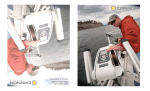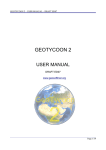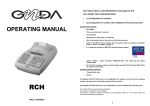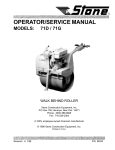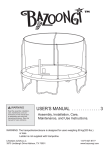Download installation manual
Transcript
ICON 16 installation manual power area1 area2 area3 battery fault tamper 1 2 3 4 5 6 7 8 power area1 area2 area3 area4 area5 area6 1 2 3 4 5 6 7 8 9 1 2 3 4 5 6 7 8 9 10 11 12 13 14 15 16 power area1 area2 area3 battery fault tamper 1 Off 0 On Isolate Test Partial Icon 16, 32 and 48 version 5.42 January 2002 2 3 4 5 6 7 8 INDEX Page 1. 2. 3. 4. 5. 6. 7. 8. 9. 10. 12. 13. 14. 15. 16. 17. Item New features and functions Short cuts Read back programmed functions Inputs. Outputs. Indicators on PCB. Defaulting the panel - Initialisation. Power up sequence. Dialling Sequence. Other features Control Panel Functions summary. Communications Functions summary. Special Functions. Sections for Areas 1-3 / Functions 31 to 33 Sections for Areas 4-6 / Functions 34 to 36 Keyswitch sections / Function 37. Exit Time / Function 40. Entry Time / Function 41. Siren Time / Function 42. Manual De-Isolation of 24 hour sections / Function 43. Dead Man Timer Start Time / Function 44. Dead Man Timer Stop Time / Function 45. Dead Man Timer Timeout period / Function 46. Panic silent or audible / Function 47. Fridge Alarm Delay / Function 48. Exit / Entry Sections in ON Mode / Function 49. Exit / Handover in ON Mode / Function 50. 24 Hour Sections / Function 52. Enable Expander / Function 53. Disable Sirens / Function 54. Silent Sections / Function 55. Day Silent Sections / Function 56. Dead Mans Timer Sections / Function 57 Number of Areas / Function 58. (C) Copyright 2002 MCM Electronics Pty Ltd INDEX cont'd Page 18. 19. 20. 21. 22. 23. 24. 25. 26. 27. 28. 29. 30. 31. 32. 34. Item Backup account number / Function 59 Account Number / Function 60. Day Local Sections / Function 61. Down Loading (Ring Back) Phone Number / Function 62. Open/Close Reports / Function 63. Phone Number 1 / Function 64. Phone Number 2 / Function 65. Dialling Method / Function 66. Transmission Format / Function 67. Report Restorals / Function 68. Test Reports / Function 69. Securitel / GSM backup / Function 70 Report Isolated Sections / Function 71. Report User IDs / Function 72. Time of Test Report / Function 73. Keyboard Duress / Function 74. Multi- Break Sections / Function 76. Outputs OP1-2 / Function 81 to 82 Output OP3 / Function 83 Chime Sections - Output 4/ Function 84. Output OP5 / Function 85 Outputs OP6-8 / Function 86-88 Default to Factory / Function 90 use link... Printer Baud Rate / Function 94 Print Event Log Now / Function 96 Time Set / Function 97 Date Set / Function 98 Technician Code / Function 99 Master Code / Function 00 User Codes / Function 01 - 30 Test Functions Contact ID Reporting Securitel Reporting Downloading Version Control (C) Copyright 2002 MCM Electronics Pty Ltd New features and functions Chime Mode Any selected section can cause output 4 to give a pulse output to drive a sonalert or screamer when that section is unsealed. Setup by function 84. Keyswitch operation Select up to six sections (from sections 11-16) to arm or disarm (and panic) by a momentary or latching trigger of the section. Separate combinations of areas can be selected to be controlled by each keyswitch input and the opening and closings report via users 81-86. Securitel Line Fail Backup to Dialler or GSM Function 59 (backup account number) and Function 70 (Delay to backup) added to enable line fault detection on STU line to cause the reporting to use an alternate format. CID via dialler / GSM. Tape or Domestic Tape dial allows the panel to report to a standard phone or mobile. Upload / DownLoad Allows remote programming via modem and retrieval of history (up to 2000 events) Short Cuts Here are some related functions which may help in programming the Panel Keypad Codes Functions Functions Time Functions Section Setup Area Setup Dialler Down load Securitel Dead Man Timer Printer Special Functions Keyswitch Functions Chime sections Functions Functions Functions Functions Functions Functions Functions Functions Functions Functions Functions 54, 58, 74 00- 30 and 99 with Tech Code 00- 80 with Master Code 40, 41, 42, 73, 97, 98 49, 50, 52, 53, 55, 56, 57, 61, 75 31, 32, 33, 34, 35, 36, 58 60, 61, 63, 66, 67, 69, 71, 72, 73, 74, 76 60, 62, 66 60, 61, 63, 67, 71, 72, 74, 76 44, 45, 46, 57 94, 96 54, 58, 74, 81-88 37, 81-86 (delete sections used from 31-36) 84 - output on OP4 Notes 1. Day Local Sections - only generate local sirens, bells and strobes when in Day Mode (i.e. the area is disarmed). 2. Open / Close Reports can be enabled / disabled for each area 1-6. Individual area reporting may not be required if Full system Close and Open is required. Area 7 can be separately selected to report first to open, last to close messages. 3. When programming user code areas or privileges: Area 9 is used to allow the user access to the test functions. Area 10 is used to allow the user to isolate sections. 4. User Codes 81-86 are reserved as keyswitch users for inputs 11-16 see function 37 5. To enter program or test modes, all areas must be in the off mode. Page 1 (C) Copyright 2002 MCM Electronics Pty Ltd Readback Notes 1. For functions 31-36,49,50,52,55,56 and any others relating to sections, when the function number is entered, previously selected sections will flash. If at this point the Code or On button is pressed no changes will be made and the power LED will be flashing again and you can select the next Function. To de-select a section when the sections are displayed, re-enter that sections number, The section LED will be off. 2. For all other function numbers, whilst in PROGRAM mode, if an option is entered followed by the TEST key then that options setting will be read back using the LEDs on the programmer as follows. LED Indicated Digit 1 1 2 2 3 3 4 4 5 5 6 6 7 7 8 8 9 9 10 0 If you wish to check Function 60 ( Account number), enter the 6 0 followed by the TEST key. ( In this case option 60 is 0199 ) (digit 0) Section 10 LED will light accompanied by a beep (digit 1) Section 1 LED will light accompanied by a beep (digit 9) Section 9 LED will light accompanied by a beep (digit 9) Section 9 LED still lit and accompanied by a beep Then beep-beep and the POWER led flashing again (Test completed ready for next function) Inputs All Inputs Are 10K end of line monitored, with a response time of approximately 300-500ms. Alarm triggers Siren, Strobe, Outputs and Reporting. (depending on setup) Inputs 1-48 These inputs may be partitioned into any of the six areas. For more on partitioning see description of Partitioning below. May be programmed to have EXIT / ENTRY or EXIT / HANDOVER delays, and may be programmed for 24 HOUR, SILENT or DAY SILENT operation. These inputs when in alarm can be programmed to operate outputs 1-3 (see function 81-83) Fridge Section 24 may be programmed as a Fridge alarm (Timed 24 hour). The Fridge input is ignored unless unsealed for a period of time set by Function 48. 16VAC These terminals are for connection to a 16 -18vac 1.5 amp plug pack. Partitioning Chime The 1-48 inputs may be grouped into six areas. Each Area may be armed and disarmed independently. Each Area uses an independent entry/exit timer. Due to noise restriction laws, the siren timer is controlled by all areas, such that the siren will sound for the preprogrammed time when a non silent section is alarmed. While the siren timer is running any new section alarms are ignored and do not cause the siren time to increase. Any user code may be used to turn the sirens off. If a section is in more than one Area or Partition then the section is armed when all its Partitions are armed Any section can be programmed for a chime using function 84 (chime output is OP4) Keyswitch Sections 11-16 can be programmed as a Keyswitch input using function 37. (C) Copyright 2002 MCM Electronics Pty Ltd Page 2 Outputs OP1: This Open Collector output is activated when any of the preprogrammed sections (Function 81) are in the alarm condition. Output via 100 Ohm resistor. OP2: This Open Collector output is activated when any of the preprogrammed sections (Function 82) are in alarm. Output via 100 Ohm resistor. OP3: This Open Collector output is activated when any of the preprogrammed sections (Function 83) are in alarm Output via 100 Ohm resistor. OP4: This Open Collector output is activated when any of the preprogrammed sections are unsealed (see Function 84). Double pulse output for CHIME. Output via 100 Ohm resistor, connect a sonalert between OP4 and +12 volts for CHIME. OP5: This Open Collector output is activated when the panel is in TEST mode or Dead Mans Timer (DMT) is running. See Function 46 to enable DMT. OP6: This Open Collector output is activated when any of the preprogrammed sections are Isolated. Programmed with (Function 86) or Dead Mans Warning/Alarm. OP7: This Open Collector output is activated when ANY of the preprogrammed areas are in the On mode. Programmed with (Function 87). OP8: This Open Collector output is activated when ALL of the preprogrammed areas are in the On mode. Programmed with (Function 88). RS232 PRINT T RS-232 printer output. Baud rate programmed with option 94 (Default 9600,8,1,0). RS232 PRINT - Printer signal ground. Aux 12: 12VDC outputs for detectors, etc. The outputs are via the INTERNAL fuse. Between 200 - 500mA can be delivered to load depending on siren, strobe. The onboard regulation is rated at 1.5amps and of this, the battery can take up to 200mA depending on the state of charge. One strobe requires 250mA and each speaker 200mA. The panel itself in alarm with one keypad draws 150mA approx. Batt: This output is connected to the onboard regulator via a resistor which limits the charge current. Charging voltage is 13.7V. +Int: This terminal is +12VDC fused via the INTERNAL fuse, connects to Internal Bell/Screamer, Internal Siren, Keypad and Detectors. +Ext: This terminal is +12VDC fused via the EXTERNAL fuse, connects to External Siren and Strobe. Int Sir: Timed output to drive 1 x 8 ohm speaker rated at 10 watts, fused via INTERNAL fuse. Int Bel: Timed output to drive DC screamers, fused via INTERNAL fuse. Ext Stb: 12vdc untimed output to drive 12vdc strobe, fused via EXTERNAL fuse. Ext Sir: Timed output to drive 1 x 8ohm speaker rated at 10 watts, fused via EXTERNAL fuse. Telecom Connector : This is where the Telecom lead, which is supplied with the unit is connected. The Telecom lead uses pins 2 & 6 of the Telecom socket for the incoming line and pins 1 & 5 connect to the telephone in a MODE 3 arrangement. Page 3 (C) Copyright 2002 MCM Electronics Pty Ltd Outputs cont’d High Integrity Earth: This terminal connects to a dual GAS ARRESTOR. This device is the same as used by Telecom in exchanges and main frames to protect against lightning induced voltages. If this terminal is connected to an earth rod or cold water pipe, the tolerance to high voltage or lightning induced transients is greatly increased. The Telecom input normally has a high tolerance to transients but with this terminal connected the tolerance is even greater. Use a heavy conductor for this purpose 40/020 or similar. R0 T0 These 2 terminals together with the + and - terminals are used to connect to an RS232 STU (R0 connects to Tx on the STU and T0 connects to Rx on the STU). + - C D1: These 4 terminals connect to the keypads that display sections 1 up to 24. D2: This terminal connects to the keypad when required to display sections 25 - 48. The terminal marked + connects to the terminal marked + on the keypad The terminal marked CLK connects to the one marked C on the keypad The terminal marked D1 and D2 connect to D1 and D2 on the keypad The terminal marked - connects to the terminal marked - on the keypad Leds on the PCB Scan: This green led near the keypad screw terminals indicates that the micro-processor is operating and must always be flickering. Sir: This red LED is near the fuses and indicates when the siren is running. Stb: This red LED is near the fuses and indicates when the strobe output is on. Dial: This red LED is near the Line Sieze relay and indicates when the Dialler is on line. Rx: This yellow LED is near the Rx2 screw terminal and will flicker when RS232 data is being received on the Rx2 screw terminal. Tx: This red LED is near the Tx2 screw terminal and will flicker when the panel is transmitting RS232 data on the Tx2 screw terminal. MCD: This green LED is near the telecom transformer and illuminates when the onboard modem is detecting a carrier. MRX: This yellow LED is near the telecom transformer and flickers when the modem is receiving serial data or Rx0 is receiving data from a reporting device. MTX: This red LED is near the telecom transformer and flickers when the panel is transmitting data to the onboard modem or Tx0 to a reporting device. OP1: OP2: OP3: OP4: OP5: OP6: OP7: OP8: This LED is on when the output OP1 setup by function 81 is on or active low. This LED is on when the output OP2 setup by function 82 is on or active low. This LED is on when the output OP3 setup by function 83 is on or active low. This LED is on when the output OP4 setup by function 84 is on or active low. This LED is on when the output OP5 setup by function 85 is on or active low. This LED is on when the output OP6 setup by function 86 is on or active low. This LED is on when the output OP7 setup by function 87 is on or active low. This LED is on when the output OP8 setup by function 88 is on or active low. (C) Copyright 2002 MCM Electronics Pty Ltd Page 4 Defaulting the Panel To initialize the panel to factory defaults, momentarily link/short the Default pins on power up for 3 seconds. While the panel is defaulting, the area leds will scan from left to right. These pins are located near the large square chip in the centre of the PCB. This will default all system setup values and user numbers etc, back to known default values. On Power Up On power up the unit performs an internal self test of Non Volitile Memory. If the Non Volitile memory is found to have been corrupted in some way then the factory defaults will be reloaded. On power up the unit starts off in the OFF mode and the sirens may operate for half a second. Dialling Sequence The dialling sequence from start to finish consists of 6 dialling attempts as follows: 3 dialling attempts to the phone number 1 ( setup in Function 64), The dialler will release the line for 5 minutes, Then dial 3 more attempts using number 2 ( setup in Function 64) (if no second number has been programmed then the first number will be tried again). If after these attempts handshake is still not received, dialling will cease until another condition causes it to dial, at which time the previous condition will also be reported. Other Features Keyboard Duress: Mains Fail: Low Battery: Page 5 Duress is sent by entering your normal 4 digit code but with the last digit incremented by 1. If your code is “ 1234 “ then enter “1235 “ a duress alarm is sent with no local alarm. A duress restore is sent when the next valid code is entered. If the last digit of your code is “ 0 “ then enter a “ 1 “. Or if a 9 enter a 0. Mains fail is detected automatically by the panel. When mains fail is detected the power LED on the keypad will give a single flash and keypad will be beeping. The beeper will stop when any button is pressed. After mains failure has occurred for more than 60 minutes the panel will report a mains fail alarm. When mains is restored the power LED will go steady again and after 10 seconds the panel will report a mains restoral. Low battery is detected automatically by the panel. When low voltage is detected the power LED on the keypad will give a double flash. After the system voltage has been low for 60 seconds the panel will report the Low Battery. When the system voltage is restored to normal, the power LED will go steady and after 10 seconds the panel will report a low voltage restoral. (C) Copyright 2002 MCM Electronics Pty Ltd Control Panel Function List Function Num of Digits 6 4 4 Defaults 00 01 02 Master Code holder User code 1 (Areas: All) and up to 86 User code (Areas: All) 218572 1111 Nil *** User codes 01-30 programmed with Tech code, 01-80 with Master Code *** User codes 81- 86 are used to set up Areas assigned to keyswitch sectios 11-16 31 32 33 34 35 36 37 Area 1 Sections Area 2 Sections Area 3 Sections Area 4 Sections Area 5 Sections Area 6 Sections Keyswitch Sections 2 2 2 2 2 2 2 1 to 48 Nil Nil Nil Nil Nil Nil 40 41 42 43 44 45 46 47 48 49 50 52 53 54 55 56 57 58 Exit time Entry time Siren time Manual De - Isolate of 24 hour sections Dead Mans Timer ..Start Time Dead Mans Timer ..Stop Time Dead Mans Timer ..Timeout Period Panic silent or audible (Not Used) Fridge Alarm Delay (Section 24) ++ Exit and Entry sections Exit and Handover sections 24 hour inputs Number of 16 input Expanders connected Disable sirens on first keypress Silent Sections Day Silent Sections +++ Dead mans Timer Sections Number of Areas 1 1 1 1 4 4 1 1 1 2 2 2 1 1 2 2 2 1 60 secs 30 secs 5 min Enabled 0000 0000 Disabled Audible Disabled 1+2 Nil Nil Nil No Nil Nil Nil 6 Note: When programming user code areas: LEDs 1-6 are areas 1-6. LEDs 7 and 8 are spare. LED 9 is not a physical area but is used to allow access to the test functions. LED10 is not a physical area but is used to allow users to isolate sections. ++ When the Fridge Delay is enabled Section 24 becomes a Fridge Input. +++When an area is not armed the area is in Day Mode, a section programmed for that area is in Day Mode. (C) Copyright 2002 MCM Electronics Pty Ltd Page 6 Communications Functions 60 61 62 63 64 65 66 67 68 69 70 71 72 73 74 76 Function Account number Day Locals + DownLoading (Ring Back) Phone No Area Open / Close reports ++ Phone Number one Phone Number two Dial method Transmission Format Report Restorals No of days between test reports Securitel Backup Timeout Report Isolates Report User IDs Time of test report Keyboard Duress Multi-Break # of Digits 4 2 15 max 2 15 max 15 max 1 1 1 1 1 1 1 4 1 2 Defaults 0000 Nil Nil Areas 1-7 Nil Nil Tone Contact ID Yes 0 30secs Yes Yes Disabled,0000 Disabled Nil Special Functions 81 82 83 84 85 86 87 88 90 94 96 97 98 99 Function Output OP 1 Sections Output OP 2 Sections Output OP 3 Sections Output OP 4 Sections Output OP 5 Output OP 6 Output OP 7 Areas Output OP 8 Areas Default to factory (see also Initialization) Printer Baud Rate Print Event Log - (as it happens) Time Set Date Set Technician Code # of Digits 2 2 2 2 2 2 2 2 0 1 1 4 6 6 + Day Local Sections only generate local sirens, bells and strobes when in Day Mode (i.e. the area is disarmed). ++ Open / Close Reports can be enabled / disabled for each area 1-6. Individual area reporting may not be required if Full system Close and Open is required (Area 7). Area 7 can be separately selected to report first to open, last to close messages. Page 7 (C) Copyright 2002 Defaults Nil Nil Nil Nil Nil Nil Nil Nil N/A 9600,8,1,N No, on request 0900 010999 218067 MCM Electronics Pty Ltd Function 31 Area 1 sections - Default Sections 1-48 Display and change which sections will operate as Area 1 inputs. Key Sequence 2 1 8 0 6 3 1 7 On 0 1 0 2 0 3 On Off Operation Enter Tech code( default 218067 ) Select Function 31 (previously selected sections will flash) Section 1 is in area 1 Section 2 is in area 1 Section 3 is in area 1 Store this selection Exit program mode Function 32 Area 2 sections - Default Sections Nil Display and change which sections will operate as Area 2 inputs. Key Sequence 2 1 8 0 6 3 2 7 On 0 9 1 0 1 1 On Off Operation Enter Tech code( default 218067 ) Select Function 32 (previously selected sections will flash) Section 9 is in area 2 Section 10 is in area 2 Section 11 is in area 2 Store this selection Exit program mode Function 33 Area 3 sections - Default Sections Nil Display and change which sections will operate as Area 3 inputs. Key Sequence 2 1 8 0 6 3 3 7 On 1 7 1 8 1 9 On Off (C) Copyright 2002 MCM Electronics Pty Ltd Operation Enter Tech code( default 218067 ) Select Function 33 (previously selected sections will flash) Section 17 is in area 3 Section 18 is in area 3 Section 19 is in area 3 Store this selection Exit program mode Page 8 Function 34 Area 4 sections - Default Sections Nil Display and change which sections will operate as Area 4 inputs. Key Sequence 2 1 8 0 6 3 4 Operation Enter Tech code( default 218067 ) Select Function 34 (previously selected sections will flash) 2 7 Section 27 is in area 4 On Store this selection Select another function number or Exit program mode using the OFF key 7 On Function 35 Area 5 sections - Default Sections Nil Display and change which sections will operate as Area 5 inputs. Key Sequence 2 1 8 0 6 3 5 Operation Enter Tech code( default 218067 ) Select Function 35 (previously selected sections will flash) 0 1 Section 1 is in area 5 0 2 Section 2 is in area 5 0 3 Section 3 is in area 5 On Store this selection Select another function number or Exit program mode using the OFF key 7 On Function 36 Area 6 sections - Default Sections Nil Display and change which sections will operate as Area 6 inputs. Key Sequence 2 1 8 0 6 3 6 Operation Enter Tech code( default 218067 ) Select Function 36 (previously selected sections will flash) 0 9 Section 9 is in area 6 1 0 Section 10 is in area 6 On Store this selection Select another function number or Exit program mode using the OFF key Page 9 7 On (C) Copyright 2002 MCM Electronics Pty Ltd Function 37 Keyswitch sections - Default Sections Nil This function provides the keyswitch functionality to the ICON 16 allowing a remote arming facility, based on the change in state of one or more (up to 6) keyswitch sections (sections 11-16). The keyswitch can be used to arm or disarm an area or a group of areas, depending on the “Areas” setup of the current keyswitch User (Users 81 to 86). It can also create a panic alarm if activated for more than 3 seconds Programming Options needed to be setup: User 81-86 = User 81keyswitch areas and chirp outputs. Note this must be setup with a Master code not the Tech code. Function 37 = Keyswitch Sections 11 to 16 Function 31 = Remove sections in areas when used as keyswitch sections Keyswitch Sections - Function 37 Display and change which sections will operate as keyswitch inputs. Only sections 11-16 can be keyswitch sections, and the Areas that are controlled by each keyswitch input are assigned by programming User Codes 81-86 with the Master Code (input/section 11 setup by user 81, input 12 setup by user 82 etc.) Note: Make sure you remove keyswitch sections out of Function 31-36. Key Sequence 2 1 8 0 6 3 7 Operation Enter Tech code( default 218067 ) Select Function 37 (previously selected sections will flash) 1 1 Section 11 when flashing is a keyswitch input 1 2 Section 12 when flashing is a keyswitch input On Store this selection Select another function number or Exit program mode using the OFF key 7 On Whilst it is not necessary to setup every keyswitch user, or any in fact, the unused users cannot be setup as general users. Continued on next page..... (C) Copyright 2002 MCM Electronics Pty Ltd Page 10 Function 37 Keyswitch sections Cont’d User Setup (Areas): 1-6 Area Control - Arming/Disarming of areas, as a normal user setup. Default areas 1- 6 7 Acknowledge Alarms only (Mute) - Default enabled 8 Reset and Mute - Default enabled 9 Enable Panic - Default disabled 10 Chirp the Bell Output - Default enabled 11 Chirp the Siren Output - Default enabled 12 Flash the Strobe Output - Default enabled 13 Momentary or Latching - Default Momentary If latching is used, then the panic option is not available. Beep / Chirp / Flash: Arming 300m/S On 300m/S Off 300m/S On Disarming 600m/S On Error 300m/S On 300m/S Off five times (Unsealed sections inhibiting arming) Note: A change has been made to the normal operation via keypad. If any of the selected areas have unsealed sections, then NO AREA will arm. A keyswitch section cannot be part of an area. If it is included in an area, it may be ignored within that area while it is setup as a keyswitch section. Where there are multiple keyswitch areas, and an arm request is received, if any of the keyswitch areas have an unsealed section, NO AREA will arm. The priority will be to turn off areas, this means that when a keyswitch input is activated, if any keyswitch areas are armed at that time, then these areas will be disarmed. The following activation of the keyswitch input will then arm all the keyswitch areas. User 81-86 will be used for reporting and logging keyswitch operations The Keyswitch Users, 81-86 are dedicated, and cannot be setup as panel users if they or any of them are not used as Keyswitch. Only sections 11-16 can be setup as Keyswitch Sections, however, in this case, if any, or all of these sections is not to be used as a Keyswitch Section, then that section can be programmed in general use. Page 11 (C) Copyright 2002 MCM Electronics Pty Ltd Function 40 Exit Time Options 0 0 seconds 1 10 seconds 2 20 seconds 3 30 seconds 4 40 seconds Key Sequence 2 1 8 0 6 4 0 5 On 5 6 7 8 9 7 - Default 60 seconds 50 seconds 60 seconds 70 seconds 80 seconds 90 seconds Operation Enter valid Technician code ( default 218067 ) Select function number 40 Select & store option number ( example shows option 5, i.e. 50 secs being selected ). Exit Program mode On Off Function 41 Entry Time Options 0 0 seconds 1 10 seconds 2 20 seconds 3 30 seconds 4 40 seconds Key Sequence 2 1 8 0 6 4 1 3 On 5 6 7 8 9 7 - Default 30 seconds 50 seconds 60 seconds 70 seconds 80 seconds 90 seconds Operation Enter valid Technician code (default 218067 ) Select function number 41 Select & store option number ( example shows option 3, i.e. 30 secs being selected ). Exit Program mode On Off Function 42 Siren Time Options 0 0 seconds 1 10 seconds 2 20 seconds 3 40 seconds 4 80 seconds Notes: 5 6 7 8 9 - Default 5 minutes 2 min 40 sec 5 min 10 min 21 min 42 min Siren time applies to internal, external and satellite sirens. Australian Standards AS 2201 limit siren to be triggered only once per section unless manually re-set. Noise pollution regulations in most states limit siren time to 5 minutes. Key Sequence 2 1 8 0 6 4 2 5 On Off (C) Copyright 2002 7 On MCM Electronics Pty Ltd Operation Enter valid Technician code (Default 218067) Select function number 42 Select & store number e.g. 5 = 160 seconds is selected Exit Program mode Page 12 Function 43 Manual De-Isolate Options 1 - Enabled. 0 - Disabled. Default Enabled 24 hour sections will remain isolated when disarming. 24 hour sections will automatically de-Isolate when disarming. Key Sequence 2 1 8 0 6 4 3 1 On Off 7 On Operation Enter valid Technician code (Default 218067) Select function number 43 Select & store option number e.g. 1 = Enable Exit Program mode Function 44 Deadman Timer - Start Default Nil This Function is used to set the Start time of the Dead Mans timer See also function 45 and 46 Format is HHMM where: - HH is hours in range 00 - 23, MM is minutes in range 00 -59 Key Sequence 2 1 8 0 6 7 On 4 4 0 9 3 0 On Off Operation Enter existing Tech code ( default is 218067 ) Select function 44 Set the Start Time to 9.30 am. Exit Program mode Function 45 Deadman Timer - Stop Default Nil This Function is used to set the Stop time of the Dead Mans timer See also function 44 and 46 Format is HHMM where: - HH is hours in range 00 - 23, MM is minutes in range 00 - 59 Key Sequence 2 1 8 0 6 7 On 4 5 2 3 3 0 On Off Page 13 Operation Enter existing Tech code ( default is 218067 ) Select function 45 Set the Stop Time to 11:30 pm Exit Program mode (C) Copyright 2002 MCM Electronics Pty Ltd Function 46 Deadman Timer - Timeout Default 0 Note: The Deadmans Timer Function is setup by functions 44, 45, 46 and 57. During the Start / Stop period Function 46 is used to set the maximum time during which the "Deadmans Timer Sections " as set by Deadmans Timer "Alarm" is reported as Section 255 Alarm Options 0 Disabled 1 15 Minutes 2 30 Minutes 3 45 Minutes 4 60 Minutes Key Sequence 2 1 8 0 6 4 6 4 On Off 5 6 7 8 9 7 On - 75 Minutes 90 Minutes 105 Minutes 120 Minutes 135 Minutes Operation Enter valid Technician code Select Function 46 Set timeout to 60 minutes. Exit program mode Function 47 Silent / Audible Panic Default Audible Option 1 Audible Panic 0 Silent Panic ( no strobe or siren ) Note: This option is for the Key board Panic only Key Sequence 2 1 8 0 6 4 7 0 On 7 On Off Operation Enter Tech code (default 218067) Select Function 47 Select option 0 or 1 Example shows option 0 selected which is silent panic Exit program mode Function 48 Fridge Alarm Delay Options 0 Fridge input disabled 1 15 minutes 2 30 minutes 3 45 minutes 4 1 hour 5 6 7 8 9 - Default Disabled 1 hour 15 minutes 1 hour 30 minutes 1 hour 45 minutes 2 hours Fridge input disabled Note: When an option other than 0 or 9 is selected, input 24 becomes a Fridge input. Key Sequence 2 1 8 0 6 4 8 2 On Off (C) Copyright 2002 7 On Operation Enter Tech code (default 218067) Select Function 48 A delay of 30 minutes selected Exit program mode MCM Electronics Pty Ltd Page 14 Function 49 Exit Entry Sections Default 1,2 Display and change which sections will have exit / entry delay. Key Sequence 2 1 8 0 6 4 9 7 On 0 2 0 8 On Off Operation Enter Tech code (default 218067) Select Function 49 (any previously selected sections will flash) Section 2 has exit / entry delay Section 8 has exit / entry delay Store this selection Exit program mode Function 50 Exit Handover Sections Default Nil Display and change which sections will have exit / handover delay. Handover is enabled when any section that has been programmed for Exit / Entry delay has been activated first. Key Sequence 2 1 8 0 6 5 0 7 On 0 2 0 8 On Off Operation Enter Tech code (default 218067) Select Function 50 (any previously selected sections will flash) Section 2 has exit / handover Section 8 has exit / handover Store this selection Exit program mode Function 52 24Hr Sections Default Nil Display and change which sections will operate as 24 hour inputs. Key Sequence 2 1 8 0 6 52 06 07 23 24 On Off Page 15 7 On Operation Enter Tech code (default 218067) Select Function 52 (any previously selected sections will flash) Section 6 is a 24 hour input Section 7 is a 24 hour input Section 23 is a 24 hour input Section 24 is a 24 hour input Store this selection Exit program mode (C) Copyright 2002 MCM Electronics Pty Ltd Function 53 Number of Expanders Default Nil Option 0 No expander fitted 1 1 expander fitted 2 2 expanders fitted When expanders are fitted, a jumper on the expander board configures the input numbering. Group 1 i.e. Sections 17 - 32 or Group 2 i.e. Sections 33 - 48 Key Sequence 2 1 8 0 6 5 3 2 On 7 On Off Operation Enter Tech code (default 218067) Select Function 53 Select 2 expanders (Sections 17-32 and 33-48) Example shows 2 selected Exit program mode Function 54 Disable Sirens on first Keypress Default - Do not disable Option 1 Disable sirens on first keypress 0 Do not disable sirens Note: If the function enabled and if the sirens are operating when the first number in a code is entered, the sirens will be shut off for 10 seconds after which they will turn on again unless a valid user code is used to acknowledge the alarm. This can only happen once during an Armed or Disarmed period. Key Sequence 2 1 8 0 6 5 4 1 On Off 7 On Operation Enter Tech code (default 218067) Select Function 54 Select 1 Disable Siren on first keypress Exit program mode Function 55 Silent Sections Default Nil Display and change which sections will operate as silent sections. i.e. No Siren and Strobe. Key Sequence 2 1 8 0 6 55 06 24 On Off (C) Copyright 2002 7 On Operation Enter Tech code (default 218067) Select Function 55 (previously selected sections will flash) Section 6 is a silent input Section 24 is a silent input Store this selection Exit program mode MCM Electronics Pty Ltd Page 16 Function 56 Silent Sections in Day Mode Default Nil Display and change which sections will operate as silent sections in Day mode. Day Mode is when the area is disarmed in which the sections are programmed. Silent means both Siren and Strobe will not be activated Outputs OP1 - 3 can be used to give local alarm outputs. Day Local sections (alarms on these sections will not report to Central Station in Day Mode) can be programmed by option 61. Key Sequence 2 1 8 0 6 56 7 On 06 07 On Off Operation Enter Tech code (default 218067) Select Function 56. (previously selected sections will flash) Section 6 is a day silent input. Section 7 is a day silent input. Store this selection. Exit program mode. Function 57 Deadman’s Sections Default Nil Display and change the Sections that will reset the Dead Man Timer (DMT) during the DMT time period as set up by functions 44, 45, 46. Key Sequence 2 1 8 0 6 57 04 On Off 7 On Operation Enter Tech code (default 218067) Select Function 57. Section 4 selected to reset DMT. Store this selection. Exit program mode. Function 58 Number of Areas Default 6 Display and change the number of Areas that exist in the panel (1-6) Options 1 2 3 - 1 Area 2 Areas (1 and 2) 3 Areas (1, 2 and 3) Key Sequence 2 1 8 0 6 58 4 On Off Page 17 7 On 4 5 6 - 4 Areas (1, 2, 3 and 4) 5 Areas (1, 2, 3, 4 and 5) 6 Areas (1-6) Operation Enter Tech code (default 218067) Select Function 58. Panel selected to have 4 Areas. Store this selection. Exit program mode. (C) Copyright 2002 MCM Electronics Pty Ltd Function 59 Backup Account Number Default Nil Notes: 1. See function 70 for details of Securitel line fail backup to GSM or dialler 2. 4 Digits Limits 0000- 9999 3. This backup account number is used only when programmed for Securitel (Function 67=9) and line fail detection is enabled with a Line Fault Monitor and connected into section 16 and programmed as per function 70 Key Sequence 2 1 8 0 6 7 5 9 6 6 6 6 On Off On Operation Enter valid Technician code. Select function 59 Enter Backup Account number - example 6666 Exit Program mode Function 60 Account Number / HID Notes: 1. 2. 3. 4. 5. Default Nil 4 Digits Limits 0000- 9999 This function is used to enter the account number for transmission to the Central Station. The dialler will not dial if account number or phone number not programmed. When Option 67 is set to 3 then area 1 uses this Account Number , area 2 uses Account Number +1, area 3 uses Account Number +2, area 4 uses Account Number +3 etc. This Account number is the Hard I.D. when programmed for Securitel (Function 67=9) Key Sequence 2 1 8 0 6 7 6 0 6 6 6 6 On Off On Operation Enter valid Technician code. Select function 60 Enter Account number - example 6666 Exit Program mode Function 61 Day Local Sections Default Nil Display and change which sections will operate as local sections. In Day mode these sections will not report an alarm back to the Central Station. Sirens, Strobe and outputs 1-3, depending on options 55,56,81,82,83. Day Mode is when the area is disarmed. Key Sequence 2 1 8 0 6 6 1 7 On 06 On Off Operation Enter Tech code (default 218067) Select Function 61 (previously selected sections will flash) Section 6 is selected for day local Store this selection Exit program mode Function 62 Download Phone number Default Nil Note: The phone number may be up to 15 digits long Including pauses 1 sec pause = Partial key. Key Sequence 2 1 8 0 6 7 6 2 047 Partial 218067 On Off (C) Copyright 2002 On MCM Electronics Pty Ltd Operation Enter valid Technician code (default 218067 ). Select function 62 e.g. shows 047 pause 218067 Store Entry Exit Program mode Page 18 Function 63 Open / Close Reports Default Areas 1-7 This function is used to select which areas will send open and close reports. Note: 1. Option 7 or Area 7 is not an area but is used to select first to open / last to close reporting. 2. Open / Close Reports can be enabled / disabled for each area 1-6. 3. Individual area reporting may not be required if Full system Close and Open is required (Area 7). Key Sequence 2 1 8 0 6 6 3 0 5 On Off 7 On Operation Enter valid Technician code ( default 218067 ) Select function 63 (previous selections will flash) Area 5, if flashing, will report open and close messages Store entry Exit Program mode Function 64 Phone number 1 Default none Note: The phone number may be up to 15 digits long including pauses. 1 sec pause = Partial key. Key Sequence 2 1 8 0 6 7 6 4 047 Partial 218067 On Off On Operation Enter valid Technician code ( default 218067 ) Select function 64 e.g. shows 047 pause 218067 Store Entry Exit Program mode Function 65 Phone number 2 Default none Note: The phone number may be up to 15 digits long including pauses. 1 sec pause = Partial key. Key sequence 2 1 8 0 6 6 5 047218572 On Off Page 19 7 On Operation Enter valid Technician code( default 218067 ) Select function 65 e.g. shows 047218572 Store entry Exit Program mode (C) Copyright 2002 MCM Electronics Pty Ltd Function 66 Dialling method Default DTMF(tone) Selects to dial in DTMF (Tone) or Decadic Dialling Option 1 Dial in DTMF, (tone) 0 Dial in Decadic, (pulse) 2 Dial in New Zealand Decadic (Pulse) Key Sequence 2 1 8 0 6 6 6 1 On Off 7 On Operation Enter valid Technician code ( default 218067 ) Select function 66 Dial in DTMF Store entry Exit Program mode Function 67 Transmission Format Default Contact ID Option 0, 2, 3 Dialling Disabled 1 Tape Dial (only with Version 4.5 software and above) 4 Contact ID Single Account Number multiple Areas or Partitions 5 EDL Direct Line, set account number, Function 60 - Special PCB marked "Direct Line" 9 Securitel via RS232 STU Connected to T0, R0, + and - terminals. Set HID with option 60. Key Sequence 2 1 8 0 6 6 7 4 On Off 7 On Operation Enter valid Technician code ( default 218067 ) Select function Contact ID Format Selected Store entry Exit Program mode Function 68 Report Restorals Default Report Restorals The dialler will normally report when an input is restored to a non alarm condition. This is usually when the panel is disarmed. Option 1 Report restorals 0 Do not report restorals Key sequence 2 1 8 0 6 6 8 0 On Off (C) Copyright 2002 7 On Operation Enter valid Technician code( default 218067 ) Select function Don’t report restorals Store entry Exit Program mode MCM Electronics Pty Ltd Page 20 Function 69 Test Reports Default 0, no test reports This function programs the number of days between test reports ( 0 - 9 ), programming a 0 gives no test reports. Also setup Function 73 Time of Test report. Options 0 1 2 3 4 - Test Reports disabled send test report every day send test report every 2 days send test report every 3 days send test report every 4 days Key sequence 2 1 8 0 6 6 9 7 On Off 7 On 5 6 7 8 9 - send test report every 5 days send test report every 6 days send test report every 7 days send test report every 8 days send test report every 9 days Operation Enter valid Technician code( default 218067 ) Select function Select period in days (1 - 9) e.g. shows once a week Store entry. Exit Program mode Function 70 Securitel /GSM Backup Default 0 Overview This new function has been added to allow the panel to report via Securitel (using an RS232 STU) and in the event of a Securitel line failure (cut line sensed by a line fail module). The panel will automatically report the line failure via dialler on GSM or standard PSTN line and keep transmitting any further events via this backup reporting method until the line fail module has determined the line has restored to normal. A line fail module is connected on the Securitel line and the output is connected to section 16. When section16 is faulted and after a delay set by function 70, the panel will go into “Backup mode”. The panel then uses the “Backup client number” stored in function 59 (or 60 if function 59 is not set). The panel sends a “section 16 alarm” message (panel operating on backup) to the Central station via the GSM /dialler. The delay before line fail is reported can be set between 0 and 10 minutes from the detected line fail. The Line fault detector module has also an inbuilt 30 -second delay. When the voltage on the Securitel line restores to normal, the line fail module will restore section 16 after a delay set by function 70. A “section 16 restored” message will be sent to the Central station via dialler/GSM prior to reverting to Securitel. The normal setup for this mode of backup operation is as follows: Reporting format is setup for Securitel (function 67=9) Account number (Function 60) An alternate backup account number (Function 59) if different from Function 60. Section 16 connected to the line fail module (section sealed when line ok) Delete Section 16 from being in an area Primary phone number (function 64) setup Secondary phone number (function 65) setup Backup Account number (function 59). Function 70 is used to program the Timeout Period as follows: Value 0 1 2 3 4 5 6 Page 21 Timeout Period No Timeout Period 10 Second Timeout Period 20 Second Timeout Period 40 Second Timeout Period 80 Second Timeout Period 5 Minute ( 300 Second ) Timeout Period 10 Minute ( 600 Second ) Timeout Period ( 20 Seconds to Restore ) ( 40 Seconds to Restore ) ( 80 Seconds to Restore ) ( 160 Seconds to Restore ) ( 10 Minutes to Restore ) ( 20 Minutes to Restore ) (C) Copyright 2002 MCM Electronics Pty Ltd Function 71 Report Isolated Sections Default report The control panel will normally report isolated sections. Option 1 Report Isolated sections 0 Do not report Isolated sections Key sequence 2 1 8 0 6 7 1 1 On Off 7 On Operation Enter valid Technician code( default 218067 ) Select function Report isolated sections Store entry Exit Program mode Function 72 Report User Ids Default report Note: If enabled the control panel will report user Ids. Option 1 Report user IDs 0 Do not report user IDs (Send as User 30 Only) Key sequence 2 1 8 0 6 7 2 1 On Off 7 On Operation Enter valid Technician code ( default 218067 ) Select function 72 Report user IDs Store entry Exit Program mode Function 73 Time of Test report Default nil Note: This sets the time of day that a test report will be generated. Format is HHMM where: - HH is hours in range 00 - 23, MM is minutes in range 00 -59 Key sequences 2 1 8 0 6 7 3 2 3 3 0 On Off (C) Copyright 2002 7 On MCM Electronics Pty Ltd Operation Enter valid Technician code( default 218067 . Select Function Test report started at 11.30pm. Store entry Exit Program mode Page 22 Function 74 Keyboard Duresss Default Disabled Note: Keyboard duress may be disabled to prevent accidental duress alarms from private residences. Duress is achieved by adding 1 to the last digit eg. 1234 becomes 1235, 6789 becomes 6780. Option 1 Duress reports enabled 0 Duress reports disabled Key sequence Operation 2 1 8 0 6 7 Code Enter valid Technician code( default 218067 ) 74 Select Function 1 Duress enabled On Store entry Off Exit Program mode Function 76 Multibreak Sections Default None Display and change which sections will report input condition changes when armed. Note: This option will not give multi triggering of sirens to a section but will give multi reporting. The section LED will latch on first alarm for that section Key sequence 2 1 8 0 6 7 6 0 9 On Off 7 On Operation Enter valid Technician code( default 218067 ) Select function 76 Select section 9 for multibreak. Store entry Exit Program mode Function 81 Output OP1 Sections Default None Display and change which sections when in alarm will activate Output OP1. If any of the selected sections goes into alarm then Output OP1 is held active until the alarm condition has been cleared. Key sequence 2 1 8 0 6 8 1 0 9 On Off 7 On Operation Enter valid Technician code( default 218067 ) Select function 81 Select section 9 to operate OP1 when in Alarm. Store entry Exit Program mode Function 82 Output OP2 Sections Default None Display and change which sections when in alarm will activate OP2 output. If any of the selected sections goes into alarm then Output OP2 is held active until the alarm condition has been cleared. Key sequence 2 1 8 0 6 8 2 1 0 On Off Page 23 7 On Operation Enter valid Technician code( default 218067 ) Select function 82 Select section 10 to operate OP2 when in Alarm. Store entry Exit Program mode (C) Copyright 2002 MCM Electronics Pty Ltd Function 83 Output OP3 Sections Default None Display and change which sections when in alarm will activate OP3 output. If any of the selected sections goes into alarm then Output OP3 is held active until the alarm condition has been cleared. Key sequence 2 1 8 0 6 8 3 1 0 On Off 7 On Operation Enter valid Technician code( default 218067 ) Select function 83 Select section 10 to operate OP3 when in Alarm. Store entry Exit Program mode Function 84 Chime Sections - OP4 Default None Display and change which sections when unsealed will give 2 pulses on OP4 output (Chime output). If any of the selected Chime sections are unsealed then Output OP4 will pulse low twice on the opening of the door or triggering of the sensor (not the sealing of the section). If one Chime section is left unsealed further activations of the Chime output can still occur from other Chime sections. Output 4 (OP4) can be connected to a beeper or the internal Bell - terminal. Connecting the OP4to the Bell - allows the internal screamer to operate as normal and also give a double chirp on the screamer when a Chime section is triggered. A switch can also be added in series with the beeper to mute as required. Key sequence 2 1 8 0 6 8 4 1 0 On Off 7 On Operation Enter valid Technician code( default 218067 ) Select function 84 Select section 10 to operate OP4 when in Alarm. Store entry Exit Program mode Function 85 Output OP5 Test or Deadman No need to program sections into this function If Function 46 is set to 0 then the Dead Mans Timer is not Active and OP5 is active Low (i.e. Zero volts) while the panel is in Test mode. If Function 46 is set to between 1 and 9 then the Dead Mans Timer is Active Output OP5 is active (Low) while the Dead Man Timer is running.(Between Start and Stop times) Function 44 sets the Start time. Function 45 sets the Stop time. Function 57 sets the sections that are used to reset the timeout while the Dead Mans Timer is running. Note: Dead-man's Timer alarm is reported as a Section 255 Alarm (C) Copyright 2002 MCM Electronics Pty Ltd Page 24 Function 86 Output OP6 sections Default Nil Section Isolated If Function 46 is set to 0 then the Dead Mans Timer is not active and OP6 is active low (i.e. Zero volts) while a section is isolated and that section is selected in Function 86 . If any of the selected sections are isolated, then Output OP6 is held active (low) until the isolate condition has been cleared. Key Sequence 2 1 8 0 6 8 6 1 0 On Off 7 On Operation Enter valid Technician code( default 218067 ) Select function 86 Select section 10 to operate OP6 when isolated. Store entry Exit Program mode Dead Man Timer warning Alarm If "Dead Man Timer" is enabled, then Output OP6 is pulsed Low for 3 seconds every minute during the last 5 minutes as a warning of a pending "Dead ManTimer" Timeout. If the DMT has timed out the output is constantly Low . Function 87 Output OP7 Areas ON Default Nil Display and change which areas 1 - 6 that when ANY are Armed activate OP7 output. If ANY of the selected areas are turned On or Armed then Output OP7 is held active low until all the areas selected are turned Off. Key Sequence 2 1 8 0 6 8 7 0 1 0 2 On Off 7 On Operation Enter valid Technician code( default 218067 ) Select function 87 Select area 1 operate OP7 when in On mode. Select area 2 operate OP7 when in On mode. Store entry Exit Program mode Function 88 Output OP8 Areas ON Default Nil Display and change which areas 1 - 6 that when ALL Armed activate OP8 output. If ALL of the selected areas are turned On or Armed then Output OP8 is held active until any of the areas selected are turned Off. Key Sequence 2 1 8 0 6 8 8 0 1 0 2 On Off Page 25 7 On Operation Enter valid Technician code( default 218067 ) Select function 88 Select area 1 operate OP8 when in On mode. Select area 2 operate OP8 when in On mode. Store entry Exit Program mode (C) Copyright 2002 MCM Electronics Pty Ltd Function 90 Default system parameters Notes: On first application of power, short the “Default" pins which are located near the large square chip in the centre of the PCB. This will default all system setup values and user numbers etc, back to known factory default values. Key Sequence 2 1 8 0 6 9 0 On 7 On Operation Enter valid Technician code ( default 218067 ). Select Function 90 to reset all options to default values Function 94 Printer Baud Rate Default 9600,8,No parity Options 09600 Baud 8 data,1 stop,no parity 119.2 KBaud 8 data,1 stop, no parity 29600 Baud 7 data, 1 stop, even parity Key Sequence 2 1 8 0 6 9 4 1 On Off 7 On Operation Enter valid Technician code ( default 218067 ) Select function 94 Set the Baud Rate to 19.2 KBaud. Store the Entry Exit from Program mode Function 96 Print Event Log Default On request This Function is used to control the printing of the events. Options 1 Print events as they occur. 0 Print the events on request. Key Sequence 2 1 8 0 6 9 6 0 On Off 7 On Operation Enter valid Technician code ( default 218067 ) Select function 96 Select print on request only. Store the Entry Exit from Program mode Function 97 Set Time Default 0900 This Function is used to set the Real Time Clock. Format is HHMM where: - HH is hours in range 00 - 23, MM is minutes in range 00 -59 Key Sequence 2 1 8 0 6 9 7 0 9 3 0 On Off (C) Copyright 2002 7 On Operation Enter valid Technician code ( default 218067 ) Select function 97 Set the Real Time Clock to 9.30 am. Store the Entry Exit from Program mode MCM Electronics Pty Ltd Page 26 Function 98 Set Date This Function is used to set the date Format is DDMMYY Key Sequence 2 1 8 0 6 7 On 9 8 0 1 0 1 0 2 On Off Default 010102 where:- DD is day in range 01 - 31 MM is month in range 1 -12 YY is year (e.g 02 =2002. ) Operation Enter valid Technician code ( default 218067 ) Select function 98 Enter Date (shows 1st January 2002) Store the Entry Exit from Program mode Function 99 Technician Code Default 218067 Notes: The Technician code is used to set up all functions of the system. Those setups are stored in non - volatile memory - ( the setups are not lost during loss of power). Enter Tech code only when system is in OFF mode. NOTE: To Default Panel without Technician Code see "Function 90" Key Sequence 2 1 8 0 6 9 9 6 5 6 5 6 7 On 5 On Off Operation Enter valid Technician code ( default 218067 ) Select function 99 Enter new 6 - digit Technician code ( example shows code being entered is 6 5 6 5 6 5 ) Store the Entry Exit from Program mode Function 00 Master Code Default 218572 Notes: The Master code is used to enter and change the user codes 01-90 and also time and date functions, but does not have access to other panel functions or system setups. The Master code may be changed by either the Technician or by the holder of the existing Master code. The Master Code can only be used when the system is in Off mode. Key Sequence 2 1 8 0 6 0 0 1 2 3 4 5 On Off Page 27 7 6 On Operation Enter valid Technician code ( default 218067 ) Select function 00 Enter new 6 - digit Master code(e.g.123456) Store the Entry Exit from Program mode (C) Copyright 2002 MCM Electronics Pty Ltd Function 01 User Code 01 Default 1111 Notes: 1. 80 User codes may be programmed into the panel. These user codes are programmed by the Master Code holder using Function numbers 01 to 80, all are programmed in exactly the same manner. 2. The Technician code can only program users 01-30 as functions 31-89 are panel functions. Master code can program all 80 user codes 01-80. 3. No two User Codes may be the same and no two codes can be within 2 digits of each other. eg. if one code is 1234 then the closest a code can be to it is 1236 or 1232, or else an error beep will be heard. This includes the Tech and Master Codes 4. The User codes can be used to Arm, Disarm, Isolate Sections of its allocated area /s. 5. The User codes may be changed by either the Technician or Master codes, but the technician code only allows access to users 01-30. 6. Each User code can be programmed to allow control of any combination of areas. 7. Area 9 is not a physical area but is used to allow access to the test functions. 8. Area 10 is not a physical area but is used to allow users to isolate sections. Adding a user Key Sequence 2 1 8 0 6 7 0 1 1 2 3 4 On On 0 1 Partial 0 1 0 2 Operation Enter existing Tech code ( default 218067 ) Select function 01 (Areas assigned to that User will flash) Enter new 4 - digit User code ( in this example code being entered is 1234) Select function 01 (Areas assigned to that User will flash) Enter area Selection mode Select area 1 (Section led 1 will start to flash) Select area 2 (Section led 2 will start to flash) User code 1 can now control areas 1 and 2. Store the Entry Exit from Program mode or select another User number On Off Deleting a user To delete a User Code from the system, select the Function for that User Code, press the Isolate button and then the On button - that code has now been deleted. Key Sequence 2 1 8 0 6 0 4 Isolate On Off (C) Copyright 2002 7 On Operation Enter existing Tech code ( default 218067 ) Select User Code 4 Select delete Exit from Program mode MCM Electronics Pty Ltd Page 28 Test Functions Notes: 1. Not all the test functions listed below are available to normal or master code holders. 2. Maximum testing time is 10 minutes. 3. All Areas must be in the OFF mode before entering test mode. 4. Test Functions are available to Users who have AREA 9 enabled:- Test 1 - Walk test - Beeper operates and section light operates. This test enables the user to walk around and activate sensors and check correct operation of sensors. Test 2 - Siren test - Siren sounds for 3 seconds. Test 3 - Strobe test - Strobe operates until next key press. Test 4 - All lights and beeper operate until next key press - used to check operation of lights and beeper. Test 5 - Recall Last Alarm - last alarm flashes until next key press. Test 7X - This test requires an additional digit to specify where in the event log to start a printed report of 3 pages of events. (1 is most recent and 9 is oldest). e.g. Test 71 generates a print (upto 3 pages long) of the most recent events. Test 8 - Start downloading. This function is available to the Master Code Only. Test 81 - Print all the current program settings to the printer port at the current printer port specficatons. This function is available to the Tech Code Only. Test 83 - Start downloading. This function is available to the Tech Code Only.. Test 9 Start a Test Report on Dialler (if fitted) - sends a test report to the Central station (Account number, and phone number must be programmed for this test to start.) Test mode is exited. - Key Sequence 2 1 8 0 6 1 2 Off Page 29 7 Test Operation Enter valid Technician code. Test 1 started - walk test Test 2 started - siren test Exit test mode. (C) Copyright 2002 MCM Electronics Pty Ltd Contact ID Reporting Single Account Number Reporting - Function 67 = 4 SSSS E TTT PP NNN Where SSSS = Four Digit Account Number E 1 3 TTT = = = = Event Code 120 = 121 = 130 = 152 = 301 = 302 = 353 = 401 = 402 = 570 = 602 = Panic Alarm Duress Alarm Burglar Alarm Fridge Alarm AC Power Loss Low Battery Alarm Radio Comms Alarm Open / Close Full system by User Open / Close Area by User Zone Bypass Periodic Test Report PP Area or Partition Number = NNN = Examples of Reporting 1234 1 120 00 049 1234 1 121 00 005 1234 1 130 01 001 1234 3 130 02 001 1234 1 152 00 008 1234 3 301 00 000 1234 1 302 00 000 1234 3 402 03 002 1234 1 401 00 001 1234 1 570 04 003 1234 1 130 00 255 1234 1 602 00 000 Event New Event or Opening New Restore or Closing Section Number or User Number Panic Alarm Duress Alarm by user 5 Section 1 alarm in area 1 Section 1 restore in area 2 Fridge alarm. (if section is set to 8) AC restore Low battery alarm Area 3 arming with user code 2 First to open with user code 1 Section 3 new isolate in area 4 Deadmans Timer Timeout Alarm Test Report Keyboard panic reports as section 49 Radio Network Fail / Restore reports as section 63 Deadmans Timeout reports as section 255 (C) Copyright 2002 MCM Electronics Pty Ltd Page 30 Securitel Reporting Securitel Serial Data Reporting ( Function 67 = 9 ) All inputs as well as panel functions are individually reported, using the "SECURITEL SERIAL DATA PROTOCOL." The CONTROL STU will reportalarm restore isolate de-isolate For each of the 48 inputs For each of the 48 inputs For each of the 48 inputs For each of the 48 inputs LONG STATUS reportThe AC fail, low battery and Self Test fail are reported using the standard LONG STATUS report. pin 1 pin 2 pin 3 pin 4 pin 5 pin 6 pin 7 pin 8 pin 9 pin 10 pin 11 pin 12 pin 13 pin 14 pin 15 not used. not used. not used. not used. not used. not used. not used not used. not used. not used. not used. not used. AC Fail. low battery. Self Test fail ( panel is not communicating with STU). When an area is armed with one or more inputs isolated (partial seal), those inputs will be individually reported. The de-isolated inputs will be reported individually. 86 User codes can be programmed and reported by the STU. These IDs are also reported using the " SECURITEL SERIAL DATA PROTOCOL." Keyboard panic reports as section 49 alarm / restore Deadmans Timeout reports as Section 255 Page 31 (C) Copyright 2002 MCM Electronics Pty Ltd Downloading Down Loading offers the alarm installer or service technician a method of programming this dialler via a computer. Several security measures ensure that only privileged access is permitted to this feature of the dialler. Computer Setup To be able to Down Load to the dialler a computer with terminal software and a 300 Baud (v21) modem is necessary. The communications parameters are 300 Baud, 8 data bits 1 stop bit and no parity. The protocol between the dialler and computer is ascii based so no terminal emulation is necessary other than plain ascii. The modem should be setup to auto answer the phone line. Dialler Setup To enable down loading to the dialler the down loading phone number needs to be programmed into function 62. Starting Down Load Two methods are possible to start the down loading procedure. If the technician is on site then down loading may be started by using function 83 in test mode. If the technician is not on site then the dialler can be made to start the down loading procedure by calling the phone that the dialler is attached to three times within 1 minute. For each call the phone should be let ring 3 times and then hung up. After the third call, the dialler will start the down loading procedure. Download Call Progress When the panel starts down loading mode it will call the programmed down loading number and if a modem answers the call, and carrier is detected, then the panel will start the logon procedure. If unsuccessful the dialler will make up to three attempts before aborting downloading. Logging on to the Dialler When prompted, the technician code must be sent from the computer to the dialler, and if the code is valid, access is permitted to the dialler. If no Technician code is entered within 1 minute then the dialler will hang up and try again. Entering Commands When the technician has logged onto the dialler, a "Command:" prompt will be sent to the computer indicating that the technician is in program mode. This command prompt will be given each time the dialler is expecting the first digit of a function. While down loading, operation is very similar to keypad programming in that each function is started with a 2 digit number. When the dialler has received these two digits it will echo the function number entered, and the information that currently exists for the function. Entry of the option required is then the same as normal program mode and if necessary, the dialler will send the currently selected information to the computer as a check of correct entry. This is used when programming section information where a selected section is toggled by entering a two digit number while in a function. Special keys can be selected as follows:Key pad key Off On Code Test Isolate Partial (C) Copyright 2002 Computer character F N C T I P MCM Electronics Pty Ltd Page 32 Downloading cont'd In addition to these keypad equivalents, there are special characters that perform extra functions, these are: Character E Function Send a print out of event history to computer. The technician will also be prompted for the starting page and number of pages to send. L Send a print out of all the current program settings. To Abort Event History Printing To end the event report prematurely press any key on the computer. To End the Down Loading Session To exit down loading enter the Off key equivalent 'F' at the 'command:' prompt. The technician will then be prompted to confirm the end of the down load session. Sample Session (Comments are in brackets and Non Bold) **** V25 Panel Revision 1.0 **** Please Enter Technician Code: ++++++ Technician Logged On Command:01 Function:01 User Code 9999 Selected Areas: -- -- -- -- -- -- -- -1234Code (Entry of Technician code to logon) (Dialler confirms entry of Tech code) (Technician entered 01 - user code -1) (Dialler Confirms Function Number) (Current setting readback) (Entry of new user code + 'Code' is sent from the dialler when 'C' received) Function:01 (user code 01 function selected) User Code 1234 Selected Areas: -- -- -- -- -- -- -- -(Current settings readback) Partial (Partial is sent by dialler when 'P' sent) Function:01 Area Mode: Selected Areas: -- -- -- -- -- -- -- -01 (Select area 1 for user code 01 priveledge) Function:01 Area Mode: Selected Areas: 01 -- -- -- -- -- -- -Code (End the partial mode for user code 01) Command:31 (Select function 31- Area 1 sections) Function:31 (Dialler confirms function 31) Selected Sections: (Current settings readback) 01 02 03 04 05 06 07 08 09 10 11 12 13 14 15 16 17 18 19 20 21 22 23 24 25 26 27 28 29 30 31 32 33 34 35 36 37 38 39 40 41 42 43 44 45 46 47 48 22 (Deselect section 22) Function:31 (Still in function 31- Area 1 Sections) Selected Sections: (Confirm selections) 01 02 03 04 05 06 07 08 09 10 11 12 13 14 15 16 17 18 19 20 21 -- 23 24 25 26 27 28 29 30 31 32 33 34 35 36 37 38 39 40 41 42 43 44 45 46 47 48 23 (Deselect section 23) Function:31 (Still in function 31- Area 1 Sections) Selected Sections: (Confirm selections) 01 02 03 04 05 06 07 08 09 10 11 12 13 14 15 16 17 18 19 20 21 -- -- 24 25 26 27 28 29 30 31 32 33 34 35 36 37 38 39 40 41 42 43 44 45 46 47 48 Code (End function 31) Page 33 (C) Copyright 2002 MCM Electronics Pty Ltd Downloading cont'd (Request for an event history print is started with an 'E') Command:Event History Enter Starting Page (01 - 27): 01 Enter Number of Pages (01 - 27): 01 (Request a print out of the event history) (Select the most recent page of events) (Select one page of events) (There is a total of 52 events per page) Hit Any Key To Abort Print ... (Any key will abort the print) 01/06/93 09:30 Event Log Report Acc 0000 Page 1 (start of event history) ======================================== 01/06/93 09:00 Panel was Reset 01/06/93 09:01 Panel Programming Local User 99 01/06/93 09:02 Panel Programming Remote User 99 01/06/93 09:05 Panel Test Mode 7 (Print Requst) User 99 **** End Of Report **** (End of event history) Command:List Program (Request for a listing of current program settings with a 'L') (Confimation of command) Hit Any Key To Abort Print ... (Any key will abort the print) Function 00 :218572 Function:01 User Code :9999 Selected Areas: -- -- -- -- -- -- -- -Function:02 User Code :1111 Selected Areas: 01 02 03 04 05 06 07 08 Function:03 User Code :---- Selected Areas: 01 02 03 04 05 06 07 08 (user code 3 is blank) . Function:95 :0000 Function:96 :0 Function:97 :0931 (current time) Function:98 :010693 (current date) Function:99 :218067 **** End of Program Setups **** (end of list) Command:Off (Off is sent by dialler when 'F' sent) Confirm Logoff by User .... (y/n) y (Confirm exit from down load with 'Y') Down Load Aborted .... Version Control Version 5.52 Keypad timing adjusted for IC16V keypad to eliminate keypad LEDs flashing. Added Chime mode as OP4, setup by Technician Function 84. Changed OP8 to operate when ALL areas selected are ON. (instead of when ANY area ON) Defaulting time improved. Version 5.2 Keyswitch functions added. Function 37 Upload / DownLoad via Hyperterminal added Securitel backup mode added. Ring detect count technique changed. Version 4.51 Changed thresholds on mains fail and low battery detect. (C) Copyright 2002 MCM Electronics Pty Ltd Page 34 16 Section Expander Board 16Vac 1.5A Plug Pack 16 AC + batt sir +ext pw5 internal 0.047F ICON 16 Panel Configuration ram + - RS485 A B R - RS232 printer T telecom socket T0 T1 R1 T2 R2 OP8 OP7 OP6 OP5 OP4 OP3 OP2 OP1 1 uf /250Vdc cd-+ Telecom Plug Chime Output + 12VDC Sonalert or Beeper - switch to enable beeper if required for Chime +12VDC Aux DC Default link On initial install, this link should be shorted on power up for 3 seconds new panels on install +12VDC Aux DC +12VDC Low tone level adjustment. 0V MCM 12VDC DCSP relay board 8 open collector outputs Not Used (Red) Low tone on. (yellow) Recieve carrier detect. (green) Processor operating TELECOM APPROVAL C89/26B/187 0 Volts LEDS OP 2 4 1 3 +12 Volts 0v Tx Rx +12 To RS232STU or QuikTrak Transponder ring detect relay opto opto transformer R0 1 uf /250Vdc dial 4053 External Siren eprom AUX 12V D1 + - Default D2 C 485 external V25 15 - 16 - 4051 stb sir 12 - 13 - 14 - 324 2003 324 modem 373 BEL 9 - 10 - 11 - C Serial Interfaced History Logging Printer 1 - 2 - 3 - 4 - 5 - 6 - 7 - 8 - + - + - Pin 3 and 7 GND RX MAX891 485 max 232 +int 9346 5th wire required only when above 24 sections 8 -10 k ohm monitored inputs 4051 transformer A0 B0 Internal Siren 8 -10 k ohm monitored inputs aux 12v aux 12v 339 D2 (required if over 24 sections) D1 - + max 232 hc139 2003 9346 9346 339 4051 4051 12V 6.5 Ah Battery Strobe 10 k ohm resistor Motion Sensor 16 or 48 Section LED Keypad 2003 + Icon16 Programming Record Site Name: Address: Function 31 32 33 34 35 36 37 40 41 42 43 44 45 46 47 48 49 50 52 53 54 55 56 57 58 59 60 61 62 63 64 65 66 67 68 69 70 71 72 73 74 76 81 82 83 84 85 86 87 88 90 94 96 97 98 99 00 Description Area 1 Sections Area 2 Sections Area 3 Sections Area 4 Sections Area 5 Sections Area 6 Sections Keyswitch Sections Exit Time Entry Time Siren Time Manual De-Isolate 24hr Sectors Deadmans Timer – Start Time Deadmans Timer – Stop Time Deadmans Timer-Timeout Period Panic – Silent or Audible Fridge Alarm Delay Exit / Entry Sections Exit and Handover Sections 24hr Sections Number of Expanders Disable Siren on first key press Silent Sections Day Silent Sections Deadmans Timer Sections Number of Areas Backup Account Number Account Number Day Local Sections Download Phone Number Open / Close Reports Phone Number 1 Phone Number 2 Dialling Method Transmission Format Report Restorals Test Reports Securitel Backup time Report Isolated Sections Report User ID’s Time of Test Report Keyboard Duress Multi Break Sections Output OP1 Sections Output OP2 Sections Output OP3 Sections Output OP4 Chime Sections Output OP5 Deadman Timer/Test Output OP6 Section Isolated Output OP7 Areas ANY On Output OP8 Areas ALL On Default System Printer Baud Rate Print Event Log Now Time Set Date Set Technician Code Master Code Installer: Date: Default Value Sections 1 - 48 NIL NIL NIL NIL NIL NIL 6 = 60 Seconds 3 = 30 Seconds 6 = 5 Minutes 1 = Enabled NIL NIL 0 = Disabled 1 = Audible 0 = Disabled Sections 1 & 2 NIL NIL 0 = No Expander Fitted 0 = Do Not Disable NIL NIL NIL 6 = 6 Areas NIL NIL NIL NIL Areas 1 – 7 NIL NIL 1 = DTMF (tone) 4 = Contact ID 1 = Report Restorals 0 = No Test Reports 0 = Disabled 1 = Report Isolates 1 = Report User ID’s NIL 0 = Disabled NIL NIL NIL NIL NIL NIL NIL NIL NIL N/A 0 = 9600,8,No Parity 0 = On Request 0900 01 01 02 218067 218572 Programmed Value Proudly Designed and 2 3 Manufactured 5 6 In 8 9 0 Australia power area1 area2 area3 battery fault tamper 1 2 1 4 7 Off Isolate 3 4 5 6 7 8 On Test Partial power area1 area2 area3 battery fault tamper 1 2 MCM Electronics Pty Ltd. Unit 3 /10 Abel St, Penrith. NSW 2750 Australia. abn 89 003 036 806 Tel ( 02 ) 47 218067 Fax ( 02 ) 47 218572 www.mcmelectronics.com.au [email protected] 3 4 5 6 7 8