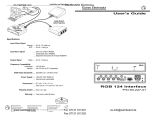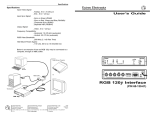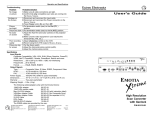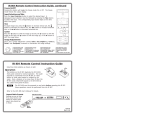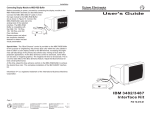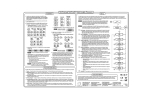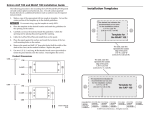Download User's Guide SRI 200 - CAMBOARD Electronics
Transcript
User's Guide SRI 200 Hz P/N 60-106-02 EXTRON ELECTRONICS 1230 South Lewis Street Anaheim, CA 92805 (714) 491-1500 FAX (714) 491-1517 U.S.A. EXTRON ELECTRONICS, EUROPE Beeldschermweg 6C 3821 AH Amersfoort +31-33-453-4040 FAX +31-33-453-4050 The Netherlands EXTRON ELECTRONICS, ASIA 41B Kreta Ayer Road Singapore 089003 +65-226-0015 FAX +65-226-0019 Singapore 69-12 68-206-01 Rev. A3 SRI 200 Operation and Installation SRI 200 Operation and Installation Batteries/Life Expectancy _ The SRI 200 ships with an insulator strip (pull out tab, see bottom of picture to the right) between the batteries and one contact to insure that, during transit, power does not turn on accidently and drain the batteries. This insulator strip must be pulled out before the device can be used. To maintain battery life, do not leave or store the Extron SRI 200 in the presence of electromagnetic fields. Hz The Extron SRI 200 uses two 3-volt lithium coin-cell batteries (included). These are Panasonic or Rayovac-type number BR2325, which may be found at most electronic or camera shops. Life expectancy is one year with normal use, however, battery life will be shortened if the instrument is left ON for extended periods. Replacing the SRI 200 Batteries To replace the SRI 200 batteries, remove the 4 recessed Phillips head screws from the back of the unit. This will allow the front panel to separate from the plastic case and provide access to the Lithium batteries (see picture below). Pull Out Tab Introduction The Extron SRI 200 measures the horizontal and vertical scan rates of most raster scan CRT displays (primarily from 5" to 28" display size), simply by holding the instrument up to the CRT display screen. Warning Lithium Battery • Danger of explosion if battery is incorrectly replaced. Replace only with the same or equivalent type recommended by the manufacturer. Dispose of used batteries according to the manufacturer's instructions. How It Works The Extron SRI 200 turns on automatically when in the presence of an electromagnetic field, like that of an active CRT display. Depending on its orientation, the instrument detects either horizontal or vertical deflection fields surrounding the display. To Measure Horizontal Scan Rate Hold the Extron SRI 200 up vertically to the center of the CRT display with the SRI back (label side) toward the face of the monitor (see picture to the right). The red LED will turn ON, and the LCD will display the horizontal frequency in Hertz within 1% accuracy. If the SRI 200 LEDs do not illuminate automatically by holding it up to the face of the CRT display, simply press and hold down the "PRESS-MANUAL-ON" button and the SRI 200 will turn ON. Hz Removing the Batteries To remove the batteries, hold the SRI 200 just above a surface to catch the batteries when they drop out. Position the unit as shown in the side view to the right and pull the spring-metal clip away from the battery and the two batteries will drop out. To Measure Vertical Scan Rate Hold the Extron SRI 200 up to the center of the CRT display and rotate it clockwise or counterclockwise (see picture to the right) until the green LED turns ON (usually with the Extron name on the right or left). The LCD indicates the vertical frequency in Hertz within 5% accuracy. Page 1 Installing the Batteries Install the batteries, one at a time, by slipping the edge of each battery under the spring-metal clip with the positive surface of the battery toward the clip. Extron • SRI 200 • User’s Guide Extron • SRI 200 • User’s Guide Page 2