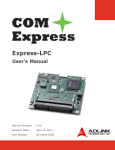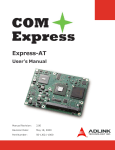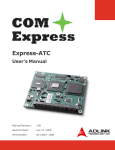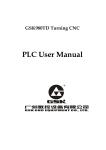Download PCI/PXI-9816/26/46
Transcript
PCI/PXI-9816/26/46 4-CH 16-Bit 10/20/40 MS/s Digitizer with 512 MB SDRAM User’s Manual Manual Rev. 2.01 Revision Date: July 21, 2009 Part No: 50-17031-1010 Advance Technologies; Automate the World. Copyright 2009 ADLINK TECHNOLOGY INC. All Rights Reserved. The information in this document is subject to change without prior notice in order to improve reliability, design, and function and does not represent a commitment on the part of the manufacturer. In no event will the manufacturer be liable for direct, indirect, special, incidental, or consequential damages arising out of the use or inability to use the product or documentation, even if advised of the possibility of such damages. This document contains proprietary information protected by copyright. All rights are reserved. No part of this manual may be reproduced by any mechanical, electronic, or other means in any form without prior written permission of the manufacturer. Trademarks NuDAQ, NuIPC, DAQBench are registered trademarks of ADLINK TECHNOLOGY INC. Product names mentioned herein are used for identification purposes only and may be trademarks and/or registered trademarks of their respective companies. Getting Service from ADLINK Contact us should you require any service or assistance. ADLINK Technology Inc. Address: 9F, No.166 Jian Yi Road, Chungho City, Taipei County 235, Taiwan קᗼխࡉؑ৬ԫሁ 166 ᇆ 9 ᑔ Tel: +886-2-8226-5877 Fax: +886-2-8226-5717 Email: [email protected] Ampro ADLINK Technology Inc. Address: 5215 Hellyer Avenue, #110, San Jose, CA 95138, USA Tel: +1-408-360-0200 Toll Free: +1-800-966-5200 (USA only) Fax: +1-408-360-0222 Email: [email protected] ADLINK Technology Beijing Address: ࣫ҀᏖ⍋⎔ऎϞഄϰ䏃 1 োⲜ߯ࡼॺ E ᑻ 801 ᅸ (100085) Rm. 801, Power Creative E, No. 1, B/D Shang Di East Rd., Beijing 100085, China Tel: +86-10-5885-8666 Fax: +86-10-5885-8625 Email: [email protected] ADLINK Technology Shanghai Address: Ϟ⍋Ꮦⓩ⊇⋒催⾥ᡔᓔথऎ䩺∳䏃 333 ো 39 ᐶ 4 ሖ (200233) Tel: +86-21-6495-5210 Fax: +86-21-5450-0414 Email: [email protected] ADLINK Technology Shenzhen Address: ⏅ഇᏖफቅऎ⾥ᡔುफऎ催ᮄफϗ䘧᭄ᄫᡔᴃು A1 ᷟ 2 ὐ C ऎ (518057) 2F, C Block, Bld. A1, Cyber-Tech Zone, Gao Xin Ave. Sec 7, High-Tech Industrial Park S., Shenzhen, 518054 China Tel: +86-755-2643-4858 Fax: +86-755-2664-6353 Email: [email protected] ADLINK Technology Inc. (German Liaison Office) Address: Nord Carree 3, 40477 Duesseldorf, Germany Tel: +49-211-495-5552 Fax: +49-211-495-5557 Email: [email protected] ADLINK (French Liaison Office) Address: 15 rue Emile Baudot, 91300 MASSY Cedex, France Tel: +33 (0) 1 60 12 35 66 Fax: +33 (0) 1 60 12 35 66 Email: [email protected] ADLINK Technology Japan Corporation Address: 151-0072 ᧲੩ㇺᷦ⼱ᐈ䊱⼱㩷 1-1-2 ᦺᣣ↢ᐈ䊱⼱䊎䊦 8F Asahiseimei Hatagaya Bldg. 8F 1-1-2 Hatagaya, Shibuya-ku, Tokyo 151-0072, Japan Tel: +81-3-4455-3722 Fax: +81-3-5333-6040 Email: [email protected] ADLINK Technology Inc. (Korean Liaison Office) Address: 昢殾柢 儛單割 嚂笊壟 60-12 壟昷捒娯 4 猻 402 笾 No.402, Dongsung B/D, 60-12, Nonhyeon-Dong Gangnam-gu, Seoul, 135-010, Korea. Tel: +82-2-2057-0565 Fax: +82-2-2057-0563 Email: [email protected] ADLINK Technology Singapore Pte Ltd. Address: 84 Genting Lane #07-02A, Cityneon Design Centre, Singapore 349584 Tel: +65-6844-2261 Fax: +65-6844-2263 Email: [email protected] ADLINK Technology Singapore Pte Ltd. (Indian Liaison Office) Address: No. 1357, "Anupama", Sri Aurobindo Marg, 9th Cross, JP Nagar Phase I, Bangalore - 560078, India Tel: +91-80-65605817 Fax: +91-80-22443548 Email: [email protected] Table of Contents Table of Contents..................................................................... i List of Tables.......................................................................... iii List of Figures ........................................................................ iv 1 Introduction ........................................................................ 1 1.1 1.2 1.3 Features............................................................................... 3 Applications ......................................................................... 3 Specifications....................................................................... 4 2 Getting Started ................................................................. 19 2.1 2.2 2.3 2.4 2.5 Installation Environment .................................................... 19 Package Contents ............................................................. 20 Mechanical Drawing and I/O Connectors .......................... 21 Installing the module.......................................................... 23 Software Support ............................................................... 24 Driver Support for Windows .......................................... 24 WD-DASK (Legacy Drivers and Support) ..................... 26 3 Operation Theory ............................................................. 27 3.1 3.2 3.3 3.4 Functional Block Diagram.................................................. 27 Basic AI Acquisition ........................................................... 28 Analog Input Path ......................................................... 28 Basic Acquisition Timing ............................................... 28 AI Data Format ............................................................. 30 ADC Sampling Rate and TIMEBASE Control.................... 31 Internal Oscillator .......................................................... 31 External Clock Through Front Panel ............................. 31 External Clock from PXI Interfaces ............................... 32 Sampling Rate Control .................................................. 32 Timebase Exporting ...................................................... 33 Trigger Sources ................................................................. 34 Software Trigger ........................................................... 34 External Digital Trigger ................................................. 35 Analog Trigger .............................................................. 36 PXI STAR Trigger ......................................................... 37 PXI Trigger Bus ............................................................ 37 Table of Contents i 3.5 3.6 3.7 3.8 Trigger Signal Exporting ............................................... 38 Trigger Modes.................................................................... 39 Post-trigger Acquisition ................................................. 39 Pre-trigger Acquisition .................................................. 40 Middle-trigger Acquisition ............................................. 41 Delay-trigger Acquisition ............................................... 41 Post-trigger or Delay-trigger Acquisition with Re-trigger 42 Data Transfers ................................................................... 43 Synchronizing Multiple Modules ........................................ 44 SSI_TIMEBASE ............................................................ 47 SSI_TRIG1 ................................................................... 48 SSI_TRIG2 and SSI_START_OP ................................. 49 Comparing the Different Trigger Sources from SSI ...... 50 Physical Location of the PXI and PCI Digitizer .................. 52 Identify PXI Digitizer’s Physical Location by Geographic Address ...................................... 52 Assign a Board ID to a PCI Digitizer ............................. 52 Important Safety Instructions............................................... 55 ii Table of Contents List of Tables Table Table Table Table Table Table Table Table Table Table Table Table Table Table Table Table Table 1-1: 1-2: 1-3: 1-4: 1-5: 1-6: 1-7: 1-8: 1-9: 1-10: 1-11: 1-12: 2-1: 3-1: 3-2: 3-3: 3-4: Analog Input Specifications ...................................... 4 Offset and Gain Error ............................................... 4 -3dB Bandwidth, typical ............................................ 5 System Noise ........................................................... 7 Spectral Characteristics – PCI/PXI-9816 .................. 8 Spectral Characteristics – PXI-9826 ....................... 10 Spectral Characteristics – PCI/PXI-9846 ................ 12 Timebase ................................................................ 14 Triggering ............................................................... 15 Data Storage and Transfer ..................................... 16 Onboard Reference ................................................ 16 General Information ................................................ 17 Connector Pin Assignments ................................... 22 Basic Counters ....................................................... 29 AI Data Format ....................................................... 30 Ideal Transfer Characteristics for Analog Triggers . 36 Summary of SSI timing Signals and th Corresponding Function ......................................... 44 Table 3-5: SSI Signal Locations and Pin Definition ................. 47 Table 3-6: Board ID Combination Conditions .......................... 54 List of Tables iii List of Figures Figure 1-1: Figure 1-2: Figure 1-3: Figure 1-4: Figure 1-5: Figure 1-6: Figure 1-7: Figure 1-8: Figure 1-9: Figure 2-1: Figure 2-2: Figure 2-3: Figure 2-4: Figure 2-5: Figure 3-1: Figure 3-2: Figure 3-3: Figure 3-4: Figure 3-5: Figure 3-6: Figure 3-7: Figure 3-8: PCI/PXI-9816 Bandwidth Chart ................................. 6 PCI/PXI-9826 Bandwidth Chart ................................. 6 PXI-9846 Bandwidth Chart ........................................ 7 PXI-9816 FFT with ±0.2 V Input Range..................... 8 PXI-9816 FFT with ±1 V Input Range........................ 9 PXI-9826 FFT with ±0.2 V Input Range................... 10 PXI-9826 FFT with ±1 V Input Range...................... 11 PXI-9846 FFT with ±0.2 V Input Range................... 12 PXI-9846 FFT with ±1 V Input Range...................... 13 PXI-98x6 Mechanical Drawing................................. 21 PCI-98x6 Mechanical Drawing ................................ 21 DAQPilot Main Interface .......................................... 24 DAQMaster Device Manager................................... 25 Legacy Software Support Overview ........................ 26 PXI-98x6 Functional Block Diagram ....................... 27 PCI-98x6 Functional Block Diagram........................ 27 Analog Input Signal Block Diagram ......................... 28 Basic Acquisition Timing Of Digitizer ....................... 30 PCI/PXI-98x6 Timebase Source and Architecture... 31 Configuring Different Sampling Rate of a Digitizer. . 33 PCI/PXI-98x6 Trigger Architecture .......................... 34 External Digital Trigger Polarity and Pulse Width Requirement. ................................................. 35 Figure 3-9: Analog Trigger Conditions ....................................... 37 Figure 3-10: TRG IO Output Signal Timing.................................. 38 Figure 3-11: Post-trigger Acquisition............................................ 39 Figure 3-12: Pre-trigger Mode Operation ..................................... 40 Figure 3-13: Pre-trigger Mode Operation ..................................... 40 Figure 3-14: Middle-trigger Mode Operation ................................ 41 Figure 3-15: Delay-trigger Mode Operation ................................. 41 Figure 3-16: Re-trigger Mode Operation. ..................................... 42 Figure 3-17: Scatter-Gather DMA for Data Transfer .................... 43 Figure 3-18: SSI Architecture....................................................... 45 Figure 3-19: SSI Connector Location on the PCI-9816/26/46...... 46 Figure 3-20: Installation of ACL-SSI-2 Cable ............................... 46 Figure 3-21: SSI_TRIG1 Input and Output Timing Characteristics 48 Figure 3-22: SSI_TRIG2 Output Timing....................................... 49 Figure 3-23: SSI_TRIG2 Input Timing Requirement .................... 49 iv List of Figures Figure 3-24: SSI_START_OP Output and Input Timing Characteristics ............................................. 50 Figure 3-25: The Location of Board ID Switch ............................. 53 Figure 3-26: Enlargement of Board ID setting. ............................ 53 List of Figures v vi List of Figures 1 Introduction The ADLINK PCI/PXI-9816/26/46 are 10 MS/s, 20 MS/s, and 40 MS/s sampling 16-bit 4-CH digitizers designed for digitizing high frequency and wide dynamic range signals with an input frequency up to 20 MHz. The analog input range can be programmed via software to ±1 V or ±0.2 V. With deep onboard acquisition memory up to 512 MB, the PCI/PXI-9816/26/46 are not limited by the data transfer rate of the PCI bus to enable the recording of waveforms for extended periods of time. The PCI/PXI-9816/26/46 are equipped with four high linearity 16bit A/D converters ideal for demanding applications with a high dynamic range such as radar, ultrasound, and software-defined radio. Analog Input The PCI/PXI-9816/26/46 each feature four analog input channels. The bandwidth of each channel can be up to 5 MHz, 10 MHz, and 20 MHz for PCI/PXI-9816, PCI/PXI-9826, and PCI/PXI-9846, respectively. The input ranges are software programmable as either ±1 V or ±0.2 V. Software selectable 50 Ω input impedance makes it easy to interface with high-speed, high-frequency signals. Acquisition System and On-board Memory The PCI/PXI-9816/26/46 include four 16-bit A/D converters to digitize the input signals. These four channels sample signals simultaneously at a maximum sampling rate of 10 MS/s, 20 MS/s, and 40 MS/s, respectively. The PCI/PXI-9816/26/46 supports a total of 512 MB on-board memory. The digitized data is stored in the onboard memory before being transferred to the host memory. The data transfer is performed using scatter-gather DMA, which provides a high data throughput rate and uses system memory more effectively. If the data throughput from digitizer is less than the available PCI bus bandwidth, the PCI/PXI-9816/26/46 also features an on-board 2 K-sample FIFO to achieve real-time transfer directly to the host memory by bypassing the on-board memory. Introduction 1 Flexible Triggering The PCI/PXI-9816/26/46 feature flexible triggering options such as a software trigger, external digital trigger, an analog trigger from any of the analog input channels and triggers from the PXI trigger bus. These versatile trigger sources allow you to configure the PCI/PXI-9816/26/46 to fit your application needs. Post-trigger, delay-trigger, pre-trigger and middle-trigger modes are also available to acquire data around the trigger event. The PCI/PXI-9816/ 26/46 also features repeated trigger acquisition, so you can acquire data in multiple segments with successive trigger events at extremely short rearming intervals. Multiple-Module Synchronization The versatile trigger options provided by the PXI backplane allow the PCI/PXI-9816/26/46 to achieve multi-module synchronization in a simplified way. Utilizing the PXI Trigger bus, the PCI/PXI9816/26/46 can output trigger signals and the timebase to the PXI trigger bus when configured as a master, or receive trigger signals and the timebase from the PXI trigger bus when configured as a slave. Moreover, when the PCI/PXI-9816/26/46 is plugged into a peripheral slot of a PXI system, they can also receive triggers or the timebase from the PXI star trigger controller slot. The precision 10 MHz clock that comes from the PXI backplane can also be used as one of the timebase sources. Combining these PXI trigger features with the interface of the PCI/PXI-9816/26/46 makes it very easy to synchronize multiple modules. Calibration The PCI/PXI-9816/26/46 include a precision on-board reference with very low temperature drift. This feature not only provides a stable calibration source for auto-calibration but also maintains stable acquisition accuracy over a wide temperature range. The automated calibration process can be done through software without need for any manually adjustments. Once the calibration process has completed, the calibration information will be stored in the on-board EEPROM so that the values can be loaded and used as needed by the board. 2 Introduction 1.1 Features 3U Eurocard form factor (PXI version) Standard height, half-length PCI form factor (PCI version) Support 5 V and 3.3 V PCI signaling Support 32-bit / 66 MHz PCI interface 4 channels simultaneous single-ended analog input 16-bit high resolution ADC Up to 10 MS/s, 20 MS/s and 40 MS/s per channel 512 MB onboard memory for data storage Software selectable 50 Ω or 1 MΩ input impedance Programmable input voltage range: ±0.2V/±1V or ±1V/±5V 5 MHz, 10 MHz and 20 MHz analog input bandwidth for PCI/PXI-9816, PCI/PXI-9826 and PCI/PXI-9846, respectively Multiple modules synchronization through PXI trigger bus Support scatter gather DMA transfer Fully auto calibration 90 dBc SFDR, 79 dBc SINAD and 12.8-bit ENOB (PXI9816) 1.2 Applications Software radio/wireless communication Radar/Sonar/Lidar Ultrasound Imaging Military/Laboratory/Research Introduction 3 1.3 Specifications Analog Input Specification Value Number of Channels 4 single-ended channels Input Connector BNC Input Impedance 50 Ω or 1 MΩ, software selectable, default 50Ω Input Coupling DC Input Range (±0.2V, ±1V) or (±1V, ±5V), software selectable Overvoltage Protection ±5V for (±0.2V, ±1V) ±15V for (±1V, ±5V) ADC Resolution 16-Bit, 1 in 65536 Crosstalk ≤-80 dB at 1MHz, for all input ranges at 50 Ω input impedance Table 1-1: Analog Input Specifications Offset Error Model Name PXI-9816D PXI-9826D PXI-9846D PXI-9846W PCI-9846D PXI-9846H, PCI-9816H PCI-9826H PCI-9846H Offset Error ±0.2 mV ±0.3 mV Gain Error Input Range ±0.2 V ±1 V ±1 V ±5 V Gain Error ±0.1% ±0.05% ±0.1% ±0.06% Note: When calculating offset error and gain error, sampled data are averaged with 65536 points and AI channel configured with 50 Ω input impedance. Table 1-2: Offset and Gain Error 4 Introduction -3dB Bandwidth, typical Input Range PXI-9816D PXI -9826D ±0.2 V, ±1 V 5.1MHz 9.6MHz Input Range PCI-9816H PCI-9826H ±1 V, ±5 V 5.1MHz 9.6MHz PXI-9846D PCI-9846D PXI-9846W 20MHz 80MHz (±1 V) 50MHz (±0.2 V) PXI-9846H PCI-9846H --- 20MHz --- Table 1-3: -3dB Bandwidth, typical Introduction 5 PXI-9816 1 0 -1 Amplitude (dB) -2 -3 -4 -5 -6 -7 -8 -9 -10 0.1M 1M Frequency (Hz) 10M Figure 1-1: PCI/PXI-9816 Bandwidth Chart PXI-9826 1 0 -1 Amplitude (dB) -2 -3 -4 -5 -6 -7 -8 -9 -10 0.1M 1M Frequency (Hz) 10M Figure 1-2: PCI/PXI-9826 Bandwidth Chart 6 Introduction PXI-9846 1 0 -1 Amplitude (dB) -2 -3 -4 -5 -6 -7 -8 -9 -10 0.1M 1M Frequency (Hz) 10M Figure 1-3: PXI-9846 Bandwidth Chart System Noise (measured and calculated under 50 Ω input impedance) Input Range PXI-9816D PXI-9826D PXI-9846D PXI-9846W PCI-9846D ±0.2 V 5.0 LSBRMS 6.0 LSBRMS 8.0 LSBRMS 15.0 LSBRMS 8.0 LSBRMS ±1 V 3.0 LSBRMS 4.0 LSBRMS 5.0 LSBRMS 7.0 LSBRMS 5.0 LSBRMS Input Range PCI-9816H PCI-9826H PCI-9846H PXI-9846H ±1 V 5.0 LSBRMS 6.0 LSBRMS 8.0 LSBRMS 8.0 LSBRMS ±5 V 3.0 LSBRMS 4.0 LSBRMS 5.0 LSBRMS 5.0 LSBRMS Table 1-4: System Noise Introduction 7 Spectral Characteristics – PXI-9816 Specification Input Range ±1 V ±0.2 V 79.11 dBc 75.93 dBc Signal-to-Noise Ratio (SNR), typical 79.36 dBc 75.96 dBc Total Harmonic Distortion (THD), typical -89.90 dBc -95.77 dBc Spurious Free Dynamic Range (SFDR), typical 90.37 dBc 98.65 dBc Effective Number of Bit (ENOB), typical 12.85-Bit 12.32-Bit Signal to Noise and Distortion (SINAD), typical Test Conditions: Input signal frequency is 0.998 MHz. Digitizer sampling rate at 10 MHz with 50 Ω input impedance. Calculated with 64 K-point data. Note that these dynamic parameters may vary from one unit to another, with input frequency and with the full scale input range selected. Table 1-5: Spectral Characteristics – PCI/PXI-9816 PXI-9816, +/-0.2V, S-Rate = 10MS/s , Input Signal = 0.998 MHz @ -0.97 dBFs 0 -20 Magnitude (dB) -40 -60 -80 -100 -120 0 0.5 1 1.5 2 2.5 3 Frequency (Hz) 3.5 4 4.5 5 x 10 6 Figure 1-4: PXI-9816 FFT with ±0.2 V Input Range 8 Introduction PXI-9816, +/-1V, S-Rate = 10MS/s, Input Signal = 0. 998 MHz @ -1.1993 dBFS 0 -20 Magnitude (dB) -40 -60 -80 -100 -120 0 0.5 1 1.5 2 2.5 3 Frequency (Hz) 3.5 4 4.5 5 x 10 6 Figure 1-5: PXI-9816 FFT with ±1 V Input Range Introduction 9 Spectral Characteristics – PXI-9826 Specification Input Range ±1 V ±0.2 V 78.63 dBc 74.44 dBc Signal-to-Noise Ratio (SNR), typical 79.95 dBc 74.48 dBc Total Harmonic Distortion (THD), typical -88.29 dBc -93.52 dBc Signal to Noise and Distortion (SINAD), typical Spurious Free Dynamic Range (SFDR), typical 88.88dBc 95.52 dBc Effective Number of Bit (ENOB), typical 12.77-Bit 12.07-Bit Test Conditions: Input signal frequency is 0.998 MHz. Digitizer sampling rate at 20 MHz with 50 Ω input impedance. Calculated with 64 K-point data. Note that these dynamic parameters may vary from one unit to another, with input frequency and with the full scale input range selected. Table 1-6: Spectral Characteristics – PXI-9826 PX-9826, +/-0.2V, S-Rate = 20MS/s, Input Signal = 0.998 MHz @ -0.8754 dBFs 0 -20 Magnitude (dB) -40 -60 -80 -100 -120 0 1 2 3 4 5 Frequency (Hz) 6 7 8 9 10 x 10 6 Figure 1-6: PXI-9826 FFT with ±0.2 V Input Range 10 Introduction PXI-9826 +/ -1V, S-Rate = 20MS/s, I nput Signal = 0.998 MHz @ -1.0796 dBF 0 -20 Magnitude (dB) -40 -60 -80 -100 -120 0 1 2 3 4 5 6 Frequency (Hz) 7 8 9 10 x 10 6 Figure 1-7: PXI-9826 FFT with ±1 V Input Range Introduction 11 Spectral Characteristics – PXI-9846 Specification Input Range ±1 V ±0.2 V 76.06 dBc 71.97 dBc Signal-to-Noise Ratio (SNR), typical 76.17 dBc 71.98 dBc Total Harmonic Distortion (THD), typical -90.65 dBc -95.78 dBc Spurious Free Dynamic Range (SFDR), typical 91.62 dBc 96.15 dBc Effective Number of Bit (ENOB), typical 12.34-Bit 11.66-Bit Signal to Noise and Distortion (SINAD), typical Test Conditions: Input signal frequency is 0.998 MHz. Digitizer sampling rate at 40 MHz with 50 Ω input impedance. Calculated with 64 K-point data. Note that these dynamic parameters may vary from one unit to another, with input frequency and with the full scale input range selected. Table 1-7: Spectral Characteristics – PCI/PXI-9846 PXI -9846, +/-0.2V, S-Rate = 40MS/s, Input Signal = 0.998 MHz @ -0.9758 dBFs 0 -20 Magnitude (dB) -40 -60 -80 -100 -120 0 0.2 0.4 0.6 0.8 1 1.2 Frequency (Hz) 1.4 1.6 1.8 2 x 10 7 Figure 1-8: PXI-9846 FFT with ±0.2 V Input Range 12 Introduction PXI-9846, +/-1V, S-Rate = 40MS/s, I nput Signal = 0.998 MHz @ -1.1732 dBFs 0 -20 Magnitude (dB) -40 -60 -80 -100 -120 0 0.2 0.4 0.6 0.8 1 1.2 Frequency (Hz) 1.4 1.6 1.8 2 x 10 7 Figure 1-9: PXI-9846 FFT with ±1 V Input Range Introduction 13 Timebase Specification Sample Clock Sources Timebase Frequency Range Value Internal: onboard oscillator External: CLK IN (front panel SMB connector), PXI STAR, PXI Trigger Bus[0..7], PXI 10MHz, SSI bus PCI/PXI-9816 PCI/PXI-9826 PCI/PXI-9846 10 MHz-1 MHz 20 MHz-1 MHz 40 MHz-1 MHz Sampling Rate Range (24-bit 10 MS/s-0.596 S/s 20 MS/s-1.192 S/s 40 MS/s-2.384 S/s divided counter) Internal Oscillator Stability ±25 ppm CLK IN (external clock from front panel) Connector Type SMB Clock Type Sine wave or square wave Input Impedance 50 Ω Input Coupling AC Input Range 1VP-P to 2VP-P Overvoltage Protection 2.5 VP-P Table 1-8: Timebase 14 Introduction Triggering Specification Value Trigger Sources Software, TRG IO (front panel SMB connector), analog trigger from CH0~CH3, PXI STAR, PXI Trigger Bus[0..7], SSI bus Trigger Modes Pre-trigger, Post-trigger, Middle-trigger, Delaytrigger TRG IO, as input port Connector type SMB Compatibility 3.3 V LVTTL, 5 V tolerant Input Level High threshold (VIH): 2.0 V, minimum Low threshold (VIL): 0.8 V, maximum Maximum Input Overload -0.5 V to +5.5 V Trigger Polarity Rising edge or falling edge, software programmable Minimum Pulse Width 20 ns TRG IO, as output port Connector Type SMB Compatibility 3.3 V TTL Output Level High threshold (VOH): 2.4V, minimum Low threshold (VOL): 0.2, maximum Driving Capability 8 mA Minimum Output Pulse Width 20 ns Analog Trigger Sources AI channel 0 - 3 Trigger Slope Rising or falling, software selectable Trigger Level Range Full scale input range Trigger Level Resolution 8-bit, 256 steps in full scale range Table 1-9: Triggering Introduction 15 Data Storage and Transfer Specification Value Onboard Memory Size 512 MB, share for four channels Data Transfer Scatter-gather DMA Table 1-10: Data Storage and Transfer Onboard Reference Specification Value Onboard Reference Voltage 5V Temperature Drift ±3 ppm/°C Recommended Warm-up Time 15 minutes Table 1-11: Onboard Reference 16 Introduction General Information Specification Value Environment Operating Environment Ambient temperature: 0°C to +55°C for PXI version, 0°C to +50°C for PCI version Relative humidity: 10% to 90%, non-condensing Storage Environment Ambient temperature: -20°C to +85°C Relative humidity: 10% to 90%, non-condensing Physical PXI version: Single 3U PXI module, 100 mm by PCB Dimension 160 mm (not including connectors) PCI version: Standard height, half length PCI card, 167.64 mm by 106.68 mm PCI Slot Width 1-slot PCI Bus Interface PCI Signaling Support 3.3 V and 5 V signaling PCI Interface 32-bit, 66 MHz Electromagnetic Compatibility Emission EN 55022 Immunity EN 55024 Typical Power Requirements PCI/PXI-9816 PCI/PXI-9826 PCI/PXI-9846 +12 V 0.3 A 0.3 A 0.3 A +5 V 1.4 A 1.5 A 2.0 A +3.3 V Total Power 0.8 A 0.8 A 0.8 A 13.2 W 13.7 W 16.2 W Table 1-12: General Information Introduction 17 18 Introduction 2 Getting Started This chapter describes the proper installation environment, installation procedures, its package contents and basic information user should be aware of. NOTE: Diagrams and images of equipment mentioned are used for reference only. Actual system configuration and specs may vary. 2.1 Installation Environment Whenever unpacking and preparing to install any equipment described in this manual, please refer to the Important Safety Instructions chapter of this manual. Only install equipment in well lit areas on flat, sturdy surfaces with access to basic tools such as flat and cross head screwdrivers, preferably with magnetic heads as screws and standoffs are small and easily misplaced. Recommended Installation Tools Philips (cross-head_ screwdriver Flat-head screwdriver Anti-static wrist strap Anti-static mat The PCI/PXI-9816/26/46 contain several electro-static sensitive components that can be easily be damaged by static electricity. The equipment should be handled on a grounded anti-static mat and the operator should wear an anti-static wristband during the unpacking and installation procedure. Please also inspect the components for apparent damage. Improper shipping and handling may cause damage to the components. Be sure this is no shipping and handling damage on the components before continuing. CAUTION Getting Started The equipment must be protected from static discharge and physical shock. Never remove any of the socketed parts except at a static-free workstation. Use the antistatic bag shipped with the product to handle the equipment and wear a grounded wrist strap when servicing. 19 2.2 Package Contents Before continuing, check the package contents for any damage and check if the following items are included in the packaging: PCI/PXI-9816/26/46 digitizer card ADLINK All-in-one CD. Software installation guide PCI/PXI-9816/26/46 User’s Manual. CAUTION 20 Do not install or apply power to equipment that is damaged or if there is missing/incomplete equipment. Retain the shipping carton and packing materials for inspection. Please contact your ADLINK dealer/vendor immediately for assistance. Obtain authorization from your dealer before returning any product to ADLINK. Getting Started 2.3 Mechanical Drawing and I/O Connectors 160.00 20.00 CLK IN 122.50 130.63 TRG IO CH 0 100.00 CH 1 CH 2 CH 3 Unit in mm 210.03 Figure 2-1: PXI-98x6 Mechanical Drawing Figure 2-2: PCI-98x6 Mechanical Drawing The ADLINK PXI-9816/PXI-9826/PXI-9846 is packaged in a Eurocard form factor with PXI specifications measuring 160 mm in length and 100 mm in height (not including connectors). The PCI9816/9826/9846 is a half-length and standard height PCI form factor. Please refer to above figure for detail dimension. Getting Started 21 The connector types and functions are described as follows. Connector Direction Type CLK IN Input TRG IO Input Output SMB Description/Function The CLK IN is a 50Ω, AC-coupled external timebase input. The TRG IO is a bidirectional port SMB for external digital trigger input or output. CH0 CH1 CH2 Input BNC These channels are for attaching the analog input signals. CH3 Table 2-1: Connector Pin Assignments 22 Getting Started 2.4 Installing the module To install the PXI-9816/PXI-9826/PXI-9846 module: 1. Turn off the PXI system/chassis and disconnect the power plug from the power source. 2. Align the module’s edge with the card guide in the PXI chassis. 3. Slide the module into the chassis, until resistance is felt from the PXI connector. 4. Push the ejector upwards and fully insert the module into the chassis. 5. Once inserted, a “click” can be heard from the ejector latch. 6. Tighten the screw on the front panel. 7. Power on the PXI system/chassis. To remove the module, reverse step 2 through 6 above. To install the PCI-9816/PCI-9826/PCI-9846 module: 1. Turn off your computer 2. Remove the top cover of your computer 3. Select an available PCI slot and remove the bracketretaining screw and the bracket cover. 4. Line up the PCI digitizer with the PCI slot on the back panel. Slowly push down on the top of the PCI digitizer until its card-edge connector is resting on the slot receptacle. 5. Reinstall the bracket-retaining screw to secure the PCI digitizer to the back panel rail. 6. Restore the computer cover. Getting Started 23 2.5 Software Support ADLINK provides comprehensive software drivers and packages to suit various user approaches to building a system. Aside from programming libraries, such as DLLs, for most Windows-based systems, ADLINK also provides drivers for other application environment such as LabVIEW® and MATLAB®. ADLINK also provides ActiveX component ware for measurement and SCADA/ HMI, and breakthrough proprietary software applications. All software options are included in the ADLINK All-in-One CD. 2.5.1 Driver Support for Windows DAQPilot DAQPilot is a driver and SDK with a graphics-driven interface for various application development environments. DAQPilot comes as ADLINK's commitment to provide full support to its comprehensive line of data acquisition products and is designed for the novice to the most experienced programmer. As a task-oriented DAQ driver, SDK and wizard for Windows systems, DAQPilot helps you shorten the development time while accelerating your learning curve for data acquisition programming. Figure 2-3: DAQPilot Main Interface 24 Getting Started You can download and install DAQPilot at: http://www.adlinktech.com/TM/DAQPilot.html DAQMaster The ADLINK DAQMaster is a smart device manager that opens up access to ADLINK data acquisition and test and measurement products. DAQMaster delivers all-in-one configurations and provides you with a full support matrix to properly and conveniently configure ADLINK Test and Measurement products. As a configuration-based device manager for ADLINK DAQ cards, DAQMaster enables you to manage ADLINK devices and interfaces, install and upgrade software applications, and manage ADLINK DAQPilot tasks. Figure 2-4: DAQMaster Device Manager Getting Started 25 2.5.2 WD-DASK (Legacy Drivers and Support) WD-DASK is composed for advanced 32-bit kernel drivers for customized DAQ application development. WD-DASK enables you to perform detailed operations and achieve superior performance and reliability from your digitizer system. DASK kernel drivers now support the revolutionary Windows Vista OS. Figure 2-5: Legacy Software Support Overview 26 Getting Started 3 Operation Theory The operation theory of the PCI/PXI-9816/26/46 is described in this chapter, including the control and setting of signal sources, trigger sources, trigger modes, data transfers, and synchronizing multiple modules. 3.1 Functional Block Diagram PXI Trigger Bus[7..0] CLK IN TRG IO PXI Trigger Bus Trigger Routing PXI STAR Trigger Timing Control PXI 10MHz CLK Analog Trigger Circuit Memory Analog Input Path 16-bit ADC CH1 Analog Input Path 16-bit ADC CH2 Analog Input Path 16-bit ADC PXI-98X6 Local Bus Controller 32-bit/66MHz CH3 Analog Input Path PCI Controller 16-bit ADC Calibration Circuit PCI Bus CH0 Precision Reference Source Figure 3-1: PXI-98x6 Functional Block Diagram CLK IN TRG IO SSI Bus Trigger Routing Timing Control Analog Trigger Circuit Memory Analog Input Path 16-bit ADC CH1 Analog Input Path 16-bit ADC CH2 Analog Input Path 16-bit ADC PCI-98X6 Local Bus Controller 32-bit/66MHz CH3 Analog Input Path Calibration Circuit 16-bit ADC PCI Bus CH0 PCI Controller Precision Reference Source Figure 3-2: PCI-98x6 Functional Block Diagram Operation Theory 27 3.2 Basic AI Acquisition In this section, we are going to explain the basic acquisition timing. 3.2.1 Analog Input Path The following figure shows the block diagram of the single analog input path of a digitizer. Each path provides a choice of 50 Ω input impedance or high impedance. The gain amplifier is optimized for each input range with low noise and high dynamic range. An antialiasing filter is also adopted to eliminate high frequency noise. The 16-bit ADC provides not only accurate DC performance but also high signal-to-noise ratio, high spurious-free dynamic range in AC performance. Calibration Source Protection Circuitry Hi Impedance Buffer Gain Amplifier Anti-aliasing Filter 16-bit 40M/20M/10M ADC Onboard Memory PCI Interface 50O Figure 3-3: Analog Input Signal Block Diagram 3.2.2 Basic Acquisition Timing The trigger is a signal that starts or stops the acquisition. In posttrigger mode and delay trigger mode, the trigger is used to initiate acquisition. In pre-trigger mode, the trigger is used to stop acquisition. In middle-trigger mode, the trigger is used to inform the acquisition engine to acquire the specific number of data and then stop. Timebase is a clock that sent to the ADC of each channel and the acquisition engine for essential timing functionality. The source of timebase can be either internal oscillator or external clock generator. Usually the maximum sampling rate of a digitizer is determined by the speed of timebase. However, other sampling rate can be achieved by specifying a scan interval counter. Please refer to Table 3-1 below and Section “3.3.4” on page 32 for more details. 28 Operation Theory Table 3-1 shows several basic counters required for operating digitizers. Counter Name Length Valid value ScanIntrv DataCnt trigDelayTicks ReTrgCnt Description 24-bit Scan Interval Counter This counter is a TIMEBASE divider to the achieve equivalent sampling rate of digitizer. The equation is: Sampling rate = TIMEBASE / ScanIntrv 1 - 16777215 The value of TIMEBASE depends on the card type. Take the PCI/PXI-9846 (40 MS/s) as an example, ScanIntrv = 1 results in 40 MS/s and ScanIntrv = 2 results in 20 MS/s, and so on. 29-bit Data Counter You can specify the amount of data to be 1 - 536870911 acquired. The digitizer equips 512MB memory to store acquired data. 32-bit Delay Trigger Counter The delay trigger counter is used to indicate the time between a trigger event and the start of an acquisition. The unit of 1 - 536870911 a delay count is the period of the TIMEBASE. For PCI/PXI-9816, the unit is 100ns and for PCI/PXI-9846 the unit is 25ns. Refer to section 3.5.4 for more detail. 24-bit Re-Trigger Counter The digitizer can enable re-trigger to 1 - 16777215 accept multiple triggers. Refer to section 3.5.5 for more detail. Table 3-1: Basic Counters Refer to Figure 3-4 and use post trigger mode as an example. When a trigger is accepted by digitizer, the acquisition engine of the digitizer will begin to acquire data that coming from ADC and store these sampled data to onboard memory. The sampled data is generated continuously at the rising edge of timebase according to the scan interval counter setting. While sampled data reaches customer specified number, in this example is 256, the acquisition ends. Once the acquisition ends, acquisition engine begins to send request to system and transfer data from onboard memory back to system by DMA. Operation Theory 29 Analog signal TIMEBASE Trigger Acquisition In Progress DATA Acquisition starts right after this clock edge D1 D2 D3 D4 D253 D254 D255 D256 Trigger mode = post-trigger, DataCnt = 256, ScanIntrv = 1 Figure 3-4: Basic Acquisition Timing Of Digitizer 3.2.3 AI Data Format The following table illustrates the idea transfer characteristics of various input ranges of the PCI/PXI-9816/26/46. The data format of the PCI/PXI-9816/26/46 is straight binary. Description Analog Input Range Full-scale Range ±1 V ±0.2 V Least significant bit 30.52 μV 6.10 μV FSR – 1LSB Midscale + 1LSB Digital Code (HEX) 0.999969 V 0.199993 V 30.5 μV 6.10 μV FFFF 8001 Midscale 0.0 V 0.0 V 8000 Midscale - 1LSB -30.5 μV -6.10 μV 7FFF -FSR -1.000 V -0.200 V 0000 Table 3-2: AI Data Format 30 Operation Theory 3.3 ADC Sampling Rate and TIMEBASE Control The PXI/PCI-98X6 supports several timebase sources for analog input conversion: Internal oscillator External clock through front panel PXI_STAR (PCI version) PXI Trigger Bus[0..7] (PXI version) PXI 10M (PXI version) SSI (PCI version) The following diagram shows the timebase architecture of the PXI/ PCI-98X6. PXI_10M PXI Trigger Bus[0:7] 1-to-5 Clock Buffer PXI_STAR Timebase Clock Mux CLK Buffer 8-to-1 MUX PXI Interface SMB Connector 8-to-1 MUX Ext. CLK IN ADC0 PXI Trigger Bus or SSI Onboard Oscillator ADC1 ADC2 ADC3 Figure 3-5: PCI/PXI-98x6 Timebase Source and Architecture. 3.3.1 Internal Oscillator The PCI/PXI-9816/26/46 equips a high stability, low jitter oscillator for the ADCs. The oscillators are 10 MHz, 20 MHz and 40 MHz for PCI/PXI-9816, PCI/PXI-9826 and PCI/PXI-9846, respectively. 3.3.2 External Clock Through Front Panel When you need a specific timebase in some applications that the onboard oscillator is not achievable, a clock from an external device can replace onboard oscillator. In addition, external timebase also provides a method to synchronize digitizers to other measurement modules by distributing/receiving a common clock to/from multiple modules. The PCI/PXI-9816/26/46 can receive an Operation Theory 31 external timebase from the front panel connector (CLK IN), PXI STAR or one of the PXI Trigger Bus lines. You can supply the timebase from external SMB connector CLK IN, which should be a sine wave or square wave signal. This signal is AC coupled with 50 Ω input impedance and the valid input level is from 1 to 2 volts peak-to-peak. Note that the external clock must be continuous for correct ADC operation because of the pipeline architecture of the ADC. 3.3.3 External Clock from PXI Interfaces The PCI/PXI-9816/26/46 can receive timebase via one of the PXI Trigger Bus lines by software selection. The eight PXI Trigger Bus lines (PXI_TRIG[0..7]) provide inter-module synchronization and communication. Note that this function is only available when the PCI/PXI-9816/26/46 is in a PXI system. It’s not supported when PCI/PXI-9816/26/46 is in a CompactPCI system. When the PCI/PXI-9816/26/46 is plugged into a generic peripheral slot in a PXI system, it can receive timebase from PXI_STAR. The PXI_STAR signal comes from star trigger controller is matched in propagation delay within 1 ns and the delay from star trigger slot to peripheral slot is less than 5 ns. According these hardware features, the PCI/PXI-9816/26/46 can achieve very good synchronization performance when using PXI_STAR as timebase clock source. Note that the function is only available when the PCI/PXI98x6 is in a PXI system. It’s not supported when the PCI/PXI9816/26/46 is in a CompactPCI system. 3.3.4 Sampling Rate Control By specifying different scan interval counter (24-bit) value, different sampling rate can be achieved. The following formula determines the ADC sampling rate. Sampling Rate = TIMEBASE / ScanIntrv Where ScanIntrv is scan interval counter, value can be 1, 2, 3, 4… 224 - 1. 32 Operation Theory Refer to Figure 3-6 for detail timing. Trigger TIMEBASE ScanIntrv = 1 D1 ScanIntrv = 2 D1 ScanIntrv = 3 D1 D2 D3 D4 D2 D5 D3 D6 D7 D4 D8 D9 D10 D5 D6 DATA Acquisition In Progress D2 D3 D4 Acquisition starts right after this clock edge Figure 3-6: Configuring Different Sampling Rate of a Digitizer. 3.3.5 Timebase Exporting The PCI/PXI-9816/26/46 can export timebase to one of the eight PXI trigger bus lines. By software programming, you can pick up a trigger line to transmit timebase clock. This feature is very useful when synchronize to multiple measurement modules. Operation Theory 33 3.4 Trigger Sources In addition to the internal software trigger, the PCI/PXI-9816/26/46 also supports external analog triggers, external digital triggers, PXI_STAR triggers, PXI Trigger Bus[0..7] and SSI bus.. You can configure the trigger source by software command. Please refer to Figure 3.7 for trigger architecture. Analog Trigger PXI_STAR SSI Bus PXI Trigger Bus[0:7] Trigger Decision SSI_TRIG1 SSI_TRIG2 SSI_START_OP TRG IO SMB Connector Digital Trigger Output PXI Interface or SSI Analog TRG Circuit PXI Interface To Internal Circuit Trigger Output Mux Analog CH0 Analog CH1 Analog CH2 Analog CH3 Software Trigger Digital Trigger Input Trigger Source Mux TRG IO SMB Connector (Only available in PCI version) Figure 3-7: PCI/PXI-98x6 Trigger Architecture 3.4.1 Software Trigger Software trigger is generated by software command. The trigger asserts right after executing specified function calls to begin the operation. 34 Operation Theory 3.4.2 External Digital Trigger An external digital trigger occurs when a TTL rising edge or a falling edge is detected at the SMB connector TRG IO on the front panel. As illustrated in Figure 3-8, the trigger polarity can be selected by software. Note that the signal level of the external digital trigger signal should be TTL-compatible, and the minimum pulse width is 20 ns. Pulse Width > 20 ns Rising edge trigger event Pulse Width > 20 ns Falling edge trigger event Figure 3-8: External Digital Trigger Polarity and Pulse Width Requirement. Operation Theory 35 3.4.3 Analog Trigger You can choose either CH0, CH1, CH2 or CH3 as the trigger signal while using external analog trigger source. The trigger level can be set by software with 8-bit resolution. Please refer to Table 3-3 for the ideal transfer characteristic. Trigger Level Trigger Voltage Trigger Voltage Setting (Hex) (-1V to +1V Range) (-0.2V to +0.2V) 0xFF 0.992V 0.1984V 0xFE 0.984V 0.1968V --- --- --- 0x81 0.0078V 1.56mV 0x80 0V 0V 0x7F -0.0078V -1.56mV --- --- --- 0x01 -0.992V -0.1984V Table 3-3: Ideal Transfer Characteristics for Analog Triggers The trigger conditions for analog triggers are illustrated in Figure 3-9 and described as follows: 36 Positive-slope trigger: The trigger event occurs when the trigger signal (analog input signal) changes from a voltage that is lower than the specified trigger level to a voltage that is higher than the specified trigger level. Negative-slope trigger: The trigger event occurs when the trigger signal (analog input signal) changes from a voltage that is higher than the specified trigger level to a voltage that is lower than the specified trigger level. Operation Theory Positive-Slope Trigger Event Occurs Negative-Slope Trigger Event Occurs Trigger Level Analog Signal Figure 3-9: Analog Trigger Conditions 3.4.4 PXI STAR Trigger When you select PXI STAR as the trigger source, the PXI-9816/ PXI-9826/PXI-9846 can accept a TTL-compatible digital signal as a trigger signal. The trigger occurs when a rising edge or falling edge is detected at PXI STAR. You can use software to configure the trigger polarity. The minimum pulse width requirement of this digital trigger signal is 20 ns. 3.4.5 PXI Trigger Bus The PXI-9816/PXI-9826/PXI-9846 utilizes PXI Trigger Bus[0..7] as System Synchronization Interface (SSI). Using the interconnected bus provided by PXI Trigger Bus, you can easily synchronize multiple modules. When configured as input, the PXI-9816/PXI-9826/PXI-9846 is served as a slave module and can accept three different SSI signals, SSI_TRG1, SSI_TRG2 and SSI_START_OP. When configured as output, the PXI-9816/PXI-9826/PXI-9846 is served as a master module and can output SSI_TRG1, SSI_TRG2 or SSI_START_OP to PXI Trigger Bus. Each signal can be routed from one of the PXI Trigger Bus[0..7] by software programming. For more detail about these signals, please refer to Section “3.7” on page 44. Operation Theory 37 3.4.6 Trigger Signal Exporting The PCI/PXI-9816/26/46 can export trigger signals to following connectors/bus: TRG IO on front panel and PXI Trigger Bus[0..7]. The TRG IO on the front panel can also be programmed to output the trigger signal when the trigger source is from software trigger, analog trigger, PXI STAR, or PXI Trigger Bus[0..7]. The timing characteristic is in Figure 3-10. Tw TRG IO (Output) Tw = 2 TIMEBASE Clocks Figure 3-10: TRG IO Output Signal Timing The PCI/PXI-9816/26/46 utilizes PXI Trigger Bus[0..7] as System Synchronize Interface. When configured as output, the PCI/PXI9816/26/46 is served as a master module and can output 3 different trigger signals, SSI_TRG1, SSI_TRG2 and SSI_START_OP. You can route these signals to any of PXI Trigger Bus[0..7] signals via software programming. 38 Operation Theory 3.5 Trigger Modes There four trigger modes working with trigger sources to initiate different data acquisition timing when a trigger event occurs. They are described in this section. 3.5.1 Post-trigger Acquisition Use post-trigger acquisition when you want to collect data after the trigger event, as illustrated in Figure 3-11. Operation start Trigger Event Occurs Acquisition start Acquisition stop Begin to transfer data to system Time Trigger Data N samples Figure 3-11: Post-trigger Acquisition Operation Theory 39 3.5.2 Pre-trigger Acquisition Use pre-trigger acquisition to collect data before the trigger event. The acquisition starts once specified function calls are executed to begin the pre-trigger operation, and it stops when the trigger event occurs. If the trigger event occurs after the specified amount of data has been acquired, the system only stores the data before the trigger event with specified amount, as illustrated in Figure 3-12. Trigger Event Occurs Acquisition stop Begin to transfer data to system Operation start Acquisition start Time Trigger Data N samples These data will be discarded. Only acquired N samples will be transfer back to system. Figure 3-12: Pre-trigger Mode Operation The trigger event occurs after the specified amount of data has been acquired. However, if the trigger event occurs before the specified amount of data has been acquired, the acquisition engine will ignore the trigger signal until the specified amount of data has been acquired. Refer to Figure 3-13 for an example. Operation start Acquisition start Trigger signals that occur before the specified amount of data has been acquired will be ignored. Trigger Event Occurs Acquisition stop Begin to transfer data to system Time Trigger Data N samples X samples have been acquired before trigger occurs, where X<N Figure 3-13: Pre-trigger Mode Operation 40 Operation Theory 3.5.3 Middle-trigger Acquisition Use middle-trigger acquisition when you want to collect data before and after the trigger event. The amount of stored data before and after trigger event can be set individually (M and N samples), as illustrated in Figure 3-14. Operation start Acquisition start Acquisition stop Begin to transfer data to system Trigger event occurs Time Trigger Data M samples N samples Figure 3-14: Middle-trigger Mode Operation Please note that trigger event can only accepted when the specified amount of data has been acquired (M samples). If the sampled data is not enough, the trigger event will be ignored. 3.5.4 Delay-trigger Acquisition Use delay-trigger acquisition to delay the data collection after the trigger event, as illustrated in Figure 3-15. The delay time is specified by a 32-bit counter value so that the maximum delay time is the period of TIMEBASE X (232 - 1), while the minimum delay is the period of timebase. Operation start Trigger Event Occurs Acquisition start Acquisition stop Begin to transfer data to system Delay Time Time Trigger Data N samples Figure 3-15: Delay-trigger Mode Operation Operation Theory 41 3.5.5 Post-trigger or Delay-trigger Acquisition with Retrigger Use post-trigger or delay trigger acquisition with re-trigger function to collect data after several trigger events, as illustrated in Figure 3-16. You can program the number of triggers then the digitizer will acquire a specific sample data each time a trigger is accepted. All of sampled data will be stored in onboard memory first until all trigger events occurred. Thus the time between last sampled data and next trigger event can be only one clock period of timebase. After the initial setup, the process does not require software intervention. Operation start 1st Trigger Event Occurs 2nd Trigger Event Occurs Time Trigger Data N samples N samples Figure 3-16: Re-trigger Mode Operation. 42 Operation Theory 3.6 Data Transfers Since the maximum data throughput on the PCI/PXI-9846 (40MS/ s * 4 channels *2 Bytes/channel = 320MB/s) is much higher than the 32bit/33MHz PCI-bus bandwidth, samples are acquired into the onboard SDRAM memory before being transferred to the host computer. Since the number of stored samples per acquisition is limited by the amount of on-board memory, the PCI/PXI-9816/26/ 46 supports maximum 512MB in order to meet application requirements. Once all the data has been stored in the on-board memory, the data will be transferred to the host computer’s memory through bus-mastering DMA. In a multi-user or multi-tasking OS, like Microsoft Windows, Linux, and so on, it is difficult to allocate a large continuous memory block to do the DMA transfer. Therefore, the PCI/PXI-9816/26/46 provides the function of scatter-gather DMA to link the non-continuous memory blocks into a linked list so that you can transfer very large amounts of data without being limited by the fragment of small size memory, as illustrated in Figure 3-17. System Memory PXI-9816/PXI-9826 /PXI-9846 PCI Bus Local Memory 512MB First PCI Address First Local Address Transfer Size Next Descriptor PCI Address Local Address Transfer Size Next Descriptor PCI Address Local Address Transfer Size Next Descriptor Figure 3-17: Scatter-Gather DMA for Data Transfer Operation Theory 43 3.7 Synchronizing Multiple Modules The eight interconnected lines on PXI backplane named as PXI Trigger Bus[0:7] provide a flexible interface for multiple modules synchronization. The PXI-9816/26/46 utilizes the PXI Trigger Bus[0:7] as the System Synchronization Interface (SSI). By providing flexible routing of timebase clock and trigger signals onto PXI Trigger Bus, the PXI-9816/26/46 makes the synchronization between multiple modules easy and simple. For PCI-9816/26/46, a dedicate connector is served as system synchronization interface. With this interface, PCI-9816/26/46 is capable of achieving multiple module synchronization. Following figure shows the installation of multiple module synchronization. The bi-directional SSI I/Os provide a flexible connection between modules, which allows one SSI master PCI/PXI-9816/26/46 to output the SSI signals to other slaves modules to receive the signals. Table 3-4 lists the summary of SSI timing signals and the functionalities. Figure 3-18 shows the architecture of SSI. Note that it’s not allowed to route different signals onto the same trigger bus line. SSI Timing Signals Functionality SSI_TIMEBASE Input/output timebase signal through SSI SSI_TRIG1 Input/output trigger signal through SSI SSI_TRIG2 Input/output clocked trigger signal through SSI SSI_START_OP Input/output the acquisition start signal in pre-trigger or middle-trigger mode Table 3-4: Summary of SSI timing Signals and the Corresponding Function 44 Operation Theory PXI Interface or SSI SSI_TIMEBASE Timing Control PXI Trigger Bus[0:7] or SSI SSI_TRG1 SSI_TRG2 SSI_START_OP Trigger Decision Figure 3-18: SSI Architecture For PCI-9816/26/46, a dedicate connector is served as system synchronization interface. Refer to Figure 3-19 for the connector position. All the SSI signals are routed to the 20-pin connector from FPGA. With this interface, PCI-9816/26/46 is capable of achieving multiple module synchronization. Users can use ACLSSI-2/ACL-SSI-3/ACL-SSI-4 cables to synchronize 2, 3, or 4 modules. Please refer to Figure 3-20 for the installation of an ACL-SSI cable. Note: When powering-up or reseting, the synchronization signals are reset to use internal generated timing signals. Operation Theory 45 Figure 3-19: SSI Connector Location on the PCI-9816/26/46 Figure 3-20: Installation of ACL-SSI-2 Cable CN11 19 17 15 13 11 9 7 5 3 1 20 18 16 14 12 10 8 6 4 2 PCB 46 Operation Theory Signal Name Direction SSI_TIMEBASE Input/Output Description Location Timebase signal through SSI pin 1 SSI_TRIG1 Input/Output Trigger signal through SSI pin 11 SSI_TRIG2 Input/Output Clocked trigger signal through SSI pin 9 Acquisition start signal SSI_START_OP Input/Output in pre-trigger or middletrigger mode GND - Ground NC - No Connection Reserved Input/Output Reserved for future use pin 7 pins 2, 4, 6, 8, 10, 12, 14, 16, 18, 20 pins 3, 13 pins 5, 15, 17, 19 Table 3-5: SSI Signal Locations and Pin Definition 3.7.1 SSI_TIMEBASE As an output, the SSI_TIMEBASE signal outputs the onboard LVTTL timebase through PXI trigger bus. As an input, the PCI/PXI-9816/26/46 accepts the SSI_TIMEBASE signal to be the source of timebase. Operation Theory 47 3.7.2 SSI_TRIG1 As an output, the SSI_TRIG1 signal reflects the trigger event signal in an acquisition sequence. You can use the function SSI_SourceConn() to output the SSI_TRIG1 signal. As an input, the PCI/PXI-9816/26/46 accepts the SSI_TRIG1 signal to be the trigger event source. The signal is configured in the rising edge-detection mode. When selecting the trigger sources of the PCI/PXI-9816/26/46, you can select TRSRC_SSI_1 to set SSI_TRIG1 as the source of trigger event. Two SSI_TRIG1 (Output) Two = 3-4 TIMEBASE Clocks Twi SSI_TRIG1 (Input) Twi = 20 ns minimum Figure 3-21: SSI_TRIG1 Input and Output Timing Characteristics 48 Operation Theory 3.7.3 SSI_TRIG2 and SSI_START_OP As an output, the SSI_TRIG2 signal is a clocked SSI_TRIG1 signal by TIMEBASE, as illustrated in Figure 3-22. SSI_TRIG1 TIMEBASE Tw SSI_TRIG2 Tw = 2 TIMEBASE Clocks Figure 3-22: SSI_TRIG2 Output Timing As an input, the PCI/PXI-9816/26/46 accepts the SSI_TRIG2 signal to be the source of a one-clock delayed trigger event. The controller on the PCI/PXI-9816/26/46 will then compensate the oneclock delay if using SSI_TRIG2 as the source of trigger event. The signal is configured in the rising edge-detection mode. Tw SSI_TRIG2 Tw = 20 ns minimum Figure 3-23: SSI_TRIG2 Input Timing Requirement As an output, the SSI_START_OP signal reflects the operation start signal in a pre-trigger or middle-trigger acquisition sequence. Please refer to Figure 3-12 - Figure 3-14 for the relationship between the operation start signal and the acquisition sequence. As an input, the PCI/PXI-9816/26/46 accepts the SSI_START_OP signal to be the operation start signal in a pre-trigger or middletrigger acquisition sequence. The signal is configured in the rising edge-detection mode. Figure 3-24 show the SSI_START_OP signal input and output timing requirements. Operation Theory 49 For enabling output operations, you can use the function SSI_SourceConn() to output the SSI_TRIG2 and SSI_START_OP signals. For the input operations, you can select TRSRC_SSI_2 to set SSI_TRIG2 and SSI_START_OP as the source of the trigger event and operation start signal. Two SSI_START_OP (Output) Two = 2 TIMEBASE Clocks Twi SSI_START_OP (Input) Twi = 20 ns minimum Figure 3-24: SSI_START_OP Output and Input Timing Characteristics 3.7.4 Comparing the Different Trigger Sources from SSI When selecting TRSRC_SSI_1 as the trigger source input, the signal SSI_TRIG1 reflects the trigger event signal in an acquisition sequence. However, when synchronizing multiple PCI/PXI-9816/ 26/46 devices, each module may recognize the trigger signal with one-clock time difference because the signal is not related to the timebase. There is another phenomenon if using TRSRC_SSI_2 in pre-trigger and middle-trigger mode. The operation start signal is generated by a software command so multiple PCI/PXI-9816/26/46 modules don’t start the data acquisition simultaneously, which may result in the fact that the amount of stored samples are different if the trigger event occurs before the specified amount of data has been acquired. When selecting TRSRC_SSI_2 as the trigger source input, SSI_TRIG2 and SSI_START_OP can achieve better synchroniza- 50 Operation Theory tion between multiple PCI/PXI-9816/26/46 devices. A clocked SSI_TRIG2 can guarantee all PCI/PXI-9816/26/46 devices recognize the trigger event at the same clock edge if they use the same timebase. In pre-trigger and middle-trigger mode, SSI_START_OP guarantees all the PCI/PXI-9816/26/46 devices start the data acquisition at the same time. Operation Theory 51 3.8 Physical Location of the PXI and PCI Digitizer 3.8.1 Identify PXI Digitizer’s Physical Location by Geographic Address CompactPCI and PXI chassis accommodate slot numbering mechanism based on the definition of Geographical Address pins on its backplane. Users can identify module’s physical location by reading back Geographical Address. This is a useful feature especially when multiple modules are installed in one host system. The PXI-9816/26/46 can read back the Geographical Address through software driver. Please refer to software function reference manual for more detail description. 3.8.2 Assign a Board ID to a PCI Digitizer When users plug two or more PCI-9816/26/46 modules in one computer, board ID provides an effective mechanism for user to identity the specific module. With this method, users can access to specific module in accordance with board ID. The dip switch of board ID is located on the top of the module. Please refer to following figure and table for detail setting. Please note that users have to assign a unique board ID to each module that are installed in the same computer, otherwise software driver will not allocate correct system resource to these modules. Once users assign identical board ID to different module, please turn off your computer first and then adjust the board ID again. After correct board ID is assigned, then users can power up computer again. 52 Operation Theory Figure 3-25: The Location of Board ID Switch Figure 3-26: Enlargement of Board ID setting. Note: Only dip switches 1-5 are valid for board ID settings. Dip switches 6- 9 are unused. When a dip switch is switched to ‘ON’, it represents ‘1’, the opposite direction represents ‘0’. Operation Theory 53 Switch Number Board ID 1: ON 0: OFF 1 2 3 4 5 0 1 1 1 1 1 1 0 1 1 1 1 2 1 0 1 1 1 3 0 0 1 1 1 4 1 1 0 1 1 5 0 1 0 1 1 6 1 0 0 1 1 7 0 0 0 1 1 8 1 1 1 0 1 9 0 1 1 0 1 10 1 0 1 0 1 11 0 0 1 0 1 12 1 1 0 0 1 13 0 1 0 0 1 14 1 0 0 0 1 15 0 0 0 0 1 16 1 1 1 1 0 17 0 1 1 1 0 18 1 0 1 1 0 19 0 0 1 1 0 20 1 1 0 1 0 21 0 1 0 1 0 22 1 0 0 1 0 23 0 0 0 1 0 24 1 1 1 0 0 25 0 1 1 0 0 26 1 0 1 0 0 27 0 0 1 0 0 28 1 1 0 0 0 29 0 1 0 0 0 30 1 0 0 0 0 31 0 0 0 0 0 Table 3-6: Board ID Combination Conditions 54 Operation Theory Important Safety Instructions Please read and follow all instructions marked on the product and in the documentation before operating the system. Retain all safety and operating instructions for future use. Please read these safety instructions carefully. Please keep this User’s Manual for future reference. The equipment should be operated in an ambient temperature between 0 to 50C. The equipment should be operated only from the type of power source indicated on the rating label. Make sure the voltage of the power source is correct when connecting the equipment to the power outlet. If the user’s equipment has a voltage selector switch, make sure that the switch is set to the proper position for the area. The voltage selector switch is set at the factory to the correct voltage. For pluggable equipment, ensure they are installed near a socket-outlet that is easily accessible. Secure the power cord to prevent unnecessary accidents. Do not place anything over the power cord. If the equipment will not be in use for long periods of time, disconnect the equipment from mains to avoid being damaged by transient overvoltage. All cautions and warnings on the equipment should be noted. Please keep this equipment away from humidity. Do not use this equipment near water or a heat source. Place this equipment on a reliable surface when installing. A drop or fall could cause injury. Never pour any liquid into the opening, this could cause fire or electrical shock. Important Safety Instructions 55 Openings in the case are provided for ventilation. Do not block or cover these openings. Make sure there is adequate space around the system for ventilation when setting up the work area. Never insert objects of any kind into the ventilation openings. To avoid electrical shock, always unplug all power and modem cables from the wall outlets before removing covers. Lithium Battery provided (real time clock battery) “CAUTION - Risk of explosion if battery is replaced by an incorrect type. Dispose used batteries as instructed in the instructions” 56 The equipment should be checked by service personnel if one of the following situation arises: The power cord or plug is damaged. Liquid has penetrated the equipment. The equipment has been exposed to moisture. The equipment is not functioning or does not function according to the user’s manual. The equipment has been dropped and damaged. If the equipment has obvious sign of breakage. Never open the equipment. For safety reasons, the equipment should only be opened by qualified service personnel. Important Safety Instructions