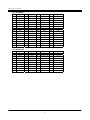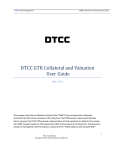Download FB-1602 PC/104 VGA/LCD Display Module User's Manual
Transcript
FabIATech Corporation IPC Solution Website: http://www.fabiatech.com Email: [email protected] FB-1602 PC/104 VGA/LCD Display Module User’s Manual Mar 2002 Version: 1.0 Part Number: FB1602 Copyright ©Copyright 2001FabIATech Corporation. The content of this publication may not be reproduced in any part or as a whole, transcribed, stored in a retrieval system, translated into any language, or transcribed in any form or by any means, electronic, mechanical, magnetic etc. or otherwise without the prior written permission of FabIATech Corporation. Disclaimer FabIATech makes no representation of warranties with respect to the contents of this publication. In an effort to continuously improve the product and add features, FabIATech reserves the right to revise the publication or change specifications contained in it from time to time without prior notice of any kind from time to time. FabIATech shall not be reliable for technical or editorial errors or omissions, which may occur in this document. FabIATech shall not be reliable for any indirect, special, incidental or consequential damages resulting from the furnishing, performance, or use of this document. Trademarks Trademarks, brand names and products names mentioned in this publication are used for identification purpose only and are the properties of their respective owners. Technical Support If you have problems or difficulties in using the system board, or setting up the relevant devices, and software that are not explained in this manual, please contact our service engineer for service, or send email to [email protected]. Returning Your Board For Service & Technical Support If your board requires servicing, contact the dealer from whom you purchased the product for service information. You can help assure efficient servicing of your product by following these guidelines: ! A list of your name, address, telephone, facsimile number, or email address where you may be reached during the day ! Description of you peripheral attachments ! Description of you software (operating system, version, application software, etc.) and BIOS configuration ! Description of the symptoms (Extract wording any message) For updated BIOS, drivers, manuals, or product information, please visit us at www.fabiatech.com ii Table of Content FB-1602 PC/104 VGA/LCD Display Module User’s Manual ................................................................... i Chapter 1 Introducing the FB1602 System Board.................................................................................. 1 Overview...............................................................................................................................................1 Layout....................................................................................................................................................3 Specifications .......................................................................................................................................4 Packing List ...........................................................................................................................................5 Chapter 2 Hardware Installation ............................................................................................................ 7 Before Installation ................................................................................................................................7 Hardware Features..............................................................................................................................8 CN1 & J1: LCD Connector and inverter board connector ................................................9 DB1& CN2: CRT connector ....................................................................................................10 CN3, CN4: PC/104 Connector ..............................................................................................10 Chapter 2 Installing CRT and LCD Monitors ......................................................................................... 12 LCD FLAT PANEL DISPLAY ..................................................................................................................12 CRT & LCD DISPLAY ...........................................................................................................................14 DB1: CRT connector................................................................................................................14 CN1 & J1: LCD Connector and inverter board connector ..............................................15 Chapter 3 Driver and Utility ................................................................................................................... 16 VGA Driver for Win 31........................................................................................................................16 Utility Program ....................................................................................................................................17 Chapter 4 Technical Reference ........................................................................................................... 18 Trouble Shooting for Error Messages ...............................................................................................18 Appendix................................................................................................................................................ 20 Dimension ...........................................................................................................................................20 SUPPORTED LCD PANEL.....................................................................................................................21 iii iv FabIATech Corporation Chapter 1 Introducing the FB1602 System Board Overview The FB1602 is a PC/104 VGA/LCD module. This user’s manual provides information on the physical features and installation of the FB1602. The FB1602 is supports CRT color monitor, STN, Dual-Scan, TFT, monochrome and color panels. It can be connected to create a compact video solution for the industrial environment. 512 K/1MB of RAM on-boarded allows a maximum CRT resolution of 1280X1024 and a LCD resolution of 640X480 with 64K colors. For different VGA display modes, your monitor must possess certain characteristics for display the mode you want. There is the table to list the standard VGA display modes for the module and monitor information, which supports them. Model# (Hex) 0+, 1+ 0+, 1+ 0+, 1+ 2+, 3+ 2+, 3+ 2+, 3+ 4 5 6 7+ 7+ 7+ 13 Display Mode Text Text Text Text Text Text Graphics Graphics Graphics Text Text Text Graphics Colors 16 16 16 16 16 16 4 4 2 Mono Mono Mono 256 Text Display 40x25 40x25 40x25 80x25 80x25 80x25 40x25 40x25 80x25 80x25 80x25 80x25 40x25 Font Size 9x16 8x14 8x8 9x16 8x14 8x8 8x8 8x8 8x8 9x16 9x14 9x8 8x8 Pixel Resolution 360x400 320x350 320x200 720x400 640x350 640x200 320x200 320x350 640x200 720x400 720x350 720x350 320x200 Dot Clock (MHz) 50/28.322 56/25.175 56/25.175 56/28.322 56/25.175 56/25.175 56/25.175 56/25.175 56/25.175 56/25.322 56/25.322 56/25.322 56/25.175 Horizontal Freq. (KHz) 31.5 31.5 31.5 31.5 31.5 31.5 31.5 31.5 31.5 31.5 31.5 31.5 31.5 Supported Video Modes – VGA Standard 1 Vertical Freq. (Hz) 70 70 70 70 70 70 70 70 70 70 70 70 70 FabIATech Corporation Model # (Hex) 20 22 24 24I 30 32 34 34I 40 41 50 60 61 71,75I 78 79 Display Mode Colors 4 Bit Linear 4 Bit Linear 4 Bit Linear 4 Bit Linear 8 Bit Linear 8 Bit Linear 8 Bit Linear 8 Bit Linear 15 Bit Linear 16 Bit Linear 24 Bit Linear Text Text 16 16 16 16 256 256 256 256 32K 64K 16 16 16 Text Display 80x30 100x37 128x48 128x48 80x30 100x37 128x48 128x48 80x30 80x30 80x30 132x35 132x50 Packed Pixel Packed Pixel 16 256 80x25 80x30 Font Size 8x16 8x16 8x16 8x16 8x16 8x16 8x16 8x16 8x16 8x16 8x16 8x16 8x16 Pixel Resolution 640x480 800x600 1024x768 1024x768 640x480 800x600 1024x768 1024x768 640x480 640x480 640x480 1056x400 1056x400 8x16 8x16 640x400 640x480 Dot Clock Horizontal (MHz) Freq. (KHz) 56/25.175 31.5 56/40.000 37.5 65/65.000 48.5 65/44.900 35.5 56/25.175 31.5 56/40.000 37.5 65/65.000 48.5 64/44.900 35.5 65/50.350 31.5 65/50.350 31.5 65/65.000 27.1 65/40.000 30.5 65/40.000 30.5 65/44.900 35.5 56/25.175 31.5 56/25.175 31.5 Note: The “I” in the mode #Column indicates “Interlaced” Supported Video Modes – Extended Resolution 2 Vertical Freq. (Hz) 60 60 60 43 60 60 60 43 60 60 51.6 68 68 43 70 60 FabIATech Corporation Layout CN1 CN2 J1 DB1 CN3 CN4 3 FabIATech Corporation Specifications # IBM-VGA hardware compatible # Supports CRT color monitors and STN, TFT, Dual-Scan STN, monochrome and color panels. # CRT resolution up to 1280x1024x16 colors. # LCD resolution up to 640x480x64K colors. # Chips and Technology F65545 Chipset. # Simultaneous CRT and LCD operation. # Operating temperature 0 degree C to 60 degree C # Up to 95% Humidity non-condensing. # Power Req.: +5v only 0.3A maximum. # PC/104 form-factor (92x97mm/3.6”x3.8”). 4 FabIATech Corporation Packing List Upon receiving the package, verify the following things. Should any of the mentioned happens, contact us for immediate service. • Unpack and inspect the FB1602 package for possible damage that may occur during the delivery process. • Verify the accessories in the package according to the packing list and see if there is anything missing or incorrect package is included. • If the cable(s) you use to install the FB1602 is not supplied from us, please make sure the specification of the cable(s) is compatible with the FB1602 system board. Note: after you install the FB1602, it is recommended that you keep the diskette or CD that contains drivers and document files, document copies, and unused cables in the cartoon for future use. The following lists the accessories that may be included in your FB1602 package. Some accessories are optional items that are only shipped upon order. • One FB1602 PC/104 VGA /LCD display board • One compact disc containing manual file in PDF format and necessary drivers and utilities 5 FabIATech Corporation 6 FabIATech Corporation Chapter 2 Hardware Installation This chapter introduces the FB1602 board connectors and then guides you to apply them for field application. Before Installation Before you install the PC/104 VGA/LCD board, make sure you follow the following descriptions. 1. Before removing the board from its anti-static bag, wear an anti-static strap to prevent the generation of Electricity Static Discharge (ESD). The ESD may be created from human body that touches the board. It may do damage to the board circuit. 2. Once you have installed the VGA card into the CPU’s PC/104 bus, you can start connect internal cables. The internal cables are wire leads with plastic female connector that attached to the card’s connectors. The VGA card’s connectors have many numbers of pins and are the points of contact between the CPU card and other parts of the computer. 3. When you connect the LCD connectors, be careful with the pin orientations. 7 FabIATech Corporation Hardware Features The following lists the connectors and jumpers to install the FB1602. Item CN1 CN2 CN3 CN4 J1 DB1 Description DF12 40–PIN LCD interface connector 10-pin header for VGA monitor 64 pin PC/104 connector bus A & B 40 pin PC/104 connector bus C & D 5-pin external header for inverter board CRT connector 8 FabIATech Corporation CN1 & J1: LCD Connector and inverter board connector CN1 is 24-bit LCD interface connector and J1 is for inverter board connector. CN1 CN1 CN2 J1 J1 DB1 CN3 1 CN4 5 Pin 1 3 5 7 9 11 13 15 17 19 21 23 25 27 29 31 33 35 37 39 CN1 +5V Ground NC FP0 FP2 FP4 FP6 FP8 FP10 FP12 FP14 FP16 FP18 FP20 FP22 Ground SHFCLK DE ENABLK Pin 2 4 6 8 10 12 14 16 18 20 22 24 26 28 30 32 34 36 38 40 CN1 +5V Ground Ground FP1 FP3 FP5 FP7 FP9 FP11 FP13 FP15 FP17 FP19 FP21 FP23 Ground FP LP ENAVEE 9 PIN 1 2 3 4 5 Signal +12 V GND ENABLK N.C +5 V FabIATech Corporation DB1& CN2: CRT connector The CRT is use to a standard CRT connector (DB1). CN2 1 2 9 10 CN1 CN2 J1 DB1 CN3 5 1 15 10 CN4 DB1 DB1 1 2 3 5,10 Signal RED GREEN BLUE Digital Ground CN2 DB1 Signal CN2 1 6,7,8 Analog Ground 6 3 13 HSYNC 9 5 14 VSYNC 7 4 Case Case Ground 6 CN3, CN4: PC/104 Connector Locate the PC/104 bus connector on the FB1602 VGA module and its counterpart on the CPU card or board. CN3 – BUS A & B CN1 CN2 J1 CN4 – BUS C & D DB1 CN3 CN4 10 FabIATech Corporation PC/104 A&B Pin Pin Signal A1 -IOCHK A2 SD7 A3 SD6 A4 SD5 A5 SD4 A6 SD3 A7 SD2 A8 SD1 A9 SD0 A10 IORDY A11 AEN A12 SA19 A13 SA18 A14 SA17 A15 SA16 A16 SA15 Pin A17 A18 A19 A20 A21 A22 A23 A24 A25 A26 A27 A28 A29 A30 A31 A32 PC/104 C& D Pin Signal Pin C1 GND C2 SBHE C3 LA23 C4 LA22 C5 LA21 C6 LA20 C7 LA19 C8 LA18 C9 LA17 C10 MEMR# Pin Signal C11 MEMW# C12 SD8 C13 SD9 C24 SD10 C25 SD11 C26 SD12 C27 SD13 C28 SD14 C29 SD15 C20 KEY Signal SA14 SA13 SA12 SA11 SA10 SA9 SA8 SA7 SA6 SA5 SA4 SA3 SA2 SA1 SA0 Ground Pin B1 B2 B3 B4 B5 B6 B7 B8 B9 B10 B11 B12 B13 B14 B15 B16 Signal Ground RSTDRV +5V IRQ9 -5V (*1) DRQ2 -12V (*1) -ZWS +12V Key1 -MEMW -MEMR -IOW -IOR -DACK3 DRQ3 Pin B17 B18 B19 B20 B21 B22 B23 B24 B25 B26 B27 B28 B29 B30 B31 B32 Pin Signal Pin D1 Ground D11 D2 MEMCS16# D12 D3 IOCS16# D13 D4 IRQ10 D14 D5 IRQ11 D15 D6 IRQ12 D16 D7 IRQ15 D17 D8 IRQ14 D18 D9 DACK#0 D19 D10 DREQ0 D20 11 Signal -DACK1 DRQ1 -REFSH BUSCLK IRQ7 IRQ6 IRQ5 IRQ4 IRQ3 -DACK2 TC ALE +5V OSC Ground Ground Signal -DACK#5 DREQ5 DACK#6 DREQ6 DACK#7 DREQ7 VCC MASTER# GND GND FabIATech Corporation Chapter 2 Installing CRT and LCD Monitors This chapter describes the configuration and installation procedure of LCD and CRT displays. Both CRT and LCD displays may be used at the same time. However, each type of LCD requires different BIOS. This section describes the configuration and installation procedure using LCD display. Skip this section if you are using CRT monitor only. • LCD Flat Panel Display • CRT & LCD Display LCD FLAT PANEL DISPLAY The BIOS default for NEC NL6448AC33-13 LCD panel. And then set your system properly and BIOS module for the right LCD panel you are using. Each model of LCD requires different BIOS in order to work properly. If the BIOS you need is not on our website www.fabiatech.com, then you can contact fabia send us a sample of the panel you will be using and we will send it back to you with the new BIOS. The following shows the block diagram of using FB1602 for LCD display. Inverter Board Transmitter Board FB4608A LCD Connector TFT / STN LCD FB1602 PC/104 VGA/LCD Board LCD Panel Block Diagram 12 FabIATech Corporation LVDS Transmitter Board FB4620/FB4600 Receiver Board Inverter Board FB4612A FB4601 LCD Connector LVDS TFT LCD FB1602 PC/104 VGA/LCD Board LVDS Link Diagram The block diagram shows that FB1602 till needs components to be used with a LCD panel. The transfer board (FB4608A) provides the control for the brightness and the contrast of the LCD panel while inverter board is the one that supplies the high voltage to drive the LCD panel. The FB4608A, FB4600/01 and FB4620/21 are available from FabIATech with all the necessary cables. NOTE: Be careful with the pin orientation when installing connectors and the cables. A wrong connection can easily destroy your LCD panel. The pin 1 of the cable connectors is indicated with a sticker and the pin1 of the ribbon cable usually has a different color. 13 FabIATech Corporation CRT & LCD DISPLAY The FB1602 supports a CRT colored monitor and a LCD. It can be connected to create a compact video solution for the industrial environment. 512KB /1MB(Optional) of RAM onboarded allows a maximum CRT resolution of 1024X768 with 256 colors and a LCD resolution of 640X480 with 64K colors. DB1: CRT connector The CRT is use to a standard CRT connector (DB1). CN1 DB1 CN2 5 1 15 10 J1 (Front View) DB1 CN3 DB1 1 2 3 5,10 CN4 Signal RED GREEN BLUE Digital Ground CN2 DB1 Signal CN2 1 6,7,8 Analog Ground 6 3 13 HSYNC 9 5 14 VSYNC 7 4 Case Case Ground 6 14 FabIATech Corporation CN1 & J1: LCD Connector and inverter board connector CN1 is 24-bit LCD interface connector and J1 is for inverter board connector. CN1 CN1 CN2 J1 DB1 CN3 J1 CN4 1 5 Pin CN2 Pin CN2 1 3 5 7 9 11 13 15 17 19 21 23 25 27 29 31 33 35 37 39 +5V Ground NC FP0 FP2 FP4 FP6 FP8 FP10 FP12 FP14 FP16 FP18 FP20 FP22 Ground SHFCLK DE ENABLK 2 4 6 8 10 12 14 16 18 20 22 24 26 28 30 32 34 36 38 40 +5V Ground Ground FP1 FP3 FP5 FP7 FP9 FP11 FP13 FP15 FP17 FP19 FP21 FP23 Ground FP LP ENAVEE 15 PIN 1 2 3 4 5 Signal +12 V GND ENABLK N.C +5 V FabIATech Corporation Chapter 3 Driver and Utility The FB1602 provides a CD ROM includes the manual files (a complete manual file) and the required utility files. VGA Driver for Win 31 Step 1: To install the VGA driver, insert the CD ROM into the CD ROM device, and enter DRIVER>VGA>Ct65545>. If your system is not equipped with a CD ROM device, copy the VGA driver from the CD ROM to a 1.44” diskette. Step 2: Execute setup.exe file. Step 3: The screen shows the chip type. Press any key to enter the main menu. Step 4: There are some items for choice to setup. Please choose the <Windows Version 3.1> item notice the function key defined. Press [ENTER] selected the <All Resolutions>, when this line appears [*] symbol, which means this item is selected. Pressing [End] starts to install. Step 5: The screen will show the dialog box, demanding the user to type the WIN31’s path. The default is C:\WINDOWS. Step 6: As the setup is completed, the system will generate the message as follows. Installation is done! Change to your Windows directory and type SETUP to run the Windows Setup program. Choose one of the new drivers marked by an *. Please refer to the User’s Guide to complete the installation. 16 FabIATech Corporation Step 7: Press the [Esc] key to return to the main menu, and re-press the [Esc] key to return to the DOS mode. Step 8: In the WIN31, you can find the <Chips CPL> icon located in the {CONTROL PANEL} group. Step 9: Adjust the <Refresh Rate>, <Cursor Animation>, <Font size>, <Resolution>, and <Big Cursor>. Utility Program The utility allows you to select the display type from the following: • • • CT.COM: CRT only FP.COM: LCD (Flat Panel) only SM.COM: Both CRT and LCD (Flat Panel) 17 FabIATech Corporation Chapter 4 Technical Reference This section outlines the errors that may occur when you operate the system, and also gives you the suggestions on solving the problems. Topic include: # Trouble Shooting for Error Beep Code Trouble Shooting for Error Messages The following information informs the error beep code and troubleshooting. Please adjust your systems according to the messages below. Make sure all the components and connectors are in proper position and firmly attached. If the errors still exist, please contact with your distributor for maintenance. ! Error Beep Code There are three possible beep codes produced by the BIOS during POST listed below: Beep Code 1 long followed by 2 short beeps 1 long followed by 3 short beeps 1 long followed by 4 short beeps 1 long followed by 8 short beeps ! Error Condition CMGA card failure RAM test failure DAC test failure VGA initialized failure Troubleshooting If you have problems after installation, check the following to determine the cause. # Ensure that all cable are properly connected, all plugs are firmly seated in their sockets. Check to see if the VGA and LCD are firmly seated in its bus PC/104. Be sure it is not making contact with any other cards in the system. # Ensure that the display monitor is properly connected to computer. Be sure the display monitor and your system’s power supply is operating properly (i.e. FAN operates, system power light come on). Power OFF the computer system and all other connector devices before checking the following: 18 FabIATech Corporation # Ensure that no other switch setting on the CPU card has been accidentally changed. Refer to the documentation provided with you computer to determine the corrector switch settings # Ensure the LCD panel’s VEE and BACKLIGHT voltage If checking these items does not locate the problem, there may be a malfunction of the computer system, display monitor or the VGA and LCD board. Consult you computer dealer for assistance in locating the problem 19 FabIATech Corporation Appendix Dimension 8.9 73.7 85.7 95.9 5.1 90.2 5.1 80 Unit: mm 20 3.5 FabIATech Corporation SUPPORTED LCD PANEL This VGA board can provide the total solution with inverter board for the following list of standard LCD panel using the PC/104 VGA module. Consult your FabIATech representative for new developments, when using other models of standard LCD panels in the market. NO. Manufacture Model No. Description 1 NEC NL-6448AC30-10 TFT 9.4” 2 NEC NL-6448AC32-10 TFT 10.2” 3 NEC NL-6448AC33-10 TFT 10.4” 4 TOSHIBA LTM10C209 TFT 10.4” 21