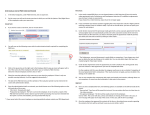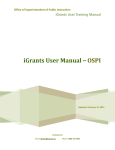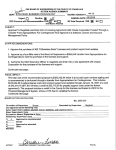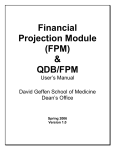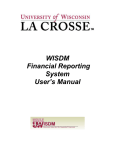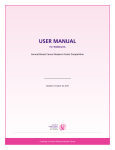Download Certifiers Effort Reporting Manual MAXIMUS
Transcript
Certifiers Effort Reporting Manual USING THE MAXIMUS https://highereducation.maximus.com/GenericERS/custom/index.jsp Created by: Nancy Queen Office of Grants & Contracts Administration Introduction This Certifier's Manual is not only for the Maximus Effort Reporting System but everything related to guaranteeing an accurate and certifiable effort report. This includes the steps needed and the forms to be filled out from the day the Research and Economic Development receives notice that a grant proposal is funded. Any questions regarding the topics in this document may be directed to the Office of Grants & Contracts Administration, Cost Analysis at (704) 687-1873 or [email protected]. J:\RCM\Web Documents\Certifiers_User's_Manual.docx Updated 1/11/13 2 TABLE OF CONTENTS PURPOSE .............................................................................................................................. 4 WHAT IS EFFORT…………………………………………………………………………………………………………………… 4 DEFINING FULL WORKLOAD…………………………………………………………………………………………………….. 4 INSTITUTIONAL BASE SALARY…………………………………………………………………………………………………… 5 SALARY CAPS AND GRANTING AGENCY REGULATIONS………………………………………………………………………5 NSF…………………………………………………………………………………………………………………………….5 NIH……………………………………………………………………………………………………………………………. 6 WHAT IS THE DEFINITION OF PERSON MONTHS……………………………………………………………………………….7 RELEASE TIME FORM……………………………………………………………………………………………………………….8 COST SHARE ………………………………………………………………………………………………………………………..8 EFFORT REPORT SALARY EXCLUSION RULES …………………………………………………………………………………..9 PAY NO. BY FISCAL YEAR……………………………………………………………………………………………………….…9 EFFORT REPORTING CALENDAR ..................................................................................................10 LOGGING INTO THE EFFORT REPORTING SYSTEM MAXIMUS EFFORT REPORTING URL .....................................................................................11 HOME PAGE AND DASHBOARD............................................................................................12 THE EFFORT REPORT……………………………………………………………………………………………………..………14 EXPLANATION OF INTERACTIVE PARTS OF THE EFFORT REPORT PREVIOUSLY CERTIFIED EFFORT REPORTS…………………………………………………………………….14 FUND-ORG DATA…………………………………………………………………………………………………15 PAYROLL %..........................................................................................................15 GRAND TOTAL %...................................................................................................16 DETAIL BY MONTH VS. DETAIL BY TRANSACTION………………………………………………………….16 RETROACTIVE SALARY REDISTRIBUTIONS (RCT)………………….…………………………………………………18 EXCLUDED SALARY…………………………………………………………………………………………………………20 CERTIFICATION OF EFFORT REPORT…………………………………………………………………………………….21 J:\RCM\Web Documents\Certifiers_User's_Manual.docx Updated 1/11/13 3 PURPOSE The United States Office of Management and Budget (OMB) Circular A-21 Cost Principles for Educational Institutions (now referred to as 2 CFR 220) requires that any faculty member or staff employee with effort that results in salary costs charged to any sponsored projects, cost sharing, or any other University activities must be identified in an effort reporting system. UNC Charlotte utilizes the Maximus effort reporting system (ERS) for certifying, after-the-fact; charges made to sponsored funds are at least equal to the salary paid and effort expended by the following University employees paid on Sponsored Funds: a. Permanent Faculty and EPA Staff b. Permanent SPA Staff c. Graduate Assistants d. Post-Doctoral employees It does not matter what type of sponsor is funding your grant or contract or that its program purpose is research, training, or other sponsored activities. WHAT IS EFFORT Effort is the time spent on a particular activity by an individual. These activities include but are not limited to teaching commitments, mentoring, chair ships, research and any other scholarly activity. Effort is expressed as a percentage of the individual’s total University work Effort. The denominator of the Effort percentage must always be total University Work Effort, irrespective of the total number of hours worked during the Effort Reporting period. For example, if a faculty member works an average of 50 hours per week during an Effort Reporting period and works an average of 10 hours per week on a particular sponsored project, the correct Effort percentage for that project would be 20%. A precise assessment of factors that contribute to costs is not always feasible, nor is it expected. Reliance, therefore, is placed on estimates in which a degree of tolerance is appropriate (+/-5%). DEFINING FULL WORKLOAD Full workload includes instruction, research, public service, administration, and clinical activity (if applicable). “Under A-21, the proper base for determining an individual’s effort percentages is the total activity for which the individual is compensated by the grantee institution.” At UNC Charlotte, a full teaching load is considered four courses per semester. Typically faculties teach two courses, some more, some less, each semester. If the faculty member is teaching two courses only, then 50% of the individual’s time is available to do other things, such as advise students, sit on committees, etc and work on research projects. J:\RCM\Web Documents\Certifiers_User's_Manual.docx Updated 1/11/13 4 INSTITUTIONAL BASE SALARY Institutional Base Salary (IBS) is “the annual compensation paid by an organization for an employee’s appointment, whether that individual’s time is spent on research, teaching, public service, administration, patient care, clinical activities (if applicable) or other activities. Institutional Base Salary excludes any income that an individual is permitted to earn outside of duties for the applicant/grantee organization.” (NIH Grants Policy Statement, Dec. 2003) When linking IBS to full workload, total IBS must be distributed across all of a faculty member’s activities, must be included in effort and accounted for within his or her 100% effort. There are three basic salary bases for faculty at UNC Charlotte: Calendar year, Academic year and Summer Term. Following is a breakout for each based on month/week/days Calendar Year Academic Year Summer Term 12 months 9 months 3 months 52 weeks 39 weeks 13 weeks 365 days 273 days 90 days contract period is 7/1/XX – 6/30/XX contract period is 8/16/XX – 5/15/XX paid between 5/16/XX – 8/15/XX Summer Salary paid from sponsored funds is considered incidental salary. For faculty on a 12 month appointment, payroll % is calculated using the 12 month contracted Base Salary. Each employee's payroll charged to sponsored and non-sponsored funds is divided by the employee's base salary to provide a Payroll % for each of the different activities on which the individual worked for the period. Currently any Incidental Compensation, Including ALL Summer Salary, is excluded from effort during the Academic Year (8/16/XX – 5/15/XX). SALARY CAPS AND GRANTING AGENCY REGULATIONS NSF Salaries and Wages “In accordance with GPG Chapter II.C.2.g, NSF normally limits salary compensation for senior project personnel on awards made by the Foundation, to no more than two months of their regular salary in any one year. This limit includes salary received from all NSF funded grants. Salary is to be paid at a monthly rate not in excess of the base salary divided by the number of months in the period for which the base salary is paid. “ If taken as summer salary, it will be calculated as follows: Maximum Allowable Summer Salary = ((SS1/TSS X AR1) + (SS2/TSS X AR2)) X 2/9 J:\RCM\Web Documents\Certifiers_User's_Manual.docx Updated 1/11/13 5 Definitions: • Summer Salary 1 (SS1) – The number of NSF-funded days paid on summer salary during the first fiscal period (through June 30). • Summer Salary 2 (SS2) – The number of NSF-funded days paid on summer salary during the second fiscal period (after July 1). • Total Summer Salary (TSS) – The total of NSF-funded days paid on summer salary to the faculty member during the entire summer period. • Academic Rate 1 (AR1) – The applicable Academic Year Salary received by the faculty member during the fiscal period ending in the prior spring semester. • Academic Rate 2 (AR2) – The applicable Academic Year Salary received by the faculty member during the fall semester following the summer period. Awards will also be monitored at project close-out to ensure any faculty receiving summer salary on that project did not exceed the two-ninths rule. NIH Salaries and Wages Compensation for personal services covers all amounts, paid currently or accrued by the organization for employee services rendered to the grant-supported project. Compensation costs are allowable to the extent that they are reasonable; conform to the established policy of the organization consistently applied regardless of the source of funds; and reflect no more than the percentage of time actually devoted to the NIH-funded project. As required in its annual appropriations act, NIH will not reimburse grantees for the direct salaries of individuals at a rate in excess of the level specified in the appropriations language. Salary Caps: NIH will not pay requested salary above the annual salary cap, which can be found at http://grants.nih.gov/grants/policy/salcap_summary.htm. If salary is requested above the salary cap, NIH will reduce that line item to the salary cap, resulting in a reduced total award amount. In future years, if the salary cap increases, grantees may re-budget to pay investigator salaries up to the new salary cap, but NIH will not increase the total award amount. If you are preparing a detailed budget, you are instructed to base your request on actual institutional base salaries (not the cap) so that NIH staff has the most current information in hand at the time of award and can apply the appropriate salary cap at that time. NIH states that charges for faculty members as Summer Salary cannot exceed more than 3/9’s salary from ALL Federal sources. J:\RCM\Web Documents\Certifiers_User's_Manual.docx Updated 1/11/13 6 WHAT IS THE DEFINITION OF PERSON MONTHS? Person months - Is the metric for expressing the effort (amount of time) PI(s), faculty and other senior personnel devote to a specific project. The effort is based on the type of appointment of the individual with the organization; e.g., calendar year, academic year, and/or summer term; and the organization's definition of such. How do you calculate person months? Conversion of percentage of effort to person months is straight-forward. To calculate person months, multiply the percentage of your effort associated with the project times the number of months of your appointment. For example: 25% of a 9 month academic year appointment equals 2.25 person months (9 x .25= 2.25) 10% of a 12 month calendar appointment equals 1.2 person months (12 x .10 = 1.2) 35% of a 3 month summer term appointment equals 1.05 person months (3 x .35= 1.05) Another example: If the regular pay schedule of an institution is a 9 month academic year and the PI will devote 9 months at 30% time/effort and 3 months summer term at 30% time/effort to the project, then 2.7 academic months and .9 summer months should be listed in the academic and summer term blocks of the application (9 x 30% = 2.7 person months; 3 x 30%= .9) RELEASE TIME FORM BACKGROUND INFORMATION: Release time is the time an individual works on a project during their contractual period, for 9 month faculty this would be during the academic year between 8/16 each year and 5/15 of the following year. A 12 month faculty could have release time to work on a project any time of year. If the grant fund pays for the time during the contractual period for the work done, it is referred to as “Release Time”. In the case, where the grant is paying for the work done, a Release Time form must be processed to have the faculty members pay (or part of the pay) for that period of time come from the grant, thus freeing up the state funds that would normally pay the individual’s salary. If the work on the research project is done with no funds coming from the grant to pay for it, it constitutes cost sharing. A Release Time Form is submitted by 9 month faculty to their Department Chair to request release time from his/her academic responsibilities to do research during the academic year. The form states the Period of Release by listing the beginning and ending dates, the amount the grant is paying for the period, the fund and account number and an explanation of what the released funds in the department will be used for. Once this has been approved by the Chair of the Department and the Dean of the College, it is forwarded on J:\RCM\Web Documents\Certifiers_User's_Manual.docx Updated 1/11/13 7 to Awards Management. Remember, once a proposal is submitted and release time is shown in the budget, the funds then belong to the department chair. COST SHARE As of January 2011 NSF Chapter II.C.2.g(xi), “Cost Sharing, has been revised to implement the National Science Board’s recommendations regarding cost sharing. Inclusion of voluntary committed cost sharing is prohibited. Awardees are informed, however, that they remain subject to the 2 CFR 220 (OMB Circular A-21) Clarification memo regarding committing and tracking faculty effort …… Mandatory cost sharing will ONLY be required when explicitly authorized by the NSF Director.” Mandatory or Voluntary Committed Salary Cost Sharing must be reported. If some or all effort an individual expends on a specific sponsored research project is not funded by the project sponsor, but is mandated by the sponsor to be funded by UNC Charlotte or if cost sharing was offered by a UNCC Faculty and has become a binding term of the award, that cost shared effort must be reported in the Cost Sharing column (see UNC Charlotte Policy 602.6, Cost Sharing in Sponsored Programs). If you know that the employee whose effort report you are certifying was supposed to be Cost Shared for a portion of their salary, please notify your Departmental Administrator or College Business Officer so it can be verified and added to the effort report. Effort Reporting System Payroll Exclusion Rules There are two Exclusion Rules used by the Effort Reporting System to accurately reflect the payroll to be included in the certification of effort. 1. Academic Rule - Permanent teaching salaries (account code 913100) charged to departmental state funds ONLY show on effort reports between August 16 and May 15. 3 months of the faculties Institutional salary assigned to this account code (913100) and paid on fund 102110 that falls between May 16 and August 15 is excluded from the effort report 2. Summer Rule – Sponsor funded summer salary is ONLY paid between May 16 and August 15. All Salary paid on account 911300 after August 15 is Excluded from the effort report Summer Salary payment requests after August 15 will require additional documentation and rationale for delayed payment. J:\RCM\Web Documents\Certifiers_User's_Manual.docx Updated 1/11/13 8 Below is the Effort Reporting table showing the Payroll numbers, the dates each covers and the Effort Reporting Period they fall in. Pay No. by Fiscal Year Pay ID Pay Number Start Date End Date SM 13 July 1 July 15 SM 14 July 16 July 31 SM 15 Aug 1 Aug 15 SM 16 Aug 16 Aug 31 SM 17 Sept 1 Sept 15 SM 18 Sept 16 Sept 30 SM 19 Oct 1 Oct 15 SM 20 Oct 16 Oct 31 SM 21 Nov 1 Nov 15 SM 22 Nov 16 Nov 30 SM 23 Dec 1 Dec 15 SM 24 Dec 16 Dec 31 SM 1 Jan 1 Jan 15 SM 2 Jan 16 Jan 31 SM 3 Feb 1 Feb 15 SM 4 Feb 16 Feb 28 SM 5 Mar 1 Mar 15 SM 6 Mar 16 Mar 31 SM 7 Apr 1 Apr 15 SM SM SM 8 9 10 Apr 16 May 1 May 16 Apr 30 May 15 May 31 SM SM 11 12 June 1 June 16 June 15 June 30 J:\RCM\Web Documents\Certifiers_User's_Manual.docx AP4 AP1 AP2 AP3 AP4 Updated 1/11/13 9 EFFORT REPORTING CALENDAR UNC Charlotte issues effort reports for all employees on a quarterly reporting basis. Below is the Effort Reporting Calendar with completion timeline for each period. Please follow this dates as closely as possible. J:\RCM\Web Documents\Certifiers_User's_Manual.docx Updated 1/11/13 10 LOGGING INTO THE EFFORT REPORTING SYSTEM The URL: for the Maximus Effort Reporting Website is: https://highereducation.maximus.com/GenericERS/custom/index.jsp Please save this to your favorites. When you log on to the ERS site: Your username is your UNCC Employee ID #: Your Password should be your birthdate: 800XXXXXX mmddyy If you have trouble with logging in, please contact your Central Administrator (CA). Enter your User ID (800 Banner ID#) & Password (unique -- not Novell password) accordingly. Enter your Banner 800# and Password here J:\RCM\Web Documents\Certifiers_User's_Manual.docx Updated 1/11/13 11 HOME PAGE AND DASHBOARD Upon logging in you will see your home page. This page contains data related to ALL effort reports you are responsible for certifying. In the STATUS/MY TO DO BOX click the number link for the Current Period to see a list of pending effort reports. If there are any outstanding Effort Reports from prior periods, they will show in the Prior Period box. 1. Click the number link here 2. Click on Certify 1. When you click the number link for the Current Period in the STATUS/MY TO DO BOX a screen listing the names of the employees whose effort forms are pending certification will appear. 2. Another way to access your “to be Certified” effort reports is to click on “CERTIFY” in the left side bar. J:\RCM\Web Documents\Certifiers_User's_Manual.docx Updated 1/11/13 12 Select Name On the Certify Effort Forms page you select the employee you want to certify, by selecting the blue highlighted name and it will open their Effort Report. J:\RCM\Web Documents\Certifiers_User's_Manual.docx Updated 1/11/13 13 THE EFFORT REPORT Home Dept. 1 2 3 4 1. By selecting the link for “View Previously Certified Effort Statements, you will receive a list of all effort reports that have been generated and certified for the person. If you select the date, the effort report for that period will open. J:\RCM\Web Documents\Certifiers_User's_Manual.docx Updated 1/11/13 14 2. If you select the highlighted FUND-ORG link, you will get details from the Chart of Accounts Table on the particular fund-org. Fund-Org 3. By selecting the payroll % for one fund, you will open a screen showing you the payroll charges, by payroll date, JUST for that fund. J:\RCM\Web Documents\Certifiers_User's_Manual.docx Updated 1/11/13 15 4. If you select the highlighted % for the “GRAND TOTAL” you will open a page showing you all of the payroll charges, by payroll date, for all of the funds on the effort report. This is called the “Drilldown”. By selecting DETAIL BY MONTH from either of the transaction detail screens you receive a summary by month of the payroll charges, by fund number. See Below: J:\RCM\Web Documents\Certifiers_User's_Manual.docx Updated 1/11/13 16 5 5. CERTIFIED EFFORT % Is the Actual Effort you are certifying. BEFORE YOU MAKE ANY CHANGES TO THIS PERCENTAGE CONTACT YOUR DEPARTMENTAL ADMINISTRATOR. The reason for this is the fact that when you change this percentage it forces a Cost Transfer of funds. So please notify your DA prior to making any changes to this. ALSO ANY CHANGES TO YOUR CERTIFIED EFFORT% HAS TO BE JUSTIFIED IN THE NOTES BOX. J:\RCM\Web Documents\Certifiers_User's_Manual.docx Updated 1/11/13 17 RETROACTIVE PAYROLL REDISTRIBUTIONS (RCT in Maximus Jargon) A payroll redistribution is caused when a superseding Personnel Action Form (PAF) is created to change or correct the way a persons’ salary is distributed for a certain time period. If an effort report has been affected by an RCT it is noted on the top of the newly created effort report. You can then click on the blue highlighted total (100%) salary amount on the lower left of the effort report to open the Drilldown detail below. J:\RCM\Web Documents\Certifiers_User's_Manual.docx Updated 1/11/13 18 A Payroll redistribution shows up with the details highlighted in Yellow and with a Red R showing on the drilldown page as shown below. If you have any questions regarding the Payroll Redistribution, contact your Departmental Administrator, College Business Officer or the Central Administrator for the Effort Reporting System. J:\RCM\Web Documents\Certifiers_User's_Manual.docx Updated 1/11/13 19 EXCLUDED SALARY As directed by the exclusion rules for faculty excluded salary is indicated on the effort reports. During the Academic Year any pay that is considered “Incidental” is excluded from the effort reports, this includes any Salary that is considered “Research SUMMER” and should have been paid in AP4 between May 16 and August 15. During the summer reporting period (AP4, May 16 – August 15), the 9-month faculty members academic salary (account code 913100) is excluded from the effort report. Excluded salary is identified on the drilldown of the effort report by being grayed out and a Capital Red E. Then on the right side of the page your sponsored payroll is shown under EFFORT PAYROLL and the Academic Salary under NON-EFFORT PAYROLL. J:\RCM\Web Documents\Certifiers_User's_Manual.docx Updated 1/11/13 20 CERTIFICATION After you have reviewed the effort report, you are ready to certify. Click on PROCEED You will then receive the certification statement below. Certification Statement “I certify that this Effort Report reasonably reflects the activities of the employee listed above and I have a suitable means of verifying that their work was performed at the University of North Carolina at Charlotte for the period covered by this Effort Report.” J:\RCM\Web Documents\Certifiers_User's_Manual.docx Updated 1/11/13 21 Click on CERTIFY and you are done with that effort report and can either proceed to the next effort report or log-off from the system. J:\RCM\Web Documents\Certifiers_User's_Manual.docx Updated 1/11/13 22