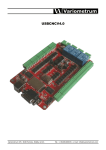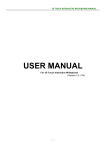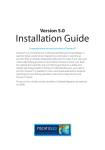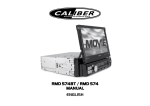Download USB6560T4V2 4 axis USBCNC controller user manual
Transcript
USB6560T4V2 4 axis USBCNC controller user manual V1.0 ) (V1.0 Changzhou RATTM Motor Co.,Ltd [email protected] Email:[email protected] Email:[email protected] http://www.aliexpress.com/store/704350 ....................................................................................................................................... 3 1 OVERVIEW OVERVIEW....................................................................................................................................... .......................................................................................................................................3 1.1 PRODUCT INTRODUCE................................................................................................... 。 2 ............................................................................................. 。 PRODUCT PICTURES DISPLAY DISPLAY............................................................................................. 3 ................................................................................................................................... 。 FUNCTION FUNCTION................................................................................................................................... 4 ....................................................................................................... OPERATE USER MANUAL MANUAL....................................................................................................... .......................................................................................................。 5 4.1 CONNECTION..................................................................................................................... 。 4.2 CALIBRATION..................................................................................................................... 。 4.3 USEAGE............................................................................................................................... 。 ..................................................................................................................................... CONTACT CONTACT..................................................................................................................................... .....................................................................................................................................。 2 Changzhou RATTM Motor Co.,Ltd [email protected] Email:[email protected] Email:[email protected] http://www.aliexpress.com/store/704350 1 Overview 1.1 Product introduce Our USB6560T4 is our company new product for 4 axis TB6560 cnc controller board with USB port,and it is suitable for cnc router machine economical type。 Feature: 1. It is 4 axis and connect with computer,power supply,and stepper motor will be a compelet cnc electric controller kit. 2. 4 decay mode and fit for small than 3A 2 phase stepper motor. 3. It can connect 8-way limit switch(each axis with up and down limit),this is more advantage than mach3. 4. It can connect with manual control which could be with off-line work too,it is convenience to adjust the coordinate when tool setting. 5. 4 current setting:0.75/1.5/2.25/3A. 6. Extend 3-way relay port which can control as spindle stop-start,water-cooling,and mist spray switch. 7. Automatic current down,it will be 25% of full current when stepper motor stopped to protect the motor and IC chip. 8. With 12VDC power supply and for customer connect with 12VDC application or with fan. 9. The software is USBCNC,not mach3,pls note this. 3 compare with USB6560T4V 2 different: New version USB6560T4V USB6560T4V3 USB6560T4V2 1. PAUSE & RESET port are set. 2. A new Shield is set for the main control IC,it make the system more Stable. 3. Manual control speed can be set by a Rheostat. 4. The circle is Optimized, This item is easy to operate for DIY hobby user,but it is control by USB port,so need more careful for the software install,and pls must be strict read the user manual and follow us. 3 Changzhou RATTM Motor Co.,Ltd [email protected] Email:[email protected] Email:[email protected] http://www.aliexpress.com/store/704350 1.2 Picture 2 Operate user manual 2.1 size 123*151cm 4 Changzhou RATTM Motor Co.,Ltd [email protected] Email:[email protected] Email:[email protected] http://www.aliexpress.com/store/704350 2.2 detail drawing As above drawing,each defined as follows follows:: USBPROT INPUT 1:USBPROT pls be Is input with USB port , means connect with computer by this port for signal transmission,pls careful must use the USB2.0 cable with signal shielding and magnet ring,and wires not more than 2m 2: MANUAL CONTROL PROT DB9 Pins 1 2 3 4 5 Definition COM A axis clockwise Z axis down Y axis forward X axis move DB9 Pins 6 7 8 9 Definition A axis anticlockwise Z axis up Y axis back X axis right move 5 left Changzhou RATTM Motor Co.,Ltd [email protected] Email:[email protected] Email:[email protected] http://www.aliexpress.com/store/704350 3: LIMIT INPUT PROT PIN number 1 2 3 4 5 Definition 12V X axis bottom limit 12V X axis top limit 12V PIN number 6 7 8 9 10 Definition Y axis bottom limit 12V Y axis top limit GND 12V PIN number 11 12 13 14 15 Definition Z axis bottom limit 12V Z axis limit 12V A axis bottom limit PIN number 16 17 18 Definition 12V A axis limit top top GND � Note:the Z axis bottom limit definition is same as tool setting in this software,means they are reduplicate PAUSE&RESET PORT Definited as PAUSE NC GND NC RESET, you should set a botton from 4 :PAUSE&RESET PAUSE to GND if you want to use PAUSE function;you should set a botton from RESET to GND if you want to use RESET function. MANUAL SPEED PORT Please put the Rheostat into this port,then you can change the manual 5 :MANUAL speed. 6 :MIST&FLOOD PORT Cooling mist and cooling liquid control relay,see drawing follow 4 pins is MIST GND FLOOD GND,and can connect 2pcs extra replay or used as IO export. 7:SPINDLE PORT Spindle control reply,see drawing follow 3pins is Normal Open/COM/Normal close. MOD SW 8:MOD SW, D1/D2: D1 D2 Working mode ON ON Fast decay OFF ON 50% decay ON OF 25% decay OFF OFF Slow decay M1 M2 Microstep OFF OFF 1 ON OFF 1/2 ON ON 1/8 M1/M2: 6 Changzhou RATTM Motor Co.,Ltd [email protected] OFF Email:[email protected] Email:[email protected] http://www.aliexpress.com/store/704350 ON 1/16 T1 T2 Current ON ON 0.57A OFF ON 1.5A ON OFF 2.25A OFF OFF 3A T1/T2 T1/T2: 9:CHANNEL RUN LED Channel working led light,the led light will be on when stepper motor run,and it will be off when stepper motor is stop. 10\11\12\13 10\11\12\13::Stepper motor connection connection: Stepper motor A 、 -A 、 B 、 -B connect cnc controller board’s A+ 、A-、 B+、 B- 14 14:DC POWER INPUT Power input port,and it need 12-32VDC input,also it is better use more than 6A power supply. 12V OUT This port output 12VDC voltage,1.5A biggest output current,it can connect with fan and 15 15:12V 7 Changzhou RATTM Motor Co.,Ltd [email protected] Email:[email protected] Email:[email protected] http://www.aliexpress.com/store/704350 12V device. 3 Software install and guide 3.1 Software install In real that install this softare is a little complex,because it developed by vc.net,and it need directx and .net framework software package support,also be strict required for these 2 type software package version,so it is better use our software to install which is in our CD,if meet the software package conflict or can’t run the software after install it,pls use a new system PC to install this software. Pls remember this! Our CD contain USBCNC software,driver,directx and net framework,user manual,software install guide and register code.each controller match independent register code,so when you get pls safe keeping it. Above is CD detail Install the software as below: first install and run the “directx_9c_redist 1:first directx_9c_redist”” this software install is simple 8 。 Changzhou RATTM Motor Co.,Ltd [email protected] Email:[email protected] Email:[email protected] http://www.aliexpress.com/store/704350 Click accept and next step, Continue to next step 9 Changzhou RATTM Motor Co.,Ltd [email protected] run “dotnetfx35 2:run dotnetfx35”” Email:[email protected] Email:[email protected] http://www.aliexpress.com/store/704350 install “net framework3.5sp1. framework3.5sp1.”” Select the accept then click install 10 Changzhou RATTM Motor Co.,Ltd [email protected] Email:[email protected] Email:[email protected] http://www.aliexpress.com/store/704350 Continue to click “ok” run CNCUSB_Setup 3:run install the main program click”next” 11 Changzhou RATTM Motor Co.,Ltd [email protected] Email:[email protected] Email:[email protected] http://www.aliexpress.com/store/704350 Slect suitable install path,then “next” “next” Click “INSTALL” 12 Changzhou RATTM Motor Co.,Ltd [email protected] Email:[email protected] Email:[email protected] http://www.aliexpress.com/store/704350 finsihed intsall USB driver “CNCUSBControllerDriver 4:intsall CNCUSBControllerDriver”” 13 Changzhou RATTM Motor Co.,Ltd [email protected] Email:[email protected] Email:[email protected] http://www.aliexpress.com/store/704350 “next” Select path,pls keep the same path with main program Here I change to D disk,so see above and click “Yes” 14 Changzhou RATTM Motor Co.,Ltd [email protected] Email:[email protected] Email:[email protected] http://www.aliexpress.com/store/704350 “next” Click “finish” Now the software install work is finished 15 Changzhou RATTM Motor Co.,Ltd [email protected] 3.2 Email:[email protected] Email:[email protected] http://www.aliexpress.com/store/704350 Software register The register is important and if un-successful register,the software won’t work,so pls be careful to follow our guide 1: after install the “usbcnc”,to find the “usbcnc” software,so I setup a shortcut for this software on table,double click “usbcnc” enter it The software interface 2:connect USBCNC controller to the PC by usb cable(pls use back usb port 2.0 type),then will display below 16 Changzhou RATTM Motor Co.,Ltd [email protected] Email:[email protected] Email:[email protected] http://www.aliexpress.com/store/704350 Click”Yes”,then display below Here pls copy the register code(in the CD) to the “registration key” 17 Changzhou RATTM Motor Co.,Ltd [email protected] Email:[email protected] Email:[email protected] http://www.aliexpress.com/store/704350 The “Key” file of CD see above,the first row character string pls check whether is same as in software,and the second row is key,pls copy this key to “registration key” Click”OK”,then 18 Changzhou RATTM Motor Co.,Ltd [email protected] Email:[email protected] Email:[email protected] http://www.aliexpress.com/store/704350 nex Click the”activate license” submenu in the “Help” menu Will display the register code dialog box again,then copy the second row content of “key” file to this 19 Changzhou RATTM Motor Co.,Ltd [email protected] Email:[email protected] Email:[email protected] http://www.aliexpress.com/store/704350 dialog box. Click”OK”,so all register job is finished to start work 3.3 Normal Setting software language setting 1:software 20 Changzhou RATTM Motor Co.,Ltd [email protected] Email:[email protected] Email:[email protected] http://www.aliexpress.com/store/704350 Click File Menu’s submenu “Language”,then chose your language Software setting 2:Software Click submenu “Settings” of “File”,then can configuration the software 21 Changzhou RATTM Motor Co.,Ltd [email protected] Email:[email protected] Email:[email protected] http://www.aliexpress.com/store/704350 Enter the follow 22 Changzhou RATTM Motor Co.,Ltd [email protected] Email:[email protected] Email:[email protected] http://www.aliexpress.com/store/704350 As above display have 20 subpage,and we will description some usual setting as below 1、 “General”:This is the most usual setting � “Units” have metric and inch to chose � “Speed” have feed(working speed) and traverse(un-load speed),and the below select “override” and “override feed only” indicate the speed and the working speed is valid � “Display” is display setting,the “machine type” have “XYZ”(normal cnc router) model,”hot wire”(foam cutting machine)model,”rotary”(A axis)model and “rotary ABC” (ABC rotary) model to chose � “XY-UV” is distance setting,and then resolution setting and segment display setting � “Hardware DirectX” to chose the whether you need use DX,if you need the flash effect will be more better,”Skin” is the skin choice,these 2 choice need re-start the PC can be valid � “Default” button is enable all setting to be the original,be careful for this select � ”Colors” is the forms color � ”Keys” is the shortcut key setting � ”IO” is the state observation 23 Changzhou RATTM Motor Co.,Ltd [email protected] � Email:[email protected] Email:[email protected] http://www.aliexpress.com/store/704350 ”Cabibration” is all axis calibration 2、 ”AXES1” is the axis number and name setting 3、 ”AXES2” is the step, speed,acceleration speed,and backlash etc setting 24 Changzhou RATTM Motor Co.,Ltd [email protected] � � � � Email:[email protected] Email:[email protected] http://www.aliexpress.com/store/704350 “Step/unit” is step per setting,means when move 1mm need the pulse number,the “reserse” is the direction choice,when you find the movement is oppositely,you can chose this,”invert pluse” is pluse direction choice. “initial speed” is the start speed,”Maximum speed” is the max speed,if 0 means the max speed is according to the system max speed ”Backlash” setting need according to the real mechanical structure ”Park positions” is cutter tools position choice,if need automatic tool changing need chose this 25 Changzhou RATTM Motor Co.,Ltd [email protected] Email:[email protected] Email:[email protected] http://www.aliexpress.com/store/704350 4、 ”AXES3” is for software limit and “Go to zero” setting � � “-“ and “+” of limit switch is soft limit setting,and “Limit –“ and “Limit+” is upper limit and lower limit setting “enable” it is valid,”Sequence” is the sequence of all axis go to zero,”speed” is the speed setting,”direction” is go to zero direction setting,”set position” is setting the current position,”Go to” is setting the position want to move,and “Return distance” is setting for back distance 26 Changzhou RATTM Motor Co.,Ltd [email protected] Email:[email protected] Email:[email protected] http://www.aliexpress.com/store/704350 5、 ”OUTPUT” is for 3pcs relay ouput setting This board have 3 way relay output,and it could be setting in this column � M3,M4,M5 is spindle on/off,direction and speed,here can setting min and max value for the pluse to control the spindle speed ”Delay” can setting the delay time for the CW and CCW rotary,if the spindle inertia is big,it is should be setting delay “User rc controller” to chose whether use RC controller � M7M8M9 is for water cooling or mist cooling,the “flood” default is relay2,and the “mist” defult is relay3 � “Invert” is for relay ouput convert 27 Changzhou RATTM Motor Co.,Ltd [email protected] Email:[email protected] Email:[email protected] http://www.aliexpress.com/store/704350 6、 Jog Manual Input “Enable” is for chose connect external manual control,our cnc board have this function,so pls chose it “Invert” is electrical level convert,this product no need chose “Swap” default chose “decelerate”is whether need reduce the speed before stop,need chose it “distance” is step distance,it is according to your required “max speed” is the speed setting。 “Shift is step” is single step speed setting The usual setting is all description,and then can control the cnc machine now 28 Changzhou RATTM Motor Co.,Ltd [email protected] 3.4 Email:[email protected] Email:[email protected] http://www.aliexpress.com/store/704350 Software Usage Click”file”menu,can open the file directly or input the G-code WDXF etc file,here we open a little bear diagram 29 Changzhou RATTM Motor Co.,Ltd [email protected] 1、 Email:[email protected] Email:[email protected] http://www.aliexpress.com/store/704350 This button is Reset,open,run,stop,suspend 2、 This button is top view,side view,front view, space diagram,amplification, minification,scale tool, panoramagram. 3、 This button is mist cooling,water cooling,spindle on/off. 30 Changzhou RATTM Motor Co.,Ltd [email protected] 4、 Email:[email protected] Email:[email protected] http://www.aliexpress.com/store/704350 This button is control each axis speed move to the position,from top to bottom is clear zero,go to zero,go to XY0,go to park1,go to park2,go to G28 and go to G30. 5、 This button is setting for offset,from top to bottom is clear zero,current position setting XY axis offset,current position setting Z axis offset,Z offset height value and cutter tool offset value. 31 Changzhou RATTM Motor Co.,Ltd [email protected] Email:[email protected] Email:[email protected] http://www.aliexpress.com/store/704350 6、 This button is 4 axis coordinate display. Now you can input G-code,and setting the software,then run the machine. If any questions pls contact us! Email:[email protected] sale2 @rattmmotor .com Email: Email:sale2 sale2@ rattmmotor.com 32