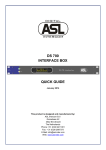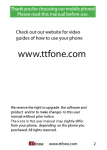Download 3. setup - Bekafun
Transcript
TABLE OF CONTENTS 1. BEFORE YOU BEGIN............................................................................................................. 3 WHAT IS INCLUDED UNPACKING INSTRUCTIONS AC POWER CONTACT US SAFETY INSTRUCTIONS 3 3 3 3 4 2. INTRODUCTION ..................................................................................................................... 5 FEATURES Description DigiNet rackmount OVERVIEW DigiNet W wallmount OVERVIEW 5 5 5 6 3. SETUP..................................................................................................................................... 7 FUSE REPLACEMENT FIXTURE LINKING Data Cabling DMX port DMX connectors 3-Pin to 5-Pin Conversion Chart Ethernet connector Ethernet port LED indicators 7 7 7 8 8 8 9 9 4. DigiNet Configuraton ........................................................................................................... 9 Configuration using control panel display Menu Tree Network setup Routing setup Load configuration Configuration using built-in web page 9 10 10 11 11 11 5. Mounting ................................................................................................................................ 13 DigiNet rackmount 13 DigiNet W wallmount 13 6. APPENDIX............................................................................................................................... 14 DMX PRIMER RETURNS PROCEDURE CLAIMS DigiNet TECHNICAL SPECIFICATIONS DigiNet WTECHNICAL SPECIFICATIONS DigiNetwork user manual version 1.1 14 14 14 15 16 2 1. BEFORE YOU BEGIN What is included ► 1 x DigiNet or DigiNet_W unit ► 1 x Warranty Card ► 1 x Users Manual Unpacking Instructions Immediately upon receiving a unit, carefully unpack the carton, check the contents to ensure that all parts are present, and have been received in good condition. Notify the shipper immediately and retain packing material for inspection if any parts appear damaged from shipping or the carton it self shows signs of mishandling. Save the carton and all packing materials. In the event that a unit must be returned to the factory, it is important that the unit be returned in the original factory box and packing. AC Power The only thing necessary to do before powering on the unit is to make sure the line voltage you are applying is within the range of accepted voltages. This unit will accommodate 230V AC. All units must be powered directly off a switched circuit and cannot be run off a rheostat (variable resistor) or dimmer circuit, even if the rheostat or dimmer channel is used solely for a 0% to 100% switch. Contact Us General Information „Company NA” Addres: 9 Lambertu street, Marupe, LV-2167, Latvia Phone: +37167801110 Fax: +37167556505 e-mail: [email protected] web: www.na.lv DigiNetwork user manual version 1.1 3 Safety Instructions Please read these instructions carefully, which includes important information about the installation, usage and maintenance of this product. ● ● ● ● ● ● ● ● ● ● ● Please keep this User manual for future consultation. If you sell the unit to another user, be sure that they also receive this instruction booklet. Always make sure that you are connecting to the proper voltage, and that the line voltage you are connecting to is not higher than that stated on the decal or rear panel of the unit. Make sure there are no flammable materials close to the unit while operating. Always disconnect from power source before servicing or replacing fuse and be sure to replace with same fuse source. Secure unit to fastening device using a safety chain. Maximum ambient temperature (Ta) is (40°C). Do not operate unit at temperatures higher than this. In the event of a serious operating problem, stop using the unit immediately. Never try to repair the unit by yourself. Repairs carried out by unskilled people can lead to damage or malfunction. Please contact the nearest authorized technical assistance center. Always use the same type spare parts. Don’t connect the device to a dimmer pack. Make sure the power cord is never crimped or damaged. Never disconnect the power cord by pulling or tugging on the cord. Avoid direct eye exposure to the light source while it is on. Caution! There are no user serviceable parts inside the unit. Do not open the housing or attempt any repairs yourself. In the unlikely event your unit may require service, please contact „Company NA” at: +37167801110. DigiNetwork user manual version 1.1 4 2. INTRODUCTION Device Description The DigiNet is bidirectional Art-Net to DMX rack mount converter. It has four DMX-512 ports which can be individually configured as inputs or outputs. All DMX ports have separate optical and galvanic isolation. Ethernet is 10/100Base-T with auto-negotiation. Configuration can be done on device using screen and buttons or remotely with build-in web server. Firmware updates through ethernet. RDM support in future. Each DMX port has status LEDs which indicate data activity (in or out). Ethernet connector has two status LEDs which indicate link state and data activity. Features ● Art-net to DMX-512 signal converter ● DMX ports: 4 ● Ethernet port: 1 ● Variable each of DMX ports configuration ( as input or output ) ● Ethernet port activity and link LED status indicators ● DMX port LED status indicators ● Control panel Display Additional Features ● Available in Rack mount or Wall mount body DigiNet Rackmount unit Overview DigiNetwork user manual version 1.1 5 DigiNet Wallmount unit Overview DigiNetwork user manual version 1.1 6 3. SETUP Disconnect the power cord before replacing a fuse and always replace with the same type fuse. Fuse Replacement The fuse for DigiNet is located outside the chassis. Remove the damaged fuse from its holder and replace with exact same type fuse. Reconnect power. Fixture Linking You will need a DMX data link to run light shows of one or more fixtures using a DMX-512 lighting console. The combined number of channels required by all the fixtures on a DMX data link determines the number of fixtures the DMX data link can support. Important: Fixtures on a DMX data link must be daisy chained in one single line. To comply with the EIA-485 standard no more than 32 devices should be connected on one data link. Connecting more than 32 fixtures on one serial data link without the use of a DMX optically-isolated splitter may result in deterioration of the digital DMX signal. Maximum recommended DMX data link distance between fixtures: 300 meters (984 ft.) DMX DATA CABLE Use a Belden© 9841 or equivalent cable which meets the specifications for EIA RS-485 applications. Standard microphone cables cannot transmit DMX data reliably over long distances. The cable will have the following characteristics: 2-conductor twisted pair plus a shield Maximum capacitance between conductors – 30 pF/ft. Maximum capacitance between conductor and shield – 55 pF/ft. Maximum resistance of 20 ohms / 1000 ft. Nominal impedance 100 – 140 ohms DigiNetwork user manual version 1.1 7 DMX CONNECTORS XLR connectors are Neutrik 5-pin XLR female - normaly used for DMX outputs. If ports are used as inputs, male-to-male adapters should be used to change ports to male. DMX port configuration CAUTION Do not allow contact between the common and the fixture’s chassis ground. Grounding the common can cause a ground loop, and your fixture may perform erratically. Test cables with an ohm meter to verify correct polarity and to make sure the pins are not grounded or shorted to the shield or each other. 3-PIN TO 5-PIN CONVERSION CHART NOTE ! If you use a console with a 5 pin DMX output connector, you will need to use a 5 pin to 3 pin adapter. The chart below details a proper cable conversion: 3-PIN TO 5-PIN CONVERSION CHART Conductor 3 Pin Female (output) 5 Pin Male (Input) Ground / Shield Pin 1 Pin 1 Data ( - ) signal Pin 2 Pin 2 Data ( + ) signal Pin 3 Pin 3 Do not use Do not use Do not use Do not use Each DMX port has status LEDs that indicate data activity (in or out). All DMX ports have separate optical and galvanic isolation. DigiNetwork user manual version 1.1 8 Ethernet Connector Ethernet connector is Neutrik etherCON Rj45. Ethernet is 10 / 100 Base-T with auto-negotiation. Ethernet connector has two status LEDs. Green indicates link state - if it's lit, link is estabilised and communication can be done. If ethernet cable is connected, but Link LED is off, check cable or device at other end of ethernet cable. Act. LED shows data activity - every time ethernet packet is sent or recieved, LED blinks once. 4. DigiNet Configuration DigiNet can be configured locally on device using control panel display and buttons or remotley through ethernet by accesing built-in web page with ethernet browser. Configuration using control panel display Navigation trough menu is done using 4-direction keypad with central key as OK ( confirm ) key. Up / Down keys are used to change status screens. There are 4 screens aviable: 1. Shows device name and IP address 2. Shows port directions and universes assigned DigiNetwork user manual version 1.1 9 3. Shows DMX IN packet reate per second 4. Shows DMX values, current channels can be changed using Left / Right buttons DigiNet Menu Tree To enter Main menu, press OK key. Select Sub-menu with Left/Right keys and confirm with OK. To exit menu, press Right until You see “ EXIT ” and press OK. NETWORK SETUP IP 2. 1. 255. 0. < < 10 0. > ROUTING SETUP dir IN 1. 1. EXIT > 1 DMX port 1 univ= < dir 0 GATEWAY 2. < > 1. MASK < > univ= < dir univ= < dir > 1 ( 01 ) DMX port 3 IN univ= < LOAD CONFIG. > Config 1 all > IN < all < 3 ( 03 ) DMX port 4 IN < > 0 ( 00 ) DMX port 2 IN > < EXIT > univ 0 - 3 Config 2 OUT > > univ 0 - 3 Defaults > reset all defaults < EXIT 4 ( 04 ) EXIT Network Setup Here You can change Ethernet settings: IP address, Subnet Mask and Gateway. Use Left/Right to select parameter. To edit, press OK. Up/Down changes value, Left/Right selects field to edit. Press OK again to save changes made. To exit, press Right until You see “ EXIT ” and press OK. - MASK 255. DigiNetwork user manual version 1.1 0. 0. 0 10 Routing Setup Here You can change DMX routing settings – set individual port directions (IN or OUT) and select Art-Net universe for each port. Art-Net universe is displayed in 2 formats – decimal and hexadecimal (hex value is in braces). Use Left/Right to select port. To edit, press OK. Left selects direction field, right selects universe field. Up/Down changes value. Press OK again to save changes made. To exit, press Right until You see “ EXIT ” and press OK. - DMX port 1 dir OUT univ= 1 ( 01 ) Load configuration Here You can load pre-defined configurations and reset device to its defaults: 1) Config 1 - sets ports to inputs and sets universes 0 trough 3 for each port. 2) Config 2 - sets ports to outputs and sets universes 0 trough 3 for each port. 3) Defaults - resets all device settings, including name and network configuration to defaults. Default name is " NA Digi network 1" and default IP is 2.1.1.10. 4) EXIT - to exit from main Menu. Use Left/Right to select configuration. To load, press OK and confirm by selecting YES and pressing OK again. To exit, press Right until You see “ EXIT ” and press OK. - Config 2 all OUT univ 0 - 3 Configuration using built-in web page All device settings can be changed remotely by accessing built-in web page from computer connected to same network as DigiNet. To connect DigiNet to your personal computer, use the ethernet crossover cable. DigiNetwork user manual version 1.1 11 If the ethernet crossover cable is not aviable, then use ethernet switch to connect DigiNet to yor PC. To acces DigiNet configuration page, just enter device IP address (default 2.1.1.10) in any web browser. To change any of the parameters, adjust corresponding field and press SET button near it to apply new value. Future firmware versions will include: • sACN (E1.31) DMX-over-ethernet protocol support; • firmware upgrades trough ethernet; • new configuration web page design with extended functionality; • ability to save and recall configurations. DigiNetwork user manual version 1.1 12 5. Mounting DigiNet rackmount unit DigiNet comes in a 19" 1 unit high metal housing. This unit may be mounted in any position provided there is adequate room for ventilation. The unit corps is intended for the insertion of rack (rackmount). DigiNet wallmount unit This unit may be mounted in any position provided there is adequate room for ventilation. The unit corps is meant for installation at room walls (wallmount). DigiNetwork user manual version 1.1 13 6. APPENDIX DMX Primer There are 512 channels in a DMX-512 connection. Channels may be assigned in any manner. A fixture capable of receiving DMX 512 will require one or a number of sequential channels. The user must assign a starting address on the fixture that indicates the first channel reserved in the lighting console. There are many different types of DMX controllable fixtures and they all may vary in the total number of channels required. Choosing a start address should be planned in advance. Channels should never overlap. If they do, this will result in erratic operation of the fixtures whose starting address is set incorrectly. You can however, control multiple fixtures of the same type using the same starting address as long as the intended result is that of unison movement or operation. In other words, the fixtures will be slaved together and all respond exactly the same. DMX fixtures are designed to receive data through a DMX Chain. A DMX Chain connection is where the DMX OUT of one fixture connects to the DMX IN of the next fixture. The order in which the fixtures are connected is not important and has no effect on how a lihgting console communicates to each fixture. Use an order that provides for the easiest and most direct cabling. Connect fixtures using shielded two conductor twisted pair cable with three pin XLR male to female connectors. The shield connection is pin 1, while pin 2 is Data Negative (S-) and pin 3 is Data positive (S+). Company NA carries 3-pin and 5-pin XLR DMX compliant cables. Returns Procedure Returned merchandise must be sent prepaid and in the original packing, call tags will not be issued. Package must be clearly labeled with a Return Merchandise Authorization Number (RMA #). Products returned without an RMA # will be refused. Call Company NA and request RMA # prior to shipping the fixture. Be prepared to provide the model number, serial number and a brief description of the cause for the return. Be sure to properly pack fixture, any shipping damage resulting from inadequate packaging is the customer’s responsibility. Company NA reserves the right to use its own discretion to repair or replace product(s). As a suggestion, proper UPS packing or double-boxing is always a safe method to use. Note: If you are given an RMA #, please include the following information on a piece of paper inside the box: 1) Your name 2) Your address 3) Your phone number 4) The RMA # 5) A brief description of the symptoms Claims Damage incurred in shipping is the responsibility of the shipper; therefore the damage must be reported to the carrier upon receipt of merchandise. It is the customer's responsibility to notify and submit claims with the shipper in the event that a fixture is damaged due to shipping. Any other claim for items such as missing component/part, damage not related to shipping, and concealed damage, must be made within seven (7) days of receiving merchandise. DigiNetwork user manual version 1.1 14 DigiNet Technical Specifications WEIGHT & DIMENSIONS Length .............................................................................................................482,6 mm Width ................................................................................................................100 mm Height ...............................................................................................................44,5 mm Weight .................................................................................................................. 1,5 kg Body ........................................................................................... 19" 1 unit rackmount POWER Operating Voltage ..................................................................~ 85 - 265 VAC, 50/62 Hz Power Consumption ........................................................................................10W max. DMX port isolation.......................................................................... Optical up to 1000 V THERMAL Maximum ambient temperature............................................................................+40°C Minimum ambient temperature........................ .....................................................-20°C Cooling ............................................... ..................................................... conventional SIGNALS & CONNECTORS DMX ports ..................................................................... 4 units , Neutrik XLR5 female Ethernet port ............................................................................. 1 unit , etherCON Rj45 DMX port pin config. ....pin 1 shield, pin 2 (-), pin 3 (+), pin 4 don’t use, pin 5 don’t use Signal processing............................................................ Art-net to DMX-512 converter Ethernet ............................................................. 10 / 100Base-T with auto-negotiation Configuration .............. using DigiNet control panel or with PC using built-in web server WARRANTY INFORMATION Warranty................................................................................... 2-year limited warranty DigiNetwork user manual version 1.1 15 DigiNet W Technical Specifications WEIGHT & DIMENSIONS Housing Length ..............................................................................................180,0 mm Housing Width ................................................................................................55,0 mm Housing Height ..............................................................................................140,0 mm Front panel Length .........................................................................................200,0 mm Front panel Width .............................................................................................3,0 mm Front panel Height .........................................................................................160,0 mm Weight .................................................................................................................. 1,5 kg Body .............................................................................................................. wallmount POWER Operating Voltage ..................................................................~ 85 - 265 VAC, 50/62 Hz Power Consumption ........................................................................................10W max. DMX port isolation.......................................................................... Optical up to 1000 V THERMAL Maximum ambient temperature............................................................................+40°C Minimum ambient temperature........................ .....................................................-20°C Cooling ............................................... ..................................................... conventional SIGNALS & CONNECTORS DMX ports ..................................................................... 4 units , Neutrik XLR5 female Ethernet port ............................................................................. 1 unit , etherCON Rj45 DMX port pin config. ....pin 1 shield, pin 2 (-), pin 3 (+), pin 4 don’t use, pin 5 don’t use Signal processing............................................................ Art-net to DMX-512 converter Ethernet ............................................................. 10 / 100Base-T with auto-negotiation Configuration .............. using DigiNet control panel or with PC using built-in web server WARRANTY INFORMATION Warranty................................................................................... 2-year limited warranty DigiNetwork user manual version 1.1 16